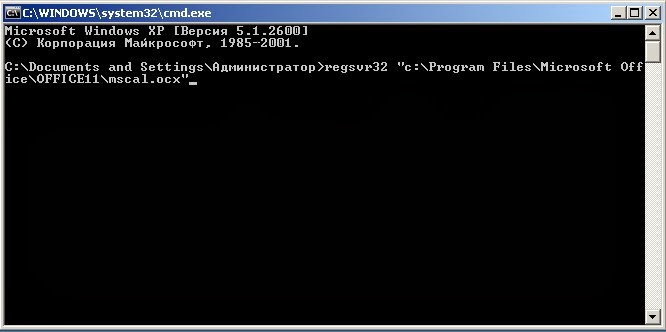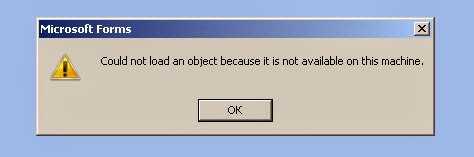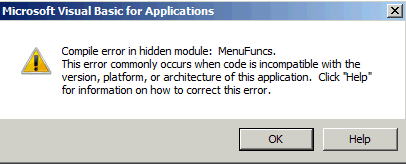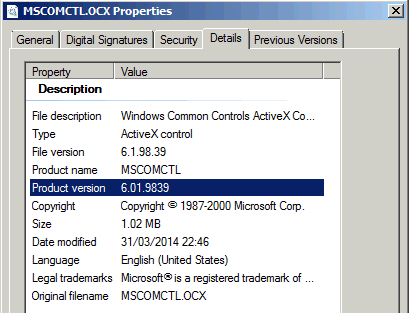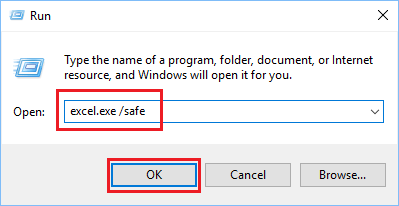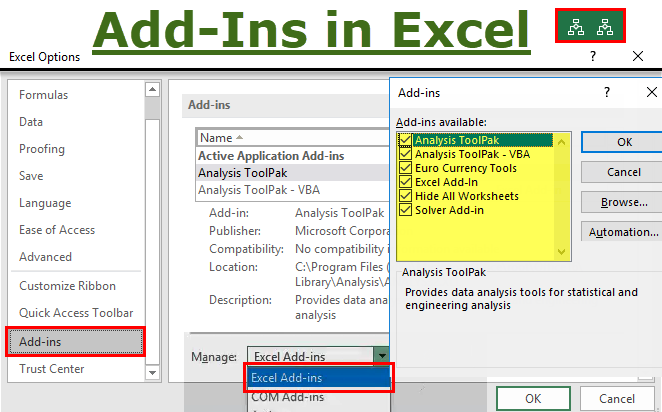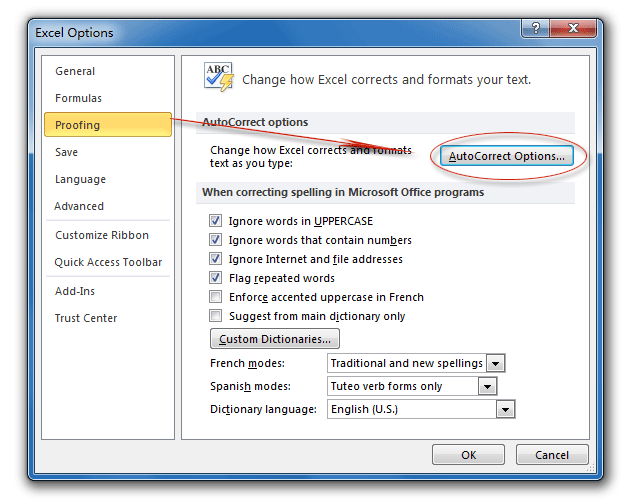|
neqkeet Пользователь Сообщений: 84 |
Добрый день! Excel 2013. При подключении надстройки наблюдаются несколько сообщений об ошибке «Could not load some objects because they are not available on this machine.» Изменено: neqkeet — 22.08.2017 18:03:39 |
|
neqkeet Пользователь Сообщений: 84 |
В Tools->Refferences путь к некоторым библиотекам прописан по месту расположения надстройки PLEX. |
|
Никаких внешних подключаемых библиотек в коде PLEX не используется принципиально. Что у вас за версия Office? Лицензия или пиратка? |
|
|
neqkeet Пользователь Сообщений: 84 |
#4 23.08.2017 12:25:46 Версия 15.0.4420.1017. Корпоративная лицензия. Проблема именно с надстройкой. Когда подключаю — появляются сообщения Microsoft Forms «Could not load some objects because they are not available on this machine.» При перемещении надстройки в другую папку — путь некоторых references меняется на путь надстройки PLEX. Если необходим список всех библиотек, могу предоставить. Макросы работают не все, например: Ошибка с «Вып. список» на строчке workrng.Text = Selection.Address — Run Time Error ‘424’ Object required
Ошибка с «Только видимые» — Method or data member not found
Изменено: neqkeet — 23.08.2017 13:03:44 |
||||
|
The_Prist Пользователь Сообщений: 14181 Профессиональная разработка приложений для MS Office |
Снимите галочки со всех пунктов напротив библиотек, отмеченных MISSING. Такие баги могут возникать и при установке на корпоративных ПК, где развертывание офиса осуществляется «сриптами» со стороны админов. Даже самый простой вопрос можно превратить в огромную проблему. Достаточно не уметь формулировать вопросы… |
|
neqkeet Пользователь Сообщений: 84 |
The_Prist, В том то и дело, что галочек с MISSING нет. Подключены только: Visual Basic for Applications, |
|
The_Prist Пользователь Сообщений: 14181 Профессиональная разработка приложений для MS Office |
Есть подозрение, что возникает конфликт версий. Я бы попробовал удалить офис, вычистить все папки офиса полностью, почистить реестр, чтобы удалить все следы предыдущих версий. Установить новую версию офиса. Попробовать подключить надстройку. Даже самый простой вопрос можно превратить в огромную проблему. Достаточно не уметь формулировать вопросы… |
|
neqkeet Пользователь Сообщений: 84 |
The_Prist, подскажите, как грамотно произвести чистку? Особенно по части реестра? |
|
The_Prist Пользователь Сообщений: 14181 Профессиональная разработка приложений для MS Office |
Вот здесь думаю лучше обратиться в Ваш ИТ отдел. Потому что могут быть нюансы и я лично не хочу быть крайним, если вдруг что-то удалите лишнее Еще есть рекомендации от самого Microsoft: https://support.office.com/ru-ru/article/Удаление-Office-с-компьютера-9dd49b83-264a-477a-8fcc-2fdf5d… P.S. Вот, вспомнил — ведь была в свое время тема с элементами…Попробуйте рекомендации отсюда: Элементы ActiveX перестали работать или ведут себя непредсказуемо Вполне возможно, что и в Вашем случае поможет. Изменено: The_Prist — 23.08.2017 21:29:38 Даже самый простой вопрос можно превратить в огромную проблему. Достаточно не уметь формулировать вопросы… |
|
3ooM Пользователь Сообщений: 17 |
neqkeet, вы смогли решить данную проблему? |
|
У меня решилось обновлением Office 2013.. |
|
|
casimirus Пользователь Сообщений: 1 |
#12 26.02.2020 09:34:54 Такая же проблема появилась при установке Excel 2013 поверх Excel 2010. Помогло удаление, исправление ошибок реестра CCleanerом и восстановление офиса. |
|
Открываю файл на др. машине — на форме пропадает listview |
||||||||
Ответить |
||||||||
Ответить |
||||||||
Ответить |
||||||||
Ответить |
||||||||
Ответить |
||||||||
Ответить |
||||||||
Ответить |
||||||||
Ответить |
||||||||
Ответить |
||||||||
Ответить |
Hello,
The following pertains to Excel 2010 (Office 2010 SP 1 is installed and Windows is fully up to date). Running Windows 7, 32bit.
When opening Excel, the following error from Microsoft Forms appears: «Could not load some objects because they are not available on this machine.» Originally i thought this error was caused exclusively by two third party add-ons (Dfss Master and
SPC XL by SigmaZone). However the same issue occurs when i enable the Solver add-on or the Euro Currency Tools add-on, both of course are native to Excel. If i disable all those add-ons i mentioned, Excel starts up without any errors, however i need these
add-ins to work.
Here is a list of things i’ve tried so far to resolve this:
Office repair
Uninstall Office and did a fresh install (Office 2010 is the only version installed). I also reinstalled Office 2010 SP1.
Went through add/rem features of Office 2010, on the drop down arrow which is before the Microsoft Office and clicked on Run all from my computer, then rebooted.
Cleared the MS Office cache files at C:Users[UserName]AppDataRoamingMicrosoftForms» and «C:Users[UserName]AppDataLocalMicrosoftForms»
Renamed the Excel toolbar file in case its corrupted
Cleared the XLStart folders:
C:Users[UserName]AppDataRoamingMicrosoftExcelXLSTART
C:Program FilesMicrosoft OfficeOffice14XLStart
Pressed Alt + F11 to go into the Visual Basic Editor. Went to Tools > References and made sure none of the available references listed said «missing»
Went through all the settings in Excel’s Trust Center and opened up all the security settings so nothing was disabled or blocked
made sure Microsoft Visual C++ 2010 Redistributable is installed.
If anyone has any other ideas please let me know. I really appreciate anyone who can share any insight on this!
Symptoms
When you start Excel or use the Microsoft Forecaster Excel Add-in, you receive this error message:
Microsoft Forms — Could not load an object because it is not available on this machine
Cause
The Excel Add-in engine did not register properly.
Resolution
Manually register the add in engine.
-
Close Excel
-
Select Run from the Start menu and then type: regsvr32 C:Program FilesFRx SoftwareFRx Forecaster ComponentsFCAddin.ocx
NOTE: Your path may be different, so use Windows Explorer to locate the FCAddin.ocx file and enter the appropriate path for the file.
References
Need more help?
Ошибка «Could not load an object because it is not avilable on this machine» при вызове любого пункта меню программы «АТТЕСТАЦИЯ-5.1» в большинстве случаев возникает из-за не корректно установленного компонента MSCAL.ocx.
1. Для диагностики данной проблемы необходимо выполнить вызов календаря в любом протоколе (создать любой протокол и нажать кнопку «Дата оценки» на панели инструментов). Если календарь не откроется, тогда необходимо выполнить действия, описанные в пункте 2.
2. Установка компонента:
2.1. Закрыть все программы.
2.2. Перейти в каталог установки программы «Аттестация-5.1» ( «C:Program Files..Аттестация-5.1»).
2.3. Запустить файл mscal_update.exe (с правами администратора), как показано на рисунке.
2.4. Пройти установку файла обновления.
Далее, запустите программу и проверьте вызов календаря (п.1).
3. Если проблема не решится с использованием данного материала, необходимо отправить диагностическую информацию на адрес att_support@mail.ru.
Для получения диагностической информации необходимо перейти в каталог установки программы «Аттестация» ( «C:Program Files..Аттестация-5.1»)и запустить файл diag_att_ctls5.exe.
Признак корректной установки компонентов:
Test 1: execute code 101
Test 2: execute code 201
Test 3: execute code 301
Test 4: execute code 401
Test 5: execute code 501
Test 6: execute code 601
Если коды по какому-либо тесту отличаются, значит существует проблема в установке компонентов.
4. Дополнение: Было зафиксировано несколько случаев проявления данной ошибки из-за блокировки установки компонентов программы во время инсталляции дистрибутива (setup.exe). В связи с этим, если проблема не решится с использованием рекомендаций по п.2 необходимо выполнить повторную установку дистрибутива (setup.exe) в режиме отключенного антивирусного ПО и повторно отправить/проверить результаты диагностики по п.3.
5. На рисунке изображен файл с именем «mscal_update.exe», на другой системе расширение «.exe» может не отображаться. В этом случае имя файла будет «mscal_update».
|
neqkeet Пользователь Сообщений: 84 |
Добрый день! Excel 2013. При подключении надстройки наблюдаются несколько сообщений об ошибке «Could not load some objects because they are not available on this machine.» Изменено: neqkeet — 22.08.2017 18:03:39 |
|
neqkeet Пользователь Сообщений: 84 |
В Tools->Refferences путь к некоторым библиотекам прописан по месту расположения надстройки PLEX. |
|
Никаких внешних подключаемых библиотек в коде PLEX не используется принципиально. Что у вас за версия Office? Лицензия или пиратка? |
|
|
neqkeet Пользователь Сообщений: 84 |
#4 23.08.2017 12:25:46 Версия 15.0.4420.1017. Корпоративная лицензия. Проблема именно с надстройкой. Когда подключаю — появляются сообщения Microsoft Forms «Could not load some objects because they are not available on this machine.» При перемещении надстройки в другую папку — путь некоторых references меняется на путь надстройки PLEX. Если необходим список всех библиотек, могу предоставить. Макросы работают не все, например: Ошибка с «Вып. список» на строчке workrng.Text = Selection.Address — Run Time Error ‘424’ Object required
Ошибка с «Только видимые» — Method or data member not found
Изменено: neqkeet — 23.08.2017 13:03:44 |
||||
|
The_Prist Пользователь Сообщений: 13962 Профессиональная разработка приложений для MS Office |
Снимите галочки со всех пунктов напротив библиотек, отмеченных MISSING. Такие баги могут возникать и при установке на корпоративных ПК, где развертывание офиса осуществляется «сриптами» со стороны админов. Даже самый простой вопрос можно превратить в огромную проблему. Достаточно не уметь формулировать вопросы… |
|
neqkeet Пользователь Сообщений: 84 |
The_Prist, В том то и дело, что галочек с MISSING нет. Подключены только: Visual Basic for Applications, |
|
The_Prist Пользователь Сообщений: 13962 Профессиональная разработка приложений для MS Office |
Есть подозрение, что возникает конфликт версий. Я бы попробовал удалить офис, вычистить все папки офиса полностью, почистить реестр, чтобы удалить все следы предыдущих версий. Установить новую версию офиса. Попробовать подключить надстройку. Даже самый простой вопрос можно превратить в огромную проблему. Достаточно не уметь формулировать вопросы… |
|
neqkeet Пользователь Сообщений: 84 |
The_Prist, подскажите, как грамотно произвести чистку? Особенно по части реестра? |
|
The_Prist Пользователь Сообщений: 13962 Профессиональная разработка приложений для MS Office |
Вот здесь думаю лучше обратиться в Ваш ИТ отдел. Потому что могут быть нюансы и я лично не хочу быть крайним, если вдруг что-то удалите лишнее Еще есть рекомендации от самого Microsoft: https://support.office.com/ru-ru/article/Удаление-Office-с-компьютера-9dd49b83-264a-477a-8fcc-2fdf5d… P.S. Вот, вспомнил — ведь была в свое время тема с элементами…Попробуйте рекомендации отсюда: Элементы ActiveX перестали работать или ведут себя непредсказуемо Вполне возможно, что и в Вашем случае поможет. Изменено: The_Prist — 23.08.2017 21:29:38 Даже самый простой вопрос можно превратить в огромную проблему. Достаточно не уметь формулировать вопросы… |
|
3ooM Пользователь Сообщений: 17 |
neqkeet, вы смогли решить данную проблему? |
|
У меня решилось обновлением Office 2013.. |
|
|
casimirus Пользователь Сообщений: 1 |
#12 26.02.2020 09:34:54 Такая же проблема появилась при установке Excel 2013 поверх Excel 2010. Помогло удаление, исправление ошибок реестра CCleanerом и восстановление офиса. |
Мар 6, 2014
Posted by Rock’n Root author
s-a
0 comments
В некотором царстве, в некотором государстве…
В одной компании используется специфическое ПО, к которому написаны ещё более специфические приложения в экселе с использованием Visual Basic для генерации отчётов. Когда не установлен Access (а он часто не входит в компоненты офиса) этот отчёт выдаёт подобную ошибку:
Microsoft Forms: Could not load an object because it is not available on this machine
Избавляемся от неё просто. Ищем на другом компьютере с такой же версией офиса, где установлен Access, файл mscal.ocx (обычно он лежит в c:program filesmicrosoft officeofficeXX, где XX – версия офиса), копируем его оттуда. Потом регистрируем его в командной строке:
regsvr32 "c:program filesmicrosoft officeofficeXXmscal.ocx"
После этого данная ошибка должна исчезнуть…
I have an Excel add-in on a VM that uses the «Microsoft TreeView Control, version 6.0» as a part of Microsoft Windows Common Controls 6.0 (SP6), located at C:Windowssystem32MSCOMCTL.ocx. The properties window on forms that use the TreeView control show the control as [TreeView control name] TreeView3. Everything works great, and I don’t receive any errors.
I also have copies of the working VM with the same Excel add-in, but I receive a Microsoft Forms error that reads «Could not load an object because it is not available on this machine.» when I open Excel and the add-in loads.
I am able to re-create the forms, using the same «Microsoft TreeView Control, version 6.0» (same file location and reference), but this TreeView control appears as [TreeView control name] TreeView2 and the error no longer appears.
Instead of re-creating all the forms that use the TreeView2 control, how can I prevent the issue from happening in the first place? The machines are obviously not exact copies. With the exception of .NET v4 installed on the working machine, I don’t know what has changed that corrected the issue. It is my understanding that the Windows Common Controls should not be impacted by simply installing .NET v4 on the machines that have the error.
EDIT:
Installed the following and it did not work:
https://www.microsoft.com/en-us/download/details.aspx?id=10019
Also took a shot and installed .NET v4, and still no luck.
Specifications on working machine:
Windows 7 Professional SP1
Excel 2010, Version: 14.0.7162.5000 (32-bit)
ComputerHKLMSOFTWAREMicrosoftNET Framework SetupNDP and it has v2.0.50727, v3.0, v3.5, and v4
Specifications on machines with the issue:
Windows 7 Professional SP1
Excel 2010, Version: 14.0.7162.5000 (32-bit)
ComputerHKLMSOFTWAREMicrosoftNET Framework SetupNDP and it has v2.0.50727, v3.0, v3.5
EDIT #2: failed to mention that the machine with the issue is a 64-bit OS
Information from Registry for versions of TreeView controls on Working machine and Non-Working machine
Working Machine
ComputerHKEY_CLASSES_ROOTMSComctlLib.TreeCtrlCurVer — MSComctlLib.TreeCtrl.2
ComputerHKEY_CLASSES_ROOTCLSID{C74190B6-8589-11D1-B16A-00C0F0283628}Version — 2.1
Windows 7 Professional SP1 32-bit
Non-Working Machine
ComputerHKEY_CLASSES_ROOTMSComctlLib.TreeCtrlCurVer — MSComctlLib.TreeCtrl.2
ComputerHKEY_CLASSES_ROOTWow6432NodeCLSID{C74190B6-8589-11D1-B16A-00C0F0283628}Version — 2.0
Windows 7 Professional SP1 64-bit
I have an Excel add-in on a VM that uses the «Microsoft TreeView Control, version 6.0» as a part of Microsoft Windows Common Controls 6.0 (SP6), located at C:Windowssystem32MSCOMCTL.ocx. The properties window on forms that use the TreeView control show the control as [TreeView control name] TreeView3. Everything works great, and I don’t receive any errors.
I also have copies of the working VM with the same Excel add-in, but I receive a Microsoft Forms error that reads «Could not load an object because it is not available on this machine.» when I open Excel and the add-in loads.
I am able to re-create the forms, using the same «Microsoft TreeView Control, version 6.0» (same file location and reference), but this TreeView control appears as [TreeView control name] TreeView2 and the error no longer appears.
Instead of re-creating all the forms that use the TreeView2 control, how can I prevent the issue from happening in the first place? The machines are obviously not exact copies. With the exception of .NET v4 installed on the working machine, I don’t know what has changed that corrected the issue. It is my understanding that the Windows Common Controls should not be impacted by simply installing .NET v4 on the machines that have the error.
EDIT:
Installed the following and it did not work:
https://www.microsoft.com/en-us/download/details.aspx?id=10019
Also took a shot and installed .NET v4, and still no luck.
Specifications on working machine:
Windows 7 Professional SP1
Excel 2010, Version: 14.0.7162.5000 (32-bit)
ComputerHKLMSOFTWAREMicrosoftNET Framework SetupNDP and it has v2.0.50727, v3.0, v3.5, and v4
Specifications on machines with the issue:
Windows 7 Professional SP1
Excel 2010, Version: 14.0.7162.5000 (32-bit)
ComputerHKLMSOFTWAREMicrosoftNET Framework SetupNDP and it has v2.0.50727, v3.0, v3.5
EDIT #2: failed to mention that the machine with the issue is a 64-bit OS
Information from Registry for versions of TreeView controls on Working machine and Non-Working machine
Working Machine
ComputerHKEY_CLASSES_ROOTMSComctlLib.TreeCtrlCurVer — MSComctlLib.TreeCtrl.2
ComputerHKEY_CLASSES_ROOTCLSID{C74190B6-8589-11D1-B16A-00C0F0283628}Version — 2.1
Windows 7 Professional SP1 32-bit
Non-Working Machine
ComputerHKEY_CLASSES_ROOTMSComctlLib.TreeCtrlCurVer — MSComctlLib.TreeCtrl.2
ComputerHKEY_CLASSES_ROOTWow6432NodeCLSID{C74190B6-8589-11D1-B16A-00C0F0283628}Version — 2.0
Windows 7 Professional SP1 64-bit
Problem
User launches Perspectives. User receives an error.
User clicks OK. A second error appears.
Symptom
Error #1:

Microsoft Forms
Could not load an object because it is not available on this machine.
[OK]
Error #2:
Microsoft Visual Basic for Applications
Compile error in hidden module: MenuFuncs.
This error commonly occurs when code is incompatible with the version, platform, or architecture of this application. Click «Help» for information on how to correct this error.
Cause
Incompatible/unregistered shared Microsoft file («mscomctl.ocx») on client device.
More Information:
Microsoft had a security update in August 2012 (see http://technet.microsoft.com/en-us/security/bulletin/ms12-aug) which updated the mscomctl.ocx common control file (which is required by Perspectives to integrate with Excel).
Environment
Client device using Excel 2007 or 2010.
Resolving The Problem
Fix:
Download the latest Windows security updates to obtain the latest common control file.
Workaround:
It is possible to manually register a ‘good’ version of «mscomctl.ocx» by copying the file (from a working client device) and manually registering the file.
In one real-life case:
- ‘bad‘ version of ‘mscomctl.ocx’ = 6.01.9818 (6.1.98.18)
- ‘good‘ version of ‘mscomctl.ocx’ = 6.01.9839 (6.1.98.39)
The steps to register the new OCX file is:
1. Click Start, type cmd.
2. Right-click the cmd icon, and then click Run as Administrator.
3. Depending on your operating system:
- For 64-bit operating systems, type the following:
Regsvr32 /u «C:WindowsSysWOW64MSCOMCTL.OCX»
Regsvr32 «C:WindowsSysWOW64MSCOMCTL.OCX»
- For 32-bit operating systems, type the following:
Regsvr32 /u «C:WindowsSystem32MSCOMCTL.OCX»
Regsvr32 «C:WindowsSystem32MSCOMCTL.OCX»
Related Information
[{«Product»:{«code»:»SS9RXT»,»label»:»Cognos TM1″},»Business Unit»:{«code»:»BU053″,»label»:»Cloud & Data Platform»},»Component»:»TM1 Perspectives»,»Platform»:[{«code»:»PF033″,»label»:»Windows»}],»Version»:»10.1.1″,»Edition»:»All Editions»,»Line of Business»:{«code»:»LOB10″,»label»:»Data and AI»}}]
Summary:
Here, we tried our best to put together the common Excel 2016 errors that hinder users from using the latest Excel 2016 version.
So, read this article to know how to fix Excel 2016 errors that frequently encountered under several circumstances.
About Excel 2016:
Well, we all know how important Excel file is in our personal as well professional life. This is used for performing various tasks like managing, organizing the crucial data and much more. And Microsoft Excel different versions provide advanced features as well greater ease of use.
Excel 2016 is a Microsoft’s venerable Excel series of spreadsheet software. This latest Excel version is smooth and modernized, with all its previously existing features and few more advanced features that provide greater ease of use.
However, despite its advancement and flexibility, this is not free from errors. Like other Excel 2010, 2013 and 2007 versions many users are found encountering the errors in Excel 2016 files.
How To Fix Excel 2016 Errors?
Excel is a crucial file and this is the reason it easily gets corrupted, damaged and start showing errors. We have listed the 9 common Excel 2016 errors with the possible workarounds to get rid of them.
Here comes the number 1…
1. Excel 2016 Is Not Responding Error
Excel is a crucial program and this needs to work smoothly, to keep the data safe. But many times, users face the situation when Excel starts crashing, freezing and displays – “Excel is not Responding” or “Excel has stopped working” error message.
Here know how to fix it:
To fix Excel 2016 Is Not Responding error you need to perform various workarounds, such as:
- Run Excel in Safe Mode: To do so, click Windows + R > open Run Box > type excel.exe/ safe and click OK.
- Perform Latest Updates: In “Control Panel” under “System and Security” and select the “Start Maintenance” option as auto mode.
- Disable COM Add-ins: Select File>Options>Add-ins and choose COM Add-ins > press Go button > delete the unwanted Add-ins and reopen the MS Excel.
Helpful Article: FIX: Crashing, Freezing, Not Responding or Stop Working Issues in MS Excel 2013 and 2016
2. The File Is Corrupt And Cannot Be Opened Error In Excel 2016
This is random error encountered by many users when they to open the saved Excel 2016 file.
Well, this error is not limited to Excel 2016 this is also frequently seen in Excel 2010.
This is the irritating error appears every time when you try to access your saved excel file. Moreover, there is no any specific reason behind getting the error but there are possible fixes that help you to fix Excel 2016 error.
To Fix the Error Visit: Fix Excel Error “The file is corrupt and cannot be opened”
3. Formula Errors In Excel 2016
Formulas errors are the common problem in Excel files. Many users are found reporting in the forum thread that they are encountering Excel 2016 formula not working, error message:
Let describe it best with the user experience:
Hi everyone,
When entering a formula, this error keeps coming up. I have checked that I am entering the code correctly and when I send this document to colleagues and they enter the same formula it works without this message popping up. What am I doing wrong?? HELP!
Original post from Microsoft Community:
Excel 2016 provides several ways to fix errors in formulas. This can be corrected at one time, run error checker, trace cell reference, and here know how to do so:
When Excel detects the formula that you entered is incorrect, a small green triangle appears in the upper left corner of the cell, where the formula is entered. But if the error uncommon, then an error message, a cryptic three-or-four letter show preceded by the sign (#) in the cell.
To fix it:
Select the green triangle cell and click the Error button. This small button appears beside a cell with a formula error, click the icon and the drop-down list offers the prospect for correcting formula errors and find out more about them.
- Run the Error Checker:
Another way to tackle formula errors is run error checker. To run the error checker:
Run the error checker, go to Formulas tab > click Error checking button (you might need to click the Formula Auditing button first, depending on the size of your screen).
Helpful Article: 8 Common Excel Error Messages that Irritates You The Most
4. Excel 2016 “Could Not Load Some Objects Because They Are Not Available On This Machine” Error
This is another irritating Excel 2016 error, which irritates the users.
To fix this perform the given methods:
- To stop the code, click the square stop button.
- Verify if there are any MISSING references (‘Tools>References’) and fix them.
- Also, check a reference for “Microsoft Windows Common Controls 6.0 (SP6)”? (that’s where the progress bar lives). If not, add it (C:WindowsSystem32MSCOMCTL.OCX).
- Try running the Office installation to detect and repair errors.
Try the given solutions to repair Excel 2016 file.
5. Excel 2016 Has Stopped Working On Windows 10
This is the irritating error that is commonly seen in the Windows 10 OS. The Windows 10 users when try to use Excel 2016 file it starts displaying – “Excel 2016 Has Stopped Working on Windows 10” error message.
However to know the complete information on how to repair Excel 2016 file visit this:
Read: Repair MS Excel 2016 Has Stopped Working On Windows 10
6. Data Entry Errors In Excel 2016
This is a common mistake that later becomes a big hurdle for the user. While entering vast quantities of data in Excel 2016, the little typos can easily creep into your work that later considered as a data entry error in Excel 2016.
To fix this you can make use of the AutoCorrect feature in Excel 2016:
The AutoCorrect feature is a stroke of luck for those who often make the same stupid typing errors. With this feature, you can alert Excel 2016 to own particular typing mistakes and tell the program how this should automatically fix them for you.
For adding the replacements, follow the given steps:
- Select File > Options > Proofing or hit Alt+FTP and click the AutoCorrect Options button or else press Alt+A.
- Now the AutoCorrect dialog box appears.
- On the AutoCorrect tab > enter the typo or abbreviation in the Replace text box.
- And, enter the correction or full form in the With text box.
- Then, click the Add button or hit Enter to add the new typo or abbreviation to the AutoCorrect list.
- Lastly, click the OK button to close the AutoCorrect dialog box.
Hence, in this way you can fix the data entry error in Excel 2016.
7. “Problem Sending The Command To The Program” Error On Windows 8/7
This error is not particularly seen in Excel 2016, other users of Excel 2013 and 2010 are also facing the particular error in Windows 8/7.
The error indicated that some process running inside Excel will not let Excel close. And commonly appears while trying to open web links from an email program, internet links, and it pop-up with this error message.
To fix the error, here follow the complete manual solution:
Visit: Fix Excel Error “Problem Sending The Command To The Program” On Windows 8/7
8. Excel 2016 VBA Run-time Error ‘1004’
Runtime errors are the common problem and this crop up anytime while using Excel file. The Runtime error 1004 in Excel 2016 generally appears while generating Macro in Excel document and the users are totally helpless as they cannot perform a single action.
Let define it best with the user experience
Can anybody help me debug this line in the Macro I’m trying to do please,
Sub SaveWithNewName()
Dim NewFN As Variant
ActiveSheet.Copy
NewFN = “Users/gozmani/Desktop/IG Networks LTD/Inv” & Range(“F4”).Value & “.xlsx”
ActiveWorkbook.SaveAs NewFN, FileFormat:=52
ActiveWorkbook.Close
NextInvoice
End Sub
I tried different file format codes but can’t make it work, I get the Error 1004 message “Your changes could not be saved to ‘Inv2091.xlsx’, but were saved to a temporary document….”
Post from Microsoft Community
To fix the runtime error 1004 in Excel 2016 here follow the complete information and fixes:
Visit: How to Fix Runtime Error 1004 in Excel
9. Errors Detected While Trying To Save Excel 2016 File
This is the last error in our list that irritated the Excel 2016 users.
In Excel 2016 when the users try to save a Microsoft Excel workbook it starts displaying the error message – “Errors Detected while Trying to Save Excel 2016 file”.
Well, there is no any definite reason behind getting the error, however, to fix Excel 2016 error here follow some possible workarounds:
- Save the file as a different Excel file type.
- Or else try to save the workbook to another location.
Hope this might help you to resolve Excel 2016 error.
These are the 9 common Excel 2016 errors with the possible working solutions. Hope the given solutions will help you to repair Excel 2016 workbook. But if still, you are not able to fix Excel 2016 bugs, then it is recommended to make use of the automatic MS Excel Repair Tool.
Automatic Solution: MS Excel Repair Tool:
If Excel 2016 file is showing error or issues then chances are also that your file is somehow got corrupted or damaged. So you need to immediately fix this off and for this we recommend you to use MS Excel Repair Tool. As it the best applicable tool to repair corrupt, damage and recover deleted Excel Sheet data.
This tool allows to easily recover Excel 2016 file data including the charts, worksheet properties cell comments, and other stuffs. With the help of this, you can fix all sort of issues, corruption, errors in Excel workbooks.
This is a unique tool to repair multiple Excel files at one repair cycle and recovers the entire data in a preferred location. It is easy to use and compatible with both Windows as well as Mac operating system. This supports the entire Excel versions and the demo version is free.
* Free version of the product only previews recoverable data.
Steps to Utilize MS Excel Repair Tool:
Conclusion:
Well, I have tried my best to put together the common Excel 2016 errors and provide their fixes.
However, if I have missed out any error then please let me know.
Also, make use of the given fixes if you are dealing with any given issues or errors in Excel 2016.
Additionally, always keep the backup of the important files to overcome the situation.
If, in case you have any additional questions concerning the ones presented, then ask it freely on our Facebook, Twitter, Linkedin page.
Good Luck….
Priyanka is an entrepreneur & content marketing expert. She writes tech blogs and has expertise in MS Office, Excel, and other tech subjects. Her distinctive art of presenting tech information in the easy-to-understand language is very impressive. When not writing, she loves unplanned travels.
1 2 3 4 5 6 7 8 9 10 11 12 13 14 15 16 17 18 19 20 21 22 23 24 25 26 27 28 29 30 31 32 33 34 35 36 37 38 39 40 41 42 43 44 45 46 47 48 49 50 51 52 53 |
Option Explicit Option Base 1 Private Declare Function RegOpenKeyEx& Lib 'advapi32' Alias 'RegOpenKeyExA' (ByVal hKey&, ByVal lpSubKey$, ByVal ulOptions&, ByVal samDesired&, ByRef phkResult&) Private Declare Function RegQueryValueEx& Lib 'advapi32' Alias 'RegQueryValueExA' (ByVal hKey&, ByVal lpValueName$, ByVal lpReserved&, ByRef lpType&, ByVal lpData$, ByRef lpcbData&) Private Declare Function RegSetValueEx& Lib 'advapi32' Alias 'RegSetValueExA' (ByVal hKey&, ByVal lpValueName$, ByVal Reserved&, ByVal dwType&, ByVal lpData$, ByVal cbData&) Private Declare Function RegCreateKeyEx& Lib 'advapi32' Alias 'RegCreateKeyExA' (ByVal hKey&, ByVal lpSubKey$, ByVal Reserved&, ByVal lpClass$, ByVal dwOptions&, ByVal samDesired&, ByRef lpSecurityAttributes&, ByRef phkResult&, ByRef lpdwDisposition&) Private Declare Function RegCloseKey& Lib 'advapi32' (ByVal hKey&) Private Function GetKeyValue(KeyName$, SubKeyRef$, ByRef KeyVal$) As Boolean 'Const KeyRoot& = &H80000002 'Local_mashine Const KeyRoot& = &H80000000 'HKEY_CLASSES_ROOT Const KEY_ALL_ACCESS& = 131135 Const ERROR_SUCCESS& = 0 Const REG_SZ& = 1 Const REG_DWORD& = 4 Const KeyValSize& = 1024 Dim i& Dim hKey& Dim hDepth& Dim KeyValType& Dim tmpVal$ If RegOpenKeyEx(KeyRoot, KeyName, ERROR_SUCCESS, KEY_ALL_ACCESS, hKey) <> ERROR_SUCCESS Then GoTo GetKeyError i = KeyValSize tmpVal = String$(KeyValSize, ERROR_SUCCESS) If RegQueryValueEx(hKey, SubKeyRef, ERROR_SUCCESS, KeyValType, tmpVal, i) <> ERROR_SUCCESS Then GoTo GetKeyError If (Asc(Mid(tmpVal, i, 1)) = ERROR_SUCCESS) Then tmpVal = Left(tmpVal, i - 1) Else tmpVal = Left(tmpVal, i) End If 'Determine Key Value Type For Conversion... Select Case KeyValType Case REG_SZ KeyVal = tmpVal Case REG_DWORD For i = Len(tmpVal) To 1 Step -1: KeyVal = KeyVal + Hex(Asc(Mid(tmpVal, i, 1))): Next i KeyVal = Format$('&h' + KeyVal) End Select GetKeyValue = True Call RegCloseKey(hKey) Exit Function GetKeyError: KeyVal = '' GetKeyValue = False Call RegCloseKey(hKey) End Function |
Сделал файл, в нем для выбора даты пользователем использую форму с календариком, календарик стандартный из MSCAL.OCX. Тут и появились проблемы при открытии на компьютере где этот компонент офиса не установлен вылетает сообщение «Could not load object because it is not available on this machine» после нажатия на ok файл открывается но календарик из формы исчезает! файл может открываться почти в любой версии офиса на нескольких сотнях компьютеров с различным виндовсом! Отсюдова вопрос как избежать исчезновения календарика!!! Может возможно программно отследить этот момент и избежать его. Может возможно как то проверить наличие этого компонента и если его нет скопировать соответствующий файл в нужную папку? Может есть способы внеднить этот календарик в сам файл экселя?
Не пытайтесь спорить с дебилом. Иначе вы опуститесь до его уровня. Где он задавит вас своим опытом.
1. При создании кода для широкого распространения лучше использовать только элементы библиотек, входящих в Офис по умолчанию. Поэтому, хоть я сам, например, очень люблю календарь MonthView, но использую его только в кодах «для себя». А для отдачи на сторону приходится использовать любой из написанных народом календарей из стандартных элементов. Например, можно мой JP_Сalendar или Выпадающий календарь от Володи (VovaK) , но если поискать, то их множество самых разных.
2. Если всё-таки использовать календарь из разряда «есть, но не у всех», то надо при загрузке проекта проверять референсы на миссинг. Как это сделать могу посмотреть завтра (у меня основная «копилка» на компе на работе и там это в каком-то из примеров было)
3. Внедрить dll календаря в файл Excel’я вряд ли получится без больших затруднений.
С уважением, Алексей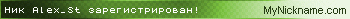
Спасибо за советы! Если вас не затруднит посмотрите в копилке пример пожалуйста
Не пытайтесь спорить с дебилом. Иначе вы опуститесь до его уровня. Где он задавит вас своим опытом.
Я, как всегда, чертовски адекватен… Email: pilipnikop@yandex.ua WM Z206653985942, R334086032478, U238399322728, E332314026771
Можно, например, на компе, где всё работает, создать список необходимых ссылок (в примере ещё и их пути выводятся, а из путей можно и имена файлов извлечь)
Sub ListVBRefs()
On Error Resume Next
Dim oRef As Object ' или As VBIDE.Reference если заранее подключить библиотеку Microsoft Visual Basic for Applications Extensibility 5.3 (раннее связывание)
For Each oRef In ThisWorkbook.VBProject.References
Debug.Print oRef.Name & Chr(10) & oRef.FullPath
Next
End Sub
и сравнивать этот список при загрузке файла с тем, что есть на новом компе.
А вот так можно просто проверять ссылки на MISSING:
Sub ListVBRefs_IsBroken()
On Error Resume Next
Dim oRef As Object ' или As VBIDE.Reference если заранее подключить библиотеку Microsoft Visual Basic for Applications Extensibility 5.3 (раннее связывание)
For Each oRef In ThisWorkbook.VBProject.References
Debug.Print oRef.Name & vbTab & IIf(oRef.IsBroken, "MISSING", "OK")
Next
End Sub
На вскидку нашёл ещё и статейку Удаление битых ссылок на библиотеки методом References.Remove, но там про Access. Хотя, я думаю, в принципах работы со ссылками на библиотеки поковыряться можно и на том примере.
Ещё можно посмотреть статью Missing References In VBA. Там в разделе Resolving Missing References можно что-нибудь ценное выцепить.
С уважением, Алексей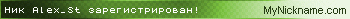
Не пытайтесь спорить с дебилом. Иначе вы опуститесь до его уровня. Где он задавит вас своим опытом.
К стати, могут быть ещё одни «вилы» — более старая версия .dll или .ocx у пользователя.
Я с этим столкнулся, когда у некоторых из пользователей не работал ListView из MSCOMCTL.OCX, который, хотя и, естественно, у пользователя на компе был, но версия его была старая.
Я тогда до версии файла добирался такой процедурой:
Sub FileVersion()
Dim sPath$: sPath = "C:WindowsSystem32"
Dim sFileName$: sFileName = "MSCOMCTL.OCX"
Dim iNum%, oFolder As Object, oFile As Object
'Set oFolder = CreateObject("Shell.Application").Namespace(CVar(sPath))
Set oFolder = CreateObject("Shell.Application").Namespace((sPath))
Set oFile = oFolder.ParseName(sFileName)
iNum = 156
Debug.Print oFolder.GetDetailsOf(oFolder.Items, iNum) & " : " & oFolder.GetDetailsOf(oFile, iNum)
iNum = 271
Debug.Print oFolder.GetDetailsOf(oFolder.Items, iNum) & " : " & oFolder.GetDetailsOf(oFile, iNum)
End Sub
Но по индексу считывать расширенные параметры, как выяснилось, не очень хорошо, т.к. в разных средах он может меняться.
Тогда пришлось слепить такую функцию:
Sub testGetFileParam()
Debug.Print GetFileParam("C:WindowsSystem32", "MSCOMCTL.OCX", "Версия файла")
Debug.Print GetFileParam("C:WindowsSystem32", "MSCOMCTL.OCX", "Версия продукта")
End Sub
Function GetFileParam(sPath$, sFileName$, sParamName)
Dim oFile, i%
sPath = IIf(Right(sPath, 1) = "", sPath, sPath & "")
GetFileParam = "Error!"
With CreateObject("Shell.Application").Namespace(CVar(sPath))
Set oFile = .ParseName(sFileName)
For i = 0 To 299
If .GetDetailsOf(.Items, i) = sParamName Then GetFileParam = .GetDetailsOf(oFile, i): Exit For
Next i
End With
End Function
С уважением, Алексей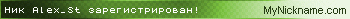
Мда ковырял ковырял и наковырял очередные грабли в виде в виде «Доверять доступ к объектной модели проектов VBA» все что пока удалось найти по этому вопросу сводиться к Добавление элемента формы кодом с последующим сохранениемт может кто сталкивался с этой проблемой и может еще что то посоветовать
Не пытайтесь спорить с дебилом. Иначе вы опуститесь до его уровня. Где он задавит вас своим опытом.
Poltava,
а может быть всё-таки попробовать версии файлов сравнить на Вашей машине и на той, где не работает?
Или на глючной машине его просто нет и ссылка на библиотеку битая?
С уважением, Алексей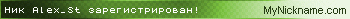
Дело в том что машин не менее 30 и у всех разные версии офиса и виндовса потому принял решение вообще избавиться от этого календарика и взять один из ваших! но понадобиться время на исправление кода вот и хотел по быстрому прикрутить ваш код чтоб при проблемах файл вообще не открывался во избежании порчи! Но по быстрому не получилось ): так как для работы вашего кода должна стоять галочка «Доверять доступ к объектной модели проектов VBA» а ее программная установка из статьи по ссылке в прошлом сообщении выглядит для меня пока весьма муторно 
Не пытайтесь спорить с дебилом. Иначе вы опуститесь до его уровня. Где он задавит вас своим опытом.
Цитата: Poltava от 13.12.2012, 20:57… для работы вашего кода должна стоять галочка «Доверять доступ к объектной модели проектов VBA»
Да Вы что? Не должно такого быть. Там же стандартные элементы и никаких обращений с целью изменения к самому проекту VBA нет.
Проверьте у себя: попробуйте снимите «гульку», закройте Excel, а потом откройте его, удостоверьтесь в отсутствии «гульки» и откройте файл с календарём. Всё должно и так работать.
С уважением, Алексей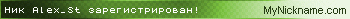
ЦитироватьТам же стандартные элементы
Я имел в виду не календарь, а ваш код для проверки ссылок на MISSING:
Не пытайтесь спорить с дебилом. Иначе вы опуститесь до его уровня. Где он задавит вас своим опытом.
С уважением, Алексей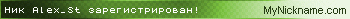
excelismagic
asked on 1/13/2017
i have excel 2016 and when i open some files that are built using older excel that have Forms in their VBA project. i get the following error «could not load some objects becuase they are not available on this machine.»»
i cannot figure out what is the issue. i go to excel vba reference, i do not see any item missing.
VBAMicrosoft Excel
Last Comment
Mohammad Rahimi
8/22/2022 — Mon
Try the below steps and check if it helps fix the issue;
Click on start->control panel->programs and features->right click on the Office 2016 program->click on change->add or remove features-> click on the drop down arrow which is before the Microsoft Office->click on Run all from my computer->Continue.
Once completed restart the computer and then Open Excel to check if the issue occurs.
Also check if there are any files in the startup folder .If you find any files take a back and delete them. Go to the below location to delete the files: C:Program FilesMicrosoft OfficeOffice14XLSTART
C:Users<User Name>AppDataRoamingMicrosoftExcelXLSTART
Is it possible to post a sample of one of the files that displays the error here so that we can look at it?
~bp
THIS SOLUTION ONLY AVAILABLE TO MEMBERS.
View this solution by signing up for a free trial.
Members can start a
7-Day free trial
and enjoy unlimited access to the platform.
THIS SOLUTION ONLY AVAILABLE TO MEMBERS.
View this solution by signing up for a free trial.
Members can start a
7-Day free trial
and enjoy unlimited access to the platform.
thank you very much everyone.
i have same problem. how can i fix it? please give me a quick & simple solution. i need this for my electronic project. I get the information from the Arduino board.