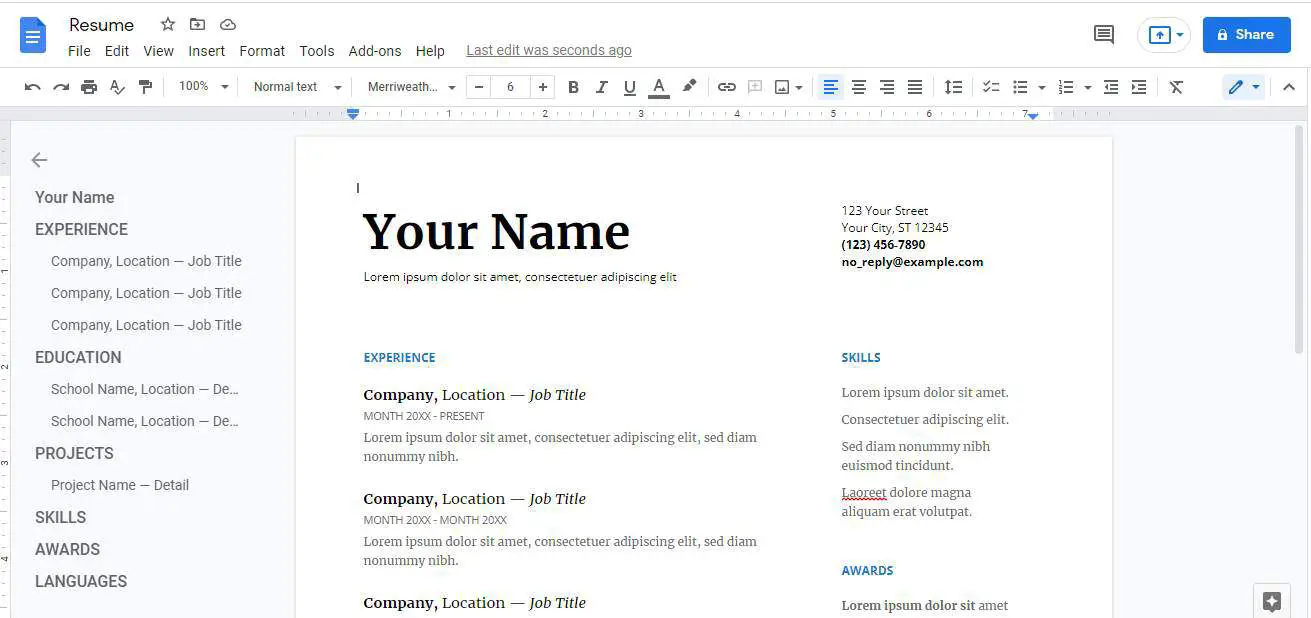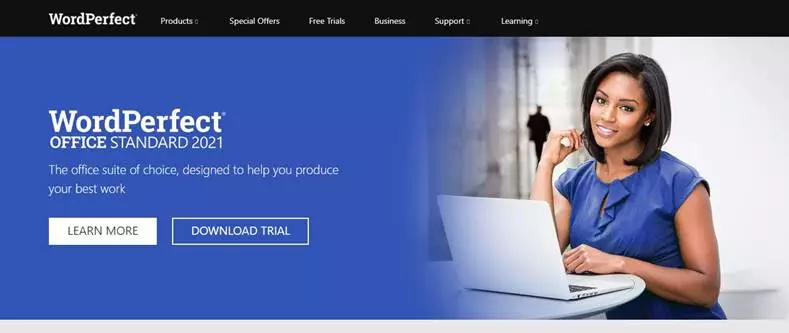Word processing software helps you manipulate a text document and create or edit a text document.
-
Best 15 Word Processing Software Examples
- 1. Microsoft Word
- 2. iWork Pages
- 3. OpenOffice Writer
- 4. WordPerfect
-
5. FocusWriter
- 6. LibreOffice Writer
- 7. AbiWord
- 8. WPS Word
- 9. Polaris Docs
- 10. Writemonkey
- 11. Dropbox Paper
- 12. Scribus
-
13. SoftMaker FreeOffice TextMaker
- 14. Zoho Docs Writer
- 15. Google Docs
- Conclusion
A quality word processing software can also provide output options such as printing or exporting a text document into other formats.
Without word processing software, you would have difficulty processing paragraphs, pages, and even papers.
Not many people know that early word processing software was standalone devices, but word processors come as lightweight software that’s easy to install with technological advancements.
Another great advantage of word processing software is that it allows you to store documents electronically, display them across screens, or fully modify documents before printing them.
Even though word processing software isn’t complex to learn, it might take a bit of time to learn how to take full advantage of the software with so many functions.
Also, keep in mind that some word processing software comes from the office bundle that includes other processing software.
In this article, you’ll learn more about word processing software and see 15 of the best examples.
Whether you’re a writer, editor, or only need quality word processing software to prepare your documents pre-printing, at least one of these 15 software will be a good pick!
Even though most word processing software has similar features and offers similar benefits, the small but significant differences between these word processing software examples can make a huge difference for personal use.
1. Microsoft Word
The most known word processing software is Microsoft Word, and chances are high you’ve used it at least on one occasion to process or create text documents.
Word is the most known word processing software because the creator of Windows creates it and it often comes integrated with the Windows operating system.
However, Word is also known for the benefits it offers. Improved search and navigational experience combined with the ability to work with others simultaneously are just some of the benefits.
Along with that, Word gives you the ability to access, share, and work on your documents from almost anywhere.
With plenty of options to create, edit, and process text, Word also has additional visual effects, turning text into diagrams, and combining visual aspects into text documents.
Instant help when creating documents is another great integration that especially helps writers. Exporting and having document flexibility is helpful when producing specific documents for your studies or work, and it’s just one of many benefits of Word.
2. iWork Pages
iWork Pages is a must-have word processing software for Apple users. Even though Microsoft Word is available for macOS, iWork is a great native alternative that helps Apple users process, create, and work with word documents.
iWork Pages was previously known as AppleWorks, and it is part of the official Apple iWork suite.
Not only Pages can help you create documents, but they can also help you to collaborate with others efficiently, create animated documents from your data, and even build interactive charts from your text.
What’s great about Pages is that it comes with built-in help and sample formulas, so you don’t always have to create a document from scratch. Instead, you can use templates or benefit from function suggestions to improve the way you work.
With over 30 spreadsheet templates, you won’t have to create text documents from scratch unless you enjoy creating your work from scratch. Templates can help you spend less time formatting and creating the basics of your document and yet leave you with more time to focus on your text.
3. OpenOffice Writer
Among the paid word processing software, there are a couple of free gems such as OpenOffice.
OpenOffice is a free and open productivity suite that includes Writer, the perfect software for word processing.
Whether you’re trying to draft a quick letter or working on complex text documents (maybe even writing a book), the writer is a reliable and fully equipped word processing software to handle all needed tasks.
What’s great about Writer is that it is very easy to use, so you won’t have to spend hours learning the ins and outs of the software to take full advantage of it.
Instead, you will be able to focus on producing documents of all types and letting Writer help you along the way.
With built-in features such as AutoCorrect or AutoComplete, you can quickly write your documents without having to worry about making mistakes.
Along with these two features, OpenOffice Writer comes with a table of contents, references, multi-page display, and notes to help you annotate and review documents, as well as create well-structured text documents.
Lastly, exporting isn’t going to be a problem since Writer can help you export your text document into other formats such as HTML, PDF, or even .odt.
Also, keep in mind that OpenOffice provides templates you can download and use with Writer to make your drafts easier.
4. WordPerfect
WordPerfect is described as the Microsoft Office alternative. It is an all-in-one suite that focuses on productivity and efficiency when working with digital documents (especially text documents).
Inside the WordPerfect Office, you will have access to a neat and efficient word processor that can help you quickly draft new documents, create letters or brochures, write resumes, and even start writing a book.
What’s so special about WordPerfect is that it supports collaboration with about 60 file formats, so you can import and export documents from any third-party software.
With the help of Reveal Codes, WordPerfect provides seamless formatting after you import documents from any source.
And if you’re looking to “spice up” your text documents, you can do so easily with the help of built-in PDF forms into this powerful and versatile word processing software.
5. FocusWriter
If you spend a lot of time writing documents in your word processing software, and yet you find it hard to concentrate and focus on the words, FocusWriter is a great pick.
FocusWriter is a very simple word processing software that utilizes a versatile interface hidden away from the most important part of the software. This way, you can focus on the page and text, and whenever you need to use any integrated feature, all you have to do is swipe your cursor across the edges to open the hidden menu.
With integrated features such as timers, alarms, daily goals, fully customizable themes, and even the ability to use typewriter sound effects, this word processing software will help you stay on track and get things done.
Along with these features, FocusWriter has optional features such as live statistics, spell-checking, and even the ability to use FocusWriter in 20 different languages.
These features aim to improve the user experience and make word processing tasks fun and more productive since you can set your own goals.
This is a word processing software that adds improved features that aren’t very common among its competitors.
6. LibreOffice Writer
When you are a very organized person and need word processing software that will match this, LibreOffice Writer is worth trying.
LibreOffice Writer is a modern word processing software that ensures you can edit any document quickly with the help of integrated features.
Therefore, Writer is good enough for doing quick and simple edits. Still, it’s also more than enough to finish books, edit many content pages, add diagrams, and even feature indexes into your documents.
The user interface is very neat and even though there are many features they’re hidden away so you can focus on the most important aspect of word processing: the text.
7. AbiWord
When you require a very similar word processing software to Word, and yet you’re on a budget, AbiWord is a good choice.
AbiWord is compatible with the latest operating systems and interface-wise, it is very similar to Microsoft Word. Even though it’s not the “prettiest” word processing software, it has everything you might need to get the work done efficiently, and it won’t cost you a penny.
With compatibility to work with all standard text documents, AbiWord also allows you to share your documents with others easily or even merge your letters directly with your email.
Even though AbiWord might not have all features other word processing software include, AbiWord is built on the extensible plugin architecture, so you can always find plugins to include features you might be missing.
On top of that, I should mention that AbiWord is available in 30 different languages, and it is still getting updates so that you won’t be relying on an outdated version.
8. WPS Word
WPS offers a suite similar to Microsoft Office that includes three components: the Word, Excel, and Presentation.
Word is a word processing software that is highly compatible with almost all compatible document formats, and it is even compatible with all operations systems.
Creating documents from scratch with Word is very simple, and yet with standard formatting tools everyone is familiar with, editing documents is even easier.
On top of that, Word includes many extras that are rarely found in other word processing software, such as hundreds of document templates. Therefore, if you don’t feel like creating documents from scratch, basing your documents on pre-existing templates can save you a lot of time and work.
Combining media with text is highly possible, and viewing multiple documents simultaneously improves efficiency when working with multiple documents.
With collaboration tools, password protection for chosen documents, and automatic spell-checking tools, you can easily get your work done without worrying about accuracy.
9. Polaris Docs
Polaris Office is a combination of tools that includes Docs, a highly versatile version that’s very similar to a combination of Microsoft Word and Google Docs.
It’s a very versatile word processing software that allows you to work on your documents wherever you are.
Not only is it available as computer software, but it also has a dedicated web browser version and even the app version suitable for Android and iOS smartphones.
Collaboration is guaranteed with such versatility, and when it comes down to getting the work done, Polaris Docs supports all types of documents, including sheets, slides, and more.
Saved documents can be worked on in groups, meaning that more than one person can edit the document in real-time. And if you ever decide to collaborate on a document with someone, you can invite them with a link and keep the communication open with an integrated chat in the Polaris Docs.
Feature-wise, Polaris Docs is packed with the most standard features you would expect from a word processing software, and yet the main improvement is the way you can collaborate with others and work on the same document in real-time.
10. Writemonkey
If you search for a word processing document that will leave you on your own with your words and yet will hide all functionalities in a very minimalistic and simple interface, Writemonkey makes a great choice.
Writemonkey might look like a coding interface at first, but it is a stripped-down word processing software that helps you focus on your writing.
Of course, Writemonkey is also ideal for making quick edits and even reading.
This is probably one of the lightest and smallest word processing software that is very easy to install and even easier to get used to.
What’s also great is that you have full control over the interface to customize it to your needs. On top of that, you can set timed writing or even feature a visual progress bar to make your writing work feel like a breeze.
And if you ever end up missing something in Writemonkey, you can always introduce third-party upgrades to this word processing software via plugins.
11. Dropbox Paper
When you need a versatile, reliable, and quick word processing software that’s perhaps web-based, Dropbox Paper is worth considering.
Dropbox Paper is a lightweight web-based word processing software that allows simple editing and collaboration between teams.
With Dropbox Paper, you can create documents from scratch or import existing documents to easily track any edits or changes made by your team members. On top of that, with this light word processing software, you can keep everything organized, ensure feedback is properly given, and even improve your documents.
You can do almost everything in Dropbox Paper that you would do in other word processing software. However, Paper can also serve as a co-editing software.
Whether you’re trying to improve communication in your team, improve collaboration between team members, or you’re writing a book with your partner, Paper is the place to stay productive, organized, and efficient.
12. Scribus
If you require professional word processing software to handle your business/work documents or edit and prepare your book for publishing, Scribus is a great choice.
Even though it’s a bit different from standard word processing software, Scribus allows you to choose one of the designed layouts, set your typesetting, and even improve your written documents with professional-looking quality images.
With Scribus, you can also create animations that you can place directly inside your document, or you can turn your text documents into interactive PDF presentations.
On top of that, the creation of forms or questionnaires is very simple. With OpenType support, you can now edit your existing documents with advanced features such as advanced typography.
While Scribus is a great fit for simple editing and personal documents, it excels at creating magazine covers, newspaper front pages, preparing the books for publishing, and even manufacturing artwork.
It might not be the standard word processing software most people are looking for, but it will fit professional needs easily for a very fair price.
13. SoftMaker FreeOffice TextMaker
When you need a simple word processing software, SoftMaker FreeOffice is a great stepping stone that won’t cost you anything, and yet it includes almost everything you might need for personal or business use.
In the FreeOffice, you will get TextMaker included. TextMaker is a small but efficient word processing software that allows you to create all types of documents and edit existing documents that you can easily import.
What’s unique about TextMaker is that it doesn’t only focus on written documents. Instead, it also offers great features for processing words on graphics. Therefore, you can use TextMaker to create great text for your images, logos, or even banners.
With many different fonts, styles, and even wrapping options, TextMaker will make all your graphics look professional and attractive yet easy to read.
Since TextMaker can import almost all types of documents, you can also export your work in the most standard formats, such as Word DOC and DOCX. However, what’s also great about TextMaker is that it allows you to create PDF files from your documents.
You can even create an EPUB eBook with the help of TextMaker, which is a great feature, considering that SoftMaker provides the TextMaker for free.
14. Zoho Docs Writer
Zoho Docs Writer is a perfect example of an online word processing software that is easy to use and easy to access. Yet, in return, you will get very reliable and advanced features you can use on any of your documents.
The writer allows you to focus on your words in a distraction-free interface, yet you can work with others in an effortless document sharing.
With the most standard features, you would expect a word processing software packed in the interface you can access via the web browser and even get unlimited versions of your document.
These versions help you compare differences and find differences after collaboration with others.
One of the most advanced yet convenient features is publishing your documents directly (if you are a content creator).
If not, Zoho Docs Writer can help you electronically sign documents and even fill out PDF forms (or edit PDFs) without a problem.
15. Google Docs
Suppose you are not a fan of standalone word processing documents or don’t consider your computer reliable enough for your work. In that case, Google Docs is one of the most reliable web-based word processing software than most others in this space that you can get your hands on.
Along with the Sheets, Slides, and Forms, Docs allows you to not only create documents from scratch or import and edit existing documents, but it also allows you to store all your documents in the cloud for free.
You can easily access your documents from any device, as long as you’re signed in to your Google account, and yet you will easily get used to the functionality and features of the Docs.
On top of that, Docs is very flexible, so you can export them in many different formats just the way you can import documents. However, one thing to keep in mind is that you will need an internet connection at all times to access your documents or work on them.
Conclusion
Even though Microsoft Word is one of the most known word processing software globally, there is much other software that is as good and worth giving it a try.
One couldn’t do without quality word processing software, but you even get the chance to find the one that will fit your needs the most with so many choices.
Even though each one of these is similar, there are differences in the interface, functionality, and even features that the software provides.
With that being said, you can easily choose according to your needs and purpose, which I highly recommend!
Tom loves to write on technology, e-commerce & internet marketing.
Tom has been a full-time internet marketer for two decades now, earning millions of dollars while living life on his own terms. Along the way, he’s also coached thousands of other people to success.
Hello Learners, Today we will learn What are Examples of Word Processor Software?
In this post, I will explain the various types of word processor software.
This Article is the Best on the whole internet.
If you read this article carefully you will understand all about the examples of word processors and the features of a word processor.
I Guarantee you, after reading this article you will not need to read any other Articles. In fact, our readers are satisfied with this blog post.
What Is Word Processor?
Word processor is a type of application software, which is being widely used in different fields at present. With the help of a word processor, you can create any type of document. Microsoft word is a very popular word processor software.
Word processors software creates many types of word files extensions like — text files (.txt), rich text files (.rtf), HTML files (.htm & .html), and Word files (.doc & .docx).
I hope you understand this.
There are various examples of word processor software, which names are given below.
- Microsoft Word
- Google Docs
- iWork Pages
- OpenOffice Writer
- WordPerfect
- FocusWriter
- LibreOffice Writer
- AbiWord
- WPS Word
- Polaris Docs
- Writemonkey
- Dropbox Paper
- Scribus
- Zoho Docs Writer
1. Microsoft Word
Picture of Microsoft Word Logo
Microsoft Word ( MS) is a word processing software developed by Microsoft company. It was first released on October 25, 1983, as a replacement for the Microsoft Basic program.
As of 2021, it is the most popular word processing application in the world, with over 240 million active users.
Word is used for a variety of purposes, including composing text, creating documents, formatting text, and creating tables and diagrams.
It also supports a wide range of fonts and colors, as well as advanced formatting features such as headings, subheadings, lists, and tables.
2. Google Docs
Google Docs — Examples of Word Processor
Google Docs is a free online application that lets you create, edit, and share documents with others.
It includes features such as an easy-to-use interface, collaboration features, and automatic updates.
Documents can be edited in any web browser, and they are stored in the Google Docs cloud.
Google Docs is a great tool for businesses of all sizes. It’s perfect for creating and sharing documents with colleagues, clients, or customers.
It also makes it easy to keep track of changes and updates to your documents.
3. iWork Pages
iWork Page is a cloud-based platform that allows users to create and manage their own websites and online portfolios.
It includes features such as a drag-and-drop website builder, unlimited storage space, and the ability to add custom domains.
iWork Pages also offers a variety of marketing tools, including social media integration, email marketing, and AdWords campaigns.
4. OpenOffice Writer
OpenOffice Writer is a free and open-source office suite that includes a word processor, a spreadsheet application, and a presentation program.
It is available for all major operating systems, and it has been downloaded more than 100 million times.
OpenOffice Writer is perfect for anyone who wants to create professional-grade documents easily and quickly.
It has all the features you would expect in a top-of-the-line word processor, including support for spell checking, grammar checking, and syntax highlighting.
It also has a wide range of features for working with documents, including support for embedding images and videos, creating tables and charts, and more.
5. WordPerfect
Examples of Word Processor — WordPerfect
WordPerfect is a software suite that was first released in 1987 and is still used by millions of people today.
It includes a word processor, a spreadsheet program, a presentation program, and a graphics program.
It is popular for its ease of use and its ability to handle long documents with ease.
WordPerfect is versatile and reliable, and it can be used by both small businesses and professionals who need a high-quality word processing solution.
If you’re looking for affordable, reliable software that’s been around for years, WordPerfect is definitely worth considering.
6. FocusWriter
The FocusWriter platform provides users with detailed writing instructions, as well as a range of helpful tools and resources that make it easy to create high-quality content.
In addition, the platform offers a variety of customization options that allow users to create content that is specific to their needs and interests.
FocusWriter is perfect for anyone who wants to improve their writing skills, increase their online presence, or boost the effectiveness of their marketing campaigns.
It’s also a great resource for individuals who want to learn more about various business topics.
7. LibreOffice Writer
LibreOffice Writer is a free, open-source office productivity software that enables users to create, edit, and format documents using a variety of standard text and graphics editors.
It includes a word processor, spreadsheet application, presentation software, and more.
LibreOffice Writer is available for Windows, macOS, Android, and iOS operating systems.
8. AbiWord
AbiWord is a word processing program that can be used to create documents in a variety of languages, including English.
It offers a variety of features, such as support for spell checking, grammar checking, and hyphenation.
It is also able to generate PDF and EPUB files from your documents.
AbiWord is free to download and use, and it is available on most major platforms, including Windows, macOS, and Linux.
9. WPS Word
WPS Word is an all-in-one word processing and office suite that provides a user with everything they need to create and edit professional documents.
It includes a word processor, a spreadsheet application, a presentation tool, and a password manager.
WPS Word is available as a free download on the Microsoft Windows platform.
10. Polaris Docs
Polaris Docs is a cloud-based document management service that helps small businesses and freelancers to easily manage and share their PDF files, documents, and presentations.
It offers a wide range of features such as password protection, tracking, versioning, and collaboration.
Polaris Docs is also HIPAA compliant and can be used for a variety of purposes such as legal filings, marketing materials, and more.
11. Writemonkey
Writemonkey is a popular online word processor that’s been around since 2001.
It’s a great choice for anyone looking for a simple, yet powerful tool to help them write and edit text.
Some of the features that make Writemonkey stand out include A wide variety of formatting options, including text formatting, table formatting, and image formatting.
The ability to add links, graphics, and tables directly into your document.
A user-friendly interface that makes editing easy. Support for multiple languages, including English, Spanish, French, German, Italian, Japanese, and Chinese
12. Dropbox Paper
Dropbox Paper is a new way to save and share your work with coworkers, clients, or friends.
It’s an online platform that lets you add documents, images, and videos to a library and share them with others. You can also comment on and rate each item.
Dropbox Paper is perfect for Help Desk workers who need to share workarounds, solutions, or screenshots with other team members.
It can also be helpful for clients who need quick access to product documentation or customer service responses.
13. Scribus
Scribus is a free, open-source document production system designed for the professional desktop publishing market.
It is a cross-platform application that runs on Windows, Mac OS X, and various UNIX platforms.
It can be used for tasks such as content creation, layout, design, printing, and exporting to various formats.
14. Zoho Docs Writer
Zoho Docs Writer is a simple, fast, and affordable online document editor that lets you easily create, edit, and share documents with others.
It’s perfect for creating and editing documents such as resumes, cover letters, business proposals, and more.
You can also use it to create PDFs and DOCs files that can be shared with others.
Zoho Docs Writer is available free of charge to everyone who registers for a Zoho account. It’s easy to use and requires no special skills or knowledge.
Features of Word Processor Software
There are various features of word processor software, which features are given below.
- Text formatting
- Text Copy
- Text Cut
- Text Paste
- Multimedia
- Spelling and Grammar
- Adjust the layout
- Find Feature
- Search and Replace
- Indentation and lists
- Insert table
- Word wrap
- Header and footer
- Thesaurus
- Multiple windows
- AutoCorrect
- Mailers and labels
- Import data
- Merge
- Macros
- Collaboration
What are the Types of Word Processor?
There are various types of word processor software, which are given below.
These all are types of word processor software.
Conclusion
Although Microsoft Word is a very popular word processor software around the world. But like Microsoft Word, there are many processor software that you can use.
Today there are many options of word processor software in front of you, but you have to choose which word processor software is right for you, although what we have told about the word processor, all the word processor software is very good.
Today, due to the presence of many word processors, you must be a little worried, about which word processor will be best for me, although the interface of all word processor software is different, you have to choose which word processor software is good for you.
FAQ Related to Word Processor
What are the 5 examples of word processor?
5 examples of word processor, which are given below.
- WordPad
- Notepad
- WordPerfect
- Microsoft Word
- Lotus word Pro
What are the 7 examples of word processor?
- Microsoft Word
- Google Docs
- iWork Pages
- OpenOffice Writer
- WordPerfect
- FocusWriter
- LibreOffice Writer
What is the most popular word processor?
Microsoft Word is the most popular word processor software worldwide.
Is Google Docs a word processor?
Yes, Google Docs is a online word processor.
Updated: 07/06/2021 by
Sometimes abbreviated as WP, a word processor is a software program capable of creating, storing, and printing typed documents. Today, the word processor is one of the most frequently used software programs on a computer, with Microsoft Word being a popular choice.
Word processors can create multiple types of files, including text files (.txt), rich text files (.rtf), HTML files (.htm & .html), and Word files (.doc & .docx). Some word processors can also be used to create XML files (.xml).
Overview of Word
In a word processor, you are presented with a blank white sheet as shown below. The text is added to the document area and after it has been inserted formatted or adjusted to your preference. Below is an example of a blank Microsoft Word window with areas of the window highlighted.
Features of a word processor
Unlike a basic plaintext editor, a word processor offers several additional features that can give your document or other text a more professional appearance. Below is a listing of popular features of a word processor.
Note
Some more advanced text editors can perform some of these functions.
- Text formatting — Changing the font, font size, font color, bold, italicizing, underline, etc.
- Copying, cutting, and pasting — Once text is entered into a document, it can be copied or cut and pasted in the current document or another document.
- Multimedia — Insert clip art, charts, images, pictures, and video into a document.
- Spelling and Grammar — Checks for spelling and grammar errors in a document.
- Adjust the layout — Capable of modifying the margins, size, and layout of a document.
- Find — Word processors give you the ability to quickly find any word or text in any size of the document.
- Search and Replace — You can use the Search and Replace feature to replace any text throughout a document.
- Indentation and lists — Set and format tabs, bullet lists, and number lists.
- Insert tables — Add tables to a document.
- Word wrap — Word processors can detect the edges of a page or container and automatically wrap the text using word wrap.
- Header and footer — Being able to adjust and change text in the header and footer of a document.
- Thesaurus — Look up alternatives to a word without leaving the program.
- Multiple windows — While working on a document, you can have additional windows with other documents for comparison or move text between documents.
- AutoCorrect — Automatically correct common errors (e.g., typing «teh» and having it autocorrected to «the»).
- Mailers and labels — Create mailers or print labels.
- Import data — Import and format data from CSV, database, or another source.
- Headers and footers — The headers and footers of a document can be customized to contain page numbers, dates, footnotes, or text for all pages or specific pages of the document.
- Merge — Word processors allow data from other documents and files to be automatically merged into a new document. For example, you can mail merge names into a letter.
- Macros — Setup macros to perform common tasks.
- Collaboration — More modern word processors help multiple people work on the same document at the same time.
Examples and top uses of a word processor
A word processor is one of the most used computer programs because of its versatility in creating a document. Below is a list of the top examples of how you could use a word processor.
- Book — Write a book.
- Document — Any text document that requires formatting.
- Help documentation — Support documentation for a product or service.
- Journal — Keep a digital version of your daily, weekly, or monthly journal.
- Letter — Write a letter to one or more people. Mail merge could also be used to automatically fill in the name, address, and other fields of the letter.
- Marketing plan — An overview of a plan to help market a new product or service.
- Memo — Create a memo for employees.
- Report — A status report or book report.
- Résumé — Create or maintain your résumé.
Examples of word processor programs
Although Microsoft Word is popular, there are other word processor programs. Below is a list of some popular word processors in alphabetical order.
- Abiword.
- Apple iWork — Pages.
- Apple TextEdit — Apple macOS included word processor.
- Corel WordPerfect.
- Dropbox Paper (online and free).
- Google Docs (online and free).
- LibreOffice -> Writer (free).
- Microsoft Office -> Microsoft Word.
- Microsoft WordPad.
- Microsoft Works (discontinued).
- SoftMaker FreeOffice -> TextMaker (free).
- OpenOffice -> Writer (free).
- SSuite -> WordGraph (free).
- Sun StarOffice (discontinued).
- Textilus (iPad and iPhone).
- Kingsoft WPS Office -> Writer (free).
Word processor advantages over a typewriter
See our typewriter page for a listing of advantages a computer with a word processor has over a typewriter.
Computer acronyms, Doc, Microsoft Word, Software terms, Untitled, Word processing, Word processor terms, WordStar, Write
Summary
- A Word processor can be used to create, edit, format, save and print documents.
- With online word processing platforms, you can share and collaborate with teams.
- Word processing app for android makes it easy to create documents with android devices.
- A huge difference between text editors and word processing apps is their inability to format texts and layout documents.
- There are two major types of word processors: mechanical and software-based.
- Four types of software-based word processors were identified: proprietary, standalone, open office, and online.
- Some identified examples of word processing applications include:
- Microsoft 365
- WordPerfect
- AbiWord
- Apache OpenOffice
- Applix Word
- Adobe InCopy
- StarOffice Writer
- Apple Pages
- LibreOffice Writer
- Google Docs
- Zoho Writer
- SkyDesk Docs, etc
A word processor, like word processing, is a computer application used to create, edit, format, save and print documents. Usually, a word processor has inbuilt features that assist users to create and format texts in standardized document formats.
Text editors can process texts but they do not have features to format texts and documents. Hence, they are usually used in coding or to preserve texts. Examples of text editors include Notepad, TextEdit, Sublime, Vim, Atom, Visual Studio Code, etc.
Text editors have text processing capability in that they provide room for input, editing, and out of texts. But texts processed with text editor remain as was inputted. To create a standard document for business and presentation, a word processor is required.
Word processors have the capability of producing standardized documents such as a memo, letter, newsletter, resume, books, etc. This is why they are one of the most used applications in business, education, and industry.
Types of a word processor
Technically, there are 2 major types of word processors, namely mechanical and software word processors.
Mechanical word processors, whether manual or electronic are devices that can be used to create text documents. A typical example is a typewriter. Software-based word processors are computer programs used to create text-based professional business documents.
We can classify the software-based word processors into four as follow:
1. Proprietary word processors:
These are word processors that represent the trademark of the company that produces them. E.g. Apple, Corel, etc. Moreover, in this article, we define proprietary word processors as word applications that usually come with the operating system. Proprietary word processors are shipped together with the operating system; they, therefore, represent their operating system brands.
Examples are:
a. Microsoft WordPad: it comes with Windows operating system.
b. Pages: it comes with Mac operating system and is part of the iWorks office suite.
c. OpenOffice writer/ AbiWord: OpenOffice is installed with most Linux distribution, e.g. Redhat, but Redhat 7.1 comes with AbiWord.
d. Microsoft word: Windows OS usually comes with MS Word starter version preinstalled, however, it expires after 60 days.
2. Standalone word processors:
These are word processors that could be installed in any operating system. They may be shipped with an operating system, however, they can be installed or uninstalled. They may be designed for different Operating Systems, say, Mac, Linux, or Windows. But the owner can decide to install or uninstall such application at will. Unlike proprietary that can only be removed with the operating system.
Examples are:
a. Microsoft word: part of Microsoft 365 suite, a product of Microsoft inc.
b. Starwriter: part of StarOffice suite, a product of Sun Microsystem inc.
c. WordPerfect: part of WordPerfect Office productivity software developed by Corel.
d. Apple Pages
e. Applix word, a product of VistaSource inc.
f. Atlantis Word, a light-weight word processing program created for Windows operating system.
g. Adobe InCopy: a word processing application developed by Adobe Inc. used to create professional documents.
3. Open source word processors:
These are word processing applications that are publicly accessible. Being public means that anyone, including users, has access to the source code. Therefore, anyone with coding knowledge can inspect, modify and enhance such code. Most open-source software is free for the public to use.
Hence, open-source word processors are word processors that are available for the public to download, install and use.
Examples are:
a. Apache OpenOffice Writer: Apache OpenOffice is an office productivity software suite with a word processor, spreadsheet application, etc. It is a cross-platform application that has versions for Windows, Mac, and Linus operating systems.
b. LibreOffice Writer: LibreOffice is also based on openOffice.org and is a cross-platform office application. It has the writer (word processor), Calc (spreadsheet), Impress (presentation), Draw (graphics), Base (database), and Math (formula editing). A great advantage of LibreOffice is its support for Microsoft Office document formats such as .doc, .docx, .xls, etc.
c. AbiWord: AbiWord is a free word processor licensed under the GNU General Public Licence (GPL). It is small and fast and has support for Linux operating systems.
d. GNU TeXmacs: TeXmacs is free application software used to create well-structured text and scientific documents. With TeXmacs you can create the following types of content: text, mathematics, graphics, interactive content, slides, etc. The software is available for Linux, Mac, and Windows operating systems.
e. Calligra Words: Calligra words is part of the Calligra Suite, a word processor. Calligra office has applications to handle most desktop publishing services such as word processing, spreadsheet, presentation, database, etc, It has versions for Linux, Mac, and Windows operating systems.
4. Online word processor:
Online word processors are applications that allow you to create and edit documents from anywhere and with any device. Most of them will allow users to share and collaborate with others in real-time as well as track changes made.
Some of the leading proprietary and standalone word processors have their online versions. With the advent of mobile devices, different word processing app for android and ios have been developed.
One advantage of online word processors for students and small businesses is that one can use them for free. Also, there is a free word processor app for mobile devices. These apps can be used by anyone who installed them or uses the online word processor version.
Examples of word processors – Online word processors
The following are examples of online word processors. Some are free while some require a subscription to have access to the full functionality.
Microsoft 365
Formerly called Office 365 is a superb cloud-based office productivity tool for education and business. You can collaborate with friends and colleagues using the word, excel, PowerPoint, and OneNote.
Key features

- Bring out your best
- Protect what’s important
- Free and subscription plan available
- Work across your devices
- Organize your time
- Accomplish more together
Google Docs
An online-based Google word processor is used to access, create and edit documents on the go.

Key features
- Get a head start with templates
- Create more than letters and words
- Get to your documents anywhere, anytime
- Do more together: share, edit, chat and comment in real-time
- Work with Microsoft Word
- Never hit save again
Pages
Pages are Apple’s word processor that lets one create stunning documents. It usually comes included with most Apple devices. With real-time collaboration, you can work together from anywhere using Mac, iPad, iPhone, or a PC.
To get started with Pages on a PC, you will need an Apple ID.
Key features

- Start with beautiful templates
- Turn handwriting into text, magically
- Write reports easier with the report wizard
- Skim through your document without accidental editing
- Play video in your document
- Create gorgeous charts
SkyDesk Docs
With SkyDesk Docs, you will get started creating documents with 1 GB of free space for storage. You can access all your files anywhere, anytime, and from any device.
Key features

- Store and manage documents
- Organize your files
- Share files securely
- Password-protected file sharing
- Available for word, spreadsheet and presentation
Zoho Writer
A free cloud-based online word processor for creating elegant documents and collaborating with team-mates in real-time.
Key features

- Create beautiful documents easily
- Don’t worry about constantly saving your work
- Lock or mask sensitive information
- Improve your writing with Zia, the smart writing assistant
- Start with an extensive collection of templates
- Work better together: chat with collaborators
Examples of word processors – Word processing app for android
With massive apps being developed for android devices across the world, users have a wide range of choices to make. Word processing app for android is one of the numerous free competitive apps made available for users to choose from.
With a word processing app for android, you can create, edit, format, and share documents. Note that online word processors can be used on any device, hence, they can be used in android devices. Some of the popularly used word processors for android are:
- Microsoft word
- Google docs
- Zoho writer
- WPS Office
- Documents to Go
- SmartOffice
- Polaris Office
- OfficeSuite
Each of the above word processors can be downloaded from the Google Play Store on any android device.
Basic Features of a Word Processor
Modern word processing applications are designed to help users create standardized and professional documents with ease. As a result, such applications are packed with similar features. Such features allow users to create standard layouts and formats for different purposes.
For example, creating a resume, newsletter, blog post, or report requires different layouts. Such layouts are made possible because of the rich-features that come with the different word processing applications.
Also, different documents have different sizes depending on their purpose and use. For example, a memo may be printed on an executive or A5 paper size. Similarly, a letter may be printed on a letter or A4 paper size. The need for differing sizes of papers is taken into account by this application software.
Below are the common features that can be seen in most word processing software in the market today.
1. Templates
These days leading word processing apps are competing with each other with the provision of already made documents. These documents are already designed and customised to assist people in creating similar documents.
With templates, creating a document is easy and fast. You don’t need to start from the scratch to create a memo, letter or report. You will simply select a template of choice and change its contents with your own. This is one of the power of a modern word processor.
2. Layouts
In an office setting, there are different paper sizes for different documentation purposes. Some documentation requires the legal paper type while others require the A4 size.
Page layout allows you to create different layouts for your document. Here you set the orientation, margins, and determine to use columns or add page borders. In general, the shape, size and overall outlook of your document is made possible with the layout feature.
3. Formatting
One of the basic features of every word processor is the availability of formatting commands. These commands are used to format texts in a document in order to make them readable. Such format commands include text color, bold, italics, font, font size, underline, bullets & numbers, and alignment.
The formatting feature differentiates a text editor and a simple word processing app like Grammarly or WordPad.
4. Images & charts
With word processing software you can insert images, clipart, shapes and charts to a document. This functionality makes it easy for one to create a blog post of newsletter using word processing apps. With modern word processing applications, you can insert, crop, resize and position different sizes of pictures in a document.
In fact, in Microsoft Word, you can even edit a shape using edit shape command in the Format tab. This has made word applications useful in mini graphics designing, though not as powerful as graphic applications. But with a standard word processing app, you can create a document that graphics and charts.
5. Proof reading
Word processing applications usually come with inbuilt dictionary that contains basic English words. As a user inputs text in a document, the application compares words entered with the ones in the dictionary. Words that do not match are usually flagged for error with a red underline.
Different underline colors mean different things to a word processing software e.g. spelling or grammatical error. We usually use the Spelling & Grammar command tool for proofreading in MS Word.
6. Review
In recent time, review is a key feature of word processing applications because it helps to keep track of changes. Most, if not all online word processing platforms, include this functionality to maintain different versions of a document.
In Microsoft Word, the review tab is loaded with features that help users to track changes made to a document. You can save each revised document as a version of the document.
7. Autocomplete
Autocomplete is an AI capability that assists you in writing. This feature automatically suggests words and tenses to a user while he/she is still typing. You can immediately select the word or phrase from the suggested list. With this feature typing is made easier and faster.
However, this feature is not available by default in all word processing applications.
Conclusion
Though Microsoft Word is the most used word processing application, other word processors exist. If you do not have access to the desktop software, you can make do with the online word processing apps.
By Louise Balle
Updated September 28, 2017
A word processor is an application that allows you to type in, edit, format, save, and print text. The text shows on screen the same or very similar to how it will appear in hard copy format. Word processors are commonly used by students, writers, authors, desktop publishing professionals and layout artists. Before you purchase a word processor, try several out. Some can be downloaded for free, and other can be downloaded for a trial period.
Microsoft Word
One of the most well-known and widely used word processing applications on the market is Microsoft Word. Word has more than 90 percent of the word processing market and more than 450 million users. Microsoft Corp. first released this program to the market in 1989, and since then there have been a number of upgrades to the software. Word can be purchased as part of the Microsoft Office suite of programs, which include Excel, PowerPoint, Outlook and Publisher. Word can be used to format text and build layout documents.
WordPerfect
WordPerfect is a word processing application from Corel Corp.. WordPerfect was popular in the early 1990s. It is best for writing simple essays and articles. Though it isn’t used as much today, WordPerfect is compatible with Microsoft Word, meaning that you can open and edit WordPerfect files in the Word program, then save them as WordPerfect files again. WordPerfect also can be used for formatting and laying out documents.
Lotus Word Pro
If you use Lotus Notes or Lotus 1-2-3—common in corporate environments—Lotus Word Pro is an ideal program for your word processing needs. This program works in concert with Lotus applications to allow you to create and distribute formatted text documents. It is produced and distributed by IBM Corp. Lotus Word Pro is also compatible with Microsoft Word and ideal for writing reports, memos and proposals.
iWork Pages
Pages is a word processing program offered by Apple Incorporated, so if you own a Mac computer this might be the ideal option for your needs. It is a part of Apple’s iWork suite of programs. Pages allows you to perform basic word processing functions—writing and formatting—as well as more complex graphical layout actions. You can open and save Pages files in Microsoft Word.
And the Rest
There are dozens of word processors on the market. Other lesser-known word processors include OpenOffice Writer, Adobe InCopy, AbiWord, Microsoft Works and Scrivener. A growing number of online word processors are available and include Google Docs and Microsoft Office Web Apps.