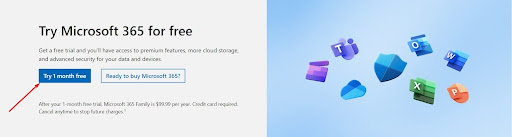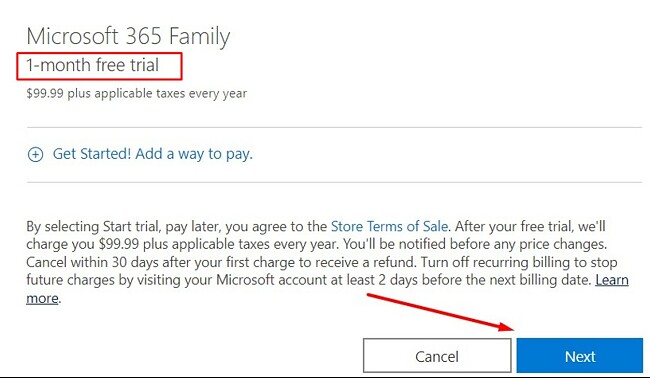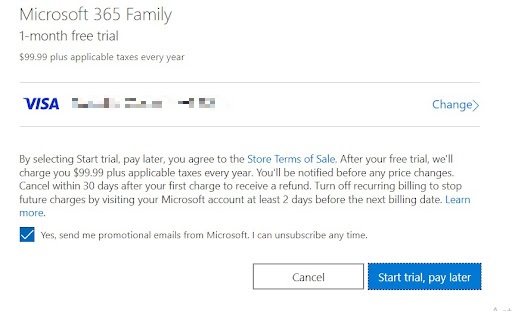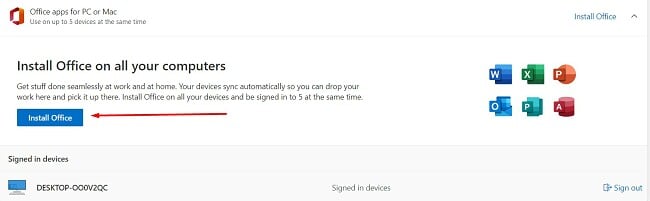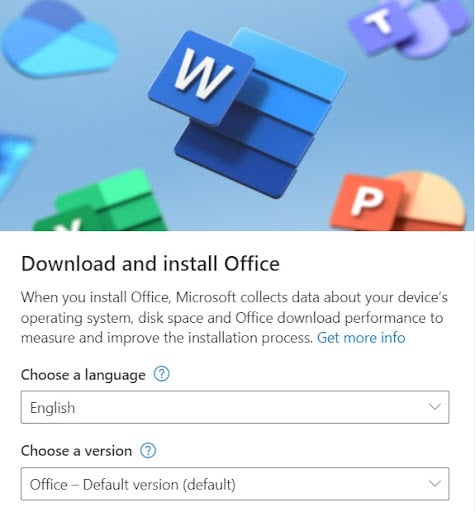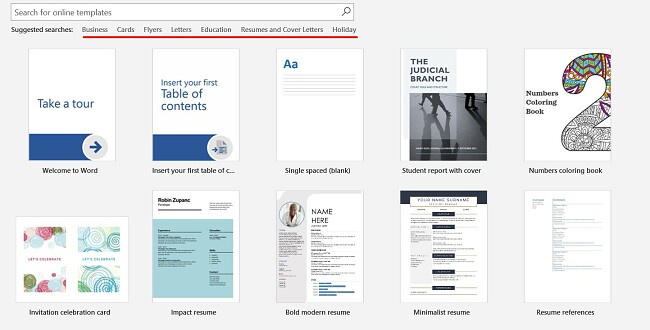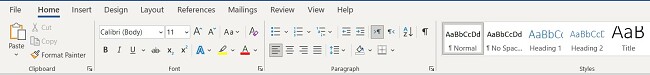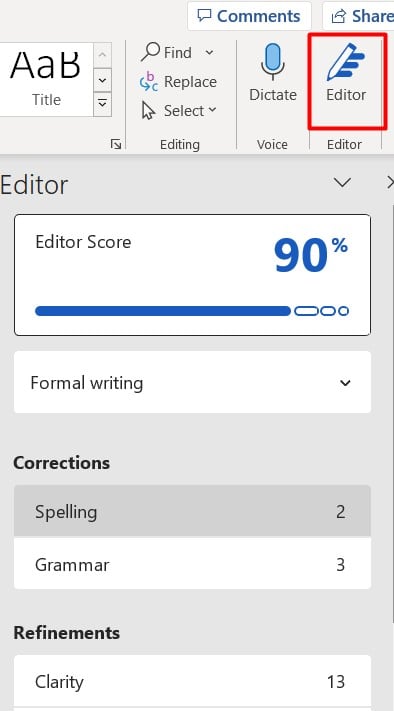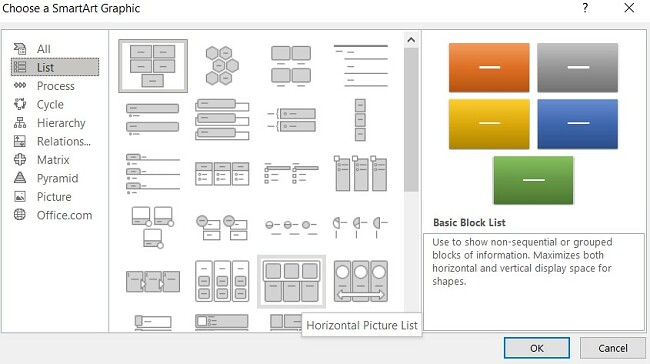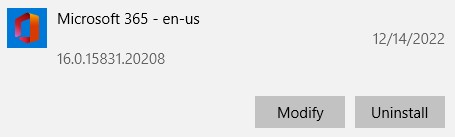Microsoft Word is the world’s most popular and widely used text editing software. Since its appearance in 1983, this app developed into a comprehensive editing suite that provides a spectacular level of support for users of all levels, from novices and students to businesses of all sizes, government agencies, and multi-national corporations.
After the appearance on several PC platforms, It finally became part of the celebrated suite of document, presentation, and email editing applications Microsoft Office. Today, Word Home and Student can be found on all modern operating systems (such as Windows, macOS, iOS, and Android), and in several forms, including standalone release, Office 365 suite, MS Office Suite, and freeware viewer.
Buy Microsoft 365 for only $6.99/month - Powerful Productivity Apps! Use Word, Excel, PowerPoint and More to collaborate in real time or work offline.
Microsoft Word Free for Windows is available both in the standalone and bundled form inside MS Office. Any of those versions brings access to a wide array of text editing, formatting, collaboration, and publishing tools suitable for the needs of every user. Its capabilities are suitable for everything from creating and formatting basic text documents, to organizing business documents and managing enterprise workflow. With hundreds of millions of daily users, MS Word Free relies on easy sharing and unified document structure, which includes document types such as *.doc, *.docx, and *.dotx.
Installation and Use
Word by Microsoft is an extensive application that requires a comprehensive installation package, which will extract the app on your PC and integrate it deeply with the functionality of your OS (especially if you are using Windows 10 or Windows 11).
The user interface of the latest MS Word does not step out of tradition, providing a large canvas for word editing and a tabbed interface on the top that hold the majority of the app’s tools separated into ten main sections – File (handling of opening and saving of files, exporting, sharing and printing), Home (basic text formatting tools), Insert (home of the chart, picture, table, text box, and comment tools), Design, Layout, References, Mailings, Review, View and Help. Similarly, like other MS office apps, the functionality of MS Word can be enhanced with standalone plugins, making your daily workflow even more optimized.
Add-ons can cover various functionalities, including expanding on the core capabilities of the program, like adding a brand-new spellchecker, file converter, workload timer, diagram creators, text-to-speech, plagiarism checkers, and many others.
Word Home and Student 2019/2021
- For 1 PC
- Create beautiful and engaging documents
- Compatible with Windows 11 or Windows 10
- Files must be shared from OneDrive
- For non-commercial use
- Microsoft account
Features and Highlights
- Effortless text document management – Manage the creation, editing, exporting, and sharing of text documents of any size or complexion.
- Extensive toolset – Take full control over the text documents.
- Templates – Simplify document creation with customizable and varied template offerings.
- Image Formats – Enhance your documents with a wide array of supported image formats.
- WordArt – Transform the text into a visual-styled graphic, with highly customized elements such as color, shadows, effects, and more.
- Charts — Visualize data and provide greater insight with full support for either original charts or those imported from MS Excel.
- Macros – Automate and enhance workflow by taking full advantage of the support of the powerful macro.
- AutoSumarize – Automatically highlight passages that are considered valuable.
- Multi-user collaboration – Seamless online integration with Office 365 suite allows easy file sharing and real-time collaboration.
- Support for add-ons – Enhance the capabilities of the base MS Word editor with numerous external add-ons.
System Requirements
- OS: Windows 11, Windows 10, Windows 8.1, Windows 7
- Processor: 1 GHz or faster x86- or x64-bit processor with SSE2 instruction set
- RAM: 1 GB RAM for 32-bit version, 2 GB RAM for 64-bit version
- Hard disk space: 3 GB of available disk space
- Display: 1024 x 576 screen resolution
- Graphics: DirectX 9 or later with WDDM 1.0 driver
- Internet connection: Internet functionality requires an internet connection
How to Uninstall WordTo uninstall Microsoft Word on Windows, follow these steps:
- Close Microsoft Word and any other Microsoft Office applications that are running.
- Click the Start button and select Control Panel.
- In the Control Panel, click on Programs and Features (or Add or Remove Programs, depending on your version of Windows).
- Find Microsoft Word in the list of installed programs, right-click on it, and select Uninstall.
- Follow the on-screen instructions to complete the uninstall process.
FAQ
What is Microsoft Word?
Answer: Microsoft Word is a word processing software developed and sold by Microsoft. It allows users to create and edit text-based documents, including letters, reports, essays, and more.
Is Microsoft Word included in the Microsoft Office suite?
Answer: Yes, Word is part of the Microsoft Office suite of productivity applications, along with Excel, PowerPoint, and Outlook.
Can I use Microsoft Word on multiple devices?
Answer: Yes, with a Microsoft 365 subscription, you can use Microsoft Word on multiple devices, including Windows and Mac computers, as well as iOS and Android devices.
Is Word safe?
Answer: Yes, Word is generally considered to be a safe software to use. Microsoft takes security and privacy very seriously and has implemented a range of measures to protect user data and ensure the safety of its products. This includes regular software updates to address security vulnerabilities and the use of encryption to protect data in transit and at rest.
Can I use Microsoft Word online without downloading it?
Answer: Yes, you can use MS Word online through Microsoft 365, which provides access to the Word application through your web browser.
Does Microsoft Word have collaboration features?
Answer: Yes, It has built-in collaboration features, such as the ability to share documents, track changes, and comment on a document with others.
Can I save my Microsoft Word documents in the cloud?
Answer: Yes, with a Microsoft 365 subscription, you can save your Microsoft Word documents in the cloud using OneDrive or SharePoint, allowing you to access your documents from anywhere and collaborate with others.
Can I use Microsoft Word to create PDF files?
Answer: Yes, It has the ability to save or export documents as PDF files.
Can I use Microsoft Word to create tables and charts?
Answer: Yes, It has a range of tools for creating tables and charts, allowing you to easily present and organize data in your documents.
Does Microsoft Word have a spell checker and grammar checker?
Answer: Yes, It has a built-in spell checker and grammar checker that can help you catch mistakes and improve the quality of your documents.
How do I cancel my Word subscription?
Answer: To cancel your Microsoft Word subscription, follow these steps:
- Go to the Microsoft account page and sign in with your Microsoft account.
- Click on the Services & subscriptions link.
- Find the Microsoft 365 subscription you want to cancel and select it.
- Click the Cancel button next to the subscription.
- Follow the on-screen instructions to complete the cancellation process.
Note that the exact steps may vary depending on your specific subscription type and whether you purchased the subscription through Microsoft or a third-party provider. If you have any issues cancelling your subscription, you can contact Microsoft support for assistance.
Conclusion
Microsoft Word is a widely used word processing software that provides users with a comprehensive set of tools for creating and editing text-based documents. With its powerful features and intuitive interface, It enables users to produce high-quality documents with ease. Whether you need to create a simple letter, a complex research paper, or a professional resume, It has you covered.
Additionally, with its integration with the Microsoft Office suite and cloud-based storage options, MS Word makes it easy to collaborate on documents with others and access your work from anywhere. In conclusion, Word is an essential tool for anyone who needs to produce text-based documents for work, school, or personal use.
Note
: 5 days trial version.
Also Available: Download Microsoft Word for Mac
Download Microsoft Word Latest Version
Word 2021 – это обновленное программное обеспечение для обработки текста, которое разрабатывали специально для новой версии Windows 11. Обновление базируется на последней сборки офисных программ от компании Microsoft под названием Microsoft Office 365. Новая версия появилась в конце 2021 года. Ее анонсировали вместе с 11 версией Windows.
Особенности:
- Обновленные стоковые мультимедийные пакеты «Office Premium Creative Content».
- Визуальные эффекты. Скругленные окна рабочей области, нейтральные цветовые палитры, обновленные вкладки на ленте. Лаконичное оформление, в духе новой концепции Windows.
- Темная тема. Помогает снять усталость с глаз. Переводит рабочую область в темный режим.
- Совместное редактирование. Вы можете редактировать один и тот же документ в рамках одной команды. Удобное обновление для крупных редакторских отделов, систем, построенных на быстрой обработке и корректировке информации.
- Дополнения инструментов. Новые опции в разделах: «Лассо», «Рисование», а также в инструментах точечный ластик и линейка.
- Сохранение данных в удаленном хранилище «OneDrive».
Внимание. Некоторые функции могут быть не доступны в отдельных версиях Word LTSC 2021.
Скриншоты
Microsoft Word 2022 — онлайн-версия топового текстового редактора, совмещающего все основные достоинства привычного десктопного дистрибутива и преимущества веб-сервиса, запускаемого и выполняющего свои задачи с помощью штатного браузера. Теперь вы можете создавать отчеты, доклады, рефераты, резюме и любые другие типы документов буквально “на-лету”, сохраняя шаблоны, готовые наработки и библиотеки в облаке OneDrive. Поскольку многие компании переводят своих сотрудников на удаленный режим работы, Word 2022 окажется как никогда своевременным и актуальным. Так, вы можете создать новый документ или открыть существующий файл в редакторе, обозначить права на доступ для редактирования, рецензирования или просмотра объекта доверенным пользователям (сотрудникам или коллегам) и продолжать обработку содержимого файла Microsoft Word 2022 так, будто вы находитесь в единой защищенной среде, обезопасив себя от хакерских атак извне. Инструментарий программы выделяется внушительной гибкостью, адаптивностью и позволяет создавать текстовые документы с элементами графики, математическими уравнениями и формулами, индивидуальным набором стилей и поддержкой диктовки текста через микрофон.
Ключевые особенности Microsoft Word 2022
- продуманное детальное форматирование на основе указанных параметров, образцов или стилей
- конфигурирование отступов выбранных абзацев или предложений в соответствии с кастомным шаблоном Word 2022, выбранным из доступной онлайн-библиотеки
- опция набора текстового содержимого слева направо или в обратном порядке для максимального соответствия языковым нормам различных стран и регионов
- возможность вставки мультимедиа-контента из Интернета с поддержкой звука и цифровой обработкой видеоклипа
- отдельный сегмент настроек для составления ссылочного оглавления на основе референсов между внутренними главами и разделами документа Microsoft Word 2022
- интегрированный модуль проверки правописания и орфографии контента с индикацией общего времени чтения текстового файла, его статистики и анализа читаемости
- трекинг общих комментариев, примечаний и исправлений, отображаемых для других соавторов файла или авторизованных рецензентов с соответствующими привилегиями и уровнем доступа
- продуманная, интуитивная навигация по содержимому файла Word 2022 с индикацией колонтитулов и быстрым переключением между темным и светлым режимами чтения.
Приложение Microsoft Word 2022 является уникальным эволюционным достижением, получившим воплощение в онлайн-механике работы с привычными функциями и набором компонентов. По сути, если ранее вам требовалось вручную установить дистрибутив программы на настольном ПК, и периодически его обновлять, чтобы обзавестись последними заплатками и микро-улучшениями, то теперь вы получаете в свое распоряжение готовую веб-версию редактора, где все патчи применяются на уровне сервера, не требуя никаких усилий и манипуляций с вашей стороны.
Microsoft Word is a popular full-featured word processor. It enables you to create, edit, format, and share text-based documents, such as letters, reports, essays, and resumes. Add images, charts, tables, and other media to enhance your documents. MS Word also offers features such as spell checking, grammar checking, and a thesaurus to improve the quality of written content.
MS Word VS MS Office; You can download W O R D as part of the Microsoft Office suite of applications with a Microsoft 365 subscription or you can purchase the full version Word offline installer as a standalone product. MS Word is available for Windows 11, Windows 10, Windows 8.1 and Windows 7 32/64-bit PC.
Microsoft Word Online; Word Online is a free web-based version of Microsoft Word that can be accessed through a web browser. It offers basic Word processing features for free with a Microsoft account. The Word App for mobile is also available for free but with limited functionality compared to the full version.
Microsoft Word is not available for free as a standalone product for offline use. However, you can download a free trial version of Microsoft 365, which includes Word and other Office applications, for 30 days. There are also free alternatives to Word available, such as Google Docs and LibreOffice, they are worth trying.
Alternatively, some universities and educational institutions offer Microsoft Office for free or at a discounted price to their students and faculty. You may want to check with your school to see if they offer this option.
App specs
-
License
Paid
-
Version
2021
-
Platform
Windows
Other platforms (3)
-
OS
Windows 11
-
Language
English
Available languages
- English
- Arabic
- Czech
- Danish
- German
- Greek
- Spanish
- Finnish
- French
- Italian
- Japanese
- Korean
- Dutch
- Norwegian
- Polish
- Portuguese
- Russian
- Swedish
- Turkish
- Chinese
-
Downloads
12M
Last month’s downloads
180K
-
Developer
New apps
-
MyIPTV Player
- Free
Play IPTV channels
-
EasyOffice
- Free
A free office suite to cover all bases
-
Docs for Microsoft Office
- Paid
Advantages of Docs for Microsoft Office
-
Coolle Office Suite for Windows 10
- Free
Get your work done in style with CoolLe Office Suite
-
FreePDF
- Free
Professional and cost-free PDF editor
-
Easy Grade Pro
- Trial version
A gradebook for virtual classes
-
ILovePDF
- Free
A comprehensive PDF reader with multiple tools
-
Soda PDF
- Free
Complete PDF editor and creator with OCR
Explore More
-
PDF Squeeze
- Free
Free PDF compressor
-
Spreadsheet Conversion Tool
- Free
Spreadsheet Conversion Tool Review
-
iOffice Suite
- Free
Benefits of Using Office Suites for Business & Productivity
-
Tweakeze
- Free
Prevent unwanted changes with Tweakeze
-
Microsoft Word 2010
- Free
Important note: Microsoft Word 2010 is no longer available.
-
Microsoft Excel 2016
- Free
Important note: Microsoft Excel 2016 is no longer available.
-
Microsoft Office 2021
- Free
A powerful productivity tool
-
Windows 365
- Free
Microsoft’s virtual desktop infrastructure
-
Microsoft PowerPoint
- Free
Microsoft’s slideshow and presentation software
-
Microsoft Excel
- Free
Microsoft’s powerful spreadsheet and data management program
-
Master PDF Editor
- Free
A multifunctional PDF editor for PC
-
Microsoft Word 2016
- Free
Important note: Microsoft Word 2016 is no longer available.
Articles about Microsoft Word
-
iPhone 15: Are haptic buttons at risk? There is a potential setback for this unique addition
information in rumors and leaks that do not necessarily have to be completely reliable.
-
Back to Westeros: HBO Commences Production on Season 2 of House of the Dragon in Game of Thrones Universe
The new season of the hit HBO Max series is closer than ever after announcing that they have started production. This is what we know.
-
Twitter vs. Substack: The Inside Story of Elon Musk’s Feud with the Popular Newsletter Platform
The release of a new feature in Substack has sparked a completely irrational response from Elon Musk on Twitter, the social network he runs.
-
Super Mario Bros. dominates the box office will we soon get confirmation of a sequel?
It was the most anticipated film of the year and was released in the middle of Easter. Has this affected the Nintendo movie box office?
Laws concerning the use of this software vary from country to country. We do not encourage or condone the use of this program if it is in violation of these laws. Softonic may receive a referral fee if you click or buy any of the products featured here.
Last updated on March 13, 2023
Finding a free version of Word can be a tough mission. I know it because I tried so many times, just to find out that Microsoft isn’t giving away its most powerful word-processing tool for free. What I did find is either a pirated version or malware and in most cases, even the pirated version is infected with malware.
The only safe solution I found is the limited online version of Word, which I could use for free after creating a Microsoft account. But it’s limited in terms of templates, formatting options, storage space, and it only works if you’re online.
A better option that will give you full access to all its powerful features, is to use this link to the official Word download page, and get a 30-day free trial, which is great for doing some short-term writing tasks without having to make a payment.
Follow the steps below, and I’ll show you how to register your account, start the free trial, and download and install Word on your PC for free.
Download Word for Free for 1 month!
- Go directly to the official Microsoft 365 free trial page.
- Click the Try 1 Month Free button.
- If you already have a Microsoft account, log in now. Otherwise, you will need to create a free account.
- Once you are logged in, confirm that you want to start the 1 month free trial, and press the Next button.
- Even though it’s a free trial, you will need to enter a payment method. You won’t be charged until the end of the free trial period.
- Choose your payment method. The options are Credit Card or Debit Card, PayPal, or Mobile Phone.
- Enter your payment information and click the Save button.
- Press the Start Trial, Pay Later button.
- After your subscription is confirmed, click the Continue button.
- Click the Download the Desktop Apps button, and your Microsoft account page will open in a new tab.
- Click the Install Office button, to start the download process.
- Choose your preferred language and the version you want to install, or leave it as the default option, and press the Install button.
- The File Explorer window will open. Select the destination folder for the setup file.
- When the download is complete, open the file, and Microsoft will automatically install the entire collection of Microsoft 365 apps to your computer.
Download Word for Free Today!
Microsoft has done a great job updating Word to match the needs of its users. What started out as a basic word-processing tool for Macintosh in the early 80s is now the most powerful word processor available. It has everything you need to create, design, and produce every type of word-based document. If you’re not sure how to get started, choose from a large collection of custom templates, and let Word do the hard work for you.
With the release of Microsoft 365 (formerly Office 365), Microsoft has made it easier to integrate Word with other apps, such as Excel, PowerPoint, and Outlook. It also comes with 1TB of cloud storage per user on OneDrive, and the ability to share documents with others and collaborate on them in real time. In the latest version of Word, the integrated Editor has improved the contextual spelling and grammar checker and streamlined the process for inserting multimedia.
Microsoft 365 also integrated Word with its other products, such as Teams and Clipchamp, making it a complete productivity solution for both personal and professional use. With its versatility and functionality, Word is a go-to solution for anyone who needs to work with written materials and wants to stay updated with the latest features and functionalities.
Microsoft Word is packed with a wide range of features that make it a powerful and versatile tool for creating and editing written materials. From advanced formatting options and built-in spell and grammar checkers, to collaboration capabilities and the ability to insert multimedia, Word has everything you need to give your written materials a professional style. Whether you’re working on a simple letter or a complex report, Word’s features will make the process of creating and editing your documents more efficient and enjoyable.
A Wide Range of Professionally Designed Templates
Word comes with a wide variety of templates that can be used to quickly create professional-looking documents such as resumes, letters, and reports.
Word has fully customizable templates for all document types
These templates provide pre-formatted layouts and styles, and can be customized to suit the user’s needs.
Customizable Formatting Options
There are a wide range of formatting options that allow you to customize the appearance of your documents. These options include the ability to change font size and style, add bold, italic, underline, and more.
The ribbon-style menu bar makes it easy to adjust formatting styles
Word also has several advanced formatting options such as styles, themes, and section breaks, which allows you the freedom to create documents with a consistent and professional look.
Advanced Spelling and Grammar Checker
Editor is the built-in spell checker and grammar checker that can help you catch errors in your documents before you share them with others.
Editor offers advanced spelling and grammar checks
This feature is a real time saver as it detects mistakes and makes suggestions as you type. The result is you’ll be able to produce documents and reports that are error free from the initial draft. Set the tone of your article, and the editor will use that as a guide when making suggestions or corrections.
Easily Import Images, Media, and Charts
Add all types of visual effects and media when creating your documents. The SmartArt Graphic is one of the easiest tools I’ve used for creating a wide range of charts, graphs, matrix, and more.
Use SmartArt Graphic to create engaging documents
The tool is great when you need to insert, edit and format tables, charts, and diagrams, making it useful for creating reports, presentations and more.
Real Time Collaboration
You can collaborate on documents in real-time, making it easy for your team to work together on projects. Share documents with others, make changes, and see who is working on the document and where they are on the doc. This feature is especially useful for remote teams or for working on group projects.
Access your Documents from Anywhere with Cloud Integration
Word documents can be saved and accessed from the cloud via OneDrive, SharePoint, or Dropbox. This makes it easy to access documents from anywhere and collaborate with others. Additionally, Word also has a web-based version so you can access and edit your documents from any device with an internet connection, making it even more convenient.
Download Word Free for 1 month!
Microsoft Word is compatible with a variety of operating systems. The current version of Word for Windows is compatible with Windows 7, Windows 8.1, and Windows 10. With Mac, it is can be installed on any device running macOS Sierra (10.12) or later.
Mobile Apps
Word is available as a standalone app for iOS and Android, and it is included with your Word subscription. The mobile app includes many of the same features as the desktop version, such as the ability to create and edit documents, format text, add images and tables, and collaborate with others in real-time.
There are also several touch-optimized features, such as the ability to use handwriting to input text, as well as the ability to easily navigate documents using gestures.
Access Word From Your Browser for Free
As long as you have a Microsoft 365 account, you can use Word directly from your browser. While the browser-based app doesn’t require a subscription, the free version has some limitations, such as:
- Limited functionality: Advanced features such as macros and add-ins are not available.
- File compatibility: Word Online may not be able to open or save certain file types, such as .docm or .dotx, that are supported by the desktop version of Word.
- Limited formatting options: The formatting options available in Word Online are more limited than those in the desktop app.
- Limited support for third-party apps: While Word Online can work with some third-party apps, the integration may not be as seamless as it is with the desktop version.
- Storage and Sharing limitations: The free version of Word Online allows only basic storage and sharing options. You can only access and edit documents stored in OneDrive, and you can only share them with a limited number of people.
You can get the full version, which includes all the features above and you use the browser-based version to access your documents from anywhere.
Download Word Free for 1 month!
Before downloading Word, make sure that your computer meets the system requirements.
Windows
| Operation System | Windows 7, 8.1, 10, and 11. Windows Server 2016 and 2019 |
| Processor | 2-core 1.6 GhZ or faster |
| Memory | 64-Bit system: 4 GB | 32-Bit system: 2 GB |
| Hard Disk Space | 4 GB |
| Display | 1280 x 768 screen resolution |
| Graphics | DirectX 9 or later |
Mac
| Operation System | MacOS 10.12 Sierra and later |
| Processor | Intel processor |
| Memory | 4 GB of RAM |
| Hard Disk Space | 10 GB |
| Display | 1280 x 800 screen resolution |
| Graphics | No graphic card required |
Mobile Apps
| Android | Android 7.0 and higher |
| iOS | iOS 13 and higher |
Browser
For the best performance, it’s recommended to use the latest version of Chrome, Firefox, Edge, or Safari.
Download Word Free for 1 month!
If Word isn’t the right word processing software for your needs, you can uninstall it in a few simple steps
- Type Add or Remove Programs in the Windows search bar and press Enter.
- Locate Microsoft 365 and press the Uninstall Button.
- Confirm that you want to remove the software, and the uninstallation wizard will uninstall from your computer.
Keep in mind that this will remove all the Microsoft 365 apps, and not just Word. When it is completed, you will need to restart your computer.
Microsoft 365 comes with a large collection of important apps for computers and mobile devices. Here are just a few that you’ll get at no extra cost:
- Excel: Easily one of the most complete spreadsheet apps, Excel is a must-have program for anyone looking to organize data. Whether it’s a simple list or tracking invoices for a multinational company and everything in between Excel will keep you organized. There are hundreds of functions, formulas, pivot tables, and more that allow you to track the data and in an easy-to-read manner.
- PowerPoint: This presentation tool has seen a big improvement over the past few years. Create personal or professional presentations by choosing from hundreds of templates or customizing one yourself. You can incorporate images, videos, gifs, cool transitions, and text into every slide.
- Outlook: It’s more than just an email program. Outlook has a calendar that easily syncs with colleagues, makes it easy to set meeting times, time management tools, and allows you to schedule when emails should be sent.
Download Word for Free Today!
Can I download Word without Microsoft 365?
No, Word is part of the Microsoft 365 suite, the different programs are not sold separately. This way you’ll get all the essential productivity tools you need in one package, and if you follow the steps above I’ll show you how to get it free for 30-days.
Is there a free version of Word?
Yes, the online version of Word is free to use, although you will still need a Microsoft account. The browser-based version has several limitations when compared to the desktop app, you must have an internet connection, fewer macros and add-ins, limited compatibility with third-party apps, and more. Take advantage of the free month offer and experience everything that Word and Microsoft 365 have to offer.
Is Word safe?
As long as you download the file from Microsoft, it’s 100% safe. If you download from a 3rd party or torrent site, it may contain malware or viruses in the installer.
How do I cancel my Word subscription?
To cancel your account before the 30-day free trial ends and your credit card gets charged you will have to go to log in to your Microsoft account and turn off recurring payments. You will still have access to the program until the end of the billing cycle.
Visit Microsoft Word Website
Microsoft Word — невероятно востребованный в бизнес-сфере и для личных потребностей текстовый редактор, предлагающий широкий спектр функциональных решений и опций для создания, оформления и редактирования текстового содержимого в пределах интуитивной, продуманной оболочки. Microsoft Word обеспечивает пользователя всем необходимым арсеналом средств для публикации качественных, четко структурированных документов с возможностью совместной работы и синхронизацией с облачными серверами.
Штатные возможности Microsoft Word
В стандартном режиме работы приложение предоставляет следующий набор базовых функций и компонентов:
- продвинутое форматирование содержимого с выбором шрифта, обрамления; задания отступов, межстрочных интервалов, ориентации; добавления маркированных, нумерованных и многоуровневых списков; выравнивания по заданной области; выбором заливки и стиля, а также другими элементами компоновки
- вставка таблиц. Поддерживает как добавление стандартных таблиц, сформированных вручную в самом редакторе Word, так и импорт готовых объектов из табличного процессора Excel с переносом числовых данных. Также документы Word могут вмещать в себя рисунки, изображения из Интернета, фигуры, значки, трехмерные модели, объекты SmartArt, диаграммы и снимки экрана
- интеллектуальный конструктор тем. Доступно как применение шаблонов из встроенной в Word библиотеки, так и загрузка дополнительных образцов с сервера разработчика
- точная и детальная компоновка макета документа. Доступно конфигурирование полей, ориентации, размера страниц; колонок, разрывов, номеров строк; расстановки переносов; отступов и интервалов выбранных областей
- набор инструментов Word включает в себя мастера электронных рассылок, осуществляемых с помощью цифрового инфо-ассистента Outlook
- расширенные возможности проверки правописания, тезауруса и грамматики текста, написанного практически на любом языке мира. От версии к версии данный модуль заметно эволюционирует, обрастая интеграцией с AI-движком Cortana и поддержкой рукописного ввода посредством цифрового пера или стилуса
- рецензирование документов в режиме совместной работы. Рецензенты могут оставлять собственные комментарии, делать их доступными для других, а также принимать или отклонять предложенные правки в самом редакторе
- несколько режимов просмотра документов, среди которых режим чтения, видимой разметки страницы, просмотра веб-документа, а также отображением структуры и черновика
- поддержка широкого числа форматов, среди которых нативный для Microsoft Office стандарт Open XML, ставшая уже классической спецификация RTF, а также более привычная для пользователей инструментария OpenOffice или LibreOffice технология OpenDocument. Кроме того, последние издания утилиты способны полноценно импортировать и экспортировать PDF-документы, вносить в них соответствующие правки и сохранять выполненные изменения уже в DOCX-формате.
На этом сайте вы можете загрузить на свой ПК полную русскую версию Microsoft Word любого года выпуска, в зависимости от степени давности вашего рабочего устройства. Перед загрузкой стоит ознакомиться с системными требованиями программного набора.
Download Microsoft Word 2023 Latest Version Free for Windows.
Safe and Fast Download Directlink
Hosting Cloud Storage Server
VPN Supported
Microsoft Word Free Download for Windows 7/10/11, 32/64-bits will be able to help you make a fresh file document. Provide you access to additional documents in the same format, edit,… See More
Microsoft Office 2019
MS Office 2019 for PC Windows (7/10/8) is a suite of extraordinary applications to create productivity among homes and businesses. It offers a way of knowledge to its users on how they edit, collaborates, manage, and share documents in their work environment. It consists of Word, Excel, PowerPoint, Access, Outlook, OneNote, and much more. It presents unlimited outstanding features such as a black theme, loud reading, 3D objects, icons, fresh
Foxit Reader
Foxit Reader for PC Windows If you’re a customer, commercial, government agency, or learning society, you must read, make, sign, plus explain PDF documents as well as fill out PDF forms. Foxit Reader is a minor, quick, plus aspect-rich PDF observer that lets you make, open, watch sign, plus print every PDF file. It is made upon the industry’s quickest as well as the most perfect PDF interpreting engine, offering
ILovePDF
ILovePDF is a feature-pack suite for managing, securing, optimizing, editing, and converting PDF documents. The freeware app is handy and time-saving and boosts the productivity and functionality of your system. It converts the documents into PowerPoint, Excel, Word, and JPG, and turns the images into TIFF, JPG, and PNG formats into PDF files. The supporting API offers integration with PDF Reader and some other 3rd-parties tools and end-to-end encryption makes
LibreOffice
LibreOffice for PC Windows 7/10/11, 32/64-bit is a great office suite; its fresh interface as well as controlling tools allows you to release your creativeness plus raise your output. LibreOffice inserts numerous applications which make it influential Free & Open Source Office Suite on the market: Writer, the word processor, Calc, the worksheet application, Impress, the performance engine, Draw, our sketch plus flowcharting application, Base, our list and file fronted, besides Math for editing
Facebook
Facebook App Download for PC Windows (7/10/8/11), 32/64-bit gives easy access to your Facebook account without using any web browser. Upload and share your happy memories, photos, and videos, and stay connected with your family and friends from any latest Windows OS version. You can know any type of trend, fashion, sports, politics, music, movies, and much more. Popular social networks help you to write on your timeline, like posts,
Adobe PageMaker
Adobe PageMaker is a wonderful application published by Adobe Team for creating documents via scratching, templates, and images. You can create different types of content such as reports, posters, flyers, brochures, books, magazines, and a lot more for business, school, and sharing online. You can customize your creation by changing the font, and color, and adding a great variety of graphics. Adobe PageMaker Features Integrated with PDF Files The program
- 70
- 1
- 2
- 3
- 4
- 5
Операционная система: Windows
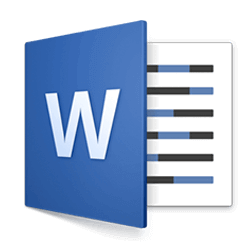
Скачать
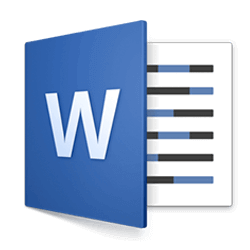
Скачать
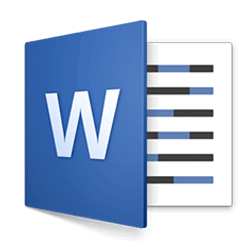
Скачать
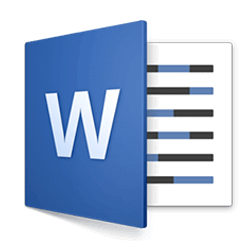
Скачать
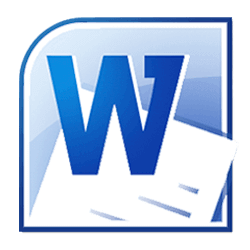
Скачать

Скачать

Скачать