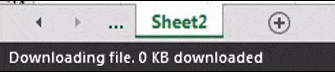I need to download a CSV file from a website using VBA in Excel. The server also needed to authenticate me since it was data from a survey service.
I found a lot of examples using Internet Explorer controlled with VBA for this. However, it was mostly slow solutions and most were also convoluted.
Update:
After a while I found a nifty solution using Microsoft.XMLHTTP object in Excel. I thought to share the solution below for future reference.
Pᴇʜ
56k9 gold badges49 silver badges73 bronze badges
asked Jul 26, 2013 at 9:13
0
This solution is based from this website:
http://social.msdn.microsoft.com/Forums/en-US/bd0ee306-7bb5-4ce4-8341-edd9475f84ad/excel-2007-use-vba-to-download-save-csv-from-url
It is slightly modified to overwrite existing file and to pass along login credentials.
Sub DownloadFile()
Dim myURL As String
myURL = "https://YourWebSite.com/?your_query_parameters"
Dim WinHttpReq As Object
Set WinHttpReq = CreateObject("Microsoft.XMLHTTP")
WinHttpReq.Open "GET", myURL, False, "username", "password"
WinHttpReq.send
If WinHttpReq.Status = 200 Then
Set oStream = CreateObject("ADODB.Stream")
oStream.Open
oStream.Type = 1
oStream.Write WinHttpReq.responseBody
oStream.SaveToFile "C:file.csv", 2 ' 1 = no overwrite, 2 = overwrite
oStream.Close
End If
End Sub
Rafiki
5945 silver badges19 bronze badges
answered Jul 26, 2013 at 9:13
6
Declare PtrSafe Function URLDownloadToFile Lib "urlmon" Alias "URLDownloadToFileA" _
(ByVal pCaller As Long, ByVal szURL As String, ByVal szFileName As String, _
ByVal dwReserved As Long, ByVal lpfnCB As Long) As Long
Sub Example()
DownloadFile$ = "someFile.ext" 'here the name with extension
URL$ = "http://some.web.address/" & DownloadFile 'Here is the web address
LocalFilename$ = "C:SomePath" & DownloadFile !OR! CurrentProject.Path & "" & DownloadFile 'here the drive and download directory
MsgBox "Download Status : " & URLDownloadToFile(0, URL, LocalFilename, 0, 0) = 0
End Sub
Source
I found the above when looking for downloading from FTP with username and address in URL. Users supply information and then make the calls.
This was helpful because our organization has Kaspersky AV which blocks active FTP.exe, but not web connections. We were unable to develop in house with ftp.exe and this was our solution. Hope this helps other looking for info!
airstrike
2,2211 gold badge24 silver badges26 bronze badges
answered Apr 25, 2014 at 17:48
2
A modified version of above to make it more dynamic.
Public Function DownloadFileB(ByVal URL As String, ByVal DownloadPath As String, ByRef Username As String, ByRef Password, Optional Overwrite As Boolean = True) As Boolean
On Error GoTo Failed
Dim WinHttpReq As Object: Set WinHttpReq = CreateObject("Microsoft.XMLHTTP")
WinHttpReq.Open "GET", URL, False, Username, Password
WinHttpReq.send
If WinHttpReq.Status = 200 Then
Dim oStream As Object: Set oStream = CreateObject("ADODB.Stream")
oStream.Open
oStream.Type = 1
oStream.Write WinHttpReq.responseBody
oStream.SaveToFile DownloadPath, Abs(CInt(Overwrite)) + 1
oStream.Close
DownloadFileB = Len(Dir(DownloadPath)) > 0
Exit Function
End If
Failed:
DownloadFileB = False
End Function
answered Dec 26, 2019 at 23:41
1
I was struggling for hours on this until I figured out it can be done in one line of powershell:
invoke-webrequest -Uri "http://myserver/Reports/Pages/ReportViewer.aspx?%2fClients%2ftest&rs:Format=PDF&rs:ClearSession=true&CaseCode=12345678" -OutFile "C:Temptest.pdf" -UseDefaultCredentials
I looked into doing it purely in VBA but it runs to several pages, so I just call my powershell script from VBA every time I want to download a file.
Simple.
answered Jan 26, 2021 at 14:10
Public Sub Test_DownloadFile()
Dim URLStr As String, DLPath As String, UName As String, PWD As String, DontOverWrite As Boolean
URLStr = "http.."
DLPath = Environ("USERPROFILE") & "DownloadsTEST.PDF"
UName = ""
PWD = ""
DontOverWrite = False
Call DownloadFile(URLStr, DLPath, UName, PWD, DontOverWrite)
End Sub
Public Sub DownloadFile(ByVal URLStr As String, ByVal DLPath As String, Optional ByVal UName As String, Optional ByVal PWD As String, Optional DontOverWrite As Boolean)
On Error GoTo Failed
Dim WinHttpReq As Object
Set WinHttpReq = CreateObject("Microsoft.XMLHTTP")
WinHttpReq.Open "GET", URLStr, False, UName, PWD
WinHttpReq.send
If WinHttpReq.status = 200 Then
Set oStream = CreateObject("ADODB.Stream")
oStream.Open
oStream.Type = 1
oStream.Write WinHttpReq.responseBody
Dim OWrite As Integer
If DontOverWrite = True Then
OWrite = 1
Else
OWrite = 2
End If
oStream.SaveToFile DLPath, OWrite
oStream.Close
Debug.Print "Downloaded " & URLStr & " To " & DLPath
Exit Sub
End If
Failed:
Debug.Print "Failed to DL " & URLStr
End Sub
answered Nov 23, 2021 at 19:09
A modified version of above solution to make it more dynamic.
Private Declare Function URLDownloadToFile Lib "urlmon" Alias "URLDownloadToFileA" (ByVal pCaller As Long, ByVal szURL As String, ByVal szFileName As String, ByVal dwReserved As Long, ByVal lpfnCB As Long) As Long
Public Function DownloadFileA(ByVal URL As String, ByVal DownloadPath As String) As Boolean
On Error GoTo Failed
DownloadFileA = False
'As directory must exist, this is a check
If CreateObject("Scripting.FileSystemObject").FolderExists(CreateObject("Scripting.FileSystemObject").GetParentFolderName(DownloadPath)) = False Then Exit Function
Dim returnValue As Long
returnValue = URLDownloadToFile(0, URL, DownloadPath, 0, 0)
'If return value is 0 and the file exist, then it is considered as downloaded correctly
DownloadFileA = (returnValue = 0) And (Len(Dir(DownloadPath)) > 0)
Exit Function
Failed:
End Function
answered Dec 26, 2019 at 23:26
1
Today’s post will touch on something most analysts and VBA developers might find useful: downloading files using vba from the Web (VBA Download). Excel VBA again proves to be a versatile tool for Analytics – in this case for extracting and storing data. Downloading files can be a useful way to save data extracted from the web and to build your own data repository, or simply to make a backup of any data downloaded from the Web.
Looking to download / upload files from FTP with VBA? Read my blog post on VBA FTP
Excel can be a great tool to harness the data of the Internet. If you are more into the subject of Web Scraping I encourage you to take a look at the Excel Scrape HTML Add-In which let’s you easily download HTML content from most Web Pages without resorting to VBA. In case browser simulation is needed read on my Simple class for using IE automation in VBA.
VBA download file macro
In some cases you will need to download large files (not text/HTML) and will want to be able to control the process of downloading the data e.g. might want to interrupt the process, enable the user to interact with Excel (DoEvent) etc. In these cases the above procedure won’t do. The procedure below may however prove more efficient as it will download the file in 128 byte chunks of data instead of a single stream.
Private Const INTERNET_FLAG_NO_CACHE_WRITE = &H4000000
Private Declare Function InternetOpen Lib "wininet.dll" Alias "InternetOpenA" (ByVal lpszAgent As String, ByVal dwAccessType As Long, ByVal lpszProxyName As String, ByVal lpszProxyBypass As String, ByVal dwFlags As Long) As Long
Private Declare Function InternetReadBinaryFile Lib "wininet.dll" Alias "InternetReadFile" (ByVal hfile As Long, ByRef bytearray_firstelement As Byte, ByVal lNumBytesToRead As Long, ByRef lNumberOfBytesRead As Long) As Integer
Private Declare Function InternetOpenUrl Lib "wininet.dll" Alias "InternetOpenUrlA" (ByVal hInternetSession As Long, ByVal sUrl As String, ByVal sHeaders As String, ByVal lHeadersLength As Long, ByVal lFlags As Long, ByVal lContext As Long) As Long
Private Declare Function InternetCloseHandle Lib "wininet.dll" (ByVal hInet As Long) As Integer
Sub DownloadFile(sUrl As String, filePath As String, Optional overWriteFile As Boolean)
Dim hInternet, hSession, lngDataReturned As Long, sBuffer() As Byte, totalRead As Long
Const bufSize = 128
ReDim sBuffer(bufSize)
hSession = InternetOpen("", 0, vbNullString, vbNullString, 0)
If hSession Then hInternet = InternetOpenUrl(hSession, sUrl, vbNullString, 0, INTERNET_FLAG_NO_CACHE_WRITE, 0)
Set oStream = CreateObject("ADODB.Stream")
oStream.Open
oStream.Type = 1
If hInternet Then
iReadFileResult = InternetReadBinaryFile(hInternet, sBuffer(0), UBound(sBuffer) - LBound(sBuffer), lngDataReturned)
ReDim Preserve sBuffer(lngDataReturned - 1)
oStream.Write sBuffer
ReDim sBuffer(bufSize)
totalRead = totalRead + lngDataReturned
Application.StatusBar = "Downloading file. " & CLng(totalRead / 1024) & " KB downloaded"
DoEvents
Do While lngDataReturned <> 0
iReadFileResult = InternetReadBinaryFile(hInternet, sBuffer(0), UBound(sBuffer) - LBound(sBuffer), lngDataReturned)
If lngDataReturned = 0 Then Exit Do
ReDim Preserve sBuffer(lngDataReturned - 1)
oStream.Write sBuffer
ReDim sBuffer(bufSize)
totalRead = totalRead + lngDataReturned
Application.StatusBar = "Downloading file. " & CLng(totalRead / 1024) & " KB downloaded"
DoEvents
Loop
Application.StatusBar = "Download complete"
oStream.SaveToFile filePath, IIf(overWriteFile, 2, 1)
oStream.Close
End If
Call InternetCloseHandle(hInternet)
End Sub
See effect below when executing macro:
How it works
The procedure will download the binary file in 128 byte chunks while saving the contents to the data stream and flushing it into the file once completed. In between the chunks you can call “DoEvents” to enable user interaction, inform the user of the download progress Application.StatusBar or do other thing including interrupting the process and closing the connection. In case you want to do a proper Progress Bar and inform the user of the % progress you may want to leverage this solution.
Example
Let us use the procedure above to download a simple text file from AnalystCave.com:
Sub TestDownload()
DownloadFile "https://analystcave.com/junk.txt", ThisWorkbook.Path & "junk.txt", True
End Sub
Download the example
Download
Reading / writing files in VBA
So you know how to download files using VBA. The next step is learning how to read files using VBA.
Sometimes our Excel VBA applications need to interact with websites. Downloading a file through a URL is a typical example. In this lesson you can learn how to do that using XMLHttpRequest and ADODB.Stream object. XMLHttp is used to request the data from the web server. Once we receive the data from the server, the ADODB.Stream object is used to write that data to a file. You can use this method to download file types such as image files, csv files etc.
So let’s start writing our macro to download a file using the Uniform Resource Locator (URL). Let’s name our Sub procedure as “DownloadFileFromURL”
Sub DownloadFileFromURL()
End Sub
First we need to declare a few variables.
Dim FileUrl As String
Dim objXmlHttpReq As Object
Dim objStream As Object
Next assign the URL of the file to the FileUrl variables
FileUrl = «URL of your file»
For an example if your file URL is https://www.excelvbasolutions.com/images/chart.jpg then you can assign it to the variable as follows.
FileUrl = «https://www.excelvbasolutions.com/images/chart.jpg»
Next step is to create a XMLHttp object to request the data from the server.
Set objXmlHttpReq = CreateObject(«Microsoft.XMLHTTP»)
Call the open method followed by the send method.
objXmlHttpReq.Open «GET», FileUrl, False, «username», «password»
objXmlHttpReq.send
Then check the status. If it equals 200 (OK), we can move to the next step.
If objXmlHttpReq.Status = 200 Then
Now we need to create an ADODB.Stream object to write the data(received) to a file.
Set objStream = CreateObject(«ADODB.Stream»)
Stream in programming means flow of data. In programming data is what flows between processors and input or output devices. Check this link to see all the Properties, Methods and Events of Stream object.
Stream Object Properties, Methods, and Events
But we need to use only a few of them here.
objStream.Open
objStream.Type = 1
objStream.Write objXmlHttpReq.responseBody
objStream.SaveToFile ThisWorkbook.Path & «» & «file.jpg», 2
objStream.Close
In the SaveToFile method I have entered 2 as SaveOptions. So the program will overwrite the file with the data from the stream if the file already exists. If you don’t want to overwrite the existing file then replace it with 1.
objStream.SaveToFile ThisWorkbook.Path & «» & «file.jpg», 1
Below is the full code which you can use to download a file through a URL.
Sub DownloadFileFromURL()
Dim FileUrl As String
Dim objXmlHttpReq As Object
Dim objStream As Object
FileUrl = «URL of your file»
‘example
‘FileUrl = «https://www.excelvbasolutions.com/images/chart.jpg»
Set objXmlHttpReq = CreateObject(«Microsoft.XMLHTTP»)
objXmlHttpReq.Open «GET», FileUrl, False, «username», «password»
objXmlHttpReq.send
If objXmlHttpReq.Status = 200 Then
Set objStream = CreateObject(«ADODB.Stream»)
objStream.Open
objStream.Type = 1
objStream.Write objXmlHttpReq.responseBody
objStream.SaveToFile ThisWorkbook.Path & «» & «file.jpg», 2
objStream.Close
End If
End Sub
In the above example I showed how to download a .jpg file. But you can use this method to download other file types as well. Remember to change the file extension depending on the type of the file you download. For example if you are downloading a CSV file then the SaveToFile method should be changed as follows.
objStream.SaveToFile ThisWorkbook.Path & «» & «file.jpg», 2
Ok!
This is getting considerably more difficult than I thought it would be when I made my first post.
Nevertheless, I think you can get a working solution here.
I’m sure the files are behind a firewall; I have no access to this domain.
So, I’ll just offer some general truisms.
For one thing, you MUST step through the code using the F8 key.
Good tutorials here:
http://www.wiseowl.co.uk/blog/s196/step-through-code.htm
http://www.cpearson.com/excel/debug.htm
http://www.excel-vba.com/vba-prog-1-6-testing-macros.htm
You can get input for the username and password a few different ways:
http://www.ozgrid.com/VBA/inputbox-function.htm
I don’t think that’s the problem…just throwing it out there.
That method is certainly better than a hard-coded solution.
Something like this should get you pretty close . . .
. . . OBVIOUSLY YOU NEED TO HIGHLY CUSTOMIZE IT FOR YOUR SPECIFIC SITUATION
Sub GoToWebSiteAndPlayAround()
‘These examples use late binding with the following two object libraries:
‘Microsoft Internet Controls (shdocvw.dll)
‘Microsoft HTML Object Library (MSHTML.TLB).
Dim oHTML_Element As IHTMLElement
Dim sURL As String
sURL = «https://www.google.com/accounts/Login»
Set oBrowser = New InternetExplorer
oBrowser.Silent = True
oBrowser.Navigate sURL
oBrowser.Visible = True
Do
‘ Wait till the Browser is loaded
Loop Until oBrowser.ReadyState = READYSTATE_COMPLETE
Set HTMLDoc = oBrowser.Document
HTMLDoc.all.Email.Value = «sample@vbadud.com»
HTMLDoc.all.passwd.Value = «*****»
‘NOTICE!!
‘You are now logged in to the site; run the next segment of code…
‘…do the file download…
Dim myURL As String
‘Right-click on the link named ‘Sample Address File’
‘Click ‘Copy Link Location’
‘Paste the link below
myURL = «http://databases.about.com/library/samples/address.xls»
Dim WinHttpReq As Object
Set WinHttpReq = CreateObject(«Microsoft.XMLHTTP»)
WinHttpReq.Open «GET», myURL, False
WinHttpReq.send
myURL = WinHttpReq.responseBody
Set oStream = CreateObject(«ADODB.Stream»)
oStream.Open
oStream.Type = 1
oStream.Write WinHttpReq.responseBody
oStream.SaveToFile («C:UsersExcelDesktopaddress.xls»)
oStream.Close
End Sub
REMEMBER, pop the code in, with your own modification, and hit F8 until it throws and error, or until . . . fingers crossed . . . it does what you want it
to do.
Try that and post back with the error, if you get one . . .
Good luck!!
Ryan Shuell
Excel VBA To Download File from Website URL
In this article you will get VBA code to download file from any website URL.
Consider your have a list of files to download from internet from different website URLs. This might be a Video, Music, any Media or document like Doc, Pdf, Xlss, Csv, etc.
Also if any file is updated periodically, then you have to download them at certain time interval for data analysis. In this case, we can go for manual option, assigning a computer operator to download these files periodically.
Otherwise, you can choose to go for automating the whole process.
Lets see how to progress with this automation by comparing manual steps involved in it.
- Manual Download:
- We have to collect and log the URL link for each file in some document.
- Browse each website and
- Click on download file option provided in each of these websites.
- Automatic Download: Let’s make it simple with Excel.
- Type the file list to be downloaded from internet and all URLs corresponding to those files into an Excel sheet.
- Use the VBA Macro code suggested in this article to download file from internet.
Note: This option is to download file from a HTTP internet server. If you have to download from your LAN local share path, you can use the option to copy files from this article.
If the File has to downloaded from a FTP server and not a HTTP URL path, read the below suggested article.
Also Read: Download or upload files from FTP server
Using VBA to Download File From URL Web Server from Excel?
The code snippet explained in this article will work out, if you have the exact file path and URL from the internet server.
Make sure that the URL you are providing is not a HTML page instead it should end with the File name that you are going to download.
Also Read: To download HTML data of Webpage, refer this article.
We are going to use the Windows API command ‘URLDownloadToFile’ for this purpose.
'Declaration of Windows API Function
#If VBA7 And Win64 Then
Private Declare PtrSafe Function URLDownloadToFile Lib "urlmon" _
Alias "URLDownloadToFileA" ( _
ByVal pCaller As LongPtr, _
ByVal szURL As String, _
ByVal szFileName As String, _
ByVal dwReserved As LongPtr, _
ByVal lpfnCB As LongPtr _
) As Long
Private Declare PtrSafe Function DeleteUrlCacheEntry Lib "Wininet.dll" _
Alias "DeleteUrlCacheEntryA" ( _
ByVal lpszUrlName As String _
) As Long
#Else
Private Declare Function URLDownloadToFile Lib "urlmon" _
Alias "URLDownloadToFileA" ( _
ByVal pCaller As Long, _
ByVal szURL As String, _
ByVal szFileName As String, _
ByVal dwReserved As Long, _
ByVal lpfnCB As Long _
) As Long
Private Declare Function DeleteUrlCacheEntry Lib "Wininet.dll" _
Alias "DeleteUrlCacheEntryA" ( _
ByVal lpszUrlName As String _
) As Long
#End If
Sub File_Download_From_Website()
'Declare Local Variables to be Used in this Sub Module.
Dim InpUrl As String
Dim OutFilePath As String
Dim DownloadStatus As Long
'Read Input Path for the File and Output File Destination Path
InpUrl = ThisWorkbook.Sheets(1).Cells(1, 1)
OutFilePath = ThisWorkbook.Sheets(1).Cells(2, 1)
'Invoke API to download file from the website.
DownloadStatus = URLDownloadToFile(0, InpUrl, OutFilePath, 0, 0)
'Check return status from the API and Intimate the User accordingly.
If DownloadStatus = 0 Then
Application.Speech.Speak "File Downloaded. Check in this path: " & OutFilePath, True
MsgBox "File Downloaded. Check in this path: " & OutFilePath
Else
Application.Speech.Speak "Download File Process Failed"
MsgBox "Download File Process Failed"
End If
End Sub
This API will get the URL to download the file from and the destination where the file has to be downloaded.
API Syntax for File Download:
The get a detailed explanation of this API function, please refer the MSDN Library. We have provided a quick reference on the Parameters used by this Function URLDownloadToFile.
HRESULT URLDownloadToFile( LPUNKNOWN pCaller, LPCTSTR szURL, LPCTSTR szFileName, _Reserved_ DWORD dwReserved, LPBINDSTATUSCALLBACK lpfnCB );
This kind of code may be used in analysis like a Compan’s Annual Earning Report, Stock Quotes etc., which gets refreshed periodically. This code snippet will save a lot of time in download these files from website URL manually.
More Tips: Download Social Media Profile Data To your PC
Часто требуется макросом скачать некий файл из интернета.
Обычно в этом помогает WinAPI-функция URLDownloadToFile, но есть также возможность загрузить файл без её использования:
Чем чревато использование функции URLDownloadToFile — по сути, ничем, кроме как необходимостью прописывать её в 2 вариантах, для обеспечения совместимости с 64-битной Windows
#If VBA7 Then ' Office 2010-2013 Declare PtrSafe Function URLDownloadToFile Lib "urlmon" Alias "URLDownloadToFileA" _ (ByVal pCaller As LongPtr, ByVal szURL As String, ByVal szFileName As String, _ ByVal dwReserved As LongPtr, ByVal lpfnCB As LongPtr) As LongPtr #Else ' Office 2003-2007 Declare Function URLDownloadToFile Lib "urlmon" Alias "URLDownloadToFileA" _ (ByVal pCaller As Long, ByVal szURL As String, ByVal szFileName As String, _ ByVal dwReserved As Long, ByVal lpfnCB As Long) As Long #End If Function DownLoadFileFromURL(ByVal URL$, ByVal LocalPath$, Optional ByVal DisableCache As Boolean = False) As Boolean On Error Resume Next If (LocalPath$ = "") Or (URL$ = "") Then Exit Function If Not LocalPath$ Like "**" Then LocalPath$ = Environ("TEMP") & "" & LocalPath$ Kill LocalPath$ If DisableCache Then Randomize: URL$ = URL$ & "?rnd=" & Left(Rnd(Now) * 1E+15, 10) DownLoadFileFromURL = URLDownloadToFile(0, URL$, LocalPath$, 0, 0) = 0 End Function
Я же предлагаю другое решение — функцию DownloadFile с использованием объектов Microsoft.XMLHTTP и ADODB.Stream:
Sub ПримерИспользования() СсылкаНаФайл$ = "http://excelvba.ru/sites/default/files/3.jpg" ПутьДляСохранения$ = "C:1.jpg" ' скачиваем файл из интернета DownloadFile СсылкаНаФайл$, ПутьДляСохранения$ ' открываем скачанный файл CreateObject("wscript.shell").Run """" & ПутьДляСохранения$ & """" End Sub
Function DownloadFile(ByVal URL$, ByVal LocalPath$) As Boolean ' Функция скачивает файл по ссылке URL$ ' и сохраняет его под именем LocalPath$ Dim XMLHTTP, ADOStream, FileName On Error Resume Next: Kill LocalPath$ Set XMLHTTP = CreateObject("Microsoft.XMLHTTP") XMLHTTP.Open "GET", Replace(URL$, "", "/"), "False" XMLHTTP.send If XMLHTTP.statustext = "OK" Then Set ADOStream = CreateObject("ADODB.Stream") ADOStream.Type = 1: ADOStream.Open ADOStream.Write XMLHTTP.responseBody ADOStream.SaveToFile LocalPath$, 2 ADOStream.Close: Set ADOStream = Nothing DownloadFile = True Else 'MsgBox "Не удаётся скачать файл " & XMLHTTP.statustext End If Set XMLHTTP = Nothing End Function
There is no built-in function in Microsoft Excel which allows you to download contents from the Internet on the fly. To accomplish this task we need to use the API for WinInet. The use and explanation of API in VBA is for advanced users which have prior experience from either Visual Basic 6.0 or .NET.
Pitfalls
It is very important that all open Internet connections are closed as soon as the task is completed. WinInet only allows 2 concurrent connections to a given host. If you forget to shut down the connection after use, you will experience timeouts and misleading error messages. Please refer to the following website for more information related to the maximum allowed concurrent web connections:
- Adjust maximum concurrent connections
Howto
The source code below should be pasted in a “Class Module” in Excel. If you are not sure how to open the VBA editor in Excel for your current Microsoft Office version, please refer to the following page:
- Display the developer toolbar or ribbon in Excel
Create new class module:
- Open the Microsoft Visual Basic for Applications editor in Excel.
- Select Insert > Class Module on the main menubar
- Rename the new class module to “WebClient“
Example
To use the code, you shold create a new instance of the class and any of the public methods:
- DownloadFile – download a specific resource to a local file
- UrlExists – check if a given URL exists
Dim objClient As New WebClient
Call objClient.DownloadFile("http://www.google.com", "c:test.html")
Dependencies
The function “ReThrowError” is defined here:
- Re-throw Errors in VBA
Source Code
' API
Private Declare Function InternetOpen Lib "wininet.dll" Alias "InternetOpenA" (ByVal sAgent As String, ByVal lAccessType As Long, ByVal sProxyName As String, ByVal sProxyBypass As String, ByVal lFlags As Long) As Long
Private Declare Function InternetCloseHandle Lib "wininet.dll" (ByVal hInet As Long) As Integer
Private Declare Function InternetReadFile Lib "wininet.dll" (ByVal hFile As Long, ByVal sBuffer As String, ByVal lNumBytesToRead As Long, lNumberOfBytesRead As Long) As Integer
Private Declare Function InternetConnect Lib "wininet.dll" Alias "InternetConnectA" (ByVal hInternetSession As Long, ByVal sServerName As String, ByVal nServerPort As Integer, ByVal sUsername As String, ByVal sPassword As String, ByVal lService As Long, ByVal lFlags As Long, ByVal lContext As Long) As Long
Private Declare Function InternetOpenUrl Lib "wininet.dll" Alias "InternetOpenUrlA" (ByVal hInternetSession As Long, ByVal lpszUrl As String, ByVal lpszHeaders As String, ByVal dwHeadersLength As Long, ByVal dwFlags As Long, ByVal dwContext As Long) As Long
Private Declare Function InternetGetLastResponseInfo Lib "wininet.dll" Alias "InternetGetLastResponseInfoA" (lpdwError As Long, ByVal lpszBuffer As String, lpdwBufferLength As Long) As Boolean
Private Enum EHttpQueryInfoLevel
http_QUERY_CONTENT_TYPE = 1
http_QUERY_CONTENT_LENGTH = 5
http_QUERY_EXPIRES = 10
http_QUERY_LAST_MODIFIED = 11
http_QUERY_PRAGMA = 17
http_QUERY_VERSION = 18
http_QUERY_STATUS_CODE = 19
http_QUERY_STATUS_TEXT = 20
http_QUERY_RAW_HEADERS = 21
http_QUERY_RAW_HEADERS_CRLF = 22
http_QUERY_FORWARDED = 30
http_QUERY_SERVER = 37
http_QUERY_USER_AGENT = 39
http_QUERY_SET_COOKIE = 43
http_QUERY_REQUEST_METHOD = 45
http_STATUS_DENIED = 401
http_STATUS_PROXY_AUTH_REQ = 407
End Enum
Private Declare Function HttpQueryInfo Lib "wininet.dll" Alias "HttpQueryInfoA" (ByVal hhttpRequest As Long, ByVal lInfoLevel As Long, ByRef sBuffer As Any, ByRef lBufferLength As Long, ByRef lIndex As Long) As Integer
Private Declare Function HttpOpenRequest Lib "wininet.dll" Alias "HttpOpenRequestA" (ByVal hHttpSession As Long, ByVal sVerb As String, ByVal sObjectName As String, ByVal sVersion As String, ByVal sReferer As String, ByVal something As Long, ByVal lFlags As Long, ByVal lContext As Long) As Long
Private Declare Function HttpSendRequest Lib "wininet.dll" Alias "HttpSendRequestA" (ByVal hhttpRequest As Long, ByVal sHeaders As String, ByVal lHeadersLength As Long, sOptional As Any, ByVal lOptionalLength As Long) As Integer
' Constants
Private Const INTERNET_FLAG_NO_CACHE_WRITE As Long = &H4000000
Private Const INTERNET_FLAG_NO_UI As Long = &H200
Private Const INTERNET_FLAG_EXISTING_CONNECT As Long = &H20000000
Private Const INTERNET_FLAG_RELOAD As Long = &H80000000
Private Const INTERNET_OPEN_TYPE_PRECONFIG = 0
Private Const INTERNET_OPEN_TYPE_DIRECT = 1
Private Const INTERNET_OPEN_TYPE_PROXY = 3
' User Agent
Private Const USER_AGENT = "Mozilla/5.0 (compatible; MSIE 10.0; Windows NT 6.1; WOW64; Trident/6.0)"
' Open
Private Function OpenSession()
Dim hSession As Long
' Open internet connection
hSession = InternetOpen(USER_AGENT, INTERNET_OPEN_TYPE_PRECONFIG, vbNullString, vbNullString, 0)
' Valid session?
If (hSession = 0) Then
' Error
Err.Raise 1234, , "Unable to open internet connection!"
' Finished
Exit Function
End If
' Get the value
OpenSession = hSession
End Function
' Close Handle
Private Sub CloseHandle(ByRef hHandle As Long)
' Valid handle?
If (hHandle <> 0) Then
' Close
Call InternetCloseHandle(hHandle)
' Clear handle
hHandle = 0
End If
End Sub
' Open Url
Private Function OpenUrl(ByVal hSession As Long, ByVal strUrl As String, Optional ByVal bRaiseError = True) As Long
Dim hConnection As Long
' Valid session?
If (hSession = 0) Then
Err.Raise 2345345, , "The session is not set!"
Exit Function
End If
' Open Url
hConnection = InternetOpenUrl(hSession, strUrl, vbNullString, ByVal 0&, INTERNET_FLAG_EXISTING_CONNECT Or INTERNET_FLAG_RELOAD, ByVal 0&)
' Valid file?
If (hConnection = 0) Then
' Error
Call RaiseLastError
' Exit
Exit Function
End If
' Get the value
OpenUrl = hConnection
End Function
' Raise Last Error
Private Sub RaiseLastError()
Dim strErrorMessage As String
Dim lngErrorNumber As Long
' Get the last error
lngErrorNumber = Err.LastDllError
' Valid error?
If (lngErrorNumber <> 0) Then
' Error
Err.Raise lngErrorNumber, , "DLL Error: " & CStr(lngErrorNumber)
Else
' Get the error
If (GetLastResponseInfo(lngErrorNumber, strErrorMessage)) Then
' Raise error
Err.Raise lngErrorNumber, , strErrorMessage
End If
End If
End Sub
' Get Last Response Info
Private Function GetLastResponseInfo(ByRef lngErrorNumber As Long, ByRef strErrorMessage As String) As Boolean
Dim intResult As Integer
Dim lngBufferLength As Long
' Get the required buffer size
intResult = InternetGetLastResponseInfo(lngErrorNumber, strErrorMessage, lngBufferLength)
' Valid length?
If (lngErrorNumber <> 0) Then
' Allcoate the buffer
strErrorMessage = String(lngBufferLength, 0)
' Retrieve the last respons info
intResult = InternetGetLastResponseInfo(lngErrorNumber, strErrorMessage, lngBufferLength)
' Get the error message
GetLastResponseInfo = True
Exit Function
End If
' Not an error
GetLastResponseInfo = False
End Function
' File Exists?
Public Function UrlExists(ByVal strUrl As String) As Boolean
On Error GoTo ErrorHandler
Const BUFFER_LENGTH As Long = 255
Dim hSession As Long
Dim hConnection As Long
Dim strBuffer As String * BUFFER_LENGTH
Dim intBufferLength As Long
Dim intResult As Integer
Dim lngIndex As Long
Dim strStatusCode As String
Dim intStatusCode As Integer
' Open Session
hSession = OpenSession
' Open the file
hConnection = OpenUrl(hSession, strUrl, False)
' Set the default bufferlength
intBufferLength = BUFFER_LENGTH
' Get the status code
intResult = HttpQueryInfo(hConnection, http_QUERY_STATUS_CODE, ByVal strBuffer, intBufferLength, lngIndex)
' Valid value?
If (intResult <> 0) Then
' Get the status code string
strStatusCode = Left(strBuffer, intBufferLength)
' Get the integer status code
intStatusCode = CInt(strStatusCode)
' Check the status code
UrlExists = (intStatusCode = 200)
End If
' Close the connection
Call CloseHandle(hConnection)
Call CloseHandle(hSession)
Exit Function
ErrorHandler:
Call CloseHandle(hConnection)
Call CloseHandle(hSession)
' Re-throw
Call ReThrowError(Err)
End Function
' Download File
Public Sub DownloadFile(ByVal strUrl As String, ByVal strFilename As String)
On Error GoTo ErrorHandling
' Buffer size
Const BUFFER_SIZE As Integer = 4096
Dim hSession As Long
Dim hConnection As Long
Dim strBuffer As String * BUFFER_SIZE
Dim intFile As Integer
Dim lngRead As Long
Dim intResult As Integer
' Open session
hSession = OpenSession()
' Open the file
hConnection = OpenUrl(hSession, strUrl)
' Find free file
intFile = FreeFile
' Create file
Open strFilename For Binary As #intFile
Do
' Read the data
intResult = InternetReadFile(hConnection, strBuffer, BUFFER_SIZE, lngRead)
' Valid function?
If (intResult <> 0) Then
' Valid number of bytes read?
If (lngRead > 0) Then
' Is less than buffer size?
If (lngRead < BUFFER_SIZE) Then
' Get only the relevant data
strBuffer = Left(strBuffer, lngRead)
End If
' Write the data
Put #intFile, , strBuffer
End If
End If
Loop While (lngRead > 0)
' Close the file
Close #intFile
ExitMe:
' Close connection
Call CloseHandle(hConnection)
Call CloseHandle(hSession)
Exit Sub
ErrorHandling:
' Close connection
Call CloseHandle(hConnection)
Call CloseHandle(hSession)
' Rethrow
Call ReThrowError(Err)
End Sub
Related
- Send e-mails using Excel VBA
- Get Microsoft Excel
Хитрости »
2 Декабрь 2016 40443 просмотров
Как скачать файл из интернета по ссылке
Вся суть статьи уже в заголовке. Возникает порой необходимость скачивания файлов из интернета только на основании ссылки. Например, это какие-то постоянно меняющиеся данные или автоматически генерируемая другим кодом ссылка. Или еще более усугубленный вариант — строк 100 со ссылками на файлы, которые надо скачать…Вот уж радости руками по каждой клацать 
Поэтому выкладываю решение, которое в большинстве случае поможет при помощи Visual Basic for Applications скачать файл на основании ссылки URL:
'--------------------------------------------------------------------------------------- ' File : mDownloadFileFromURL ' Purpose: код позволяет скачивать файлы из интернета по указанной ссылке '--------------------------------------------------------------------------------------- Option Explicit 'объявление функции API - URLDownloadToFile ' работает на любых ПК под управлением ОС Windows ' на MAC код работать не будет #If Win64 Then 'для операционных систем с 64-разрядной архитектурой Declare PtrSafe Function URLDownloadToFile Lib "urlmon" Alias "URLDownloadToFileA" _ (ByVal pCaller As LongLong, ByVal szURL As String, ByVal szFileName As String, _ ByVal dwReserved As LongLong, ByVal lpfnCB As LongLong) As LongLong #Else #If VBA7 Then 'для любых операционных систем с офисом 2010 и выше Declare PtrSafe Function URLDownloadToFile Lib "urlmon" Alias "URLDownloadToFileA" _ (ByVal pCaller As LongPtr, ByVal szURL As String, ByVal szFileName As String, _ ByVal dwReserved As Long, ByVal lpfnCB As LongPtr) As LongPtr #Else 'для 32-разрядных операционных систем Declare Function URLDownloadToFile Lib "urlmon" Alias "URLDownloadToFileA" _ (ByVal pCaller As Long, ByVal szURL As String, ByVal szFileName As String, _ ByVal dwReserved As Long, ByVal lpfnCB As Long) As Long #End If #End If 'переменная для хранения пути к папке Dim sFilePath As String Function CallDownload(sFileURL As String, sFileName As String) ' sFileURL - ссылка URL для скачивания файла ' sFileName - имя файла с расширением, которое будет присвоено после скачивания Dim h If sFilePath = "" Then 'диалоговое окно выбора папки 'подробнее: http://www.excel-vba.ru/chto-umeet-excel/dialogovoe-okno-vybora-fajlovpapki/ With Application.FileDialog(msoFileDialogFolderPicker) If .Show = False Then Exit Function End If sFilePath = .SelectedItems(1) End With End If If Right(sFilePath, 1) <> "" Then sFilePath = sFilePath & "" 'проверяем есть ли файл с таким же именем в выбранной папке If Dir(sFilePath & sFileName, 16) = "" Then 'файла нет - скачиваем h = DownloadFileAPI(sFileURL, sFilePath & sFileName) Else 'файл есть - запрос на перезапись If MsgBox("Этот файл уже существует в папке: " & sFilePath & vbNewLine & "Перезаписать?", vbYesNo, "www.excel-vba.ru") = vbYes Then 'если существующий файл открыт - невозможно его перезаписать, показываем инф.окно 'отменяем загрузку If IsBookOpen(sFileName) Then MsgBox "Невозможно сохранить файл в указанную папку, т.к. она уже содержит файл '" & sFileName & "' и этот файл открыт." & _ vbNewLine & "Закройте открытый файл и повторите попытку.", vbCritical, "www.excel-vba.ru" Else h = DownloadFileAPI(sFileURL, sFilePath & sFileName) End If End If End If CallDownload = h End Function 'функция скачивания файла в выбранную папку Function DownloadFileAPI(sFileURL, ToPathName) ' sFileURL - ссылка URL для скачивания файла ' ToPathName - полный путь с именем файла для сохранения Dim h Dim sFilePath As String Dim sFileName As String 'вызов функции API для непосредственно скачивания h = (URLDownloadToFile(0, sFileURL, ToPathName, 0, 0) = 0) 'если h = False - файл не удалось скачать, показываем инф.окно If h = False Then MsgBox "Невозможно скачать файл." & vbNewLine & _ "Возможно, у Вас нет прав на создание файлов в выбранной директории." & vbNewLine & _ "Попробуйте выбрать другую папку для сохранения", vbInformation, "www.excel-vba.ru" Exit Function Else 'файл успешно скачан sFileName = Dir(ToPathName, 16) sFilePath = Replace(ToPathName, sFileName, "") If MsgBox("Файл сохранен в папку: " & sFilePath & _ vbNewLine & "Открыть файл сейчас?", vbYesNo, "www.excel-vba.ru") = vbYes Then If IsBookOpen(sFileName) Then MsgBox "Файл с именем '" & sFileName & "' уже открыт. Закройте открытый файл и повторите попытку.", vbCritical, "www.excel-vba.ru" Else Workbooks.Open ToPathName End If End If End If DownloadFileAPI = h End Function 'Функция проверки - открыта ли книга с заданным именем 'подробнее: ' http://www.excel-vba.ru/chto-umeet-excel/kak-proverit-otkryta-li-kniga/ Function IsBookOpen(wbName As String) As Boolean Dim wbBook As Workbook For Each wbBook In Workbooks If Windows(wbBook.Name).Visible Then If wbBook.Name = wbName Then IsBookOpen = True: Exit For End If Next wbBook End Function
Код необходимо скопировать и вставить в книгу в стандартный модуль. Макросы должны быть разрешены.
Основная функция, отвечающая за непосредственно скачивание — это функция API(Application Programming Interface) URLDownloadToFile. Она объявлена в самом верху кода. Там есть страшные директивы вроде #If Win64 Then. Это особые директивы, которые работают даже вне процедур. Поэтому не надо удивляться, что они вне всяких Sub и тем более не надо эти Sub-ы добавлять. При этом так же не надо удивляться, если какие-то из строк внутри этих директив будут подсвечены компилятором VBA красным шрифтом. На функциональность это не повлияет.
Вызов скачивания файла происходит обычным обращением к функции CallDownload. Например, есть ссылка для скачивания: http://www.excel-vba.ru/files/book.xls. И сохранить надо под именем «Книга1.xls». Вызываем функцию скачивания файла:
Sub DownloadFile() Call CallDownload("http://www.excel-vba.ru/files/book.xls", "Книга1.xls") 'вызываем скачивание файла End Sub
Функция сама запросит папку для сохранения файла и после скачивания предложит открыть этот файл. Если такой файл уже есть — будет предложено его перезаписать.
К статье приложен файл, в котором код чуть расширен — он позволяет скачивать файлы сразу из множества ячеек, проставляя при этом признак — скачан файл или нет. И если сразу весь список обработать не получилось и какие-то файлы остались не скачанные(например, имена совпадали, а заменять файлы не надо было), то в этом случае можно будет повторно запустить код и скачиваться будут лишь те, у которых статус не является «Скачан!».
Так же т.к. ячеек много, перед скачиванием файлов будет выбор — запрашивать ли открытие файлов после скачивания или нет. Если открывать не надо, следует ответить Нет. Тогда файлы просто будут скачаны в указанную папку. Однако, если в этой папке будут расположены файлы с идентичными именами — запрос на перезапись все же появится, при этом для каждого файла. Если подобный запрос так же мешает, то надо этот блок:
'проверяем есть ли файл с таким же именем в выбранной папке If Dir(sFilePath & sFileName, 16) = "" Then 'файла нет - скачиваем h = DownloadFileAPI(sFileURL, sFilePath & sFileName) Else 'файл есть - запрос на перезапись If MsgBox("Этот файл уже существует в папке: " & sFilePath & vbNewLine & "Перезаписать?", vbYesNo, "www.excel-vba.ru") = vbYes Then 'если существующий файл открыт - невозможно его перезаписать, показываем инф.окно 'отменяем загрузку If IsBookOpen(sFileName) Then MsgBox "Невозможно сохранить файл в указанную папку, т.к. она уже содержит файл '" & sFileName & "' и этот файл открыт." & _ vbNewLine & "Закройте открытый файл и повторите попытку.", vbCritical, "www.excel-vba.ru" Else h = DownloadFileAPI(sFileURL, sFilePath & sFileName) End If End If End If
заменить на всего одну строку:
h = DownloadFileAPI(sFileURL, sFilePath & sFileName)
Но при этом надо помнить — что при этом можно потерять какие-то важные файлы. Поэтому подобные вещи вы делаете на свой страх и риск.
Однако следует помнить одну вещь: не все сайты вот так запросто разрешают скачивать с них файлы, тем более пачками. Особенно это актуально для всякого рода форексов и иже с ними. Возможно, получится скачать один, два, три — десять файлов. Но всегда может случиться так, что сайт просто заблокирует ваш IP до конца дня, т.к. на сайте установлено ограничение на автоматизированное обращение извне. При этом для разных сайтов решение данной проблемы может быть различным и не всегда решаемым
Скачать файл

Статья помогла? Поделись ссылкой с друзьями!
Видеоуроки
Поиск по меткам
Access
apple watch
Multex
Power Query и Power BI
VBA управление кодами
Бесплатные надстройки
Дата и время
Записки
ИП
Надстройки
Печать
Политика Конфиденциальности
Почта
Программы
Работа с приложениями
Разработка приложений
Росстат
Тренинги и вебинары
Финансовые
Форматирование
Функции Excel
акции MulTEx
ссылки
статистика