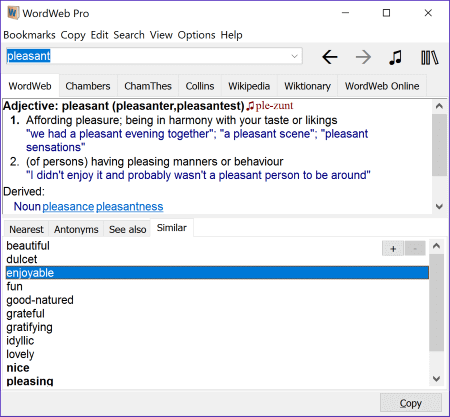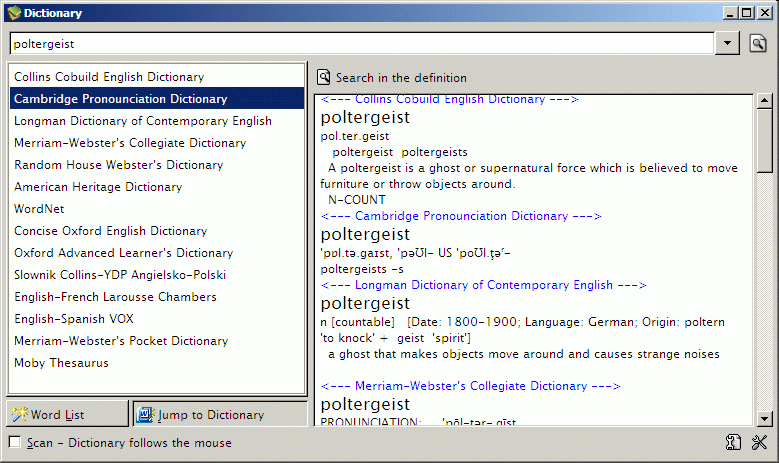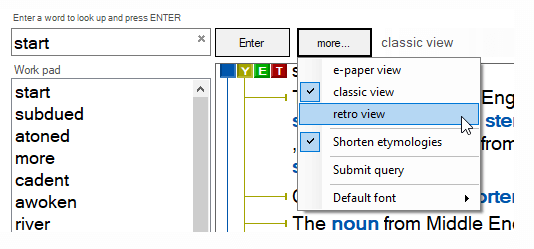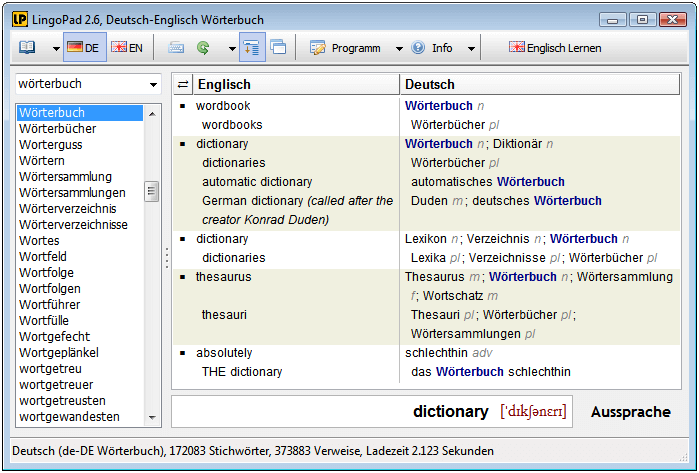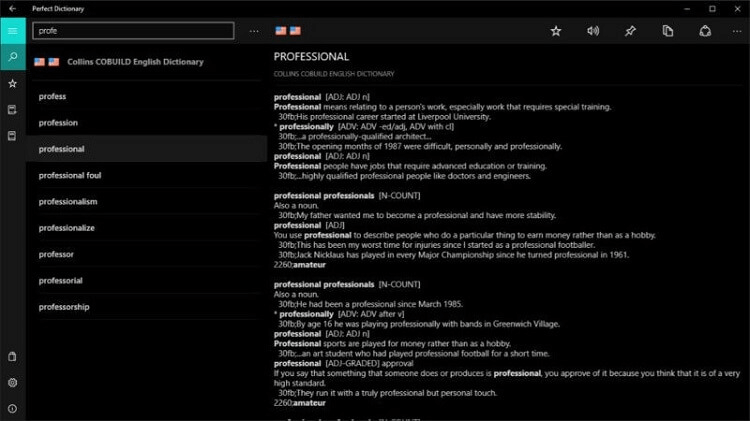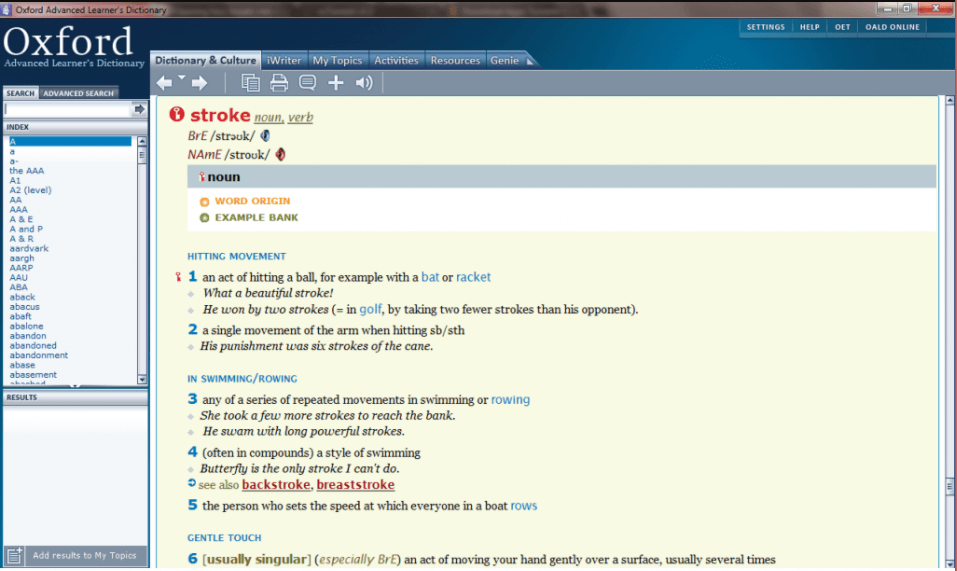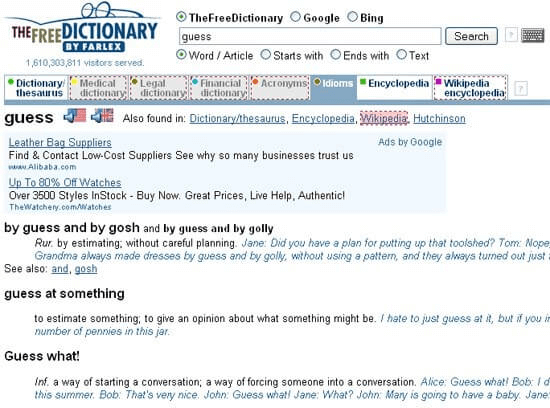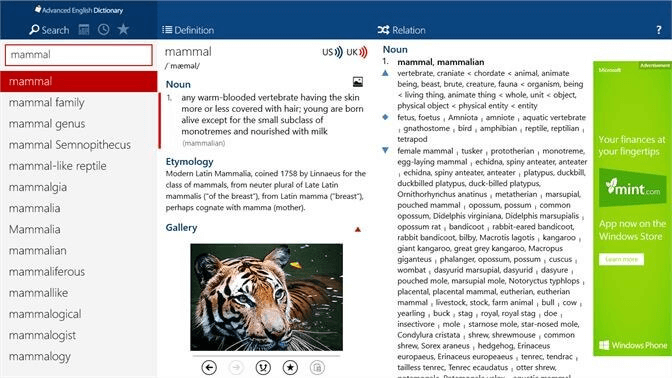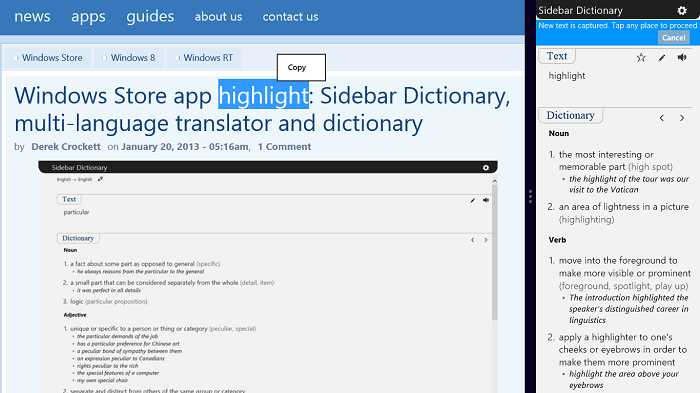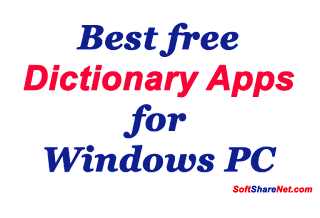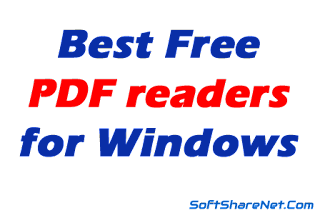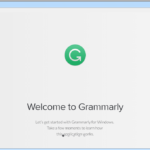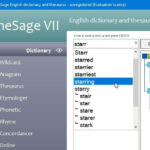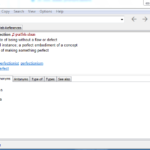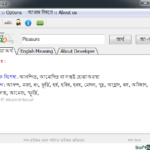Словари
Загрузите словари для проверки
орфографии в SoftMaker Office
SoftMaker Office поставляется с высококачественными коммерческими словарями для проверки орфографии.
В пакет выключены словари для следующих языков: английский (США), английский (Великобритания), французский (Франция), французский (Канада), немецкий, швейцарский немецкий, итальянский, испанский (Испания), испанский (Латинская Америка), португальский (Португалия), португальский (Бразилия), голландский, датский, шведский, норвежский, русский, греческий и арабский.
SoftMaker Office 2021 и NX также поддерживают словари в формате Hunspell, системы проверки правописания с открытым исходным кодом. Таким образом, проверка орфографии становится возможной для большого количества дополнительных языков.
Словарь можно скачать, нажав на соответствующий язык. Чтобы добавить его в SoftMaker Office, выберите команду ленты Файл | Параметры или команду меню Сервис > Параметры, откройте вкладку Язык и нажмите кнопку Словари Hunspell.
В следующем списке знаком * отмечены все языки, для которых в SoftMaker Office имеются коммерческие словари. Как правило, использование коммерческих словарей является предпочтительным.
Проведите пальцем влево и вправо для просмотра следующей таблицы.
| Код | Язык | Язык | Редакция | Дата выпуска | ||
|---|---|---|---|---|---|---|
| af | Африкаанс | Afrikaans | Скачать | 102 | 19.02.2021 | |
| ar | Арабский * | عربي | Скачать | 102 | 19.02.2021 | |
| az | Азербайджанский | Azərbaycan dili | Скачать | 101 | 05.03.2021 | |
| be | Белорусский | Беларуская мова | Скачать | 101 | 19.11.2019 | Классическое написание |
| be | Белорусский | Беларуская мова | Скачать | 101 | 19.11.2019 | Официальное написание |
| bg | Болгарский | Български | Скачать | 101 | 19.11.2019 | |
| br | Бретонский | Brezhoneg | Скачать | 101 | 19.11.2019 | |
| bs | Боснийский | Bosanski | Скачать | 101 | 05.03.2021 | |
| ca | Каталанский | Català | Скачать | 102 | 19.02.2021 | |
| ca | Каталанский (Валенсия) | Català (Valencià) | Скачать | 102 | 19.02.2021 | С добавлением нескольких вариантов написания, принятых в регионе Валенсия |
| cs | Чешский | Čeština | Скачать | 102 | 18.06.2021 | |
| cy | Валлийский | Cymraeg | Скачать | 101 | 19.11.2019 | |
| da | Датский * | Dansk | Скачать | 101 | 19.11.2019 | |
| de-AT | Немецкий (Австрия) | Deutsch (Österreich) | Скачать | 101 | 19.11.2019 | В соответствии с реформой правописания 2006 года |
| de-CH | Немецкий (Швейцария) * | Deutsch (Schweiz) | Скачать | 101 | 19.11.2019 | В соответствии с реформой правописания 2006 года |
| de-DE | Немецкий (Германия) * | Deutsch (Deutschland) | Скачать | 101 | 19.11.2019 | В соответствии с реформой правописания 2006 года |
| de-DE | Немецкий (Германия) * | Deutsch (Deutschland) | Скачать | 101 | 19.11.2019 | В соответствии со старыми правилами правописания до реформы 1996 года |
| el | Греческий * | Ελληνικά | Скачать | 101 | 19.11.2019 | |
| en-AU | Английский (Австралия) | English (Australia) | Скачать | 101 | 19.11.2019 | |
| en-CA | Английский (Канада) | English (Canada) | Скачать | 101 | 19.11.2019 | |
| en-GB | Английский (Великобритания) * | English (United Kingdom) | Скачать | 101 | 19.11.2019 | |
| en-NZ | Английский (Новая Зеландия) | English (New Zealand) | Скачать | 101 | 19.11.2019 | |
| en-US | Английский (США) * | English (United States) | Скачать | 101 | 19.11.2019 | |
| en-ZA | Английский (ЮАР) | English (South Africa) | Скачать | 101 | 19.11.2019 | |
| es | Испанский * | Español | Скачать | 101 | 19.11.2019 | |
| et | Эстонский | Eesti keel | Скачать | 101 | 19.11.2019 | |
| eu | Баскский | Euskara | Скачать | 102 | 19.02.2021 | |
| fo | Фарерский | Føroyskt mál | Скачать | 101 | 05.03.2021 | |
| fr | Французский * | Français | Скачать | 101 | 19.11.2019 | Классическое написание до реформы 1990 года |
| fr | Французский | Français | Скачать | 101 | 19.11.2019 | В соответствии с реформой правописания 1990 года |
| fr | Французский | Français | Скачать | 101 | 19.11.2019 | Учитывает старое и новое написание |
| fr | Французский | Français | Скачать | 101 | 19.11.2019 | Рекомендуемое написание (реформа правописания применяется только там, где это обязательно) |
| fy | Фризский | Frysk | Скачать | 101 | 19.11.2019 | |
| gl | Галисийский | Galego | Скачать | 101 | 05.03.2021 | |
| he | Иврит | עברית | Скачать | 101 | 19.11.2019 | |
| hr | Хорватский | Hrvatski | Скачать | 101 | 19.11.2019 | |
| hu | Венгерский | Magyar | Скачать | 101 | 19.11.2019 | |
| id | Индонезийский | Bahasa Indonesia | Скачать | 101 | 19.11.2019 | |
| is | Исландский | Íslenska | Скачать | 101 | 19.11.2019 | |
| it | Итальянский * | Italiano | Скачать | 101 | 19.11.2019 | |
| kk | Казахский | Қазақ | Скачать | 101 | 19.11.2019 | |
| ko | Корейский | 한국어 | Скачать | 101 | 05.03.2021 | |
| la | Латинский | Lingua latina | Скачать | 102 | 03.05.2021 | Классическое написание (u=u, v=v, u=v) |
| la | Латинский | Lingua latina | Скачать | 102 | 03.05.2021 | Универсальное написание (u=u, v=v, u=v, v=u) |
| lb | Люксембургский | Lëtzebuergesch | Скачать | 101 | 19.11.2019 | |
| lt | Литовский | Lietuvių kalba | Скачать | 101 | 19.11.2019 | |
| lv | Латышский | Latviešu | Скачать | 101 | 19.11.2019 | |
| mk | Македонский | Македонски | Скачать | 101 | 19.11.2019 | |
| ms | Малайзийский | Bahasa Melayu | Скачать | 101 | 05.03.2021 | |
| mt | Мальтийский | Malti | Скачать | 101 | 19.11.2019 | |
| nl | Голландский * | Nederlands | Скачать | 101 | 19.11.2019 | |
| no | Норвежский (букмол) * | Norsk (Bokmål) | Скачать | 101 | 19.11.2019 | |
| no | Норвежский (нюнорск) | Norsk (Nynorsk) | Скачать | 101 | 19.11.2019 | |
| oc | Окситанский | Occitan | Скачать | 102 | 05.03.2021 | |
| pl | Польский | Polski | Скачать | 101 | 19.11.2019 | |
| pt-BR | Португальский (Бразилия) * | Português do Brasil | Скачать | 101 | 19.11.2019 | |
| pt-PT | Португальский (Португалия) * | Português de Portugal | Скачать | 101 | 19.11.2019 | |
| quz | Кечуа | Kichwa | Скачать | 101 | 19.11.2019 | |
| ro | Румынский | Română | Скачать | 101 | 19.11.2019 | |
| ro | Румынский | Română | Скачать | 101 | 19.11.2019 | В соответствии с правилами до реформы 1993 года («î din i») |
| ru | Русский * | Русский | Скачать | 101 | 19.11.2019 | |
| sk | Cловацкий | Slovenčina | Скачать | 101 | 19.11.2019 | |
| sl | Словенский | Slovenščina | Скачать | 101 | 19.11.2019 | |
| sq | Албанский | Shqip | Скачать | 101 | 19.11.2019 | |
| sr | Сербский | Српски | Скачать | 101 | 19.11.2019 | Латиница |
| sr | Сербский | Српски | Скачать | 101 | 19.11.2019 | Кириллица |
| st | Сесото | Sesotho | Скачать | 102 | 05.03.2021 | |
| sv-FI | Шведский (Финляндия) | Svenska (Finland) | Скачать | 101 | 19.11.2019 | |
| sv-SE | Шведский (Швеция) * | Svenska (Sverige) | Скачать | 101 | 19.11.2019 | |
| sw-KE | Суахили (Кения) | Kiswahili | Скачать | 101 | 05.03.2021 | |
| sw-TZ | Суахили (Танзания) | Kiswahili | Скачать | 101 | 05.03.2021 | |
| tg | Таджикский | Забо́ни тоҷикӣ | Скачать | 101 | 05.03.2021 | |
| tk | Туркменский | Türkmen dili | Скачать | 101 | 05.03.2021 | |
| tl | Тагальский | Tagalog | Скачать | 101 | 05.03.2021 | |
| tn | Тсвана | Setswana | Скачать | 102 | 05.03.2021 | |
| tr | Турецкий | Türkçe | Скачать | 101 | 19.11.2019 | |
| ts | Тсонга | Xitsonga | Скачать | 101 | 05.03.2021 | |
| tt | Татарский | Татарча | Скачать | 101 | 05.03.2021 | |
| uk | Украинский | Українська | Скачать | 101 | 19.11.2019 | |
| ve | Венда | Tshivenda | Скачать | 101 | 05.03.2021 | |
| vi | Вьетнамский | Tiếng Việt | Скачать | 101 | 19.11.2019 | Правописание DauCu |
| vi | Вьетнамский | Tiếng Việt | Скачать | 101 | 19.11.2019 | Правописание DauMoi |
| xh | Коса | isiXhosa | Скачать | 101 | 05.03.2021 | |
| yi | Идиш | אידיש | Скачать | 102 | 05.03.2021 | |
| zu | Зулу | isiZulu | Скачать | 101 | 05.03.2021 |
Словари, перечисленные на этой странице, лицензированы по различным лицензиям для ПО с открытым исходным кодом (обычно GPL, LGPL и/или MPL). После установки словаря вы можете найти текст его лицензии в папке %APPDATA%SoftMakerHunspell.
Благодарим вас.
Продукт был добавлен в корзину.
FreeOffice comes with spell checking dictionaries for British English, American English and German.
You can add additional languages from the list below. Download a dictionary by clicking on the respective language in the list below. Then add it to FreeOffice by choosing the ribbon command File | Options or the menu command Tools > Options, switching to the Language tab and clicking on the Hunspell dictionaries button.
The dictionaries listed on this page are in Hunspell format, an open source spell checker that is included in FreeOffice. These dictionaries are licensed under different open source licenses (usually GPL, LGPL and/or MPL). After you install a dictionary, you will find its license documents below the folder %APPDATA%SoftMakerHunspell.
Swipe left and right to read the following table.
| Code | Language | Language | Revision | Released | ||
|---|---|---|---|---|---|---|
| af | Afrikaans | Afrikaans | Download | 102 | 2021-02-19 | |
| ar | Arabic | عربي | Download | 102 | 2021-02-19 | |
| az | Azerbaijani | Azərbaycan dili | Download | 101 | 2021-03-05 | |
| be | Belarussian | Беларуская мова | Download | 101 | 2019-11-19 | Classic spelling |
| be | Belarussian | Беларуская мова | Download | 101 | 2019-11-19 | Official spelling |
| bg | Bulgarian | Български | Download | 101 | 2019-11-19 | |
| br | Breton | Brezhoneg | Download | 101 | 2019-11-19 | |
| bs | Bosnian | Bosanski | Download | 101 | 2021-03-05 | |
| ca | Catalan | Català | Download | 102 | 2021-02-19 | |
| ca | Catalan (Valencia) | Català (Valencià) | Download | 102 | 2021-02-19 | Adds spelling variations accepted in the Valencia region |
| cs | Czech | Čeština | Download | 102 | 2021-06-18 | |
| cy | Welsh | Cymraeg | Download | 101 | 2019-11-19 | |
| da | Danish | Dansk | Download | 101 | 2019-11-19 | |
| de-AT | German (Austria) | Deutsch (Österreich) | Download | 101 | 2019-11-19 | According to the 2006 spelling reform |
| de-CH | German (Switzerland) | Deutsch (Schweiz) | Download | 101 | 2019-11-19 | According to the 2006 spelling reform |
| de-DE | German (Germany) | Deutsch (Deutschland) | Download | 101 | 2019-11-19 | According to the 2006 spelling reform |
| de-DE | German (Germany) | Deutsch (Deutschland) | Download | 101 | 2019-11-19 | According to the old spelling rules prior to 1996 |
| el | Greek | Ελληνικά | Download | 101 | 2019-11-19 | |
| en-AU | English (Australia) | English (Australia) | Download | 101 | 2019-11-19 | |
| en-CA | English (Canada) | English (Canada) | Download | 101 | 2019-11-19 | |
| en-GB | English (United Kingdom) | English (United Kingdom) | Download | 101 | 2019-11-19 | |
| en-NZ | English (New Zealand) | English (New Zealand) | Download | 101 | 2019-11-19 | |
| en-US | English (United States) | English (United States) | Download | 101 | 2019-11-19 | |
| en-ZA | English (South Africa) | English (South Africa) | Download | 101 | 2019-11-19 | |
| es | Spanish | Español | Download | 101 | 2019-11-19 | |
| et | Estonian | Eesti keel | Download | 101 | 2019-11-19 | |
| eu | Basque | Euskara | Download | 102 | 2021-02-19 | |
| fo | Faroese | Føroyskt mál | Download | 101 | 2021-03-05 | |
| fr | French | Français | Download | 101 | 2019-11-19 | Classic spelling before the 1990 reform |
| fr | French | Français | Download | 101 | 2019-11-19 | According to the 1990 spelling reform |
| fr | French | Français | Download | 101 | 2019-11-19 | Accepts old and new spelling |
| fr | French | Français | Download | 101 | 2019-11-19 | Recommended spelling (reform only where mandatory) |
| fy | Frisian | Frysk | Download | 101 | 2019-11-19 | |
| gl | Galician | Galego | Download | 101 | 2021-03-05 | |
| he | Hebrew | עברית | Download | 101 | 2019-11-19 | |
| hr | Croatian | Hrvatski | Download | 101 | 2019-11-19 | |
| hu | Hungarian | Magyar | Download | 101 | 2019-11-19 | |
| id | Indonesian | Bahasa Indonesia | Download | 101 | 2019-11-19 | |
| is | Icelandic | Íslenska | Download | 101 | 2019-11-19 | |
| it | Italian | Italiano | Download | 101 | 2019-11-19 | |
| kk | Kazakh | Қазақ | Download | 101 | 2019-11-19 | |
| ko | Korean | 한국어 | Download | 101 | 2021-03-05 | |
| la | Latin | Lingua latina | Download | 102 | 2021-05-03 | Classic spelling (u=u, v=v, u=v) |
| la | Latin | Lingua latina | Download | 102 | 2021-05-03 | Universal spelling (u=u, v=v, u=v, v=u) |
| lb | Luxembourgish | Lëtzebuergesch | Download | 101 | 2019-11-19 | |
| lt | Lithuanian | Lietuvių kalba | Download | 101 | 2019-11-19 | |
| lv | Latvian | Latviešu | Download | 101 | 2019-11-19 | |
| mk | Macedonian | Македонски | Download | 101 | 2019-11-19 | |
| ms | Malaysian | Bahasa Melayu | Download | 101 | 2021-03-05 | |
| mt | Maltese | Malti | Download | 101 | 2019-11-19 | |
| nl | Dutch | Nederlands | Download | 101 | 2019-11-19 | |
| no | Norwegian (Bokmål) | Norsk (Bokmål) | Download | 101 | 2019-11-19 | |
| no | Norwegian (Nynorsk) | Norsk (Nynorsk) | Download | 101 | 2019-11-19 | |
| oc | Occitan | Occitan | Download | 102 | 2021-03-05 | |
| pl | Polish | Polski | Download | 101 | 2019-11-19 | |
| pt-BR | Portuguese (Brazil) | Português do Brasil | Download | 101 | 2019-11-19 | |
| pt-PT | Portuguese (Portugal) | Português de Portugal | Download | 101 | 2019-11-19 | |
| quz | Quechua | Kichwa | Download | 101 | 2019-11-19 | |
| ro | Romanian | Română | Download | 101 | 2019-11-19 | |
| ro | Romanian | Română | Download | 101 | 2019-11-19 | According to the rules prior to the 1993 reform («î din i») |
| ru | Russian | Русский | Download | 101 | 2019-11-19 | |
| sk | Slovak | Slovenčina | Download | 101 | 2019-11-19 | |
| sl | Slovenian | Slovenščina | Download | 101 | 2019-11-19 | |
| sq | Albanian | Shqip | Download | 101 | 2019-11-19 | |
| sr | Serbian | Српски | Download | 101 | 2019-11-19 | Latin script |
| sr | Serbian | Српски | Download | 101 | 2019-11-19 | Cyrillic script |
| st | Sesotho | Sesotho | Download | 102 | 2021-03-05 | |
| sv-FI | Swedish (Finland) | Svenska (Finland) | Download | 101 | 2019-11-19 | |
| sv-SE | Swedish (Sweden) | Svenska (Sverige) | Download | 101 | 2019-11-19 | |
| sw-KE | Swahili (Kenya) | Kiswahili | Download | 101 | 2021-03-05 | |
| sw-TZ | Swahili (Tanzania) | Kiswahili | Download | 101 | 2021-03-05 | |
| tg | Tajik | Забо́ни тоҷикӣ | Download | 101 | 2021-03-05 | |
| tk | Turkmen | Türkmen dili | Download | 101 | 2021-03-05 | |
| tl | Tagalog | Tagalog | Download | 101 | 2021-03-05 | |
| tn | Tswana | Setswana | Download | 102 | 2021-03-05 | |
| tr | Turkish | Türkçe | Download | 101 | 2019-11-19 | |
| ts | Tsonga | Xitsonga | Download | 101 | 2021-03-05 | |
| tt | Tatar | Татарча | Download | 101 | 2021-03-05 | |
| uk | Ukrainian | Українська | Download | 101 | 2019-11-19 | |
| ve | Venda | Tshivenda | Download | 101 | 2021-03-05 | |
| vi | Vietnamese | Tiếng Việt | Download | 101 | 2019-11-19 | DauCu spelling |
| vi | Vietnamese | Tiếng Việt | Download | 101 | 2019-11-19 | DauMoi spelling |
| xh | Xhosa | isiXhosa | Download | 101 | 2021-03-05 | |
| yi | Yiddish | אידיש | Download | 102 | 2021-03-05 | |
| zu | Zulu | isiZulu | Download | 101 | 2021-03-05 |
Dictionary for PC (also known as “The Free Dictionary by Farlex”) is an education and reference application developed by Farlex, the creators of several dictionaries, library, and definition listing platforms that are visited by over 50 million online users every month.
The app supports not only English but a total of 13 international languages and has the ability to translate words into 40 languages. It supports advanced search, incredibly detailed report for each found term (including synonyms, antonyms, related words, and pictures), multilingual interface, create and manage bookmarks, syncing bookmarks via Windows account function, and much more.
While the core functionality of the app is of course centered on the easy discovery of search terms and learning much about their definitions, use in sentences, and even similar words historical versions of the English language, this streamlined app also offers users an easy and fun way to discover new words in the well-designed main dashboard screen that features several fun activities and showcases such as Word of the Day, Idiom of the Day, Spelling Bee, Match Up game, Article of the Day and Quote of the Day.
In addition to the comprehensive support for words regularly used in common conversations and written text, this app also has in-depth and detailed support for specialty terms that are used in modern Medicine, Legal, Financial, and other modern professions.
The user interface of this English Dictionary is built upon the best practices found in the Windows “Modern” apps, enabling users with both mouse and touch controls to easily discover all of its features, search for words and find their meaning. The main interface is separated into several tabs located on the far-left corner of the app, with an eye-catching search text box always present on the top. Users can bookmark pages, share the content they found interesting via social networks, and even play fun games and earn points and badges that will showcase the level of their knowledge.
As part of the Windows 11/Windows 10 Store, all that users need to download and install this app is to visit its official page on Windows Store and click the large blue “Get” button. In addition to supporting the development effort of the Farlex company, the usage of this app will also benefit hungry children through The Free Dictionary’s integrated partnership with the World Food Program charity. The Dictionary app from Farlex is 100% FREE and can be used on all modern PCs running Windows 8, 10, and 11.
Features and Highlights
- Search multiple English dictionaries, featuring extensive definitions, audio and phonetic pronunciations, usage sentences, etymologies, and more.
- Offline English dictionary and thesaurus. NOTE: Offline content must be downloaded separately using an Internet connection before offline mode can be accessed.
- Get in-depth info from specialty dictionaries: Medical, Legal, Financial, Acronyms, and Idioms, plus multiple encyclopedias and even Wikipedia. Quickly toggle between them by using the source icons.
- Access dictionaries in 13 other languages, including Spanish, French, German, Italian, Chinese, Portuguese, Dutch, Norwegian, Greek, Arabic, Polish, Turkish, and Russian.
- Translate English words into more than 40 languages, ranging from Afrikaans and Arabic to Urdu and Vietnamese, plus dozens of other translation options.
- Learn something new with fresh daily content, including Word of the Day, Idiom of the Day, This Day in History, Quote of the Day, Today’s Birthday, and more.
- Browse multiple thesaurus sources, featuring synonyms, antonyms, related words, even pictures.
- Use Advanced Search options, including «Starts with,» «Ends with,» and more.
- Share your favorite words and articles via email and social networking sites like Facebook and Twitter.
- Navigate the app in a dozen languages with a multilingual interface.
- Log in to sync your bookmarks and track your learning.
- Play word games, including Spelling Bee and Match Up, plus Words Within Words and Hangman in multiple languages.
- Customize your homepage, including local Weather and personalized Horoscope.
- Add thousands of bookmarks and sync them to any device.
- Jump to Definition, Thesaurus, or Translations with one button.
- Look up the definition of any word on the page with the highlight feature.
- Create live tiles for homepage content like Word of the Day and more.
- View recent search history.
- Remove all ads forever with the Ad-free Upgrade option.
Download Dictionary Latest Version
Every language has unique words, every word has a different meaning. For new words and their meaning, humans use a dictionary. Every day humans are discovering new words. One must have encountered new words while watching movies, news, songs, or reading books. In such cases, a dictionary can help in finding the real meaning of those words.
Dictionaries can make it easy to find new words and their meaning, but in this article, we are not talking about the old hard copy of dictionaries. We are talking about the new technology advanced software for dictionaries. In this article, we will share the best free offline dictionary for PC. Using which one can easily find meanings without even using the internet.
Whether traveling or reading in the no service zone, finding the new words and their meanings won’t stop.
List Of 10 Best Free Offline Dictionary Software For Windows PC In 2021
Looking at people’s needs, the developers have created offline dictionary apps to help them in every corner of the world. Here is the list of dictionary apps.
1. Wordweb Free Dictionary
Wordweb Free Dictionary is at the first position in the list of best free dictionary software, as it offers users more than 15000 words in the database. One can easily find new words and their meanings using this amazing app. It not only states meaning for English but has a translation feature that can help in finding the right word from other languages too. The translation features offered by the app make it a great language learning app.
Using the software user can listen to the pronunciation, meaning, and synonyms. The app has two versions including free and pro versions. The free version offers limited features to the user.
Read Also: Best Dictionary Apps For Android & iOS
Prominent Features:
- 15000 words source and 12000 combinations of synonyms
- Translate words from other languages
- Easy to access through many apps including MS Word
- Compatible with Windows, Mac, Android, and iOS
Download
2. Ultimate Dictionary
Next on our list is Ultimate Dictionary which has many inbuilt dictionaries to help the users. The dictionary plus language translation app support including English, French, Polish, and Spanish. The user just has to search for the word and the app will extract the best from 61 dictionaries.
The app is good to compare meaning from various dictionaries and has a very clean user-friendly interface. Try this offline dictionary for PC for a variety of results and language compatibility.
Prominent Features:
- Collection of 61 dictionaries to choose
- Multi-language support
- Simple and user-friendly interface
- Available for Windows users
- Free to use software
Download
3. TheSage’s English Dictionary and Thesaurus
Another best offline dictionary, TheSage’s English Dictionary, and Thesaurus offer 210,000-word meanings and 140,000 links of synonyms, hypernyms, holonyms, antonyms, etc. The app lets the user search easily offline and online from Google and Wikipedia. They also get various search options including real-time search and anagram search.
The app has two versions including the free and paid version. The paid version costs $10.
Read More: Best Context Menu Editors For Windows 10
Prominent Features:
- 210,000-word meanings, 140,000 synonyms, 70,000 phonetic notations and 50, 000 illustrations
- Record of words used
- Simple interface
- Compatible with Windows XP and later versions
Download
4. LingoPad
The ones who are looking for an offline dictionary for PC and a German to English glossary can pick this app. LingoPad is a free offline dictionary having multiple language support including French, Turkish, Spanish, Norwegian, Italian, Arabic, and Japanese. The user can choose different languages and can also import their own words to find meanings.
Prominent Features:
- Free to use software
- Multiple languages support
- Search for more details on various search engines
- Phonetic transcription for many words
Download
5. Perfect Dictionary
Perfect Dictionary is a free dictionary app for Windows 7, 8, and 10 which lets the user find meaning from various dictionaries. The app has a very user-friendly interface and loads of features. The most impressive feature is that the user can pin the favorite words from 50 languages in the dictionary.
Prominent Features:
- Suggests words while typing
- Pin favorite words
- Audio pronunciation of the words
- Multi-language support
Download
6. WordBook
In the list of offline dictionary software for Windows 10, 8, and 7, WordBook is a permanent name. The app has been rewarded for its amazing and unique features like human voice pronunciation, usage samples, content navigation, and many more.
Read More: Best Image Converter Software For Windows
Prominent Features:
- Inbuilt word links and thesaurus
- 150,000 words and 220,000 definitions
- 70000 usage samples
- Voice pronunciation with over 150,000 human voice pronunciation
Download
7. The Oxford Dictionary
Oxford is a well known and old brand name for dictionaries. Users can trust the brand with a closed eye, as it delivers correct usage and meanings of the words. The Oxford free dictionary app for Windows can help in increasing the word knowledge and vocabulary of the users.
Prominent Features:
- Regular updates for new words
- 350,000 words database with meanings and phrases
- Autocomplete feature to predicts the word
Download
8. The Free Dictionary
This app has been in the market for a very long time and now the user can enjoy its offline version. The new update of the offline version has made its place in this list of best offline dictionary apps for Windows. Finding a word is easy as the app has more than 14 dictionaries and 40 language support. Moreover, the user can search for words in 4 different ways.
Prominent Features:
- 13 homepage sections
- More than 14 dictionaries
- Multi-language support
- Search for words using different methods
Download
9. Advanced English Dictionary
The Advanced English Dictionary is a great app that can help the user find words, meanings, and relations as well. It is a free offline dictionary software to use with a very simple and attractive interface. Let’s have a look at its features.
Read More: Best Uninstaller Software For Windows 10, 8, 7
Prominent Features:
- 400,000 words database
- Audio pronunciation
- Copy-paste the word for details
- Bookmarks words for future use
Download
10. Sidebar Dictionary
Last in the list but best in its feature offerings. The app lets the user search for meaning without even switching apps. It will stay on the side while the user is using any document and with just a click the user can find the meaning and usage of the word.
Prominent Features:
- Meaning without switching apps
- Multi-language support
- User-friendly interface
- Copy-paste words for meanings
Download
Lets Wrap: Best Free Offline Dictionary Software For Windows 10, 8, 7 PC
Dictionaries have been a very crucial part of human life in finding and improving knowledge about words and languages. The process of learning should never stop which is why having an offline dictionary for PC is important.
The list above has the best offline dictionary for Windows 10, 8, 7 which a user can try. Above all the features and offerings the apps are free and very easy to use.
An offline dictionary application is one of the most necessary pieces of software for a PC. Whether you are a writer, blogger, student, teacher, or a day-to-day computer user, a dictionary app always helps you find definitions of new words, any words you have forgotten, or find out the antonyms of a word. Therefore, keeping an offline dictionary application on your PC is always a better idea. Because you can anytime access an offline dictionary on your PC without an internet connection. In this article, we have written about the five best offline English dictionary apps for Windows PC users.
An offline dictionary app is more useful than an online dictionary because you always need an active internet connection and a web browser to use an online dictionary as it needs to download the required data from its server and therefore it is a little bit slow. But an offline dictionary is a complete thesaurus that contains all the words, references, synonyms, antonyms, etc and so it can show the definition of a word instantly.
Offline English Dictionary App for Windows:
There are several offline dictionary software available for PC and you can easily download them from the web. But finding a dictionary that really has all the features you want is not so easy. There are several such vocabulary apps available but they might not work as you think. Some of them contain nasty ads or malware, unnecessary features, some eat huge resources and make your PC slow, etc.
But now you do not need to research for downloading a better dictionary, as we have put the 5 best free English dictionaries in one place for you. On this page, we have shared the five best offline dictionary applications (English dictionary)and you can install any of them on your Windows PC. These are 100% free to download and use. These offline dictionaries support Windows 10, 8, and Windows 7 computers. Additionally, we will also share the official links to download the latest editions of those free dictionary apps for Windows PC. Most of these apps are also available for Smartphones. Below are the five free offline English dictionary apps for Windows:
-
WordWeb Free:
There are plenty of free and paid dictionary apps available for PC, but one of the best and the most widely used app is WordWeb. This is an offline English dictionary for PC and Smartphones that offers some very useful and necessary features.
WordWeb is one of the best offline dictionary apps for both PC and smartphones. It is a perfect free English dictionary application that currently has more than 165000 root words and over 130000 synonyms and it also provides pronunciation and usage examples for over 70000 words. It is available for different operating systems such as Windows, Mac, Android, etc. It is one of the active offline dictionary software that gets regular updates from its developer.
WordWeb is very user-friendly and easy to use. It is a one-click English dictionary and thesaurus software for Windows. Once you installed the WordWeb, just right-click on a word after holding down the control key on the keyboard and the result will be displayed instantly. WordWeb can look up any word almost in any program.
Although WordWeb is a paid software, however, you can use the free version without too many restrictions for an unlimited time. You can read about WordWeb’s free version licensing here.
About WordWeb free version:
- Publisher: WordWeb Software
- Price: Free (Paid version available)
- OS support: Windows all, Mac, Android.
Download WordWeb for Windows PC using the below download link:
Download WordWeb
[The Most Popular Article]
14 Must-Have Software for Windows PC
-
Ultimate Dictionary:
The Ultimate Dictionary is another free offline English dictionary program. It is a very popular multi-language dictionary software for Windows. It contains a set of dictionaries, thesauruses, and glossaries for English, Spanish, French, and Polish words. It has a friendly interface and it is easy to use. Whenever you type a word in its search box to look up the meaning in the dictionary, it searches all the available dictionaries (the dictionaries it contains) and displays the definition from every dictionary.
Ultimate Dictionary is available for almost all Windows operating systems. The size of the installer is quite larger (158 MB) compared to other offline dictionaries as it contains 33 different dictionaries.
About Ultimate Dictionary:
- Publisher: Creative Side
- Website: www.creative.sourceforge.net
- Price: Free
- Version: 1.0
- File size: 158.6 MB
- OS support: All Windows OS.
Download Ultimate Dictionary:
Download
-
TheSage English Dictionary and Thesaurus:
TheSage’s English Dictionary and Thesaurus is a very useful free offline dictionary for Windows PC and is now also offered for Android smartphones. It is a comprehensive dictionary and thesaurus that contains more than 210,000 definitions of words. It also has a huge thesaurus that contains over 1,900,000 synonyms, antonyms, hypernyms, hyponyms, meronyms, holonyms, etc.
TheSage has a standard and professional-looking user interface and it is easily understandable. Along with the definitions of a word, it also provides the origin of the word, part of speech, synonyms, antonyms, hyponyms, etc.
About TheSage:
- Publisher: Sequence
- Website: www.sequencepublishing.com
- Price: Free
- OS support: All Windows OS, Android
Download TheSage, a Free English dictionary using the link below:
-
Artha ~ The Open Thesaurus:
It is a cross-platform free English dictionary software developed based on WordNet. Artha is an open-source free offline English dictionary and thesaurus software for Windows and Linux computers. It is a simple, handy, but effective English dictionary that lets you easily find definitions, synonyms, antonyms, derivatives, etc of any words. It’s a lightweight application and also hassle-free to use.
Like the WordWeb app, it also runs in the background and can be accessed from the system tray of your PC using a shortcut after highlighting a word in any app. This dictionary software can be used as an alternative to the WordWeb dictionary.
About Artha Dictionary:
- Name: Artha ~ The Open Thesaurus
- Version: 1.0.3.0
- Developer: Sundaram Ramaswami
- Installer size: 12 MB
- License type: Free/Open Source
Download the latest Artha free offline Dictionary for Windows
Download
-
Advanced English Dictionary
The Advanced English Dictionary or shortened AED is a great and one of the best offline dictionary apps for PC that can help you find word definitions and relations as well. It has a very simple and attractive interface without any clutters.
The Advanced English Dictionary is another best offline dictionaries for Windows PC that has every expected feature that users want from an offline computer dictionary. Besides showing the definition of a word, it also provides both US and UK English pronunciations, figures of speech, etymology, and even an image for word definitions. The built-in database of this app contains meanings of over 400000 word entries. On the other hand, it has a user-friendly, clean, and very modern interface to provide a better experience.
About Advance English Dictionary (AED):
- Publisher/Developer: Cosmos Chong
- Price: Free
- File size: 28 MB
- OS support: Windows 11, 10, 8
Download it from Microsoft Store
[Popular Software]
Five Free PDF Readers for Windows
Conclusion:
There are several other offline free English dictionary applications are available out there. Every dictionary app has its own features and functionality. But, most of the, you can not depend on any of these apps because if there is a lack of facilities in one, then the other has a shortage of most of the words, and using these unreliable apps will only cost you money and time. And finding the best offline dictionary for your PC is not a very simple task as you need to compare several points.
But we have made it simple and the dictionaries listed above are some of the finest and most popular free offline English dictionaries for Windows computers that we have tested ourselves. These dictionary apps are more beneficial for students, teachers, English learners, and day-to-day users. Also, you can use these free apps as the best free alternatives to paid dictionary apps. You can download the latest versions of these best offline dictionary apps for Windows PC through the links shared above and access them anytime without having an internet connection after installing them on your PC.
Freelang dictionary is a free program to download for Windows. It is very easy to install : pick up a language in the list below, then download and install the program and the wordlist. Once the program has been installed, you can download and install as many wordlists as you want. The program enables you to browse the lists, look up a word, add or modify an entry, and learn words at your own rhythm from a personal learning list.
All wordlists are bilingual (from/to English). We also provide other combinations in our localized versions (like from/to French or from/to Spanish). The program runs under all versions of Windows. It is freeware, but the lists are copyrighted to their authors.
If you can’t download the dictionary or want to evaluate it first, you can use the online version (works for all platforms: Mac, Linux…).
282 dictionaries are currently available!
Before you download a dictionary, you may want to check the number of words in the lists, see some screenshots, have a look at the installation guide or read the FAQ.
By language families
Indo-European family
- Indo-Iranian group
- Indic branch
- SANSKRIT — India
- PALI — Asia
- GUJARATI — India
- HINDI — India
- PUNJABI — India
- RAJASTHANI — India
- ORIYA — India
- KUTCHI — India
- SINHALA — Sri Lanka
- MALDIVIAN — Maldives
- NEPALI — Nepal
- URDU — Pakistan
- ROMANI — Europe
- Iranian branch
- KURDISH — Turkey
- PERSIAN — Iran
- BALOCHI — Pakistan
- KHOWAR — Pakistan
- PASHTO — Afghanistan
- Indic branch
- Greek group
- GREEK — Greece
- KOINE GREEK — extinct
- Italic (Latin) group
- CATALAN — Spain
- FRENCH — France
- FRENCH (specialized) — France
- CH’TI — France
- BOURBONESE — France
- JERRIAIS — Jersey
- ITALIAN — Italy
- ITALIAN (specialized) — Italy
- LIGURIAN — Italy
- VENETIAN — Italy
- (BRAZILIAN) VENETO — Brazil
- LATIN — extinct
- OCCITAN — France
- PORTUGUESE — Portugal
- BRAZILIAN PORTUGUESE — Brazil
- ROMANIAN — Romania
- AROMANIAN — Macedonia
- DALMATIAN — extinct
- SPANISH — Spain
- SPANISH (specialized) — Spain
- LUNFARDO — Argentina
- Celtic group
- Brittonic branch
- BRETON — France
- CORNISH — United Kingdom
- WELSH — United Kingdom
- Gaelic branch
- IRISH GAELIC — Ireland
- MANX — United Kingdom
- SCOTTISH GAELIC — United Kingdom
- Brittonic branch
- Germanic group
- Western branch
- AFRIKAANS — South Africa
- AMERICAN — U.S.A.
- DUTCH — Netherlands
- FRISIAN — Netherlands
- OLD FRISIAN — extinct
- GERMAN — Germany
- ALSATIAN — France
- YIDDISH — Israel
- OLD ENGLISH — extinct
- Northern branch
- DANISH — Denmark
- FAROESE — Denmark
- ICELANDIC — Iceland
- NORWEGIAN — Norway
- OLD GUTNISH — extinct
- OLD NORSE — extinct
- SWEDISH — Sweden
- Eastern branch
- GOTHIC — extinct
- Western branch
- Baltic group
- LATVIAN — Latvia
- LITHUANIAN — Lithuania
- PRUSSIAN — extinct
- Slavic group
- Western branch
- CZECH — Czech Republic
- POLISH — Poland
- KASHUBIAN — Poland
- SLOVAK — Slovakia
- Southern branch
- BOSNIAN — Bosnia
- CROATIAN — Croatia
- MACEDONIAN — Macedonia
- SERBIAN — Serbia and Montenegro
- SLOVENIAN — Slovenia
- Eastern branch
- RUSSIAN — Russia
- UKRAINIAN — Ukraine
- Western branch
- Armenian group
- ARMENIAN — Armenia
- Albanian group
- ALBANIAN — Albania
- Constructed languages
- ESPERANTO — constructed
Basque family
- BASQUE — Spain
Dravidian family
- Central group
- TELUGU — India
- Southern group
- TAMIL (romanized) — India
- TAMIL (spoken language) — India
Uralic family
- Finno-Ugric group
- Finnish branch
- ESTONIAN — Estonia
- VORO — Estonia
- FINNISH — Finland
- SAMI — Finland
- MARI — Russia
- MORDVIN — Russia
- MOKSHA — Russia
- KOMI — Russia
- UDMURT — Russia
- Hungarian branch
- HUNGARIAN — Hungary
- KHANTY — Russia
- MANSI — Russia
- Finnish branch
- Samoyed group
- ENETS — Russia
- NENETS — Russia
- NGANASAN — Russia
- SELKUP — Russia
- YUKAGHIR — Russia
- KAMAS — extinct
Caucasian family
- Caucasian group
- North-Western
- ABAZA — Russia
- ABKHAZ — Abkhazia
- ADYGHE — Russia
- KABARDIAN — Russia
- UBYKH — extinct
- North-Eastern
- ARCHI — Russia
- TABASSARAN — Russia
- LEZGI — Russia
- AGHUL — Russia
- UDI — Azerbaijan
- KRYTS — Azerbaijan
- BUDUKH — Azerbaijan
- RUTUL — Russia
- TSAKHUR — Russia
- LAK — Russia
- North-Western
- Kartvelian group group
- GEORGIAN — Georgia
- MINGRELIAN — Georgia
- SVAN — Georgia
- LAZ — Turkey
Altaic family
- Turkic group
- TURKISH — Turkey
- AZERI — Azerbaijan
- TURKMEN — Turkmenistan
- KAZAKH — Kazakhstan
- KIRGHIZ — Kirgyzstan
- UZBEK — Uzbekistan
- KARAKALPAK — Uzbekistan
- GAGAUZ — Moldova
- UYGHUR — China
- SALAR — China
- WEST YUGUR — China
- YAKUT — Russia
- CHUVASH — Russia
- BASHKIR — Russia
- DOLGAN — Russia
- TATAR — Russia
- SHOR — Russia
- KHAKAS — Russia
- CHULYM — Russia
- BALKAR — Russia
- KUMYK — Russia
- NOGAI — Russia
- TUVIN — Russia
- TOFA — Russia
- KHALAJ — Iran
- KARAIM — Lithuania
- KARAKHANID — extinct
- OTTOMAN TURKISH — extinct
- Mongolian group
- MONGOLIAN — Mongolia
- MONGUOR-TU — China
- DAUR — China
- DONGXIANG — China
- BONAN — China
- ORDOS — Mongolia
- YUGUR — China
- BURYAT — Buryatia
- KALMYK — Kalmykia
- OIRAT — Kalmykia
- MOGHOL — Afghanistan
- Manchou-Tungus group
- MANCHU — China
- JURCHEN — China
- NANAI — Russia
- EVENKI — Russia
Japanese family
- JAPANESE — Japan
Ainu family
- AINU — Japan
Korean family
- KOREAN (Hangul) — Korea
- KOREAN (romanized) — Korea
Sino-Tibetan family
- Chinese group
- CANTONESE — China
- Tibeto-Burman group
- BURMESE — Burma
- JINGPHO — Burma
- TIBETAN — Tibet
- TUJIA — China
- MIZO — India
- MANIPURI — India
- HMAR — India
- LEPCHA — India
- KIRATI — Nepal
- Tai-Kadai group
- THAI — Thailand
- LAO — Laos
- LAO (romanized) — Laos
- Miao-Yao group
- HMONG — China
Austro-Asiatic family
- Mon-Khmer group
- KHMER — Cambodia
- VIETNAMESE — Vietnam
Afro-Asiatic family
- Semitic group
- ARABIC — Maghreb
- ARABIC (romanized) — Maghreb
- HEBREW (romanized) — Israel
- MALTESE — Malta
- PHOENICIAN — extinct
- Berber group
- KABYLE — Algeria
- Cushitic group
- AFAR — Ethiopia
- OROMO — Ethiopia
- SOMALI — Somalia
Nilo-Saharan family
- Nilotic group
- KIPSIGIS — Kenya
Niger-Congo family
- Bantu branch
- GBARI — Nigeria
- KINYARWANDA — Rwanda
- LINGALA — DR Congo
- SWAHILI — Tanzania
- XHOSA — South Africa
- ZULU — South Africa
- SESOTHO — Lesotho
- CHICHEWA — Malawi
- SHIMAORE — Mayotte
- Kwa group
- YORUBA — Nigeria
- IGBO — Nigeria
- West-Atlantic group
- WOLOF — Senegal
- FULFULDE — Cameroon
- Mande group
- BAMBARA — Mali
Austronesian family
- Malayo-Polynesian group (Western)
- INDONESIAN — Indonesia
- MALAY — Malaysia
- TAGALOG — Philippines
- CEBUANO — Philippines
- Malayo-Polynesian group (Central)
- TETUM — East Timor
- Malayo-Polynesian group (Eastern)
- Polynesian languages
- HAWAIIAN — Hawaii
- MANGAREVAN — French Polynesia
- MARQUESAN — French Polynesia
- TAHITIAN — French Polynesia
- MAORI — New Zealand
- RAROTONGAN — Cook Islands
- MANGAIAN — Cook Islands
- SAMOAN — Samoa
- TONGAN — Tonga
- TUVALUAN — Tuvalu
- Micronesian languages
- KIRIBATI — Kiribati
- CHUUKESE — Micronesia
- KOSRAEAN — Micronesia
- PONAPEAN — Micronesia
- YAPESE — Micronesia
- MARSHALLESE — Marshall Islands
- NAURUAN — Nauru
- Polynesian languages
Andamanese family
- ONGE (ANDAMAN) — India
Creole
- English based
- TOK PISIN — Papua New Guinea
- French based
- HAITIAN CREOLE — Haiti
- Portuguese based
- PAPIAMENTO — Netherlands Antilles
Amerindian family
- Araucanian group
- MAPUCHE — Chile
- Macro-Ge group
- MAXAKALI — Brazil
- XAVANTE — Brazil
- Quechuan group
- QUECHUA (BOLIVIAN) — Bolivia
- QUECHUA (OF CUZCO) — Peru
- Tupi-Guarani group
- PARAKAN — Brazil
- Arawakan group
- TAINO — Puerto Rico
- Chibchan group
- MISKITO — Nicaragua
- Mayan group
- MAM — Guatemala
- Q’ANJOB’AL — Guatemala
- Uto-Aztecan group
- NAHUATL — Mexico
- OLD NAHUATL — extinct
- LUISEÑO — U.S.A.
- Siouan group
- LAKOTA — U.S.A
- Muskogean group
- CHOCTAW — U.S.A
- Iroquoian group
- MOHAWK — Canada
- CHEROKEE (ANIYAWIYA) — U.S.A.
- Algonquian group
- ABENAKI-PENOBSCOT — U.S.A.
- BLACKFOOT — Canada
- CHEYENNE — U.S.A
- MALISEET — Canada
- MOHEGAN — U.S.A
- NASKAPI — Canada
- OJIBWE — Canada
Na-Dene family
- HAIDA — Canada
- TLINGIT — Alaska
- Athapaskan group
- AHTNA — Alaska
- GWICH’IN — U.S.A.
- HAN — U.S.A.
- KASKA — Canada
- TAGISH — Canada
- TANACROSS — U.S.A.
- TUTCHONE (NORTHERN) — Canada
- TUTCHONE (SOUTHERN) — Canada
Yeniseian family
- Northern branch
- KET — Russia
- YUGH — extinct
- Southern branch
- KOTT — extinct
- ARIN — extinct
- PUMPOKOL — extinct
Eskimo-Aleut family
- Inuit group
- GREENLANDIC — Greenland
- INUIT — Canada
- Yupik group
- YUP’IK (CENTRAL ALASKAN) — U.S.A.
Written by Allen Wyatt (last updated January 18, 2020)
This tip applies to Word 97, 2000, 2002, and 2003
When you install Microsoft Word, a general-purpose dictionary is automatically installed. This dictionary, specific to the language version of your installation, is used by the spell-checker to flag words that may be incorrect. As you’ve learned in other issues of WordTips, you can also create custom dictionaries that allow you to manage the checking of words not in the standard Word dictionary.
Many times people in specific professions need specialized dictionaries that are focused on the type of writing they do. Regardless of your profession, it is possible to create your own custom dictionaries comprised of hundreds or thousands of specialized words. Unless you are very patient (and a good speller), you may find it beneficial to download and use a custom dictionary that someone else has developed.
This is really rather easy because custom dictionaries are nothing but plain text lists of words that are spelled correctly. Put the dictionary file in the proper folder and give it a name recognized by Word, and it can be automatically used by the program. (Locations and file names for custom dictionaries have been covered in other issues of WordTips.)
The problem for many people, then, is not using the dictionaries, but locating where dictionaries can be downloaded. The biggest help for this task is a good search engine, and some time to do some searching and browsing. For instance, enter the phrase «custom dictionary» (with the quote marks) along with the profession you are interested in, such as medical, dental, veterinary, etc. You should be able to come up with some promising candidates in this manner.
I’ve found that some dictionaries are better than others, but this judgment is based more on the number of words in the dictionary rather than any other factor. Some dictionaries are only a few dollars, while others can get quite expensive. The following are two dictionaries that I quickly located on the Web; you will undoubtedly find more:
- Veterinary: http://vetspell.stmargaretsbay.ca/
- Medical: http://www.ptcentral.com/university/medterms_zip.html
WordTips is your source for cost-effective Microsoft Word training.
(Microsoft Word is the most popular word processing software in the world.)
This tip (360) applies to Microsoft Word 97, 2000, 2002, and 2003.
Author Bio
With more than 50 non-fiction books and numerous magazine articles to his credit, Allen Wyatt is an internationally recognized author. He is president of Sharon Parq Associates, a computer and publishing services company. Learn more about Allen…
MORE FROM ALLEN
Using Revision Tracking
Want to keep track of the changes other people make to your workbook or even your own changes? Excel makes gathering this …
Discover More
Indirect References to a DSUM Parameter
Indirect references can be very helpful in formulas, but getting your head around how they work can sometimes be …
Discover More
Can’t Access the Registry
Many Windows applications rely on information stored in the Registry. If that information cannot be accessed, the …
Discover More
In Softonic we scan all the files hosted on our platform to assess and avoid any potential harm for your device. Our team performs checks each time a new file is uploaded and periodically reviews files to confirm or update their status. This comprehensive process allows us to set a status for any downloadable file as follows:
- Clean
-
It’s extremely likely that this software program is clean.
What does this mean?
We have scanned the file and URLs associated with this software program in more than 50 of the world’s leading antivirus services; no possible threat has been detected.
- Warning
-
This software program is potentially malicious or may contain unwanted bundled software.
Why is the software program still available?
Based on our scan system, we have determined that these flags are possibly false positives.
What is a false positive?
It means a benign program is wrongfully flagged as malicious due to an overly broad detection signature or algorithm used in an antivirus program.
- Blocked
-
It’s highly probable this software program is malicious or contains unwanted bundled software.
Why is this software program no longer available in our Catalog?
Based on our scan system, we have determined that these flags are likely to be real positives.