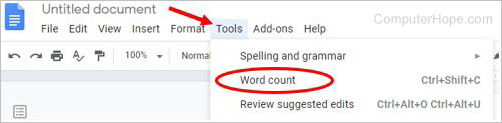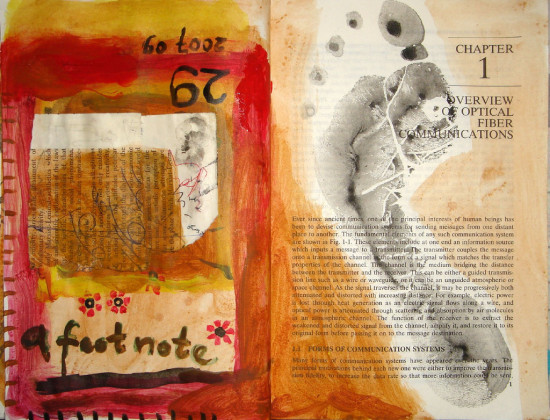Blogger: Cynthia Ruchti
Word counts. They ramp the tension for writers on deadlines. They confound new writers who discover too late that the average contemporary romance is not 400,000 words, as are their debut unpublished epics. Word counts are exacting in devotionals and magazine articles and inexact in almost everything else. But inexact doesn’t mean “not even close.”
Agents often receive queries or proposals for adult books that list a word count as (example) 23,591 words.
Cue Deep Agent-Sigh.

Cue the sigh of whoever was sitting across the desk/table from me.
I don’t remember when I first learned this tidbit of information, but it removed an entire layer of writer anxiety.
A book length word count is already an approximation.
“No, I got it from my computer. I calculates it for me. To the word.”
It’s an approximation because the manuscript you wrote is your best effort. Its word count will change–at least slightly, and maybe radically–before it appears in book form.
Useful skill we learned in school: rounding up or down.
Writers aren’t all math whizzes, but most of us remember how to round a number up or down. We have permission to implement that skill when listing word counts of our manuscripts (at least for the Books & Such Literary Management team).
Especially in the query or proposal stage, the best word count is basically an indicator of how well you know the genre in which you’re writing and if you can tell a story within that prescribe word count. Does a prospective agent or editor care if your contemporary novel manuscript is 85,000 or 84,499? If it’s 85,302? No. Why not?
- The rounded off number indicates that you know the typical length of a contemporary novel and yours is close to that.
- Your 84,499 word count will change instantly when a title page is added.
- For EVERY book, the word count changes when the editing process begins. You may be asked to delete whole chapters, delete characters and their side stories, add a subplot, remove two subplots, eliminate the word just, change the phrase “in order to” to the phrase “to”… The word count number on the proposal is–as said earlier–already an approximation.
- Depending on the publisher, you may be asked to increase or decrease your word count by another 5,000 words to fit that house’s standards. (And that doesn’t mean that you have to find a subplot, scene, or two additional chapters that will increase the word count by exactly 5,000 new words.)
- The design team may decide to use a font that makes it important to trim a sentence or two from every chapter so they have no pages with one lonely line and lots of white space for doodling. The word count could change again at that stage.
- Giving an exact-to-the-decimal-point number usually is a sign of an inexperienced writer.
What does matter is that every word of your word count counts.
(How many words would a word count count if a word count could count counts?)
Authors can fill pages with their words. Can they fill minds and hearts? They can key in characters until they’ve reached a magic number that makes a whole book. But is it a collection of words or a story?
As the new year dawns, let’s focus on making sure every word in our rounded-off word count communicates, impacts, motivates, instructs, or comforts.
Rounding off word counts may be old news to you. Do a new writer a favor and share the information. Or invite that writer to follow the Books & Such blog. They’ll be glad you did.
For fun, list one word you habitually use that is unnecessary and if removed would radically change your word count?
Updated: 04/30/2020 by
A word count is a numerical count of the number of words in a document, file, or string of text. Below are different methods on how to get a word count on a computer.
Word count example
Below is an example of a sentence containing several words. If you had this sentence in a program capable of counting words, it would return «9» as the word count.
In this example sentence, the word count is nine.
Keep in mind that most programs count words by looking for any text separated by spaces in the line. If you had the following example of text, it would also return «9» as the word count.
1 2 3 4 5 6 7 8 9
Getting a word count in a program
There are many programs you may already have installed or can install on your computer to get a word count.
- Microsoft Word
- Google Docs
- Word Perfect
- Notepad++
- TextPad
Getting a word count in Microsoft Word
In Microsoft Word, the word count feature is found in the Tools menu or on the Review tab.
Tip
The word count feature in Microsoft Word also displays the number of pages, characters (with and without spaces), paragraphs, and lines in the document.
Note
If the Microsoft Word status bar is shown at the bottom, it also shows the document’s word count. If the status bar is shown but does not show the word count, right-click the status bar, and make sure that the Word count option has a checkmark.
Count the words in Google Docs
In Google Docs, you can find the word count feature by clicking Tools in the menu bar and select Word count. You can also press the keyboard shortcut Ctrl+Shift+C.
Count the words in WordPerfect
In Corel WordPerfect for Windows, the word count feature is found under Document information in the File menu.
Viewing the word count in Notepad++
In Notepad++, you can find the word count feature by clicking View in the menu bar and selecting Summary.
Viewing word count in TextPad
In TextPad, you can find the word count feature by clicking View in the menu bar and selecting Document Properties. You can also press the keyboard shortcut Alt+Enter.
An example of getting a word count in programming
In computer programming, there are several ways to get a word count of a variable or other text. Below is one example of how you could get a word count of a variable using Perl.
Tip
Some programming languages may have a function that calculates and shows a word count.
use strict; my $example = "Hello, this is an example"; my @example = split(/ /, $example);
my $countwords = $#example + 1; print "There are $countwords words in '$example'.n";
In the example above, we first define the «$example» variable with some generic text as an example. Next, we split that variable by spaces and add each word in to an array. Once the words are loaded to an array, we can count the elements and add one because the count starts as «0» and not «1».
There are five words in 'Hello, this is an example'.
As mentioned earlier, this is one of several ways you could count the words in a file, variable, or other text. The example above, or any other method, could also be made into a subroutine, allowing you to call it throughout the script.
How to View the word count of any text with online tools
There are many online tools to count the number of words in your document. To use an online service, copy any text, and then paste the text into the online tool.
- How to copy and paste text to a document or another program.
Online services
- Use our free online text tool to get a word count of any text.
- Wordcounter
How to get a word count in Linux
In Linux, and other Unix-like operating systems such as macOS, BSD, or WSL, use the wc command to count words.
You can pipe any text to wc (with no options) to view a count of lines, words, and characters in the text:
echo -e "One two three fourn five"
One two three four five
echo -e "One two three fourn five" | wc
2 5 25
Use the -w option to count words only:
echo -e "One two three fourn five" | wc -w
5
Provide one or more file names to wc to get a count for each file, and display a grand total:
wc -w words.txt words2.txt
5 words.txt
5 words2.txt
10 total
- For more information, see Linux wc command help and examples.
How to do a word count in HTML
Counting the words in HTML can be difficult because of the HTML tags and their contained attributes. For example, counting the words on this page with HTML gives us 3,112 words. However, if we were to remove the HTML, it would reduce the word count to 1,212. Unfortunately, removing HTML tags can also still include text you may not want to be counted.
To count HTML words, open the web page in a browser, highlight and copy the text, and then paste it into a program or online service capable of counting words. With the same text we used above, using this method gave us a word count of 1,082 on this page.
- Getting a word count in a program.
- Viewing the word count of any text with online tools.
- How to copy and paste text to a document or another program.
If you need to get the word count of a web page or text on a web page frequently, you can also install a browser add-on designed to get the word count.
- How to add extensions or add-ons to your browser.
Why would someone need to do a word count?
A word count is often needed because a writing project or assignment has a minimum length. For example, when writing a report for school or an article for a web page, it may have a minimum word count of 1,000. Using the word count helps verify you’re meeting or exceeding the requirement.
Software terms, Tally, Word
Counting characters, words, and lines is extremely important in content writing for both the writer and the client. The count sets the rate for an entire project and its price. So, if you rely on only one writing platform, you could be misled by the word count feature.
Not sounding like that big of a deal? Well, you could be paying more than you should for your articles.
That is because different writing platforms have different ways of calculating the word count of a file. For instance, Google Docs and Microsoft Office will give you two different word counts—even though the text being processed is the same! Thus, they are not entirely reliable.
“But why is the page count different between Apple Pages and MS Word?” I hear you ask. It is a little complicated, but we have broken it down for you so that it’s easy to understand. Keep reading!
How Do the Most Common Programs Count Words
Have you ever noticed a slight difference between the word count in one word-counting program and another? If you have, hats off to you! You weren’t just “seeing things”—there is a difference between how writing platforms count words.
When these platforms are designed, they have word count algorithms programmed into them. That is a fancy way of saying a programmer fed the platform a formula for counting words. And because all the platforms we use have been made by different companies (Microsoft, Apple, Google, and so on), no two formulas are the same.
To better understand how and why word counts differ between programs, let’s look at the science behind this commonly used feature (hint: it’s easier than it sounds).
The Algorithm for the Microsoft Word Count Feature
Microsoft Word might be the most popular writing platform out there. Its programmers taught it to consider any string of “things” between two spaces of a word. A word doesn’t necessarily have to contain letters. It could simply be a long string of numbers or symbols. For example, “12345” is a word according to Microsoft Word!
Another example of how this algorithm works is looking at these two sequences: “and/or” and “and / or.” You and I might say each sequence counts as two words. However, if you guide yourself by Microsoft Word’s algorithm, the first sequence is only one word (because there are no spaces), and the second is three words (because it counts everything between spaces as a word, even the slash symbol). Odd, right?
Plus, the curiosities don’t end there! Microsoft Word typically counts fewer words than other writing platforms because it does not include headers, footers, and the words in text boxes in its count. However, you can change the settings so that the algorithm starts counting these if you want.
The Algorithm for LibreOffice
LibreOffice might not be as widely used as Word, but it is still a handy tool for content writers and their clients. It works very similarly to its Microsoft counterpart, which is to say it follows an algorithm that is practically identical to that of Microsoft Word. Thus, if you understand Microsoft Word’s counting feature, you also know LibreOffice’s!
Let’s break down the formula LibreOffice uses to tell you how many words are in your document:
• Every string of letters between two spaces is considered a word: This means “and / or” are three words, but “and/or” is only one word.
• Hyphenated words only count as one word: We can gather that, according to LibreOffice, “fast-paced” counts as one word, while “fast-paced” counts as two. That is because, in the first example, there is a hyphen separating the two strings of letters. But in the second example, the space is there instead of the hyphen, which tells LibreOffice it must be two words.
• Combinations of characters and numbers are counted as words if they are between spaces: So, LibreOffice will tell you that “Cat123 $1.34 * https://111.com” is four words because they are all between spaces—whereas you and I would agree that the example has no words, just random numbers, and characters.
Let this remind you that no matter how advanced computers are, they still don’t behave like us and will tolerate all kinds of nonsense!
The Algorithm for Pages
If you have an Apple device, you have likely used Pages before. This language processing tool is the alternative to Microsoft Word and, thus, behaves differently. Out of all the writing platforms, we will be walking you through today, Pages consistently shows users the highest word count.
This is because Pages (unlike Microsoft Word and LibreOffice) counts the words used in charts, graphs, text boxes, headers, and footers. If you’re one to feel super productive when looking at the word count box in the corner of your writing platform, Pages will delight you.
Moreover, Pages has a more innovative word count formula than other text processing tools. If you consider the example we gave earlier, Pages counts “and/or” as two words—just like you and I would. The fact that there isn’t a space between “and” and “or” doesn’t throw off Page’s word count. Additionally, “fast-paced” is also counted as two words.
In fact, this is what the difference between Word and Pages word count primarily comes down to!
The Algorithm for Google Docs
The last writing platform we will take a look at is Google Docs. This program only counts strings of letters and numbers as words.
So, if you write “???” on Google Docs, the platform will tell you there are no words. But if you write down “1234?1234” Google Docs states that two words (here, the question marks are read as a space, thus giving rise to two different terms). On top of all that, Google Docs counts URLs as three distinct words, all separated by symbols (colons, periods, or dashes).
For example, if you write “www.xyz.com” in Google Docs (and Pages, too), you will have three words. But if you write down that same URL address in Word or LibreOffice, you will only have one word. If your article has a lot of links, your word count could be way off.
A Note on Different Languages
All the examples we gave you were in English. Yet, all these writing platforms also apply the same formulas to other languages. To clarify this a little, let’s look at some examples.
In French, question marks (along with some other punctuation marks) are separated from the last word of the sentence by a space. Thus, you could find “Comment ca va ?” (meaning: How are you?) written in a document. Microsoft Word and LibreOffice will count that as four different words, whereas Pages and Google Docs will count as only three.
That makes sense, right?
There are many more examples of how all these popular word-counting features work in different languages—too many for us to go into. However, they always fall into the more general rules we described for each writing platform.
How Words Are Counted in Popular Counting Tools
Does that sound like a lot of information to take in? If it does, don’t worry. The following examples will illustrate all the main differences between word count programs.
• IFO 9002:2017 — Pages and Google Docs tell you this sequence contains three words. LibreOffice and Microsoft Word only count two words. Why? Because the colon between the digits tricks them into seeing the combination as one large number.
• Mary@qwr.com — Pages and Google Docs once more agree this sequence contains three words. LibreOffice and Microsoft Word band together in counting only one term.
• 1,324 — Surprise, surprise: Pages and Google Docs count this number as two words (because the comma there is read as if it were a space, thus giving rise to two words), while Microsoft Word and LibreOffice disagree and both state that it is one word.
• Shouldn’t — Because words such as this (that is to say, contractions) are so common, programmers have tweaked their writing platforms to look at it as just one word. This is true for LibreOffice, Microsoft Word, Pages, and Google Docs. Even if you write two different words and join them with an apostrophe, these processing programs will still count it as one word. Try it out with Mary’Jane!
Practical Examples
Alright, now that we have gone through so many isolated examples, let’s put your understanding of how the word count differs between programs. We will be using the same written text in all these examples (yay for the scientific method!):
Hi, my name is Elmore, and I live on Willow/Harrington street. If you would like to contact me, please use my email address, which is elmore_cook@xyz.com. It will only take you 1.375.20 seconds to get in contact with me. That’s how quick I am at responding to my emails. If you feel that I am unresponsive to my emails, please connect with me through my website, which is www.standfor.willow.com, hope to hear from you soon! If you would like and/or need more details,do let me know!
Signing out,
IFO 9002:2017
Microsoft Word and LibreOffice
In this sample, the total word count is 93 words, and this is how it breaks down:
• Words with no spaces are considered one word, such as “Willow/Harrington” or “and/or”
• Phrases with a combination of characters are considered two words, for example, “IFO 9002:2017”
• URLs are seen as a single word
• Contractions are just one word, such as “shouldn’t” and “that’s”
• Sequences of numbers are one word, such as “1.375.20”
• Email addresses are counted as one word
• Words containing symbols are also one word, such as “Willow/Harrington”
As we have seen before, LibreOffice and Microsoft Word share a word-counting algorithm, so there is no difference here between the two!
Google Docs
In this sample, Google Docs counts 103 words—ten more than Microsoft Word and LibreOffice do! Let’s look at why that happens.
• Words with symbols but no spaces between them are considered two words, which is what happens with “Willow/Harrington”
• Combinations of characters are seen as several words, such as in “IFO 9002:2017” which counts as three words
• Underscores are not read as spaces, which gives rise to “elmore_cook” being read as one single word
• A URL is registered as four words, for example, “www.standfor.willow.com” because the periods between the letters count as a space
• Contractions are counted as just one word, hence “that’s” is not seen as two words
• A number separated by symbols counts as several words; in this case, “1.375.20” is counted as three words
• Email addresses are recorded as more than one word; for example, elmore_cook@xyz.com is three words
Pages
According to Pages, the text we wrote down has 102 words (one fewer than Google Docs). Here is a sneak peek into the logic of the word-counting program.
• Phrases with a combination of characters, numbers, and symbols are read as more than one word; in this case, three words make up “IFO 9002:2017”
• Contractions are counted as a single word, which is why “that’s” is not two words
• A URL is registered as several words; for instance, “www.standfor.willow.com” is read as four words separated by periods
• Underscores are read as spaces, thus resulting in “elmore_cook” being seen as two separate words
• Words with symbols between them (rather than spaces) are still read as two different words, such as in “Willow/Harrington,” which counts as two words
In short, the only way Pages reads this example text differently from Google Docs is in how it treats underscores.
Key Takeaways
Knowing the correct word count is essential for the client and the writer; it is just as important as knowing the difference between character and word count. Using just one software can throw off your count. Thus, when you have a project paid for by the word, you must know precisely how many words you want to pay for.
The easiest way to tackle this problem is to agree to a specific software’s word count feature with the writer. Alternatively, you could use different platforms (for example, the word count difference between Word and Google Docs) to get two different word counts and then find the average between those two programs
When you are writing an essay for a class which has a minimum of maximum word count limit, the question of whether or not footnotes and endnotes should be counted toward this limit can come up. Those who have an essay that is under word count are hoping that their footnotes and endnotes can be counted while those who are over the limit want to make sure that these don’t count. Which one is it?
Do footnotes count when doing a word count? No, footnotes don’t count in the word count in most cases. When a teacher or professor gives an assignment with a minimum or maximum limit, it’s usually done with the intent of being applicable to the topic being assigned. Footnotes are auxiliary information that further clarifies certain points being made in the essay. Since this isn’t a part of the body of the essay, most teachers and professors do not count footnotes as part of the essay’s word count.
This is a general rule of thumb. There can be exceptions depending on the teacher giving the assignment, so the best policy is to ask the person assigning the essay whether or not footnotes should or shouldn’t be included. If this is not possible, it’s best to assume that they are not counted.
Do footnotes count in a page count? Yes, footnotes generally count toward page count. Footnotes are found at the bottom of the page and don’t take up much of the page space in most instances. While it’s relatively easy to exclude footnotes from a word count, it’s much more difficult to exclude them from a page count. For this reason, most professors allow them to be included as part of the overall page count.
Again, counting footnotes as part of the page count is a general rule of thumb, not a definitive answer. It’s always best to ask the person assigning the essay to confirm that this is OK. If you find yourself in a position where this isn’t possible, in most cases it should be acceptable.
Endnotes
Do endnotes count in a word count? No, endnotes don’t count as part of a word count in most cases. Much like footnotes, endnotes give further information to a point made in an essay but aren’t part of the body of the essay. For this reason, endnotes are generally not included in an essay’s word count. The best policy is to ask directly if you aren’t sure about this, but when in doubt, it’s better not to count them.
Do endnotes count in a page count? No, endnotes don’t count as part of a page count most of the time. There is one significant difference between footnotes and endnotes which is endnotes are found at the end of the essay and not at the bottom of each page. Being at the end, it’s much easier to exclude them from a page count than it is to exclude footnotes. For this reason, endnotes aren’t usually counted when doing an assignment with a specific page count.
(Image courtesy of Lohan Gunaweera)
Posted by decipherinfosys on February 4, 2009
Yesterday, while working on a UI design issue, for a big string the BA was looking for a count of the words in the string. Now, he used the MS Word functionality to do the word count. It can be done pretty simply in SQL as well. Here’s an example:
declare @x nvarchar(100)
set @x = N’How many words are there in this big string?’
select len(@x) – len(replace(@x, ‘ ‘, ”)) + 1
And the answer would come out to be 9. All we did was get the length of the string and then subtracted from it the length of the string after replacing all the empty spaces – we have to add 1 to account for the first word. Also, note that we used the function len() instead of datalength() – you can read the difference between the two functions over here.
This entry was posted on February 4, 2009 at 10:17 pm and is filed under SQL Server.
You can follow any responses to this entry through the RSS 2.0 feed.
You can leave a response, or trackback from your own site.