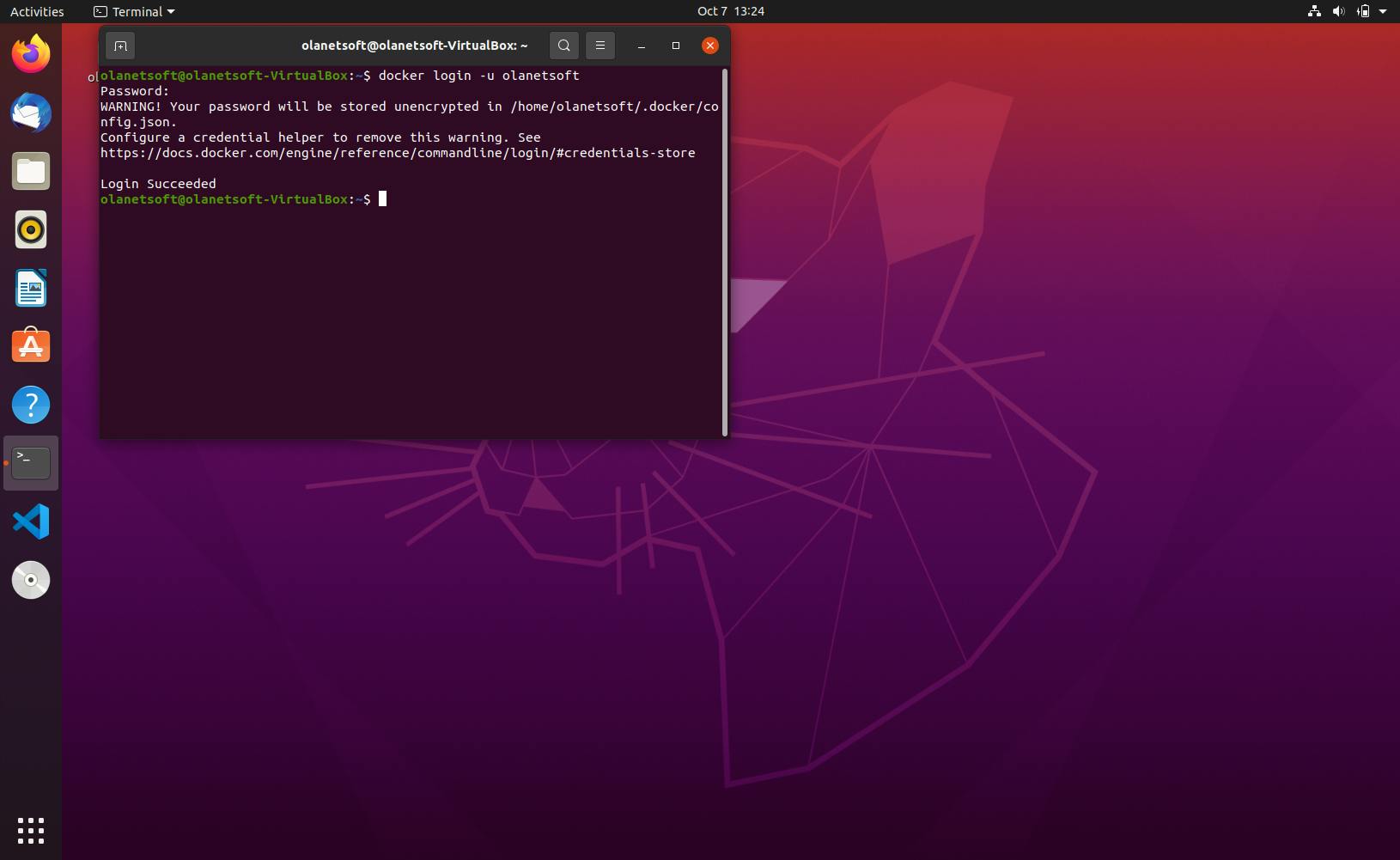I tried to install docker into my «Windows 10 family v.1803». I successfully manage to install docker toolbox and launch the «Docker Quickstart Terminal».
However, when typing docker pull hello-word, I got the following error:
Using default tag: latest
Error response from daemon: pull access denied for hello-word, repository does not exist or may require 'docker login'
I tried to log in and launching the command again but the error stay the same.
When I type docker version, I got this:
Client:
Version: 18.03.0-ce
API version: 1.37
Go version: go1.9.4
Git commit: 0520e24302
Built: Fri Mar 23 08:31:36 2018
OS/Arch: windows/amd64
Experimental: false
Orchestrator: swarm
Server: Docker Engine - Community
Engine:
Version: 18.09.0
API version: 1.39 (minimum version 1.12)
Go version: go1.10.4
Git commit: 4d60db4
Built: Wed Nov 7 00:52:55 2018
OS/Arch: linux/amd64
Experimental: false
When I type docker info, I got that:
Containers: 0
Running: 0
Paused: 0
Stopped: 0
Images: 0
Server Version: 18.09.0
Storage Driver: overlay2
Backing Filesystem: extfs
Supports d_type: true
Native Overlay Diff: true
Logging Driver: json-file
Cgroup Driver: cgroupfs
Plugins:
Volume: local
Network: bridge host macvlan null overlay
Log: awslogs fluentd gcplogs gelf journald json-file local logentries splunk syslog
Swarm: inactive
Runtimes: runc
Default Runtime: runc
Init Binary: docker-init
containerd version: 468a545b9edcd5932818eb9de8e72413e616e86e
runc version: 69663f0bd4b60df09991c08812a60108003fa340
init version: fec3683
Security Options:
seccomp
Profile: default
Kernel Version: 4.14.79-boot2docker
Operating System: Boot2Docker 18.09.0 (TCL 8.2.1)
OSType: linux
Architecture: x86_64
CPUs: 1
Total Memory: 989.4MiB
Name: default
ID: I5OA:ASSA:S3VN:NELD:R5DN:UTLN:WXCG:PAN7:PDAW:AS5G:WM4B:IKDF
Docker Root Dir: /mnt/sda1/var/lib/docker
Debug Mode (client): false
Debug Mode (server): false
Username: nolwenn
Registry: https://index.docker.io/v1/
Labels:
provider=virtualbox
Experimental: false
Insecure Registries:
127.0.0.0/8
Live Restore Enabled: false
Since I already had an ubuntu shell install in my windows, I also tried to install docker there (which worked, almost) but got the following error:
$ sudo docker pull hello-word
Using default tag: latest
Warning: failed to get default registry endpoint from daemon (Cannot connect to the Docker daemon at unix:///var/run/docker.sock. Is the docker daemon running?). Using system default: https://index.docker.io/v1/
Cannot connect to the Docker daemon at unix:///var/run/docker.sock. Is the docker daemon running?
Any idea on how I could solve this (apart from «install a Windows Pro/Linux»)?
I already checked here but couldn’t find anything.
Comments
Expected behavior
Actual behavior
I am getting this error below when I tried the Hello world in this
PS C:Users’#.lp> docker run hello-world
C:Program FilesDockerDockerResourcesbindocker.exe: Error response from daemon: container 6cc2e3a20dcc82e47fd223de7b1fc8b8d6fd19a538079b23fde72d9dd441ef74 encountered an error during CreateContainer: failure in a Windows system call: No hypervisor is present on this system. (0xc0351000) extra info: {«SystemType»:»Container»,»Name»:»6cc2e3a20dcc82e47fd223de7b1fc8b8d6fd19a538079b23fde72d9dd441ef74″,»Owner»:»docker»,»IgnoreFlushesDuringBoot»:true,»LayerFolderPath»:»C:ProgramDataDockerwindowsfilter6cc2e3a20dcc82e47fd223de7b1fc8b8d6fd19a538079b23fde72d9dd441ef74″,»Layers»:[{«ID»:»84cbd4e4-1a6a-5e55-86fa-927ba5be73e0″,»Path»:»C:ProgramDataDockerwindowsfilter417caa6a366bad6fe0d68d2b459510e4c50fda5686b37fb91c9363ca103e9475″},{«ID»:»e747017d-859e-5513-b9ad-346002efc167″,»Path»:»C:ProgramDataDockerwindowsfilter43e4d5eeaebc150ea9da0bf919302a2d7646461e3da60b5cbd3db15d3d928698″},{«ID»:»e0bd7f8a-622c-589f-9752-eb7b80b88973″,»Path»:»C:ProgramDataDockerwindowsfiltere8ee5f9ec8d67bfebe230b67989dd788506e33627a4400bb63ba098b2a3fd733″},{«ID»:»6f13d213-2d8c-5c37-b1f5-770f73ad2d9a»,»Path»:»C:ProgramDataDockerwindowsfiltera731844c4d933200e984524b7273ac3a555792bafec6eab30722fdfd7992ee96″}],»HostName»:»6cc2e3a20dcc»,»HvPartition»:true,»EndpointList»:[«24a0fb8d-98bb-4e25-a188-030424f01c2e»],»HvRuntime»:{«ImagePath»:»C:ProgramDataDockerwindowsfiltere8ee5f9ec8d67bfebe230b67989dd788506e33627a4400bb63ba098b2a3fd733UtilityVM»},»AllowUnqualifiedDNSQuery»:true}.
PS C:Users’#.lp>
Information
1 Both Hyper-V and Virtualization have been enabled on my Windows 10 like this
2
PS C:Users’#.lp> docker version
Client:
Version: 17.09.1-ce
API version: 1.32
Go version: go1.8.3
Git commit: 19e2cf6
Built: Thu Dec 7 22:22:26 2017
OS/Arch: windows/amd64
Server:
Version: 17.09.1-ce
API version: 1.32 (minimum version 1.24)
Go version: go1.8.3
Git commit: 19e2cf6
Built: Thu Dec 7 22:32:40 2017
OS/Arch: windows/amd64
Experimental: true
3
PS C:Users’#.lp> docker info
Containers: 1
Running: 0
Paused: 0
Stopped: 1
Images: 1
Server Version: 17.09.1-ce
Storage Driver: windowsfilter
Windows:
Logging Driver: json-file
Plugins:
Volume: local
Network: ics l2bridge l2tunnel nat null overlay transparent
Log: awslogs etwlogs fluentd json-file logentries splunk syslog
Swarm: inactive
Default Isolation: hyperv
Kernel Version: 10.0 16299 (16299.15.amd64fre.rs3_release.170928-1534)
Operating System: Windows 10 Pro
OSType: windows
Architecture: x86_64
CPUs: 4
Total Memory: 7.999GiB
Name: Songxun
ID: 5EK5:6LMU:NPZG:3K2F:W3X7:2G7T:GFYU:GENE:LDBA:UASU:ZF26:T3AU
Docker Root Dir: C:ProgramDataDocker
Debug Mode (client): false
Debug Mode (server): true
File Descriptors: -1
Goroutines: 24
System Time: 2018-01-02T21:05:58.3577445Z
EventsListeners: 0
Registry: https://index.docker.io/v1/
Experimental: true
Insecure Registries:
127.0.0.0/8
Live Restore Enabled: false
### Steps to reproduce the behavior
1. Start Container for Windows with Switch to Windows Containers on
2. run docker run hello-world like above
Hi @PingPongSet
Can you open Hyper-V manager on this system? If not, try disablingreenabling it with these steps
Uninstall Docker, Hyper-V, and if installed — the Windows containers feature. Then reboot.
Disable Hyper-V
Disable-WindowsOptionalFeature -FeatureName microsoft-hyper-v -online
Enable Hyper-V
Enable-WindowsOptionalFeature -Online -FeatureName Microsoft-Hyper-V -All
Reboot, then enable the containers feature.
Enable-WindowsOptionalFeature -Online -FeatureName Containers -All
Install Docker
@jasonbivins
Thank you for your reply.
I can open Hyper-V manager, what steps should I do?
I am new to Docker. I cannot fully understand the instructions below (disable/enabled/installed/uninstalled). Which commands I should type into PS prompt? Which steps should I follow? Can you outline in step 1, 2, etc.
If not, try disablingreenabling it with these steps
Uninstall Docker, Hyper-V, and if installed — the Windows containers feature. Then reboot.
Disable Hyper-V
Disable-WindowsOptionalFeature -FeatureName microsoft-hyper-v -online
Enable Hyper-V
Enable-WindowsOptionalFeature -Online -FeatureName Microsoft-Hyper-V -All
Reboot, then enable the containers feature.
Enable-WindowsOptionalFeature -Online -FeatureName Containers -All
Install Docker»
@jasonbivins thank you for your reply,
I know I have installed Docker and Hyper-V, but what are Windows containers feature? I am not aware of it.
Thanks in advance.
I still get the same error below, after I uninstalled and re-installed it by following below
Manually enable Docker for Windows prerequisites
- Uninstall Docker, Hyper-V, and, if installed, the Windows containers feature.
- Reboot.
3.Enable Hyper-V:
Enable-WindowsOptionalFeature -Online -FeatureName Microsoft-Hyper-V -All - Reboot.
- Enable the containers feature:
« Enable-WindowsOptionalFeature -Online -FeatureName Containers -All «` - Install Docker for Windows.
`PS C:WINDOWSsystem32> docker run hello-word
Unable to find image 'hello-word:latest' locally
C:Program FilesDockerDockerResourcesbindocker.exe: Error response from daemon: pull access denied for hello-word, repository does not exist or may require 'docker login'.
See 'C:Program FilesDockerDockerResourcesbindocker.exe run --help'.
PS C:WINDOWSsystem32> docker run hello-world
C:Program FilesDockerDockerResourcesbindocker.exe: Error response from daemon: container afbc956d063090babc6fad1a6b0aeb0074446871b7515865ed3d4436ff82708d encountered an error during CreateContainer: failure in a Windows system call: **No hypervisor is present on this system**. (0xc0351000) extra info: {"SystemType":"Container","Name":"afbc956d063090babc6fad1a6b0aeb0074446871b7515865ed3d4436ff82708d","Owner":"docker","IgnoreFlushesDuringBoot":true,"LayerFolderPath":"C:\ProgramData\Docker\windowsfilter\afbc956d063090babc6fad1a6b0aeb0074446871b7515865ed3d4436ff82708d","Layers":[{"ID":"84cbd4e4-1a6a-5e55-86fa-927ba5be73e0","Path":"C:\ProgramData\Docker\windowsfilter\417caa6a366bad6fe0d68d2b459510e4c50fda5686b37fb91c9363ca103e9475"},{"ID":"e747017d-859e-5513-b9ad-346002efc167","Path":"C:\ProgramData\Docker\windowsfilter\43e4d5eeaebc150ea9da0bf919302a2d7646461e3da60b5cbd3db15d3d928698"},{"ID":"e0bd7f8a-622c-589f-9752-eb7b80b88973","Path":"C:\ProgramData\Docker\windowsfilter\e8ee5f9ec8d67bfebe230b67989dd788506e33627a4400bb63ba098b2a3fd733"},{"ID":"6f13d213-2d8c-5c37-b1f5-770f73ad2d9a","Path":"C:\ProgramData\Docker\windowsfilter\a731844c4d933200e984524b7273ac3a555792bafec6eab30722fdfd7992ee96"}],"HostName":"afbc956d0630","HvPartition":true,"EndpointList":["529fa212-f35f-4901-b734-69b2081e371a"],"HvRuntime":{"ImagePath":"C:\ProgramData\Docker\windowsfilter\e8ee5f9ec8d67bfebe230b67989dd788506e33627a4400bb63ba098b2a3fd733\UtilityVM"},"AllowUnqualifiedDNSQuery":true}.
Again both Hyper-V and Virtualization have been enabled on my Windows 10 pro, as mentioned on OP.
But the error still complains about Hyper-V or hypervisor .
Any idea?
PingPongSet
changed the title
Errors running «docker run hello-world»
Errors running «docker run hello-world»: No hypervisor is present
Jan 6, 2018
Update:
I upgraded to a new version of Docker, but the same issue still exists. Any idea?
PS C:WINDOWSsystem32> docker --version
Docker version 17.12.0-ce, build c97c6d6
PS C:WINDOWSsystem32> docker rm -f $(docker ps -a -q)
a7094c166be7
afbc956d0630
6cc2e3a20dcc
e646da0e13b5
PS C:WINDOWSsystem32> docker rmi -f $(docker images -q)
Untagged: hello-world:latest
Untagged: hello-world@sha256:445b2fe9afea8b4aa0b2f27fe49dd6ad130dfe7a8fd0832be5de99625dad47cd
Deleted: sha256:29528317da62a27024338f18abf29c992d6cdb4087f7d195cb6725bbe6bd15cc
Deleted: sha256:729a95d3f7234b02c27bdaf4fd81fd3fb9453445a85b713398c6bd05ad290ff5
Deleted: sha256:fcea8c486bda6858dee33a0ce494fba4839e542554b0588f6d00833a4155a537
Deleted: sha256:53cda6d9c060289530670af7ac429015f88d1ac58417f94f22c3dd2f03210436
Deleted: sha256:67903cf26ef4095868687002e3dc6f78ad275677704bf0d11524f16209cec48e
PS C:WINDOWSsystem32> docker run hello-world
Unable to find image 'hello-world:latest' locally
latest: Pulling from library/hello-world
407ada6e90de: Pull complete
711a33cda32c: Pull complete
f2954926b3d8: Pull complete
8b6a3aeeca73: Pull complete
Digest: sha256:66ef312bbac49c39a89aa9bcc3cb4f3c9e7de3788c944158df3ee0176d32b751
Status: Downloaded newer image for hello-world:latest
C:Program FilesDockerDockerResourcesbindocker.exe: Error response from daemon: container 99a306c2336a7bd503bfe8a744ace77cedc19bbc0d15e52b8d899bcea3db6b96 encountered an error during CreateContainer: failure in a Windows system call: No hypervisor is present on this system. (0xc0351000) extra info: {"SystemType":"Container","Name":"99a306c2336a7bd503bfe8a744ace77cedc19bbc0d15e52b8d899bcea3db6b96","Owner":"docker","IgnoreFlushesDuringBoot":true,"LayerFolderPath":"C:\ProgramData\Docker\windowsfilter\99a306c2336a7bd503bfe8a744ace77cedc19bbc0d15e52b8d899bcea3db6b96","Layers":[{"ID":"a5eef81d-74bf-53d1-8517-78b635324fdb","Path":"C:\ProgramData\Docker\windowsfilter\afb89f854af8452a0a12dfb14dc47995e001057c7af209be45ed5ee4813d2ffd"},{"ID":"744a6817-2b8a-5b6a-a717-8932a5863c9f","Path":"C:\ProgramData\Docker\windowsfilter\21a39c2b74ff220eac42f6f96d6097a7ef0feb192c1a77c0e88068cd10207d33"},{"ID":"ee281c98-febf-545b-bd51-8aec0a88f617","Path":"C:\ProgramData\Docker\windowsfilter\62439684561a3d30068cae2c804512984637d4c8b489f6f7cbcb5c8fed588af5"},{"ID":"f023cffb-ac18-57fe-9894-a2f1798fd0b0","Path":"C:\ProgramData\Docker\windowsfilter\1354f5a762901ec48bcf6a3ca8aab615bc305e91315e6e77fdf2c8fee5d587a2"}],"HostName":"99a306c2336a","HvPartition":true,"EndpointList":["2ce5269d-8776-4e84-8b37-4d99fa0a9f7b"],"HvRuntime":{"ImagePath":"C:\ProgramData\Docker\windowsfilter\62439684561a3d30068cae2c804512984637d4c8b489f6f7cbcb5c8fed588af5\UtilityVM"},"AllowUnqualifiedDNSQuery":true}.
Same issue on Windows 10 Enterprise (VM machine).
C:UsersAdministrator>docker —version
Docker version 17.12.0-ce, build c97c6d6
C:UsersAdministrator>docker info
Containers: 0
Running: 0
Paused: 0
Stopped: 0
Images: 0
Server Version: 17.12.0-ce
Storage Driver: windowsfilter
Windows:
Logging Driver: json-file
Plugins:
Volume: local
Network: ics l2bridge l2tunnel nat null overlay transparent
Log: awslogs etwlogs fluentd gelf json-file logentries splunk syslog
Swarm: inactive
Default Isolation: hyperv
Kernel Version: 10.0 16299 (16299.15.amd64fre.rs3_release.170928-1534)
Operating System: Windows 10 Enterprise
OSType: windows
Architecture: x86_64
CPUs: 4
Total Memory: 8GiB
Name: pmdinh10
ID: WNDK:IJKY:XHOT:NWG4:RDBR:EPDX:UIVJ:7EJE:EN6D:5FMW:PBRQ:Q5M2
Docker Root Dir: C:ProgramDataDocker
Debug Mode (client): false
Debug Mode (server): true
File Descriptors: -1
Goroutines: 27
System Time: 2018-02-20T15:11:30.0213566-05:00
EventsListeners: 1
Registry: https://index.docker.io/v1/
Labels:
Experimental: true
Insecure Registries:
127.0.0.0/8
Live Restore Enabled: false
C:UsersAdministrator>docker run hello-world
Unable to find image ‘hello-world:latest’ locally
latest: Pulling from library/hello-world
407ada6e90de: Pull complete
3cb15ab58a2c: Pull complete
d6f879db0fe0: Pull complete
38257f2d38d8: Pull complete
Digest: sha256:083de497cff944f969d8499ab94f07134c50bcf5e6b9559b27182d3fa80ce3f7
Status: Downloaded newer image for hello-world:latest
docker: Error response from daemon: container f5edc9ba5bc4b35601db2176254fc0f478c04e23425afcaba9c5117296974ba4 encountered an error during CreateContainer: failure in a Windows system call: No hypervisor is present on this system. (0xc0351000) extra info: {«SystemType»:»Container»,»Name»:»f5edc9ba5bc4b35601db2176254fc0f478c04e23425afcaba9c5117296974ba4″,»Owner»:»docker»,»IgnoreFlushesDuringBoot»:true,»LayerFolderPath»:»C:ProgramDataDockerwindowsfilterf5edc9ba5bc4b35601db2176254fc0f478c04e23425afcaba9c5117296974ba4″,»Layers»:[{«ID»:»e3fb5227-b511-5114-bcc3-1d48cd8ec2ff»,»Path»:»C:ProgramDataDockerwindowsfilter31952472d783fcae97d4821814c43230b6a330dbda9ac2498252e2623bee8c1a»},{«ID»:»df1d516a-e8ee-527e-bfe9-96c506e99a7c»,»Path»:»C:ProgramDataDockerwindowsfilter1f8139fe9bc4ad0991914ed84e394d8c37128106dd6821e2e32c78604603ff98″},{«ID»:»25b00bef-951c-5281-a3e0-36bd9b7254a7″,»Path»:»C:ProgramDataDockerwindowsfilter34cc914ac9b920814b05cb811016985074d0625dca973197f1bcfb5224b3a70b»},{«ID»:»aa8e1394-6a48-5021-83a4-a76e25f5b5f5″,»Path»:»C:ProgramDataDockerwindowsfilter498e0df176fe6fa3e15e22aac10b23a8b6e134b8d5ae58c9e79798523793377e»}],»HostName»:»f5edc9ba5bc4″,»HvPartition»:true,»EndpointList»:[«97792a54-1340-44c1-adf7-4bd8e14790bf»],»HvRuntime»:{«ImagePath»:»C:ProgramDataDockerwindowsfilter34cc914ac9b920814b05cb811016985074d0625dca973197f1bcfb5224b3a70bUtilityVM»},»AllowUnqualifiedDNSQuery»:true}.
C:UsersAdministrator>docker version
Client:
Version: 17.12.0-ce
API version: 1.35
Go version: go1.9.2
Git commit: c97c6d6
Built: Wed Dec 27 20:05:22 2017
OS/Arch: windows/amd64
Server:
Engine:
Version: 17.12.0-ce
API version: 1.35 (minimum version 1.24)
Go version: go1.9.2
Git commit: c97c6d6
Built: Wed Dec 27 20:15:52 2017
OS/Arch: windows/amd64
Experimental: true
I am facing the same issue in Windows 10 Enterprise version VM. Please help me with the solution!
Update:
I upgraded to a new version of Docker, but I still have the same issue. Any idea?
PS C:Users’#.lp> docker run hello-world
Unable to find image ‘hello-world:latest’ locally
latest: Pulling from library/hello-world
407ada6e90de: Pull complete
5ebc0041967d: Pull complete
40bcee57bab3: Pull complete
92aab69753ee: Pull complete
Digest: sha256:97ce6fa4b6cdc0790cda65fe7290b74cfebd9fa0c9b8c38e979330d547d22ce1
Status: Downloaded newer image for hello-world:latest
C:Program FilesDockerDockerResourcesbindocker.exe: Error response from daemon: container 3e31af822dcd077c0a5c0f159a8edc39963c1688bdd72a8e04e62e90b4239152 encountered an error during CreateContainer: failure in a Windows system call: No hypervisor is present on this system. (0xc0351000) extra info: {«SystemType»:»Container»,»Name»:»3e31af822dcd077c0a5c0f159a8edc39963c1688bdd72a8e04e62e90b4239152″,»Owner»:»docker»,»IgnoreFlushesDuringBoot»:true,»LayerFolderPath»:»C:ProgramDataDockerwindowsfilter3e31af822dcd077c0a5c0f159a8edc39963c1688bdd72a8e04e62e90b4239152″,»Layers»:[{«ID»:»9666ce84-8f9e-54c4-8bbc-c998d2ca88fe»,»Path»:»C:ProgramDataDockerwindowsfilter7eb876752ed9f7a2975dc6ac60b67ec1a14cf501ea2e1e7c315a6d8e59727e39″},{«ID»:»bed00d75-58a9-59bd-b477-886a05cf5eaa»,»Path»:»C:ProgramDataDockerwindowsfiltera8468568c49e6bfb2fef87b31e171c53703bfa9bcb06dde260e1964a6fe1b4b»},{«ID»:»6e4975fb-0fa5-5e85-adaa-6a27305d6fd3″,»Path»:»C:ProgramDataDockerwindowsfilterd973a82fcd35e540e598ff1f7b7881c69221ec95e3ce136a93e3961f7d5c2230″},{«ID»:»7ef09f21-1116-53e7-8bae-522317f43836″,»Path»:»C:ProgramDataDockerwindowsfilter89eaad0f6bd9452eaa1795b6ff7174c29dce612aa20f7514e9c97b78940ceb33″}],»HostName»:»3e31af822dcd»,»HvPartition»:true,»EndpointList»:[«bab92d05-f458-45b8-9d58-1426c0f28fb9″],»HvRuntime»:{«ImagePath»:»C:ProgramDataDockerwindowsfilterd973a82fcd35e540e598ff1f7b7881c69221ec95e3ce136a93e3961f7d5c2230UtilityVM»},»AllowUnqualifiedDNSQuery»:true}.
PS C:Users’#.lp> docker version
Client:
Version: 18.03.0-ce-rc4
API version: 1.37
Go version: go1.9.4
Git commit: fbedb97
Built: Thu Mar 15 07:33:59 2018
OS/Arch: windows/amd64
Experimental: false
Orchestrator: swarm
Server:
Engine:
Version: 18.03.0-ce-rc4
API version: 1.37 (minimum version 1.24)
Go version: go1.9.4
Git commit: fbedb97
Built: Thu Mar 15 07:48:40 2018
OS/Arch: windows/amd64
Experimental: true
PS C:Users’#.lp>
I am also having the same issue on Windows 10 Pro.
@pmd1nh if you are running Docker for Windows in nested Virtualization, you need to configure VMware or Parallel etc.. to enable nested virtualization.
Apparently, this worked for me.
@JohPa8696 do you have a quick instruction to enable nested virt handy? If not, I can search it up. I have since moved to Mac, and docker works fine there. But I will revisit this in the future.
Thanks!
I faced the same error with you, but I follow the documentation which you post with your stack overflow question. It works well now. I didn’t enable the VIRTUALIZATION on my PC. What about you, do you see the VIRTUALIZATION : true in task manager -> performance -> CPU ?
@PingPongSet can you please provide diagnostics? Without we are not able to help. Thanks
I experienced the same issue when installing fresh Docker in my Windows 10 Enterprise. The solution is to enable the Virtualization in BIOS. Thanks, @OscarYin.
Same resolution for me on my Lenovo laptop (enable VT-x from BIOS).
Thanks, checking for Virtualization in Task Manager helped me too!
I faced the same error and got fixed for me.
I went on to Add or remove features on Wind 10 and removed Hyper-V feature and re added it (the system will reboot for uninstall and reinstall). Once done re-run the docker command for container creation and enjoy.
Issues go stale after 90d of inactivity.
Mark the issue as fresh with /remove-lifecycle stale comment.
Stale issues will be closed after an additional 30d of inactivity.
Prevent issues from auto-closing with an /lifecycle frozen comment.
If this issue is safe to close now please do so.
Send feedback to Docker Community Slack channels #docker-for-mac or #docker-for-windows.
/lifecycle stale
Issues go stale after 90d of inactivity.
Mark the issue as fresh with /remove-lifecycle stale comment.
Stale issues will be closed after an additional 30d of inactivity.
Prevent issues from auto-closing with an /lifecycle frozen comment.
If this issue is safe to close now please do so.
Send feedback to Docker Community Slack channels #docker-for-mac or #docker-for-windows.
/lifecycle stale
I still getting this issue.
My base image is : mcr.microsoft.com/windows/servercore:1803-amd64
Host OS — Windows 10 Enterprise — VM
Docker version:
Client: Docker Engine - Community
Version: 19.03.8
API version: 1.40
Go version: go1.12.17
Git commit: afacb8b
Built: Wed Mar 11 01:23:10 2020
OS/Arch: windows/amd64
Experimental: false
docker : hcsshim::CreateComputeSystem a9fea1294b15ed8b37ed29b0e2824540c9ce43b2e5893199cfa97837e16cdac0: No hypervisor is present on this system.
At line:1 char:1
+ docker build -f Dockerfile .
+ ~~~~~~~~~~~~~~~~~~~~~~~~~~~~
+ CategoryInfo : NotSpecified: (hcsshim::Create...on this system.:String) [], RemoteException
+ FullyQualifiedErrorId : NativeCommandError
(extra info: {"SystemType":"Container","Name":"a9fea1294b15ed8b37ed29b0e2824540c9ce43b2e5893199cfa97837e16cdac0","Owner":"docker","IgnoreFlushesDuringBoot":true,"Layer
FolderPath":"C:\ProgramData\Docker\windowsfilter\a9fea1294b15ed8b37ed29b0e2824540c9ce43b2e5893199cfa97837e16cdac0","Layers":[{"ID":"a675825b-7459-5ad9-ac93-b671291
1ebad","Path":"C:\ProgramData\Docker\windowsfilter\ab46fc002d1d6f5d8294634c5b283002f6db9588c57d81b6caed553f5f908dc8"},{"ID":"32722bea-d1bf-544f-99c0-b51fb22aedd7",
"Path":"C:\ProgramData\Docker\windowsfilter\b04417a4284cea419b8c2f1aed7e3267e229ea2d664ac9847b7e0eb125d7be8b"}],"HostName":"a9fea1294b15","HvPartition":true,"Endpo
intList":["d47ff9ff-64d5-45e1-82e5-2c82e2cb75b9"],"HvRuntime":{"ImagePath":"C:\ProgramData\Docker\windowsfilter\ab46fc002d1d6f5d8294634c5b283002f6db9588c57d81b6cae
d553f5f908dc8\UtilityVM"},"AllowUnqualifiedDNSQuery":true})
Closed issues are locked after 30 days of inactivity.
This helps our team focus on active issues.
If you have found a problem that seems similar to this, please open a new issue.
Send feedback to Docker Community Slack channels #docker-for-mac or #docker-for-windows.
/lifecycle locked
docker
locked and limited conversation to collaborators
Jun 25, 2020
After installing docker engine using the documentation on Docker Official Docs site.
An attempt to test the installation using the instruction from the install instruction page returned an error below:
(base) user@localmachine:~$ sudo docker run hello-word
Unable to find image ‘hello-word:latest’ locally
docker: Error response from daemon: pull access denied for hello-word, repository does > not exist or may require ‘docker login’: denied: requested access to the resource is > > denied.
See ‘docker run —help’.
From investigation, it appears this looks like a permission issue, I’m already aware that there is a new permission group called docker; guessing that my user account need to be added to the group as a sub-group permission.
UPDATE
When I also run command: ««docker info. I get this error Got this permission denied while trying to connect to the Docker daemon socket at unix:///var/run/docker.sock: Get http://%2Fvar%2Frun%2Fdocker.sock/v1.40/version: dial unix /var/run/docker.sock: connect: permission denied«` at the base of the returned result, I get some server error and only a small part of the result is returned.
Any help from here…?
It’s already Friday, and I’m delighted 😉 to see you here.
Another day of problem-solving, so we’ll see how it goes.
When I tried to pull from Docker Hub, I ran into the same problem, and here’s how I solved it after some digging.
Login
We’ll need to log in or confirm that we’re logged in to our Docker Hub account via the terminal, which we can do with the command below.
The -u option allows us to pass our user name.
docker login -u your_user_name
To see options for logging in :
docker login --help
A prompt will request for our password for DockerHub similar to what we have in the screenshot below:
Now we can successfully push and pull repository,
Using the command below to push repository to our docker hub
docker push your_username/your_repository
to pull, we will use the command below:
docker pull your_username/your_repository
Yeah, that’s all 😉😊 you just fixed that error.
I’d love to connect via Twitter | LinkedIn | GitHub
See you next Friday in DevOpsFriday series. Take care!!!
Solution 1
Please note that the error message from Docker is misleading.
$ docker build deploy/.
Sending build context to Docker daemon 5.632kB
Step 1/16 : FROM rhel7:latest
pull access denied for rhel7, repository does not exist or may require 'docker login'
It says that it may require ‘docker login’.
I struggled with this. I realized the image does not exist at https://hub.docker.com any more. I hope this helps someone.
Solution 2
Just make sure to write the docker name correctly!
In my case, I wrote (notice the extra ‘u’):
FROM ubunutu:16.04
The correct docker name is:
FROM ubuntu:16.04
Solution 3
I had the same issue. In my case it was a private registry. So I had to create a secret as shown here
and then we have to add the image pull secret to the deployment.yaml file as shown below.
pods/private-reg-pod.yaml
apiVersion: v1
kind: Pod
metadata:
name: private-reg
spec:
containers:
- name: private-reg-container
image: <your-private-image>
imagePullSecrets:
- name: regcred
Solution 4
The message usually comes when you put the wrong image name. Please check your image if it exists on the Docker repository with the correct tag.
It helped me.
docker run -d -p 80:80 --name ngnix ngnix:latest
Unable to find image 'ngnix:latest' locally
docker: Error response from daemon: pull access denied for ngnix, repository does not exist or may require 'docker login': denied: requested access to the resource is denied.
See 'docker run --help'.
$ docker run -d -p 80:80 --name nginx nginx:latest
Unable to find image 'nginx:latest' locally
latest: Pulling from library/nginx
Solution 5
November 2020 and later
If this error is new, and pulling from Docker Hub worked in the past, note Docker Hub now introduced rate limiting in Nov 2020
You will frequently see messages like:
Warning: No authentication provided, using CircleCI credentials for pulls from Docker Hub.
From Circle CI and other similar tools that use Docker Hub. Or:
Error response from daemon: pull access denied for cimg/mongo, repository does not exist or may require ‘docker login’: denied: requested access to the resource is denied
You’ll need to specify the credentials used to fetch the image:
For CircleCI users:
- image: circleci/mongo:4.4.2
# Needed to pull down Mongo images from Docker hub
# Get from https://hub.docker.com/
# Set up at https://app.circleci.com/pipelines/github/org/sapp
auth:
username: $DOCKERHUB_USERNAME
password: $DOCKERHUB_PASSWORD
Comments
-
I am using Laravel 4.2 with docker. I setup it on local. It worked without any problem but when I am trying to setup online using same procedure then I am getting error:
pull access denied for <projectname>/php, repository does not exist or may require 'docker login'is it something relevant to create repository here https://cloud.docker.com/ or need to docker login in command?
After days of study I am still not able to figure out what could be the fix in this case and what are the right steps?
I have the complete code. I can paste here if need to check certain parts.
-
It is working fine on local. Why it is creating error online?
-
I have logged in using docker login but I could not find ~/.docker/docker.config
-
~/.docker/docker.config works only in linux, are you running docker for mac o for windows ???
-
I am running for Ubuntu 16.0.4
-
Did you try with
docker login --username user --password pass??? did you try with the pull pathdocker pull registry.hub.docker.com/organization/image:version??? -
@Jass Sorry it is a bit late, but can you please show how do you manage to run it on a local kube cluster ? Are you using Minikube or the Docker Edge’s kube cluster ?
-
Thanks for pointing this out. That error message is indeed very misleading since in my case the image simply didn’t exist. But I had a remote repository configured that was not available at the time. So when docker couldn’t find the image in my local repo, it tried that remote one and failed. It would be nice if docker displayed the name of the repository in the error, so you are aware what is happening under the covers.
-
I think they should just fix the spelling of «ubuntu» to the better «ubunutu»
-
Nice user name; אתה קורא עברית?
-
היום קצת מאוד
-
Yes, misprint is most frequently case
-
In my case, I entered a wrong docker command— which is the same as the image not existing in repo.
-
Thanks .. this is a very misleading error .. in my case, it was incorrect syntax .. .I didn’t realize I had typed
docker create servicewhen the correct usage isdocker service create -
The error is misleading. The image is simple missing. You might have to load image or in my case a I needed to run another Dockerfile to create the image needed by my next Dockerfile.
-
yes the error is misleading…. In my case it was a type instead of alpine I wrote apline
-
Ha! In my case it was pyhon and not python.
-
I did this, set up the username and password as environment variables on circleci console for my project and it’s still telling me
Error response from daemon: pull access denied for nyck33/myimage, repository does not exist or may require 'docker login': denied: requested access to the resource is denied -
worked like a charm for me, u saved my day. Thank you!
-
And it gave you this error? That seems unexpected?
-
@JeremyCaney Yes, it did
-
In a similar vein, I wasn’t running with the docker-compose file I thought I was, so check that too.
-
Like with @gaoithe, I also had to run an sh script to build an image from a Dockerfile. I did not know that and ran another starting sh script but that already needed the build sh script to be run before.
-
Thanks! I was following Dapr + docker-compose docks and they don’t mention anything about docker pull first
-
similar mistake. was using postgresql instead of postgres