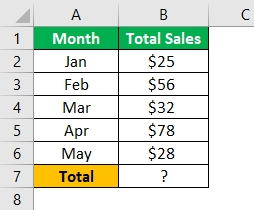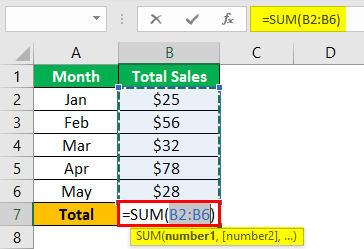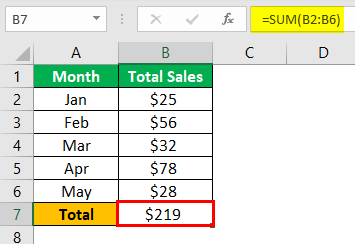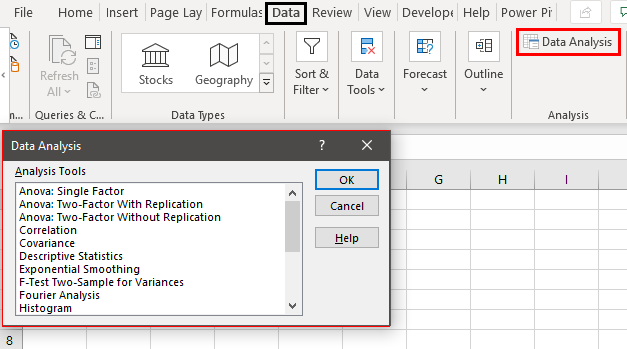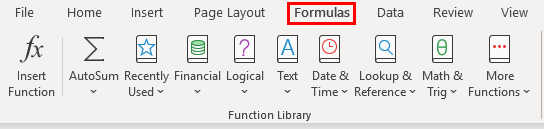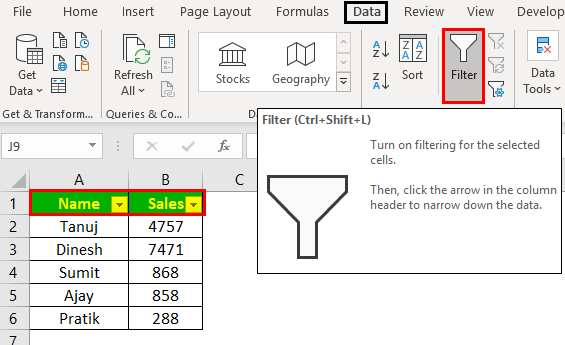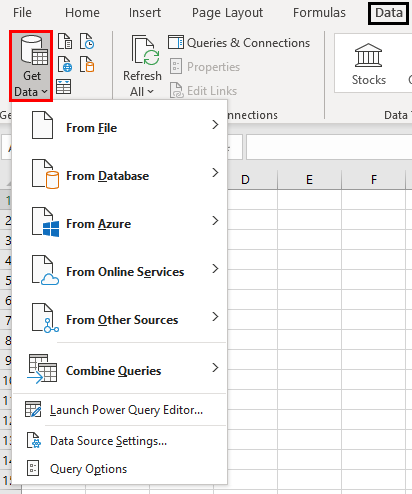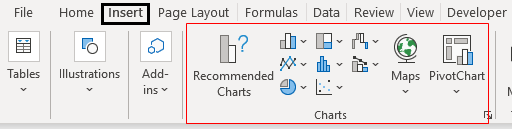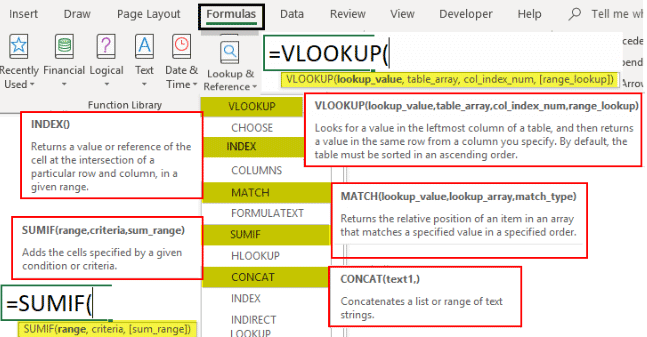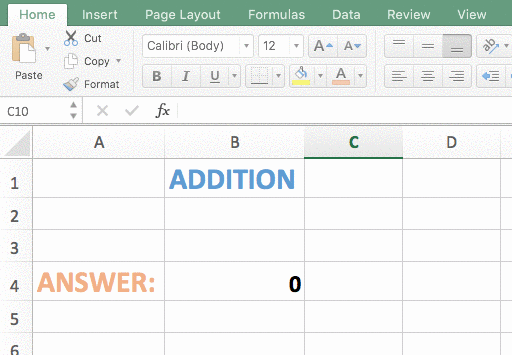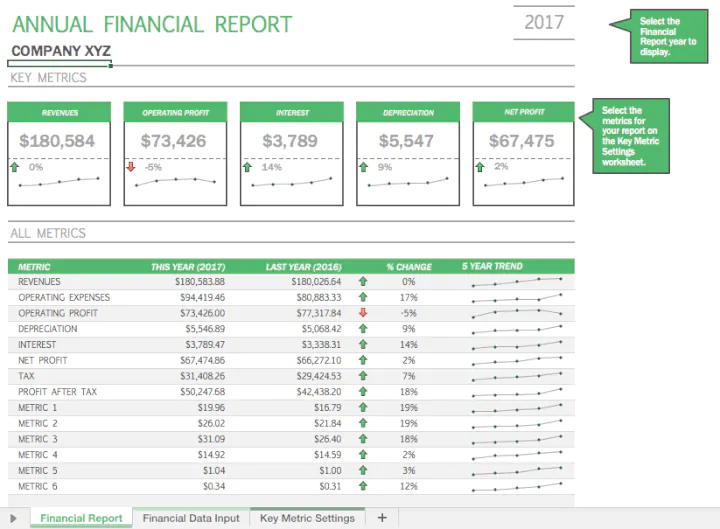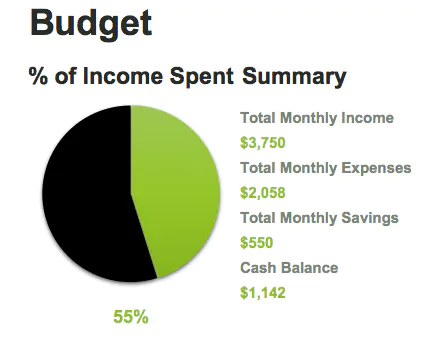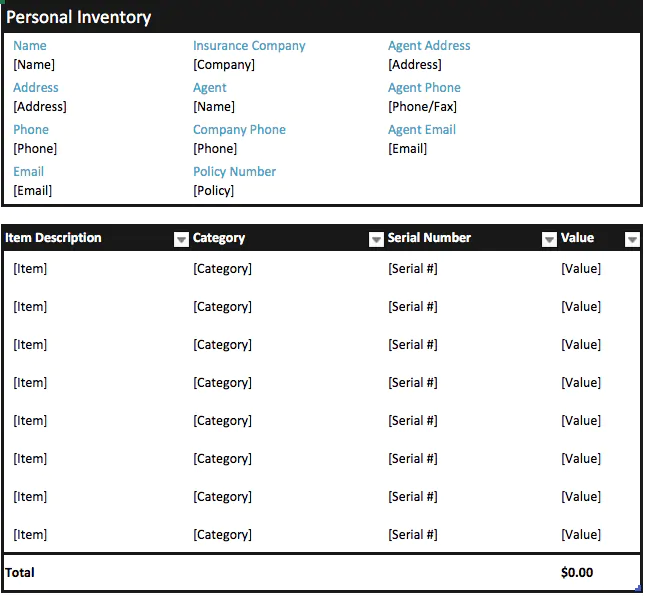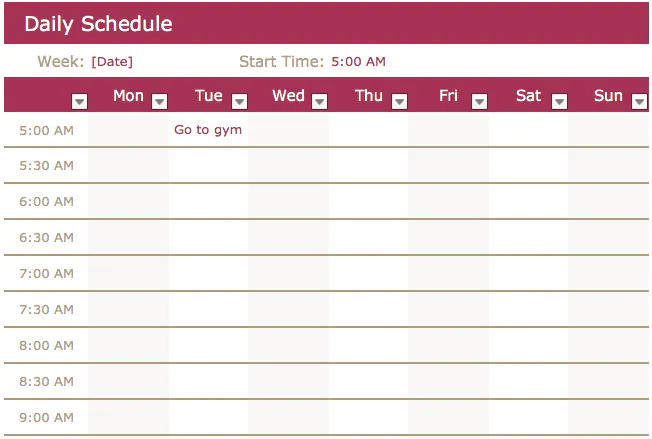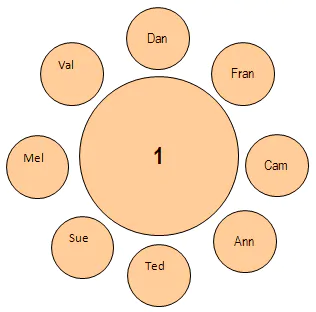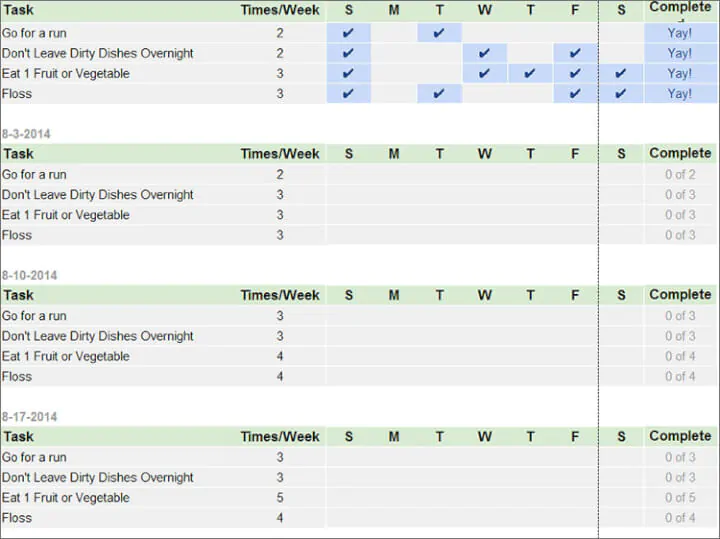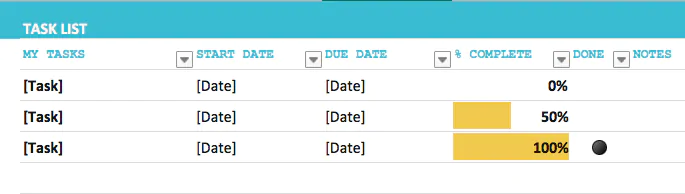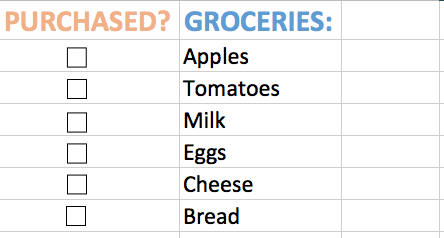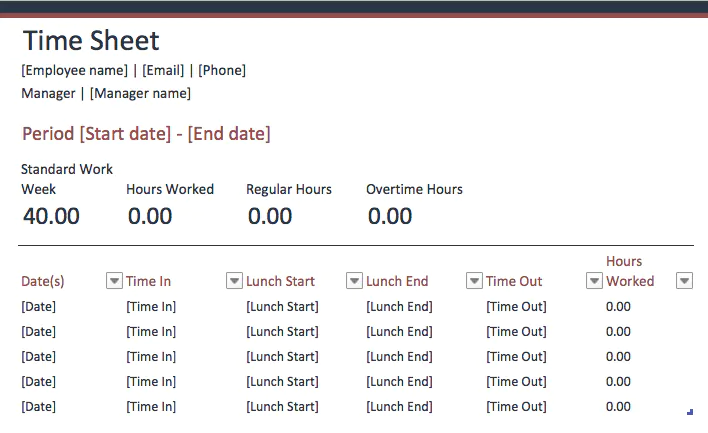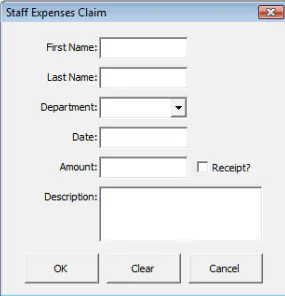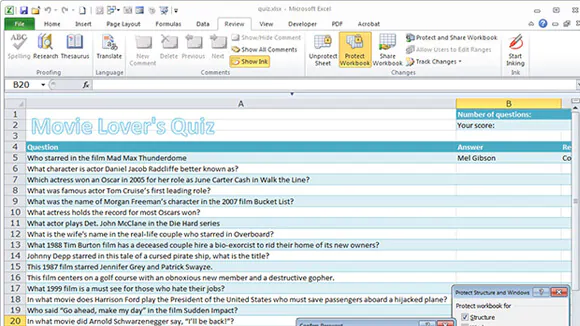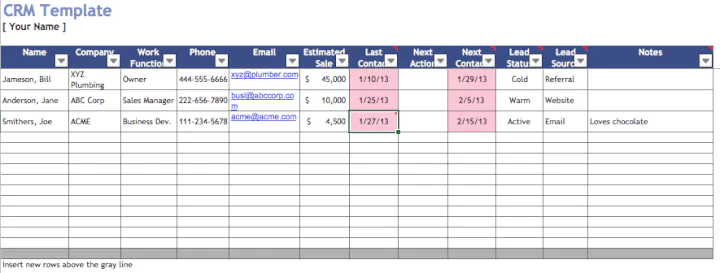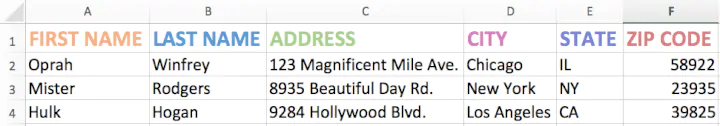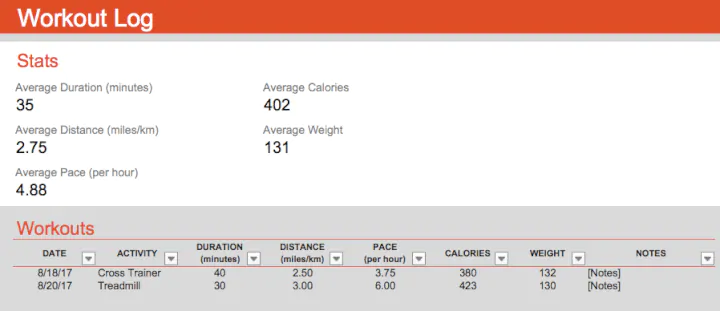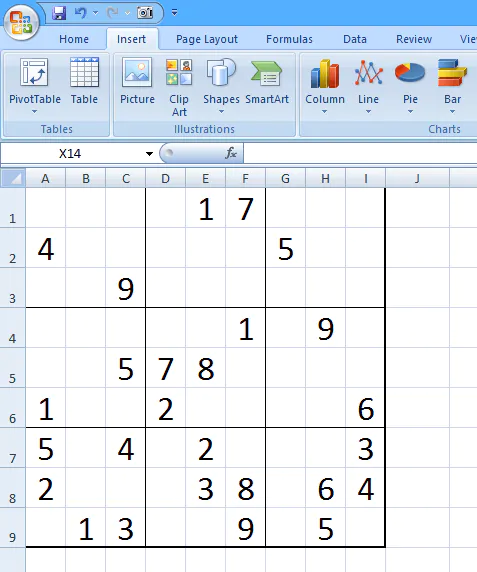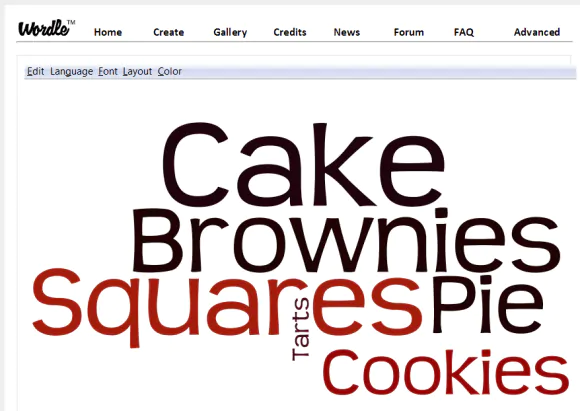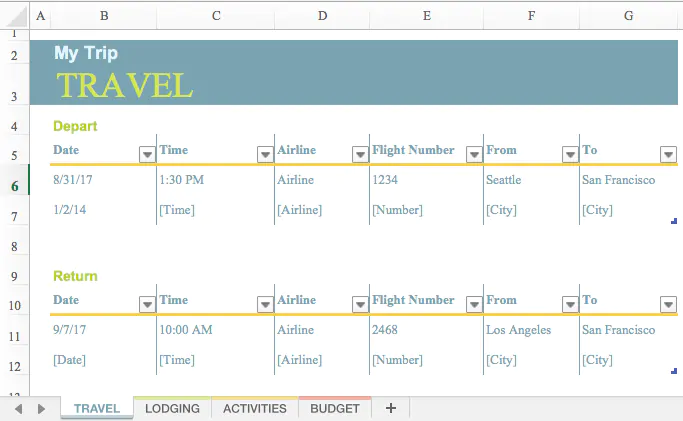List of Top 12 Important Uses of Microsoft Excel
There are plenty of uses of excel, and the list goes on, but here we have listed some of the important uses of Microsoft excel to start the things for a beginner.
- Get Quick Totals
- Data Analysis and Interpretation
- Plenty of Formulas to Work with Data
- Data Organising and Restructuring
- Data Filtering
- Goal Seek AnalysisThe Goal Seek in excel is a “what-if-analysis” tool that calculates the value of the input cell (variable) with respect to the desired outcome. In other words, the tool helps answer the question, “what should be the value of the input in order to attain the given output?”
read more - Flexible and User-Friendly
- Online Access
- Building Dashboards
- Interactive ChartsCharts visuals are better in data depiction, but interactivity gets it better. Interactivity is when the user sees specific values in the excel chart in a more effective, efficient and crystal clear way.read more and Graphs
- Dynamic Formulas
- Automation Through Excel
Now let us discuss each of them in detail along with an Example –
#1 – Get Quick Totals
Getting total or subtotalThe SUBTOTAL excel function performs different arithmetic operations like average, product, sum, standard deviation, variance etc., on a defined range.read more is common, so Excel provides a quick sum of numbers with its AutoSum option. For example, look at the below data in Excel.
We have monthly numbers above, so to get the quick total in cell B7, press the Auto Sum shortcutThe Excel SUM Shortcut is a function that is used to add up multiple values by simultaneously pressing the “Alt” and “=” buttons in the desired cell. However, the data must be present in a continuous range for this function to function.read more key ALT + = sign.
As you can see, it has inserted the SUM function in excel. Press the “Enter” key to get the result.
We have a quick total of the numbers above.
#2 – Data Analysis & Interpretation
The spreadsheet contains data, so telling the story behind the data is what the decision-makers need to make vital decisions in the business world. So, when the data is available with Excel, we can use MS Excel features like pivot tableA Pivot Table is an Excel tool that allows you to extract data in a preferred format (dashboard/reports) from large data sets contained within a worksheet. It can summarize, sort, group, and reorganize data, as well as execute other complex calculations on it.read more and formulas to analyze the data and interpret the numbers quickly and efficiently.
#3 – Plenty of Formulas to Work with Data
MS Excel comes with plenty of built-in functions to work with data. There are 450+ functions in excel,Excel functions help the users to save time and maintain extensive worksheets. There are 100+ excel functions categorized as financial, logical, text, date and time, Lookup & Reference, Math, Statistical and Information functions.read more, so these functions are categorized as “Financial,” “Logical,” “Text,” “Date & Time,” “Lookup & Reference,” “Math & Trig,” “Statistical,” “Engineering,” “Cube,” “Information,” and “Web.”
#4 – Data Organizing & Restructuring
You cannot get the data ready to use, so we can organize the data using Excel tools. We can reorganize the data according to the users’ needs.
#5 – Data Filtering
Using the option of “Filter” in Excel, we can filter the particular data from the number of rows of data. For example, we can apply a single-column filter and the filter to multiple columns to match multiple criteriaCriteria based calculations in excel are performed by logical functions. To match single criteria, we can use IF logical condition, having to perform multiple tests, we can use nested IF conditions. But for matching multiple criteria to arrive at a single result is a complex criterion-based calculation.read more to filter the data.
#6 – Goal Seek Analysis
When the target is set, and at a certain project stage, we may need to review that target achievement. So, using Excel, we can track all those things and identify what needs to be done in the remaining steps to achieve the desired goals.
#7 – Flexible and User-Friendly
When you compare MS Excel with other spreadsheets, you will find MS Excel as relatively friendly and flexible enough to fit the needs of the users. First, however, one needs the proper training to start things in Excel.
#8 – Online Access
Not all the time, we get the done offline, so some of the data needs to be fetched from online websites. We can import data from “MS Access File,” “Text File,” “From Web,” “From SQL Servers,” “From XML Data Import,” etc. So, getting the data to Excel is not a constraint.
#9 – Building Dashboards
When the story behind the data is read to tell, end users may want to see those summary results in a single page view. So using MS Excel, we can build dashboards that can tell the stories in a single page view. So, not only can we build a dashboard, but it also makes the dashboard interactive.
#10 – Interactive ChartsCharts visuals are better in data depiction, but interactivity gets it better. Interactivity is when the user sees specific values in the excel chart in a more effective, efficient and crystal clear way.read more and Graphs
When the Excel formulas are applied, we can make them dynamic so that when the data range gets an addition or deletion, our formula shows the updated results instantly.
#11 – Dynamic Formulas
When the excel formulasThe term «basic excel formula» refers to the general functions used in Microsoft Excel to do simple calculations such as addition, average, and comparison. SUM, COUNT, COUNTA, COUNTBLANK, AVERAGE, MIN Excel, MAX Excel, LEN Excel, TRIM Excel, IF Excel are the top ten excel formulas and functions.read more are applied, we can make them dynamic so that when the data range gets an addition or deletion, our formula shows the updated results instantly.
#12 – Automation Through Excel
At last, when you move to the advanced level of MS Excel, you may get bored with daily work in Excel. In that case, we can automate the reports in Excel by using the VBA codingVBA code refers to a set of instructions written by the user in the Visual Basic Applications programming language on a Visual Basic Editor (VBE) to perform a specific task.read more language.
Recommended Articles
This article is a guide to the Uses of Excel. Here, we discuss the top 12 important uses of Microsoft Excel, including getting quick totals, data analysis and interpretation, plenty of formulas to work with data, data filtering, etc., and examples and downloadable Excel templates. You may learn more about Excel from the following articles: –
- Divide Cell in Excel
- Excel Count Colored Cells
- Excel Negative Numbers
- Scroll Bars in Excel
Let’s learn about what is excel and top 10 uses of excel in business with the Tech Learn, the most reputed and trustworthy online platform to learn anything and everything.
What is Microsoft Excel?
Microsoft Excel is used for creating grids of numbers, formulas requiring calculations and text. Thus, it is a spreadsheet program which is tremendously useful for every organizations and businesses. It is mainly used for recording the income, expenditures, chart data, plan budgets, and briefly present financial results.
List of Most Popular Uses of Microsoft Excel in Business
- Storing and Analyzing data
- Make your work easier
- Spreadsheets and Data recovery
- Mathematical formulas make calculation easy
- Security
- Add complexity to data presentations
- Online access
- Manage expenses
- Assist in developing future strategy
- Keeps data combined at one place
1. Storing and Analyzing data in Excel
With the help of MS Excel, one can easily analyze a very large amount of data for checking the new trends. Charts and graphs help you in summarizing and storing the data in a better way. Look into screen shoot
2. Make your work easier
MS Excel provides outstanding tools which help in saving out time by making our work very easy. There are great tools for filtering, sorting and searching. Combining these wonderful tools with pivot tables, tables etch can make you finish your very faster.
3. Spreadsheets and Data recovery
One of the best uses of excel is that in case If your data get lost for some reasons then you can easily get it back without any issue. Also, there are spreadsheets which makes work easier and steadier.
4. Mathematical formulas make calculation easy
Another outstanding use of excel is that lot of formulas are there for doing different operations like finding average, sum etc. which make you to do big calculations very easily.
5. Security
Security is must as it keeps your personal data. MS Excel keep all your file safe by password-protected with the help of visual basic programming.
6. Add complexity to data presentations
Next use of MS Excel is that it helps you in adding more sophistication to your data presentations which means that you can improve the data bars, you can highlight any specific items that you want to highlight and make your data much more presentable easily.
7. Online access
The best use of excel is that no matter where you are, you have your device or not but you can easily excess it online from anywhere and anytime. Use excel online – https://office.live.com/start/excel.aspx
Learn – Free Online Courses with certificate
8. Manage expenses
You can manage your expenses with the help of Microsoft excel. You can easily make a table of your expenses and with the help of the mathematical formulas provided by MS Excel, you can calculate the total amount easily. watch this video to learnin detail how to manage expenses in excel – https://youtu.be/i9NRF7JcV7k?t=406
9. Assist in developing future strategy
It gives you a facility of making chart and graphs so with the help of making graphs you can set a goal for yourself and pie charts allow you to check your progress level.
10. Keeps data combined at one place
This is also one of the best uses of excel. You can choose a single location to str your data which allow you to find out your files easily. It saves your time as there’s no need to check the files in different folders.
This article covers brief description about the uses of excel, what is excel formula and features of excel. The aim of the article is to provide all the necessary knowledge that you must have about Microsoft Excel. For more information about information security, new trends in technology and happenings in the world, keep visiting the Tech Learn.
Frequently asked questions for excel uses
- What are the uses of Excel?
Top 10 uses of excel:
1. Storing and Analyzing data
2. Make your work easier
3. Spreadsheets and Data recovery
4. Mathematical formulas make calculation easy
5. Security
6. Add complexity to data presentations
7. Online access
8. Manage expenses
9. Assist in developing future strategy
10. Keeps data combined at one place - What are the 3 common uses for Excel?
In all industries different uses of excel. But if we talk about uses of excel in business these here are 3 common uses:
1. Manage Data
2. Manages company expenses
3. Reporting - What are the benefits of using Excel?
Top 3 benefit of using excel in business:
1. You can easily mange all data
2. Best benefit of excel, you can access online your worksheet
3. Save time – through Mathematical formulas you can easily calculate.
Excel. Chances are, that word alone inspires visions of lengthy spreadsheets, complicated macros, and the occasional pivot table or bar graph.
It’s true—with more than one billion Microsoft Office users globally, Excel has become the professional standard in offices across the globe for pretty much anything that requires management of large amounts of data.
But, if you think Excel is only good for making you cross-eyed while looking at a bunch of numbers and financial reports, think again. As Tomasz Tunguz points out, there are tons of uses of Excel in business (and beyond) outside of simple spreadsheets. In fact, the potential uses are seemingly endless.
There’s no way for us to compile a list that captures every one of Excel’s possible applications (even if you were up for reading a War and Peace-sized listicle).
However, in an effort to demonstrate the power and flexibility of everybody’s favorite spreadsheet tool, we’ve pulled together different ways that you could use Excel—both professionally, personally, and just for the fun of it.
Free Excel crash course
Learn Excel essentials fast with this FREE course. Get your certificate today!
Start free course
All about numbers
Of course, the core purpose of Excel all boils down to numbers. If you need to sort, retrieve, and analyze a large (or even small!) amount of data, Excel makes it a breeze.
Here are a few broad categories to keep in mind when it comes to implementing Excel for anything numbers-related.
1. Calculating
Find yourself running the same calculations over and over again? Build yourself a totally customized calculator in Excel by programming your commonly-used formulas. That way, you just need to punch in your digits and Excel will spit the answer out for you—no elbow grease required.
2. Accounting
Budget plans, forecasts, expense tracking, financial reports, loan calculators, and more. Excel was pretty much designed to meet these different accounting needs. And, considering that 89 percent of companies utilize Excel for its various accounting functions, it obviously fits the bill.
Excel even has numerous different spreadsheet templates to make all of those processes that much easier.
3. Charting
Pie charts, scatter charts, line charts, bar charts, area charts, column charts—the list goes on and on. If you need to find a way to represent data in a more visual and digestible way, Excel’s ability to transform rows and columns of digits into beautiful charts is sure to become one of your favorite things about it.
Want more information about the types of charts you can create in Excel? This article is a helpful resource.
Want to learn more?
Take your Excel skills to the next level with our comprehensive (and free) ebook!
4. Inventory tracking
Tracking inventory can be a headache. Fortunately, Excel can help to keep employees, business owners, or even individuals organized and on top of their inventory—before any major problems crop up.
Making a plan
Let’s move on from the numbers—there are plenty of things that Excel can help you plan and organize that don’t necessarily involve endless rows of digits.
5. Calendars and schedules
Need to map out a content calendar for your blog or website? Lesson plans for your classroom? A PTO schedule for you and all of your co-workers? A daily schedule for you or your family? When it comes to various calendars, Excel can be surprisingly robust.
6. Seating charts
From a large corporate luncheon to a wedding, arranging a seating chart can be a royal headache. Fortunately, Excel can make it a total breeze. If you’re a real whiz, you’ll be able to automatically create your seating chart using your spreadsheet of RSVPs. Need help getting this done? This article provides a detailed walkthrough of how you can create a seating chart in Excel.
7. Goal planning worksheet
From professional goals to fitness goals to financial goals, it helps to have something to keep you focused and on track. Enter the beauty of Excel. Using the tool, you can create various worksheets, logs, and planning documents to help you monitor your progress—and, hopefully, cross the finish line.
8. Mock-ups
Excel might not be the first platform you think of when it comes to design. But, believe it or not, you can use the tool to put together various mock-ups and prototypes. In fact, it’s a surprisingly popular choice for creating website wireframes and dashboards.
Getting stuff done
Want to kick your productivity into high gear? Well, Excel can swoop in and save the day with a variety of uses that can help you tackle your tasks and to-dos with ease and organization.
9. Task list
Say goodbye to your standard pen and paper to-do list. With Excel, you can make a far more robust task list—and even track your progress on those larger to-dos that are currently on your plate.
10. Checklist
Similarly, you can create a simple checklist that allows you to tick off the things you’ve purchased or accomplished—from a grocery list to a roster of to-dos for an upcoming marketing campaign.
11. Project management charts
We’ve already touched on the fact that Excel is a total beast when it comes to creating charts. And, this concept holds true when it comes to various charts for project management.
From waterfall charts to manage your team’s progress to kanban style boards (just like Trello!) to keep things organized, there are tons of ways that Excel can help keep your project on track.
12. Time logs
You know that tracking time can be a huge asset to you and your productivity. While there are plenty of fancy apps and tools to help meet that need, you can think of Excel as the original tool for logging your time. And, it still serves as a suitable option today.
Involving other people
Need to collect information from other people? Survey tools and forms are one option. But, rest assured, you can also create your own in Excel.
13. Forms
From simple to complicated, Excel is a great option for creating forms. You can even program various drop-down menus so that users can select their choice from a pre-set list.
14. Quizzes
Trying to test somebody else’s—or even your own—knowledge of a subject? In Excel, you can create a bank of questions and answers in one worksheet, and then instruct Excel to quiz you in another.
Staying in touch
Managing relationships is crucial to your success both professionally and personally. Fortunately, Excel makes it easy to keep in touch.
15. CRM
Need a lightweight CRM to stay top of mind for your customers? You can make one in Excel. And, the best part? Building your own means it will be totally customizable. Sales Hacker also put together a nifty set of free sales excel templates you can use to help get started!
16. Mailing list
Data doesn’t just have to involve numbers. Excel is also great at managing and sorting large amounts of names and addresses—making it the perfect solution for your invite list for that company holiday party or the mailing list for that large promotion or campaign.
Using Excel, you can also mail merge—which makes it that much easier to print address labels and other necessary materials.
You can also apply a similar concept to create things like directories, RSVP lists, and other rosters that involve a large amount of information about people.
Just for fun
Excel doesn’t need to be all work and no play. There are plenty of other fun things you can create using the spreadsheet tool.
17. Historical logs
Whether you want to keep track of the various craft beers you’ve tasted, the workouts you’ve completed, or something else entirely, you can think of Excel as your go-to resource for keeping those things sorted and logged.
18. Sudoku puzzles
Love Sudoku puzzles? As it turns out, you can make your own in Excel. Or, if you find yourself stuck on a particularly challenging one, you can enlist the help of Excel to help you get it figured out!
Need help creating the Sudoku solver and generator? This post will get you well on your way!
19. Word cloud
Word clouds might not be the most scientific representations of data. But, they’re a fun (not to mention beautiful way) to gain an understanding of what words are being utilized most. You guessed it—you can create one using Excel. Here’s how to use information from Excel to create a word cloud in Wordle.
20. Art and animations
The capabilities of Excel likely extend far beyond what you’d initially anticipate. In fact, many people have used the tool to create some downright awesome art—from pixelated portraits to animations.
21. Trip planner
Have a vacation coming up? Make sure you have everything covered by creating yourself a helpful itinerary before you pack your bags and head out. Excel even has a handy trip planner template you can use to make sure you don’t miss anything (from your budget to airline information!).
Over to you
This might seem like a lengthy list. But, rest assured, it barely scratches the surface of all of the different things—aside from simple spreadsheets—that Excel is capable of. From lists to charts to design mock-ups, the different uses of Excel are seemingly limitless.
Feeling intimidated? Don’t worry — you can learn Excel online, all at your own pace, and become a spreadsheet ninja in no time.
Do you have something cool you like to create using Excel? Let us know in the comments!
Free Excel crash course
Learn Excel essentials fast with this FREE course. Get your certificate today!
Start free course
Microsoft excel is a type of spreadsheet program which keep and analyze data that is in numerical form. The spreadsheet is a set of rows and columns which make a table. Letters of the alphabet are assigned in columns while numbers are in rows. Rows and columns meet at a point known as a cell, and the cell address is a letter representing a row. Besides, Microsoft Excel can feature graphics tools, calculations, pivot tables, and visual basic applications, which is a macro programming language. Besides, it contains a battery that gives answers to engineering, financial, and statistics needs. Moreover, excel can show data in the form of line graphs, charts, histograms with a restricted three-dimensional graphic demonstration.
The use of scenario manager and pivot tables give room for data sectioning to see the dependency on different factors for various views. Lastly, if you are worried about getting Microsoft excel, do not be because there are several methods you can get. Computer hardware shops sell Microsoft excel in the form of software. Alternatively, excel is also downloaded from the Microsoft website; however, you need to buy a key license.
1. Managing costs
It is used widely by people to perform work for it has many benefits. Microsoft excel assists in managing expenses. For instance, a teacher is getting a salary of around 60, 000 in a month, he needs to make expenses and as well use MS Excel to know the exact amount spend per month. These are done by putting monthly salary and expense in the tables of excel, thus know and control expenses in the right manner. Managing costs is one of the best uses of Microsoft excel in daily life.
2. Help future business people to develop strategies
Data can be represented using charts and graphs; therefore, Microsoft excel assists in spotting different trends. The various trend lines may be expanded beyond graphs hence make trends and patterns to be analyzed easier. Business sectors require the software to examine the popularity of items and patterns of sells followed to increase sales. It makes tasks to become simple and helps business people to grow and widen profits.
3. Confines data in one location
The amazing feature of MS Excel is that you can combine many data in one location. It gives the advantage of storing data from getting lost. Data is kept in one location. Thus you will not waste time to look for files. You need to sort out and categorize data so that you use little time to reach for a file whenever necessary.
4. Online access
Microsoft excel can be accessed online from any place, which means you can use any device in any place to access. It provides convenient working facilities, and this means you can use your mobile phone to work despite not having a personal computer. Lastly, it provides wide flexibility; therefore, it makes people use it comfortably without becoming worried about location and device.
5. Enlightens data presentation
The use of Microsoft excel helps to enlighten the presentation of data. It gives the advantage of making data bars to be effective, spot particular files by highlighting as well as make presentable data. For example, if you have kept data in Excel and need to highlight a specific part, you will use different features of presenting data that is in MS Excel. A person can also create spreadsheets to look more appealing to stored data.
6. Security
Providing security is the chief application of using MS Excel; therefore, people are capable of keeping files safe. The saved files in this software can have a personal password code to protect them from other people to access or destroy. The passwords can be set directly in the excel file or by basic visual programming. Furthermore, other people keep their vital data in Excel to ensure the data is well organized and consume less time. Problems are solved efficiently by the use of Microsoft excel.
7. Make mathematical formulas
Mathematical formulas found in MS Excel make work easier. Complex math problems can be solved in a simple method without putting more manual effort. The software has a variety of formulas that you can implement during problem-solving in finding average and total at once on big data. Therefore Excel is the best option for getting answers and using the basic function of mathematics found on tables having large data.
8. Recovering data and spreadsheets
Suppose data gets lost, Microsoft excel enables recovery with no inconvenience. In any case, your important data gets lost, or the file damages and the data is kept in Excel, you do not have to worry anymore because the modern Excel has a format to recover the lost or damaged data. In addition, it has features such as spreadsheets that make work to be simple alongside XML format, which adjusts the spreadsheet size to make files compact.
9. Make work easier
Microsoft Excel has many features that make the task easy and consume a short time. The available tool can filter, sort, and search for data to make work easy. You can as well combine the tools with pivot tables and tables to finish work fast. It makes many elements to be looked with less effort from large data and help find the solution of questions and problems.
10. Analyze and store data
The major use of Excel is to analyze and store large data to uncover trends. Graphs and charts help to prepare data summary and keep in a well-organized manner so that you can see data when in need. These become an easy way to store data and also save much time. The moment data is saved in a proper way, and it can be used for many purposes. On top of that, Microsoft Excel gives room for the implementation of different operations using the available tools.
11. Planning goals
Microsoft Excel can be used to plan financial goals, professional goals, and fitness goals. These enable you a view of something to focus on and maintain the correct track. These can be done by using excel tools to make several worksheets, plan documents, and logs to assist in monitoring progress and reach the finish line.
12. Questions
A teacher can use Excel for testing learner’s knowledge on a particular subject. You can make many questions, and answers on one worksheet then command the software to quiz others.
13. Animation and art
This is something that you cannot anticipate. Most people use the tool to make amazing art from animations to pixelated portraits.
The use of Microsoft Excel in daily life at home and office is to perform the calculation, analysis, and visualization of data and information.
Microsoft Excel is one of the most important workplace applications that help to organize the business system and processes of data and information by the use of columns and rows with formulas.
Microsoft Excel Application is developed and marketed by Microsoft Inc. for Windows, Mac OS, Cloud computing, and Android users.
In the excel spreadsheet users can do all kinds of mathematical, financial, and logical calculations, data manipulation, data analysis, and visualization of information in quick ways.
Excel is used by students, teachers, job seekers, managers, entrepreneurs, companies, retailers, distributors, freelancers, bloggers, and housewives in their daily life.
Microsoft Excel’s first version was released 31 years ago on September 30, 1985. Today, the latest version you can download is version 16.0 or Excel 2016.
Commonly people download & buy complete MS Office. Because Microsoft Office Suite includes all official applications such as Microsoft Word, PowerPoint, Excel, Publisher, and Outlook in one complete package.
The Excel spreadsheet is a group of 10,48,576 rows and 16384 columns. Excel is in a table format in which one index is called a CELL. In Excel, there are three worksheets by default. A group of worksheets is called the workbook. Workbooks and electronic spreadsheets are now synonyms of Microsoft Excel.
For a higher level of data calculation and manipulation, the use of the function library in Excel is important to utilize. The function library in Excel contains Financial, Logical, and text filtration formulas that are most important to practice for every excel learner.
Excel also provides table styles and conditional formatting options for users. That is very beneficial to the visualization of data in colors, based on a condition in the cells.
Explore: How to learn Microsoft Excel in the best way possible
Microsoft Excel software provides very wide features and functionalities for everyday official work. Let’s understand the various uses of Microsoft Excel features in daily life, based on different types of users around the world.
Top 8 Exceptional uses of Microsoft Excel
1. Uses of Microsoft Excel in Education: –
Teachers can use table styles, shapes, charts, data tools, and formulas to teach students in the classrooms. Students can learn and solve basic and logical-mathematical problems and statistics in excel.
Teachers can educate by creating a table in an Excel sheet. They can highlight more interesting cells in colors, emphasize important values and visualize data using bars and charts.
Below is the basic example 1.0 of data visualization in Microsoft Excel 2010 (Note: data used in this example is not correct it’s just for an educational example.)
The above data visualization example is easy to understand and is created by the use of two excel functions conditional formatting and chart. You can see in the first picture that the literacy rate of countries is highlighted in red color by the use of conditional formatting.
Conditional formatting is used to decorate, and design, and visually appealing data by using data bars, color scales, and icons based on figures. Such as you can see that 99% of the literacy rate cell is filled more than others and 45% of cells are filled with less color than others.
In the charts, you can see China’s data bar is bigger than the others. Charts are used to compare values visually written inside the cell. You can access this option in the Insert menu.
Another use of Excel for teachers is to schedule periods.
You can insert the above period planner by using the template function in Excel.
As a similar example if you Google then you as a teacher or student can understand the various aspects of Microsoft Excel in Education.
If you don’t want Google then visit the Template menu and select the Education category and you will find out some outstanding pre-defined templates with formulas for various educational purposes. You can see a template picture in point 2 in which I am sharing a little more about templates.
The above example can be used in a Business similar, only need to change the values. The options of Microsoft Excel are the same for all users but it depends on us, how we use a particular option.
Must Read: Importance of Microsoft Excel for Students
2. Uses of Microsoft Excel in Business: –
I don’t think the business owner, either a small or big company can be productive and managed without the use of Microsoft Excel.
Microsoft Excel application can be used in various business operations. Such as goal setting, budgeting process, and planning, team management, account management, income, and expenses calculation, product and service valuation, and management of client data, etc. in business.
The uses of Microsoft Excel in business make such daily official operations faster, more accurate, and more predictable. Because Excel provides great features such as filters, charts, conditional formatting and pivot table, and logical and financial formulas.
Let’s see below the basic account management example 2.0 in Microsoft Excel (Note: This is just for example)
In the above example 2.0 you can see the basic income and expenses report month-wise with a quote of the month at the end. In quote column I used this formula: =IF(F6>=400000,”Outstanding”,IF(F6>=300000,”Above Average”, IF(F6>=200000,”Average”,”Below Average”)))
This is just but you can understand that only with the IF formula you can create thousands of types of logic in your business calculation. The above exercise is just created manually not a big deal. But if you want to access the real power of Microsoft Excel in Business operations then visit the template menu.
As you can see in the template picture that there are various high-quality templates that business users can use in their business calculations. Such as VAT Invoices, Marketing Campaign trackers, and break-even analyses are very beneficial.
The benefit of using the template in Excel is that you don’t need to create everything from scratch, you only need to select or search and then download it. After then you can edit the downloaded template according to your choice. This is that simple!
Must Read: Importance of Microsoft Excel in Business
3. Uses of Microsoft Excel in Goal Setting and Planning: –
Goal setting and planning is a tasks that we do repeatedly each day. Goal setting and planning are very important for everyone from students to business owners. But goal setting and planning take a white paper, time, and lots of calculation but if you use Excel then it becomes very easy and environmentally friendly.
Example 3.0
In this example, you can see that it’s very easy to design the complete financial plan and goals by using formulas, raw, and columns.
Example 3.1
You can see in example 3.1 that it’s easy to track goals and plan each day on excels.
4. Uses of Microsoft Excel for Business Owners: –
Online business owners or offline can use Excel to manage their daily life work. Such as work progress, team management, payout details, and business progress. Such as if you want to track your marketing campaign progress then go to the file-new- template and search for a marketing campaign and you will be amazed by seeing pre-designed and formulated cells.
Must Read: – How to make the best use of the internet as a small business owner
5. Uses of Microsoft Excel for Housewives: –
Housewives can use Excel to manage their daily house expenses. They can create monthly expense reports. They can track their spending habits. Also if housewives learn Excel then it’s also beneficial for them to teach kids basic excel skills too.
It is because many computer teachers are unable (due to various reasons) to teach all excel skills practically to students in schools.
The use of Excel for housewives is also helpful if they are doing business or jobs or looking for part-time work. There are various online and offline jobs and projects that they can do from home by learning and using excel.
Related: –16 ways to utilize your time to become a smart housewife
6. Uses of Microsoft Excel for Data Analysis: –
Data analysis is very important to work today for an online business or website owner (eCommerce, blog, forums, etc.). Such as tracking website visitors, product sales, customer reviews, marketing campaigns, user behavior, and events Such work is very time and brain-consuming especially when things are not going according to plan.
Microsoft Excel application provides great benefits for online business owners and customers. As filtering users’ data by country, filtering users by age, adding conditional formulas in big data, etc. are common daily tasks that can be handled smartly in excel.
7. Uses of Excel in the Daily Progress Report: –
Many online and offline companies and clients make it mandatory for virtual and offline staff to maintain their daily progress reports. It is not only beneficial for employees but also for companies to track daily progress reports.
You can create a table with Date, Time, Client, Task, Duration, and status according to demand from clients or managers.
Also, the daily progress report is very beneficial for students and teachers. But all start with learning and execution. As you know the computer is a magical device that we’re using in daily life. Routinely there are various uses of computers in our life but all depend on how much you’re interested in learning.
Related: – How to teach basic computer skills
8. Uses of Excel in Career Development: –
When you learn to excel, you learn the management of daily life. In daily life, there are various things that need to be calculated. Why? Because we’re doing multiple works in daily routine. Shopping, learning, entertainment, and expenses are all small things that need to manage.
If you’re a student then it is very important for you to learn Microsoft Excel. Microsoft Excel knowledge will help you to get a job. Because as I discussed above there are almost all small and medium businesses use Excel in their daily official works.
If you’re writing about computer skills in the resume then make sure that you know about Excel and Microsoft Office and Internet research and highlight such skills.
Career Development is more about career management. Time management, learning management, work, and life management, and goal-oriented habits are very important. Such things you can learn in excel. When you create your college expenses report then at the end of the month you can analyze where you’re spending more money.
Also if you’re doing learning or doing online courses then you can use Excel to track knowledge. Such as if you learned today about Conditional formatting then create a table with Date, Topic, and Satisfaction levels. This is very beneficial because then you can understand your daily learning outcomes and the effects of knowledge on you.
For example, if you’re learning digital marketing but you’re not tracking and creating notes in one line conclusion then it’s tough to implement that knowledge later. I mean for example today you learned about PPC and CTR and then it’s really important that you can write in your diary or in Excel about it in the conclusion or in summary.
Such kind of learning management is very important. Because it happens to me often when we learn something on the internet or on blogs because of different conclusions and we often forget about the main points.
For example, if I telling you to learn English typing then it’s just a piece of advice or suggestion but if I am telling you that learning English Typing by using basic typing lessons such as ASDF; LKJ etc. then it’s really important for you to note it down and practice.
Related:- Top 11 Most important Computer Skills to learn for career development
How to use and learn Microsoft Excel for personal benefits
The 1st method is that define what you want, before googling. For example, you want to create monthly expenses report in excel then type this same line in Google and you will get tutorials. Follow the steps and you will do it.
2nd method is you can take an online course and that will be more beneficial. Because then you can learn everything stepwise.
3rd method is to take admission in a computer institute and join offline classes of basic computer or Excel basics.
Conclusions: – The more you learn about excel the more you develop the ways to use excel in your daily life. I am still learning, why you don’t learn. It’s better to spend time learning than doing likes on unnecessary things. Understand your duty as a student because learning is more important for you than entertainment in life.