MS-Word / Getting Started
When you save your first file in Word 2007, you will find a bewildering array of file types. Don’t sweat it you will use
some new file types on the list frequently, but you’ll probably ignore a lot of types. The two you’ll use most often are .docx and .docm.
.docx.
New format for most Word documents. Pre-2007 versions of Word can’t open these documents without the help of the Office Compatibility Pack..docm.
New format for Word documents containing macros. (Microsoft is making an effort to increase computer security by reining in Office macros.).dotx.
New format for templates..dotm.
New format for templates containing macros..doc.
Format for all the previous versions of Word including: Word 6.0, Word 95, and Word 97-2003..dot.
The template format for previous versions of Word..pdf.
Adobe Reader (also known as Acrobat) files. PDF stands for Portable Document Format..xps.
XML Paper specification. This format is Microsoft’s answer to PDF for creating documents that anyone can open on any computer..mhtm, .mhtml.
Single file Web page. In other words, all the files that make up a Web page (including images) are contained in one single file. (There’s no difference between .mhtm and .mhtml files, they’re just four-letter and five-letter versions of the same filename extension.).htm, .html.
Standard Web page format. This format is for the Web pages you see on the Internet. When the page includes photos or other files, links on the page point to those external files. (There’s no difference between .htm and .html; both mean the same thing.).rtf.
Rich Text Format, a file format used to exchange files with other word processors and other types of computers like Macs and Linux computers..txt.
This plain text format doesn’t have a lot of the formatting you can do in Word. It makes for a nice, small file size, and you can open it on any computer, but it’s not pretty..xml.
eXtensible Markup Language is a standard language for describing many different types of data..wps.
This format indicates a document created in Office’s little sibling, Microsoft Works.
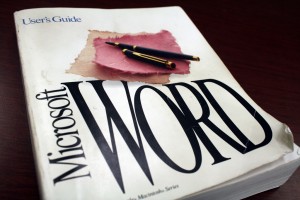
In an earlier blog entry, we have talked about the file formats Microsoft Office programs can open. Included were Microsoft PowerPoint, Excel, Notepad, WordPad and of course the word processing flagship Microsoft Word.
Knowing what files you can open with few or no struggle at all in Word is useful, no question, but what about saving documents in Microsoft Word? There is a big list of file formats you can export or save your writing in. In this article, we plan to reveal them all.
Please note that these information represent the current standard as of Microsoft Office 365. They may not be accountable for earlier or newer versions of Microsoft Word.
The first formats to have a look at are the default and standard document files provided by Microsoft Word. They can be regarded as Word’s “native” files. While some of these files differ due to the version of Microsoft Word you have, others serve different purposes.
DOC & DOCX
DOC files have been the standard document files to save your writing in Microsoft Word for a long time. It is compatible with versions of Microsoft Word from Word 97 up to Word 2003 for Windows.
DOCX is the XML-based format that is standard for versions Microsoft Word 2007 and newer.
Read more about the difference between DOC and DOCX.
DOT & DOTX
DOT and DOTX differ from the aforementioned document files in one crucial instance: they are template files. Documents saved as DOT or DOTX save content as well as layout and page settings, styles, shortcuts, and more, thus making it easier to start a new document with the exact same set-up.
DOT files are compatible with versions of Microsoft Word 97 up to Word 2003.
DOTX files, similar to DOCX, are based on XML. Those templates can be saved with Microsoft Word 2007 and newer.
DOCM & DOTM
Both DOCM and DOTM are similar to DOCX and DOTX respectively. They are both XML-based. However, saving in these formats preserves VBA macro code in either the document or document template.
These macros are only able to run in Word 2011, thus making this the version of Microsoft Word that allows you to save your writing as either DOCM or DOTM.
Other Text Formats
Other than Microsoft native document formats, you can save your writing in universally supported and common text formats as well. Those are the following:
TXT
TXT files are the “most basic” text files you can create. Text is saved in a plain format without any formatting or styles. This file type can be opened in all common text editors like NotePad.
Read more about why you may want to create a TXT file.
RTF
RTF files are similar to both DOC and TXT files. Text is saved with basic formatting however, setting it apart from the plain text version TXT. However, the formatting preserved in RTF files are not as advanced as those in DOC and DOCX.
Many other word processing programs are able to open RTF files.
PDF files are special in that they can not be further edited in common word processing software as Microsoft Word. Text saved as PDF, however, look exactly the same in every program they are opened with as they contain a fixed page layout. This format is especially useful when transferring writing from, e.g., Windows to Apple Mac computers or for printing.
Webpages
Another possibility for saving text in Microsoft Word is to save it as an executable webpage. There are two formats available for this.
HTM
HTM files save the contained text in the HTML format. Thus, the files can be executed in a web browser. Like PDF files, they look exactly the same on Windows and Apple computers.
Read more about reasons why you may want to save your documents as HTM(L).
MHT
When saving a document in the MHT format, it is optimized for display on the web as well. All page elements like images, tables and other graphics are included in one MHT file. The files use the MIME HTML Internet standard.
Markup Languages
Next to webpages, Microsoft Word is also able to save text in the markup language XML.
XML
XML files contain text translated into XML markup language. All formatting of the text is translated as well.
There are two versions of the XML file available for saving in Microsoft Word; one is compatible with Word 2003, one for Windows 2007.
Other
Next to these (more or less) document types available for saving, Microsoft Word is also capable of exporting writing in different file formats.
DIC
There are two versions of DIC files available. They are both linked to dictionary entries that are not contained or specified in the main dictionary of Microsoft Word.
One version of DIC files stores information about new words or terms that are not saved in the main dictionary.
The other version specifies the preferred spelling of words and terms. Saving them in this type of DIC will prevent Microsoft Word from marking correctly spelled words as incorrect. This is especially useful when it comes to the distinction between British and American English.
THMX
THMX files contain information about used fonts, color schemes, background settings and other formatting that belongs to a Microsoft Word page theme. In Word, you can choose between different themes under Home > Themes > Browse Themes. Thus, you can apply them to any page you are working on.
From Wikipedia, the free encyclopedia
The following is a list of filename extensions used by programs in the Microsoft Office suite.
Word[edit]
- Legacy
- Legacy filename extensions denote binary Microsoft Word formatting that became outdated with the release of Microsoft Office 2007. Although the latest version of Microsoft Word can still open them, they are no longer developed. Legacy filename extensions include:
- .doc – Legacy Word document; Microsoft Office refers to them as «Microsoft Word 97 – 2003 Document»
- .dot – Legacy Word templates; officially designated «Microsoft Word 97 – 2003 Template»
- .wbk – Legacy Word document backup; referred as «Microsoft Word Backup Document»
- OOXML
- Office Open XML (OOXML) format was introduced with Microsoft Office 2007 and became the default format of Microsoft Word ever since. Pertaining file extensions include:
- .docx – Word document
- .docm – Word macro-enabled document; same as docx, but may contain macros and scripts
- .dotx – Word template
- .dotm – Word macro-enabled template; same as dotx, but may contain macros and scripts
- .docb – Word binary document introduced in Microsoft Office 2007
- .pdf – PDF documents
- .wll – Word add-in
- .wwl – Word add-in
Excel[edit]
- Legacy
- Legacy filename extensions denote binary Microsoft Excel formats that became outdated with the release of Microsoft Office 2007. Although the latest version of Microsoft Excel can still open them, they are no longer developed. Legacy filename extensions include:
- .xls – Legacy Excel worksheets; officially designated «Microsoft Excel 97-2003 Worksheet»
- .xlt – Legacy Excel templates; officially designated «Microsoft Excel 97-2003 Template»
- .xlm – Legacy Excel macro
- .xll_ – Excel 4 for Mac add-in
- .xla_ — Excel 4 for Mac add-in
- .xla5 – Excel 5 for Mac add-in
- .xla8 – Excel 98 for Mac add-in
- OOXML
- Office Open XML (OOXML) format was introduced with Microsoft Office 2007 and became the default format of Microsoft Excel ever since. Excel-related file extensions of this format include:
- .xlsx – Excel workbook
- .xlsm – Excel macro-enabled workbook; same as xlsx but may contain macros and scripts
- .xltx – Excel template
- .xltm – Excel macro-enabled template; same as xltx but may contain macros and scripts
- Other formats
- Microsoft Excel uses dedicated file formats that are not part of OOXML, and use the following extensions:
- .xlsb – Excel binary worksheet (BIFF12)
- .xla – Excel add-in that can contain macros
- .xlam – Excel macro-enabled add-in
- .xll – Excel XLL add-in; a form of DLL-based add-in[1]
- .xlw – Excel work space; previously known as «workbook»
PowerPoint[edit]
Legacy
- .ppt – Legacy PowerPoint presentation
- .pot – Legacy PowerPoint template
- .pps – Legacy PowerPoint slideshow
- .ppa – PowerPoint (2007?) add-in
- .ppam – PowerPoint 2007 add-in with macros enabled
OOXML
- .pptx – PowerPoint presentation
- .pptm – PowerPoint macro-enabled presentation
- .potx – PowerPoint template
- .potm – PowerPoint macro-enabled template
- .ppam – PowerPoint add-in
- .ppsx – PowerPoint slideshow
- .ppsm – PowerPoint macro-enabled slideshow
- .sldx – PowerPoint slide
- .sldm – PowerPoint macro-enabled slide
- .pa – PowerPoint add-in
Access[edit]
Microsoft Access 2007 introduced new file extensions:
- .ACCDA – Access add-in file
- .ACCDB – The file extension for the new Office Access 2007 file format. This takes the place of the MDB file extension.
- .ACCDE – The file extension for Office Access 2007 files that are in «execute only» mode. ACCDE files have all Visual Basic for Applications (VBA) source code hidden. A user of an ACCDE file can only execute VBA code, but not view or modify it. ACCDE takes the place of the MDE file extension.
- .ACCDT – The file extension for Access Database Templates.
- .ACCDR – is a new file extension that enables you to open a database in runtime mode. By simply changing a database’s file extension from .accdb to .accdr, you can create a «locked-down» version of your Office Access database. You can change the file extension back to .accdb to restore full functionality.
- .ACCDU – Access add-in file
- .MDA – Access add-in file
- .MDE – Access add-in file
OneNote[edit]
- .one – OneNote export file
Outlook[edit]
- .ecf – Outlook 2013+ add-in file
Billing[2][edit]
Publisher[edit]
- .pub – a Microsoft Publisher publication
XPS Document
- .xps – a XML-based document format used for printing (on Windows Vista and later) and preserving documents.
See also[edit]
- Microsoft Office
- Microsoft Office XML formats
- Filename extension
- Alphabetical list of file extensions
- Office Open XML
External links[edit]
- Introducing the Microsoft Office (2007) Open XML File Formats
- Introduction to new file-name extensions
References[edit]
- ^ «Excel 2007 XLL Software Development Kit Documentation». MSDN. Microsoft. Retrieved 4 June 2013.
- ^ Stross, Randall (2014). Planet google : one company’s audacious plan to organize everything we know. Free Press. ISBN 978-1-4165-8047-8. OCLC 893105047.
__NO
- All Results
-
Online
-
Free
-
Stores
- Post Your Comments?
Different types of Word documents? Microsoft Community
5 hours ago Different types of Word documents? People have sent me Word documents, but the icon looks slightly different, having a blue W inside a white box instead of a white W in a blue box, screenshot below. I don’t like the white box type of document because it seems to be missing some features (e.g. equation editor).
See Also: Word document free download for windows 10 Show details
What are All Those Different Document Formats in Word, …
Preview
3 hours ago Word can also save files as Web pages, XML documents, templates, and more. Needless to say, if you need to learn about those formats, a …
See Also: Word document 2021 free download Show details
Types of Microsoft Word Documents Types of Microsoft
Preview
5 hours ago Types of Microsoft Word Documents You can create many kinds of documents in Word, from or using any of the following new document options: Blank Document Blank Web Page Blank E-mail Message General Templates Existing Document The choice or decision about which of these options you should use in creating your document would depend on, but not limited to, …
See Also: Cant find my word document Show details
Special types of spaces in Word documents Microsoft …
Preview
2 hours ago There are two types of dashes in Word documents: the en dash (–) and the em dash (—). The em dash (—) is typically about as wide as a capital M. The en dash (–) is about as wide as a capital N. There are different rules and standards for how and when dashes may or may not have spaces around them.
See Also: Word document formats Show details
Different types of documents created by Microsoft Word
Preview
Just Now It is the latest of the Microsoft word processor programs, allowing you to create a multitude of different types of document and to read many documents created elsewhere.
See Also: Document Templates, Microsoft Word Templates Show details
Google Docs Vs. Microsoft Word: Everything You Need to …
Preview
9 hours ago In recent years, Microsoft Word and Google Docs have been quietly waging a war for the title of best word processor. While most of us have been using Word for decades to draft everything from school essays to resumes to important work documents, Google Docs web-based platform is a total game changer for editing and sharing documents in the connected age.
See Also: Google Doc Templates, Microsoft Word Templates Show details
How to Compare two Microsoft Word Documents Simul Docs
Preview
4 hours ago Maybe you have ended up with two different versions of the same document due to simultaneously editing, or you work in the legal profession and are required to create a legal backline document. For whatever reason, you have two or more Word Documents and don’t have the time (or the sanity) to manually compare them.
Estimated Reading Time: 4 mins
See Also: Document Templates, Microsoft Word Templates Show details
File format reference for Word, Excel, and PowerPoint
Preview
1 hours ago A file format for saving Word 2019, Word 2016, and Word 2013 files so that they can be opened in document applications that use the OpenDocument format. Users can also open documents in the .odt format in Word 2019, Word 2016, and Word 2013. Formatting might be lost when users save and open .odt files. .pdf : PDF
See Also: Microsoft Excel Templates, Microsoft Powerpoint Templates Show details
Dashes in a Word document Microsoft Word 365
Preview
5 hours ago There are two types of dashes in Word documents: the en dash (–) and the em dash (—).The em dash (—) is typically about as wide as a capital M.The en dash (–) is about as wide as a capital N.There are different rules and standards for how and when dashes may or may not have spaces around them.
See Also: Document Templates, Microsoft Word Templates Show details
Document file types – Important updates and differences
Preview
7 hours ago The DOC and DOCX file types are a product of Microsoft Word software. The Word document originally, as a standard, saved as a DOC document file until the software moved to DOCX extensions. The DOC file type was popular due to its tie to Microsoft Office but it had its drawbacks. The main limitation of the DOC was it was restriction to access
Estimated Reading Time: 4 mins
See Also: Document Templates Show details
Add different page numbers or number formats to different
Preview
6 hours ago To change the numbering style, select a different style in Number format. To change the starting page number of the newly created section, select Start at, and then enter a number. Select OK. Select Close Header and Footer, or double-click outside of the header or footer to exit. For more info on page numbers, see Page numbering in Word.
See Also: Free Catalogs Show details
Name Four Types of WordProcessing Documents Techwalla
Preview
9 hours ago Word processing has come a long way from just creating letters. You can make professional-looking fliers and newsletters by using different fonts. Word-processing applications even have pictures or drawings that you can incorporate into your documents. Then, if you want to distribute your documents, you can email them or post them on the Internet.
See Also: Document Templates, Microsoft Word Templates Show details
How to use Page Breaks in Word Documents With Precision
Preview
Just Now Word offers a number of different breaks, including Page Breaks, Column Breaks, and Section Breaks – the most commonly used being Page Breaks. Page breaks are best used within Styles. This is because Word Styles will automatically insert breaks where necessary, leaving your formatting unscathed and giving you better control over your document.
See Also: Document Templates, Microsoft Word Templates Show details
Understand the different types of PDF forms and documents
Preview
7 hours ago simpleWordFile.pdf. simpleWordFilePDFA.pdf. Although the documents Look the same, the PDF/A file opens with a blue bar across the top, indicating that you’re viewing this document in PDF/A mode. This blue bar is Acrobat’s document message bar, which you see when you open certain types of PDF files.
See Also: Document Templates Show details
How to use Multiple types of Page Numbers in Microsoft
Preview
Just Now How to use Multiple types of Page Numbers in Microsoft Word Documents You have a document, that required different formats for the page numbers and can’t quite figure out how to make this work. Microsoft Words default page number setting is to give you the same style of the page number on every page.
Estimated Reading Time: 4 mins
See Also: Free Catalogs Show details
Please leave your comments here:
DOC and DOCX extensions refer to the popular Microsoft Word file formats that have been part of its Office suite for a long time. DOC is the oldest file type and has been widely used prior to the introduction of the DOCX file format. DOC files are also known to be Word97-2003 files. DOCX file format was introduced with the launch of Word 2007 and is the default file format for saving word documents.
Routine users may not know the difference between the DOC and DOCX file formats, however, these two are different in several ways as detailed below.
DOC vs DOCX
Curious to know what is the difference between DOC and DOCX? Following is a list of differences between DOC and DOCX file formats.
The File Format Difference
The main difference between the DOC and DOCX file types is the underlying file format used for storing these documents.
DOC files are based on the Binary Interchange File Format (BIFF) that stores information as binary files. Data is organized in a DOC file as a collection of records and structures that are arranged in binary streams as described in MS-DOC file format specifications.
In contrast, a DOCX file uses the Office Open XML format that saves data in compressed XML files in ZIP format. If you want to examine the underlying structure of a DOCX file, simply unzip the .docx file to view its contents. You can rename the DOCX file extension to .zip and extract it to view its contents in a folder similar to any other files in the folder.
File Size Difference
Another difference is the difference in the file sizes of DOC and DOCX file formats. DOC files are stored as binary files that also contain related formatting and other styling information.
In contrast, DOCX stores the document in Open XML format that is finally stored as compressed ZIP format. This reduces the overall file size of DOCX as compared to the corresponding DOC file with the same content.
Following is a comparison of file sizes of DOC and DOCX files that have exactly the same content. As can be seen, the size of the DOCX file is significantly smaller than the equivalent DOC file.
Word Supportability
DOC files can be opened with any version of Microsoft Word starting Office 2003. However, DOCX files can only be opened with Word 2007 and lateral versions. If you still want to open DOCX files with older versions of Microsoft Word, you will have to install a compatibility pack for this purpose.
Functionality Difference
With every new release of Microsoft Word, the DOCX file format gets richer in features. New functionality is implemented only for DOCX file types and backward compatibility for incorporating the same in DOC file format is no more supported. This makes DOCX file format superior in terms of functionality as compared to DOC.
Implementation Standards
DOC files are stored as binary files whose complete file format specifications are still not available. Though Microsoft has opened some of the specifications as per its promise, still other word processing applications have difficulty in reading and writing DOC files.
In contrast, DOCX is based on open standards and implements XML file format as the basis. This makes it easy for others to adopt the same standard without any difficulty as XML is easy to read and write. Hence, no guesswork is involved in writing applications for processing DOCX files.
Conclusion
So, which one is the better option, DOC or DOCX?
Well, DOCX is the modern file format for working with Word documents and is more flexible as compared to DOC file format. Its Open XML implementation lets application developers easily write software to read and write these files. Shifting from DOC to DOCX is possibly one of the best decisions by Microsoft. Moreover, this XML-based implementation has allowed 3rd party software developers to introduce more dynamic and easy-to-implement APIs for working with DOCX files. Thus, DOCX is the obvious choice of use in this case.



