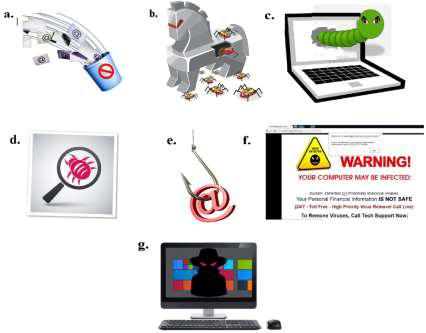Although
the borderline between various linguistic units is not always sharp
and clear, we shall try to define every new term on its first
appearance at once simply and unambiguously, if not always very
rigorously. The approximate definition of the term word
has already been given in the opening page of the book.
The
important point to remember about
definitions
is that they should indicate the most essential characteristic
features of the notion expressed by the term under discussion, the
features by which this notion is distinguished from other similar
notions. For instance, in defining the word one must distinguish it
from other linguistic units, such as the phoneme, the morpheme, or
the word-group. In contrast with a definition, a description
aims at enumerating all the essential features of a notion.
To
make things easier we shall begin by a preliminary description,
illustrating it with some examples.
The
word
may be described as the basic unit of language. Uniting meaning and
form, it is composed of one or more morphemes, each consisting of one
or more spoken sounds or their written representation. Morphemes as
we have already said are also meaningful units but they cannot be
used independently, they are always parts of words whereas words can
be used as a complete utterance (e. g. Listen!).
The
combinations of morphemes within words are subject to certain linking
conditions. When a derivational affix is added a new word is formed,
thus, listen
and
listener
are
different words. In fulfilling different grammatical functions words
may take functional affixes: listen
and
listened
are
different forms of the same word. Different forms of the same word
can be also built analytically with the help of auxiliaries. E.g.:
The
world should listen then as I am listening now (Shelley).
When
used in sentences together with other words they are syntactically
organised. Their freedom of entering into syntactic constructions is
limited by many factors, rules and constraints (e. g.: They
told me this story but
not *They
spoke me this story).
The
definition of every basic notion is a very hard task: the definition
of a word is one of the most difficult in linguistics because the
27
simplest
word has many different aspects. It has a sound form because it is a
certain arrangement of phonemes; it has its morphological structure,
being also a certain arrangement of morphemes; when used in actual
speech, it may occur in different word forms, different syntactic
functions and signal various meanings. Being the central element of
any language system, the word is a sort of focus for the problems of
phonology, lexicology, syntax, morphology and also for some other
sciences that have to deal with language and speech, such as
philosophy and psychology, and probably quite a few other branches of
knowledge. All attempts to characterise the word are necessarily
specific for each domain of science and are therefore considered
one-sided by the representatives of all the other domains and
criticised for incompleteness. The variants of definitions were so
numerous that some authors (A. Rossetti, D.N. Shmelev) collecting
them produced works of impressive scope and bulk.
A
few examples will suffice to show that any definition is conditioned
by the aims and interests of its author.
Thomas
Hobbes (1588-1679),
one
of the great English philosophers, revealed a materialistic approach
to the problem of nomination when he wrote that words are not mere
sounds but names of matter. Three centuries later the great Russian
physiologist I.P. Pavlov (1849-1936)
examined
the word in connection with his studies of the second signal system,
and defined it as a universal signal that can substitute any other
signal from the environment in evoking a response in a human
organism. One of the latest developments of science and engineering
is machine translation. It also deals with words and requires a
rigorous definition for them. It runs as follows: a word is a
sequence of graphemes which can occur between spaces, or the
representation of such a sequence on morphemic level.
Within
the scope of linguistics the word has been defined syntactically,
semantically, phonologically and by combining various approaches.
It
has been syntactically defined for instance as “the minimum
sentence” by H. Sweet and much later by L. Bloomfield as “a
minimum free form”. This last definition, although structural in
orientation, may be said to be, to a certain degree, equivalent to
Sweet’s, as practically it amounts to the same thing: free forms
are later defined as “forms which occur as sentences”.
E.
Sapir takes into consideration the syntactic and semantic aspects
when he calls the word “one of the smallest completely satisfying
bits of isolated ‘meaning’, into which the sentence resolves
itself”. Sapir also points out one more, very important
characteristic of the word, its indivisibility:
“It cannot be cut into without a disturbance of meaning, one or two
other or both of the several parts remaining as a helpless waif on
our hands”. The essence of indivisibility will be clear from a
comparison of the article a
and
the prefix a-
in
a
lion and
alive.
A lion is
a word-group because we can separate its elements and insert other
words between them: a
living lion, a dead lion. Alive is
a word: it is indivisible, i.e. structurally impermeable: nothing can
be inserted between its elements. The morpheme a-
is
not free, is not a word. The
28
situation
becomes more complicated if we cannot be guided by solid spelling.’
“The Oxford English Dictionary», for instance, does not
include the
reciprocal pronouns each
other and
one
another under
separate headings, although
they should certainly be analysed as word-units, not as word-groups
since they have become indivisible: we now say with
each other and
with
one another instead
of the older forms one
with another or
each
with the other.1
Altogether
is
one word according to its spelling, but how is one to treat all
right, which
is rather a similar combination?
When
discussing the internal cohesion of the word the English linguist
John Lyons points out that it should be discussed in terms of two
criteria “positional
mobility”
and
“uninterruptability”.
To illustrate the first he segments into morphemes the following
sentence:
the
—
boy
—
s
—
walk
—
ed
—
slow
—
ly
—
up
—
the
—
hill
The
sentence may be regarded as a sequence of ten morphemes, which occur
in a particular order relative to one another. There are several
possible changes in this order which yield an acceptable English
sentence:
slow
—
ly
—
the
—
boy
—
s
—
walk
—
ed
—
up
—
the
—
hill
up —
the
—
hill
—
slow
—
ly
—
walk
—
ed
—
the
—
boy
—
s
Yet
under all the permutations certain groups of morphemes behave as
‘blocks’ —
they
occur always together, and in the same order relative to one another.
There is no possibility of the sequence s
—
the
—
boy,
ly —
slow,
ed —
walk.
“One
of the characteristics of the word is that it tends to be internally
stable (in terms of the order of the component morphemes), but
positionally mobile (permutable with other words in the same
sentence)”.2
A
purely semantic treatment will be found in Stephen Ullmann’s
explanation: with him connected discourse, if analysed from the
semantic point of view, “will fall into a certain number of
meaningful segments which are ultimately composed of meaningful
units. These meaningful units are called words.»3
The
semantic-phonological approach may be illustrated by A.H.Gardiner’s
definition: “A word is an articulate sound-symbol in its aspect of
denoting something which is spoken about.»4
The
eminent French linguist A. Meillet (1866-1936)
combines
the semantic, phonological and grammatical criteria and advances a
formula which underlies many subsequent definitions, both abroad and
in our country, including the one given in the beginning of this
book: “A word is defined by the association of a particular meaning
with a
1
E. Language.
An Introduction to the Study of Speech. London, 1921,
P.
35.
2 Lyons,
John. Introduction
to Theoretical Linguistics. Cambridge: Univ. Press, 1969.
P. 203.
3 Ullmann
St. The
Principles of Semantics. Glasgow, 1957.
P.
30.
4 Gardiner
A.H. The
Definition of the Word and the Sentence //
The
British Journal of Psychology. 1922.
XII.
P. 355
(quoted
from: Ullmann
St.,
Op.
cit., P. 51).
29
particular
group of sounds capable of a particular grammatical employment.»1
This
definition does not permit us to distinguish words from phrases
because not only child,
but
a
pretty child as
well are combinations of a particular group of sounds with a
particular meaning capable of a particular grammatical employment.
We
can, nevertheless, accept this formula with some modifications,
adding that a word is the smallest significant unit of a given
language capable of functioning alone and characterised by positional
mobility
within
a sentence, morphological
uninterruptability
and semantic
integrity.2
All these criteria are necessary because they permit us to create a
basis for the oppositions between the word and the phrase, the word
and the phoneme, and the word and the morpheme: their common feature
is that they are all units of the language, their difference lies in
the fact that the phoneme is not significant, and a morpheme cannot
be used as a complete utterance.
Another
reason for this supplement is the widespread scepticism concerning
the subject. It has even become a debatable point whether a word is a
linguistic unit and not an arbitrary segment of speech. This opinion
is put forth by S. Potter, who writes that “unlike a phoneme or a
syllable, a word is not a linguistic unit at all.»3
He calls it a conventional and arbitrary segment of utterance, and
finally adopts the already mentioned
definition of L. Bloomfield. This position is, however, as
we have already mentioned, untenable, and in fact S. Potter himself
makes ample use of the word as a unit in his linguistic analysis.
The
weak point of all the above definitions is that they do not establish
the relationship between language and thought, which is formulated if
we treat the word as a dialectical unity of form and content, in
which the form is the spoken or written expression which calls up a
specific meaning, whereas the content is the meaning rendering the
emotion or the concept in the mind of the speaker which he intends to
convey to his listener.
Summing
up our review of different definitions, we come to the conclusion
that they are bound to be strongly dependent upon the line of
approach, the aim the scholar has in view. For a comprehensive word
theory, therefore, a description seems more appropriate than a
definition.
The
problem of creating a word theory based upon the materialistic
understanding of the relationship between word and thought on the one
hand, and language and society, on the other, has been one of the
most discussed for many years. The efforts of many eminent scholars
such as V.V. Vinogradov, A. I. Smirnitsky, O.S. Akhmanova, M.D.
Stepanova, A.A. Ufimtseva —
to
name but a few, resulted in throwing light
1
A. Linguistique
historique et linguistique generate. Paris,
1926.
Vol.
I. P. 30.
2 It
might be objected that such words as articles, conjunctions and a few
other words
never occur as sentences, but they are not numerous and could be
collected into a
list of exceptions.
3 See:
Potter
S. Modern
Linguistics. London, 1957.
P.
78.
30
on this problem and achieved a
clear presentation of the word as a basic unit of the language. The
main points may now be summarised.
The
word
is the
fundamental
unit
of language.
It is a dialectical
unity
of form
and
content.
Its content or meaning is not identical to notion, but it may reflect
human notions, and in this sense may be considered as the form of
their existence. Concepts fixed in the meaning of words are formed as
generalised and approximately correct reflections of reality,
therefore in signifying them words reflect reality in their content.
The
acoustic aspect of the word serves to name objects of reality, not to
reflect them. In this sense the word may be regarded as a sign. This
sign, however, is not arbitrary but motivated by the whole process of
its development. That is to say, when a word first comes into
existence it is built out of the elements already available in the
language and according to the existing patterns.
Соседние файлы в предмете [НЕСОРТИРОВАННОЕ]
- #
- #
- #
- #
- #
- #
- #
- #
- #
- #
- #
Министерство образования и молодежной политики Свердловской области
ГАПОУ СО «Екатеринбургский экономико-технологический колледж»
|
Утверждаю: зам. директора по инновационно-методической работе __________________ Е.Н. Байдало «___» _____________ 202__ г. |
УЧЕБНО-МЕТОДИЧЕСКИЙ КОМПЛЕКС
по дисциплине
ОГСЭ.04 Иностранный язык в профессиональной деятельности
общего гуманитарного и социально-экономического цикла
основной профессиональной образовательной программы
по специальности
09.02.07 «Информационные системы и программирование»
для студентов очной и заочной форм обучения
Екатеринбург – 2021
|
Рассмотрен на заседании П(Ц)К Общих гуманитарных, общеобразовательных дисциплин и физической культуры Председатель П(Ц)К ____________________ И.В. Волохань Протокол № от «_____» _____________ 202__ г. |
Согласовано: методист_________А.В. Крутикова «___» ______ 202__ г. |
Составитель: ГАПОУ СО «ЕЭТК», преподаватель Попова М.И.
Учебно-методический комплекс составлен в соответствии с рабочей программой учебной дисциплины ОГСЭ.04 Иностранный язык в профессиональной деятельности.
СОДЕРЖАНИЕ
Аннотация……………………………………………………………………..…………………..4
Unit 1. Information technology ………………………………………….……………………………..5
Unit 2. What is new media?……………….……………………………….………………………8
Unit 3. Developing of telecommunications………………………………………………………………………11
Unit 4. The history of computers …………………………………..……..…………………………….13
Unit 5. What is a computer?……………………………………………..….………………….18
Unit 6. Types of computers ……………………………………………………………………………22
Unit 7. The main parts of the system……………………………………………………………………..24
Unit 8. Type of software……………………………………….……….………………………………27
Unit 9. Computer applications…………………………………………………………………………………………30
Unit 10. Programming languages ………………..……….…….. ………………………………….33
Unit 11. Operating systems ……………………………………………………………………………….37
Unit 12. Data Processing and Data processing Systems.…………………….…………………..40
Unit 13. Career in Information Technology…………..……………….……………………………..43
Unit 14. Internet and Modern Life…………………………..………..……………….46
Unit 15. Computer Security……………………………………..……………………………………..49
Unit 16. Future Trends…………………………………………………………………………………53
Quiz-game “Do you know more about computers”?………….…………………………………56
ЛИТЕРАТУРА…..…………………………………………………………….………………….57
Аннотация
Данное пособие предназначено для студентов специальности «Информационные системы и программирование», и содержит теоретический материал, тексты по специальности на английском языке, задания к ним. В пособии также предусмотрены упражнения на словообразование, порядок слов в предложении, времена и формы английского глагола, активный и пассивный залог, модальные глаголы.
Основной целью изучения учебной дисциплины «Иностранный язык» в учреждениях среднего профессионального образования является практическое владение иностранным языком для использования его в общении при решении бытовых, учебных и социокультурных задач и понимание текстов на базовые профессиональные темы. Именно акцент на лексику позволит обогатить терминологический словарь и будет способствовать развитию языковых компетенций.
Цель данного методического пособия ввести студентов в область иноязычного письменного и устного общения по специальности и помочь усвоению программы.
В результате изучения данного пособия студент должен:
-
знать и понимать лексику по специальности;
-
переводить тексты;
-
отвечать на вопросы к нему;
-
выполнять задания по темам;
-
знать грамматический материал.
Методическое пособие также нацелено на развитие и закрепление монологических и диалогических навыков и умений, необходимых для чтения и понимания текстов.
UNIT I. Information Technology
VOCABULARY
application — применение, использование, прикладная задача
to process (data) — обрабатывать (данные)
digit — цифра;
to entertain — развлекать
definition — определение
to provide — обеспечивать,
skill — навык, умение
image — образ, изображение
to invent — изобретать
to record — записывать
to measure — измерять, мерить
to predict — предсказывать
research — исследование
to require – требовать
-
Lead in
— How have technological advances affected our life?
— In your opinion, what is the greatest technological invention? Why?
-
Reading
While reading mark the information:
• I knew this fact ( + )
• I was not right about this ( – )
This information was unknown for me ( ! )
INFORMATION TECHNOLOGY
The definition of information technology (IT) is as follows: the use of technology to provide the capture, storage, retrieval, analysis and communication of information, which can be done either in the form of data, text, image or voice.
With the invention and exploitation of the integrated circuit or ‘chip’ since the 1960s, the growth of applications using electronics has been phenomenal. Modern electronic computers can process data, graphics and speech at extremely fast rates. The microprocessor is at the heart of what is known as the IT revolution.
Information and communications technologies are changing the way we work, study, do research, and educate our children and ourselves. They are influencing the way we do our banking, pay our bills, entertain ourselves and do business. New options (choices) are being provided for us in the field of health care, education, environmental protection, culture, and business. Computers control washing machines, cookers, televisions, telephones, home computers, cameras, video games, digital watches and many other devices.
Offices and factories now use microprocessors in the everyday life, as do cars, fax machines, aircraft fly control, railway signaling, police computer databases, etc.
The aim of the IT revolution has been to transform labour-intensive work, such as mining, agriculture, iron, steel and cotton industries, hardware manufacturing, etc., into an industry where a few highly-skilled workers manage large factories with mainly automated labour.
The influence of the Multimedia is part of the IT revolution. The change from analogue to digital television made it possible to develop special effects, such as the original full screen television image which could be shrunk (уменьшить) to occupy a small portion of the screen.
Compact discs can record complete encyclopedias, as well as provide sound and pictures.
The impact of this information revolution on our society cannot yet be fully measured or predicted at this time.
III. Vocabulary focus
-
Find synonyms. Make sentences with the words.
Rate, choice, great, fast, impact, speed, speech, image, picture, use, exploitation, growth, sound, rapid, voice, option, influence, considerable, increase
-
Complete the sentences using the information from the text.
-
Modern electronic computers can process data, graphics and ….., .
-
Computers cannot control ……….. .
-
Offices and factories now use microprocessors in the everyday life.
-
The influence of the Multimedia is part of ………… .
-
The impact of this information revolution on our society cannot yet be fully measured… .
-
Answer the questions on the text
1. What is Information Technology? 2. When was the integrated circuit invented? 3. What can modern electronic computers do? 4. What is the heart of the Information Technology revolution? 5. In what way (how) are information and communication technologies changing our life? 6. In what fields are information and communication technologies used nowadays? 7. What is the aim of the Information Technology revolution? 8. What was the result of the change from analogue to digital television? 9. Is it possible to record large books on compact disks?
|
1. Modern electronic computers can…. 2. Computers control … 3. The microprocessor is at the heart of.. 4.Compact disks can … 5. Information and communication….. 6. The influence of the Multimedia is……. |
a) record complete encyclopedias. b) Information Technology revolution. c) process data, graphics and speech d) the way we work, study, do research and educate our children e) part of the TV revolution. f) washing machines, television, telephones, cameras, technologies are changing… |
-
Match the right and the left columns.
5. Translate the following sentences from Russian into English.
1. Наука оказывает огромное влияние на нашу жизнь.2. Она является основой современной технологии. 3. Сегодня, когда люди говорят о технологии, они имеют виду Промышленную технологию. 4. Открытия и изобретения ученых помогают нам формировать наши взгляды о себе и о нашем месте во Вселенной. 5.Ученые изучают широкий круг проблем. 6. Некоторые ученые ищут разгадку происхождения Bселенной. 7. Другие изучают строение клетки. 8. Некоторые исследуют причины нашего поведения. 9. Ученые используют систематические методы изучения проблем.
6. Group work. Role play the following situation:
1. What are the most important computers or technical skills needed in the following jobs: (1) teacher, (2) auto mechanic, (3) engineer, (4) doctor, (5) store manager, and (6) architect. Explain your reasons. 2. Suppose you are applying to work for a computer software company. What qualifications and skills would be needed in different positions within a company? What kinds of questions do you think you would be asked in a job interview for such positions?
-
Read, translate and learn by heart the following dialogue.
Dan: Hi, Rick! Do you heard about new CPU technology?
Rick: Hi Dan! No I don’t. What kind of technology is it?
Dan: It`s a revolution in computer technologies! The scientists have made a new powerful CPU with 12 nanometers technical process! They say this processor will be most producible in all of the world!
Rick: Yeah, it`s really exciting. Do you know how much heat they generate?
Dan: I don`t know exactly, but they will generate more than 120 watt of heat.
Rick: Oh, they must be really hot guys!
Dan: Ha-ha, really talk, Ok, I must to go. See you soon! Bye!
Rick: Ok, bye.
IV. WRITING
Work individually. Make a short summary of the text “Information Technology”.
Unit II. What is new media?
VOCABULARY
to encompass — охватывать, включать
amalgamation — объединение, слияние
on—demand — по требованию
feedback — обратная связь
to download — загружать, скачать
dense — плотный
impartial —беспристрастный, объективный
feature film — художественный фильм
rapid — быстрый, стремительный
relу upon — полагаться на; надеяться на
-
Lead in
— How do you get information about the world?
— What is the best way of learning about the world to your mind?
-
Reading
While reading mark the information:
• I knew this fact ( + )
• I was not right about this ( – )
• This information was unknown for me ( ! )
WHAT IS NEW MEDIA?
New media is a broad term that emerged in the later part of the 20th century to encompass the amalgamation of traditional media such as film, images, music, spoken and written word, with the interactive power of computer and communications technology, computer-enabled consumer devices, and most importantly the Internet. New media holds out a possibility of on-demand access to content anytime, anywhere, on any digital device, as well as interactive user feedback, creative participation, and community formation around the media content. What distinguishes new media from traditional media is not the digitizing of media content into bits, but the dynamic life of the “new media” content and its interactive relationship with the media consumer. This dynamic life moves, breathes, and flows with pulsing excitement in real time.
Thus, a high-definition digital television broadcast of a film viewed on a digital plasma TV is still an example of traditional media, while an “analog” paper poster of a local rock band that contains a web address where fans can find information and digital music downloads is an example of new media communication.
Most technologies described as “new media” are digital, often having characteristics of being manipulated, networkable, dense, compressible, interactive, and impartial. Some examples may be the Internet, websites, computer multimedia, computer games, CD-ROMS, and DVDs. New media is not television programs, feature films, magazines, books, or paper-based publications — unless they contain technologies that enable digital interactivity, such as graphic tags containing web-links. Until the 1980s media relied primarily upon print and analog broadcast models, such as those of television and radio. The last twenty-five years have seen the rapid transformation into media which are predicated upon the use of digital computers, such as the Internet and computer.
III. Vocabulary focus
1. Find in the text English equivalents to the following Russian phrases.
Слияние традиционных средств информации с Интернетом; потребительские приборы, появившиеся благодаря компьютеру; предлагать возможность; доступ по требованию; а также; обратная связь пользователя; творческое участие; содержание средств информации; цифровое телевещание; художественные фильмы, цифровая интерактивность, опирались главным образом, быстрая трансформация, использовании цифровых компьютеров.
2. Read the text again and mark the sentences as true or false.
1. New media is a broad term that emerged in the later part of the 19th century.
2. New media holds out a possibility of on-demand access to content anytime, anywhere, on any digital device
3. This dynamic life moves, breathes, and flows with pulsing excitement in real time. 4. Until the 1970s media relied primarily upon print and analog broadcast models, such as those of television and radio.
3. Check your comprehension.
1. What do you understand by the term “new media”? 2. What distinguishes new media from traditional media? 3. Give examples of traditional media and new media communication. 4. What characteristics have most new media technologies got? 5. Can TV be called new media of communication and in what case? 6. What were the early media relied on? 7. What helped to transform the old media into new one? 8. How will new media change according to W. Neumann? 9. What can you say about new media versus cyber culture? 10. How is new media constantly changed?
4. Help the teacher to complete his lecture with the necessary words:
|
mark, cut, edit, copy, save, paste, delete |
Today, I’m going to tell you about a few basic computer commands, which you can use for different applications. The most typical is when users want to ____ some text or graphics, I mean to make some changes in those, you should ____ a piece of information you would like to change for a start. If you want to get rid of it you can either ____ it or just ____ it. If you want to add the same piece of text or image to another file, you should click such commands as ____ and then to a new file. Then if you are happy with the redactions you have made not to lose them you need to_____ the file under some name. Thank you for your attention! If you have further questions I will be glad to answer them all!
5. Interview your partner about his / her using the Internet. First, put the words in the questions in the correct order.
-
Is / your / ISP / who / current?
-
It’s …..
-
You / any / have / problems / with / had / them? If so, what?
-
…
-
Connection / what / of / type / have / you / do / Internet?
-
…
-
equirements / is / enough / it / for / fast / your?
-
……
-
On average, many / do / a day / how / you /hours / online / spend?
— I usually spend …… I chat with my friends, ……
IV. WRITING
Work individually. Make reports on the following topics: Information we get every day. Different ways of getting new information. The main source of information.
Unit III. Developing of Telecommunications
VOCABULARY
telecommunication — телекоммуникация, дальняя связь; телефон, телеграф,
to deny — отрицать, отказываться от чего-либо
exchange — обмен
to consider — считать, полагать
subscriber — подписчик, клиент
gradually — постепенно, понемногу
to compete — конкурировать, соревноваться
contribution — содействие, вклад
wireless — беспроволочный, дистанционный
to establish — основывать, создавать
valuable — ценный, полезный
supplement — дополнение, добавление
immediate — внезапный, безотлагательный, немедленный
to broadcast (past broadcast, p.p. broadcast) — передавать в эфире, вещать
I. Lead in
— What means of telecommunication do you know?
— Why do we try to develop all types of telecommunication?
II. Reading
While reading mark the information:
• I knew this fact ( + )
• I was not right about this ( – )
• This information was unknown for me ( ! )
Developing of Telecommunications
We cannot deny the role of telecommunications in our life. The Internet, phones, telegraph, cell phones, radio, television are all the means of communication or telecommunication. Nowadays we live in information era, when information is the key and engine of progress. Our society needs perfect means of information exchange that is why all types of telecommunication are under the permanent developing.
Currently hundreds of millions of people use wireless communication means. Cell phone is no longer a symbol of prestige but a tool, which lets to use working time more effectively. Considering that the main service of a mobile connection operator is providing high quality connection, much attention in the telecommunication market is paid to the spectrum of services that cell network subscriber may receive.
Today we can easily connect to the Internet using our cell phone or to take a picture or to take a short movie, using our video cell phone.
Before the outbreak of the First World War wireless telegraphy was established as a means of regular communication with ships at sea and provided a valuable supplement to existing telegraph lines. In the next few years the telephone systems of all the chief countries were connected with each other by radio.
Telephones are as much a part of infrastructure of our society as roads or electricity, and competition will make them cheaper.
Lots of other new communication services — on-line film libraries, personal computers that can send video-clips and sound-bites as easily as they can be used for writing letters, terrestrial mobile-telephone systems cheap enough to replace old sets — are already technically possible.
III. Vocabulary focus
-
Find in the text English equivalents of the following words.
роль телекоммуникаций, средства связи,
информационная эпоха, в постоянном развитии,
символ престижа, рабочее время,
спектр услуг, абонент сотовой сети,
подключиться к интернету, сделать снимок,
-
Read the text again and decide whether the following statements are true or false.
-
The Internet, phones, telegraph, cell phones, radio, television are all the means of communication.
-
Our society does not need perfect means of information exchange
-
Currently ten millions of people use wireless communication means.
-
Today we can easily connect to the Internet using our cell phone.
-
Match the words having a similar meaning.
|
1. |
To vary |
a. |
Income |
|
2. |
Profit |
b. |
Vital |
|
3. |
To contain |
c. |
To reduce |
|
4. |
To decrease |
d. |
To alter |
|
5. |
Important |
e. |
To include |
|
6. |
To design |
f. |
To create |
|
7. |
To refer |
g. |
Group |
|
8. |
Set |
h. |
To elate |
IV. WRITING. Prepare a report on the topic “Developing of Telecommunications”.
UNIT IV. The history of computers
VOCABULARY
an abacus — счеты
to calculate — вычислять
to reduce — уменьшать
to figure out — вычислять
a generation — поколение
analog computer — аналоговый компьютер
digital computer — цифровой компьютер
vacuum tubes— вакуумная трубка
integrated circuits— интегрированные схемы
tiny— крошечный, маленький
dependable— надежный
I. Lead in
— What is the background of the first development of the computers?
-What are the first computer applications?
-Make a list and discuss them
II. Reading
-
Compare the information you know and new facts. Discuss it in pairs.
HISTORY OF COMPUTERS
Let us take a look at the history of the computers that we know today. The very first calculating device used was the ten fingers of a man’s hands. This, in fact, is why today we count in tens and multiply of tens. Then the abacus was invented, a bead frame in which the beads are moved from left to right.
The first real calculating machine appeared in 1820 as the result of several people’s experiments. This type of machine, which saves a great deal of time and reduces the possibility of making mistakes, depends on ten-toothed gear wheels.
In 1930, the first analog computer was built by American named Vannevar Bush. The device was used in World War II to help aim guns. Mark I, the name given to the first digital computer, was completed in 1944. The men responsible for this invention were Professor Howard Aiken and some people from IBM. This was the first machine that could figure out long of mathematical problems all at a very fast speed.
In 1946 two engineers at the University of Pennsylvania, J. Eckert and J. Mayshly, built the first digital computer using parts called vacuum tubes. They named their new invention UNIAC. The first generation of computers, which used vacuum tubes, came out in 1950.
In 1960, the second generation of computers was developed and could perform work ten times faster than their predecessors. The reason for this extra speed was the use of transistors instead of vacuum tubes. Second generation computers were smaller, faster and more dependable than first generation computers.
The third-generation computers appeared on the market in 1965. These computers could do a million calculations a second, which is 1000 times faster than the first generation computers. Unlike second-generation computers, these are controlled by tiny integrated circuits and are consequently smaller and more dependable.
Fourth-generation computers have now arrived, and the integrated circuits that are being developed have been greatly reduced in size. This is due to microminiaturization, which means that the circuits are much smaller than before; as many as 1000 tiny circuits now fit onto a single chip. Fourth generation computers are 50 times faster than third-generation computers and can complete approximately 1.000.000 instructions per second.
III. Vocabulary focus
1. Translate from Russian into English:
знать сегодня, 10 пальцев руки человека, кости на счетах двигают слева направо, продолжать использовать, счеты, аналоговый компьютер, попытка, скорость, настоящая счетно-вычислительная машина, вакуумные лампы (трубки), транзистор, меньше и надежнее, компьютеры четвертого поколения, интегрированные схемы, значительно уменьшились в размерах, приблизительно.
2. Fill in each blank with a word chosen from the list below to complete the meaning of the sentence:
chip, speed, figure out, calculating, reduces, microminiaturization, tiny,
analog, logarithm, abacus, machine, vacuum tubes, dependable, devised
1. The very first …..device used was 10 fingers of a man’s hand.
2. Then, the …..was invented.
3. J. Napier …..a mechanical way of multiplying and dividing.
4. Henry Briggs used J.Napier’s ideas to produce ….. .
5. The first real calculating …..appeared in 1820.
6. This type of machine …..the possibility of making mistakes.
7. In 1930 the first …..computer was built.
8. This was the first machine that could ….. ….. mathematical problems at a very fast speed.
9. In 1946 was built the first digital computer using parts called …. .
10. The reason for this extra …..was the use of transistors instead of vacuum tubes.
11. The second generation computers were smaller, faster and more …..than first-generation computers.
12. The third-generation computers are controlled by …..integrated circuits.
13. This is due to ….., which means that the circuits are much smaller than before.
14. A …..is a square or rectangular piece of silicon, usually from 1/10 to 1/4 inch.
3. Fill in the preposition:
1. Let us take a look …..the history of computers.
2. That is why we count …..tens and multiply ….. tens.
3. The beads are moved …..left …..right.
4. Abacus is still being used …..some parts ….. the world.
5. Calculus was independently invented …..both Sir Isaac Newton and Leibnitz.
6. This type of machine depends …..a ten-toothed gear wheels.
7. The first generation of computers came …..in 1950
8. Due to microminiaturization 1000 tiny circuits fit …..a single chip
4. Complete the following sentences:
1. The first generation of computers came out in ….. .
2. The second generation of computers could perform work ten times faster than … 3. The third-generation computers appeared on the market in ….. .
4. The fourth-generation computers have been greatly ….. .
5. The fourth-generation computers are 50 times faster and can ….. .
5. Find the synonyms to the following words in the text:
simple, to carry out, up to date, quick, to try, small
6. Find the antonyms to the following words in the text:
Like, short, to increase, sole, dependently
7. Arrange the items of the plan in a logical order according to the text:
1. J. Napier devised a mechanical way of multiplying and dividing.
2. The very first calculating device was the ten fingers of a man’s hands.
3. The first real calculating machine appeared in 1820.
4. The first analog computer was used in World War II.
8. Answer the questions on the text:
1. What was the very first calculating device?
2. What is abacus? When did people begin to use them?
3. When did a lot of people try to find easy ways of calculating?
4. Who used Napier’s ideas to produce logarithm?
5. When was the first analog computer built? How did people use it?
6. Who built the first digital computer?
7. How did the first generation of computers work?
8. What are the differences between the first and the second computer generations?
9. When did the third-generation computers appear?
9. Group work. Role play the following situation:
1. Buying a new computer can be a fun experience, but problems can arise. What are some common computer problems that people encounter when running their machines, and what issues can cause them? When you encounter such problems, what do you do to resolve them: seek help from a friend, consult a computer store, or read a computer book or magazine?
2. Imagine that you need a computer or mobile device such as an iPad. Where would you find such a device online for a reasonable price? Find two online stores that sell the item and compare its price, the return policy of the company, and any reviews discussing its service. Then, decide which company would provide you the best service.
10. Guess the Crossword
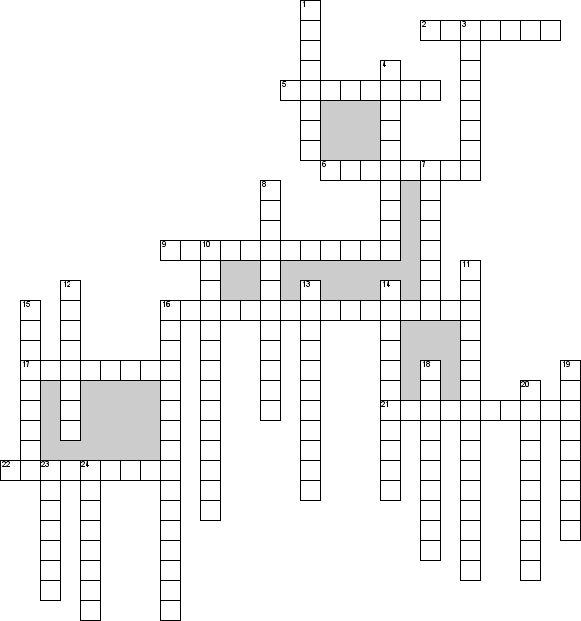
|
По горизонтали По вертикали 12. Those who send you spam 23. CPU is … 24. Global network |
Unit V. What is a computer?
VOCABULARY
device – устройство
intelligence –разум
hardware – оборудование
software – программное обеспечение
processing –обработка
procedures –процедуры, операции
perform –выполнять
manner –манера, способ
various – различные
purpose – цель
to convert –превращать
data – данные
to store –хранить
I. Lead in
— What is the basic task of a computer?
II. Reading
While reading mark the information:
• I knew this fact ( + )
• I was not right about this ( – )
• This information was unknown for me ( ! )
WHAT IS A COMPUTER?
A computer is an electronic device that manipulates information, or data. It has the ability to store, retrieve, and process data. You may already know that you can use a computer to type documents, send email, play games, and browse the Web. You can also use it to edit or create spreadsheets, presentations, and even videos. A computer system is a combination of four elements:
• Hardware
• Software
• Procedures
• Data / Information
Hardware is any part of your computer that has a physical structure, such as the keyboard or mouse. It also includes all of the computer’s internal parts, which you can see in the image below.
Software is any set of instructions that tells the hardware what to do and how to do it. Examples of software include web browsers, games, and word processors. Below, you can see an image of Microsoft PowerPoint, which is used to create presentations.
The basic job of the computer is the processing of information. Computers take information in the form of instructions called programs and symbols called data. After that they perform various mathematical and logical operations, and then give the results (information). Computer is used to convert data into information. Computer is also used to store information in the digital form.
III. Vocabulary focus
1. Find the equivalents to the following words and word-combinations from the text are used them in the sentences of your own:
-
обработка информации
-
решить задачу
-
комбинация из четырех элементов
-
различные логические операции
-
превращать данные в информацию
-
для хранения информации в цифровой форме
2. Complete the sentences using the information from the text:
-
Computer is a device for….
-
… is a combination of four elements.
-
Hardware is………. .
-
Software is … .
-
The basic job of the computer is … .
-
Computers take information in the form of … .
6, Computer is used to…. .
3. Answer the following questions.
-
What does the term “computer” describe?
-
What are four components of computer system?
-
What is hardware?
-
What is software?
-
What’s the difference between the hardware and software?
-
In what way terms “data” and “information” differ?
4. Read the text again and mark the sentences as true or false.
1. Computer is made of electronic components so it is referred to as electronic device. 2. Computer has no intelligence until software is loaded.
3. There are four elements of computer system: hardware, software, diskettes and data. 4. Without software instructions hardware doesn’t know what to do.
5. The software is the most important component because it is made by people.
6. The user inputs data into computer to get information as an output.
5. Choose the correct translation
1. Files in target drive will be erased
а) Уничтожьте файлы на дискете, на которую ведется запись.
б) Файлы на дискете, на которую ведется запись, были уничтожены.
в) Файлы на дискете, на которую ведется запись, будут уничтожены.
2. Diskette is write — protected.
а) На дискету ведется запись
б) Дискета защищена от записи
в) Защитите дискету от записи
3. Data on disk will be lost.
а) Данные на диске потеряны.
б) Данные на диске буду потеряны.
в) Данные на диске будут уничтожены
4. Write not completed.
а) Не заканчивайте запись
б) Запись не закончена
в) Незаконченная запись
5. No target drives pecified.
а) Укажите дисковод, который ведет запись
б) Не указан дисковод, который ведет запись
в) Указан дисковод, который не ведет запись
6. No differences encountered.
а) Встреченные различия
б) Не обнаружено различий
в) Различия не будут обнаружены
7. Path not found
а) Найдите путь к файлу
б) Путь к файлу не обнаружен
в) Необнаруженный путь к файлу
8. No space left on device.
а) Слева нет места на устройстве
б) На устройстве (диске) не осталось места
в) Не оставляйте пробел на устройстве
9. Last file was not backed up.
а) Последний файл нерезервированный
б) Последний файл не был включен в резервную копию
в) С последнего файла не будет снята копия
6. Read, translate and learn by heart the following dialogue.
Anna: Hi Jason, Sorry to bother you. I have a question for you.
Jason: OK, what’s up?
Anna : I’ve been having a problem with my computer. I know you’re an engineer so I thought you might be able to help me.
Jason: I see. What’s the problem?
Anna : I have a file that I can’t open for some reason.
Jason: What type of file is it?
Anna: It’s a Word document I’ve been working on. I need to finish it by tomorrow.
Jason : Were you able to open it before, on the computer you’re using now?
Anna: Yes, I was working on it last night and everything was fine, but this morning I couldn’t open the file.
Jason: Do you think your computer might have a virus?
Anna: No, I checked and there weren’t any.
Jason: OK. I’m not sure what’s wrong. If it’s possible, email the file to me and I’ll see if I can get it to open.
Anna: OK, I’ll do that when I get home. Are you going to be around tonight?
Jason: Yeah, I’ll be home after 8PM. Send it to me when you get a chance and I’ll call you later.
IV. WRITING
Work individually. Prepare a report on the topic “What is a Computer? “
Unit VI. Types of computers
VOCABULARY
laptop — ноутбук
daily life — повседневная жизнь
groceries — продовольственные товары
tablet computer – планшет
stream -передавать, направлять
application — приложение
W
Desktop computers
Many people use desktop computers at work, home, and school. Desktop computers are designed to be placed on a desk, and they’re typically made up of a few different parts, including the computer case, monitor, keyboard, and mouse.
S
Laptop computers
The second type of computer you may be familiar with is a laptop computer, commonly called a laptop. Laptops are battery-powered computers that are more portable than desktops, allowing you to use them almost anywhere.
Tablet computers
T
Servers
A server is a computer that serves up information to other computers on a network. For example, whenever you use the Internet, you’re looking at something that’s stored on a server. Many businesses also use local file servers to store and share files internally.
Other types of computers
Many of today’s electronics are basically specialized computers, though we don’t always think of them that way. Here are a few common examples.
-
Smart phones: Many cell phones can do a lot of things computers can do, including browsing the Internet and playing games. They are often called smart phones.
-
Wearables: Wearable technology is a general term for a group of devices—including fitness trackers and smart watches—that are designed to be worn throughout the day. These devices are often called wearables for short.
-
Game consoles: A game console is a specialized type of computer that is used for playing video games on your TV.
-
TVs: Many TVs now include applications—or apps—that let you access various types of online content. For example, you can stream video from the Internet directly onto your TV.
III. Vocabulary focus
1. Find the equivalents to the following words and word-combinations from the text.
Типы компьютеров, персональный компьютер,
ноутбук, в нашей повседневной жизни,
использовать калькулятор, настольный компьютер,
портативный компьютер, планшеты,
для внутреннего хранения и обмена файлами, сенсорный экран,
специализированные компьютеры, позволяют получать доступ.
2. Complete the sentences using the information from the text:
1. When you withdraw cash from an ATM, scan groceries at the store, or use a calculator, you’re using …… .
2.The second type of computer you may be familiar with is ….. .
3. …..is an example of a tablet.
4. Many businesses also use local file servers to store and …. .
5…… can do a lot of things computers can do, including browsing the Internet and playing games.
3. Make up pairs of synonyms from the given words.
Verbs: to name, to complete, to calculate, to develop, to keep, to interpret, to communicate, to fulfill, to apply, to translate, to improve, to build, to call, to store, to communicate, to figure out, to perform, to use, to finish, to construct, to connect.
Nouns: speed, aim, storage, information, machine, significance, computation, data, device, rate, calculation, purpose, memory, importance.
4. Choose the most suitable word or phrase.
-
Nick is going to buy a new laptop / desktop PC that he can take to work.
-
A mainframe is more powerful than a supercomputer because it runs and supports more applications and users together / simultaneously.
-
A calculator / highways navigation in my smart phone allows me to find the way in an unfamiliar part of the city.
-
A supercomputer / desktop PC is the most powerful machine in the world.
IV. WRITING
Work individually. Make a short summary of the text «Types of computers»
Unit VII. The main parts of the system
VOCABULARY
board— плата
system unit— системный блок
power— сила, мощность
power supply— энергоснабжение
to go haywire— разрушаться; выходить из строя
keyboard— клавиатура / key— клавиша
to input— вводить
to type — печатать
to process — обрабатывать
application— приложение
to slide— скользить
remote— отдаленный, дальний
rough— неровный
arrow— стрела
to locate— располагаться
character— символ
There are many hardware pieces in a computer system. Some are: the system board, power supply, keyboard, mouse, hard drive, monitor, video card and its drivers.
The case. The large metal box that is the main part of the computer is called the case. The case and its contents (power supply, system board, etc.) are called the system unit. The case has several functions: it protects the delicate electronic inside; keeps electromagnetic emissions (as in your TV or cordless phone) and don’t go haywire when you power up the computer.
The keyboard. Keyboard – the device controlling the computer and inputting text and numerical data.
You communicate with your computer with the keyboard. With it you type instructions and commands for the computer and process and store information. Many of the keys on the keyboard are like those on the typewriter: letter keys, punctuation keys, tab, and the spacebar. Your keyboard has also many specialized keys.
The instruction manuals for most software applications contain a section describing the functions of each key or combination of keys.
The mouse. The mouse works by sliding it around on a flat surface. Mouse does not work if you hold it in the air like a remote control. As you glide the mouse the arrow moves in the direction of your movement. The desktop is fine, but a ready-made mouse pad is the best surface to roll the mouse on. The surface of the mouse pad mustn’t be too smooth or rough. As you know there are two kind of mouse: with the ball underneath that is rolled and laser mouse. Both of them have a ball-Joystick – a vertical lever allows the user to control the cursor precisely and at a high speed. It is good for looking through the text-documents and playing fast action games.
The monitor. The monitor displays text characters and graphics. It allows you to see the results of the work going on inside your system unit. The image that you see is made up of tiny dots called pixels. The sharpness of the picture depends on the number and size of these pixels. The more pixels – the sharper the image.
III. Vocabulary focus
-
M
atch the parts of the computer system to the pictures A-J.
scanner, memory stick, keyboard, speakers, web camera, printer, monitor, system unit, mouse, portable hard drive
-
Find in the text English equivalents of the following words.
системный блок, принтер, гнездо,
клавиатура, клавиша, устройство,
жесткий диск, гибкий диск, дискета,
мышь, экран, дисплей,
лучшая поверхность, пульт дистанционного управления, слишком гладкой или шероховатой, для просмотра текстовых документов, называемых пикселями, зависит от.
-
Complete the following sentences.
-
The case and its contents (power supply, system board, etc.) are called….
-
….– the device controlling the computer and inputting text…. .
-
Mouse does not work if you……. .
-
The surface of the mouse pad mustn’t be….. .
-
…… displays text characters and graphics.
-
The sharpness of the picture depends on the number and……. .
4. Find the translation of the word.
поиск 1. switch, 2. search, 3. size, 4. space, 5. erase
шрифт 1. key, 2. keyboard, 3. fond, 4. default, 5. failure
плохой 1. probable, 2. current, 3. bad, 4. insufficient,
переключение 1. size, 2. search, 3. space, 4. switch, 5. break
умолчание 1. fond, 2. default, 3. handle, 4. switch, 5. Pipe
5. Translate the sentences from English into Russian:
1. Call 911 in case of emergency.
2. The text of the contract will be ready in an hour.
3. How many letter keys are there on this computer keyboard?
4. This remote control needs 4 batteries to power it.
5. Two manuals come with this computer.
6. My friend is a specialist in computer hardware.
7. The computer is already on the desk, but the keyboard has not been unpacked yet.
8. The Drives can read and write on the diskettes.
9. You can write letter and other characters using this keyboard.
10. Resolution is one of the characteristic features of the monitor.
11. You can move the pointer on the screen with the help of the mouse.
12. Nobody expected that the application of this device is so wide.
6. Match the words to make word combinations.
|
1. |
Numerical |
a. |
Lines |
|
2. |
Machine |
b. |
Areas |
|
3. |
Transfer |
c. |
Automation |
|
4. |
Application |
d. |
Design |
|
5. |
Non-productive |
e. |
Processing |
|
6. |
Computer-aided |
f. |
Time |
|
7. |
Information |
g. |
Tool |
|
8. |
Integrated |
h. |
Control |
Unit VIII. Type of software
VOCABULARY
system software — системное программное обеспечение
application software — прикладное программное обеспечение
to conduct — проводить
to execute applications programs — выполнять прикладные программы
to refer to — относиться к; ссылаться на
payroll -платёжная ведомость
to train – обучать, тренировать
I. Lead in
— What are the types of software? — What problems do applications software solve?
II. Reading
While reading mark the information:
• I knew this fact ( + )
• I was not right about this ( – )
• This information was unknown for me ( ! )
TYPE OF SOFTWARE
Software – programs for directing the operation of a computer or electronic data. Software is the final computer system component. These computer programs instruct the hardware how to conduct processing. Computers can input, calculate, compare and output data as information. Software determines the order in which these operations are performed.
Software programs are of two types: systems software and applications software.
Systems software are the programs designed to control the operation of a computer system. They do not solve specific problems. They are written to assist people in the use of the computer system by performing tasks, such as controlling all of the operations required, to move data into and out of a computer and all of the steps in executing an application program. The person who prepares systems software is referred to as a systems programmer. Systems programmers are highly trained specialists and important members of the architectural team.
Applications software are the programs written to solve specific problems (applications), such as payroll, inventory control, and investment analysis. The word program usually refers to an application program, and the word programmer is usually a person who prepares applications software.
Often programs, particularly systems software, are stored in an area of memory not used for applications software. These protected programs are stored in an area of memory called read only memory (ROM), which can be read from but not written on.
III. Vocabulary focus
-
Find in the text English equivalents of the following words.
системное программное обеспечение, проводить; завершать; использование компьютерной системы, оборудование; требовать;
перемещение данных, конкретный; помощь;
выполнять прикладные программы; устанавливать, переносить;
высококвалифицированные специалисты, платёжная ведомость, управление запасами
2. Read the text again and mark the sentences as true or false.
-
Computer programs only instruct the hardware how to handle data storage.
-
System software controls internal computer activities.
-
System software is very dependable on the type of application software being used.
-
The information about memory capacity, the model of the processor and disc drives is unavailable for system software.
-
It is very reasonable to ask for a driver when you buy a new piece of hardware.
-
Systems programmers are highly trained specialists and important members of the architectural team.
-
Application software is merely a general-purpose instrument.
3. Translate into English
-
Программное обеспечение определяет порядок выполнения операций.
-
Прикладные программы выполняют поставленную вами конкретную задачу.
-
Этот класс программ самый перспективный с точки зрения маркетинга.
-
Системные программы предназначены для конкретных устройств компьютера.
-
Устанавливая драйвер, вы учите систему понимать вновь присоединенное устройство.
4. Match the words on the left with their definitions on the right.
1. medium the process of getting back information
2. digit computer programs
3. retrieval part of a computer controlling all its operations
4. maintenance and electronic parts of a computer
5. application information in a form that a computer can use
6. software way of communicating or expressing smth
7. hardware the work done to keep smth in good condition
8. database computer program for a particular purpose
9. processor any of the numbers from 0 to 9
10. data information stored in a computer system
5. Choose the correct translation:
1. Insert source diskette
а) Дискета, с которой осуществляется копирование, вставлена.
б) Вставьте дискету, с которой осуществляется копирование.
в) Копирование осуществляется со вставленной дискеты.
2. Strike any key
а) Все клавиши нажаты.
б) Нажмите любую клавишу
в) Клавиша нажата
3. Enter new date
а) Новая дата введена
б) Введите новую дату.
в) Введение новой даты.
4. Re-insert diskette for drive X
а) Дискета снова вставлена в дисковод Х.
б) Вставьте снова дискету для дисковода Х.
в) Повторная вставка дискеты в дисковод Х.
5. Please check it
а) Пожалуйста, проверьте это.
б) Пожалуйста, это проверено.
в) Проверка проведена, пожалуйста.
6. Study different opinions and match them with people who thinks so. What is computer software?
A teacher:
Computer software is a collection of computer programs, procedures and documentation that perform some task on a computer system.
A student:
Computer software – a computer program or piece of software designed to perform a specific task.
A programmer:
Computer software – written programs or procedures or rules and associated documentation pertaining to the operation of a computer system and that are stored in read/write memory.
What is your definition of software?
IV. WRITING
Work individually. Prepare a report on the topic “Type of Software”
Unit iX. Computer Applications
VOCABULARY
to stagger – поражать
achieve– достигать
space program – космическая программа,
enormous– огромный
to assist — помогать, содействовать
launching – запуск
to track the vehicles— отслеживать транспортные средства
execute — выполнять
to diminish — уменьшать, убавлять, сокращать.
magnetic media — магнитный носитель
I. Lead in
-What can computer solve?
— Can computers do anything without a person?
— What is the role of computers in our society?
II. Reading
While reading mark the information:
• I knew this fact ( + )
• I was not right about this ( – )
• This information was unknown for me ( ! )
Computer Applications
The word computer conjures up different images and thoughts in people’s mind depending upon their experiences. Some view computers as powerful, intelligent machines that can maintain a ‘big brother’ watch over everyone. Others are staggered and fascinated by the marvels achieved by the space programs of the superpowers, where computers play an important part.
Numerous factories use computers to control machines that make products. Without computers, it would be impossible for engineers to perform the enormous number of calculations needed to solve many advanced technological problems. Computers help in the building of spacecraft, and they assist flight engineers in launching, controlling and tracking the vehicles. Computers also are used to develop equipment for exploring the moon and planets. Computers have been of tremendous help to researchers in the biological, physical and social sciences. Astronomers use computers to guide telescopes and to process photographic images of planets and other objects in space. Computers can be used to compose music, write poems and produce drawings and paintings. Computers are also used in the study of the fine arts, particularly, literature.
But computers do not have intelligence in the way humans do. They cannot think for themselves. What they are good at is carrying out arithmetical operations and making logical decisions at phenomenally fast speed. But they only do what humans program gives them to do.
Apart from the speed at which computers execute instruction, two developments in particular have contributed to the growth in the use of computers – efficient storage of large amounts of data and diminishing cost. Today, computers can store huge amount of information on magnetic media and any item of this information can be obtained in a few milliseconds and displayed or printed for the user.
-
Vocabulary focus
1. Find in the text English equivalents of the following words.
использовать терминал главной компании, нажимать кнопки на клавиатуре,
получить информацию, различные образы,
компьютер включает и выключает машины, работа,
разработать оборудование для исследования Луны и других планет,
могут быть использованы для сочинения музыки, вносить вклад,
хорошо справляться с выполнением, не могут думать сами.
2. Fill in the gaps necessary prepositions:
1. People may use a terminal …..the main company ….. work.
2. A clerk can press keys …..a typewriter.
3. The word computer conjures …..a different images.
4. A computer turns the machine …..and ….. .
5. Computers help …..building of spacecraft.
6. They are used to develop equipment …..exploring the moon and planets.
7. Chemists and physicists rely …..computers to control sensitive instruments.
8. Computers don’t have intelligence …..the way humans do.
9. Computers are good …..arithmetical operations.
10. Computers can store huge amounts of information …..magnetic media.
3. Ask questions to which the following statements might be the answers:
1. People may use a terminal from the main company at work.
2. In such a situation the check-in clerk is using the computer to obtain information.
3. The word computer conjures up different images and thoughts in people’s mind.
4. Numerous factories use computers to control machines that make products.
5. A computer turns the machine on and off and adjust their operations.
6. Computers help in the building of spacecraft and assist flight engineers in launching.
7. Chemist and physicists rely on computers.
8. A work generated by a computer may resemble that a certain artist in a birth style and form.
9. Computers do only what humans program them to do.
10. Computers obtain huge amounts of information in a few milliseconds.
4. Agree or disagree with the following statements:
1. Only a few people have or will have had some experience of «conversing» with computers.
2. The word computer conjures up the same images and thoughts in computer’s brain depending upon the structure of the computer.
3. Without computers it would be impossible for engineers to perform the enormous number of calculations.
4. Computers haven’t been of tremendous help to researchers in the biological, physical and social sciences
5. Computers can be used to compose music, write poems and produce drawings and paintings.
6. Computers have intelligence in the way humans do.
7. Today, computers are very big, slow and can store little information on magnetic media.
IV. WRITING
Work individually. Make a short summary of the text “Computer Applications”
Unit X. Programming languages
VOCABULARY
Programming – программирование
Solution – решение
Machine code – машинный код
Symbolic languages – символические языки
Assembly language – язык «Ассемблер»
Low—level languages – языки низкого уровня программирования
High—level languages – языки высокого уровня программирования
to overcome the problem – преодолеть проблему
to incorporate — включать
Fortran – язык программирования для выполнения научных и математических приложений
Cobol – язык программирования, используемый в бизнесе
Basic – язык программирования как обучающий язык
Visual basic – язык программирования, используемый для создания windows-приложений
С – язык программирования, используемый для написания программного обеспечения систем, графиков и коммерческих программ
Java – язык программирования, используемый для работы на
web-страницах
I. I.ead in
— What programming languages do you know?
— What are some of the best programming languages to learn?
— What are their special features?
II. Reading
Read the text and answer the question: «how Many high-level programming languages are represented in the text?»
PROGRAMMING LANGUAGES
Unfortunately for us, computers can’t understand spoken English or any other natural language. The only language they can understand directly is machine code, which consists of 1s and 0s (binary code).
Machine code is too difficult to write. For this reason, we use symbolic languages to communicate instructions to the computer. Machine code and assembly languages are called low-level languages because they are closer to the hardware. They are quite complex and restricted to particular machines. To make the programs easier to write, and to overcome the problem of intercommunication between different types of computer, software developers designed high-level languages, which are closer to the English language. Here are some examples:
FORTRAN was developed by IBM in 1954 and is still used for scientific and engineering applications.
COBOL (Common Business Oriented Language) was developed in 1959 and is mainly used for business applications.
BASIC was developed in the 1960s and was widely used in microcomputer programming because it was easy to earn. Visual BASIC is a modern version of the old BASIC language, used to build graphical elements such as buttons and windows in Windows programs.
PASCAL was created in 1971. It is used in universities to teach the fundamentals of programming.
C was developed in the 1980s at AT&T. It is used to write system software, graphics and commercial applications. C++ is a version of C which incorporates object-oriented programming the programmer concentrates on particular things (a piece of text, a graphic or a table, etc.) and gives each object functions which can be altered without changing the entire program. For example, to add a new graphics format, the programmer needs to rework just the graphics object. This makes programs easier to modify. Java was designed by Sun in 1995 to run on the Web. Java applets provide animation and interactive features web pages.
III. Vocabulary focus
-
Find in the text English equivalents of the following words.
машинный код,
взаимодействовать,
символический язык,
программное обеспечение,
языки высокого уровня,
бизнес-приложений,
ограничены конкретными машинами,
преодолеть проблему,
разработчики,
современная версия,
графический формат,
включать
-
Complete the sentences using the information from the text.
-
The only language they can understand directly is…… .
-
Machine code is too…… .
-
FORTRAN was developed ….. .
-
COBOL was developed …… .
-
PASCAL was created…. .
-
C++ is a version of … .
-
Java was designed by…
-
Match the words to their definitions.
|
1. programming |
|
|
2. machine code |
|
|
3. assembly language |
|
|
4. high-level language |
|
|
5. Java apples |
|
|
6. compiler |
|
4. Fill in the gaps with proper words.
Program____ programmers_____ programming___ programmable_____
1. __________ is the process of venting a program using a computer language.
2. A computer _________ is a set of instructions that tells the computer how to do a specific task.
3. Most computer __________ make a plan of the program before they write it.
4. A _______ keyboard allows the user to configure the layout and meaning of the keys
Compile________ compiler________ compilation_________
5. Programs written in a high-level language require ________ — that is, translation into machine cone, the language understood by the processor.
6. A source program is converted into machine code by software called a ________
7. Programmers usually ______ then programs to generate an object program and
diagnose possible errors.
Bug ___debug ______ debugger _____debugging ___
8. Any error or malfunction of a computer program is known as a ________
9. A ________ is a program used to test and _____________ other programs.
10. The process of going through the code to identify the cause of errors and fixing them is called________.
5. Translate into Russian
-
We use symbolic languages to communicate instructions to the computer.
-
The program is then translated into machine code by a piece of software called an assembler.
-
To make the program easier to write, software developers designed high-level languages.
-
Markup languages are used to create web-documents.
-
Markup tags are used to format and link text files.
-
Cabol (Common Business Oriented Language) was developed in 1959.
-
Pascal was created in 1971 and it is used in universities to teach fundamentals of programming.
-
Java was designed by Sun in 1995 to run on the web.
6. Role- playing.
Read the information how to write a program, and make a dialogue between the software developer and the students of the group of preparatory courses on working with a computer, using this information.
I’d like to begin the course by giving you a very basic overview of the programming process. We’ll then move to the details. So, to write a program, we normally follow these steps:
A program usually provides a solution to a given problem — for example, how to calculate wages and income tax in a big company. First of all, you have to understand exactly what the problem is and define it clearly. This means you have to decide, in a general way, how to solve the problem. The next step is to design a step-by-step plan of instructions. This usually takes the form of a flowchart, a diagram that uses special symbols to show how the computer works through the program — where it makes decisions, where it starts and ends, where data is input, things like that.
Next, you write the instructions in a programming language, like BASIC, Pascal or C. These computer instructions are called source code. Then you have to use a compiler, a special program that converts the source code into machine code — the only language understood by the processor, which consists of 1 s and Os.
Once you’ve written the program, you have to test it with sample data to see if there are any bugs or errors. The process of correcting these errors is called debugging. Computer programmers have to find the origin of each error, write the correct instruction, compile the program again, and test it until it works correctly.
Finally, you have to write program documentation, a detailed description of how to use the program. A great program is not much good unless people know how to use it.
UNIT XI. Operating Systems
VOCABULARY
to run programs — запускать программы
to release — выпускать
an abbreviation — аббревиатура
enhanced – улучшенный
to undergo — подвергаться, испытывать
compatible — совместимый
a click of a mouse — одним щелчком мыши
a purchase — покупка
multitasking capabilities — средства многозадачности
-
Lead in
— What do you know about such operation system as Windows NT? What does it offer for businessmen?
— What is the real success of Microsoft Windows?
— Offer your own suggestions on improving the operation system.
II. Reading
While reading mark the information:
• I knew this fact ( + )
• I was not right about this ( – )
• This information was unknown for me ( ! )
Operating Systems
Operating systems control and manage the use of hardware devices such as the printer or mouse. They also provide disk management by letting you store information in files. The operating system also lets you run programs such as the basic word processor. Lastly, the operating system provides several of its own commands that help you to use the computer.
DOS is the most commonly used PC operating system. DOS is an abbreviation for disk operating system. DOS was developed by a company named Microsoft. When IBM first released the IBM PC in 1981, IBM licensed DOS from Microsoft for use on the PC and called it PC-DOS.
Windows NT (new technology) is an operating system developed by Microsoft. NT is an enhanced version of the popular Microsoft Windows 3.0, 3.1 programs. NT requires a 386 processor or greater and 8 Mb of RAM. For the best NT performance, you have to use a 486 processor with about 16 Mb or higher. Unlike the Windows, which runs on top of DOS, Windows NT is an operating system itself. However, NT is DOS compatible.
OS/2 is a computer operating system created by IBM. Like NT, OS/2 is DOS compatible and provides a graphical user interface that lets you run programs with a click of a mouse. Also like NT, OS/2 performs best when you are using a powerful system.
UNIX is a multi-user operating system that allows multiple users to access the system. UNIX allowed each user to simultaneously run the programs they desired. Unlike NT and OS/2, UNIX is not DOS compatible. Most users would not purchase UNIX for their own use.
Windows 95 & 98 (Windows 2000) are the most popular user-oriented operating systems with a friendly interface and multitasking capabilities. The usage of Windows 95 and its enhanced version Windows 98 is so simple that even little kids learn how to use it very quickly. Windows 95 and 98 are DOS compatible, so all programs written for DOS may work under the new operating system
III. Vocabulary focus
1. Find in the text English equivalents of the following words.
хранить информацию, запускать программы,
использовать компьютер, аппаратное устройство,
операционная система, совместимый;
способность, одним щелчком мыши,
мощная система, доступ;
покупка, многочисленные пользователи;
одновременно; использование,
улучшенная версия, средства многозадачности.
-
Read the text again and decide whether the following statements are true or false.
-
Operating systems control and manage the use of hardware devices such as the printer or scanner.
-
The operating system also lets you run programs such as the basic word processor.
-
When IBM first released the IBM PC in 1991, IBM licensed DOS from Microsoft for use on the PC and called it PC-DOS.
-
UNIX is a multi-user operating system that allows multiple users to access the system.
-
Windows 95 and 98 are DOS compatible, so all programs written for DOS may work under the new operating system.
3. Find the translation of the word.
а) клавиша 1. port, 2. key, 3. root, 4. drive, 5. mouse
б) память 1. error, 2. message, 3. memory, 4.mouse, 5. name
в) имя 1. port, 2. key, 3. name, 4. mouse, 5.character
г) порт 1. keyboard, 2.drivr, 3. mouse, 4. port 5. file
д) корневой 1. hard, 2. floppy, 3. personal, 4. root,
е) дисковод 1. disk, 2. diskette, 3. drive, 4. port, 5. screen
ж) экран 1. display, 2. keyboard, 3. memory, 4. error,5. screen
з) ошибка 1. root, 2. error, 3. port, 4. print, 5. message
и) программное обеспечение 1. program, 2. hardware, 3. software,4. command, 5. character
к) символ 1. error, 2. command, 3. name, 4. character,5. Message
4. Translate into English using modal verb can (could), to be able to.
1. Я умею говорить по-английски.
2. Мой папа не умеет говорить по-немецки.
3. Ты умеешь говорить по-французски?
4. Моя сестра не умеет кататься на коньках.
5. Ты можешь переплыть эту реку?
6. Я не могу выпить это молоко.
7. Она не может вас понять.
8. Ты умел плавать в прошлом году?
9. В прошлом году я не умел кататься на лыжах, а сейчас умею.
10. Вы не можете мне сказать, как доехать до вокзала?
5. Which operating systems do these logos belong to?

6. Translate into English using modal verb can (could), to be able to.
1. Я умею говорить по-английски. 2. Мой папа не умеет говорить по-немецки. 3. Ты умеешь говорить по-французски? 4. Моя сестра не умеет кататься на коньках. 5. Ты можешь переплыть эту реку? 6. Я не могу выпить это молоко. 7. Она не может вас понять. 8. Ты умел плавать в прошлом году? 9. В прошлом году я не умел кататься на лыжах, а сейчас умею. 10. Вы не можете мне сказать, как доехать до вокзала? 11. Не могли ли бы вы мне помочь? 12. Я не могу перевести это предложение. 13.. Твоя бабушка умела танцевать, когда была молодая? — Да, она и сейчас умеет. 14. Боюсь, что он не сможет помочь мне переехать в новый дом на следующей неделе. 15. Она не сможет вовремя добраться до аэропорта. 16. Ты сможешь отправить ему электронную почту сегодня вечером?
7. Make up the questions and give a short or complete answer.
-
your brother/ play/ table tennis/ can? – Yes, he…
-
your cousin/ can/ ride a horse? – No, he…
-
may/ go to/ I / the cinema/ – Yes, you…
-
late/ may/ come home/ she – No, she…
-
learn this poem/ must/ she/ by heart? – Yes, she…
-
books/ how many/ they/ must/read? – Only two.
-
wear/ smart clothes/ for the party/ should/ they? – Yes,…
-
salt/ how much/ should/ put in the dish/ I ? – Just a little.
-
the student/ mobile/ phones/ use/ can/ at the exams? – No, they…
-
children/ come to school / in time/ must? – Yes, they…
UNIT XII. Data Processing and Data Processing Systems
VOCABULARY
data processing — обработка информации (данных)
to convert — преобразовывать; переводить (в др. единицы)
equipment — оборудование; аппаратура; приборы; устройства
available — доступный; имеющийся (в наличии); возможный
display — дисплей; устройство (визуального) отображения; показ
sequence — последовательность, порядок (следования)
to enter — входить; вводить (данные); заносить, записывать
data base — база данных
visual — визуальный
-
Lead in
— Read the text and tell us how you understand the term « data processing»
II. Reading
While reading mark the information:
-
I knew this fact ( + )
-
I was not right about this ( – )
-
This information was unknown for me ( ! )
Data Processing and Data processing Systems
The necessary data are processed by a computer to become useful information. In fact this is the definition of data processing. Data are a collection of facts — unorganized but able to be organized into useful information. Processing is a series of actions or operations that convert inputs into outputs. When we speak of data processing, the input is data, and the output is useful information. So, we can define data processing as a series of actions or operations that converts data into useful information.
The need for converting facts into useful information is not phenomenon of modern life. Throughout history, and even prehistory, people have found it necessary to sort data into forms that were easier to understand. For example, the ancient Egyptians recorded the ebb and flow of the Nile River and used this information to predict yearly crop yields. Today computers convert data about land and water into recommendations to farmers on crop planting. Modern computers are marvels of an electronics technology that continues to produce smaller, cheaper, and more powerful components.
Five basic operations are characteristic of all data processing systems: inputting, storing, processing, outputting, and controlling. They are defined as follows.
Inputting is the process of entering data, which are collected facts, into a data processing system. Storing is saving data or information so that they are available for initial or for additional processing. Processing represents performing arithmetic or logical operations on data in order to convert them into useful information. Outputting is the process of producing useful information, such as a printed report or visual display.
Controlling is directing the manner and sequence in which all of the above operations are performed.
III. Vocabulary focus
1. Find in the text English equivalents of the following words
обработка данных; совокупность фактов; последовательность действий;
преобразование входных данных в полезную информацию; включать ресурсы;
завершить обработку данных; обеспечивать ввод информации в компьютер; нуждаться (требовать) в приспособлениях; явление современной жизни;
на протяжении доисторического периода; регистрировать отливы и приливы; прогнозировать урожай зерновых культур; механические средства вычисления;
ввод данных; хранение данных;
первоначальная обработка данных; дополнительная обработка;
выдача полезной информации; напечатанное сообщение;
зрительное отображение;
2. Fill in the gaps with proper words.
1. Data are ..… of facts — unorganized but able to be organized into useful information. 2. Processing is a series of actions or operations that …… inputs into outputs. 3. Today computers convert data about land and water into recommendations …. on crop planting. 4. Modern computers are marvels of an electronics technology that continues to produce … … …… components. 5. Inputting is the process of entering …. , which are collected facts, into a data processing system. 6. Storing is saving data or information so that they are available for … or for additional …. . 7. Outputting is the process of …… useful information, such as a printed report or visual display. 8. Controlling is directing the manner and sequence in which all of the above operations …….. .
3. Answer the following questions.
1. What is processing? 2. What is data processing? 3. What does the term of data processing system mean? 4. What basic operations does a data processing system include? 5. What is inputting / storing / outputting information? 6. How did ancient Egyptians convert facts into useful information? 7. When were mechanical aids for computation developed?
4. Find the best verb in the box to complete each of the sentences.
|
process contribute take (2) distribute apply make run access involve |
1. Many schools don’t _______ full advantage of the Internet. 2. The database allows you to _______ the sales figures in a number of ways. 3. Computers _______ data as it is received. 4. She managed to _______ a significant contribution to scientific knowledge. 5. It is important to ________ the exact dimensions of the room. 6. The job will _______ working with a software development team. 7. It was a real team effort — everyone managed to _______ something to the success of the project. 8. He wants a job in which he can _______ his foreign languages. 9. There are different ways you can use to _______ any program or application as an administrator in Windows. 10. They will _______ copies of the book free to each school in the district
5. Match the right and the left columns.
|
1. Computer |
a) the set of instructions that direct the operations of computers; |
|
2. Computer literacy |
b) a part of a computer, entering data into the device; |
|
3. A program |
c) facts unorganized but able to be organized; |
|
4. Data |
d) the output of a data processing system; |
|
5. Data processing |
e) possessing sufficient knowledge of how computers work and what they can to use them as problem-solving tools; |
|
6. Input |
f) a series of operations that results in the conversion of data system into useful information; |
|
7. Output |
g) an electronic device performing calculations on numerical data; |
|
8. Useful information |
h) an electronic device accepting the data processing results from the computer and displaying them; |
|
9. Data bank |
i) a set of related files; |
|
10. Data processing |
j) the resources required to accomplish the processing of data. |
UNIT XIII. Career in Information Technology
VOCABULARY
programmer – программист
design – разрабатывать
innovation – новшество
enriche – обогащать
publish – публиковать
celebrate – праздновать, отмечать
annually – ежегодно
-
Lead in
— Group work. Reflect on the following quotation. Get ready to discuss the prediction together:
“There is no reason anyone is going to want a computer in their home” (ken Olson, President of Digital Equipment Corporation, 1977)
Share your point of view on the following questions with the rest of the class
1. What kind of people should make a career in IT? 2. What traits of character and qualities should they have? 3. What skills are demanded to be successful in such a profession? 4. Why is the profession demanded nowadays and in what spheres? 5. Why have you chosen the profession of a programmer?
II. Reading
1. Read the text and fill in the cluster while reading it. The cluster should contain the key words you can find in the text. Get ready to justify your choice afterwards.
THE PROFESSION OF A PROGRAMMER
A programmer, or a computer programmer, is a person who writes programs to work on a computer. Computer programs are detailed instructions that computers must follow to do their functions. A programmer can be a specialist in one area of computer programming or a generalist who writes codes for many kinds of programs. Programmers also make, design, and test logical structures for solving problems by a computer. Many technical innovations in programming – modern computing technologies and new languages and programming tools — have changed the role of a programmer and enriched much of the programming work today.
British mathematician Ada Lovelace (who was the famous British poet Lord Byron’s daughter) was the first to write a program for a computing machine. The machine was Charles Babbage’s Analytical Engine, and Ada wrote and published an algorithm to make the calculations of Bernoulli numbers in October 1842. Unfortunately, her work never ran because Babbage’s machine was never finished in her time.
The first person to successfully run a program on a computer was a computer scientist Konrad Zuse, who succeeded in it in 1941. The American ENIAC (Electronic Numerical Integrator and Computer) programming team, consisting of Kay McNulty, Betty Jennings, Betty Snyder, Marlyn Wescoff, Fran Bilas and Ruth Lichterman were the first regularly working programmers. International Programmers’ Day is celebrated annually on the 7th of January. In Russia starting from the year of 2009 a professional annual holiday known as Programmers’ Day is celebrated on the 13th of September (the 12th of September in leap years).
III. Vocabulary focus
-
Complete the following sentences using the information from the text.
-
Computer programs are detailed instructions that computers must………….
-
A programmer can be a specialist in one area of computer programming or a generalist who…………..
-
Programmers also make, design, and test logical structures for…………
-
The first person to successfully run a program on a computer was………
-
International Programmers’ Day is celebrated……………..
-
Give synonyms to the following words: modern, to design, to test, to finish, success
-
Give antonyms to the following words: unfortunately, to change, to enrich, international, to start
4. Complete the interview questions with the words from the box.
|
work, offer, tell, good, motivates, sort, know, strengths, weaknesses, important, learn |
-
___ me about yourself.
-
Why should we ___ you the job?
-
What ___ you?
-
What are you ___ at?
-
What ___ of person are you?
-
What are your ___ and ___?
-
What do you ___ about our company?
-
Do you like to ___ in a team or on your own?
-
How ___ is work to you?
10. What did you ___ in your last job?
5. Translate the following sentences:
1. Работа программиста – сложная, но интересная, она подходит для нас. 2. Мы выбрали её из многих других профессий и надеемся стать хорошими специалистами. 3. Хотя некоторые люди думают, что в сфере компьютеров уже больше нечего открывать, мы знаем, что наши открытия ещё впереди. 4. Записи и чертежи Чарльза Баббеджа вдохновили учёных из Британского музея науки на создание машины, придуманной им. 5. Мировое научное сообщество признаёт достижения Ады Лавлейс и считает её первым программистом. 6. Уже в 17 веке были первые попытки создания электронных машин; это, например, счётные машины Лейбница и Паскаля. 7. Считается, что коллегой Конрада Цусе, помогавшим ему с созданием Зед-1, был Гельмут Шрейер.
-
Read, translate and learn by heart the following dialogue
Meeting a Friend
Igor: Hello, Nick. Oleg: Hello,
Peter. Haven’t seen you for ages.
Igor: What are you doing here? Are you a student of this university?
Oleg: Oh, yes. I’ve finished secondary school this year and decided to go to university to do a course in information technology here.
Igor: Glad to hear that. As you know, I’m a third-year student of this University.
Oleg: What course are you doing?
Igor: I’m doing a Bachelor’s degree in mechanical engineering. In a year, I will be a mechanical engineer. I like my future profession very much.
Oleg: But I chose a Bachelor’s degree course in information technology. I hope I’ll graduate from the University in four years and become a highly-qualified software developer. Igor: Do you live in a hall of residence? I haven’t seen you there.
Oleg: No, I live with my parents. Come to see me at my place some time.
Igor: Thank you. I’ll come. Good-bye. Oleg: Good-bye.
Make up dialogues of your own.
Situations. You meet your friend and talk about: a) his/her first year of study at the university; b) his/her academic degree (s)he will obtain after graduating.
IV. Writing
You are looking for a job. Find in the Internet or in the newspaper an advertisement of a job you would like to have. Write your CV and your covering letter to apply for a job.
UNIT XIV. Internet and Modern Life
VOCABULARY
to embrace – охватывать, окружать
user – пользователь
to design – задумывать, придумывать, разрабатывать
dangerous – опасный
path – путь, маршрут
available – доступный, имеющийся в распоряжении, наличный
accurate – точный
message – послание
reliable – надежный
alternative – альтернативный
provider – провайдер, поставщик
security – безопасность
to intercept – перехватить (сигналит.)
to crack – взломать
huge – большой, гигантский, громадный, огромный
I. Lead in
1. What do people do with the help of the Internet?
Make a list of the typical Internet applications.
II. Reading
You are going to read an article about the Internet. Compare it with your own ideas.
Internet and Modern Life
The Internet has already entered our ordinary life. Everybody knows that the Internet is a global computer network, which embraces hundreds of millions of users all over the world and helps us to communicate with each other.
Information sent over the Internet takes the shortest and safest path available from one computer to another. Because of this, any two computers on the net will be able to stay in touch with each other as long as there is a single route between them. Invention of modems, special devices allowing your computer to send the information through the telephone line, has opened doors to the Internet for millions of people.
Nowadays the most popular Internet service is e-mail. Most of the people use the network only for sending and receiving e-mail messages. They can do it either they are at home or in the internet clubs or at work. Other popular services are available on the Internet too. It is reading news, available on some dedicated news servers, telnet, FTP servers, etc.
In many countries, the Internet could provide businessmen with a reliable, alternative to the expensive and unreliable telecommunications systems its own system of communications. Commercial users can communicate cheaply over the Internet with the rest of the world. When they send e-mail messages, they only have to pay for phone calls to their local service providers, not for international calls around the world, when you pay a good deal of money.
However, there are some problems. The most important problem is security. When you send an e-mail, your message can travel through many different networks and computers. The data is constantly being directed towards its destination by special computers called routers. Because of this, it is possible to get into any of the computers along the route, intercept and even change the data being sent over the Internet. But there are many encoding programs available. Not with standing, these programs are not perfect and can easily be cracked.
Another big and serious problem of the net is control. Yes, there is no effective control in the Internet, because a huge amount of information circulating through the net.
III. Vocabulary focus
1. Find in the text English equivalents of the following words.
Глобальная компьютерная сеть, разрабатывать,
охватывать сотни миллионов пользователей, изобретение модемов,
точное число пользователей, резко увеличивается,
отправка и получение сообщений электронной почты, через сеть,
некоторые выделенные серверы новостей, кодирование программ.
2. Fill in the gaps with proper words.
1. … has already entered our ordinary …. .
2. Nowadays the most popular Internet service is…. .
3. …. users can communicate cheaply over the Internet with the rest of the…. .
4. In many countries, ….could provide businessmen with a reliable, alternative to the expensive and unreliable telecommunications systems its own system of ….
5. The most important problem is … .
6. But there are many encoding … available.
7. Another … and serious problem of the net is …. .
3. Match the beginnings of the sentences in the first column with the endings.
|
1. Everybody knows that the Internet is |
а) control. |
|
2. The history of Internet began |
b) e-mail |
|
3.Nowadays the most popular Internet service is |
c) a global computer network, which embraces hundreds of millions of users all over the world |
|
4.This technology was called |
d) the first step and not the last one |
|
5.But saving money is only |
e) packet switching |
|
6.Another big and serious problem of the net |
f) in the United States in 1969 |
4. Answer the questions.
1. What is the Internet?
2. Why was the Internet designed?
3. What is the accurate number of internet users?
4. What is the most popular Internet service today?
5. What are other popular services available on the Internet?
6. What is the most important problem of the Internet?
7. Why is there no effective control in the Internet today?
8. Is there a commercial use of the network today?
5. Match the terms to their definitions
|
browser |
A utility that will search the Internet, an Intranet, a site, or a database for terms that you select. |
|
chat |
An active connection to another web page, location in a web page, file, or other Internet resource. |
|
download |
A computer in a network that provides access to other computers in the network to programs, web pages, data, or other files and services, such as printer access or communications access. |
|
hit |
A form of real-time electronic communications where participants type what they want to say and it is repeated on the screens of all other participants. link To transfer a file from another system to your own computer system via a modem over telephone or cable lines or a telnet connection using a transfer protocol. |
|
search engine |
Software that will load and display a web page. It interprets the HTML or XML code from the web page files, executes embedded scripts and programs, displays graphics, plays music and video, and provides links to related pages. |
|
server |
Every listing a search engine returns from a search. This term is also used to refer to calls on a web server, and it is much misunderstood |
IV. WRITING
Work individually. Make a report of the topic “The Internet”
UNIT XV. COMPUTER VIRUSES
VOCABULARY
|
computer virus – компьютерный вирус threats — угрозы безопасности spread — распространиться , перекинуться malicious code — вредоносный код unleashed — развязывать; реализовывать |
||||||||||||||||||||
|
boot sector virus — вирус сектора загрузки |
||||||||||||||||||||
|
legitimate — правильный |
||||||||||||||||||||
|
trigger event — переключающее (триггерное) событие |
||||||||||||||||||||
|
duplicate — дублировать |
||||||||||||||||||||
|
picked up — подбирать COMPUTER VIRUSES Viruses are one of the biggest threats to the security of your computer files. In 1981, there was one known computer virus. Today, the count exceeds 100,000. Between 900 and 1,300 new viruses appear every month. Computer virus is a set of program instructions that attaches itself to a file, reproduces itself, and spreads to other files. Many types of malicious code, including viruses, worms, and Trojan horses, are created and unleashed by individuals referred to as “hackers” or “crackers”. Viruses spread when people distribute infected files by exchanging disks and CDs, sending e-mail attachments, exchanging music on file-sharing networks, and downloading software from the Web. When your computer executes an infected program, it also executes the attached virus instructions. A virus can be classified as a file virus, boot sector virus, or macro virus. A file virus infects application programs, such as games. A boot sector virus infects the system files your computer uses every time you turn it on. These viruses can cause widespread damage to your computer files and recurring problems. A macro virus infects a set of instructions called a “macro” – a miniature program that usually contains legitimate instructions to automate document and worksheet production. Computer worms are similar self-replicating programs, except they can spread without human help. There are other harmful computer programs that can be part of a virus, but they do not have the ability to replicate. For example, spyware. This type of malware spies on users’ activities, usually to steal financial details or passwords. A Trojan is a type of malicious program that pretends to be a trusted file. A Trojan pretends to be something interesting and harmless, such as a game, but when it runs it may have harmful effects. III. Vocabulary focus 1. Which word does not belong to the group? a) virus, worm, Trojan horse, bot, file, botnet; b) distribute, download, automate, infect, view, execute; c) duplicates, instructions, infects, invades, behaves, spreads; d) spider, programmer, hacker, user, server, developer; e) individual, general, normal, personal, analytical, digital. 2. Match the meaning of the following English words with their Russian equivalents.
|
3. Identify the Internet threats 1-7 with the pictures a-g
-
1
. Virus. 2. Worm. 3. Phishing. 4. Trojan. 5. Spyware. 6. Spam. 7. Scareware.
4. Read the text again and decide whether the following statements are true or false.
1. In 1988 there was one known computer virus.
2. Computer virus is a set of program instructions that attaches itself to a file, reproduces itself, and spreads to other files.
3. These viruses can not cause widespread damage to your computer files and recurring problems.
4. A macro virus infects a set of instructions called a “macro”.
5. A Trojan is a type of malicious program that pretends to be a trusted file.
5. Fill in the gaps with proper words.
1. ….. are one of the biggest threats to the security of your computer files.
2. Today, the count exceeds …. .
3. … spread when people distribute infected files by exchanging … and CDs, sending e-mail attachments, exchanging music on file-sharing networks, and downloading software from … .
4. A virus can be classified as a file virus, boot sector virus, or …. .
5. These viruses can cause widespread ….. to your computer files and recurring problems.
6. …. is a type of malicious program that pretends to be a trusted file.
6. Read, translate and learn by heart the following dialogue.
Anna : Hi Jason, Sorry to bother you. I have a question for you.
Jason : OK, what’s up?
Anna : I’ve been having a problem with my computer. I know you’re an engineer so I thought you might be able to help me.
Jason : I see. What’s the problem?
Anna : I have a file that I can’t open for some reason.
Jason : What type of file is it?
Anna : It’s a Word document I’ve been working on. I need to finish it by tomorrow.
Jason : Were you able to open it before, on the computer you’re using now?
Anna : Yes, I was working on it last night and everything was fine, but this morning I couldn’t open the file.
Jason : Do you think your computer might have a virus?
Anna : No, I checked and there weren’t any.
Jason: OK. I’m not sure what’s wrong. If it’s possible, email the file to me and I’ll see if I can get it to open.
Anna : OK, I’ll do that when I get home. Are you going to be around tonight?
Jason : Yeah, I’ll be home after 8PM. Send it to me when you get a chance and I’ll call you later
7. Do a brief quiz below to test your knowledge about Сomputer Security.
-
Viruses, worms, and Trojans are all examples of ___.
-
pets that can be seen in a zoo;
-
phishing;
-
malware;
-
scareware.
-
-
What is malware?
-
hardware that controls a computer without the user’s knowledge;
-
faulty software;
-
hardware that detects and removes viruses from a computer;
-
software created to cause harm to a computer system or data.
-
-
What is a virus?
-
a program that makes user feel unwell;
-
-
a program which replicates itself and spreads to other computers via attachments;
-
a program that monitors user’s activities;
-
a program that stops a computer from working.
5. Malware can be downloaded through ___.
-
spam emails;
-
infected computers;
-
unsafe websites;
-
all above.
6. What is spyware?
-
malware that harms your computer by deleting or altering files and stopping programs from running;
-
malware that tricks you into thinking it’s software you need to buy;
-
malware that collects information from a computer and sends it to
cybercriminals;
-
malware that pretends to be a trusted file.
7. What is the purpose of phishing?
-
controlling computer without user’s knowledge;
-
sending a program that replicates itself and spreads to other com-puters via attachments;
-
sending a malicious link disguised as a security warning;
-
sending an email that is designed to trick the user into giving away personal information.
8. What should be used to remove malware from a computer?
-
a filter;
-
antivirus software;
-
encryption;
-
a firewall.
9. How can one safeguard against phishing?
-
Install a firewall.
-
Don’t believe everything you read on the Net.
-
Make backup copies of your files regularly.
-
Don’t follow a link from the email you don’t trust.
UNIT XVI. Future trends
VOCABULARY
nanotechnology – нанотехнология
nanotransistors– нанотранзисторы
android– человекоподобный
expert system – экспертные системы
expect–ожидать
bloodstream – кровообращение
cellular level – клеточный уровень
resistant – прочный;
scratch—resistant — стойкий к механическим повреждениям
artificial intelligence — искусственный интеллект
discernible – видимый; различимый;
appliances — бытовая техника
I. Lead in
— What trends in ICT do you think will affect our lives in the future?
II. Reading
While reading mark the information:
• I knew this fact ( + )
• I was not right about this ( – )
• This information was unknown for me ( !)
FUTURE TRENDS
1. By all accounts, nanotechnology — the science of making devices from single atoms and molecules — is going to have a huge impact on both business and our daily lives. Nano devices are measured in nanometers (one billionth of a meter) and are expected to be used in the following areas.
-
Nanocomputers: Chip makers will make tiny microprocessors with nanotransistors, ranging from 60 to 5 nanometers in size.
-
Nanomedicine: By 2020, scientists believe that nano-sized robots, or nanobots, will be injected into the body’s bloodstream to treat diseases at the cellular level.
-
Nanomaterials: New materials will be made from carbon atoms in the form of nanotubes, which are more flexible, resistant and durable than steel or aluminium. They will be incorporated into all kinds of products, for example stain-resistant coatings for clothes and scratch-resistant paints for cars.
2. Artificial Intelligence (AI) is the science of making intelligent machines and programs. The term originated in the 1940s, when Alan Turing said: “A machine has artificial intelligence when there is no discernible difference between the conversation generated by the machine and that of an intelligent person. A typical AI application is robotics. One example is ASIMO, Honda’s intelligent humanoid robot. Soon, engineers will have built different types of android, with the form and capabilities of humans. Another AI application is expert systems – programs containing everything that an ‘expert’ knows about a subject. In a few years, doctors will be using expert systems to diagnose illnesses.
3. Imagine you are about to take a holiday in Europe. You walk out to the garage and talk to your car. Recognizing your voice, the car’s doors unlock
Does it sound futuristic? Well, the future is here. Biometrics uses computer technology to identify people based on physical characteristics such as fingerprints, facial features, voice, iris and retina patterns.
4. In the ideal smart home, appliances and electronic devices work in sync to keep the house secure. For example, when a regular alarm system senses that someone is breaking into the house, it usually alerts the alarm company and then the police. A smart home system would go further, turning on the lights in the home and then sending a text message to the owner’s phone. Motorola Home sight even sends images captured by wireless cameras to phones and PCs. Smart homes can remember your living patterns, so if you like to listen to some classical music when you come home from work, your house can do that for you automatically. They will also know when the house is empty and make sure all appliances are turned off. All home devices will be interconnected over a home area network where phones, cable services, home cinemas, touch screens, smart mirrors and even the refrigerator will cooperate to make our lives more comfortable.
III. Vocabulary focus
-
Match the right and the left columns.
15. embedded systems |
|
2. Make sentences.
1. should, operator, check, in order to, hardware layer provide, smart database
2. will, future, provide, developments, a positive feedback loop, computer, between, human being
3. of extreme importance is, user, capability, for computer
4. considered, is, it, will, replaced, be, that, human-brain, human machine equivalence, by
5. on business, daily life, and will a huge impact, have, nanotechnology
6. system embedded, interact, will hundreds, with, smart devices
7. have built, will, engineers, soon android, of, types, different, form, with, capabilities, human, of.
3. Translate the following sentences.
-
Nanotechnology is the science of making devices from single atoms and molecules.
-
Nanodevices are measured in nanometers (one billionth of a meter).
-
Artificial intelligence is the science of making intelligent machines and programs.
-
By 2020 scientists believe that nanorobots will be injected into the body bloodstream to treat diseases at the cellular level.
-
Hardware layer, computers, phones, and consumer electronics are converging.
-
In the near future we may have electronic pets with video camera eyes and microphone ears.
-
This technology development will push every field of knowledge forward.
Quiz-game “Do you know more about computers”?
1. What are the main functional units of a digital computers?
2. What types of storage do you know?
3. What is a binary number system?
4. What is storage media?
5. How is storage capacity measured (in what units)?
6. What do you know of electronic memories?
7. How do you understand the term “access time”?
8. What storage devices do you know?
9. What is the heart (brain) of a microprocessor?
10. What is the purpose of input devices?
11. How do you understand the term “input-output environment”? 12. What groups can I/O devices be classified according to their speed? 13. What devices are used for inputting information?
14. What is touch pad?
15. What types of printers do you know? 16 When did the first personal computer appear?
17. What differs PC from large computer systems?
18. What is a personal computer?
19. What are the main spheres of PC applications?
20. What professions are in great need of computers?
21. What is modem and what is it used for?
22. What is programming?
23. What techniques for planning the program logic do you know?
24. What is the foundation of any programming language?
25. What programming languages do you know?
26. What is FORTRAN used for? Decode it.
27. What does COBOL serve for? Decode it.
28. What is WWW?
ЛИТЕРАТУРА
- Арнольд, И.В. Стилистика. Современный английский язык: Учебник для вузов. 12-е изд. / И.В. Арнольд. — М.: Флинта, 2014. — 384 c.
- Березина О. А, Шпилюк Е. М. Английский язык для студентов университетов. Упражнения по грамматике / English for University Students: Grammar Exercises, – М.: Издательский центр «Академия», 2008. – 208с.
- Ваник, И. Ю. Английский язык. Информационные технологии = English for information technology: учебное пособие для студентов учреждений высшего образования технических и инженерно-экономических специальностей / И. Ю. Ваник, О. А. Лапко, Н. В. Сурунтович; — Минск: БНТУ, 2016. — 156,
- Гарагуля С. И.Английский язык в сфере информационных систем и технологий=English for Information Systems and Technology .Москва: КНОРУС, 2018. – 422с.
-
Голицынский Ю. Б. Грамматика: Сборник упражнений.— 5-е изд. СПб.: КАРО, 2006.— 544с
-
Ионина, А.А., Саакян А.С. Английская грамматика. Теория и практика / А.А.Ионина, А.С.Саакян. — 3-е изд, испр. — М.: Рольф, 2012. — 448с.
-
Письменный АА. Англо-русский словарь по персональным компьютерам и информатике. В двух томах. Том 1. — Ростов Н/Д: ЗАО «Книга», 2002. — 384 с.
-
Радовель, Валентина Александровна. Р15 Английский язык в сфере информационных технологий: учебно-практическое пособие / В.А. Радовель. — Москва: КНОРУС, 2017. — 232 с.
Попова Мария Ивановна,
преподаватель английского языка
государственное автономное профессиональное образовательное учреждение
Свердловской области «Екатеринбургский экономико-технологический колледж»
УЧЕБНО-МЕТОДИЧЕСКИЙ КОМПЛЕКС
по дисциплине
ОГСЭ.04 Иностранный язык в профессиональной деятельности
общего гуманитарного и социально-экономического цикла
основной профессиональной образовательной программы
по специальности
09.02.07 «Информационные системы и программирование»
для студентов очной и заочной форм обучения
Екатеринбург – 2021
62
While writing your essay, you may feel the passion for using specific words that could be challenging for the reader to understand what you are referring to. In this guide, we teach you how to define a word in an essay, on a text, sentence or within a paragraph.
In as much as you understand the easy topic inside out, the potential reader may hang while reading new vocabularies.
It could be awkward if you write word-to-word definitions from your dictionary. Also, it could disorganize or be confusing if you use the definition in the wrong part.
The best way to use definitions effectively is by using your own words and remaining concise. You can opt to introduce definitions in the essay’s body instead of in the introduction.
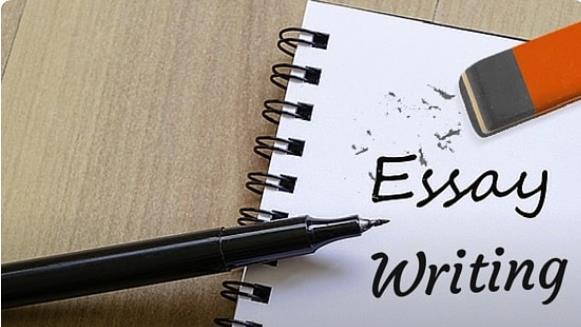
Before elaborating the word in definition terms, determine the word is unusual enough to require a definition.
While is it acceptable for you to define technical jargon in your essay, avoid defining every advanced vocabulary in the essay.
Rephrase the definition with your own words. You must include a full quotation if you are word-to-word definition from the dictionary. For instance, you can make the sentence flow better by
defining a word like ‘workout’, as follows: “Workout is an exercise of improving one’s fitness and performance.”
If you are using in-text citations, you should cite the dictionary or the textbook that you took the definition from when you end the sentences.
When it is the first time you are using such a source, then use the full title backed by the abbreviation. By doing correct referencing of the definition source you used, you will be avoiding plagiarism in your essay.
Let the definition be in the body and not the introduction since the introduction ought to catch the reader’s attention as you lay your thesis. Alternatively, you want to avoid defining a word, then use synonyms.
Keep the definition as short as possible. But, if you believe the definition could belong, then you can break it into shorter sentences to bring clarity to your essay.
Do you want to explain something in the mid of the sentence without confusing the reader?

While it is true that you may be harboring a lot of terminologies in your context that require some explanation, you must do it tactfully to promote the flow of your sentences well.
There are three ways you can insert a definition in the mid sentences as provided by the following examples.
1. By Using Commas
You can use commas as a way of punctuating your sentence to enhance the meaning. For example:
“John and Joseph had to see Bill gates, the leader of Microsoft Corporation, and advise him….”
2. Em and En Dashes
They are not synonymous with hyphens but needed to punctuate your sentence and restore your intended meaning. For example, we can paraphrase the above sentence to appear as follows:
“John and Joseph had to see Bill gates — the leader of Microsoft Corporation — and advise him….”
3. Parenthetical Aside
It is also another suitable method to use when inserting a definition in the mid sentences to update the reader with additional facts.
“John and Joseph had to see Bill gates (the leader of Microsoft Corporation) and advise him….”
How to Quote a Definition in a Sentence/Essay
When writing your essay, you will encounter such issues which are usually unavoidable. If we assume that you are using APA style for referencing, one must quote a definition inside double-quotes.

That is “Definition” and put the author-year and page numbers.
A definition in an essay examples
- McCarthy and George (1990) defined the essay as “a literary composition which represents author’s arguments on a specific topic.” P.87
- An essay is “a literary composition which represents author’s arguments on a specific topic.” (McCarthy and George, 1990, P.87)
- McCarthy and George (1990, P.87) defined an essay as “a literary composition which represents author’s arguments on a specific topic.”
Such definitions come in handy when you are writing essays that require you to understand one thing well. A good is example is when writing a comparison essay or a definition essay. Let us explore how to write a definition essay here.
Tips How to Write a Definition essay
A definition essay could be a piece of writing where you write your own meaning. One must ensure that you research your definition well and support it by the evidence.
In addition, it could be an explanation of what specific terms means in your context. This becomes a paragraph. Check out how to write good definition paragraphs and understand them from another perspective.
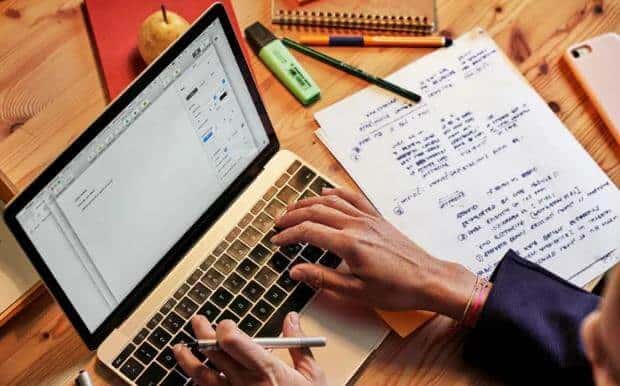
Some of the terms could have literal meanings like a phone, tablet, or spoon.
Other abstracts such as truth, love, or success will depend on the person’s point of view.
Different papers carry varying meanings hence when writing one, you must be precise to help the reader understanding what you are talking about.
It could be reasonable if you remain unique as you write a definition essay. Avoid expressing meaning using the same words.
Before you choose a definition essay topic, ensure that you select an abstract word that has a complex meaning. Also, ensure that the same word is indisputable.
Tips How to Define a Word in a Text or Paragraph
1. Select a Word
The main point of view when writing an essay is selecting an idea or concept. Select a word that will describe an idea like Hate, Love, etc. ensure that you understand the term you are choosing completely.
You can read from the dictionary but avoid extracting the definition from there but explain it in your own words.
Suppose your concept is open, then find your unique define based on experience. After that, find the basis to support your definitions.
2. Select a Word That You Know
It is suitable to settle for the word that you are familiar with and you have a basic understanding of the word. Doing so helps you to write easily. For example, you can select a word like ‘pride’ because you understand its meaning and what it feels as you use it in your context.
3. Select a Word With Different Meanings
Selecting a word with plural meanings comes in handy when you believe it will bring a different meaning to various people. As you write about it, there is an opportunity to involve your understanding and interpretations of other people.
For example, one can select a word like “love” because it comes with varying meanings. Every person will understand and interoperate it uniquely.
4. Avoid Specific Things and Objects
Stay away from selecting such things as “cups “or “pillow” because it complicates your writing because you cannot write a lot on specific objects. That makes the essay appear superficial and not shrewd enough.
5. Go Online
With an internet connection, you can seek an online platform and get enough information about what you want. The internet has several scholarly academic blogs and articles.
Additionally, you can still access videos created by smart people who deeply researched different words and sharing them with you.
6. Access the Dictionary
It is true that every official word has a deeper dictionary meaning. Tactfully, it is vital that you familiarize yourself with yourself before using it in your contexts.
You must take a closer look at the definition structure before deciding to use it. Ensure that you explain it in your own understanding when writing about it.
7. Know the Origin of the Word
Before using a specific word, it is critical to study and understand its origin. One way of researching the word is involving encyclopedias to get theories and ideas about that particular word.
For instance, if you are picking a word in the medical field, then you should consult the encyclopedia in the medical field.
8. Ask Colleagues
While it is crucial to have your perspective about the word, you can still ask friends and family about the meaning of that particular word.
Let them explain to you what it feels when you mention such a particular word. Later, you can record the answers and utilize them as your sources.
Joseph is a freelance journalist and a part-time writer who has a special interest in the gig economy. He writes on news, digital ideas, trends, and changes in the gig economy. When not writing, Joseph is hiking and climbing mountains.
A definition states the meaning of a word using other words. This is sometimes challenging. Common dictionaries contain lexical descriptive definitions, but there are various types of definition – all with different purposes and focuses.
A definition is a statement of the meaning of a term (a word, phrase, or other set of symbols).[1][2] Definitions can be classified into two large categories: intensional definitions (which try to give the sense of a term), and extensional definitions (which try to list the objects that a term describes).[3] Another important category of definitions is the class of ostensive definitions, which convey the meaning of a term by pointing out examples. A term may have many different senses and multiple meanings, and thus require multiple definitions.[4][a]
In mathematics, a definition is used to give a precise meaning to a new term, by describing a condition which unambiguously qualifies what a mathematical term is and is not. Definitions and axioms form the basis on which all of modern mathematics is to be constructed.[5]
Basic terminology
In modern usage, a definition is something, typically expressed in words, that attaches a meaning to a word or group of words. The word or group of words that is to be defined is called the definiendum, and the word, group of words, or action that defines it is called the definiens.[6] For example, in the definition «An elephant is a large gray animal native to Asia and Africa», the word «elephant» is the definiendum, and everything after the word «is» is the definiens.[7]
The definiens is not the meaning of the word defined, but is instead something that conveys the same meaning as that word.[7]
There are many sub-types of definitions, often specific to a given field of knowledge or study. These include, among many others, lexical definitions, or the common dictionary definitions of words already in a language; demonstrative definitions, which define something by pointing to an example of it («This,» [said while pointing to a large grey animal], «is an Asian elephant.»); and precising definitions, which reduce the vagueness of a word, typically in some special sense («‘Large’, among female Asian elephants, is any individual weighing over 5,500 pounds.»).[7]
Intensional definitions vs extensional definitions
An intensional definition, also called a connotative definition, specifies the necessary and sufficient conditions for a thing to be a member of a specific set.[3] Any definition that attempts to set out the essence of something, such as that by genus and differentia, is an intensional definition.
An extensional definition, also called a denotative definition, of a concept or term specifies its extension. It is a list naming every object that is a member of a specific set.[3]
Thus, the «seven deadly sins» can be defined intensionally as those singled out by Pope Gregory I as particularly destructive of the life of grace and charity within a person, thus creating the threat of eternal damnation. An extensional definition, on the other hand, would be the list of wrath, greed, sloth, pride, lust, envy, and gluttony. In contrast, while an intensional definition of «Prime Minister» might be «the most senior minister of a cabinet in the executive branch of parliamentary government», an extensional definition is not possible since it is not known who the future prime ministers will be (even though all prime ministers from the past and present can be listed).
Classes of intensional definitions
A genus–differentia definition is a type of intensional definition that takes a large category (the genus) and narrows it down to a smaller category by a distinguishing characteristic (i.e. the differentia).[8]
More formally, a genus–differentia definition consists of:
- a genus (or family): An existing definition that serves as a portion of the new definition; all definitions with the same genus are considered members of that genus.
- the differentia: The portion of the new definition that is not provided by the genus.[6]
For example, consider the following genus–differentia definitions:
- a triangle: A plane figure that has three straight bounding sides.
- a quadrilateral: A plane figure that has four straight bounding sides.
Those definitions can be expressed as a genus («a plane figure») and two differentiae («that has three straight bounding sides» and «that has four straight bounding sides», respectively).
It is also possible to have two different genus–differentia definitions that describe the same term, especially when the term describes the overlap of two large categories. For instance, both of these genus–differentia definitions of «square» are equally acceptable:
- a square: a rectangle that is a rhombus.
- a square: a rhombus that is a rectangle.
Thus, a «square» is a member of both genera (the plural of genus): the genus «rectangle» and the genus «rhombus».
Classes of extensional definitions
One important form of the extensional definition is ostensive definition. This gives the meaning of a term by pointing, in the case of an individual, to the thing itself, or in the case of a class, to examples of the right kind. For example, one can explain who Alice (an individual) is, by pointing her out to another; or what a rabbit (a class) is, by pointing at several and expecting another to understand. The process of ostensive definition itself was critically appraised by Ludwig Wittgenstein.[9]
An enumerative definition of a concept or a term is an extensional definition that gives an explicit and exhaustive listing of all the objects that fall under the concept or term in question. Enumerative definitions are only possible for finite sets (and in fact only practical for relatively small sets).
Divisio and partitio
Divisio and partitio are classical terms for definitions. A partitio is simply an intensional definition. A divisio is not an extensional definition, but an exhaustive list of subsets of a set, in the sense that every member of the «divided» set is a member of one of the subsets. An extreme form of divisio lists all sets whose only member is a member of the «divided» set. The difference between this and an extensional definition is that extensional definitions list members, and not subsets.[10]
Nominal definitions vs real definitions
In classical thought, a definition was taken to be a statement of the essence of a thing. Aristotle had it that an object’s essential attributes form its «essential nature», and that a definition of the object must include these essential attributes.[11]
The idea that a definition should state the essence of a thing led to the distinction between nominal and real essence—a distinction originating with Aristotle. In the Posterior Analytics,[12] he says that the meaning of a made-up name can be known (he gives the example «goat stag») without knowing what he calls the «essential nature» of the thing that the name would denote (if there were such a thing). This led medieval logicians to distinguish between what they called the quid nominis, or the «whatness of the name», and the underlying nature common to all the things it names, which they called the quid rei, or the «whatness of the thing».[13] The name «hobbit», for example, is perfectly meaningful. It has a quid nominis, but one could not know the real nature of hobbits, and so the quid rei of hobbits cannot be known. By contrast, the name «man» denotes real things (men) that have a certain quid rei. The meaning of a name is distinct from the nature that a thing must have in order that the name apply to it.
This leads to a corresponding distinction between nominal and real definitions. A nominal definition is the definition explaining what a word means (i.e., which says what the «nominal essence» is), and is definition in the classical sense as given above. A real definition, by contrast, is one expressing the real nature or quid rei of the thing.
This preoccupation with essence dissipated in much of modern philosophy. Analytic philosophy, in particular, is critical of attempts to elucidate the essence of a thing. Russell described essence as «a hopelessly muddle-headed notion».[14]
More recently Kripke’s formalisation of possible world semantics in modal logic led to a new approach to essentialism. Insofar as the essential properties of a thing are necessary to it, they are those things that it possesses in all possible worlds. Kripke refers to names used in this way as rigid designators.
Operational vs. theoretical definitions
A definition may also be classified as an operational definition or theoretical definition.
Terms with multiple definitions
Homonyms
A homonym is, in the strict sense, one of a group of words that share the same spelling and pronunciation but have different meanings.[15] Thus homonyms are simultaneously homographs (words that share the same spelling, regardless of their pronunciation) and homophones (words that share the same pronunciation, regardless of their spelling). The state of being a homonym is called homonymy. Examples of homonyms are the pair stalk (part of a plant) and stalk (follow/harass a person) and the pair left (past tense of leave) and left (opposite of right). A distinction is sometimes made between «true» homonyms, which are unrelated in origin, such as skate (glide on ice) and skate (the fish), and polysemous homonyms, or polysemes, which have a shared origin, such as mouth (of a river) and mouth (of an animal).[16][17]
Polysemes
Polysemy is the capacity for a sign (such as a word, phrase, or symbol) to have multiple meanings (that is, multiple semes or sememes and thus multiple senses), usually related by contiguity of meaning within a semantic field. It is thus usually regarded as distinct from homonymy, in which the multiple meanings of a word may be unconnected or unrelated.
In logic and mathematics
In mathematics, definitions are generally not used to describe existing terms, but to describe or characterize a concept.[18] For naming the object of a definition mathematicians can use either a neologism (this was mainly the case in the past) or words or phrases of the common language (this is generally the case in modern mathematics). The precise meaning of a term given by a mathematical definition is often different from the English definition of the word used,[19] which can lead to confusion, particularly when the meanings are close. For example a set is not exactly the same thing in mathematics and in common language. In some case, the word used can be misleading; for example, a real number has nothing more (or less) real than an imaginary number. Frequently, a definition uses a phrase built with common English words, which has no meaning outside mathematics, such as primitive group or irreducible variety.
In first-order logic definitions are usually introduced using extension by definition (so using a metalogic). On the other hand, lambda-calculi are a kind of logic where the definitions are included as the feature of the formal system itself.
Classification
Authors have used different terms to classify definitions used in formal languages like mathematics. Norman Swartz classifies a definition as «stipulative» if it is intended to guide a specific discussion. A stipulative definition might be considered a temporary, working definition, and can only be disproved by showing a logical contradiction.[20] In contrast, a «descriptive» definition can be shown to be «right» or «wrong» with reference to general usage.
Swartz defines a precising definition as one that extends the descriptive dictionary definition (lexical definition) for a specific purpose by including additional criteria. A precising definition narrows the set of things that meet the definition.
C.L. Stevenson has identified persuasive definition as a form of stipulative definition which purports to state the «true» or «commonly accepted» meaning of a term, while in reality stipulating an altered use (perhaps as an argument for some specific belief). Stevenson has also noted that some definitions are «legal» or «coercive» – their object is to create or alter rights, duties, or crimes.[21]
Recursive definitions
A recursive definition, sometimes also called an inductive definition, is one that defines a word in terms of itself, so to speak, albeit in a useful way. Normally this consists of three steps:
- At least one thing is stated to be a member of the set being defined; this is sometimes called a «base set».
- All things bearing a certain relation to other members of the set are also to count as members of the set. It is this step that makes the definition recursive.
- All other things are excluded from the set
For instance, we could define a natural number as follows (after Peano):
- «0» is a natural number.
- Each natural number has a unique successor, such that:
- the successor of a natural number is also a natural number;
- distinct natural numbers have distinct successors;
- no natural number is succeeded by «0».
- Nothing else is a natural number.
So «0» will have exactly one successor, which for convenience can be called «1». In turn, «1» will have exactly one successor, which could be called «2», and so on. Notice that the second condition in the definition itself refers to natural numbers, and hence involves self-reference. Although this sort of definition involves a form of circularity, it is not vicious, and the definition has been quite successful.
In the same way, we can define ancestor as follows:
- A parent is an ancestor.
- A parent of an ancestor is an ancestor.
- Nothing else is an ancestor.
Or simply: an ancestor is a parent or a parent of an ancestor.
In medicine
In medical dictionaries, guidelines and other consensus statements and classifications, definitions should as far as possible be:
- simple and easy to understand,[22] preferably even by the general public;[23]
- useful clinically[23] or in related areas where the definition will be used;[22]
- specific[22] (that is, by reading the definition only, it should ideally not be possible to refer to any other entity than that being defined);
- measurable;[22]
- a reflection of current scientific knowledge.[22][23]
Problems
Certain rules have traditionally been given for definitions (in particular, genus-differentia definitions).[24][25][26][27]
- A definition must set out the essential attributes of the thing defined.
- Definitions should avoid circularity. To define a horse as «a member of the species equus» would convey no information whatsoever. For this reason, Locke adds that a definition of a term must not consist of terms which are synonymous with it. This would be a circular definition, a circulus in definiendo. Note, however, that it is acceptable to define two relative terms in respect of each other. Clearly, we cannot define «antecedent» without using the term «consequent», nor conversely.
- The definition must not be too wide or too narrow. It must be applicable to everything to which the defined term applies (i.e. not miss anything out), and to nothing else (i.e. not include any things to which the defined term would not truly apply).
- The definition must not be obscure. The purpose of a definition is to explain the meaning of a term which may be obscure or difficult, by the use of terms that are commonly understood and whose meaning is clear. The violation of this rule is known by the Latin term obscurum per obscurius. However, sometimes scientific and philosophical terms are difficult to define without obscurity.
- A definition should not be negative where it can be positive. We should not define «wisdom» as the absence of folly, or a healthy thing as whatever is not sick. Sometimes this is unavoidable, however. For example, it appears difficult to define blindness in positive terms rather than as «the absence of sight in a creature that is normally sighted».
Fallacies of definition
Limitations of definition
Given that a natural language such as English contains, at any given time, a finite number of words, any comprehensive list of definitions must either be circular or rely upon primitive notions. If every term of every definiens must itself be defined, «where at last should we stop?»[28][29] A dictionary, for instance, insofar as it is a comprehensive list of lexical definitions, must resort to circularity.[30][31][32]
Many philosophers have chosen instead to leave some terms undefined. The scholastic philosophers claimed that the highest genera (called the ten generalissima) cannot be defined, since a higher genus cannot be assigned under which they may fall. Thus being, unity and similar concepts cannot be defined.[25] Locke supposes in An Essay Concerning Human Understanding[33] that the names of simple concepts do not admit of any definition. More recently Bertrand Russell sought to develop a formal language based on logical atoms. Other philosophers, notably Wittgenstein, rejected the need for any undefined simples. Wittgenstein pointed out in his Philosophical Investigations that what counts as a «simple» in one circumstance might not do so in another.[34] He rejected the very idea that every explanation of the meaning of a term needed itself to be explained: «As though an explanation hung in the air unless supported by another one»,[35] claiming instead that explanation of a term is only needed to avoid misunderstanding.
Locke and Mill also argued that individuals cannot be defined. Names are learned by connecting an idea with a sound, so that speaker and hearer have the same idea when the same word is used.[36] This is not possible when no one else is acquainted with the particular thing that has «fallen under our notice».[37] Russell offered his theory of descriptions in part as a way of defining a proper name, the definition being given by a definite description that «picks out» exactly one individual. Saul Kripke pointed to difficulties with this approach, especially in relation to modality, in his book Naming and Necessity.
There is a presumption in the classic example of a definition that the definiens can be stated. Wittgenstein argued that for some terms this is not the case.[38] The examples he used include game, number and family. In such cases, he argued, there is no fixed boundary that can be used to provide a definition. Rather, the items are grouped together because of a family resemblance. For terms such as these it is not possible and indeed not necessary to state a definition; rather, one simply comes to understand the use of the term.[b]
See also
- Analytic proposition
- Circular definition
- Definable set
- Definitionism
- Extensional definition
- Fallacies of definition
- Indeterminacy
- Intensional definition
- Lexical definition
- Operational definition
- Ostensive definition
- Ramsey–Lewis method
- Semantics
- Synthetic proposition
- Theoretical definition
Notes
- ^ Terms with the same pronunciation and spelling but unrelated meanings are called homonyms, while terms with the same spelling and pronunciation and related meanings are called polysemes.
- ^ Note that one learns inductively, from ostensive definition, in the same way, as in the Ramsey–Lewis method.
References
- ^ Bickenbach, Jerome E., and Jacqueline M. Davies. Good reasons for better arguments: An introduction to the skills and values of critical thinking. Broadview Press, 1996. p. 49
- ^ «Definition of definition | Dictionary.com». www.dictionary.com. Retrieved 2019-11-28.
- ^ a b c Lyons, John. «Semantics, vol. I.» Cambridge: Cambridge (1977). p.158 and on.
- ^ Dooly, Melinda. Semantics and Pragmatics of English: Teaching English as a Foreign Language. Univ. Autònoma de Barcelona, 2006. p.48 and on
- ^ Richard J. Rossi
(2011) Theorems, Corollaries, Lemmas, and Methods of Proof. John Wiley & Sons p.4 - ^ a b «DEFINITIONS». beisecker.faculty.unlv.edu. Retrieved 2019-11-28.
- ^ a b c Hurley, Patrick J. (2006). «Language: Meaning and Definition». A Concise Introduction to Logic (9 ed.). Wadsworth. pp. 86–91.
- ^ Bussler, Christoph, and Dieter Fensel, eds. Artificial Intelligence: Methodology, Systems and Applications: 11th International Conference, AIMSA 2004: Proceedings. Springer-Verlag, 2004. p.6
- ^ Philosophical investigations, Part 1 §27–34
- ^ Katerina Ierodiakonou, «The Stoic Division of Philosophy», in Phronesis: A Journal for Ancient Philosophy, Volume 38, Number 1, 1993, pp. 57–74.
- ^ Posterior Analytics, Bk 1 c. 4
- ^ Posterior Analytics Bk 2 c. 7
- ^ . Early modern philosophers like Locke used the corresponding English terms «nominal essence» and «real essence».
- ^ A History of Western Philosophy, p. 210.
- ^ homonym, Random House Unabridged Dictionary at dictionary.com
- ^ «Linguistics 201: Study Sheet for Semantics». Pandora.cii.wwu.edu. Archived from the original on 2013-06-17. Retrieved 2013-04-23.
- ^ Semantics: a coursebook, p. 123, James R. Hurford and Brendan Heasley, Cambridge University Press, 1983
- ^ David Hunter (2010) Essentials of Discrete Mathematics. Jones & Bartlett Publishers, Section 14.1
- ^ Kevin Houston (2009) How to Think Like a Mathematician: A Companion to Undergraduate Mathematics. Cambridge University Press, p. 104
- ^ «Norman Swartz — Biography». sfu.ca.
- ^ Stevenson, C.L., Ethics and Language, Connecticut 1944
- ^ a b c d e McPherson, M.; Arango, P.; Fox, H.; Lauver, C.; McManus, M.; Newacheck, P. W.; Perrin, J. M.; Shonkoff, J. P.; Strickland, B. (1998). «A new definition of children with special health care needs». Pediatrics. 102 (1 Pt 1): 137–140. doi:10.1542/peds.102.1.137. PMID 9714637. S2CID 30160426.
- ^ a b c Morse, R. M.; Flavin, D. K. (1992). «The Definition of Alcoholism». JAMA. 268 (8): 1012–1014. doi:10.1001/jama.1992.03490080086030. PMID 1501306.
- ^ Copi 1982 pp 165–169
- ^ a b Joyce, Ch. X
- ^ Joseph, Ch. V
- ^ Macagno & Walton 2014, Ch. III
- ^ Locke, Essay, Bk. III, Ch. iv, 5
- ^ This problem parallels the diallelus, but leads to scepticism about meaning rather than knowledge.
- ^ Generally lexicographers seek to avoid circularity wherever possible, but the definitions of words such as «the» and «a» use those words and are therefore circular. [1] [2] Lexicographer Sidney I. Landau’s essay «Sexual Intercourse in American College Dictionaries» provides other examples of circularity in dictionary definitions. (McKean, p. 73–77)
- ^ An exercise suggested by J. L. Austin involved taking up a dictionary and finding a selection of terms relating to the key concept, then looking up each of the words in the explanation of their meaning. Then, iterating this process until the list of words begins to repeat, closing in a «family circle» of words relating to the key concept.
(A plea for excuses in Philosophical Papers. Ed. J. O. Urmson and G. J. Warnock. Oxford: Oxford UP, 1961. 1979.) - ^ In the game of Vish, players compete to find circularity in a dictionary.
- ^ Locke, Essay, Bk. III, Ch. iv
- ^ See especially Philosophical Investigations Part 1 §48
- ^ He continues: «Whereas an explanation may indeed rest on another one that has been given, but none stands in need of another – unless we require it to prevent a misunderstanding. One might say: an explanation serves to remove or to avert a misunderstanding – one, that is, that would occur but for the explanation; not every one I can imagine.» Philosophical Investigations, Part 1 §87, italics in original
- ^ This theory of meaning is one of the targets of the private language argument
- ^ Locke, Essay, Bk. III, Ch. iii, 3
- ^ Philosophical Investigations
- Copi, Irving (1982). Introduction to Logic. New York: Macmillan. ISBN 0-02-977520-5.
- Joseph, Horace William Brindley (1916). An Introduction to Logic, 2nd edition. Clarendon Press repr. Paper Tiger. ISBN 1-889439-17-7. (full text of 1st ed. (1906))
- Joyce, George Hayward (1926). Principles of logic, 3d ed., new impression. London, New York: Longmans, Green and co. (worldcat) (full text of 2nd ed. (1916))
- Locke, John (1690). An Essay Concerning Human Understanding. ISBN 0-14-043482-8. (full text: vol 1, vol 2)
- McKean, Erin (2001). Verbatim: From the bawdy to the sublime, the best writing on language for word lovers, grammar mavens, and armchair linguists. Harvest Books. ISBN 0-15-601209-X.
- Macagno, Fabrizio; Walton, Douglas (2014). Emotive Language in Argumentation. New York: Cambridge University Press.
- Robinson, Richard (1954). Definition. Oxford: At The Clarendon Press. ISBN 978-0-19-824160-7.
- Simpson, John; Edmund Weiner (1989). Oxford English Dictionary, second edition (20 volumes). Oxford University Press. ISBN 0-19-861186-2.
- Wittgenstein, Ludwig (1953). Philosophical Investigations. Blackwell Publishing. ISBN 0-631-23127-7.
External links
Look up definition in Wiktionary, the free dictionary.
- Definitions, Stanford Encyclopedia of Philosophy Gupta, Anil (2008)
- Definitions, Dictionaries, and Meanings, Norman Swartz 1997
- Guy Longworth (ca. 2008) «Definitions: Uses and Varieties of». = in: K. Brown (ed.): Elsevier Encyclopedia of Language and Linguistics, Elsevier.
- Definition and Meaning, a very short introduction by Garth Kemerling (2001).
1
: that one
—used as subject or direct object or indirect object of a verb or object of a preposition usually in reference to a lifeless thing
took a quick look at the house and noticed it was very old
, a plant
there is a rosebush near the fence and it is now blooming
, a person or animal whose sex is unknown or disregarded , a group of individuals or things, or an abstract entity
beauty is everywhere and it is a source of joy
compare he, its, she, they
2
—used as subject of an impersonal verb that expresses a condition or action without reference to an agent
3
a
—used as anticipatory subject or object of a verb
it is necessary to repeat the whole thing
—often used to shift emphasis to a part of a statement other than the subject
it was in this city that the treaty was signed
b
—used with many verbs as a direct object with little or no meaning
4
—used to refer to an explicit or implicit state of affairs or circumstances
5
: a crucial or climactic point
: the player in a game who performs the principal action of the game (such as trying to find others in hide-and-seek)
Word History
Etymology
Pronoun
Middle English, from Old English hit — more at he
First Known Use
Pronoun
before the 12th century, in the meaning defined at sense 1
Noun
1842, in the meaning defined above
Time Traveler
The first known use of it was
before the 12th century
Dictionary Entries Near it
Cite this Entry
“It.” Merriam-Webster.com Dictionary, Merriam-Webster, https://www.merriam-webster.com/dictionary/it. Accessed 13 Apr. 2023.
Share
More from Merriam-Webster on it
Subscribe to America’s largest dictionary and get thousands more definitions and advanced search—ad free!
Merriam-Webster unabridged