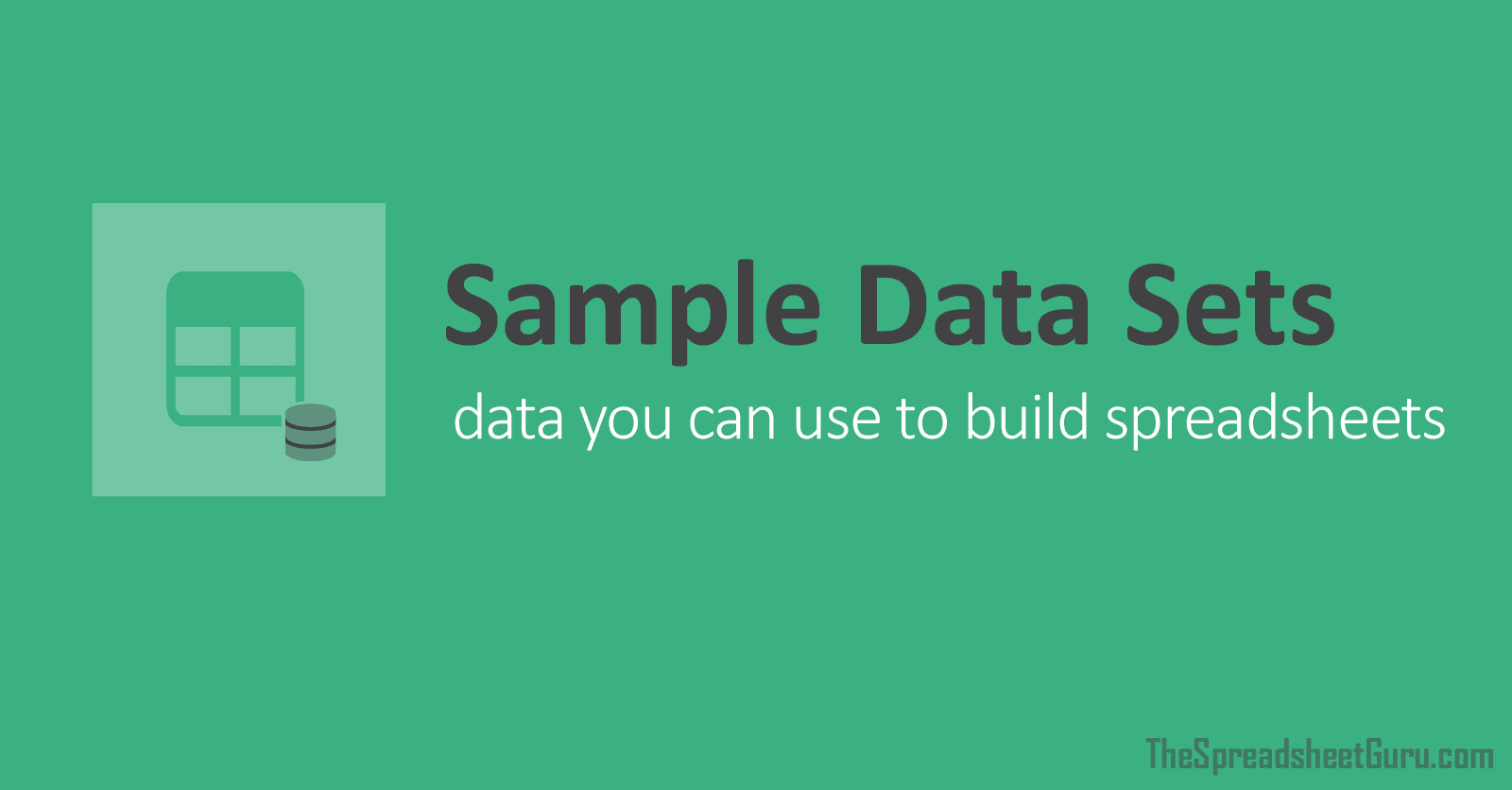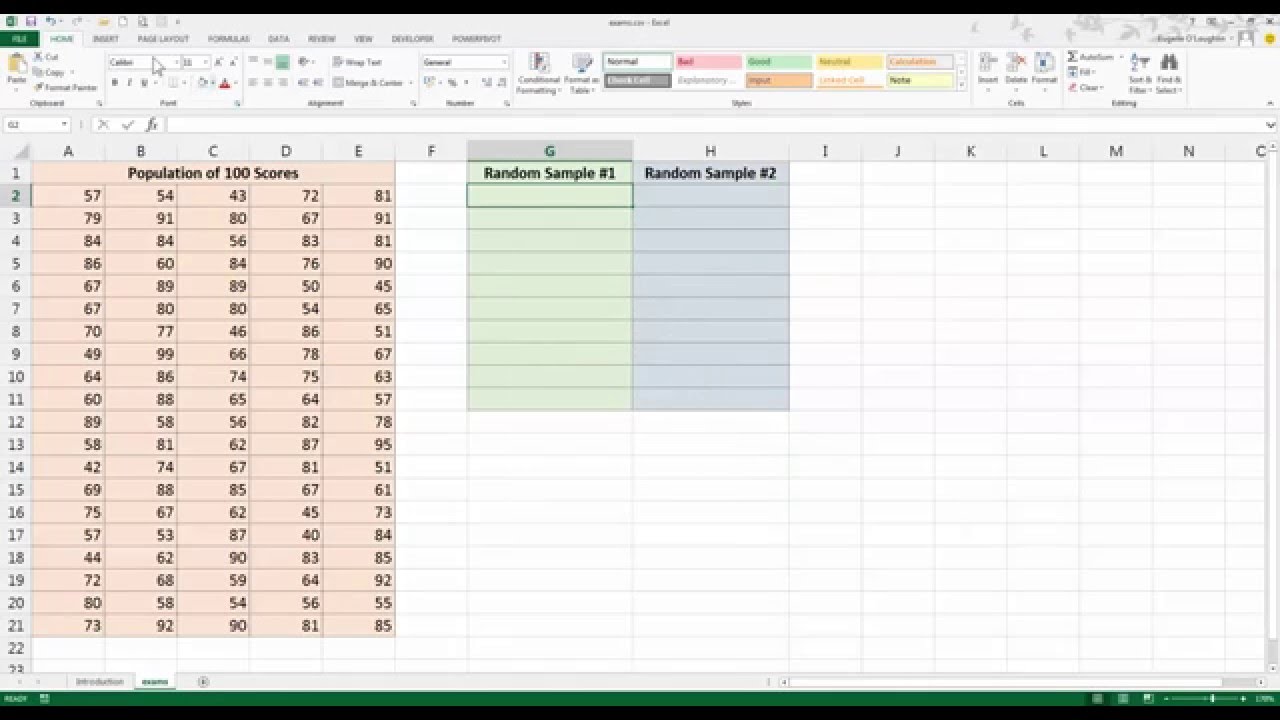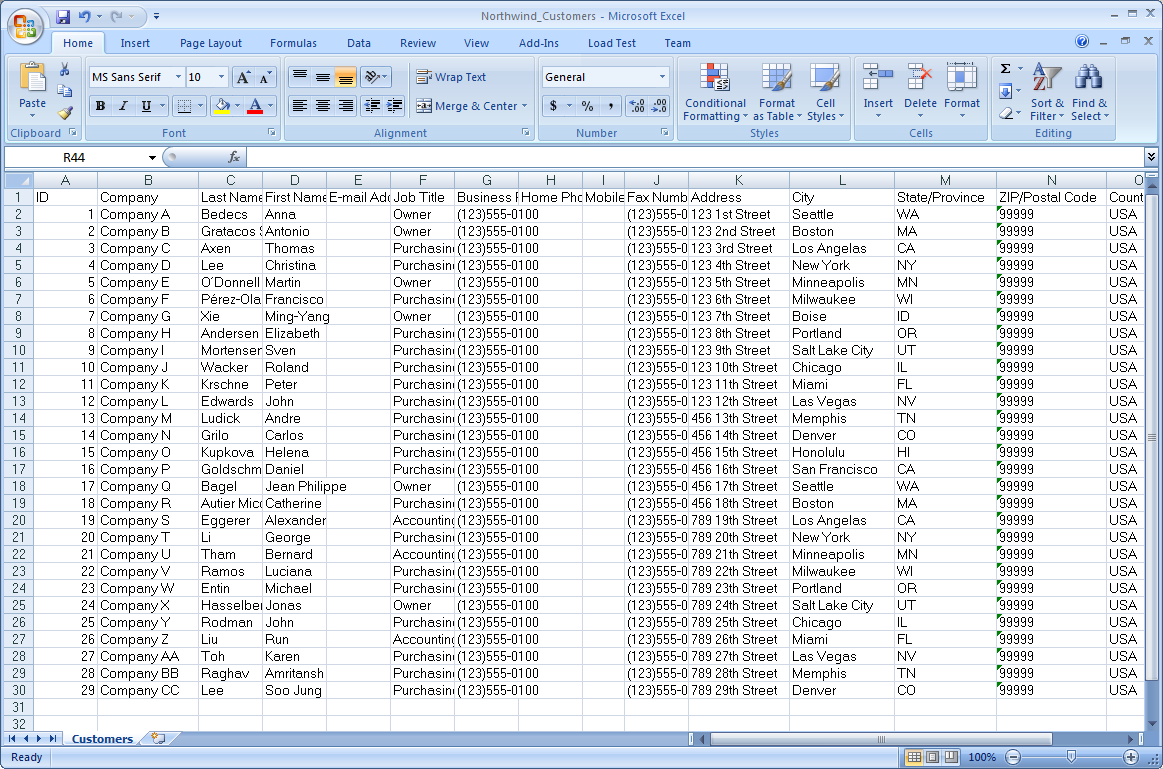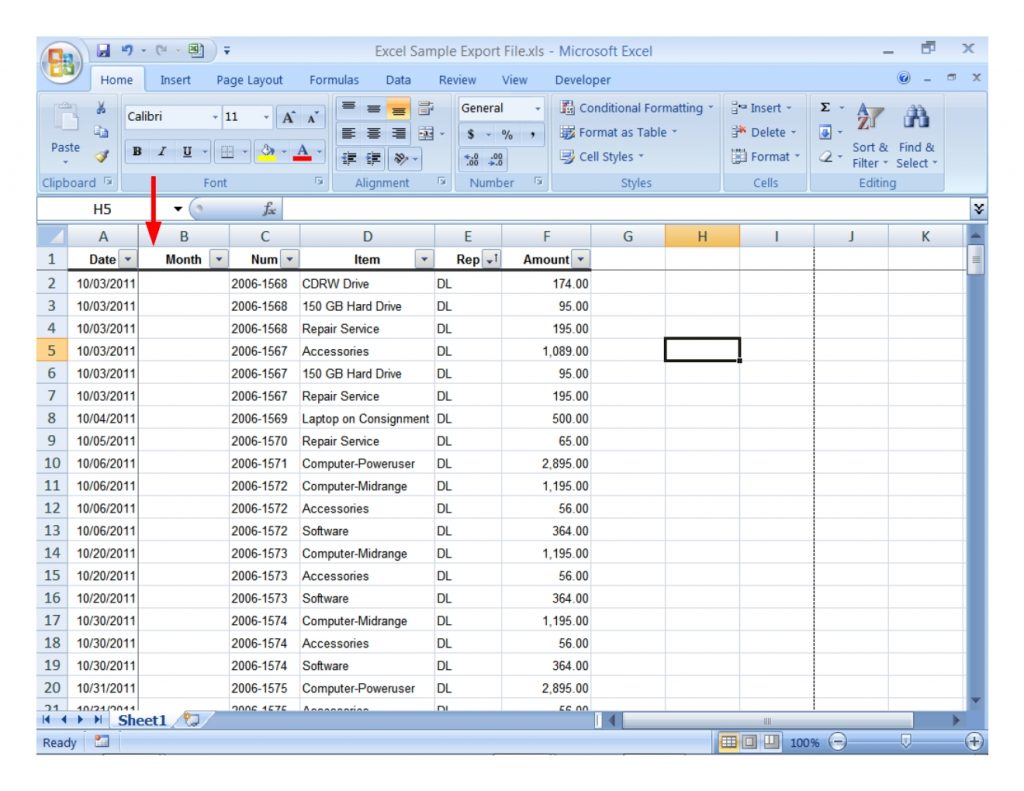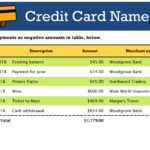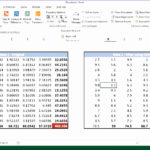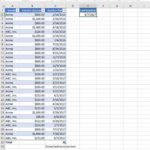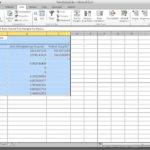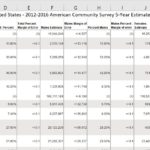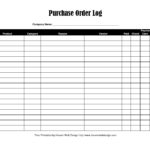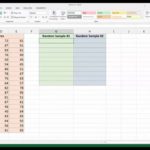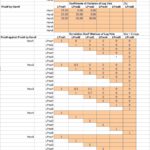Spreadsheet Sample Data in Excel & CSV Formats
I have put this page together to provide everyone with data that you would come across in the REAL WORLD. Whether you are looking for some Pivot Table practice data or data that you can flow through an Excel dashboard you are building, this article will hopefully provide you with a good starting point.
All the example data is free for you to use any way you’d like. I have saved the data in both an Excel format (.xlsx) and a comma-separated values format (.csv).
What Can This Data Be Useful For?
-
Feeding Dashboards
-
Manipulating in Power Query
-
Feeding into Power BI
-
Practicing Excel Formulas (VLOOKUP Practice Data)
-
Testing Spreadsheet Solutions
-
Example Data for Articles or Videos You Are Making
Which Spreadsheet/BI Programs Can I Use This Data With?
-
Power BI
-
Tableau
-
LibreOffice (OpenOffice)
-
Tell me in the comments if there are others!
-
Microsoft Excel
-
Google Sheets
-
Apple Numbers
-
Excel’s Power Query
Company Employee Example Data
Folks in Human Resources actually deal with a lot of data. This data can be great for creating dashboards and summarizing various aspects of a company’s workforce. In this database, there are 1,000 rows of data encompassing popular data points that HR professionals deal with on a regular basis.
You can use this data to practice popular spreadsheet features including Pivot Table, Vlookups, Xlookups, Power Query automation, charts, and Dashboards.
Columns in this Data Set:
Below is a list of all the fields of data included in the sample data.
-
Employee ID
-
Full Name
-
Job Title
-
Gender
-
Ethnicity
-
Age
-
Hire Date
-
Annual Salary (USD)
-
Bonus %
-
Department
-
Business Unit
-
Country
-
City
-
Exit Date
Data Preview (Employee Records)
Download This Sample Data
If you would like to download this data instantly and for free, just click the download button below. The download will be in the form of a zipped file (.zip) and include both a Microsoft Excel (.xlsx) and CSV file version of the raw data.
Sales Force Example Data (Coming Soon!)
Columns in this Data Set:
Below is a list of all the fields of data included in the sample data.
-
YTD Sales
-
Commission Rate
-
Phone Number
-
Leader Name
-
Units Sold
-
Avg. Price Per Unit
-
Employee Name
-
Region
-
Office
-
Prospecting
-
Negotiating
-
Orders
Data Preview (Sales Team Data)
Company Financial Results Example Data
Columns in this Data Set:
Below is a list of all the fields of data included in the sample data.
-
Month
-
Year
-
Scenario (Actuals/Forecast/Budget)
-
Currency
-
Account
-
Department
-
Business Unit
-
Amount
Data Preview (Financial Data)
Website Traffic Example Data (Coming Soon!)
Columns in this Data Set:
Below is a list of all the fields of data included in the sample data.
-
Users
-
Bounce Rate
-
Keywords
-
Avg. SERP
-
Avg. Time on Page
-
Page URL
-
Page Title
-
Pageviews
-
Sessions
-
Social Media Traffic
Data Preview (Web Traffic)
I Hope This Microsoft Excel Article Helped!
Hopefully, you were able to find 1 or more data sets that you can use for your spreadsheet project. If you have any questions about the data I’ve compiled or suggestions on more datasets that would be useful, please let me know in the comments section below.
About The Author
Hey there! I’m Chris and I run TheSpreadsheetGuru website in my spare time. By day, I’m actually a finance professional who relies on Microsoft Excel quite heavily in the corporate world. I love taking the things I learn in the “real world” and sharing them with everyone here on this site so that you too can become a spreadsheet guru at your company.
Through my years in the corporate world, I’ve been able to pick up on opportunities to make working with Excel better and have built a variety of Excel add-ins, from inserting tickmark symbols to automating copy/pasting from Excel to PowerPoint. If you’d like to keep up to date with the latest Excel news and directly get emailed the most meaningful Excel tips I’ve learned over the years, you can sign up for my free newsletters. I hope I was able to provide you with some value today and I hope to see you back here soon!
— Chris
Founder, TheSpreadsheetGuru.com
Here, you can find sample excel data for analysis that will be helping you to test. You can modify any time and update as per your requirements and uses.
Excel has different types of formats like Xls and Xlsx.
What is Excel?
Microsoft Excel is used for calculation, charts data, and store calculation properly arrange data. You can store data in rows and columns. In that, you can directly calculate all data as per the formula.
It’s a spreadsheet that stores data in the calculated format.
Learn more about the Excel checkout Excel wiki page.
If you want a sample PDF for Testing then check out here and for a sample Docx file for testing click here.
Please, check out and download the sample excel file with the data below.
Excel data for practice Xls
You can use raw data for excel practice download Xls below. raw data for excel practice download and use sample excel data for analysis.
Sample Xls file download
Xls is the older version of the Microsoft Excel file format. XLS file extension is mainly used for files saved as Microsoft Excel worksheets. This format is also referred to as Binary Interchange File Format which is (BIFF) in Microsoft’s technical documentation. Find below Xls file that contains financial-related 700 rows data.
Sample Xlsx file download
Since 2007, XLSX has been the file format for versions. Sample XLSX file is based on BIFF (Binary Interchange File Format) and as such, information is directly stored in a binary format. It is a new version of the Microsoft Excel file format. It’s mainly used to store data of financial, student, employees.
Sample CSV file
CSV is comma-separated file. that file has .csv format and media type is text/CSV.
You can download a sample CSV file and modify as per your need and use for testing purpose.
Sample CSV file download
Check out – https://www.learningcontainer.com/wp-content/uploads/2020/05/sample-csv-file-for-testing.csv
Excel spreadsheet examples for students
Here, you can find a sample excel sheet with student data that will help to test accordingly. Find below two different format files as per your use.
Xls file for the student
Xlsx file download for student
Excel sample data for pivot tables
You can find the pivot table sample data below and change it as per your requirements. Let us know for more updates or other details.
Sample Xls file download
Sample Xlsx file download
Sample excel file with employee data
Excel sample file download with employee data
Sample Xls file download
Sample Xlsx file download
Sample sales data excel
Sample Xls file download
Sample Xlsx file download
Are you looking for a sample test Excel file with dummy data to test while implementing or developing a Web Services for the mobile app or Web App?.
Appsloveworld allows developers to download a sample Excel file with a large dummy data for testing purposes.
Always test your application in the “worst-case” to get a true understanding of its performance in the real world.
These data files are of super high quality.If you are developing software and want to test it, you will need sample data for this. We have listed good quality test data for your software testing.
Here is the collecion of raw data for excel practice.Just click the download button and start playing with a Excel file.
If you still need Excel assignment help, please contact AssignmentCore – its MS Excel experts will handle your homework online.
Sample excel sheet with employee data
This excel sheet contains 500 test employee data.
Employee Data(.xls)
Sample sales data excel
This excel sheet contains 100 dummy sales data.
Sales Data(.xls)
Sample excel sheet with student data
This excel sheet contains 500 dummy student data.
Student Data(.xls)
Excel sample data for pivot tables
Product Pivot Data(.xlsx)
While working in MS Excel, sometimes the data gets so much that it is very difficult to see them together.In this case, the Pivot table is used.
Just understand that the pivot table shows all your data in the shortest possible place. Many skilled people of MS Excel believe that the pivot table gives you the ability to analyze the data as best as you can by using no other function.
More Sample Files for Free Download
- Sample Excel Data for analysis
- Sample Csv Files
- Sample pptx files
- Sample Excel Data
As you all know that Microsoft Office is a product of Microsoft company but do you know that in old version 2003 of Microsoft office we can not open the file of the new version 2007 while in the new version old version We can open files easily.
Difference Between .xls file and .xlsx file
.xlsx file – This is a file extension of Microsoft excel spreadsheet 2007 and its foundation is on XML and the files saved in it are in the form of text files with the help of XML.
With this spreadsheet, we can use the .xls files of the old version excel 2003. It does not support macros.
.xls file – This Microsoft excel spreadsheet has a file extension of all the versions that have come up to 2003 and its foundation is on binary data. With the help of this spreadsheet, files with .xls can be used, but new versions of the word 2007 cannot use files with .xlsx. It supports macros.
In simple words, it can be said that when Microsoft company launched excel 2003, when we save the file, in that by default .xls extension which we can open in any version of Microsoft excel.
But Microsoft launched excel 2007 after 2003, every file we save in it is saved in by default .xlsx extension, due to which we cannot open it in older versions. If you have to open the .xlsx file in an earlier version of Excel, then first you have to download Microsoft Compatibility Software for this, then you will be able to open it.
If your computer or laptop has any version above Microsoft office excel 2007 then you can save your file in any extension for which just.
Download various types of Power BI Excel Sample Data for Practice purpose.
Getting started
- SuperStoreUS-2015.xlxs
- Global Super Store Dataset
- Global Super Store Dataset 2016
Map sample Data
- AmazingMartEU2Geo.xlxs
Time Series sample data
- Long-Term-Unemployment-Statistics.xlxs
Quick start with below links
- Power BI Desktop/ Service tutorial
- DAX functions
- Power BI Visualizations
Hope you enjoyed the post. Your valuable feedback, question, or comments about this post are always welcome.
Recommended Post
Power BI Import Mode with SQL Data
Skip to content
If you manage a group employee or busy household, it is simple to manage your computer data using Excel templates which means your work is completed faster. All work will run more proficiently and you will become the absolute most organized person. But making or choosing the best Excel Sample Data can take a long time. Fortunately, you found this site that gives a number of free excel templates to make your life easier today.
Familiar with A number of the Benefits of Utilising the Excel Sample Data Template That You Will Get Here
The spreadsheet program provides tools for analyzing and visualizing data in an straightforward way. When you have a set of data, you need to use spreadsheets not merely to save this data but also to manage and carry out analytical processing. Spreadsheets make complicated processing in a less complicated way even people who have little technical experience may use it. Spreadsheets also permit you to present data that you’ve managed to become easier to understand and interesting. In a nutshell, Spreadsheets can make your daily life easier. There are lots of benefits to utilising the example Excel spreadsheet. On the initial try, you’ll immediately realize these examples can allow you to save lots of time. Making your own personal Excel Sample Data spreadsheet can drain plenty of your own time and energy, which you should be able to save by directly by using this sample spreadsheet. These Excel Sample Data template examples help ensure that you do not forget to enter any important data when creating your spreadsheet, something that happens more often than not. Examples of these spreadsheets can be used by anyone without requiring knowledge of various mathematical functions that already exist in Microsoft Excel.
Type Excel Sample Data Such as a Professional Easily
Below you will discover various types of Excel Sample Data that are easy to use and liberated to download. Unlike others, this Excel Sample Data template is designed taking into reason its simplicity, even for beginners. This Excel Sample Data sample could be adjusted so that it can be modified to suit your preferences easily. This lets you save time, energy, and mind when coming up with documents such as for instance a professional. Excel spreadsheets like Excel Sample Data are usually employed by professionals in doing their jobs. Professionals begin from scratch to generate and manage Excel Spreadsheets in line with the data they manage. This involves a advanced of skill and a very long time. But with the clear presence of the Excel Sample Data example the following makes every form of individual can manage their data without requiring a long time. Your work will be simpler using the Excel Excel Sample Data template, where you just need to enter specific information and the spreadsheet is going to be generated automatically.
Arrange This Excel Sample Data Template Anytime
You need to use this Excel Sample Data for business or personal use. Please read this informative article to completion and find that which you need. If that you do not need it in the long run, in the future you will surely need it. Don’t waste your own time, please select and save each Excel Sample Data below to your computer. Don’t Waste Your Time! Save Now! Samples of Excel spreadsheets vary for different purposes and will surely assist you to in various tasks, especially in managing finances. Maybe you’ll need this template to just add to the inventory of Excel Templates you will need at any time. Or you can certainly do a direct search by completing the “Search” column on this page.
Other Samples of Excel Sample Data