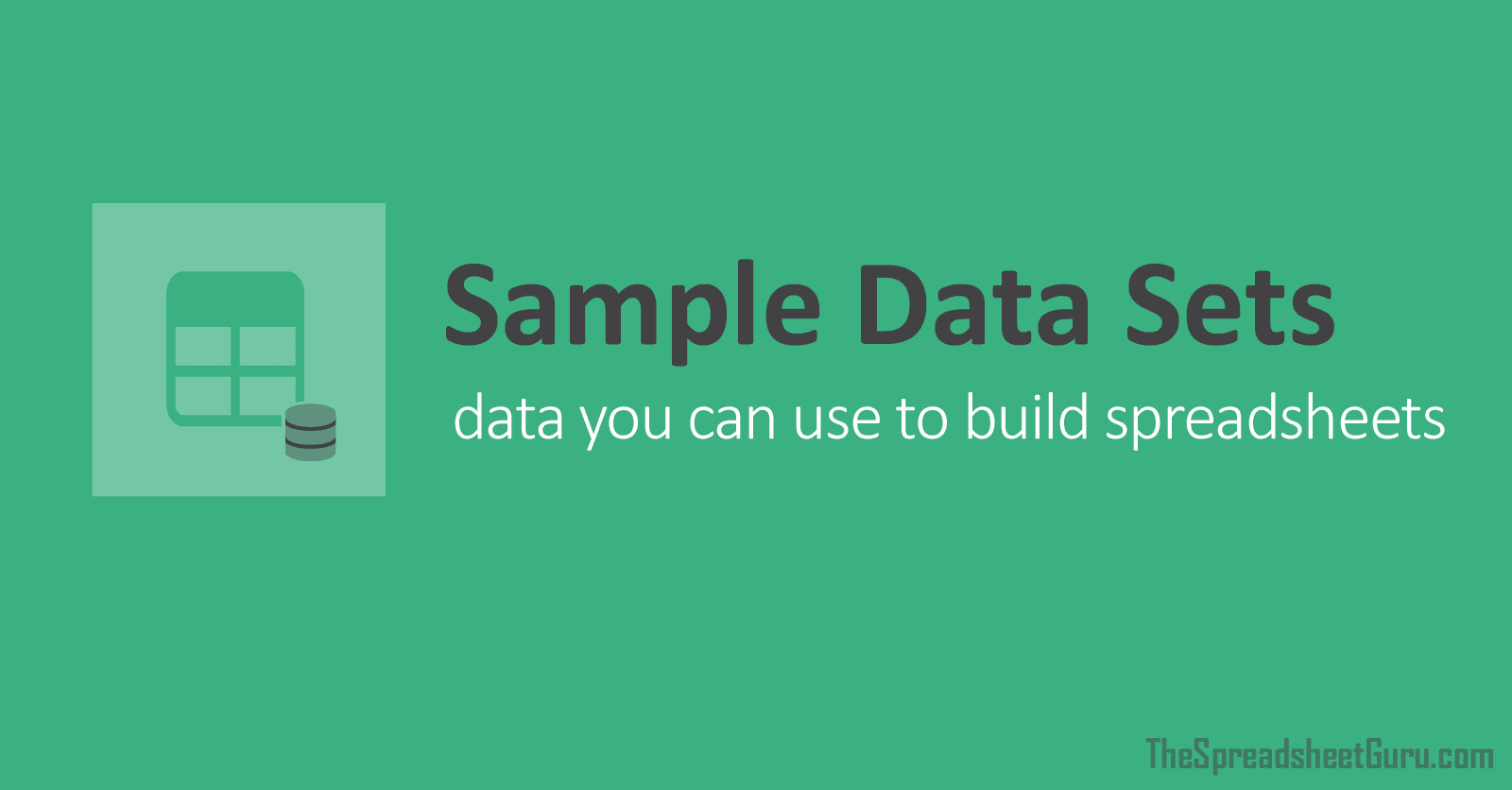Spreadsheet Sample Data in Excel & CSV Formats
I have put this page together to provide everyone with data that you would come across in the REAL WORLD. Whether you are looking for some Pivot Table practice data or data that you can flow through an Excel dashboard you are building, this article will hopefully provide you with a good starting point.
All the example data is free for you to use any way you’d like. I have saved the data in both an Excel format (.xlsx) and a comma-separated values format (.csv).
What Can This Data Be Useful For?
-
Feeding Dashboards
-
Manipulating in Power Query
-
Feeding into Power BI
-
Practicing Excel Formulas (VLOOKUP Practice Data)
-
Testing Spreadsheet Solutions
-
Example Data for Articles or Videos You Are Making
Which Spreadsheet/BI Programs Can I Use This Data With?
-
Power BI
-
Tableau
-
LibreOffice (OpenOffice)
-
Tell me in the comments if there are others!
-
Microsoft Excel
-
Google Sheets
-
Apple Numbers
-
Excel’s Power Query
Company Employee Example Data
Folks in Human Resources actually deal with a lot of data. This data can be great for creating dashboards and summarizing various aspects of a company’s workforce. In this database, there are 1,000 rows of data encompassing popular data points that HR professionals deal with on a regular basis.
You can use this data to practice popular spreadsheet features including Pivot Table, Vlookups, Xlookups, Power Query automation, charts, and Dashboards.
Columns in this Data Set:
Below is a list of all the fields of data included in the sample data.
-
Employee ID
-
Full Name
-
Job Title
-
Gender
-
Ethnicity
-
Age
-
Hire Date
-
Annual Salary (USD)
-
Bonus %
-
Department
-
Business Unit
-
Country
-
City
-
Exit Date
Data Preview (Employee Records)
Download This Sample Data
If you would like to download this data instantly and for free, just click the download button below. The download will be in the form of a zipped file (.zip) and include both a Microsoft Excel (.xlsx) and CSV file version of the raw data.
Sales Force Example Data (Coming Soon!)
Columns in this Data Set:
Below is a list of all the fields of data included in the sample data.
-
YTD Sales
-
Commission Rate
-
Phone Number
-
Leader Name
-
Units Sold
-
Avg. Price Per Unit
-
Employee Name
-
Region
-
Office
-
Prospecting
-
Negotiating
-
Orders
Data Preview (Sales Team Data)
Company Financial Results Example Data
Columns in this Data Set:
Below is a list of all the fields of data included in the sample data.
-
Month
-
Year
-
Scenario (Actuals/Forecast/Budget)
-
Currency
-
Account
-
Department
-
Business Unit
-
Amount
Data Preview (Financial Data)
Website Traffic Example Data (Coming Soon!)
Columns in this Data Set:
Below is a list of all the fields of data included in the sample data.
-
Users
-
Bounce Rate
-
Keywords
-
Avg. SERP
-
Avg. Time on Page
-
Page URL
-
Page Title
-
Pageviews
-
Sessions
-
Social Media Traffic
Data Preview (Web Traffic)
I Hope This Microsoft Excel Article Helped!
Hopefully, you were able to find 1 or more data sets that you can use for your spreadsheet project. If you have any questions about the data I’ve compiled or suggestions on more datasets that would be useful, please let me know in the comments section below.
About The Author
Hey there! I’m Chris and I run TheSpreadsheetGuru website in my spare time. By day, I’m actually a finance professional who relies on Microsoft Excel quite heavily in the corporate world. I love taking the things I learn in the “real world” and sharing them with everyone here on this site so that you too can become a spreadsheet guru at your company.
Through my years in the corporate world, I’ve been able to pick up on opportunities to make working with Excel better and have built a variety of Excel add-ins, from inserting tickmark symbols to automating copy/pasting from Excel to PowerPoint. If you’d like to keep up to date with the latest Excel news and directly get emailed the most meaningful Excel tips I’ve learned over the years, you can sign up for my free newsletters. I hope I was able to provide you with some value today and I hope to see you back here soon!
— Chris
Founder, TheSpreadsheetGuru.com
Here, you can find sample excel data for analysis that will be helping you to test. You can modify any time and update as per your requirements and uses.
Excel has different types of formats like Xls and Xlsx.
What is Excel?
Microsoft Excel is used for calculation, charts data, and store calculation properly arrange data. You can store data in rows and columns. In that, you can directly calculate all data as per the formula.
It’s a spreadsheet that stores data in the calculated format.
Learn more about the Excel checkout Excel wiki page.
If you want a sample PDF for Testing then check out here and for a sample Docx file for testing click here.
Please, check out and download the sample excel file with the data below.
Excel data for practice Xls
You can use raw data for excel practice download Xls below. raw data for excel practice download and use sample excel data for analysis.
Sample Xls file download
Xls is the older version of the Microsoft Excel file format. XLS file extension is mainly used for files saved as Microsoft Excel worksheets. This format is also referred to as Binary Interchange File Format which is (BIFF) in Microsoft’s technical documentation. Find below Xls file that contains financial-related 700 rows data.
Sample Xlsx file download
Since 2007, XLSX has been the file format for versions. Sample XLSX file is based on BIFF (Binary Interchange File Format) and as such, information is directly stored in a binary format. It is a new version of the Microsoft Excel file format. It’s mainly used to store data of financial, student, employees.
Sample CSV file
CSV is comma-separated file. that file has .csv format and media type is text/CSV.
You can download a sample CSV file and modify as per your need and use for testing purpose.
Sample CSV file download
Check out – https://www.learningcontainer.com/wp-content/uploads/2020/05/sample-csv-file-for-testing.csv
Excel spreadsheet examples for students
Here, you can find a sample excel sheet with student data that will help to test accordingly. Find below two different format files as per your use.
Xls file for the student
Xlsx file download for student
Excel sample data for pivot tables
You can find the pivot table sample data below and change it as per your requirements. Let us know for more updates or other details.
Sample Xls file download
Sample Xlsx file download
Sample excel file with employee data
Excel sample file download with employee data
Sample Xls file download
Sample Xlsx file download
Sample sales data excel
Sample Xls file download
Sample Xlsx file download
Files of ready-made template examples for processing statistical data of tables with the ability to generate reports in 2 clicks.
Financial models examples

An example of the data visualization for the report presentation and visual analysis of the correlation between the implementation of corporate events and the fulfillment of plans by key performance indicators (KPIs).
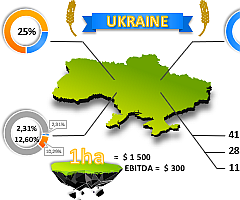
Investment analysis template with data visualization. Infographics of indicators of the price growth potential in the next 10 years for investment objects such as arable land.

A visualization template for monitoring the effectiveness of cloud systems in small businesses. The benefits of clouds: resource elasticity, load redistribution, mobility, cost optimization.
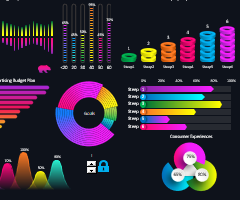
Download a beautiful dashboard for visual analysis of the baseline power of building and promoting a brand. What is a brand and why do small businesses need one? What is marketing?
To meet the preferences of the many researchers you use the Fragile States Index, we are pleased to provide the data in Microsoft Excel format.
Select a year below to download the relevant excel file.
| 2022 | ||
| 2021 | ||
| 2020 | ||
| 2019 | ||
| 2018 | ||
| 2017 | ||
| 2016 | ||
| 2015 | ||
| 2014 | ||
| 2013 | ||
| 2012 | ||
| 2011 | ||
| 2010 | ||
| 2009 | ||
| 2008 | ||
| 2007 | ||
| 2006 |
Disclaimer – The datasets are generated through random logic in VBA. These are not real banking transaction data and should not be used for any other purpose other than testing.
Other data sets – Human Resources Credit Card Sales HR Analytics
Note – I have been approached for the permission to use data set by individuals / organizations. I just want to clarify one thing. Anything published on this is completely copyright free. You can use anything from this site without any obligation. You can even call the content from this site as your own. Hope, it clarifies. There is absolutely no need to ask for permission for use of this data set.
You can download sample csv files ranging from 100 records to 5000000 records. 5 Million records will cross 1 million limit of Excel. But 5 Million Records are useful for Power Query / Power Pivot.
This data set can be categorized under «Bank Customer Transaction» category.
Below are the fields which appear as part of these csv files as first line.
All files are provided in zip format to reduce the size of csv file.
The Excel containing Macro to generate these records can be downloaded from Bank_Customer_Transaction_DataSet. The result data will be populated in Detail tab.
| 100 BT Records | 1000 BT Records | 5000 BT Records | 10000 BT Records |
| zip, 2 KB | zip, 14 KB | zip, 64 KB | zip, 127 KB |
| 50000 BT Records | 100000 BT Records | 500000 BT Records | 1000000 BT Records |
| zip, 637 KB | zip, 1.26 MB | zip, 6.29 MB | zip, 12.31 MB |
| 1500000 BT Records | 2000000 BT Records | 5000000 BT Records | |
| zip, 18.48 MB | zip, 24.65 MB | zip, 61.60 MB |