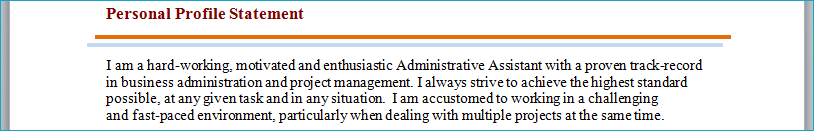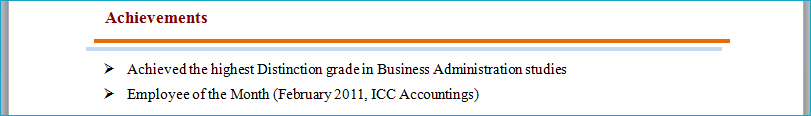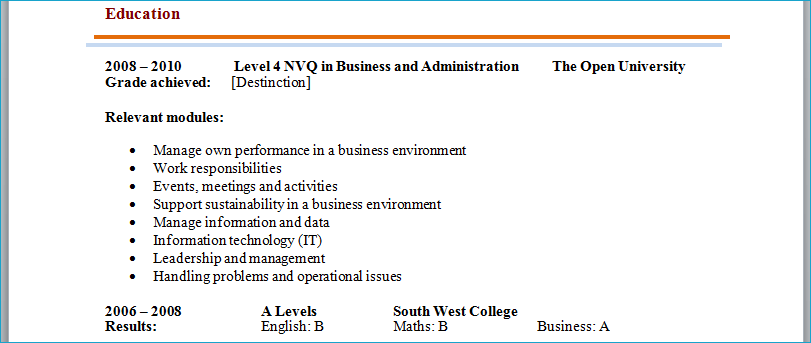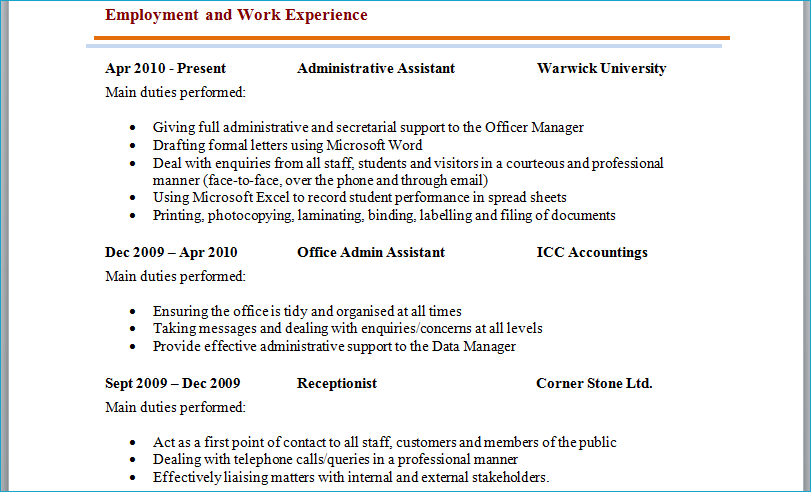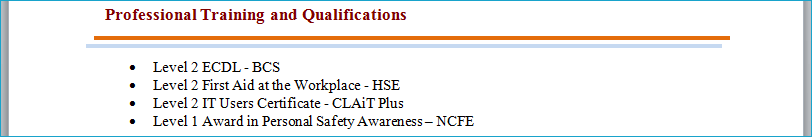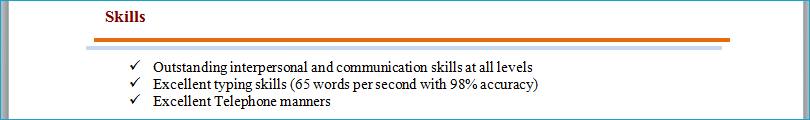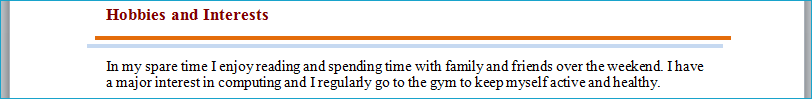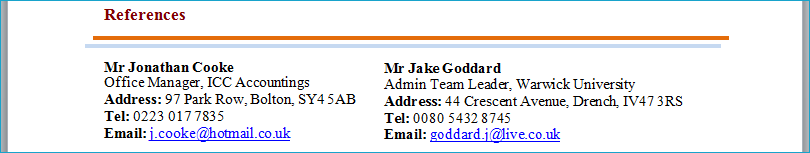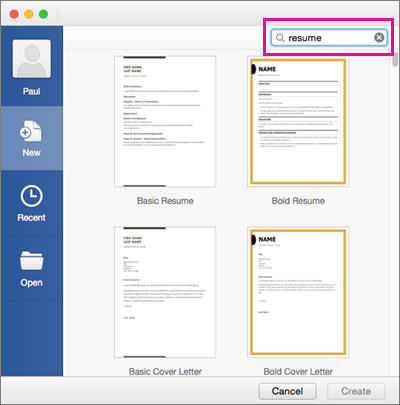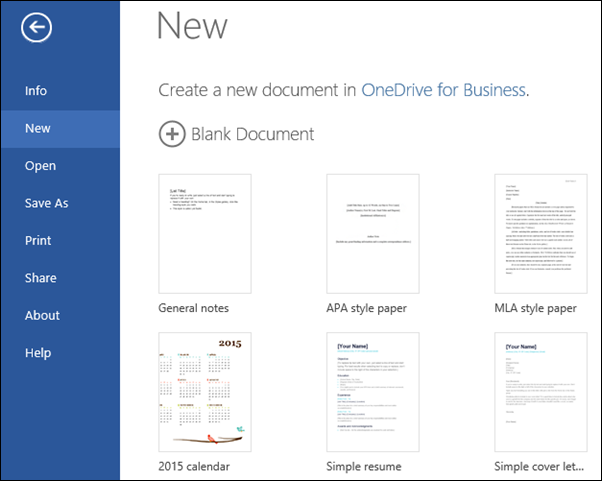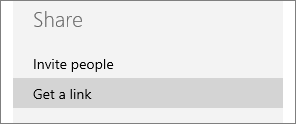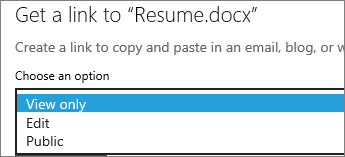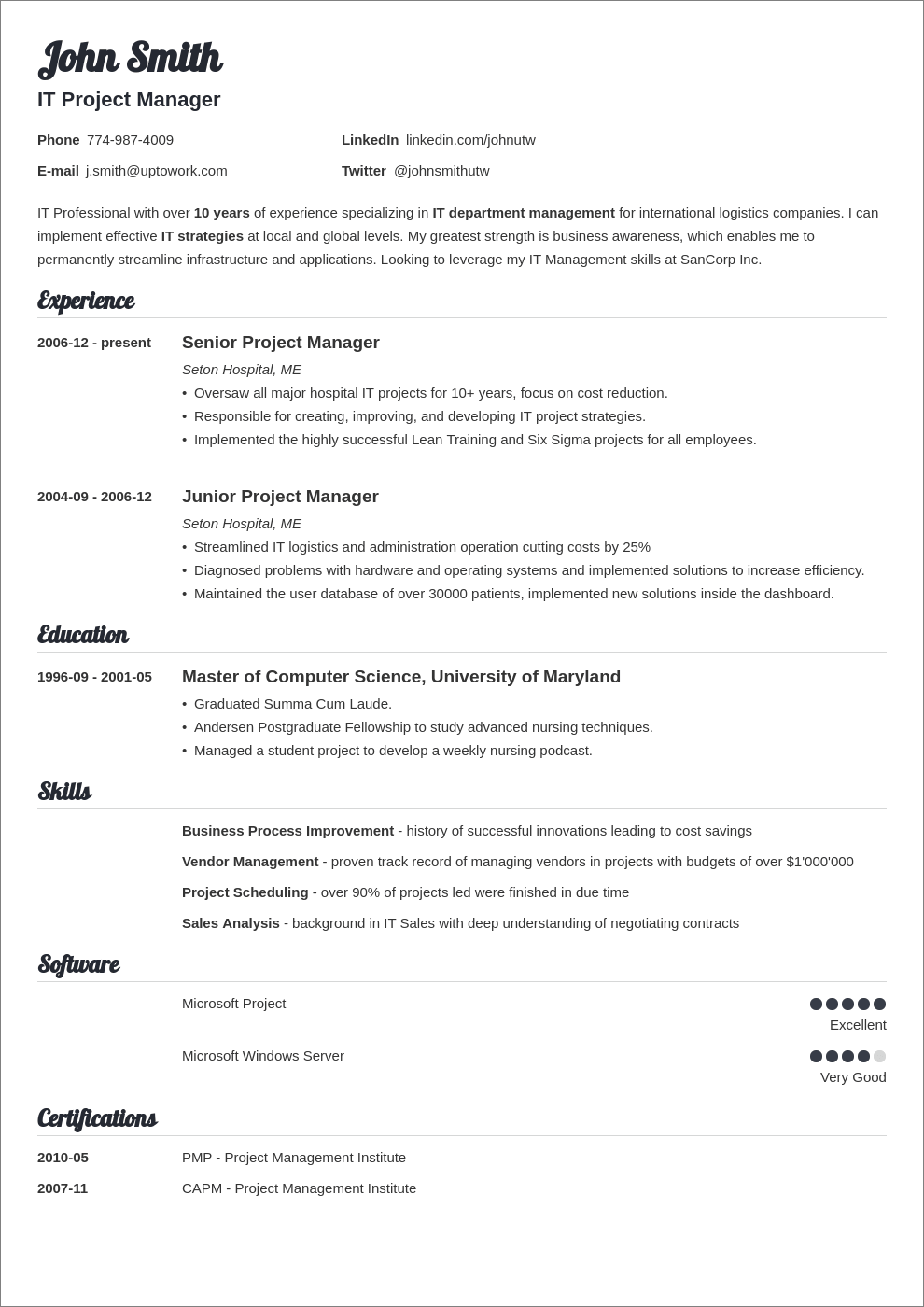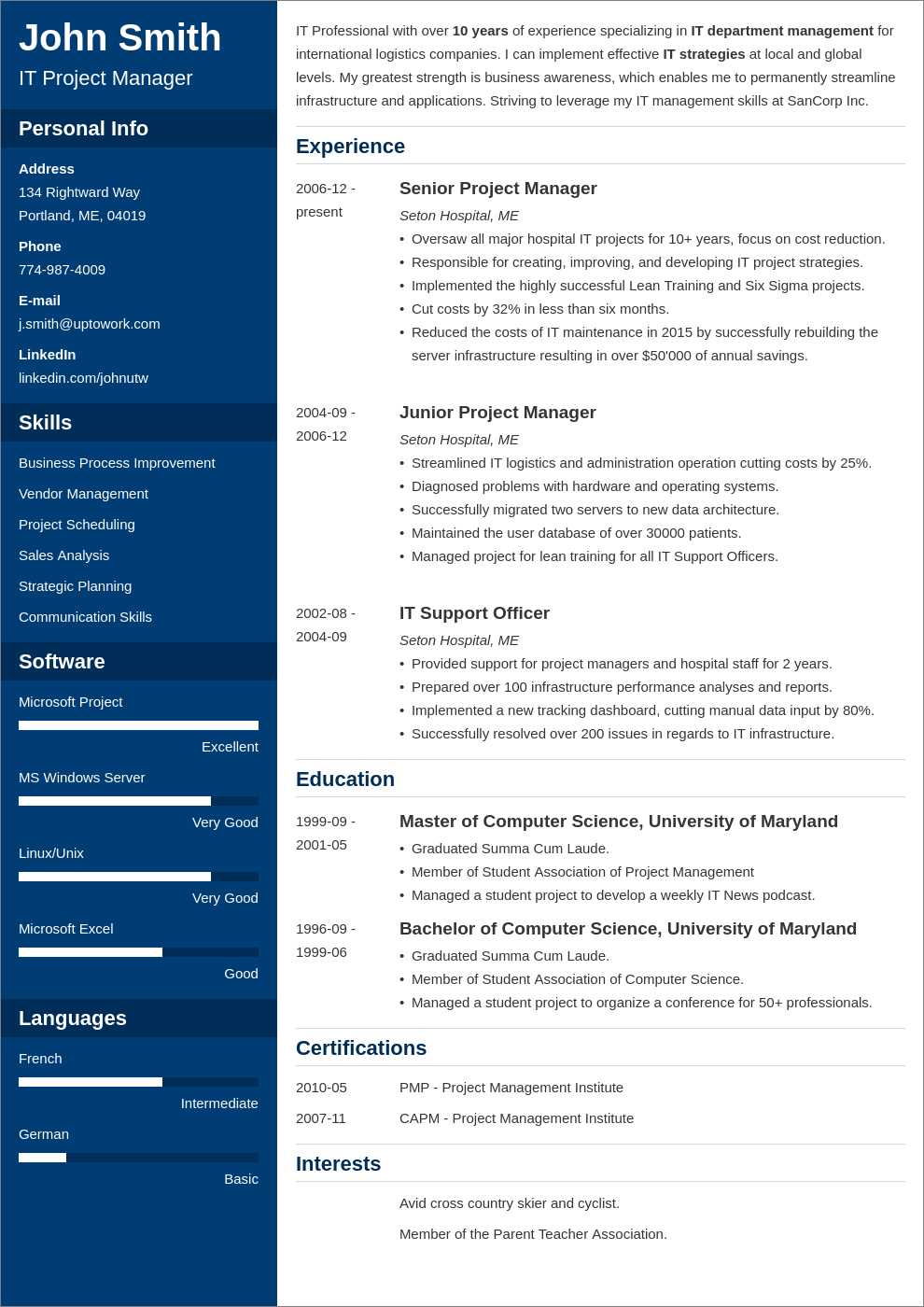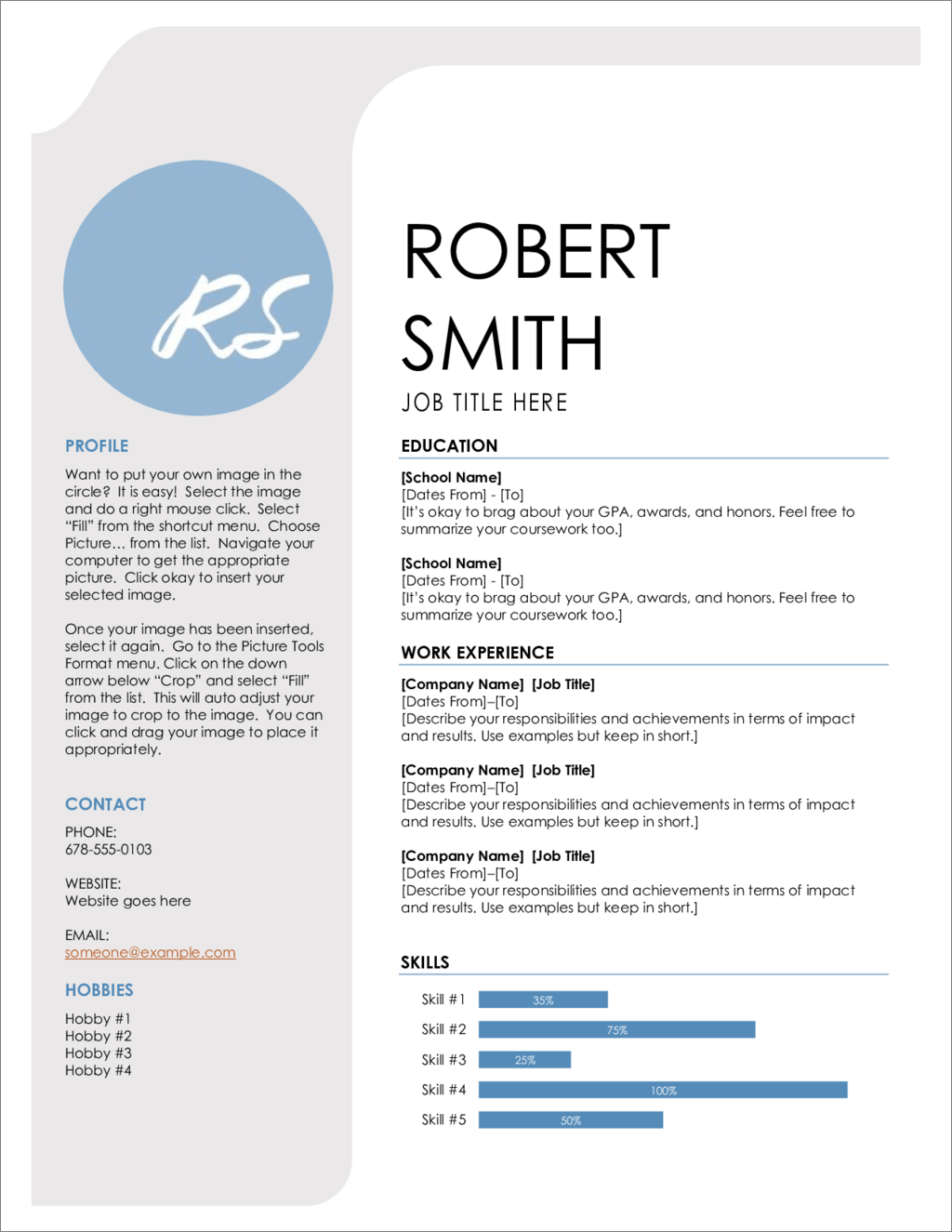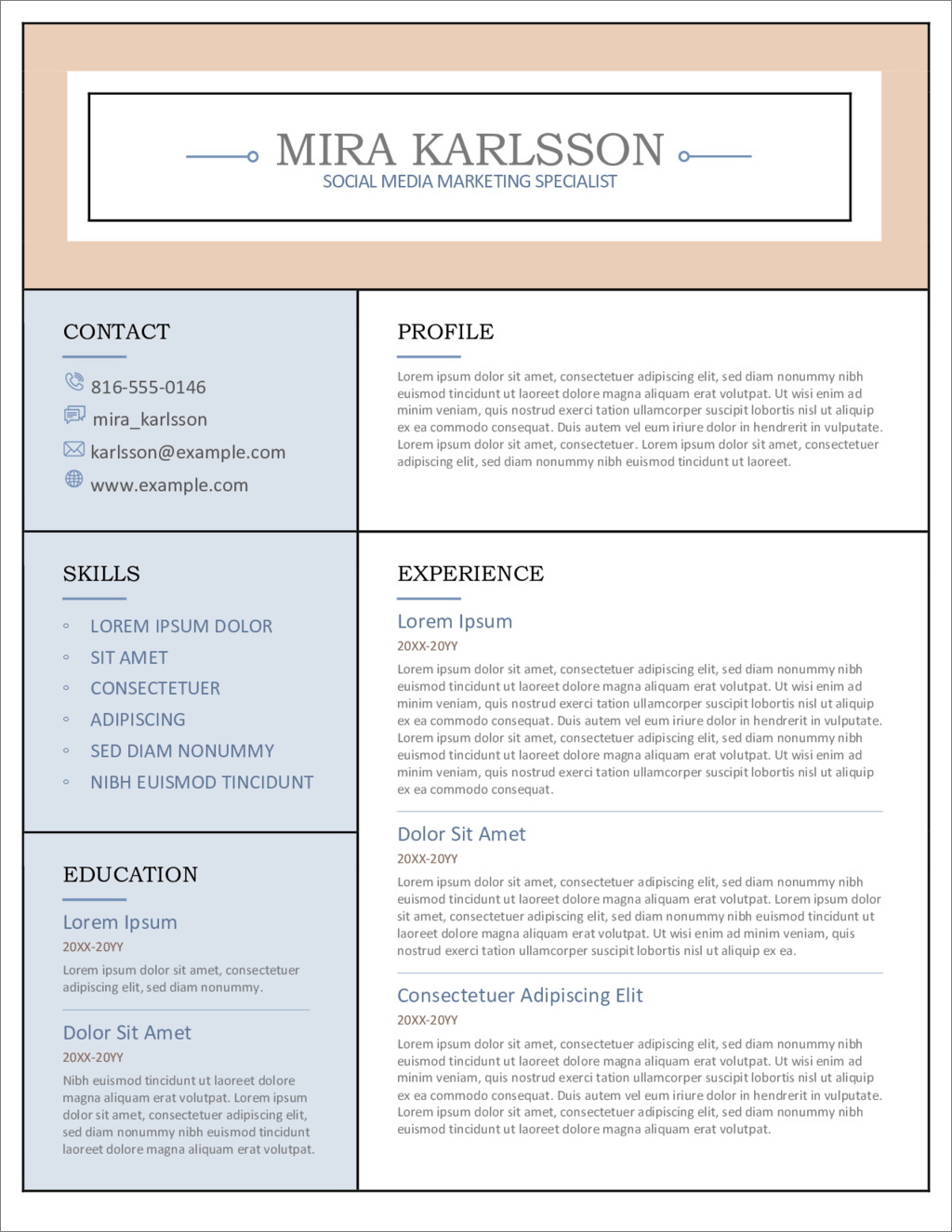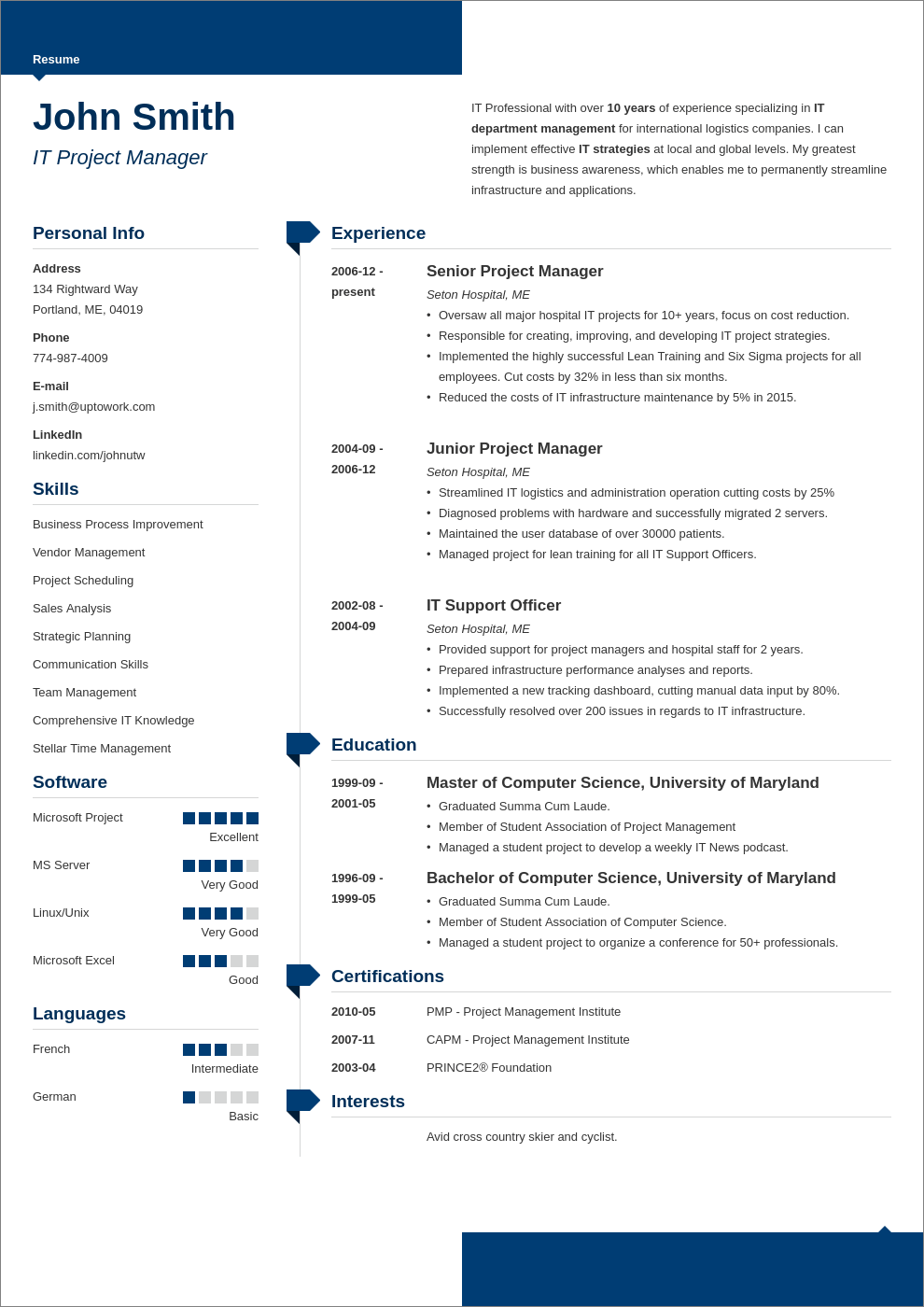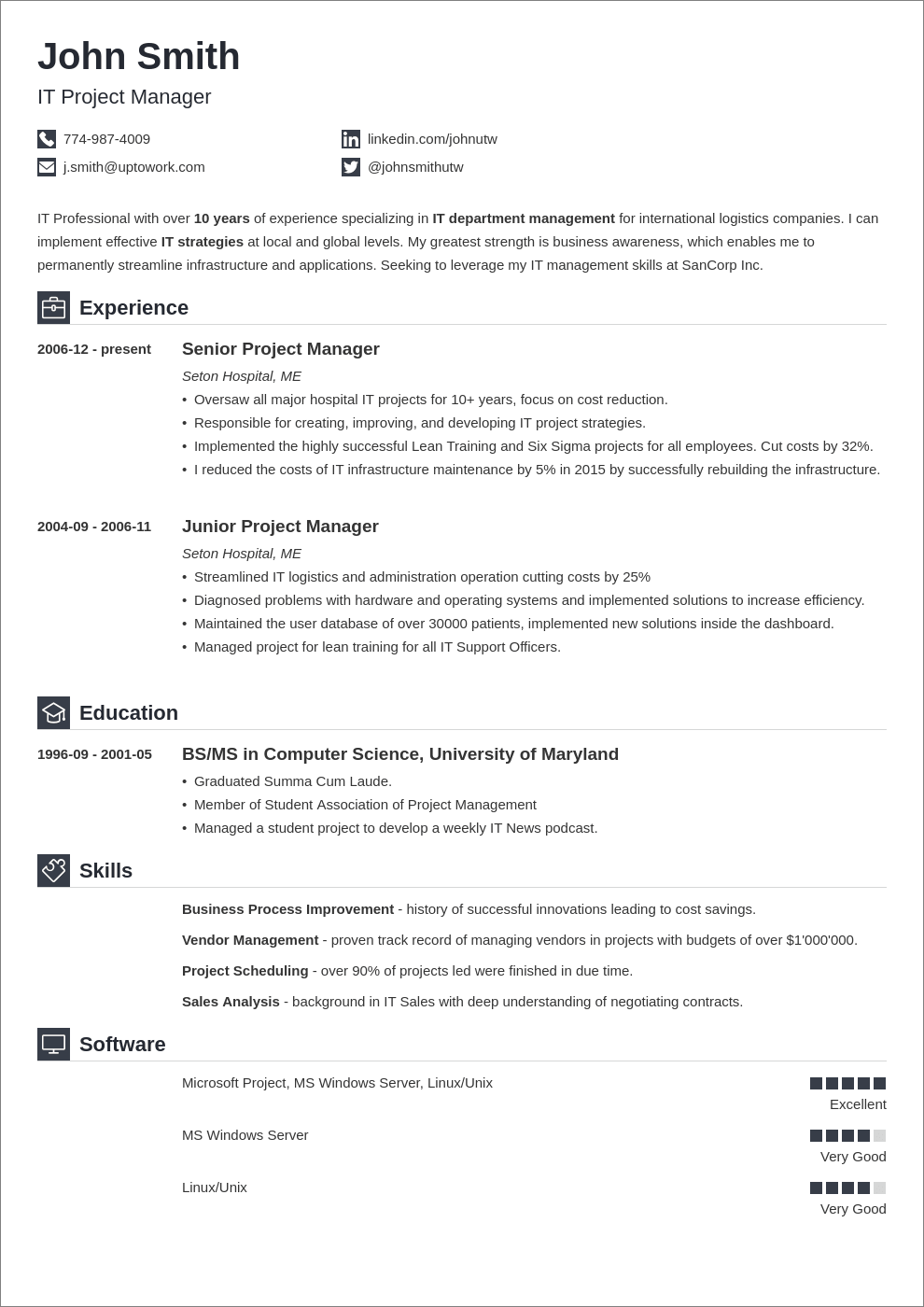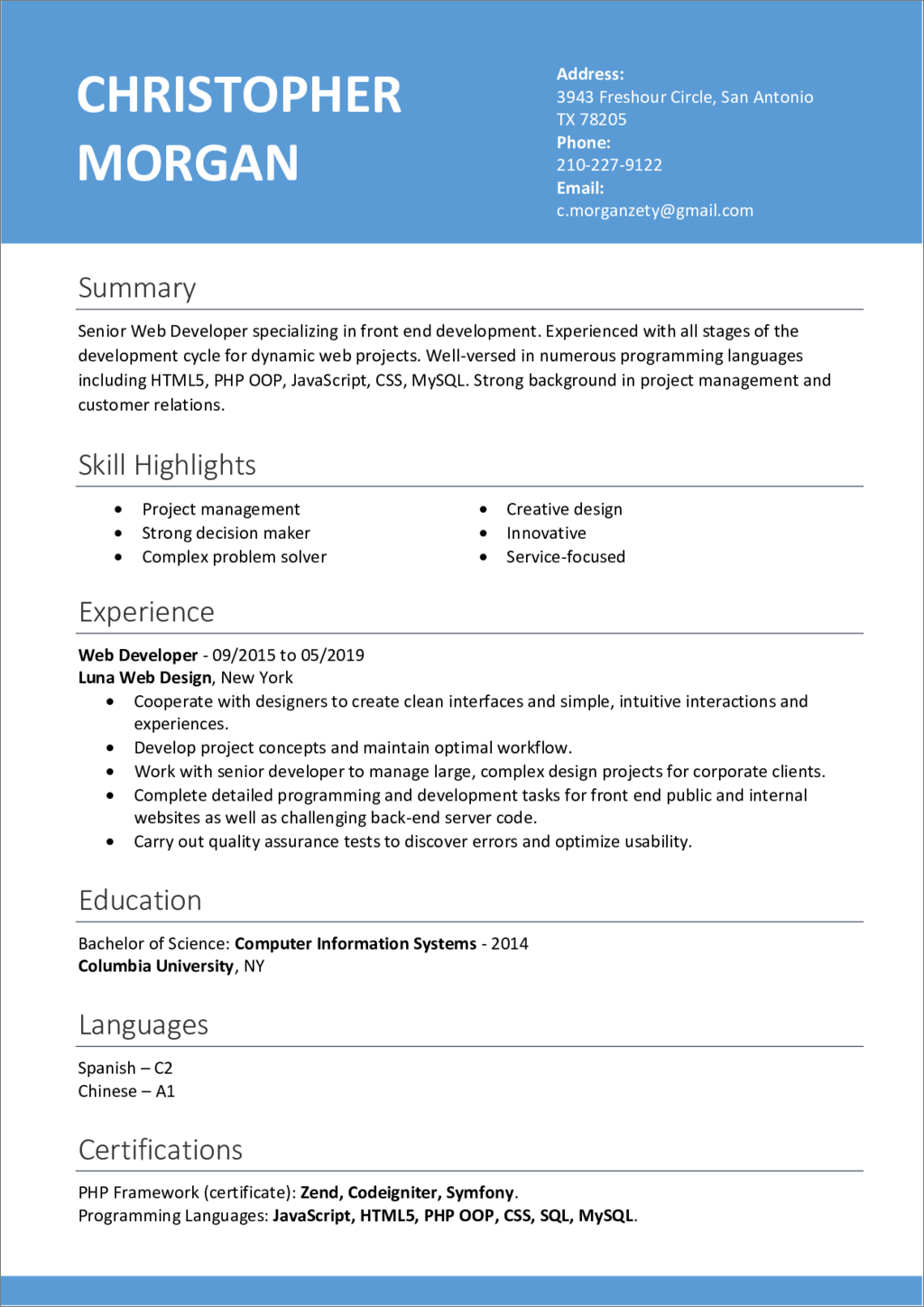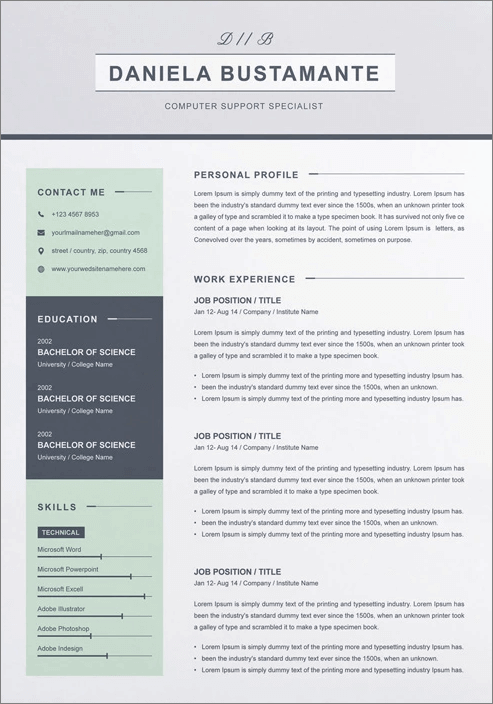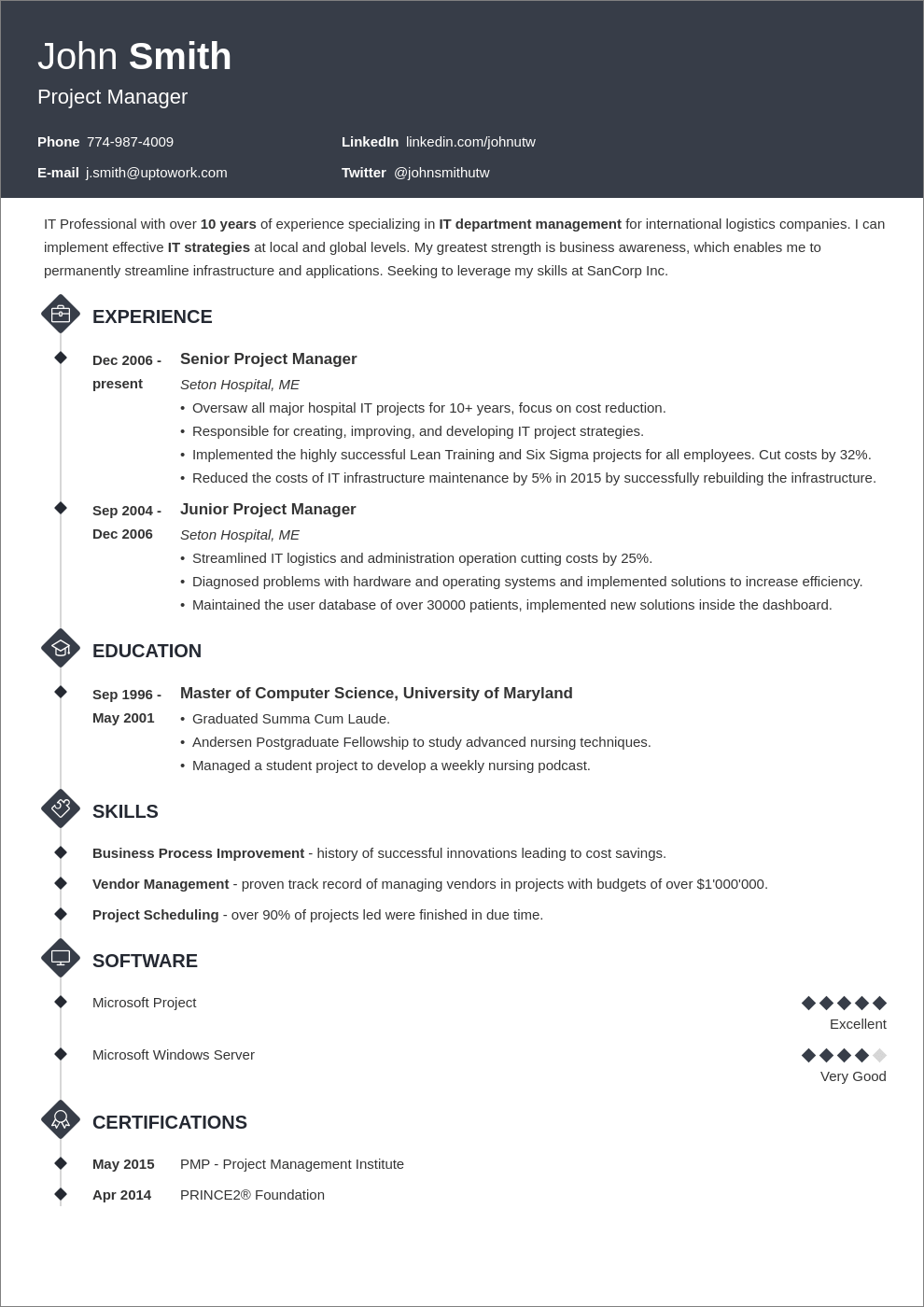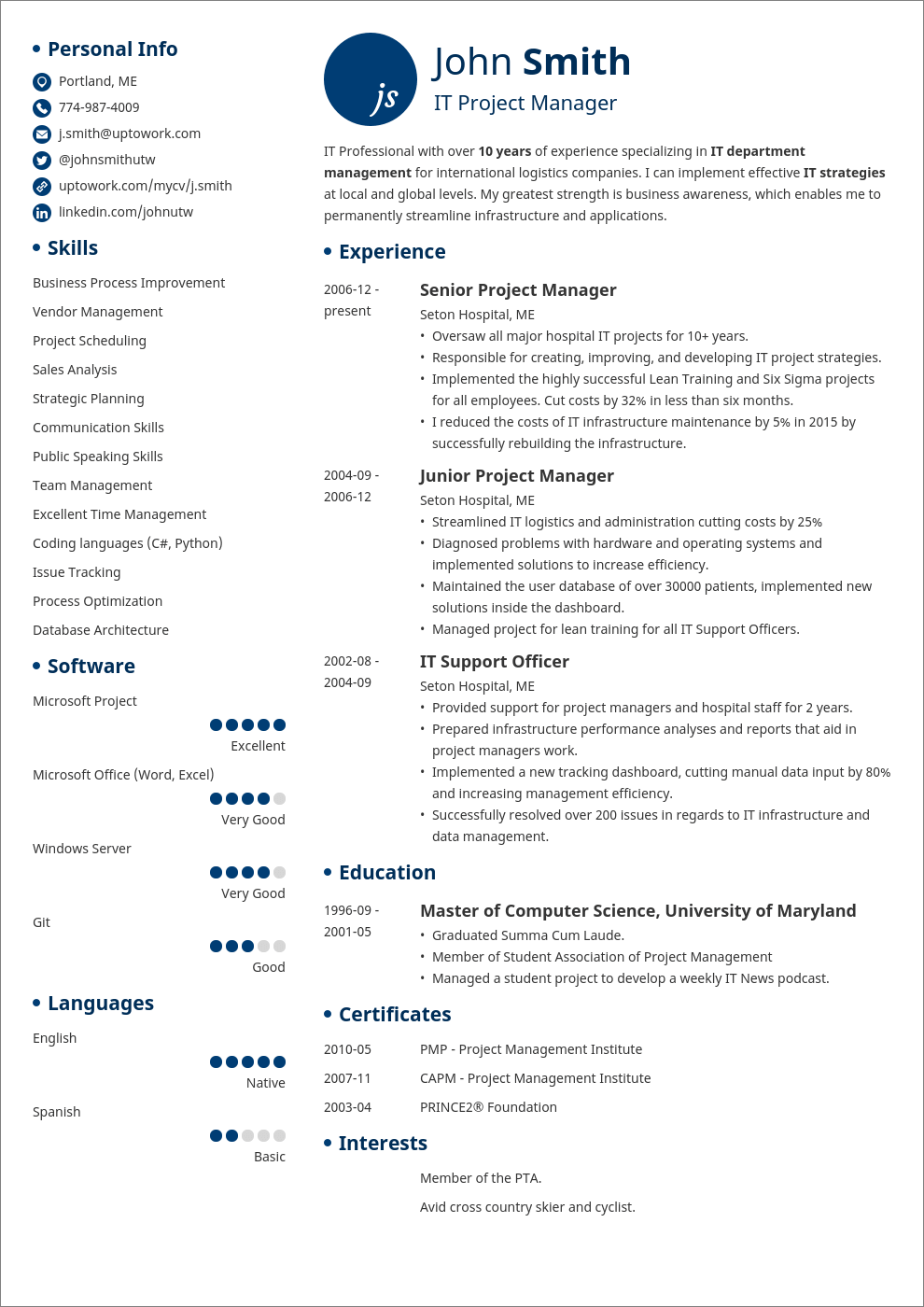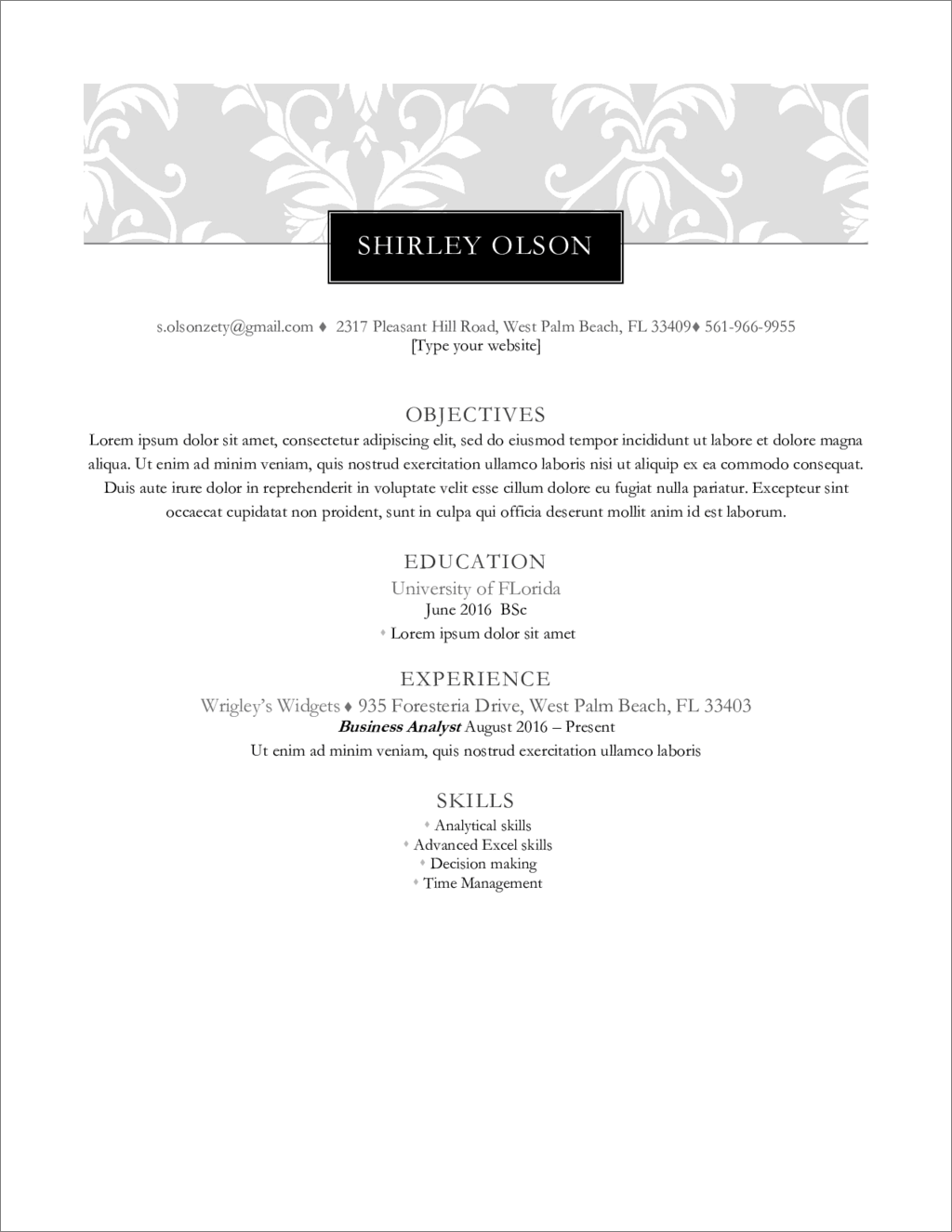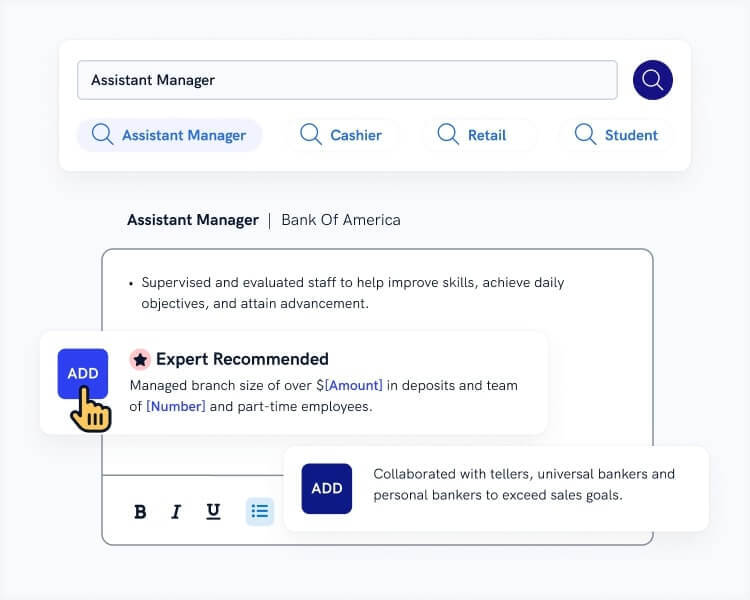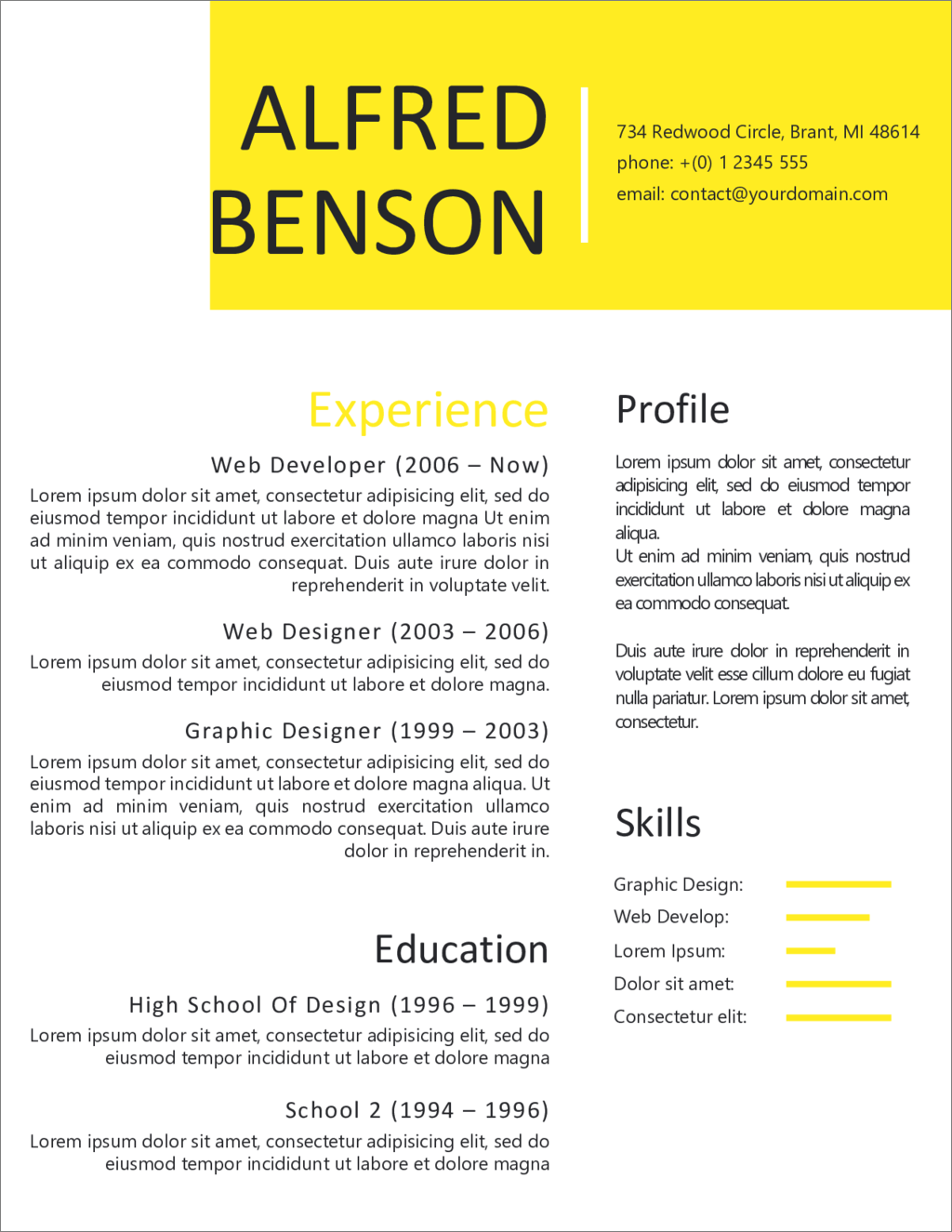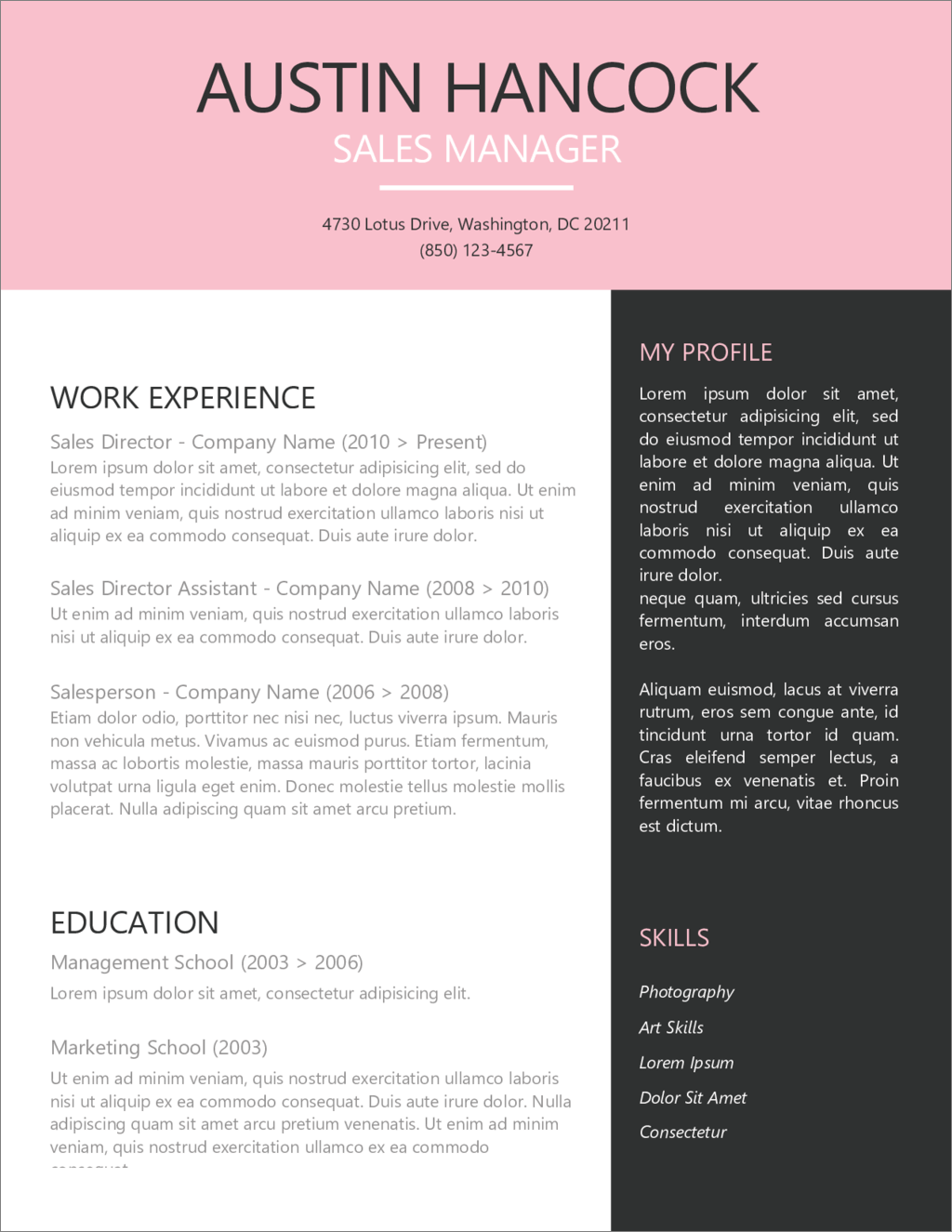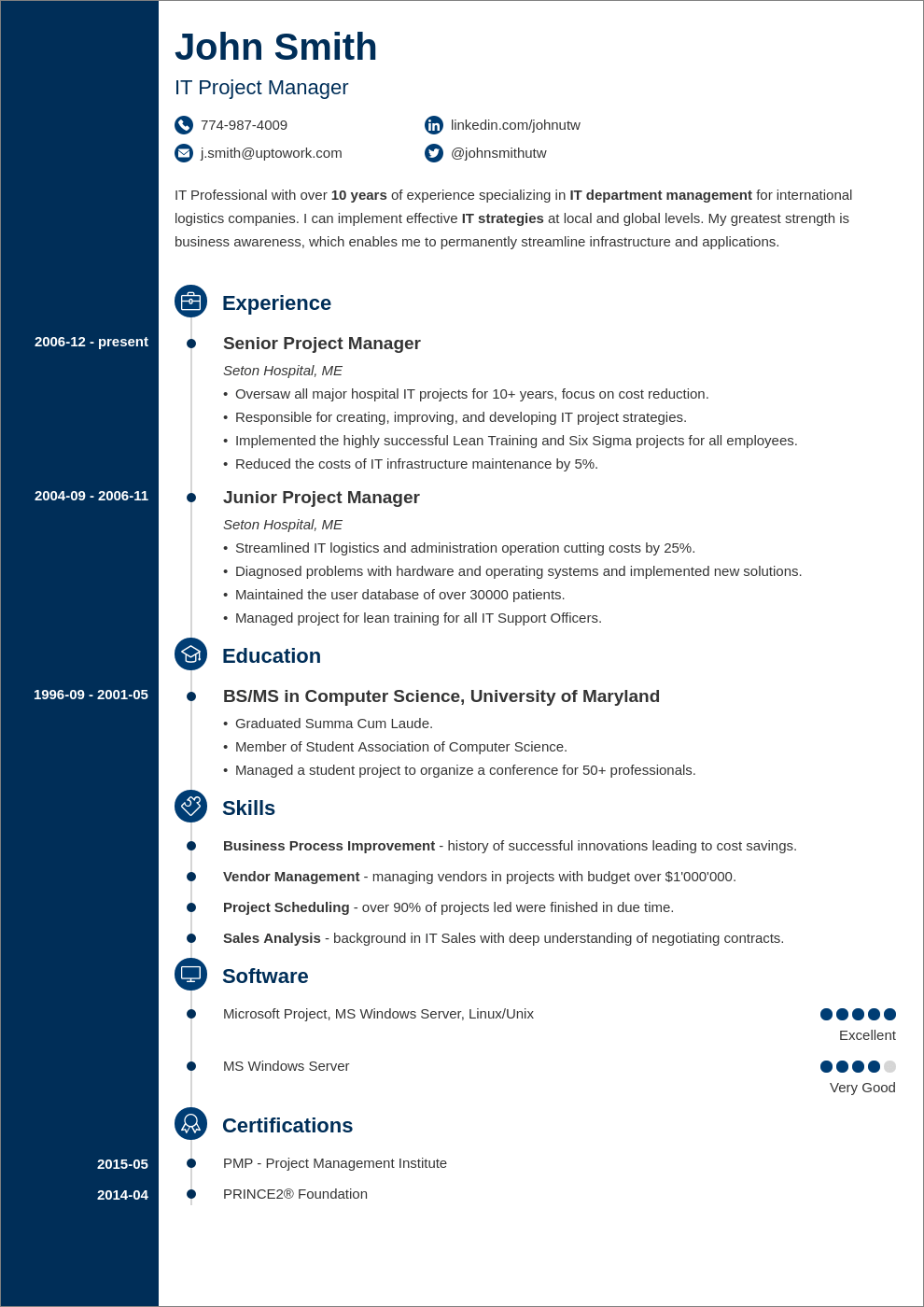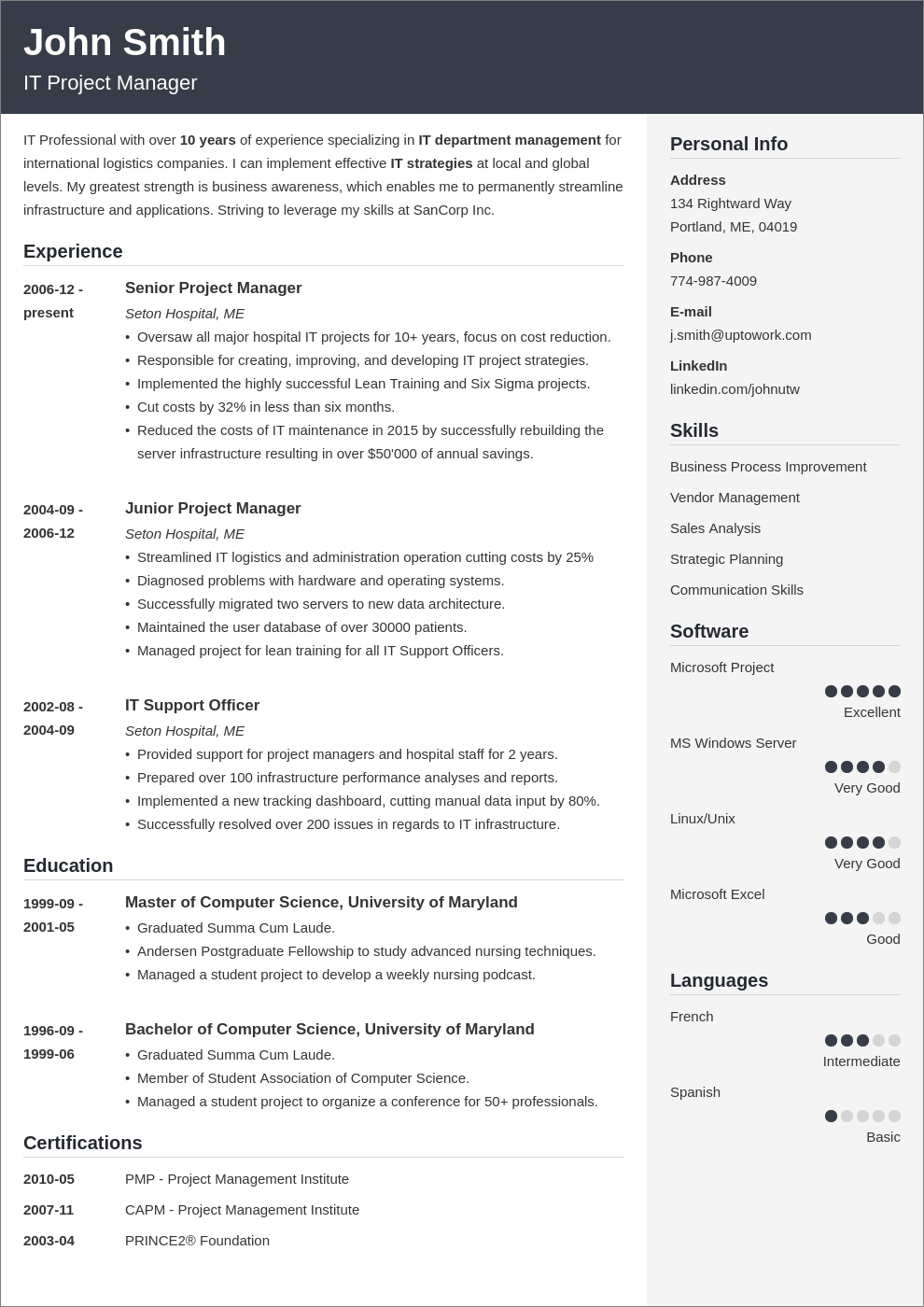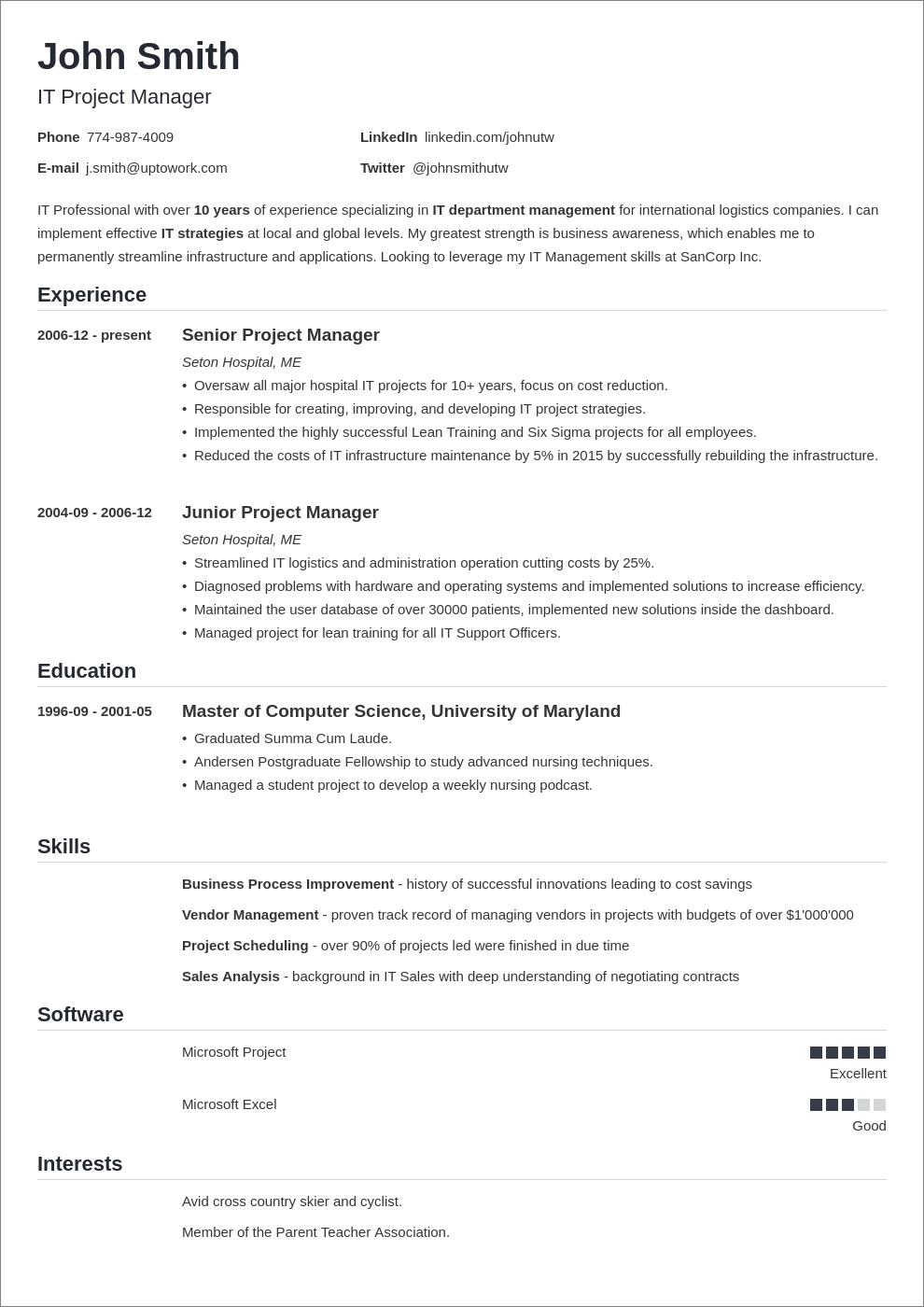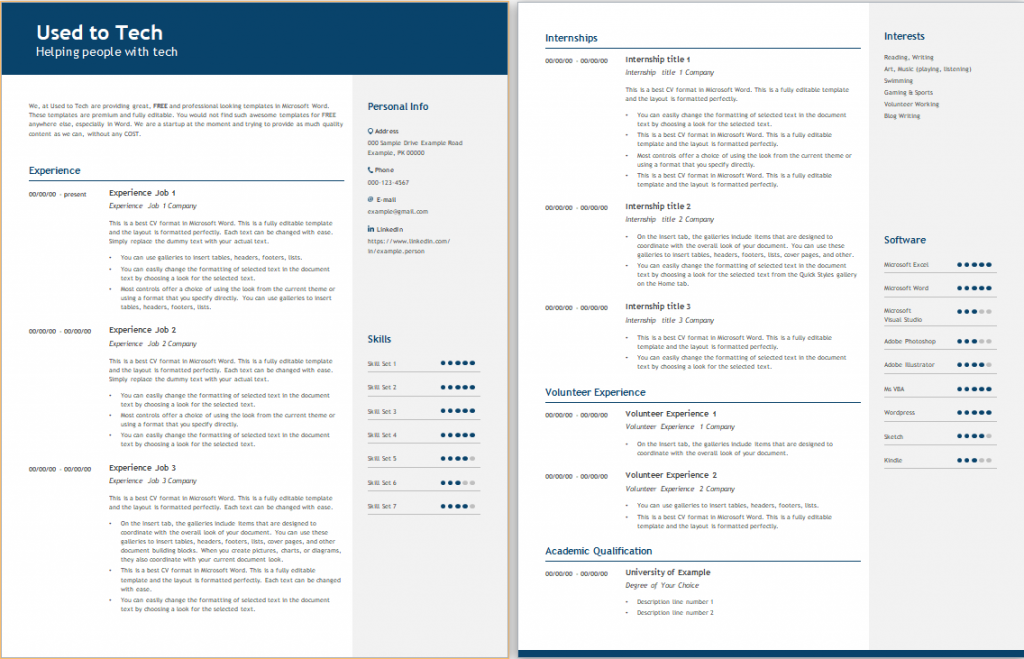Direct, on-page, download links to free-to-use Microsoft Word Resume Templates. Freely editable, useable for, you, the jobseeker!
Download and start editing!
Microsoft Word Resume Templates Download Best 12
Functional Format
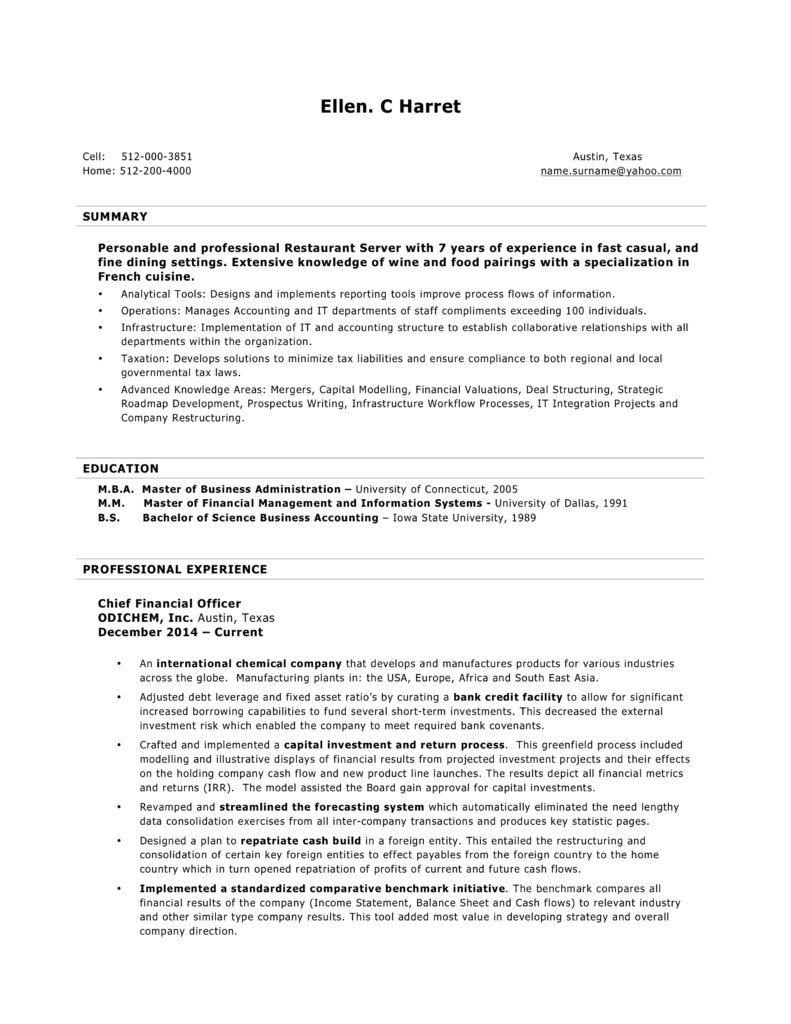
The minimal styling keeps its focus on the content. A great fit for job candidates targeting experienced (management), and specialized (technicians) jobs.
- All Word versions
- Functional (Executive) format.docx
Chronological Format
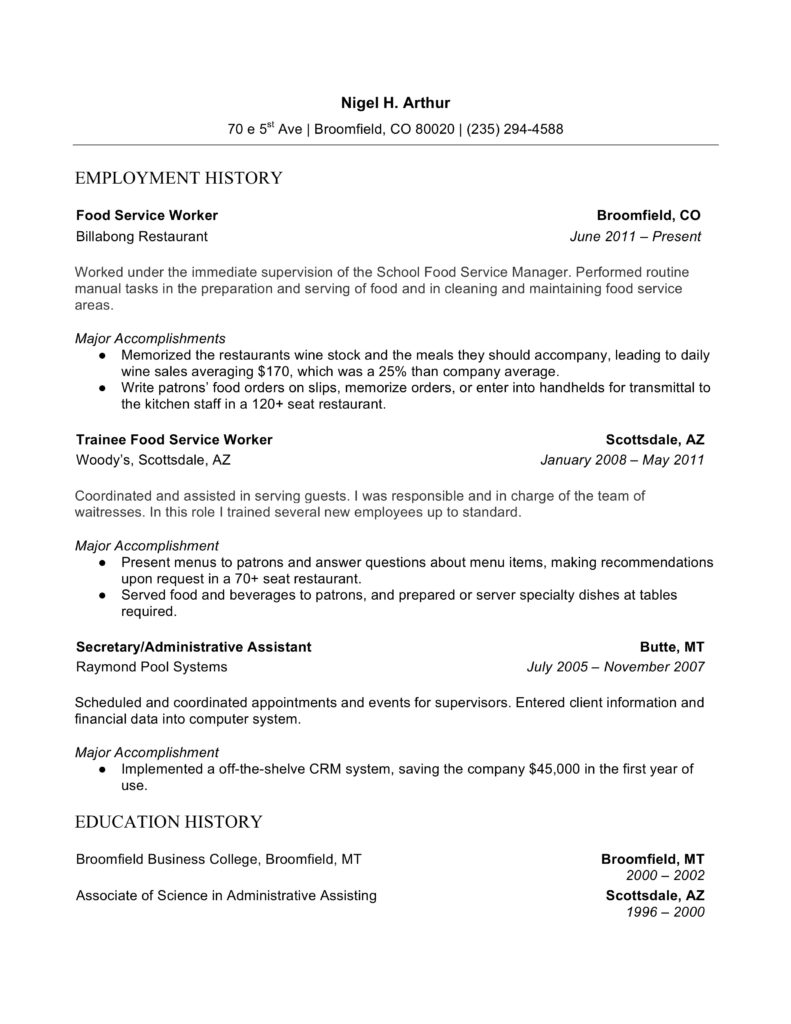
Impressive and professional resume design. A clean and effective template. Readers can quickly scan and identify its sections. A safe and sound choice for any job and career stage.
- All Word versions
- Chronological format.docx
Chronological Format
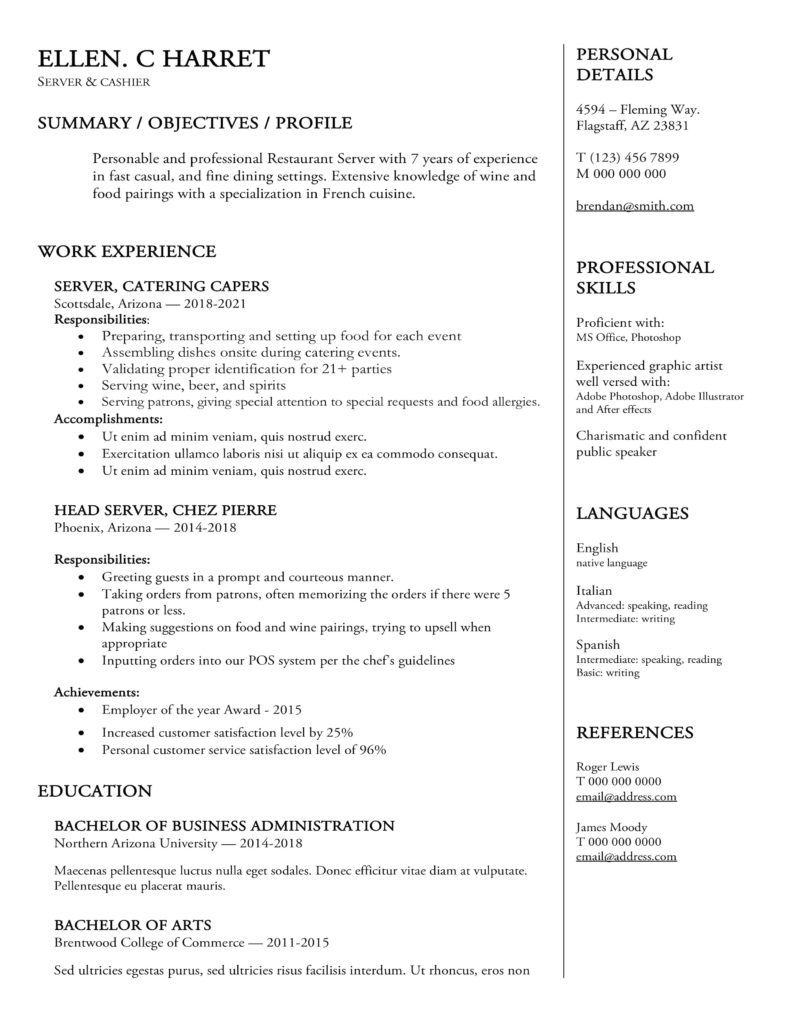
Impressive and professional resume design. A clean and effective template. Readers can quickly scan and identify its sections. A safe and sound choice for any job and career stage.
- All Word versions
- Chronological format.docx
(commercial use is not allowed) and will be legally prosecuted
Purple & Pink

A clean and modern resume design that allows you to customize all of its elements. Even the colors!
- Best for Word 2018+
- ResumeViking 26.docx
Green & Green
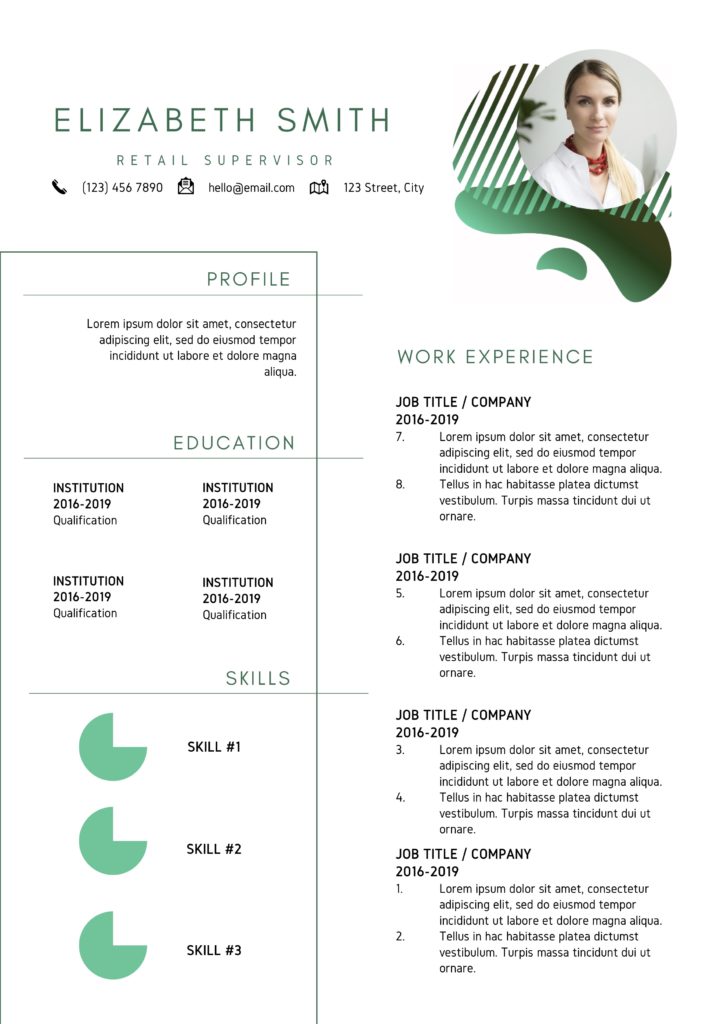
Impressive but subtle green resume design to show are your essentials. A resume for starters and mid-career workers.
- Best for Word 2018+
- ResumeViking 22.docx
Georgia Fleck
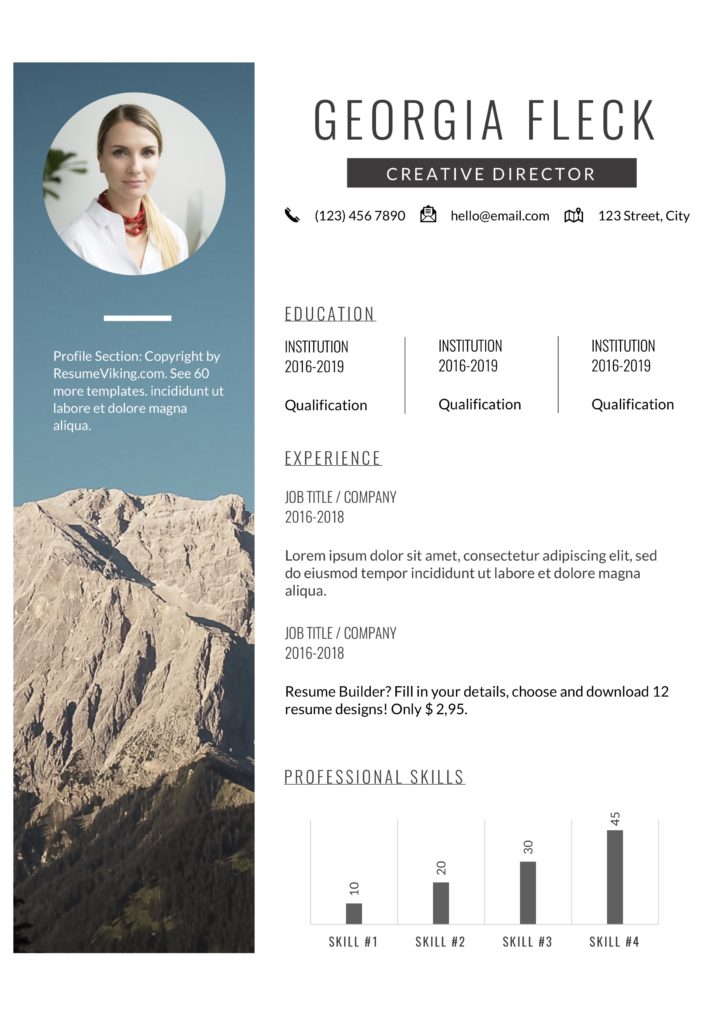
Basic, minimal design with the option of adding a photo to your resume. Personal use only.
- Best for Word 2018+
- ResumeViking 21.docx
Professional Word Resumes Templates
The free resume templates made in Word are easily adjustable to your needs and personal situation.
Modern Word Resumes Templates
John Smith
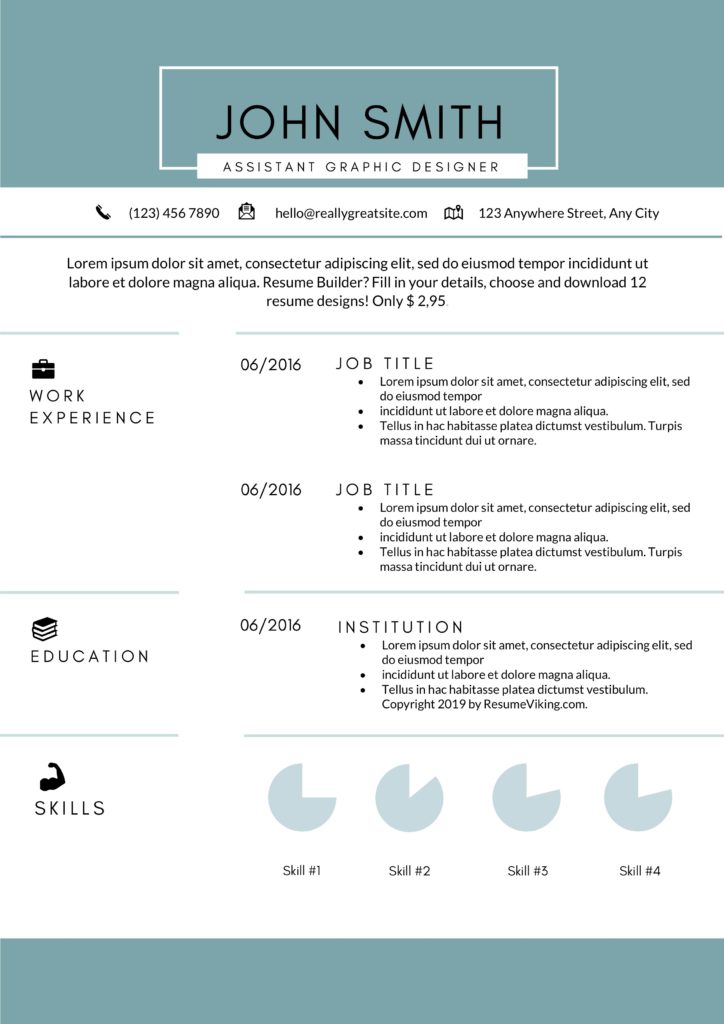
A peculiar type of green design. This resume lets you create a one and two-page pager with all your essential data.
- ResumeViking 1.docx
Andrea Rowland
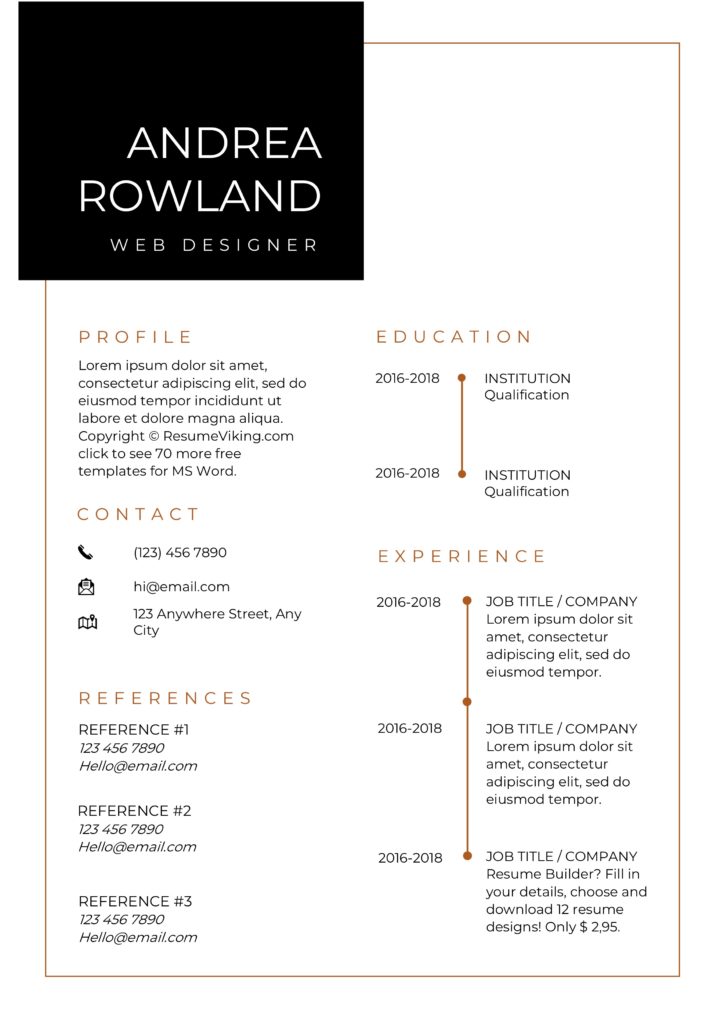
Basic, minimal design with the option of adding a photo to your resume. Personal use only.
- ResumeViking 18.docx
Charlotte Anderson

Your Rose Resume design, complimentary with cover letter and business card. Personal use only.
- Rose Resusme.docx
Sales and design resume
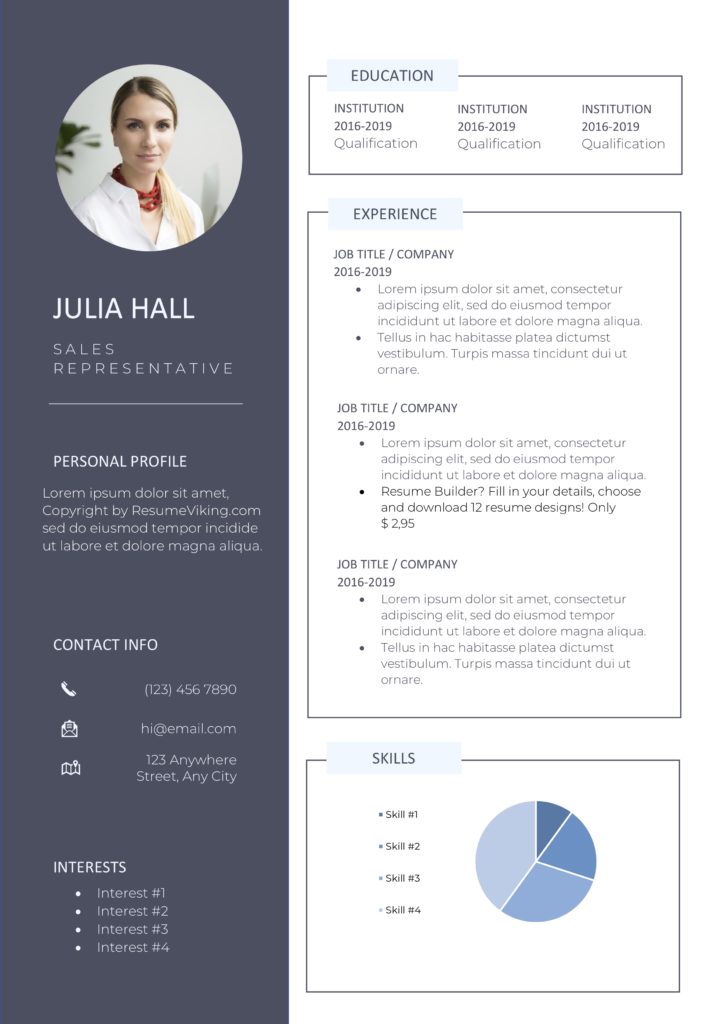
A sales resume? A designer resume? This template you can use in many industries. Personal use only.
- Experience format
- Chronological
- ResumeViking 10.docx
Connor Green
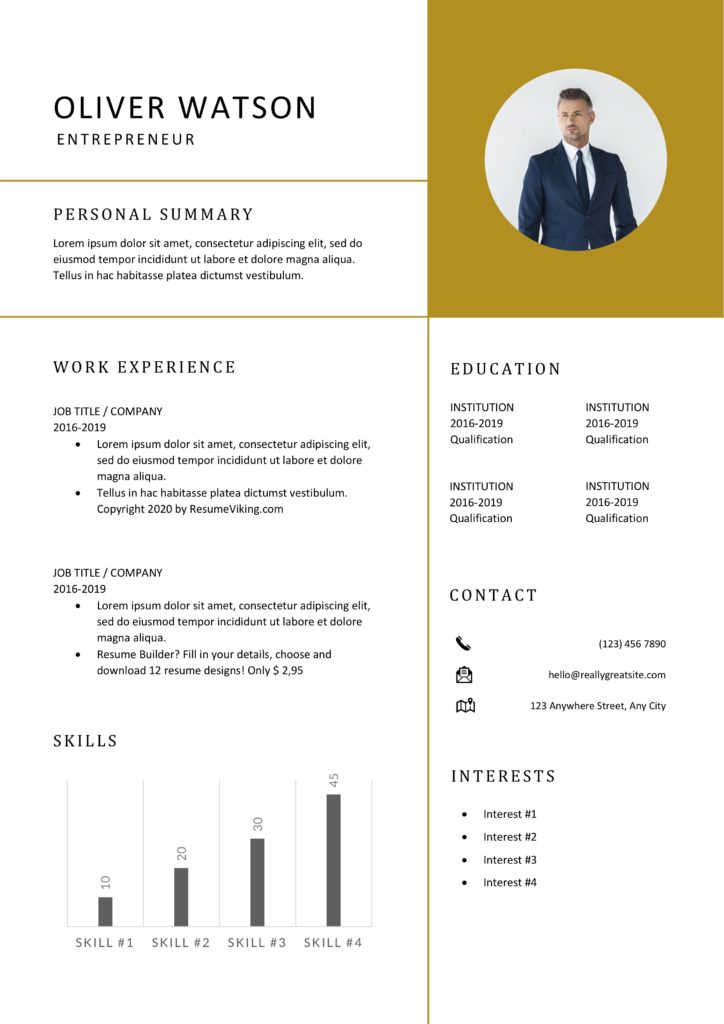
Modern resume design. Visualizing your track record or the charts out. It’s up to you. Personal use only.
- Experience format
- Chronological
- ResumeViking 8.docx
Charlotte Webb

Basic, minimal design with the option of adding a photo to your resume. Personal use only.
- Experience format
- Chronological
- ResumeViking 17.docx
Creative Word Resume Templates
In this word there are many wonderful things. So are our free creative resume’s. Only for personal use.
Therapist

Basic, minimal design with the option of adding a photo to your resume. Personal use only.
- Experience format
- Chronological
- ResumeViking 5.docx
Sunset

Basic, minimal design with the option of adding a photo to your resume. Personal use only.
- ResumeViking 3.docx
Spring

Tight green, modern resume design with the option of adding your photo. Personal use only.
- ResumeViking 9.docx
Moss

Basic, minimal design with the option of adding a photo to your resume. Personal use only.
- ResumeViking 19.docx
More Resume’s!
Andrew Furness

Basic, minimal design with the option of a photo. Keep it black and orange or change it all up. For personal use only.
- Experience format
- Chronological
- ResumeViking 6.docx
Orange Resume

Orange Resume with graphs and a photo option. Edit all details to your personal situation. Personal use only.
- Experience format
- Chronological
- ResumeViking 12.docx
Yellow Resume
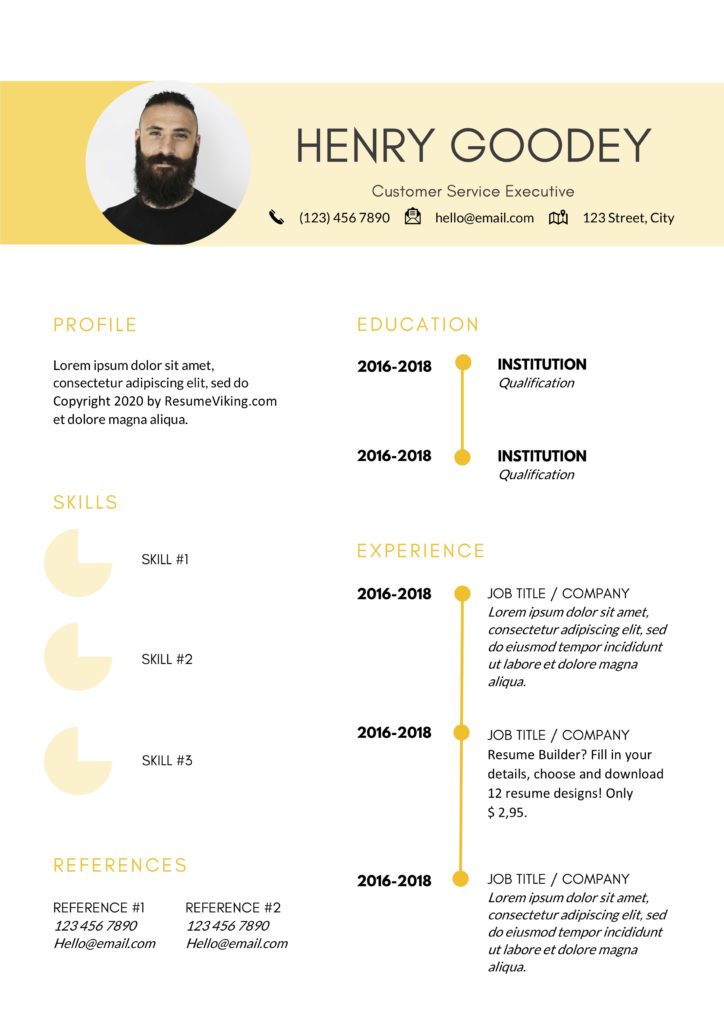
A yellow resume with a timeline design and graphic pies. Download and edit freely. Personal use only.
- Experience format
- Chronological
- ResumeViking 11.docx
Golden Brown Resume
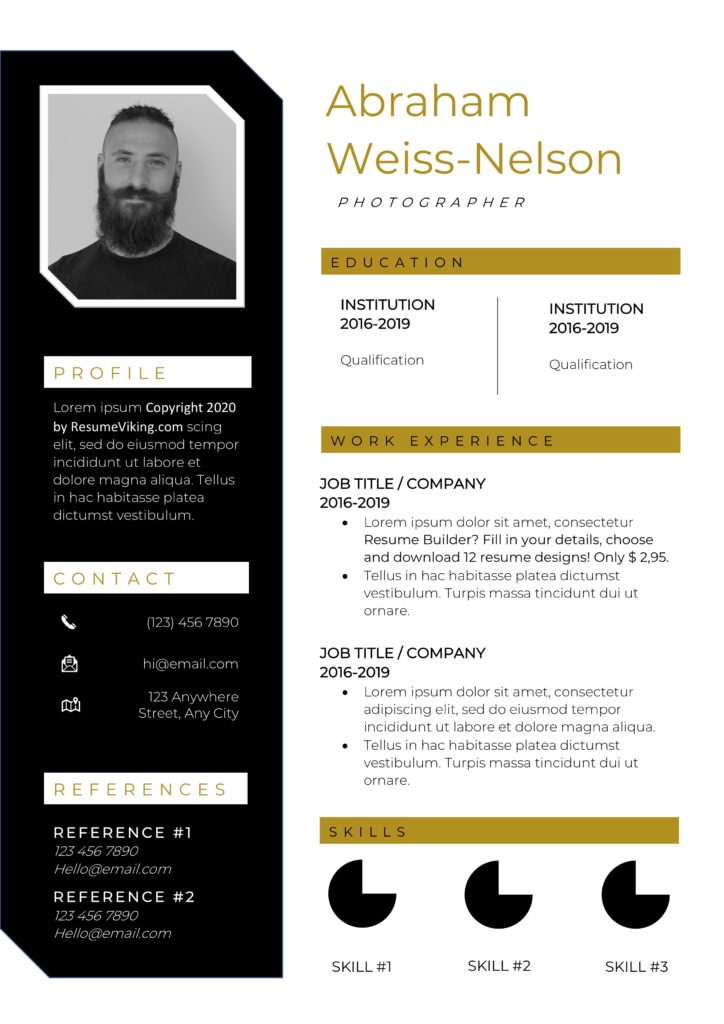
Golden Brown and Dark. Personal use only.
- Experience format
- Chronological
- ResumeViking 13.docx
Venice Beach
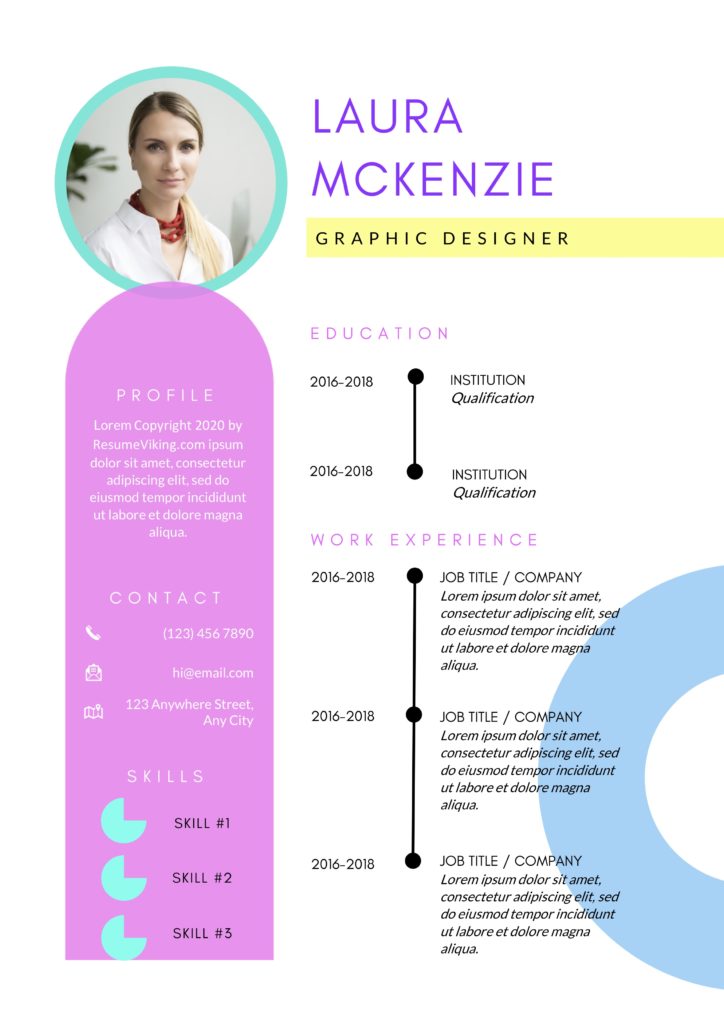
Happy, retro, feminine, and vintage resume template. It’s a description that doesn’t do justice it’s the design. Personal use only.
- Experience format
- Chronological
- ResumeViking 14.docx
Thomas Earland

Basic, minimal design with the option of adding a photo to your resume. Personal use only.
- Experience format
- Chronological
- ResumeViking 16.docx
You can make your resume easier!
Getting tired of Microsoft Word, and it’s design formatting? Use the resume tool, which is the ideal help to spin out 18 different resume designs with a one-click download. Edit at any time. Perfectly scalable. Downloads in Word & PDF.
One Week access is only $2.95(!)
Oh, and it includes cover letters too!
|
Submit your review |
|
| Name: | |
| Email: | |
| Rating: |
1 2 3 4 5 |
| Review: | |
| Check this box to confirm you are human. | |
|
Submit
Cancel |
Free Word Resume Templates by ResumeViking.com
Average rating:
45 reviews
Apr 3, 2023
by Marvella
The template was beautiful and was everything I wanted, but it was a complete nightmare to make even the slightest change in MSFT Word. I couldn’t get rid of the generic picture in the template without altering key components of the resume. I’m about to bite the bullet and pay $24 for a resume I pre made because that was much easier than dealing with these templates.
Mar 10, 2023
by Kellyv Vugt
word docs without ads. perfect
Mar 3, 2023
by Gael Breton
Super
Feb 1, 2023
by Tanya Lotus
You are such amaizing souls! Merci
Jan 25, 2023
by Ale
My word is from 2013 and not always work well
Jan 21, 2023
by Melissa Grenados
Thanks you so much!!
Jan 11, 2023
by Alfred Peacock
Increible! Graci!
Dec 13, 2022
by mahmoud alnajjar
thank you very much
Nov 23, 2022
by Ali Baba
very good
Aug 25, 2022
by Dinith Sithunaash
Easy to download. Interested in your templates. Thank you.


A CV template provides a framework and vital guidelines for writing a CV.
Benefits of using our professional CV templates:
- Completely free to download and utilise for personal use
- Free from any forms of watermarking and branding
- Easily editable and customisable using Microsoft Word
- You don’t have to reinvent the wheel; be more time-efficient by using a CV Template
Tip: always customise the templates to fit your personality and the job you are applying for!
Step 1: Select a CV Template
Please note: the above CV templates are presented in the UK format and layout.
Step 2: Decide on the type of CV you require
It’s true that all CVs adhere to a certain standard and guidelines. It would be quite bizarre finding a CV that doesn’t contain the candidate’s name and contact details!
A typical CV format consists of the following eight sections:
- Personal information (name, contact details and address)
- Personal profile
- Achievements
- Education and Training
- Employment and Work Experience
- Skills
- Hobbies and interests
- References
There are, however, different CV formats that enable the candidate to fully tailor the CV for maximum impact. These formats, while containing most of the fundamental sections, are sometimes worded different or some sections are presented in different orders.
The following are the three popular formats:
- STUDENT CV – As the name suggests this CV is suitable for school leavers, college or university graduates and for people who write their first CV.TIP: Put emphasis on your qualifications since that is usually the biggest selling point you have. You should expand on the different subjects or modules you are/have studied and highlight any competencies/skills gained during your studies.
- PERFORMANCE-BASED CV (STANDARD) – This CV format is the most popular and is suitable for job seekers from any background.TIP: Put emphasis on your achievements and performance throughout the CV. The entries in this format should be in chronological order (most recent jobs, education or training first) and you should use your past achievements and performance to tell the hiring manager: “I have done great things before, for someone else, and I can do the same things – or even better- for you and your company.”
- SKILLS-BASED CV – Also known as a functional CV and this format is the best suited for candidates who want to change careers, have career gaps in their employment history or have no experience at all in the field.TIP: Put the most emphasis on your transferable skills and competencies as opposed to qualifications or relevant work experience. Reassure the hiring manager that while you may not have the appropriate education or experience, you do have all the skills required for you to do your job well!
With all of this in mind, let’s start working on your CV!
Step 3: Fill in the blanks (with examples!)
Please follow this step-by-step, section-by-section guide to write a good CV:
Personal details
Completed preview:
Tips:
- You don’t have to include any or all of your middle names (first and surname is a must)
- For presentational purposes, it isn’t required to put “address” as a prefix
- Ensure that you use a professional email address (preferably with your name included)
Check out Personal Details for more information on this section.
Personal Profile Statement
Completed preview:
Tips:
- Your personal profile shouldn’t be more than 4 or 5 sentences long.
- It should only contain relevant and positive information about you and your abilities
- Try to back up any claims on this statement with real-world examples (where possible). For example, if you claim to have a “proven track-record in business administration” have you SHOWN any examples of this in your Employment and Work Experience section?
Check out Personal Statement Examples for more guidelines and examples.
Achievements
Completed preview:
Tips:
- Always try to include this section on your CV because as a well-known saying goes: “if you want to predict someone’s future, look at his past.” What better way to grab the attention of a prospective employer than by highlighting your past achievements?
- Try to include at least two achievements that you are particularly proud of and which are going to be an interest to the prospective employer.
- Keep the bullet points short and to the point (e.g. do not write long sentences).
Check out Achievement for more information on this section.
Education and qualifications
Completed preview:
Tips:
- If you are a student or recent graduate, then your education is probably your main selling point. Try to make this part as clear, compelling and comprehensive as possible.
- Remember to always, always include the RELEVANT subjects or modules that you have studied (and not simply mention your course title with a few dates).
- It’s recommended to include grades, particularly when they are at least good or excellent. Any bad grades? Forget about them!
Check out Education and Qualifications for more information on this section.
Employment and Work History
Completed preview:
Tips:
- Dedicate a lot of your thoughts on this section because this is the most important section of your CV and the one which can make or break your chances of securing an interview.
- Try to tailor the previous jobs to the job that you are currently applying for. For example, if you’re applying for a Marketing Assistant job, you might have a lot of experience in marketing-related activities from your Office Assistant job – mention them!
- Completely omit any irrelevant or out-dated work experience from your CV
Check out Employment and Work Experience for more information on this section.
Professional Training and Qualifications (optional)
Completed preview:
Tips:
- Any additional training qualifications you may hold, especially the ones that are relevant to the job, should be included in this section.
Skills
Completed preview:
Tips:
- You should always include a Skills section on your CV because a prospective employer usually spends less than 30 seconds skimming through your CV. That isn’t enough time to work out all your skills from your CV’s other sections.
- Only mention skills that are RELEVANT to the job and which make you better at performing your CV. Your amazing ballet skills will have zero impact on you performing your day-to-day duties as Business Analyst (well, at least I hope so!).
Check out Skills for more information on this section.
Hobbies and interests
Completed preview:
Tips:
- Use the Hobbies and Interests section to demonstrate that you’re well-rounded person who is engaged in extracurricular activities and in the community.
- Also mention any plus points about yourself such as volunteering, taking care of your health and always engaging in social activities.
Check out Hobbies and Interests for more information on this section.
References
Completed preview:
Tips:
- Your references should be two people who know you well and have worked with you in one way or another and who can vouch for you to the prospective employer.
- If you decide not to include references on your CV you can simply write “references available upon request.”
- ALWAYS ask permission when disclosing your referee’s personal contact details
Check out References for more information on this section.
BONUS: Check out this popular article for some good and bad CV examples.
Step 4 Customise your template design using Microsoft Word
Filled in all the sections?
Great! But, you’re not done yet…
It’s now time to look at the appearance and presentation of your CV. The following are some of the areas that can have a major impact on your CVs visual presentation:
- Alignment
- Font
- Headings
- Bullet Points
- Use of white space
- Colour
You could have a quick read through these articles for additional tips to further make your CV stand out.
Step 5: Double check EVERYTHING
Before you climb your rooftop and scream: “I have finished writing my CV!!!“, which I am sure you were thinking of doing, it is important that you double check your CV to make sure that everything is perfect.
That includes:
- Proofreading for mistakes (spelling AND grammar)
- Checking that all your education/employment details are accurate and up to date
- The visual presentation of the CV is perfect and is nicely fitted into 2 A4 pages.
- Double click on the header area of the document to resize/reshape the graphics
- Experiment with different font types, font sizes and spacing
- Reorder the CV sections to meet your individual needs
Step 6: Downloading and exporting tips (DONE!)
This is the final step. Hooray!
You should by now have a nice CV template that you selected, filled in, customised and double-checked for any mistakes. It’s now time to export your CV so that you can start printing your CV and using it to apply for jobs.
Follow these steps to export your CV:
1. Open your CV document
2. Click on “File” (top left-hand corner of the screen)
3. Click on “Save As”
4. Under “File name” give the document a name
5. Just below it under “Save As Type” click on the drop-down menu and you can select one or more of the following formats to save your CV into:
• Word Document (will export as .docx – compatible with the new versions of Microsoft Word)
• Word 97-2003 Document (will export as .doc – compatible with old and new versions of Word)
• PDF (will export as .pdf – recommended if you want to keep the format of the CV exactly the same on any device or platform)
6. Click on Save and you’re done!
FAQ:
Question: Is it recommended to use a CV Template?
Answer: We have found that many people find it very useful to have a clear set of guidelines that they can follow when writing their own CV. It is no secret that structuring a CV, let alone perfecting it, can be a daunting task and anything that can make this process easier and time-efficient is, of course, worth giving a try.
Question: What are some things to be aware of when using CV Templates?
Answer: One of the biggest mistakes, which should be considered a mortal sin, is for job hunters to use templates without customising them to suit their own ‘brand’ and personality! There are thousands of examples where people have simply stuck blindly to templates – sometimes even forgetting to remove the tips written on them! – and thereby selling themselves short.
Question: What are some of the ways in which I can customise CV Plaza’s Templates?
Answer: All the Templates that we have made available can be fully edited and customised using Microsoft Word. The following are some editing tips which you can make the most of:
FINALLY: please remember that CV Templates are simple and restrictive by nature, so use your creativity and initiative to write your own perfect, personalised CV!
Written by Sobhan Mohmand
Sobhan is a qualified Careers Advisor and Professional CV Writer with over 10 years of experience in helping job seekers get a job. He is a Member of the Careers Development Institute (CDI) and is listed on the official UK Register of Career Development Professionals. He holds a Level 6 Diploma in Career Guidance and Development (QCF).
-
Go to File > New.
-
In the search box, type Resume or Cover Letter.
-
Double-click the template you want to use.
-
Replace the placeholder text with your own information.
-
On the File menu, select New from Template.
-
In the search box, type Resume or Cover Letter.
-
Double-click the template you want to use.
-
Replace the placeholder text with your own information.
See also
Create and use your own template in Office for Mac
Making a resume like this while you’re online is quick and easy.
Note: This template comes with a cover letter, so you’ll have everything in one document.

Choose one of our resume templates, and open it in Word for the web to make it yours.
Tip: If you’re already in Word for the web, get to the resume and cover letter templates by going to File > New, and then below the template images click More on Office.com.
You’ll be on the Templates for Word page. In the list of categories, click Resumes and Cover Letters.
As you work on the resume, you’ll probably want to rename it.
The template uses a table to line everything up. If you need to add more lines for job experience or education, add rows to the table by going up to Layout under Table Tools and clicking Insert Below (or Insert Above).
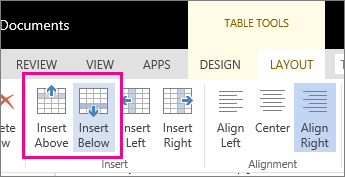
For tips on writing your resume, check out Six steps to developing a great resume.
Print it
When you’re finished, print it out or share it online. You can do this with the resume still open in Word for the web. No need to save it first (that’s already done for you).
To print it, press Ctrl+P, and wait for the Print dialog box.
Note: If you don’t see a Print dialog box, click the link for opening a PDF version of your resume. From there, use the PDF program’s Print command.
Share it
To share it online, send a link:
-
Near the top of the screen, click Share.
-
Under Share, click Get a Link.
-
Under Choose an option, click View only.
-
Click Create Link.
-
Click on the web address to select it, and then copy and paste it into an email, message, or post.
Using a CV template in Word has come a long way. You don’t have to put up with that annoying Clippy thing anymore for a start.
But trying to sift through all the low-quality Word CV Templates to find a good one? Like the lady says, ain’t nobody got time for that.
But now you can rest easy. I’ve done all the hard work for you and carefully curated a collection of CV templates for Word that have all the necessary ingredients to land you a job.
So make a coffee, sit back and enjoy. You’re going to love them, you have my word—template that is!
Pay special attention to the Zety templates, they’re fully optimized to appeal to recruiters and be easy to use. Read on to find out more.
Want to save time and have your CV ready in 5 minutes? Try our CV builder. It’s fast and easy to use. Plus, you’ll get ready-made content to add with one click. See 20+ CV templates and create your CV here.
Create your CV now
Sample CV made with our builder—See more CV examples here.
Before you choose the perfect template, find out how to make the perfect CV. See how:
- How to Write a CV
- CV Format: 20+ Examples & Tips
- What is a CV?
- CV Examples for All Professions
1
Valera
We begin with one of our own templates. It’s a personal favorite of mine. Deceptively simple, but with a real touch of flair in the way it makes use of fonts for a CV. The pairing of cursive headings with simple body text looks stylish and youthful, but remains readable and professional. It has a matching cover letter template too, like all of our CVs.
All of our templates are downloadable in Word format, but the best format to save your final CV copy is PDF. With our builder it’s easy, you get three download options PDF, MS Word document and plain text.
2
Cascade
Another Zety CV template for Word. With our builder, you just enter all your details then save the final result as a DOC file. No messing around in Word while you’re writing.
(You know what it’s like, move an image a fraction of an inch and suddenly everything shifts, four new pages appear, smoke comes out of your keyboard and you hear police sirens in the distance.)
All the layout pain is on us with Cascade. The two-column CV format is visually appealing and gives lots of room to max out your credentials as the perfect candidate. Nice use of color, too.
The blue column to the left uses two different shades and the right side nicely picks out the blue in the titles. The health bars for software and language skills are the cherry on top. A great choice of Word CV template.
Blue looks great but as with all of our templates, you can effortlessly choose from a rainbow of colors.
3
Blue Grey
This modern CV template is a Word free download. Just click on File, then New and search for “blue grey”, if you don’t see it right away. I love the color scheme of this one, very calm and professional. The gently rounded curves of the grey column are also a very nice touch. Nice looking health bars for the CV skills section ,too.
The original version of this template did have a problem. It had a photo of the candidate. I replaced it with a set of initials and you should do the same. If you’ve ever wondered “should I put a picture on my CV,” the answer is a definite no.
4
Columns
Columns is a free CV template in Word. Just search for it when you create a new document. It has all the neat rectangular arrangement of a Mondrian painting. Your CV summary, work experience section, everything is neatly boxed off so it can be read in turn.
Thankfully it doesn’t go with Mondrian’s bold primary colors, opting for smooth blue and taupe instead. A great choice to show you can leverage the best layout for a CV.
5
Contemporary Purple
I know, it sounds like one of those weird names for interior paint colors. It sure is eye-catching though. Sometimes small changes make all the difference and this one adds white chevrons to the purple left-hand column. It’s a clever visual trick to draw the eye down and make sure everything gets read.
Even better, it’s another free CV template in Word. As with any native Word template, click on File, then New, and search for “Contemporary.”
6
Modern
This Zety CV template for Word keeps the promise of its name. It really is a modern CV Word template. The way the bars on each column balance each other is very pleasing on the eye.
This also helps draw the reader’s gaze across all the content. That’s a good thing because the average recruiter takes just 7 seconds to scan a CV and you want them to see as much as possible.
Like many of our Microsoft Word CV templates, it features a health bar for software and language skills. Health bars originate in the world of gaming and they’re an effective way to power up your CV.
Like all of our templates, you can change font types, sizes and spacing. Plus you will also get a matching cover letter template.
7
Iconic
Another aptly named Zety CV template for Word. We’ve made good use of icons throughout. Each one functions as a little infographic explaining the information it accompanies. Infographics are another powerful upgrade to your CV as they make the content more persuasive.
That said, the best CV templates for Word always keep any graphic touches subtle. If you have a heavily infographic CV you risk it not being ATS compliant and that means it’ll never get read.
As with all of our templates, our builder makes writing your CV quick and easy. No need to mess around with formatting and layout. Just type in your text and we do the rest.
8
Blue Suede Template
If in doubt, the best approach in choosing a free CV template for Word is to KISS. That’s the classic design principle of keep it simple stupid.
This template follows a basic single-column format, lots of room to fill in your details. It still manages to look sophisticated though, simply through the sky blue accents to the top and bottom of the page. The look is like a slick corporate letterhead. Classy indeed. This one comes from Cool Free CV.
Here’s the link to this CV template for Word.
9
Manon
A very modern looking CV template that you can download from Template Monster. The golden color highlights hint that you’re as high value as the precious metal. Then the layout takes a different approach from most others, using a combination one and two-column style.
Make sure you remove the photo though, replace it with a solid fill in the same color as the background or your initials.
Here’s the link to this CV template for Word.
10
Daniela
We’re now half-way through our list. See any you like yet? If not, don’t worry, there’s 10 more to come.
This is another Word CV Template from Template Monster. Its unique selling point isn’t the layout, that’s pretty standard. It’s the colors! So tastefully chosen. This is the sort of color scheme you’d expect to see in a five-star hotel room. A template to show you’re a candidate of distinction.
Here’s the link to this CV template for Word.
11
Diamond
Diamonds are forever, but your current job doesn’t have to be. Get a new one with this Zety Word CV template. The diamonds are the icons, the bullet points, and the health bars.
Look to the left and you’ll see there’s even a “diamond necklace” to help pull the recruiter’s eye all the way down to CV certifications. The sharp angles and monochrome color scheme also look great on CV paper. Great for if you need to print out your CV.
Like all of our CV templates this one is guaranteed ATS scannable. If you choose a free CV template download you risk using one that’ll be rejected before it gets read.
12
Initials
A distinguished-looking CV Word template from Zety. Two columns with plenty of white space and that’s a good thing. What you leave out can be as important as what you put in and white space gives a big boost to readability.
Check out how your initials feature in a circular stamp to the right of the CV header. It looks just like a seal of quality, confirming you as a top-grade candidate for the job. Great for more experienced candidates as there is so much room for job-winning content.
If you’re less experienced don’t worry, as with our other templates you can add, remove and rearrange sections to suit your needs. Then the builder ensures the formatting stays intact.
13
Black Tie
This template looks just like an invite for a fancy social event or even a menu for an expensive restaurant. Classic elegance, just like its name. In this format, it’s a good choice for a new graduate as it puts the CV education section above experience.
Here’s the link to this CV template for Word.
When making a CVin our builder, drag & drop bullet points, skills, and auto-fill the boring stuff. Spell check? Check. Start building your CV here.
When you’re done, Zety’s CV builder will score your CV and tell you exactly how to make it better.
14
Flower Power
Another free CV template from Word’s own repository. A floral theme this time for a fresh, youthful and feminine feel. It’s probably not the best choice if you’re applying to a more conservative organization, but would be perfect for more creative CVs.
With a motif like that, you can almost feel a spring breeze when you read it. Though whoever wrote this obviously hasn’t read our guide on what to include in a CV. Take a look and get the section titles right. To access this CV template, search for “pink floral” when creating a new document.
15
Dark Elegance
If you want a unique CV template this is the one for you. A word of warning though, this won’t look great on paper unless done with a high-resolution printer. Best to test it out if you ever plan to print it. Still, if dark and brooding is your thing, this is your go-to template.
Here’s the link to this CV template for Word.
16
Ray of Sunshine
A very cheery template from Freesume. Simplicity itself, but a great example of what fashionistas call a color pop. That yellow is so bright and eye-catching. It’s a joyful color too, and certain to bring a ray of sunshine to anyone reviewing a stack of dull, predictable CVs. They’ll be happy to give you a call after seeing this mood-lifting layout.
Here’s the link to this CV template for Word.
17
Bubble Gum
This is also a free CV template for Word created by Freesume. In color theory, pink is seen as feminine, nurturing and caring, but don’t be limited by that. It’s a great choice for men too, if you want to stand out, but still stay tasteful.
There’s another nice color trick here, too. If this template featured bright pink on black, it’d be over the top. Dusty pink on dark grey ensures it stays soft and tasteful.
Here’s the link to this CV template for Word.
Plus, a great cover letter that matches your CV will give you an advantage over other candidates. You can write it in our cover letter builder here. Here’s what it may look like:
See more cover letter templates and start writing.
18
Concept
We finish with a trio of Zety Word CV Templates. First up is Concept. The dark sidebar is in the form of a timeline. It adds visual interest while staying simple and uncluttered.
Then to the right is a spacious single-column layout with discreet CV icons. You can see that the icon for each section joins with the bullet points to form a string of beads.
Another template that cleverly keeps the eye going down the page.
19
Cubic
Cubic is a great name for a CV template for Word. Huey Lewis was right, it’s hip to be square. This template starts off strong, your name’s in lights in white text on a dark header. Moving down it goes for the familiar two-column format, but look closer.
The left side is a two-column within a two-column. The timeline to the left emphasizes the classic chronological CV format. Then the right-side column is a calming pale blue. Perfect to soothe an overworked hiring manager.
Planning to use another CV format like functional or combination? Our builder lets you adapt the layout to any format you choose.
20
Nanica
Let’s finish with a Zety CV template for Word. A CV doesn’t always need colors and icons to look good. Nanica is an exercise in Marie Kondo minimalism. There’s just a tasteful use of health bars to stop it being too plain.
This one is a reassuringly traditional CV template and a great choice for when you’re targeting something more conservative.
That’s it! Have you got an incredible CV template for Word you want to share? Need any help with creating a Word CV template yourself? We’ve got a comments section just for you so please ask.
A 2-page, fully editable and best CV format in Microsoft Word. This is a perfect resume design and you would not find such a clean and premium CV design anywhere else for free, especially in Word format. This best CV format in Ms Word can be used by any individual looking for a job opportunity.
This CV template has 2 pages with easy-to-use layout. Simply download this resume in Word and customize it as per your needs by replacing the dummy text. This is a best and highly extensible template. Download and give it a try, you would be amazed with such a professional-looking resume in Microsoft Word.
Please also download and use the following amazingly awesome and cleanly designed resume in Microsoft Word from the link below, you would love it, guaranteed.
View all our free and perfect resume templates here
Want a free and professional letterhead template in Ms Word? Download it here: Free letterhead design in Microsoft Word
Template features
- Best looking resume in Word – free
- File format: Microsoft Word, Adobe PDF
- Paper: Letter
- Fonts used: Trebuchet MS
- Professional design, including icons
- Proper styling and print-ready file
- Fully adjustable and customizable
- Its FREE 🙂
If you like it then please share your thoughts in the comments box.