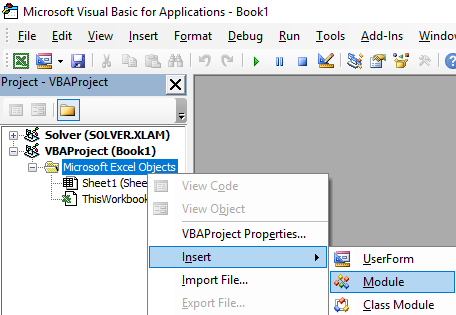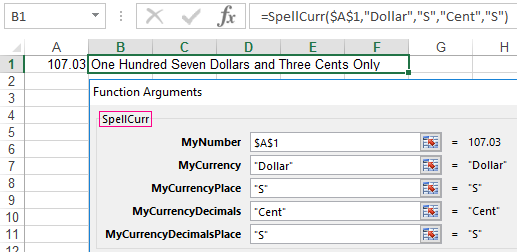Calculator
Currency
- Home
- Calculators
- Number to Currency
Number to Currency words Converter
Enter the values below. The currency value will be displayed in the chosen language.
Number (x)
Number to convert to words (as currency)
Language
Currency in words
Currency in words
Sponsored
Sponsored
Converter: Write Out Money Currency Amounts in Words (USD, US Dollars)
This converter takes the number you type (in the input box) and then spells it out in words (with letters), so you can learn How to write out currency amounts, sums of money, US dollars and cents, in words, in eight different letter cases: (1) lowercase (2) UPPERCASE (3) Title Case (4) Sentence case (5) Start Case (6) camelCase (7) Hyphen-Case (8) Snake_Case.
The money amounts are rounded off to a maximum of two decimals and then converted from USD currency numbers to words.
The last 13 amounts of money (USD, US Dollars) written out in words, converted from numbers to words
| Write out (convert) the money amount of $108,620.79 (USD, US Dollars) in words, in American English | Apr 13 22:19 UTC (GMT) |
| Write out (convert) the money amount of $90.94 (USD, US Dollars) in words, in American English | Apr 13 22:19 UTC (GMT) |
| Write out (convert) the money amount of $115.23 (USD, US Dollars) in words, in American English | Apr 13 22:19 UTC (GMT) |
| Write out (convert) the money amount of $2,401.99 (USD, US Dollars) in words, in American English | Apr 13 22:19 UTC (GMT) |
| Write out (convert) the money amount of $7,057,950 (USD, US Dollars) in words, in American English | Apr 13 22:19 UTC (GMT) |
| Write out (convert) the money amount of $21,415.34 (USD, US Dollars) in words, in American English | Apr 13 22:19 UTC (GMT) |
| Write out (convert) the money amount of $19 (USD, US Dollars) in words, in American English | Apr 13 22:18 UTC (GMT) |
| Write out (convert) the money amount of $111 (USD, US Dollars) in words, in American English | Apr 13 22:18 UTC (GMT) |
| Write out (convert) the money amount of $303.95 (USD, US Dollars) in words, in American English | Apr 13 22:18 UTC (GMT) |
| Write out (convert) the money amount of $35,024.3 (USD, US Dollars) in words, in American English | Apr 13 22:18 UTC (GMT) |
| Write out (convert) the money amount of $2,748.33 (USD, US Dollars) in words, in American English | Apr 13 22:18 UTC (GMT) |
| Write out (convert) the money amount of $5,414,485 (USD, US Dollars) in words, in American English | Apr 13 22:18 UTC (GMT) |
| Write out (convert) the money amount of $22.83 (USD, US Dollars) in words, in American English | Apr 13 22:18 UTC (GMT) |
| All the amounts of money (USD, US Dollars) written out in words, in American English |
How to convert amounts of money, USD currency, to words in US American English, as dollars and cents written with letters
How to convert amounts of money, without decimals, to words in US American English?
To write an integer number we first must know the place value of each digit.
- For example, the number 1,234,567 has a 1 in the millions place, a 2 in the hundred thousands, a 3 in the ten thousands place, a 4 in the thousands place, a 5 in the hundreds place, a 6 in the tens place, and a 7 in the ones place.
- 1,234,567 in words is:
- = one millions (1,000,000) + two hundred thousands (200,000) + three ten thousands (30,000) + four thousands (4,000) + five hundreds (500) + six tens (60) + seven ones (7)
- = one million + two hundred thousands + thirty thousand + four thousand + five hundred + sixty + seven
- = one million + (two hundred + thirty + four) thousand + five hundred + sixty + seven
- = one million + two hundred thirty-four thousand + five hundred + sixty-seven
- = one million two hundred thirty-four thousand five hundred sixty-seven.
So, $1,234,567 USD = one million two hundred thirty-four thousand five hundred sixty-seven dollars.
The article continues below…
Notes:
- 1: Note the hyphen (or the minus sign) in «thirty-four» and «sixty-seven» above. Technically, it’s correct to hyphenate compound numbers between twenty-one, 21, and ninety-nine, 99.
- 2: Placement of word «and»: in American English do not use the word «and» after «hundred», «thousand» or «million». So, it is «one million two hundred thirty-four thousand five hundred sixty-seven» and not «one million and two hundred thirty-four thousand and five hundred and sixty-seven», though you may hear a lot of people using the last form, informally. On the contrary, the «and» word is always used in British English.
Full article: how to write out USD currency amounts of money, dollars and cents, out in words in (US) American English
How to write out integer and decimal numbers in words in (US) American English, using letters instead of numerals
Numbers to Words – Number to Word Converter is an online tool to convert numbers to words for US Dollar, Indian Rupees, British Pound and Euro, and converted words into UPPER CASE, lower case and Title Case. Convert a number into words by simply entering numbers and clicking on convert button below.
Title Case Lower Case Upper Case
How to Use Number to Word Converter
Steps to convert numbers to words:
- Step 1: Enter a number with or without commas.
- Step 2: Select currency to convert Numbers to words in US Dollar, India Rupees, British Pound and Euro.
- Step 3: Click on Convert button.
- Step 4: Now, it displays numbers into words.
That’s it!
Features of Numbers to Words Converter
- Numbers to Words can be converted within seconds. Enter numbers with out without commas then click on convert button to get converted words instantly.
- Convert Number to word in various currencies – US Dollar, Indian Rupees, British Pound and Euro.
- It supports different values – Decimal, Ten, Hundred, Thousand, Million, Billion, Trillion, Quadrillion, Quintillion, Sextillion, Septillion, Octillion and Nonillion.
- Words can be converted into UPPER CASE, lower case and Title Case.
Numbers to Words in Math
The numbers are the basic source of math. The numbers can be written in many several forms such as word form, expanded form, and standard form and also in place value form. The word form can be written for the numerals or numbers in English words.
For example: 1 can be written as one, etc in math.
The numbers are the symbolic representation or abstract object of math. Let us study about the numbers to words conversion concept –
The numbers are said to be as the rulers of mathematics world. These numbers can also be represented in the form of words that is in alphabetical form.
This kind of representation is also a type of problem which is included in the mathematics for estimating numbers in words form.
Some of the examples for numbers to words conversion are discussed below.
How to Write Numbers in Words
Below are the examples on how to write numbers in words –
Question 1: Convert the number 39 into words.
Solution:
The number given for converting into words form is 39.
The steps to convert the given number to words are as follows:
39 = ones place is occupied by 9 so there are 9 ones and tenth place is occupied by 3 so there are 3 tens.
Now, 3 tens = 30 and 9 ones = 9
Therefore the number 39 is represented as ‘thirty nine’ in words.
Question 2: Convert the number 124 into words
Solution:
The number given for converting into words form is 124.
The steps to convert the given number to words are as follows:
124 = ones place is occupied by 4 so there are 4 ones, tenth place is occupied by 2 so there are 2 tens and hundreds place is occupied by 1 so there are 1 hundred.
Now, 1 hundred = 100, 2 tens = 20 and 4 ones = 4
Therefore the number 124 is represented as ‘one hundred and twenty four’ in words.
Question 3: Convert the number 2609 into word.
Solution:
The number given for converting into words form is 2609.
The steps to convert the given number to words are as follows:
2609 = ones place is occupied by 9 so there are 9 ones, tenth place is occupied by 0 so there are no tens, hundreds place is occupied by 6 so there are 6 hundreds and thousands place is occupied by 2 so there are 2 thousands.
Now, 2 thousands = 2000, 6 hundreds = 600, 0 tens = 0 and 9 ones = 9
Therefore the number 2609 is represented as ‘two thousand six hundred and nine’ in words.
Representation of Numbers in Word Form
The numbers can be classified into 1 to infinity. Those numbers can be written in words such as:
Counting of Word Form from 1 – 10 for Numbers in Math:
1 – The number 1 can be written as one.
2 – The number 2 can be written as two.
3 – The number 3 can be written as three.
4 – The number 4 can be written as four.
5 – The number 5 can be written as five.
6 – The number 6 can be written as six.
7 – The number 7 can be written as seven.
8 – The number 8 can be written as eight.
9 – The number 9 can be written as nine.
10 – The number 10 can be written as ten.
Counting of Word Form from 11 – 20 for Numbers in Math:
11 – The number 11 can be written as eleven.
12 – The number 12 can be written as twelve.
13 – The number 13 can be written as thirteen.
14 – The number 14 can be written as fourteen.
15 – The number 15 can be written as fifteen.
16 – The number 16 can be written as sixteen.
17 – The number 17 can be written as seventeen.
18 – The number 18 can be written as eighteen.
19 – The number 19 can be written as nineteen.
20 – The number 20 can be written as twenty.
Counting of Word Form from 21 – 30 for Numbers in Math:
21 – The number 21 can be written as twenty-one.
22 – The number 22 can be written as twenty-two.
23 – The number 23 can be written as twenty-three.
24 – The number 24 can be written as twenty-four.
25 – The number 25 can be written as twenty-five.
26 – The number 26 can be written as twenty-six.
27 – The number 27 can be written as twenty-seven.
28 – The number 28 can be written as twenty-eight.
29 – The number 29 can be written as twenty-nine.
30 – The number 30 can be written as thirty.
Numbers to Words FAQ
How to convert number to words in Indian rupees?
Enter number, then select Indian rupees and simply click on convert button to convert number to words in Indian rupees.
How to convert number to word?
Use out Numbers to Words Converter online tool to convert Numbers to words in US dollar, Indian rupees, British pound and Euro currencies.
Does Number to words converter supports decimals?
Number to words converter supports decimals. Overall it supports Decimal, Ten, Hundred, Thousand, Million, Billion, Trillion, Quadrillion, Quintillion, Septillion, Octillion and Nonillion.
What are main features of Number to Words converter?
It simply converts numbers to words in various currencies – US Dollar, Indian Rupees, British Pound and Euro. Apart from conversion, users can change text with case convert and copy the output.
Often you need converting a numeric value into certain language – English (Russian, German, etc.) in Excel. Since by default this program has no ready-made function to make these actions, we will create our custom function using Excel Macros.
Converting a number into text, we need performing three simple steps:
- Open the ALT + F11 VBA editor.
- Create a new module and write a function in it in a special way: Use “Function” instead of “Sub” there. In this definite case, the function “SpellCurr” will be exposed in Shift+ F3 function – Category: “User Defined”.
- Insert the code into the Module and save it there (be very attentive doing it!):
Function SpellCurr(ByVal MyNumber, _
Optional MyCurrency As String = "Rupee", _
Optional MyCurrencyPlace As String = "P", _
Optional MyCurrencyDecimals As String = "Paisa", _
Optional MyCurrencyDecimalsPlace As String = "S")
'***************************************************'
Dim Rupees, Paisa, Temp
Dim DecimalPlace, Count
ReDim Place(9) As String
Place(2) = " Thousand "
Place(3) = " Million "
Place(4) = " Billion "
Place(5) = " Trillion "
'String representation of amount.
MyNumber = Trim(Str(MyNumber))
'Position of decimal place 0 if none.
DecimalPlace = InStr(MyNumber, ".")
' Convert Paisa and set MyNumber to Rupee amount.
If DecimalPlace > 0 Then
Paisa = GetTens(Left(Mid(MyNumber, DecimalPlace + 1) & _
"00", 2))
MyNumber = Trim(Left(MyNumber, DecimalPlace - 1))
End If
Count = 1
Do While MyNumber <> ""
Temp = GetHundreds(Right(MyNumber, 3))
If Temp <> "" Then Rupees = Temp & Place(Count) & Rupees
If Len(MyNumber) > 3 Then
MyNumber = Left(MyNumber, Len(MyNumber) - 3)
Else
MyNumber = ""
End If
Count = Count + 1
Loop
If MyCurrencyPlace = "P" Then
Select Case Rupees
Case ""
Rupees = MyCurrency & "s" & " Zero"
Case "One"
Rupees = MyCurrency & " One"
Case Else
Rupees = MyCurrency & "s " & Rupees
End Select
Else
Select Case Rupees
Case ""
Rupees = "Zero " & MyCurrency & "s"
Case "One"
Rupees = "One " & MyCurrency
Case Else
Rupees = Rupees & " " & MyCurrency & "s"
End Select
End If
If MyCurrencyDecimalsPlace = "S" Then
Select Case Paisa
Case ""
Paisa = " Only"
Case "One"
Paisa = " and One " & MyCurrencyDecimals & " Only"
Case Else
Paisa = " and " & Paisa & " " & MyCurrencyDecimals & "s Only"
End Select
Else
Select Case Paisa
Case ""
Paisa = " Only"
Case "One"
Paisa = " and " & MyCurrencyDecimals & " One " & " Only"
Case Else
Paisa = " and " & MyCurrencyDecimals & "s " & Paisa & " Only"
End Select
End If
SpellCurr = Rupees & Paisa
End Function
'*******************************************
' Converts a number from 100-999 into text *
'*******************************************
Function GetHundreds(ByVal MyNumber)
Dim Result As String
If Val(MyNumber) = 0 Then Exit Function
MyNumber = Right("000" & MyNumber, 3)
' Convert the hundreds place.
If Mid(MyNumber, 1, 1) <> "0" Then
Result = GetDigit(Mid(MyNumber, 1, 1)) & " Hundred "
End If
' Convert the tens and ones place.
If Mid(MyNumber, 2, 1) <> "0" Then
Result = Result & GetTens(Mid(MyNumber, 2))
Else
Result = Result & GetDigit(Mid(MyNumber, 3))
End If
GetHundreds = Result
End Function
'*********************************************
' Converts a number from 10 to 99 into text. *
'*********************************************
Function GetTens(TensText)
Dim Result As String
Result = "" ' Null out the temporary function value.
If Val(Left(TensText, 1)) = 1 Then ' If value between 10-19...
Select Case Val(TensText)
Case 10: Result = "Ten"
Case 11: Result = "Eleven"
Case 12: Result = "Twelve"
Case 13: Result = "Thirteen"
Case 14: Result = "Fourteen"
Case 15: Result = "Fifteen"
Case 16: Result = "Sixteen"
Case 17: Result = "Seventeen"
Case 18: Result = "Eighteen"
Case 19: Result = "Nineteen"
Case Else
End Select
Else ' If value between 20-99...
Select Case Val(Left(TensText, 1))
Case 2: Result = "Twenty "
Case 3: Result = "Thirty "
Case 4: Result = "Forty "
Case 5: Result = "Fifty "
Case 6: Result = "Sixty "
Case 7: Result = "Seventy "
Case 8: Result = "Eighty "
Case 9: Result = "Ninety "
Case Else
End Select
Result = Result & GetDigit _
(Right(TensText, 1)) ' Retrieve ones place.
End If
GetTens = Result
End Function
'*******************************************
' Converts a number from 1 to 9 into text. *
'*******************************************
Function GetDigit(Digit)
Select Case Val(Digit)
Case 1: GetDigit = "One"
Case 2: GetDigit = "Two"
Case 3: GetDigit = "Three"
Case 4: GetDigit = "Four"
Case 5: GetDigit = "Five"
Case 6: GetDigit = "Six"
Case 7: GetDigit = "Seven"
Case 8: GetDigit = "Eight"
Case 9: GetDigit = "Nine"
Case Else: GetDigit = ""
End Select
End Function
In the settings of the function, you can add your own currency:
Download converter number to words in Excel
VBA Macro code converts numbers to words. After inserting this code into the macro editor module, we have a new function available as FX button. Now you can quickly “convert” the sum written in numbers into words. To use the ready-made solution, we recommend downloading the following example working with numbers and words in Excel. This file contains the already prepared user-defined function and the VBA code, available in the module from the editor.
Result
Please enter a valid number.
Too big!
How to write a check
Definition of a check
A check is a legal document that allows the owner of check to give financial institution which holds money the order to pay the payee the amount of money that the owner of check has designated.
7 steps to write a check
- Write today’s date. The date should be current, because check must be cashed in a period of time, usually 180 days or specified by issuer or banks.
- Fill out the pay to line. Spell payee’s name correctly, don’t use abbreviated name(e.g. FB for Facebook) without permission from payee or your bank.
- Write the exact amount you’d like to pay in number with decimal part.
- Write the exact amount you’d like to pay in words.
- Add a note on check for personal reference, sometimes requested by payee(write your phone number as note for a check to pay phone bill).
- Review all other parts of information and make sure all are good, then sign your name.
- Mail or hand over your check.
Basic of personal/business check
Personal or business check contains two parts. One is pre-printed information. Another is what needs you to fill out.
Parts of pre-printed:
- The account owner’s personal information, including name and/or address
- Your bank’s name, logo, and branch contact information
- Your bank’s routing number. The routing number will be used to identify the bank branch when doing clearance.
- Your account number. This is your account number in the bank. It is printed following ABA number.
- Check number of your check book. A reference for yourself to keep track your checks.
- Your bank’s American Bankers Association (ABA) number.
Parts that will be filled out by you:
List of some numbers with their English names
| Value | Name |
|---|---|
| 0 | Zero |
| 1 | One |
| 2 | Two |
| 3 | Three |
| 4 | Four |
| 5 | Five |
| 6 | Six |
| 7 | Seven |
| 8 | Eight |
| 9 | Nine |
| 10 | Ten |
| 11 | Eleven |
| 12 | Twelve |
| 13 | Thirteen |
| 14 | Fourteen |
| 15 | Fifteen |
| 16 | Sixteen |
| 17 | Seventeen |
| 18 | Eighteen |
| 19 | Nineteen |
| 20 | Twenty |
| 21 | Twenty-one |
| 22 | Twenty-two |
| 23 | Twenty-three |
| 24 | Twenty-four |
| 25 | Twenty-five |
| 26 | Twenty-six |
| 27 | Twenty-seven |
| 28 | Twenty-eight |
| 29 | Twenty-nine |
| 30 | Thirty |
| 31 | Thirty-one |
| 32 | Thirty-two |
| 40 | Forty |
| 50 | Fifty |
| 60 | Sixty |
| 70 | Seventy |
| 80 | Eighty |
| 87 | Eighty-seven |
| 90 | Ninety |
| 100 | One hundred |
| 101 | One hundred [and] one |
| 110 | One hundred [and] ten |
| 111 | One hundred [and] eleven |
| 120 | One hundred [and] twenty |
| 121 | One hundred [and] twenty-one |
| 144 | One hundred [and] forty-four |
| 200 | Two hundred |
| 300 | Three hundred |
| 400 | Four hundred |
| 500 | Five hundred |
| 600 | Six hundred |
| 666 | Six hundred [and] sixty-six |
| 700 | Seven hundred |
| 777 | Seven hundred [and] seventy-seven |
| 800 | Eight hundred |
| 900 | Nine hundred |
| 1,000 | One thousand |
| 1,001 | One thousand [and] one |
| 1,010 | One thousand [and] ten |
| 1,011 | One thousand [and] eleven |
| 1,024 | One thousand [and] twenty-four |
| 1,100 | One thousand one hundred |
| 1,101 | One thousand one hundred [and] one |
| 1,728 | One thousand seven hundred [and] twenty-eight |
| 2,000 | Two thousand |
| 3,000 | Three thousand |
| 10,000 | Ten thousand |
| 100,000 | One hundred thousand |
| 500,000 | Five hundred thousand |
| 1,000,000 | One million |
| 1,048,576 | One million forty-eight thousand five hundred [and] seventy-six |
| 10,000,000 | Ten million |
| 100,000,000 | One hundred million |
| 1,000,000,000 | One billion |
| 1,000,000,000,000 | One trillion |