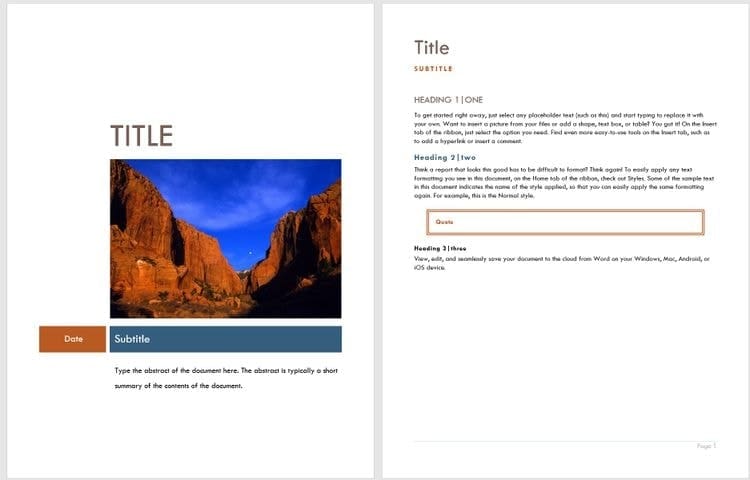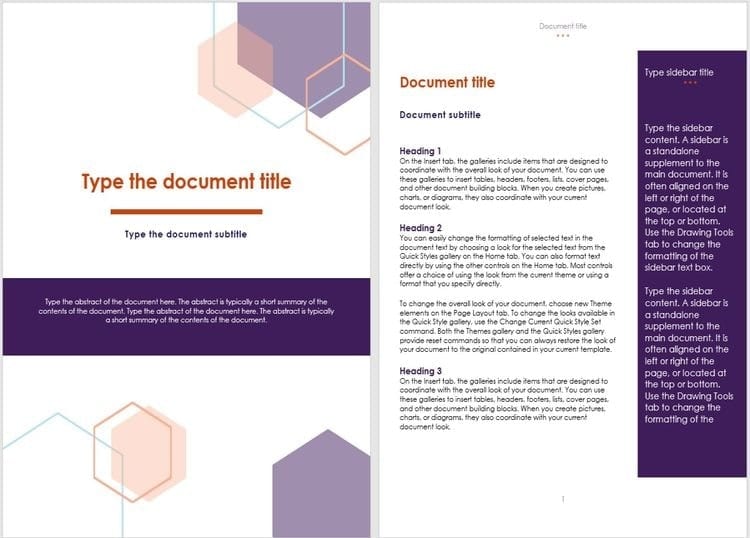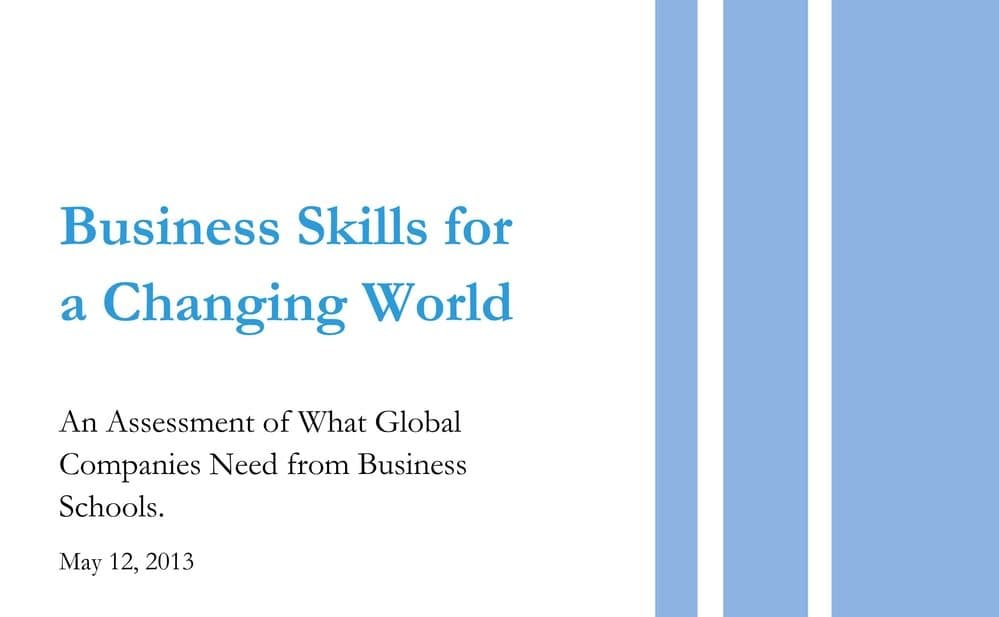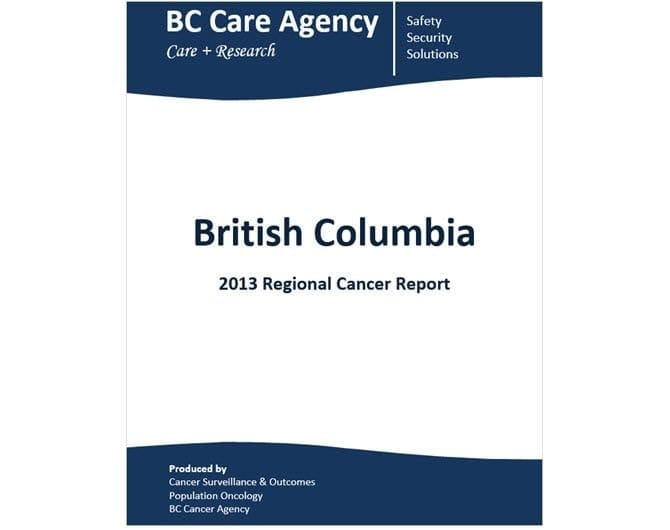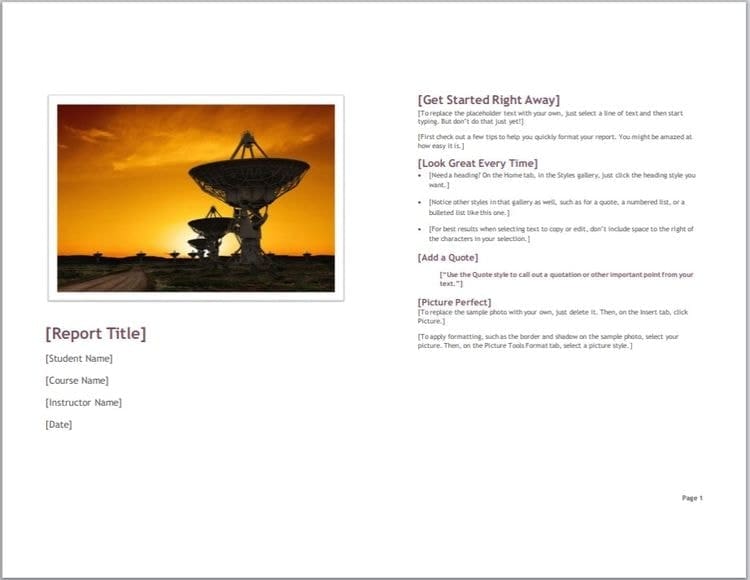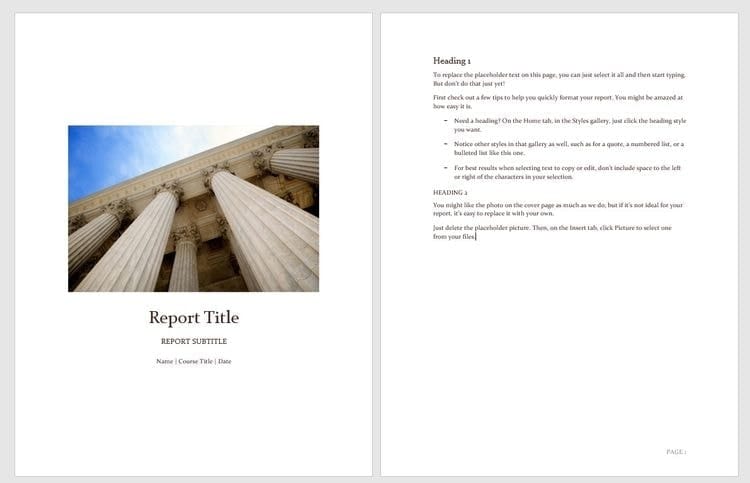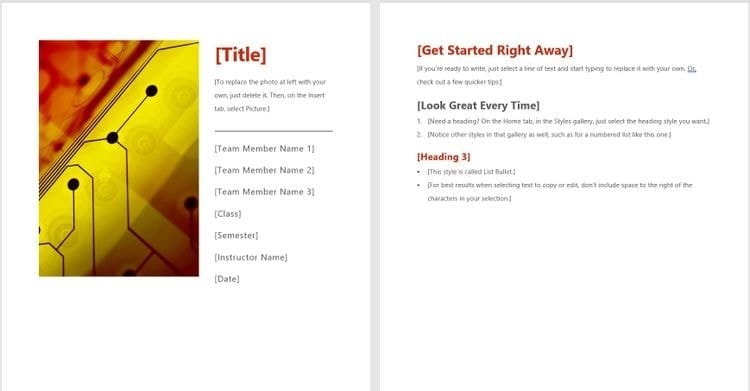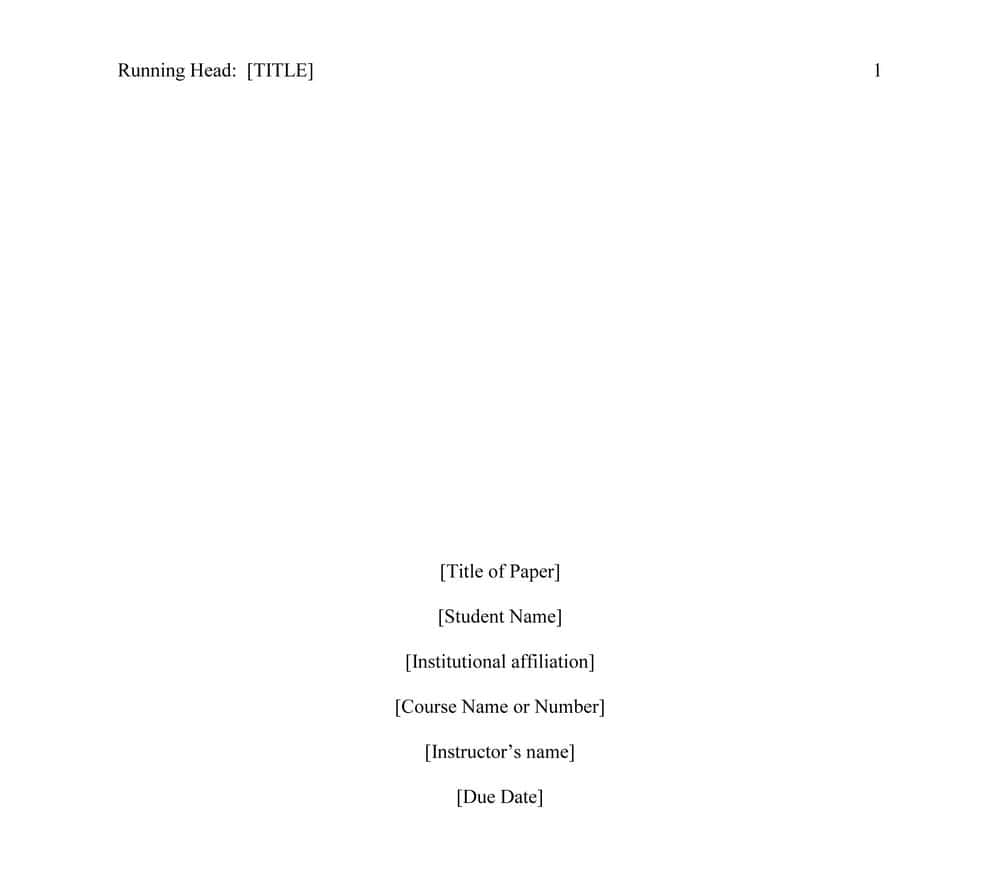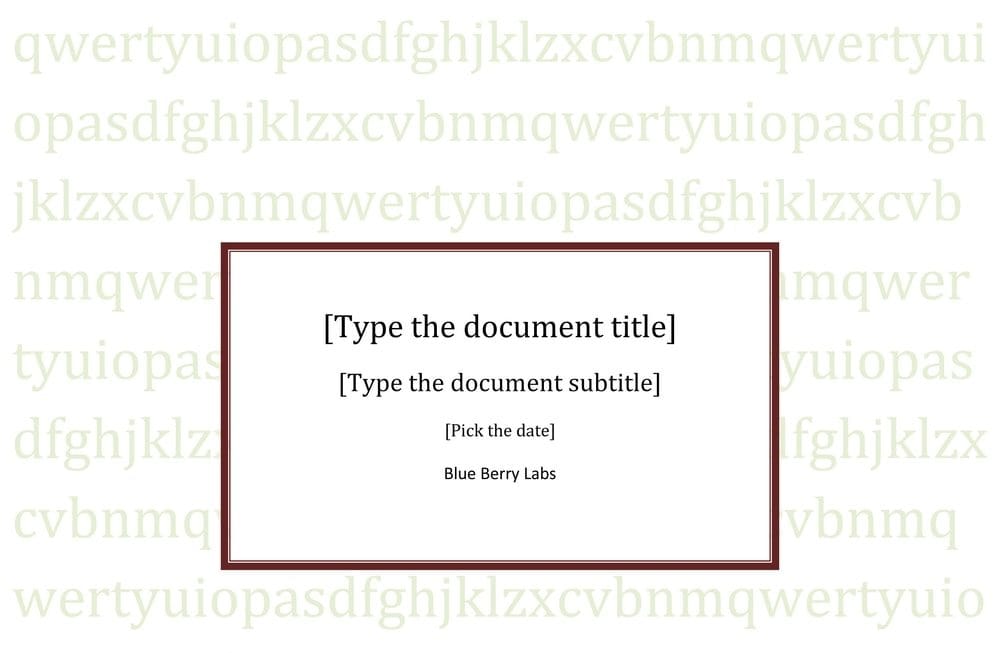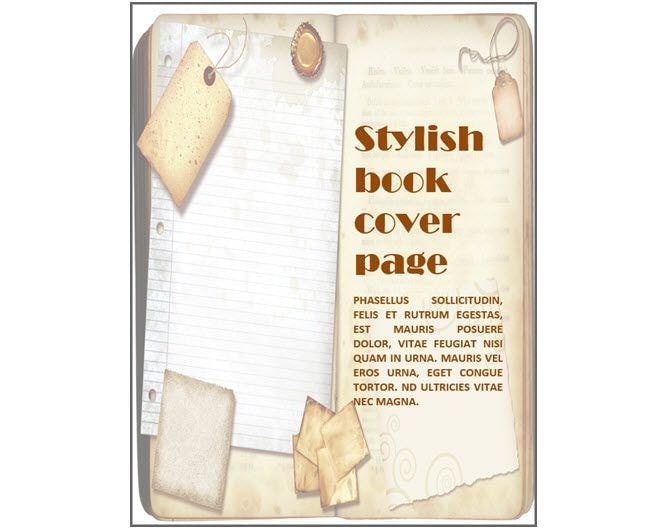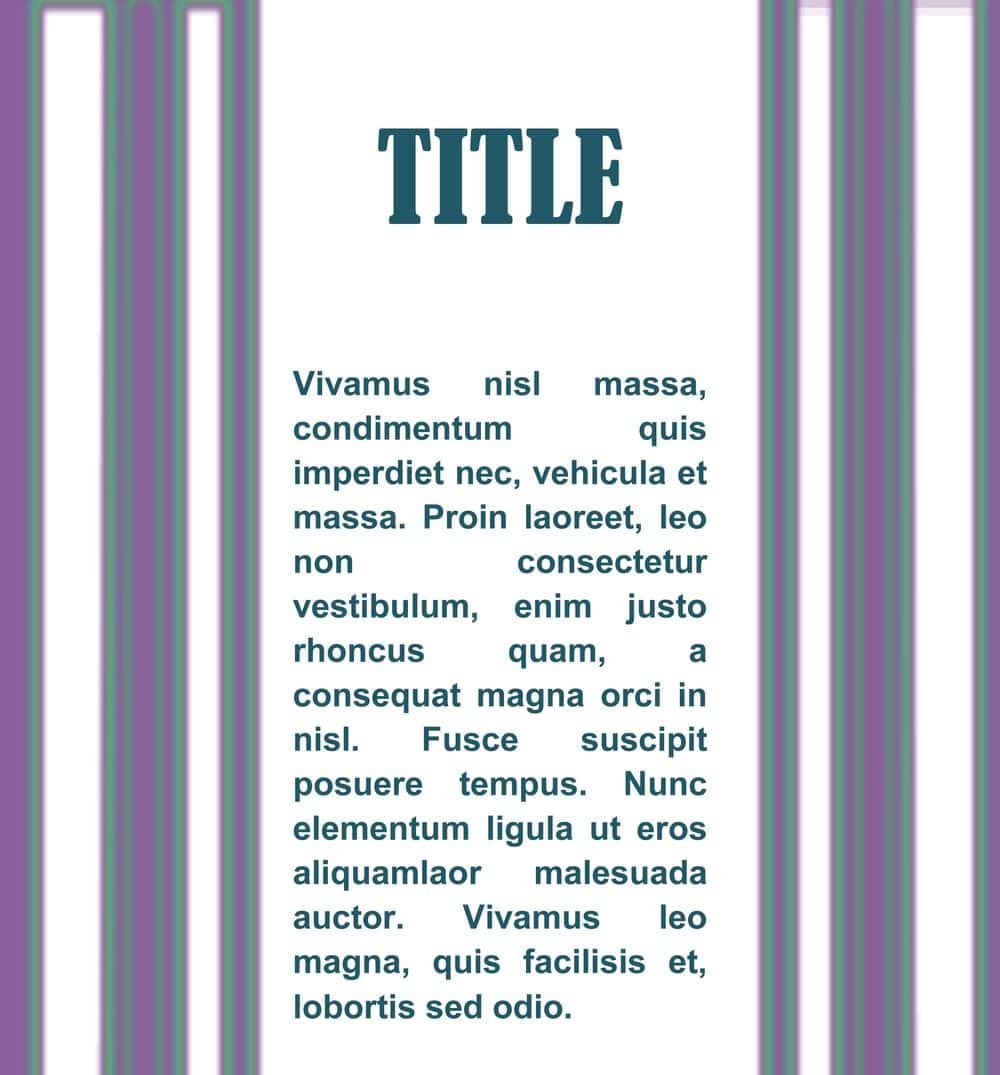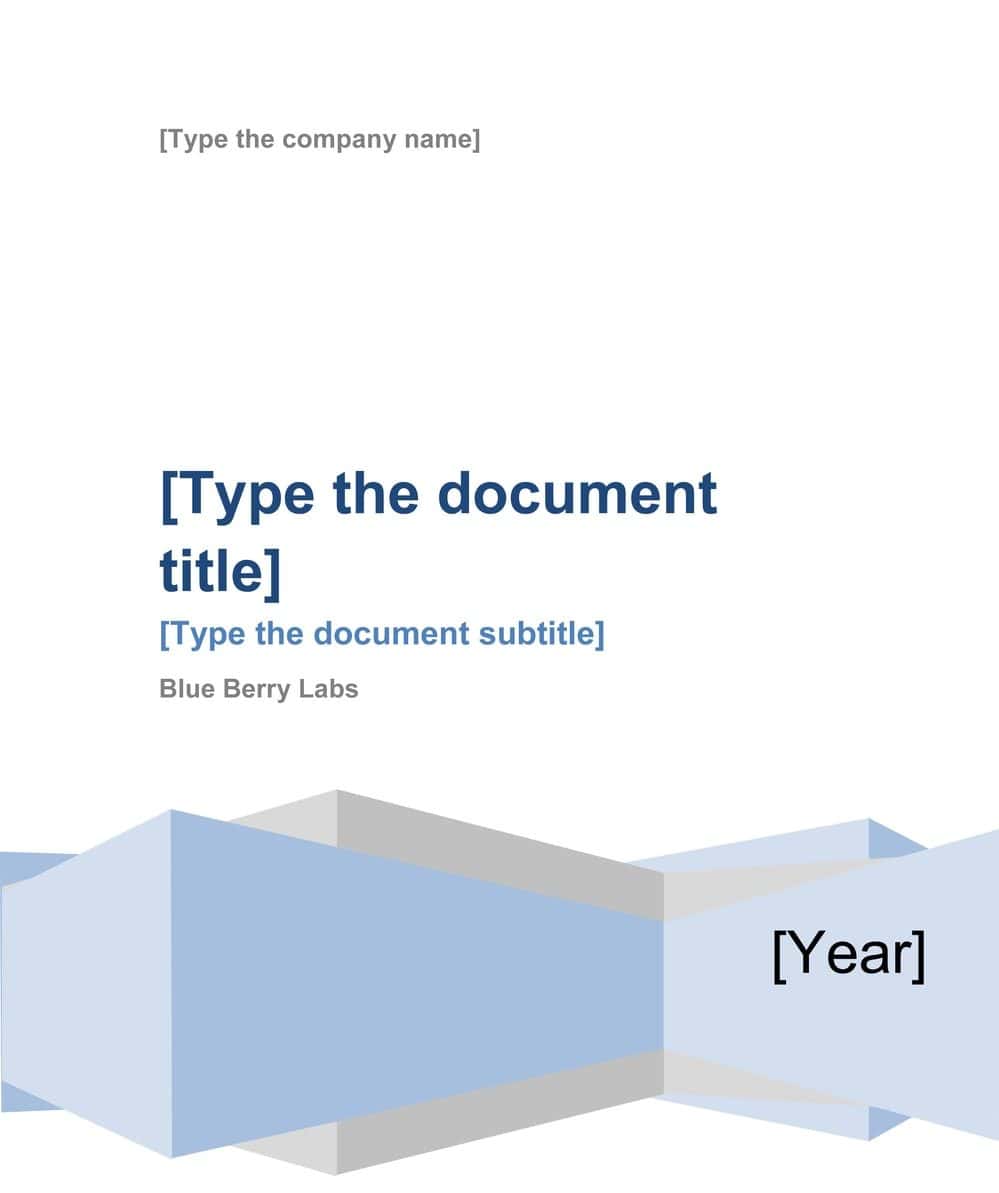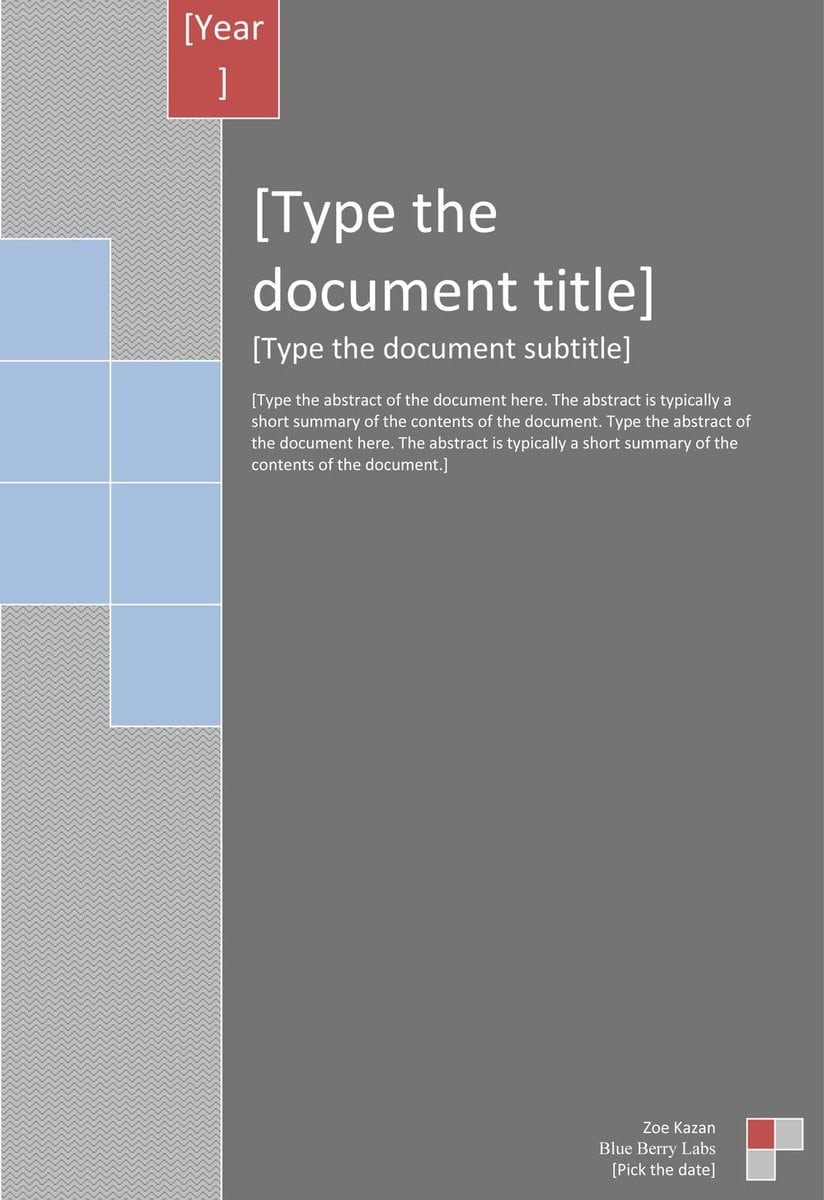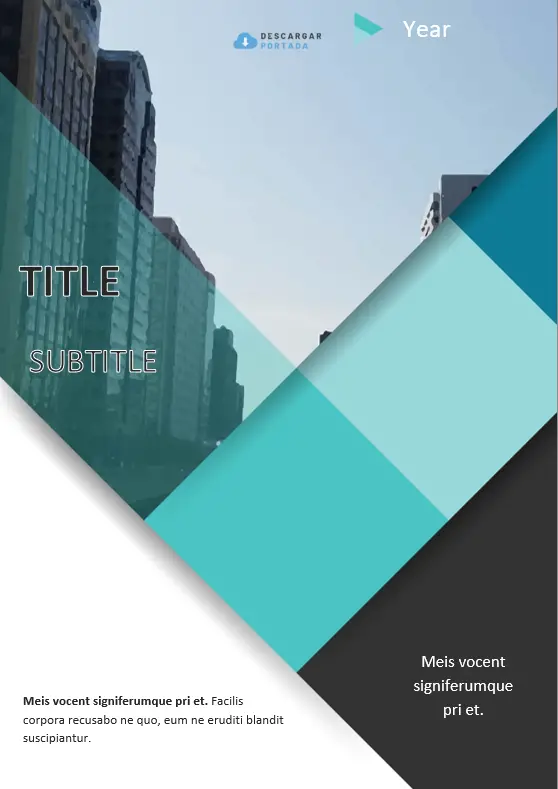If you want to add something extra to your report or essay, an attractive cover page can help. Not only can it bring flair to your document, but it is also helpful. A cover page introduces the paper to your audience with a title, author, date, and summary.
The cover page makes the first impression on your readers and conveys the big picture of the content. So, if you are ready to complete your business or educational paper, here are several Microsoft Word cover page templates.
Templates for Business Reports and Texts
1. Business Cover Page Median Theme
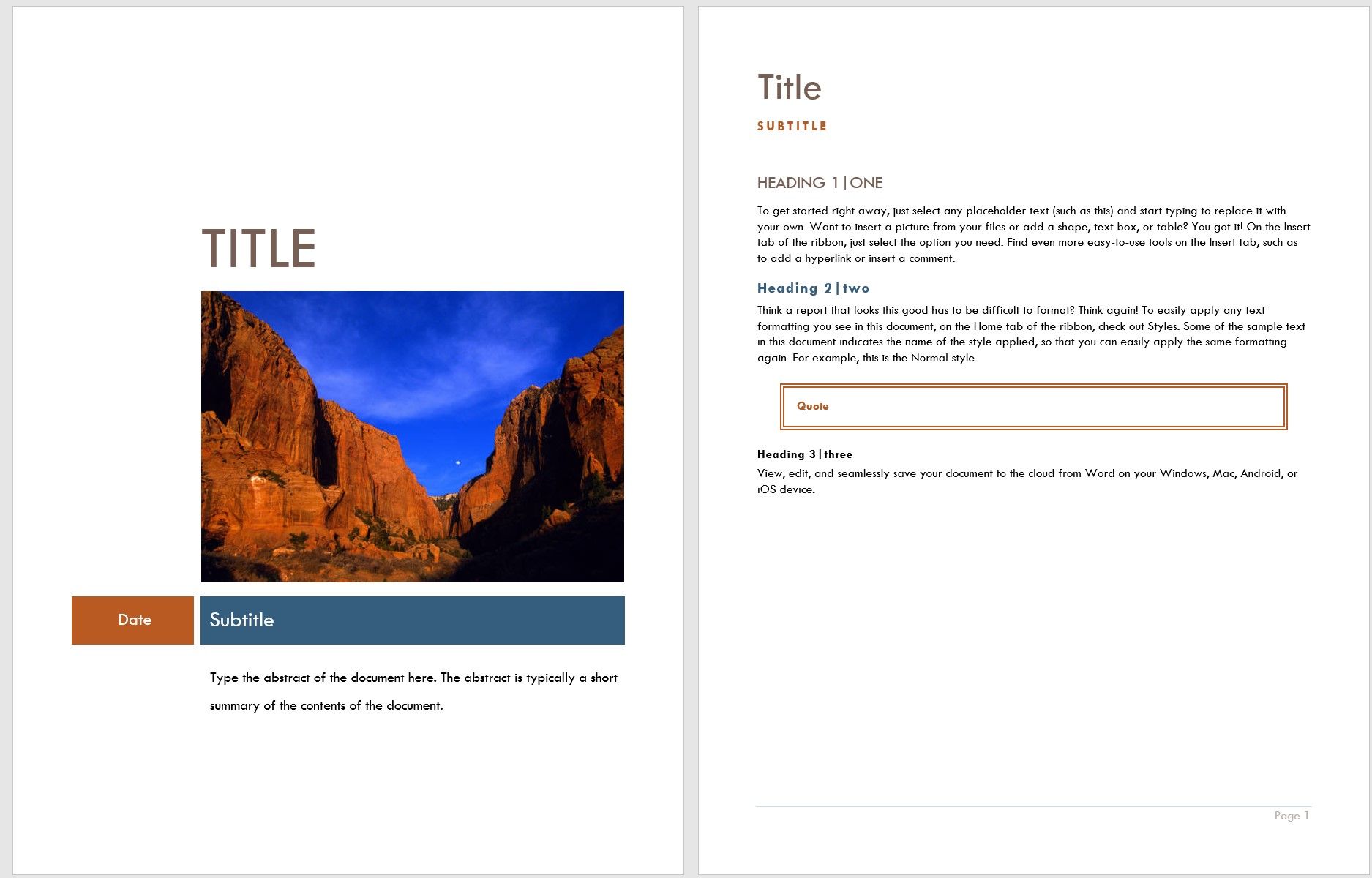
This Median-themed template not only gives you an eye-catching cover page but helps you start your report. The cover page includes space for a photo, such as your business location, product or service, or company logo. You can also add the date and an optional subtitle, along with a summary of the contents.
The second page of the template provides headings, subheadings, paragraphs, and a quote section. This template from Microsoft Office is a great choice that goes a little further to assist you with your document.
2. Report Cover Page Executive Design
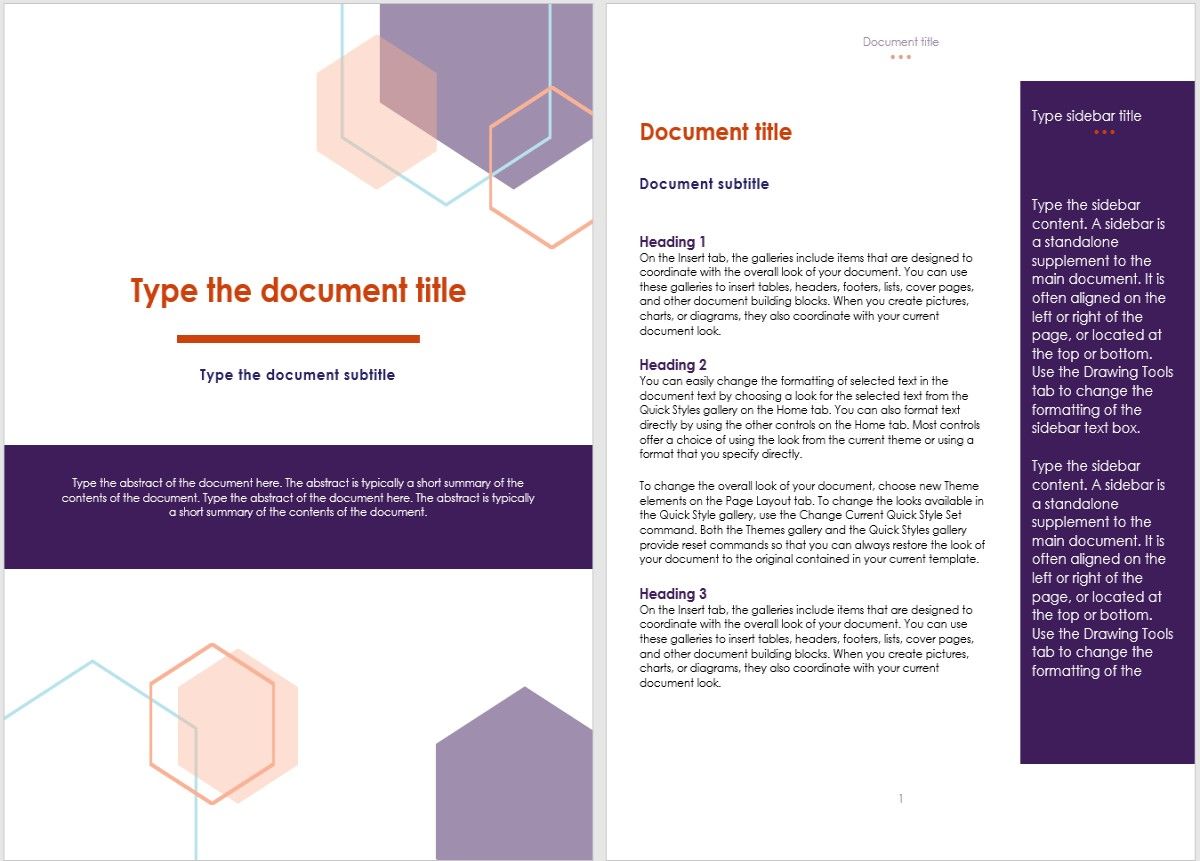
This design from Microsoft comes with a cover page template and report format in one. The cover page has a tasteful and professional geometric design. You can pop in the report title, subtitle, and abstract like the other templates.
The second page carries over the same black, white, and purple color scheme and offers a sidebar for highlighting key points. You also have headings, subheadings, and paragraphs for a complete package.
So, if this style matches your business, it is a good choice.
3. Formal Cover Page Blue Vertical Design
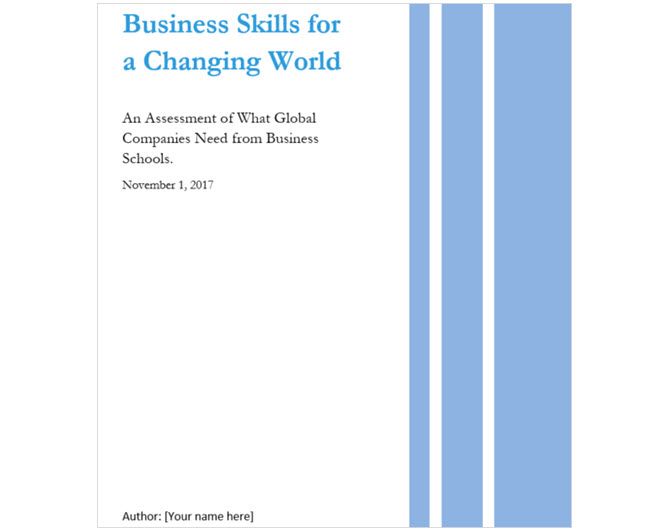
Maybe you prefer to stay away from a cover page that includes a photo. If so, this basic option from Hloom might be more your style. With a simple blue vertical line design, the cover page also has spots for the title, subtitle or abstract, date, and the author’s name.
4. Report Cover Page Dark Blue Weaves
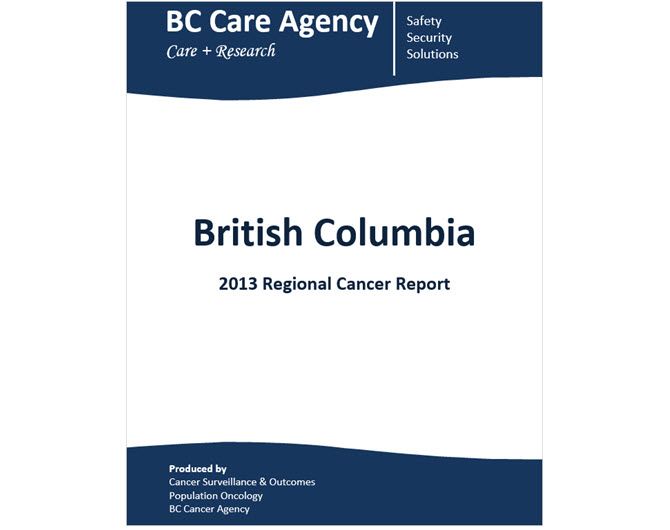
Hloom has another good option in a darker blue. This one highlights the title of your report with large font right in the center. Other great features of this page are the additional text areas. You can include a subtitle, date, or your company motto at the top. Then, at the bottom is a place for the report’s author or your summary.
Templates for Educational Essays and Term Papers
5. Student Paper Cover Page
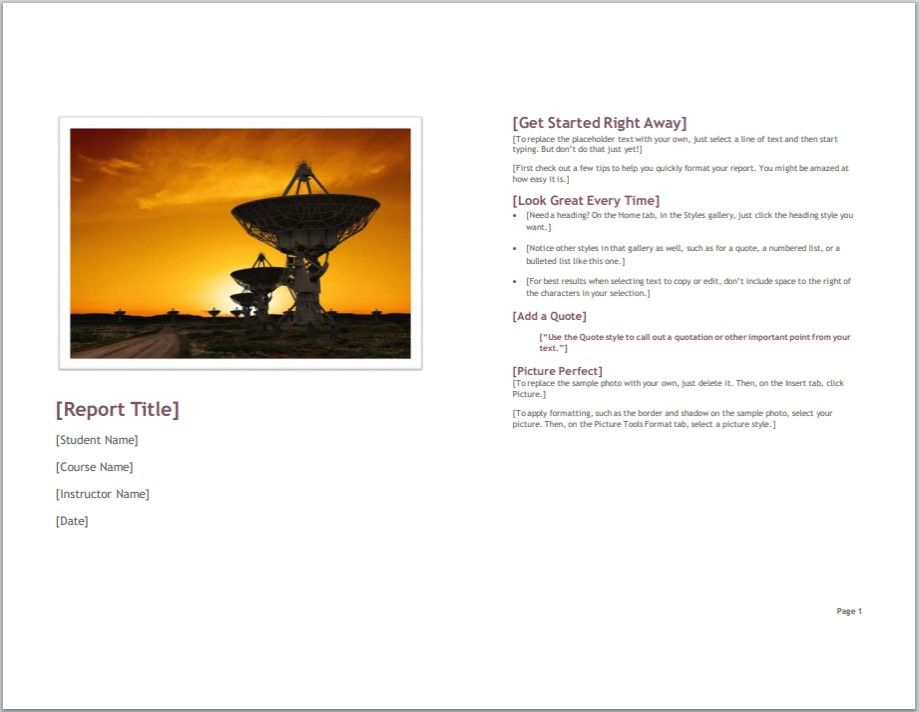
For students who have the flexibility to format their cover page as they like, this Microsoft Office cover page template is an excellent option. You can pop in a photo or other image and add the report title, student name, course name, instructor name, and date. You can also easily remove the areas that you don’t need.
Similar to the business cover letter templates, this one includes a second page for the report. Headings, subheadings, and a bulleted list are there for convenience. But, if you are required to submit your paper in a specific format like MLA or APA, you can use the cover page.
6. Student Report With Cover Page
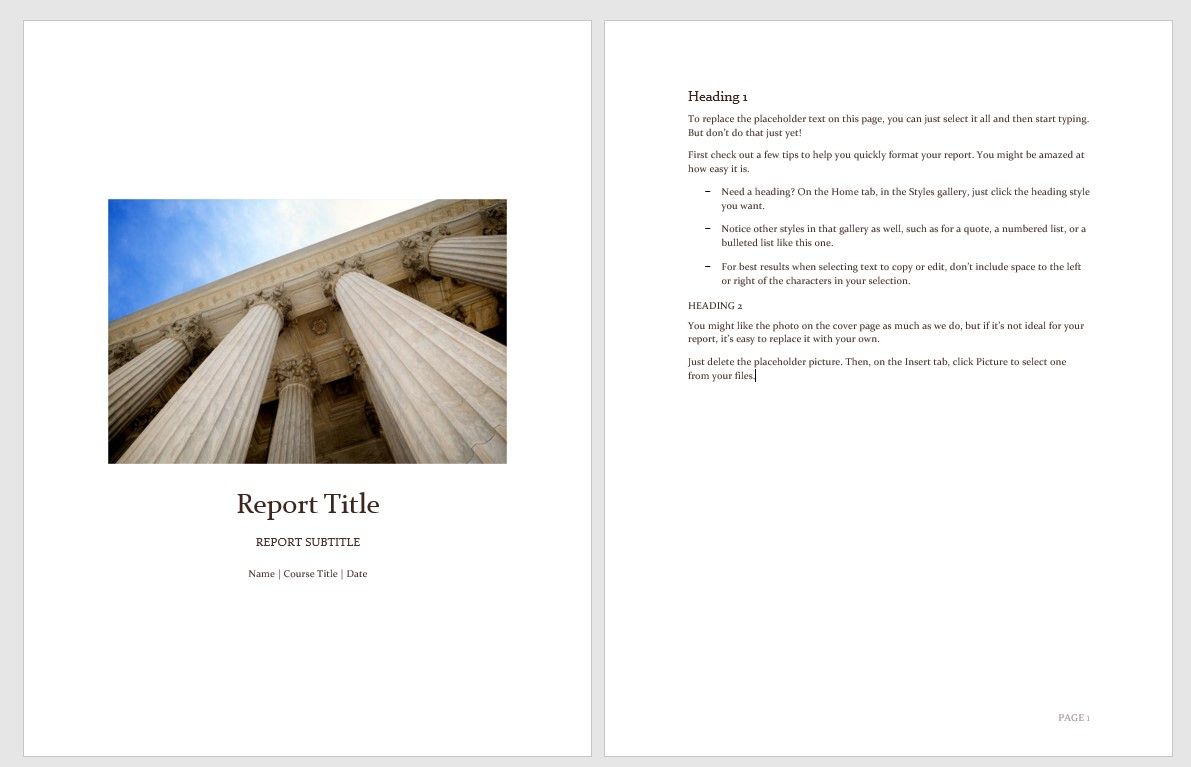
Microsoft Word gives you this lovely cover page template for a more compact design that includes a helpful second page. Like other templates for students, you can use a photo or image that enhances your report topic. Insert your title and subtitle and then your name, course name, and date.
The second page has headings and subheadings with a bulleted list to assist you in starting your report, research paper, term paper, or essay.
7-9. APA-Style Cover Pages
When your instructor requires an APA cover page to match your paper, Hloom has a few templates. Each option provides the correct line spacing, font size, margins, Times New Roman font style, and a running head. You can use these templates for a paper with one author, multiple authors within the same institution, or authors with different affiliations.
- The first template is for a paper with just one author, and it is plain and straightforward with places for your title, name, and affiliation or institution name.

- These two are suitable for a two-author paper. You will notice that the only difference is the affiliation.
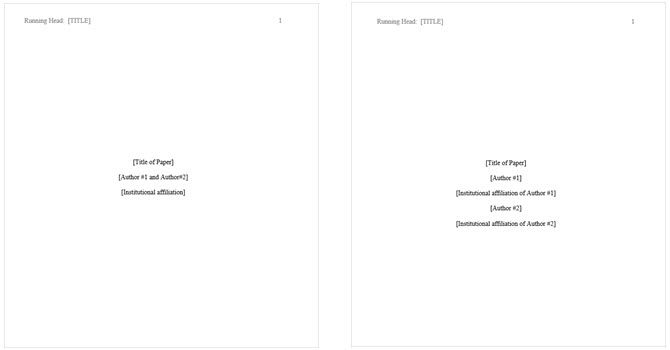
10. Collaborative Cover Page
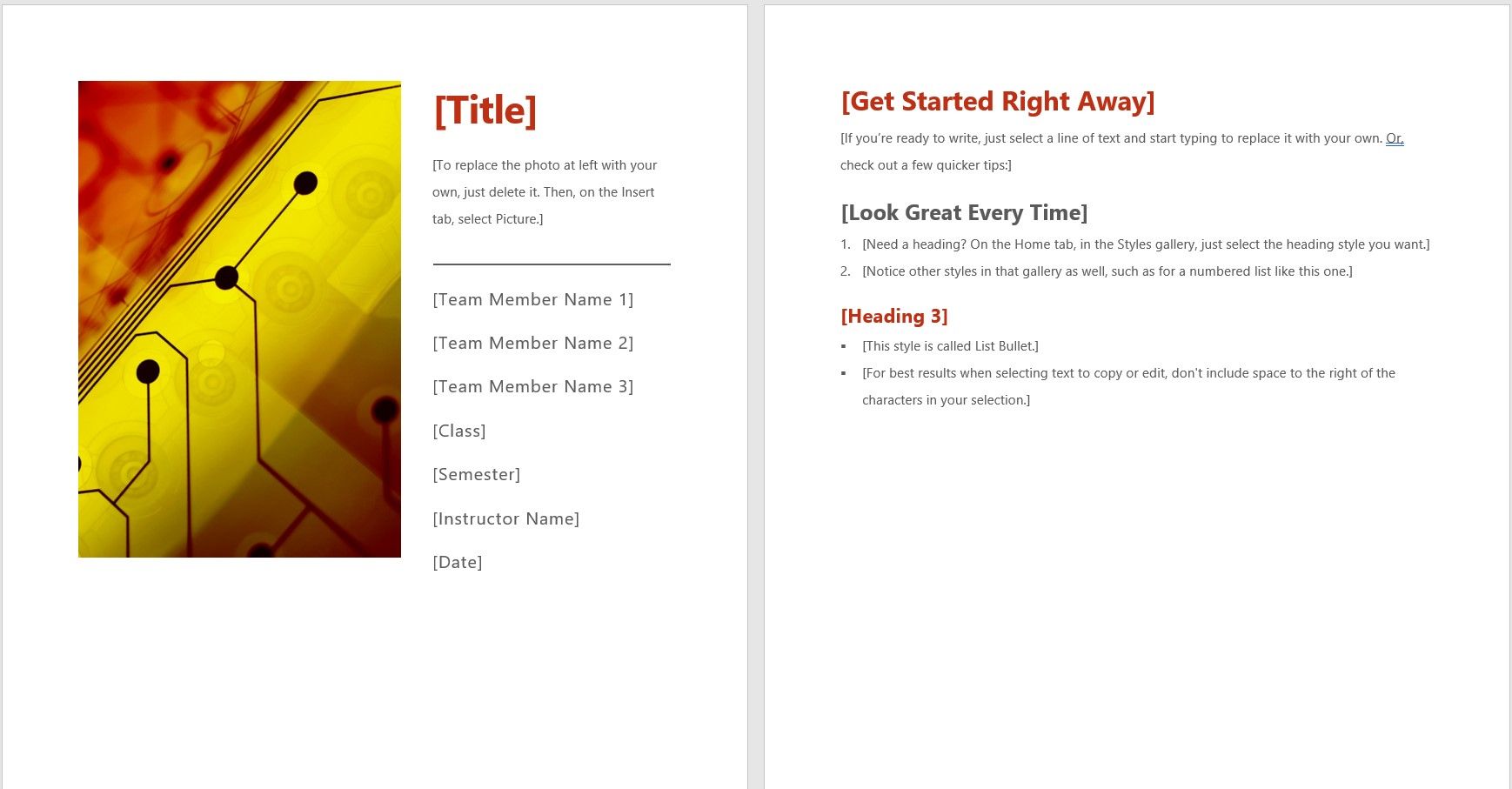
If you have a paper with more than one author but are not restricted to the APA format, this report template will be handy. You can add a photo, title, abstract, and multiple authors. You can also fill out the areas for class, semester, instructor name, and date. Take advantage of the second page to start your paper right with a convenient formatting option.
Creative Cover Page Templates
11. Book Background Cover Page
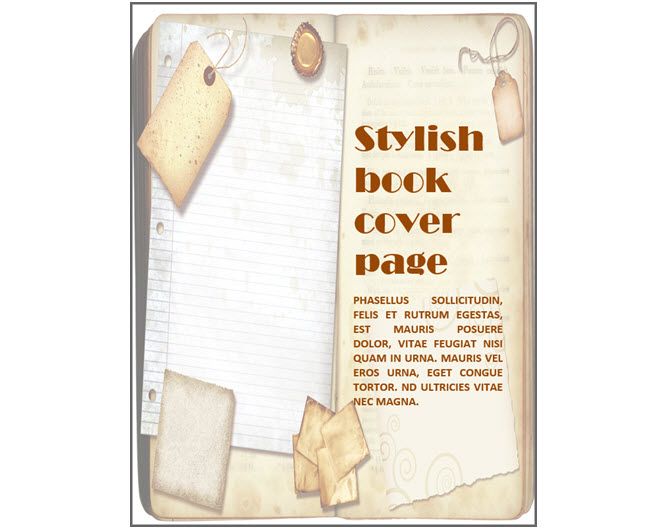
When you want to go all out with a book theme, this Hloom cover page is the right way to do it. The cover page has an old-fashioned look with yellowed paper, and you can add your title and a nice-sized summary.
12. Purple Lined Cover Page
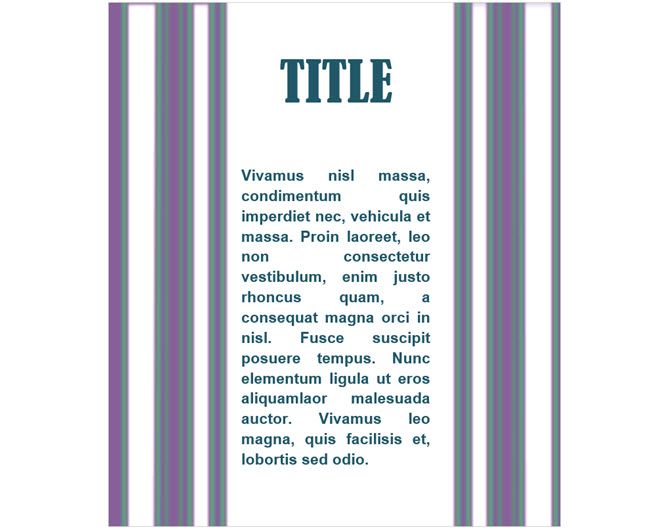
Do you like the larger area for the abstract and creative design, but not necessarily the book theme? This purple vertical lined cover page from Hloom is stylish and simple at the same time. Add your title and summary with a bit of flare.
All-Purpose Templates
If none of these templates fit your needs exactly as you like, maybe an all-purpose template is for you. You can use these cover pages for business or educational documents. Remember, you can remove any text blocks that you do not need.
13. Abstract Design Cover Page
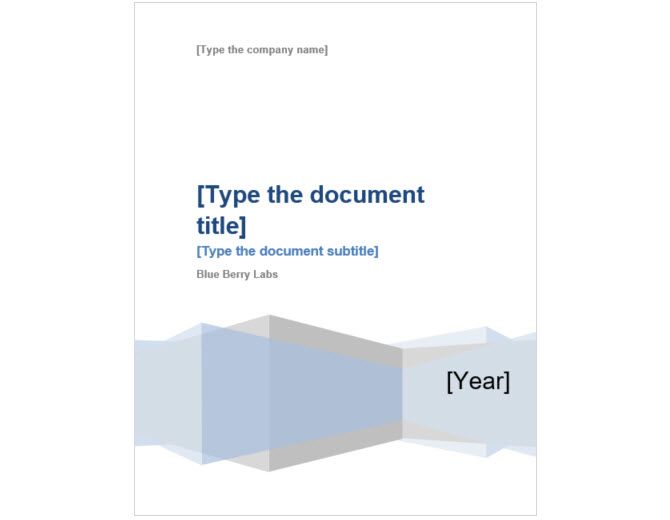
This cover page template is an attractive and professional option. The abstract-designed design at the bottom includes a placeholder for the year. This can be modified after you enable the template for editing. You can complete the title, subtitle, author, and company information.
14. Text Background Cover Page
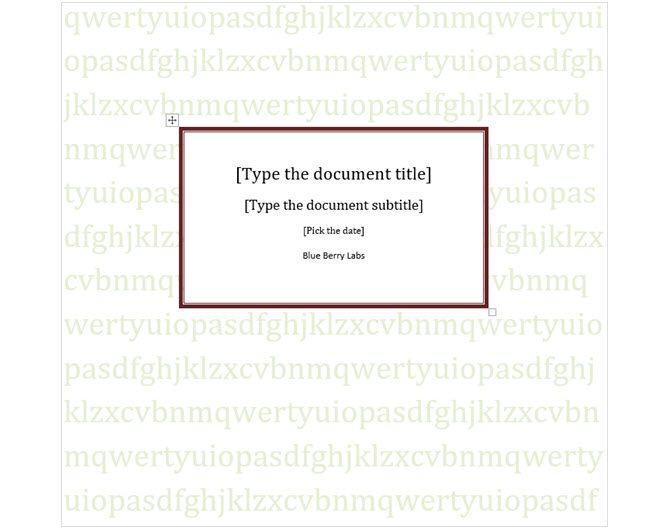
This is an educational cover page with space to enter the title of your report, subtitle, date, and author. You can enter the date from the drop-down calendar by clicking the template. The background is editable text, which makes this template fun to work with. So, you can enter your own words or letters for a unique look or delete them.
15. Basic Cover Page

When basic is best for your report or paper, this neat and clean template is a good choice. There are no fancy images or photo spots, just a splash of color in the line separating the title and subtitle, which can be removed. Locations for the company name, author, and summary are centered and evenly spaced.
Did You Find the Perfect Cover Page Template?
Hopefully, one or more of these cover page templates will help you create beautiful reports for your business or education. If you didn’t find what you’re looking for, you could create custom templates in Microsoft Word.
In the academic and professional arenas, you need to prepare the cover page that conveys the first impression of your content. So creating an attractive cover page makes your reports or essay more professional-looking. Moreover, it not only makes your writing more attractive but also provides a helpful summary of your writing by introducing the author, title, date, and abstract. If you are a Microsoft Word user, you may find lots of cover page templates. Here we have discussed several cover page templates to make your writing more impressive. So if you are going to write a professional report or academic essay, you must read the article. Because it provides a perfect guideline you how to make your writing more appealing.
Best Microsoft Word Cover Page Templates
The contents of your cover page depend on what kind of report or project writing you are prepared. Read on the cover page templates so that you can easily point out what type of elements are included in your cover page. So you can prepare your own cover page by following the professional cover page example.
In this article, we have listed the top 15 best Microsoft Word cover page templates from Microsoft Office templates library. Our listed cover page templates contain templates for business reports, educational essays, creative templates, and multiple purposes. Let’s check it out and make your Microsoft Word cover page more attractive.
Templates for Business Reports
A corporate executive or business entrepreneur prepares many business proposals and business reports for business purposes. If you are making a cover page with this business report, then your business report would be more engaging. Let’s check out the top-rated cover page for the business report.
1. Median Theme
The eye-catching business cover page median theme provides lots of options to insert many commands. The best part of this template is that you can start your report with this cover page. It lets you insert a photo with a large title. Besides, it has an option to insert the date, subtitle, and summary of the report.
Moreover, the second page of this template starts with the title and subtitle along with headlines, paragraphs, and quotes section. So median theme is the best option for preparing a cover page for a business report.
Download
2. Report (Executive design)
The report executive design cover page template comes with a professional geometric design. This cover page is designed in a purple-based color scheme. You can write a large title in the middle of the cover page. Besides, you can write a subtitle and abstract after the title of the page. The abstract section is colored by purple background and white color text that makes it more eye-catching.
The second page of the cover page presents a nice combination of white, black, and purple color combinations. You can insert the title, headline, paragraphs on this page. It also offers a sidebar with a purple background where you can highlight the key points of the report. If you are looking for a stylish cover page, you can consider this template.
Download
3. Formal Cover Page with Blue Vertical Lines
If you are looking for a simple but modern Microsoft Word cover page, you may like this cover page. This cover page comes with three different shapes blue vertical lines on the right side of the page. The page contains the title, subtitle, abstract, author’s name, and date. This cover page can not find in the Microsoft Office template library, but you can download it from external sources for free.
Download
4. Report Cover Page Dark Blue Weaves
Personally, I like this dark blue weaves Microsoft Word cover page because of its beautiful curvy design element for the report header and footer. You can highlight your title in the center of the page. Another great option on this cover page is that you can add subtitles, company slogan, motto, and logo on the top of the page. Besides, you can introduce the author and write a short note at the bottom of the page.
If you are looking for an elegant design Microsoft Word cover page, report cover page dark blue weaves cover page is the great choice for you.
Download
Templates for Academic Report
A student needs to submit an educational essay or term paper for his course assignment and he needs to prepare a cover page as the mandatory part of every assignment. Thanks, Microsoft Word for offering a pre-build cover page library that makes it easy to prepare a cover page.
Here we recommend you four best Microsoft Word cover page templates that are specially designed for educational purposes. Let’s check out the cover page for the educational essay and term paper.
5. Student Paper Cover Page
Student paper cover page is an excellent option to design a cover sheet for term paper. You can easily access this cover page template and input data based on your requirement. In this cover page template, you can insert an image on the top of the page and therefore you can write your report title, your name, course name, instructor name, and date of submission. Besides, you can delete the unnecessary part of the template.
Similar to the business cover page, it has a second page where you can insert headings, subheadings, report summary, bullet for key points, quotes, and perfect pictures. If you need to use MLA and APA citation style on your report, you can use this cover page.
Download
6. Student Report with Cover
This is lovely cover page comes with a compact design that you can use not only for school essays but also for a book cover page or history report. This template helps you to nicely present your thoughts by adding a large photo on the cover page. Besides, you can add the report title, report subtitle, name, course name, and date.
This cover page contains two pages. On the second page, you can add headings, subheadings, and report summaries with bullets. If you want to personalize your report cover page you can use this template.
Download
7. Collaborative paper
If you have more than one author to prepare a report, then this cover page template is handy for you. You can include all team members’ names on this cover page. Moreover, you can write your class, semester, instructor name, and date on this cover page. Furthermore, you can add a vertical image on your cover page to make it more attractive.
Another best part of this cover page is that you can give a short description of your report or essay on the second page of your cover page. On this page, you add headings, subheadings, numbering, or bulleting the key points of your topic nicely. Overall, it is a convenient formatting option to present your cover page as you like.
Download
8. APA-Style Cover Pages
If the instructor only accepts an APA-style cover page, this section provides you with a bundle of APA-style cover pages. To follow this section download link, you get a few cover page templates that follow APA-style. Each cover page contains double line spacing, one-inch margin, 12 point font size.
Besides, all APA-style cover pages in this section come with Times New Roman font style. And, each cover page follows the correct rules for page numbering. Moreover, you may find multiple cover page options like one author, multiple authors with the same institution as well as one or multiple affiliations. So you can download your required APA-style cover page from the below download link.
Download
9. Text Background Cover Page
This is another educational cover page that offers you to enter your report title, subtitle, author, and date. In this template, you can enter the date by clicking on the drop-down calendar. The background covers with text which is editable. So you can make fun by inputting your own words that help to make your cover page unique.
Download
Creative Cover Page Templates
If you are looking for an aesthetically beautiful cover page that is stylish, full color, and fun; this is the right section for you. You can use these Microsoft Word cover pages templates for the different types of book covers, magazine covers, creative workshop reports, brochures, and more. So let’s check out the creative cover page templates for different projects.
10. Stylish Book Cover
This cover page is the best for the book cover. Its background is designed from the concept of old-fashioned yellow paper. On this cover page, you can add the title of your book and a short description. So you can create a stylish book cover in a few minutes.
Download
11. Intelligent Solution Cover Page
If you are looking for an abstract design cover page, you can pick this cover page. Bright and powerful blue abstract design makes you elegant feel. At the top of the page, you write your cove page title and at the bottom, you can provide a brief summary of your report.
This cover page picture is located in the header section and you find the best printing result for borderless desktop printers. It uses Swiss 721 Light font, if you find the font is not similar to the screen font, you make sure that font is missing in your PC. So you need to download this font to find the best output of this cover page.
Download
12. Purple Lined Cover Page
Do you like big space for cover page design? The purple lined cover page is designed with the purple-colored horizontal line and gree color border of every line that makes it stylish and modern. The middle part of the page is the area for the title and abstract.
Download
All-Purpose Cover Page
The above cover page is not best suited for your project, maybe all-purpose cover page templates can meet your requirements. You can use these Microsoft Word cover page templates for both business and educational purposes. Besides, you remove any block from the cover page. All cover page is fully customizable, so you can redesign them according to your requirements.
13. Abstract Design Cover Page
This unique design cover page template is highly recommended for professional usage. You can put down the title, subtitle, author, and company information in the middle of the cover page. Besides, there is a placeholder for the year on the abstract design. This template is fully editable, so you can change any format if you wish.
Download
14. Sample Report Cover Template
This is one of the finest cover page templates that you can use in different types of report presentations. The main theme color of this cover page is dark ash and the left side comes with a zigzag design in a blueish color rectangle shape. Similar to other cover pages, you can add a title, subtitle, a summary of the report. Besides, it has a placeholder of the year at the top of the page. In addition, you can write the author’s name and date at the bottom of the cover page.
Download
15. Basic Cover Page
If you are looking for a neat and clean cover page template, this cover page is the perfect choice for you. There is no fancy photo or design on the cover page. It looks so fresh. Just black color font on the white sheet. This cover page lets you enter the title, subtitle, author, and summary. All contents are centered and evenly spaced. This cover page is fully customizable so you can remove or enter any content.
Download
Our Recommendations
In this article, we only cover free Microsoft Word cover page templates but there are lots of premium Word cover page templates on the web which are not free. If you are looking for the best free Microsoft Word cover pages, definitely our list is the best collection for you.
We have covered all types of cover page templates so you can easily pick the right one for you. First of all, point out your requirements, then sort the best-suited cover page template for you.
Though the median theme would be the best choice for a business report and an APA-style cover page is the most acceptable for educational purposes. However, you can pick anyone from our list.
Finally, Insights
Hopefully, you may find the cover page from our list make your business report or educational essay more attractive. If you can not find a perfect cover page from the list, you can create a custom cover page template on your Microsoft Word. But it is time-consuming. Another way to get a cover page is by purchasing from different creative content provider websites.
So what’s your experience? Let’s share your experience in choosing a Microsoft Word cover page. In addition, you are requested to share this article with your friends so that they can download a free Microsoft Word cover page for their business or academic report submission.
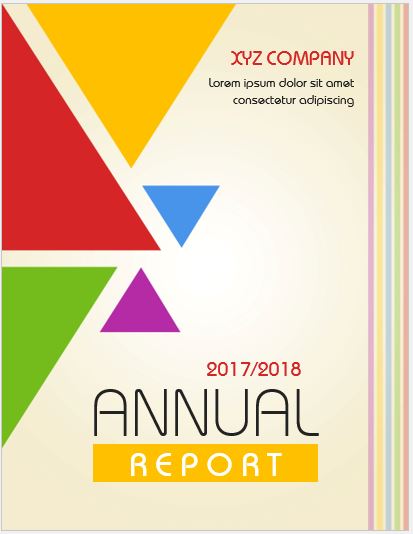
Documentation of a file is a significant part of the business. A cover page of any document is an essential page that displays the title of the page. The report cover page includes the information which depends on the report for which it has been prepared.
The format of the cover page:
There is no rule or strict format to follow while preparing a report cover page. This provides you an opportunity to use your creativity to choose different designs to make an attractive cover page.
Key elements of the report cover page:
The main details include in the report cover page are:
- The name of the author
- The file names
- The version of the document
- Recipient
Those people who are not familiar with the format of the cover page can use the template. Apart from this, drafting a cover sheet for your report from scratch can be time-consuming. For this purpose, readymade templates are always there to facilitate the user.
A cover page is required to be attractive so that it can grab the attention of the onlooker. For this purpose, you can use different styles and themes. There are some templates with beautiful designs and textures that can be used by downloading free of cost.
Elegant and professional-looking templates are the best source of the nice report cover page. They not only provide you with customization features but also enable you to use these templates with ease and comfort. No matter you want to download a cover page template for personal use or your business, there is always a unique style for you to use.
You can get a template with bright colors and abstract design and also one with decent and soft colors with personalized themes. If you have the design in your mind, adding it to the readymade template is very handy.
Most of the available templates have been prepared in MS Word format. These templates are easy to edit and serve as the best tool for documentation.
1-
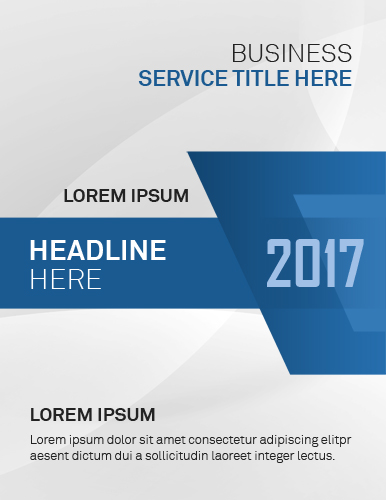
2-

3-

4-

5-

6-

7-

8-
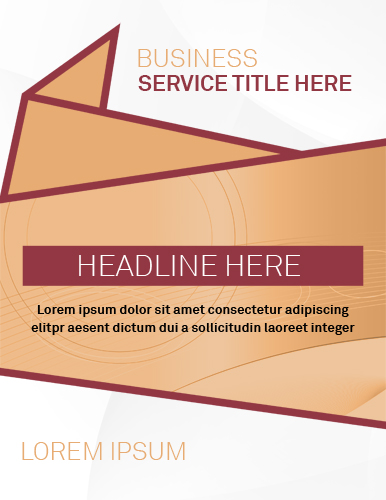
9-
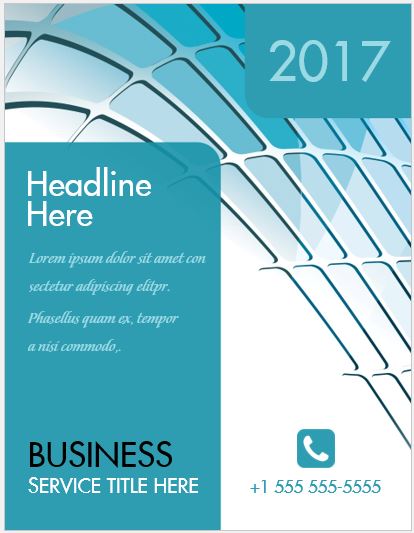
10-
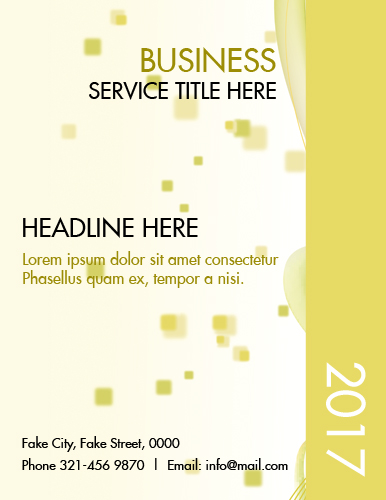
11-

12-
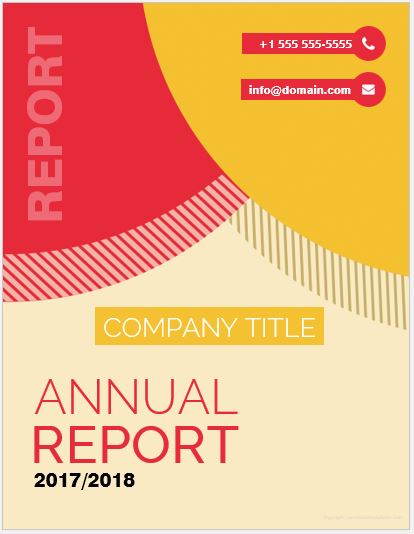
13-
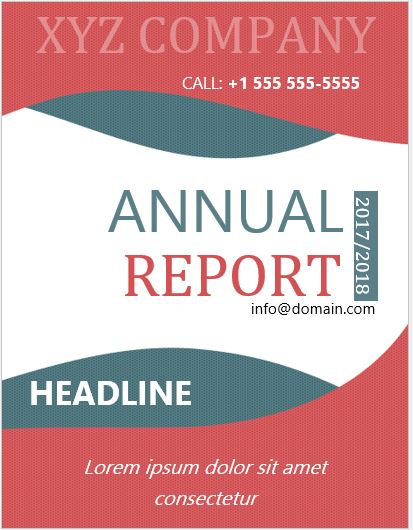
14-
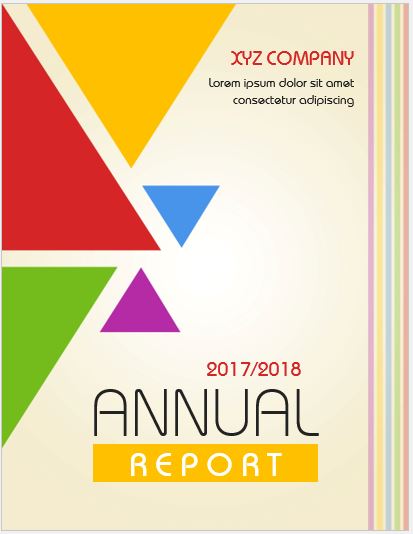
15-
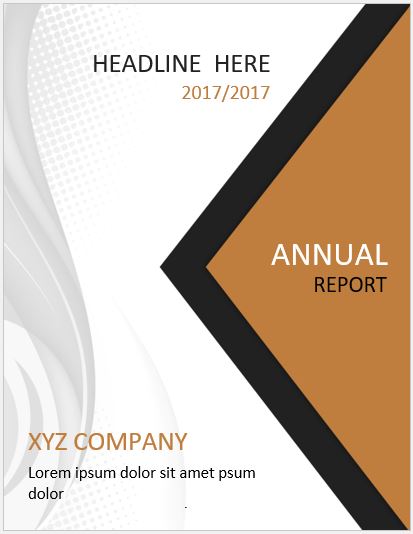
16-
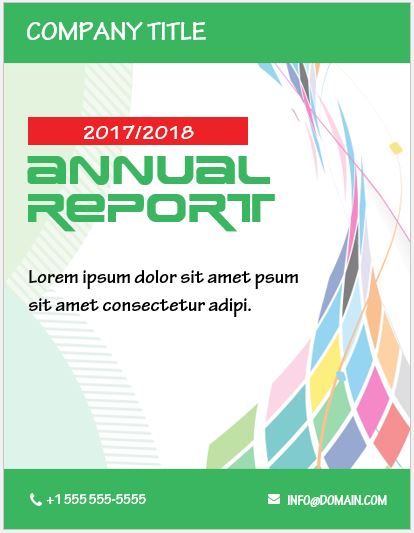
17-
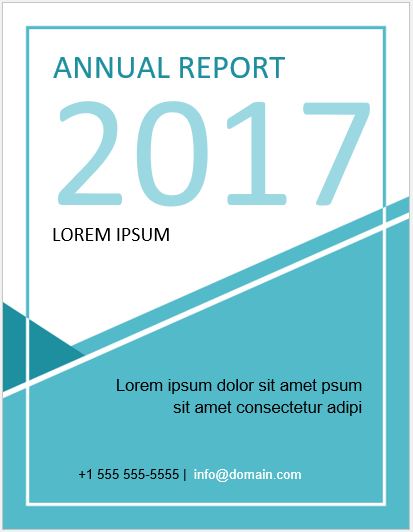
18-
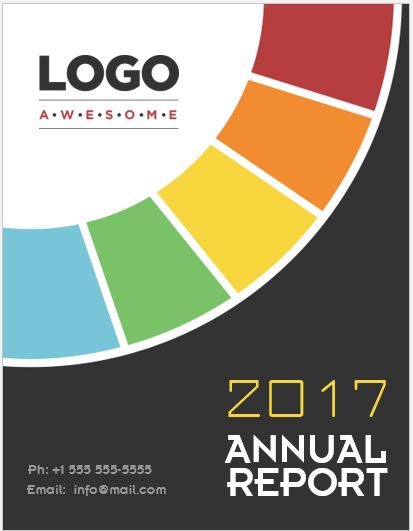
19-
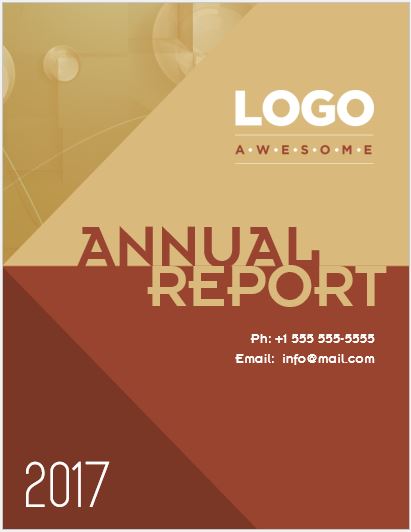
20-
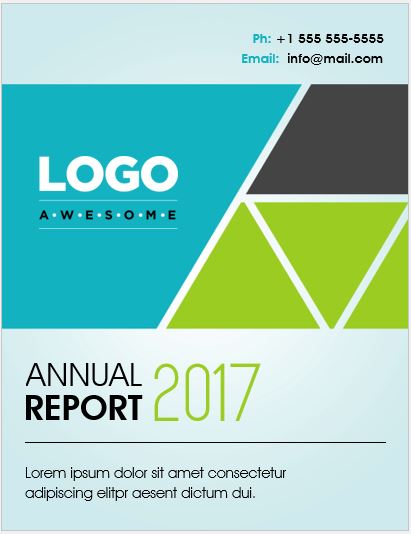
Discover the best selection of Word cover pages for your notebooks, projects or papers.
Cover pages for subjects
To make it easier for you to find your perfect cover, below you will find a selection of the most downloaded covers from the most popular sections of our website. .
University Cover pages
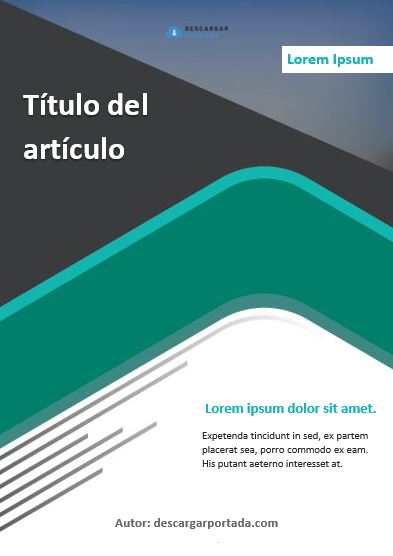
Modern
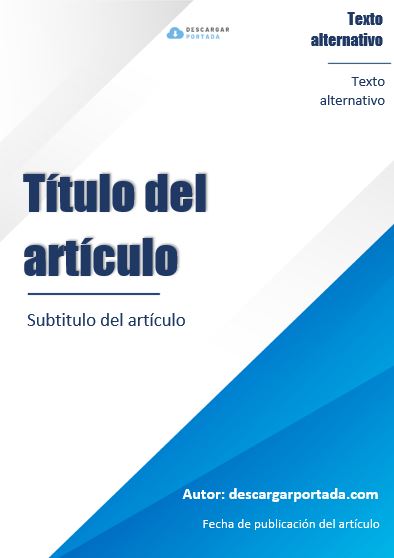
Newtral
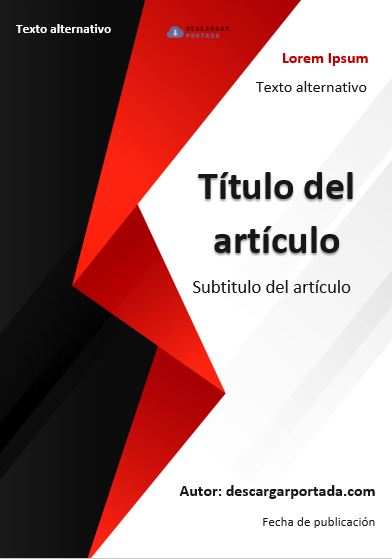
Red Lightning
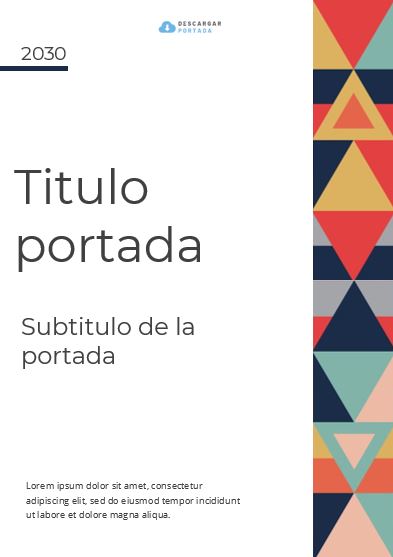
Post Modern II
English Cover pages
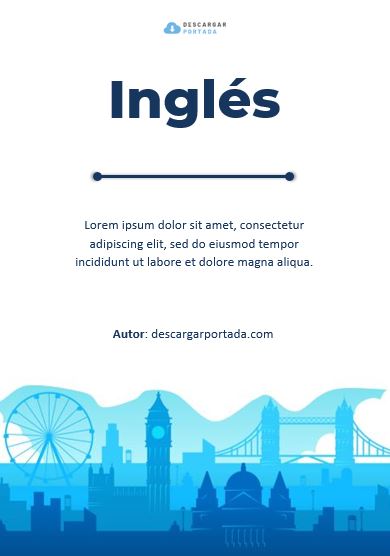
London Cover Page
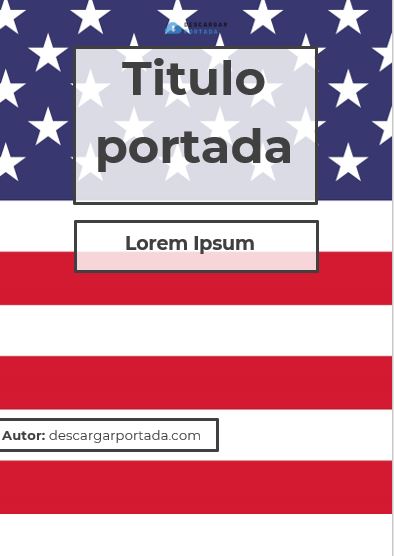
United States Cover Page
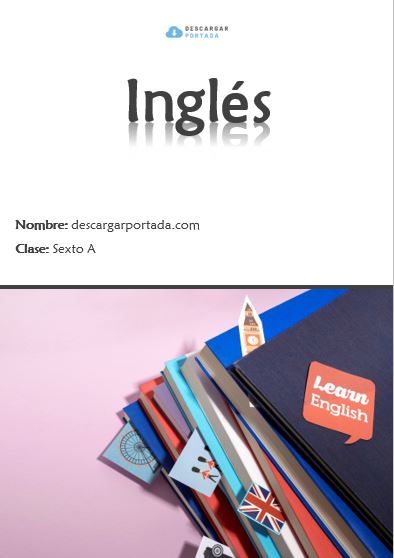
Books II Cover Page

Words Cover Page
Maths Cover pages
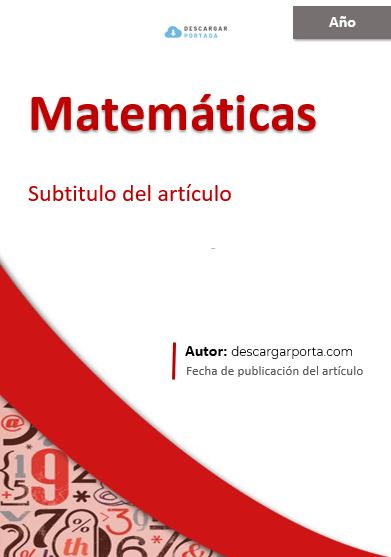
Cover Page Red Stripe
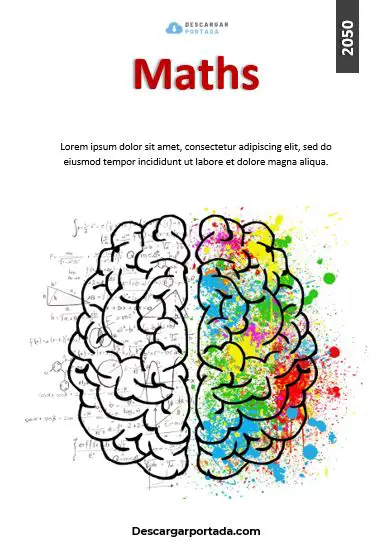
Cover Page Brain
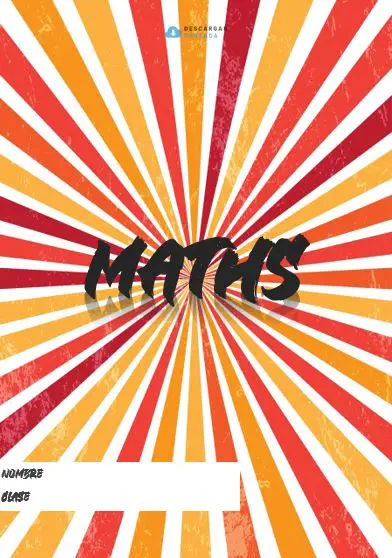
Math vintage Cover page
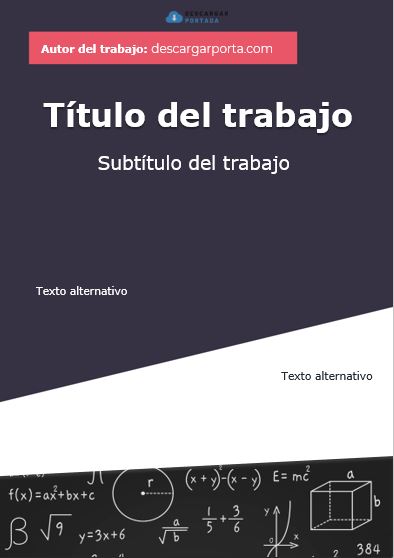
Cover Page Mathematics Formulas
Language Cover pages
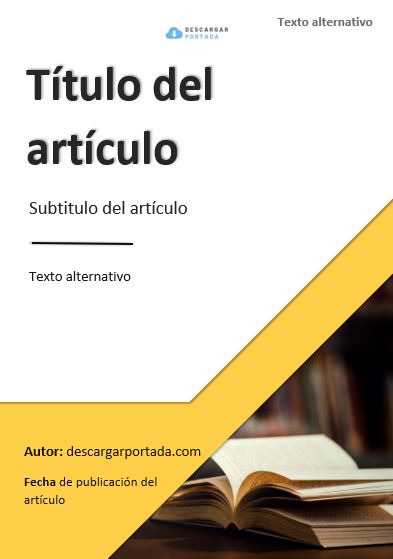
History Books
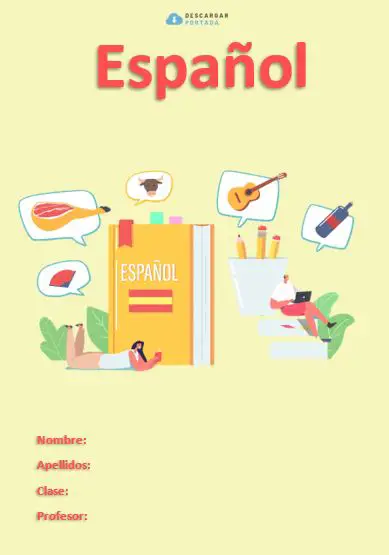
Español
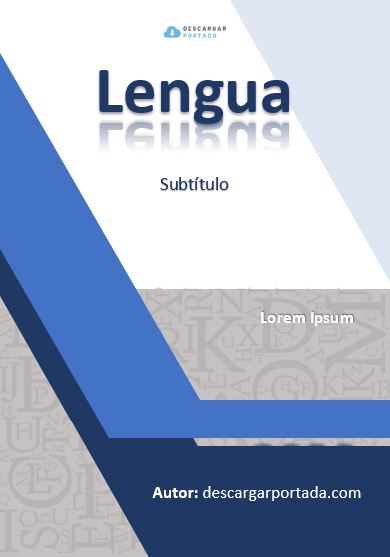
Franjas Azules II
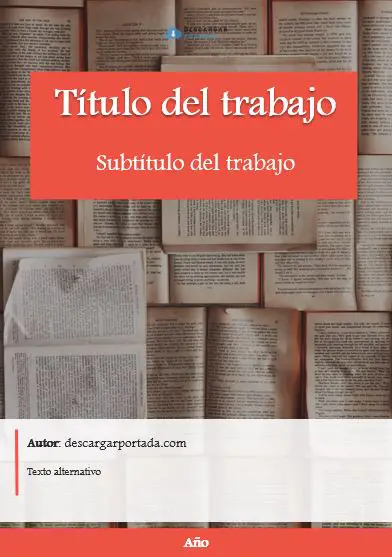
Fondo Libros
All our cover pages
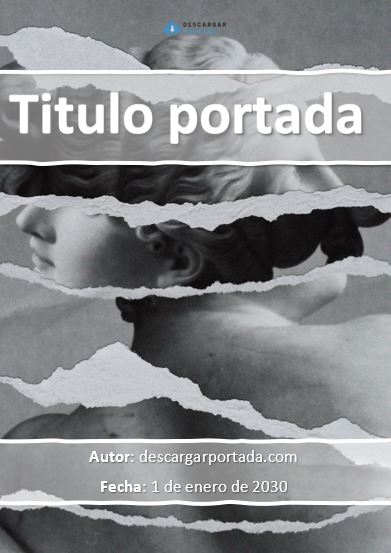
Fotograma
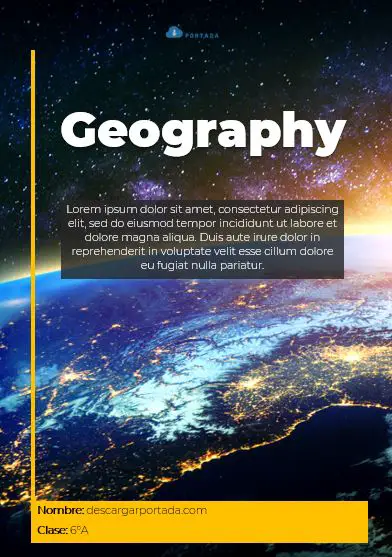
World Geography
City Blue
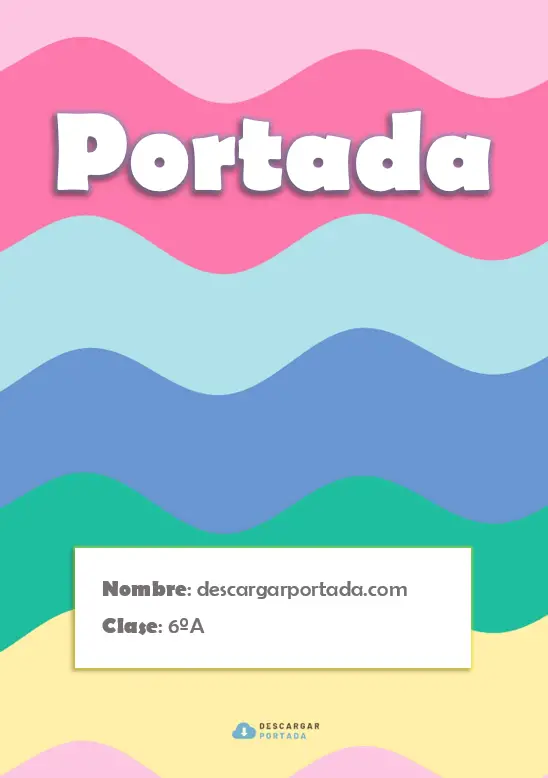
Lolipop
However, if you prefer to search for a cover by its characteristics, you can do so using our internal search engine.
The cover or title page of a work is very important. It is the sheet in charge of transmitting the image of the work we want to convey, so choosing the right cover is essential.
As you may have already noticed, the time and difficulty that can be involved in creating a quality cover page for our tasks, projects and works is high. Therefore, to make your choice easier, we have provided you with a small compilation of the most downloaded cover pages for each section.
Remember that you can find more beautiful Word covers sorted by subject in the menu bar. As well as if you are looking for printable PDF covers, which do not need to be edited, you can also find a printable covers section in the menu.
Find, download and edit the best free Word cover pages at descargarportada.com.
Latest Word cover pages uploaded
If you already visited the web some time ago, and now you are looking to renew your collection of covers or new covers, don’t worry. In the following block you will be able to see the latest documents in Word format that have been uploaded to the web.
Don’t miss the opportunity and download the best editable Word cover sheets from all over the Internet.
Free Word cover pages
Currently there are many programs and applications to make covers and templates. One of the best known of these programs is Word, which is arguably the most widely used word processing program. For this reason we provide the covers thinking mainly in this program.
MS Word itself offers a number of default templates, but if you want to use different covers to those already used by millions of people and in a free way, you should look at pages that offer the download of digital covers in Word like this. With a quick search you will be able to download your Word cover for free.
With this program and a little bit of skill and originality, it is possible to achieve really professional results in our work covers, notebook covers or any cover of a more formal document.
As you can see in the following image of a notebook, this would be the result of using a cover of our page in a real notebook. This is the Modern cover, one of the most downloaded by users.

Own MS Word covers
Below you will be able to find the gallery of free cover pages provided by MS Word by default, to make the creation of works a little easier. They usually have a rather formal style. Some of the most outstanding ones provided are as follows:
How to add a cover page in Word?
If you have tried to add a cover page to your work in Word, but you are not sure, you can take a look at our short video and you will see how easy it is. All you have to do is follow the steps below:
If you want to go more in depth, you can visit the post we have on our blog about how to make a cover page in Word in 2022.
Online tools to create a cover
There are many tools that we can find today on the network to make a cover for free. Some of the most recommended are the following:
Canva
In this tool you will be able to create your covers in a simple way. It is a very complete design tool, with numerous free templates to choose from. You can create projects of the main print formats (A4, A3, Flyer…), and also covers and thumbnails for your social networks such as Facebook, Youtube or Instagram.
It is a free tool, although it also has a more complete paid version, but with the free version you should have no problem.
The only problem is that the document can only be downloaded in JPG, PNG or PDF format, so you will not be able to edit it later unless you log back into the tool.
Crello
It is a tool similar to Canva, even in its appearance. It gives us the possibility to create numerous covers for social networks, photo books, work covers, different types of publications in different formats and much more.
It has the same system as Canva, it is a free platform but it also has payment plans that unlock certain interesting functionalities.
Desygner
It is a very complete tool, with many options to create all kinds of designs in the format you want (banners, letters, invitations, covers for social networks, etc…).
It has very interesting tools such as an automatic image resizer, an automatic network publisher or a PDF editor.
The free plan gives us the possibility to use thousands of high quality resources, resize, download without limits and work in different formats. The paid plans unlock all templates, all images, unlimited storage, PDF editor and social media auto-publisher.
If you want to know more online tools to make covers, you can visit the post we have in our blog about 5 platforms where you can make your cover online.
❔ Frequently Asked Questions (FAQ)
How to insert a background image in the cover page of a Word document?
This step is really simple, so you should not have any problems. You can do it in the following way:
- Open your Microsoft Office Word program
- Select the Insert tab, then select Images > Insert image from > This device.
- Choose the image you want to insert into the document.
- Once inserted, select Layout Options > Text Wrap > Behind Text. In this way, the image will be fixed in the background, and you will be able to place any text, image or element on top of it.
What information should cover pages include in our jobs?
We are sure that on more than one occasion we have wondered if the information we have provided on the cover page of our work is correct. This information depends on the type of work in question, since depending on its level of formality it will be necessary to include one type of information or another. As a general rule, it is advisable to include the following points:
- Name of the paper/subject name.
- Subtitle of the article (if available).
- In the case of more formal papers, the logo of the institution for which the paper has been written may also be included.
- Name of the class, institute or university.
- Name and surname(s) of the author(s).
- Date and place of the work.
And you… Do you usually add any other section to your covers? If so, let us know in the comments which section it is.
What are the advantages of having a good cover page for our project?
The main cover of a work is the one that transmits the identity of the project. It defines what the document represents. A bad cover may mean that our readers already start with a bad feeling, or even decide not to read it at all.
It can help us stand out from the rest of our work. Since it is the first page of our work, the power of attraction it has is immense. With an attractive cover, the probabilities that a user chooses our project are higher. Imagine they have to choose between 10 different works, and only one of them stands out from the rest because of its cover. Which one do you think they would choose?
It shows our personality and the effort we have put into the work. It also conveys the interest we have had in taking into account all the details of the work.
What are the advantages of having a good cover page for our project?
The main cover of a work is the one that transmits the identity of the project. It defines what the document represents. A bad cover may mean that our readers already start with a bad feeling, or even decide not to read it at all.
It can help us stand out from the rest of our work. As it is the first page of our work, the power of attraction it has is immense. With an attractive cover, the probabilities that a user chooses our project are higher. Imagine they have to choose between 10 different works, and only one of them stands out from the rest because of its cover. Which one do you think they would choose?
It shows our personality and the effort we have put into the work. It also conveys the interest we have had in taking into account all the details of the work.
Remember that if you have any questions, you can contact us using the form that you can find on the contact page.
Download your Word cover sheets in the most secure way
At descargarportada.com we believe that security is very important. For that reason, we host our content in Mediafire so that your downloads are totally safe, and our content is protected against any attack.
We remind you that downloading any type of file directly from any unknown site can pose a risk to our pc, so we advise you to check the reliability of the pages before downloading any type of file.
⚠The covers that you can find in descargarportada.com, with own authorship, are for personal and non-transferable use. Therefore, their commercialization and downloading on other platforms other than descargarportada.com is strictly forbidden.⚠
If you would like to thank us in any way for the work we do, you can lend us a hand by sharing our website with your contacts, leaving us a positive comment or simply visiting us again when you need a quality template for a future job.
Thank you for trusting us!
Tu opinión es muy importante para nosotros 😊💙
We use cookies on our website to give you the best possible browsing experience. By clicking «Accept», you accept the use of these cookies for advertising and analysis, in addition to helping us improve the content of the web 😇. For more information, you can visit our cookies policy.
Multipurpose Business Shining Skyscraper Cover Page Template in Word SVG PPT PDF Format
Business Shining Skyscraper Cover Page Template in Word SVG PPT PDF Format
Business Shining Skyscraper Word Cover Page Template
Word Cover Page Template For Corporate Life
Word Cover Page Template For Breast Cancer Awareness
Book Cover Word Template
New Page Word Template
Stylish Brochure Cover Business Word Template
Internet Links Word Template
Book Word Template
Bible Word Template
Define Travel Direction Word Template
School Teaching Word Template
Old Compass Word Template
Press Word Template
Publishing Word Template
Contacts List Word Template
Aged Paper Texture Word Template
Swirly Curls Word Template
Open Books Word Template
Grunge Stars Word Template
Age of Exploration Word Template
Compass Lying On The Map Word Template
Enlightenment Word Template
Girl With Books Word Template
Morning Coffee Cup Word Template
Gold Pressing Word Template
Ancient Texts Word Template
Flying Pages Word Template
Yellow Pages Word Template
Blue Cloud Abstract Word Template
Three Strings Theme Word Template
Tree of Knowledge Word Template
Blue Pages Word Template
Holy Writ Word Template
American Bankruptcy Law Word Template
Paper Books Word Template
Worn Bible Word Template
Erasing Problems Word Template
Green Circles Theme Word Template
Classic Pattern with Banner Word Template
Colored Curves Word Template
Abstract Geometric Triangles Word Template
Broken Lines Theme Word Template
Fish Theme Background Word Template
Ultimate Word Template
E-reading Word Template
Monochromatic Sectors Word Template
Can’t find what you are looking for?
Tell us what it is!