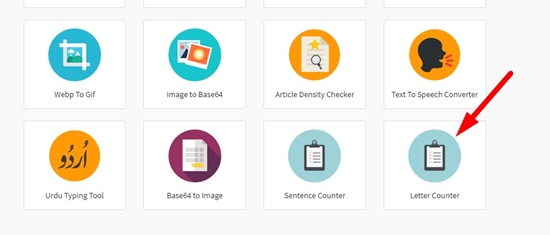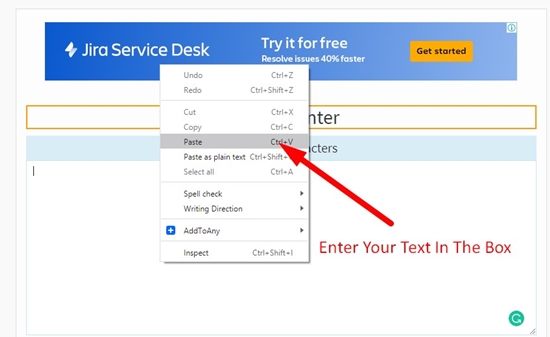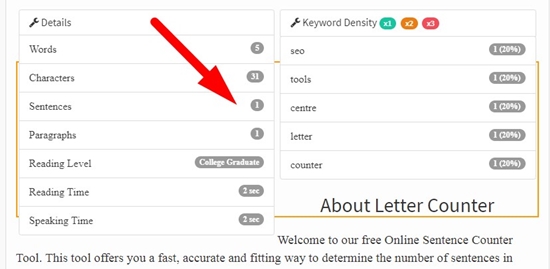World’s simplest letter counter for web developers and programmers. Just paste your text in the form below, press Count Characters button, and you get the number of characters in your string. Press button, get letter count. No ads, nonsense or garbage.
51K
Announcement: We just launched SCIURLS – a neat science news aggregator. Check it out!
(undo)
Want to find number of words in text?
Use the Word Count tool!
Looking for more web developer tools? Try these!
URL Encoder
URL Decoder
URL Parser
HTML Encoder
HTML Decoder
Base64 Encoder
Base64 Decoder
HTML Prettifier
HTML Minifier
JSON Prettifier
JSON Minifier
JSON Escaper
JSON Unescaper
JSON Validator
JS Prettifier
JS Minifier
JS Validator
CSS Prettify
CSS Minifier
XML Prettifier
XML Minifier
XML to JSON Converter
JSON to XML Converter
XML to CSV Converter
CSV to XML Converter
XML to YAML Converter
YAML to XML Converter
YAML to TSV Converter
TSV to YAML Converter
XML to TSV Converter
TSV to XML Converter
XML to Text Converter
JSON to CSV Converter
CSV to JSON Converter
JSON to YAML Converter
YAML to JSON Converter
JSON to TSV Converter
TSV to JSON Converter
JSON to Text Converter
CSV to YAML Converter
YAML to CSV Converter
TSV to CSV Converter
CSV to TSV Converter
CSV to Text Columns Converter
Text Columns to CSV Converter
TSV to Text Columns Converter
Text Columns to TSV Converter
CSV Transposer
CSV Columns to Rows Converter
CSV Rows to Columns Converter
CSV Column Swapper
CSV Column Exporter
CSV Column Replacer
CSV Column Prepender
CSV Column Appender
CSV Column Inserter
CSV Column Deleter
CSV Delimiter Changer
TSV Transposer
TSV Columns to Rows Converter
TSV Rows to Columns Converter
TSV Column Swapper
TSV Column Exporter
TSV Column Replacer
TSV Column Prepender
TSV Column Appender
TSV Column Inserter
TSV Column Deleter
TSV Delimiter Changer
Delimited Column Exporter
Delimited Column Deleter
Delimited Column Replacer
Text Transposer
Text Columns to Rows Converter
Text Rows to Columns Converter
Text Column Swapper
Text Column Delimiter Changer
HTML to Markdown Converter
Markdown to HTML Converter
HTML to Jade Converter
Jade to HTML Converter
BBCode to HTML Converter
BBCode to Jade Converter
BBCode to Text Converter
HTML to Text Converter
HTML Stripper
Text to HTML Entities Converter
UNIX time to UTC time Converter
UTC time to UNIX time Converter
IP to Binary Converter
Binary to IP Converter
IP to Decimal Converter
Octal to IP Converter
IP to Octal Converter
Decimal to IP Converter
IP to Hex Converter
Hex to IP Converter
IP Address Sorter
MySQL Password Generator
MariaDB Password Generator
Postgres Password Generator
Bcrypt Password Generator
Bcrypt Password Checker
Scrypt Password Generator
Scrypt Password Checker
ROT13 Encoder/Decoder
ROT47 Encoder/Decoder
Punycode Encoder
Punycode Decoder
Base32 Encoder
Base32 Decoder
Base58 Encoder
Base58 Decoder
Ascii85 Encoder
Ascii85 Decoder
UTF8 Encoder
UTF8 Decoder
UTF16 Encoder
UTF16 Decoder
Uuencoder
Uudecoder
Morse Code Encoder
Morse Code Decoder
XOR Encryptor
XOR Decryptor
AES Encryptor
AES Decryptor
RC4 Encryptor
RC4 Decryptor
DES Encryptor
DES Decryptor
Triple DES Encryptor
Triple DES Decryptor
Rabbit Encryptor
Rabbit Decryptor
NTLM Hash Calculator
MD2 Hash Calculator
MD4 Hash Calculator
MD5 Hash Calculator
MD6 Hash Calculator
RipeMD128 Hash Calculator
RipeMD160 Hash Calculator
RipeMD256 Hash Calculator
RipeMD320 Hash Calculator
SHA1 Hash Calculator
SHA2 Hash Calculator
SHA224 Hash Calculator
SHA256 Hash Calculator
SHA384 Hash Calculator
SHA512 Hash Calculator
SHA3 Hash Calculator
CRC16 Hash Calculator
CRC32 Hash Calculator
Adler32 Hash Calculator
Whirlpool Hash Calculator
All Hashes Calculator
Seconds to H:M:S Converter
H:M:S to Seconds Converter
Seconds to Human Readable Time
Binary to Octal Converter
Binary to Decimal Converter
Binary to Hex Converter
Octal to Binary Converter
Octal to Decimal Converter
Octal to Hex Converter
Decimal to Binary Converter
Decimal to Octal Converter
Decimal to Hex Converter
Hex to Binary Converter
Hex to Octal Converter
Hex to Decimal Converter
Decimal to BCD Converter
BCD to Decimal Converter
Octal to BCD Converter
BCD to Octal Converter
Hex to BCD Converter
BCD to Hex Converter
Binary to Gray Converter
Gray to Binary Converter
Octal to Gray Converter
Gray to Octal Converter
Decimal to Gray Converter
Gray to Decimal Converter
Hexadecimal to Gray Converter
Gray to Hexadecimal Converter
Binary Sum Calculator
Binary Product Calculator
Binary Bitwise AND Calculator
Binary Bitwise NAND Calculator
Binary Bitwise OR Calculator
Binary Bitwise NOR Calculator
Binary Bitwise XOR Calculator
Binary Bitwise XNOR Calculator
Binary Bitwise NOT Calculator
Binary Bit Inverter
Binary Bit Reverser
Binary Number Rotator
Binary Bit Rotator to the Left
Binary Bit Rotator to the Right
Number Base Converter
Roman to Decimal Converter
Decimal to Roman Converter
Numbers to Words Converter
Words to Numbers Converter
Round Numbers Up
Round Numbers Down
UTF8 to Hex Converter
Hex to UTF8 Converter
Text to ASCII Codes Converter
ASCII to Text Converter
Text to Binary Converter
Binary to Text Converter
Text to Octal Converter
Octal to Text Converter
Text to Decimal Converter
Decimal to Text Converter
Text to Hex Converter
Hex to Text Converter
Text to Lowercase Converter
Text to Uppercase Converter
Text to Randomcase Converter
Text to Titlecase Converter
Capitalize Words in Text
Text Case Inverter
Truncate Text Lines
Trim Text Lines
Spaces to Tabs Converter
Tabs to Spaces Converter
Spaces to Newlines Converter
Newlines to Spaces Converter
Character Accent Remover
Extra Whitespaces Remover
All Whitespaces Remover
Punctuation Mark Remover
Thousands Separator Adder
Backslash Remover
Backslash Adder
Text Transformer
Text Repeater
Text Replacer
Text Reverser
Text Rotate
Text Character Rotator to the Left
Text Character Rotator to the Right
Text Length Calculator
Alphabetic Text Sorter
Numeric Text Sorter
Text by Length Sorter
Text From Regex Generator
Center Text
Right-Align Text
Left-Pad Text
Right-Pad Text
Justify Text
Text Column Formatter
Regex Match Extractor
Regex Match Replacer
Email Extractor
URL Extractor
Number Extractor
List Merger
List Zipper
List Intersection
List Difference
Printf Formatter
Text Grep
Text Head
Text Tail
Line Range Extractor
Word Sorter
Word Wrapper
Word Splitter
Add Line Numbers
Add Line Prefixes
Add Line Suffixes
Append Prefix and Suffix
Find Longest Text Line
Find Shortest Text Line
Duplicate Line Remover
Empty Line Remover
Text Line Randomizer
Letter Randomizer
Text Line Joiner
String Splitter
Text Line Reverser
Text Line Filter
Number of Letters in Text Counter
Number of Words in Text Counter
Number of Lines in Text Counter
Number of Paragraphs in Text Counter
Letter Frequency Calculator
Word Frequency Calculator
Phrase Frequency Calculator
Text Statistics
Random Element Picker
Random JSON Generator
Random XML Generator
Random YAML Generator
Random CSV Generator
Random TSV Generator
Random Password Generator
Random String Generator
Random Number Generator
Random Fraction Generator
Random Bin Generator
Random Oct Generator
Random Dec Generator
Random Hex Generator
Random Byte Generator
Random IP Generator
Random MAC Generator
Random UUID Generator
Random GUID Generator
Random Date Generator
Random Time Generator
Prime Number Generator
Fibonacci Number Generator
Pi Digit Generator
E Digit Generator
Decimal to Scientific Converter
Scientific to Decimal Converter
JPG to PNG Converter
PNG to JPG Converter
GIF to PNG Converter
GIF to JPG Converter
BMP to PNG Converter
BMP to JPG Converter
Image to Base64 Converter
File to Base64 Converter
JSON to Base64 Converter
XML to Base64 Converter
Hex to RGB Converter
RGB to Hex Converter
CMYK to RGB Converter
RGB to CMYK Converter
CMYK to Hex Converter
Hex to CMYK Converter
IDN Encoder
IDN Decoder
Miles to Kilometers Converter
Kilometers to Miles Converter
Celsius to Fahrenheit Converter
Fahrenheit to Celsius Converter
Radians to Degrees Converter
Degrees to Radians Converter
Pounds to Kilograms Converter
Kilograms to Pounds Converter
My IP Address
All Tools
Pro tip: You can use ?input=text query argument to pass text to tools.
Characters 0 Words 0 Lines 0
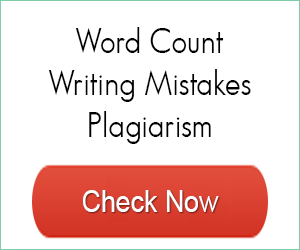
Character Counter is a 100% free online character count calculator that’s simple to use. Sometimes users prefer simplicity over all of the detailed writing information Word Counter provides, and this is exactly what this tool offers. It displays character count and word count which is often the only information a person needs to know about their writing. Best of all, you receive the needed information at a lightning fast speed.
To find out the word and character count of your writing, simply copy and paste text into the tool or write directly into the text area. Once done, the free online tool will display both counts for the text that’s been inserted. This can be useful in many instances, but it can be especially helpful when you are writing for something that has a character minimum or limit.
Character and word limits are quite common these days on the Internet. The one that most people are likely aware of is the 140 character limit for tweets on Twitter, but character limits aren’t restricted to Twitter. There are limits for text messages (SMS), Yelp reviews, Facebook posts, Pinterest pins, Reddit titles and comments, eBay titles and descriptions as well as many others. Knowing these limits, as well as being able to see as you approach them, will enable you to better express yourself within the imposed limits.
For students, there are usually limits or minimums for homework assignments. The same is often true for college applications. Abiding by these can have a major impact on how this writing is graded and reviewed, and it shows whether or not you’re able to follow basic directions. Character counter can make sure you don’t accidentally go over limits or fail to meet minimums that can be detrimental to these assignments.
This information can also be quite helpful for writers. Knowing the number of words and characters can help writers better understand the length of their writing, and work to display the pages of their writing in a specific way. For those who write for magazines and newspapers where there is limited space, knowing these counts can help the writer get the most information into that limited space.
For job seekers, knowing the number of characters of your resume can be essential to get all the information you want onto a single page. You can fool around with different fonts, their sizes and spacing to adjust the number of characters you can fit on a single page, but it’s important to know the number you’re attempting to fit on the page.
Character Counter isn’t only for English. The tool can be helpful for those writing in non-English languages where character count is important. This can be the case for languages Japanese, Korean, Chinese and many others where characters are the basis of the written language. Even for those who aren’t writing in English, knowing the character count of the writing is often beneficial to the writing.
To use Line Counter, Paste test in the given textarea box below and this tool will show you how many lines are there in your text or word document.
With the online Letter Counter Tool by SEO Tools Centre, stop worrying about passing characters limit for your Facebook posts, tweets or email messages. This tool will tell you the exact number of letters that your piece of text has so that you don’t go overboard with your writing work.
What is Letter Counter?
Letter or Character counter is a 100% free online tool that would allow you to easily find out the number of letters and words in your piece of writing. This tool is easy to use letter frequency counter which will keep track of the word and character count for you.
With the free online character counter, you won’t have to rely on paid software like MS word to count the letters in your writing. You can use this tool to make sure that your textual content meets the character limits for any given platform like Facebook or twitter, as well as for your personal assignments. This counter tool will be your personal assistance that would take care of menial tasks like calculating the number of words and letters in content for you.
Why Use Letter Counter Tool?
Character limits are everywhere these days. For example, you cannot write a tweet longer than 280 character these days. And this limit is not just for twitter, you will also find limited use of characters for Facebook posts, reddit titles, Yelp reviews and even the text messages that you sent from your phone. With the online character counter, you can keep track of the number of characters that you are using, to make sure that your piece of textual content doesn’t cross the specified limit.
Letters or characters limit is also sometimes a requirement for educational work. College assignments or any kind of academic work might require you to follow a certain character limit. You can use the online sentence counter which is similar tool to find the number of sentence and characters in your work to make sure that you meet the minimum characters requirement and don’t exceed the character limit guidelines that have been given to you.
Features of SEO Tools Centre Letter Counter Tool
Free to use
The letter counter tool is free to use. You can use it to find out the number of characters in Social media posts, eBay titles, Facebook status, text message and so much more. And without paying any kind of charges.
No Registration Needed
You don’t need to register yourself anywhere for using this tool. Unlike most character counting tools, this tool is free to use and can be used without any kind of registration requirement. This tool will help you count the number of characters in any piece of writing in real time.
Friendly User Interface
The user interface of the tool is probably the simplest and the easiest one that you can find out there. You won’t find this tool to be difficult to use.
Fast Letter Counting Speed
This tool calculates the number of letters or characters at a lightning fast speed. This tool is easiest to use and works at an incredibly fast speed. In fact, it is one of the fastest character counting tools that you can find out there.
How to use Letter Counter Tool?
- Letter counter tool by SEO Tools center is incredibly simple to use. Here is how you can use this amazingly tool
- Write the text in the tool
- You can copy and paste from external sources as well
- Letter counter will give you results in real time
- This tool would show you the total number of letters as well as word in your text content that you have added in the tool
SEOToolsCentre’s Letter Counter FAQs
What is a letter counter?
A letter counter is a free online word counter tool that allows you to write a detailed piece of writing as per your character limits. This tool gives you the complete word and character count details about the content that you add in it.
How does the letter calculate tool work?
This tool detects the piece of content that you gave written and considers a line break as the end of a character. It also considers a space as well as punctuation as a separate character. This is how this tool works.
How to calculate letters in Facebook Post?
You can use online letter counter tool by SEO tools center for this purpose. Just copy and paste your text in this tool and it would take care of the rest for you.
Why use the letter counter tool?
This tool allows you to stay within the minimum and maximum characters range for your academic work as well as for Social Media Content like Facebook posts, tweets and so much more. This why you need to use this tool.
How to use the letter counting tool?
Copy and paste the piece of content in which you want to find the number of characters in the tool. This is all that you have to do. The tool would take care of the rest for you.
In Python, we can easily count the letters in a word using the Python len() function and list comprehension to filter out characters which aren’t letters.
def countLetters(word):
return len([x for x in word if x.isalpha()])
print(countLetters("Word."))
print(countLetters("Word.with.non-letters1"))
#Output:
4
18This is equivalent to looping over all letters in a word and checking if each character is a letter.
def countLetters(word):
count = 0
for x in word:
if x.isalpha():
count = count + 1
return count
print(countLetters("Word."))
print(countLetters("Word.with.non-letters1"))
#Output:
4
18If you’d like to get the count of each letter in Python, you can use the Python collections module.
import collections
print(collections.Counter("Word"))
#Output:
Counter({'W': 1, 'o': 1, 'r': 1, 'd': 1})If you’d like to get the letters of all words in a string, we can use the Python split() function in combination with the len() function.
string_of_words = "This is a string of words."
letter_counts = []
for x in string_of_words.split(" "):
letter_counts.append(len([x for x in word if x.isalpha()]))
print(letter_counts)
#Output:
[4, 2, 1, 6, 2, 5]When working with strings, it is very useful to be able to easily extract information about our variables.
One such piece of information which is valuable is the number of letters a string has.
We can use the Python len() function to get the number of letters in a string easily.
print(len("Word"))
#Output:
4If you have a string with punctuation or numbers in it, we can use list comprehension to filter out the characters which aren’t letters and then get the length of this new string.
def countLetters(word):
return len([x for x in word if x.isalpha()])
print(countLetters("Word."))
print(countLetters("Word.with.non-letters1"))
#Output:
4
18If you don’t want to use list comprehension, loop over each element in the string and see if it is a letter or not with the Python isalpha() function.
def countLetters(word):
count = 0
for x in word:
if x.isalpha():
count = count + 1
return count
print(countLetters("Word."))
print(countLetters("Word.with.non-letters1"))
#Output:
4
18Finding Count of All Letters in a Word Using Python
In Python, we can also find the unique count of all letters in a word, and the number of times each letter appears in a word.
The Python collections module is very useful and provides a number of functions which allow us to create new data structures from lists.
One such data structure is the Counter data structure.
The Counter data structure counts up all of the occurrences of a value in a list.
To get the count of all letters in a word, we can use the Python collections Counter data structure in the following Python code.
import collections
print(collections.Counter("Word"))
#Output:
Counter({'W': 1, 'o': 1, 'r': 1, 'd': 1})If you then want to get the count of any particular letter, you can access the count just like you would access a value in a dictionary.
import collections
c = collections.Counter("Word")
print(c["W"])
#Output:
1Counting Letters of All Words in a String Using Python
When processing strings in a program, it can be useful to know how many words there are in the string, and how many letters are in each word. Using Python, we can easily get the number of letters in each word in a string with the Python len() function.
Let’s say you have a string which is a sentence (in other words, each word in the sentence is delimited by a space).
We can use the Python split() function to change the string into a list, and then loop over the list to get the length of each word in a string.
Below is a Python function which will count the letters in all words in a string using Python.
string_of_words = "This is a string of words."
letter_counts = []
for x in string_of_words.split(" "):
letter_counts.append(len([x for x in word if x.isalpha()]))
print(letter_counts)
#Output:
[4, 2, 1, 6, 2, 5]Hopefully this article has been useful for you to learn how to count letters in words in Python.
What is a Character Counter?
A Character Counter or Letter Counter is an online calculator to instantly count the number of characters, letters, words and paragraphs in a text and display the character count, word count and paragraph count of a text.
Did you ever need a tool to quickly count the characters, letters or words in a text or sentence without Microsoft Word, Excel or Google Docs available? Counting characters in a text manually can be really painful and sensitive to errors. A character counter can help you quickly and accurate count all characters, letters, words and paragraphs in a text.
What is Character Count?
Character Count or Letter Count is the total number of characters or letters in a sentence, word or text.
You can calculate the character count with and without spaces. A Character, also known as char, is a single object to represent a letter, number or symbol.
Knowing the Character Count is highly useful in many applications, especially Social Media. Whether you are sending out a message to your employees on Yelp, LinkedIn, Facebook, Snapchat or Twitter, you must focus on the character limit of your text. Understand that, especially in e-commerce, the volume of words used matters.
What about Word Count?
Word count, the number of words in a text, is a significant metric in content writing. It is particularly important for people who write reviews, blogs, websites and social media marketing posts.
With the online character counter calculator, you will only be required to copy and paste your text in the count characters area or write directly on it.
Note that every line break in your text is also calculated as a letter, while a paragraph may generate two characters, depending on the spaces used.
Who can use a Character Counter?
A character Counter tool can be extreme useful for those people:
- For student to count the number of characters and words in an essay or assignment.
- Teachers which have to check if the student followed the guidelines of the character and word limits on assignments and essays.
- Text writer and publishers who are writing content for clients for a blog, website or social media
- Social Media Managers, Marketeers and SEO specialists who have to deal with all strict Character Limits of online (social media) platforms
- Internet users for filling in (user)names, descriptions when creating (social) online accounts or filling in online forms
Using a Character Counter to calculate the number of characters, words and paragraphs can save a lot of time (and money) for them and will make their live easier.
Character Count limits
Whether you are writing for your website or social media, what you say is important. But sometimes you have to deal with character count limits. How you say it and the number of words and characters used is what counts.
For newspaper and magazine writers where there is limited word count for each editorial, using a letter counter can help in formulating the expected word limit while still meeting the industry writing requirements.
Do you want to know more about the character count limits that are used on the popular social media platforms? You can find an overview of all Character Count Limits in our blog.
Character Counter & SEO
Character Counter & SEO, why is it important? Whether you are writing a blog post or an eBook, every editorial requires a certain number of words.
Social media platforms are designed for short and precise creations to capture the reader’s attention. If you are a digital marketer or are managing social media content, it is important that you learn the length of words to use in each platform.
Optimal Character count length
The optimal length should be focused on satisfying the search intent and creating relevant links. For SEO, great content should most of the time be at least 1000 words. The content size increases the chances of a desirable ranking in Google search engine results (SERP).
Every year, Google changes its algorithm to keep marketers guessing the magic formula of getting to the first position. However, there is just one aspect that never changes, and that is word count. While the character limit is not a ranking factor, certain elements such as the meta description can affect the click-through rate.
In SEO, the skilled you are with your character count, the higher the chances of attracting backlinks from satisfied searchers. However, it is important to understand that poor content in terms of quality is a big turn-off and could greatly affect SEO negatively.
Frequently Asked Questions
You can find answers of frequently asked questions about our tool in the list below. Is your specific question not in the list? Please send us a message via Facebook or Instagram.
You can enter an unlimited amount of text in our online Character Counter tool and there is no character limit. We tested text with more than 10 million characters in it.
The tool will show the number of characters with and without spaces, the number of (unique) words and number of paragraphs.
A Character, also known as char, is a single object to represent a letter, number or symbol.
A unique word is a word that is counted as 1 word, no matter how many times it is used in a text.
A paragraph is defined by one or multiple newlines in a text. A paragraph with 1 newline count as one character and a paragraph with 2 newlines count as 2 characters.
Character Counter tool is 100% FREE to use without any limits, like all of our social and non-social tools.
We never store any of the text, words or characters that you enter in our tool.
We support not only English, but all languages including Russian, Chinese and Korean.
Sorry, we don’t have a mobile app, but our website is 100% mobile friendly and can be used on any device.
Sorry, advertisements ensure that this website can be used for free.