-
Home
-
Document
-
DOCX to JSON Converter
Convert DOCX (Word) to JSON
Convert DOCX documents to JSON format online and free.
Convert
DOCX
to
JSON
Loading Uploader…
if you have uploaded a file, it will be displayed.
Microsoft Word Document (.docx)
DOCX is the file extension of the Office Open XML documents, an XML-based, zipped file format developed by Microsoft for its word processing program, Microsoft Word. DOCX files can contain formatted text, charts, tables, images, and other document elements.
DOCX Converter
More About DOCX
JavaScript Object Notation (.json)
JavaScript Object Notation or JSON for short is an open standard file format for storing and transmitting attribute-value and arrays of data. Being lightweight, human-readable, and supported by many different programming languages, makes JSON a good alternative to XML format, especially in web applications.
JSON Converter
More About JSON
How to convert DOCX to JSON?
1Upload DOCX File
Choose your DOCX document for uploading to our DOCX converter.
2Select DOCX Tools
Pick any DOCX to JSON tools if you need to edit your DOCX file, then click the Convert button.
3Download Your JSON
Let the file convert, then you can download your JSON file right afterward.
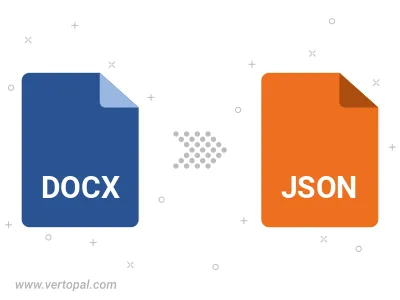
Frequently Asked Questions
How to change DOCX format to JSON?
To change DOCX format to JSON, upload your DOCX file to proceed to the preview page. Use any available tools if you want to edit and manipulate your DOCX file. Click on the convert button and wait for the convert to complete. Download the converted JSON file afterward.
Convert Files on Desktop
Convert DOCX to JSON on macOS
Follow steps below if you have installed Vertopal CLI on your macOS system.
- Open macOS Terminal.
- Either
cdto
DOCX
file location or include path to your input file. - Paste and execute the command below, substituting in your DOCX_INPUT_FILE name or path.
$ vertopal convert DOCX_INPUT_FILE —to json
Convert DOCX to JSON on Windows
Follow steps below if you have installed Vertopal CLI on your Windows system.
- Open Command Prompt or Windows PowerShell.
- Either
cdto
DOCX
file location or include path to your input file. - Paste and execute the command below, substituting in your DOCX_INPUT_FILE name or path.
$ vertopal convert DOCX_INPUT_FILE —to json
Convert DOCX to JSON on Linux
Follow steps below if you have installed Vertopal CLI on your Linux system.
- Open Linux Terminal.
- Either
cdto
DOCX
file location or include path to your input file. - Paste and execute the command below, substituting in your DOCX_INPUT_FILE name or path.
$ vertopal convert DOCX_INPUT_FILE —to json
- File
- URL
- Cloud
- Ads
1) Cloud Service
Choose a cloud service provider:
DOCX
In an effort to create an open document standard, Microsoft in collaboration with ISO/IEC and Ecma, developed the Office Open XML standard in 2006. One of the filename extensions supported in this specification is the .docx extension, a text document filename extension. The .docx was introduced in Microsoft Office Word 2007 and has been supported ever since in later iterations. It has become the default filename extension for all text documents produced using Microsoft Office Word. Given the open source nature of the XML specification, more alternative document processing applications support read and write capabilities on documents saved with the .docx filename extension. This is in comparison to the .doc filename extension which is a proprietary asset owned by Microsoft.
JSON
JavaScript Object Notation File
How to convert DOCX to JSON
STEP 1
Select the document file in the DOCX format to convert to the JSON format, you can select a file from your computer or your Google Drive or Dropbox account.
STEP 2
Choose the JSON format from the drop-down list as the output format, and click the Convert button, you can convert up to 5 files at the same time and a maximum size of up to 300 MB.
STEP 3
Wait until your file is uploaded and converted into the JSON document format, you can download the converted file up to a maximum of 5 times, and can also delete the file from the Download page.
Overall Rating:
(45 Votes)
1. Select your Word files from device, Google Drive, Dropbox to convert
Or enter URL of the Word file you want to convert
| File Name | Status | Result | ||
|---|---|---|---|---|
| Process |

|
Download |
||
| Process |  |
|
||
| Process |  |
|
||
| Process |  |
|
Step 1
Upload Word
Select files from Computer, URL, Google Drive, Dropbox or by dragging it on the page.
Step 2
Choose to JSON
Choose JSON or any other format you need as a result (more than 200 formats supported)
Step 3
Download your JSON
Let the file convert and you can download your JSON file right afterwards
Word
Microsoft Office Open XML
Since 2007, Microsoft began to use a file format docx, which is created by using the Office Open XML. The format is a zip-file containing the text in the form of XML, graphics and other data that can be translated into a sequence of bits using patent-protected binary formats. At first it was assumed that this format will replace the doc, but both formats are still used today.
JSON
JavaScript Object Notation
In computing, JavaScript Object Notation or JSON is an open-standard file format that uses human-readable text to transmit data objects consisting of attribute-value pairs and array data types (or any other serializable value).
Convert Word to JSON for Free
Pdfmall’s Word to JSON converter is easy to use for free without any limitation and restriction. You don’t have to register or hand in any personal info. Besides, you can even use this service on any device, at any time and anywhere.
File Security Protected
Your privacy means all to us. It’s our priority to ensure its safety. None of your files or their contents will be used after the conversion. You can learn more about security from our Privacy Policy.
Conversion in The Best Quality
Word to JSON is not so difficult. But the quality is hard to guarantee. Fortunately, with our solutions, the best solutions provider on the market, our server can offer you the best quality to convert your Word file to JSON.
Convert Word to JSON online
Loading…
Processing Please Wait…
Copy Text
Copy Link
Processing Please Wait…
File has been sent to
Your feedback is important to us, please rate this app.
★
★
★
★
★
Thanks for rating our app!
Word to JSON conversion
Conholdate Word to JSON Conversion is cross platform and cross browser conversion app that allow you to convert Word to JSON in any modern browser (Chrome, Safari, Firefox, Opera, Tor, etc) and on any OS (Windows, Unix and MacOS) despite your PC specifications. Converted Word to JSON will maintain original document structure, content and styles. Word to JSON Convertor app is built on top of high quality document conversion engine which provides outstanding conversion results and performance, our goal is to offer secure and best conversion experience to our users. Conholdate.Conversion app offers an OCR feature that allows you to parse image files and export data into Excel documents, for example convert PNG to Excel.
How to Convert Word to JSON
- Click inside drop area or drag & drop your file.
- Wait until Word to JSON file is uploaded.
- Select output format from dropdown menu.
- Click on Convert button to start Word to JSON conversion.
- Download or share resulted file.
FAQ
Q: How to convert Word to JSON file?
A: Upload you file by drag and drop it to the upload zone with label «Click or drop your files here» or click on it to select file using file explorer. After that select destination format in which you want to convert your file and click Convert button.
Q: Can I extract tables from images (PNG) and export them to Excel files?
A: Yes you can. Conholdate Image to Excel conversion will parse image files using OCR feature and extract text and tables data. Extracted data can be saved into various formats, such as Excel, OpenOffice and more.
Q: How many files can be converted at a time?
A: You can convert 1 file at a time.
Q: What is the maximum allowed file size?
A: Maximum allowed file size to upload and convert is 20 Mb.
Q: What are the ways to get my conversion results?
A: At the end of the conversion process, you will get a download link. You can download the results immediately or send the link to your email.
Q: How multi page document is converted to image?
A: Each page of such a document will be saved as a separate image. After conversion process is finished you will get a package of such images.
More Apps
More conversion Apps
Select language
PDFsun.com allows you to convert docx files to json quickly, easily and entirely online. Upload your files to our platform, let our docx to json converter do its magic and download your newly created document right away. No more hassle, convert docx to editable json in just a few steps. Learn how to convert docx to json with PDFsun.com by following the steps above.
How to convert DOCX to JSON
The main benefit of converting docx to JavaScript Object Notation is the ability to edit the text directly within the file. This is especially helpful if you want to make significant changes to your docx, as most people are comfortable and familiar with JavaScript Object Notation. If you’re wondering how to change docx to json for free, it’s important to note that quality of the resulting json is also important, not just the cost. While there are several free docx to json converters, the majority do not sufficiently maintain the original formatting and spacing of the file. Our conversion tool delivers a result that looks like your original docx file.
We created our docx to json free converter tool so you no longer need to waste time retyping files in json. Within seconds you can change your docx to a json and make the necessary edits. Not only is our docx to json converter free, online and available whenever you need it, we allow users to convert 2 additional files per month for free too. So go ahead and convert docx to json online for free. We think you will be happy with the results !
