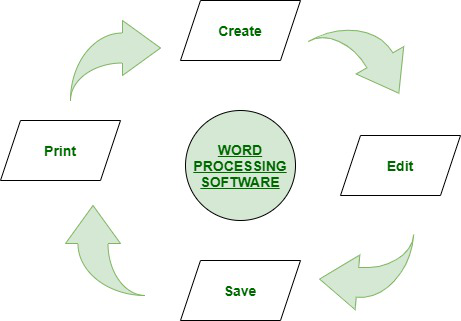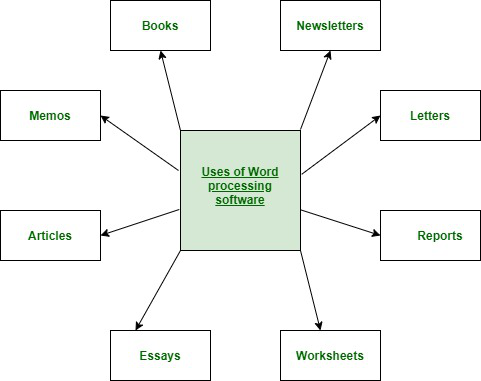Toggle the table of contents
From Wikipedia, the free encyclopedia
The following is a list of notable word processors.
Free and open-source software[edit]
- AbiWord
- Apache OpenOffice Writer
- Calligra Words
- Collabora Online Writer – Online, Windows, Mac, Linux, Android, iOS, iPadOS, ChromeOS, an enterprise-ready edition of LibreOffice
- GNU TeXmacs – document preparation system
- Groff
- LibreOffice Writer
- LyX – TeX document processor
- OnlyOffice Desktop Editors
- TextEdit – Mac and Linux
- WordGrinder – minimalist TUI word processor
Proprietary software[edit]
Commercial[edit]
- Apple Pages, part of its iWork suite – Mac, iOS
- Applix Word – Linux
- Atlantis Word Processor – Windows
- DavkaWriter – Windows and Mac
- Documents To Go – Android, iOS, Windows Mobile, Symbian
- Final Draft – screenplay/teleplay word processor
- Adobe FrameMaker – Windows
- Gobe Productive Word Processor – Windows and Linux
- Hangul (also known as HWP) – Windows, Mac and Linux
- IA Writer – Mac, iOS
- IBM DisplayWrite – DOS
- IBM SCRIPT – IBM VM/370
- IBM SCRIPT/VS – IBM z/VM or z/OS systems
- Ichitaro – Japanese word processor produced by JustSystems – Windows
- Adobe InCopy – Mac and Windows
- IntelliTalk
- iStudio Publisher – Mac
- Kingsoft Writer – Windows and Linux
- Mathematica – technical and scientific word processing
- Mellel – Mac
- Microsoft Word – Windows and Mac
- Nisus Writer – Mac
- Nota Bene – Windows, Mac
- Polaris Office – Android and Windows Mobile
- PolyEdit – Windows
- RagTime – Windows and Mac
- Scrivener – Windows, Mac and Linux
- TechWriter – RISC OS
- Text Control – Word Processing SDK Library
- TextMaker – Windows and Linux
- ThinkFree Office Write – Windows, Mac and Linux
- Ulysses – Mac, iPadOS, iOS
- WordPad – previously known as «Write» in older versions than Windows 95; has been included in all versions of Windows since Windows 1.01.
- WordPerfect – Windows and Linux
Freeware[edit]
- Atlantis Nova – Windows
- BabelPad – Windows
- Baraha – free Indian language software
- Bean – Mac
- Jarte – Windows
- Kingsoft Writer Personal Edition
- TextMaker
Online[edit]
- Apple Pages
- Authorea – word processor for students and researchers
- Collabora Online Writer – enterprise-ready edition of LibreOffice
- Google Docs
- Microsoft Word Online – free online service
- OnlyOffice
- ThinkFree Office Write
- WriteOnline
- XaitPorter – word processor for Enterprise, allowing both single-user and team collaboration approach
Historical[edit]
| Title | Platform | Notes |
|---|---|---|
| 1st Word/1st Word Plus | Atari ST family and Acorn | |
| A M Jacquard Systems | running Type-Rite, its own proprietary software[1] | |
| Adobe Buzzword | ||
| Adobe PageMaker | ||
| AppleWorks | Windows and Mac | Formerly ClarisWorks Word Processing, also an older and unrelated application for Apple II |
| Amí | Windows | developed and marketed by Samna |
| Apple Writer | Apple II & III series | |
| Apricot Computers | SuperWriter | |
| AstroType | (later AstroComp) | |
| AtariWriter | Atari 8-bit family | |
| Bank Street Writer | ||
| Bravo | ||
| CEO | Data General’s AOS and AOS/VS operating systems | |
| ChiWriter | ||
| CPT Word Processors | ||
| Cut & Paste | ||
| DeskMate | «Text» component | |
| DisplayWrite | ||
| DPCX | /DOSF | |
| EasyWriter | Apple II and DOS (CP/M) | |
| Edit | Mac | |
| Edit.exe | DOS | |
| Edlin | DOS | |
| Electric Pencil | many | |
| Enable | DOS | |
| EZ Word | ||
| The First XLEnt Word Processor | ||
| FullWrite Professional | Mac | |
| geoWrite | component of GEOS | |
| Gypsy | ||
| Homepak | Commodore 64 and Atari | |
| IBM 3730 | ||
| IBM Lotus Symphony | ||
| Interleaf | now called QuickSilver | |
| JWPce | Japanese word processor, designed primarily for the English speaker who is reading or writing in Japanese. Last release was in 2005 | |
| KindWords | Amiga computers | |
| KWord | Last release was in 2011 | |
| Lexicon | ||
| LocoScript | ||
| Lotus Manuscript | ||
| Lotus Word Pro | Windows | |
| MacWrite | ||
| Magic Desk | Commodore 64 | |
| Magic Wand | CP/M | Replaced by Peachtext |
| Microsoft Works | abandoned | |
| Microsoft Write | abandoned | |
| MindWrite | Mac | |
| MultiMate | ||
| PaperClip | Commodore 64 computers | |
| Pathetic Writer | Last release was in 2006 | |
| PC-Write | ||
| Peachtext | CP/M, DOS | |
| pfs:Write | Professional Write/IBM Writing Assistant | |
| PROFS | IBM VM series | |
| Protext | ||
| Q&A Write | DOS / Windows | |
| QText | DOS / Windows | |
| QuickOffice | abandoned | |
| Ted | Last release was in 2013 | |
| Scripsit | ||
| SimpleText | Apple System 7-9 | |
| pfs:First Choice | lighter-weight version of the pfs suite; DOS | |
| SpeedScript | Commodore 64 computers | |
| Spellbinder | ||
| Sprint | ||
| StarOffice Writer | ||
| Taste | ||
| Tasword | ||
| TeachText | Mac | |
| Textra DOS | [2] | |
| TJ-2 | ||
| Trelby | Last release was in 2013 | |
| Type-Rite | A M Jacquard machines[1] | |
| VolksWriter | ||
| WordMARC | ||
| WordStar | CP/M, Apple II, DOS, Windows | |
| WordWriter 128 | Commodore 128 | |
| WriteNow | Mac / NeXT | |
| XyWrite | ||
| Zarnegar | with Persian/Arabic and Latin script support |
See also[edit]
- Comparison of word processors
- List of office suites
- List of text editors
References[edit]
- ^ a b WP Doubles Consultant’s Productivity. Computerworld. 11 October 1982. Retrieved 19 February 2012.
Their word processors, manufactured by AM Jacquard Systems and in operation at Stanwick since 1978, have significantly reduced time required to handle …
- ^ «PC Mag». 1992-05-26. p. 219.
A Word processor is a computer program that provides for input, editing, formatting, and output of text. It includes some additional features such as creating, editing, saving, and printing documents.
Following is a handpicked list of Top Word Processor, with their popular features and website links. The list contains both open source (free) and commercial (paid) software.
Best Free Word Processor Software: Top Picks
| Name | Platform | Link |
|---|---|---|
| Microsoft Word | Windows, Mac, Android, iOS | Learn More |
| Google Doc | Web, iOS, and Android, and Mac | Learn More |
| Grammarly | Web and browser extension | Learn More |
| Prowritingaid | Windows, Mac, and Web | Learn More |
| Scrivener | Windows, iOS, and Mac | Learn More |
#1) Microsoft Word
Microsoft Word is a writing app that helps you to transform documents into web pages. It offers a real-time translation facility with just one tap. This program enables you to read and edit documents attached to the email.
Features:
- It provides templates for resumes and forms.
- You can read documents, PDF, letters, and scripts on your mobile device.
- It enables you to save a document as a PDF file.
- Share your file with others with a few taps.
- Support editing with rich formatting.
- Manage permission for documents
- You can comment in the documents.
- Supported platform: Android, Mac, iOS, and Windows.
Visit Ms Word >>
#2) Google Doc
Google Doc is an online application that helps you to format text and paragraphs. It contains numerous fonts and images. This word processing software tool offers templates for writing documents. You can use the application to create and make changes in files anywhere at any time.
Features:
- You can access it from a Phone, tablet, or computer.
- You can make changes in the document in real-time.
- It offers chat and comment in the file.
- Convert Google Doc file to Word file or vice versa.
- You can search quotes, text, and images in the Google Doc Android app.
- Supported platforms: Web, iOS, and Android, and Mac.
Link: http://docs.google.com/
#3) Grammarly
Grammarly is a widely used writing enhancement tool. It offers numerous writing styles, suggestions for grammar, vocabulary, and syntax. You can use this tool via the website, as a browser extension, or as an app that you download to your computer.
Features:
- It helps enhance your writing skills by highlighting grammatical mistakes and areas of improvement.
- It works with every type of website with ease.
- Detect contextual mistakes.
- Genre-specific suggestion abilities.
- It offers a useful knowledge base for grammar learning.
- Helps writer to boost their writing style.
- Make text corrections across different websites and platforms.
- Supported platforms: Web and browser extension.
Visit Grammarly >>
#4) Prowritingaid
Prowritingaid is a tool that offers world-class grammar and style checking facility. It helps you to edit documents faster. This software includes more than 1000s of style to improve your writing.
Feature:
- It enables you to fix the writing style issue.
- Prowritingaid shows spelling and grammar mistakes.
- It has word explorer facilities to find the right word.
- This tool offers a consistent report to reduce mistakes.
- Supported Platform: Mac, Web, and Windows.
Visit Prowritingaid >>
#5) Scrivener
Scrivener is an ideal app design for writers. It provides a management system for documents and metadata. This app helps you to organize and research the document for easy access.
Features:
- It highlights the phrases that you need to work.
- You can add comments and annotations.
- This software allows you to indent block quota.
- Make heading large and bold.
- You can import plain text files, and Word documents, PDF documents, and more.
- Supported Platform: Windows, iOS, and Mac.
Visit Scrivener >>
#6) Calmlywriter
Calmlywriter is free writing software. The design of this program is minimal. This online application is design to help you to focus on your writing skills. It has a “focus mode” option that can highlight the paragraph you are writing.
Features:
- You can get the support of full-screen mode.
- It is simple to use.
- You can on or off typewriter sound.
- Supports syntax to format headers, bold, italics, as well as bullets.
- It allows you to use keyboard shortcuts.
- Spell check via a browser.
- It provides a word counter.
- You can export to PDF file.
- Supported platforms: Web and browser extension.
Link: https://www.calmlywriter.com/online/
#7) Ginger software
Ginger is one of the oldest writing enhancement tool. It is one of the best free word processor that will help you to correct text as you type, picking up many common grammatical errors like punctuation, sentence structuring, subject-verb agreement, writing style, and wording. Apart from the usual grammar, the checker offers a set of unique little features in it like text reader, translator, trainer, etc.
Features:
- Ginger software is well efficient Grammarly checker tool to detect misspelled words.
- It helps you correct all errors at once and allows you to undo all changes with just one click.
- This program allows you to do the switching between US and UK English languages.
- Ginger punctuation checker helps you to check punctuation mistakes in your content.
- You can add your words to the personal dictionary to consider them as errors in the future.
- Identify document errors and correct them.
- Spelling and grammar check.
- Help improve users’ English writing skills.
- Supported platform: Windows, iOS, Mac, and browser extension.
Link: https://www.gingersoftware.com/
#8) JotterPad – Writer, Screenplay, Novel
JotterPad is an Android application that is designed especially for writers. It has a plain text editor helping you to write books, poems, novels, essays, etc. The tool enables you to focus on converting your thoughts into a plain text file.
Features:
- You can quickly search for phrases.
- It supports Markdown (Text to HTML conversion tool).
- It allows you to count words.
- This tool helps you to control the version of the document.
- Write or edit the text in the cloud.
- Print or publish your work to PDF.
- It has a built-in dictionary to search for words.
- Supported platform: Android.
Link: https://play.google.com/store/apps/details?id=com.jotterpad.x&hl=en_IN
#9) Evernote Web
Evernote is an application designed for writing notes. This free word processing software helps you capture and prioritize your ideas, to-do lists, and projects across more than one computing device.
Features:
- You can move or remove the section of the page.
- It allows you to change the design of the paper.
- Erase unwanted strokes or marks.
- Enables you to highlight the color of the text.
- You can copy, cut, or paste selected shapes or strokes.
- Supported platform: Windows, iOS, Android, and Mac.
Link: https://help.evernote.com/hc/en-us/articles/209122047-Start-writing
#10) Readable
Readable is a word processor that helps you to test the readability, grammar, and spelling of your text. It supports integration with API into your content management software. You can paste your text into this tool, and it will give you instant analysis. It also recommends improvement.
Features:
- It can analyze the quality of the text.
- This free word processor tool can check the density of the keyword.
- The application gives readability alerts.
- It provides team management facility.
- Readable allows you to share text, file scores, and websites.
- Supported platform: Web.
Link: https://readable.com/
#11) Dragon Naturally Speaking
Dragon Naturally Speaking is software for speech recognition. This application allows you to talk, and your words will appear on the screen. It helps you to make documents without using a keyboard.
Features:
- It allows you to control your PC by voice with accuracy and speed.
- This tool is faster than typing text with a keyboard.
- It can be used by students, enterprise users, and professionals.
- Supported platform: Windows, Android, and iOS.
Link: https://www.nuance.com/dragon.html
#12) Scribus
Scribus is a free and open-source desktop publishing software. It is specially designed for typesetting, layout, and presentation of files. This app can also create PDFs and forms.
Features:
- It offers a user-friendly interface.
- Support publishing features like color management and PDF creation.
- You can draw vector drawings.
- This application Supports documentation creation tools like LaText, Lilypond, etc.
- You can import or export a huge number of files to Scribus.
- Supported Platform: Windows, Linux, Mac OS X, Solaris, PC-BSD, OpenBSD, NetBSD, and Haiku.
Link: https://www.scribus.net/
#13) Draft
A draft is a tool that helps you to write a draft simply and easily. It is one of the best word processing programs that enables you to control the version of the documents. This software allows you to import documents from a wide range of cloud services.
Feature:
- Email your doc into the draft.
- It can assist you with transcription.
- Support Markdown.
- You can share your document with others.
- It allows you to comment on your writing.
- Supported platform: Windows, Mac, and Linux.
Link: https://draftin.com/
#14) iA Writer: The Markdown Writing App
iA writer creates a clean and easy to use writing environment. It helps you to edit your text file in any app you like. This app has a focus mode that allows you to stay in the flow.
Feature:
- It can highlight the syntax.
- This tool can search the document.
- Support customization of the template.
- It supports automatic table alignment.
- The app offers two modes light and dark mode.
- It helps you to write a phrase and a sentence.
- Supported platform: Mac, Android, iOS, and Windows.
Link: https://play.google.com/store/apps/details?id=net.ia.iawriter.x
#15) Writer Plus (Write On the Go)
Writer Plus (Write On the Go) is a writer app. This tool helps you to write notes, poems, novels, and essays on tablets or phones. It supports many languages, including English, Russian, German, Chinese, and French.
Feature:
- It enables you to open, make changes, and save a text file.
- This tool provides keyboard shortcuts.
- Provide support of Markdown format
- It utilizes a limited system resource.
- Writer Plus enables you to use H3, H3, H4, italic & bold, list, numbered list, and more.
- Supported platform: iOS, Android, Mac, OS X, and Windows.
Link: https://play.google.com/store/apps/details?id=co.easy4u.writer
#16) iA Writer
iA Writer is a text editor that gives users a clean, simple, and distraction-free writing experience. This tool can be used devices like smartphones, tablets, and more.
Feature:
- Supports keyboard shortcuts.
- It can highlight the current sentence and word you are typing.
- You can connect to cloud services like Google Drive and Dropbox.
- It has easy to use writing interface.
- Supported platform: Mac and Windows.
Link: https://ia.net/writer
#17) Writing Challenge
Writing challenge is a tool that provides an easy way to improve writing. You can write stories step by step. It helps you speed up your writing by adjusting the timer.
Feature:
- This tool helps you to generate creative ideas.
- It provides many combinations to start your stories.
- This software offers an option to suggest in your story.
- Supported platform: Android, Mac, and iOS.
Link: https://www.writingchallengeapp.com/
#18) Novelist – Write your novels
Novelist is the app that can be used to write novels. It is free software that allows you to backup and restore documents with Google Drive. This software offers a book preview facility. The tool has a rich text editor that saves your document automatically.
Feature:
- Write anything using any browser.
- It has templates that help you to write a book.
- Book compilation in EPUB (e-book file format), HTML format.
- You can insert comments in your book.
- It allows you to see and restore previous versions of the text.
- This application offers a comfortable night mode that enables you to focus on writing.
- Supported platform: Android.
Link: https://play.google.com/store/apps/details?id=it.returntrue.novelist
#19) Pure Writer
Pure Writer is a simple text software that is designed to have a good user experience. This tool helps you to recover accidentally removed documents. It saves the article if the content is changed.
Feature:
- Check if the article is saved in the database or not.
- Offers history records and undo and redo features.
- Integrate this tool with WebDAV (Web Distributed Authoring and Versioning).
- It this software fails to autosave the file, you won’t be able to exit the editor without saving it.
- Supported platform: Mac, Windows, and Android.
Link: https://play.google.com/store/apps/details?id=com.drakeet.purewriter&hl=en_IN
#20) Write Room
Write Room is an application that helps you to write without distraction. This tool offers a full-screen writing mode. It helps you to focus on your writing.
Feature:
- You can handle large document information quickly.
- It offers live reading time and word count.
- You can select sentences, words, and paragraphs using a command.
- It automatically log activity to a spreadsheet.
- The application provides themes to save switch and save settings.
- This tool enables you to choose paper textures, background images, and typing sounds.
- Supported platform: Mac and iOS.
Link: https://apps.apple.com/us/app/writeroom
#21) Ulysses (for Mac)
Ulysses is a tool that helps you to manage you’re your projects. It enables you to work anywhere, anytime. This tool helps you to transform the text into a PDF file. You can export text file HTML for use on the web.
Feature:
- This software offers a clean and distraction-free environment.
- It helps you to enhance plaintext.
- Ulysses has a hierarchic group that enables you to organize your writing project.
- Collaboration, for example, with your colleague using Dropbox.
- Export text file to Markdown, HTML, or rich text.
- Publish stories to Medium and WordPress.
- Provides live preview to see how your output will look like.
- It has numerous styles and themes.
- Supported platform: Mac and iOS.
Link: https://ulysses.app/
#22) Byword
Byword is a writing app that has tools for writing Markdown and rich text formatting files. It has a word checker and counter feature. This program supports VoiceOver API. You can use this software to capture ideas and notes that are available in all the devices.
Features:
- It helps you to make writing easier.
- This tool can Sync text files across all the devices, including Mac, iPhone, iPad.
- You can export texts file to HTML and PDF documents.
- Publish to Blogger, Medium, Evernote, Tumblr, WordPress, and many more.
- Supported platform:Mac and iOS.
Link: https://apps.apple.com/us/app/byword/id420212497
#23) Writer
Writer is a word processor that enables you to create documents for free. This tool offers readability, contextual grammar, and style suggestions. It allows you to integrate with Blogger pages or WordPress.
Features:
- Allows you to collaborate with team in real time.
- It helps you to review and document approval easily.
- You can save the document as PDF and MS Word.
- This tool helps you to manage your workflow.
- Enables you to merge documents together.
Link: https://www.zoho.com/writer/
FAQ:
❓ What are Word Processor Software?
Word Process Software are applications that help you to write and manage stories, emails, ideas, social media posts, articles, and more.
💻 Which are the Best Word Processor Software?
🏅 Why use Word Processor Software?
Word Process Software are used because:
- They help you to make writing easier.
- It offers numerous writing styles, suggestions for grammar, vocabulary, syntax.
- Applications identify document errors and correct them.
⚡ What are the general features of Word Processor Software?
Here are the best features of Word Process Software:
- Word Processor Software solves grammatical errors like punctuation, sentence structuring, subject-verb agreement, writing style, and wording.
- Export text file to Markdown, HTML, or rich text.
- It helps you to make writing easier.
Updated: 07/06/2021 by
Sometimes abbreviated as WP, a word processor is a software program capable of creating, storing, and printing typed documents. Today, the word processor is one of the most frequently used software programs on a computer, with Microsoft Word being a popular choice.
Word processors can create multiple types of files, including text files (.txt), rich text files (.rtf), HTML files (.htm & .html), and Word files (.doc & .docx). Some word processors can also be used to create XML files (.xml).
Overview of Word
In a word processor, you are presented with a blank white sheet as shown below. The text is added to the document area and after it has been inserted formatted or adjusted to your preference. Below is an example of a blank Microsoft Word window with areas of the window highlighted.
Features of a word processor
Unlike a basic plaintext editor, a word processor offers several additional features that can give your document or other text a more professional appearance. Below is a listing of popular features of a word processor.
Note
Some more advanced text editors can perform some of these functions.
- Text formatting — Changing the font, font size, font color, bold, italicizing, underline, etc.
- Copying, cutting, and pasting — Once text is entered into a document, it can be copied or cut and pasted in the current document or another document.
- Multimedia — Insert clip art, charts, images, pictures, and video into a document.
- Spelling and Grammar — Checks for spelling and grammar errors in a document.
- Adjust the layout — Capable of modifying the margins, size, and layout of a document.
- Find — Word processors give you the ability to quickly find any word or text in any size of the document.
- Search and Replace — You can use the Search and Replace feature to replace any text throughout a document.
- Indentation and lists — Set and format tabs, bullet lists, and number lists.
- Insert tables — Add tables to a document.
- Word wrap — Word processors can detect the edges of a page or container and automatically wrap the text using word wrap.
- Header and footer — Being able to adjust and change text in the header and footer of a document.
- Thesaurus — Look up alternatives to a word without leaving the program.
- Multiple windows — While working on a document, you can have additional windows with other documents for comparison or move text between documents.
- AutoCorrect — Automatically correct common errors (e.g., typing «teh» and having it autocorrected to «the»).
- Mailers and labels — Create mailers or print labels.
- Import data — Import and format data from CSV, database, or another source.
- Headers and footers — The headers and footers of a document can be customized to contain page numbers, dates, footnotes, or text for all pages or specific pages of the document.
- Merge — Word processors allow data from other documents and files to be automatically merged into a new document. For example, you can mail merge names into a letter.
- Macros — Setup macros to perform common tasks.
- Collaboration — More modern word processors help multiple people work on the same document at the same time.
Examples and top uses of a word processor
A word processor is one of the most used computer programs because of its versatility in creating a document. Below is a list of the top examples of how you could use a word processor.
- Book — Write a book.
- Document — Any text document that requires formatting.
- Help documentation — Support documentation for a product or service.
- Journal — Keep a digital version of your daily, weekly, or monthly journal.
- Letter — Write a letter to one or more people. Mail merge could also be used to automatically fill in the name, address, and other fields of the letter.
- Marketing plan — An overview of a plan to help market a new product or service.
- Memo — Create a memo for employees.
- Report — A status report or book report.
- Résumé — Create or maintain your résumé.
Examples of word processor programs
Although Microsoft Word is popular, there are other word processor programs. Below is a list of some popular word processors in alphabetical order.
- Abiword.
- Apple iWork — Pages.
- Apple TextEdit — Apple macOS included word processor.
- Corel WordPerfect.
- Dropbox Paper (online and free).
- Google Docs (online and free).
- LibreOffice -> Writer (free).
- Microsoft Office -> Microsoft Word.
- Microsoft WordPad.
- Microsoft Works (discontinued).
- SoftMaker FreeOffice -> TextMaker (free).
- OpenOffice -> Writer (free).
- SSuite -> WordGraph (free).
- Sun StarOffice (discontinued).
- Textilus (iPad and iPhone).
- Kingsoft WPS Office -> Writer (free).
Word processor advantages over a typewriter
See our typewriter page for a listing of advantages a computer with a word processor has over a typewriter.
Computer acronyms, Doc, Microsoft Word, Software terms, Untitled, Word processing, Word processor terms, WordStar, Write
A word processor program is a computer program that provides word processing functions. Originally a separate type of application to desktop publishing, the two program types now overlap, with many word processors now including what were once desktop publishing functions.
HistoryEdit
The first known electronic word processor program was Electric Pencil, released in 1976, as a tool for programmers to write documentation and manuals for their code. Electric pencil featured basic formatting and navigation, and supported external devices such as cassette recorders and printers. Electric Pencil II was released shortly after, targeting the CP/M operating system. Several other word processing programs were released shortly after, including EasyWriter and WordStar.[1]
A screenshot of WordStar 3.0 in use
WordStar was created in four months by Seymour Rubinstein after founding MicroPro International in 1978. WordStar is commonly attributed as the first WYSIWYG (what you see is what you get) editor, as the WordStar editor replicated the printed output. Inspired by the success of WordStar, many competitors began to release their offerings, including WordPerfect in 1979, MultiMate in 1982, and Microsoft Word in 1983.[1][2]
List of word processorsEdit
Notable programs include:
- Electric Pencil (1976)
- WordStar (1978)
- WordPerfect (1979)
- EasyWriter (1979)
- IBM DisplayWrite (1981)
- MultiMate (1982)
- Volkswriter (1982)
- Microsoft Word (1983)
- Lotus Manuscript (1986)
- TextMaker (1987)
- Sprint (word processor) (1987)
- IBM Lotus Word Pro (1988)
- InPage (1994)
- WordPad (1995)
- TextEdit (1996)
- Ability Write (1996)
- KWord (1998)
- AbiWord (1998)
- Adobe InCopy (1999)
- Atlantis Word Processor (2000)
- Jarte (2001)
- Pages (2005)
- JWPce (2005)
- Google Docs (2006)
- Scrivener (software) (2007)
- WordGrinder (2007)
- PolyEdit (2010)
- LibreOffice Writer (2011)
- Apache OpenOffice Writer (2012)
- Calligra Words (2012)
A word processing function is an essential part of any office suite, and may be provided as a stand-alone program (for example Word in Microsoft Office) or as a function of a more general program (for example LibreOffice Writer in LibreOffice) or other (for example
TextMaker in SoftMaker). With the emergence of the internet, different cloud-based word processor programs began to emerge, which allow people to work faster and more efficiently.
See alsoEdit
- Word processor
- Word processor (electronic device)
ReferencesEdit
- ^ a b Bergin, Thomas J. (October 2006). «The Origins of Word Processing Software for Personal Computers: 1976-1985». IEEE Annals of the History of Computing. 28 (4): 32–47. doi:10.1109/MAHC.2006.76. ISSN 1934-1547. S2CID 18895790. Retrieved 29 June 2022.
- ^ Bergin, Thomas J. (October 2006). «The Proliferation and Consolidation of Word Processing Software: 1985-1995». IEEE Annals of the History of Computing. 28 (4): 48–63. doi:10.1109/MAHC.2006.77. ISSN 1934-1547. S2CID 20785663. Retrieved 29 June 2022.
External linksEdit
Improve Article
Save Article
Like Article
Improve Article
Save Article
Like Article
Word Processing Software :
The word “word processor” means it processes words with pages and paragraphs. Word processors are of 3 types which are electronic, mechanical, and software.
The word processing software is used to apply the basic editing and design and also helps in manipulating the text to your pages whereas the word processor, is a device that provides editing, input, formatting, and output of the given text with some additional features.
It is a type of computer software application or an electronic device. In today’s generation, the word processor has become the word processing software or programs that are running on general-purpose computers.
Examples or Applications of a Word Processing Software :
- Wordpad
- Microsoft Word
- Lotus word pro
- Notepad
- WordPerfect (Windows only),
- AppleWorks (Mac only),
- Work pages
- OpenOffice Writer
Features :
- They are stand-alone devices that are dedicated to the function.
- Their programs are running on general-purpose computers
- It is easy to use
- Helps in changing the shape and style of the characters of the paragraphs
- Basic editing like headers & footers, bullets, numbering is being performed by it.
- It has a facility for mail merge and preview.
Functions :
- It helps in Correcting grammar and spelling of sentences
- It helps in storing and creating typed documents in a new way.
- It provides the function of Creating the documents with basic editing, saving, and printing of it or same.
- It helps in Copy the text along with moving deleting and pasting the text within a given document.
- It helps in Formatting text like bold, underlining, font type, etc.
- It provides the function of creating and editing the formats of tables.
- It helps in Inserting the various elements from some other types of software.
Advantages :
- It benefits the environment by helping in reducing the amount of paperwork.
- The cost of paper and postage waste is being reduced.
- It is used to manipulate the document text like a report
- It provides various tools like copying, deleting and formatting, etc.
- It helps in recognizing the user interface feature
- It applies the basic design to your pages
- It makes it easier for you to perform repetitive tasks
- It is a fully functioned desktop publishing program
- It is time-saving.
- It is dynamic in nature for exchanging the data.
- It produces error-free documents.
- Provide security to our documents.
Disadvantages :
- It does not give you complete control over the look and feel of your document.
- It did not develop out of computer technology.
Like Article
Save Article