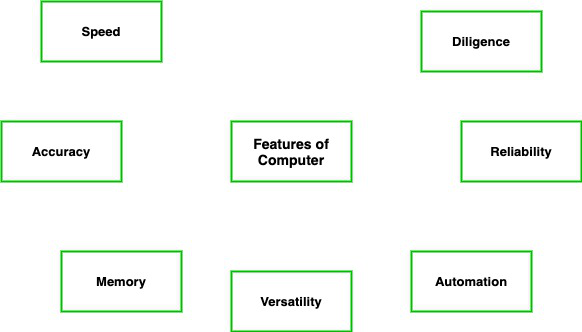UNIT 3
I. Look up in the dictionary how to pronounce the following words. Write them down in the dictionary.
|
to adjust advanced to amend to assist to conjure to contribute conversing |
to check in to enable to execute to guide an image huge launching |
to maintain a marvel random to rely on a relative ease to resemble a terminal |
II. Read the text and do the exercises that follow it.
Computer Applications.
Many people have or will have had some experience of ‘conversing’ with computers. They may have their own micro-computer, they may use a terminal from the main company at work or they may have a television set with a viewdata facility. Those who do not have this experience may observe the staff at, for example, an airline check-in or a local bank branch office sitting at their desks, pressing keys on a typewriter like a keyboard and reading information presented on a television type screen. In such a situation the check-in clerk or the branch cashier is using the computer to obtain information (e.g. to find out if a seat is booked) or to amend information (e.g. to change a customer’s name and address).
The word computer conjures up different images and thoughts in people’s mind depending upon their experiences. Some view computers as powerful, intelligent machines that can maintain a ‘big brother’ watch over everyone. Others are straggered and fascinated by the marvels achieved by the space programs of the superpowers, where computers play an important part.
Numerous factories use computers to control machines that make products. A computer turnes the machines on and off and adjusts their operations when necessary. Without computers, it would be impossible for engineers to perform the enormous number of calculations needed to solve many advanced technological problems. Computers help in the building of spacecraft, and they assist flight engineers in launching, controlling and tracking the vehicles. Computers also are used to develop equipment for exploring the moon and planets. They enable architectural and civil engineers to design complicated bridges and other structures with relative ease.
Computers have been of tremendous help to researchers in the biological, physical and social sciences. Chemists and physicists rely on computers to control and check sensitive laboratory instruments and to analyse experimental data. Astronomers use computers to guide telescopes and to process photographic images of planets and other objects in space.
Computers can be used to compose music, write poems and produce drawings and paintings. A work generated by a computer may resemble that a certain artist in birth style and form, or it may appear abstract or random. Computers are also used in the study of the fine arts, particularly, literature. They have also been programmed to help scholars identify paintings and sculptures from ancient civilizations.
But computers do not have intelligence in the way humans do. They cannot think for themselves. What they are good at is carrying out arithmetical operations and making logical decisions at phenomenally fast speed. But they only do what humans program gives them to do.
Apart from the speed at which computers execute instruction, two developments in particular have contributed to the growth in the use of computers – efficient storage of large amounts of data and diminishing cost. Today, computers can store huge amount of information on magnetic media and any item of this information can be obtained in a few milliseconds and displayed or printed for the user.
III. Translate these into your own language:
|
1. some experience of conversing 2. viewdata facility 3. to obtain information 4. powerful, intelligent machine 5. to be straggered and fascinated 6. to adjust operations 7. enormous number of calculations |
8. advanced technological problem 9. to guide telescopes 10. ancient civilization 11. arithmetical operations 12. logical decisions 13. to execute instructions 14. efficient storage |
IV. Translate these into English:
1. использовать терминал главной компании
2. нажимать кнопки на клавиатуре
3. получить информацию
4. различные образы
5. компьютер включает и выключает машины
6. разработать оборудование для исследования Луны и других планет
7. чувствительное оборудование
8. анализировать экспериментальные данные
9. могут быть использованы для сочинения музыки
10. работа, управляемая компьютером
11. помочь ученым определить
12. не могут думать сами
13. хорошо справляться с выполнением
14. вносить вклад
V. Give the situation from the text in which the following words and expressions are used:
|
1. people have some experience 2. different images 3. it would be impossible 4. spacecraft 5. enable to design |
6. to process photographic images of 7. to resemble 8. intelligence 9. fast speed 10. magnetic media |
VI. Fill in the gaps necessary prepositions:
1. People may use a terminal ….. the main company ….. work.
2. A clerk can press keys ….. a typewriter.
3. The word computer conjures ….. a different images.
4. A computer turns the machine ….. and ….. .
5. Computers help ….. building of spacecraft.
6. They are used to develop equipment ….. exploring the moon and planets.
7. Chemists and physicists rely ….. computers to control sensitive instruments.
8. Computers don’t have intelligence ….. the way humans do.
9. Computers are good ….. arithmetical operations.
10. Computers can store huge amounts of information ….. magnetic media.
VII. Ask questions to which the following statements might be the answers:
1. People may use a terminal from the main company at work.
2. In such a situation the check-in clerk is using the computer to obtain information.
3. The word computer conjures up different images and thoughts in people’s mind.
4. Numerous factories use computers to control machines that make products.
5. A computer turns the machine on and off and adjust their operations.
6. Computers help in the building of spacecraft and assist flight engineers in launching.
7. Chemist and physicists rely on computers.
8. A work generated by a computer may resemble that a certain artist in a birth style and form.
9. Computers do only what humans program them to do.
10. Computers obtain huge amounts of information in a few milliseconds.
VIII. Agree or disagree with the following statements:
1. Only a few people have or will have had some experience of «conversing» with computers.
2. The word computer conjures up the same images and thoughts in computer’s brain depending upon the structure of the computer.
3. Without computers it would be impossible for engineers to perform the enormous number of calculations.
4. Architectors and civil engineers can’t design complicated bridges and other structures with the help of computers.
5. Computers haven’t been of tremendous help to researchers in the biological, physical and social sciences.
6. Poets and physicists rely on computers to control and check sensitive laboratory equipments.
7. Computers can be used to compose music, write poems and produce drawings and paintings.
8. Computers have intelligence in the way humans do.
9. Today, computers are very big, slow and can store little information on magnetic media.
IX. Write the plan of the text to retell it in English.
X. Points for discussion: advantages and disadvantages of computers. Use these expressions and prove it, give your own examples.
Advantages
1. computers let you:
a) access a lot of information;
b) communicate very quickly, be e-mail or using the Internet;
2. computers can:
a) do some jobs very quickly;
b) send out large number of letters and bills;
c) help you to do work for school and college;
3. computers make:
a) possible to work from home;
b) easier to write letters and reports;
4.
a) enjoy using computers and multimedia interactive software and virtual reality all make learning more exciting;
b) many books are now available on CD-Rom;
c) large amount of information can be stored on computers in a database.
Disadvantages
1. don’t like to use computers, would prefer to deal with a person instead;
2. can get viruses;
3. software often has bugs;
4. computers sometimes crash;
5. children spend too much time playing computer games;
6. people do not know how to fix the computer;
7. quickly become obsolete, so they need to be replaced;
8. criminals can easily use information or images; there are no laws to stop this yet; it is extremely difficult to police the Internet.
In this article, we will learn what exactly a computer is, how it affects our lives, and the uses of computers in our life.
What is a computer?
The term computer was taken from the Greek word compute means calculation and the computer was a person or device that did computation. A computer is a machine used to manipulate data or information and perform mathematical and logical operations. Modern computers perform a wide range of tasks, store retrieve, and process information. Using a computer we can create/modify documents, send/receive emails, browse information on the internet, and play video games. After the invention of computer science and technology became too advanced. Today we can not imagine growing our technology without computers.
Components of the computer system:
The various components of the computer system are classified into two groups.
- Hardware
- Software
1. Hardware: Hardware is the physical tangible component of the computer system. This type of component is touchable. CPU, Mouse, Keyboard are examples of hardware components. So, the hardware of the computer system are:
- Input Device: Input devices allow the user to enter data/information in the CPU (Central Processing Unit). Mouse, Keyboard, scanner, barcode reader are general examples of input devices.
- Output Device: Output devices input the processed data/information into human-readable form. Monitor, speaker, projector, printer are general examples of output devices.
- Central Processing Unit (CPU): The CPU is referred to as the brain of a computer system. It is used to processed data/information and provides output to output devices. The CU (control unit), ALU (arithmetic and logical unit), and registers are components of the CPU.
- Storage: In a computer, storage devices are used to store the data or information that entered into the computer system and the output comes from processing the information or data.
2. Software: Software is a collection of programs (set of instructions), data, and protocols. It is not in material form so we can not touch such types of components. The execution of software programs is performed by hardware. Firmware, operating systems, applications are examples of software.
Features of Computer
Now we will discuss the features of the computer:
Speed: A computer is a time-saving device. It performs several calculations and tasks in few seconds that we take hours to solve. The speed of a computer is measure in terms of GigaHertz and MegaHertz.
Accuracy: A calculation or task performed by a computer is accurate the chances of occurring errors are minimal. The errors occur in a computer by entering wrong data by a human being. A computer performs several tasks and calculations so quickly and accurately.
Memory: A computer can store billions of records as per requirement and these records can easily accessible with full accuracy. The storing capacity of computer memory is measured in terms of Bytes, Kilobytes (KB), Megabytes (MB), Gigabyte(GB), and Terabyte(TB).
Versatility: A computer can perform more than one task at the same time, this feature is called versatility. For example, we can create our project using PowerPoint and Wordpad while listening to music or we can design a website while listening to music.
Automation: Today the world is moving toward AI (Artificial Intelligence) based technology. Once instructions are programmed, a computer can perform work automatically. This feature of the computer replaces thousands of workers by performing tasks automatically.
Reliability: A computer is a reliable device. The output results never differ until the input is different. If an input is the same then output won’t be different.
Diligence: A human can not work for several hours without taking a rest whereas a computer device never gets tired. A computer can perform millions of calculations constantly with full accuracy without taking a rest.
Uses of Computer
Computers are used in every field of life, such as homes, businesses, educational institutions, research organizations, the medical field, government offices, entertainment, etc. Today we can not imagine growing our technology without computers. The various field where the computer is very essential are:
Role of Computer in Science: Today computer is the primary work tool in the field of science. It is the best-suited machine for collecting, analyzing, classifying, and storing data. It becomes the most essential medium to spread knowledge internally and internationally. It allows scientists from different locations to work together and share ideas on the same project.
Role of Computer in Defense System: A computer performs a vital to control defense system. Computers are used to track airplanes, missiles, tanks, and different kinds of weapons. Once the radar system tracks a missile and artificial intelligence is programmed to target a missile and destroy it before it comes on the surface. It also used for GPS tracking, controlling defense vehicles, records of all members of the military.
Role of Computer in Medical: The computer plays a very important role in medical science such as record patients’ information monitoring heart rate, oxygen level, and blood pressure. To conduct various surgeries junior doctors get the help of another professional doctor by web conferencing. Research is also spread with the help of computers in the health sector.
Role of Computer in Education: Today learning becomes easy because of computers. Anyone employed or student can learn any stage of life with the help of a computer. Computers are very crucial for online classes, download study material on the internet. Computers are also used to track student attendance and learning strategies. Coaching and institutes increased their areas by audio-visual aids using computers.
Role of Computer in Banking: A computer performs a crucial role in banking sectors, by storing several account holder details on a bank server. All transactions such as deposits and withdrawals perform by a computer. A banking company can easily monitor all ATMs and passbook printing machines.
Role of Computer in Government Sectors: Government can easily monitor government sectors such as road services, railway, development, and other rising funds. The information of every citizen is stored on the server through the computer.
Role of Computer in Entertainment: Today most people are so busy and they do not easily get time to fresh their mind. We can play various interesting video games using a computer. We can watch movies, TV shows, and reality shows on the computer. A computer is also used to create sarcastic memes and make us happy.
Sample Problems
Question 1. What is a computer?
Solution:
A computer is a machine used to manipulate data or information and perform mathematical and logical operations.
Question 2. Write three components of computer hardware?
Solution:
These are the following three main components of computer hardware.
- Input Device
- Output Device
- CPU (Central Processing Unit)
Question 3. Write three popular operating systems.
Solution:
These are the following three popular operating systems.
- Microsoft Window
- Ubuntu
- Mac OS
Question 4. What is hardware?
Solution:
Hardware is the physical tangible component of the computer system. This type of component is touchable. CPU, Mouse, Keyboard are examples of hardware components.
Question 5. What is software?
Solution:
Software is a collection of programs (set of instructions), data, and protocols. It is not in material form so we can not touch such types of components.
Computers play a role in every field of life. They are used in homes, business, educational institutions, research organizations, medical field, government offices, entertainment, etc.
Home
Computers are used at homes for several purposes like online bill payment, watching movies or shows at home, home tutoring, social media access, playing games, internet access, etc. They provide communication through electronic mail. They help to avail work from home facility for corporate employees. Computers help the student community to avail online educational support.
Medical Field
Computers are used in hospitals to maintain a database of patients’ history, diagnosis, X-rays, live monitoring of patients, etc. Surgeons nowadays use robotic surgical devices to perform delicate operations, and conduct surgeries remotely. Virtual reality technologies are also used for training purposes. It also helps to monitor the fetus inside the mother’s womb.
Entertainment
Computers help to watch movies online, play games online; act as a virtual entertainer in playing games, listening to music, etc. MIDI instruments greatly help people in the entertainment industry in recording music with artificial instruments. Videos can be fed from computers to full screen televisions. Photo editors are available with fabulous features.
Industry
Computers are used to perform several tasks in industries like managing inventory, designing purpose, creating virtual sample products, interior designing, video conferencing, etc. Online marketing has seen a great revolution in its ability to sell various products to inaccessible corners like interior or rural areas. Stock markets have seen phenomenal participation from different levels of people through the use of computers.
Education
Computers are used in education sector through online classes, online examinations, referring e-books, online tutoring, etc. They help in increased use of audio-visual aids in the education field.
Government
In government sectors, computers are used in data processing, maintaining a database of citizens and supporting a paperless environment. The country’s defense organizations have greatly benefitted from computers in their use for missile development, satellites, rocket launches, etc.
Banking
In the banking sector, computers are used to store details of customers and conduct transactions, such as withdrawal and deposit of money through ATMs. Banks have reduced manual errors and expenses to a great extent through extensive use of computers.
Business
Nowadays, computers are totally integrated into business. The main objective of business is transaction processing, which involves transactions with suppliers, employees or customers. Computers can make these transactions easy and accurate. People can analyze investments, sales, expenses, markets and other aspects of business using computers.
Training
Many organizations use computer-based training to train their employees, to save money and improve performance. Video conferencing through computers allows saving of time and travelling costs by being able to connect people in various locations.
Arts
Computers are extensively used in dance, photography, arts and culture. The fluid movement of dance can be shown live via animation. Photos can be digitized using computers.
Science and Engineering
Computers with high performance are used to stimulate dynamic process in Science and Engineering. Supercomputers have numerous applications in area of Research and Development (R&D). Topographic images can be created through computers. Scientists use computers to plot and analyze data to have a better understanding of earthquakes.
computer_concepts_introduction_to_computer.htm

We are going to discuss Applications of Computer in various fields.
We have given only a few applications nowadays computer are using in many fields.
The first electronic computer systems were used to perform difficult numerical calculations.
Gradually they have come to take on more complicated and much wider roles.
They now perform a diverse array of functions and services, and play an important and major role in most individual’s professional and personal lives.
Computer system is a tool or device through which you an individual perform various jobs.
You can use your computer for several applications by changing the software packages.
Read More: Computer Generations
Here are the list of applications or uses of computer system-
1. For Scientific Research
Computer was first used to perform Scientific Research job, and it was the first application of computer.
The accuracy and speed of computer enabled scientific analysis carried out too fast at that time to now.
Computer controlled robots must be used in all those fields which are dangerous to human lives like in deep sea investigation and nuclear researchetc.
Scientists were one of the 1st groups that adopted computer systems as a work tool.
Applications of Computer for sharing data and information, research with other specialists both locally and internationally, as well as storing, analyzing, categorizing, and collecting data.
Computer systems also play an important role in maintaining, controlling, and launching space craft, as well as operating other advanced technology.
- Data analysis: The computer can process a large amount of data quickly and can produce accurate results. Very useful in data-driven fields.
- Machine learning: Can be used to identify patterns and find relationships among them.
- Simulation: Used to create environment for testing later on it can be done on real world.
- Modeling: Can be used to prepare complex models.
- Visualization: can be used to create visualizations of scientific data.
- Data storage and retrieval: To store and retrieve complex and scientific data.
- Collaborative research: Computers facilitate collaborative research by allowing researchers to communicate and share data and results in real-time, regardless of their location.
2. For Business Applications
For the purpose of business application, computer can also be used.
Brands can grow their business as fast as possible through deciding what to do next without any delay and by quick analysis of their previous project on the computer screen (according to the data fed inside) through computers.
As multinational companies to individuals, all are using computers forkeeping accountitems, prices, stocks, information etc. and other business purpose.
A computer system has high speed of versatility, reliability, accuracy, diligence, calculation that made it an integrated part in all business institutions and organizations.
Applications of Computer in business organizations for: Maintenance of stocks, managing employees database, financial forecasting, budgeting, sales analysis, payroll calculation etc.
Invgear.com- Invoicing billing and accounting
- Accounting and bookkeeping
- Customer relationship management (CRM)
- Supply chain management
- Marketing and advertising
- Human resources management
- Sales management
- Data analytics and business intelligence
- E-commerce
- Project management
- Collaboration and communication
3. For Education
You can also use your computers/ PCs for educating yourself through images, videos audio, etc.
There are hundreds and thousands of sites available over the Internet nowadays which are ready for delivering education for free in almost each subject.
You can pick whether you want to learn offline or online. You can open any site to read your desired topics in online learning while you can learn through videos in offline learning, photos, PDFs, etc.,
all these documents can be downloaded through the world wide web or the internet.
They can be used for accessing educational data and information from the internet and intranet sources, or via e-books.
Applications of Computers in education for maintaining and monitoring student performance, including through the use of online examinations, as well as for creating assignments and projects.
- Online learning
- Interactive learning tools
- Learning management systems
- Distance learning
- Educational research
- Academic writing
- Multimedia presentations
- Collaboration and communication
- Access to educational resources
- Personalized learning
4. For Entertainment
Many individuals are using the computer systems for entertainment purposes such as:
- Gaming
- Streaming media
- Virtual and augmented reality
- Animation and special effects
- Audio and music production
- Social media
- Digital art and design
- Photography and videography
- Online communities
- Live events
Applications of computers for Entertainment as creating these things in an attractive manner so that the customer loves to enjoy these things.
5. In Banks
Banks are the institutions where there is continuous useof computer systems and PCs.
Therefore, we can surely say that the banks are the major users of computers. For example, Automated teller machine, or ATM in short, can be used for either depositing or withdrawing our cash in/from our Bank.
All data and information likeinterest, withdrawal, deposits, and account holder details, etc. are managed by computers in banks.
All of the branches of the banks are interconnected using network of computers so that their customers feel always free to deposit his or her money and cash in any branch of the same bank all over the nation.
- Online banking
- Fraud detection
- Customer service
- Risk management
- ATMs
- Customer relationship management
- Trading and investment management
- Credit scoring
- Mobile banking
- Payment processing
6. For Communication
Conveying a message, an idea, a picture or speech which is understood and received correctly and clearly by the individual for whom it is meant for,
is known as communication. Some major areas in this category are: Telnet, videoconferencing, FTP, Usenet, Email messages, and chatting.
Using your computer systems or PCsfor the sole purpose of communication provides you a lot of advantages and benefits.
For example, if you will use email messages for sending anything to your friends or any of your contacts or your friends or relatives, then you don’t have to use pencil, pen and paper for writing and taking that paper to post office.
Then postman will be delivering that later after few days or sometime that will not be good if you want to send any urgent data or information to the same person.
Therefore, using email messages, you can also saves your cost and time for delivering any data or information very fast.
You only need a computer or PC and internet connectivity for this purpose.
Now-a-days, peoples are usingvoice-mail, email messages, and chat messages etc. for communication purpose.
You can also use your personal computer for communicating through direct video conference with your contacts or friends who are present at any location in the world without any cost except internet connection.
Now, I am sure that you have got enough idea and information about communication through computer systems.
It’s time for moving on to another application of computers which is engineering.
- Instant messaging
- Social media
- VoIP
- Video conferencing
- SMS
- Collaboration tools
- File sharing
- Translation
- Chatbots
7. For Engineering Purposes
Computer systems are also used for the purpose of Engineering, i.e., for designing any machine without actually making it through CAD (Computer aided design) software.
Once the design is accepted, and then using CAM (Computer aided manufacturing) process for producing a vast number of such products at very fast speed.
Architects are also using computer systems for drawing and designing big buildings to individual houses like Apartments.
There are many more uses of computer systems only for engineering purposes.
As per the title, computer systems can easily aid in designing buildings, books, newspapers, prints, magazines and many others.
The layouts of construction are designed beautifully on computer systems using different software and tools.
- Computer-Aided Design (CAD)
- Finite Element Analysis (FEA)
- Control Systems
- Electrical Circuit Analysis
- Artificial Intelligence and Machine Learning
- Energy and Environmental Engineering
- Prototyping and Testing
- 3D printing
- Robotics
- Project management
8. For Medicines Related
Computer systems play a vital and important role in the medical field also.
For example, computer systems can keep track of each and everything going inside the patient’s body in ICU
i.e. Intensive Care Unit such as heartbeat and blood pressure etc.
Keep records of medicines and patients also become easy through the use of Computer systems.
The computer also plays an important role to perform X-Ray and CT (Computed tomography) scans of patients for giving the scanned object of the specified area of the body of the patient in the form of graphics such as images.
Healthcare is a sector that continues to be revolutionized by computer systems.
As well as digitized medical information making it easier for storing and accessing patient data, complex information can also be analyzed by software to aid discovery of diagnoses, as well as search for risks of diseases.
Computer systems control lab equipment, heart rate monitors, and blood pressure, monitors.
They also let doctors for having greater access to data and information on the latest drugs, as well as the ability for sharing data and information on diseases with other medical specialists.
- Drug design
- Medical imaging
- Electronic health records (EHRs)
- Medical research
- Clinical decision support
- Telemedicine
- Genome sequencing
- Medical education
- Medical robotics
- Medical billing and insurance
9. For Book Publishing
Book publishing has also become an easy task with the use of computer systems.
Book publishers are now using software such as MS-Word- DTP (Desktop publishing) forpublishing their books.
- Desktop publishing
- Digital formatting
- Editing and proofreading
- Typesetting
- Image editing
- Publishing software
- Distribution and sales
- Print on demand (POD)
- Metadata management
- Collaboration and project management
10. For Games
For most of the time, individuals use computers for playing games.
You must have the internet connectivity for playing online games whereasyou can play without any internet connectivity for offline gaming.
There are numerous games available in computer world and here are some of the category available in the game field-
- combat
- Simulations
- Puzzle
- Adventurous
- Racing
- Action etc.
Individuals are playing (mostly today’s or new generation children) games on computer systems for few to many hours.
Some popular games are listed here:
- Super Mario Bros
- Pokémon
- Halo
- Call of duty
- Angry bird
- Pubg
- Grand theft auto
- Wow
- Skyrim
- Counter strike
- Minecraft etc.
- Game engines
- Graphics processing
- Artificial intelligence
- Physics engines
- Game design software
- Online gaming platforms
- Cloud gaming
- Mobile gaming
- Virtual reality (VR)
- Game streaming
11. For Personal Use
Computer systems can also be used for personal uses and purposes.
Individuals can use computer systems for keeping all the essential day-to-day details that needs to be noted somewhere.
You can also use it for personal things such as savings, expenditures, incomes, investments etc.
12. For Accounting Purposes
Computer systems are highly used for accounting purposes for handling inventory management and company financial accounts and using some accounting software like Tally.
With the use of computer systems, the task to maintain accounts becomes very easy.
Later you can also retrieve the information and data on the basis of several requirements or patterns very easily.
13. Marketing
Uses of computer systems in marketing are :
Advertising – With computers, advertising professionals disseminate and print ads, revise and write copy, and create graphics and art with the goal of selling more products.
Home Shopping – Through the use of computerized catalogs, home shopping has been made easy and possible that providing permits for direct entry of orders to be filled by the customers and access to product information.
14. Insurance
Insurance companies keep all records up-to-date with the help of computer systems.
Stock broking firms, finance houses, and insurance companies widely use computer systems for their concerns.
15. HealthCare
Most of the medicinal data and information can now be digitized from the reports to the prescription.
Computation in the medicinal field has allowed us for offering several miraculous therapies to patients.
Radiotherapy and ECGs weren’t possible without computer systems.
16. Military
Computer systems are the main tools and devices that help to develop missiles and other equipment in the defense system.
Maintenance and Designing are possible only through computer systems.
Computer systems build the links between the commanders and soldiers through the satellite.
Controlling the function of weapons and their construction is not possible without the aid of computer systems.
The records of the cops and the list of criminals are maintained regularly in the system.
17. Retail and Trade
Computer systems can be used for buying and selling products online – this enables sellers for reaching a wider market with low overheads, and buyers can easily compare prices, read reviews, and select delivery preferences.
They can be also used to direct trade and advertise, using websites such as Craigslist, eBay, or local listings on independent sites or social platforms.
18. Government
Several government institutions and departments use computer systems for improving the efficiency and quality of their services.
Examples include tourism, traffic, law enforcement, and tourism. Computer systems can be used for storing information, promoting services, communicating internally and externally, as well as for routine administrative purposes.
19. Publishing
Computer systems can be used for designing pretty much any type of publication and these might include newspapers, novels, fashion magazines, marketing materials, and newsletters.
Applications of Computer in the publishing of both e-books and hard-copy. They can also be used for marketing publications and tracking sales.
20. Transport
Boats, planes, trains, and road vehicles are increasingly automated with computer systems and they are being used for maintaining navigation systems and safety, and increasingly to steer, fly, or drive.
They can also be used in highlighting issues and problems that require attention, such as a failing mechanical part, oil changes, low-level fuels.
Applications of Computers can be used for customizing settings for people, for example, air-conditioning temperatures and seat setup.
21. Navigation
Since computer technology has been combined with GPS technology, navigation has become increasingly computerized.
Computer systems combined with satellites mean that it is now extremely easy for pinpointing your exact location, have a good idea of amenities and places of interest around you, and know which way you are moving on a map.
22. Working From Home
Computer systems have made forms of remote working like working from home increasingly common.
Workers can easily share data and information, communicate, and access necessary data without commuting to a traditional office.
Managers can also monitor workers’ productivity remotely.
23. Social and Romance
Computer systems have opened up various ways of socializing that didn’t exist previously.
Social media platforms have allowed individuals to chat in audio or text or video in real-time across large distances, as well as exchange memes, videos, and photographs.
Dating apps and sites have helped individuals find romance.
Online groups also help individuals for connecting with other people who have similar interests.
Blogs also enable individuals to express their views on numerous topics and share a variety of views, updates, and experiences.
Online forums have enabled discussions between individuals on general and specialist topics.
24. Booking Vacations
Computer systems can be used by travelers for studying timetables, examining route options, and buying plane, train, or bus tickets.
Applications of Computers for exploring and booking accommodation, whether traditional hotels or through newer services, such as Air BnB.
Guided trips, events, excursions, and tours can also be explored and booked online using computer systems.
25. Security and Surveillance
Computer systems are increasingly being combined with other technologies for monitoring individuals and goods.
Computer systems combined with biometric passports make it harder and more difficult for individuals to fraudulently enter a country or gaining access to a passenger airplane.
Face-recognition technology makes it easier for identifying criminals or terrorists in public places.
Driver plates can also be easily auto-scanned by police cars or speed cameras.
Private security systems have also become much more advanced and sophisticated with the introduction of internet technology and computer technology.
26. Weather Forecasting
The world’s weather depends upon a multitude of factors which are changing constantly and is complex.
It is really impossible for human beings for monitoring and processing all the data and the information coming in from satellite and other technologies, never mind performing the complex calculations which are needed to predict what is likely to happen in the future scenario.
Computer systems can also process the large amounts of meteorological data and information.
27. Robotics
Robotics is an expanding area of technology that combines computer systems with engineering and science for producing machines that can either do specific jobs that humans are unable to do or replace human beings.
One of the 1st use of robotics was in manufacturing for building cars.
Since then, robots have been developed for exploring areas where conditions are too harsh for human beings, for law enforcement, for helping the military, and for assisting healthcare professionals.
28. Industry
Computer systems are used in industries for performing several tasks, such as communicating over video conferencing, designing virtual products or sampling, interior designing, maintaining inventory, and more.
Online marketing has made it easier for individuals for buying products in rural areas.
Due to its easy participation potential, online trading in stock markets has also seen a significant revolution.
Computer systems have enabled individuals from different levels of different locations for participating easily in stock marketing
29. Training
Most of the companies use computers for providing training to their employees.
Computer-based training helps companies to increase their productivity and save their money and time.
Also, computer-based training can be used for training employees for large distances in several places and locations.
This will eliminate travel costs and time, making the training process much more smoother and comfortable.
30. Arts
Computer systems have become an important part of culture, dance, photography, and art.
Computer systems with advanced features can be used for allowing individuals for drawing their projects directly on it.
Besides, individuals can use computer systems for digitizing their photos.
There is various image editing software that can help individuals customize and edit their images.
The dance’s steps and movements can be shown live with animations help apart from this.
31. Sports
Computer systems are being used in almost every sport in today’s technologically advanced and developed world.
There are various sports activities where computer systems are making things possible.
Computer systems are mainly used for maintaining scoreboards, records, and other statistics in sports.
Furthermore, they are used for analyzing player movements and making several in-game decisions.
Computer systems help make complex in-game decisions (especially in umpiring), that cannot be seen by human naked eyes.
32. Office Automation
Computer systems are now necessary for office automation works for completing all office work, nowadays not even any office runs without the use of a computer system.
A computer is a great machine and tool for running any business it provides almost all solutions regarding any issue or problem in our life.
For example– You have a running store that sells various grocery products.
Computer systems can help you for running your store by giving you a solution for maintaining your stock, will be providing data and information about the stock- which stock is low and how much stock is in the store and what stock is not selling and what is to purchase, it also provides you analysis of items and products, which products are the best selling products.
So you can get the best result with the hell of a computer.
33. Managing stock exchange
Super computers are used for managing stock exchanges because a stock exchange have millions and billions of data entries and helps in managing the heavy bulk of queries to done in mili-seconds.
Therefore, a supercomputer can do such type of work.
The investors have a great interest in stock exchange because of one mistake, it can lead for the costs of many more people life.
Individuals like to invest only if they know more about business in depth and so the stock exchange is a business that provides you many opportunities and complete information.
So, you must have a computer and good knowledge about stock exchange if you want to work on the stock exchange.
Therefore, the computer is used for managing the stock exchange business.
34. Hotel Management
Computer devices are used for preparing documentation, trial balance sheets, and for front desk management, and various other jobs in hotel management.
Conclusion
So, these are the most prominent uses and applications of computers nowadays.
Needless to say, computers have become an inherent part of our lives- a part that we cannot ignore even if we want to.
We hope that our article proved beneficial for you in knowing about the applications of computers.
Read More
Advantages and Disadvantages of Computers
FAQ (Frequently Asked Questions)
What are the 10 application of computer?
1. For Scientific Research
2. For Business Applications
3. For Education
4. For Entertainment
5. In Banks
6. For Communication
7. For Engineering Purposes
8. For Medicines Related
9. For Book Publishing
10. For Games
Exercise
1. Computers
have many applications in great variety of fields. Read the text
below and fill in the table which follows.
Computers
A
computer is an electronic device. It makes calculations and processes
information. Complicated problems can be solved very quickly.
Millions of pieces of information can be processed in seconds.
Nowadays,
computers are used for many different purposes.
In
education, computers can help students perform mathematical
operations and solve difficult questions. They can be used to access
the Internet, teach courses such as computer-aided design, language
learning, programming, mathematics, etc. PCs (personal computers) are
also used for administrative purposes: for example, schools use
databases and word processors to keep records of students, teachers
and materials.
Race
organizers and journalists rely on computers to provide them with the
current positions of riders and teams in both the particular stages
of the race and in the overall competition. Workstations in the race
buses provide the timing system and give up-to-the-minute timing
information to TV stations. In the press room several PCs give real
time information on the state of the race. Computer databases are
also used in the drug-detecting tests for competitors.
Businesses
use their computers not only to bill their customers and to keep
track of their inventories, but also to send information to customers
and to communicate with other businesses.
In
supermarkets, computers read the prices of food.
Computers
also store information about the amount of money held by each client
and enable staff to access large databases and to carry out financial
transactions at high speed. They also control the automatic cash
dispensers which, by the use of a personal coded card, dispense money
to clients.
In
transportation, airplanes, ships, and even spacecraft are guided by
computers. Airline pilots use computers to help them control the
plane. For example, monitors display data about fuel consumption and
weather conditions.
In
airport control towers, computers are used to manage radar systems
and regulate air traffic.
On
the ground, airlines are connected to travel agencies by computer.
Travel agents use computers to find out about the availability of
flights, prices, times, stopovers and many other details.
In
industry, many complicated machines are controlled by computers.
Machines that produce chemicals, steel, and hundreds of other
products are connected to computers.
In
science, complicated problems and scientific data almost are almost
always analysed by computers. Even earthquakes and hurricanes can be
predicted by computers.
In
home, people are buying computers to help them manage their
households more efficiently. People can shop, make travel
arrangements, and pay their bills using computers right in their own
homes.
|
Field |
Application |
Exercise
2. Think
and answer.
-
How
are/were computers used in your university? -
What
other areas of study would benefit from the introduction of
computers? -
What
do you use the computer for?
Exercise
3. When
you read the text like the one above, you don’t always need to
understand every word. But there are words which you can guess from
the context. Look at these words. Are they nouns (n), verbs (v) or
adjectives (adj)?
1
workstation….. 2 data….. 3 perform….. 4 automatic…..
5
monitor….. 6 financial….. 7 store….. 8 connected…..
9
word processor….. 10 large…..
Exercise
4. Now
find the words in the text above and match them with the meanings
below.
a)
information f) linked
b)
execute (do) g) self-acting, mechanical
c)
connected with money h) screen
d)
keep (save) i) powerful computer usually connected to a network
e)
massive j) program used for text manipulation
Exercise
5. Speaking
Think
and tell the class how these people use computers at work.
|
electrical composer |
Exercise
6. Reading
Look
at the table you filled in in Exercise 1. Add as many fields and uses
of the computer, or computer applications, as you can think of.
Now
read the text below and write down any applications that are not in
your list.
Соседние файлы в предмете [НЕСОРТИРОВАННОЕ]
- #
- #
- #
- #
- #
- #
- #
- #
- #
- #
- #