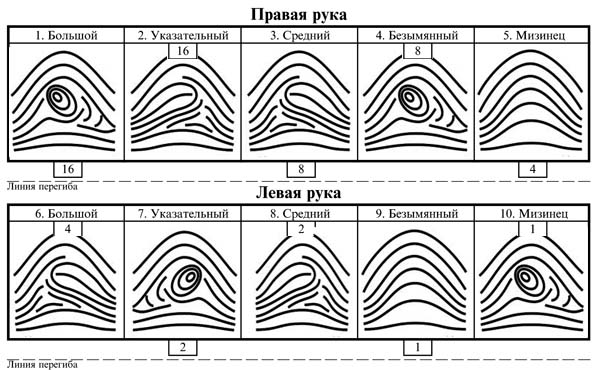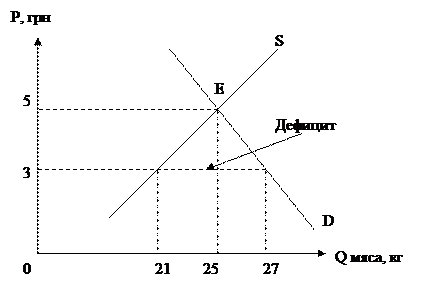Complete
the sentences below with these words:
|
toolbar |
template |
spreadsheets |
|
terminals |
document |
word |
|
database |
memory |
modem |
-
Most
computers have enough …….. to store a vast amount of
information. -
The
central computer in this office serves thirty-two …… . -
You
can’t get onto the Internet unless your computer has a … . -
If
you write a lot of similar letters, you can save a lot of time by
using a …. . -
It’s
usually quicker to use the icons on the …than to keep using the
menu. -
Many
people only use their computer as a .. . All they do is write
letters and reports on it. -
The
three most important kinds of ….. that your PC can create are
word processor, database and spreadsheet. -
We
have a huge …. With detailed information about all our customers. -
The
… save me a lot of time when I’m doing the accounts.
-
Computing verbs
Match
the verbs on the left with the phrases on the right:
|
1. |
a. |
|
2. |
b. |
|
3. |
c. |
|
4. |
d. |
|
5. |
e. |
|
6.click |
f. |
|
7. |
g. |
-
Problems with the computers
Complete
the text with these words:
|
lost |
viruses |
hackers |
crashed |
bug |
Everybody
seems to be having problems with computers these days. Governments
and big companies are worried about (1) …. who find their way into
their systems and read confidential information. They are even more
worried about (2) … which can destroy all their programs.
It’s
not much better for ordinary people either – I bought a program
myself last month and I suppose it must have had a (3) … of some
kind. My computer suddenly (4) …. And I (5) ……… two hours’
work.
L esson 42.
-
Speaking
Look
at the cartoon and say ….
-
a)
What the woman is complaining aboutb)
If the man agrees with herc)
What is unusual about the man’s wordsd
)
If you think the man is a netaholic and why/why not.-
READING
Read
the texts below.TEXT
A -
To be or not to be a netaholic
I
nternet
addiction has been a very controversial topic as well as the subject
of increasing clinical interest. While some argue that the Internet
is merely a communication medium and cannot be compared to drug and
alcohol, others are concerned about the growing number of individual
cases related to the overuse of the Internet. Internet addiction
includes not only excessive chatroom participation, but several
other ways whereby people spend too much time online to the
detriment of their social and financial well-being. Some of the
addictions/problems related to Internet use are: online gambling,
cyber affairs, online shopping and online gaming.
Complete
these sentences according to the text without changing the original
meaning:
-
Not
only has Internet addiction … but … -
Some
people … while others reply that …. -
Online
gambling, online shopping and online gaming are …
TEXT
B
Fill
in the gaps with the words or expressions from the box.
|
interactive |
communicate |
educational |
colleagues |
video |
|
|
updated |
Internet |
publish |
cultures |
cyberspace |
electronic |
|
up-to-date |
keyboard |
sound |
topic |
digital |
Соседние файлы в предмете [НЕСОРТИРОВАННОЕ]
- #
- #
- #
- #
- #
- #
- #
- #
- #
- #
- #
Using a Computer for Word Processing
graphics / cut / graphics / save / back-up / back-up / computer / printed / down / save
I wrote a report on the … this morning. When I finished, I … out two copies — one for me and one for my boss. Then, without any warning, the computer went …, and I’m afraid I lost the whole document. This is very unusual because normally I … the data while I’m writing and then make a … copy when I have finished; this morning I forgot.
Anyway, I gave the report to my boss, hoping that she would not ask me to change it in any way. She did. She thought it was a bit long and said it would be better if I used more … to illustrate some of the written information. She also thought it would make the report look more attractive.
I went back and rewrote most of the report when the computer was OK, only I … part of the middle section which was rather repetitive, and I added extra … as my boss advised. It did look better by the time I’d finished, and this time I remembered to … it and make a … copy.
4.15 Do you remember the English terms for the following?
Выходить из строя (3), запасная копия (2), электронная почта, электронный адрес (2), сообщение по электронной почте, сохранять (2), удобно для пользователя, гибкий диск, большая ЭВМ, компакт-диск, программа для создания таблиц, компьютерно грамотный, «железо» (аппаратное обеспечение), программное обеспечение, устройства ввода – вывода, набор команд, обрабатывать (2) данные, выполнять (2), большое количество информации, система (2).
|
Вычисление основной дактилоскопической формулы Вычислением основной дактоформулы обычно занимается следователь. Для этого все десять пальцев разбиваются на пять пар… |
Расчетные и графические задания Равновесный объем — это объем, определяемый равенством спроса и предложения… |
Кардиналистский и ординалистский подходы Кардиналистский (количественный подход) к анализу полезности основан на представлении о возможности измерения различных благ в условных единицах полезности… |
Обзор компонентов Multisim Компоненты – это основа любой схемы, это все элементы, из которых она состоит. Multisim оперирует с двумя категориями… |
|
ЛЕКАРСТВЕННЫЕ ФОРМЫ ДЛЯ ИНЪЕКЦИЙ К лекарственным формам для инъекций относятся водные, спиртовые и масляные растворы, суспензии, эмульсии, новогаленовые препараты, жидкие органопрепараты и жидкие экстракты, а также порошки и таблетки для имплантации… Тема 5. Организационная структура управления гостиницей 1. Виды организационно – управленческих структур. 2. Организационно – управленческая структура современного ТГК… Методы прогнозирования национальной экономики, их особенности, классификация В настоящее время по оценке специалистов насчитывается свыше 150 различных методов прогнозирования, но на практике, в качестве основных используется около 20 методов… |
PROFESSIONAL ENGLISH IN USE FOR COMPUTER
12. WORD PROCESSING
|
A |
|
|
A word The great Word |
|
|
|
EXERCISES
|
12.1 |
Match words from the opposite page with these definitions.
|
||||||
|
12.2 |
Label these
|
||||||
|
12.3 |
Complete these statements with
|
||||||
|
|
ANSWER KEY