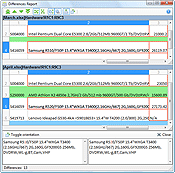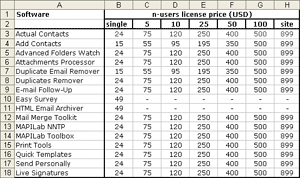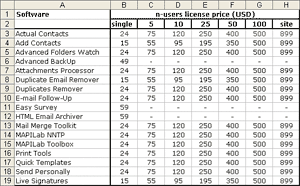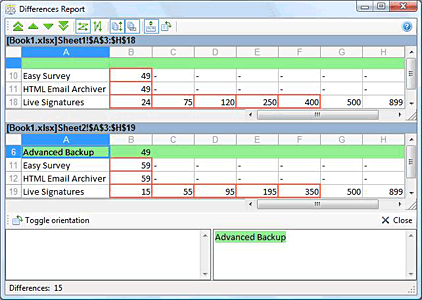Compare Spreadsheets for Excel is a powerful and convenient tool for comparison of files in Microsoft Excel.
Key program functions:
Let�s image that you get monthly price-lists from your partner:
December
January
At a first glance, these price-lists look identical. It would take you a lot of time to thoroughly compare all positions in order to understand whether there are any changes or not. Save you the trouble of manually searching for differences and give this task to Compare Spreadsheets for Excel:
- Start the program (there is even no need to open the tables to be compared).
- Specify the tables or ranges of cells to be compared.
- Choose aligning parameters for comparison (by rows or columns).
- Specify what you would like to compare: cell values or formulas.
- Set the way of highlighting the different cells (background color and/or the color and style of the cell border).
Five simple actions and several seconds later � you can have the following report:
The program has successfully found all changes in the latest price list: a new product (highlighted with green) and the changed prices (cells with red border).
Now imagine that your files contain far more rows and columns. It is a quite difficult task to compare 2 large documents manually. Save your time and effort with Compare Spreadsheets for Excel!
Program Features:
- Work with files, tables or the selected range of cells.
- Work with files without opening them in Microsoft Excel.
- A user-friendly interface.
- A presentation of the results as a comprehensive report.
- A possibility to compare any cells in the final report.
- Comparison by cell values or by formulas.
Download Trial Version
You can download a free trial version (17992 KB) of Compare Spreadsheets for Excel and test it before purchasing:
Primary Download
Secondary Download
Ordering Information
A trial version of Compare Spreadsheets for Excel has no limitations. But if you would like to use this software after the 20-days trial evaluation period a registration is required. You can order the fully licensed version of Compare Spreadsheets for Excel over the Internet with any major credit card.
Pricing:
| License type | USD |
| Single user license | $59 |
| 5-Users license | $229 |
| 10-Users license | $459 |
* If you are interested in purchasing more than 10 users licenses, volume prices are available here.
Click here to purchase the fully licensed version of Compare Spreadsheets for Excel.
Надстройка для MS Excel, которая позволит вам сравнивать ваши электронные таблицы по ячейкам.

Сравнение электронных таблиц позволяет выполнять подробные сравнения, давая вам возможность сравнить каждую ячейку ваших электронных таблиц. Вы также можете выполнить сравнение стилей базы данных. Приложение будет генерировать отчеты, содержащие информацию о различиях.
Используя это программное обеспечение, вы сможете создать рабочую книгу, которая содержит все объединенные различия. Надстройка позволяет сравнивать всю книгу или только одну таблицу. Вы также можете копировать различия из одного листа в другой в процессе сравнения.
| Название | Сравнение таблиц |
|---|---|
| Версия | 1.34.8 |
| Разработчик | |
| Домашняя страница продукта | Сравнение таблиц |
| Лицензия | Бесплатно (Freeware) |
| Загрузки прошлой недели | 6 |
| Все время загрузки | 1638 |
| Имя файла | Spreadsheet_Compare_Setup_v1.34.8.exe |
| Размер файла | 2.4MB |
| Контрольная сумма MD5 | E7F1CF38524CD7D1F71BCEFC9F1A0406 |
| Поддержка ОС | Windows All |
| Категория | Бизнес |
Похожие программы
SpreadsheetConverter HTML 9.4.7344
С помощью этой программы легко конвертируйте электронные таблицы Excel в веб-страницы.
Excel Timesheet and Excel Timesheet Template Spreadsheet Maker 9.0
Создание профессиональных расписаний быстро и легко.
Aspose.Cells для Java 8.6.0
Aspose.Cells — это компонент Java для создания отчетов в электронных таблицах.
Bytescout Spreadsheet SDK 3.0.0.1700
Надежная библиотека для записи, чтения и редактирования электронных таблиц.
SpreadsheetConverter to HTML/JavaScript 9.3.7259.0
Надежная программа, которая позволяет преобразовывать электронные таблицы Excel в веб-страницы и веб-формы.
Sprintometer 6.53
Отслеживание Scrum и XP проектов.
Profit Loss Report Spreadsheet 7.0.0
Простой инструмент, который позволяет вам легко управлять всеми вашими расходами и доходами.
Оставить комментарий
The only way Microsoft excel can make comparisons on various worksheets is by having the worksheet on different windows. Spreadsheet Compare is a toolkit designed to solve the challenge. The add-in application merges worksheets and highlights areas in which you need to make a comparison and save the output file.
However, you have to back up the original files since the application changes the content of the original files with no option of a reversal.
Analyzes the comparable worksheets
The application makes a comprehensive analysis of the worksheets and configures them to check on areas you need to make the comparison. You also have an option of excluding areas which you feel need to maintain the original information.
Easy to follow
When dealing with a huge worksheet the tool uses different color variations to indicate areas of comparison such that anyone can follow the companion for further analysis and interpretation.
This tool is compatible with Microsoft Excel or any other spreadsheet package as add in. It is a third party toolkit which does not interfere with the normal functioning of the excel file.
The software has an enable/ disenable function to give you a chance to work on the original file with n=minimal interference.
Spreadsheet Compare is licensed as freeware for PC or laptop with Windows 32 bit and 64 bit operating system. It is in other tools category and is available to all software users as a free download.
Обновлено
2022-06-01 16:58:59
Описание
Excel Compare — это программа, которая избавит Вас от проблем ручного поиска различий и предлагает автоматизированное сравнение файлов Excel, таблиц Excel и отдельных диапазонов листов.
Excel Compare сравнивает данные напрямую из Ваших рабочих листов и представляет результаты сравнения на новом листе Excel в виде отчёта (отчёт различий), готового к печати или дальнейшему использованию. Отчёт отображает добавленные, удалённые и изменённые данные. Таким образом Вы легко определите все изменения произошедшие с предыдущей версией файла. Вы можете использовать этот инструмент для сравнения прайс листов.
Возможности
- Сравнение:
- Поддерживает все версии Microsoft Excel;
- Поддерживает сравнение листов, которые содержат структуру базы данных;
- Корректный алгоритм сравнения данных не содержащих уникальные идентификаторы;
- Позволяет сравнение всех файлов расположенных в двух каталогах;
- Позволяет сравнение сравнение всех одноимённых листов двух рабочих книг;
- Позволяет сравнение любых диапазонов листа.
- Отчёт:
- Отчёт различий создаётся на новом листе Excel;
- Подсвечивает ячейки которые имеют отличия;
- Отчёт различий может сохранять формат сравниваемых данных;
- Позволяет создать отчёт на трёх листах: удалённые, добавленные и изменённые данные.
- Другие:
- Поддерживает настройки проекта;
- Поддерживает запуск из командной строки с параметрами;
- Позволяет автоматическое добавление пользовательских макросов к отчёту.