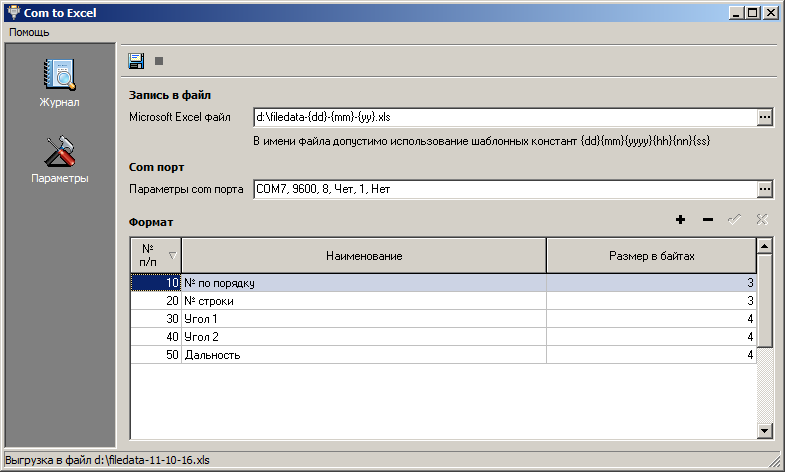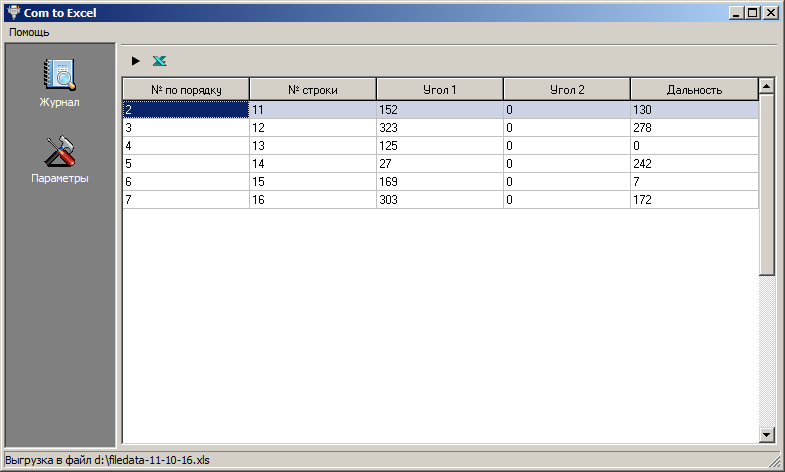Download Article
Download Article
This tutorial explains how to establish a bidirectional real-time communication between Microsoft Excel and your RS232 COM Port devices like a Scale, Proximity reader, Barcode reader, temperature sensor, Caliper, Micrometer, Gage. This solution uses the software «Bill Redirect» with the «Excel Plugin» to easily connect your peripheral and receive and send the data. The communication between Microsoft Excel and your device is made via a direct DDE link. An Excel Macro can be called after each data received from your device to validate the data received. This solution explains how you can send a command via VBA to your device and totally control your device. No programming or additional hardware required!
-
1
-
2
Download and install the Excel plugin. This is at http://www.billproduction.com plugin_DDE.zip. This plugin software is used to establish the communication with Microsoft Excel via DDE
Advertisement
-
1
Start the software: Bill Redirect. The default password to edit the configuration is: www.billproduction.com.
-
2
Disable all section except the Serial Port and Plugin.
- In section «Serial Port» set the switch to: On.
- In section «Plugin» set the switch to: On.
Advertisement
-
1
Click on: Serial Port Configuration.
-
2
Enter the Serial Port Number where your device is connected.
-
If the background color is green, it means that the serial port works and the port is open.
- Select the Bauds, Parity and Databits configured in your device.
-
If the background color is green, it means that the serial port works and the port is open.
-
3
Click on button: Save Configuration
- If you use a RS-232 to USB converter to connect your device on the computer, it is important to use a converter with FTDI chipset for a good stability !
Advertisement
-
1
Start: Microsoft Excel
. This solution is compatible with all Excel version and language ! -
2
Create a in Excel a: new blank document.
-
3
Make sure that the sheet name is: Sheet1.
-
4
Save your Excel document to: C:BillProduction.CFGMyFile.xlsx.
Advertisement
-
1
Start the Excel Plugin
. The default password to edit the configuration is: www.billproduction.com.- Important: The TCP Connection Status must indicate: Connect. If it is not to Connect then make sure that Bill Redirect Software is open.
- In trial mode you must restart the software Bill Redirect after each 15 minutes to continue your test.»
-
2
In the Excel Plugin click on the folder icon and select your Excel File created at step before.
- If all is okay, the DDE Connection Status indicate: Connect.
- At this point the communication is establish with your Device via Excel. The data received from your device is sent in Excel.
-
3
Test your communication with Excel. Use the button: Test DDE. To see what your device sends or receive, use the section Debugger in Bill Redirect.
Advertisement
-
1
Consider example #1:’ Call an Excel Macro after each data received:
- Simply enter your macro name in the field «Run macro:«
- To test the call of your macro use the button at right.
-
2
Consider example #2:’ Send a command to your device via VBA:
-
3
To send data command from Excel to your device use this VBA Excel source code:
- ChannelNumber = DDEInitiate(«BPEXCEL», «BPEXCEL»)
- DDEExecute ChannelNumber, «{TX_SERIAL[Hello Word !{ASCII:13}]}»
- DDETerminate ChannelNumber
- Replace the command Hello Word !{ASCII:13} by the command you want.
- Supplemental documentation.
- Excel Plugin full manual with all explanation: http://www.billproduction.com
- /Bill_DDE_over_Ethernet.pdf.
- Bill Redirect Software full manual with all command:
http://www.billproduction.com - /Bill_Redirect_Manual.pdf.
Advertisement
Ask a Question
200 characters left
Include your email address to get a message when this question is answered.
Submit
Advertisement
Thanks for submitting a tip for review!
References
About This Article
Thanks to all authors for creating a page that has been read 31,754 times.
Is this article up to date?
|
Знаток Регистрация: 13.07.2007 Сообщений: 652 Репутация: 117
|
Здравствуйте,уважаемые форумчане. |
|
|
|
Banned Регистрация: 21.04.2012 Адрес: южнее Дуная Сообщений: 4,318 Репутация: 416
|
Цитата:
Сообщение от Sergey57 …. Деньги небольшие и последнее является определяющим… заказчик очень своеобразен….Куплю ему, а потом и вопли с выносом мозга……Вопрос кто виноват понятно, что делать? Задач у меня немеряно ….чтобы принять решение. Нуууу, раз дело такое, то отправьте Вашего мосью Клиента в Ямальскую тундру….. А если Вам задачка по душе, то займитесь ею как хобби, имхо… А если Ваш заказчик аппетитная Дамма, то озвучте ее телефон !!!!… Созвонимся, обсъдим на тощак !!!….. ПП: что за массив данних нужно передать?… |
|
|

|
Приглашаем всех желающих принять участие в вебинаре, посвященном LED-драйверам. На мероприятии мы рассмотрим существующую и новую продукцию из линейки поставок Компэл для интерьерного, архитектурно-декоративного, наружного и промышленного освещения, а также специальные драйверы с повышенной выходной мощностью для освещения площадей, стадионов и теплиц. Будут представлены LED-драйверы производителей MEAN WELL, MOSO, Snappy, а также драйверы для аварийного освещения (ISSATA). Рассмотрим их особенности и преимущества; узнаем, какая новая продукция появилась у MEAN WELL за прошедший год, и чего нам ждать в будущем. |
|
Новичок Регистрация: 01.08.2012 Сообщений: 6 Репутация: 10
|
Цитата:
Сообщение от Sergey57 Пользовался 1. напишите как Вам нужно работать с com портом: в порт что-то валится от железки; нужно захватывать данные; нужно работать одновременно с несколькими com |
|
|
|
Знаток
Регистрация: 12.11.2010 Адрес: Владимир Сообщений: 229 Репутация: 101
|
Помню давно тоже интересовался подобной задачей. Только необходимость отпала, так и не реализовал. И помню что гугль вполне может помочь в Вашем вопросе. |
|
|
|
Новичок Регистрация: 04.11.2008 Сообщений: 438 Репутация: 37
|
Самым простым путем, ИМХО, который я уже реализовывал не один раз, будет запись всех принимаемых данных в текстовом формате ( с небольшой ообработкой) в файл VB-скрипта. По окончанию приема всех данных этот файл запускается на выполнение через wscript.exe и вуа-ля, таблица готова. Примеры подобных скриптов можно без труда нарыть в Интернете или могу скинуть образец. Если надо — пишите |
|
|
|
Знаток Регистрация: 13.07.2007 Сообщений: 652 Репутация: 117
|
Спасибо за исчерпывающие ответы xmailer и AkaU. В прошлый раз это всё сам точил и фрезеровал на своём ЧПУ , а в этот раз напечатаю на 3д принтере. Будет регулярная строка :начало строки, № по порядку(3р),№ строки (3р), |
|
|
|
Новичок Регистрация: 01.08.2012 Сообщений: 6 Репутация: 10
|
Цитата:
Сообщение от Sergey57 Будет регулярная строка :начало строки, № по порядку(3р),№ строки (3р), Написал приложение по логированию данных по указанному формату из com порта в указанный excel файл. Для эмуляции поступление данных в com порт по формату написали нехитрый arduino скетч: Код: int npp = 1;
int nstr = 10;
char buffer[18];
void setup() {
Serial.begin(9600);
}
void loop() {
/*№ по порядку(3р),№ строки (3р), Угол 1 (4р),Угол 2 (4р),Дальность (4р)*/
sprintf(buffer,"%3d%3d%4d%4d%4d",npp,nstr,random(0,360),random(0,360),random(0,9999));
Serial.println(buffer);
delay(5000);
if(npp > 32000){
npp=1;
}
if(nstr > 32000){
nstr=10;
}
nstr++;
npp++;
}
Приложение можно скачать здесь |
|
|
|
Новичок Регистрация: 01.08.2012 Сообщений: 6 Репутация: 10
|
Sergey57 если приложение Вам подойдет, может правки какие, найдите пож-та для меня время. |
|
|
|
Знаток Регистрация: 13.07.2007 Сообщений: 652 Репутация: 117
|
Спасибо за заботу и разъяснения. Цитата: Будет регулярная строка :начало строки, № по порядку(3р),№ строки (3р), И напоследок , чтобы прояснить ситуацию. Нанимают киллера взорвать квартиру. |
|
|
|
Новичок Регистрация: 01.08.2012 Сообщений: 6 Репутация: 10
|
Цитата:
Сообщение от Sergey57 Занимаюсь механикой. Данную программу я сделал быстро, поскольку работаю прикладным программистом, если нужно отдам исходники. У меня период перехода с avr на smt32, и свой живой проект. Насколько я понял — Вы профессионально занимаетесь микроэлектроникой, возможно Вы могли бы ответить на несколько конкретных вопросов и не особо важно на какой архитектуре. В данном случае — деньги меня не интересуют, нужен спец по микроэлектронике. Мой скайп gserg51 или свой скажите |
|
|
Есть желание отправлять смс из Ms Excel (в день в среднем 30 смс не рекламного характера, информация о заказе), в наличии имеется 3g модем и нашел статью
| Цитата | ||||||||
|---|---|---|---|---|---|---|---|---|
Через GSM модем отправляю смс. В текстовом режиме все нормально, но там латынь!!!
Хочется на русском. для этого перевожу в режим PDU:
Ничего не отсылается???!!! Может в коде что-то не то??? |
В данном способе исользуется библиотека mscomm32.ocx, но в 10 офисе ее видимо уже убрали.
http://www.pencomdesign.com/support/relay_software/vba_software_example.htm
Вопрос: как можно осуществить отправку смс через Excel? Буду благодарен любой помощи
Пробовал готовые решения, а именно сервис
https://go.intistele.com/external/client/support/
Все у них устраивает, вот только что нужно брать с каждого клиента смс об использовании их данных,
- Remove From My Forums
-
Question
-
Question, I have a need to send a text string «Measure» to a device on com1 baud(4800,7,E,2) and capture the response into cell A1. Then pause for 3 seconds, and repeat for a total of 10 times. Each time populating the next empty row. A1,A2,A3,A4?
Is this possible? Thank you
heads up
Answers
-
Hi texastwostep,
You need to create a SerialPort object in the VBA code, then use the write method to write the string into the COM port. Try it:
How to: Send Strings to Serial Ports in Visual Basic
Step by step example found in this article, this may help you a lot:
Serial Port Communication in Excel (VBA)
We are trying to better understand customer views on social support experience, so your participation in this interview project would be greatly appreciated if you have time. Thanks for helping make community forums a great place.
Click
HERE to participate the survey.-
Marked as answer by
Wednesday, April 16, 2014 12:16 PM
-
Marked as answer by
1 2 3 4 5 6 7 8 9 10 11 12 13 14 15 16 17 18 19 20 21 22 23 24 25 26 27 28 29 30 31 32 33 34 35 36 37 38 39 40 41 42 43 44 45 46 47 48 49 50 51 52 53 54 55 56 57 58 59 60 61 62 63 64 65 66 67 68 69 70 71 72 73 74 75 76 77 78 79 80 81 82 83 84 85 86 87 88 89 90 91 92 93 94 95 96 97 98 99 100 101 102 103 104 105 106 107 108 109 110 111 112 113 114 115 116 117 118 119 120 121 122 123 124 125 126 127 128 129 130 131 132 133 134 135 136 137 138 139 140 141 142 143 144 145 146 147 148 149 150 151 152 153 154 155 156 157 158 159 160 161 162 163 164 165 166 167 168 169 170 171 172 173 174 175 176 177 178 179 180 181 182 183 184 185 186 187 188 189 190 191 192 193 194 195 196 197 198 199 200 201 202 203 204 205 206 207 208 209 210 211 212 213 214 215 216 217 218 219 220 221 222 223 224 225 226 227 228 229 230 231 232 233 234 235 236 237 238 239 240 241 242 243 244 245 |
// TestSerial.cpp : main project file. #include "stdafx.h" #include "windows.h" #include <string> #include <iostream> #include <exception> using namespace std; using namespace System; #define READ_TIMEOUT_MSEC 100 const DWORD READ_BUF_SIZE = 20; BOOL WriteComPort(HANDLE hComm, char * lpBuf, DWORD dwToWrite, DWORD &dwWritten) { OVERLAPPED osWrite = { 0 }; DWORD dwRes; BOOL fRes = FALSE; // Create this write operation's OVERLAPPED structure's hEvent. osWrite.hEvent = ::CreateEvent(NULL, TRUE, FALSE, NULL); if (osWrite.hEvent == NULL) { // error creating overlapped event handle return FALSE; } // Issue write. if (!::WriteFile(hComm, lpBuf, dwToWrite, &dwWritten, &osWrite)) { if (::GetLastError() != ERROR_IO_PENDING) { // WriteFile failed, but isn't delayed. Report error and abort. fRes = FALSE; } else { // Write is pending. dwRes = ::WaitForSingleObject(osWrite.hEvent, INFINITE); switch (dwRes) { // OVERLAPPED structure's event has been signaled. case WAIT_OBJECT_0: if (!::GetOverlappedResult(hComm, &osWrite, &dwWritten, TRUE)) fRes = FALSE; else // Write operation completed successfully. fRes = TRUE; break; default: // An error has occurred in WaitForSingleObject. // This usually indicates a problem with the // OVERLAPPED structure's event handle. fRes = FALSE; break; } } } else { // WriteFile completed immediately. fRes = TRUE; } if (osWrite.hEvent != NULL) ::CloseHandle(osWrite.hEvent); return fRes; } BOOL ReadComPort(HANDLE hComm, char * lpBuf, DWORD &dwRead) { BOOL fRes = FALSE; OVERLAPPED osReader = { 0 }; // Create the overlapped event. Must be closed before exiting // to avoid a handle leak. osReader.hEvent = ::CreateEvent(NULL, TRUE, FALSE, NULL); if (osReader.hEvent == NULL) { // error creating overlapped event handle return FALSE; } // Issue read operation. DWORD fSuccess = ::ReadFile(hComm, lpBuf, READ_BUF_SIZE, &dwRead, &osReader); DWORD dwErr = GetLastError(); if (!fSuccess) { //if (::GetLastError() != ERROR_IO_PENDING) { if (false) { // WriteFile failed, but isn't delayed. Report error and abort. fRes = FALSE; } else { DWORD dwRes = ::WaitForSingleObject(osReader.hEvent, READ_TIMEOUT_MSEC); switch (dwRes) { // Read completed. case WAIT_OBJECT_0: if (!::GetOverlappedResult(hComm, &osReader, &dwRead, FALSE)) { // Error in communications; report it. throw new exception("Error in communications"); } else { // Read completed successfully. fRes = TRUE; } break; case WAIT_TIMEOUT: // Operation isn't complete yet. fWaitingOnRead flag isn't // changed since I'll loop back around, and I don't want // to issue another read until the first one finishes. // // This is a good time to do some background work. fRes = FALSE; break; default: // Error in the WaitForSingleObject; abort. // This indicates a problem with the OVERLAPPED structure's // event handle. fRes = FALSE; break; } } } if (osReader.hEvent != NULL) ::CloseHandle(osReader.hEvent); } int main(array<System::String ^> ^args) { wstring name; HANDLE hComm = NULL; char * buff = new char[21]; try { name = L"COM1"; hComm = ::CreateFile( name.c_str(), GENERIC_READ | GENERIC_WRITE, 0, NULL, OPEN_EXISTING, FILE_FLAG_OVERLAPPED, NULL); if ( hComm == INVALID_HANDLE_VALUE ) { throw new exception("INVALID_HANDLE_VALUE"); } DCB dcb; ::FillMemory(&dcb, sizeof(dcb), 0); DWORD fSuccess = ::GetCommState(hComm, &dcb); if (!fSuccess){ throw new exception("GetCommState()"); } dcb.DCBlength = sizeof(DCB); if (!::BuildCommDCB(L"9600,n,8,1", &dcb)) { // Couldn't build the DCB. Usually a problem // with the communications specification string. throw new exception("BuildCommDCB()"); } fSuccess = ::SetCommState(hComm, &dcb); if (!fSuccess){ throw new exception("SetCommState()"); } // Contains various COM timeouts COMMTIMEOUTS CommTimeouts; // Timeouts in msec. CommTimeouts.ReadIntervalTimeout = MAXDWORD; CommTimeouts.ReadTotalTimeoutMultiplier = 10; CommTimeouts.ReadTotalTimeoutConstant = 100; CommTimeouts.WriteTotalTimeoutMultiplier = 0; CommTimeouts.WriteTotalTimeoutConstant = 0; // Set COM timeouts. fSuccess = ::SetCommTimeouts(hComm, &CommTimeouts); if (!fSuccess){ throw new exception("SetCommTimeouts()"); } // Посылаем команду чтения данных. string cmd = "AT02R"; DWORD dwWritten; WriteComPort(hComm, (char *)cmd.c_str(), cmd.length(), dwWritten); // Принимаем ответ. DWORD dwRead; ReadComPort(hComm, buff, dwRead); } catch ( exception &ex ) { cout << "[ERROR] " << ex.what() << endl; } if (hComm != NULL) ::CloseHandle(hComm); return 0; } |