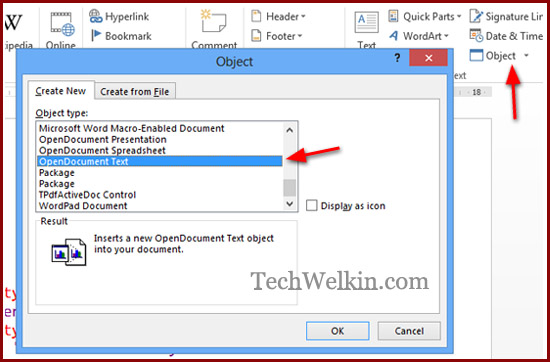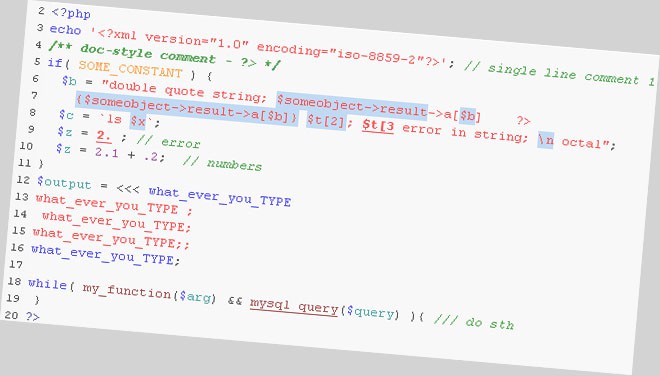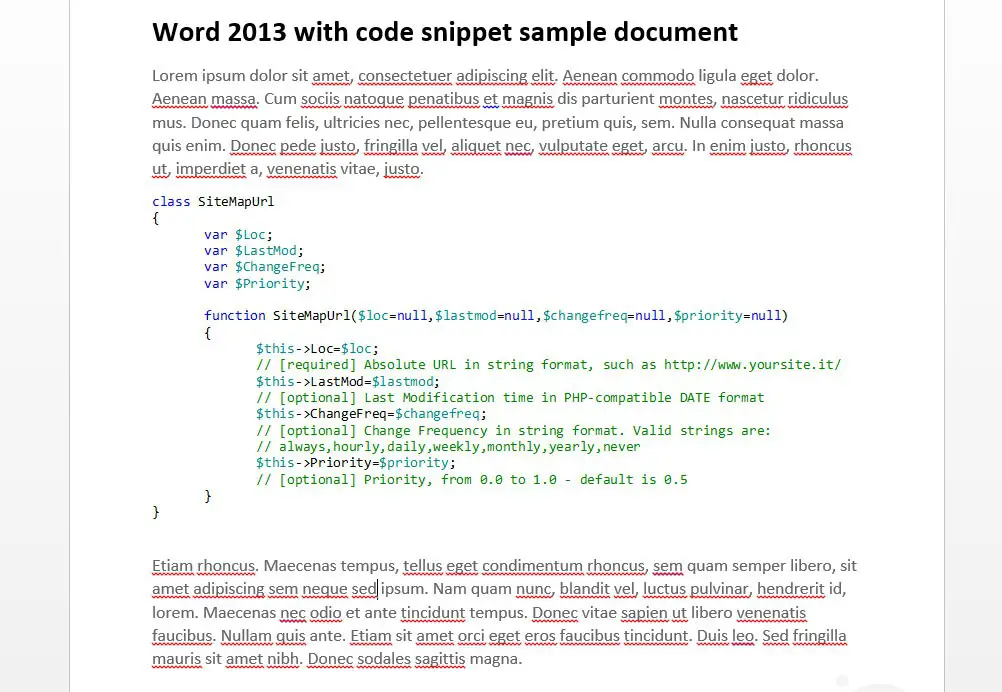You can also use SciTE to paste code if you don’t want to install heavy IDEs and then download plugins for all the code you’re making. Simply choose your language from the language menu, type your code, high-light code, select Edit->Copy as RTF, paste into Word with formatting (default paste).
SciTE supports the following languages but probably has support for others: Abaqus*, Ada, ANS.1 MIB definition files*, APDL, Assembler (NASM, MASM), Asymptote*, AutoIt*, Avenue*, Batch files (MS-DOS), Baan*, Bash*, BlitzBasic*, Bullant*, C/C++/C#, Clarion, cmake*, conf (Apache), CSound, CSS*, D, diff files*, E-Script*, Eiffel*, Erlang*, Flagship (Clipper / XBase), Flash (ActionScript), Fortran*, Forth*, GAP*, Gettext, Haskell, HTML*, HTML with embedded JavaScript, VBScript, PHP and ASP*, Gui4Cli*, IDL — both MSIDL and XPIDL*, INI, properties* and similar, InnoSetup*, Java*, JavaScript*, LISP*, LOT*, Lout*, Lua*, Make, Matlab*, Metapost*, MMIXAL, MSSQL, nnCron, NSIS*, Objective Caml*, Opal, Octave*, Pascal/Delphi*, Perl, most of it except for some ambiguous cases*, PL/M*, Progress*, PostScript*, POV-Ray*, PowerBasic*, PowerShell*, PureBasic*, Python*, R*, Rebol*, Ruby*, Scheme*, scriptol*, Specman E*, Spice, Smalltalk, SQL and PLSQL, TADS3*, TeX and LaTeX, Tcl/Tk*, VB and VBScript*, Verilog*, VHDL*, XML*, YAML*.
Microsoft Word is a very versatile software. It has a large number of great features which the common users don’t even know about. Let’s consider a scenario. The other day, Rajesh, a friend of mine sent me an email and told me that he was preparing an MS Word document and needed to embed programming code with syntax highlight. To insert code snippet in his MS Word document, Rajesh did all the syntax highlighting manually. You can imagine that it is a tedious job! So, he asked me if there was an easier way. Well, indeed there is one!
It is easy to embed code snippets with automatic syntax highlight in MS Word. Let’s learn how you can do this magic!
What is a Code Snippet and Syntax Highlighting?
A code snippet is a piece of computer programming code. Such code is usually marked with several colors in order to show various elements of the code distinctively. For example, all the programming language keywords will be highlighted in a particular color and all the errors will be highlighted in a different color. Similarly, there would be per-defined colors for text, tags, properties, attributes, values, symbols etc.
Our tips on MS-Word make your life easier and increase your productivity at work.
Program lines in a code snippets are also usually indented to make the code easily readable.
How to Insert Code Snippets with Syntax Highlight in MS Word
First of all, open the MS Word document in which you want to insert the code snippet. Then place the cursor where you want the snippet to be inserted.
Now, go to Insert tab and then click on the Object option. A new box will appear with a list of objects that you can insert in your MS Word document. Select OpenDocument Text from the list and click OK to insert the object.
You will see a new shaded area is inserted at the cursor position. Also a new Word document will open up. Whatever you will write or paste in this new document, the same will appear in the original document.
To add code snippets with syntax highlight, you can use Insert Object method of MS Word.
So, now, copy the code from your code editor and paste it in the new document. Save the new document and that’s it! Code snippet will appear neatly embedded in your MS Word document.
Syntax Highlighting is not Appearing in MS Word
If you have copied the code from a Microsoft product (like MS Visual Studio), the syntax highlight will automatically carry to the MS Word.
However, if you’re using some other code editors (like Programmer’s Notepad), copied code may appear without syntax highlight in MS Word. But don’t panic!
Most of the code editors will give you the option of copying text with HTML markup or RTF format. You should use these options while copying text.
In Programmer’s Notepad, this option appears as Edit -> Copy as RTF
In Notepad++ the option is available as Plugins -> Copy Text with Syntax Highlighting
If you’re copying syntax highlighted code from a webpage, the HTML markups will automatically get copied and syntax highlight will carry to MS Word.
Advantages of Embedding Code Snippets with Syntax Highlights
Although you can always manually highlight various portions of a code snippet in MS Word, but there are many distinctive advantage of using the embedded object method:
- Code and main document remain separate from each other (programmers love this approach, don’t they?)
- Spelling and grammar mistakes will not be highlighted by MS Word in the embedded code snippet. It is of great help because a lot of programming keywords are not found in dictionary, and as a result such code may result in lots of red and green wavy lines.
- And obviously, it’s easier, quicker method. Code remains in it’s original format and syntax highlights.
- Formatting changes in the main document do not affect the code block.
So, did you find this MS Word tips useful? Whenever you would need to insert a code snippet with syntax highlight in MS Word document, I am sure it will save you a lot of time. Please feel free to ask any questions on this tutorial. I will try my best to assist you. Thank you for using TechWelkin.
Finding a way to decently show our source code on the web recently became a rather trivial task thanks to many JavaScript + CSS based libraries such as highlightjs, PrismJS, Prettify, SyntaxHighlighter & more. It’s not so easy to achieve the same results inside a text-editing software such as MS Word, to the point that I’ve seen more than few devs adopting the awful & dreadful screenshot method, which consist in blindly capture a portion of their developer framework GUI and then embedding it as an image inside the Word document.
Should we do that? Of course no! There is at least one better way to do that, which also is far less intrusive (and size-intensive) and also gives us the chance to modify/review our code snippet after it has been pasted. Let’s see how we can do it.
- Open MS Word and place the cursor where you want to paste the snippet.
- Go to the Insert tab, from there click to the Object… button close to the right-end of the toolbar. A popup will show up: select OpenDocument Text.
- A new «embedded» document will appear: go to your favourite Developer Framework, such as Visual Studio, Eclipse, Android Studio, Notepad++ or the one doing the highlight the way you want it to be. Copy the code from there and paste it to the new document.
- Save and close the new document.
Your efforts will be rewarded with something like that:
This solution, other than being visually nice, grants you the following benefits:
- the source code will be entirely editable.
- all the layout, coloring, spaces, tabs, linefeeds from the developer framework will be kept.
- the code will be treated like a separated, embedded element, just like images and charts, so you’ll be able to move, resize, shape, applying borders, shadows, background color and basically anything else you want to and/or Word allows.
- the code won’t be affected by grammar checker, meaning that spelling errors won’t be highlighted in the code: no red underlining, yay!
- it takes only few seconds to do it — you’ll love that if you need to insert multiple snippets.
- It works on all Word builds since 2007: Word 2007, Word 2010, Word 2013 and newer versions.
If you find an even better way, please let me know.
Meanwhile… Happy coding!
IT Project Manager, Web Interface Architect and Lead Developer for many high-traffic web sites & services hosted in Italy and Europe. Since 2010 it’s also a lead designer for many App and games for Android, iOS and Windows Phone mobile devices for a number of italian companies. Microsoft MVP for Development Technologies since 2018.
View all posts by Ryan →
When we usually paste code into Word, we often encounter that there is no syntax highlighting after the code is pasted into Word. It looks messy and unfriendly. Word’s own style—grammar is not satisfactory.
There are many ways to highlight the code inserted in Word on the Internet. Some use notepad++ to edit and then copy to Word.
Some use the code on the Internet to copy it to the conversion website, and then copy it to Word to achieve code highlighting, and some use the Word plug-in.
But these methods personally think that it is too troublesome to convert and copy multiple times, and I feel uneasy when using the Word plug-in. Therefore,Here introduces the use of Word macros to achieve syntax highlighting。
Part of the code of this macro comes from the Internet. The original author is not too clear. I would like to thank the author who provided the basic source code. Here is a linkhttps://www.xuebuyuan.com/1843358.html
It is recommended to make this macro into a template, and import the template when you need to use it. The template I made here can be downloaded heretemplate
The highlighting of commands available under Linux supports only part of the commands here. If you want to support all the commands available in Linux, please add them yourself.
If you want to add keywords to support the highlighting of all commands under Linux,caution:
1. Pay attention when adding the keyword of the command in the VB collection, the definition is used in a single function:Add «keyword» You should not add too many keywords, otherwise the error «Execution process is too long» will be reported when the macro is executed
2. The solution is to use multiple functions to define the keyword set, and then do the processing in the highlighted execution function.
In order to make the code look neater, here we write the code in a 1 X 1 table, the original effect is as follows:
Next, use macros for syntax coloring, and the effect is as follows:
The source code is posted below for your reference. Part of this code is from the Internet. The original author is not too clear. Thank you for providing the basic source code. Here is a link.https://www.xuebuyuan.com/1843358.html
The following is the source code of my personal secondary development. There are still some shortcomings, even some small BUGs (I don’t know much about VB), which can only achieve some of the above basic functions. I hope everyone can continue to improve, discuss exchanges and comments
Those who are interested can also carry out secondary development to realize the functions they need.
1 'Macro created on August 2, 2019 2 ' Author: ZhongYuanMei 3 4 'Set line number 5 Private Sub SetLIneNumber() 6 7 Dim lines As Integer 8 9 lines = Selection.Paragraphs.Count 10 11 Selection.StartOf wdParagraph 12 13 For l = 1 To lines 14 15 lIneNum = l & " " 16 17 If l < 10 Then 18 19 lIneNum = lIneNum & " " 20 21 End If 22 23 Selection.Text = lIneNum 24 25 Selection.Font.Bold = False 26 27 Selection.Font.Color = wdColorAutomatic 28 29 p = Selection.MoveDown(wdLine, 1, wdMove) 30 31 Selection.StartOf wdLine 32 33 Next 34 35 End Sub 36 ' Processing collection 37 Private Function isSpecial(ByVal w As String, ByRef col As Collection) As Boolean 38 39 For Each i In col 40 41 If w = i Then 42 43 isSpecial = True 44 45 Exit Function 46 47 End If 48 49 Next 50 51 isspeical = False 52 53 End Function 54 'Other symbols 55 Private Function isOthers(ByVal w As String) As Boolean 56 57 Dim others As New Collection 58 59 With others 60 61 .Add "--": .Add "error": .Add "$": .Add """": .Add "{": .Add "}": .Add "[": .Add "]": .Add "root": .Add "@": .Add "(": .Add ")": .Add "()" 62 63 64 End With 65 66 isOthers = isSpecial(w, others) 67 68 End Function 69 'Common operation operators 70 Private Function isOperator(w) As Boolean 71 72 Dim ops As New Collection 73 74 With ops 75 76 .Add "+": .Add "-": .Add "*": .Add "/": .Add "&": .Add "^": .Add ";" 77 78 .Add "%": .Add "!": .Add ":": .Add ",": .Add "." 79 80 .Add "||": .Add "&&": .Add "|": .Add "=": .Add "++": .Add "--" 81 82 .Add "'": .Add """": .Add "===": .Add "==": .Add "**": .Add "+=": .Add "-=": .Add "*=": .Add "/=": .Add "%=" 83 84 85 End With 86 87 isOperator = isSpecial(w, ops) 88 89 End Function 90 91 'C language keywords 92 Private Function isCLANGKeyword(w) As Boolean 93 94 Dim keys As New Collection 95 96 With keys 97 98 .Add "if": .Add "else": .Add "elseif": .Add "case": .Add "switch": .Add "break" 99 100 .Add "for": .Add "continue": .Add "do": .Add "while": .Add "foreach": .Add "echo" 101 102 .Add "define": .Add "array": .Add "NULL": .Add "function": .Add "include": .Add "return" 103 104 .Add "global": .Add "as": .Add "die": .Add "header": .Add "this": .Add "empty" 105 106 .Add "isset": .Add "mysql_fetch_assoc": .Add "class": .Add "style" 107 108 .Add "name": .Add "value": .Add "type": .Add "width": .Add "_POST": .Add "_GET" 109 110 End With 111 112 isCLANGKeyword = isSpecial(w, keys) 113 114 End Function 115 'MySQL keywords 116 Private Function isMySQLKeyword(w) As Boolean 117 118 Dim keys As New Collection 119 120 With keys 121 .Add "ADD": .Add "ALL": .Add "ALTER": .Add "ANALYZE": .Add "AND": .Add "AS": .Add "ASC": .Add "ASENSITIVE": .Add "BEFORE": .Add "BETWEEN" 122 .Add "BIGINT": .Add "BINARY": .Add "BLOB": .Add "BOTH": .Add "BY": .Add "CALL": .Add "CASCADE": .Add "CASE": .Add "CHANGE" 123 .Add "CHAR": .Add "CHARACTER": .Add "CHECK": .Add "COLLATE": .Add "COLUMN": .Add "CONDITION": .Add "CONNECTION" 124 .Add "CONSTRAINT": .Add "CONTINUE": .Add "CONVERT": .Add "CREATE": .Add "CROSS": .Add "CURRENT_DATE": .Add "CURRENT_TIME" 125 .Add "CURRENT_TIMESTAMP": .Add "CURRENT_USER": .Add "CURSOR": .Add "DATABASE": .Add "DATABASES": .Add "DAY_HOUR" 126 .Add "DAY_MICROSECOND": .Add "DAY_MINUTE": .Add "DAY_SECOND": .Add "DEC": .Add "DECIMAL": .Add "DECLARE": .Add "DEFAULT" 127 .Add "DELAYED": .Add "DELETE": .Add "DESC": .Add "DESCRIBE": .Add "DETERMINISTIC": .Add "DISTINCT": .Add "DISTINCTROW" 128 .Add "DIV": .Add "DOUBLE": .Add "DROP": .Add "DUAL": .Add "EACH": .Add "ELSE": .Add "ELSEIF": .Add "ENCLOSED": .Add "ESCAPED" 129 .Add "EXISTS": .Add "EXIT": .Add "EXPLAIN": .Add "FALSE": .Add "FETCH": .Add "FLOAT": .Add "FLOAT4": .Add "FLOAT8": .Add "FOR" 130 .Add "FORCE": .Add "FOREIGN": .Add "FROM": .Add "FULLTEXT": .Add "GOTO": .Add "GRANT": .Add "GROUP": .Add "HAVING" 131 .Add "HIGH_PRIORITY": .Add "HOUR_MICROSECOND": .Add "HOUR_MINUTE": .Add "HOUR_SECOND": .Add "IF": .Add "IGNORE" 132 .Add "IN": .Add "INDEX": .Add "INFILE": .Add "INNER": .Add "INOUT": .Add "INSENSITIVE": .Add "INSERT": .Add "INT": .Add "INT1" 133 .Add "INT2": .Add "INT3": .Add "INT4": .Add "INT8": .Add "INTEGER": .Add "INTERVAL": .Add "INTO""": .Add "IS": .Add "ITERATE" 134 .Add "JOIN": .Add "KEY": .Add "KEYS": .Add "KILL": .Add "LABEL": .Add "LEADING": .Add "LEAVE": .Add "LEFT": .Add "LIKE" 135 .Add "LIMIT": .Add "LINEAR": .Add "LINES": .Add "LOAD": .Add "LOCALTIME": .Add "LOCALTIMESTAMP": .Add "LOCK": .Add "LONG" 136 .Add "LONGBLOB": .Add "LONGTEXT": .Add "LOOP": .Add "LOW_PRIORITY": .Add "MATCH": .Add "MEDIUMBLOB": .Add "MEDIUMINT" 137 .Add "MEDIUMTEXT": .Add "MIDDLEINT": .Add "MINUTE_MICROSECOND": .Add "MINUTE_SECOND": .Add "MOD": .Add "MODIFIES" 138 .Add "NATURAL": .Add "NOT": .Add "NO_WRITE_TO_BINLOG": .Add "NULL": .Add "NUMERIC": .Add "ON": .Add "OPTIMIZE" 139 .Add "OPTION": .Add "OPTIONALLY": .Add "OR": .Add "ORDER": .Add "OUT": .Add "OUTER": .Add "OUTFILE": .Add "PRECISION" 140 .Add "PRIMARY": .Add "PROCEDURE": .Add "PURGE": .Add "RAID0": .Add "RANGE": .Add "READ": .Add "READS": .Add "REAL" 141 .Add "REFERENCES": .Add "REGEXP": .Add "RELEASE": .Add "RENAME": .Add "REPEAT": .Add "REPLACE": .Add "REQUIRE" 142 .Add "RESTRICT": .Add "RETURN": .Add "REVOKE": .Add "RIGHT": .Add "RLIKE": .Add "SCHEMA": .Add "SCHEMAS" 143 .Add "SECOND_MICROSECOND": .Add "SELECT": .Add "SENSITIVE": .Add "SEPARATOR": .Add "SET": .Add "SHOW": .Add "SMALLINT" 144 .Add "SPATIAL": .Add "SPECIFIC": .Add "SQL": .Add "SQLEXCEPTION": .Add "SQLSTATE": .Add "SQLWARNING": .Add "SQL_BIG_RESULT" 145 .Add "SQL_CALC_FOUND_ROWS": .Add "SQL_SMALL_RESULT": .Add "SSL": .Add "STARTING": .Add "STRAIGHT_JOIN": .Add "TABLE" 146 .Add "TERMINATED": .Add "THEN": .Add "TINYBLOB": .Add "TINYINT": .Add "TINYTEXT": .Add "TO": .Add "TRAILING": .Add "TRIGGER" 147 .Add "TRUE": .Add "UNDO": .Add "UNION": .Add "UNIQUE": .Add "UNLOCK": .Add "UNSIGNED": .Add "UPDATE": .Add "USAGE": .Add "USE" 148 .Add "USING": .Add "UTC_DATE": .Add "UTC_TIME": .Add "UTC_TIMESTAMP": .Add "VALUES": .Add "VARBINARY": .Add "VARCHAR" 149 .Add "VARCHARACTER": .Add "VARYING": .Add "WHEN": .Add "WHERE": .Add "WHILE": .Add "WITH": .Add "WRITE": .Add "X509" 150 .Add "XOR": .Add "YEAR_MONTH": .Add "add": .Add "all": .Add "alter": .Add "analyze": .Add "and": .Add "as": .Add "asc" 151 .Add "asensitive": .Add "before": .Add "between": .Add "bigint": .Add "binary": .Add "blob": .Add "both": .Add "by" 152 .Add "call": .Add "cascade": .Add "case": .Add "change": .Add "char": .Add "character": .Add "check": .Add "collate" 153 .Add "column": .Add "condition": .Add "connection": .Add "constraint": .Add "continue": .Add "convert": .Add "create" 154 .Add "cross": .Add "current_date": .Add "current_time": .Add "current_timestamp": .Add "current_user": .Add "cursor" 155 .Add "database": .Add "databases": .Add "day_hour": .Add "day_microsecond": .Add "day_minute": .Add "day_second" 156 .Add "dec": .Add "decimal": .Add "declare": .Add "default": .Add "delayed": .Add "delete": .Add "desc": .Add "describe" 157 .Add "deterministic": .Add "distinct": .Add "distinctrow": .Add "div": .Add "double": .Add "drop": .Add "dual": .Add "each" 158 .Add "else": .Add "elseif": .Add "enclosed": .Add "escaped": .Add "exists": .Add "exit": .Add "explain": .Add "false" 159 .Add "fetch": .Add "float": .Add "float4": .Add "float8": .Add "for": .Add "force": .Add "foreign": .Add "from" 160 .Add "fulltext": .Add "goto": .Add "grant": .Add "group": .Add "having": .Add "high_priority": .Add "hour_microsecond" 161 .Add "hour_minute": .Add "hour_second": .Add "if": .Add "ignore": .Add "in": .Add "index": .Add "infile": .Add "inner" 162 .Add "inout": .Add "insensitive": .Add "insert": .Add "int": .Add "int1": .Add "int2": .Add "int3": .Add "int4": .Add "int8" 163 .Add "integer": .Add "interval": .Add "into""": .Add "is": .Add "iterate": .Add "join": .Add "key": .Add "keys": .Add "kill" 164 .Add "label": .Add "leading": .Add "leave": .Add "left": .Add "like": .Add "limit": .Add "linear": .Add "lines": .Add "load" 165 .Add "localtime": .Add "localtimestamp": .Add "lock": .Add "long": .Add "longblob": .Add "longtext": .Add "loop" 166 .Add "low_priority": .Add "match": .Add "mediumblob": .Add "mediumint": .Add "mediumtext": .Add "middleint" 167 .Add "minute_microsecond": .Add "minute_second": .Add "mod": .Add "modifies": .Add "natural": .Add "not" 168 .Add "no_write_to_binlog": .Add "null": .Add "numeric": .Add "on": .Add "optimize": .Add "option": .Add "optionally" 169 .Add "or": .Add "order": .Add "out": .Add "outer": .Add "outfile": .Add "precision": .Add "primary": .Add "procedure" 170 .Add "purge": .Add "raid0": .Add "range": .Add "read": .Add "reads": .Add "real": .Add "references": .Add "regexp" 171 .Add "release": .Add "rename": .Add "repeat": .Add "replace": .Add "require": .Add "restrict": .Add "return" 172 .Add "revoke": .Add "right": .Add "rlike": .Add "schema": .Add "schemas": .Add "second_microsecond": .Add "select" 173 .Add "sensitive": .Add "separator": .Add "set": .Add "show": .Add "smallint": .Add "spatial": .Add "specific": .Add "sql" 174 .Add "sqlexception": .Add "sqlstate": .Add "sqlwarning": .Add "sql_big_result": .Add "sql_calc_found_rows" 175 .Add "sql_small_result": .Add "ssl": .Add "starting": .Add "straight_join": .Add "table": .Add "terminated" 176 .Add "then": .Add "tinyblob": .Add "tinyint": .Add "tinytext": .Add "to": .Add "trailing": .Add "trigger": .Add "true" 177 .Add "undo": .Add "union": .Add "unique": .Add "unlock": .Add "unsigned": .Add "update": .Add "usage": .Add "use" 178 .Add "using": .Add "utc_date": .Add "utc_time": .Add "utc_timestamp": .Add "values": .Add "varbinary": .Add "varchar" 179 .Add "varcharacter": .Add "varying": .Add "when": .Add "where": .Add "while": .Add "with": .Add "write": .Add "x509" 180 .Add "xor": .Add "year_month" 181 End With 182 183 isMySQLKeyword = isSpecial(w, keys) 184 185 End Function 186 187 'Keywords of Python language 188 Private Function isPythonLANGKeyword(w) As Boolean 189 190 Dim keys As New Collection 191 192 With keys 193 .Add "False": .Add "def": .Add "if": .Add "raise": .Add "None": .Add "del": .Add "import": .Add "return": .Add "True": .Add "elif": .Add "in" 194 .Add "try": .Add "and": .Add "else": .Add "is": .Add "while": .Add "as": .Add "except": .Add "lambda": .Add "with": .Add "assert": .Add "finally" 195 .Add "nonlocal": .Add "yield": .Add "break": .Add "for": .Add "not": .Add "class": .Add "from": .Add "or": .Add "continue": .Add "global": .Add "pass": .Add "self" 196 197 End With 198 199 isPythonLANGKeyword = isSpecial(w, keys) 200 201 End Function 202 203 'Java language keywords 204 Private Function isJavaLANGKeyword(w) As Boolean 205 206 Dim keys As New Collection 207 208 With keys 209 .Add "abstract": .Add "asm": .Add "auto": .Add "bool": .Add "boolean": .Add "break": .Add "byte": .Add "case": .Add "cast": .Add "catch": .Add "char" 210 .Add "class": .Add "const": .Add "continue": .Add "default": .Add "delete": .Add "do": .Add "double": .Add "dynamic_case": .Add "else": .Add "enum": .Add "explicit": .Add "export": .Add "extern": .Add "extends": .Add "false": .Add "final" 211 .Add "finally": .Add "friend": .Add "float": .Add "for": .Add "goto": .Add "if": .Add "inline": .Add "implements": .Add "import": .Add "instanceof": .Add "inner": .Add "int" 212 .Add "interface": .Add "long": .Add "native": .Add "new": .Add "null": .Add "operator": .Add "package": .Add "private": .Add "protected": .Add "public": .Add "return" 213 .Add "short": .Add "sigend": .Add "static": .Add "static_cast": .Add "struct": .Add "super": .Add "switch": .Add "synchronized": .Add "template": .Add "this": .Add "throw": .Add "throws": .Add "transient": .Add "true" 214 .Add "try": .Add "typedef": .Add "unsigned": .Add "union": .Add "using": .Add "virtual": .Add "void": .Add "volatile": .Add "while": .Add "include": .Add "std" 215 End With 216 217 isJavaLANGKeyword = isSpecial(w, keys) 218 219 End Function 220 'Keywords related to the Java language system 221 Private Function isJavaSystemLANGKeyword(w) As Boolean 222 223 Dim keys As New Collection 224 225 With keys 226 227 .Add "System": .Add "String": .Add "StringBuffer": .Add "Runnable": .Add "Thread": .Add "Exception": .Add "IOException": .Add "cout": .Add "cin": .Add "std": .Add "endl": .Add "vector" 228 229 End With 230 231 isJavaSystemLANGKeyword = isSpecial(w, keys) 232 233 End Function 234 235 'Common commands of RHEL series system 236 Private Function isRHELLANGKeyword(w) As Boolean 237 238 Dim keys As New Collection 239 240 With keys 241 .Add "cat": .Add "chattr": .Add "chgrp": .Add "chmod": .Add "chown": .Add "cksum": .Add "cmp": .Add "diff": .Add "diffstat" 242 .Add "file": .Add "find": .Add "git": .Add "gitview": .Add "indent": .Add "cut": .Add "ln": .Add "less": .Add "locate" 243 .Add "lsattr": .Add "mattrib": .Add "mc": .Add "mdel": .Add "mdir": .Add "mktemp": .Add "more": .Add "mmove": .Add "mread" 244 .Add "mren": .Add "mtools": .Add "mtoolstest": .Add "mv": .Add "od": .Add "paste": .Add "patch": .Add "rcp": .Add "rm": .Add "slocate" 245 .Add "split": .Add "tee": .Add "tmpwatch": .Add "touch": .Add "umask": .Add "which": .Add "cp": .Add "whereis": .Add "mcopy" 246 .Add "mshowfat": .Add "rhmask": .Add "scp ": .Add "awk": .Add "read": .Add "updatedb": .Add "col": .Add "colrm": .Add "comm" 247 .Add "csplit": .Add "ed": .Add "egrep": .Add "ex": .Add "fgrep": .Add "fmt": .Add "fold": .Add "grep": .Add "ispell": .Add "jed" 248 .Add "joe": .Add "join": .Add "look": .Add "mtype": .Add "pico": .Add "rgrep": .Add "sed": .Add "sort": .Add "spell": .Add "tr" 249 .Add "expr": .Add "uniq": .Add "wc": .Add "let": .Add " ": .Add "lprm": .Add "lpr": .Add "lpq": .Add "lpd": .Add "bye": .Add "ftp" 250 .Add "uuto": .Add "uupick": .Add "uucp": .Add "uucico": .Add "tftp": .Add "ncftp": .Add "ftpshut": .Add "ftpwho": .Add "ftpcount" 251 .Add "cd": .Add "df": .Add "dirs": .Add "du": .Add "edquota": .Add "eject": .Add "mcd": .Add "mdeltree": .Add "mdu": .Add "mkdir" 252 .Add "mlabel": .Add "mmd": .Add "mrd": .Add "mzip": .Add "pwd": .Add "quota": .Add "mount": .Add "mmount": .Add "rmdir": .Add "rmt" 253 .Add "stat": .Add "tree": .Add "umount": .Add "ls": .Add "quotacheck": .Add "quotaoff": .Add "lndir": .Add "repquota" 254 .Add "quotaon": .Add "badblocks": .Add "cfdisk": .Add "dd": .Add "e2fsck": .Add "ext2ed": .Add "fsck": .Add "fsck.minix" 255 .Add "fsconf": .Add "fdformat": .Add "hdparm": .Add "mformat": .Add "mkbootdisk": .Add "mkdosfs": .Add "mke2fs": .Add "mkfs.ext2" 256 .Add "mkfs.msdos": .Add "mkinitrd": .Add "mkisofs": .Add "mkswap": .Add "mpartition": .Add "swapon": .Add "symlinks": .Add "sync" 257 .Add "mbadblocks": .Add "mkfs.minix": .Add "fsck.ext2": .Add "fdisk": .Add "losetup": .Add "mkfs": .Add "sfdisk": .Add "swapoff" 258 .Add "apachectl": .Add "arpwatch": .Add "dip": .Add "getty": .Add "mingetty": .Add "uux": .Add "telnet": .Add "uulog": .Add "uustat" 259 .Add "ppp-off": .Add "netconfig": .Add "nc": .Add "httpd": .Add "ifconfig": .Add "minicom": .Add "mesg": .Add "dnsconf": .Add "wall" 260 .Add "netstat": .Add "ping": .Add "pppstats": .Add "samba": .Add "setserial": .Add "talk": .Add "traceroute": .Add "tty" 261 .Add "newaliases": .Add "uuname": .Add "netconf": .Add "write": .Add "statserial": .Add "efax": .Add "pppsetup": .Add "tcpdump" 262 .Add "ytalk": .Add "cu": .Add "smbd": .Add "testparm": .Add "smbclient": .Add "shapecfg": .Add "adduser": .Add "chfn": .Add "useradd" 263 .Add "date": .Add "exit": .Add "finger": .Add "fwhios": .Add "sleep": .Add "suspend": .Add "groupdel": .Add "groupmod": .Add "halt" 264 .Add "kill": .Add "last": .Add "lastb": .Add "login": .Add "logname": .Add "logout": .Add "ps": .Add "nice": .Add "procinfo" 265 .Add "top": .Add "pstree": .Add "reboot": .Add "rlogin": .Add "rsh": .Add "sliplogin": .Add "screen": .Add "shutdown": .Add "rwho" 266 .Add "sudo": .Add "gitps": .Add "swatch": .Add "tload": .Add "logrotate": .Add "uname": .Add "chsh": .Add "userconf": .Add "userdel" 267 .Add "usermod": .Add "vlock": .Add "who": .Add "whoami": .Add "whois": .Add "newgrp": .Add "renice": .Add "su": .Add "skill": .Add "w" 268 .Add "id": .Add "free": .Add "reset": .Add "clear": .Add "alias": .Add "dircolors": .Add "aumix": .Add "bind": .Add "chroot" 269 .Add "clock": .Add "crontab": .Add "declare": .Add "depmod": .Add "dmesg": .Add "enable": .Add "eval": .Add "export" 270 .Add "pwunconv": .Add "grpconv": .Add "rpm": .Add "insmod": .Add "kbdconfig": .Add "lilo": .Add "liloconfig": .Add "lsmod" 271 .Add "minfo": .Add "set": .Add "modprobe": .Add "ntsysv": .Add "mouseconfig": .Add "passwd": .Add "pwconv": .Add "rdate" 272 .Add "resize": .Add "rmmod": .Add "grpunconv": .Add "modinfo": .Add "time": .Add "setup": .Add "sndconfig": .Add "setenv" 273 .Add "setconsole": .Add "timeconfig": .Add "ulimit": .Add "unset": .Add "chkconfig": .Add "apmd": .Add "hwclock" 274 .Add "mkkickstart": .Add "fbset": .Add "unalias": .Add "SVGATextMode": .Add "ar": .Add "bunzip2": .Add "bzip2": .Add "yum" 275 .Add "bzip2recover": .Add "gunzip": .Add "unarj": .Add "compress": .Add "cpio": .Add "dump": .Add "uuencode": .Add "gzexe" 276 .Add "gzip": .Add "lha": .Add "restore": .Add "tar": .Add "uudecode": .Add "unzip": .Add "zip": .Add "zipinfo": .Add "setleds": .Add "echo" 277 .Add "loadkeys": .Add "rdev": .Add "dumpkeys" 278 End With 279 280 isRHELLANGKeyword = isSpecial(w, keys) 281 282 End Function 283 284 'RHEL syntax hight light 285 Sub RHELForSyntaxHighlight() 286 287 Dim wordCount As Integer 288 289 Dim d As Integer 290 291 ' set the style of selection 292 293 ' Selection.Style = "ccode" 294 295 d = 0 296 297 wordCount = Selection.Words.Count 298 299 Selection.StartOf wdWord 300 301 While d < wordCount 302 303 d = d + Selection.MoveRight(wdWord, 1, wdExtend) 304 305 w = Selection.Text 306 If isRHELLANGKeyword(Trim(w)) = True Then 307 308 Selection.Font.Color = wdColorBlue 309 310 Selection.Font.Bold = True 311 312 End If 313 314 If isRHELLANGKeyword(Trim(w)) = True Then 315 316 Selection.Font.Color = wdColorBlue 317 318 Selection.Font.Bold = True 319 320 321 ElseIf isOperator(Trim(w)) = True Then 322 Selection.Font.Bold = True 323 324 Selection.Font.Color = wdColorBrown 325 326 327 ElseIf isOthers(Trim(w)) = True Then 328 329 Selection.Font.Color = wdColorBrown 330 331 Selection.Font.Bold = True 332 333 Else 334 335 Selection.Font.Bold = True 336 End If 337 338 'move the start of selection to next word 339 340 Selection.MoveStart wdWord 341 342 Wend 343 344 ' prepare For set lIne number 345 346 'Selection.MoveLeft wdWord, wordCount, wdExtend 347 348 'SetLIneNumber 349 350 End Sub 351 ' java syntax hight light 352 Sub JavaLANGSyntaxHighlight() 353 354 Dim wordCount As Integer 355 356 Dim d As Integer 357 358 ' set the style of selection 359 360 ' Selection.Style = "ccode" 361 362 d = 0 363 364 wordCount = Selection.Words.Count 365 366 Selection.StartOf wdWord 367 368 While d < wordCount 369 370 d = d + Selection.MoveRight(wdWord, 1, wdExtend) 371 372 w = Selection.Text 373 If isJavaLANGKeyword(Trim(w)) = True Then 374 375 Selection.Font.Color = wdColorRed 376 377 Selection.Font.Bold = True 378 379 ElseIf isJavaSystemLANGKeyword(Trim(w)) = True Then 380 381 Selection.Font.Color = wdColorRed 382 383 Selection.Font.Bold = True 384 385 386 ElseIf isOperator(Trim(w)) = True Then 387 388 Selection.Font.Color = wdColorBrown 389 390 Selection.Font.Bold = True 391 392 ElseIf isOthers(Trim(w)) = True Then 393 394 Selection.Font.Color = wdColorBrown 395 396 Selection.Font.Bold = True 397 398 399 ElseIf Trim(w) = "//" Then 400 401 'lIne comment 402 403 Selection.MoveEnd wdLine, 1 404 405 commentWords = Selection.Words.Count 406 407 d = d + commentWords 408 409 Selection.Font.Color = wdColorBlack 410 411 Selection.MoveStart wdWord, commentWords 412 413 ElseIf Trim(w) = "/*" Then 414 415 'block comment 416 417 While Selection.Characters.Last <> "/" 418 419 Selection.MoveLeft wdCharacter, 1, wdExtend 420 421 Selection.MoveEndUntil ("*") 422 423 Selection.MoveRight wdCharacter, 2, wdExtend 424 425 Wend 426 427 commentWords = Selection.Words.Count 428 429 d = d + commentWords 430 431 Selection.Font.Color = wdColorBlack 432 433 Selection.MoveStart wdWord, commentWords 434 435 Selection.Font.Bold = True 436 Else 437 438 Selection.Font.Bold = True 439 440 End If 441 442 'move the start of selection to next word 443 444 Selection.MoveStart wdWord 445 446 Wend 447 448 ' prepare For set lIne number 449 450 Selection.MoveLeft wdWord, wordCount, wdExtend 451 452 SetLIneNumber 453 454 End Sub 455 ' python syntax high light 456 Sub PythonLANGSyntaxHighlight() 457 458 Dim wordCount As Integer 459 460 Dim d As Integer 461 462 ' set the style of selection 463 464 ' Selection.Style = "ccode" 465 466 d = 0 467 468 wordCount = Selection.Words.Count 469 470 Selection.StartOf wdWord 471 472 While d < wordCount 473 474 d = d + Selection.MoveRight(wdWord, 1, wdExtend) 475 476 w = Selection.Text 477 If isPythonLANGKeyword(Trim(w)) = True Then 478 479 Selection.Font.Color = wdColorViolet 480 481 Selection.Font.Bold = True 482 483 ElseIf isOperator(Trim(w)) = True Then 484 485 Selection.Font.Color = wdColorBrown 486 487 Selection.Font.Bold = True 488 489 ElseIf isOthers(Trim(w)) = True Then 490 491 Selection.Font.Color = wdColorBrown 492 493 Selection.Font.Bold = True 494 495 Else 496 497 Selection.Font.Bold = True 498 End If 499 500 'move the start of selection to next word 501 502 Selection.MoveStart wdWord 503 504 Wend 505 506 ' prepare For set lIne number 507 508 Selection.MoveLeft wdWord, wordCount, wdExtend 509 510 SetLIneNumber 511 512 End Sub 513 'C syntax hight light 514 Sub CLANGSyntaxHighlight() 515 516 Dim wordCount As Integer 517 518 Dim d As Integer 519 520 ' set the style of selection 521 522 ' Selection.Style = "ccode" 523 524 d = 0 525 526 wordCount = Selection.Words.Count 527 528 Selection.StartOf wdWord 529 530 While d < wordCount 531 532 d = d + Selection.MoveRight(wdWord, 1, wdExtend) 533 534 w = Selection.Text 535 If isCLANGKeyword(Trim(w)) = True Then 536 537 Selection.Font.Color = wdColorBlue 538 539 Selection.Font.Bold = True 540 541 542 ElseIf isOperator(Trim(w)) = True Then 543 544 Selection.Font.Bold = True 545 546 Selection.Font.Color = wdColorBrown 547 548 549 ElseIf isOthers(Trim(w)) = True Then 550 551 Selection.Font.Color = wdColorBrown 552 553 Selection.Font.Bold = True 554 555 556 ElseIf Trim(w) = "//" Then 557 558 'lIne comment 559 560 Selection.MoveEnd wdLine, 1 561 562 commentWords = Selection.Words.Count 563 564 d = d + commentWords 565 566 Selection.Font.Color = wdColorBlack 567 568 Selection.MoveStart wdWord, commentWords 569 570 ElseIf Trim(w) = "/*" Then 571 572 'block comment 573 574 While Selection.Characters.Last <> "/" 575 576 Selection.MoveLeft wdCharacter, 1, wdExtend 577 578 Selection.MoveEndUntil ("*") 579 580 Selection.MoveRight wdCharacter, 2, wdExtend 581 582 Wend 583 584 commentWords = Selection.Words.Count 585 586 d = d + commentWords 587 588 Selection.Font.Color = wdColorBlack 589 590 Selection.MoveStart wdWord, commentWords 591 592 Else 593 594 Selection.Font.Bold = True 595 End If 596 597 'move the start of selection to next word 598 599 Selection.MoveStart wdWord 600 601 Wend 602 603 ' prepare For set lIne number 604 605 Selection.MoveLeft wdWord, wordCount, wdExtend 606 607 SetLIneNumber 608 609 End Sub 610 611 ' MySQL syntax hight light 612 Sub MySQLForSyntaxHighlight() 613 614 Dim wordCount As Integer 615 616 Dim d As Integer 617 618 ' set the style of selection 619 620 ' Selection.Style = "ccode" 621 622 d = 0 623 624 wordCount = Selection.Words.Count 625 626 Selection.StartOf wdWord 627 628 While d < wordCount 629 630 d = d + Selection.MoveRight(wdWord, 1, wdExtend) 631 632 w = Selection.Text 633 634 If isMySQLKeyword(Trim(w)) = True Then 635 636 Selection.Font.Color = wdColorRed 637 638 Selection.Font.Bold = True 639 640 ElseIf isOperator(Trim(w)) = True Then 641 642 Selection.Font.Bold = True 643 644 Selection.Font.Color = wdColorBrown 645 646 647 ElseIf isOthers(Trim(w)) = True Then 648 649 Selection.Font.Color = wdColorBrown 650 651 Selection.Font.Bold = True 652 653 654 ElseIf Trim(w) = "#" Then 655 656 'lIne comment 657 658 Selection.MoveEnd wdLine, 1 659 660 commentWords = Selection.Words.Count 661 662 d = d + commentWords 663 664 Selection.Font.Color = wdColorBlack 665 666 Selection.MoveStart wdWord, commentWords 667 668 Else 669 670 Selection.Font.Bold = True 671 End If 672 673 'move the start of selection to next word 674 675 Selection.MoveStart wdWord 676 677 Wend 678 679 ' prepare For set lIne number 680 681 ' Selection.MoveLeft wdWord, wordCount, wdExtend 682 683 ' SetLIneNumber 684 685 End Sub
The following is the source code from the Internet, the original author is not too clear, here is a linkhttps://www.xuebuyuan.com/1843358.html
Thanks again to the author who provided the basic source code.
1 'script to high light code In document 2 3 Private Function isKeyword(w) As Boolean 4 5 Dim keys As New Collection 6 7 With keys 8 9 .Add "if": .Add "else": .Add "elseif": .Add "case": .Add "switch": .Add "break" 10 11 .Add "for": .Add "continue": .Add "do": .Add "while": .Add "foreach": .Add "echo" 12 13 .Add "define": .Add "array": .Add "NULL": .Add "function": .Add "include": .Add "return" 14 15 .Add "global": .Add "as": .Add "die": .Add "header": .Add "this": .Add "empty" 16 17 .Add "isset": .Add "mysql_fetch_assoc": .Add "class": .Add "style" 18 19 .Add "name": .Add "value": .Add "type": .Add "width": .Add "_POST": .Add "_GET" 20 21 End With 22 23 isKeyword = isSpecial(w, keys) 24 25 End Function 26 27 Private Function isSpecial(ByVal w As String, ByRef col As Collection) As Boolean 28 29 For Each i In col 30 31 If w = i Then 32 33 isSpecial = True 34 35 Exit Function 36 37 End If 38 39 Next 40 41 isspeical = False 42 43 End Function 44 45 Private Function isOperator(w) As Boolean 46 47 Dim ops As New Collection 48 49 With ops 50 51 .Add "+": .Add "-": .Add "*": .Add "/": .Add "&": .Add "^": .Add ";" 52 53 .Add "%": .Add "#": .Add "!": .Add ":": .Add ",": .Add "." 54 55 .Add "||": .Add "&&": .Add "|": .Add "=": .Add "++": .Add "--" 56 57 .Add "'": .Add """" 58 59 End With 60 61 isOperator = isSpecial(w, ops) 62 63 End Function 64 65 Private Function isType(ByVal w As String) As Boolean 66 67 Dim types As New Collection 68 69 With types 70 71 .Add "SELECT": .Add "FROM": .Add "WHERE": .Add "INSERT": .Add "INTO": .Add "VALUES": .Add "ORDER" 72 73 .Add "BY": .Add "LIMIT": .Add "ASC": .Add "DESC": .Add "UPDATE": .Add "DELETE": .Add "COUNT" 74 75 .Add "html": .Add "head": .Add "title": .Add "body": .Add "p": .Add "h1": .Add " h2" 76 77 .Add "h3": .Add "center": .Add "ul": .Add "ol": .Add "li": .Add "a" 78 79 .Add "input": .Add "form": .Add "b" 80 81 End With 82 83 isType = isSpecial(w, types) 84 85 End Function 86 87 Sub SyntaxHighlight() 88 89 Dim wordCount As Integer 90 91 Dim d As Integer 92 93 ' set the style of selection 94 95 Selection.Style = "ccode" 96 97 d = 0 98 99 wordCount = Selection.Words.Count 100 101 Selection.StartOf wdWord 102 103 While d < wordCount 104 105 d = d + Selection.MoveRight(wdWord, 1, wdExtend) 106 107 w = Selection.Text 108 109 If isKeyword(Trim(w)) = True Then 110 111 Selection.Font.Color = wdColorBlue 112 113 ElseIf isType(Trim(w)) = True Then 114 115 Selection.Font.Color = wdColorDarkRed 116 117 Selection.Font.Bold = True 118 119 ElseIf isOperator(Trim(w)) = True Then 120 121 Selection.Font.Color = wdColorBrown 122 123 ElseIf Trim(w) = "//" Then 124 125 'lIne comment 126 127 Selection.MoveEnd wdLine, 1 128 129 commentWords = Selection.Words.Count 130 131 d = d + commentWords 132 133 Selection.Font.Color = wdColorGreen 134 135 Selection.MoveStart wdWord, commentWords 136 137 ElseIf Trim(w) = "/*" Then 138 139 'block comment 140 141 While Selection.Characters.Last <> "/" 142 143 Selection.MoveLeft wdCharacter, 1, wdExtend 144 145 Selection.MoveEndUntil ("*") 146 147 Selection.MoveRight wdCharacter, 2, wdExtend 148 149 Wend 150 151 commentWords = Selection.Words.Count 152 153 d = d + commentWords 154 155 Selection.Font.Color = wdColorGreen 156 157 Selection.MoveStart wdWord, commentWords 158 159 End If 160 161 'move the start of selection to next word 162 163 Selection.MoveStart wdWord 164 165 Wend 166 167 ' prepare For set lIne number 168 169 Selection.MoveLeft wdWord, wordCount, wdExtend 170 171 SetLIneNumber 172 173 End Sub 174 175 Private Sub SetLIneNumber() 176 177 Dim lines As Integer 178 179 lines = Selection.Paragraphs.Count 180 181 Selection.StartOf wdParagraph 182 183 For l = 1 To lines 184 185 lIneNum = l & " " 186 187 If l < 10 Then 188 189 lIneNum = lIneNum & " " 190 191 End If 192 193 Selection.Text = lIneNum 194 195 Selection.Font.Bold = False 196 197 Selection.Font.Color = wdColorAutomatic 198 199 p = Selection.MoveDown(wdLine, 1, wdMove) 200 201 Selection.StartOf wdLine 202 203 Next 204 205 End Sub
You can use Notepad++ to accomplish this in three ways. Just so you know, Notepad++ is a more advanced version of Notepad, which supports syntax highlighting of different code files «out of the box» — PHP included!
Download & install it, fire it up, and load up your PHP file. You should automatically see it beautifully coloured (if not, because the file extension is something other than .php, go to Language -> PHP or Language -> P -> PHP).
If you need to change any of the colours, you can easily do so — just go to Settings -> Styler Configurator. From that menu, you can change the various highlighting and font options, to suit your needs — although the default usually suffices for most.
Then, go to Plugins -> NppExport. From there, you have three options you can consider:
- Export to RTF
- Export to HTML
- Copy all formats to clipboard
Start with the last one — «Copy all formats to clipboard» — which will copy the entire file with the highlighted syntax to the clipboard. Once you click it, then open Microsoft Word, and just hit paste! You should see the beautifully syntax-highlighted code. If something goes wrong, then you can try one of the other options (export to RTF/HTML), although I’ve never had a problem with the clipboard method.