Microsoft Word is a great tool for formatting text, but what if you want to insert a chemistry formula in your Word document?. You can type all types of Chemical reaction in word by going into Insert-> Equation. Whoever has written chemical equation by this way knows how painful it is. But don’t worry you have come to right place. Here you will learn all the shortcuts, tips and tricks required to type Chemical reaction in word, reaction arrows, text above, below arrows and all those that you require for typing Chemical Reaction in Word.
The method that I am talking is called Math Autocorrect which was introduced in Ms Word. This method is very much like LaTeX with some minor changes. By using this method you can type chemical reaction in Microsoft Word around 10 time faster than normal method of using Graphical User Interface (GUI) of Ms Word.
First step of writing equation in Ms Word is to get equation editor. Shortcut for getting equation editor is “Alt”+”=”.
Shortcut for typing Chemical reaction or Chemical Equation:
Writing any chemical equation or chemical formula in Ms Word is very easy when you know shortcut for writing subscript and superscript.
Shortcut of writing subscript
Equation editor shortcut for writing subscript in Ms Word is simply _ (underscore). Any thing following underscore will be converted into subscript automatically after pressing space.
Shortcut of writing subscript
| To get this | Type this in Equation editor (<sp> means pressing space bar) |
| H^+<sp> | |
| H_(2 AfterSpace)<sp> | |
| H_2<sp>SO_4^<sp> |
Similar to subscript, Ms Word has shortcut for writing superscript which is ^ sign. Any thing following ^ sign will be converted automatically into superscript after pressing space
| To get this | Type this in Equation editor (<sp> means pressing space bar) |
| H^+<sp> | |
| H_(+ AfterSpace)<sp> | |
| H_2<sp>SO_4^2-<sp> |
Shortcut for chemical arrows
Arrows are very important part of Chemical reaction. Is signifies direction of reaction and many more things. Shortcut for all the reaction arrows like equilibrium arrow, reversible arrow etc are listed in following table.
| To get this | Type this in Equation editor (<sp> means pressing space bar) |
| rightarrow<sp> or -> | |
| leftarrow<sp> | |
| lrhar<sp> | |
| leftrightarrow<sp> | |
| Type 21c4 and the press “Alt”+”x” | |
| uparrow<sp> | |
| downarrow<sp> |
Text above arrow or Text below arrow
At many place we need to type text above and below arrow to show catalyst, reaction conditions etc. To write text above arrow use above(<text above goes here>) and to write text below arrow use below(<text below goes here>). Following table shows example to do this.
| To do this | Type this in Equation editor (<sp> means pressing space bar) | Comment |
| rightarrowabove(Ni)<sp> | Text above arrow | |
| rightarrowbelow(P=10 MPa)<sp> | Text below arrow | |
| rightarrowbelow(P=10 MPa)above(Ni) or rightarrowabove(Ni) below(P=10 MPa) <sp> |
See Tip given below |
Tip: To make sure that size of arrow fits text length, first type the longest text above or below arrow and press space then type another text below/above. Example here long text in below arrow so we use the following shortcut
rightarrowbelow(P = 10Mpa)<sp>above(Ni)<sp>
Combining all the shortcut into one example. Hydrogen reacts with oxygen even below its lower flammability (4% V/V) limit in presence of catalyst like Pt and Pd. This reaction could be written as
To get this:
Type this: 2H_2<sp>O<sp>+O_2<sp>rightarrowbelow(Energy)<sp>above(Pt)<sp>2H_2<sp>O<sp>, You may include additional spaces in between chemical reaction if required.
Thanks for reading this blog. I would like to hear from you. If you have any comments and suggestion, please write them in comments so that I can improve upon or provide relevant content.
You are here: Home / Tools for Chemists / How To Draw Chemical Structures In Word with ChemDraw
We usually focus on discussing on how to actually get better doing chemistry experiments, but today, we bring you a set of resources which are very useful to anyone who usually wants to draw chemical structures in Word using ChemDraw, or how to draw chemical formulas in Word.
For learning purposes, it is better and more fun to build molecules using an organic chemistry model kit, (we also have a guide on how it can help on visualization) but sometimes you really need those drawings in your computer!
It has been a while since I published my last post on Chemistry Hall; I have been really busy, but I will try to update our website as much as possible from now on. As a compensation, I will be gifting all of you with some resources that will help you improving your performance writing chemistry-related documents in word processors, like Microsoft Word. At the end, a final really useful ChemDraw bonus can also be found.
Using a chemistry spell-check dictionary:
Apart from learning how to draw chemical structures in Word, we’ll look at some other tricks. As I write this document, or any other that has at least a bit something to do with chemistry, a fact comes true: I will be using the functions “add to the dictionary”, “ignore once” and “ignore all” all the time… Well, this time-consuming activity seems to be over with this package!
Someone called Adam M. Azman created a chemistry spell-check dictionary for Word Processors. This free downloadable spell-checker add-on checks the spelling (in American English) of more than 100,000 technical chemistry words. These words are not found in the user’s native dictionary: chemical compounds, systematic nomenclature fragments, laboratory techniques, and chemical descriptors are included. The spell-check file supplements, but does not overwrite, any native or custom dictionaries already functioning on the user’s computer.
This is his publication
You can also download directly the package by clicking HERE
It should work in any word processor not just in MS Word. I happen to only have tested it out there and it works just perfectly! Following the author’s instructions, it is compatible with Microsoft Word, iWork, and OpenOffice.org Writer and works on PC, Macintosh, or Linux systems. An installation file is included in the downloadable zip. It was compiled by an organic chemist, but will be useful for chemists of all disciplines.
Of course, this is not all for today. Now we will be discussing an useful trick to increase your performance writing this kind of word documents we have been talking about.
You may consider using LaTeX for editing documents and drawing chemical structures
First of all, I would not be able to stop listing the advantages of using a LaTeX based text processor, it is just perfect to type any scientific or technical text, but there are many times that you cannot or just do not want to use it and you have to stick to a standard word processor like MS word. For example, I recommend these more visual processors for short documents. Less than 10 pages, I stick to MS Word. In general, I will not consider LaTeX for writing less than20 pages. Also, many scientific journals will require you to write your paper in MS Word following their template. On other cases, like writing a thesis, when you need to include many references, diagrams, images, equations, LaTeX will be really handy.
Well, but our job here is improving our efficiency writing chemistry related stuff in a “classical” word processor, like MS Word, here it is how:
Writing Chemical Symbols in Word: The Equilibrium Arrow
I don’t know how many times somebody asked me how to write the equilibrium arrow in Word. Or how to draw chemical formulas in word. Open your Word processor. Type 21cc, then press ALT and X together (no space after 21cc). You got some nice equilibrium arrows! ⇌ The years of writing just some bad-looking “arrows” are over (note that for some recent versions of MS Word, the combination that works is ALT + C instead of ALT + X). There are many symbols that might be useful for you
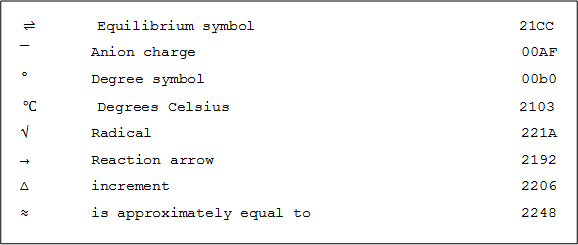
There are many more, you can easily find all of them on a Google search, just look for “alt+X word codes” and you will be done. But now you might be asking… Well, do I have to remember all of these codes? I have good news, you do not need to remember them.
You can easily make use of the autocorrect function of your word processor to automatically substitute any given text combination for the symbol you want! For example, so you know what I mean: You write <-> and then your autocorrect function will just substitute it for ⇌.
Probably the way to configure this is different for each word processor, you just need to search on Google “autocorrect list [your Word processor name]” and it will be easily explained.
This is the one for MS Word
You will have to find some window like this (old) one:
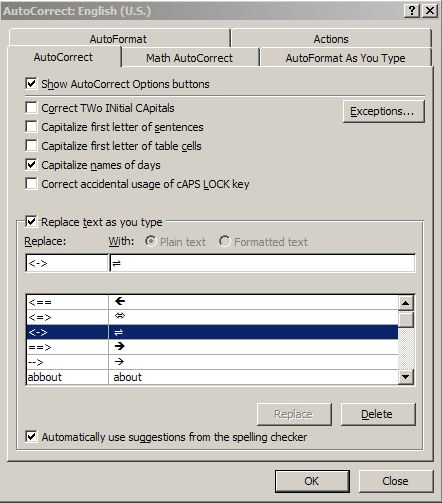
And well, it is pretty straightforward; you put the symbol or character combination you will memorize and then the symbol you want it to substitute the input for.
Chemical Symbols Using Alt Codes
So how to type chemical symbols in Word? Of course, apart from the CODE, Alt+X technique, it is worth talking about the alt codes: You keep Alt pressed and then type a number in your numerical keyboard. Then one symbol appears.
There are a few ones that are worth memorizing, (or just have this Compendium of Chemical Resources) but you can just check again any of the available ones doing a quick Google search (alt codes word).
For example:
- Alt + 0176 is the degree symbol (this one saves the planet…) °
- Alt + 156 is the pound sign £
- Alt + 1 yields a smiling face of questionable utility ☺
Again, for these symbols you can just set your autocorrect function to substitute (*) for ° or anything that you could even imagine. (Some symbols may not be displayed using certain fonts).
Finally, I want to end with a ChemDraw bonus. You really need to watch the following youtube videos about your favorite molecule-drawing software. I thought I knew how to use ChemDraw, but after I saw these series of videos (not much it is just half an hour of runtime) everything changed. It takes me about half time or less to draw structures (and I draw a lot of stuff with this tool, believe me), using all of these quick access commands and shortcuts, and of course, configurating them as I please.
I could keep writing all day but I could not explain as well as it is done in these videos by the French chemist Pierre Morieux, who starts his first and brilliant video drawing Viagra molecule in less than 20 seconds:
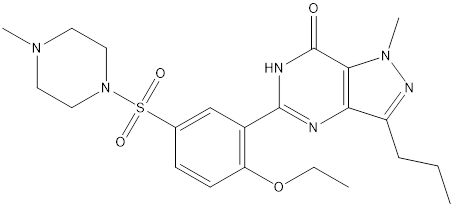
Do you think you can do that yourself? Well, I certainly could not before this series of videos and neither all the people I have send the videos could not.
This is the first one, where in less than 15 minutes, he explains how he does it and many more tricks and shortcuts for ChemDraw
In the next video, he continues with his tips and tricks about ChemDraw:
And finally, in the last one of the series, he explains in 5 minutes how to draw nice catalytic cycles on ChemDraw:
Well, this comes to an end. I think is a very good amount of content that will certainly help you –or at least I hope so. These tricks always will come handy to a chemist, even from its first steps as a student with a basic textbook, especially if you are learning organic chemistry up until you are doing profesional research. Knowing how to draw chemical structures in word is pretty much a requirement anywhere!
Range: 1F700—1F77F
Quantity of characters: 128
Read more…
-
Symbols for Aristotelian elements
-
🜀
1F700
-
🜁
1F701
-
🜂
1F702
-
🜃
1F703
-
🜄
1F704
-
Symbols for important solvents
-
🜅
1F705
-
🜆
1F706
-
🜇
1F707
-
🜈
1F708
-
🜉
1F709
-
🜊
1F70A
-
🜋
1F70B
-
🜌
1F70C
-
Symbols for sulfur and mercury
-
🜍
1F70D
-
🜎
1F70E
-
🜏
1F70F
-
🜐
1F710
-
🜑
1F711
-
🜒
1F712
-
🜓
1F713
-
Symbols for salt, vitriol, and nitre
-
🜔
1F714
-
🜕
1F715
-
🜖
1F716
-
🜗
1F717
-
🜘
1F718
-
🜙
1F719
-
Symbols for gold and silver
-
🜚
1F71A
-
🜛
1F71B
-
Symbols for iron, iron ore and derivatives
-
🜜
1F71C
-
🜝
1F71D
-
🜞
1F71E
-
🜟
1F71F
-
Symbols for copper, copper ore and derivatives
-
🜠
1F720
-
🜡
1F721
-
🜢
1F722
-
🜣
1F723
-
🜤
1F724
-
🜥
1F725
-
🜦
1F726
-
🜧
1F727
-
🜨
1F728
-
Symbols for tin and lead ore
-
🜩
1F729
-
🜪
1F72A
-
Symbols for antimony, antimony ore and derivatives
-
🜫
1F72B
-
🜬
1F72C
-
🜭
1F72D
-
🜮
1F72E
-
🜯
1F72F
-
🜰
1F730
-
🜱
1F731
-
🜲
1F732
-
🜳
1F733
-
🜴
1F734
-
🜵
1F735
-
Symbols for other substances
-
🜶
1F736
-
🜷
1F737
-
🜸
1F738
-
🜹
1F739
-
🜺
1F73A
-
🜻
1F73B
-
🜼
1F73C
-
🜽
1F73D
-
🜾
1F73E
-
🜿
1F73F
-
🝀
1F740
-
🝁
1F741
-
🝂
1F742
-
🝃
1F743
-
🝄
1F744
-
🝅
1F745
-
🝆
1F746
-
🝇
1F747
-
🝈
1F748
-
🝉
1F749
-
🝊
1F74A
-
🝋
1F74B
-
🝌
1F74C
-
🝍
1F74D
-
🝎
1F74E
-
🝏
1F74F
-
🝐
1F750
-
🝑
1F751
-
🝒
1F752
-
🝓
1F753
-
🝔
1F754
-
🝕
1F755
-
🝖
1F756
-
🝗
1F757
-
🝘
1F758
-
🝙
1F759
-
🝚
1F75A
-
🝛
1F75B
-
🝜
1F75C
-
🝝
1F75D
-
Processes
-
🝞
1F75E
-
🝟
1F75F
-
🝠
1F760
-
🝡
1F761
-
🝢
1F762
-
🝣
1F763
-
🝤
1F764
-
Apparatus
-
🝥
1F765
-
🝦
1F766
-
🝧
1F767
-
🝨
1F768
-
🝩
1F769
-
🝪
1F76A
-
🝫
1F76B
-
🝬
1F76C
-
🝭
1F76D
-
Time
-
🝮
1F76E
-
🝯
1F76F
-
🝰
1F770
-
🝱
1F771
-
Measures
-
🝲
1F772
-
🝳
1F773
-
Other symbol
-
🝴
1F774
-
Eclipse symbols
-
🝵
1F775
-
🝶
1F776
-
1F777
-
1F778
-
1F779
-
1F77A
-
Symbols for dwarf planets
-
🝻
1F77B
-
🝼
1F77C
-
🝽
1F77D
-
🝾
1F77E
-
🝿
1F77F
Description
| Symbols | 128 |
| Range | 1F700—1F77F |
This block includes alchemical symbols — images of substances, processes, measurement measures and various chemical elements.
What is alchemy? It’s an early form of natural science studying the properties of matter and their transformation. Alchemists sought to discover the «philosopher’s stone», which, according to their ideas, could turn ordinary metals into gold and possessed immortal properties.
Alchemical symbols were used to denote chemical elements and compounds until the 18th century. The design of the symbols was largely standardized, however, the symbols themselves and the style could vary.
How can alchemical symbols be used today?
- decorative elements in design and fashion
- tattoo ideas
- metaphorical context in art and literature
- astrology and esotericism
As well as decoration of posts and texts on the topics mentioned above.
Write content with symbols specific to chemistry»
Chemistry is one of the mainstays of science subjects and should have an expression in the computing world. However, it is difficult to write Chemistry content on a computer because the unique symbols peculiar to Chemistry does not have an expression in most word processing applications of today. This is a solution to the problem associated with writing chemistry symbols in Microsoft Word.
As the name implies, the application is not a standalone program but integrates seamlessly into Microsoft word as an add-in. After installation and activation, it creates an additional tab which contains all the unique characters applicable to chemistry. The plugin is shipped with the chemical formula for common elements and compounds such as ethanol, water, hydrogen and oxygen, etc.
Moreover, the labels can also be changed giving the user the power to do complete customization of the look and feel of the models. The user has the option of creating additional chemical compounds as the need arises.
If you work with chemistry symbols, this application is an indispensable add-on to your Microsoft Word.
Chemistry Add-in for Word is licensed as freeware for PC or laptop with Windows 32 bit and 64 bit operating system. It is in other tools category and is available to all software users as a free download.
| Share |
| Give a rating |
|
|
| Author |
|
Microsoft
|
| Last Updated On |
| May 24, 2018 |
| Runs on |
| Windows 10 / Windows 8 / Windows 7 / Windows Vista / XP |
| Total downloads |
| 2,782 |
| License |
|
Free |
| File size |
| 11,45 MB |
| Filename |
|
v1.0.1.zip |
List of chemical symbols
Most chemical elements are represented symbolically by two letters, generally the first two in their name. In some cases, the first letter together with some other letter from their name was used, particularly when their first two letters had already been allocated to another element. A very few elements have symbols which appear to have no relationship with their names. In those cases, the origin of the symbol used is given.
Visit Bodycote’s new Interactive Periodic Table to view this information and more graphically.
| Chemical symbol | Name of Element | Atomic No | Origin of Symbol |
| Ac | Actinium | 89 | |
| Ag | Silver | 47 | From the Latin Argentum which originally meant shining metal |
| Al | Aluminium | 13 | |
| Am | Americium | 95 | |
| Ar | Argon | 18 | |
| As | Arsenic | 33 | |
| At | Astatine | 85 | |
| Au | Gold | 79 | From the Latin Aurum which originally meant yellow |
| B | Boron | 5 | |
| Ba | Barium | 56 | |
| Be | Beryllium | 4 | |
| Bh | Bhorium | 107 | |
| Bi | Bismuth | 83 | |
| Bk | Berkelium | 97 | |
| Br | Bromine | 35 | |
| C | Carbon | 6 | |
| Ca | Calcium | 20 | |
| Cd | Cadmium | 48 | |
| Ce | Cerium | 58 | |
| Cf | Californium | 98 | |
| Cl | Chlorine | 17 | |
| Cm | Curium | 96 | |
| Co | Cobalt | 27 | |
| Cr | Chromium | 24 | |
| Cs | Caesium | 55 | |
| Cu | Copper | 29 | From Cuprum, the Latin name for Cyprus, the Roman source of copper |
| Ds | Darmstadtium | 110 | |
| Db | Dubnium | 105 | |
| Dy | Dysprosium | 66 | |
| Er | Erbium | 68 | |
| Es | Einsteinium | 99 | |
| Eu | Europium | 63 | |
| F | Fluorine | 9 | |
| Fe | Iron | 26 | From Ferrum, the Latin name for iron |
| Fm | Fermium | 100 | |
| Fr | Francium | 87 | |
| Ga | Gallium | 31 | |
| Gd | Gadolinium | 64 | |
| Ge | Germanium | 32 | |
| H | Hydrogen | 1 | |
| He | Helium | 2 | |
| Hf | Hafnium | 72 | |
| Hg | Mercury | 80 | From the Latin Hydragyrummeaning liquid silver |
| Ho | Holmium | 67 | |
| Hs | Hassium | 108 | |
| I | Iodine | 53 | |
| In | Indium | 49 | |
| Ir | Iridium | 77 | |
| K | Potassium | 19 | From the Latin Kaliummeaning alkali |
| Kr | Krypton | 36 | |
| La | Lanthanum | 57 | |
| Li | Lithium | 3 | |
| Lr | Lawrencium | 103 | |
| Lu | Lutetium | 71 | |
| Md | Mendelevium | 101 | |
| Mg | Magnesium | 12 | |
| Mn | Manganese | 25 | |
| Mo | Molybdenum | 42 | |
| Mt | Meitnerium | 109 | |
| N | Nitrogen | 7 | |
| Na | Sodium | 11 | From Natrium, the Latin namefor sodium carbonate |
| Nb | Niobium | 41 | |
| Nd | Neodymium | 60 | |
| Ne | Neon | 10 | |
| Ni | Nickel | 28 | |
| No | Nobelium | 102 | |
| Np | Neptunium | 93 | |
| O | Oxygen | 8 | |
| Os | Osmium | 76 | |
| P | Phosphorus | 15 | |
| Pa | Protactinium | 91 | |
| Pb | Lead | 82 | From the Latin Plumbummeaning soft white metal |
| Pd | Palladium | 46 | |
| Pm | Promethium | 61 | |
| Po | Polonium | 84 | |
| Pr | Praseodymium | 59 | |
| Pt | Platinum | 78 | |
| Pu | Plutonium | 94 | |
| Ra | Radium | 88 | |
| Rb | Rubidium | 37 | |
| Re | Rhenium | 75 | |
| Rf | Rutherfordium | 104 | |
| Rg | Roentgenium | 111 | |
| Rh | Rhodium | 45 | |
| Rn | Radon | 86 | |
| Ru | Ruthenium | 44 | |
| S | Sulphur | 16 | |
| Sb | Antimony | 51 | From the Latin Stibiummeaning cosmetic powder |
| Sc | Scandium | 21 | |
| Se | Selenium | 34 | |
| Sg | Seaborgium | 106 | |
| Si | Silicon | 14 | |
| Sm | Samarium | 62 | |
| Sn | Tin | 50 | From Stannum, the Latin word for tin |
| Sr | Strontium | 38 | |
| Ta | Tantalum | 73 | |
| Tb | Terbium | 65 | |
| Tc | Technetium | 43 | |
| Te | Tellurium | 52 | |
| Th | Thorium | 90 | |
| Ti | Titanium | 22 | |
| Tl | Thallium | 81 | |
| Tm | Thulium | 69 | |
| U | Uranium | 92 | |
| V | Vanadium | 23 | |
| W | Tungsten | 74 | From Wolfram, an old name for the element derived from its ore, Wolframite |
| Xe | Xenon | 54 | |
| Y | Yttrium | 39 | |
| Yb | Ytterbium | 70 | |
| Zn | Zinc | 30 | |
| Zr | Zirconium | 40 |
List of chemical symbols
Most chemical elements are represented symbolically by two letters, generally the first two in their name. In some cases, the first letter together with some other letter from their name was used, particularly when their first two letters had already been allocated to another element. A very few elements have symbols which appear to have no relationship with their names. In those cases, the origin of the symbol used is given.
Visit Bodycote’s new Interactive Periodic Table to view this information and more graphically.
| Chemical symbol | Name of Element | Atomic No | Origin of Symbol |
| Ac | Actinium | 89 | |
| Ag | Silver | 47 | From the Latin Argentum which originally meant shining metal |
| Al | Aluminium | 13 | |
| Am | Americium | 95 | |
| Ar | Argon | 18 | |
| As | Arsenic | 33 | |
| At | Astatine | 85 | |
| Au | Gold | 79 | From the Latin Aurum which originally meant yellow |
| B | Boron | 5 | |
| Ba | Barium | 56 | |
| Be | Beryllium | 4 | |
| Bh | Bhorium | 107 | |
| Bi | Bismuth | 83 | |
| Bk | Berkelium | 97 | |
| Br | Bromine | 35 | |
| C | Carbon | 6 | |
| Ca | Calcium | 20 | |
| Cd | Cadmium | 48 | |
| Ce | Cerium | 58 | |
| Cf | Californium | 98 | |
| Cl | Chlorine | 17 | |
| Cm | Curium | 96 | |
| Co | Cobalt | 27 | |
| Cr | Chromium | 24 | |
| Cs | Caesium | 55 | |
| Cu | Copper | 29 | From Cuprum, the Latin name for Cyprus, the Roman source of copper |
| Ds | Darmstadtium | 110 | |
| Db | Dubnium | 105 | |
| Dy | Dysprosium | 66 | |
| Er | Erbium | 68 | |
| Es | Einsteinium | 99 | |
| Eu | Europium | 63 | |
| F | Fluorine | 9 | |
| Fe | Iron | 26 | From Ferrum, the Latin name for iron |
| Fm | Fermium | 100 | |
| Fr | Francium | 87 | |
| Ga | Gallium | 31 | |
| Gd | Gadolinium | 64 | |
| Ge | Germanium | 32 | |
| H | Hydrogen | 1 | |
| He | Helium | 2 | |
| Hf | Hafnium | 72 | |
| Hg | Mercury | 80 | From the Latin Hydragyrummeaning liquid silver |
| Ho | Holmium | 67 | |
| Hs | Hassium | 108 | |
| I | Iodine | 53 | |
| In | Indium | 49 | |
| Ir | Iridium | 77 | |
| K | Potassium | 19 | From the Latin Kaliummeaning alkali |
| Kr | Krypton | 36 | |
| La | Lanthanum | 57 | |
| Li | Lithium | 3 | |
| Lr | Lawrencium | 103 | |
| Lu | Lutetium | 71 | |
| Md | Mendelevium | 101 | |
| Mg | Magnesium | 12 | |
| Mn | Manganese | 25 | |
| Mo | Molybdenum | 42 | |
| Mt | Meitnerium | 109 | |
| N | Nitrogen | 7 | |
| Na | Sodium | 11 | From Natrium, the Latin namefor sodium carbonate |
| Nb | Niobium | 41 | |
| Nd | Neodymium | 60 | |
| Ne | Neon | 10 | |
| Ni | Nickel | 28 | |
| No | Nobelium | 102 | |
| Np | Neptunium | 93 | |
| O | Oxygen | 8 | |
| Os | Osmium | 76 | |
| P | Phosphorus | 15 | |
| Pa | Protactinium | 91 | |
| Pb | Lead | 82 | From the Latin Plumbummeaning soft white metal |
| Pd | Palladium | 46 | |
| Pm | Promethium | 61 | |
| Po | Polonium | 84 | |
| Pr | Praseodymium | 59 | |
| Pt | Platinum | 78 | |
| Pu | Plutonium | 94 | |
| Ra | Radium | 88 | |
| Rb | Rubidium | 37 | |
| Re | Rhenium | 75 | |
| Rf | Rutherfordium | 104 | |
| Rg | Roentgenium | 111 | |
| Rh | Rhodium | 45 | |
| Rn | Radon | 86 | |
| Ru | Ruthenium | 44 | |
| S | Sulphur | 16 | |
| Sb | Antimony | 51 | From the Latin Stibiummeaning cosmetic powder |
| Sc | Scandium | 21 | |
| Se | Selenium | 34 | |
| Sg | Seaborgium | 106 | |
| Si | Silicon | 14 | |
| Sm | Samarium | 62 | |
| Sn | Tin | 50 | From Stannum, the Latin word for tin |
| Sr | Strontium | 38 | |
| Ta | Tantalum | 73 | |
| Tb | Terbium | 65 | |
| Tc | Technetium | 43 | |
| Te | Tellurium | 52 | |
| Th | Thorium | 90 | |
| Ti | Titanium | 22 | |
| Tl | Thallium | 81 | |
| Tm | Thulium | 69 | |
| U | Uranium | 92 | |
| V | Vanadium | 23 | |
| W | Tungsten | 74 | From Wolfram, an old name for the element derived from its ore, Wolframite |
| Xe | Xenon | 54 | |
| Y | Yttrium | 39 | |
| Yb | Ytterbium | 70 | |
| Zn | Zinc | 30 | |
| Zr | Zirconium | 40 |


