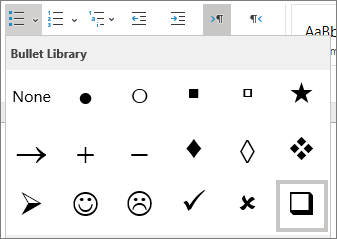Содержание
- 1 Способ 1 – Элементы управления для электронных документов
- 2 Способ 2 – Флажки для печатных документов
- 3 Чек-лист что это и как создать его в формате pdf
- 3.1 Шаг 1: Запускаем программу
- 3.2 Шаг 2: Включаем вкладку «разработчик»
- 3.3 Шаг 3: Выбираем вкладку «Разработчик»
- 3.4 Шаг 4: Добавляем чекбокс
- 4 Как конвертировать чек-лист в PDF
Когда Вы создаёте опросы или формы в Microsoft Word, то для удобства можно добавить флажки (чек-боксы), чтобы было проще выбрать и отметить один из вариантов ответа. Для этого есть два основных способа. Первый отлично подходит для документов, которые нужно заполнять в электронном виде, второй удобен для печатных документов (таких как списки дел).
- Способ 1 – Элементы управления для электронных документов
- Способ 2 – Флажки для печатных документов
Способ 1 – Элементы управления для электронных документов
Чтобы создавать заполняемые формы с флажками (чек-боксами), сперва нужно активировать вкладку Developer (Разработчик). Для этого откройте меню File (Файл) и нажмите кнопку Options (Параметры). Перейдите на вкладку Customize Ribbon (Настроить ленту) и выберите из выпадающего списка Customize the Ribbon (Настроить ленту) вариант Main Tabs (Основные вкладки).
Поставьте галочку в строке Developer (Разработчик) и нажмите ОК.
На Ленте появилась новая вкладка с инструментами для разработчиков.
Теперь Вы можете добавить в документ элемент управления — Check Box (Флажок). Это просто: запишите вопрос и варианты ответа на него, откройте вкладку Developer (Разработчик) и кликните значок Check Box Content Control (Элемент управления содержимым «флажок”) .
Теперь повторите тот же приём для всех вариантов ответа. Как видно на рисунке ниже, рядом с каждым ответом появится чек-бокс.
Способ 2 – Флажки для печатных документов
Второй способ подходит для создания документов, которые нужно на бумаге. Он потребует вставки маркеров. Откройте вкладку Home (Главная), и Вы увидите кнопку для вставки маркеров в разделе Paragraph (Абзац).
Просто нажмите маленькую стрелку рядом с этой кнопкой и выберите команду Define New Bullet (Определить новый маркер). Обратите внимание, что там уже есть несколько вариантов на выбор, но среди них нет нужного значка.
Чтобы определить новый маркер, в открывшемся диалоговом окне выберите вариант Symbol (Символ).
Когда откроется окно выбора символов, Вы увидите множество различных вариантов. В верхней части окна находится выпадающий список. Кликните по нему и выберите Wingdings 2.
Теперь введите в поле Character Code (Код знака) код 163, чтобы автоматически перейти к лучшему варианту чек-бокса в Word.
Запишите варианты ответов маркированным списком:
В следующий раз, когда Вам понадобится вставить такой символ, просто кликните по маленькой стрелке рядом с кнопкой выбора маркеров, и Вы увидите его в одном ряду с символами по умолчанию.
Попробуйте сами поэкспериментировать с настройкой маркеров, используя символы. Возможно Вы найдёте варианты лучше, чем привычный чек-бокс. Наслаждайтесь, создавая опросы и документы с использованием флажков.
Урок подготовлен для Вас командой сайта office-guru.ru
Источник: /> Перевела: Ольга Гелих
Правила перепечаткиЕще больше уроков по Microsoft Word
Оцените качество статьи. Нам важно ваше мнение:
Чек-лист является незаменимой вещью при выполнении каких-то действий надлежащим образом, особенно если это повторяющиеся действия. В этой статье мы узнаем чек-лист что это и для чего он нужен.
Чеклисты также могут быть использованы в качестве обновления контента на сайте и я уверен, каждый из вас слышал о важности обновления контента для увеличения базы подписчиков. Обновление контента может совершить чудеса в привлечении подписчиков, и вы можете уже сейчас начинать создавать свою базу с помощью данного метода.
Среди различных способов привлечения подписчиков в интернете, чек-листы приобрели наибольшую популярность и наиболее широко используются в качестве бонуса к статье. Перейдите в любой популярный блог, который предлагает бонус к статье и вы обнаружите, что это будет чек-лист.
Поэтому, в данной статье, я хочу объяснить чек-лист что это, и поделиться с вами как быстро создать чек-листы в качестве бонуса к статье.
Чек-лист что это и как создать его в формате pdf
Для этого воспользуемся всем известной программой Microsoft Word, потому как она наиболее проста для создания чек-листов. Для примера я воспользуюсь версией Microsoft Word 2007.
Следуйте перечисленным далее шагам:
Шаг 1: Запускаем программу
Я уверен, что каждый из вас знает, как открыть программу Microsoft Word. После того, как программа запущена, переходим к следующему шагу.
Шаг 2: Включаем вкладку «разработчик»
Прежде всего, вам потребуется включить вкладку «разработчик» на ленте.
Чтобы это сделать просто откройте главное меню и внизу в правом углу нажмите по вкладке «Параметры word». Откроется окно настроек как на картинке ниже:
Шаг 3: Выбираем вкладку «Разработчик»
После того, как открылось окно, в разделе «Основные» активируем чекбокс напротив «Показывать вкладку Разработчик на ленте».
Когда вкладка активирована, на ленте появится вкладка «Разработчик», как показано на рисунке:
Шаг 4: Добавляем чекбокс
Далее для создания чек-листа нам потребуется создать чекбоксы.
Для этого, просто во вкладке «Разработчик» в колонке «Элементы управления» нажимаем по соответствующему элементу.
Затем выбираем «Инструменты из предыдущей версии»
При нажатии на «Инструменты из предыдущей версии» появляется окошко выпадающего меню с большим количеством панелей. На данной панели выбираем элемент «Флажок»:
При нажатии на кнопку, появится чекбокс в том месте, где находился курсор.
Вот пример чек-листа при ведении блога:
Как можете видеть, мы уже создали примерный образец чек-листа.
И наконец, вы можете также защитить созданный чек-лист, так чтобы ни один не мог преобразовать его (кроме того, чтобы заполнить форму).
Чтобы это осуществить, вам нужно нажать на «Защитить документ» в окошке «Защитить» панели «Разработчик»:
Появится окошко «Ограничить форматирование» с правой стороны. Здесь нужно проставить галочки в пунктах «Ограничения на форматирование», «Ограничение на редактирование», а также выбрать в выпадающем меню пункт «Ввод данных в поля форм»:
После проделанных операций, остается нажать на кнопку «Да, включить защиту», и ваш чек-лист будет полностью защищен от сторонних действий.
Как конвертировать чек-лист в PDF
Теперь, для окончательного создания чек-листа, следует конвертировать его в формат pdf, чтобы в дальнейшем делиться им с читателями.
1. Нажимаем на кнопку «Office» расположенную в левом верхнем углу программы, и в выпадающем меню открываем раздел «Сохранить как».
2. Выбираем в выпадающем меню строку PDF или XPS и появится выпадающее меню где вам останется выбрать путь у себя на компьютере, в какую папку сохранить документ, дать ему соответствующее название и нажать Опубликовать.
Итак ваш чек-лист сконвертирован в PDF и сохранен в нужной папке. Теперь вы значете чек-лист что это и как его создавать для своих проектов. Пользуйтесь на здоровье!
Sortiere nach
Как сделать чек Леруа Мерлен?Нужны чеки? Сделай сам!
Vor year
НОВЫЙ ОНЛАЙН ЧЕК ЛЕРУА МЕРЛЕН, ОБИ (ОБНОВЛЕНИЕ!!!) — declips.net/video/vJIG_GWXdgA/video.html 1001play.ru/printer/leroy.html …
Как сделать новый электронный чек онлайн кассы 54 ФЗ?Нужны чеки? Сделай сам!
Vor year
Нужны чеки нового образца? Закажи шаблон! Подробнее — 1001play.ru/printer/onlainchek.html Электронный чек 54 ФЗ — ОФД….
Сбербанк, почта россии, терминал — Сделать Чек, Шаблон сбербанкаНужны чеки? Сделай сам!
Vor 11 Monate
НУЖНЫ КАССОВЫЕ ЧЕКИ? СДЕЛАЙ САМ! У НАС МОЖНО ЗАКАЗАТЬ РЕШЕНИЕ ПОД КЛЮЧ! (принтер, программы, ворд шаблоны…
PrintChek | Программа для печати кассовых чеков с QR-кодомPRINT CHEK
Vor year
Подробнее на print-chek.ru Трек: NBSPLV — Someone.
Чеки онлайн 12+Vektor TV
Vor year
Как сделать чек on-line, новый электронный чек онлайнПЕРВИЧНЫЕ ДОКУМЕНТЫ
Vor year
Если Вы по каким-либо причинам не можете восстановить чек и Вам нужны чеки нового образца? Закажи тут: che…
Как сделать чек-лист за 20 минутНина Ракова
Vor 3 years
Как за 20 минут сделать бонус для подписчиков. Рекомендую для развития бизнеса и заработка: Социальная…
Создание чек листа в программе WordВера Сморякова
Vor 2 years
сбербанк — как сделать чек, Чек ордер, шаблон, шрифт, фиолетовый, синий чекНужны чеки? Сделай сам!
Vor 11 Monate
НУЖНЫ КАССОВЫЕ ЧЕКИ? СДЕЛАЙ САМ! У НАС МОЖНО ЗАКАЗАТЬ РЕШЕНИЕ ПОД КЛЮЧ! (принтер, программы, ворд шаблоны…
ПростоКасса. Cофт-ЧекИТ Сервис
Vor year
Если учетная система не готова пробивать Онлайн чеки, то выгружайте их в ПростоКасса и пробивайте.
ЛЕРУА МЕРЛЕН, ОБИ — НОВЫЙ ОНЛАЙН ЧЕК — КУПИТЬ, ЗАКАЗАТЬ, СДЕЛАТЬНужны чеки? Сделай сам!
Vor year
КУПИТЬ ворд шаблон чека, шрифт ЛЕРУА МЕРЛЕН, ОБИ — 1001play.ru/printer/leroy.html ВСЕ НАШИ УСЛУГИ — 1001play.ru/printer/uslugi1….
Как сделать посередине название чек листа?Алена Сербина
Vor 2 years
ЭЛЕКТРОННЫЕ онлайн, он-лайн, on-line, online чеки 2017, шаблоны — магазины, услуги, …Нужны чеки? Сделай сам!
Vor 11 Monate
НУЖНЫ КАССОВЫЕ ЧЕКИ? СДЕЛАЙ САМ! ЛЮБЫЕ ЧЕКИ! У НАС МОЖНО ЗАКАЗАТЬ РЕШЕНИЕ ПОД КЛЮЧ! (принтер, программы, ворд…
Матричный принтер чеков! Фиолетовый чек! Как сделать чек почта России, сбербанк!Нужны чеки? Сделай сам!
Vor year
Фото чека — foto.mail.ru/mail/4091084/_myphoto/s-159.jpg *** где купить …
Как сделать кассовый чек, чековый принтер, термопринтер чековНужны чеки? Сделай сам!
Vor 6 years
Дополнительная информация — 1001play.ru/printer/printer-chek.html — готовое решение! Идеальное решение для водителей,…
Как создать скрин чека и редактировать егоИмран Амирханов
Vor year
Обязательно посмотрите видео, как правильно скачать программу и сохранить на компьютер. declips.net/user/watch?v=1v…
Как создать чек-лист, шаблон, схему, план? Как создать магнит для клиента, с помощью чек-листов?Валера Морозов
Vor 2 years
Здравствуйте, друзья! На связи Империя Спикеров и это наш очередной урок из серии о создании бесплатных…
Режимы работы с документами WordКомпьютерная Грамота
Vor year
В текстовом редакторе Microsoft Word имеется пять режимов просмотра документа. Что-то лучше подойдет для редактир…
Как поменять шрифт в своем чек листеАлена Сербина
Vor 2 years
Как создать скрин чека и редактировать егоТамара Павликова
Vor year
Как создать скрин чека и редактировать его — очень важная информация!
Word — Как вставить рисунок в документСофт от Фэла
Vor 6 Monate
Привет Всем и это я — Фэл. Я расскажу и покажу вам весь софт Интернета который будет Вам полезен для работы…
Кассовые чеки 41Bazykka113
Vor 10 years
Опрос по поводу отмены кассовых чеков.
Как изменить размер шрифта в чек листеАлена Сербина
Vor 2 years
Как создать новый Гугл документ и написать текст чек листа?Тамара Фадеева
Vor 9 Monate
Из видео человек узнает, как создать новый Гугл документ и написать текст чек листа. Посмотре его, он сам…
Как создать чек листВалентина Тетерева
Vor year
Пошаговое описание создания чек листа Мой блог: tetereva13.100kursov.com/
Кассовые чеки 5Bazykka113
Vor 10 years
Опрос по поводу отмены кассовых чеков.
Как сделать жирным название чек листаАлена Сербина
Vor 2 years
КАК В ВОРДЕ ( Word) ВЕСЬ ТЕКСТ СДЕЛАТЬ ПРОПИСНЫМ (БОЛЬШИЕ БУКВЫ) ! 2018DARM DARM
Vor 2 Monate
Подписывайтесь на канал. —————————— Также мы предоставляем услуги: Администратор, редактор, модерат…
Кассовые чеки 18Bazykka113
Vor 10 years
Опрос по поводу отмены кассовых чеков.
Как начать писать в документе wordАлена Сербина
Vor 2 years
Как создать чек лист? Пошаговая инструкцияЧек-лист Эксперт
Vor 6 Monate
Создать чек-лист бесплатно: checklists.expert Чек-лист (check-list) — это такой контрольный список дел или задач, котор…
Как создать документ Word?Тамара Фадеева
Vor 10 Monate
Из видео новичок узнает, как создать документ Word? Человек узнает, что и где нужно нажать, чтобы создать…
Как из чек — листа сделать PDF?Алена Сербина
Vor 2 years
Шрифты в ВордШкола Успеха
Vor 3 years
Наш сайт pedagog-online.mkooo.ru/ Наш канал declips.net/channel/UCLAZCZAQmwCVaYsXrUT-Hjg В данном видео уроки мы разберем …
Урок 5. Как сделать гиперссылку и сохранить чек лист в PDFВалентина Костина
Vor year
Для тех, кто продвигает свой бизнес в интернете. Самый простой способ сделать магнит для подписчиков — это…
Кассовые чеки. клип 5Bazykka113
Vor 10 years
Опрос по поводу отмены кассовых чеков.
Как быстро и просто сделать Чек-лист в PowerPointМарина Сайкова
Vor 2 years
Для тех, кто продвигает свой бизнес в интернете. Самый простой способ сделать магнит для подписчиков — это…
Товарный чекMRS Мастер расчет смет
Vor 2 years
Выводим на печать товарный чек Простая программа для расчета смет МРС Наша группа вступайте vk.com/brigada_perm…
Урок 1. Как создать шаблон чек листа?Валентина Костина
Vor year
Для тех, кто продвигает свой бизнес в интернете. Самый простой способ сделать магнит для подписчиков — это…
Как создать документ Word в PDFFABERLIC ONLAIN
Vor 3 years
Приглашаю к сотрудничеству активных людей из Белоруссии, Казахстана, России и Украины. Доведение до резуль…
Непечатаемые символы в MS Word 2007Timofey Dobrelya
Vor year
Как создать чек лист в PDF форматеСекреты успеха Татьяны Эдванс
Vor 2 years
Как создать PDF книгу и красиво ее оформить вы узнаете из этого видео. Если вас интересует как создать базу…
О поддельных чекахGalina Dubikova
Vor 4 years
galinadubikova.sbcrussia.com/ССЫЛКА ДЛЯ РЕГИСТРАЦИИ!!!!
как скачать документы и чеки с сайта и загрузка видео на ютуб Ольга Кимаш 04 03 2014Астанина Светлана
Vor 4 years
для регистрации пройди по ссылке swieta.SBCRussia.com.
03 MS Word. Продолжаем искать невидимые символы в документеOlga B EkB
Vor 11 Monate
Как знание о невидимых символах облегчает форматирование документа.
Create an Interactive Checklist in ExcelComputergaga
Vor year
Create an interactive checklist in Excel that automatically marks items when they are completed. FREE Instant download — 27 Awesome Excel Hacks …
Как перевести чек лист в PDF?Тамара Фадеева
Vor 9 Monate
Из этого видео человек узнает, как перевести чек лист в PDF. Он увидит все , что нужно сделать, чтобы перевести…
Как сохранить документ Word 2013 в виде веб-страницыВидеоСправка
Vor 2 years
Как сохранить документ ворд 2013 в виде веб-страницы www.word.2013.ru — полный сборник видеоуроков по Word 2013 Видеосп…
Для начинающих в инфобизнесе. Как создать чек-лист. Самый простой инфопродукт в инфобизнесе чек-листНина Ракова
Vor 7 Monate
Для начинающих. Как создать чек-лист. Самый простой инфопродукт в инфобизнесе чек-лист. Нина Ракова. infonex…
Скачивание документа
«Форма чек-листа»
Загрузка документа начнётся через 29 секунд. Пожалуйста, подождите.
| Имя файла документа: Forma_chek-lista | |
| Доступные форматы скачивания: | .rtf |
| Размер текстовой версии файла: | 1,0 кб |
Все-документы.ру — база документов, созданная при поддержке юристов, адвокатов и пользователей интернета. Любой документ, размещённый на сайте доступен для бесплатного скачивания, проверен на вирусы и другие вредоносные программы. Если вами обнаружена неточность в документе, или вы испытывайте сложность при загрузке файла на свой компьютер — просьба связаться с администрацией и сообщить о своей проблеме.
Что еще скачать по теме «Исполнительные»:
- Форма этикетки паспорта гидротехнического сооружения
- Формы удостоверений к ведомственным наградам Министерства регионального развития Российской Федерации
- Характеристика деятельности структурного подразделения (территориального органа) Рослесхоза
- Характеристика объекта размещения отходов в Московской области
- Характеристики накопителя техногенных отходов. Форма N 4
Полное название: Проверочный лист соблюдения общих требований безопасности при производстве работ
Категория: Охрана труда
Тип документа: Чек-лист
Нормативный документ:
Примечание: Статья в блоге — Комплект чек-листов по охране труда
Предварительный просмотр/Образец заполнения
Форма документа
Добавить документ
Скачать документ в формате Word:
Чек-лист: Общие требования безопасности
Образец заполнения отсутствует
Вы можете добавить свой вариант документа. Для этого воспользуйтесь специальной формой на сайте.
Если вы наши ошибку в документе, (или документ вовсе отсутствует) пожалуйста напишите на admin@help-ot.ru ссылку и название документа в котором допущена ошибка.



In this article, we’ll take a look at some Word checklist format templates that you can download and use today. This includes a list of free editable blank checklist template Word documents. We’ll also take a look at some inspiring, premium checklist template designs that push the possibilities further.
Keep your productivity plans simple or go further. The choice is yours.
5 Best Premium Microsoft Word Checklist Templates
Before we dig into our list of free downloads, let’s look at some of the beautifully designed, premium options over on Envato Elements. Download these designs today, or enjoy the design inspiration:
1. Monthly Planner Checklist Template for Word
Check out this beautifully designed set of planner pages. You get plenty of checklist options, but you also get 20 other pages to organize and plan your tasks. Edit this one in Microsoft Word or Adobe InDesign.
2. Stylish Planner Word Document Checklist
Isn’t the color here energetic and fun? Here’s another stylish template that comes with a whole host of pages to work with. This is just a sample of the included content. Dig right in and customize these pages today.
3. Trendy Aesthetic Checklist Template for Word
Goal planning and tasks are a huge part of completing a project, regardless of your focus. This checklist template has so many pages to work with, especially if you’d like to log and present your progress in a professional way.
4. Venna Workbook Planner
This checklist template for Word has a modern design. It also uses cool colors for its design and features a wide range of unique pages. You’ll find everything from graphs, checklists, testimonials and product pages.
Best Premium Microsoft Word Templates on Envato Elements (With Unlimited Use)
Free is everyone’s favorite price tag, but let’s take a look at some premium options too. They’re an awesome example of some of the possibilities, when it comes to task lists, check lists, and really pushing your organization further.
Check out this stylish design, below. You can organize your tasks in so many different ways. This template is editable in Microsoft Word. Print it or keep it digital. The choice is yours. What kind of design would best support and enhance your productivity?
But why not stick to free downloads? Keep in mind that free doesn’t necessarily mean completely free. Free downloads are rarely completely free of copyright or restrictions. They often lack options, support, and extras too. If you’re looking for free downloads, prepare to set some time aside for customization and some extra research.
If you’re looking for premium options, but you’d like to save money, check out Envato Elements. It’s an amazing resource, packed with content, and you get unlimited downloads. One, low fee, and you get access to thousands of files.
It’s like having an entire library of professional content at your fingertips. This includes a large library of Microsoft Word templates, too.
Explore MS Word Templates
This means that besides Microsoft Word templates, but you also get unlimited font downloads, photographs, clip art, and more. You can even pick up a new template for your website, or stock video for your next vlog. It’s all included.
25 Top Free MS Word Checklist Templates to Download for 2023
Before looking for a free editable blank checklist templates in Word on the web, check Envato’s free offerings first. Try out various premium template files (not always Word checklist formats at no cost to you.
Here’s the deal. Every month Envato Elements offers 12 different hand-selected files, (fonts, presentations, videos, and more). Create a free account to download this month’s free premium files now.
Now, let’s check out some free MS Word document checklist templates that you can download right now. Give these free finds a try for your next checklist or to-do list:
1. Free Word Document Checklist for Household Chores
Looking to organize things at home? Check out this checklist template. Remember, you can edit these checklist templates for Word too. Rework this one to fit your project.
2. Free Word Checklist Format Template
This clean, simple checklist template is a perfect fit for some checklists, and it’s free to download too.
3. Free Project Status MS Checklist Template Designs
Does your checklist need to include extra info? Keep tabs on the status of your projects with this Word checklist template.
4. Free Cute 5 Day Checklist Template Word
Looking for something colorful and fun? Then check out this free checklist template. It’s got dates, times, tasks, and notes for you to use.
5. Free «From the Desk of» Memo Word Document Checklist
You can also download free Microsoft Word backgrounds, like this one, and use them to make a checklist in Word of your own.
6. Flood Emergency Checklist Template Word
There are so many different uses for checklists, like this flood emergency preparation list. Having a checklist for emergency prep can be very handy.
7. Free Back to School Word Checklist Format
Back to school season can come with a lot of tasks, errands, and things to do. Organize with a free Microsoft Word checklist template. Or adapt this free editable checklist template for Word for an entirely different purpose.
8. Colorful Free Checklist Template Microsoft Word
Love using color to organize your tasks? Check out this free checklist template Word. It’s colorful, free, and adaptable to some different projects.
9. Free Clean To Do List Checklist Template for Word
Sometimes, less is more. If you’re looking for a simple, clean template, give this free download a look.
10. Free Simple Checklist Template Word Doc
This free checklist template is the perfect framework. Use it as is, if you’d like to print something simple, or adapt it into something more with graphics, colors, and font choices.
11. Free Microsoft Word Checklist Template With Tracker
If you’re looking for a checklist with some extra bells and whistles, give this one a look. It’s got a tracker so you can keep an eye on your progress.
12. Free New Hire Format of Checklist in Word
Here’s another great example of ways that checklist templates can be useful. Use them in your business when hiring and interviewing new candidates.
13. Free Cooking Basics Checklist Template Word
This is such a fun idea for a checklist! If you’re learning a new skill, a checklist can be a great way to help stay organized. Download this free checklist template for Word today.
14. Free Holiday Background (Insert Checklist in Word)
Remember, you can also use free Microsoft Word backgrounds as the basis for your checklist. Make a checklist in Word using a background like this one as your starting point.
15. Free Restaurant Sanitation MS Checklist Template Doc
Here’s a checklist for restaurants, but you can adapt this to suit many different purposes. Whether you’re cleaning your shop, your garage, or your classroom, this could be handy.
16. Free Work From Home Word Checklist Format Doc
This is another great example of how checklists can help with decision making and productivity. Give this free editable checklist template for Word a look today.
17. Free MS Word Template for New Parents
Organization and checklists can make home life much more productive and streamlined. This free checklist template in Word was designed with new parents in mind.
18. Free Audition MS Checklist Template Word Doc
Auditions, hiring, and many more projects can also benefit from a checklist. Check out this free editable checklist template for Word. Remember, these MS Word checklist templates can also act as editable black checklist template Word docs.
19. Free Editable Blank Checklist Template Word
This Microsoft checklist template might look plain, but it’s a handy file if you’re looking for something super simple. It’s also a great choice if you’re looking to print and cut out some mini checklists, several per page.
20. Free Vacation Packing Checklist For Microsoft Word
Having a packing checklist when you’re traveling can be a handy way to make sure you haven’t forgotten anything. This Word doc checklist template can be mixed and revised to suit any purpose you need.
21. Free Cartoon Background (Insert Checklist in Word)
You can also add some personality to your checklist with fun graphics, like this background. Insert the checklist in Word and create a friendly look and feel to accompany your errands.
22. Free Errands Word Checklist Format Doc
Imagery can be a great way to organize your tasks. In this free checklist template, icons are used to group different items on the list.
23. Free Flower Themed To Do Checklist Template
How about a fun, flowery-themed checklist template? Download this free Microsoft Word template today. Use it as is or customize it to make it your own.
24. Free Bug Out Bag Checklist Template Word
Here’s another list example for emergency and survival situations. A checklist can be a great way to make sure you’re prepared.
25. Free Movie Checklist Template Word Doc
Checklists can also be used for fun things, of course. What movies are on your to-watch list? Keep track with this free Microsoft Word checklist template.
How to Make a Checklist Quickly With Microsoft Word Templates
Creating a checklist in Word is easy when you have a solid starting point. For example, the premium Daily Planner template has some excellent pages in there that can serve as a great starting point for your checklist.
Let’s take a look at how you can quickly customize it to fit your needs:
1. Choose Your Checklist Layout
The Daily Planner template comes with two checklist layouts that you can use. So, the first thing to do is to choose your preferred layout. In this case, I’ve opted for the simple checklist on page 5.
2. Add Your Items
The next thing you want to do is add the items that make up your checklist. All you have to do is click next to the number and type in your text.
3. Customize Fonts
Once you’ve added all your items, you can customize the fonts to make the checklist look the way you want. To change the font, select all the text you want to customize and choose a different font from the drop-down menu.
4. Delete Unwanted Elements
If there are any unwanted elements in your checklist design, you can delete them or swap them out for something you like. For example, I’ve deleted the text box above the checklist to make the checklist have a cleaner look.
5. Print Out Your Checklist
When you’re done, you can print out your checklist. Go to File > Print and then select the option to print a single page. Enter the page number and press Print.
5 Quick Microsoft Word Checklist Template Tips for 2023
When you’re considering how to create a checklist in Word, there’s plenty more to think about than just text. Will you reuse this checklist more than once? What’s the most convenient format for you? Here are five quick tips to consider:
1. Bring Some Fun to Your Tasks!
Checklists and to-do lists don’t have to be boring. Consider starting with a checklist template, as you make a checklist in Word. It can be a fun way to establish an aesthetic for your work.
Templates are editable too, so you’re not stuck with the default appearance. Try adding your own images, changing colors, and more.
2. How Will You Use Your Checklist?
If you think about how you plan to use your checklist, you can create checklist Microsoft Word templates perfect for your needs. Here’s some options you may want to keep in mind:
- Will you use a printed checklist?
- Will you print it at home?
- Do you prefer a digital checklist?
- Will you use your checklist on your computer? Your mobile device?
- Do you plan to share your checklist with someone else?
3. Digital or Print, Try Stickers
Stickers can prove to be such a fun addition to your checklist. Use them to mark when you’ve finished a task. Or use them to motivate or inspire you as you push towards completing your list.
Apply stickers to your checklist digitally, within Microsoft Word or other compatible software. Or print stickers out at home on sticker paper. Cut them out and use them to give your checklist some extra personality.
4. Reuse and Export Your Checklist
Your Microsoft Word checklist template can be used and reused more than once. That’s one of the best parts of working with a Word document checklist template. Not only can you use it more than once, you can also remix it and revise it as you see fit.
Keep in mind that you can also export your checklist in many ways. For example, try printing your checklist template as a PDF file. You can open a PDF file in some other software, like Goodnotes, Photoshop, and more.
5. Add More Than Text to Your Checklist
Text is often included in most checklists. But color, imagery, and shapes can be a wonderful addition. Not only do they look nice, but they can also help push your organization further. This is especially helpful when you’ve got a lot of tasks or items to organize.
For example, you could sort certain tasks by color or use a specific shape to show things like priority or dates.
Top 5 Design Trends for Microsoft Word Checklist Templates
It’s important to stay up to date with design trends. Staying up to date shows that you take every aspect of the document creation process seriously. Here are five of the top checklist template design trends that you can implement now:
1. Use Multiple Columns
Usually, checklists are just one column. By adding a second column, you can create an action date section. This column helps you stay on top of your to-do list. This second column also makes you to do page more uniform.
2. Use Gradients in Your Word Checklist Templates
Gradients are where one color gradually fades into another color creating a blending effect. This design trend is a way to add a pop of color to your Microsoft Word checklist template. Gradient design also adds visual depth to your document.
3. Use Sharp Contrasts
High-contrast designs help your checklist template for Word stand out. They help you call attention to specific details in your brief documents in Word. Sharp contrasts have replaced flat, dull designs with modern, elegant styles.
4. Use Custom Font Designs
Custom fonts help your checklist template stand out. Creative experts like to use fun font styles that move beyond the normal, basic designs that you’ll find in free templates.
5. Keep It Minimal
Make sure you don’t choose an overcrowded template. If your template is overcrowded, it can be overwhelming and look unprofessional. Leave plenty of space between the elements on your checklist template.
Now let’s cover even more designs that you can use to make great checklists and documents out of.
Discover More Top Microsoft Word Template Designs
Looking for even more designs to check out today? Check out these collections of even more Microsoft Word template designs. There are inspiring designs, notable freebies, and other great finds to download today:
5 Benefits of Using Premium Word Templates With Pro Designs (In 2023)
Are you still deciding whether to purchase a premium template? Here are the top five reasons why you should download a premium Word template from Envato Elements:
- You save time. It can take hours to design a template yourself or even to receive a design back from a graphic designer. When you download a premium template, all you need to do is input your text and images.
- Templates are fully customizable. Templates are fully customizable. If you don’t like anything on the design, you can customize it to fit your needs.
- You can generate ideas. The templates available on Envato Elements have varied designs. These designs can help inspire new ideas for your design that you wouldn’t have thought of otherwise.
- You save money. Professionally designed templates cost a fraction of the price of hiring a graphic designer.
- The slides stand out. Most people don’t use professional templates. Using one will help you stand out from the crowd.
Benefits of Envato Elements (The Power of Unlimited Use)
Envato Elements is a unique service. It’s a flat-rate subscription that includes thousands of great Microsoft Word templates for a single flat-rate price.
Sign up for Envato Elements. You’ll get access to thousands of unlimited-use graphics and templates. Choose from web themes to Word templates, and more—all for one low price.
Common Microsoft Word Questions Answered (FAQ)
If you’re thinking about using Microsoft Word to design your checklist, you probably have some questions about this powerful program. Here, we’ve gathered the most common Word questions to give you answers:
1. Is Microsoft Word Better Than Google Docs?
Both Microsoft Word and Google Docs are great options for creating all kinds of documents. Both have their own set of pros and cons and which one you use is largely a matter of personal preference and the features you need.
We’ve got a detailed comparison guide to help you decide which program is a better fit for you:
2. How Do I Add Section Breaks in Microsoft Word?
Section breaks can help you organize a very long Word document. Luckily, adding section breaks is not difficult in Word. You can learn how to do it in this tutorial:
3. What Type Of Documents Can I Create With Word?
As mentioned earlier, Word is a powerful program. It can be used for all kinds of documents, not just reports or essays. Learn more what kind of documents you can create with Word and discover its top features in this guide:
4. Can I Create a Custom Page Layout in Word?
Yes, you can. We’ve got a detailed page layout tutorial for Word that walks you through the entire process, step-by-step:
5. Does Microsoft Word Have Any Keyboard Shortcuts?
Yes, it does. In fact, there are more than 30 keyboard shortcuts that you can use to work in Word quickly. Check them out in this Word shortcut guide:
Learn More About Using Microsoft Word in 2023
New to Microsoft Word and you’re not sure where to start? We’ve got an awesome, free Microsoft Word Learning Guide just for beginners. Check it out today!
Want to learn more about how to create a checklist in Word? Check out these free tutorials to help create checklist Microsoft Word templates of your own:
Why Not Make a Checklist in Word Today?
Microsoft Word can be a fun and user friendly way to create a checklist for many projects. Checklists can be a great help in your professional life. But a checklist can also help you organize your personal life, travels, home life, education, and more.
Looking for some fun and creative checklist templates? Remember to check out Envato Elements. One, low price gets you unlimited download from a large library of checklist template Word documents. Download as many as you’d like!
Good luck with your next checklist design. Here’s to getting tasks completed!
Editorial Note: This post has been updated with contributions Brenda Barron and Daniel Strongin. Brenda and Daniel are freelance instructors for Envato Tuts+.
-
Главная
/
-
Бесплатные чек-листы
Чек-листы
Чек — лист осознанного потребления
Вопросы в этом чек-листе помогут вам стать на шаг ближе к осознанному потреблению и покупать только те вещи, которые не просто приносят мимолетную радость, но действительно полезны и необходимы вам.
Скачать цв. вариант
Скачать чб.вариант
50 идей для блокнота и личного дневника
Самые свежие и актуальные идеи для вашего блокнота или дневника
Скачать цв. вариант
Скачать чб.вариант
Ресурсная карта
Отвечайте на самые главные вопросы с помощью ресурсной карты!
Скачать цв. вариант
Скачать чб.вариант
Вопросы, которые можно задать себе в конце месяца
Вопросы, которые помогут вам раскрыться или посмотреть на свою жизнь по-новому.
Скачать цв. вариант
Скачать чб.вариант
Чек-лист по поиску желаний
Данный список вопросов поможет распознать, чего хочет ваша душа, и понять, что то, о чем вы мечтаете, действительно вам нужно и важно.
Скачать цв. вариант
Скачать чб.вариант
Зимний чек-лист
Это список приятных дел и занятий, которые сделают зиму теплой, уютной и семейной. Помогает задуматься о мелочах и включить их в свою жизнь.
Скачать цв. вариант
Скачать чб.вариант
Весенний чек-лист
Это список милых и вдохновляющих дел. Помогает задуматься о мелочах и включить их в свою жизнь.
Скачать цв. вариант
Скачать чб.вариант
Летний чек-лист
Это список приятных дел и занятий, которые сделают лето ярким, запоминающимся. Помогает задуматься о мелочах и включить их в свою жизнь.
Скачать цв. вариант
Скачать чб.вариант
Осенний чек-лист
Это список дел, которые вдохновят в осенюю стужу. С чек-листом осень будет по-настоящему яркой.
Скачать цв. вариант
Скачать чб.вариант
Подписка на новые чек-листы
Подписка
Я согласен с политикой конфиденциальности
Movies to watch
Запишите все фильмы, которые вы хотите посмотреть в ближайшее время.
Скачать цв. вариант
Скачать чб.вариант
Книжный вызов
Вы можете вести трекер прочитаных книг по дате, количеству страниц и рейтингу
Скачать цв. вариант
Скачать чб.вариант
Книжная полка
Запишите все книги, которые вы хотите прочитать в ближайшее время.
Скачать цв. вариант
Скачать чб.вариант
Медитация
Проведите месяц с медитациями, а потом отметьте как это повлияло на ваше состояние.
Скачать цв. вариант
Скачать чб.вариант
Формируем привычку за 45 дней
Превратите цель в игру. 45 дней подряд делать шаги, чтобы привычка вошла в вашу жизнь.
Скачать цв. вариант
Скачать чб.вариант
Трекер привычек
Ежедневно отмечайте выполнение желамых привычек, чтобы довести их до автоматизма.
Скачать цв. вариант
Скачать чб.вариант
Мой год в пикселях
Скачать цв. вариант
Скачать чб.вариант
Мой год в пикселях
Скачать цв. вариант
Скачать чб.вариант
Расписание 6 дней
Поможет вам наглядно увидеть вашу загруженность.
Скачать цв. вариант
Скачать чб.вариант
Расписание 5 дней
Поможет вам наглядно увидеть вашу загруженность.
Скачать цв. вариант
Скачать чб.вариант
Календарь благодарностей
Ежедневно отмечайте благодарность себе за что-то: благодарность за определенные события, благодарность за моменты, благодарность другим людям.
Скачать цв. вариант
Скачать чб.вариант
Календарь достижений
Достижение дня поможет вам установить фокус и делать действия, приближающие вас к целям
Скачать цв. вариант
Скачать чб.вариант
План на месяц
Скачать цв. вариант
Скачать чб.вариант
План на месяц
Скачать цв. вариант
Скачать чб. вариант
План на неделю
Скачать цв. вариант
Скачать чб. вариант
План дня
Скачать цв. вариант
Скачать чб. вариант
Трекер трудоголика
Трекер поможет сфокусироваться на главных задачах, вовремя лечь спать, а также отследить уровень своей энергии.
Скачать цв. вариант
Скачать чб.вариант
График расхламления
Вы можете начать с любого пункта. Главное условие: расхламление нужно делать по категориям.
Скачать цв. вариант
Скачать чб.вариант
Заметки
Скачать цв. вариант
Скачать чб.вариант
Заметки
Скачать цв. вариант
Скачать чб.вариант
Beauty чек-лист
Универсальный чек-лист по уходу за собой. Впишите те способы ухода, которые подходят вам.
Скачать цв. вариант
Скачать чб.вариант
Beauty чек-лист
Чек-лист по уходу за собой с основными способами.
Скачать цв. вариант
Скачать чб.вариант
Трекер сна
Скачать цв. вариант
Скачать чб.вариант
График сна
Скачать цв. вариант
Скачать чб.вариант
30 дней отказ от фаст-фуда
Скачать цв. вариант
Скачать чб.вариант
30 дней без мучного и сладкого
Скачать цв. вариант
Скачать чб.вариант
30 дней без кофе и сладкого
Скачать цв. вариант
Скачать чб.вариант
30 дней больше фруктов и овощей
Скачать цв. вариант
Скачать чб.вариант
Мои цели
Скачать цв. вариант
Скачать чб.вариант
Wish list
Напишите список желаемых покупок, подарков. Укажите примерную или точную стоимость.
Скачать цв. вариант
Скачать чб.вариант
Трекер накоплений
Откладывайте деньги и отмечайте, сколько отложено за день. Важна не сумма, а формирование привычки.
Скачать цв. вариант
Скачать чб.вариант
Уникальное предложение
PDF–ШАБЛОНЫ для планирования
Не можешь найти идеальный планер?
Более 150 креативных шаблонов для планирования и постановки целей, отслеживания привычек. Распечатывай, вставляй в папку на кольцах, удаляй ненужные страницы, и не бойся чистого листа (ты можешь его поменять).
Библиотека постоянно пополняется, доступ вечный.
ПЕРЕЙТИ
Остались вопросы?
Или есть идеи для чек-листов ?
Пишите на почту: mail@myskillmap.online
© 2022 «Smart-Planner».Все права защищены.
По всем вопросам обращаться по мейлу mail@myskillmap.online
- Главная
- PDF-шаблоны
- Digital-планер
- Чек-листы
- Планеры
- Составляющие
- О компании
-
- Корпоративным клиентам
- Политика в отношении обработки персональных данных
- Пользовательское соглашение
- Договор-оферта
- ИП Александрова Елена Андреевна
ИНН 753611063201, ОГРН 318213000072566
Show the Developer tab
If the developer tab isn’t already visible, see Show the Developer tab.
Make your list
-
Type the list.
-
Go to Developer and select the Check Box Content Control at the beginning of the first line.
-
To change the default X to something else, see Make changes to checkboxes.
-
Copy and paste the check box control at the beginning of each line.
-
Select a checkbox to put an X (or other character) in the check box.
Add hanging indentation
If some list items are more than one line long, use hanging indents to align them.
-
Select the list. Bullets or numbers won’t look selected.
-
Go to Home and select the Paragraph dialog box launcher
.
-
Under Indentation, in the Left box, type 0.25.
-
Under Special, choose Hanging.
-
For By, Word sets a default value of 0.5 inches. Change this if you want your additional lines indented differently.
-
Select OK when finished.
Lock the text and controls to prevent changes
-
Select the list and checkboxes.
-
Go to Developer >Group > Group.
To unlock the list, select the list and choose Group > Ungroup.
Create a print only list
-
Go to Home and select the down arrow next to the Bullets button.
-
In the drop down menu, select Define New Bullet.
-
Select Symbol and find a box character. If you don’t initially see one, change Font to Wingdings or Segoe UI Symbol.
-
Select OK twice, and create your list.
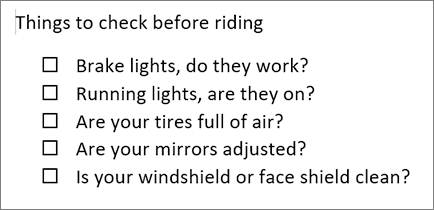
Make a checklist you can check off in Word
To create a list that you can check off in Word, add content controls for checkboxes to your document.
Show the Developer tab
For more info if the developer tab isn’t already visible in Word, see Show the Developer tab.
Make your list
-
Create your list.
-
Place you cursor at the start of the first line.
-
Go to the Developer tab, and then click Check Box.
-
If you want a space after the check box, press Tab or Spacebar.
Use a Tab character if you want to format the list item with hanging indentation, like Word applies to bulleted lists.
-
Select and copy (⌘ + C) the check box and any tabs or spaces.
-
Place the cursor at the start of the each list item, and paste (⌘ + V ) the copied check box and characters.
-
Paste the checkbox at the start of each line in your list.
Add hanging indentation
If some of the list items are longer than one line, use hanging indentation to align them.
-
Select the list.
-
Go to Format and select Paragraph.
-
Under Indentation, type 0.25 in the Left box.
-
In the Special list, choose Hanging.
For By, Word sets a default value of 0.5 inches. Change this if you want your additional lines indented differently.
Make a print only check list
You can replace the bullets or numbers in a list with another symbol, such as a box can be checked on a printed version of your document.
-
Select the entire list.
-
Select Home and select the arrow next to Bullets.
-
Select Define New Bullet.
-
Select Bullet, and choose a symbol from the table of symbols.
For more choices, in the Font box choose a symbol font, such as Wingdings.
-
Select a symbol to use, such as an open box (
) or a three-dimensional box (
).
-
Select OK, and then select OK again.
Word for the web supports only the on-paper form of checklist.
-
Write your list, and then select it.
-
On the Home tab, choose the down-arrow next to the Bullets list to open the bullet library, and then choose the checkbox symbol.









































































































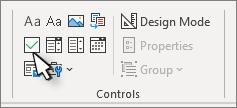
 .
.
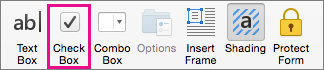



 ) or a three-dimensional box (
) or a three-dimensional box ( ).
).