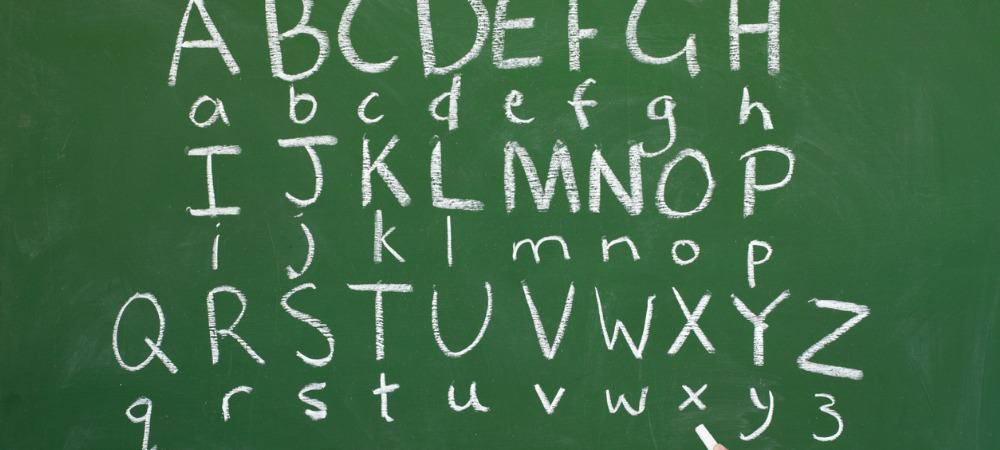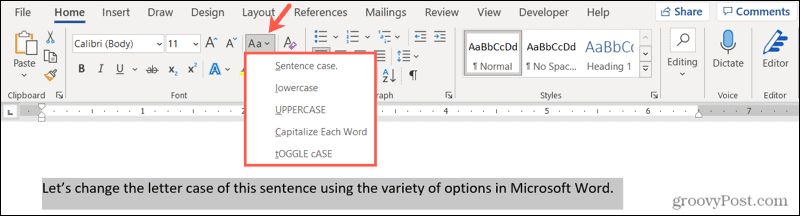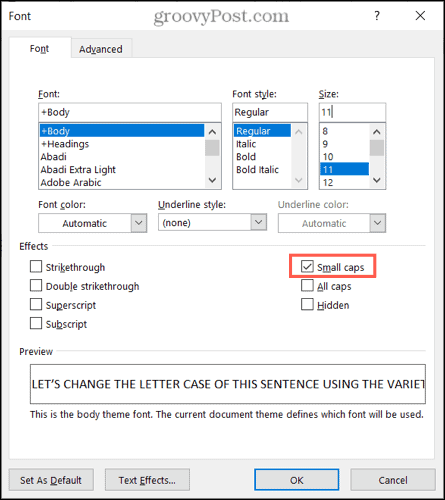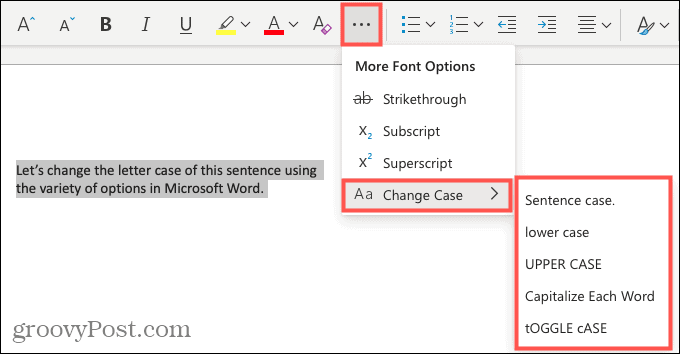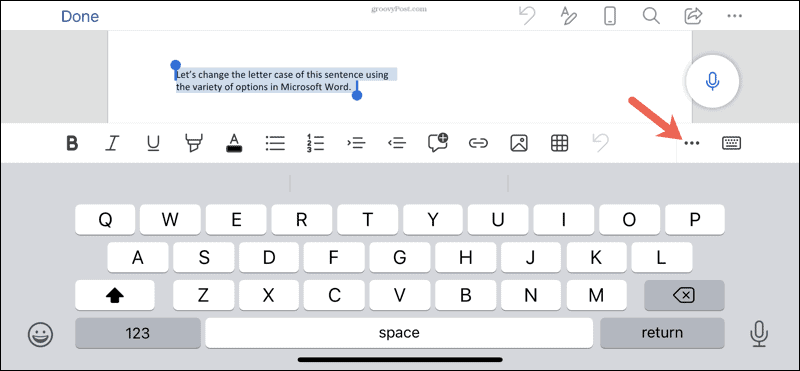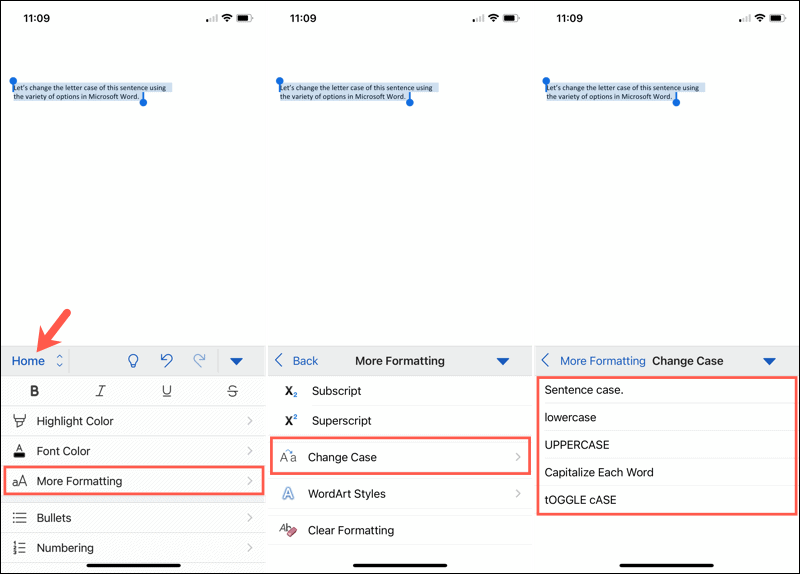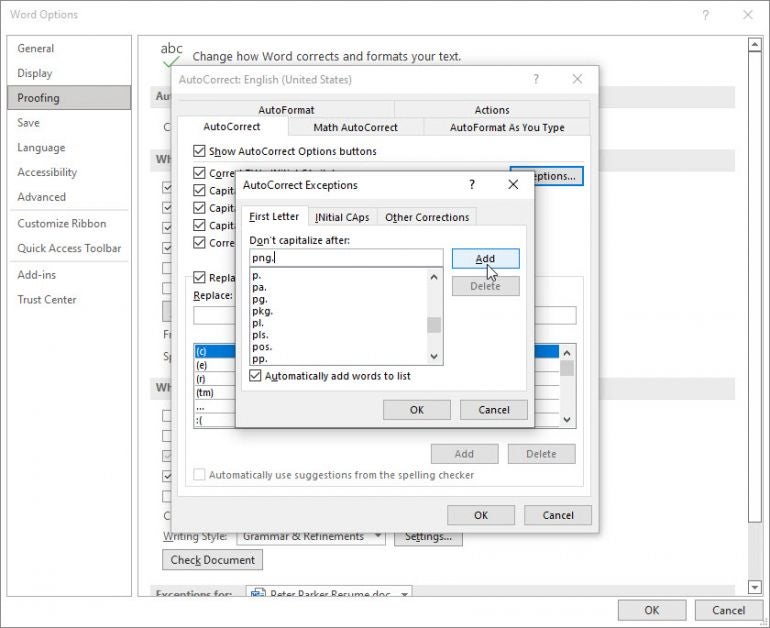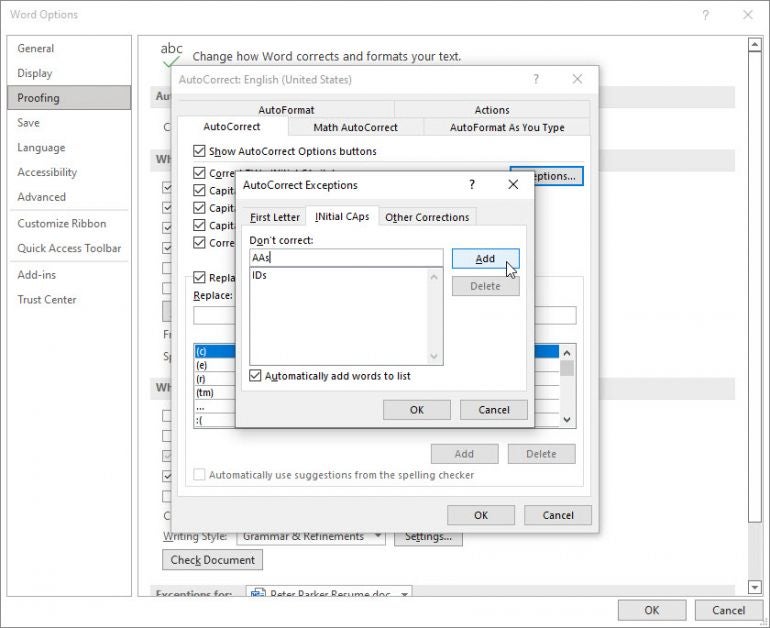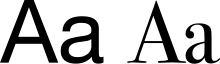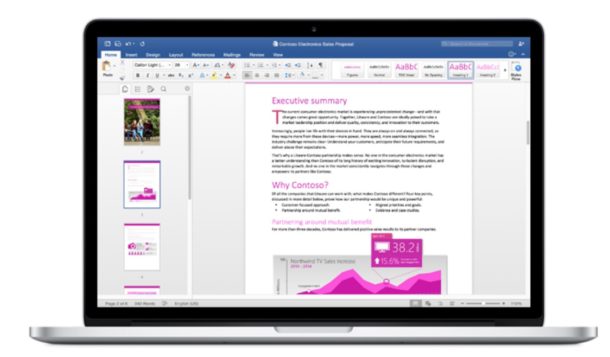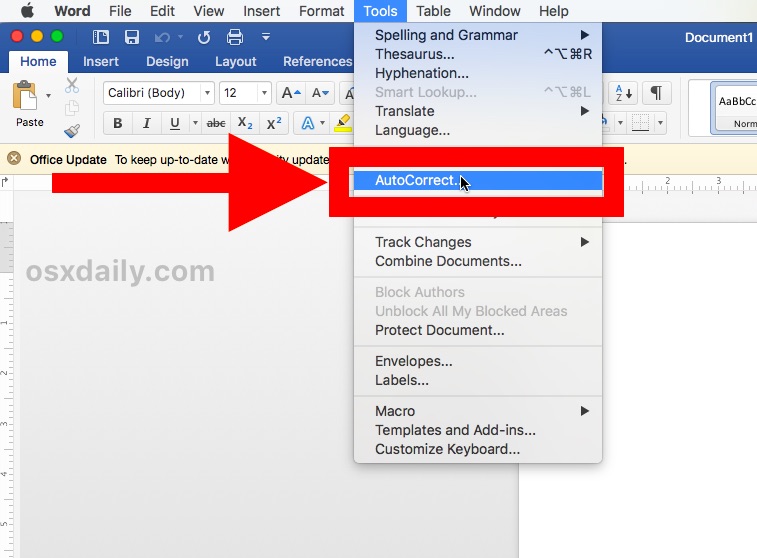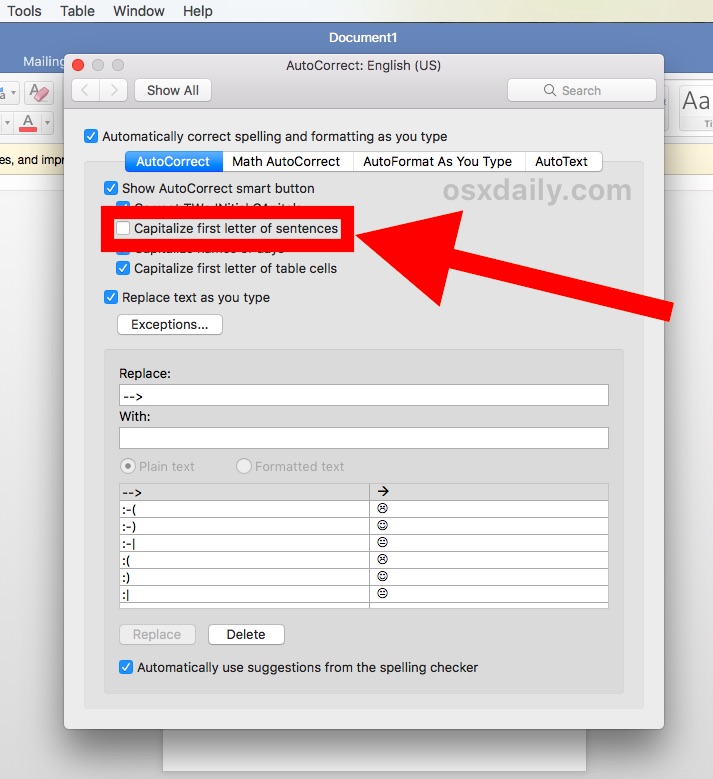You can change the capitalization, or case, of selected text in a document by clicking a single button on the Home tab called Change Case.
Change case
To change the case of selected text in a document, do the following:
-
Select the text for which you want to change the case.
-
Go to Home > Change case
.
-
Do one of the following:
-
To capitalize the first letter of a sentence and leave all other letters as lowercase, click Sentence case.
-
To exclude capital letters from your text, click lowercase.
-
To capitalize all of the letters, click UPPERCASE.
-
To capitalize the first letter of each word and leave the other letters lowercase, click Capitalize Each Word.
-
To shift between two case views (for example, to shift between Capitalize Each Word and the opposite, cAPITALIZE eACH wORD), click tOGGLE cASE.
Tips:
-
To apply small capital (Small Caps) to your text, select the text, and then on the Home tab, in the Font group, click the arrow in the lower-right corner. In the Font dialog box, under Effects, select the Small Caps check box.
-
To undo the case change, press CTRL+ Z.
-
To use a keyboard shortcut to change between lowercase, UPPERCASE, and Capitalize Each Word, select the text and press SHIFT + F3 until the case you want is applied.
-
See also
Insert a drop cap
Choose AutoCorrect options for capitalization
Change case
To change the case of selected text in a document, do the following:
-
Select the text for which you want to change the case.
-
Go to Home > Change case
.
-
Do one of the following:
-
To capitalize the first letter of a sentence and leave all other letters as lowercase, click Sentence case.
-
To exclude capital letters from your text, click lowercase.
-
To capitalize all of the letters, click UPPERCASE.
-
To capitalize the first letter of each word and leave the other letters lowercase, click Capitalize Each Word.
-
To shift between two case views (for example, to shift between Capitalize Each Word and the opposite, cAPITALIZE eACH wORD), click tOGGLE cASE.
Tips:
-
To apply small capital (Small Caps) to your text, select the text, and then on the Format menu, select Font, and in the Font dialog box, under Effects, select the Small Caps box.
Small Caps shortcut key: ⌘ + SHIFT + K
-
To undo the case change, press ⌘ + Z .
-
To use a keyboard shortcut to change between lowercase, UPPERCASE, and Capitalize Each Word, select the text and then press fn+ SHIFT + F3 until the style you want is applied.
-
See also
Insert a drop cap
Choose AutoCorrect options for capitalization
PowerPoint for the web supports changing case. See the procedure below.
Word for the web doesn’t support changing case. Use the desktop application to open the document and change text case there, or else you can manually change the casing of text in Word for the web.
-
Select the text you want to change.
-
Go to Home > More Font Options > Change case.
-
Choose the case you want to use.
You can stop manually changing your text if you want to adjust the capitalization. We’ll show you how to easily change letter case in Word.
If you want to change the capitalization of a word, sentence, or paragraph, you don’t have to do this manually in Microsoft Word. You can easily adjust the text to all uppercase or lowercase, sentence case or toggle case, or capitalize the first letter of each word.
While not difficult to do, changing the capitalization or letter case in one fell swoop may be one of those Microsoft Word features you didn’t know existed. So here, we’ll show you how to do this in Word on your computer, the web, and your mobile device.
Change Capitalization and Letter Case on Your Desktop
On both Windows and Mac, you can make your text changes the same way.
- Open your document in Word and select the text you want to edit. You can do this easily by dragging your cursor through it, whether a word, phrase or more.
- Next, go to the Home tab and click the Change Case button in the Font section of the ribbon. The icon for the button is an uppercase and lowercase letter A (Aa).
- Select the capitalization option or letter case you’d like to use from the drop-down list. Each option shows its appearance as its name.
If you choose Uppercase and want to use a smaller version of the capital letters, right-click the selected text and choose Font. On the Font tab of the pop-up window, check the box for Small Caps and click OK.
Capitalization and Letter Case in Word for the Web
You have the same options for adjusting capitalization or letter case in Word for the web.
- Open your document in Word online and select the text you want to edit by dragging your cursor through it.
- Go to the Home tab and click More Font Options (three dots) in the ribbon.
- Move your cursor to Change Case and make your selection in the pop-out menu.
Capitalization and Letter Case in the Word Mobile App
If you use Microsoft Word on your mobile device, you’ll be glad to know you can also change the capitalization or letter case in the app.
- Open your document in the Word mobile app and select the text. You can do this by tapping a word to highlight it and, if necessary, dragging the handles to include all the text you want to change.
- Tap the three dots on the right of the toolbar above the keyboard.
- When the menu opens at the bottom, be sure Home is selected. Then tap More Formatting.
- Choose Change Case and then select the capitalization or letter case option.
Make Text Changes Easy in Microsoft Word
Little-known features like this one to change the capitalization or letter case in just a couple of clicks or taps can be a huge time-saver. You can eliminate manual typing and reduce the risk of errors when changing your text simultaneously.
For more, take a look at how to add a drop cap in Microsoft Word and how to adjust the font-kerning in a Word document.
CSS technique is ok but only changes the presentation of the string in the browser. A better method is to make the text itself capitalised before sending to browser.
Most of the above implimentations are ok, but none of them address the issue of what happens if you have mixed case words that need to be preserved, or if you want to use true Title Case, for example:
«Where to Study PHd Courses in the USA»
or
«IRS Form UB40a»
Also using CultureInfo.CurrentCulture.TextInfo.ToTitleCase(string) preserves upper case words as in
«sports and MLB baseball» which becomes «Sports And MLB Baseball» but if the whole string is put in upper case, then this causes an issue.
So I put together a simple function that allows you to keep the capital and mixed case words and make small words lower case (if they are not at the start and end of the phrase) by including them in a specialCases and lowerCases string arrays:
public static string TitleCase(string value) {
string titleString = ""; // destination string, this will be returned by function
if (!String.IsNullOrEmpty(value)) {
string[] lowerCases = new string[12] { "of", "the", "in", "a", "an", "to", "and", "at", "from", "by", "on", "or"}; // list of lower case words that should only be capitalised at start and end of title
string[] specialCases = new string[7] { "UK", "USA", "IRS", "UCLA", "PHd", "UB40a", "MSc" }; // list of words that need capitalisation preserved at any point in title
string[] words = value.ToLower().Split(' ');
bool wordAdded = false; // flag to confirm whether this word appears in special case list
int counter = 1;
foreach (string s in words) {
// check if word appears in lower case list
foreach (string lcWord in lowerCases) {
if (s.ToLower() == lcWord) {
// if lower case word is the first or last word of the title then it still needs capital so skip this bit.
if (counter == 0 || counter == words.Length) { break; };
titleString += lcWord;
wordAdded = true;
break;
}
}
// check if word appears in special case list
foreach (string scWord in specialCases) {
if (s.ToUpper() == scWord.ToUpper()) {
titleString += scWord;
wordAdded = true;
break;
}
}
if (!wordAdded) { // word does not appear in special cases or lower cases, so capitalise first letter and add to destination string
titleString += char.ToUpper(s[0]) + s.Substring(1).ToLower();
}
wordAdded = false;
if (counter < words.Length) {
titleString += " "; //dont forget to add spaces back in again!
}
counter++;
}
}
return titleString;
}
This is just a quick and simple method — and can probably be improved a bit if you want to spend more time on it.
if you want to keep the capitalisation of smaller words like «a» and «of» then just remove them from the special cases string array. Different organisations have different rules on capitalisation.
You can see an example of this code in action on this site: Egg Donation London — this site automatically creates breadcrumb trails at the top of the pages by parsing the url eg «/services/uk-egg-bank/introduction» — then each folder name in the trail has hyphens replaced with spaces and capitalises the folder name, so uk-egg-bank becomes UK Egg Bank. (preserving the upper case ‘UK’)
An extension of this code could be to have a lookup table of acronyms and uppercase/lowercase words in a shared text file, database table or web service so that the list of mixed case words can be maintained from one single place and apply to many different applications that rely on the function.

Today we will see how to capitalize first letter of every word in Word . It is certain that on some occasion, you have to modify a text or a sentence so that each word begins with a capital letter. It’s a very easy thing to do.
Word allows us to do a lot of tasks and has a lot of functions to make the process easier. We can even configure automatic backup so as not to lose our progress when working with any document.
Word even has an option for print a document in black and white . So if we find options for these kind of situations. Obviously we’re going to find one to convert the first letter of all the words to uppercase.
Therefore, we will see a simple tutorial so that you can do it quickly and easily . In just a few steps, you can save a lot of time, especially if you have to do it very often or in a fairly large text.
Obviously, if we have to write a text where the first letter of each word is capitalized, it can become quite a complex task. Especially if we are talking about a text of several words.
But luckily, Word has a lot of options to automate a lot of things that otherwise would be quite complicated and waste a lot of time.
You can capitalize the first letter of any word you write in Word. How? ‘Or’ What? Now we will see it:
First you will need to select all the text you want to convert.
To do this, simply double click on it or leave the mouse down and select it.
Once selected, you will have to go to the »tab Start “, Then in the ribbon menu, tap on it.
You must now click on the icon » Aa «Who is in the group» Source «.
Here you will have to choose the option » Capitalize every word »And in this way Word will take care of capitalizing any initial letter.
How to capitalize the first letter of every word in Word
As you can see, it is a very simple process to perform, in very few steps you will be able to have all the first letters of each of the words in uppercase without any problem.
Office in general has a huge amount of possibilities, after all, so many years of developing this office suite must be useful for something, right? There are many tips for Word and all the apps that are part of it and in Look How It Is Made we teach you each one.
Remember that if you still have questions on this topic, you can leave them a little further down in the comment box where we can answer them as soon as possible.
If you want to know a little more about Word, Office or any other type of program installed on your computer. In our blog we publish tutorials every day which will undoubtedly be very useful to learn more about them.
In turn, if you want to know more about the tricks of Word, we recommend you to know more about the free use of Microsoft Office online and on tips and Word keyboard shortcuts . So, not only do you not have to download anything to your PC, but you can do it online by saving all your documents in your Microsoft account, which is one of the safest options today.
Hard drives can fail all the time and cloud storage is a safe option.
Word offers you a few ways to change and control capitalization in a document when you’re trying to get stuff done.

Managing uppercase and lowercase text in Word can be a challenge. Sometimes Word automatically tries to correct a word based on capitalization but makes the wrong assumption. Other times you might have an entire word or phrase in lowercase that you want to convert to uppercase, or vice versa. Word provides several options and shortcuts that can help you more easily change and control the capitalization of text. Here’s how they work.
SEE: 83 Excel tips every user should master (TechRepublic)
For this article, I’m working with the version of Word from Microsoft 365. But the tips here apply to any desktop version of Word from the past few years though not to the free online edition.
By default, Word automatically capitalizes words in a certain context, such as those at the beginning of a sentence or the days of the week. If you’d prefer to handle the capitalization yourself, you can control these options. From Word, click the File menu and select Options. At the Word Options window, select the Proofing category and click the button for AutoCorrect Options (Figure A).
Figure A
Make sure the AutoCorrect tab is selected. Here, you can check or uncheck several options for capitalization. The first option automatically changes the second letter in a word from uppercase to lowercase if you type two uppercase characters in a row.
The next three options control capitalization for the first letter in a sentence, the first letter in a table cell, and the first letter in a day of the week.
The fifth option changes the appropriate letters in a word from uppercase to lowercase if you accidentally press the Caps Lock key and then turn it off in the middle of typing the word.
Experiment with some of these settings turned on and off to see whether the autocorrect feature helps you or gets in your way (Figure B).
Figure B
If you wish to keep all or most of these autocorrect settings enabled but don’t want certain words automatically changed, just add them as exceptions. To do this, click the Exceptions button.
The first section for First Letter will not change the first letter from lowercase to uppercase for any entries. Scroll down the list to see the existing entries. Select any you want to delete and click Remove. Type a new word or term that you want to include in the list and click Add (Figure C).
Figure C
The second section for Initial Caps will not change the second letter in a word from uppercase to lowercase if the first two letters are uppercase. Again, select any existing entries you want to remove. Type any words or terms you want to include and click Add (Figure D).
Figure D
The third section for Other Corrections applies to any words that don’t fit the first two sections. Type a word or words you wish to include and click Add (Figure E).
Figure E
When finished, keep clicking OK until you’ve closed all the Word Options windows and are back at your document.
Next, you can quickly change a word from lowercase to uppercase or vice versa. Place your cursor anywhere in a word whose case you want to change. If you need to change the case for multiple words, select them all. Click the Home menu and then click the Change Case button on the Ribbon (the one with the Aa symbol).
The button displays a menu with five options: Sentence case changes the word’s capitalization to match that of the overall sentence. Lowercase changes all the letters in the word to lowercase. Uppercase changes all the letters in the word to uppercase. Capitalize each word capitalizes only the first letter of the word or words. Toggle Case changes each individual letter in the word from uppercase to lowercase, or vice versa (Figure F).
Figure F
Finally, you can more quickly change the case of a word or words through a keyboard shortcut. Place your cursor in the word you want to change or select multiple words. Hold down the Shift key and press F3. Press F3 again and then again. As you press F3, Word cycles through three different capitalization modes: all uppercase, all lowercase, and first letters uppercase. Release the key when you’ve applied your desired capitalization (Figure G).
Figure G
When do you capitalize a word?
The capitalization of a word (meaning its first letter is in the upper case) often depends upon its context and placement within a sentence. While there are some words that are always capitalized no matter where they appear in a sentence—such as “proper” nouns and adjectives, as well as the first-person pronoun I—most words are only capitalized if they appear at the beginning of a sentence.
Determining when to capitalize words in the titles of creative or published works (such as novels, films, essays, plays, paintings, news headlines, etc.) can be very difficult because there is no single, generally accepted rule to follow. However, there are some standard conventions, which we’ll discuss a little further on.
Capitalizing the first word of a sentence
The first word of a sentence is always capitalized. This helps the reader clearly recognize that the sentence has begun, and we make it clear that the sentence has ended by using terminal punctuation marks (e.g., periods, exclamation points, or question marks).
We also capitalize the first letter of a sentence that is directly quoted within another sentence. This is known as direct speech. For example:
- John said, “You’ll never work in this city again!”
- Mary told him, “We should spend some time apart,” which took him by surprise.
- The other day, my daughter asked, “Why do I have to go to school, but you don’t?”
Sometimes, a portion of a larger statement will be quoted as a complete sentence on its own; this is especially common in journalistic writing. To preserve capitalization conventions, we still usually capitalize the first letter of the quoted speech (if it functions as a complete independent sentence), but we surround the capital letter in brackets to make it clear that the change was made by the person using the quotation. For instance:
- The president went on to say, “[W]e must be willing to help those less fortunate than ourselves.”
Note that we do not capitalize the first word in the quotation if it is a word, phrase, or sentence fragment incorporated into the natural flow of the overall sentence; we also do not set it apart with commas:
- My brother said he feels “really bad” about what happened.
- But I don’t want to just “see how things go”!
Trademarks beginning with a lowercase letter
Sometimes, a trademark or brand name will begin with a lowercase letter immediately followed by an uppercase letter, as in iPhone, eBay, eHarmony, etc. If writers decide to begin a sentence with such a trademarked word, they may be confused about whether to capitalize the first letter since it is at the beginning of a sentence, or to leave the first letter in lowercase since it is specific to the brand name. Different style guides have different requirements, but most guides recommend rewording the sentence to avoid the issue altogether:
- «iPhone sales continue to climb.» (not technically wrong, but not ideal)
- “Sales for the iPhone continue to climb.” (correct and recommended)
Proper Nouns
Proper nouns are used to identify a unique person, place, or thing (as opposed to common nouns, which identify generic or nonspecific people or things). A proper noun names someone or something that is one of a kind; this is signified by capitalizing the first letter of the word, no matter where it appears in a sentence.
The most common proper nouns are names of people, places, or events:
- “Go find Jeff and tell him that dinner is ready.”
- “I lived in Cincinnati before I moved to New York.”
- “My parents still talk about how great Woodstock was in 1969.”
Proper nouns are similarly used for items that have a commercial brand name. In this case, the object that’s being referred to is not unique in itself, but the brand it belongs to is. For example:
- “Pass me the Frisbee.”
- “I’ll have a Pepsi, please.”
- “My new MacBook is incredibly fast.”
The names of organizations, companies, agencies, etc., are all proper nouns as well, so the words that make up the name are all capitalized. However, unlike the nouns of people or places, these often contain function words (those that have only grammatical importance, such as articles, conjunctions, and prepositions), which are not capitalized. For example:
- “You’ll have to raise your query with the Department of Foreign Affairs and Trade.”
- “I’ve been offered a teaching position at the University of Pennsylvania.”
- “Bay Area Rapid Transit workers continue their strike for a fifth consecutive day.”
These are often made into acronyms and initialisms, which we’ll discuss a bit later.
Appellations
Appellations are additional words added to a person’s name. These may be used to indicate respect for a person (known as honorifics) or to indicate a person’s profession, royalty, rank, etc. (known as titles). Some appellations are always abbreviated before a person’s name, such as Dr. (short for Doctor), Mr. (short for Mister), and Mrs. (originally a shortened form of Mistress), and some may be used in place of a person’s name altogether (such as Your Honor, Your Highness, or Your Majesty).
Appellations are considered a “part” of the person’s name and are also capitalized in writing as a proper noun. For example:
- “Dr. Spencer insists we perform a few more tests.”
- “I intend to ask Professor Regan about her dissertation on foreign policy.”
- “Prince William is adored by many.”
- “Please see if Mr. Parker and Mrs. Wright will be joining us this evening.”
- “I have no further questions, Your Honor.”
Normal words can also function as appellations after a person’s name to describe his or her appearance, personality, or other personal characteristics; these are formally known as epithets. They are usually accompanied by function words (especially the article the), which are not capitalized. For example:
- Alexander the Great
- Ivan the Terrible
- Charles the Bald
Proper Adjectives
Proper adjectives are formed from proper nouns, and they are also capitalized. They are often made from the names of cities, countries, or regions to describe where something comes from or to identify a trait associated with that place, but they can also be formed from the names of people. For example:
|
Proper Noun |
Proper Adjective |
Example Sentence |
|---|---|---|
|
Italy |
Italian |
I love Italian food. |
|
China |
Chinese |
How much does this Chinese robe cost? |
|
Christ |
Christian |
In Europe, you can visit many ancient Christian churches. |
|
Shakespeare |
Shakespearean |
He writes in an almost Shakespearean style. |
Sometimes, a word that began as a proper adjective can lose its “proper” significance over time, especially when formed from the name of a fictional character. In these cases, the word is no longer capitalized. Take the following sentence:
- “He was making quixotic mistakes.”
The word quixotic was originally a proper adjective derived from the name “Don Quixote,” a fictional character who was prone to foolish, grandiose behavior. Through time, it has come to mean “foolish” in its own right, losing its association to the character. As such, it is no longer capitalized in modern English.
Another example is the word gargantuan. Once associated with the name of a giant in the 16th-century book Gargantua, it has come to mean “huge” in daily use. Since losing its link with the fictional monster, it is no longer capitalized:
- “The couple built a gargantuan house.”
Other capitalization conventions
While proper nouns, proper adjectives, and the first word in a sentence are always capitalized, there are other conventions for capitalization that have less concrete rules.
Reverential capitalization
Traditionally, words for or relating to the Judeo-Christian God or to Jesus Christ are capitalized, a practice known as reverential capitalization. This is especially common in pronouns, though it can occur with other nouns associated with or used as a metaphor for God. For example:
- “Our Father, who art in heaven, hallowed be thy Name.”
- “We must always model our actions on the Lord’s will, trusting in His plan and in the benevolence of the Almighty.”
However, this practice is one of style rather than grammatical correctness. It is becoming slightly less common in modern writing, especially in relation to pronouns, and many modern publications (even some editions of the Bible) tend not to capitalize pronouns associated with God or Jesus Christ (though nouns such as “the Lamb” or “the Almighty” still tend to be in uppercase).
Finally, note that when the word god is being used to describe or discuss a deity in general (i.e., not the specific God of Christian or Jewish faith), it does not need to be capitalized. Conversely, any name of a specific religious figure must be capitalized the same way as any other proper noun, as in Zeus, Buddha, Allah, Krishna, etc.
Acronyms and Initialisms
Acronyms and initialisms are abbreviations of multiple words using just their initial letters; like the initials of a person’s name, these letters are usually capitalized. Acronyms are distinguished by the fact that they are read aloud as a single word, while initialisms are spoken aloud as individual letters rather than a single word. (However, because the two are so similar in appearance and function, it is very common to simply refer to both as acronyms.)
Acronyms
Because acronyms are said as distinct words, they are usually (but not always) written without periods. In some cases, the acronym has become so common that the letters aren’t even capitalized anymore.
For example:
- “Scientists from NASA have confirmed the spacecraft’s location on Mars.” (acronym of “National Aeronautics and Space Administration”)
- “The officer went AWOL following the attack.” (acronym of “Absent Without Leave”)
- “I need those documents finished A.S.A.P.” (acronym or initialism of “As Soon As Possible”; also often written as ASAP, asap, and a.s.a.p.)
- “His scuba equipment turned out to be faulty.” (Scuba is actually an acronym of “self-contained underwater breathing apparatus,” but it is now only written as a regular word.)
It’s worth noting that in British English, it is becoming increasingly common to write acronyms of well-known organizations with only the first letter capitalized, as in Nafta (North American Free Trade Agreement) or Unicef (United Nations International Children’s Emergency Fund), while initialisms, such as UN or UK, are still written in all capital letters.
Initialisms
Like acronyms, it is most common to write initialisms without periods. However, in American English, it is also common to include periods between the letters of some initialisms. This varies between style guides, and it is generally a matter of personal preference; whether you use periods in initialisms or not, be sure to be consistent.
Here are some examples of common initialisms (some with periods, some without):
- “I grew up in the US, but I’ve lived in London since my early 20s.” (initialism of “United States”)
- “It took a long time, but I’ve finally earned my Ph.D.” (initialism of “Philosophiae Doctor,” Latin for “Doctor of Philosophy”)
- “I need to go to an ATM to get some cash.” (initialism of “Automated Teller Machine”)
- “The witness claimed to have seen a U.F.O. fly over the field last night.” (initialism of “Unidentified Flying Object”)
Notice that the h in Ph.D. remains lowercase. This is because it is part of the same word as P (Philosophiae); it is spoken aloud as an individual letter to help make the initialism distinct. While this mix of uppercase and lowercase letters in an initialism is uncommon, there are other instances in which this occurs. Sometimes, as with Ph.D., the lowercase letters come from the same word as an uppercase letter; other times, the lowercase letter represents a function word (a conjunction, preposition, or article). For example:
- AmE (American English)
- BrE (British English)
- LotR (Lord of the Rings)
- DoD (Department of Defense)
Finally, there are two initialisms that are always in lowercase: i.e. (short for the Latin id est, meaning “that is”) and e.g. (short for the Latin exempli gratia, meaning “for example”). The only instance in which these initialisms might be capitalized is if they are used at the beginning of a sentence, but doing so, while not grammatically incorrect, is generally considered aesthetically unappealing and should be avoided.
Abbreviations in conversational English
In conversational writing, especially with the advent of text messages and online messaging, many phrases have become shortened into informal abbreviations (usually initialisms, but occasionally said aloud as new words). They are usually written without periods and, due to their colloquial nature, they are often left in lowercase. While there are thousands of conversational abbreviations in use today, here are just a few of the most common:
- LOL (short for “Laugh Out Loud,” said as an initialism or sometimes as a word [/lɑl/])
- OMG (short for “Oh My God.” Interestingly, the first recorded use of this initialism was in a letter from Lord John Fisher to Winston Churchill in 1917.)
- BTW (short for “By The Way”)
- BRB (short for “Be Right Back”)
- BFF (short for “Best Friend Forever”)
- IDK (short for “I Don’t Know”)
- FWIW (short for “For What It’s Worth”)
- FYI (short for “For Your Information”)
- IMHO (short for “In My Humble/Honest Opinion”)
- P2P (short for “Peer-To-Peer,” with the word To represented by the number 2, a homophone)
- TLC (short for “Tender Loving Care”)
- TL;DR (short for “Too Long; Didn’t Read”)
- TTYL (short for “Talk To You Later”)
Because these are all very informal, they should only be used in conversational writing.
What to capitalize in a title or headline
There is much less standardization regarding how to capitalize titles or article headlines; different style guides prescribe different rules and recommendations.
That said, it is generally agreed that you should capitalize the first and last word of the title, along with any words of semantic significance—that is, nouns, pronouns, verbs, adjectives, and adverbs—along with proper nouns, proper adjectives, acronyms, and initialisms. “Function words,” those that primarily add grammatical meaning rather than anything substantial (prepositions, articles, and conjunctions), are generally left in lowercase. This convention is sometimes known as title case, and some style guides recommend following it without exception, even for longer function words like between or upon.
For example:
- “New Regulations for Schools Scoring below National Averages”
- “An Analysis of the Differences between Formatting Styles”
- “President to Consider Options after Results of FBI Investigation”
- “Outrage over Prime Minister’s Response to Corruption Charges”
Some words can pose problems because they can in some instances be prepositions and in other instances be adverbs. For example, in the phrasal verb take off, off is functioning adverbially to complete the meaning of the verb, so it would be capitalized in a title:
- “Home Businesses Taking Off in Internet Age”
- “Home Businesses Taking off in Internet Age”
Another group of words that often gives writers problems is the various forms of the verb to be, which conjugates as is, am, are, was, were, been, and being. Because many of its forms are only two or three letters, writers are often inclined not to capitalize them; however, because to be is a verb, we should always capitalize it when using title case:
- “Determining Who Is Responsible for the Outcome” (correct)
- “Determining Who is Responsible for the Outcome” (incorrect)
Capitalizing words longer than three letters
Function words are usually not capitalized in title case, but longer function words (such as the conjunctions because or should or the prepositions between or above) are often considered to add more meaning than short ones like or or and. Because of this, it is a common convention is to capitalize function words that have more than three letters in addition to “major” words like nouns and verbs. Here’s how titles following this convention look:
- “New Regulations for Schools Scoring Below National Averages”
- “An Analysis of the Differences Between Formatting Styles”
- “President to Consider Options After Results of FBI Investigation”
- “Outrage Over Prime Minister’s Response to Corruption Charges”
Some style guides specify that only function words that are longer than four letters should be capitalized. Following this convention, the first three examples would remain the same, but the word over in the fourth example would remain lowercase. However, the “longer than three letters” rule is much more common.
Capitalizing hyphenated compounds
When a compound word features a hyphen, there are multiple ways to capitalize it in a title. Because compound words always serve as nouns or adjectives (or, rarely, verbs), we always capitalize the first part of the compound. What is less straightforward is whether to capitalize the word that comes after the hyphen. Some style guides recommend capitalizing both parts (so long as the second part is a “major” word), while others recommend only capitalizing the first part. For example:
- “How to Regulate Self-Driving Cars in the Near Future”
- “Eighteenth-century Warship Discovered off the Coast of Norway”
Certain style guides are very specific about how to capitalize hyphenated compounds, so if your school or employer uses a particular guide for its in-house style, be sure to follow its requirements. Otherwise, it is simply a matter of personal preference whether hyphenated compounds should be capitalized in full or in part; as always, just be consistent.
Compounds with articles, conjunctions, and prepositions
Some multiple-word compounds are formed with function words (typically the article the, the conjunction and, or the preposition in) between two other major words. While capitalizing the major words in the compound is optional and up to the writer’s personal preference, the function words will always be in lowercase:
- “Are Brick-and-Mortar Stores Becoming Obsolete?”
- “Prices of Over-the-counter Medications Set to Rise”
- “Business Tycoon Appoints Daughter-In-Law as New CEO”
The only exception to this rule is when writers choose to capitalize every word in the title.
Start case
To eliminate the possible confusion caused by short “substance” words (e.g., forms of to be), long function words (e.g., because or beneath), and hyphenated compounds, some publications choose to simply capitalize every word in a title, regardless of the “types” of words it may contain. This is sometimes known as “start case” or “initial case.” For instance:
- “New Regulations For Schools Scoring Below National Averages”
- “An Analysis Of The Differences Between Formatting Styles”
- “President To Consider Options After Results Of FBI Investigation”
- “Outrage Over Prime Minister’s Response To Corruption Charges”
This is especially common in journalism and online publications, but it is usually not recommended for academic or professional writing.
Sentence case
“Sentence case” refers to titles in which only the first word has a capital letter, the same way a sentence is capitalized. (Again, proper nouns, proper adjectives, acronyms, and initialisms remain capitalized.) As with start case, sentence case is useful because it eliminates any possible confusion over which words should be capitalized. Titles following this convention look like this:
- “New regulations for schools scoring below national averages”
- “An analysis of the differences between formatting styles”
- “President to consider options after results of FBI investigation”
- “Outrage over Prime Minister’s response to corruption charges”
Sentence case is not typically recommended by academic or professional style guides, though this is not always true. Some magazine and news publications use the style for their headlines as well, as do many websites.
Capitalizing subtitles
When a piece of work has both a main title and a secondary subtitle (separated by a colon), we apply the same capitalization rules to both—that is, the same types of words will be in uppercase or lowercase depending on which style is being used. We also capitalize the first word after the colon, treating the subtitle as its own. For example:
- The Secret Agent: A Simple Tale
- Terminator 2: Judgment Day
- Angela’s Ashes: A Memoir
- Vanity Fair: A Novel without a Hero (sometimes written as Vanity Fair: A Novel Without a Hero due to the preference of capitalizing words longer than three letters)
This convention is also true in academic essays, whose subtitles tend to be longer and more detailed, giving the reader a brief explanation of what the essay is about:
- From the Television to the Supermarket: How the Rise of Modern Advertising Shaped Consumerism in America
- True Crimes: A Look at Criminal Cases That Inspired Five Classic Films
Note that if the main title is written in sentence case, then we only capitalize the first word of the subtitle (after the colon):
- In their shoes: Women of the 1940s who shaped public policy
However, this style is generally only used when a title appears in a list of references in an essay’s bibliography (individual style guides will have specific requirements for these works cited pages).
Alternate titles
Sometimes a subtitle acts as an alternate title; in this case, the two are often separated with a semicolon or a comma, followed by a lowercase or (though the specific style is left to the writer’s or publisher’s discretion). However, the alternate title is still capitalized the same way as the main title, with the first word after or being capitalized even if it is a short function word. For example:
- Frankenstein; or, The Modern Prometheus
- Moby-Dick; or, The Whale
- Twelfth Night, or What You Will
- Dr. Strangelove or: How I Learned to Stop Worrying and Love the Bomb
Capitalizing headings
Headings are titles that identify or introduce a specific section within a larger academic essay or business document. In general, headings will be capitalized in the same manner as the document’s title, usually having the first and last word capitalized as well as any nouns, adjectives, adverbs, and verbs (and, depending on the style guide being followed, any prepositions or conjunctions longer than three letters).
Sometimes a written work will have multiple subheadings of sections that belong within a larger heading. It is common for subheadings to be written in sentence case, but most style guide have specific requirements for when this can be done (for instance, if the subheading is the third or more in a series of headings), if at all.
Deciding how to capitalize a title
Ultimately, unless your school or employer follows one specific style guide, it is a matter of preference to decide how the title is formatted. No matter which style you adopt, the most important thing is to be consistent throughout your body of writing.
English Capitalization Rules:
- Capitalize the First Word of a Sentence.
- Capitalize Names and Other Proper Nouns.
- Don’t Capitalize After a Colon (Usually)
- Capitalize the First Word of a Quote (Sometimes)
- Capitalize Days, Months, and Holidays, But Not Seasons.
- Capitalize Most Words in Titles.
Contents
- 1 What are the 10 rules of capitalization?
- 2 How do you write capital correctly?
- 3 How do I use capital letters in Word?
- 4 What are the 4 reasons to use capital letters?
- 5 What are 5 rules of capitalization?
- 6 How do you write capital letters on a computer?
- 7 What are the seven main uses of capital letters?
- 8 How do you capital letters in Excel?
- 9 Why is shift F3 not working?
- 10 Why do we write capital letters?
- 11 Do capital letters matter in email address?
- 12 Should I be written in capital letters?
- 13 Do you capitalize president of a club?
- 14 Do you put capital letter after comma?
- 15 Does a capital come after?
- 16 Do you capitalize job titles in a sentence?
- 17 What capital letter means?
- 18 How do you capitalize the first letter on a laptop?
- 19 What is it called when you capitalize every word?
- 20 Why is Grandpa Joe capitalized?
What are the 10 rules of capitalization?
What are the 10 rules of capitalization?
- Capitalize the first word of a sentence.
- Capitalize proper nouns and names.
- Capitalize the majority of titles.
- Capitalize events and periods.
- Capitalize “I” as a pronoun.
- Capitalize any locations and direct addresses.
- Capitalize family relationships.
How do you write capital correctly?
We always write the first person pronoun as a capital I.
Use a capital letter for days of the week, months of the year, holidays:
- Monday, Tuesday.
- January, February.
- Christmas.
- Armistice Day.
How do I use capital letters in Word?
How to change uppercase and lowercase text in Microsoft Word
- Highlight all the text you want to change.
- Hold down the Shift and press F3 .
- When you hold Shift and press F3, the text toggles from sentence case (first letter uppercase and the rest lowercase), to all uppercase (all capital letters), and then all lowercase.
What are the 4 reasons to use capital letters?
Capital letters are useful signals for a reader.
Capital Letters
- Capitals signal the start of a new sentence.
- Capitals show important words in a title.
- Capitals signal proper names and titles.
What are 5 rules of capitalization?
English Capitalization Rules:
- Capitalize the First Word of a Sentence.
- Capitalize Names and Other Proper Nouns.
- Don’t Capitalize After a Colon (Usually)
- Capitalize the First Word of a Quote (Sometimes)
- Capitalize Days, Months, and Holidays, But Not Seasons.
- Capitalize Most Words in Titles.
How do you write capital letters on a computer?
For capital letters, hold down the ‘shift’ key and hold and type the letter. For symbols at the top of a number key, press down the symbol key and then type the symbol. You can use the ‘shift’ key to type any symbol at the top of a key. The ‘caps lock’ key allows you to write in capital letters.
What are the seven main uses of capital letters?
- CAPITALIZATION.
- Capitalize the first word in a sentence or a direct quote.
- Capitalize the names of commercial products.
- Capitalize names that show family relationships or titles when they can be replaced with a proper noun.
- Original Sentence: Cannot Be Replaced with:
How do you capital letters in Excel?
In cell B2, type =PROPER(A2), then press Enter. This formula converts the name in cell A2 from uppercase to proper case. To convert the text to lowercase, type =LOWER(A2) instead. Use =UPPER(A2) in cases where you need to convert text to uppercase, replacing A2 with the appropriate cell reference.
Why is shift F3 not working?
Shift F3 Not Working When The “Fn” Key Is Locked
2.Fn + Caps Lock. Fn + Lock Key (A keyboard key with only a lock icon on it) Press and Hold the Fn key to enable/disable.
Why do we write capital letters?
As capitalization rules evolved after the invention of the printing press in the 1700s, the letter I retained its capitalization, but none of the personal pronouns received the same special treatment. The letter I continues to be capitalized because it is the only single-letter pronoun.
Do capital letters matter in email address?
No. Email addresses are not case sensitive. Having letters in all lowercase makes the email address easier to read, but the oversight won’t stop your messages from being delivered.
Should I be written in capital letters?
The word ‘I’ is not a proper noun, it’s a pronoun. In English ‘I’ is always capitalised. In many other languages the equivalent word is not capitalised.
Do you capitalize president of a club?
According to English capitalization rules, proper nouns are always capitalized. Therefore, when referring to a person with the title President, always capitalize the word.
Do you put capital letter after comma?
No. You don’t have to capitalize words after commas everytime. Only when there is a proper noun (a name of an individual person, place, organization, etc) after a comma, you have to capitalize it.
Does a capital come after?
If the word that comes after a colon or semi-colon is a proper name, you definitely would capitalize it.To put it slightly differently, you aren’t starting a new sentence when you use a colon or semi-colon, so you would only use capitals in the places you ordinarily would.
Do you capitalize job titles in a sentence?
Titles should be capitalized, but references to the job are not. For instance, if you are using a job title as a direct address, it should be capitalized.Title references that immediately precede the person’s name should also be capitalized.
What capital letter means?
Capital letters, also called upper-case letters, are larger than, and often formed differently from, lower-case letters. Capital letters are used at the beginning of a sentence or a proper name and may be used to show respect.
How do you capitalize the first letter on a laptop?
Change case
- Select the text for which you want to change the case.
- Go to Home > Change case .
- Do one of the following: To capitalize the first letter of a sentence and leave all other letters as lowercase, click Sentence case. To exclude capital letters from your text, click lowercase.
What is it called when you capitalize every word?
CamelCase Words are written without spaces, and the first letter of each word is capitalized. Also called Upper Camel Case or Pascal Casing.
Why is Grandpa Joe capitalized?
Why is “Grandpa Joe” capitalized? It’s a general version of a word. It’s a proper noun. It’s not a specific person’s name.
From Wikipedia, the free encyclopedia
The capital letter «A» in the Latin alphabet followed by its lower case equivalent.
Capitalization or capitalisation in English grammar is the use of a capital letter at the head of a word. English usage varies from capitalization in other languages.
History of English capitalization[edit]
Capitalization in Chaucer’s Canterbury Tales (Ellesmere Manuscript, about 1400)
Old English did not have a distinction between uppercase and lowercase, and at best had embossed or decorated letters indicating sections. Middle English capitalization in manuscripts remained haphazard, and was often done for visual aesthetics more than grammar; in poetry, the first letter of each line of verse is often capitalized. With the development of the printing press in Europe and England capitalization of initial letters and proper nouns became more regularized,[1] perhaps partly to distinguish new sentences in a time where punctuation remained sparse and irregularly used. The plays of Shakespeare show capitalization both of new lines and sentences, proper nouns, and some significant common nouns and verbs.[2]
Capitalization in Shakespeare’s Julius Caesar (Bodleian First Folio)
By the era of Early Modern English, with the influence of continental printing practices after the English Restoration in 1660, printing began to favor more and more capitalization of nouns following German typography. The first lines of the U.S. Constitution of 1787 show major capitalization of most nouns:
We the People of the United States, in Order to form a more perfect Union, establish Justice, insure domestic Tranquility, provide for the common defence, promote the general Welfare, and secure the Blessings of Liberty to ourselves and our Posterity, do ordain and establish this Constitution for the United States of America.[3]
But by the end of the 18th century with the growth of prescriptive dictionaries and style manuals for English usage, the practice faded in Britain so that by the beginning of the 19th century common nouns were only occasionally capitalized, such as in advertisements. Yet the style lasted as late as the Civil War era in the United States, as some of Emily Dickinson’s poems still capitalize many common nouns.[4]
When to capitalize[edit]
Capital letters are used:
- at the beginning of a sentence. This in printing is known as sentence case, where the first letter of the sentence is capitalized, and all others are lower case with the exception of proper nouns. In printing normal sentence case may be substituted by UPPER CASE or «all caps» (all letters are capitalized), and Title Case (where the first letter of each word is capitalized). Capitals are sometimes used and sometimes not used after a colon,[5] although they are used in some citation systems such as APA style when beginning an independent clause.
- with some nouns, pronouns and adjectives, usually if a noun indicates a proper noun.[6][7]
- pronoun «I». One theory for this unusual usage is that in early printing lowercase i was confused with words using i as a past participle marker or first letter.
- personal and place names: «John», «Mr. Smith», «Amsterdam», «Europe», «Mount Everest», «the Ganges».
- compass directions when referring to geographical regions: «Western Canada», «I was raised in the South», but not for points on a compass: «London is west of Berlin».[8]
- nouns and adjectives referring to races, tribes, nationalities, and languages: «Arabic», «Inuit», «French».[9]
- national and regional adjectives: «an American» (noun), «an American man» (adjective).
- school subjects and courses: «He passed History this term», «She is taking Chemistry 101».[10]
- religions: «an Anglican curate», «a Catholic church» (adjective), but not «a catholic gesture» in the sense of «universal or in sexism.»
- the Supreme Being, deities and personifications: «God», «Providence», «Fame».[11][12][13]
- reverential pronouns: «His, Him» when referring to God or Christ.[14][15]
- days and months: «Monday», «January», but not seasons such as «autumn».
- brand names: «Toyota», «Nike», «Coca-Cola», unless the brand itself is purposely not capitalized or unusually capitalized: «iPhone», «eBay».
- royal titles: «King George III» but «kings and queens of England»,[16][17] but only sometimes ‘sir’ or ‘madam’.[18]
- planets and other celestial bodies: «Jupiter», «the Crab Nebula»; and «the Earth», «the Sun», or «the Moon» should be capitalized according to the International Astronomical Union based on its manual of style, but style guides may suggest differently.[19]
- words which change their meaning between capitalized and uncapitalized usage, such as «liberal» and «Liberal», are called capitonyms: Compare «A man of liberal tastes» and «The leader of the Liberal Party» (as with «catholic» above).
- in legal documents, where the full name of an individual or body is later referred to in short form, in order to avoid ambiguity: «John Smith (the Plaintiff)», «Exxon-Mobil Corporation (the Company)».
Title capitalization in different styles[edit]
Depending on which style guide is used for capitalization, certain rules regarding specific words, such as prepositions, nouns, and pronouns, apply. In titles, the following words need to be capitalized according to each of the following style guides:[20]
APA[edit]
APA Style is a “down” style, meaning that words are lowercase unless there is specific guidance to capitalize them such as words beginning a sentence; proper nouns and trade names; job titles and positions; diseases, disorders, therapies, theories, and related terms; titles of works and headings within works; titles of tests and measures; nouns followed by numerals or letters; names of conditions or groups in an experiment; and names of study factors, variables, and effects.
[21]
MLA[edit]
- Capitalize words that are four letters or longer.
- Capitalize nouns, verbs, adjectives, adverbs, and pronouns.
- Capitalize the second part of hyphenated words.
Chicago Manual of Style[edit]
- Capitalize nouns, pronouns, adjectives, verbs, adverbs, and subordinate conjunctions.
- Lowercase articles (a, an, the), coordinating conjunctions, and prepositions.[22]
Associated Press (AP)[edit]
- Capitalize words with three or more letters.
- Capitalize nouns, pronouns, adjectives, verbs, adverbs, and subordinate conjunctions.
- Lowercase articles (a, an, the), coordinating conjunctions, and prepositions.
Capitalization of multi-word place names, institutions, and titles of works[edit]
English usage is not consistent, but generally prepositions and articles are not capitalized: «the Forest of Dean», «Gone with the Wind», «University of Southampton». With some publications «The» forms part of the title: «reading The Times».[23] For a more detailed explanation see Capitalization § Titles.
Capitalization of acronyms and initialisms[edit]
Generally acronyms and initialisms are capitalized, e.g., «NASA» or «SOS.» Sometimes a minor word such as a preposition is not capitalized within the acronym, such as «WoW» for «World of Warcraft». In some British English style guides, only the initial letter of an acronym is capitalized if the acronym is read as a word, e.g., «Unesco.»[24]
See also[edit]
- Capitalization
- All caps (used to shout, and on some signage)
- Alternating caps (used to express a sarcastic or mocking tone)
- Capitalization of Internet
- Letter case: Headings and publication titles
References[edit]
- ^ Millward, C. M. (1989). A Biography of the English Language. Harcourt Brace Jovanovich. p. 225.
- ^ «LUNA: Folger First Folio Image Collection». luna.folger.edu. Retrieved 2018-04-26.
- ^ «Constitution of the United States — We the People».
- ^ «The rise and fall of capital letters». Grammarphobia. 2014-10-15. Retrieved 2018-04-27.
- ^ Mallett, Margaret (2012). The Primary English Encyclopedia: The Heart of the Curriculum (4th ed.). Routledge. p. 51. ISBN 978-0-415-58952-9 – via Google Books.
But are the rules for capitalisation in English clear cut? In his detailed account, Tom McArthur (1992) comments that while some people prefer to capitalise the first letter of the first word of a phrase following a colon others keep to lower case.
- ^ Hand, L. R. «Simple Capitalisation Guide». learnenglish.de. Retrieved 2018-09-28.
- ^ L. Sue Baugh Essentials of English Grammar: A Practical Guide to the Mastery of English (9780844258218) Second Edition 1994 p59 «Religious Names and Terms: The names of all religions, denominations, and local groups are capitalized.»
- ^ Government Printing Office Style Manual, sect 3.21, 3.22
- ^ The Canadian Style: A Guide to Writing and Editing (2nd ed.). Toronto: Dundurn Press in co-operation with Public Works and Government Services Canada (Translation Bureau). 1997. §4.11. ISBN 1-55002-276-8.
- ^ The Canadian Style: A Guide to Writing and Editing (2nd ed.). Toronto: Dundurn Press in co-operation with Public Works and Government Services Canada (Translation Bureau). 1997. §4.12. ISBN 1-55002-276-8.
- ^ English Grammar For Dummies® Lesley J. Ward, Geraldine Woods — 2010 Capitalizing the deity — Words referring to God require a special capitalization rule.
- ^ Hart, John Seely (1875). A Manual of Composition and Rhetoric : a Text-book for Schools and Colleges. Eldredge & Brother.
When any name usually applied to the Supreme Being is used for a created being, it does not begin with a capital; as, «The Lord is a great God above all gods.»
- ^ Hart, John Seely (1875). A Manual of Composition and Rhetoric : a Text-book for Schools and Colleges. Eldredge & Brother.
Providence is sometimes used to mean God, that is, the One who provides for us; Heaven likewise is used to mean the One who reigns in heaven. In such cases the word should begin with a capital. But if only God’s providential care, or his place of abode is meant, a capital is not needed.
- ^ Shewan, Ed (2003). Applications of Grammar: Principles of Effective Communication. Liberty Press. p. 112. ISBN 1930367287.
- ^ Elwell, Celia (1996). Practical Legal Writing for Legal Assistants. Cengage Learning. p. 71. ISBN 0314061150.
- ^ Franklincovey, Stephen R. Covey Style Guide: For Business and Technical Communication — Page 317 2012 «Capitalize the first letter of titles when they immediately precede personal names, but do not capitalize the first letter when … 3: Titles used in a general sense are not capitalized: a U.S. representative a king a prime minister an ambassador»
- ^ Homer L. Hall, Logan H. Aimone -High School Journalism 2008″ 11. Capitalize King and Queen when used before a name. Otherwise, do not capitalize.»
- ^ Servais, Erin (2013-02-18). «When to capitalize «sir» and «madam»«. Grammar Party. Retrieved 2018-09-28.
- ^ «International Astronomical Union | IAU».
- ^ «Title Capitalization Rules». Capitalize My Title. Retrieved 2019-04-27.
- ^ «Capitalization». APA Style. Retrieved 2020-07-01.
- ^ «Title Capitalization». The Chicago Manual of Style Online. Retrieved 2019-04-27.
- ^ The New Law Journal: 142 1992 «Mr. Justice Rose has never got out of the habit of reading The Times since he was at Oxford and obtained it at a special … «I finish the day by reading The Times, usually in bed.»
- ^ Plush, Hazel. Revealed: The 21 new Unesco World Heritage sites for 2016, The Telegraph. 19 July 2016; retrieved 27 August 2016.
External links[edit]
- Capitalization in English at the UnitedNations.org
Microsoft Word defaults to automatically capitalizing the first letter of a word in a sentence when it is typed. This can be convenient, or very annoying, depending on how you type, and thus first letter auto-capitalization is one of those Word features that is either loved or hated. If you fall into the latter camp and want to stop Word from automatically capitalizing the first letter of a word in a sentence, then you’re in the right place.
This article will show you how to disable first letter capitalization in the Word app of the Microsoft Office suite.
How to Disable Automatic Letter Capitalization in Word
This tutorial demonstrates turning off automatic first letter capitalization on Word for Mac, but the steps should be the same for Microsoft Word on a Windows PC or Mac:
- Open Word if you have not done so already and create a new document or open any Word doc
- Pull down the “Tools” menu and choose “Autocorrect”
- Locate the setting for “Capitalize first letter of sentences” and uncheck the box next to it
- Close out of Autocorrect settings and use Word as usual, the first letter of a new sentence will no longer automatically capitalize
Now you can type a new sentence or any word after a period and it will no longer automatically capitalize the first letter of a word after a period. Instead you’ll be using the Shift key to capitalize words yourself, as is the case with most other apps and typing experiences.
Some people really enjoy this feature because they feel it makes their typing a bit quicker or less prone to typographical errors, whereas some other people absolutely hate it because it’s not always appropriate to capitalize the first letter of a word at the start of a new sentence or after a period. Auto-capitalization can be particularly annoying if you’re comparing versions of Word documents side-by-side and you’re editing or rewording sentences and the auto-capitalization feature can kick in during that editing process, leaving you with more corrections necessary. Another situation where some people really don’t like the feature is if you frequently switch between multiple word processing apps (Word, Pages, LibreOffice, etc) and want the same general behavior to exist across all apps, particularly in regards to capitalizing words and using the Shift key.
Note this is an Office and Word specific setting, so changing this here will have no impact on other apps or the computer in general.
You’ll find that Office apps and Word have many other autocorrect options and settings available, each of which is separate from the universal Mac OS autocorrect setting that can be disabled systemwide but will not apply to app-specific autocorrect settings like those found in Word or even Pages and TextEdit, and the Mail app, which also have unique app-specific autocorrect options.
Did you find this helpful? Do you know any other particularly great Word tips or tricks? Share them in the comments! And you can find more helpful Microsoft Word tips here too.

 .
.