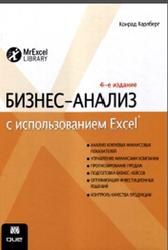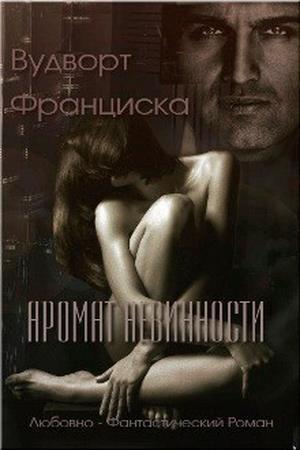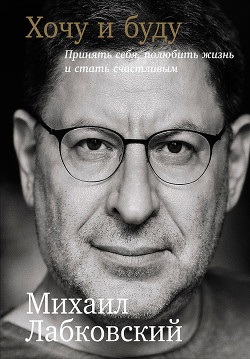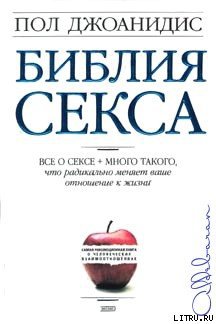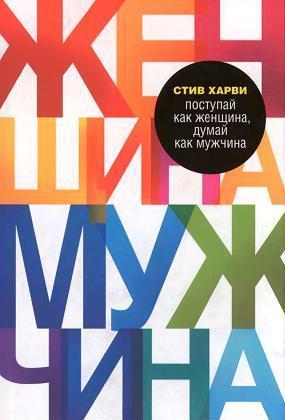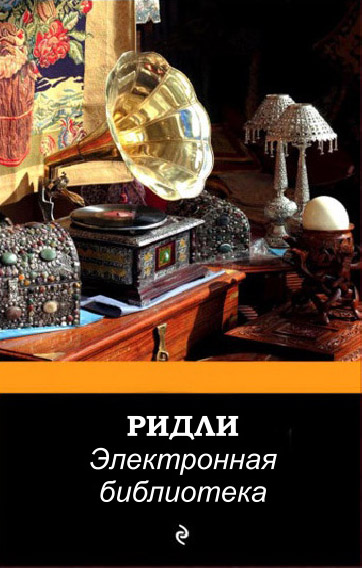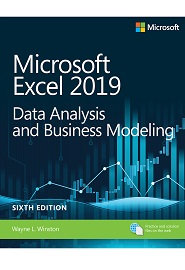Бизнес-анализ с использованием Excel, Карлберг К., 2014.
Все названия программных продуктов являются зарегистрированными торговыми марками соответствующих фирм.
Никакая часть настоящего издания ни в каких целях не может быть воспроизведена в какой бы то ни было форме и какими бы то ни было средствами, будь то электронные или механические, включая фотокопирование и запись на магнитный носитель, если на это нет письменного разрешения издательства Addison-Wesley Publishing Company, Inc.
Ведение учета.
Бухгалтерский учет позволяет перевести операции, происходящие в мире бизнеса, в плоскость чисел, на основе которых можно принимать обоснованные решения. При этом фиксируется, насколько хорошо функционирует компания, с какими проблемами она сталкивается и каковы ее перспективы.
Строгие правила учета позволяют сравнивать показатели компании с показателями других компаний (даже в других отраслях), а также ее финансовое положение в динамике по годам. Например, нельзя изменить метод амортизации, не отразив последствия этого изменения в финансовой отчетности. Амортизационные отчисления влияют на величину сообщаемой прибыли компании, и если бы можно было в любое время менять методы амортизации, то это позволило бы манипулировать величиной прибыли в собственных интересах. В таком случае потенциальный инвестор или кредитор не смог бы доверять вашей финансовой отчетности. Ведение бизнеса становится возможным при наличии правил и строгом их соблюдении. (Как мы видели в начале 2000 годов, нежелание следовать установленным правилам в конечном итоге бьет по всем, а не только по мошенникам.)
Важно обладать необходимой информацией для проведения сравнительного анализа в тех случаях, когда требуется изыскать дополнительные источники финансирования для расширения бизнеса за счет кредитов или капиталовложений. Соблюдение правил позволяет уравнять шансы в условиях жесткой конкуренции на рынке. Впрочем, вам не нужно быть дипломированным бухгалтером, чтобы использовать методы бухгалтерского учета для принятия обоснованных решений. Анализ может быть очень простым и не выходить за рамки тривиальной операции вычитания расходов из доходов для определения прибыли.
Оглавление.
Введение.
Часть I. Финансовая отчетность.
Глава 1. Отчет о прибылях и убытках.
Глава 2. Бухгалтерский баланс: оборотные активы.
Глава 3. Оценка запасов для бухгалтерского баланса.
Глава 4. Учет хозяйственных операций: от журналов к бухгалтерскому балансу.
Глава 5. Движение денежных средств и оборотный капитал.
Глава 6. Анализ финансовых отчетов.
Глава 7. Анализ финансовых коэффициентов.
Часть II. Финансовое планирование и контроль.
Глава 8. Цикл бюджетирования и планирования.
Глава 9. Прогнозирование.
Глава 1 О. Контроль качества.
Часть III. Инвестиционные решения.
Глава 11. Анализ бизнес-кейса: инвестиции.
Глава 12. Критерии принятия решений в бизнес-кейсах.
Глава 13. Анализ чувствительности в бизнес-кейсах.
Глава 14. Планирование прибыли.
Глава 15. Инвестиционные решения в условиях неопределенности.
Глава 16. Основные средства.
Часть IV. Продажи и маркетинг.
Глава 17. Импорт финансовых данных в Excel.
Глава 18. Экспорт финансовых данных из Excel.
Глава 19. Маржинальная прибыль и точка безубыточности.
Глава 20. Ценообразование и себестоимость.
Словарь терминов.
Предметный указатель.
Купить
.
По кнопкам выше и ниже «Купить бумажную книгу» и по ссылке «Купить» можно купить эту книгу с доставкой по всей России и похожие книги по самой лучшей цене в бумажном виде на сайтах официальных интернет магазинов Лабиринт, Озон, Буквоед, Читай-город, Литрес, My-shop, Book24, Books.ru.
По кнопке «Купить и скачать электронную книгу» можно купить эту книгу в электронном виде в официальном интернет магазине «ЛитРес», и потом ее скачать на сайте Литреса.
По кнопке «Найти похожие материалы на других сайтах» можно найти похожие материалы на других сайтах.
On the buttons above and below you can buy the book in official online stores Labirint, Ozon and others. Also you can search related and similar materials on other sites.
Дата публикации: 01.12.2020 05:35 UTC
Теги:
учебник по информатике :: информатика :: компьютеры :: Карлберг
Следующие учебники и книги:
- Информатика, 5-6 класс, Беляев А.А., Цыбуля И.Н., Самыкбаева Л.А., Осипова Н.Н., Мамбетакунов У.Э., 2020
- Информационные технологии, Ученое пособие, Шандриков А.С., 2019
- Методика обучения компьютерной грамотности, Абрамова И.В., 2017
- Компьютерные и мультимедийные технологии в естественнонаучном образовании, Стародубцев В.А., 2002
Предыдущие статьи:
- История компьютерной эры, Макарский Д., Никоноров А., 2016
- Компьютерное моделирование физических процессов в пакете MATLAB, Поршнев С.В., 2011
- Informatika va axborot texnologiyalari, umumiy o rta ta lim maktablarining 9-sinfi uchun darslik, Fayziyeva M.R., Sayfurov D.M., Xaytullayeva N.S., 2020
- Информатика в вопросах и ответах, 10-11 классы, Методическое пособие для учителя, Логинов А.В., Караванский А.Н., 2018
- 63
- 0
- 0
Скачать книгу в формате:
- fb2
- rtf
- txt
- epub
Аннотация
Whether you own a small business or work for a large corporationwhether you are looking for help making financial and business decisionsthis book is for you. Business Analysis with Microsoft(R) Excel, Third Edition, provides in-depth information that will streamline your use of the tools within Excel. Professional advice and guidance from an experienced author provide the answers to your most pressing questions: *; What’s the relationship between my cost of goods sold and my inventory? *; How do I get Excel to keep these values up-to-date on my income statement and my balance sheet? *; I have to track service quality over time. How can I automate that using Excel charts? *; How can I forecast future demand for my products, based on prior sales results? *; What’s the difference between financial leverage and operating leverage? How do I calculate them using my financial records? *; I need to project my financials for next year. Does Excel have a tool for that? What do I need to know to use it effectively? *; How do I do all these things using the new Ribbon in Excel 2007? *; What are the best ways to automate a connection between Excel and an external database? Category Spreadsheets Covers Applicable for versions of Microsoft Excel 97 to 2007 User Level IntermediateAdvanced More great stuff is just a click away! *; Sample journals and ledgers; examples of trial balances, income statements, and balance sheets *; Custom functions, such as FIFO and LIFO, for inventory management *; VBA routines that automate the creation of forecasts, quality control charts, and sales and marketing analysis *; Statistical process control charts: P charts, X-and-S charts, X-and-MR charts *; Forecasting tools: Seasonal smoothing and ARIMA model identification quote from the front cover ‘;Conrad takes the time to give the readers an easy-to-follow step-by-step understanding of the material, accompanied by clear illustrations, making this an excellent book to learn the material. I recommend this book to anyone wanting to gain more expertise in using and manipulating business data from within Excel.’ Bob Umlas, Excel MVP
ЕЩЕ
Популярные книги
-
- Читаю
- В архив
- 56981
- 20
- 9
Аннотация:
Пока набросок. Если перерастёт по объёму из рассказа в роман, то будет под подписку …
Блок — 5 стр.
-
- Читаю
- В архив
- 57038
- 48
- 7
Аннотация:
Все думают, что она обычная студентка, дочь обеспеченных родителей, которая живёт в своё удовольстви…
Блок — 23 стр.
-
- Читаю
- В архив
- 130793
- 25
- 38
Аннотация:
Психолог Михаил Лабковский абсолютно уверен, что человек может и имеет право быть счастливым и де…
Фрагмент — 5 стр.
-
- Читаю
- В архив
- 105945
- 46
- 3
Аннотация:
Библия секса Предисловие переводчика к русскому изданию Эта пронзительно откровенная книга написа…
Блок — 38 стр.
-
- Читаю
- В архив
- 83889
- 28
- 1
Аннотация:
Почему даже самые умные, успешные и привлекательные женщины не всегда понимают поступков мужчин и н…
Блок — 6 стр.
Дорогой ценитель литературы, погрузившись в уютное кресло и укутавшись теплым шерстяным пледом книга «Business Analysis with Microsoft Excel, (Adobe Reader)» Carlberg Conrad (EN) поможет тебе приятно скоротать время. Развязка к удивлению оказалась неожиданной и оставила приятные ощущения в душе. Невольно проживаешь книгу – то исчезаешь полностью в ней, то возобновляешься, находя параллели и собственное основание, и неожиданно для себя растешь душой. Не остаются и без внимания сквозные образы, появляясь в разных местах текста они великолепно гармонируют с основной линией. Попытки найти ответ откуда в людях та или иная черта, отчего человек поступает так или иначе, частично затронуты, частично раскрыты. Написано настолько увлекательно и живо, что все картины и протагонисты запоминаются на долго и даже спустя довольно долгое время, моментально вспоминаются. Юмор подан не в случайных мелочах и не всегда на поверхности, а вызван внутренним эфирным ощущением и подчинен всему строю. Сюжет разворачивается в живописном месте, которое легко ложится в основу и становится практически родным и словно, знакомым с детства. Умеренное уделение внимания мелочам, создало довольно четкую картину, но и не лишило читателя места для его личного воображения. В ходе истории наблюдается заметное внутреннее изменение главного героя, от импульсивности и эмоциональности в сторону взвешенности и рассудительности. Положительная загадочность висит над сюжетом, но слово за словом она выводится в потрясающе интересную картину, понятную для всех. «Business Analysis with Microsoft Excel, (Adobe Reader)» Carlberg Conrad (EN) читать бесплатно онлайн можно с восхищением, можно с негодованием, но невозможно с равнодушием.
Новинки
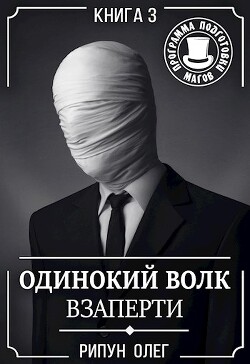
- 0
- 0
- 0
Аннотация:
Приключения Александра в безумной «песочнице» продолжаются. По надуманной причине против него опол…
Полный текст — 0 стр.
Приключения Александра в безумной «песочнице» продолжаются. По надуманной причине против него опол…
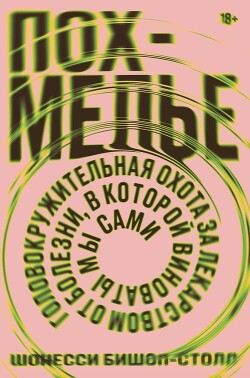
- 8
- 0
- 0
Аннотация:
Кто сталкивался с похмельем, знает: редко человек чувствует себя столь одиноко, скверно и ничтожно…
Полный текст — 86 стр.
Кто сталкивался с похмельем, знает: редко человек чувствует себя столь одиноко, скверно и ничтожно…
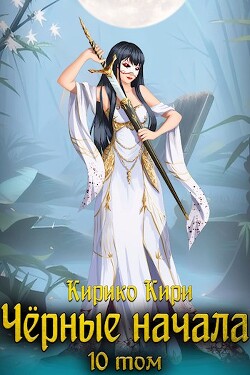
- 17
- 1
- 0
Аннотация:
Вот они, легендарные края, о которых рассказывают в сказках. Земли, где скрывается империя Пьениан…
Полный текст — 81 стр.
Вот они, легендарные края, о которых рассказывают в сказках. Земли, где скрывается империя Пьениан…
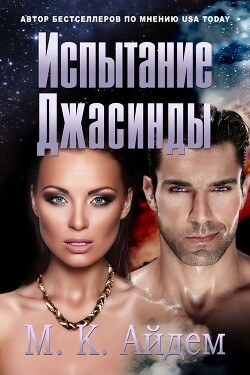
- 40
- 0
- 0
Аннотация:
Джотэм — король Дома Защиты. Он — самый молодой король в истории Кириниана, занявший эту должность…
Полный текст — 116 стр.
Джотэм — король Дома Защиты. Он — самый молодой король в истории Кириниана, занявший эту должность…
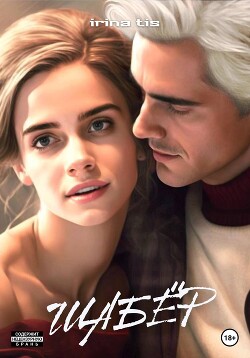
- 15
- 0
- 0
Аннотация:
В первый раз когда она увидела своего нового соседа, то мысленно переезжала. Во второй — ненавиде…
Фрагмент — 7 стр.
В первый раз когда она увидела своего нового соседа, то мысленно переезжала. Во второй — ненавиде…
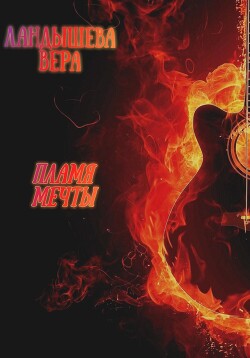
- 6
- 0
- 0
Аннотация:
Как заставить себя жить, когда твой привычный мир рухнул? Можно ли построить что-то на обломках п…
Фрагмент — 3 стр.
Как заставить себя жить, когда твой привычный мир рухнул? Можно ли построить что-то на обломках п…
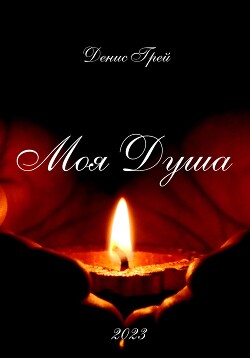
- 9
- 0
- 0
Аннотация:
Сборник моих стихов и сказок для детей и взрослых.
Включает в себя несколько поэм и множество отд…
Фрагмент — 0 стр.
Сборник моих стихов и сказок для детей и взрослых.
Включает в себя несколько поэм и множество отд…
Название: Microsoft Excel 2019 Data Analysis and Business Modeling
Автор: Winston W.
Издательство: Microsoft Press
Год: 2018
Формат: PDF
Страниц: 880
Для сайта:
vtome.ru
Размер: 64 mb
Язык: английский
Master business modeling and analysis techniques with Microsoft Excel 2019 and Office 365 and transform data into bottom-line results. Written by award-winning educator Wayne Winston, this hands-on, scenario-focused guide helps you use Excel to ask the right questions and get accurate, actionable answers. New coverage ranges from Power Query/Get & Transform to Office 365 Geography and Stock data types. Practice with more than 800 problems, many based on actual challenges faced by working analysts.
Solve real business problems with Excel—and build your competitive advantage:
Quickly transition from Excel basics to sophisticated analytics
Use PowerQuery or Get & Transform to connect, combine, and refine data sources
Leverage Office 365’s new Geography and Stock data types and six new functions
Illuminate insights from geographic and temporal data with 3D Maps
Summarize data with pivot tables, descriptive statistics, histograms, and Pareto charts
Use Excel trend curves, multiple regression, and exponential smoothing
Delve into key financial, statistical, and time functions
Master all of Excel’s great charts
Quickly create forecasts from historical time-based data
Use Solver to optimize product mix, logistics, work schedules, and investments—and even rate sports teams
Run Monte Carlo simulations on stock prices and bidding models
Learn about basic probability and Bayes’ Theorem
Use the Data Model and Power Pivot to effectively build and use relational data sources inside an Excel workbook
Automate repetitive analytics tasks by using macros

Содержание
- Microsoft Excel 2019 Data Analysis and Business Modeling, 6th Edition
- Microsoft excel 2019 data analysis and business modeling pdf
- Microsoft Excel 2019 Business Modeling
Microsoft Excel 2019 Data Analysis and Business Modeling, 6th Edition
English | 2019 | ISBN: 978-1509305889 | 880 Pages | PDF, EPUB | 237 MB
Master business modeling and analysis techniques with Microsoft Excel 2019 and Office 365 and transform data into bottom-line results. Written by award-winning educator Wayne Winston, this hands-on, scenario-focused guide helps you use Excel to ask the right questions and get accurate, actionable answers. New coverage ranges from Power Query/Get & Transform to Office 365 Geography and Stock data types. Practice with more than 800 problems, many based on actual challenges faced by working analysts.
Solve real business problems with Excel—and build your competitive advantage:
- Quickly transition from Excel basics to sophisticated analytics
- Use PowerQuery or Get & Transform to connect, combine, and refine data sources
- Leverage Office 365’s new Geography and Stock data types and six new functions
- Illuminate insights from geographic and temporal data with 3D Maps
- Summarize data with pivot tables, descriptive statistics, histograms, and Pareto charts
- Use Excel trend curves, multiple regression, and exponential smoothing
- Delve into key financial, statistical, and time functions
- Master all of Excel’s great charts
- Quickly create forecasts from historical time-based data
- Use Solver to optimize product mix, logistics, work schedules, and investments—and even rate sports teams
- Run Monte Carlo simulations on stock prices and bidding models
- Learn about basic probability and Bayes’ Theorem
- Use the Data Model and Power Pivot to effectively build and use relational data sources inside an Excel workbook
- Automate repetitive analytics tasks by using macros
Homepage
Источник
Microsoft excel 2019 data analysis and business modeling pdf
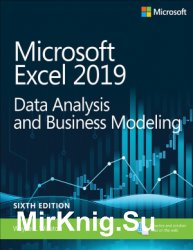
Название: Microsoft Excel 2019 Data Analysis and Business Modeling
Автор: Winston W.
Издательство: Microsoft Press
Год: 2018
Формат: PDF
Страниц: 880
Для сайта: vtome.ru
Размер: 64 mb
Язык: английский
Master business modeling and analysis techniques with Microsoft Excel 2019 and Office 365 and transform data into bottom-line results. Written by award-winning educator Wayne Winston, this hands-on, scenario-focused guide helps you use Excel to ask the right questions and get accurate, actionable answers. New coverage ranges from Power Query/Get & Transform to Office 365 Geography and Stock data types. Practice with more than 800 problems, many based on actual challenges faced by working analysts.
Solve real business problems with Excel—and build your competitive advantage:
Quickly transition from Excel basics to sophisticated analytics
Use PowerQuery or Get & Transform to connect, combine, and refine data sources
Leverage Office 365’s new Geography and Stock data types and six new functions
Illuminate insights from geographic and temporal data with 3D Maps
Summarize data with pivot tables, descriptive statistics, histograms, and Pareto charts
Use Excel trend curves, multiple regression, and exponential smoothing
Delve into key financial, statistical, and time functions
Master all of Excel’s great charts
Quickly create forecasts from historical time-based data
Use Solver to optimize product mix, logistics, work schedules, and investments—and even rate sports teams
Run Monte Carlo simulations on stock prices and bidding models
Learn about basic probability and Bayes’ Theorem
Use the Data Model and Power Pivot to effectively build and use relational data sources inside an Excel workbook
Automate repetitive analytics tasks by using macros
Источник
Microsoft Excel 2019 Business Modeling
Microsoft Excel 2019Data Analysis andBusiness ModelingSixth EditionWayne L. Winston
Microsoft Excel 2019 Data Analysis and Business Modeling, Sixth EditionPublished with the authorization of Microsoft Corporation by:Pearson Education, Inc.Copyright 2019 by Pearson Education, Inc.All rights reserved. This publication is protected by copyright, and permission must be obtained from the publisher prior toany prohibited reproduction, storage in a retrieval system, or transmission in any form or by any means, electronic, mechanical, photocopying, recording, or likewise. For information regarding permissions, request forms, and the appropriate contacts within the Pearson Education Global Rights & Permissions Department, please visit www.pearsoned.com/permissions/.No patent liability is assumed with respect to the use of the information contained herein. Although every precaution hasbeen taken in the preparation of this book, the publisher and author assume no responsibility for errors or omissions. Nor isany liability assumed for damages resulting from the use of the information contained herein.ISBN-13: 978-1-5093-0588-9ISBN-10: 1-5093-0588-2Library of Congress Control Number: 20199334671 19TrademarksMicrosoft and the trademarks listed at http://www.microsoft.com on the “Trademarks” webpage are trademarks of theMicrosoft group of companies. All other marks are property of their respective owners.Warning and DisclaimerEvery effort has been made to make this book as complete and as accurate as possible, but no warranty or fitness is implied.The information provided is on an “as is” basis. The author, the publisher, and Microsoft Corporation shall have neither liability nor responsibility to any person or entity with respect to any loss or damages arising from the information containedin this book.Special SalesFor information about buying this title in bulk quantities, or for special sales opportunities (which may include electronicversions; custom cover designs; and content particular to your business, training goals, marketing focus, or branding interests), please contact our corporate sales department at corpsales@pearsoned.com or (800) 382-3419.For government sales inquiries, please contact governmentsales@pearsoned.com.For questions about sales outside the U.S., please contact intlcs@pearson.com.Editor-in-Chief: Brett BartowExecutive Editor: Loretta YatesSponsoring Editor: Charvi AroraDevelopment Editor: Rick KughenManaging Editor: Sandra SchroederSenior Project Editor: Tracey CroomProject Editor: Charlotte KughenCopy Editor: Rick KughenIndexer: Cheryl LenserProofreader: Gill Editorial ServicesTechnical Editor: David FransonEditorial Assistant : Cindy TeetersCover Designer: Twist Creative, SeattleCompositor: Bronkella Publishing LLCGraphics: TJ Graham Art
To Vivian, Jen, and Greg, You are all so great, and I love all of youso much!
This page intentionally left blank
Contents at a glanceIntroductionxxiiiCHAPTER 1Basic worksheet modeling1CHAPTER 2Range names9CHAPTER 3Lookup functions21CHAPTER 4The INDEX function29CHAPTER 5The MATCH function33CHAPTER 6Text functions and Flash Fill39CHAPTER 7Dates and date functions57CHAPTER 8NPV and XNPV functions65CHAPTER 9IRR, XIRR, and MIRR functions71CHAPTER 10More Excel financial functions77CHAPTER 11Circular references89CHAPTER 12IF, IFERROR, IFS, CHOOSE, and SWITCH functions93CHAPTER 13Time and time functions115CHAPTER 14The Paste Special command121CHAPTER 15Three-dimensional formulas and hyperlinks127CHAPTER 16The auditing tool and the Inquire add-in133CHAPTER 17Sensitivity analysis with data tables143CHAPTER 18The Goal Seek command155CHAPTER 19Using the Scenario Manager for sensitivity analysis161CHAPTER 20 he COUNTIF, COUNTIFS, COUNT, COUNTA, andTCOUNTBLANK functions167 he SUMIF, AVERAGEIF, SUMIFS, AVERAGEIFS,TMAXIFS, and MINIFS functions175CHAPTER 22The OFFSET function181CHAPTER 23The INDIRECT function193CHAPTER 24Conditional formatting203CHAPTER 25Sorting in Excel229CHAPTER 26Excel tables and table slicers237CHAPTER 27 pin buttons, scrollbars, option buttons, check boxes,Scombo boxes, and group list boxes253CHAPTER 28The analytics revolution263CHAPTER 29An introduction to optimization with Excel Solver269CHAPTER 21v
viCHAPTER 30Using Solver to determine the optimal product mix273CHAPTER 31Using Solver to schedule your workforce283CHAPTER 32 sing Solver to solve transportation or distributionUproblems289CHAPTER 33Using Solver for capital budgeting295CHAPTER 34Using Solver for financial planning303CHAPTER 35Using Solver to rate sports teams309CHAPTER 36 arehouse location and the GRG Multistart andWEvolutionary Solver engines313CHAPTER 37Penalties and the Evolutionary Solver321CHAPTER 38The traveling salesperson problem327CHAPTER 39Importing data from a text file or document331CHAPTER 40Get & Transform337CHAPTER 41Geography and Stock data types345CHAPTER 42Validating data351CHAPTER 43 Summarizing data by using histograms and Pareto charts359CHAPTER 44Summarizing data by using descriptive statistics373CHAPTER 45Using pivot tables and slicers to describe data391CHAPTER 46The Data Model435CHAPTER 47Power Pivot443CHAPTER 48Filled and 3D Power Maps459CHAPTER 49Sparklines471CHAPTER 50Summarizing data with database statistical functions477CHAPTER 51Filtering data and removing duplicates485CHAPTER 52Consolidating data501CHAPTER 53Creating subtotals507CHAPTER 54Charting tricks513CHAPTER 55Estimating straight-line relationships549CHAPTER 56Modeling exponential growth557CHAPTER 57The power curve561CHAPTER 58Using correlations to summarize relationships567CHAPTER 59Introduction to multiple regression573CHAPTER 60 Incorporating qualitative factors into multiple regression579CHAPTER 61Modeling nonlinearities and interactions589CHAPTER 62Analysis of variance: One-way ANOVA597CHAPTER 63Randomized blocks and two-way ANOVA603
CHAPTER 64Using moving averages to understand time series613CHAPTER 65Winters method and the Forecast Sheet617CHAPTER 66Ratio-to-moving-average forecast method625CHAPTER 67Forecasting in the presence of special events629CHAPTER 68An introduction to probability637CHAPTER 69An introduction to random variables647CHAPTER 70 he binomial, hypergeometric, and negative binomialTrandom variables653CHAPTER 71The Poisson and exponential random variable661CHAPTER 72The normal random variable and Z-scores665CHAPTER 73 eibull and beta distributions: Modeling machineWlife and duration of a project675CHAPTER 74Making probability statements from forecasts681CHAPTER 75 Using the lognormal random variable to model stock prices 685CHAPTER 76Importing historical stock data into Excel689CHAPTER 77Introduction to Monte Carlo simulation693CHAPTER 78Calculating an optimal bid703CHAPTER 79 Simulating stock prices and asset-allocation modeling709CHAPTER 80 un and games: Simulating gambling and sportingFevent probabilities717CHAPTER 81Using resampling to analyze data725CHAPTER 82Pricing stock options729CHAPTER 83Determining customer value741CHAPTER 84The economic order quantity inventory model747CHAPTER 85Inventory modeling with uncertain demand753CHAPTER 86Queuing theory: The mathematics of waiting in line759CHAPTER 87Estimating a demand curve765CHAPTER 88Pricing products by using tie-ins771CHAPTER 89 Pricing products by using subjectively determined demand 777CHAPTER 90Nonlinear pricing783CHAPTER 91Array formulas and functions791CHAPTER 92Recording macros811CHAPTER 93Advanced sensitivity analysis823Index825vii
This page intentionally left blank
ContentsIntroduction. . . . . . . . . . . . . . . . . . . . . . . . . . . . . . . . . . . . . . . . . . . . . . . . . . . . . . . . . xxiiiChapter 1Basic worksheet modeling1Answers to this chapter’s questions. . . . . . . . . . . . . . . . . . . . . . . . . . . . . . . . . . . . . . 1Problems. . . . . . . . . . . . . . . . . . . . . . . . . . . . . . . . . . . . . . . . . . . . . . . . . . . . . . . . . . . . . . 8Chapter 2Range names9How can I create named ranges? . . . . . . . . . . . . . . . . . . . . . . . . . . . . . . . . . . . . . . . 9Answers to this chapter’s questions. . . . . . . . . . . . . . . . . . . . . . . . . . . . . . . . . . . . 14Remarks . . . . . . . . . . . . . . . . . . . . . . . . . . . . . . . . . . . . . . . . . . . . . . . . . . . . . . . . . . . . . 20Problems. . . . . . . . . . . . . . . . . . . . . . . . . . . . . . . . . . . . . . . . . . . . . . . . . . . . . . . . . . . . . 20Chapter 3Lookup functions21Syntax of the lookup functions. . . . . . . . . . . . . . . . . . . . . . . . . . . . . . . . . . . . . . . . 21Answers to this chapter’s questions. . . . . . . . . . . . . . . . . . . . . . . . . . . . . . . . . . . . 22Problems. . . . . . . . . . . . . . . . . . . . . . . . . . . . . . . . . . . . . . . . . . . . . . . . . . . . . . . . . . . . . 26Chapter 4The INDEX function29Syntax of the INDEX function. . . . . . . . . . . . . . . . . . . . . . . . . . . . . . . . . . . . . . . . . .29Answers to this chapter’s questions. . . . . . . . . . . . . . . . . . . . . . . . . . . . . . . . . . . . 29Problems. . . . . . . . . . . . . . . . . . . . . . . . . . . . . . . . . . . . . . . . . . . . . . . . . . . . . . . . . . . . . . 31Chapter 5The MATCH function33Syntax of the MATCH function . . . . . . . . . . . . . . . . . . . . . . . . . . . . . . . . . . . . . . . . 33Answers to this chapter’s questions. . . . . . . . . . . . . . . . . . . . . . . . . . . . . . . . . . . . 35Problems. . . . . . . . . . . . . . . . . . . . . . . . . . . . . . . . . . . . . . . . . . . . . . . . . . . . . . . . . . . . . 38Chapter 6Text functions and Flash Fill39Text function syntax. . . . . . . . . . . . . . . . . . . . . . . . . . . . . . . . . . . . . . . . . . . . . . . . . . 40Answers to this chapter’s questions. . . . . . . . . . . . . . . . . . . . . . . . . . . . . . . . . . . . 44Problems. . . . . . . . . . . . . . . . . . . . . . . . . . . . . . . . . . . . . . . . . . . . . . . . . . . . . . . . . . . . . 54ix
Chapter 7Dates and date functions57Answers to this chapter’s questions. . . . . . . . . . . . . . . . . . . . . . . . . . . . . . . . . . . . 58Problems. . . . . . . . . . . . . . . . . . . . . . . . . . . . . . . . . . . . . . . . . . . . . . . . . . . . . . . . . . . . . 63Chapter 8NPV and XNPV functions65Answers to this chapter’s questions. . . . . . . . . . . . . . . . . . . . . . . . . . . . . . . . . . . . 66Problems. . . . . . . . . . . . . . . . . . . . . . . . . . . . . . . . . . . . . . . . . . . . . . . . . . . . . . . . . . . . . 70Chapter 9IRR, XIRR, and MIRR functions71Answers to this chapter’s questions. . . . . . . . . . . . . . . . . . . . . . . . . . . . . . . . . . . . 72Problems. . . . . . . . . . . . . . . . . . . . . . . . . . . . . . . . . . . . . . . . . . . . . . . . . . . . . . . . . . . . . 75Chapter 10 More Excel financial functions77Answers to this chapter’s questions. . . . . . . . . . . . . . . . . . . . . . . . . . . . . . . . . . . . 77Problems. . . . . . . . . . . . . . . . . . . . . . . . . . . . . . . . . . . . . . . . . . . . . . . . . . . . . . . . . . . . . 85Chapter 11 Circular references89Answers to this chapter’s questions. . . . . . . . . . . . . . . . . . . . . . . . . . . . . . . . . . . . 89Problems. . . . . . . . . . . . . . . . . . . . . . . . . . . . . . . . . . . . . . . . . . . . . . . . . . . . . . . . . . . . . 91Chapter 12 IF, IFERROR, IFS, CHOOSE, and SWITCH functions93Answers to this chapter’s questions. . . . . . . . . . . . . . . . . . . . . . . . . . . . . . . . . . . . 94Problems. . . . . . . . . . . . . . . . . . . . . . . . . . . . . . . . . . . . . . . . . . . . . . . . . . . . . . . . . . . . . 110Chapter 13 Time and time functions115Answers to this chapter’s questions. . . . . . . . . . . . . . . . . . . . . . . . . . . . . . . . . . . . 115Problems. . . . . . . . . . . . . . . . . . . . . . . . . . . . . . . . . . . . . . . . . . . . . . . . . . . . . . . . . . . . 120Chapter 14 The Paste Special command121Answers to this chapter’s questions. . . . . . . . . . . . . . . . . . . . . . . . . . . . . . . . . . . . 121Problems. . . . . . . . . . . . . . . . . . . . . . . . . . . . . . . . . . . . . . . . . . . . . . . . . . . . . . . . . . . . 126Chapter 15 Three-dimensional formulas and hyperlinks127Answers to this chapter’s questions. . . . . . . . . . . . . . . . . . . . . . . . . . . . . . . . . . . 127xContents
Chapter 16 The auditing tool and the Inquire add-in133Answers to this chapter’s questions. . . . . . . . . . . . . . . . . . . . . . . . . . . . . . . . . . . 136Problems. . . . . . . . . . . . . . . . . . . . . . . . . . . . . . . . . . . . . . . . . . . . . . . . . . . . . . . . . . . . 142Chapter 17 Sensitivity analysis with data tables143Answers to this chapter’s questions. . . . . . . . . . . . . . . . . . . . . . . . . . . . . . . . . . . 144Problems. . . . . . . . . . . . . . . . . . . . . . . . . . . . . . . . . . . . . . . . . . . . . . . . . . . . . . . . . . . . . 151Chapter 18 The Goal Seek command155Answers to this chapter’s questions. . . . . . . . . . . . . . . . . . . . . . . . . . . . . . . . . . . 155Problems. . . . . . . . . . . . . . . . . . . . . . . . . . . . . . . . . . . . . . . . . . . . . . . . . . . . . . . . . . . . 158Chapter 19 Using the Scenario Manager for sensitivity analysis161Answer to this chapter’s question. . . . . . . . . . . . . . . . . . . . . . . . . . . . . . . . . . . . . . 161Problems. . . . . . . . . . . . . . . . . . . . . . . . . . . . . . . . . . . . . . . . . . . . . . . . . . . . . . . . . . . . 165Chapter 20 The COUNTIF, COUNTIFS, COUNT, COUNTA, andCOUNTBLANK functions167Answers to this chapter’s questions. . . . . . . . . . . . . . . . . . . . . . . . . . . . . . . . . . . 169Problems. . . . . . . . . . . . . . . . . . . . . . . . . . . . . . . . . . . . . . . . . . . . . . . . . . . . . . . . . . . . 172Chapter 21 The SUMIF, AVERAGEIF, SUMIFS, AVERAGEIFS,MAXIFS, and MINIFS functions175Answers to this chapter’s questions. . . . . . . . . . . . . . . . . . . . . . . . . . . . . . . . . . . 176Problems. . . . . . . . . . . . . . . . . . . . . . . . . . . . . . . . . . . . . . . . . . . . . . . . . . . . . . . . . . . . 179Chapter 22 The OFFSET function181Answers to this chapter’s questions. . . . . . . . . . . . . . . . . . . . . . . . . . . . . . . . . . . 182Problems. . . . . . . . . . . . . . . . . . . . . . . . . . . . . . . . . . . . . . . . . . . . . . . . . . . . . . . . . . . . 190Chapter 23 The INDIRECT function193Answers to this chapter’s questions. . . . . . . . . . . . . . . . . . . . . . . . . . . . . . . . . . . 194Problems. . . . . . . . . . . . . . . . . . . . . . . . . . . . . . . . . . . . . . . . . . . . . . . . . . . . . . . . . . . . 202Contentsxi
Chapter 24 Conditional formatting203Answers to this chapter’s questions. . . . . . . . . . . . . . . . . . . . . . . . . . . . . . . . . . . 205Problems. . . . . . . . . . . . . . . . . . . . . . . . . . . . . . . . . . . . . . . . . . . . . . . . . . . . . . . . . . . . 224Chapter 25 Sorting in Excel229Answers to this chapter’s questions. . . . . . . . . . . . . . . . . . . . . . . . . . . . . . . . . . . 229Problems. . . . . . . . . . . . . . . . . . . . . . . . . . . . . . . . . . . . . . . . . . . . . . . . . . . . . . . . . . . . 236Chapter 26 Excel tables and table slicers237Answers to this chapter’s questions. . . . . . . . . . . . . . . . . . . . . . . . . . . . . . . . . . . 237Problems. . . . . . . . . . . . . . . . . . . . . . . . . . . . . . . . . . . . . . . . . . . . . . . . . . . . . . . . . . . . 251Chapter 27 Spin buttons, scrollbars, option buttons, check boxes,combo boxes, and group list boxes253Answers to this chapter’s questions. . . . . . . . . . . . . . . . . . . . . . . . . . . . . . . . . . . 254Problems. . . . . . . . . . . . . . . . . . . . . . . . . . . . . . . . . . . . . . . . . . . . . . . . . . . . . . . . . . . . 262Chapter 28 The analytics revolution263Answers to this chapter’s questions. . . . . . . . . . . . . . . . . . . . . . . . . . . . . . . . . . . 263Chapter 29 An introduction to optimization with Excel Solver269Problems. . . . . . . . . . . . . . . . . . . . . . . . . . . . . . . . . . . . . . . . . . . . . . . . . . . . . . . . . . . . 272Chapter 30 Using Solver to determine the optimal product mix273Answers to this chapter’s questions. . . . . . . . . . . . . . . . . . . . . . . . . . . . . . . . . . . 273Problems. . . . . . . . . . . . . . . . . . . . . . . . . . . . . . . . . . . . . . . . . . . . . . . . . . . . . . . . . . . . 281Chapter 31 Using Solver to schedule your workforce283Answers to this chapter’s question. . . . . . . . . . . . . . . . . . . . . . . . . . . . . . . . . . . . 283Problems. . . . . . . . . . . . . . . . . . . . . . . . . . . . . . . . . . . . . . . . . . . . . . . . . . . . . . . . . . . . 285Chapter 32 Using Solver to solve transportation or distributionproblems289Answer to this chapter’s question. . . . . . . . . . . . . . . . . . . . . . . . . . . . . . . . . . . . . 289Problems. . . . . . . . . . . . . . . . . . . . . . . . . . . . . . . . . . . . . . . . . . . . . . . . . . . . . . . . . . . . 292xiiContents
Chapter 33 Using Solver for capital budgeting295Answer to this chapter’s question. . . . . . . . . . . . . . . . . . . . . . . . . . . . . . . . . . . . . 295Problems . . . . . . . . . . . . . . . . . . . . . . . . . . . . . . . . . . . . . . . . . . . . . . . . . . . . . . . . . . . 300Chapter 34 Using Solver for financial planning303Answers to this chapter’s questions. . . . . . . . . . . . . . . . . . . . . . . . . . . . . . . . . . . 303Problems. . . . . . . . . . . . . . . . . . . . . . . . . . . . . . . . . . . . . . . . . . . . . . . . . . . . . . . . . . . . 307Chapter 35 Using Solver to rate sports teams309Answer to this chapter’s question. . . . . . . . . . . . . . . . . . . . . . . . . . . . . . . . . . . . . 310Problems. . . . . . . . . . . . . . . . . . . . . . . . . . . . . . . . . . . . . . . . . . . . . . . . . . . . . . . . . . . . 312Chapter 36 Warehouse location and the GRG Multistart andEvolutionary Solver engines313Understanding the GRG Multistart and Evolutionary Solver engines. . . . 313Answer to this chapter’s questions. . . . . . . . . . . . . . . . . . . . . . . . . . . . . . . . . . . . 317Problems. . . . . . . . . . . . . . . . . . . . . . . . . . . . . . . . . . . . . . . . . . . . . . . . . . . . . . . . . . . . 320Chapter 37 Penalties and the Evolutionary Solver321Answers to this chapter’s questions. . . . . . . . . . . . . . . . . . . . . . . . . . . . . . . . . . . 321Problems. . . . . . . . . . . . . . . . . . . . . . . . . . . . . . . . . . . . . . . . . . . . . . . . . . . . . . . . . . . . 324Chapter 38 The traveling salesperson problem327Answers to this chapter’s questions. . . . . . . . . . . . . . . . . . . . . . . . . . . . . . . . . . . 327Problems. . . . . . . . . . . . . . . . . . . . . . . . . . . . . . . . . . . . . . . . . . . . . . . . . . . . . . . . . . . . 330Chapter 39 Importing data from a text file or document331Answers to this chapter’s question. . . . . . . . . . . . . . . . . . . . . . . . . . . . . . . . . . . . 331Problems. . . . . . . . . . . . . . . . . . . . . . . . . . . . . . . . . . . . . . . . . . . . . . . . . . . . . . . . . . . . 335Chapter 40 Get & Transform337Answers to this chapter’s questions. . . . . . . . . . . . . . . . . . . . . . . . . . . . . . . . . . . 338Problems. . . . . . . . . . . . . . . . . . . . . . . . . . . . . . . . . . . . . . . . . . . . . . . . . . . . . . . . . . . . 344Contentsxiii
Chapter 41 Geography and Stock data types345Answers to this chapter’s questions. . . . . . . . . . . . . . . . . . . . . . . . . . . . . . . . . . . 345Remarks . . . . . . . . . . . . . . . . . . . . . . . . . . . . . . . . . . . . . . . . . . . . . . . . . . . . . . . . . . . . 348Problems. . . . . . . . . . . . . . . . . . . . . . . . . . . . . . . . . . . . . . . . . . . . . . . . . . . . . . . . . . . . 349Chapter 42 Validating data351Answers to this chapter’s questions. . . . . . . . . . . . . . . . . . . . . . . . . . . . . . . . . . . 351Problems. . . . . . . . . . . . . . . . . . . . . . . . . . . . . . . . . . . . . . . . . . . . . . . . . . . . . . . . . . . . 357Chapter 43 Summarizing data by using histograms andPareto charts359Answers to this chapter’s questions. . . . . . . . . . . . . . . . . . . . . . . . . . . . . . . . . . . 359Problems. . . . . . . . . . . . . . . . . . . . . . . . . . . . . . . . . . . . . . . . . . . . . . . . . . . . . . . . . . . . 371Chapter 44 Summarizing data by using descriptive statistics373Answers to this chapter’s questions. . . . . . . . . . . . . . . . . . . . . . . . . . . . . . . . . . . 374Problems. . . . . . . . . . . . . . . . . . . . . . . . . . . . . . . . . . . . . . . . . . . . . . . . . . . . . . . . . . . . 388Chapter 45 Using pivot tables and slicers to describe data391Answers to this chapter’s questions. . . . . . . . . . . . . . . . . . . . . . . . . . . . . . . . . . . 392Remarks about grouping . . . . . . . . . . . . . . . . . . . . . . . . . . . . . . . . . . . . . . . . . . . . 420Problems. . . . . . . . . . . . . . . . . . . . . . . . . . . . . . . . . . . . . . . . . . . . . . . . . . . . . . . . . . . . 431Chapter 46 The Data Model435Answers to this chapter’s questions. . . . . . . . . . . . . . . . . . . . . . . . . . . . . . . . . . . 435Problems. . . . . . . . . . . . . . . . . . . . . . . . . . . . . . . . . . . . . . . . . . . . . . . . . . . . . . . . . . . . 442Chapter 47 Power Pivot443Answers to this chapter’s questions. . . . . . . . . . . . . . . . . . . . . . . . . . . . . . . . . . . 444Problems. . . . . . . . . . . . . . . . . . . . . . . . . . . . . . . . . . . . . . . . . . . . . . . . . . . . . . . . . . . . 457Chapter 48 Filled and 3D Power Maps459Questions answered in this chapter. . . . . . . . . . . . . . . . . . . . . . . . . . . . . . . . . . . 459Problems. . . . . . . . . . . . . . . . . . . . . . . . . . . . . . . . . . . . . . . . . . . . . . . . . . . . . . . . . . . . 469xivContents
Chapter 49 Sparklines471Answers to this chapter’s questions. . . . . . . . . . . . . . . . . . . . . . . . . . . . . . . . . . . 471Problems. . . . . . . . . . . . . . . . . . . . . . . . . . . . . . . . . . . . . . . . . . . . . . . . . . . . . . . . . . . . 476Chapter 50 Summarizing data with database statistical functions477Answers to this chapter’s questions. . . . . . . . . . . . . . . . . . . . . . . . . . . . . . . . . . . 479Problems. . . . . . . . . . . . . . . . . . . . . . . . . . . . . . . . . . . . . . . . . . . . . . . . . . . . . . . . . . . . 484Chapter 51 Filtering data and removing duplicates485Answers to this chapter’s questions. . . . . . . . . . . . . . . . . . . . . . . . . . . . . . . . . . . 487Problems. . . . . . . . . . . . . . . . . . . . . . . . . . . . . . . . . . . . . . . . . . . . . . . . . . . . . . . . . . . . 498Chapter 52 Consolidating data501Answer to this chapter’s question. . . . . . . . . . . . . . . . . . . . . . . . . . . . . . . . . . . . . 501Problems. . . . . . . . . . . . . . . . . . . . . . . . . . . . . . . . . . . . . . . . . . . . . . . . . . . . . . . . . . . . 505Chapter 53 Creating subtotals507Answers to this chapter’s questions. . . . . . . . . . . . . . . . . . . . . . . . . . . . . . . . . . . 507Problems. . . . . . . . . . . . . . . . . . . . . . . . . . . . . . . . . . . . . . . . . . . . . . . . . . . . . . . . . . . . . 511Chapter 54 Charting tricks513Answers to this chapter’s questions. . . . . . . . . . . . . . . . . . . . . . . . . . . . . . . . . . . 514Problems. . . . . . . . . . . . . . . . . . . . . . . . . . . . . . . . . . . . . . . . . . . . . . . . . . . . . . . . . . . . 546Chapter 55 Estimating straight-line relationships549Answers to this chapter’s questions. . . . . . . . . . . . . . . . . . . . . . . . . . . . . . . . . . . 550Problems. . . . . . . . . . . . . . . . . . . . . . . . . . . . . . . . . . . . . . . . . . . . . . . . . . . . . . . . . . . . 555Chapter 56 Modeling exponential growth557Answers to this chapter’s question. . . . . . . . . . . . . . . . . . . . . . . . . . . . . . . . . . . . 557Problems. . . . . . . . . . . . . . . . . . . . . . . . . . . . . . . . . . . . . . . . . . . . . . . . . . . . . . . . . . . . 560Chapter 57 The power curve561Answer to this chapter’s question. . . . . . . . . . . . . . . . . . . . . . . . . . . . . . . . . . . . . 563Problems. . . . . . . . . . . . . . . . . . . . . . . . . . . . . . . . . . . . . . . . . . . . . . . . . . . . . . . . . . . . 565Contentsxv
Chapter 58 Using correlations to summarize relationships567Answer to this chapter’s question. . . . . . . . . . . . . . . . . . . . . . . . . . . . . . . . . . . . . 569Problems. . . . . . . . . . . . . . . . . . . . . . . . . . . . . . . . . . . . . . . . . . . . . . . . . . . . . . . . . . . . 572Chapter 59 Introduction to multiple regression573Answers to this chapter’s questions. . . . . . . . . . . . . . . . . . . . . . . . . . . . . . . . . . . 573Chapter 60 Incorporating qualitative factors into multipleregression579Answers to this chapter’s questions. . . . . . . . . . . . . . . . . . . . . . . . . . . . . . . . . . . 579Chapter 61 Modeling nonlinearities and interactions589Answers to this chapter’s questions. . . . . . . . . . . . . . . . . . . . . . . . . . . . . . . . . . . 589Problems for Chapters 59 through 61. . . . . . . . . . . . . . . . . . . . . . . . . . . . . . . . . 592Chapter 62 Analysis of variance: One-way ANOVA597Answers to this chapter’s questions. . . . . . . . . . . . . . . . . . . . . . . . . . . . . . . . . . . 598Problems. . . . . . . . . . . . . . . . . . . . . . . . . . . . . . . . . . . . . . . . . . . . . . . . . . . . . . . . . . . . 601Chapter 63 Randomized blocks and two-way ANOVA603Answers to this chapter’s questions. . . . . . . . . . . . . . . . . . . . . . . . . . . . . . . . . . . 604Problems. . . . . . . . . . . . . . . . . . . . . . . . . . . . . . . . . . . . . . . . . . . . . . . . . . . . . . . . . . . . 612Chapter 64 Using moving averages to understand time series613Problem . . . . . . . . . . . . . . . . . . . . . . . . . . . . . . . . . . . . . . . . . . . . . . . . . . . . . . . . . . . . 615Chapter 65 Winters method and the Forecast Sheet617Remarks . . . . . . . . . . . . . . . . . . . . . . . . . . . . . . . . . . . . . . . . . . . . . . . . . . . . . . . . . . . . 621Excel’s Forecast Sheet Tool. . . . . . . . . . . . . . . . . . . . . . . . . . . . . . . . . . . . . . . . . . . 621Problems. . . . . . . . . . . . . . . . . . . . . . . . . . . . . . . . . . . . . . . . . . . . . . . . . . . . . . . . . . . . 624Chapter 66 Ratio-to-moving-average forecast method625Answers to this chapter’s questions. . . . . . . . . . . . . . . . . . . . . . . . . . . . . . . . . . . 625Problem . . . . . . . . . . . . . . . . . . . . . . . . . . . . . . . . . . . . . . . . . . . . . . . . . . . . . . . . . . . . 628xviContents
Chapter 67 Forecasting in the presence of special events629Answers to this chapter’s questions. . . . . . . . . . . . . . . . . . . . . . . . . . . . . . . . . . . 629Problems. . . . . . . . . . . . . . . . . . . . . . . . . . . . . . . . . . . . . . . . . . . . . . . . . . . . . . . . . . . . 636Chapter 68 An introduction to probability637Answers to this chapter’s questions. . . . . . . . . . . . . . . . . . . . . . . . . . . . . . . . . . . 637Problems. . . . . . . . . . . . . . . . . . . . . . . . . . . . . . . . . . . . . . . . . . . . . . . . . . . . . . . . . . . . 643Chapter 69 An introduction to random variables647Answers to this chapter’s questions. . . . . . . . . . . . . . . . . . . . . . . . . . . . . . . . . . . 647Problems. . . . . . . . . . . . . . . . . . . . . . . . . . . . . . . . . . . . . . . . . . . . . . . . . . . . . . . . . . . . 650Chapter 70 The binomial, hypergeometric, and negative binomialrandom variables653Answers to this chapter’s questions. . . . . . . . . . . . . . . . . . . . . . . . . . . . . . . . . . . 654Problems. . . . . . . . . . . . . . . . . . . . . . . . . . . . . . . . . . . . . . . . . . . . . . . . . . . . . . . . . . . . 659Chapter 71 The Poisson and exponential random variable661Answers to this chapter’s questions. . . . . . . . . . . . . . . . . . . . . . . . . . . . . . . . . . . 661Problems. . . . . . . . . . . . . . . . . . . . . . . . . . . . . . . . . . . . . . . . . . . . . . . . . . . . . . . . . . . . 664Chapter 72 The normal random variable and Z-scores665Answers to this chapter’s questions. . . . . . . . . . . . . . . . . . . . . . . . . . . . . . . . . . . 665Problems. . . . . . . . . . . . . . . . . . . . . . . . . . . . . . . . . . . . . . . . . . . . . . . . . . . . . . . . . . . . 673Chapter 73 Weibull and beta distributions: Modeling machinelife and duration of a project675Answers to this chapter’s questions. . . . . . . . . . . . . . . . . . . . . . . . . . . . . . . . . . . 675Problems. . . . . . . . . . . . . . . . . . . . . . . . . . . . . . . . . . . . . . . . . . . . . . . . . . . . . . . . . . . . 679Chapter 74 Making probability statements from forecasts681Answers to this chapter’s questions. . . . . . . . . . . . . . . . . . . . . . . . . . . . . . . . . . . 681Problems. . . . . . . . . . . . . . . . . . . . . . . . . . . . . . . . . . . . . . . . . . . . . . . . . . . . . . . . . . . . 683Contentsxvii
Chapter 75 Using the lognormal random variable to modelstock prices685Answers to this chapter’s questions. . . . . . . . . . . . . . . . . . . . . . . . . . . . . . . . . . . 685Remarks . . . . . . . . . . . . . . . . . . . . . . . . . . . . . . . . . . . . . . . . . . . . . . . . . . . . . . . . . . . . 688Problems. . . . . . . . . . . . . . . . . . . . .
Microsoft Excel 2019 . Data Analysis and Business Modeling . Sixth Edition. Wayne L. Winston. Microsoft Excel 2019 Data Analysis and Business Modeling, Sixth Edition . CHAPTER 10 More Excel financial functions 77 CHAPTER 11. Circular references 89 CHAPTER 12 IF,
Источник