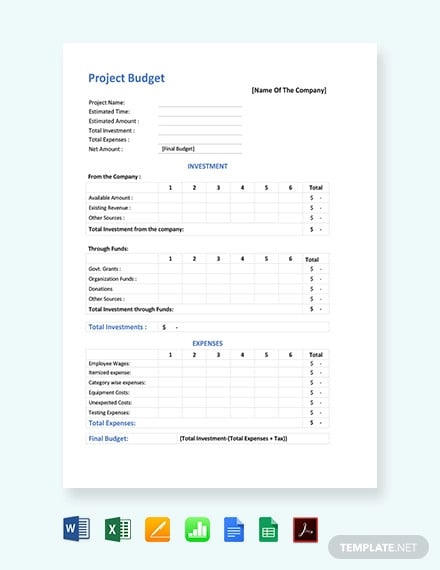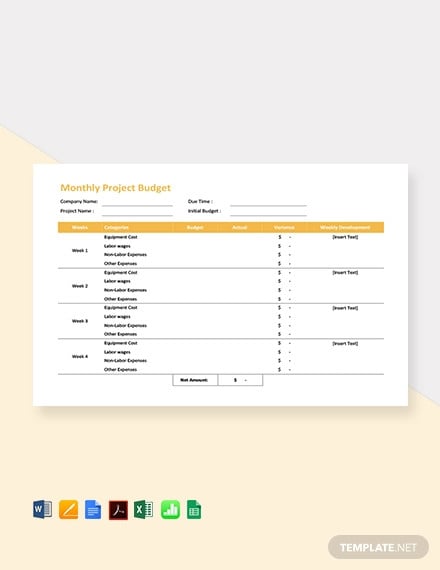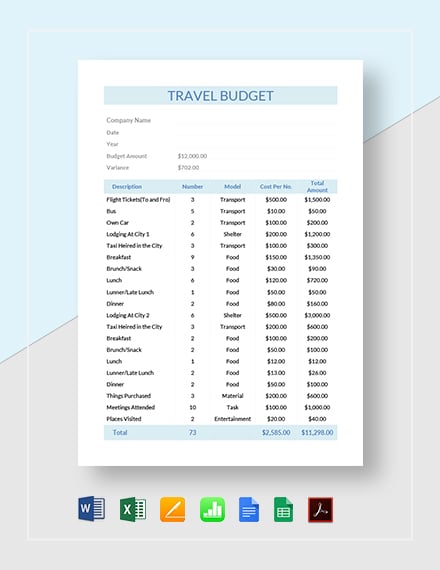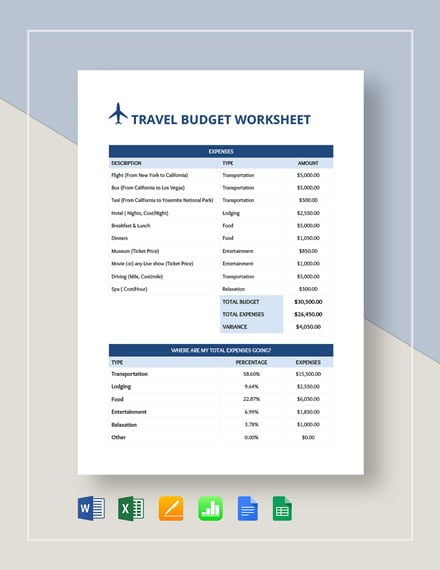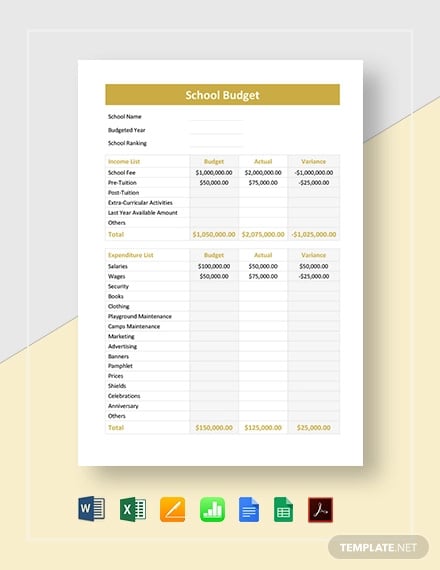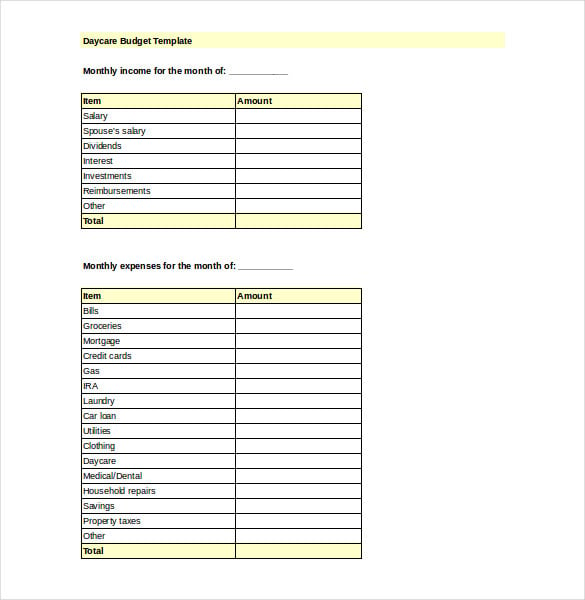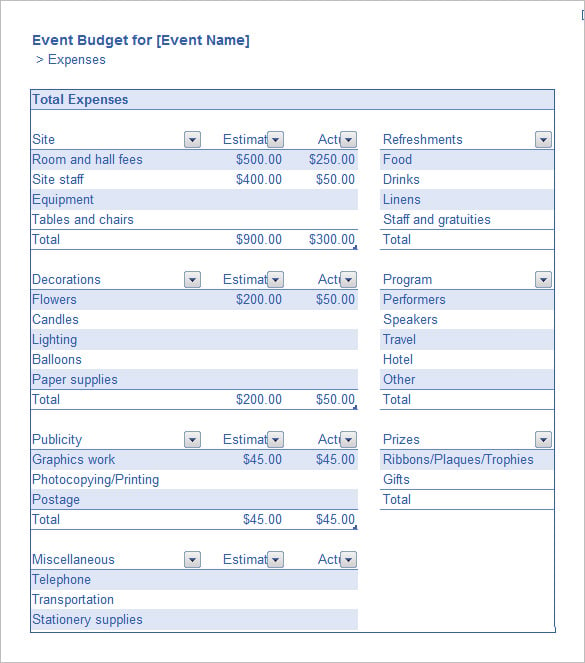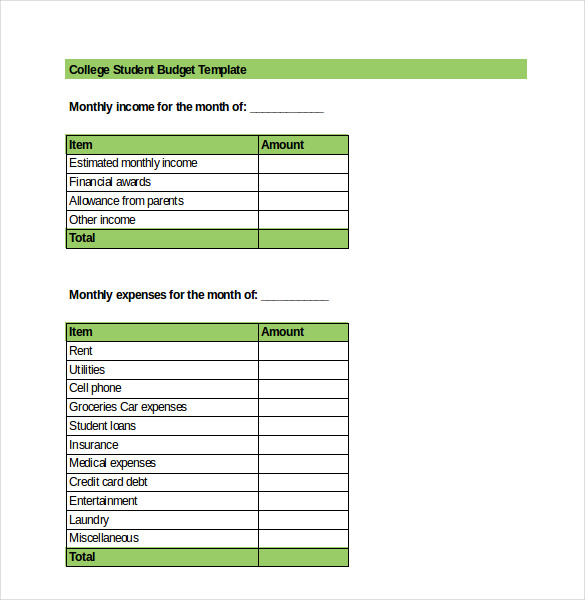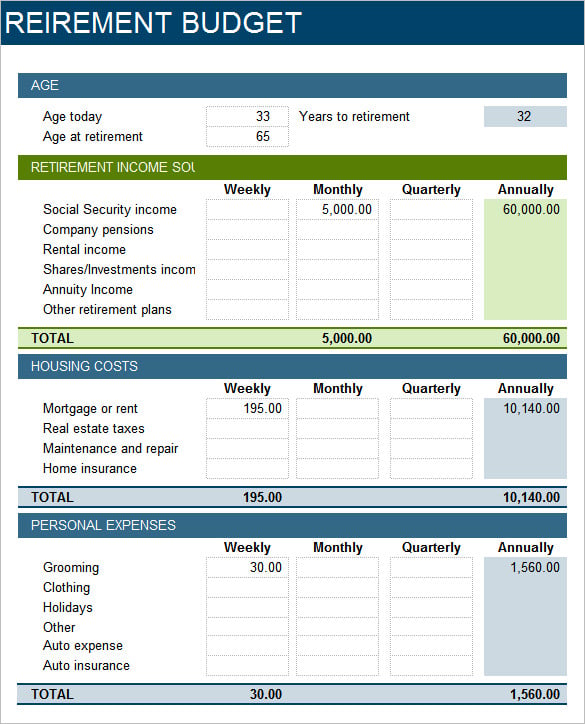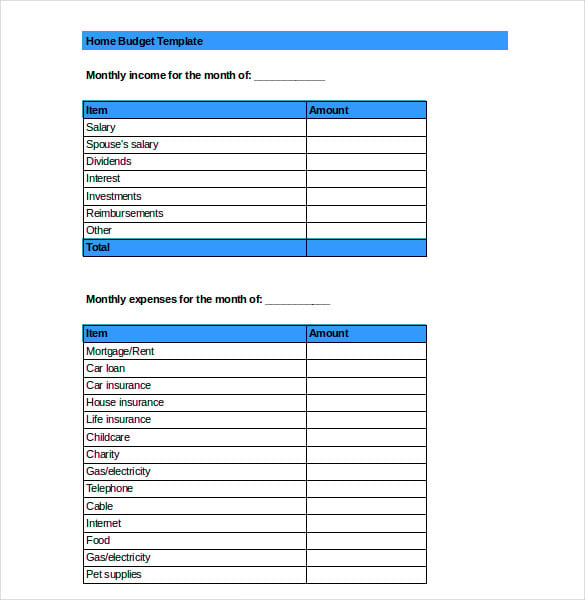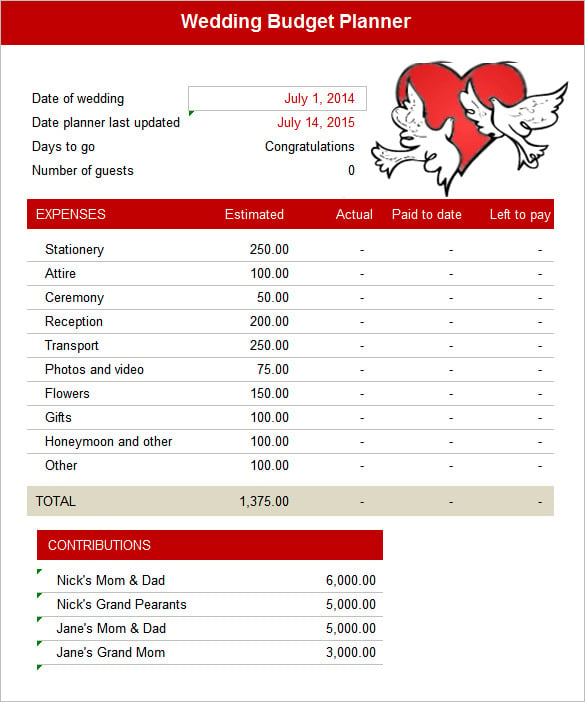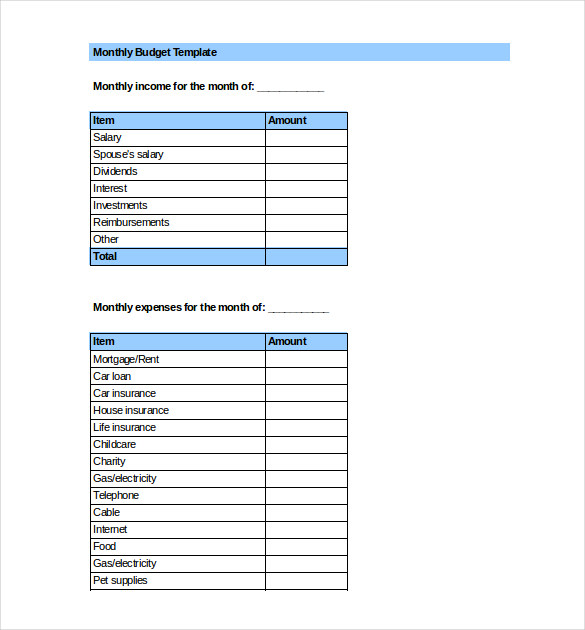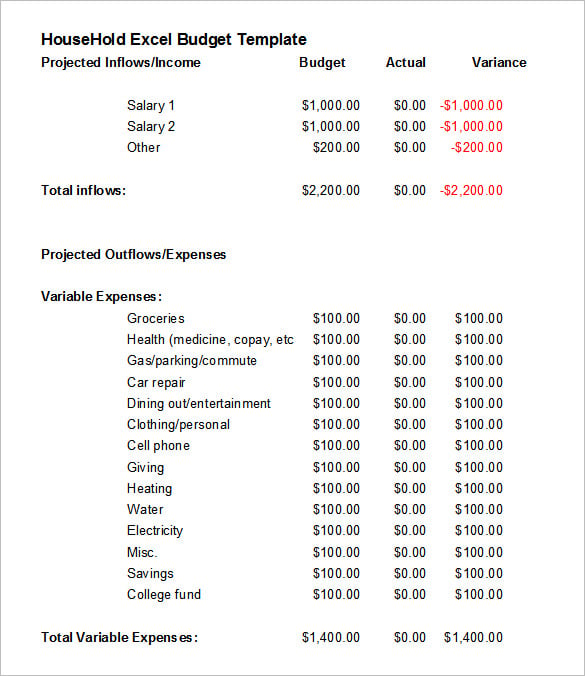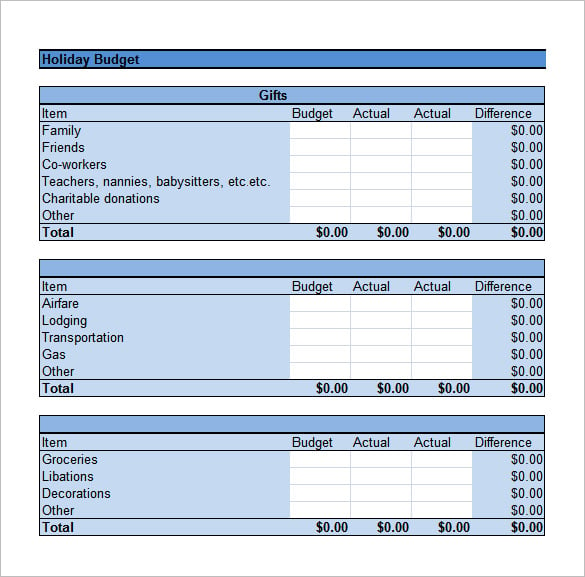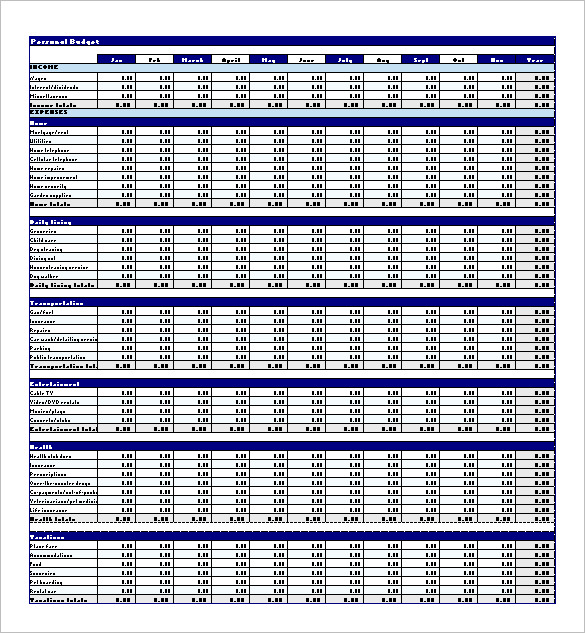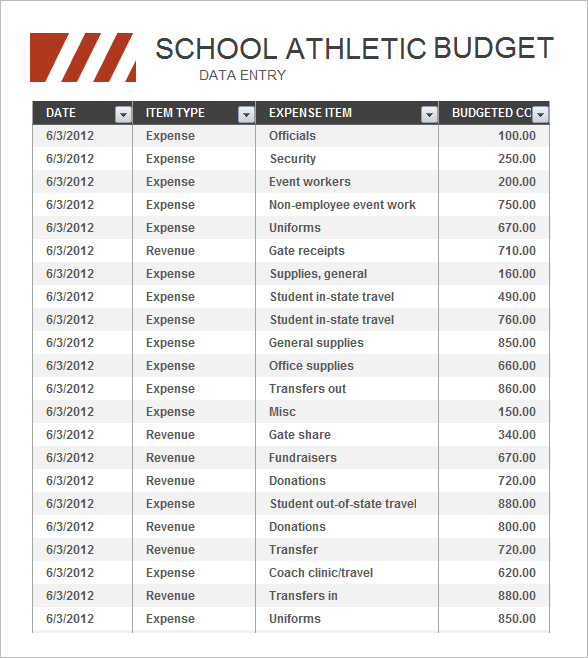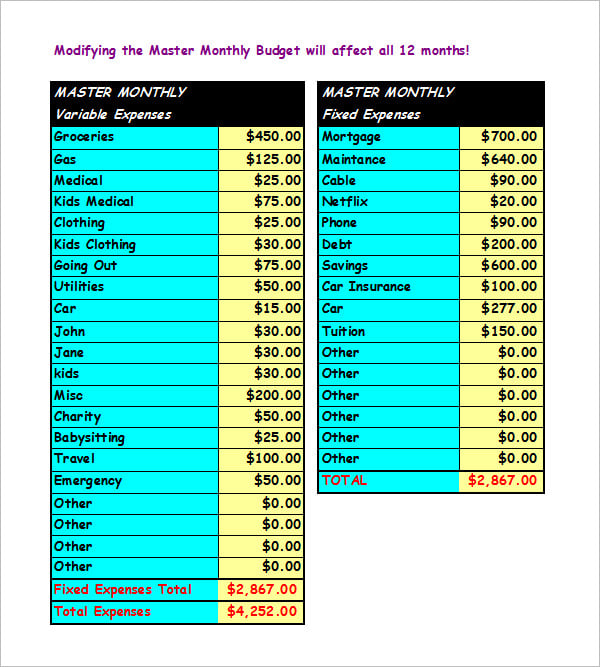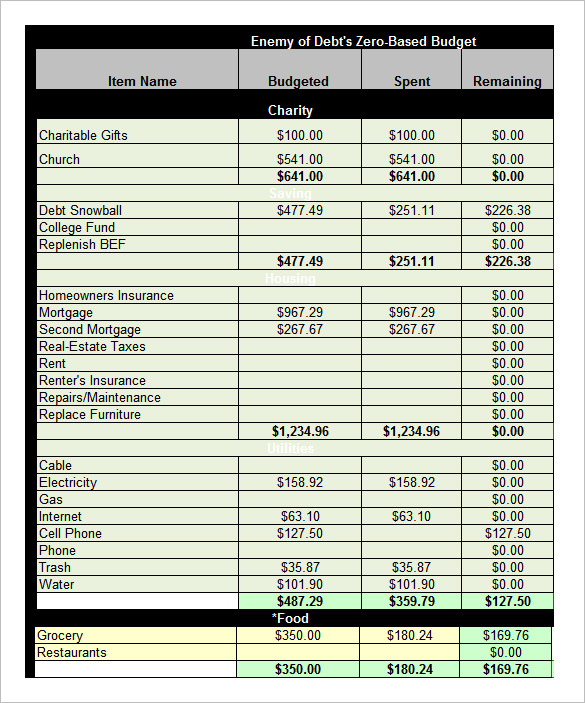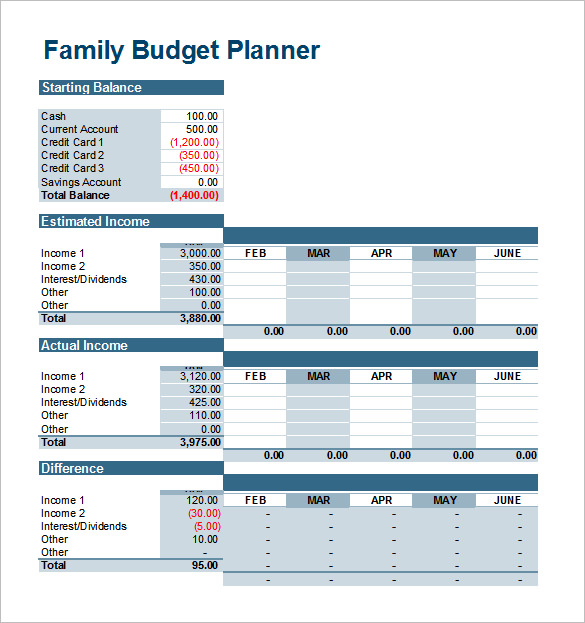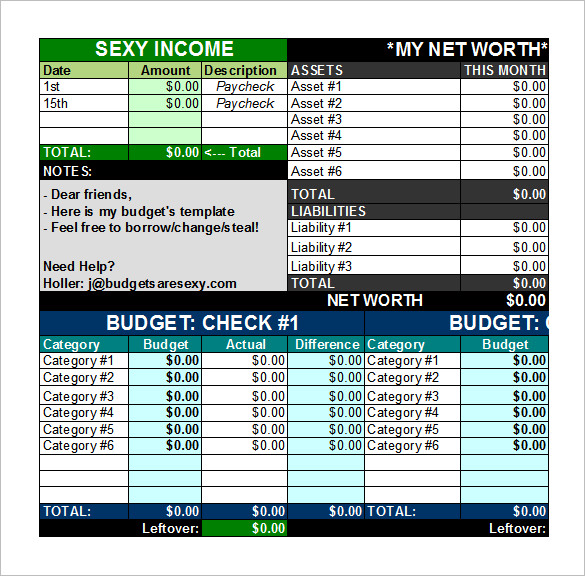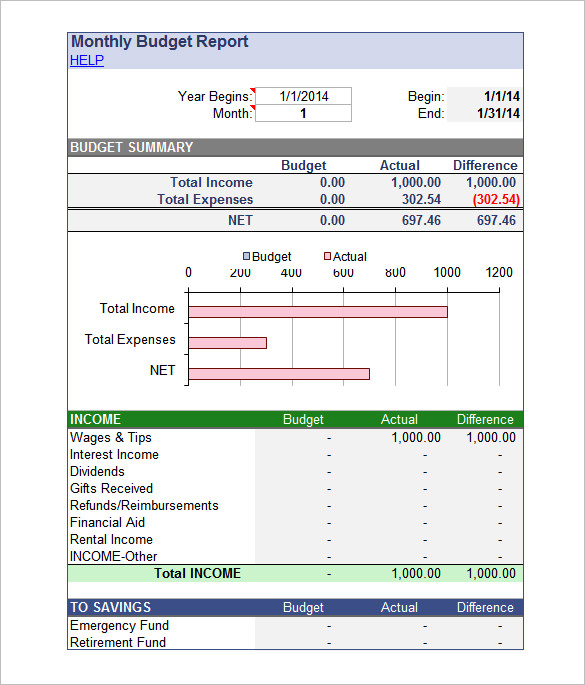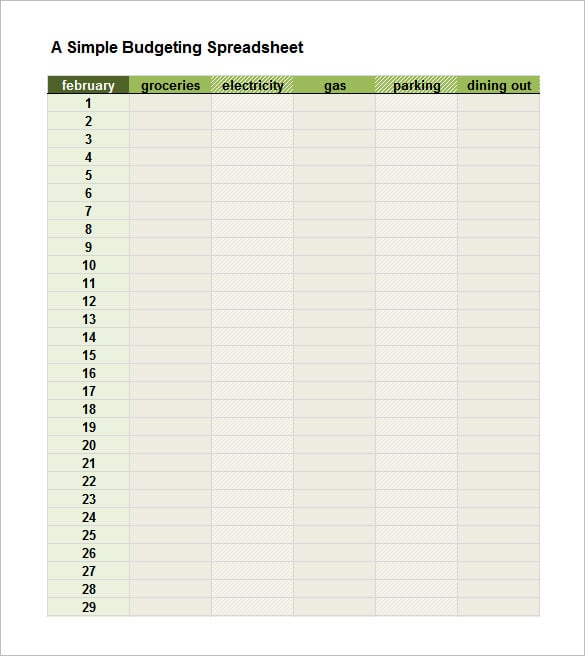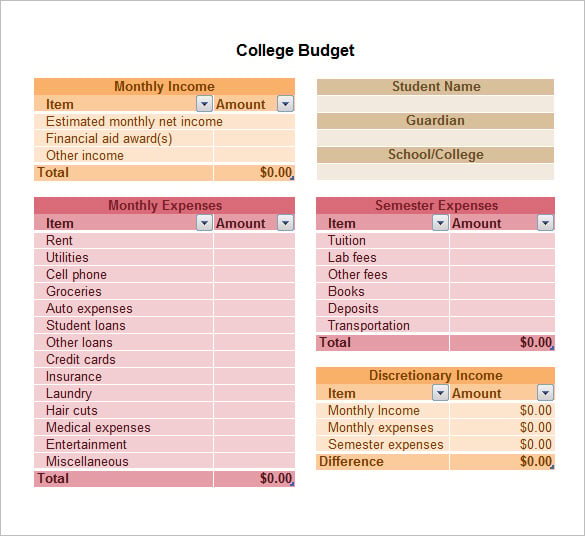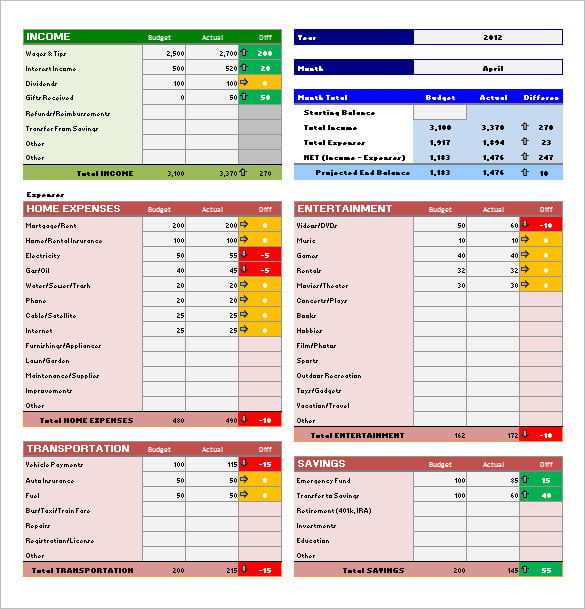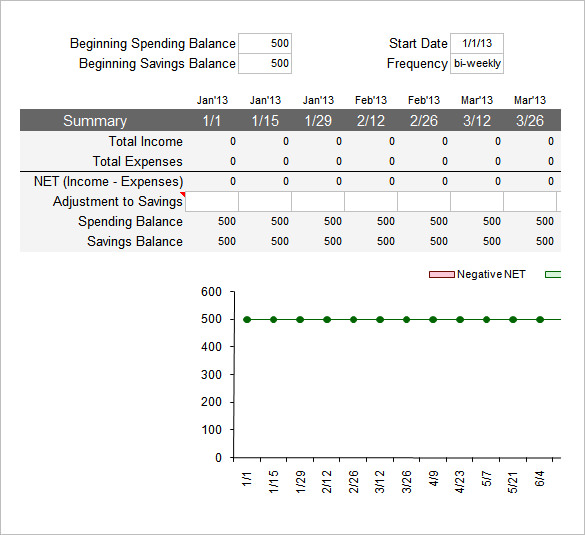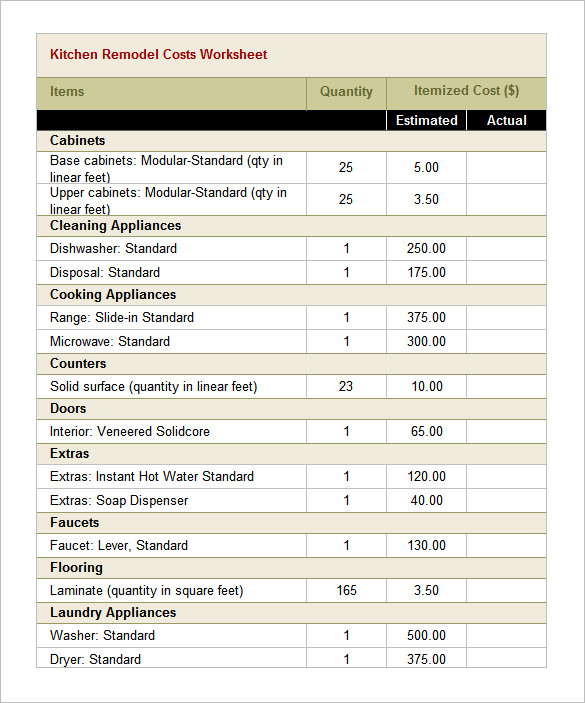Budgeting is an essential aspect of money management, whether it’s for personal or business-related purposes. And when it comes to planning, aggregating, and analyzing budgets, Excel is still the go-to tool for many people from different lifestyles and professions.
Having a budget template in Excel is a more accessible, affordable, and familiar option for many users. What’s more, you can easily customize your templates to suit your exact budgeting needs. Whether you need to budget for your new startup business, control annual department spending, or save up for your first car, there is a template out there for everyone.
So, if you’re an Excel fan, here are some of our favorite free Excel budget templates that you can customize to fit your own needs:
Free Excel budget templates for 2022
- Expense tracker by Sheetgo
- Monthly Budget Planner by Money Under 30
- Annual Budget Planner by Budget Templates
- Student Budget template by Microsoft
- Household Expense Budget template by Smartsheet
- Zero-based Budget Spreadsheet by Smartsheet
- Money Manager template by Smartsheet
- Small business budget template by Capterra
- What are budget templates?
- Why use budget templates in Excel?
Free Excel budget templates for 2022
1. Expense tracker by Sheetgo
This Sheetgo Expense tracker template is ideal for small businesses and project teams — or anyone looking for a simple way to monitor expenses and automate financial management in their company. You could even use it at home with your family, to track how much each person is spending!
The Expense tracker workflow is not only easy to use, but it also gives you a better understanding of where your expenses come from. Share the individual expense tracker spreadsheets with each user so that they can track their spending. These individual sheets are then connected to the expenses master sheet, where all budgeting data is combined for an entire overview of group spending.
Add as many individual tracker spreadsheets as you need for your members. Make the most of the visual dashboards to receive actionable insights from your raw data to help make important future budgeting decisions.
2. Monthly Budget Planner by Money Under 30
This budget planner by Money Under 30 takes monthly money management to a new level with a dedicated page for every month of the year. Each page is divided into sections that you can customize to the different areas of your spending. Simply input your purchases in the corresponding category, and you can easily track how much money you’ve spent in that month, and how much of your budget is left over.
And as if that’s not enough to keep your finances in check, the template also has a summary page where you can find snapshots of your debts and savings.
3. Annual Budget Planner by Budget Templates
Budget Templates offers a detailed yearly personal budget planner that gives you an overview of your yearly budget to help you keep your finances aligned. The spreadsheet can hold a year’s worth of detailed budgeting information in just a single tab. Each worksheet has customizable sections where you can input additional income and investments, so you have everything in one place.
This is a great option for those who need an effective overview of their financial spending over multiple years. It could be a great option for regular, long-term spending such as mortgages, loans, and annual vacations.
4. Student Budget template by Microsoft
Managing finances can be a challenge for students, especially for those who’ve just started college and are experiencing the huge responsibility of living on your own.
Microsoft’s Student Budget template is the perfect budgeting tool for those who want to track and control their allowance and part-time job incomes. Add your college-related spending into one tab, and your personal spending in the other. The template will calculate the budget of your personal spending so you never have to worry about going over your income.
The best thing is that you can use this template both as a downloadable file, but also as an online version, so you can access it on any computer or mobile device.
5. Household Expense Budget by Smartsheet
This financial management tool is made for budget-conscious families. With the Household Expense Budget planner by Smartsheet, you track the income and spending of your entire household.
Each sheet in the template is dedicated to a single month of the year, giving you a more detailed insight into your family’s monthly cash flow. Track continuous outgoings such as the mortgage, utility bills, and internet. Then, track one-off expenses such as restaurant bills, cinema tickets, and airfare. With this template, you can even create an emergency fund budget and assign income to your savings account, for a more reliable and secure budgeting solution.
6. Zero-based Budget Spreadsheet by Smartsheet
The idea behind this Excel sheet budget template is to allocate every dollar of your income to a part or aspect of your budget, so the difference between both equals zero.
The Zero-based budget Spreadsheet has two sections – one side for your monthly income and another for your expenses. Once you finish filling out both areas, the difference should be zero. If not, you should adjust either side. This method allows you to track and easily trace where your money is going.
7. Money Manager template by Smartsheet
Looking for a budgeting tool that will let you manage your budget and keep an eye on your expenses in a single location?
If so, the Money Manager template is a great option to consider. It’s an all-in-one budgeting solution that records and tracks all your financial transactions, and even balances your checkbook.
Get the template here: Money Manager template
8 Small business budget template by Capterra
Starting to dabble in the world of business, the Small Business Budget template will be an interest to you.
Capterra has developed a versatile and user-friendly budgeting spreadsheet that startup owners can use for both long-term and short-term budget planning. The template also features an overview sheet. This sheet provides analytical insight into the efficiency of your business budgeting strategy.
Simply add your operational and non-operation income, then input your fixed and variable costs. This template will then calculate your gross profit, with an in-depth breakdown and analysis of where your money is going.
What are budget templates?
Budgeting templates are a pre-built structure you can use inside a spreadsheet to organize, manage and monitor your budgeting needs. They can save you a lot of time and manual effort by organizing and calculating your finances for you.
Although budgeting templates can differ with various features, the general idea is the same. Note down and keep track of all the various outgoing payments on a weekly, monthly or yearly basis. These templates will help you have a clear overview of how much you’re spending and on what you’re spending it on, as well as your total gross income.
You can use budgeting templates both in professional and personal circumstances. Here are just a few examples:
- Startup business annual budgeting
- Monthly department budgeting
- Student budgeting
- Family household budgeting
- Event budgeting
- Personal budgeting (to save for a vacation or new car)
Why use a budget template in Excel?
As the most widely used spreadsheet tool, Excel is a popular choice for data management. Using a budgeting template in an already familiar tool is perhaps the simplest option for keeping track of your finances.
Using a budgeting template inside Excel has a range of benefits, including:
- Accessibility: Almost everyone has access to Excel. What’s more, you can open Excel online, so you can collaborate with other users or update your template from any device.
- Personalization: Adding your templates in Excel means that it’s easy for you to customize the templates to your exact needs. You can add or remove various cells or columns, or tailor the content to your specific situation.
- Optimization: By having your budgeting template in Excel, you can access Microsoft’s range of analytical features and functionalities. Create graphs and charts to visualize your data, or use different formulas to calculate new insights.
- Affordability: Spreadsheet templates are (for the most part) free, unlike complex finance software. Simply download your copy and get budgeting! No large upfront costs needed.
Free Excel budget templates
And there you have it! Excel is a versatile and valuable budgeting tool that has definitely proven its worth. But as with most things, there is no such thing as a one-size-fits-all money management tool. You’ll need a specific template for a particular budgeting task.
There are a variety of budgeting templates available on the market, depending on your needs. Although all of the above templates are simple and easy to download for an immediate solution, the Sheetgo Expense tracker takes budgeting to the next level. Read our article to learn more about the Automated Expense tracker template in Excel.
Looking for more ways to control your finances? Go through all of our finance templates, both in Excel and Google Sheets, here.
Alternatively, check out some related blog posts below!
Editor’s note: This is a revised version of a previous post that has been updated for accuracy and comprehensiveness.
We’ve provided you with the best free budget template selection around, whether you’re managing a personal budget, an industry-specific budget, or balancing a household budget. Additionally, we’ve provided details on how to choose the right budget for your use case, and steps on how to create one.
The Importance of a Personal Budget
Creating a personal budget is not only important for your financial well-being and peace-of-mind, but also for your short and long-term goals. Taking control of your finances with a personal budget template will help you make headway on these goals.
To get started, you want to consider the following steps to help you establish your personal budget:
- Set your goals. Take some time to make a list of your short and long-term goals. Determine why each goal is a priority, how you plan to achieve them, and the timeframe in which you would like to accomplish them. Short-term goals should only take a year to accomplish and would include items like paying off a credit card. Your long-term goals could take many years to accomplish, with examples of long-term goals including saving for your child’s education or your own retirement.
- Track your spending. To make accurate estimates of how much you should allocate to each expense within your personal budget, you will need a sense of how much you are currently spending in each area. Review your bank statements for the last three to four months to get an idea of your spending. Of course, you may decide to change the amount you budget for each item, but this will at least provide a baseline to go off of.
- Personalize your budget. Using a personal budget template is helpful to get your budget started, though you can always personalize your budget to match your specific needs. Additionally, just because you create a budget one month, doesn’t mean your expenses and goals will be the same for the next. Be sure to have monthly check-ins on your budget and don’t hesitate to update it as your circumstances change.
Getting Started With a Personal Budget Template in Excel
Now that you’ve made a list of your goals and started tracking your expenses, you can begin creating your actual budget using a personal budget template.
Begin by downloading the personal budget template, and inputting your income, savings goals, and expense amounts for the first month. This template is made up of two sheets, one for your budget breakdown and the second is your dashboard.
Within the first sheet, you will find three sections, including income, savings and expenses. The categories of the income section are:
- Salary/Wages
- Interest Income
- Dividends
- Refunds/Reimbursements
- Business
- Pension
- Misc
The next section is where you will input your savings goals. These goals may include both your short-term and long-term savings goals that you listed earlier. This section includes the following categories, but can be changed to fit your goals:
- Emergency Fund
- Transfer to Savings
- Retirement (401K, IRA)
- Investments
- Education
- Other
The last section of the personal budget sheet is for expenses. This section has various primary categories, with multiple sub-categories associated. The primary expense categories include:
- Home
- Transportation
- Daily Living
- Entertainment
- Health
- Vacation/Holiday
Once you have input the individual amounts for each of the income, savings, and expense categories, you will see that the total for each month is calculated at the bottom of each column. Additionally, totals are calculated at the end of each row, representing your year-to-date total for each budget item, category and section.
On the second sheet you will find your budget dashboards. Dashboards are helpful to provide a quick visual into the summary and health of your budget, and will automatically update as you make changes to your personal budget sheet. The dashboard sheet included in this personal budget template has the following four distributions:
- Potential to Save Summary This summary calculates your potential savings, on a monthly basis, after you have met your current savings goals for the expenses incurred. The potential to save amount is calculated by subtracting the Total Savings and Total Expense amounts from Total Income.
- Income to Expenses Chart The bar chart provides a quick look at the difference between your total income and expenses on a monthly basis, which is helpful to provide a high-level view of the health of your budget.
- Income-Expense-Savings Pie This pie chart is helpful to determine the breakdown of your budget, providing a visual of what proportion of your budget goes to income, savings, and expenses.
All the Vertex42™ budget templates can be downloaded for personal use and no charge. We hope that they will be helpful to you! The templates featured below also work with OpenOffice and Google Spreadsheets, so if you don’t own a version of Microsoft Excel®, the only thing stopping you from making a budget is the time to download and the determination to get your finances under control.
Advertisement
1
 Family Budget Planner ▶
Family Budget Planner ▶
A yearly budget planner with more categories including child care and other family expenses.
3
 Vertex42® Money Manager ▶
Vertex42® Money Manager ▶
Record daily transactions just like you would with Quicken or Microsoft Money. The budget report updates automatically based on your transaction history.
8
 Budget Calculator ▶
Budget Calculator ▶
Combines a yearly budget planner with monthly calculations and graphs. Shows budget vs. actual for each of 12 months within a single worksheet.
9
 Business Budget ▶
Business Budget ▶
Contains two worksheets for creating a yearly business budget — for service providers or companies producing and selling goods.
10
 Project Budget ▶
Project Budget ▶
Three different worksheets for simple to complex projects, including a version based on the project work breakdown structure (WBS). Calculate the budget amount for each task based on labor rates, material costs, and other fixed costs.
11
 Bill Tracker Worksheet ▶
Bill Tracker Worksheet ▶
Keep track of your monthly bill payments using this printable worksheet. Record amounts for variable bills.
14
 Home Budget Worksheet ▶
Home Budget Worksheet ▶
Create a simple yearly home budget, with expenses divided into deductible and non-deductible categories.
15
 Zero Based Budget Worksheet ▶
Zero Based Budget Worksheet ▶
Use this spreadsheet to help you create a monthly budget where every dollar of income is planned to go to savings or expenses.
18
 Account Register Template ▶
Account Register Template ▶
Track multiple accounts within a single account register. For example, divide a savings account into virtual sub-accounts for tracking specific goals.
19
 Credit Account Register ▶
Credit Account Register ▶
Keep track of your credit card transactions, fees and payments with this free account register template.
20
 Checkbook Register ▶
Checkbook Register ▶
A very simple method for recording transactions for a checkbook, savings account, or credit card account.
21
 Savings Goal Tracker ▶
Savings Goal Tracker ▶
Keep track of how your savings is allocated. Track the progress of your goals. Ideal for people who budget.
22
 Money Tracker ▶
Money Tracker ▶
Track your cash, checking, credit, and savings in Excel on your mobile phone.
Budget Templates For Special Occasions
23
 Wedding Budget ▶
Wedding Budget ▶
Includes a budget estimator worksheet as well as a detailed list of categories specifically for weddings.
24
 Event Budget ▶
Event Budget ▶
Create a budget for a camp, reunion, seminar, party, or other event. Record expenses and sources of income.
25
 Expense Tracker ▶
Expense Tracker ▶
Provides a way to track expenses for projects like home improvements or for events such as parties or seminars.
27
 Donation Tracker ▶
Donation Tracker ▶
Track a fundraising campaign using a simple donation log and pivot tables. Includes a thermometer chart for showing progress.
29
 Christmas Budget ▶
Christmas Budget ▶
Keep track of your budget for Christmas gifts and other holiday spending.
Related Templates
30
 Cash Envelope Register (Short) ▶
Cash Envelope Register (Short) ▶
Print simple registers to insert into your cash envelopes for tracking your budget. This version is roughly the size of US currency.
31
 Price Comparison Template ▶
Price Comparison Template ▶
Compare prices for multiple items from different vendors or stores. Useful for both business and personal purposes.
Follow Us On …
Browse Template Categories
Simplify your budget with a template
Reaching your financial goals takes careful planning and saving—using the right tools is the first step to budgeting effectively. Simplify your monthly or weekly budgeting by using a free, customizable budget template. Monitor all of your home or business expenses accurately and decide what areas of your budget can be better managed. Whether you’re managing the office budget of a small business or need to track your personal expenses, using a template makes it easier to stay organized. By visualizing your expenses and financial goals, you’ll be able to see exactly where your money goes. Browse budget templates made for a range of uses, from regular monthly budgets to budgets focused on weddings, college, or saving for a home. You won’t need to worry about your calculating skills when you use a budget template—focus your energy on saving and let a template do the rest.With easy-to-use templates, you’ll save time and money year-round by creating beautiful custom cards. Focus on celebrating with your loved ones and let the template do the rest!

With thousands of free Excel budget templates available across the internet, it can be difficult to find the perfect spreadsheet for your needs.
- You have to evaluate the quality of the template. (Does it work?)
- Do you need a weekly budget, monthly budget, or a family budget? And what’s the difference?
- Is it compatible with your preferred version of Excel? (Google Sheets has far fewer templates than Excel, but since it’s always been cloud-based, compatibility isn’t such an issue.)
Readers often ask Tiller for recommendations for Excel spreadsheet templates. So we rounded up the best free personal and family Excel budget spreadsheets around the web.
Leave a comment if you’d like us to consider including a template you designed or enjoy using!
Spreadsheets bring all other financial tools together.
In the roundup below, you might be surprised to see sites sometimes considered competitors to Tiller (like Mint.)
However, while we believe spreadsheets remain the ultimate control center for total financial engagement, we also appreciate the utility of other apps and services to help out along the financial journey.
For example, you might use Mint to check your credit score. But you also use an Excel spreadsheet to manage your household spending with your spouse, track your total net worth, or run detailed reports about your cash flow.
We want to call out the free Automated Budget Spreadsheet in Excel from Young Adult Money. It was designed to work with Tiller, but even without a Tiller subscription, this budget is elegant and fun to use.
Free Weekly Excel Budget Templates
- Weekly Budget Planner from Vertex42 – Contrary to the name, you can use this template to create a weekly, bi-weekly, or monthly budget. With only one page, the template is simple while still managing to display all the information you need to remain informed about your money.
- Weekly/Bi-weekly Budget from Spreadsheet123 – This template allows you to budget either weekly or bi-weekly, making it easy for you to budget according to your pay schedule. With minimal cell reference and an intuitive design, it’s difficult to accidentally break, which is especially helpful if you’re new to spreadsheets.
- Weekly Budget Template by Smartsheet – As the name suggests, this budget tracks income and expenses by week; however, you can keep adding week columns in order to create a monthly or yearly budget.
Free Monthly Budget Template
- Monthly Budgeting Sheet by My Stay at Home Adventures – This template for monthly budgeters is very simple, yet visually appealing. With one quick glance, you can see if your actual spending lines up with the amount you budgeted. It’s a great option for beginners who may be intimidated by spreadsheet budgeting.
- Monthly Budget Spreadsheet by Money Under 30 – This monthly budget has a page for each month which breaks down your daily spending by category. It also has a summary page with a snapshot of your debt and savings.
- Budget by Words of Williams – This budget for beginners comes with a video tutorial to help you get started. The template is color coordinated to indicate which categories are paid for with cash–if you’re using the envelope method–or with budgeted savings–if you’re saving up for an expense over time.
Yearly Excel Budget Template
- Yearly Budget Calculator by Vertex42 – If you’re looking for a comprehensive yearly budget, this is the one for you. It breaks down your income by source and your expenses by category and tracks budgeted vs. actual amounts. It also features a robust section for savings goals.
- Personal Budget Planner Template by Budget Templates – This yearly budget template is as simple as it gets, but it contains all the information you need for a yearly financial check-up. Spreadsheet nerd bonus: it has sparklines to show you yearly spending trends by category.
Multi-period Budget Excel Budget Template
- Money Management Template from Vertex42 – This template has everything. You can create a user-friendly budget by category and subcategory and utilize summaries of both your monthly and your yearly budget progress.
- Family Budget Planner by Spreadsheet123 – Whether you’re single or have a bunch of littles running around, this template is comprehensive. You’ll log your income and expenses on a monthly basis. As you go through the year, the template autogenerates big-picture views of your personal finances by quarter and for the entire year, complete with charts and graphs.
- Personal Budget Template by Smartsheet – This simple budget shows income and expenses by month and for the entire year.
Free Family Excel Budget Template
- Family Budget Planner from Vertex42 – This template gives you a broad view of your finances over an entire year. As the name suggests, it utilizes categories that will resonate with families, such as child and education expenses. It also has a section for tracking long-term savings goals, such as college savings and retirement.
- Household Budget Worksheet by Budget Templates – This simple family budget has a comprehensive list of prefilled income and expense categories. It also has a section for unbudgeted expenses, such as automotive emergencies or appliance repairs.
- CFO Worksheet from Black Family Finances – Run a family and a business? This cash-flow optimizer is a great spreadsheet to keep track of your big-picture finances. You’ll log your income and expenses as normal, and the template will use those numbers to calculate things like your DTI ratio, housing expense ratio, and credit repayment ratio, presenting the important metrics to you on the very first page.
- Home Budget Worksheet by Vertex42 – This versatile budget template is the only one on the list that breaks down expenses into deductible and non-deductible. If you’re a freelancer or a have a side hustle, this is a great budget to track both your income and expenses from regular employment and self-employment.
- Household Shopping List – An editable and printable household shopping list from SavvySpreadsheets.com
Student Excel Budget Template
- Student Budget Template by Mint – This template was designed for college students to track both their monthly income and expenses and their semester income and expenses to ensure they have funds to cover both personal and educational expenses.
- Money Tracker from Vertex42 – The money tracker template was designed specifically to be used on your phone with the Microsoft Excel mobile app. The creator intended it for older children learning to manage their money, so it tracks cash, bank accounts, credit cards, and savings accounts in an easy-to-use interface.
Special Occasion Excel Budget Template
- Travel Budget Worksheet by Vertex42 – Travel can derail a budget, so it’s important to track all your anticipated expenses. With this travel budget, you can plan for everything from your flight to entertainment at your destination and see a handy breakdown of your expenses by category.
- Wedding Budget by Vertex42 – Weddings can be incredibly expensive. Newlyweds don’t want to enter a marriage in massive debt from their wedding, so creating a budget is essential. This template features a wedding budget estimator to help you plan your total available budget as well as your budget by category. Then you can track your budgeted vs. actual expenses to make sure you stay on track.
- Check out our favorite wedding budget templates. Some of them are for Excel, while others are Google Sheets.
Other Free Excel Budgets
- Zero-Based Budgeting Template by Enemy of Debt – This is a complex template based on Dave Ramsey’s budgeting and Baby Steps system. The creator also designed it to work well with the envelope system.
- Cash-Flow Budget from It’s Your Money – This is another budget inspired by Dave Ramsey, but with a simple, easy-to-use layout.
- Money Manager Template by Smartsheet – If you enjoy balancing your checkbook or closely monitoring your cashflow, you will love this template which is a combination budget and ledger.
- Retirement Budget Template by Smartsheet – This template helps you plan the income you’ll need during retirement based on your anticipated expenses. It works best in conjunction with your current monthly or yearly budget since you’ll want to use your actual expenses to plan your future expenses.
If you need an efficient and easy-to-use Excel template for personal budget or personal finance, you have come to the right place.
Managing personal budget and finances are the necessary actions that help you save money. However, managing personal finance or budget could be tricky when you have many things to take care of at work and home.
This article rounds up the 15 best free Excel templates that are also free to download. Continue reading to learn how these spreadsheet templates will help you save more through smart budgeting.
What Is an Excel Template for Personal Budget?
An Excel template for personal budget is essentially a spreadsheet file. It contains all the columns, rows, headers, formulas, and styles, so you don’t need to invest time in formatting. All you need to do is upload the file to your OneDrive and track your personal finances.
A template also allows you to customize the data headers, add or delete rows/columns, and format the worksheet style. You can get a template based on how granular data you want, like bi-weekly, monthly, or yearly budget.
All the templates mentioned below will let you download an Excel file to the computer or open the template in the browser for online tracking.
Benefits of Free Excel Templates for Personal Finance and Budget
The advantages of tracking your personal budget on an Excel sheet are as follows:
Data Privacy: Excel templates are reliable and safe since you don’t need to enter your personal finances on a third-party website or app. You retain your data to yourself, so no worrying about data theft.
Anytime Access: You can keep a copy of the file on your desktop computer and upload the same to OneDrive. Excel will automatically update the online file whenever you make any changes on your desktop computer. Moreover, you can access the workbook on your Android or iOS devices since you can get an Excel mobile app for free.
Let’s now look at the free templates for personal budgeting in Excel:
Personal Monthly Budget Spreadsheet
If you’re looking for an elaborate budgeting template for personal use, you should definitely try the Personal monthly budget spreadsheet template. It lets you streamline how to utilize your monthly income throughout the month for maximum savings. The template is also truly user-friendly since you don’t need to make too many edits.
The spreadsheet comes with multiple expense headers that most households need to manage every month. For example, you can budget housing, transportation, insurance, food, pets, personal care, and so on. There are also two separate fields of income like primary and secondary sources.
The Excel template also compares projected and actual expenses with projected and actual incomes. You also get personalization opportunities since the template offers editable subcategories. You can keep a copy on your Microsoft OneDrive account for online editing and get a printed copy for offline usage.
Basic Personal Budget
The Basic personal budget spreadsheet helps you analyze complete yearly income and expense data. This personal budgeting tool is also equally useful if you need to manage the spending of any small project. When you get a clear picture of the ongoing or previous year’s annual transactions, you can find more areas of cost-cutting.
The template is free for anyone to download. It works well with desktop Excel software or Excel online. The Excel workbook comes with two dedicated Excel worksheets like Summary and Expense. You need to enter all expenses in the Expense tab and incomes in the Summary tab.
Monthly expense vs. cash status will automatically show up in the Summary worksheet. The expenses section has standard categories and subcategories that you might need to budget. Moreover, the template offers easy sorting and filtering.
Easy Monthly Budget
If you want to know how you spend and what you earn, you can try the Easy monthly budget template of Excel. It also lets you visualize the nature of spending, like the items on which you spend most. If you’re planning for short-term or long-term goals, there is no better way to manage personal finances than using this free spreadsheet template.
Its Summary worksheet shows you a comprehensive picture of monthly income, total monthly expenses, and savings. A vertical and horizontal bar chart gives a sleek dashboard-like view.
You can use the dedicated income and expenses worksheet for transaction data entry. The expenses tab comes with popular expense heads. But, you can edit them or add new rows as per your requirements.
Monthly College Budget
Keeping track of personal expenses is vital during college days since you can easily get carried away with distractions and spend more than you want. The Monthly college budget is a free Excel workbook that you can download for a desktop app. You may also upload it to your OneDrive account for online access print it out for manual budget tracking.
If you’re a parent of a college-going child, you can personalize this Excel sheet according to your child’s needs. Parents and children can share the sheet for a better understanding of expenses.
Expense management is effortless since you only need to enter the transaction amounts in the appropriate fields. The template has graphs, Sparklines, and slick sliders that turn personal budget into a fun activity.
Budget Calculator
Budget calculator is an easy-to-use tool to manage your expenses and income monthly in Excel desktop app, Excel online, and offline format. The template comes with editable cells to customize the expense and income headers. The template is suitable for a month’s budgeting. For the next month, simply duplicate the worksheets.
The income and expenses transactions data-entry sheet is similar to the manual notepad-based budget tracking. You can write down cash inflows and outflows in one list. When you need to add a new cash outflow header, simply enter it under the Description column and select a category under the Category column.
Simple Personal Budget
Simple personal budget Excel worksheet lets you discover an in-depth pattern of your personal finances. It is the perfect tool to track monthly expenses and incomes effortlessly from work or home. Upload a personalized version in your OneDrive account for easy access via a mobile phone, computer, or tablet.
The template is particularly appropriate if you’re looking for a one-page view of all of your expenses and incomes. There are embedded formulas in the dedicated cells to calculate yearly and monthly totals.
There are Sparklines beside each income or expense header for data visualization and analytics. You might want to try this template instantly if you’re going to save money for a future goal or control your expenditure in a better way.
Manage My Money
Manage my money is another quick personal budget-tracking spreadsheet for Excel. You need to make copies of it for every new month since it is a monthly tracker. A great attraction of this workbook is a pie chart-based dashboard that gives you a 360° view of transactions like incomes and expenses.
The template compares income with expenses and generates savings figures. Therefore, you need to enter cash inflows into the Monthly Income tab and cash outflows into the Monthly Expenses worksheet. In the end, you get a one-spot view of income, savings, and expenses. You also can visualize cash balances from the dashboard.
Household Monthly Budget
Do you want to manage the monthly family budget the right way? You can download the Household monthly budget template for free and get started instantly. Its overview tab gives a clear view of balance, income, and expenses. You’ll also see a category-wise breakdown of expenses just below the summary dashboard.
The Excel template comes with more than 50 expense headers. Thus, there is a lesser chance that you need to enter any manual cash outflow headers since the existing list covers all. Simply adjust the Projected and Actual Cost headers in the Monthly Expenses worksheet to start tracking expenses.
Wedding Budget Template
Wedding planning is a major project for anyone, and thus there should be a streamlined wedding budget planner as well. You can try the Wedding budget template for Excel to visualize all the expenses in real-time. Also, you can modify the fonts and table colors to match the expenses planner with your wedding theme.
It is a budgeting tool that shows you all the cost headers in a single window. Simply scroll down to find out all expenses. The tables also give you a visual cue whether you’re going above or below your wedding budget.
Vacation Budget Planner
Ensure you’re traveling with adequate cash and not going beyond your budget by using this simple Vacation budget planner tool for Excel. It is essentially a spreadsheet with common travel expenses headers like airfare, lodging, transportation, and many more.
There are two tables in this Excel worksheet. The first one visualizes the broad categories like transportation and lodging. The second table deals with subcategories that come within the main expense headers. You can also add unique cash outflow headers.
Monthly Food Budget
Sometimes you need to focus on a specific expense header like the monthly budget for food, entertainment, or shopping. It helps you with a granular view of particular spending that often goes beyond the budget. Use Monthly food budget for worry-free budgeting.
At the beginning of the month, enter a budget. Then, start entering the food purchases into the expenses tab to track your expenditure on groceries. You may also rename the text box beneath the image header to change the food budget to something else.
Final Words
The above-mentioned free Excel templates should cover all of your personal budgeting needs. Depending on the scenario, like a family budget, food budget, child’s college expenses, you can pick any free Excel template and start saving money.
You can also learn more about personal money management by using these excellent personal finance tools and apps.
Keeping your finances in check is easy to start—and maintain—when you use an Excel budget planning template in your financial management routine. Customize an Excel template to suit your unique financial management needs, whether you’re balancing the books of a small business or keeping track of your household budget.
Budget your personal and business finances using these templates
Manage your finances using Excel templates. Stay on track for your personal and business goals by evaluating your income and expenses. Use these templates to add in pie charts and bar graphs so that you can visualize how your finances change over time. Create infographics that show what categories are included in your budget and the types of factors that incorporate each category. Download your financial management template so that you can access it and edit it as you need.
Содержание
- Top Excel Budget Templates
- We’ve provided you with the best free budget template selection around, whether you’re managing a personal budget, an industry-specific budget, or balancing a household budget. Additionally, we’ve provided details on how to choose the right budget for your use case, and steps on how to create one.
- Business Budget
- Department Budget
- Home Construction Budget
- Project Budget
- Personal Budget
- Business Budget Management Template Set
- Simple Budget
- Household Expenses Monthly Budget
- Weekly Budget Planner
- Money Manager
- Zero-Based Budget
- GLBL Budget
- College Budget
- Academic Club Budget
- Wedding Budget
- Early Retirement Budget
- Holiday Shopping Budget
- The Importance of a Personal Budget
- Getting Started With a Personal Budget Template in Excel
- Free Budget Templates
- Budget Templates
- Family Budget Planner ▶
- Personal Budget ▶
- Vertex42® Money Manager ▶
- Income and Expense Tracking Worksheet ▶
- Monthly Household Budget ▶
- Simple Budget Worksheet ▶
- Personal Monthly Budget Worksheet ▶
- Budget Calculator ▶
- Business Budget ▶
- Project Budget ▶
- Bill Tracker Worksheet ▶
- College Student Budget ▶
- Weekly Budget Templates ▶
- Home Budget Worksheet ▶
- Zero Based Budget Worksheet ▶
- Personal Financial Statement Template ▶
- Monthly Cash Flow Worksheet ▶
- Account Register Template ▶
- Credit Account Register ▶
- Checkbook Register ▶
- Savings Goal Tracker ▶
- Money Tracker ▶
- Budget Templates For Special Occasions
- Wedding Budget ▶
- Event Budget ▶
- Expense Tracker ▶
- Money Management Worksheet for Kids ▶
- Donation Tracker ▶
- Travel Budget Worksheet ▶
- Christmas Budget ▶
- Related Templates
- Cash Envelope Register (Short) ▶
- Price Comparison Template ▶
- Petty Cash Log Template ▶
- Debt Payoff Trackers ▶
Top Excel Budget Templates
We’ve provided you with the best free budget template selection around, whether you’re managing a personal budget, an industry-specific budget, or balancing a household budget. Additionally, we’ve provided details on how to choose the right budget for your use case, and steps on how to create one.
Business Budget
Track and manage your business expenses so you can make the best strategic decisions for your company with this business budget template. Gain visibility into where you’re overspending, where you need to cutback, and the general health of your company.
View your budget and expenses in real time so you can make the most informed decisions, track income against expense, and ensure no item goes unseen in savings, spending, or debt repayment goals.
Department Budget
Estimate your department expenses for the upcoming fiscal year, track spend against savings, and compare your year-over-year budget numbers by percent changes with this budget template, specifically designed for teams and departments.
Track and report on the budgets for specific departments, assign departmental budget items to individual team members, and manage budget status in real time to increase accountability and improve visibility. Compare yearly budgets and set automatic alerts when you’re nearing your bottom line.
Home Construction Budget
Keep an eye on all construction-related expenses, including remodeling, planned improvements, emergency repairs, and labor and material budgets, and monitor the running balance so you never get below your bottom line.
Project Budget
Using a project budget template will help you stay on top of your project budget. With this template you can track the material, labor, and fixed costs associated with each project task, and monitor the variance between your actual and budgeted amounts.
Personal Budget
Document, track, and manage your personal income, expenses, and savings to ensure you’re moving towards your financial goals. Improve visibility into how well you save your money so you can reach your goals faster.
Business Budget Management Template Set
Help your departmental teams track monthly actuals against budget goals so finance can tightly manage corporate financial performance and ensure business stays on track.
Track monthly actuals against budget goals
Receive automated budget and spend approval requests
See a real-time overview of your financial health in a dashboard
Simple Budget
List your income and expenses, calculate spend and savings totals, and view which portion of income is going to which category of expenses to stay on top of your budget and ensure you don’t go over.
Household Expenses Monthly Budget
Track, manage, and organize expenses for an entire household on a month-to-month basis, create line items for recurring expenses, and boost savings so you can reach your financial goals faster.
Weekly Budget Planner
Track your income and expenses on a weekly or bi-weekly basis to gain better insight into where you’re spending the most money and identify areas where you can save. Add additional columns and update your spending goals as time goes on.
Money Manager
Track expenses and manage your budget in one location with this money manager template. With a yearly budget, a monthly budget report, and a transaction history log, you will have one comprehensive budgeting solution in one location to track expenses and income appropriately.
Zero-Based Budget
Allocate every dollar of your income to a piece of your budget to better track where your money is going and ensure the difference between your monthly income and expenses equal zero. Document both incoming money and outgoing expenses and adjust allocations accordingly.
GLBL Budget
Manage your budget every paycheck and ensure you’re allocating every dollar of income toward an outgo, resulting in a zero balance. Reduce the possibility of overspending by tracking transactions and assessing incoming and outgoing money on a regular basis.
College Budget
Create a budget to help you save money, balance expenses, and manage student loan payments while you’re in college. Track all income and expenses on a quarterly basis and estimate monthly college expense totals to ensure you are always on top of your money.
Academic Club Budget
Track fundraising efforts, document sponsorship amounts, and manage expenses to ensure the operations and strategies of your academic club run smoothly with this comprehensive template. Gain insight into budget versus actual balances and better manage club revenue.
Wedding Budget
Plan how much money you need to save for your wedding, surface all applicable expenses, estimate overall costs, and establish a baseline spend goal. As you start planning, track actual spend amounts to determine the variance to budget to ensure you remain within the bounds of your ideal spending goal.
Early Retirement Budget
Ensure that you’re saving enough money to live comfortably in retirement by creating a comprehensive plan, estimating your daily needs and expenses, and documenting how you will allocate your income. Gain insight into your income and expenses and estimate your budget with inflation factored in to make sure you’re covering all your bases.
Holiday Shopping Budget
To prepare for the holidays, list all gifts to purchase for whom, document how much each will cost, and compare that against a monthly or yearly budget to ensure you have visibility into how much money you are spending during the hectic holiday months.
The Importance of a Personal Budget
Creating a personal budget is not only important for your financial well-being and peace-of-mind, but also for your short and long-term goals. Taking control of your finances with a personal budget template will help you make headway on these goals.
To get started, you want to consider the following steps to help you establish your personal budget:
- Set your goals. Take some time to make a list of your short and long-term goals. Determine why each goal is a priority, how you plan to achieve them, and the timeframe in which you would like to accomplish them. Short-term goals should only take a year to accomplish and would include items like paying off a credit card. Your long-term goals could take many years to accomplish, with examples of long-term goals including saving for your child’s education or your own retirement.
- Track your spending. To make accurate estimates of how much you should allocate to each expense within your personal budget, you will need a sense of how much you are currently spending in each area. Review your bank statements for the last three to four months to get an idea of your spending. Of course, you may decide to change the amount you budget for each item, but this will at least provide a baseline to go off of.
- Personalize your budget. Using a personal budget template is helpful to get your budget started, though you can always personalize your budget to match your specific needs. Additionally, just because you create a budget one month, doesn’t mean your expenses and goals will be the same for the next. Be sure to have monthly check-ins on your budget and don’t hesitate to update it as your circumstances change.
Getting Started With a Personal Budget Template in Excel
Now that you’ve made a list of your goals and started tracking your expenses, you can begin creating your actual budget using a personal budget template.
Begin by downloading the personal budget template, and inputting your income, savings goals, and expense amounts for the first month. This template is made up of two sheets, one for your budget breakdown and the second is your dashboard.
Within the first sheet, you will find three sections, including income, savings and expenses. The categories of the income section are:
- Salary/Wages
- Interest Income
- Dividends
- Refunds/Reimbursements
- Business
- Pension
- Misc
The next section is where you will input your savings goals. These goals may include both your short-term and long-term savings goals that you listed earlier. This section includes the following categories, but can be changed to fit your goals:
- Emergency Fund
- Transfer to Savings
- Retirement (401K, IRA)
- Investments
- Education
- Other
The last section of the personal budget sheet is for expenses. This section has various primary categories, with multiple sub-categories associated. The primary expense categories include:
- Home
- Transportation
- Daily Living
- Entertainment
- Health
- Vacation/Holiday
Once you have input the individual amounts for each of the income, savings, and expense categories, you will see that the total for each month is calculated at the bottom of each column. Additionally, totals are calculated at the end of each row, representing your year-to-date total for each budget item, category and section.
On the second sheet you will find your budget dashboards. Dashboards are helpful to provide a quick visual into the summary and health of your budget, and will automatically update as you make changes to your personal budget sheet. The dashboard sheet included in this personal budget template has the following four distributions:
- Potential to Save Summary This summary calculates your potential savings, on a monthly basis, after you have met your current savings goals for the expenses incurred. The potential to save amount is calculated by subtracting the Total Savings and Total Expense amounts from Total Income.
- Income to Expenses Chart The bar chart provides a quick look at the difference between your total income and expenses on a monthly basis, which is helpful to provide a high-level view of the health of your budget.
Источник
Free Budget Templates
All the Vertex42™ budget templates can be downloaded for personal use and no charge. We hope that they will be helpful to you! The templates featured below also work with OpenOffice and Google Spreadsheets, so if you don’t own a version of Microsoft Excel®, the only thing stopping you from making a budget is the time to download and the determination to get your finances under control.
Budget Templates
 Family Budget Planner ▶
Family Budget Planner ▶
A yearly budget planner with more categories including child care and other family expenses.
 Personal Budget ▶
Personal Budget ▶
Yearly budget planner with categories for a single individual.
 Vertex42® Money Manager ▶
Vertex42® Money Manager ▶
Record daily transactions just like you would with Quicken or Microsoft Money. The budget report updates automatically based on your transaction history.
 Income and Expense Tracking Worksheet ▶
Income and Expense Tracking Worksheet ▶
A simple printable worksheet for tracking personal income and expenses.
 Monthly Household Budget ▶
Monthly Household Budget ▶
A monthly budget worksheet with the same categories as the family budget planner.
 Simple Budget Worksheet ▶
Simple Budget Worksheet ▶
Download an extremely simple budget worksheet to help you get started budgeting
 Personal Monthly Budget Worksheet ▶
Personal Monthly Budget Worksheet ▶
A monthly budget worksheet with categories for an individual person — the same categories as in the yearly version.
 Budget Calculator ▶
Budget Calculator ▶
Combines a yearly budget planner with monthly calculations and graphs. Shows budget vs. actual for each of 12 months within a single worksheet.
 Business Budget ▶
Business Budget ▶
Contains two worksheets for creating a yearly business budget — for service providers or companies producing and selling goods.
 Project Budget ▶
Project Budget ▶
Three different worksheets for simple to complex projects, including a version based on the project work breakdown structure (WBS). Calculate the budget amount for each task based on labor rates, material costs, and other fixed costs.
 Bill Tracker Worksheet ▶
Bill Tracker Worksheet ▶
Keep track of your monthly bill payments using this printable worksheet. Record amounts for variable bills.
 College Student Budget ▶
College Student Budget ▶
Create a college budget plan using this simple student budget worksheet.
 Weekly Budget Templates ▶
Weekly Budget Templates ▶
Weekly versions of the Family Budget Planner and Money Management Template.
 Home Budget Worksheet ▶
Home Budget Worksheet ▶
Create a simple yearly home budget, with expenses divided into deductible and non-deductible categories.
 Zero Based Budget Worksheet ▶
Zero Based Budget Worksheet ▶
Use this spreadsheet to help you create a monthly budget where every dollar of income is planned to go to savings or expenses.
 Personal Financial Statement Template ▶
Personal Financial Statement Template ▶
Create and maintain your own personal financial statements, including a balance sheet for calculating net worth and a cash flow statement for budgeting.
 Monthly Cash Flow Worksheet ▶
Monthly Cash Flow Worksheet ▶
Track your personal cash flow on a monthly basis, or create a 12-month cash flow plan (i.e. budget).
 Account Register Template ▶
Account Register Template ▶
Track multiple accounts within a single account register. For example, divide a savings account into virtual sub-accounts for tracking specific goals.
 Credit Account Register ▶
Credit Account Register ▶
Keep track of your credit card transactions, fees and payments with this free account register template.
 Checkbook Register ▶
Checkbook Register ▶
A very simple method for recording transactions for a checkbook, savings account, or credit card account.
 Savings Goal Tracker ▶
Savings Goal Tracker ▶
Keep track of how your savings is allocated. Track the progress of your goals. Ideal for people who budget.
 Money Tracker ▶
Money Tracker ▶
Track your cash, checking, credit, and savings in Excel on your mobile phone.
Budget Templates For Special Occasions
 Wedding Budget ▶
Wedding Budget ▶
Includes a budget estimator worksheet as well as a detailed list of categories specifically for weddings.
 Event Budget ▶
Event Budget ▶
Create a budget for a camp, reunion, seminar, party, or other event. Record expenses and sources of income.
 Expense Tracker ▶
Expense Tracker ▶
Provides a way to track expenses for projects like home improvements or for events such as parties or seminars.
 Money Management Worksheet for Kids ▶
Money Management Worksheet for Kids ▶
A great alternative to using envelopes for keeping track of savings and spending money.
 Donation Tracker ▶
Donation Tracker ▶
Track a fundraising campaign using a simple donation log and pivot tables. Includes a thermometer chart for showing progress.
 Travel Budget Worksheet ▶
Travel Budget Worksheet ▶
Plan a vacation without breaking the bank using this travel budget template.
 Christmas Budget ▶
Christmas Budget ▶
Keep track of your budget for Christmas gifts and other holiday spending.
 Cash Envelope Register (Short) ▶
Cash Envelope Register (Short) ▶
Print simple registers to insert into your cash envelopes for tracking your budget. This version is roughly the size of US currency.
 Price Comparison Template ▶
Price Comparison Template ▶
Compare prices for multiple items from different vendors or stores. Useful for both business and personal purposes.
 Petty Cash Log Template ▶
Petty Cash Log Template ▶
Customize and print a petty cash form for your business. Includes a reconciliation section.
 Debt Payoff Trackers ▶
Debt Payoff Trackers ▶
Track your debt payoff goals with charts and printable tracking worksheets.
Источник
Excel
Drafting and maintaining home and office budgets is a base routine for many individuals. One of the most organized ways of keeping tabs on your budget is to have it written down, especially in an Excel spreadsheet. A budget template contains a readymade format, you just need to fill in the appropriate numbers in the spaces provided.
Simple Wedding Budget Template
Details
File Format
- Google Docs
- Google Sheets
- MS Excel
- MS Word
- Numbers
- Pages
Size: A4 & US
Download
Wedding Budget Worksheet Template Sample
Details
File Format
- Google Docs
- Google Sheets
- MS Excel
- MS Word
- Numbers
- Pages
Size: A4 & US
Download
Printable Wedding Budget Worksheet Template
Details
File Format
- Google Docs
- Google Sheets
- MS Excel
- MS Word
- Numbers
- Pages
Size: A4 & US
Download
Project Budget Template
Details
File Format
- Google Docs
- Google Sheets
- MS Excel
- MS Word
- Numbers
- Pages
- Portable Documents
Download
Monthly Project Budget Template
Details
File Format
- Google Docs
- Google Sheets
- MS Excel
- MS Word
- Numbers
- Pages
- Portable Documents
Download
Travel Budget Template
Details
File Format
- Google Docs
- Google Sheets
- MS Excel
- MS Word
- Numbers
- Pages
- Editable PDF
Size: US, A4
Download
Travel Budget Worksheet Template
Details
File Format
- Google Docs
- Google Sheets
- MS Excel
- MS Word
- Numbers
- Pages
Size: US, A4
Download
School Budget Template
Details
File Format
- Google Docs
- Google Sheets
- MS Excel
- MS Word
- Numbers
- Pages
- Editable PDF
Size: A4, US
Download
Simple Monthly Budget Worksheet Template
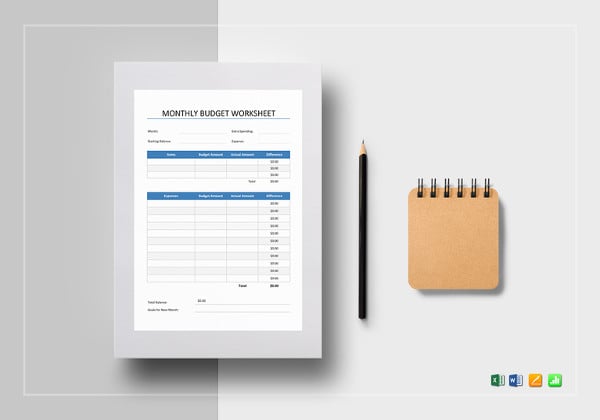
Having budgeting problems? With the help of this monthly budget template that is mentioned above, you can keep a tab on all your expenses with ease. This highly editable template comes with standard business fonts, that can be used for professional use and personal as well. As it is available in many file formats, you can pick the one that fulfills all your needs and requirements. Check the marketing budget template for more. With the help of this template that is also an excellent and extremely useful worksheet, you can now be on top of your finances. Download the template now!
Daycare Excel Budget Template
mint.com
Event Budget Template – Sample & Example
Source: wku.edu
Student Excel Budget Template
Retirement Budget Template Excel
source: Spreadsheet123.com
Home Excel Budget Template
Wedding Budget Planner Free Excel Download
The Wedding Budget Planner template is a great way to keep track of mounting expenses and save you from losing track of amounts paid out. Apparel costs, ceremonial costs, everything can be accounted for here. Source: Unknown
Monthly Excel Budget Template
Household Excel Budget Template
Holiday Budget Calculator Excel
source: spreadsheetzone.com
You can plan your holidays better with the help of this holiday budget calculator with ease. Provisions like gift budgets, airfare, transportation, gas, utility budgets, etc. can now be kept in check with the help of this template that is mentioned above, as it comes in handy. Try it out now!
Personal Budget Excel Template
This is a Personal Budget spreadsheet. If you wish to organize the file further, insert a ‘Realization Price’ column so you will also be able to calculate the difference between the two aspects. You can also download it on any device as it is not just limited to the computer or PC.
High School Athletic Budget Free Download
High School Athletic Budget is the best way to keep track of your high school teams, the budget necessary for travel, with budgeted costs, actual costs, etc. for better organization. source:exceltemplates.net
Monthly Budget Planner – 12 Months
Deluxe Excel Budget Template Excel
Family Budget Planner Template
Sample Budget Planner Excel Template
Simple Monthly Budget Report Template
A Simple Budgeting Spreadsheet
Free Download College Budget Template
Sample Party Budget Template
Personal Monthly Budget Format
Weekly Budget Planner Example
Kitchen Remodel Budget Worksheet
Conclusion:
The budget spreadsheet templates come in the easiest way you can use them as they are compatible not only on the computer or PC but also on any electronic device. They can be easily downloaded on any file format and any device with ease. Their compatibility with other software like OpenOfficeCalc and Google Docs also makes them wonderfully functional.
Money management can be greatly facilitated with the use of such templates and is a must for all those who like to work within a budget. The best part about these templates is that people can seek different uses from these elusive budget templates; while the corporate can use it as a business budget template, an individual an also use the same templates for planning any kind of a budget with ease.
You can use any of the templates mentioned in this article, or you can also check out any of them that are available online. All you would have to do is download the template, edit and customize with ease by adding your details and data as and when needed. Check them out now!
More in Excel
| Expenditure Budget Template – 8+ Free Word, Excel, PDF … | Simple Budget Template – 10+ Free Word, Excel, PDF Documents … |
| Financial Budget Plan Template – 7+ Free Word, Excel, PDF … | Yearly Budget Templates – 5+ Free Word, Excel Documents Free … |
| Wedding Budget Template – 13+ Free Word, Excel, PDF Documents … | Personal Budget Template – 10+ Free Word, Excel, PDF Documents … |
| Business Budget Template – 3+ Free Word, Excel Documents … | Marketing Budget Template — 3 Free Excel, Word Documents … |
The 7 Best Free Excel Budget Templates (Personal and Business)
Bookkeeping is crucial. Whether you are a housemaker or a business owner, keeping a budget is essential to meet your financial goals.
Some people create budgets in their minds, while others get them down on paper. Why not try another way?
Excel budget templates offer a quick way of budgeting. They provide the outline and you only need to fill in the cells.
You can choose any Excel template and use it to track expenses.
To help you make the right choice, we have listed the seven best free Excel budget templates for you. Let’s review them in detail below 😃
Project Budget

A project manager is responsible for utilizing the funds of a project efficiently. In any business, funds make the backbone of the project.
If the manager is unable to manage the expenses properly, he may put the hard work of the entire team at stake 😕
To this effect, we suggest getting the Excel Project Budget template. It has helped hundreds of people execute their dream projects successfully and can help you too.
This free budget template will get you through all small and mid-level projects. You can use it for contract work, home renovation, office remodeling, etc.
It shows the actual costs and planned budget. You can use it to see if your expenses are within the budget and, if not, how you can improve them.
All in all, this is great for small tasks that are not as detail-oriented. But if you have bigger projects, it is better you get the paid version of this spreadsheet template.
Personal Monthly Budget

Having a personal budget that keeps you on track with your savings goals is essential. You need to know where all your money is going and if these expenses are necessary.
You can use the Excel Personal budget template for this purpose. It will help you manage your monthly expenses. And you can add multiple sources of income apart from monthly income if any.
It also allows you to set monthly goals and helps you save money accordingly. You can separate fixed costs and see your actual spending. It includes budget categories like housing costs, travel expenses, entertainment, taxes, and others.
All you need to do is add your income and expenses, and this free budget template will do all the calculations for you 😉
Its primary purpose is to compare your budget with your actual costs on a monthly basis. For that, it records your projected and actual expenses.
It will instantly show you the difference and if you were able to meet your set goal. You can always start again and do better.
Balance Sheet

Being a business owner, you need to be well aware of all your assets and liabilities. An active reminder of how much money you have and how much you need to pay off is important.
It helps keep your mind straight and know the financial health of your company in a better manner. Only then can you make informed decisions and investments.
It will also tell you where to cut down money so you can perform adequate money management and add more to your equity.
You can use the Excel Balance Sheet template for this purpose. It is very easy to use and contains simple terms that even a layman can understand. Moreover, the template is easily customizable, and you can change it in whichever way you want 🎨
You can use this template to summarize your finances. And identify areas that are causing a deficit in your budget.
This balance sheet can also help you determine your net worth at a point in time. It is automatically calculated for you under the owner’s equity portion.
At the bottom of the sheet, you can find the common financial ratios. These include debt ratio, working capital, and 0ther information.
Family Budget Planner

Having a household budget template is very important when you have a family. Household expenses keep on increasing, especially with kids.
To maintain them, you need to have a Family Budget Planner. It will tell you exactly where all the money is going and what you can do to save it.
You can use the Vertex42 Family Budget template. It will help you keep track of your money based on income and expenses for each month 🗓️
It can also work as a yearly planner and allow you to see the bigger picture. The family budget template can be really helpful in planning major life events beforehand.
For example, if you want to buy a house after two years, you need to start saving for it today. You will have to set a goal, for instance, $10,000. Per your income and monthly expenses, you will know where to cut down and add more money to meet your goal.
The best part of this template is its easy-to-use interface. The design is clear, and you can easily understand where to make changes. The template will automatically calculate and update the remaining expenses.
It contains different expense categories like Home Expenses, Daily Living, Children, and others.
Portfolio Tracker
If you are a shareholder, you need to have this budget template. It will help you actively keep track of your investments and shares. You can use it to see your transaction history, and your dividends or simply evaluate your equity 💲
The Portfolio Tracker can be of great help in this instance. Whether you are an active trader or prefer being a passive investor, bookkeeping is important to know your financial status.
You can use the Simple Investment Tracker for this purpose. It will readily give you an estimate of your total cost of accounts. It also shows the gain or loss per the market value and you can compare it with previous performance.
You can also check your Average Entry Price compared to the Current Costs and see if you are making enough profit. Moreover, it offers an easy way to compare investment value with market value and visualize the difference.
This budget template will offer comprehensive insights into your investment accounts. It is designed for people who want to quickly view their investments and their profit.
It only shows your investment, its details, and its current value. A disadvantage is that it doesn’t go into the details of everything. This can be difficult to understand as some sections require a description.
Other than that, it’s great for keeping track of your investments.
Customizable 401K Calculator

Having a strong financial status at the time of retirement is a dream of many. But only so many people are able to achieve it.
The key difference is planning and proper budgeting. You need to set a goal or a fixed amount of money that you need to save up before your retirement approaches.
Most people mindlessly put money in their 401k. To get your retirement plan on track, you need to invest money actively. It helps you make wise and informed decisions, and you can use your investments in a better way.
To help with that, you can use the free Customizable 401k Calculator Template. It is all you need to get your retirement plan on track. The interface of this template is simple, and it gives instant results on your entered values 🤓
Add your current annual income, your employer’s contribution, and your expected salary increment. Also, add your withheld salary, current age and the age you plan to retire at, interest rate, and other similar things.
The template budget excel will automatically calculate all other factors. It also displays all your data on a chart for better understanding.
Cash Flow Tracker
As the name tells, a Cash Flow Tracker helps you track your cash flows. Cashflow simply means the money that comes in (inflow) and the money that goes out (outflow).
Having a cash flow tracker is crucial regardless of whether you are an individual or a business. It can help recognize expenses, operating cash, receivables of the business, and more.
It can also hugely impact your business decisions and planning. If your outflow is greater than your inflow, you need to cut down your expenses and improvise.
This will help you decide if your pace is well-suited for upcoming projects. And make timely decisions to improve it 🤗
The spreadsheet is easy to understand, and you can customize it however you like. All this contributes to making your money-tracking experience smoother. The goal is to help perform all operations smoothly and bring maximum inflows.
Frequently asked questions
Yes, Excel has a variety of budget templates. From Personal Budgets to Project Budgets to Family Budget Planners, Excel has it all.
Kasper Langmann2023-01-27T18:31:10+00:00
Page load link

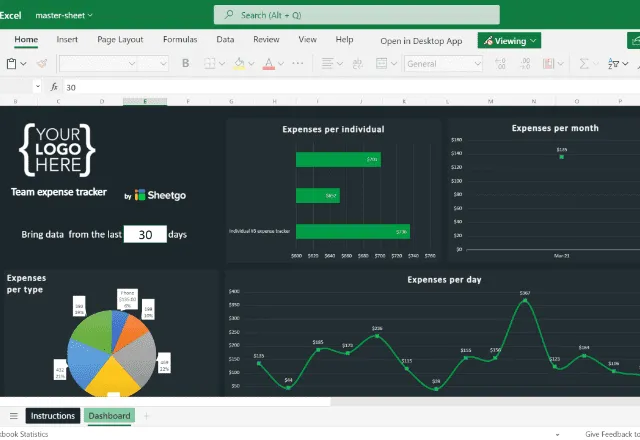
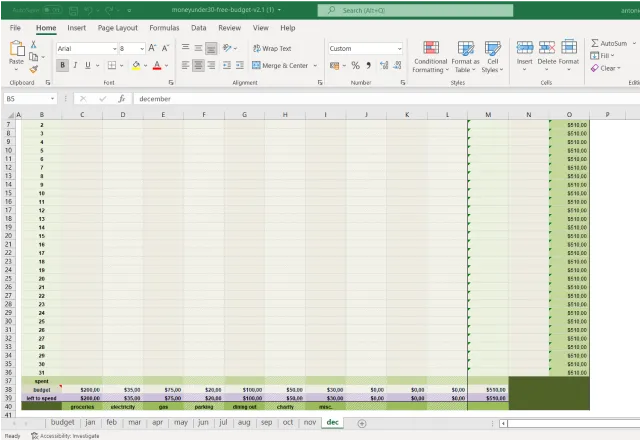
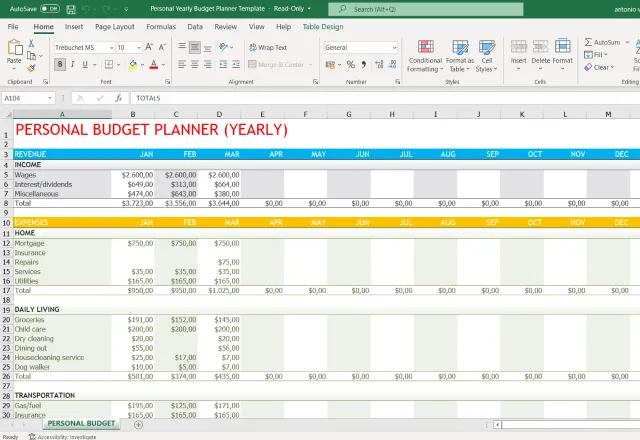
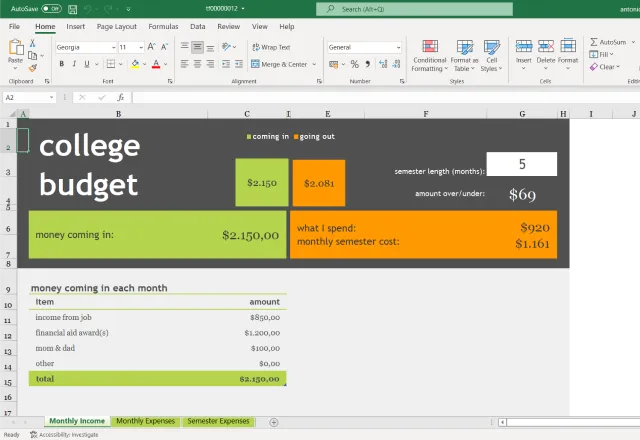
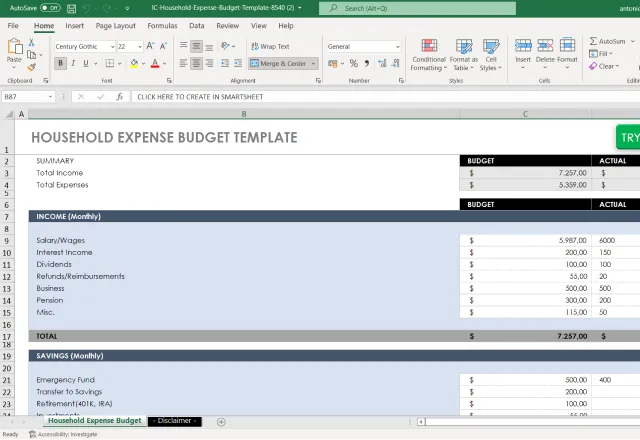
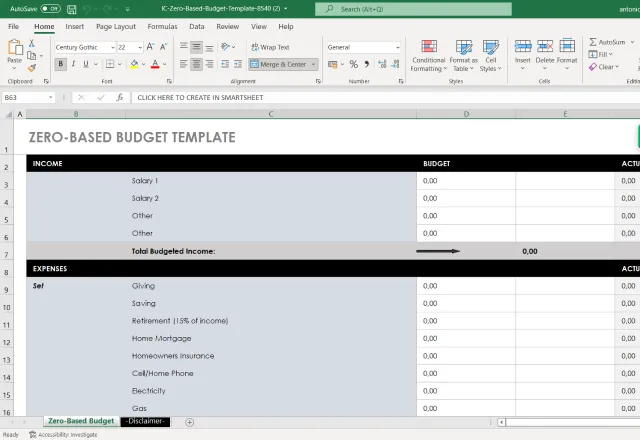
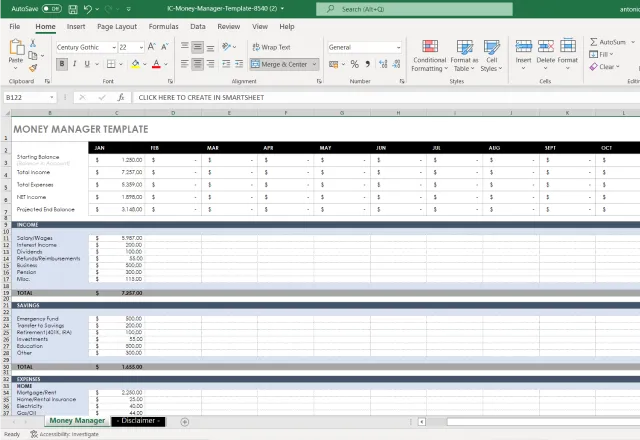
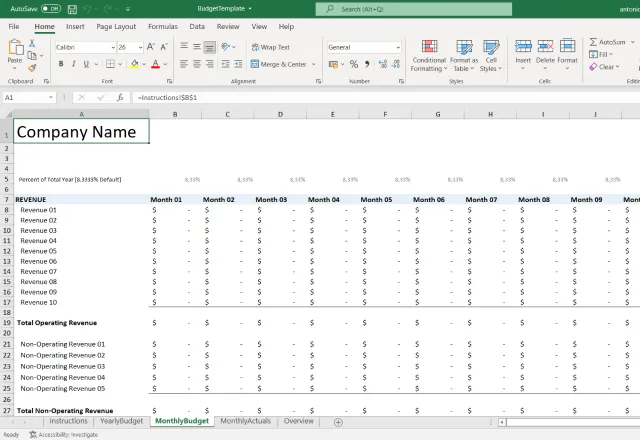
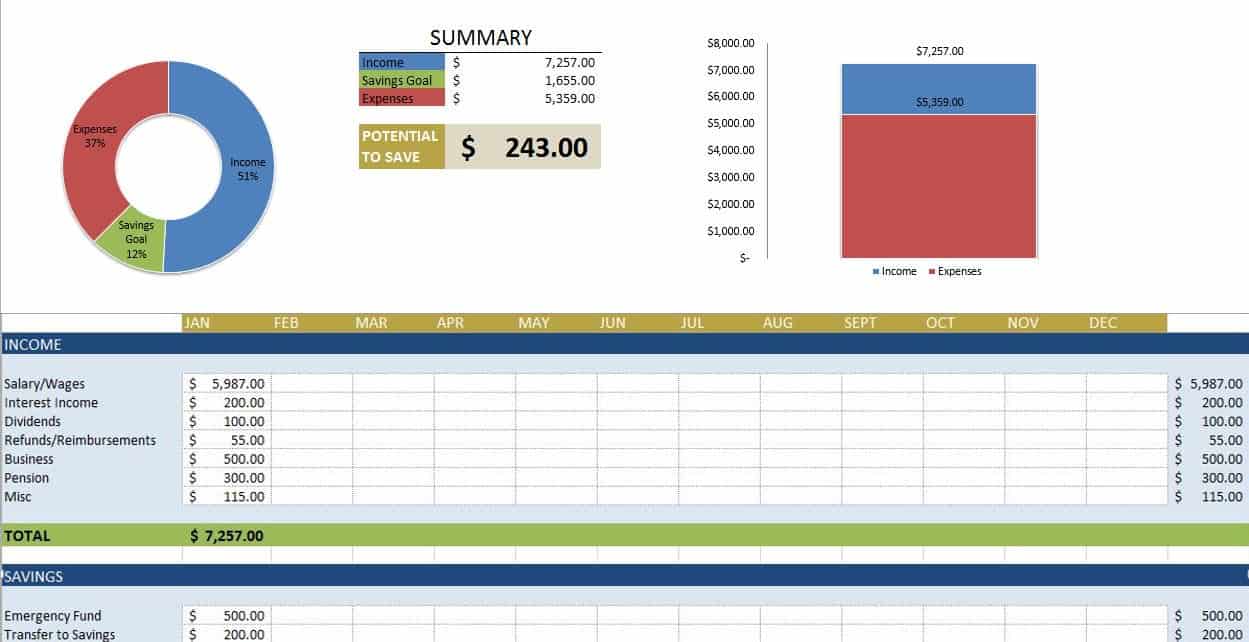

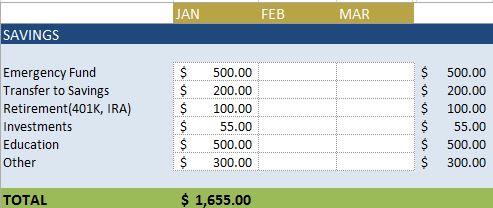
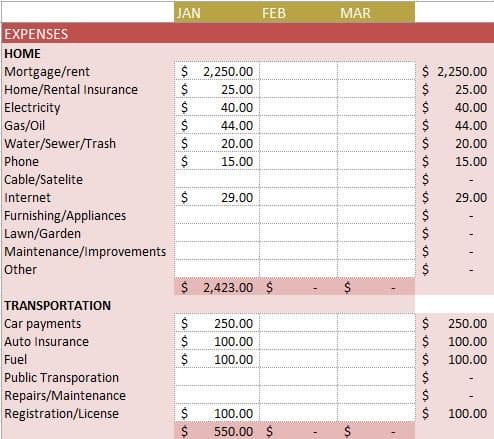

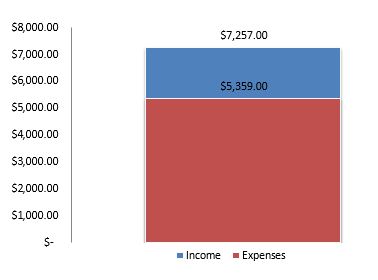
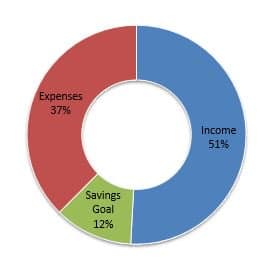
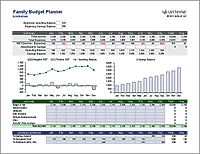

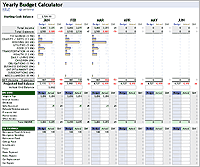



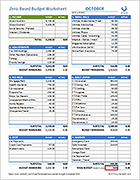



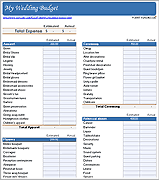
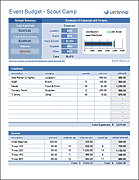
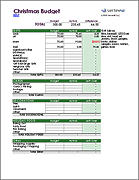



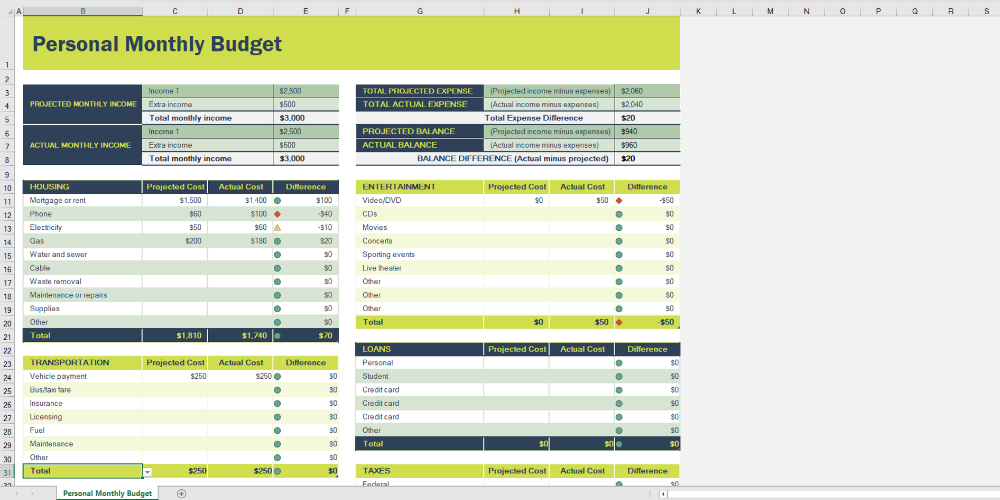
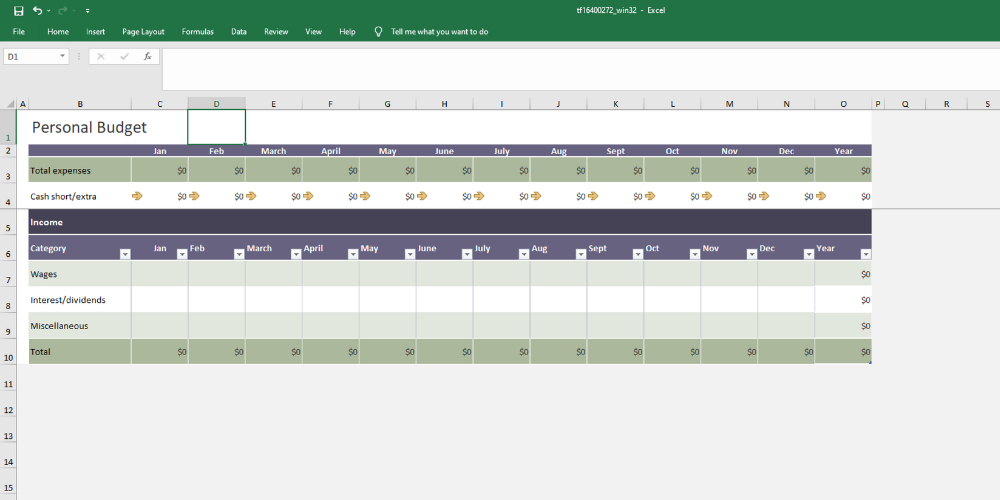
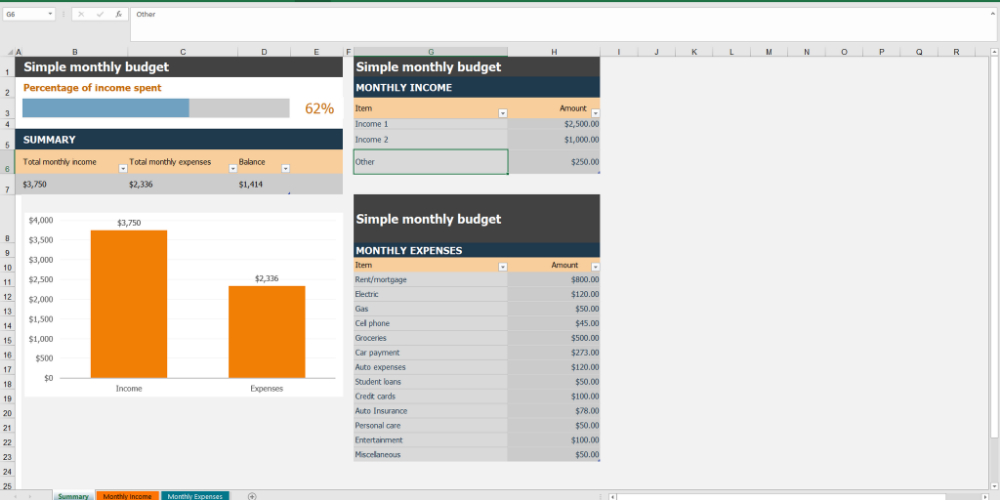
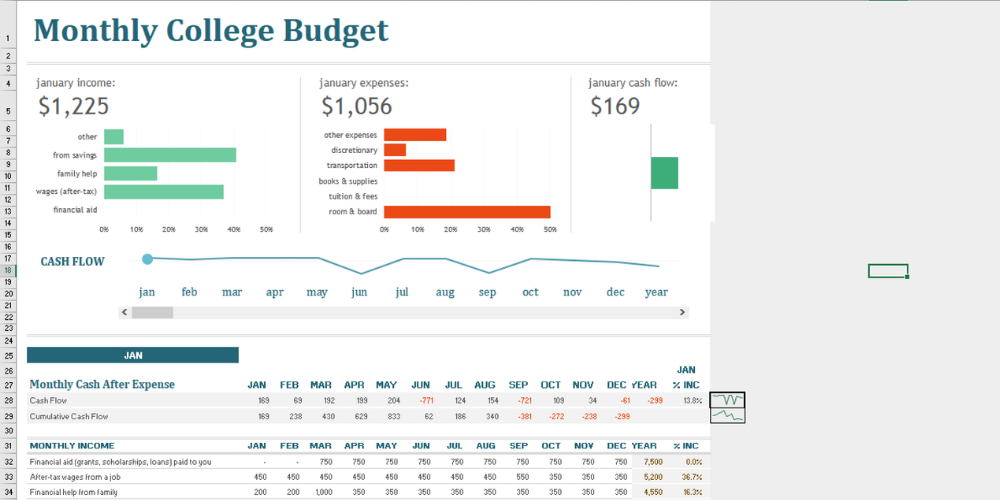
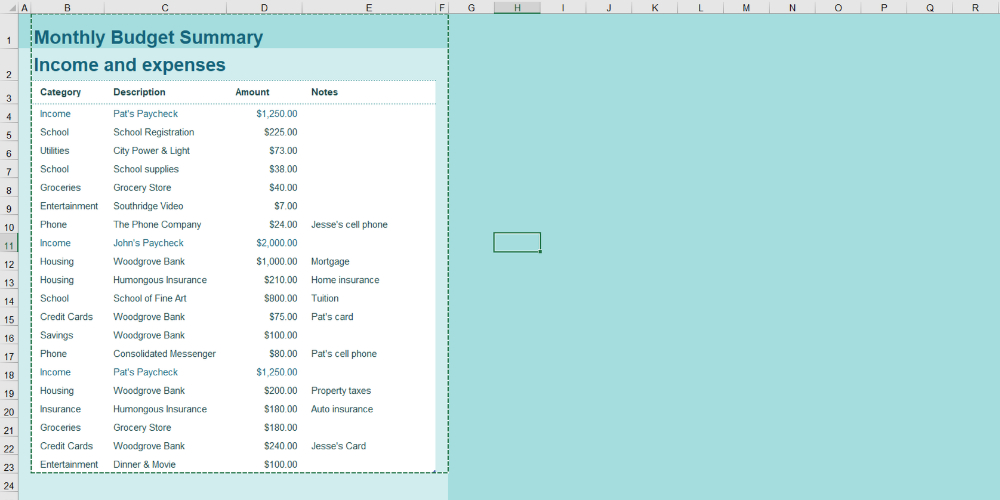
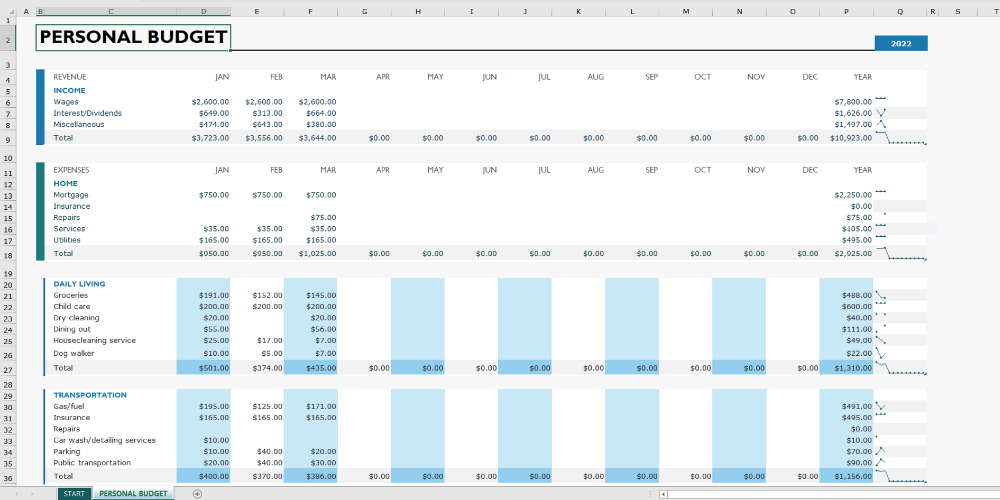
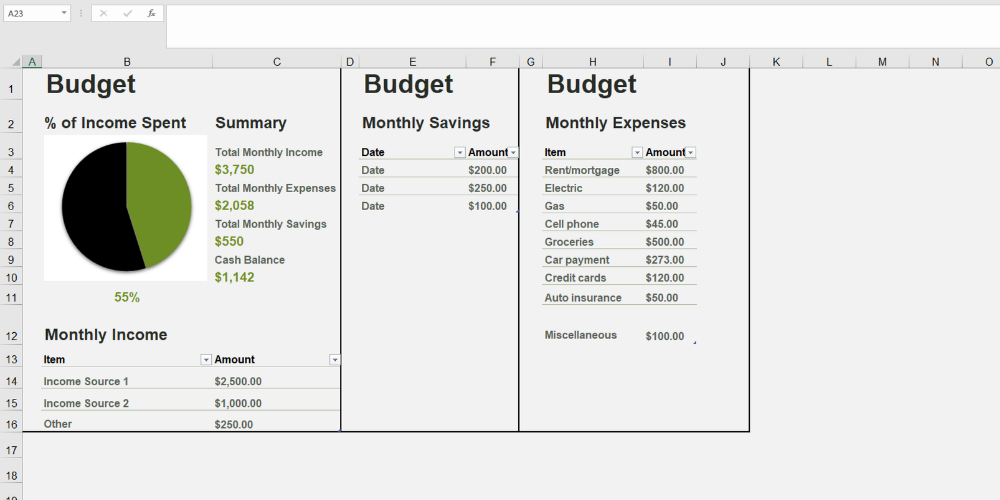
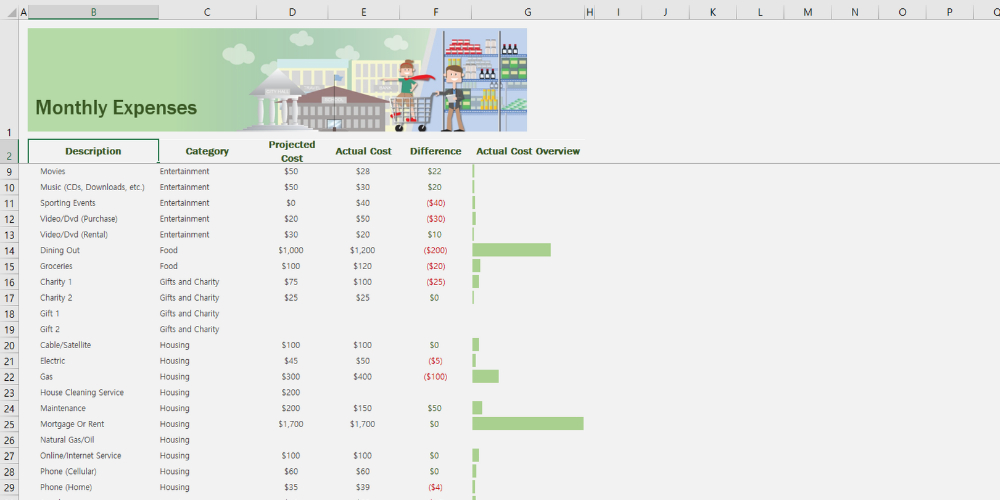
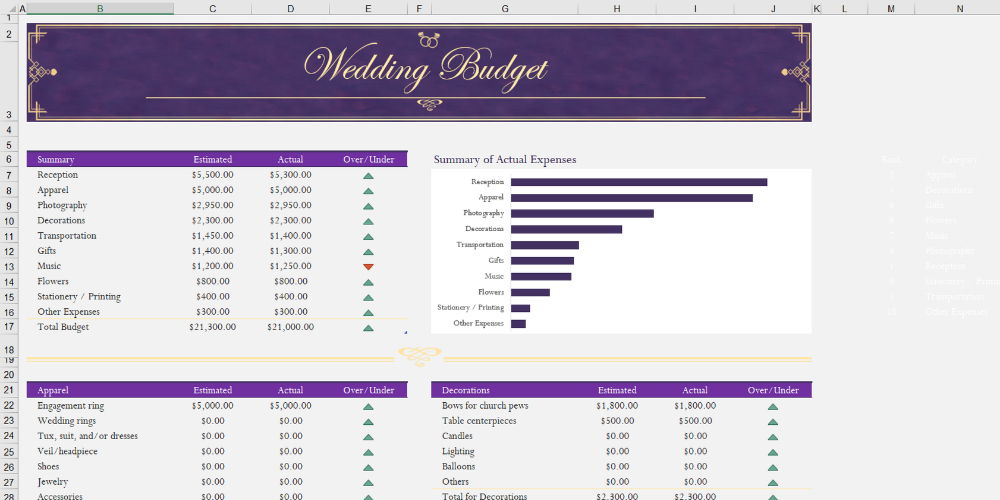
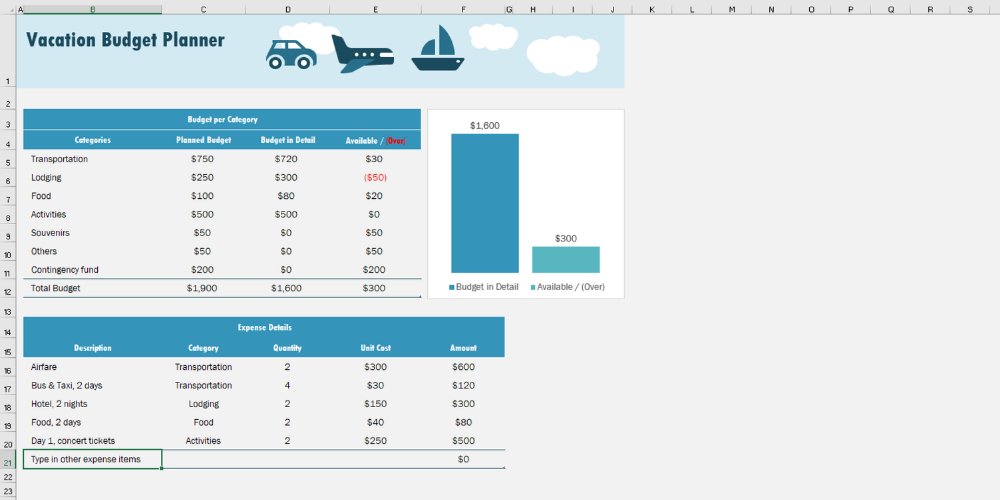
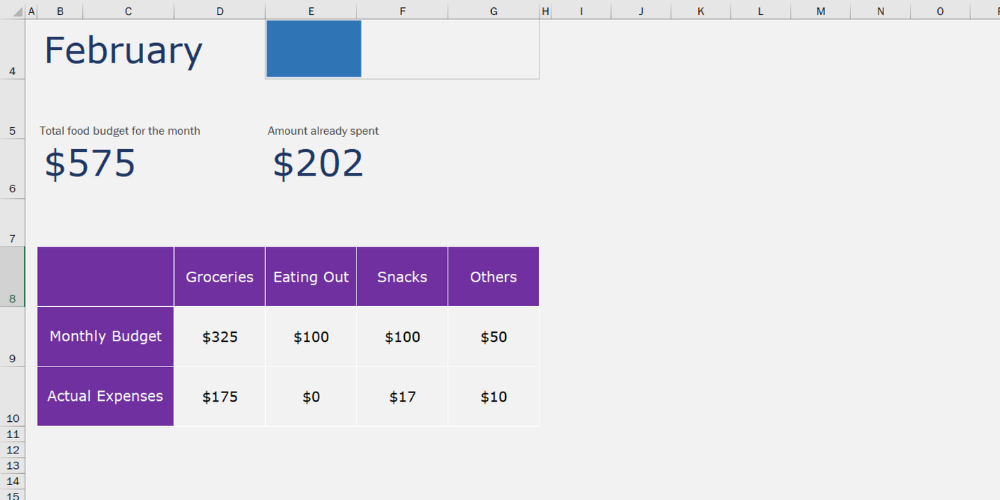

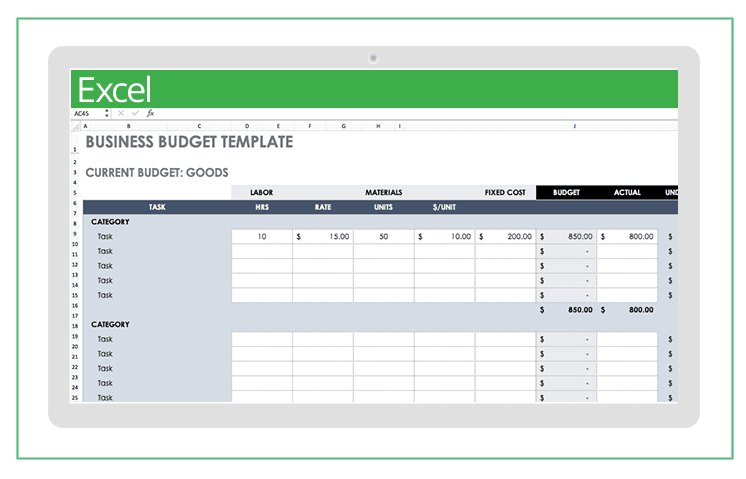

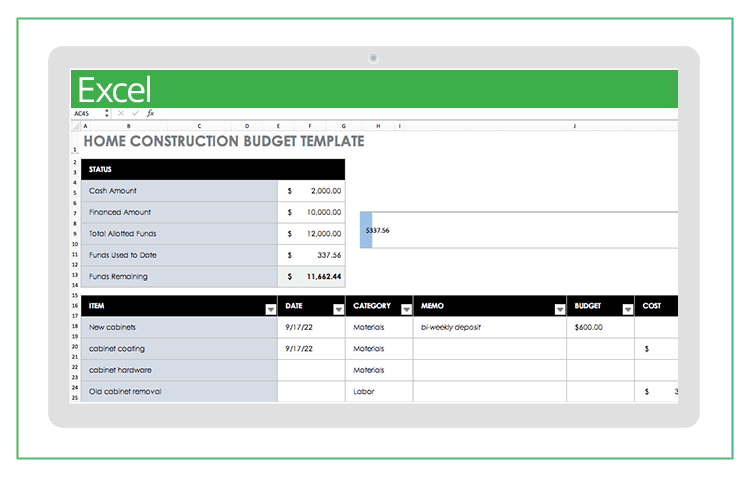
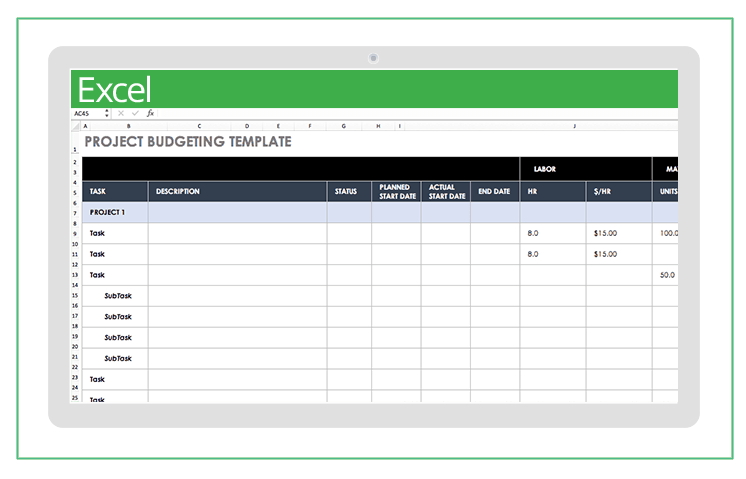
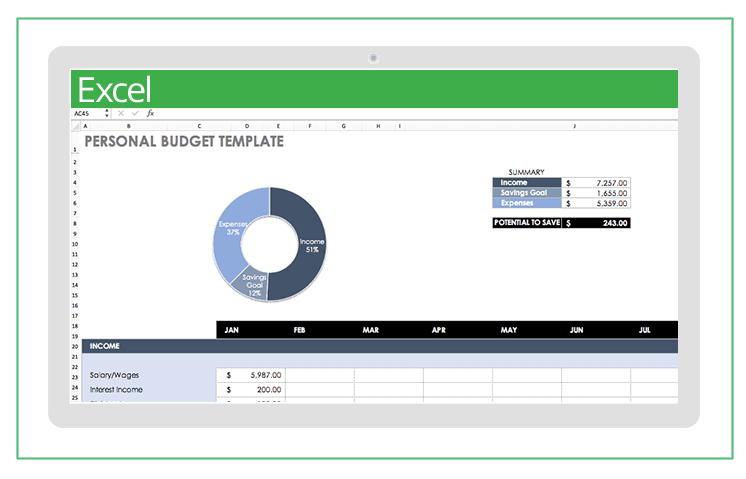
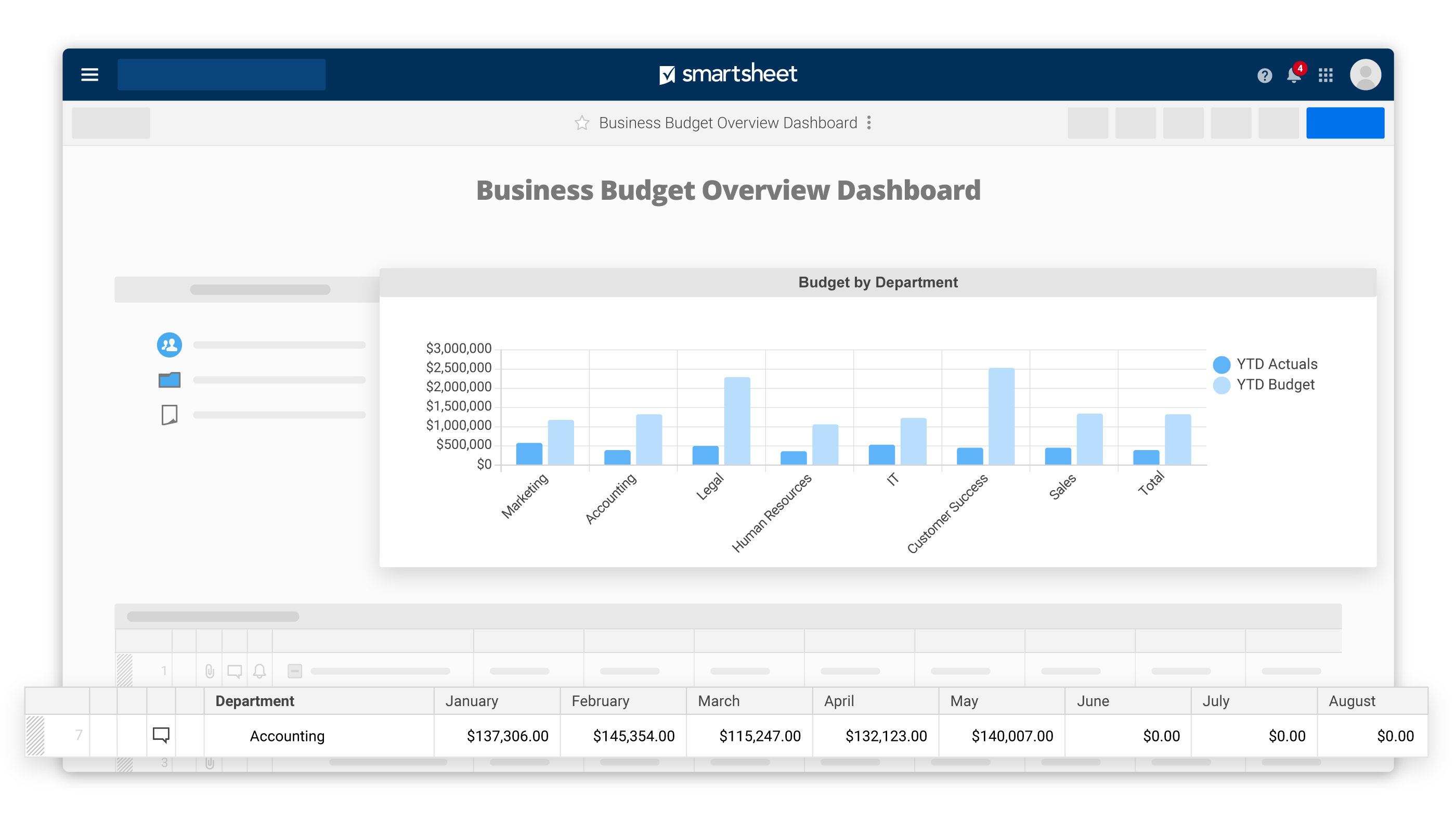
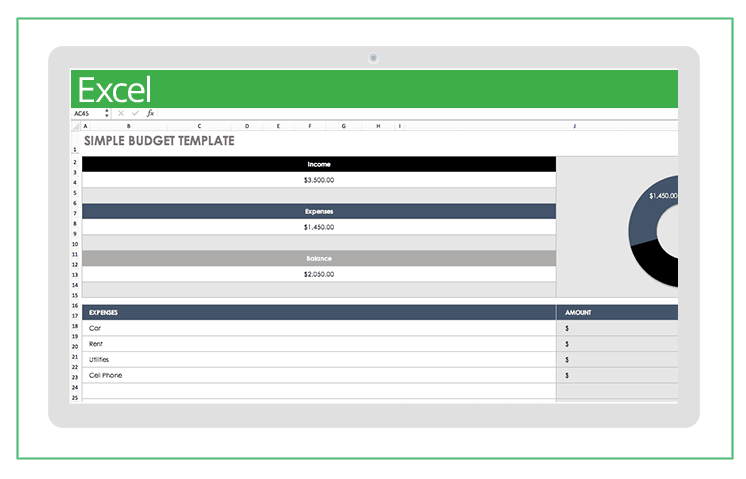

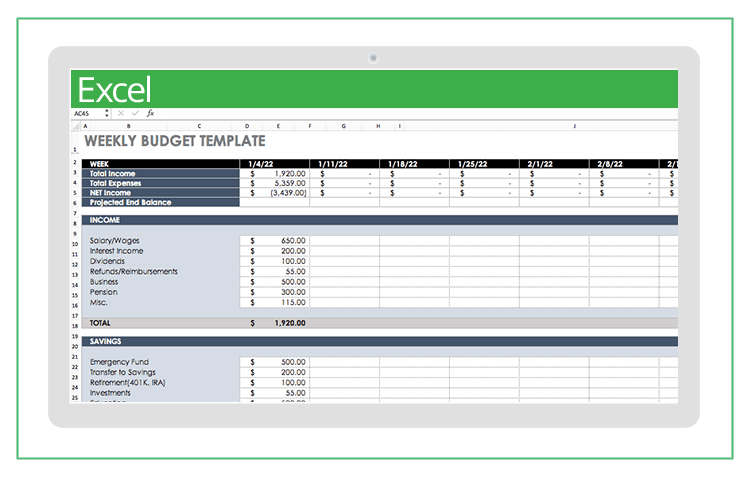
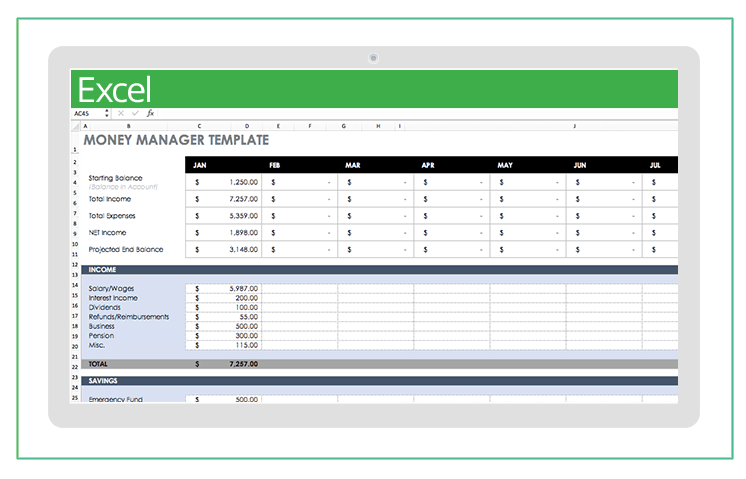
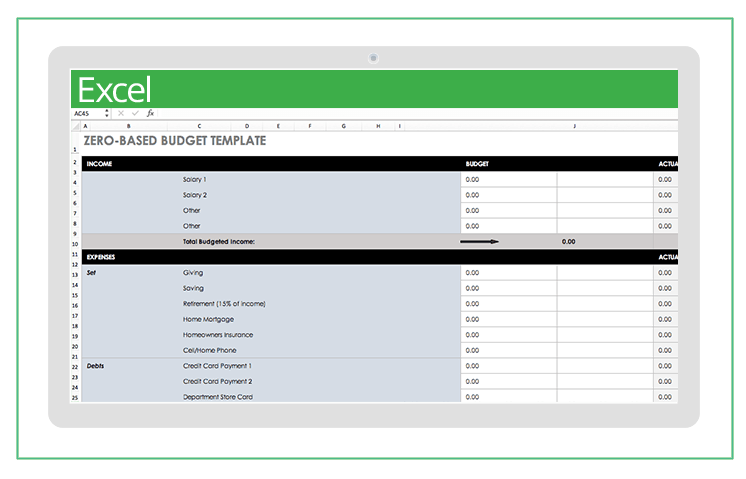
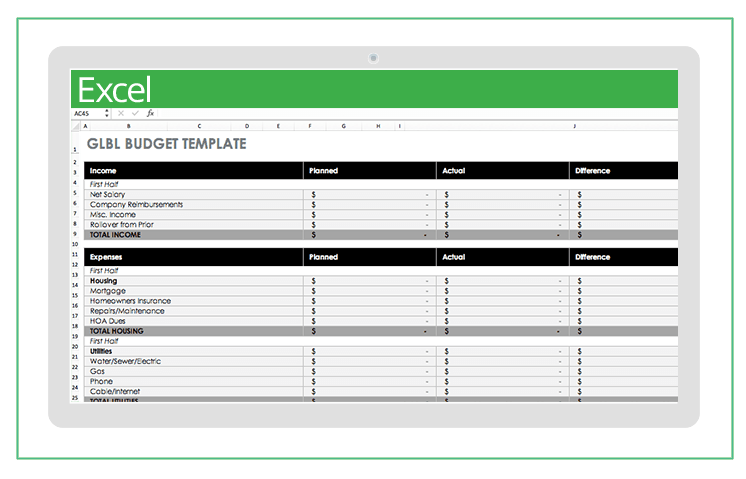
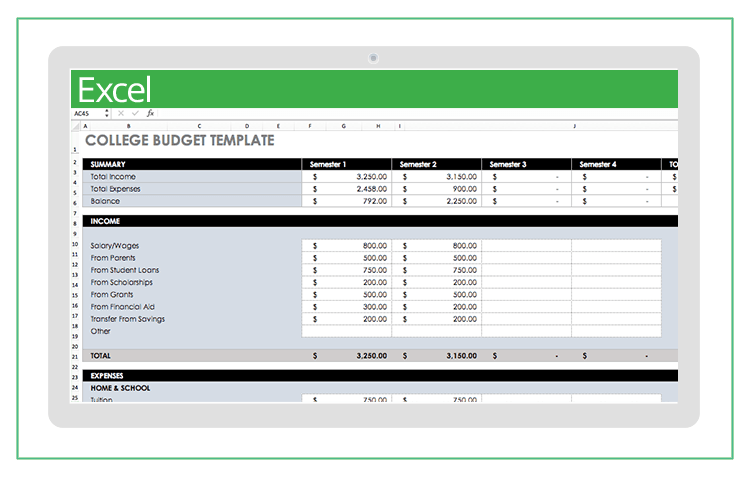
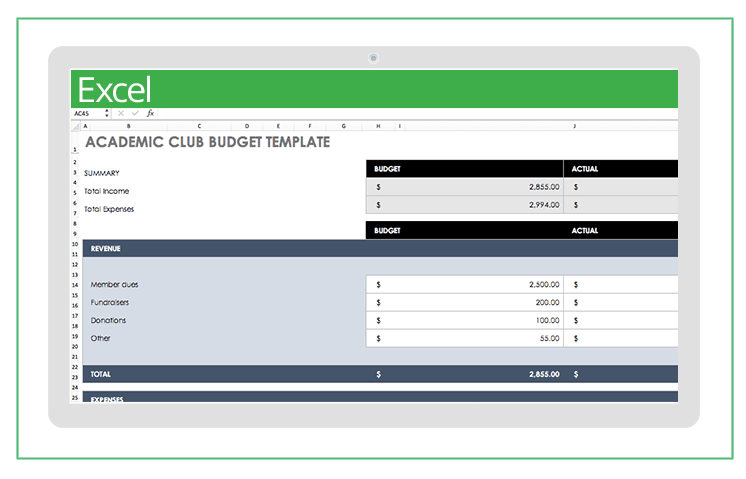
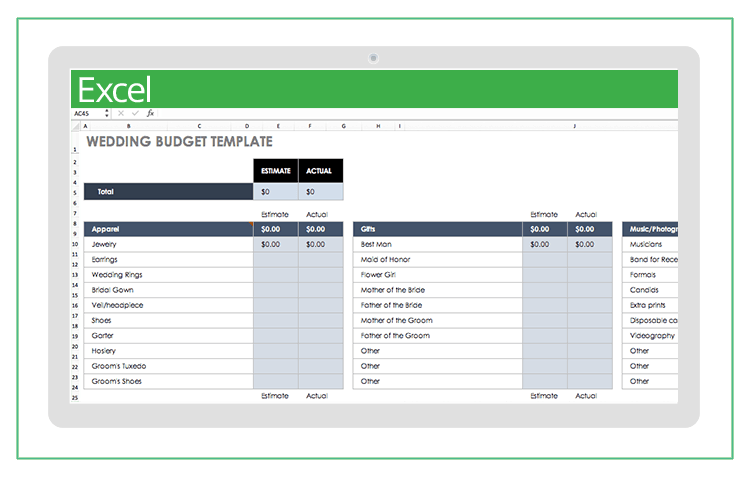
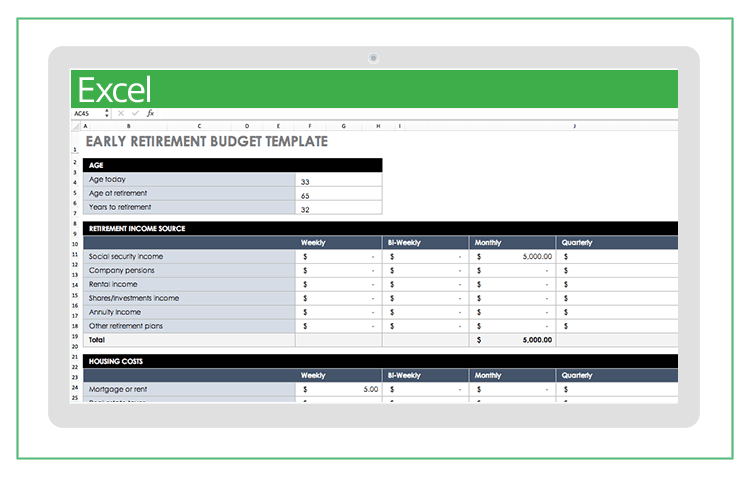
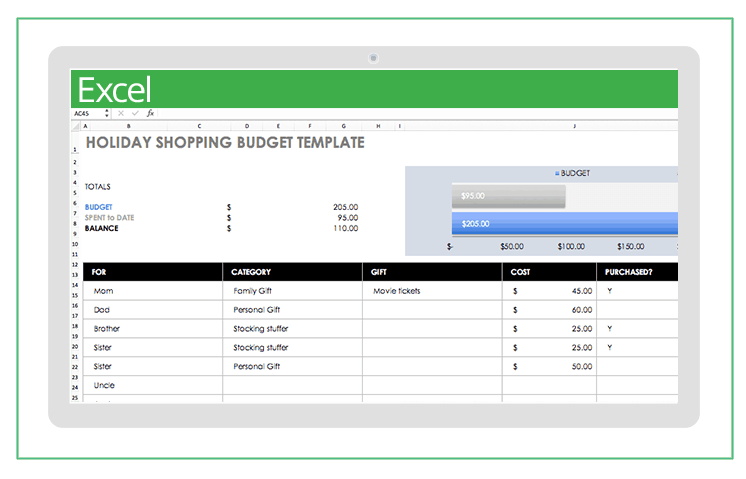
 Personal Budget ▶
Personal Budget ▶ 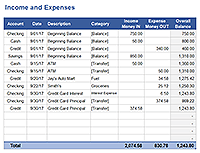 Income and Expense Tracking Worksheet ▶
Income and Expense Tracking Worksheet ▶  Monthly Household Budget ▶
Monthly Household Budget ▶  Simple Budget Worksheet ▶
Simple Budget Worksheet ▶ 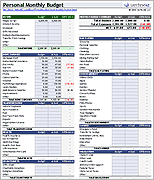 Personal Monthly Budget Worksheet ▶
Personal Monthly Budget Worksheet ▶  College Student Budget ▶
College Student Budget ▶  Weekly Budget Templates ▶
Weekly Budget Templates ▶ 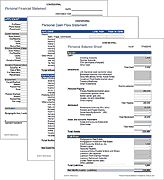 Personal Financial Statement Template ▶
Personal Financial Statement Template ▶  Monthly Cash Flow Worksheet ▶
Monthly Cash Flow Worksheet ▶  Money Management Worksheet for Kids ▶
Money Management Worksheet for Kids ▶ 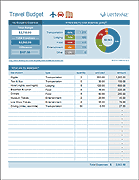 Travel Budget Worksheet ▶
Travel Budget Worksheet ▶  Christmas Budget ▶
Christmas Budget ▶ 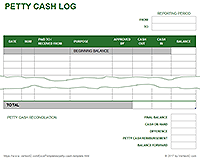 Petty Cash Log Template ▶
Petty Cash Log Template ▶