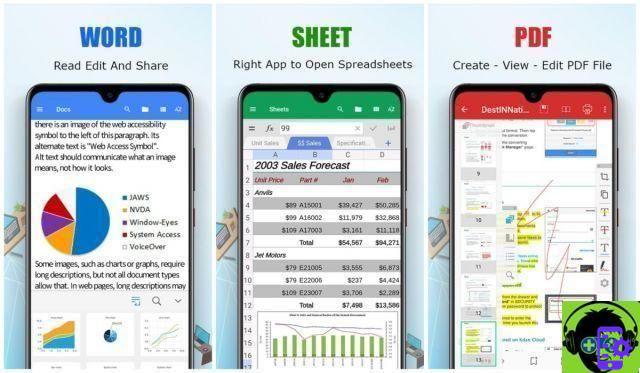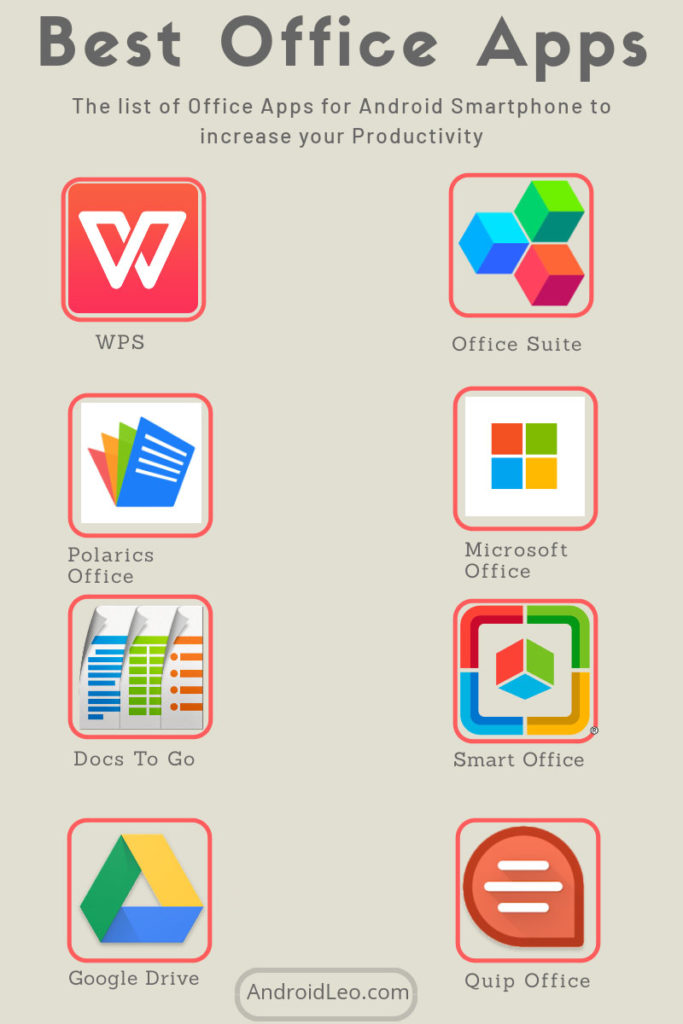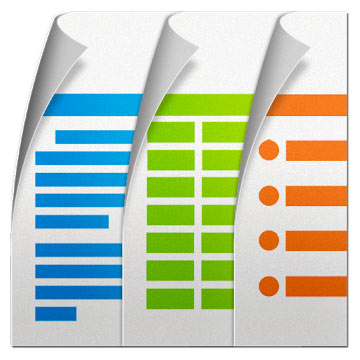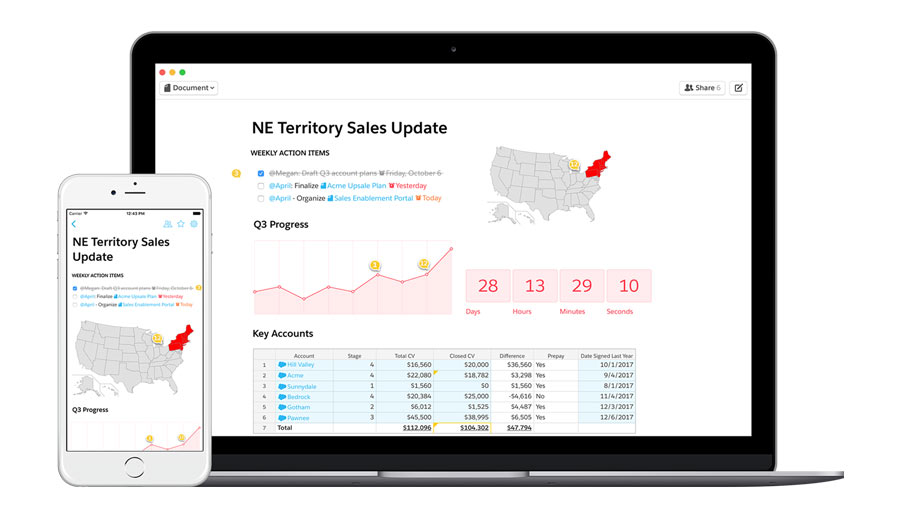Office apps have been a valuable center of productivity for many years. We use them for a variety of purposes, including drafting documents, creating spreadsheets and presentations, and keeping track of what’s going on. No productivity suite is complete without them, and virtually everybody uses them, even kids.
The office suite atmosphere has changed very little in the last several years. Existing apps have improved in that time, but it takes a monumental release to usurp the champions in the office space. It’s a difficult ecosystem to get into. Here are the current best office apps for Android. We also have separate lists for spreadsheet apps, word apps, and presentation apps if you want to view your options at a more granular level.
The best office apps for Android
- AndrOpen Office
- Docs to Go
- Google Drive (Google Workspace)
- Microsoft Office
- Microsoft Remote Desktop
- OfficeSuite
- Polaris Office
- Quip
- SmartOffice
- WPS Office and PDF
AndrOpen Office
Price: Free
AndrOpen Office is the first Android port of the popular OpenOffice. It comes with the full suite of office apps, including a word processor, a spreadsheet function, a presentation app, and a few other things. You also get a drawing app and an equation editor (for your spreadsheets). There isn’t much to talk about, honestly. It supports most file types you would run into over the course of your average life along with plenty of more niche file types. The editors and processors are more than powerful enough for most stuff. Plus, it’s entirely open-source and free. It does feature cloud storage support for Google Drive, Box.com, Dropbox, OneDrive, and your own personal hardware if you have it. It’s a strong free option even if there are a few bugs here and there.
Docs to Go
Price: Free / Up to $14.99
Docs to Go is an older but established office app that’s been around for quite some time. It’s still receiving new features and updates. It has the basics, such as word processing, spreadsheet editing, and presentation editing. It does an excellent job of letting you do these things without too much of a setup. The paid version unlocks password-locked files, saving to (and loading from) cloud storage sites, and file syncing with your desktop. It’s not great in every situation, but it’s one of the more solid office apps.
Google Drive (Google Workspace)
Price: Free / $1.99-$299.99 per month
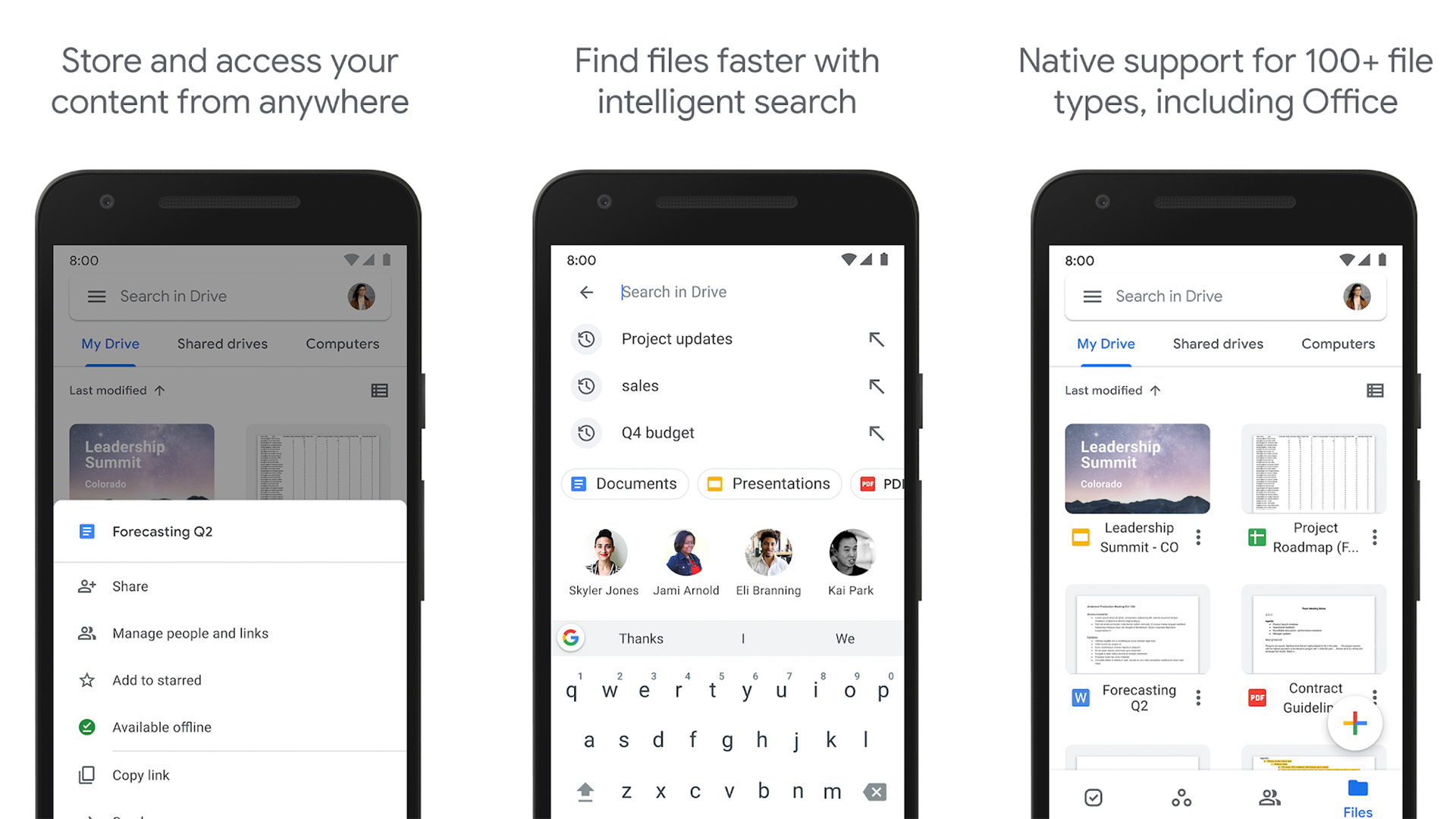
Google Drive is a favorite among our readers. It has a whole suite of office apps, including a PDF Viewer, Google Docs, Google Sheets, Google Slides, and, of course, Google Drive. Drive serves as the hub. It’s really just a cloud storage app where you can view your files or make new ones. Opening any document in your Google Drive will automatically open the appropriate app. It’s all completely free unless you need to expand your Google Drive space.
Google recently made their Google Workspace offering free. It adds additional features and integrations into Gmail and includes things like a chat function. It may be a bit much for personal use and we can’t guarantee that it’ll remain free forever. However, it’s still an excellent overall option and it’s free for right now, at least.
Microsoft Office
Price: Free / $6.99-$9.99 per month
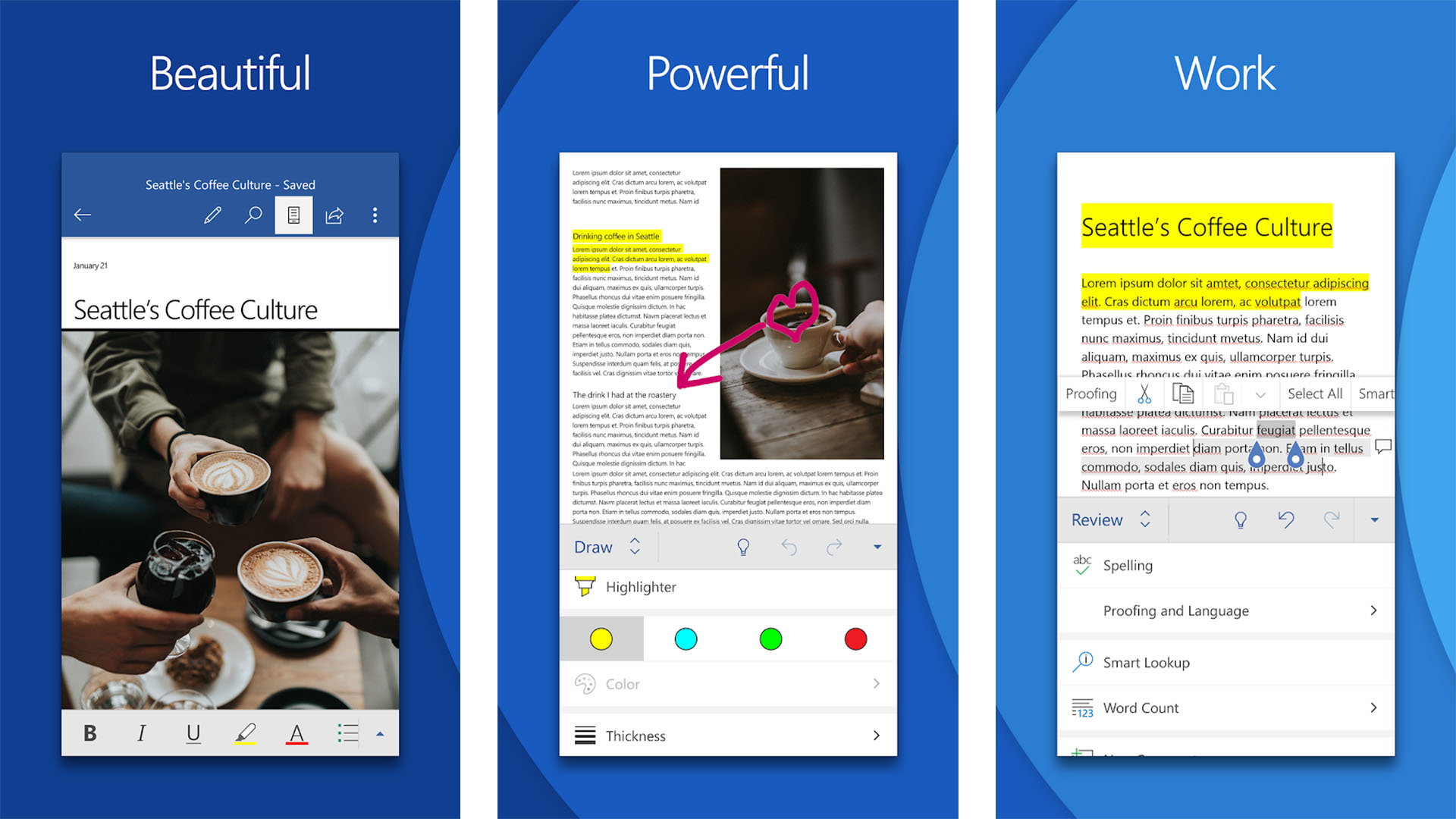
Microsoft took its sweet time publishing its office apps to mobile. They instantly became among the best once they were. You can download Microsoft Word, Excel, and PowerPoint for free. Most of their functionality is available without paying a dime. You’ll be able to open and save files, use most of the editing tools, and, more. Those files can by synced to your desktop via OneDrive. You can get an Office 365 subscription which will unlock some additional features. However, it’s not necessary for the basics.
Microsoft Remote Desktop
Price: Free
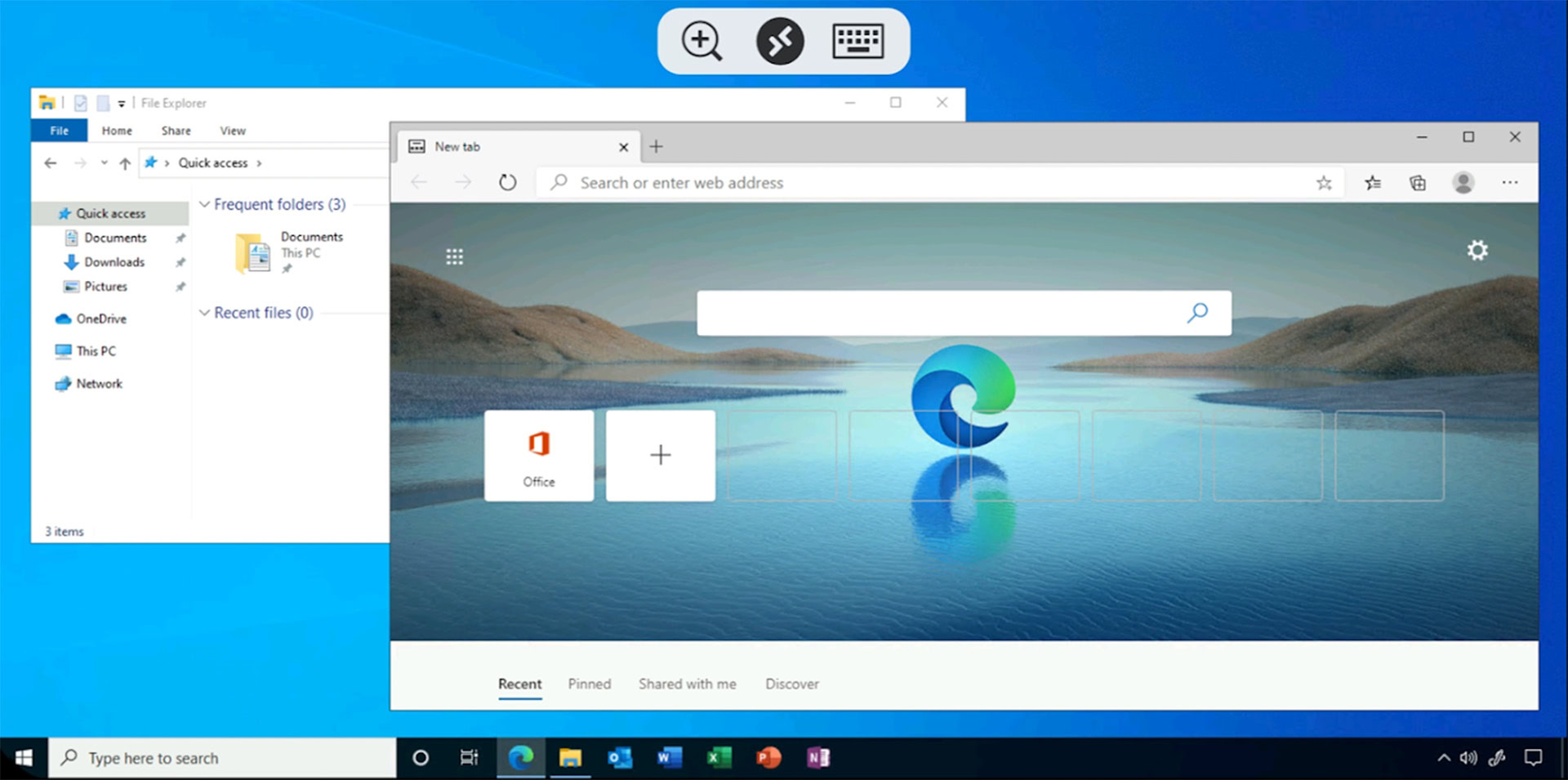
Joe Hindy / Android Authority
Microsoft Remote Desktop is basically what the name says. It lets you remotely control your Microsoft PC from your mobile device. It takes a bit to set up. You have to get your PC ready for remote access and then connect it with this app. However, after that, you can do basically whatever you want. That includes accessing your office software on your actual computer. It’s a weird workaround, but a completely legitimate one. Chrome Remote Desktop is another excellent app that does basically the same thing. Microsoft Remote Desktop doesn’t work well on Chromebooks quite yet, but keep an eye out for future updates that may add that functionality. Microsoft recently retired the previous version of this, so we’ve updated the link to the new one.
OfficeSuite
Price: Free / $19.99-$29.99
OfficeSuite is a long-time favorite for many people. The app has changed a lot from its early days. Currently, the developers seem to be transitioning the suite into something closer to Google Drive or Microsoft OneDrive. That way they have a cloud storage solution on top of the office environment. Most of the basic features are available in the free version and that’s good news. The paid version allows for PDF scanning, a font pack that’s compatible with Microsoft, a spell checker, and additional document support. It’s one of the better run-of-the-mill office apps. It is also among the most expensive. The pro version goes for $19.99 while the improved pro version runs $29.99. Both are single payment options and not subscriptions.
Polaris Office
Price: Free / $3.99 per month / $5.99 per month
Polaris Office is a lot like OfficeSuite. It used to be a good, simple office suite. The app isn’t simple or small anymore. It does have a ton of features, including the basics along with note-taking, document searching, encrypted files, and support for various formats. That includes PDF and Microsoft documents. The free version is serviceable if you can stand the somewhat annoying adverts. You can also get $3.99 and $5.99 per month subscriptions. That gives you additional features like the ability to use it on more than three devices along with extra cloud storage. The subscription models aren’t great, but the free version is still okay for simple stuff as long as you don’t mind adverts.
Quip is one of the newer office apps on the list. It’s also one of the few free ones. It has a small, but decent set of features. That includes the ability to collaborate on documents with other people. It comes in the form of a chat that you can use to talk to people while editing documents. You’ll also get a support for spreadsheets, cross-device syncing, offline support, and various exporting options. It also has cloud storage support. Quip hasn’t been around as long as other office apps, but it’s better than many of them.
Smart Office 2 is another one of the rare free office apps. The app used to cost money. However, at some point, they decided to let it go for free. It comes with all of the basic features as you’d expect, including support for word processing, spreadsheets, and presentations. It also comes with support for Microsoft Office documents from 2013 and back. You can also use it to view (and save) PDF files, some image files, and WMF and EMF file types. The interface is clean and simple. It’s a good option for those who don’t need much.
WPS Office and PDF
Price: Free / $29.99 per year
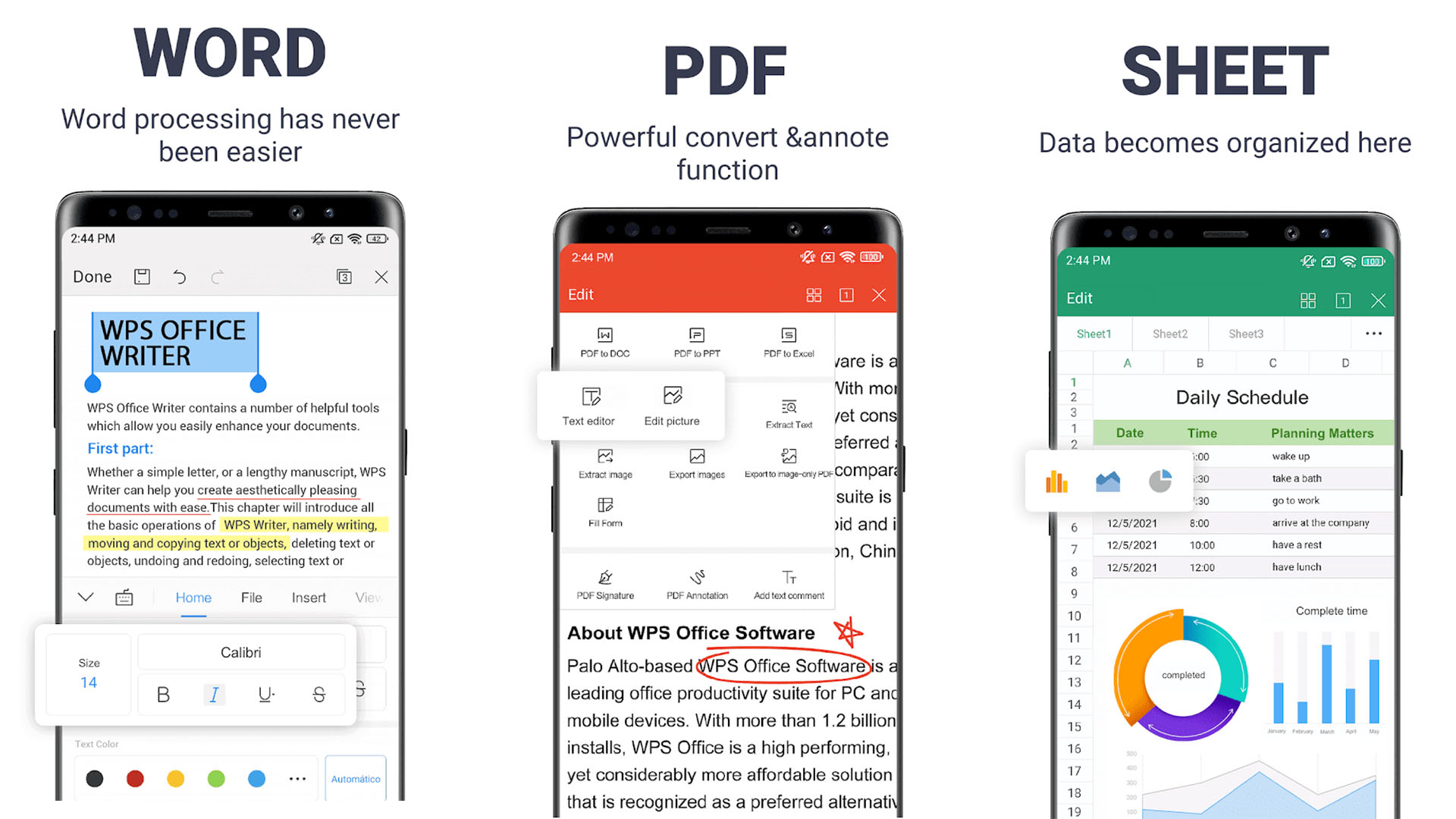
Joe Hindy / Android Authority
WPS Office was once called Kingsoft Office. Despite the name change, it remains one of the most popular office apps on Android. Some of the features include viewing and converting PDFs, doing the basic stuff (documents, spreadsheets, presentations), and more. It also comes with support for wireless printing, support for Microsoft file types, and support for 46 languages. WPS is among the best free office apps. There is an optional subscription that includes things like cloud storage, but it’s not necessary if you use Google Drive or other solutions already.
If we missed any of the best office apps for Android, tell us about them in the comments. You can also click here to check out our latest Android app and game lists.
In this competitive era, you must invest an extended amount of time to create a remark on your workability and efficiency. That means spending more time on your office desk. Well, there is an escape, and I am talking about some of the most expedient officer apps for Android. These apps have been proven as a great source of relief for workaholics. These apps let you multi-task, as you can complete your presentation while you are stuck in traffic.
You don’t have to be in your office physically to manage your office work. Apart from this, as these apps are designed for smartphones, they are also smart in nature and can literally mound your task into a world-class presentable piece of work. All you have to do is to choose the best office app.
Best Office Apps for Android, Must-try for Job Holders
For sure, you will get thousands of office apps in the PlayStore. Most apps can create documents, powerful spreadsheets, presentations, etc. Moreover, these apps ensure the highest security for your documents as they are integrated with clouds.
Still, you should be picky when choosing the most suitable office apps for Android related to your work. To make your task easier, we have thought to invest our time in researching the best office apps to help you out and here is the result.
1. Microsoft Office

You can produce, edit, view, and share documents, presentations, and charts. This office suite has an amazing layout, templates, and collaboration abilities. You can share your data and also can keep it safe on cloud storage. This office suite is highly recommended.
Important Features
- Microsoft PowerPoint syncs high-end, classy, customizable presentations with OneDrive, and you can create new items or edit the already existing files. No need to switch on a laptop, this app on the android phone can handle it all.
- Microsoft Word has modern templates, formats, and layouts; thus, assignments, projects, blogs, notes, letters, and scripts look great on all devices. It offers sharing docs and PDF files via email, Skype, and many other platforms.
- Microsoft Excel has excellent templates, formats, and features that can calculate and make financial analysis easy.
- Microsoft office suite has a great surface on every device.
- With the improved version, collaboration can be done, and the earlier version can be found in the draft.
- This office suite shares slides and invites viewers to put comments and give feedback. This is a great app for collaborating.
Download
2. Google Drive

Important Features
- Google Docs creates, edits, shares, and collaborates documents.
- Google Sheets Creates, opens, edits, and shares spreadsheets and supports adding and responding to comments.
- Google Slides makes presentations and has editing options as well.
- Google Drive Shares folders and files very easily, Stores data, and gives access to data from anywhere. It shows activity and files details and provides a quick view.
- Enables access to Google photos for images and videos and Restricts access to comment, view, and edit.
- One can use this office suite offline as well.
Download
3. WPS Office – Word, Docs, PDF, Note, Slide & Sheet

It gives you the experience of stepping one step ahead with its collaborating features with Excel, Google Docs, Word, Adobe PDF, and Memo. This app has become the best office suite for Android due to its compatibility with Google Docs, Excel, Google Slides, Microsoft Word, PowerPoint, Open Office, Google sheets, and Adobe PDF. Spreadsheets with this app become easy to create and stand out from others. This app can be your easy way to impress your boss.
Important Features
- Includes Document, Presentation, Memo and Spreadsheet and even Allows to view and convert PDFs; documents are extremely easy to share; presentations come with updated animation features, layouts, and transition.
- It uses the mobile camera and scans documents to images and PDFs; the Surface layout is good with special night effects on PDF reading and adds annotations and bookmarks.
- Supports Cloud drive; thus, users can access documents from any device.
- This app makes multi-tasking easy with the support of Multi-window mode.
- Multiple language support and various file formats are available.
- Presentation templates, text-to-image converter, and font packages are available.
Download
4. Office Suite – Office, PDF, Word Sheets Slides Note
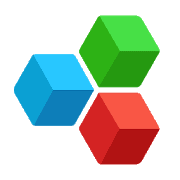
The free version has all the basic features, and recently it added cloud storage features to be similar to the Microsoft OneDrive. This app has been considered the best office suite for Android globally, as one can sign into this app from anywhere with a phone number.
Important Features
- It has an interface quite similar to the desktop and creates office documents.
- It supports most of the common formats of Microsoft and some of the additional formats as well. Advanced synchronization with files and access to both local and remote files.
- Supports PDF scanning, exchange and Chat features; sharing and spell checker features are now available.
- It supports cloud storage and ensures Microsoft compatibility in document reading.
- Localized in around sixty-eight languages and provides personal profile features that may handle the settings and work on multiple documents.
- It protects the work and enhances the beauty of presentations with great themes.
Download
5. PlanMaker: Spreadsheets

Important Features
- TextMaker is collaborating app that lets you create, edit, and format texts and documents and saves them on cloud storage. The user interface appears even on your touchscreen device as if you are working on your pc.
- PlanMaker lets the users create and edit spreadsheets. This app has syntax highlighting to find out the calculation error easily.
- Presentations are another collaborating app that allows you to format and create presentations and slides on an Android phone.
- This app supports cloud storage.
- Layouts, templates, and toolbars have been improved with the latest update.
Download
6. Polaris Office – Word, Docs, Sheets, Slide, PDF

Important Features
- It is available for cloud services and Supports around eighteen global languages.
- This is only 60 MB in size and extremely compact, and Supports different file formats.
- It has pointer and pen features, and users can edit, create, and open any file.
- Notes and comments can be written on PDF files as well.
- Compatible with other office apps and improves the creativity of users.
- Inserts video clips and enables writing ideas with hands.
Download
7. Dropbox

Important Features
- This app has a document scanner that converts receipts, notes, and whiteboards to PDF files.
- Can collaborate with others with the shared folder features,
- Comments and feedback can be added to a document with this app.
- Billions of users are using this app without any trouble as it offers a smooth interface.
- Word, Excel, and PowerPoint files can be edited, viewed and shared.
Download
8. Evernote

Important Features
- This app lets you create notes, tables, and lists within a few seconds.
- It will enable you to share notes by URL.
- It also works as an effective Android reminder app to remind you about any of your tasks.
- Evernote also saves data and ensures a high-security policy with password encryption.
- This app offers a clean user interface, and everyone feels comfortable using this app.
Download
9. Google Keep – Notes and Lists
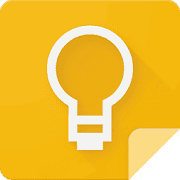
Important Features
- Google Keep lets you collaborate with others to share lists and notes.
- You can also create and edit notes and lists, which also works as a reminder.
- It can search and colour notes and insert drawings.
- Access can be done through the chrome app or google keep website with any device.
- You can pin essential notes and archive or delete them when you don’t need them.
Download
10. Microsoft Office Lens – PDF Scanner

Important Features
- It helps to share and save documents and files to OneNote and OneDrive.
- Uploads and scans notes, documents, and receipts.
- It increases both office and school productivity through the scanning feature. One can use this feature to scan hand notes and printed files and save them to OneNote.
- This app is easy, and the home will display all your necessary folders.
- This app is suitable for both students and office job holders.
Download
11. Microsoft Remote Desktop

Important Features
- It can access through any data or resources by users’ IT Admin.
- Manages the user accounts gateways and ensures a multi-touch experience.
- Streams high-quality audio and video.
- Remote PCs with Windows Enterprise, Server, and Professional can be accessed.
Download
12. Docs to Go™ Free Office Suite

Important Features
- No need for account signs up.
- Creates, Edits, and Vies MS Office files and views PDF files and Files can be sorted by listing on names or sizes.
- Formats and highlights files and Localized in multiple languages.
- Find and replace features and features to insert tables, comments, graphics, bookmarks, hyperlinks, footnotes, and endnotes.
- Bullets and numbering, and paragraph alignment features are available.
- Extensive cells, sheet format, and word count is present.
Download
13. Smart Office – View & Edit MS Office files & PDFs
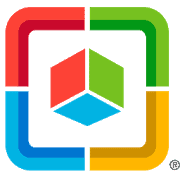
Important Features
- It has all the basic features of creating, editing, sharing, saving, character formatting, adding templates, cloud support, and password protection. Moreover, this app inserts tables, images, charts, and graphics, formats paragraphs, and makes reading easier with the reflow mode.
- Views, creates, shares, and saves spreadsheets, representations, documents, and Puff files, connecting wirelessly to printers.
- Do all the PowerPoint tasks as in slide management, insert images, graphics, shapes, and transition support for slides and slideshow facilities.
- More than 35 languages are supported.
- It inserts multiple types of cells, supports, adds, or deletes worksheets, and numerous cell types and chart display formulas are available. Various file formats are available, including Microsoft Office, PDF Viewer, and many more.
- Offline operations as in pdf converter are available and work on PDF files and highlights, views, and annotates of files and insert the major image types.
Download
14. AndrOpen Office
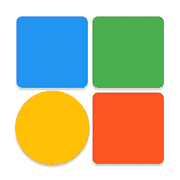
Important Features
- AndrOpen lets you create worksheets and spreadsheets.
- Users of this app can insert or create drawings and math equations.
- Presentation-related graphics and documents can be generated through this app.
- This app indeed occupies less space, so your phone won’t face any problems with it.
- AndrOpen is also optimized in many languages.
Download
15. Document Viewer – Word, Excel, Docs, Slide & Sheet
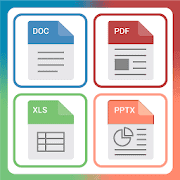
Important Features
- This office suite has a word processor, thus creating and formatting documents.
- It also creates spreadsheets, presentations, and slides.
- This app is, in every aspect, compatible with Google Docs, Microsoft office suite, and Adobe PDF format.
- Document Viewer indeed supports all office file formats.
- It also comes with a minimal user interface.
Download
16. Document: Open Office

This app helps you to read and open office files suitably. Also, this app allows you to sort out files with the same format completely offline. It is also a PDF file expert and can do most things based on PDF.
Important Features
- This app supports multiple file formats – PDF files, Word documents, Excel documents,s, etc.
- It also has a sharp-witted file organizing feature – that syncs the documents in the app for a better perspective.
- Word Document can read PDF files and edit, scroll, and zoom in and out without any flaws.
- It can also read PowerPoint files and presentations with just a tap on the app.
- The file organizing feature of the PDF expert will help you work scientifically and save you ample time.
Download
17. Quip: Docs, Chat, Spreadsheets

Important Features
- This app shares both documents and task lists, views, edits, collaborates and shares task lists and documents.
- Through this communication, features let the user chat while editing.
- Chat groups can be created with colleagues.
- All the basic features of spreadsheets, along with features like customization and collaboration, are available.
- Offline access on any device at any time is possible.
- Import and export features are present; thus, users can import or export docs from other office apps.
Download
18. Collabora Office: LibreOffice, OpenOffice & more
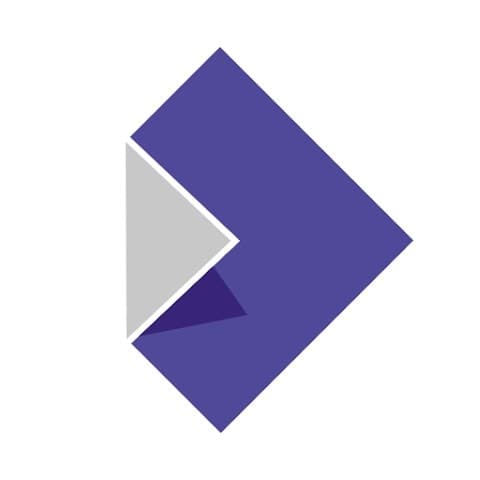
Important Features
- This app supports multiple types of files such a from Microsoft 2007, 2010 (.docx, .pptx, .xlsx)
- Collabora Office uses the same engine for LibreOffice for Android, Windows, Mac, and Linux.
- The previous feature is based on Collabora Online, which reads and saves documents to LibreOffice desktop.
- You can also work with local pictures that you can insert into the app’s beginning interface.
- With the app, you can also change the fonts of the files you’re working on.
Download
19. WPS Office Lite

Features
- All the files and documents you work on in the app get listed as a sheet.
- It also has more than one power point; you can slide to switch between them.
- You can also convert files into multiple forms – Doc, PDF, pictures, etc.
- It also has free cloud storage so that you will never lose your important files.
- Different templates are also available to enlighten your mood while using the app.
Download
20. Word Office – PDF, Docx, Excel
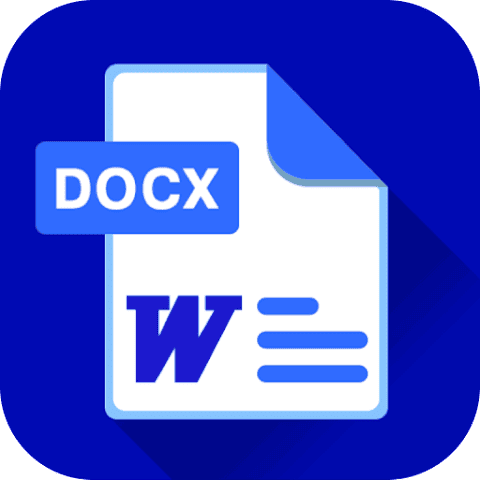
Important Features
- This app is a word PDF reader and can display as a grid or list.
- This app can edit PDF and word files with its simple editing tools.
- You can also share and save your word documents in another media or app. easily.
- While reading PDF files can bookmark the pages with the app’s bookmarking tool.
- You can also see the page number directly while reading by typing the page number in the app.
Download
Wrap Up
Nowadays, when everyone is extremely and even 24 hours fall short to keep up with the hectic work schedule, an office app can actually get you connected with your work while not being present in the office.
Among the reviewed app, one can blindly use any of the Microsoft apps, most importantly the trio of Microsoft Word, Excel, and PowerPoint. Apart from the Microsoft apps, Google Drive can be the Best Office App for Android.
Now let us know which one you have tried before and how it works on your device. If you know any of your colleagues or friends looking for a similar app, then recommend them to check this content. Thank you for your time.
Вам нужен хороший офис для Андроид, но вы не знаете, чему отдать предпочтение? Знакомьтесь с нашим рейтингом лучших офисных приложений для ОС Android.
Сегодня в Play Market представлен широкий выбор офисных приложений для работы с документами, поэтому, решив установить на свое устройство одно из них, вы можете испытать сложности с выбором. Чтобы помочь вам скачать лучший офис для Андроид, мы предлагаем рейтинг наиболее интересных приложений этого типа. Знакомьтесь с ними и выбирайте для себя оптимальный вариант.
Содержание
- 1 WPS Office – PDF, Word, Excel, PPT
- 2 Microsoft Office
- 3 OfficeSuite: Word, Sheets, PDF
- 4 Google Документы
- 5 МойОфис Документы
- 6 Collabora Office
- 7 AndrOpen Office
- 8 ONLYOFFICE Документы
- 9 Docs To Go Office Suite
- 10 SmartOffice
- 11 Polaris Office
- 12 Заключение
WPS Office – PDF, Word, Excel, PPT
Это приложение доступно для скачивания бесплатно, пользуется большой популярностью (свыше 100 миллионов установок) и имеет высокую оценку и значительное количество положительных отзывов. Установив его, вы получаете инструменты для просмотра и редактирования текстовых документов и таблиц, создания презентаций и работы с PDF-файлами. После установки WPS Office сканирует устройство на предмет наличия совместимых файлов и предоставляет их список. Кроме того, в нем есть поддержка облачных хранилищ (Google Drive, WPS Cloud, OneDrive и др.). Также стоит отметить наличие режима совместной работы с документами для нескольких пользователей и возможность онлайн-редактирования файлов на компьютере.
В приложении доступен широкий выбор шаблонов документов. Среди инструментов – извлечение текста из PDF-файлов, переводчик, отправка файлов на печать, редактирование PDF, преобразование PDF в DOC, преобразование изображений в PDF и многое другое. Часть из них доступна на безвозмездной основе, остальные же можно получить за деньги, оплатив Premium-версию приложения на месяц или год. Кроме того, пользуясь офисом бесплатно, вы будете вынуждены периодически смотреть рекламу, в то время как в платной версии она отсутствует.
Достоинства:
- Широкий выбор инструментов.
- Удобный интерфейс.
- Работа с облачными хранилищами.
- Режим совместной работы с документами.
- Простой обмен файлами через мессенджеры, социальные сети, электронную почту, беспроводные сети.
- Онлайн-редактирование файлов на ПК.
- Большое количество шаблонов.
- Защита документов паролем.
- Добавление и удаление водяных знаков на PDF-файлах.
Недостатки:
- Большое количество инструментов доступны только в Premium-версии.
- Наличие рекламы.
Microsoft Office
Офис для Андроид от Microsoft – пожалуй, самый известный набор офисных приложений на сегодняшний день. Он состоит из отдельных приложений (Word, Excel и PowerPoint), поэтому вы можете установить только те, которые вам необходимы, не тратя на остальные трафик и память гаджета. Каждое доступно для скачивания и использования полностью бесплатно, но только на устройствах с диагональю не более 10,1 дюйма. Иначе потребуется приобрести и использовать платную подписку Microsoft 365.
Приложения от Microsoft привлекают внимание удобным и понятным интерфейсом, широким функционалом, наличием таких инструментов, как общий доступ к файлам и совместная работа над документами, поддержка облачных хранилищ, проверка правописания и т.д. Также с помощью Word, помимо текстовых документов, вы можете просматривать файлы в формате PDF (например, читать электронные книги) и преобразовывать их в Word для последующего редактирования. Широкий выбор шаблонов позволит вам быстро создать необходимый документ любого типа и приступить к работе над ним. Отдельно стоит отметить тот факт, что документы Word, Excel и PowerPoint выглядят одинаково на ПК и смартфоне благодаря средствам форматирования и параметрам разметки, поэтому вам будет удобно работать с ними, если вы регулярно переключаетесь между разными устройствами.
Достоинства:
- Инструменты для работы с текстовыми документами, таблицами, презентациями, PDF-файлами.
- Широкий функционал.
- Простой, интуитивно понятный интерфейс.
- Большой выбор шаблонов для создания документов различных типов.
- Поддержка облачных хранилищ.
- Проверка правописания.
- Режим совместной работы и общего доступа.
- Отправка документов другим людям через электронную почту.
Недостатки:
- Для доступа к расширенному функционалу и для работы на устройствах с диагональю свыше 10,1 дюйма нужна платная подписка.
OfficeSuite: Word, Sheets, PDF
Это офисное приложение для Android предлагает широкий выбор инструментов для чтения или редактирования файлов Word, Excel, PowerPoint и PDF. Оно отлично подойдет как для личного, так и для профессионального использования и имеет удобный и простой интерфейс, благодаря которому с ним смогут легко освоиться даже неопытные пользователи.
Приложение переведено на 65 языков, поддерживает сотни популярных форматов, а за счет кроссплатформенности вы можете работать в нем со своими документами на всех ваших устройствах под управлением не только Андроид, но и iOS. Благодаря поддержке облачных хранилищ вы можете работать с файлами, находящимися в Google Drive, One Drive, Box и DropBox или разместить их в собственном облаке MobiDrive от разработчиков, получив 5 ГБ памяти бесплатно.
OfficeSuite распространяется бесплатно, но имеет платную версию. В ней доступно 50 ГБ пространства в облаке, свыше 20 дополнительных инструментов, доступ к учетной записи на двух мобильных гаджетах и 1 устройстве под управлением Windows, а также отсутствует реклама.
Достоинства:
- Простой и интуитивно понятный интерфейс.
- Работа с документами Word, Excel, PDF, PowerPoint.
- Поддержка облачных хранилищ.
- Кроссплатформенность.
- Множество популярных форматов.
- Работа на смартфонах с ОС Android, начиная от версии 5.0.
Недостатки:
- Часть функционала доступна только платно.
- Есть реклама.
Google Документы
Как и компания Microsoft, Google предлагает не одно офисное приложение для Андроид с разными инструментами, а сразу несколько, позволяя устанавливать только те, которые вам необходимы. Решения от Google пользуются большой популярностью, а скачивать их чаще всего не приходится, т.к. на многих смартфонах с ОС Android они предустановлены по умолчанию.
Приложения от Google позволяют создавать и редактировать текстовые файлы, таблицы и презентации, работают онлайн и офлайн, имеют функцию совместного доступа для работы с другими людьми. Последняя получила несколько режимов: вы можете править документы вместе или же предоставить человеку только возможность просматривать и/или комментировать файл. Приложение совместимо с большинством форматов, включая файлы Microsoft Word. Функция автоматического сохранения изменений позволяет не беспокоиться о том, что внесенные правки или введенный текст будут удалены при случайном или аварийном закрытии приложения. Через браузер вы можете работать с Документами, Таблицами и Презентациями на компьютере, а за счет мгновенной синхронизации все изменения будут сразу же отображены на телефоне с ОС Андроид.
Достоинства:
- Широкий функционал.
- Работа в онлайн и офлайн режиме.
- Простой интерфейс.
- Общий доступ к документам.
- Совместимость со многими популярными форматами.
- Автоматическое сохранение.
- Отсутствие рекламы.
- Полностью бесплатное.
Недостатки:
- Подходит для смартфонов только с Андроид 7.0 и новее.
МойОфис Документы
Офисное приложение для Андроид, предназначенное для открытия и редактирования текстовых документов, таблиц, а также просмотра PDF-файлов и презентаций в PPTX формате. С его помощью вы можете работать с файлами, расположенными не только во внутренней памяти или карте Micro SD, но и в облачных хранилищах (поддерживаются Google Drive, Яндекс.Диск, One Drive, Dropbox, Box и собственное облако от разработчиков «Мой Офис»).
Приложение полностью русифицировано и предлагает простой и удобный интерфейс, обеспечивающий комфортную работу с документами. Поддерживается большое количество форматов, обеспечена совместимость с приложениями Microsoft Office Word, Excel и PowerPoint, LibreOffice и OpenOffice. Широкий выбор инструментов позволяет создавать и редактировать текстовые документы и электронные таблицы любой сложности. «МойОфис» дает возможность просматривать презентации как на компьютере и имеет режим демонстрации с поддержкой умных часов. С помощью приложения вы можете открывать PDF-файлы и читать электронные книги. Предусмотрена возможность экспорта файлов, отправки копий документов другим пользователям через мессенджеры, соц. сети или электронную почту, а также вывод на печать по беспроводной сети. Есть проверка правописания и режим отображения символов форматирования.
Достоинства:
- Большое количество инструментов для работы с текстовыми файлами и таблицами.
- Просмотр презентаций и PDF-файлов.
- Работа с облачными хранилищами.
- Поддержка большинства популярных форматов документов.
- Проверка правописания.
- Отправка файлов на печать или другим людям.
- Полностью бесплатное.
- Нет рекламы.
Недостатки:
- Не подходит для смартфонов с ОС Андроид младше чем 7.1.
Collabora Office
Редактор офисных документов на базе LibreOffice для работы с файлами Microsoft Office, LibreOffice, OpenOffice. Распространяется бесплатно, реклама отсутствует. Подходит для старых смартфонов с ОС Android 5.0 или новее. Предназначен для создания, редактирования и просмотра текстовых файлов, презентаций, таблиц и PDF. Инструментов большое количество, интерфейс удобный, работать с документами легко и комфортно.
В приложении есть проверка орфографии, отображение символов форматирования, функция подсчета слов и символов. При экспорте текстового файла (таблицы, презентации) можно выбрать формат, в котором нужно сохранить документ. Есть функция создания макросов. Предусмотрена отправка документов на печать по беспроводной сети. Поиск файлов выполняется как во внутренней и внешней памяти гаджета, так и в облачных хранилищах. Для презентаций предусмотрен режим демонстрации. Есть выбор темы оформления (светлая, темная, системная по умолчанию).
Достоинства:
- Простой и удобный интерфейс.
- Просмотр и редактирование текстовых файлов, таблиц, документов.
- Выбор формата при экспорте документа.
- Проверка орфографии.
- Настройка вида отображения файла (обычный или с символами форматирования).
- Работа с облачными хранилищами.
- Бесплатное приложение.
- Нет рекламы.
- Работа на старых смартфонах с Андроид 5.0 и новее.
Недостатки:
- Довольно медленная работа.
AndrOpen Office
Это приложение является первой в мире портированной версией OpenOffice для Андроид. Оно предлагает весь функционал этой программы для ПК и состоит из пяти компонентов: Writer (работа с текстовыми документами), Calc (электронный блокнот и таблицы), Impress (презентации), Draw (рисование), Math (редактор уравнений). Приложение поддерживает большое количество форматов, позволяя переводить в них документы при экспорте или импортировать из других источников (внутренняя и внешняя память, облачные хранилища).
Приложение работает с PDF-файлами, поддерживает макросы, имеет такие функции, как проверка грамматики, расстановка переносов, создание паролей, отправка документов на печать. Есть режим эмуляции тачпада (как на ПК). AndrOpen Office доступен для скачивания бесплатно, но имеет и платную версию. В ней будет удалена реклама, а также откроется доступ к облачным хранилищам и расширенному функционалу. Также дополнительно вы можете установить и другие компоненты, например, шрифты или справку на языке, выбранном для интерфейса приложения. Последний, на первый взгляд, может показаться неудобным для телефона, но освоиться с ним и привыкнуть к управлению удается довольно быстро.
Достоинства:
- Работа с таблицами, документами, презентациями, уравнениями, рисование.
- Широкий выбор инструментов.
- Поддержка PDF-файлов.
- Проверка орфографии и грамматики.
- Защита файлов паролем.
- Работа с облачными хранилищами (платно).
- Создание макросов.
- Эмуляция тачпада.
Недостатки:
- Есть реклама.
- Часть функционала доступна только платно.
ONLYOFFICE Документы
Малоизвестный, но хороший бесплатный мобильный офис для Андроид. С его помощью вы можете создавать, редактировать, просматривать текстовые файлы, таблицы и презентации, а также PDF-файлы (только просмотр). Приложение поддерживает поиск файлов во внутренней и внешней памяти устройства, а также позволяет подключаться к облачным хранилищам. Предусмотрена удобная сортировка документов по названию, типу, размеру. Есть режим совместной работы. Установка прав доступа к документу дает возможность разрешить его редактирование, комментирование или только просмотр.
Приложение предлагает широкий функционал. Вы можете сохранять и скачивать файлы в различных форматах, использовать шаблоны из обширной базы, отправлять документы на печать. Здесь есть поиск и автозамена слов, проверка орфографии, выбор цветовой схемы, режим отображения непечатаемых символов, подсчет количества слов и знаков, защита паролем. Зарегистрировавшись в сервисе, вы получаете возможность хранить файлы в защищенном облачном хранилище от разработчика и работать над ними совместно с другими людьми. ONLYOFFICE – бесплатное приложение, в нем отсутствуют покупки и реклама. Работает на Андроид 6.0 и новее.
Достоинства:
- Создание и редактирование таблиц, текстовых документов, презентаций.
- Просмотр PDF файлов.
- Режим совместной работы.
- Поддержка облачных хранилищ.
- Установка прав доступа.
- Защита приложения паролем.
- Отсутствие рекламы.
- Полностью бесплатное приложение.
- Удобный и простой интерфейс.
- Широкий функционал.
Недостатки:
- По отзывам пользователей, периодически возникают проблемы с подключением к облачным хранилищам.
Docs To Go Office Suite
Одно из самых популярных офисных приложений с 50 миллионами установок, переведенное более чем на 15 языков. Предлагает широкие возможности для просмотра и редактирования текстовых документов, таблиц и презентаций, а также открытия PDF. Встроенный файловый менеджер предоставляет удобную сортировку файлов по названию, размеру, типу или дате изменения. Предусмотрена отправка документов по электронной почте, через социальные сети или мессенджеры, а также другими способами.
В приложении реализованы такие функции, как поиск и автозамена слов, исправление грамматики, статистика текста, настройка форматирования и т.д. Демонстрация презентаций возможна в обычном режиме или с установкой времени показа. Поиск документов выполняется только в памяти смартфона или на карте Micro SD. Ранее были платно доступны синхронизация с ПК или с облачными хранилищами, но настоящее время эти опции закрыты для покупки. В приложении есть реклама, отключить ее нельзя, т.к. покупка Premium-версии, где она отсутствует, и есть расширенный набор инструментов, на сегодняшний день невозможна.
Достоинства:
- Работа с таблицами, текстовыми документами, презентациями.
- Просмотр PDF-файлов.
- Широкий набор инструментов для создания и редактирования документов.
- Отправка документов другим пользователям.
- Удобный файловый менеджер.
- Простой интерфейс.
- Работа на Android 4.4 и новее.
Недостатки:
- Реклама в приложении.
- Часть функционала ранее была доступна только платно, теперь же ее вообще нельзя приобрести.
SmartOffice
Простое и удобное в использовании офисное приложение для создания, редактирования, печати и обмена текстовыми документами, таблицами и презентациями, а также для просмотра PDF-файлов и изображений. Встроенный файловый менеджер предоставляет удобную сортировку по имени, дате создания, формату и размеру. Среди интересных инструментов – поддержка защиты паролем, работа с облачными хранилищами, просмотр документов в полноэкранном режиме, наличие темной темы. Демонстрация презентаций возможна напрямую со смартфона или планшета, а также через проектор.
В бесплатной версии доступен просмотр, комментирование и обмен файлами в формате PDF. Есть платная премиум версия, в которой появляется возможность редактирования PDF. Также в ней добавится совместная работа с несколькими авторами и отслеживание изменений, сделанных другими пользователями, создание электронной подписи, а также ряд иных полезных функций. Приложение бесплатное, работает на ОС Андроид 5.0 и новее.
Достоинства:
- Простой и понятный интерфейс.
- Удобный файловый менеджер.
- Широкий выбор инструментов.
- Создание и редактирование документов, таблиц, презентаций.
- Поддержка облачных хранилищ.
- Просмотр PDF-файлов.
- Работа на старых смартфонах с Андроид 5.0 и новее.
Недостатки:
- Часть инструментов доступна только платно.
Polaris Office
Офисное приложение для Андроид, скачанное свыше 50 миллионов раз и предлагающее большой набор инструментов для работы с текстовыми файлами, электронными таблицами, презентациями и для просмотра PDF. Находит все совместимые файлы во внутренней и внешней памяти смартфона, а также предлагает доступ к облачным хранилищам, среди которых есть и собственное, Polaris Drive, для синхронизации ваших документов между всеми вашими устройствами. Реализована функция поиска по названию файла или любому слову, присутствующему в тексте файлов любых форматов.
Приложение совместимо со многими популярными форматами, включая Microsoft Office. Помимо ввода текста с клавиатуры, доступен рукописный ввод, создание зарисовок, а также добавление фото и видео с камеры или из памяти устройства в открытый файл. Есть функция совместной работы с другими людьми. 24 шаблона позволяют легко создавать новые документы. Polaris Office доступен для скачивания и использования бесплатно, однако часть инструментов появится только в платной версии. В ней же отключается реклама, которой в обычной версии очень много (баннеры, видеоролики).
Достоинства:
- Широкий функционал.
- Работа с PDF-файлами.
- Доступ к облачным хранилищам.
- Синхронизация документов между всеми вашими устройствами.
- Файловый менеджер с функцией поиска по названию или в тексте.
- Рукописный ввод текста, создание зарисовок.
- Множество шаблонов.
- Совместная работа с другими пользователями.
Недостатки:
- Много рекламы.
- Часть инструментов доступна только платно.
Заключение
В нашей статье мы предлагаем вашему вниманию 11 лучших офисных приложений для Андроид. На наш взгляд, лучшими из них являются Google Документы и «Мой Офис. Документы», как полностью бесплатные и с широким функционалом. В то же время у них есть недостаток: на смартфоны c ОС Андроид ниже чем 7.0 они не подойдут.
Если вам нужен офис для устройств с более ранними версиями Android, обратите внимание на Collabora Office. Его единственным недостатком можно назвать достаточно медленную работу, но в то же время он подходит для всех версий операционной системы от 4.4 и младше.
Если у вас есть опыт использования приложений, представленных в статье или вы считаете, что какие-то другие достойны места в нашей статье, делитесь с нами своими мыслями в комментариях.
Удивительно, как скоротечно время и как быстро всё меняется на рынке программного обеспечения для мобильных устройств! Если ещё совсем недавно офисных приложений для платформы Android было раз-два и обчёлся (см. наш обзор семилетней давности), то нынче ситуация иная: предложений стало так много, что глаза разбегаются даже у бывалых. Как из этого разнообразия выбрать подходящий по функциональным возможностям, цене и качеству продукт? Только проверив в деле! Мы провели экспертизу представленных в Google Play полноценных офисных пакетов и готовы поделиться впечатлениями о работе с каждым из них.
⇡#Microsoft Office
Разработчик: Microsoft
Сайт продукта: products.office.com
Скачать в Google Play
Классика от родоначальника «жанра», компании Microsoft. Мобильная версия Office представлена пятью известными всем продуктами: Word, Excel, PowerPoint, Outlook и OneNote. Они устанавливаются по отдельности и предлагают пользователю внушительный арсенал инструментов для работы с документами. В активе продукта: удобный пользовательский интерфейс, наличие средств синхронизации данных с домашним и рабочим ПК, возможность коллективной работы над документами, поддержка различных облачных сервисов, встроенная проверка правописания в текстах на русском языке и прочие функции. Отдельного упоминания заслуживают средства контроля общего доступа к данным, упрощающие создание документов шаблоны различной тематики, а также поддержка PDF-файлов, которые можно прямо на смартфоне или планшете конвертировать в редактируемый формат.
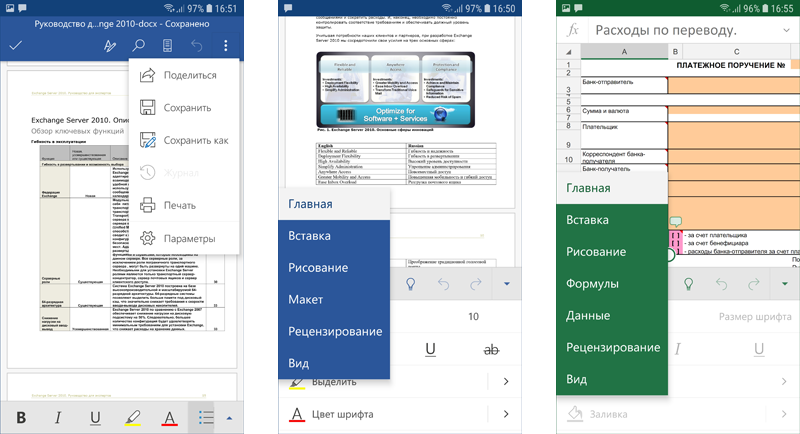
Базовый набор функций для редактирования документов в мобильном Microsoft Office предоставляется бесплатно (при условии, что диагональ экрана гаджета не превышает 10,1 дюйма). Для использования дополнительных возможностей, таких как отслеживание и просмотр изменений, настройка колонтитулов для разных страниц, добавление и изменение элементов диаграмм, вставка и редактирование объектов SmartArt, быстрое создание слайдов презентации с помощью инструмента «Конструктор» и др., необходима подписка на Office 365. Если приобретать самую доступную редакцию Personal, то цена вопроса составит 270 рублей в месяц или 2 700 рублей при оформлении годовой подписки. Дорого? Возможно. Но продукт своих денег стоит и определённо заслуживает внимания.
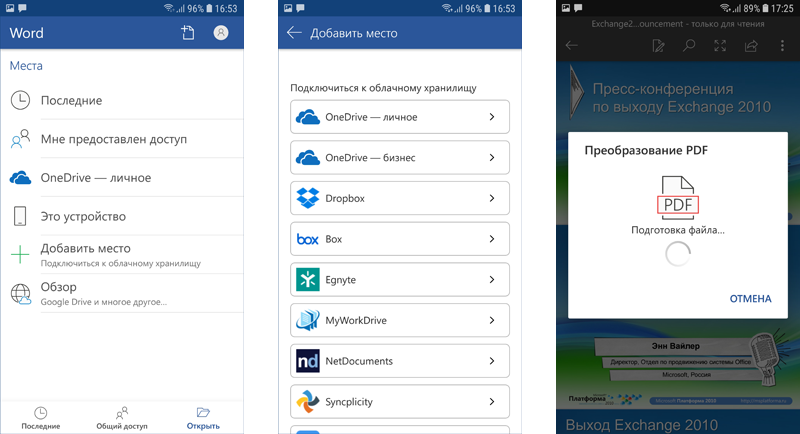
⇡#Google Docs
Разработчик: Google
Сайт продукта: google.com/docs
Скачать в Google Play
Пакет офисных приложений в исполнении Google, включающий текстовый редактор и программы для работы с электронными таблицами, презентациями и заметками. Как и в случае с Microsoft Office, все продукты представлены в виде отдельных приложений, которые могут устанавливаться пользователем по мере необходимости. Такой подход, на наш взгляд, является наиболее правильным и позволяет не захламлять память мобильного устройства ненужными программами.
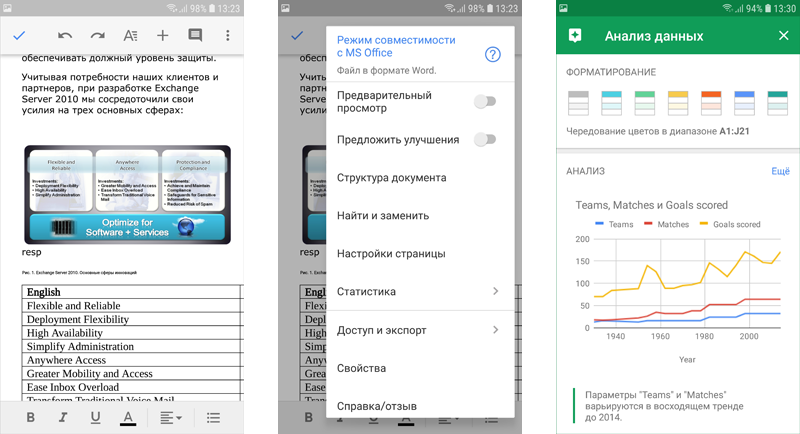
Отличительная особенность мобильного Google Docs – выверенный минимализм пользовательского интерфейса, свойственный всем программным продуктам поискового гиганта и по функциональной начинке ничуть не уступающий упомянутому выше предложению Microsoft. Google Docs предоставляет богатый набор средств для создания, редактирования и оформления текстов, электронных таблиц и презентаций, без проблем находит общий язык с файлами Microsoft Office и позволяет нескольким пользователям одновременно работать с одним и тем же документом.
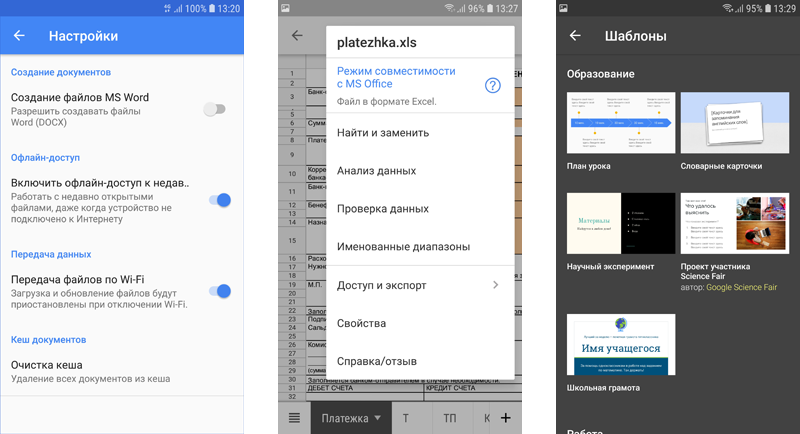
В числе прочих особенностей Google Docs стоит отметить возможность работы в офлайновом режиме без подключения к глобальной сети, умение преобразовывать файлы Word, Excel, PowerPoint в документы Google и наоборот, а также автоматически сохранять все вносимые в них изменения. Единственное, что разочаровывает в продукте, — жёсткая привязка к Google-диску, отсутствие возможности подключения сторонних облачных сервисов и поддержки формата PDF. В остальном же — отличный пакет офисных приложений, пользоваться которым можно совершенно бесплатно без каких-либо ограничений. Рекомендуем.
⇡#WPS Office
Разработчик: Kingsoft Office Software
Сайт продукта: wps.com
Скачать в Google Play
Разработка китайской компании Kingsoft Office Software, объединяющая в одном программном решении текстовый редактор, табличный процессор, приложение для подготовки презентаций и просмотра PDF-файлов. С документами на русском языке WPS Office ладит неплохо, но при попытке открыть любой файл сразу рапортует об отсутствии подходящих шрифтов и перекидывает во встроенный магазин с предложением приобрести базовый пакет за 5 долларов США. Только расставшись с этой суммой денег, можно рассчитывать на корректное отображение просматриваемых и редактируемых текстов — иначе никак. Вынь да положь, как говорится.
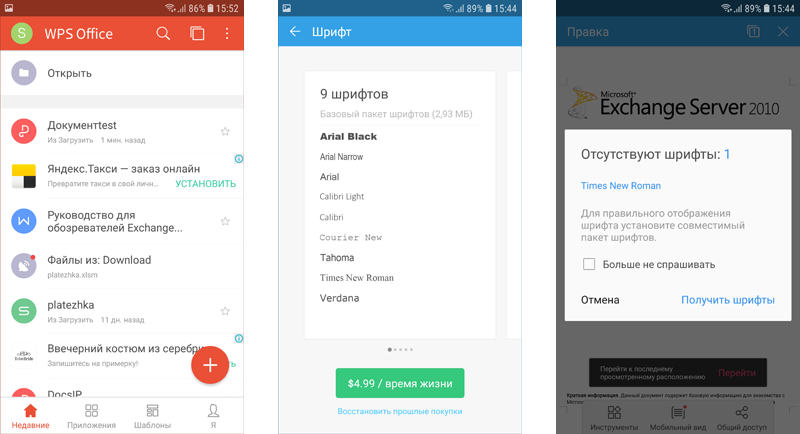
Второй обращающий на себя внимание момент связан с раздражающими рекламными баннерами, которыми вдоль и поперёк напичкан интерфейс WPS Office. Избавиться от их засилья можно только одним способом — оформив подписку на Premium-версию офисного пакета. Стоит это удовольствие 4 доллара в месяц или 30 долларов за годовую подписку.
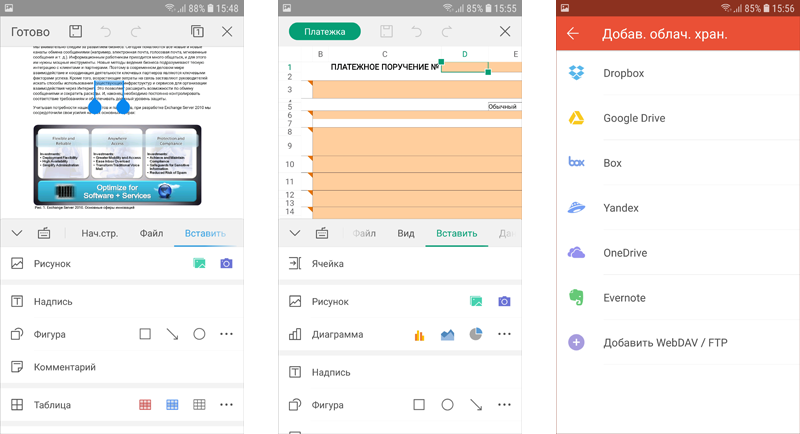
В целом WPS Office – довольно любопытный продукт. Он поддерживает огромное число форматов файлов, может работать в связке с облачными сервисами Box, Dropbox, Evernote, Google Drive, OneDrive, «Яндекс.Диск» и файловыми серверами по протоколам WebDAV/FTP, позволяет шифровать документы, проверять орфографию (русский не поддерживается) и даже при наличии подписки конвертировать PDF в формат вордовских документов для последующего редактирования. Сюда же можно приплюсовать интересную с практической точки зрения реализацию пользовательского меню с прокручиваемыми влево-вправо элементами управления и быстрым доступом к нужным инструментам, наличие вкладок и внушительного набора шаблонов документов, предлагаемых как на бесплатной, так и на коммерческой основе.
⇡#OfficeSuite
Разработчик: MobiSystems
Сайт продукта: officesuitenow.com
Скачать в Google Play
Ещё один пакет офисных приложений из серии «всё в одном», поддерживающий работу не только с документами Microsoft Office, но и с файлами форматов OpenDocument (ODT, ODS, ODP), PDF, RTF, TXT, LOG, CSV, EML и ZIP. OfficeSuite поддерживает работу с облачными сервисами, такими как OfficeSuite Drive, Box, DropBox, Google Drive, OneDrive, Amazon Cloud Drive, позволяет ограничивать доступ к документам с помощью пароля, умеет преобразовывать текст в речь и проверять орфографию на более чем 40 языках, включая русский. Также сообщается о возможностях конвертирования PDF-файлов в различные форматы, поддержке командной работы над документами и функции синхронизации пользовательских данных между различными устройствами с установленным OfficeSuite.
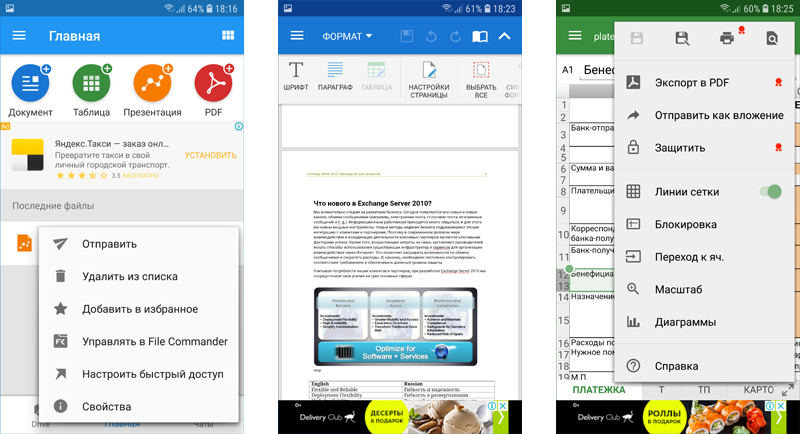
Сразу скажем, что обольщаться внушительным набором функций OfficeSuite не стоит, так как все они доступны только в Premium-версии продукта стоимостью 690 рублей. Аналогичную сумму дополнительно придётся выложить за пакет шрифтов Font Pack. Что касается бесплатной версии программы, то она как новогодняя ёлка обвешана баннерами, в силу чего пользоваться ей довольно затруднительно.
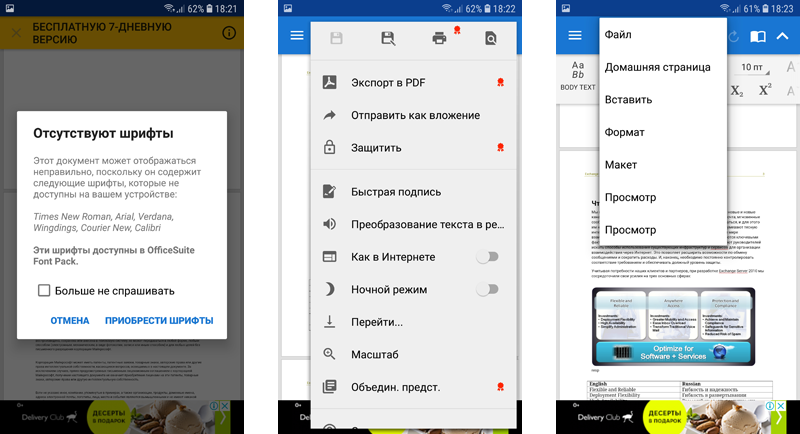
⇡#Polaris Office
Разработчик: Infraware
Сайт продукта: polarisoffice.com
Скачать в Google Play
Детище корейских гуру кодинга, по функциональным возможностям представляющее собой нечто среднее между упомянутыми выше WPS Office и OfficeSuite. В подробностях рассматривать продукт не имеет смысла, так как Polaris Office даже как приложение для просмотра файлов не справляется со своими обязанностями: программа смешивает в кучу текст, картинки, таблицы, путается в их структуре и откровенно чудит с воспроизведением стилевого оформления даже самых простых документов Microsoft Office — что уж говорить о документах со сложной вёрсткой. При этом сами разработчики заверяют о стопроцентной совместимости Polaris Office с документами всех типов. Ой ли?
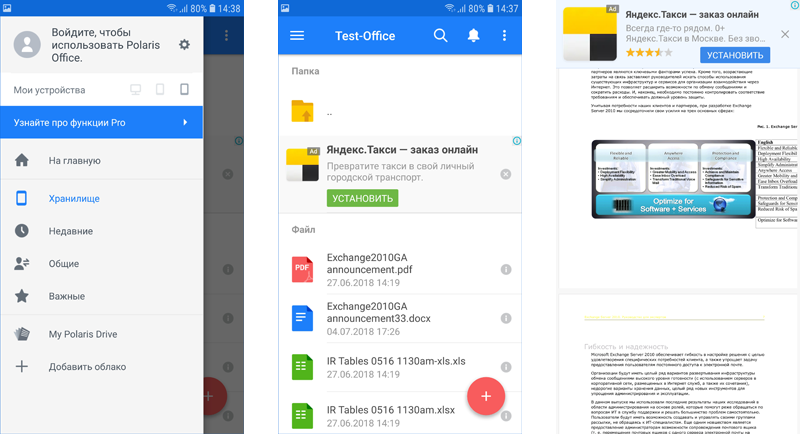
В общем, Polaris Office — явно не вариант для тех, кто ценит качественный и надёжный софт. Программа может быть интересна только исследователям, IT-обозревателям да любителям поглазеть на цветастые рекламные баннеры, коих в бесплатной версии приложения беспрецедентное количество.
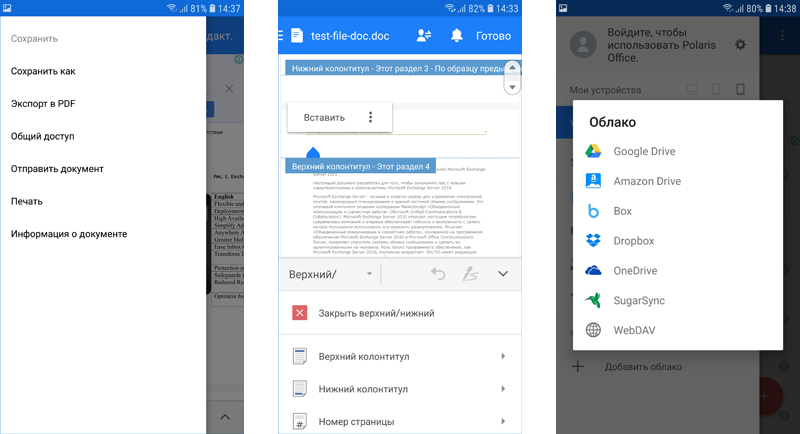
⇡#SmartOffice
Разработчик: Artifex Software
Сайт продукта: artifex.com
Скачать в Google Play
Пожалуй, самый минималистичный и простой в использовании пакет офисных приложений для Android, совместимый на уровне форматов файлов с Microsoft Office и поддерживающий работу с PDF-файлами. Взгляните на скриншоты. В SmartOffice нет нагромождения всевозможных и зачастую ненужных функций — только самое необходимое для редактирования документов, электронных таблиц и презентаций на скорую руку. Форматирование текста, вставка изображений, управление страницами, поиск, шаблоны и файловый менеджер с поддержкой облачных сервисов Google Drive, Box, Dropbox — вот и весь незамысловатый набор имеющихся в программе инструментов.
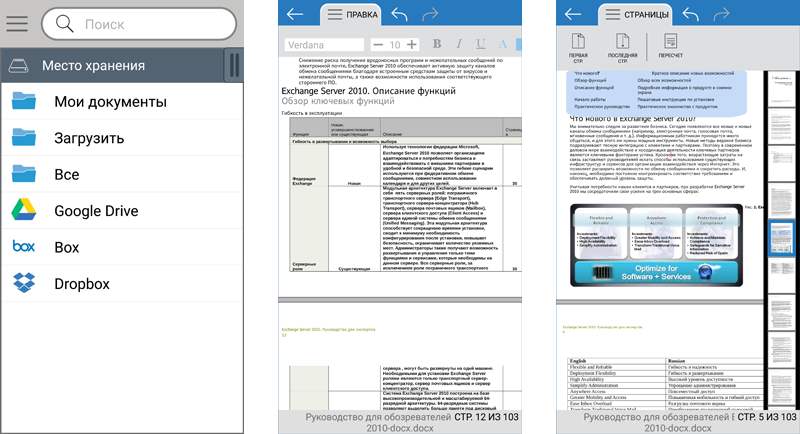
SmartOffice распространяется бесплатно и в работе производит приятное впечатление: запускается за доли секунды, документы открывает мгновенно (в том числе многостраничные), быстро откликается на действия пользователя и не раздражает рекламой. Но есть и ложка дёгтя — приложение неверно отображает форматирование некоторых документов Word. Также в нашем случае наблюдались сбои в работе программы при открытии файлов PowerPoint. Именно по этим причинам мы не можем включить SmartOffice в разряд рекомендуемых офисных пакетов, хотя это очень интересный продукт.
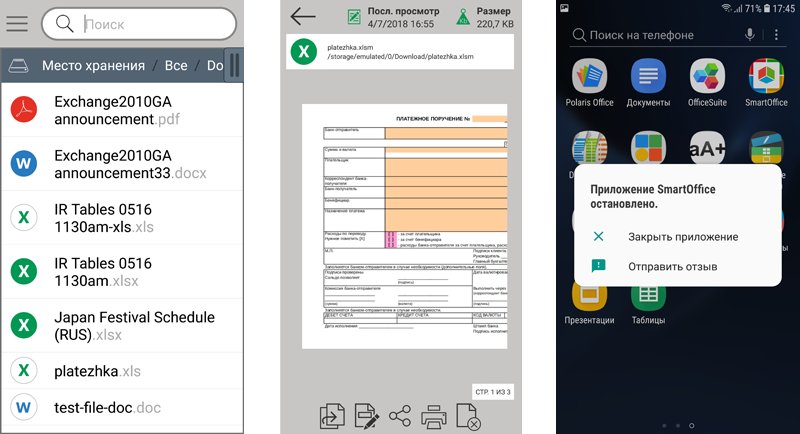
⇡#Docs To Go
Разработчик: DataViz
Сайт продукта: dataviz.com/dtg-android
Скачать в Google Play
Типичный многофункциональный «комбайн», поддерживающий работу с файлами Word, Excel, PowerPoint, PDF и облачными хранилищами данных и включающий необходимый набор инструментов для редактирования документов и фирменную технологию InTact, которая гарантирует стопроцентное сохранение исходного форматирования файлов при их редактировании. В числе прочих особенностей продукта разработчик называет встроенные средства синхронизации данных с ПК, возможность защиты документов паролем и поддержку аж 111 формул (функций) табличного процессора Excel. Нетрудно догадаться, что все эти плюшки доступны только в Premium-версии офисного пакета за 800 рублей.
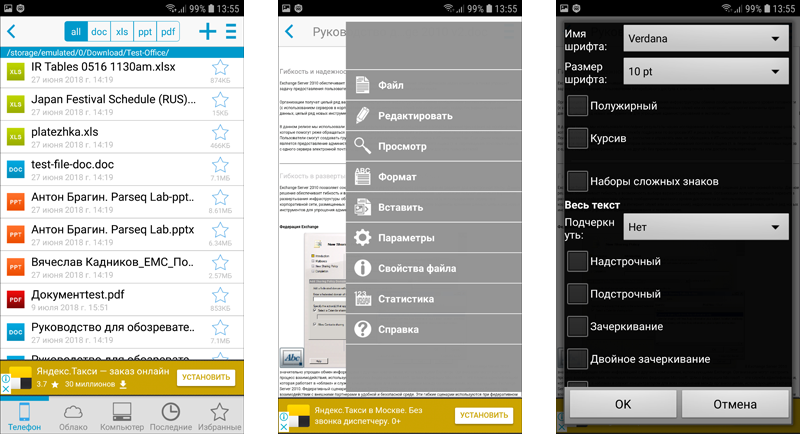
Стоит ли отдавать свои кровные за Docs To Go? Скорее нет, чем да. Если по функциональному наполнению продукт ещё худо-бедно соответствует современным реалиям, то по части пользовательского интерфейса он напоминает неповоротливого мастодонта из эпохи Android 2.x. Взгляните на скриншоты — это же прошлый век! От таких всплывающих на весь экран элементов меню разработчики мобильного софта отказались уже давно, а в компании DataViz до сих пор придерживаются дизайнерских решений почти десятилетней давности. К тому же пакет офисных приложений Docs To Go в версии Premium замечен в навязывании пользователям ненужного софта вроде Amazon App Store, а это уже свидетельство того, что создатели продукта не чураются грязных приёмов распространения партнёрского ПО. Увы, с такой философией ведения бизнеса далеко не уедешь.
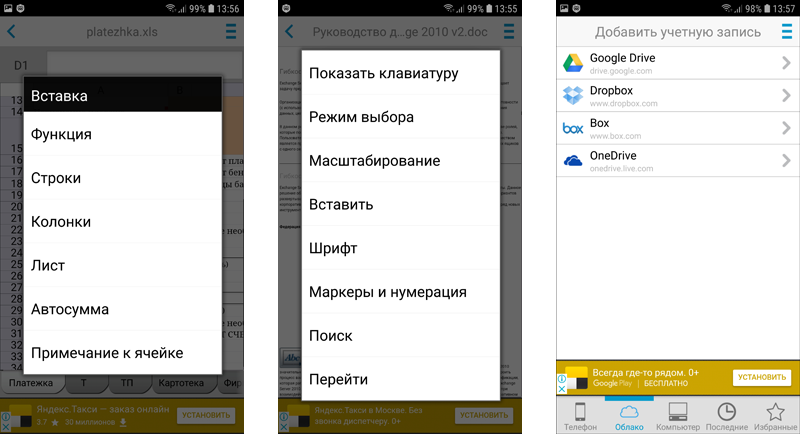
⇡#AndrOpen Office
Разработчик: Акикацзу Ёсикава (Akikazu Yoshikawa)
Сайт продукта: andropenoffice.blogspot.com
Скачать в Google Play
Разработка японского энтузиаста, представляющая собой портированную на платформу Android версию оригинального пакета офисных приложений OpenOffice с классическим десктопным интерфейсом!
В составе AndrOpen Office представлены текстовый редактор Writer, табличный процессор Calc, программа подготовки презентаций Impress, векторный графический редактор Draw и редактор формул Math — все с полноценным набором функций, включая поддержку макрокоманд (макросов) с помощью которых можно автоматизировать выполнение типичных операций в документах любого объёма, будь то создание и сохранение файлов, а также форматирование и преобразование их содержимого. Подобного набора возможностей не может предложить ни один из рассматриваемых в заметке продуктов.
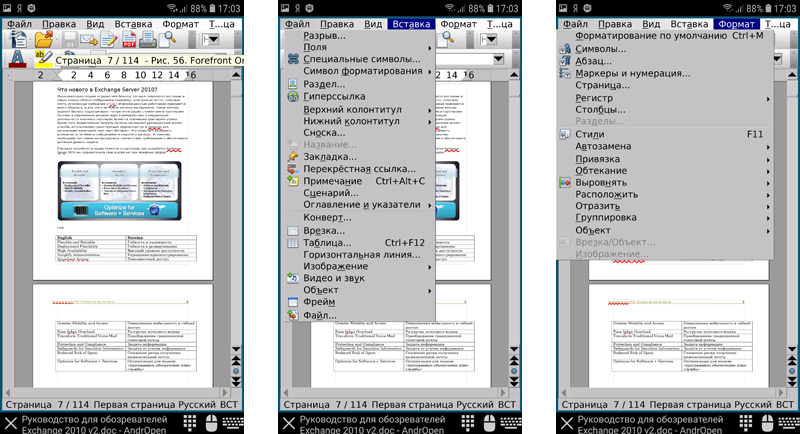
Иными словами, AndrOpen Office — типичный OpenOffice со своими достоинствами и недостатками, о которых не раз рассказывалось в 3DNews. Повторяться не будем. Скажем только, что мобильный вариант офиса портирован на Android как есть и совершенно не заточен под управление пальцами (сгодится разве что стилус, но у многих ли есть это устройство ввода?). К тому же он изрядно притормаживает при работе с документами — сказываются связанные с переносом продукта на новую программную платформу технические нюансы и издержки.
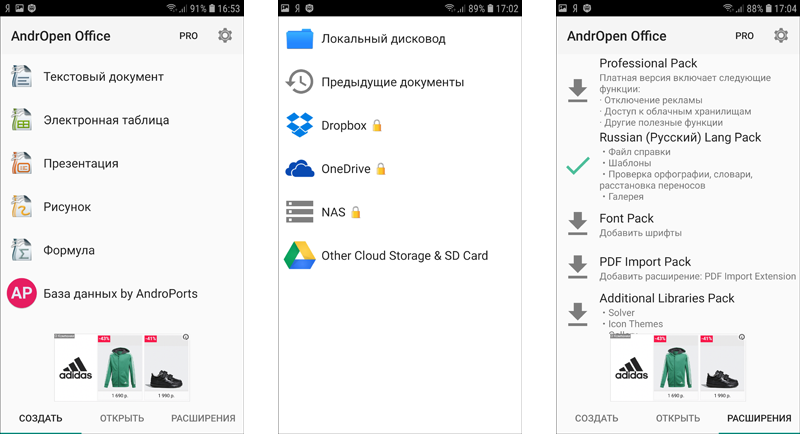
AndrOpen Office поддерживает работу с расширениями (можно установить дополнительные пакеты шрифтов, средства русификации, библиотеки с контентом) и представлен в двух вариантах — бесплатном и коммерческом стоимостью 300 рублей. В последнем нет рекламы и присутствуют дополнительные функции. Агитировать в пользу AndrOpen Office не будем, но присмотреться к этому программному «изделию» определённо стоит.
⇡#OliveOffice
Разработчик: OlivePhone
Сайт продукта: olivephone.com
Скачать в Google Play
Ещё один «китаец» в нашем обзоре. По функциональным возможностям такой же простой, как SmartOffice, но медленный и задумчивый, как черепаха. Особенно тяжело OliveOffice даются вордовские файлы объёмом в несколько мегабайт и масштабирование текста — при выполнении этих операций офисный пакет впадает в ступор и начинает жутко тормозить. Такое поведение программы способно довести до белого каления любого, даже самого сдержанного и терпеливого пользователя.
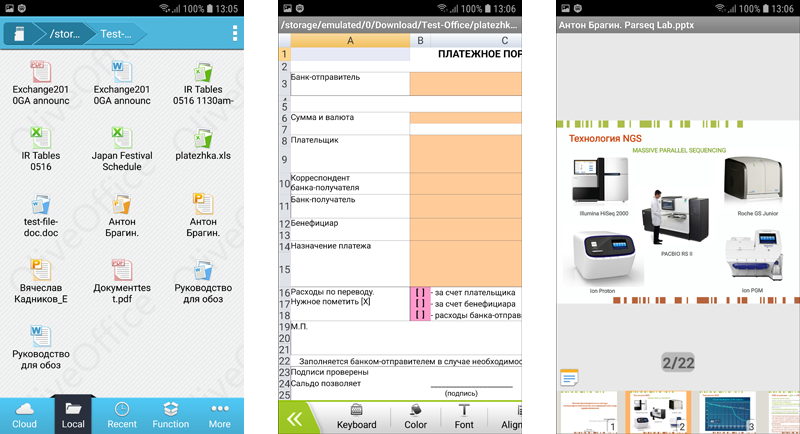
Но и это ещё не всё. Сразу после установки OliveOffice автоматом запускает встроенное приложение File Transfer и без спроса разворачивает на смартфоне FTP-сервер. По словам разработчиков, это делается якобы для удобства пользователя, чтобы ему было проще управлять хранящимися в памяти мобильного устройства документами с компьютера. Сомнительное решение, как, впрочем, и весь продукт. Не советуем.
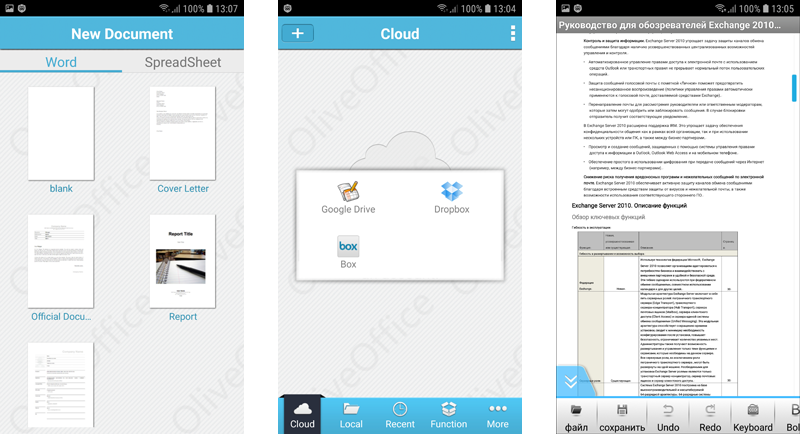
⇡#Thinkfree Office
Разработчик: Hancom
Сайт продукта: thinkfree.com
Скачать в Google Play
Самый увесистый пакет офисных приложений в нашем обзоре, дистрибутив которого занимает более 225 Мбайт! Thinkfree Office включает текстовый редактор Word со встроенным просмотрщиком PDF-файлов, инструмент Cell для работы с электронными таблицами и средство Show для работы с файлами презентаций. Отличительная особенность продукта — интерфейс, по удобству использования стоящий на одном уровне с Microsoft Office и Google Docs. Никакой путаницы: все элементы управления, меню и настройки расположены под рукой на своём месте и проблем с редактированием документов не возникает. Видно, что Thinkfree Office создавался с пристальным вниманием к мелочам и деталям — это сильная сторона данного решения, годовая подписка на который стоит $15.
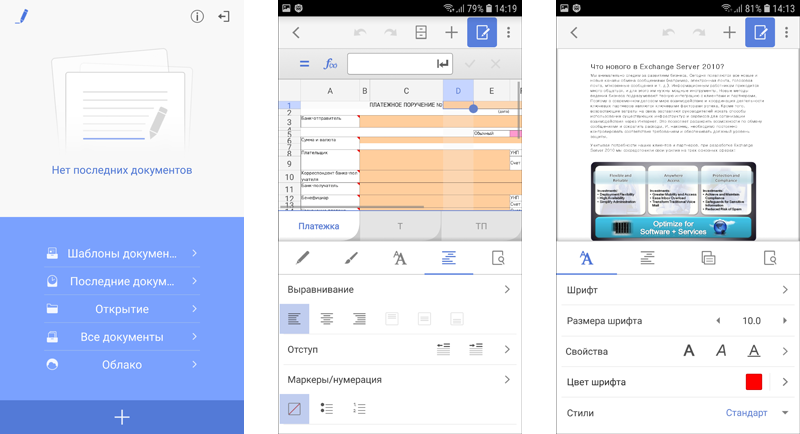
Для того чтобы воспользоваться Thinkfree Office, необходимо в обязательном порядке зарегистрировать аккаунт в системе Thinkfree Connect и оформить бесплатную подписку на сайте на два месяца. При каждом запуске программа проверяет актуальность учётной записи, поэтому без этих формальностей она просто не запустится. Примечательно, что для сверки данных приложение всякий раз обращается на сервер разработчика, а это значит, что если на мобильном устройстве отсутствует интернет-соединение, то воспользоваться офисным пакетом не удастся. Такая жёсткая привязка к Сети начисто перечёркивает все преимущества Thinkfree Office.
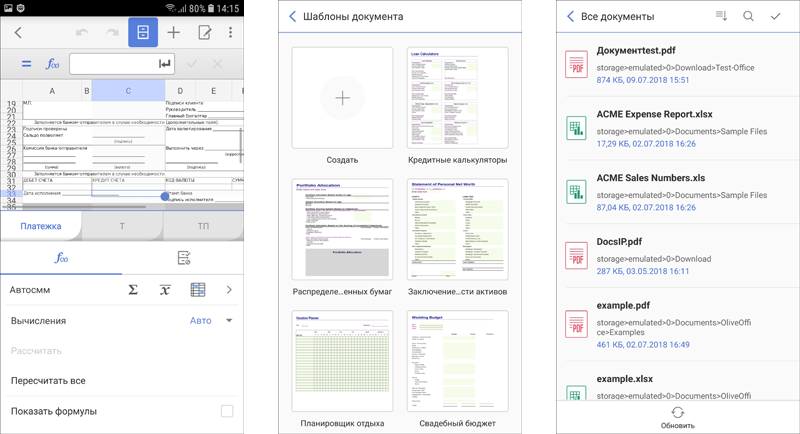
⇡#«МойОфис Документы»
Разработчик: «Новые облачные технологии»
Сайт продукта: myoffice.ru
Скачать в Google Play
Пакет офисных приложений отечественной разработки, предназначенный для редактирования текстов и электронных таблиц, а также просмотра файлов презентаций. «МойОфис Документы» поддерживает работу с облачными сервисами, оснащён довольно удобным и продуманным в практическом плане пользовательским интерфейсом, но при этом страдает склонностью к порче и искажению стилевого оформления документов, созданных в Microsoft Office. А это недопустимо для продуктов такого класса. Помнится, почти 2,5 года назад в обзоре «Моего офиса» мы акцентировали внимание на существовании данной проблемы, однако прошло столько времени, а воз и ныне там. Ничего не изменилось и, похоже, уже не изменится никогда.
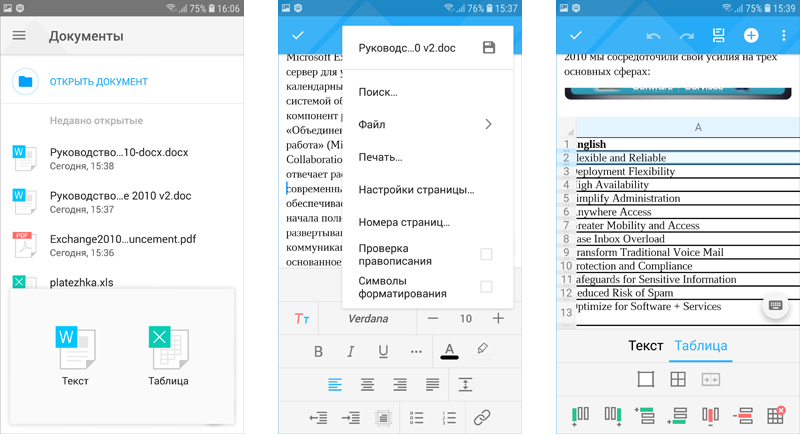
⇡#Подводим итоги
Так какой же пакет офисных приложений выбрать для платформы Android? Ассортимент огромен, но по совокупности характеристик — простота использования, удобство интерфейса, функциональность, стоимость — со значительным отрывом от остальных лидируют Microsoft Office и Google Docs. Прожжённым гикам и любителям открытого софта может быть интересен AndrOpen Office. Не стоит списывать со счетов и Thinkfree Office, возможностей которого с лихвой хватит для редактирования текстов, электронных таблиц и презентаций, но только при условии наличия в мобильном устройстве постоянного доступа к интернету.
Если Вы заметили ошибку — выделите ее мышью и нажмите CTRL+ENTER.
Your IP address () and location () are vulnerable to tracking. Conceal your identity now. Install dfndr vpn.
In 2017, excellent office software doesn’t only live inside your laptop. Find out the top word processing apps available in the Play store.
Being an employee in today’s professional world means you often have to take your work on the go with you. Whether you’re editing a document during your morning commute, or adding to a powerpoint presentation at home, you need a top-ranked word processor for getting the job done. The good news is that incredible office applications now exist for your Android device. However, to ensure that these apps work well, you’ll want to make sure that background apps aren’t slowing down the performance of your word processing apps. Click here to use Memory Booster to close background apps:
Carrying your work computer everywhere is often inconvenient. It’s bulky, heavy, and less versatile than you might’ve hoped. That’s why you should download a word processing app on your phone or tablet, to help you get some work done while on-the-go. Below you’ll find a list of the best word processing apps for you. All of these apps allow you to open, modify, and create documents with ease.
Read More: Here’s How to Keep Your Virtual Offices Secure
Google Docs
When it comes to word processing apps, Google Docs is considered a tried and true classic. If you’re comfortable using Google Docs’ computer version, you’ll have no trouble adjusting to its Android sibling for making, opening, and editing documents. Ideally, Google Docs should be downloaded with its peers: Google Drive (storage), Google Slides (powerpoint), and Google Sheets (spreadsheets). These apps also have the added benefit of being 100% free.
Microsoft Office
If you love using Microsoft Office on your computer, then the Android version is likely a good fit for you. No learning is required here. Its original interface has been streamlined to include only the key features, but it is essentially the same as using Word, Powerpoint, and Excel on a laptop. The basic version of the Microsoft Office app is free, unless you want a more advanced edition.
OfficeSuite Pro + PDF
OfficeSuite Pro + PDF is one of the most user-friendly apps on the market. This word processor lets you do almost anything, except create a powerpoint. (You still can open *.ppt files, however). Designed by MobiSystems, OfficeSuite lets you view, modify, and create new Microsoft and PDF documents. The best feature? When you transfer documents from your cell phone to a computer, they require no reformatting. The trial version is also free.
Polaris Office
Polaris Office is another great choice. This user-friendly app can easily open PDFs and Microsoft Office documents. Its appearance is extremely neat and free of distraction, so you can prepare efficiently for any big meeting. There are different templates available, and you can export documents you create as PDFs and memos. Polaris Office also hosts its own cloud dropbox, where you can store all of your saved documents.
🔥 Popular
- Click Here and Discover the 7 Best Alternatives to GoodNotes for Android!
Microsoft Word is the best known word processor for Android, but it’s not the only one, far from it. It’s time to take it a step further and learn about the various options you have in the Google Play Store for create, open and edit documents with your Android phone or tablet.
If you are not convinced of the Microsoft version of the processor for Android, we recommend you the best alternatives that you can currently use. They all have many features to offer you, so go through all the options to choose the best one for you.
Don’t like Microsoft Word? These are the best alternatives for Android.
The best alternatives to Microsoft Word for Android
The mobile phone is that technological device that you always carry with you, why not expand its applications and use it too in the professional field?
You can do this by downloading a word processor with which create and edit text documents for work. The first option for this is obviously Microsoft Word, but it’s not the only one. These are the best alternatives to the Microsoft processor that you can use on Android.
- WPS office
- Office
- Google documents
- Polaris office
- Docs To Go
- Office document
- Smartoffice
WPS office
WPS Office is a free office suite for Android that integrates Word, PDF, Excel, PowerPoint and with which you can create, edit, open and share documents, spreadsheets and presentations online with other users. Furthermore, it is a tool compatible with Google Classroom, Zoom, Slack and Google Drive.
Also interesting is WPS Office which allows you to convert PDF files and to write notes on them. With this tool you can also create calendars and forms and use its template galleries to create the best PowerPoint.
Office
Another good alternative to Microsoft Word on Android is OfficeSuite, to bring all office productivity to your phone. If you install this app on your terminal, you will be able to read, edit and create PDF, Word, Excel and PowerPoint files for free.
Other of its most important functions are related to PDF files, as you can open them, edit them with annotations, digitally sign them and seamlessly convert them to other formats. Once you’re done editing your documents, whatever their type, you can easily store them in the cloud, as OfficeSuite is compatible with Google Drive, OneDrive, Box and Dropbox.
Google documents
We already know the entire ecosystem of applications that Google has and, of course, within it we find a word processor. We’re talking about Google Documents, or Google Docs, with which you can create documents, edit them and collaborate with other users when you work on these files.
Google Docs is characterized by being a simple but very complete processor. You can quickly change the text format, its size, add images, export the document in different formats and activate the dark mode, very useful when you are in poorly lit environments.
Polaris office
More than 50 million downloads has in the Play Store Polaris Office, an alternative to Word for creating and editing text documents on your Android device. In Polaris Office you will find all the tools you need to work comfortably on a text, such as different fonts, sizes and colors for the letters, the option of joint editing with other users and various formats to export the document.
Being a good office suite, with Polaris Office you can too work with Excel, PowerPoint and PDF files. In addition, compatibility with Google Drive, Dropbox, Box and OneDrive, platforms on which you can directly store the documents you edit in Polaris Office, also works in its favor.
Docs To Go
Docs To Go is a free word processor that you can use on your Android devices. Compatible with Word files, Docs To Go is a tool focused on quick creation and modification of texts, as it has the most basic tools for this task.
Office document
Office Document is used to create text files, presentations and spreadsheets.
As an alternative to Microsoft Word, we also find Office Document, free and which can also be used to create presentations and spreadsheets, not just text documents. In this application you can find all the tools you need for create your documents and share them with other people. Of course, you can edit the text, add images, and even scan other documents.
Smartoffice
If you are looking for the freedom to work on your text documents wherever you are, you can download this application to your mobile or tablet. SmartOffice allows you to create new documents or use its predefined templates. With its functions you can copy, cut, paste, undo and redo, make the letter bold, italic, underline or change the color and size of the letter.
You can also view documents in full screen, activate dark mode, protect some files with a password, add tables, shapes and graphs, insert images or add numbered lists, among many other options. There are many tools that SmartOffice has at its disposal to create and edit a text document, so we invite you to download it to see everything it can offer you.
Working can be interesting when we are use Android smartphone and you don’t need a PC or notebook if you phone has a right office app. The office software is a productive suite that helps to Boost Productivity of everyday person as well as professional, teachers and students. Here is a list of best 9 android apps for office work (2023 edition).
1. WPS Office
The WPS Office is one of the best apps for editing office documents on android phone. The highlight of this free office app is smart user-interfere that adapts to your device’s screen size, whether a phone or tablet. lets you make quick office documents editing, creating and viewing. The app is fully compatibility with Microsoft Office file, Google Docs, Adobe PDF.
- Supports OneDrive, Google Drive, Dropbox, Box and Sharepoint
- Excellent compatibility with Excel, word, and PowerPoint
- Support for wireless printing
- Offers familar interface and Multi-window mode
WPS Office : Download(free)
2. Polaris Office
The Polaris Office app is an another office app for the android smartphone. Polaris app comes all basic features, including PDF tool, editing, reading and creating new documents. This app Enable you to Open all formats such as Microsoft Word, Excel, PowerPoint, and Google Docs. this app allows you to open document Without extracting zip files. with the Polaris Drive you can access office files from all devices such as Desktop, Tablet and Android. It also provides many free inbuilt templates, various 2D/3D charts, and formulas for the spreadsheet.
Polaris Office: Download
3. OfficeSuite
OfficeSuite is a powerful and essential app for office work. This app allows you to do many innovative tasks but the UI of officesuite is not user-friendly compared to other document suite apps. It’s pro features are – convert any file to PDF, easily scan documents and images with your camera. With the professional photosuite feature, you can edit your photo and create an error-free document from the spell check feature. but both features only available on the OFFICESUITE PREMIUM version. It’s also support Legacy Microsoft document formats. This app has the Ability to work with password protected files.
OfficeSuite: Download
4. Microsoft Office Mobile
It’s a good thing that Microsoft has published its office on mobile. The office is a Best apps for Android, specially if you do most of your work on Microsoft Office 365. with this app You can easily access, read and edit your Word, Excel and PowerPoint documents. We are known Microsoft office is an oldest and trusted app for office work and it gives 100% accuracy. You can create new Word and Excel documents on your phone but this app is not frank with PDF file like others. This office app comes tons of features such as – email Attachments, and SmartArt graphics support and Presentation Views.
- Download : Microsoft Word
- Download : Microsoft Excel
- Download : Microsoft PowerPoint
5. Docs To Go
Docs to go is a solid app for documents processing with very easy interface. This app provides all the necessary features in small size. It has a simple file explorer where you can easily locate and open files. if you go for basic such as word processing, spreadsheet editing, and presentation editing, then It does excellent job. its most of the features are free, but the options like- unlocks password protected files, connecting to multiple cloud storage accounts, and file syncing with your desktop are available only paid version.
Docs to go: Download(free)
6. SmartOffice
The smart office is an another free office app for android. it has all basic features, including support for word processing, spreadsheets, presentations and PDF. It is not the best one but This app is a good option for those who do not need much, you can download this app for free.
SmartOffice: Download (free)
7. Google Drive
Google Drive is very popular among users and allows you to access Office files like PDF, excel and Word files. Well it’s a safe place to store files, upload all kinds of files here and access them from anywhere, including Google Docs, Google Sheets, Google Slides. It provides free storage up to 15gb on your Google Account and you will have to spend money for more. It’s a good all-in-one solution for most people.
Google Drive: Download
8. Quip
Quip is simple app that gives you the ability to collaborate with others on Notes, document and spreadsheets. With this app, you can create any types of docements and invite others for change as well. This is not as good as the other office suite, but if you are not using this app as a professional user, this app will not disappoint you.
Quip : Download(free)
9. Google Docs
The search engine giant Google know for his free apps and services, which are the best and used by millions. this document app is a mini version of office suite but it has enough features to open all documents files. GD app are easy-to-use, responsive interface & another alternate of Microsoft office mobile application. The google’s docs app also working with Microsoft Word file.
Download : Google Docs(free)
10. Microsoft Lens
It is an office assistant app developed by Microsoft. In Lens app, you cannot edit documents such as word files or excel files like other apps above in the list, but it can do your office work like scanning documents, creating PDF files. Makes it possible to perform tasks on a smartphone. You can use this office app to convert images to PDF, Word, PowerPoint, and Excel files.
Download : Lens (free)
Minimum requirement to operate an office apps
If you run an office suite on your smartphone then you must have 2GB RAM with a quad-core or an octa-core processor to smoothly access documents file.
-
MiniTool
-
MiniTool News Center
- Top 10 Free Word Processors for Android Phones and Tablets
By Alisa | Follow |
Last Updated July 19, 2022
To edit documents on Android phones or tablets, you can use a professional word processor program. This post introduces some top free word processors for Android. For more computer tips and tricks, you can visit MiniTool Software official website.
Top 10 Free Word Processors for Android
Google Docs
Google Docs is a free online word processor to let you easily create and edit documents. You can access Google Docs official website in any browser to start using it to edit documents for free. Still, Google Docs also offers an app for Android and iOS. You can download Google Docs app for Android by going to Google Play Store. With this app, you can easily create, edit, and collaborate with others on documents from your Android phone or tablet.
Microsoft Word
To create or edit documents on Android phones or tablets, you can also use Microsoft Word. You can use Microsoft Word to create powerful documents, collaborate with others, edit and share documents, word across your devices, etc.
To get Microsoft Word for your Android, you can open Google Play Store to search for Microsoft Word and click the Install button to download and install the Microsoft Word app for your Android device.
WPS Office
WPS Office is a completely free and feature-rich word processing app for Android. This comprehensive office suite is similar to Microsoft Office and with high compatibility.
This free word processor contains three primary components: WPS Writer, WPS Presentation, and WPS Spreadsheet. You can use it as the best free Microsoft Office alternative. It lets you easily work on Word, Excel, PPT, and PDF files.
You can download and install WPS Office for Windows, macOS, Linux, Android, iOS, and HarmonyOS. Still, to get WPS Office for Android, you can easily find and install this app from the Google Play Store or the official app store of your device.
Docs To Go
Docs To Go is also a popular free document editor for Android. You can use it to easily view, edit, and create Microsoft Office files and view Adobe PDF files on your Android phone or tablet. It is fully compatible with Microsoft Word, Excel, and PowerPoint files.
You can search for Docs To Go in Google Play Store and click the Install button to easily install this free word processing app on your Android device.
OfficeSuite
OfficeSuite is a cross-platform office suite application that is compatible with Android, iOS, and Windows. It is also a good choice to read, edit, and create Word docs, Excel spreadsheets, or PowerPoint presentations. It also supports PDF file format and many other file formats like Google Docs, OpenOffice file formats, etc. You can find and install OfficeSuite for Android from Google Play Store.
AndrOpen Office
AndrOpen Office is similar to Microsoft Office. You can use this free Android word processor to easily open, create, or edit documents on your Android phones or tablets. Its default format is OpenDocument Format. You can also use this app to view documents from Microsoft Office, OpenOffice, etc.
Zoho Writer
Another recommended free document editor for Android is Zoho Writer. It lets you easily write, review, and publish your documents from one tool. It also features live collaboration and Microsoft Word support. You can use this free word processor to open and edit Microsoft Word documents and save the files as MS Word, PDF, or other popular file formats. It can sync your docs across devices and lets you access them wherever you go.
Quip
This free word processing app for Android combines documents, spreadsheets, chat, and tasks. It enables you to easily create, edit, and share documents from smartphones, tablets, or computers. It allows multiple people to create and edit documents and spreadsheets as a group.
Writer
Writer is another popular free writing application for Android. It is perfect for writing on your phone or tablet. You can easily find and get the Writer app from Google Play Store.
Polaris Office
This is also an all-in-one office suite that is compatible with Microsoft Word, Excel, PowerPoint, and Adobe PDF. You can use this word processor app for android to edit various formats of files on your Android phones and tablets.
About The Author
Position: Columnist
Alisa is a professional English editor with 4-year experience. She loves writing and focuses on sharing detailed solutions and thoughts for computer problems, data recovery & backup, digital gadgets, tech news, etc. Through her articles, users can always easily get related problems solved and find what they want. In spare time, she likes basketball, badminton, tennis, cycling, running, and singing. She is very funny and energetic in life, and always brings friends lots of laughs.
Must-have Android apps
Create an optimal Android office app power-pack with these thoroughly researched recommendations.
Contributing Editor,
Computerworld |
Rawpixel ![]()
- The best fully featured Android office apps
- The best Android office apps for more basic needs
- The best Android app for creating, editing, and annotating PDFs
Show More
The days of taking care of business exclusively in an office are over. You’ve got a powerful productivity gadget in your pocket practically 24/7, after all — and with the right set of apps, you can stay synced with the same spreadsheets, documents, and presentations that are on your desktop and work with them seamlessly from anywhere.
Best of all? Achieving that level of connectivity on Android no longer requires a compromise. It’s been a long time coming, but the bar has really been raised when it comes to office app quality in the Google Play Store over the past few years. The question now isn’t if you can find a worthwhile set of office apps for your phone but rather which set of commendable offerings makes the most sense for you.
I’ve spent time testing all the relevant contenders, ranging from the small-name efforts that used to dominate my recommendations to the big-name products from the more well-known productivity players. Focusing on factors such as feature availability, ease of use, ecosystem integration, and overall user experience, these are the best office apps on Android today.
Looking for email apps? See my roundup of the best email and texting apps for Android.
The best fully featured Android office apps
Microsoft Word, Excel, and PowerPoint
Microsoft was embarrassingly late to the Android app party, but since the company started taking the world’s most popular operating system seriously, its Android productivity services have been among the best around.
That remains true today with its core Office offerings: Word, for word processing; Excel, for spreadsheet editing; and PowerPoint, for presentation work. If you’re used to using the equivalent Microsoft 365/Office 365 products on the desktop — or if you just need fully featured mobile office apps with all the bells and whistles — Microsoft’s trio of Android apps is going to be your best all-around option for on-the-go productivity. And if you’re planning to use all three, you can now even download them in a space-saving and easier-to-manage all-in-one Android Office bundle.
Perhaps the greatest strength of Microsoft’s Android apps is their effortless cross-platform compatibility and consistency: First, as you’d expect, all three apps handle standard Office file formats flawlessly and with pristine formatting fidelity. And beyond that, if you’re already using Word, Excel, or PowerPoint in any other setting, you’ll have essentially no learning curve with the matching Android versions; the apps’ interfaces and interaction styles will be immediately familiar and easy to master.
Word, for instance, starts off with a small, scrollable toolbar — a sized-down version of the Office Ribbon. It’s a smart way to conserve space and allow you to have a large working area (especially when a virtual keyboard is present and taking up a significant portion of your screen).
Tapping an arrow at the toolbar’s right side, meanwhile, expands the toolbar into a larger form with menu sections corresponding to most of the Ribbon tabs you see in Word’s desktop or web app: Home, with common commands for basic text formatting; Insert, with the standard full range of options; Layout, with commands for adjusting your document’s margins, orientation, column configuration, and so on; Review, for checking spelling or word count, managing comments, and activating Track Changes mode; and View, for moving between different layouts and zoom settings.
Microsoft Word’s toolbar in its sized-down, scrollable form (at left) and when fully expanded (at right).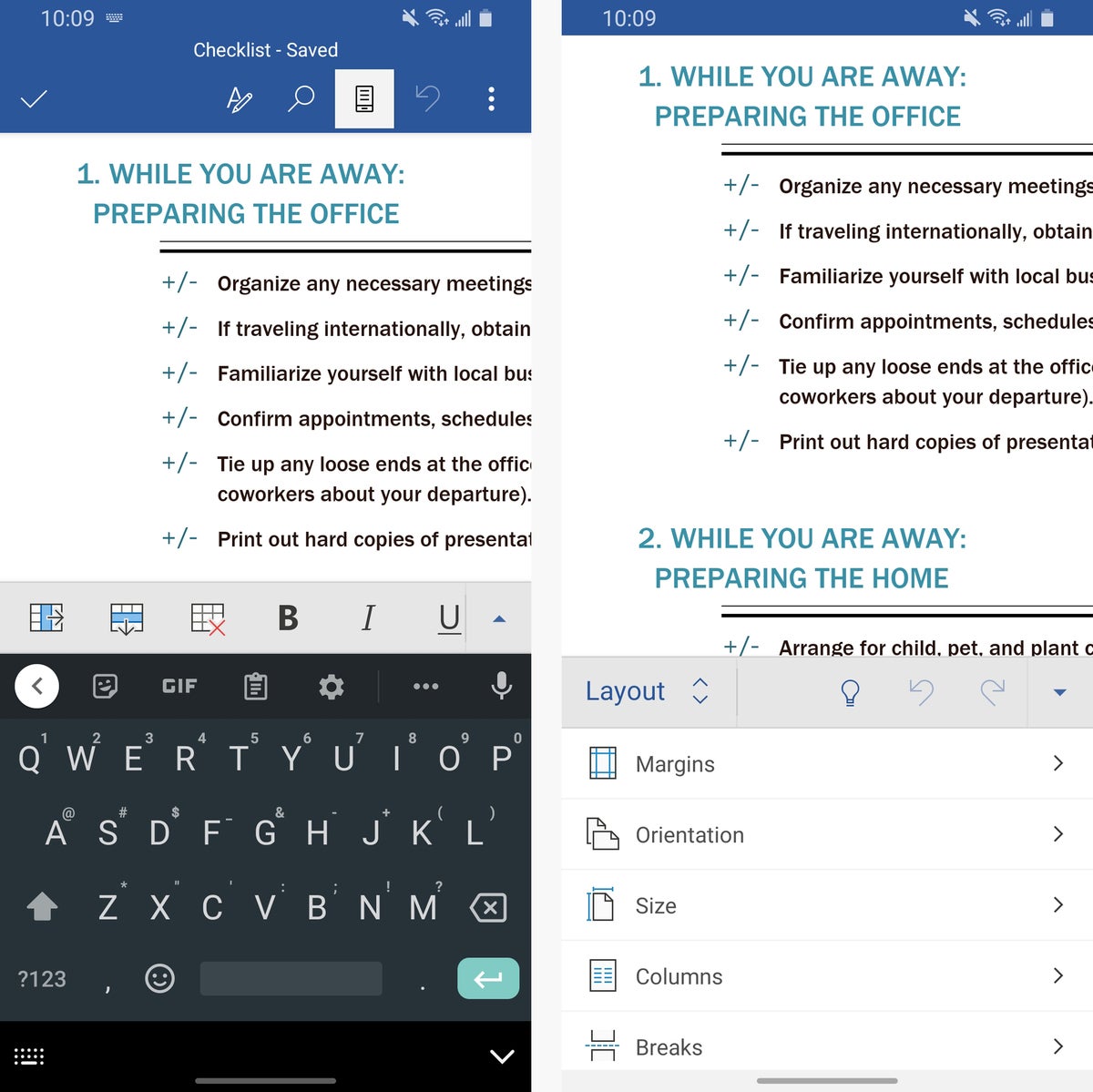
The Word app’s toolbar also has a Draw section, which is present in the desktop version only if your device has a touchscreen. It allows you to select from a variety of tools for drawing or highlighting directly on your document with your finger or a stylus. Missing from the app’s toolbar are Design, References, and Mailings sections; most of those options are just scattered across other appropriate-seeming areas.
The same approach and expansive feature set applies to Excel and PowerPoint as well. There’s really not much of anything you can’t do with Microsoft’s Office apps on Android — including collaboration (so long as your co-workers are also in the Microsoft ecosystem) and cloud synchronization: Out of the box, the apps support both local device storage and cloud-based storage with Microsoft OneDrive, and if you dig around enough, you’ll even find options for connecting cloud-based accounts from Box, Dropbox, Google Drive, and other providers for seamless in-app access.
Microsoft Excel and PowerPoint provide familiar and feature-packed interfaces on Android.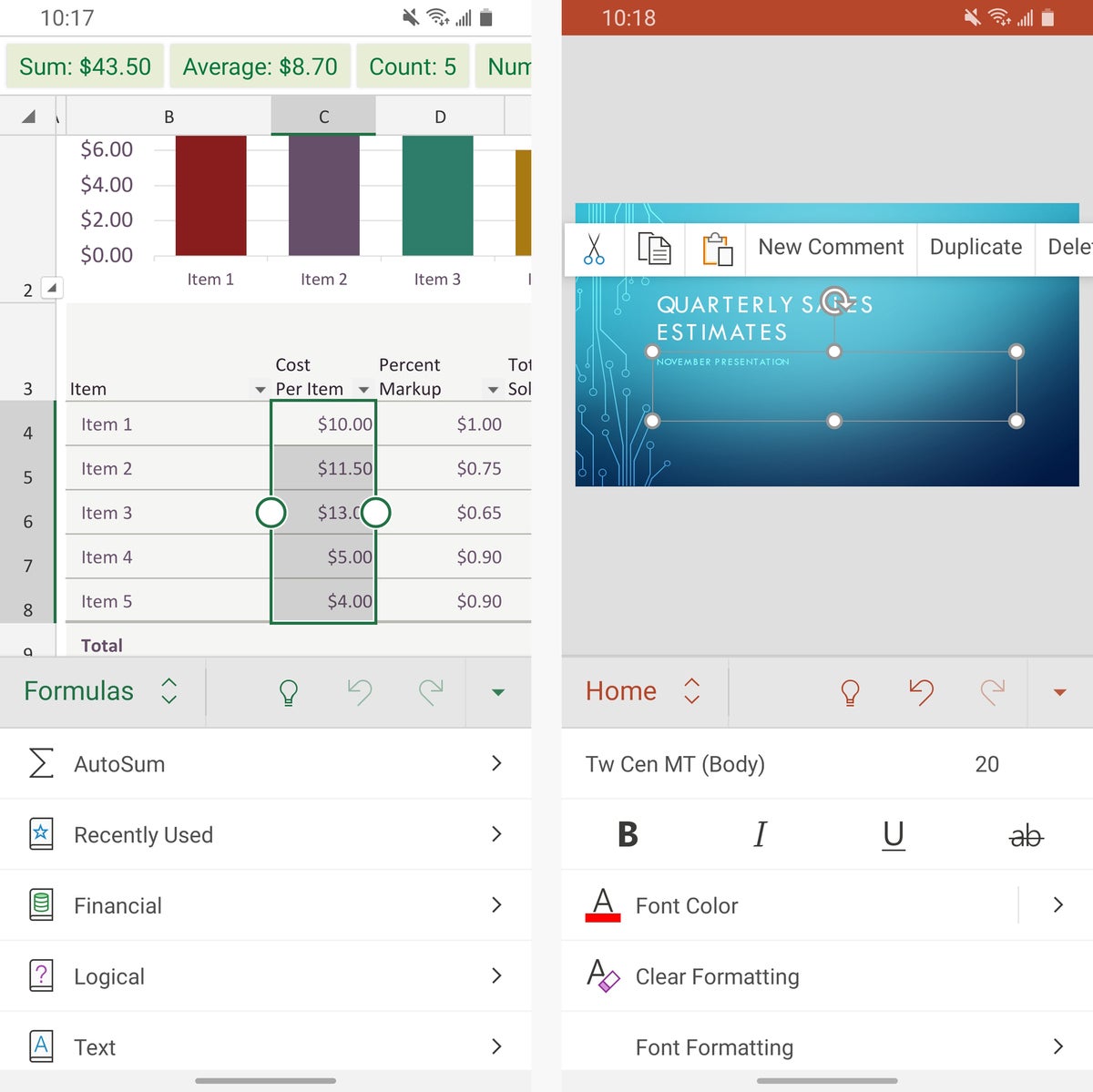
The one asterisk to all of this: In order to get the apps’ complete set of features — or to use the apps at all on devices with screens that are 10.1″ or larger — you’ll have to pay for a Microsoft 365 subscription, which runs $70 per year for individuals, $100 per year for families (with up to six users), or $60 to $240 per user per year for businesses. That subscription unlocks a laundry list of advanced options, including the abilities to track and review changes, change page orientation, insert page breaks, and apply custom colors to text, shapes, and cells.
Assuming you already have such a subscription for desktop access, going with Word, Excel, and PowerPoint on Android is pretty much a no-brainer. If you aren’t already subscribed and don’t necessarily need office apps with oodles of advanced features, though, the next option might be the better fit for you.
The best Android office apps for more basic needs
Google Docs, Sheets, and Slides
‘Twas a time when Google’s mobile office apps were barely usable, bare-bones affairs. Make no mistake about it: Those days are no more.
Nowadays, Google Docs, Sheets, and Slides are thoroughly polished and impressively capable on-the-go productivity tools. They boast tight integration with the broader Google ecosystem, along with a first-class system for syncing, collaboration, and effortless cross-device access.
That last item is a critical part of the apps’ appeal. If you’re already invested in the Google ecosystem, personally or professionally — using Google Drive for storage, Gmail for email, and so on — Docs, Sheets, and Slides will fit naturally into your existing setup. You’ll use your same Google account to access them (and you won’t even have to sign in at all from your phone, since your account is already connected at the operating system level). You’ll be able to work on colleagues’ shared files right from your regular interface. And everything you do will be connected to your Drive storage and easily accessible from most any Google app on any device or platform.
The Docs, Sheets, and Slides Android apps are easy to navigate and have all the basic features you’d expect for their respective categories. In Docs, for instance, you can style text, insert tables, adjust alignment, and insert a variety of different types of bulleted lists. In Sheets, you can style and merge cells, create charts, and find and use all sorts of common spreadsheet functions. And in Slides, you can use rich formatting tools, add speaker notes, and insert your own custom backgrounds.
Google Docs and Sheets have easy-to-use interfaces with all the basic features you’d expect.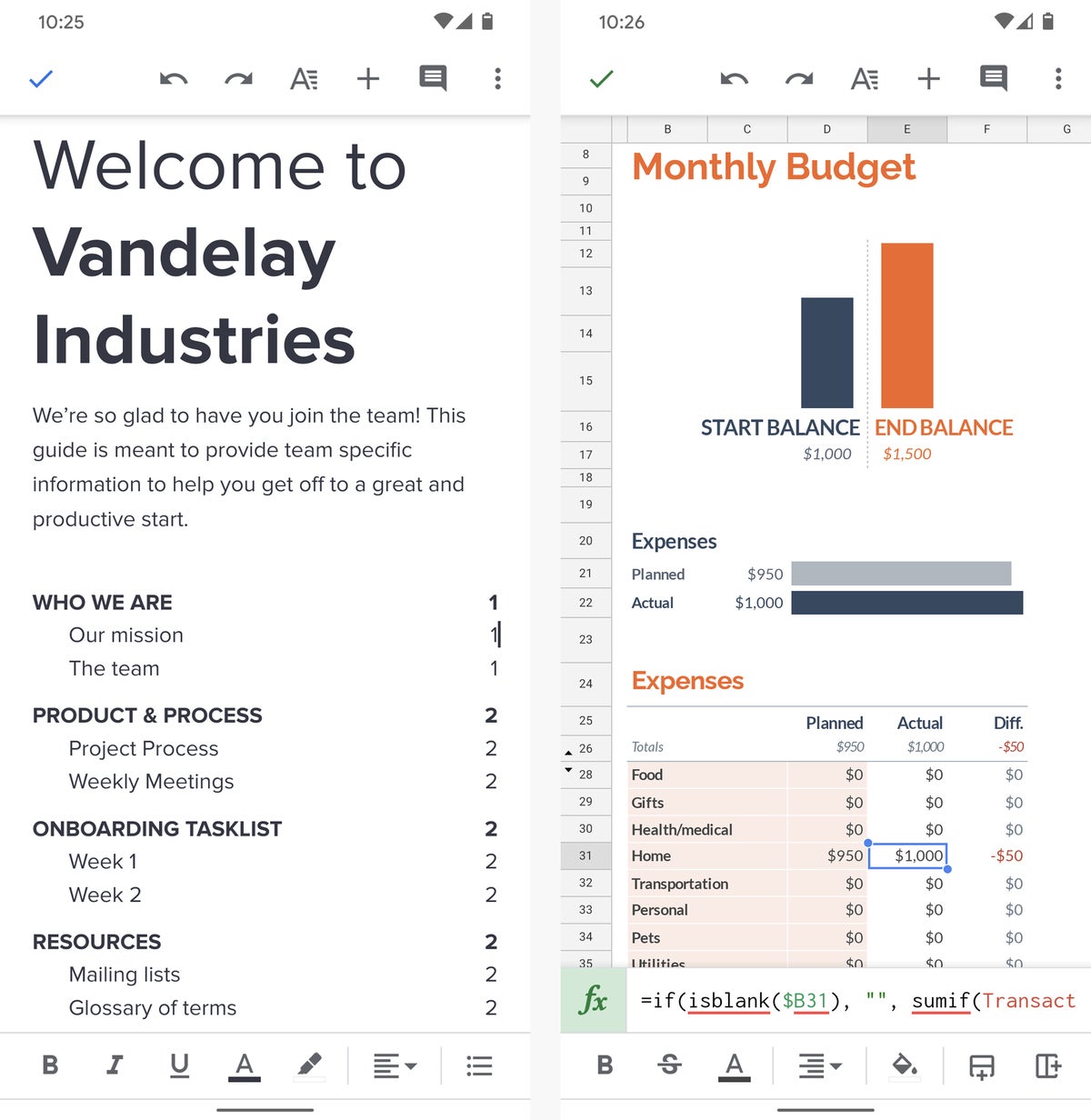
Google also adds in some distinctive touches, such as Docs’ Explore function, which allows you to search both your past work and the full web right within the word processor and then view results alongside your document — even inserting text or images from other sources directly into your current work, if the need arises. In Sheets, meanwhile, you can use Google’s Cast function to wirelessly show a presentation on any Cast-compatible TV or display without any special configuration.
Google Docs’ Explore function allows you to perform advanced searches in a split-screen view and then insert images or text directly into your document.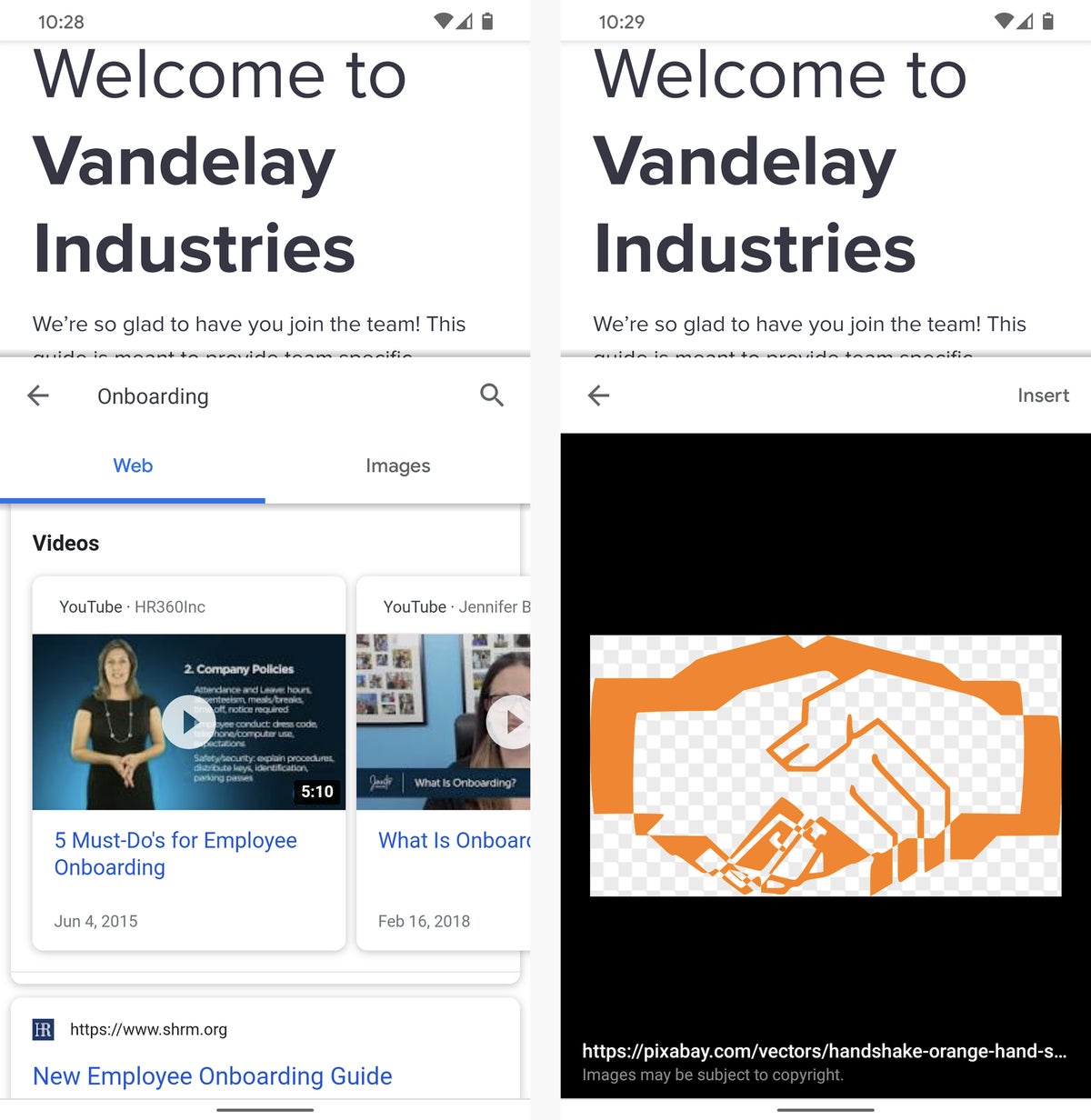
It’s in the more traditional advanced word processing, spreadsheet, and presentation commands that Google’s apps lag a bit behind Microsoft’s — not being able to style tables within documents from the Docs app, for example, or not being able to sort rows within a spreadsheet in Sheets. If you need those sorts of beyond-the-basics capabilities, Google’s apps won’t be right for you.
Docs, Sheets, and Slides also use proprietary Google file formats instead of the typical Microsoft formats — but practically speaking, that really isn’t a big deal anymore. Google makes it incredibly easy to import and open any common file format, and it makes it equally painless to export and share your files in any format you need.
Google’s apps are completely free for individual use, without any restrictions. For enterprises that require a fully managed setup, the company’s G Suite program ranges from $6 per user per month for a basic setup to $25 per user per month for the fully featured enterprise arrangement.
The best Android app for creating, editing, and annotating PDFs
Xodo PDF Reader & Editor
The one function all of these apps are missing is the ability to create, edit, and mark up PDFs for your phone. For that, Xodo PDF Reader & Editor is the tool you need to round out your mobile office suite setup. The free utility has everything you could possibly require for mobile PDF management — and it’s incredibly easy to use.
Xodo allows you to create new PDFs from images, documents, and web pages. It’ll even let you create a blank PDF, which you can then fill with your own text or handwritten elements. The app has a simple feature for merging multiple PDFs together into a single file and even modifying existing PDFs to add, remove, or change the order of their pages.
On the annotation front, Xodo provides a robust set of tools for highlighting text, underlining text, adding new text or handwritten elements, and adding Post-It-like comments onto a PDF. It also has a signature feature that lets you sign any PDF on the spot or store your signature so you can stamp it with a couple of quick taps in the future.
From text highlighting to simple signature placement, Xodo gives you a complete toolbox for on-the-go PDF editing.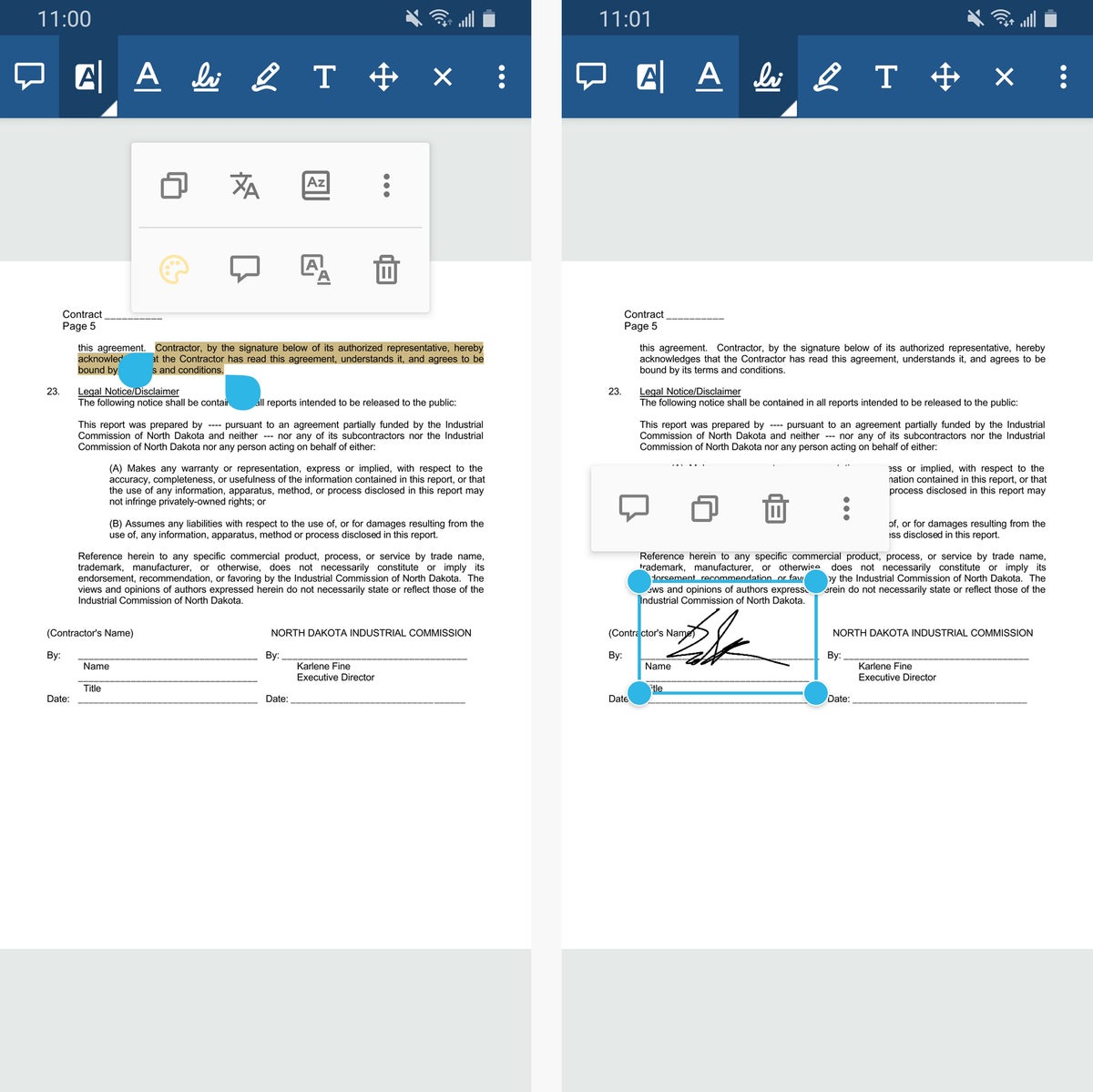
Seems to good to be true for a free app, right? That was certainly my first thought: What’s the catch? But Xodo swears it never collects or stores any personally identifiable info or attempts to sell any of your data as part of this program. Instead, the company relies on enterprise licensing and the licensing of its underlying technology to turn a profit. Win-win, right?
And with that, your Android office app power-pack is complete. Time to take a brief break (I recommend a grape soda) and then think about what other categories of standout software could help supercharge your mobile productivity setup. Email and texting apps? Printing and scanning apps? Note-taking apps? Travel apps? Maybe some clever apps for making your phone more efficient?
Whatever you need, I’ve got you covered.
This article was originally published in October 2018 and updated in July 2020.
Contributing Editor JR Raphael serves up tasty morsels about the human side of technology. Hungry for more? Sign up for his weekly newsletter to get fresh tips and insight in your inbox every Friday.
Copyright © 2020 IDG Communications, Inc.