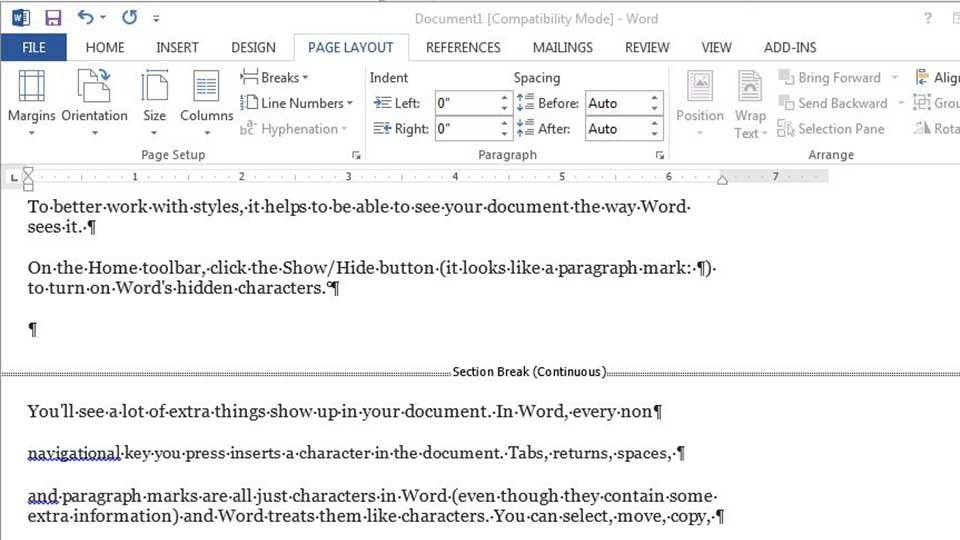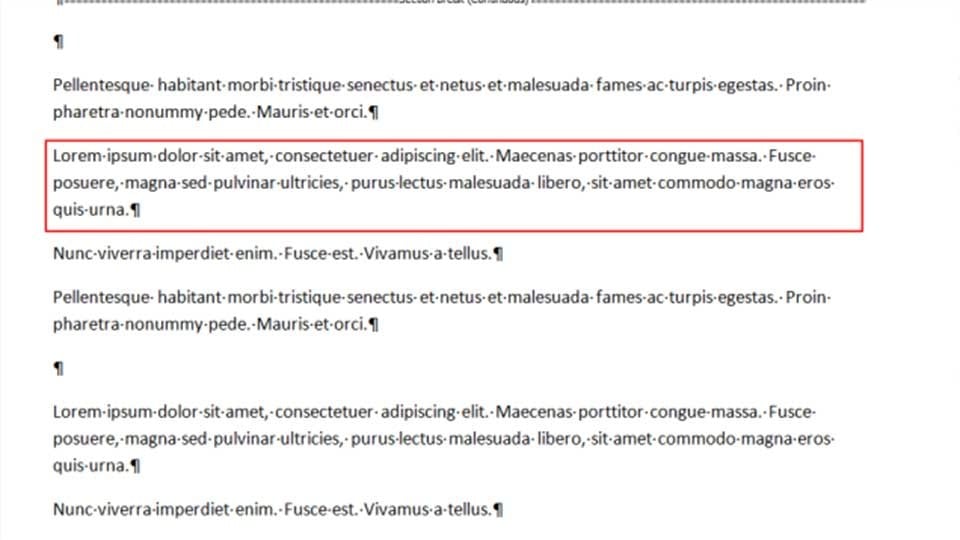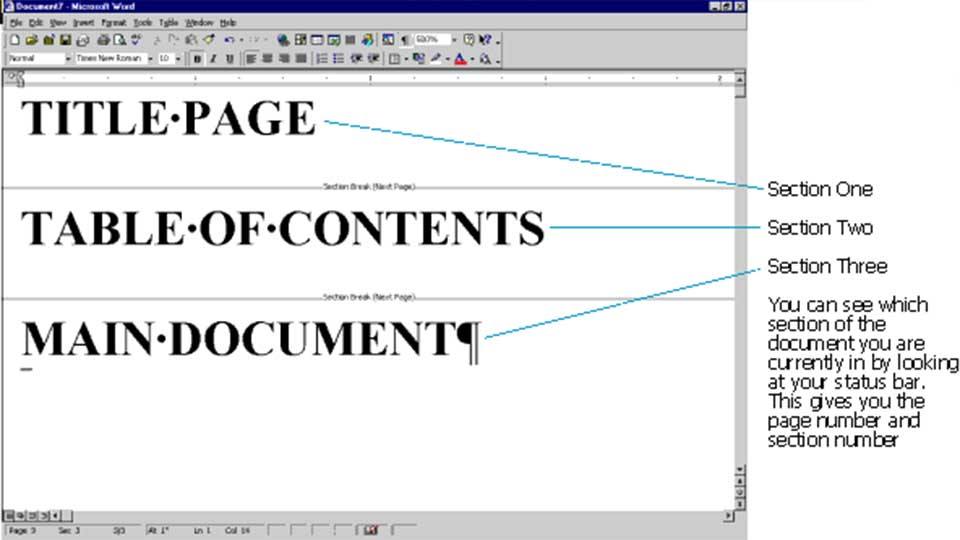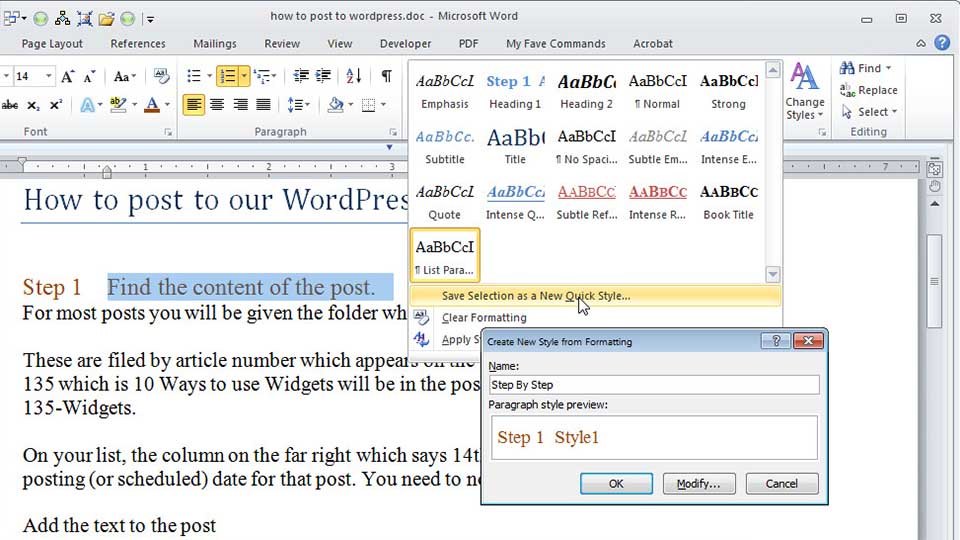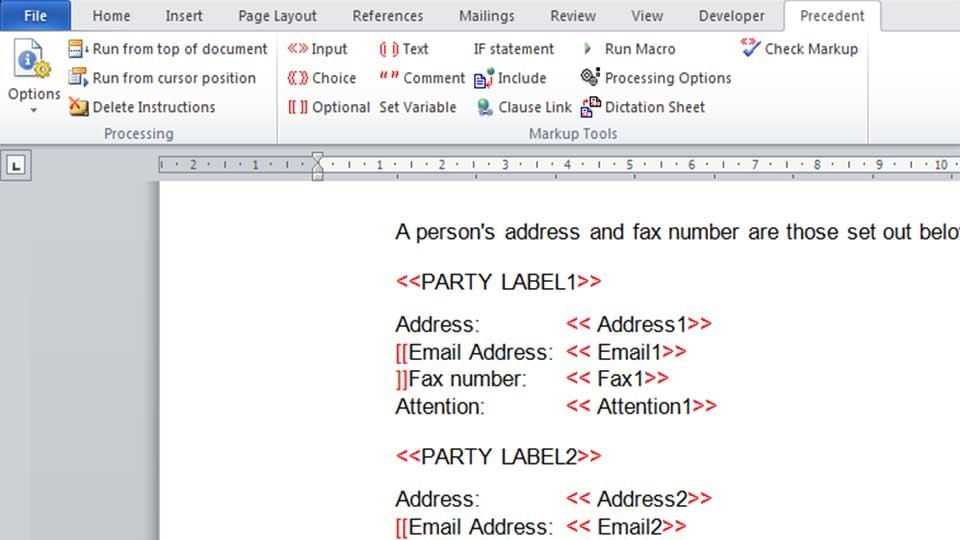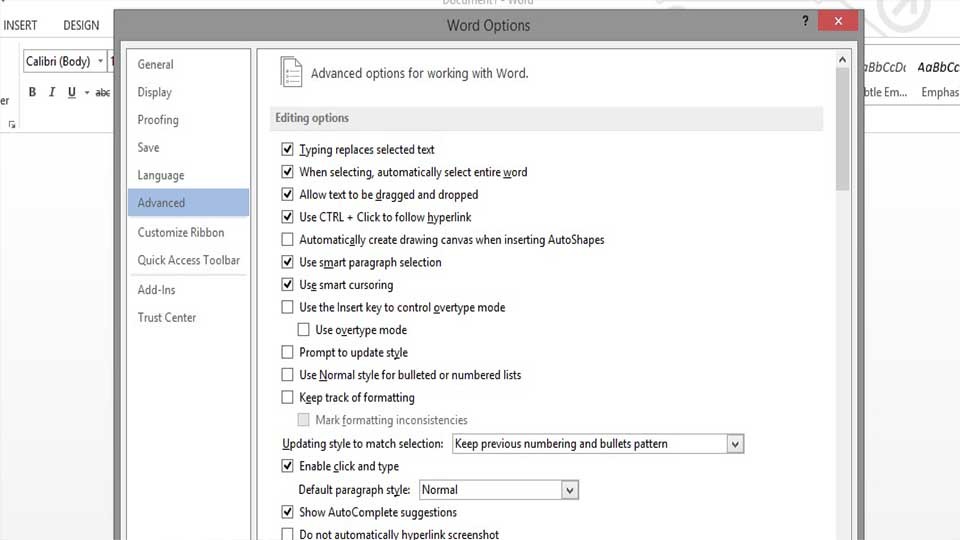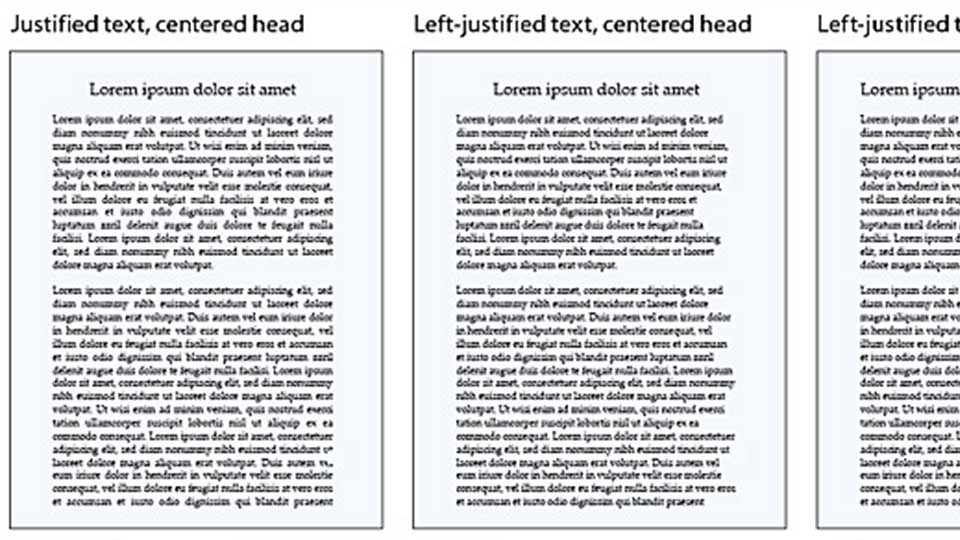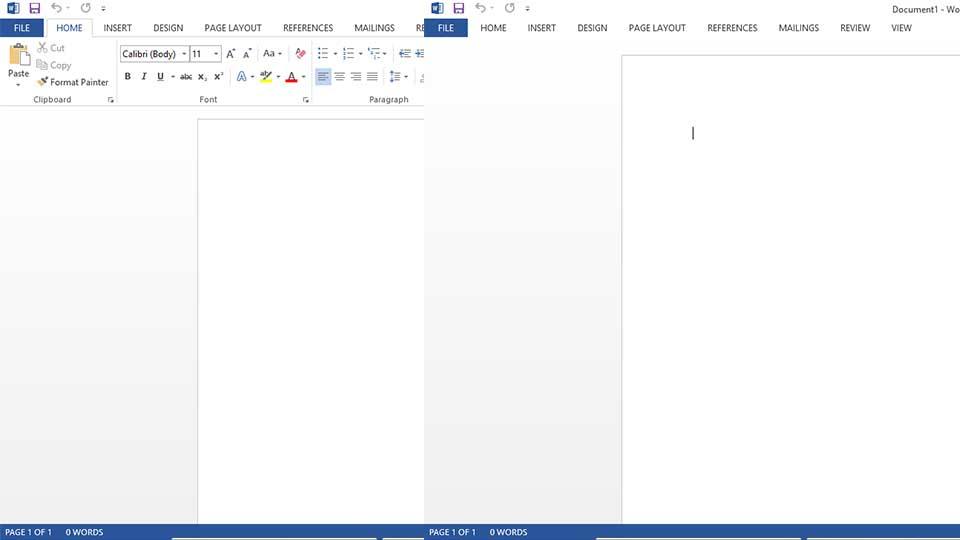Bundle includes
Here are all the courses that are included in your bundle.
-
Pre-order available now!
Microsoft Word 2019 & 365 Level 1 (Coming Soon)
Elevate your office skills! Learn how to create and save documents, print documents, create tables, insert shapes and pictures, apply styles, insert comments, use track changes, execute a mail merge, and generate envelopes and labels.
$200
-
Pre-order available now!
Microsoft Word 2019 & 365 Level 2 (Coming Soon)
Elevate your office skills! Learn how to brand your documents with styles and themes, personalized color, font sets and templates. Customize bullets and numbering, create a table of contents and index, and even send emails from Word!
$200
-
Pre-order available now!
Microsoft Word 2019 & 365 Level 3 (Coming Soon)
Elevate your office skills! Learn how to secure documents, create and run macros, integrate Word with PowerPoint, and convert documents to web page.
$200
Loading
We need office application in our jobs or education, and Microsoft Word is one of the most used application. In this course I have tried to explain each tool separately for Word 2016. This is to ensure that you are able to focus on each of the tool separately. I have explained the additional tools available in the Word 365 and the additional format tabs for different objects (such as pictures, shapes, tables, SmartArt, etc.) in the last section. In this course I have focused on 2016 and Office 365 versions of Microsoft Word and skipped the 2019 version. This is because, 2016 version is the version available in Mac and the updates available in 2019 version is covered in Word 365.
Goals
-
Learn about each of the tabs available in Microsoft Word
-
Learn about the additional Tool tabs for objects, pictures, tables, charts, graphics and 3D models
-
Learn how to use formatting tools for text
-
Learn how to insert and format objects, pictures and tables
-
Learn how to use referencing tools
-
Learn how to change the theme and page setup
-
Learn how to use reviewing tools
Show More
-
Welcome
01:28
Preview
-
Opening Microsoft Word 2016
00:51
Preview










This Course Includes
-
Sample Certificate
-
Yes
-
English
Sample Certificate

Use your certification to make a career change or to advance in your current career. Salaries are among the highest in the world.
We have 30 Million registered users and counting who have advanced their careers with us.
Microsoft Office is one of the most popular office suites out there. It’s used by businesses both large and small. There are versions for college students and for home use. It’s available for both PC and Mac and word around the internet grapevine is that it’ll eventually be made available for some distributions of Linux. Even though most people use it, most people do not use it to its full potential. Here are 11 awesome tips to make you better at Microsoft Word.
1. See all of the symbols in Microsoft Word
When you type spaces and hit the enter button, you don’t see all that much but that doesn’t mean there isn’t anything there. There are actually symbols and characters all over your Microsoft Word document and you may not even know it. If you want to see all of them, Go to File, then Options, then Display, and select to Always Show These Formatting Marks on the Screen. You can also activate Draft Mode to see what the first doesn’t by going to the View menu and setting it to Draft View.
2. Master the paragraph
You would be surprised just how many ways you can format a paragraph. You can indent the first sentence or you can indent every other line except the first line. What’s more, the paragraph mark (shown above) is actually fairly powerful. It contains information on how each paragraph is formatted which can make them pretty powerful. If you copy a whole paragraph with the paragraph mark, you end up copying the formatting too. If you don’t copy the mark with the paragraph, the paragraph will paste without formatting.
3. Master sections
By using the various breaks in Microsoft Word, you can better organize your documents. The best way to do this is through the use of sections. You can access the breaks menu on the Page Layout menu. Microsoft Office doesn’t see pages as you and I see them. They see sections. If you set your document up in sections, you can format each section independently and give yourself far more control than you normally would if everything were in one section!
4. Use styles
Styles are amazingly powerful. If you create a style template, you can use it over and over again for any document. If you write a lot of memos, you can create a memo style. You can repeat the process for virtually any document type. To see existing styles, to to the Home tab in Word. You can click on the down arrow to create your own. If you write a lot in a similar style, it’s definitely worth turning it into a style so you don’t have to format so much and save yourself some time.
5. Prepare your document before writing
It’s always a good idea to get an idea of your formatting before you actually start filling in the blanks. That way you can format your headers, paragraphs, styles, etc all before you put your document together. Doing so can allow you to alter your document before you make it to make sure that everything fits appropriately. There’s nothing more frustrating than copying and pasting some information and having the formatting be all wrong.
6. Configure your paste options
Believe it or not, you can actually control how Microsoft Office deals with pasting words. This can be attained by clicking on the Office button (the logo at the top left), navigating to Word Options, and then to Advanced. From there you should be able to see a Cut, Copy, and Paste option that will let you configure your options. This can allow you to do things like disable hyperlinking when pasting and other formatting options to make life easier.
7. Use full justification formatting
An often unknown option in Word is the ability to use justification formatting. You can see an example of this above. Essentially, it just means that the left and right margins are perfectly aligned. Word is able to do this by altering the spacing of words in each line so that they line up. This gives documents a professional and formal look. To use this, click the Office logo, then Word Options, and then Advanced. Expand the Layout Options and you can set it there.
8. Hide the ribbon interface
For those who may not know, the ribbon interface is the toolbar that runs along the top of Microsoft Word. Some people enjoy it and others find it distracting and too busy. Thankfully, there is an easy way to get rid of the ribbon. With Word open, click CTRL+F1. The ribbon will disappear. Repeat the process to make it reappear.
10. Remove all formatting
Sometimes you need to blow up the formatting and start over. Formatting can get disorganized and your document can end up looking bad. When this happens it’s probably best to start over from the beginning. To do this, select any bit of text you want to remove the formatting from and click the button as shown in the screenshot above. The formatting will be removed and you will be left with just text.
11. Use the Spike to copy and paste
Spike pasting is actually a lot of fun. Here’s the premise. You cut various words from a document and then you can paste them all together. There isn’t really a specific use-case for this tool but you’ll know when you need it. To use it, use CTRL+F3 to copy. You can do this as many times as you like. When you paste as usual, it’ll paste everything that you copied using the CTRL+F3 command. This can be useful for collecting snippets of a document and putting them together.
With these tricks and a little practice, you’ll be able to create amazing documents that’ll look professional and clean. In a word place where just knowing how to use Word isn’t enough anymore, these tips can give you a slight edge that’ll make you stand out!
Featured photo credit: New Horizons via newhorizons.com
Asked by: Brandon Harvey
Score: 4.7/5
(36 votes)
Microsoft offers certifications in Office 365, Office 2019, Office 2016 and Office 2013, as well as in single applications, such as Word or Excel. A certification in the latest Office 365/2019 versions will carry you forward the longest, experts say.
How do you get a word certification?
Earn a Microsoft Office Specialist (MOS) certification
- Microsoft Office Specialist—Pass an exam in a specific Office program to earn a Microsoft Office Specialist certification. …
- MOS Expert—Pass exams in Word or Excel to earn a Microsoft Office Specialist Expert certification.
What does it mean to be word certified?
The definition of certified means guaranteed, or that someone is officially recognized. A person who has been officially recognized as an authority on scuba diving and who is allowed to teach others is an example of a certified scuba diving instructor. verb.
Is a Microsoft Word certification worth it?
While there are many helpful certifications you can consider to get, one of them is Microsoft Office Specialist certification (MOS), and if your question was if getting MOS certification is worth it, then the honest answer is yes.
What can I do with a Microsoft Word certification?
MOS certifications help qualify you for a variety of positions including:
- Office Manager.
- Executive Assistant.
- Administrative Assistant.
- IT Support Technician.
- SharePoint Specialist.
- Database Specialist.
- Workbook Developer.
- Research Analyst.
39 related questions found
How long is the Microsoft Word certification?
An individual earning this certification has approximately 150 hours of instruction and hands-on experience with the product, has proven competency at an industry associate-level, and is ready to enter into the job market.
Does Microsoft Word certification expire?
Answer: The Microsoft Office Specialist (MOS) certification program offers certifications for both Office 365 and Office 2019 at the levels of associate and expert. … These certifications do not expire, and remain listed as «active» on one’s Microsoft transcript.
How much does it cost to get Microsoft Office certified?
How Much Does a Certification Exam Cost? Each product, such as Word, Excel or PowerPoint, requires a separate exam. The cost of a voucher for each individual exam is $100. A Specialist voucher with the option to retake the exam costs $120.
How hard is Microsoft Office certification?
Microsoft certification exams are usually hard, really hard. They are generally not very fun to take. The exams dive into minutia, asking questions that people with years of experience can’t answer. … Microsoft publishes exam description pages for every exam they administer.
What are the benefits of Microsoft Certification?
Seven Important Benefits of Microsoft Certification
- Updated Skills and Knowledge. …
- Recognition in the Crowd of Job Seekers. …
- Validation at Your Company. …
- Higher Salary. …
- Many Career Opportunities. …
- Respect from Your Colleagues. …
- Personal Satisfaction.
How do I say I have a certification?
«I am certified as a hairdresser.» Second: If you say, «I am ABC certified», «ABC» could be the organization that gave you the certification, or it could be the subject matter. Like, «I am Microsoft-certified», or «I am Java certified.» There should be a «in» instead of «on».
What kind of verb is certified?
verb (used with object), cer·ti·fied, cer·ti·fy·ing. to attest as certain; give reliable information of; confirm: He certified the truth of his claim. to testify to or vouch for in writing: The medical examiner will certify his findings to the court.
Is Microsoft certification free?
The Microsoft 365 Implement Security and Threat Management course tests candidates’ ability to evaluate, plan, migrate, deploy, and manage Microsoft 365 services. … By the end of this free Microsoft certification course, you will learn the skills to secure your Microsoft 365 deployments.
How do you master in Word?
10 Tips and Tricks to Become a Master of Microsoft Word
- Copy, paste, and cut with keyboard shortcuts. …
- Quickly zoom in or out to save eye strain. …
- Delete entire words at a time. …
- Use Smart Lookup to search the Internet. …
- Remove unwanted formatting. …
- Tell the program exactly what you want to do.
Which Microsoft certifications are most in demand?
Best Microsoft certification 2021: Top technical exams
- Microsoft Certified: Azure AI Fundamentals. …
- Microsoft 365 Certified: Teams Support Engineer Associate. …
- Microsoft Certified: Security Operations Analyst Associate. …
- Microsoft Certified: Power Platform Solution Architect Expert.
Is Microsoft 365 certification worth it?
Whichever way you look at it, the Microsoft 365 Certified: Fundamentals certification can help you start a great career. The foundational skills are necessary if your desire is to have an exceptional career in cloud computing. And for that matter, the certification is worth it after all!
What is a passing score on a Microsoft certification exam?
Scores needed to pass exams
Any score of 700 or greater is a «pass.» Any score below 700 is a «fail.» The actual number of items you need to answer correctly to pass is determined by a group of subject matter experts in conjunction with the Microsoft psychometrician during the development and maintenance of the exam.
Are Microsoft exams open book?
Hi Alecttox, You are not allowed to use books or other resources, scratch paper, erasable whiteboards, or any other writing object during the exam. You are also not permitted to use any writing instruments, such as a pen, marker, or pencil, during exam delivery.
How much can a Microsoft Office Specialist make a year?
Microsoft Office Specialist Salary & Job Outlook
As per Payscale, the average salary of a Microsoft Office Specialist is around $49,000 per year. Part-time work gives the best option to boost career prospects potentially.
How do I become Office 365 certified?
To earn this certification, you must earn one of our new associate-level workload certifications (Modern Desktop Administrator, Teamwork Administrator, Security Administrator, or Messaging Administrator), as well as pass Exam MS-100: Microsoft 365 Identity and Services AND Exam MS-101: Microsoft 365 Mobility and …
Is LinkedIn learning worth it?
Whether you’re a serious or casual learner, LinkedIn Learning is absolutely worth the time and money you might invest in the platform. Whether you want to develop skills that you might need for a job search or just want to learn something fun, new, and exciting in your spare time, LinkedIn Learning is the way to go.
How do I get MCP certified?
You’ll earn your MCP Certification when you pass your very first MCSA, MCSE, MCSD, or Specialist exam. Add a Microsoft Azure specialization to your credentials by passing one or more of these stand-alone exams. Azure provides more than half of Fortune 500 companies with best-in-class cloud services.
Which Azure certification is best?
But, for those who are new to Azure, the best-recommended certification is the Azure Fundamentals. For this, you have to pass the foundational level exam that is AZ-900. And, the AZ-900 exam is a stepping stone for moving towards the associate and expert level Azure certifications.
How do you become an expert on Microsoft Word?
10 Tips That Can Make Anyone A Microsoft Word Expert
- See all of the symbols in Microsoft Word. …
- Master the paragraph. …
- Master sections. …
- Use styles. …
- Prepare your document before writing. …
- Configure your paste options. …
- Use full justification formatting. …
- Hide the ribbon interface.
Are Microsoft MTA exams multiple choice?
The Testing Process
Most of the questions on Microsoft exams are multiple choice, but there are several types of questions that you may encounter. For example, you may be asked to arrange items in a particular sequence, or you might have to work through a simulation.