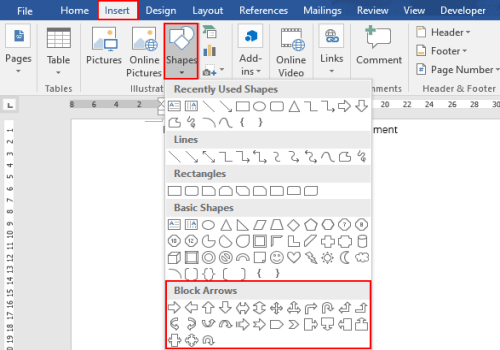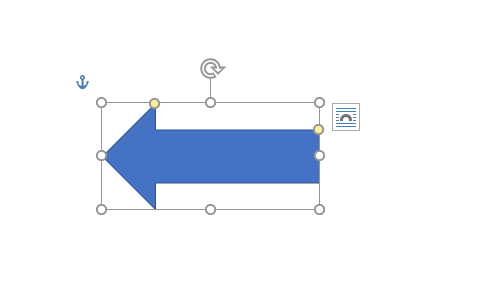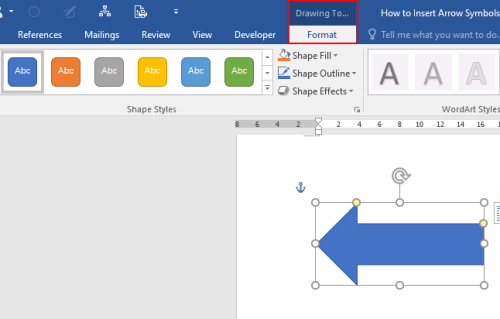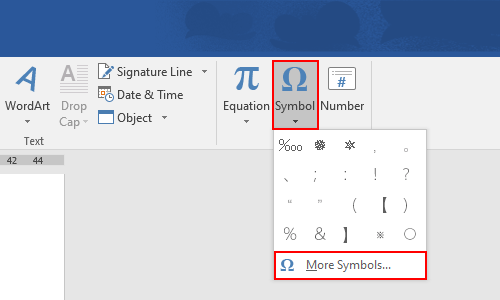Lists of arrow symbols, arrow signs, arrow emojis down arrow, up arrow, right and left arrows and all kind of arrows with their Alt Code and Unicode values.
Arrow Symbol Alt Codes
There are different types of arrows that are represented by an Alt Code value. You can type arrow symbols in Excel, in Word etc or you can copy and paste them anywhere you like.
| Arrow Symbol | Arrow Type | Alt Code |
|---|---|---|
| ↑ | Upwards Arrow | 24 |
| ↓ | Downwards Arrow | 25 |
| → | Rightwards Arrow | 26 |
| ← | Leftwards Arrow | 27 |
| ↔ | Left-Right Arrow | 29 |
| ↕ | Up-Down Arrow | 18 |
| ↨ | Up-Down Arrow With Base | 23 |
| ▲ | Upwards filled arrow | 30 |
| ▼ | Downwards filled arrow | 31 |
| ► | Rightwards filled arrow | 16 |
| ◄ | Leftwards filled arrow | 17 |
How to type an arrow?
To type an arrow symbol by using its Alt Code in Word, in Excel etc;
- Make sure you switch on the NumLock,
- press and hold down the Alt key,
- type the Alt Code value of the arrow you want, for example for an arrow down symbol, type 25 on the numeric pad,
- release the Alt key and you got a ↓ downwards arrow.
** Above mentioned procedure is not aplicable for MacOS.
For more information on how to use symbols, emojis please check our How to use Alt-Codes? page.
Arrow Emojis with Unicode Values
Apart from the depiction of arrow symbols just with plain lines, there are quite a few numbers of decorative arrow emojis in the Unicode world. Below there is the list of arrow symbol emojis. You may copy&paste them anywhere you like. You may also display arrow emojis, on your web page designs, and computer programs by typing their Unicode Hex values
| Arrow Emoji | Arrow Type | Unicode Hex |
|---|---|---|
| 🏹 | Bow And Arrow | 🏹 |
| 💘 | Heart With Arrow | 💘 |
| 📩 | Envelope With Downwards Arrow Above | 📩 |
| 📲 | Mobile Phone With Rightwards Arrow At Left | 📲 |
| 📤 | Outbox Tray | 📤 |
| 📥 | İnbox Tray | 📥 |
| 🔙 | Back With Leftwards Arrow Above | 🔙 |
| 🔚 | End With Leftwards Arrow Above | 🔚 |
| 🔛 | On With Exclamation Mark With Left Right Arrow Above | 🔛 |
| 🔜 | Soon With Rightwards Arrow Above | 🔜 |
| 🔝 | Top With Upwards Arrow Above | 🔝 |
| ⬆ | Up Arrow | ⬆ |
| ↗ | Up-Right Arrow | ↗ |
| ➡ | Right Arrow | ➡ |
| ↘ | Down Right Arrow | ↘ |
| ⬇ | Down Arrow | ⬇ |
| ↙ | Down-Left Arrow | ↙ |
| ⬅ | Left Arrow | ⬅ |
| ↖ | Up-Left Arrow | ↖ |
| ↕ | Up-Down Arrow | ↕ |
| ↔ | Left-Right Arrow | ↔ |
| ↩ | Right Arrow Curving Left | ↩ |
| ↪ | Left Arrow Curving Right | ↪ |
| ⤴ | Right Arrow Curving Up | ⤴ |
| ⤵ | Right Arrow Curving Down | ⤵ |
| 🔀 | Twisted Rightwards Arrows | 🔀 |
| 🔁 | Clockwise Rightwards And Leftwards Open Circle Arrows | 🔁 |
| 🔂 | Clockwise Rightwards And Leftwards Open Circle Arrows With Circled One Overlay | 🔂 |
| 🔃 | Clockwise Downwards And Upwards Open Circle Arrows | 🔃 |
| 🔄 | Anticlockwise Downwards And Upwards Open Circle Arrows | 🔄 |
Arrow Symbols with Unicode Values
There are more than 600 arrow symbols in Unicode library. We chose about half of them, for you not to get lost in them. You may copy-paste them anywhere you like, or you may use their Unicode values, within your HTML and other programming codes. Before you pick your favorite arrow, let’s see how to type an arrow symbol in Word or in Excel?
How to type an Arrow in Word or in Excel by using it’s Unicode value?
First type the Unicode Hex value of the arrow symbol to where you want it, and select the value by cursor, then press and hold down the alt key down, and pres x.
For example to type an arrow down in Word;
- First type 2193 to where you want to make the down arrow,
- select 2193 by cursor,
- while the Unicode Hex value is selected, press and hold down the Alt key, and type X,
- release the Alt key and you got a ↓ downwards arrow.
** Above mentioned procedure is not aplicable for MacOS.
| Arrow Symbol | Arrow Type | Unicode Hex |
|---|---|---|
| ← | Leftwards Arrow | ← |
| ↑ | Upwards Arrow | ↑ |
| → | Rightwards Arrow | → |
| ↓ | Downwards Arrow | ↓ |
| ↚ | Leftwards Arrow With Stroke | ↚ |
| ↛ | Rightwards Arrow With Stroke | ↛ |
| ↜ | Leftwards Wave Arrow | ↜ |
| ↝ | Rightwards Wave Arrow | ↝ |
| ↞ | Leftwards Two Headed Arrow | ↞ |
| ↟ | Upwards Two Headed Arrow | ↟ |
| ↠ | Rightwards Two Headed Arrow | ↠ |
| ↡ | Downwards Two Headed Arrow | ↡ |
| ↢ | Leftwards Arrow With Tail | ↢ |
| ↣ | Rightwards Arrow With Tail | ↣ |
| ↤ | Leftwards Arrow From Bar | ↤ |
| ↥ | Upwards Arrow From Bar | ↥ |
| ↦ | Rightwards Arrow From Bar | ↦ |
| ↧ | Downwards Arrow From Bar | ↧ |
| ↨ | Up Down Arrow With Base | ↨ |
| ↫ | Leftwards Arrow With Loop | ↫ |
| ↬ | Rightwards Arrow With Loop | ↬ |
| Arrow Symbol | Arrow Type | Unicode Hex |
|---|---|---|
| ↭ | Left Right Wave Arrow | ↭ |
| ↮ | Left Right Arrow With Stroke | ↮ |
| ↯ | Downwards Zigzag Arrow | ↯ |
| ↰ | Upwards Arrow With Tip Leftwards | ↰ |
| ↱ | Upwards Arrow With Tip Rightwards | ↱ |
| ↲ | Downwards Arrow With Tip Leftwards | ↲ |
| ↳ | Downwards Arrow With Tip Rightwards | ↳ |
| ↴ | Rightwards Arrow With Corner Downwards | ↴ |
| ↵ | Downwards Arrow With Corner Leftwards | ↵ |
| ↶ | Anticlockwise Top Semicircle Arrow | ↶ |
| ↷ | Clockwise Top Semicircle Arrow | ↷ |
| ↸ | North West Arrow To Long Bar | ↸ |
| ↹ | Leftwards Arrow To Bar Over Rightwards Arrow To Bar | ↹ |
| ↺ | Anticlockwise Open Circle Arrow | ↺ |
| ↻ | Clockwise Open Circle Arrow | ↻ |
| ⇄ | Rightwards Arrow Over Leftwards Arrow | ⇄ |
| ⇅ | Upwards Arrow Leftwards Of Downwards Arrow | ⇅ |
| ⇆ | Leftwards Arrow Over Rightwards Arrow | ⇆ |
| ⇇ | Leftwards Paired Arrows | ⇇ |
| ⇈ | Upwards Paired Arrows | ⇈ |
| ⇉ | Rightwards Paired Arrows | ⇉ |
| Arrow Symbol | Arrow Type | Unicode Hex |
|---|---|---|
| ⇊ | Downwards Paired Arrows | ⇊ |
| ⇍ | Leftwards Double Arrow With Stroke | ⇍ |
| ⇎ | Left Right Double Arrow With Stroke | ⇎ |
| ⇏ | Rightwards Double Arrow With Stroke | ⇏ |
| ⇐ | Leftwards Double Arrow | ⇐ |
| ⇑ | Upwards Double Arrow | ⇑ |
| ⇒ | Rightwards Double Arrow | ⇒ |
| ⇓ | Downwards Double Arrow | ⇓ |
| ⇔ | Left Right Double Arrow | ⇔ |
| ⇕ | Up Down Double Arrow | ⇕ |
| ⇖ | North West Double Arrow | ⇖ |
| ⇗ | North East Double Arrow | ⇗ |
| ⇘ | South East Double Arrow | ⇘ |
| ⇙ | South West Double Arrow | ⇙ |
| ⇚ | Leftwards Triple Arrow | ⇚ |
| ⇛ | Rightwards Triple Arrow | ⇛ |
| ⇜ | Leftwards Squiggle Arrow | ⇜ |
| ⇝ | Rightwards Squiggle Arrow | ⇝ |
| ⇞ | Upwards Arrow With Double Stroke | ⇞ |
| ⇟ | Downwards Arrow With Double Stroke | ⇟ |
| ⇠ | Leftwards Dashed Arrow | ⇠ |
| Arrow Symbol | Arrow Type | Unicode Hex |
|---|---|---|
| ⇡ | Upwards Dashed Arrow | ⇡ |
| ⇢ | Rightwards Dashed Arrow | ⇢ |
| ⇣ | Downwards Dashed Arrow | ⇣ |
| ⇤ | Leftwards Arrow To Bar | ⇤ |
| ⇥ | Rightwards Arrow To Bar | ⇥ |
| ⇦ | Leftwards White Arrow | ⇦ |
| ⇧ | Upwards White Arrow | ⇧ |
| ⇨ | Rightwards White Arrow | ⇨ |
| ⇩ | Downwards White Arrow | ⇩ |
| ⇱ | North West Arrow To Corner | ⇱ |
| ⇲ | South East Arrow To Corner | ⇲ |
| ⇳ | Up Down White Arrow | ⇳ |
| ⇴ | Right Arrow With Small Circle | ⇴ |
| ⇵ | Downwards Arrow Leftwards Of Upwards Arrow | ⇵ |
| ⇶ | Three Rightwards Arrows | ⇶ |
| ⇷ | Leftwards Arrow With Vertical Stroke | ⇷ |
| ⇸ | Rightwards Arrow With Vertical Stroke | ⇸ |
| ⇹ | Left Right Arrow With Vertical Stroke | ⇹ |
| ⇺ | Leftwards Arrow With Double Vertical Stroke | ⇺ |
| ⇻ | Rightwards Arrow With Double Vertical Stroke | ⇻ |
| ⇼ | Left Right Arrow With Double Vertical Stroke | ⇼ |
| Arrow Symbol | Arrow Type | Unicode Hex |
|---|---|---|
| ⇽ | Leftwards Open-headed Arrow | ⇽ |
| ⇾ | Rightwards Open-headed Arrow | ⇾ |
| ⇿ | Left Right Open-headed Arrow | ⇿ |
| ⌁ | Electric Arrow | ⌁ |
| ⍇ | Apl Functional Symbol Quad Leftwards Arrow | ⍇ |
| ⍈ | Apl Functional Symbol Quad Rightwards Arrow | ⍈ |
| ⍐ | Apl Functional Symbol Quad Upwards Arrow | ⍐ |
| ⍗ | Apl Functional Symbol Quad Downwards Arrow | ⍗ |
| ⍼ | Right Angle With Downwards Zigzag Arrow | ⍼ |
| ⎋ | Broken Circle With Northwest Arrow | ⎋ |
| ➔ | Heavy Wide-headed Rightwards Arrow | ➔ |
| ➘ | Heavy South East Arrow | ➘ |
| ➙ | Heavy Rightwards Arrow | ➙ |
| ➚ | Heavy North East Arrow | ➚ |
| ➛ | Drafting Point Rightwards Arrow | ➛ |
| ➜ | Heavy Round-tipped Rightwards Arrow | ➜ |
| ➝ | Triangle-headed Rightwards Arrow | ➝ |
| ➞ | Heavy Triangle-headed Rightwards Arrow | ➞ |
| ➟ | Dashed Triangle-headed Rightwards Arrow | ➟ |
| ➠ | Heavy Dashed Triangle-headed Rightwards Arrow | ➠ |
| ➢ | Three-d Top-lighted Rightwards Arrowhead | ➢ |
| Arrow Symbol | Arrow Type | Unicode Hex |
|---|---|---|
| ➣ | Three-d Bottom-lighted Rightwards Arrowhead | ➣ |
| ➤ | Black Rightwards Arrowhead | ➤ |
| ➥ | Heavy Black Curved Downwards And Rightwards Arrow | ➥ |
| ➦ | Heavy Black Curved Upwards And Rightwards Arrow | ➦ |
| ➧ | Squat Black Rightwards Arrow | ➧ |
| ➨ | Heavy Concave-pointed Black Rightwards Arrow | ➨ |
| ➩ | Right-shaded White Rightwards Arrow | ➩ |
| ➪ | Left-shaded White Rightwards Arrow | ➪ |
| ➫ | Back-tilted Shadowed White Rightwards Arrow | ➫ |
| ➬ | Front-tilted Shadowed White Rightwards Arrow | ➬ |
| ➭ | Heavy Lower Right-shadowed White Rightwards Arrow | ➭ |
| ➮ | Heavy Upper Right-shadowed White Rightwards Arrow | ➮ |
| ➯ | Notched Lower Right-shadowed White Rightwards Arrow | ➯ |
| ➱ | Notched Upper Right-shadowed White Rightwards Arrow | ➱ |
| ➲ | Circled Heavy White Rightwards Arrow | ➲ |
| ➳ | White-feathered Rightwards Arrow | ➳ |
| ➴ | Black-feathered South East Arrow | ➴ |
| ➵ | Black-feathered Rightwards Arrow | ➵ |
| ➶ | Black-feathered North East Arrow | ➶ |
| ➷ | Heavy Black-feathered South East Arrow | ➷ |
| ➸ | Heavy Black-feathered Rightwards Arrow | ➸ |
| Arrow Symbol | Arrow Type | Unicode Hex |
|---|---|---|
| ➹ | Heavy Black-feathered North East Arrow | ➹ |
| ➺ | Teardrop-barbed Rightwards Arrow | ➺ |
| ➻ | Heavy Teardrop-shanked Rightwards Arrow | ➻ |
| ➼ | Wedge-tailed Rightwards Arrow | ➼ |
| ➽ | Heavy Wedge-tailed Rightwards Arrow | ➽ |
| ➾ | Open-outlined Rightwards Arrow | ➾ |
| ⟰ | Upwards Quadruple Arrow | ⟰ |
| ⟱ | Downwards Quadruple Arrow | ⟱ |
| ⟲ | Anticlockwise Gapped Circle Arrow | ⟲ |
| ⟳ | Clockwise Gapped Circle Arrow | ⟳ |
| ⟴ | Right Arrow With Circled Plus | ⟴ |
| ⟵ | Long Leftwards Arrow | ⟵ |
| ⟶ | Long Rightwards Arrow | ⟶ |
| ⟷ | Long Left Right Arrow | ⟷ |
| ⟸ | Long Leftwards Double Arrow | ⟸ |
| ⟹ | Long Rightwards Double Arrow | ⟹ |
| ⟺ | Long Left Right Double Arrow | ⟺ |
| ⟻ | Long Leftwards Arrow From Bar | ⟻ |
| ⟼ | Long Rightwards Arrow From Bar | ⟼ |
| ⟽ | Long Leftwards Double Arrow From Bar | ⟽ |
| ⟾ | Long Rightwards Double Arrow From Bar | ⟾ |
| Arrow Symbol | Arrow Type | Unicode Hex |
|---|---|---|
| ⟿ | Long Rightwards Squiggle Arrow | ⟿ |
| ⤀ | Rightwards Two-headed Arrow With Vertical Stroke | ⤀ |
| ⤁ | Rightwards Two-headed Arrow With Double Vertical Stroke | ⤁ |
| ⤂ | Leftwards Double Arrow With Vertical Stroke | ⤂ |
| ⤃ | Rightwards Double Arrow With Vertical Stroke | ⤃ |
| ⤄ | Left Right Double Arrow With Vertical Stroke | ⤄ |
| ⤅ | Rightwards Two-headed Arrow From Bar | ⤅ |
| ⤆ | Leftwards Double Arrow From Bar | ⤆ |
| ⤇ | Rightwards Double Arrow From Bar | ⤇ |
| ⤈ | Downwards Arrow With Horizontal Stroke | ⤈ |
| ⤉ | Upwards Arrow With Horizontal Stroke | ⤉ |
| ⤊ | Upwards Triple Arrow | ⤊ |
| ⤋ | Downwards Triple Arrow | ⤋ |
| ⤌ | Leftwards Double Dash Arrow | ⤌ |
| ⤍ | Rightwards Double Dash Arrow | ⤍ |
| ⤎ | Leftwards Triple Dash Arrow | ⤎ |
| ⤏ | Rightwards Triple Dash Arrow | ⤏ |
| ⤐ | Rightwards Two-headed Triple Dash Arrow | ⤐ |
| ⤑ | Rightwards Arrow With Dotted Stem | ⤑ |
| ⤒ | Upwards Arrow To Bar | ⤒ |
| ⤓ | Downwards Arrow To Bar | ⤓ |
| Arrow Symbol | Arrow Type | Unicode Hex |
|---|---|---|
| ⤔ | Rightwards Arrow With Tail With Vertical Stroke | ⤔ |
| ⤕ | Rightwards Arrow With Tail With Double Vertical Stroke | ⤕ |
| ⤖ | Rightwards Two-headed Arrow With Tail | ⤖ |
| ⤗ | Rightwards Two-headed Arrow With Tail With Vertical Stroke | ⤗ |
| ⤘ | Rightwards Two-headed Arrow With Tail With Double Vertical Stroke | ⤘ |
| ⤙ | Leftwards Arrow-tail | ⤙ |
| ⤚ | Rightwards Arrow-tail | ⤚ |
| ⤛ | Leftwards Double Arrow-tail | ⤛ |
| ⤜ | Rightwards Double Arrow-tail | ⤜ |
| ⤝ | Leftwards Arrow To Black Diamond | ⤝ |
| ⤞ | Rightwards Arrow To Black Diamond | ⤞ |
| ⤟ | Leftwards Arrow From Bar To Black Diamond | ⤟ |
| ⤠ | Rightwards Arrow From Bar To Black Diamond | ⤠ |
| ⤡ | North West And South East Arrow | ⤡ |
| ⤢ | North East And South West Arrow | ⤢ |
| ⤣ | North West Arrow With Hook | ⤣ |
| ⤤ | North East Arrow With Hook | ⤤ |
| ⤥ | South East Arrow With Hook | ⤥ |
| ⤦ | South West Arrow With Hook | ⤦ |
| ⤳ | Wave Arrow Pointing Directly Right | ⤳ |
| ⤶ | Arrow Pointing Downwards Then Curving Leftwards | ⤶ |
| Arrow Symbol | Arrow Type | Unicode Hex |
|---|---|---|
| ⤷ | Arrow Pointing Downwards Then Curving Rightwards | ⤷ |
| ⤸ | Right-side Arc Clockwise Arrow | ⤸ |
| ⤹ | Left-side Arc Anticlockwise Arrow | ⤹ |
| ⤺ | Top Arc Anticlockwise Arrow | ⤺ |
| ⤻ | Bottom Arc Anticlockwise Arrow | ⤻ |
| ⤼ | Top Arc Clockwise Arrow With Minus | ⤼ |
| ⤽ | Top Arc Anticlockwise Arrow With Plus | ⤽ |
| ⤾ | Lower Right Semicircular Clockwise Arrow | ⤾ |
| ⤿ | Lower Left Semicircular Anticlockwise Arrow | ⤿ |
| ⥀ | Anticlockwise Closed Circle Arrow | ⥀ |
| ⥁ | Clockwise Closed Circle Arrow | ⥁ |
| ⥂ | Rightwards Arrow Above Short Leftwards Arrow | ⥂ |
| ⥃ | Leftwards Arrow Above Short Rightwards Arrow | ⥃ |
| ⥄ | Short Rightwards Arrow Above Leftwards Arrow | ⥄ |
| ⥅ | Rightwards Arrow With Plus Below | ⥅ |
| ⥆ | Leftwards Arrow With Plus Below | ⥆ |
| ⥇ | Rightwards Arrow Through X | ⥇ |
| ⥈ | Left Right Arrow Through Small Circle | ⥈ |
| ⥉ | Upwards Two-headed Arrow From Small Circle | ⥉ |
| ⦽ | Up Arrow Through Circle | ⦽ |
| ⧪ | Black Diamond With Down Arrow | ⧪ |
| Arrow Symbol | Arrow Type | Unicode Hex |
|---|---|---|
| ⧬ | White Circle With Down Arrow | ⧬ |
| ⧭ | Black Circle With Down Arrow | ⧭ |
| ⨗ | Integral With Leftwards Arrow With Hook | ⨗ |
| ⬀ | North East White Arrow | ⬀ |
| ⬁ | North West White Arrow | ⬁ |
| ⬂ | South East White Arrow | ⬂ |
| ⬃ | South West White Arrow | ⬃ |
| ⬄ | Left Right White Arrow | ⬄ |
| ⬈ | North East Black Arrow | ⬈ |
| ⬉ | North West Black Arrow | ⬉ |
| ⬊ | South East Black Arrow | ⬊ |
| ⬋ | South West Black Arrow | ⬋ |
| ⬌ | Left Right Black Arrow | ⬌ |
| ⬍ | Up Down Black Arrow | ⬍ |
| ⬎ | Rightwards Arrow With Tip Downwards | ⬎ |
| ⬏ | Rightwards Arrow With Tip Upwards | ⬏ |
| ⬐ | Leftwards Arrow With Tip Downwards | ⬐ |
| ⬑ | Leftwards Arrow With Tip Upwards | ⬑ |
| ⬰ | Left Arrow With Small Circle | ⬰ |
| ⬱ | Three Leftwards Arrows | ⬱ |
| ⬲ | Left Arrow With Circled Plus | ⬲ |
| Arrow Symbol | Arrow Type | Unicode Hex |
|---|---|---|
| ⬳ | Long Leftwards Squiggle Arrow | ⬳ |
| ⬴ | Leftwards Two-headed Arrow With Vertical Stroke | ⬴ |
| ⬵ | Leftwards Two-headed Arrow With Double Vertical Stroke | ⬵ |
| ⬶ | Leftwards Two-headed Arrow From Bar | ⬶ |
| ⬷ | Leftwards Two-headed Triple Dash Arrow | ⬷ |
| ⬸ | Leftwards Arrow With Dotted Stem | ⬸ |
| ⬹ | Leftwards Arrow With Tail With Vertical Stroke | ⬹ |
| ⬺ | Leftwards Arrow With Tail With Double Vertical Stroke | ⬺ |
| ⬻ | Leftwards Two-headed Arrow With Tail | ⬻ |
| ⬼ | Leftwards Two-headed Arrow With Tail With Vertical Stroke | ⬼ |
| ⬽ | Leftwards Two-headed Arrow With Tail With Double Vertical Stroke | ⬽ |
| ⬾ | Leftwards Arrow Through X | ⬾ |
| ⬿ | Wave Arrow Pointing Directly Left | ⬿ |
| ⭀ | Equals Sign Above Leftwards Arrow | ⭀ |
| ⭁ | Reverse Tilde Operator Above Leftwards Arrow | ⭁ |
| ⭂ | Leftwards Arrow Above Reverse Almost Equal To | ⭂ |
| ⭃ | Rightwards Arrow Through Greater-than | ⭃ |
| ⭄ | Rightwards Arrow Through Superset | ⭄ |
| ⭅ | Leftwards Quadruple Arrow | ⭅ |
| ⭆ | Rightwards Quadruple Arrow | ⭆ |
| ⭇ | Reverse Tilde Operator Above Rightwards Arrow | ⭇ |
| Arrow Symbol | Arrow Type | Unicode Hex |
|---|---|---|
| ⭈ | Rightwards Arrow Above Reverse Almost Equal To | ⭈ |
| ⭉ | Tilde Operator Above Leftwards Arrow | ⭉ |
| ⭊ | Leftwards Arrow Above Almost Equal To | ⭊ |
| ⭋ | Leftwards Arrow Above Reverse Tilde Operator | ⭋ |
| ⭌ | Rightwards Arrow Above Reverse Tilde Operator | ⭌ |
| ⽮ | Kangxi Radical Arrow | ⽮ |
| ← | Halfwidth Leftwards Arrow | ← |
| ↑ | Halfwidth Upwards Arrow | ↑ |
| → | Halfwidth Rightwards Arrow | → |
| ↓ | Halfwidth Downwards Arrow | ↓ |
| 𐃇 | Linear B Ideogram B231 Arrow | 𐃇 |
| 𐇙 | Phaistos Disc Sign Arrow | 𐇙 |
Arrow Symbols
How To Use — Arrow Symbols
One of the most useful symbols you can find on alt-codes.net is the arrow symbol.
The arrow symbol is often used in order to indicate and point a specific location, text, time or even a task.
The most common arrow symbols used by our visitors are the Up Arrow, Down Arrow, Left Side Arrow and Right Side Arrow.
On this page you will be able to find various ASCII and Unicode arrows that can be used for professional code writing projects,
social media posts, school homework and other various usages of your liking.
As you know, most arrow symbols are not featured in your keyboard, but with a quick search on alt-codes.net,
you should be able to identify your desired arrow character, and then easily copy and paste it directly into your text, exactly as you want it.
Find Your Ideal Arrow Symbol
Unlike most arrow symbols that are located on your keyboard, alt-codes.net provides you with dozens of various arrow symbol designs.
From modern time designs to historic variations of the famous symbol, you are able to choose the exact arrow that best suits your needs.
If you don’t have a specific arrow design, just scroll through our gallery until you find the arrow symbol that speaks to your specific needs.
Our unique and varied collection of arrow symbols contain basic arrow symbols, a new and modern emoji symbols in color,
bold arrows, zigzag arrows, arrows with various types of strokes, paired arrows, clockwise arrows, double arrows,
triple arrows, squiggly arrows, shadowed arrows, quad arrows and even black-feathered arrows.
This vast collection of various arrow symbols can be used in private or public sectors. For example, in signs for the public sector,
in academic papers, in various research works and even for the casual birthday card dedicated to a loved one.
Having Trouble Finding The Perfect Arrow Symbol For You?
If you are having problems identifying the specific arrow you need, we highly recommend that you try out a few different designs by just copying and pasting them into your text.
After you go over a half dozen designs, you will be able to see which specific design brings out your intentions in the best way possible.
A Brief History of the Arrow Symbol
One of the first arrow symbols to ever be discovered was found in the greek city of Ephesus, which is now located in Turkey.
This arrow was drawn way back in the 1st century AD. That specific arrow was used to indicate the road to a local drinking
place which also served as a sort of brothel. The symbol was written next to a footprint, opposite a basic drawing of a woman’s face.
The message basically said: “Walk in the direction that the foot is pointing towards to reach the brothel”.
In a way, this was the earliest visual equivalent of the phrase “follow the footprints”.
Although the symbol does not look like the modern day arrow we know today, it is still very clear to the eye, and is fairly straightforward.
The Modern Day Arrow Symbol
The earliest appearance of the modern day arrow symbol can be dated back to the 18th century.
The earliest modern arrow symbol that was ever discovered was found in an illustration made by Bernard Forest de Bélidor,
who was a French engineer, famous for his work in the hydraulics and ballistics fields.
In the now famous illustration, made in 1737 by the way, you can visibly see an arrow symbol that was drawn to indicate the flow of water,
and to demonstrate the rotation of a basic water wheel. Bélidor found a symbol to serve his needs to clarify to
his workers where the water should enter the wheel.
After the discovery of the Bélidor illustration, numerous other papers were found with a version of the modern day arrow symbol drawn on them,
often used to indicate the direction of rivers and water. According to researchers, the modern day arrow symbol was specifically used to indicate the direction of water for field workers.
A Deeper Meaning Behind the Arrow Symbol
In other societies, the arrow symbol has embraced a more abstract meaning behind its usage.
For example, In Native American society, the symbol of an arrow serves as a sign for weapon, which leads to a second symbol,
that of a broken arrow, which serves as a sign for peace. The logic conclusion is that you cannot fight a battle with a broken arrow.
Today, the arrow symbol has become one of the most recognized symbols in human society.
It has shed most of the deeper meanings behind it and embraced a more basic function. No matter where you are in the world,
the arrow symbol is almost always taken as a literal indicator for direction. Whether it’s a straight arrow, curved arrow, bold or even a squiggle arrow,
it will more often than not indicate a specific direction you need to take in order to reach your destination.
Commercial Use of the Arrow Symbol — How To Use It Successfully
In the modern era of commercial symbol design, various companies use the arrow symbol to build onto its universal recognition.
Take the international mail shipping company FedEx for example, which added the arrow symbol to their logo,
using it to their advantage when appealing to non-english speaking countries.
The arrow symbol shows the direction of the mail, indicating that they are moving it forward.
But FedEx is not alone, Subway restaurants also use the arrow symbol to indicate their fast service.
They are letting the customers know before they even walk into the restaurant that their service is quicker than that of their competitors.
The arrow symbol signals that you will go in and out of the restaurant in just a few moments.
That is everything you need to know even if you are not speaking english.
Another famous example is the auto manufacturer Volvo, which incorporated the Roman symbol for Mars in its logo.
The arrow is projecting outwards from an open circle. It also alluded to the sign of the chemical element iron,
which gives the idea that their cars are stronger than those of other companies.
Related Symbols
Arrow Symbol
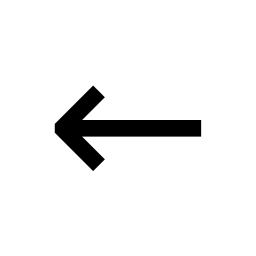
How to type arrow symbol on any mobile or app?
- Select one or more arrow symbols (← ↑ → ↓ ↚ ) using the arrow text symbol keyboard of this page.
- Copy the selected arrow symbols by clicking the editor green copy button or CTRL+C.
- Paste selected arrow text symbols to your application by tapping paste or CTRL+V.
- This technique is general and can be used to add or insert arrow symbols on any device, app, or online game.
Quantity of characters: 711
Read more…
- Right Arrows
- Left Arrows
- Up Arrows
- Down Arrows
- Left Right Arrows
- Up Down Arrows
- Diagonal Arrows
- Heavy Arrows
- Heavy Compressed Arrows
- Curved Arrows
- Shadowed Arrows
- Arrow to/from Bar
- Navigation Arrows
- Hand Pointing Index
- 90 Degree Arrows
- Circle Circular Arrows
- Circled Arrows
- Ribbon Arrows
- Paired Twin Two Arrows
- Triple Three Arrows
- Keyboard Arrows
- Tab Key
- Bow and Arrows
- Waved Arrows
- Harpoon Arrows
- Stroked Arrows
- Double Head Arrows
- Miscellaneous Arrows
- Arrows Within Triangle Arrowhead
- Arrow Heads
- Arrow Shafts
- Fedex Logo Arrow
- Arrows in Unicode
- Meaning of Arrow Symbol
- Arrows in Maths
- Arrows and Boolean Expressions
- Arrows in Сhemistry
- How Can I Type an Arrow Symbol?
- How Can I Find Alt Code of an Arrow Aymbol?
- HTML Entities for Arrow Symbols, Code Table
Right Arrows
-
→
-
-
➔
-
➜
-
➝
-
➞
-
🠖
-
🠒
-
☞
-
☛
-
-
➟
-
➠
-
➢
-
➣
-
➥
-
➦
-
↛
-
↝
-
➤
-
↠
-
↣
-
↦
-
↬
-
⇀
-
⇁
-
⇒
-
⇏
-
⇛
-
⇝
-
⇢
-
⇥
-
⇨
-
⇰
-
⇴
-
⇉
-
⇶
-
⇸
-
⇻
-
⇾
-
⟴
-
⟶
-
⟹
-
⟾
-
⟼
-
⟿
-
⤀
-
⤁
-
⤅
-
⤃
-
⤇
-
⤍
-
⤏
-
⤐
-
⤑
-
⤔
-
⤕
-
⤖
-
⤗
-
⤘
-
⤚
-
⤜
-
⤞
-
⤠
-
⤳
-
⥇
-
⥓
-
⥗
-
⥟
-
⥛
-
⥬
-
⥭
-
⥤
-
⥰
-
⥅
-
⥱
-
⥲
-
⥴
-
⥵
-
⥸
-
⥹
-
➧
-
➨
-
➩
-
➪
-
➫
-
➬
-
➭
-
➮
-
➯
-
➱
-
➲
-
➳
-
➵
-
➸
-
➺
-
➻
-
➼
-
➽
-
➾
-
⍄
-
⍈
-
⍆
-
➙
-
➛
-
>
-
˃
-
ᐅ
-
ᐉ
-
ᐳ
-
ᗒ
-
⃕
-
⃗
-
»
-
›
-
❯
-
❱
-
˲
Left Arrows
-
←
-
-
-
🠔
-
↚
-
🠐
-
☚
-
↜
-
↞
-
↢
-
↤
-
↫
-
↼
-
↽
-
⇐
-
⇍
-
⇚
-
⇇
-
⇜
-
⇠
-
⇤
-
⇦
-
⇷
-
⇺
-
⇽
-
⟵
-
⟸
-
⟽
-
⟻
-
⤂
-
⤆
-
⤌
-
⤎
-
⤙
-
⤛
-
⤝
-
⤟
-
⥆
-
⥒
-
⥖
-
⥚
-
⥞
-
⥪
-
⥫
-
⥢
-
⥳
-
⥶
-
⥷
-
⥺
-
⍃
-
⍇
-
⍅
-
<
-
˂
-
ᐊ
-
ᐸ
-
ᑉ
-
ᗕ
-
⃖
-
«
-
‹
-
❮
-
❰
-
˱
Up Arrows
-
↑
-
▲
-
-
🠕
-
🠑
-
-
↟
-
↥
-
↾
-
↿
-
⇑
-
⇞
-
⇡
-
⇪
-
⇧
-
⇫
-
⇬
-
⇭
-
⇮
-
⇯
-
⇈
-
⟰
-
⤊
-
⤉
-
⤒
-
⥉
-
⥔
-
⥘
-
⥜
-
⥠
-
⥣
-
⍐
-
⍓
-
⍍
-
⍏
-
^
-
˄
-
ˆ
-
˰
-
̑
-
̭
-
ᐃ
-
ᐞ
-
ᐱ
-
ᗑ
-
ᛣ
Down Arrows
-
↓
-
▼
-
-
🠗
-
🠓
-
☟
-
↡
-
↧
-
⇂
-
⇃
-
⇓
-
⇟
-
⇣
-
⇩
-
⇊
-
⟱
-
⤋
-
⤈
-
⤓
-
⥕
-
⥙
-
⥝
-
⥡
-
⥥
-
⍗
-
⍌
-
⍔
-
⍖
-
˅
-
ˇ
-
ˬ
-
̬
-
ᐁ
-
ᐯ
-
ᗐ
Left Right Arrows
-
-
↭
-
↮
-
↹
-
⇄
-
⇆
-
⇿
-
⬌
-
⇔
-
⇌
-
⇹
-
⟷
-
⤄
-
⥂
-
⥃
-
⥄
-
⥈
-
⥊
-
⥋
-
⥎
-
⥐
-
⇋
-
⥦
-
⥧
-
⥨
-
⥩
-
⬄
-
⇼
Up Down Arrows
-
-
↨
-
⇅
-
⇕
-
⇳
-
⬍
-
⇵
-
⥮
-
⥯
-
⥌
-
⥍
-
⥏
-
⥑
Diagonal Arrows
-
-
-
-
-
⇖
-
⇗
-
⇘
-
⇙
-
⇱
-
⇲
-
⤡
-
⤢
-
⤣
-
⤤
-
⤥
-
⤦
-
⤧
-
⤨
-
⤩
-
⤪
-
⤭
-
⤮
-
⤯
-
⤰
-
⤱
-
⤲
-
➶
-
➴
-
➷
-
➹
-
➘
-
➚
-
⬈
-
⬉
-
⬊
-
⬋
-
⬀
-
⬁
-
⬂
-
⬃
Heavy Arrows
-
🠸
-
🠺
-
🠻
-
🠹
-
🡄
-
🡆
-
🡅
-
🡇
-
🡸
-
🡺
-
🡹
-
🡻
-
🡼
-
🡽
-
🡾
-
🡿
-
🢀
-
🢂
-
🢁
-
🢃
-
🢄
-
🢅
-
🢆
-
🢇
-
➨
-
➜
-
➽
-
❰
-
❱
Heavy Compressed Arrows
-
🠼
-
🠾
-
🠽
-
🠿
-
🡀
-
🡂
-
🡁
-
🡃
Curved Arrows
-
⮨
-
⮩
-
⮪
-
⮫
-
➥
-
➦
-
⮬
-
⮭
-
⮮
-
⮯
Shadowed Arrows
-
🢠
-
🢡
-
🢢
-
🢣
-
🢤
-
🢥
-
🢦
-
🢧
-
🢨
-
🢩
-
🢪
-
🢫
-
➩
-
➪
-
➫
-
➬
-
➭
-
➮
-
➯
-
➱
Arrow to/from Bar
-
⭰
-
⭲
-
⭱
-
⭳
-
⭶
-
⭷
-
⭸
-
⭹
-
⇤
-
⇥
-
⤒
-
⤓
-
↨
-
⤝
-
⤞
-
⤟
-
⤠
-
↤
-
↦
-
↥
-
↧
-
⬶
-
⤅
-
⟻
-
⟼
-
↸
-
⇱
-
⇲
Navigation Arrows
-
🡠
-
🡢
-
🡡
-
🡣
-
🡤
-
🡥
-
🡦
-
🡧
-
🡨
-
🡪
-
🡩
-
🡫
-
🡬
-
🡭
-
🡮
-
🡯
-
🡰
-
🡲
-
🡱
-
🡳
-
🡴
-
🡵
-
🡶
-
🡷
-
🡸
-
🡺
-
🡹
-
🡻
-
🡼
-
🡽
-
🡾
-
🡿
-
🢀
-
🢂
-
🢁
-
🢃
-
🢄
-
🢅
-
🢆
-
🢇
Hand Pointing Index
-
☚
-
☞
-
-
☟
-
☛
90 Degree Arrows
-
↳
-
↲
-
↰
-
↱
-
↵
-
↴
-
☇
Circle Circular Arrows
-
↺
-
↻
-
⟲
-
⟳
-
⭯
-
⭮
-
↺
-
↻
-
⥀
-
⥁
-
↶
-
↷
-
⮌
-
⮍
-
⮎
-
⮏
-
⤻
-
⤸
-
⤾
-
⤿
-
⤺
-
⤼
-
⤽
-
⤹
-
🗘
-
⮔
-
-
-
-
-
-
-
⤶
-
⤷
-
-
-
⃕
Circled Arrows
-
⮈
-
⮊
-
⮉
-
⮋
-
➲
Ribbon Arrows
-
⮰
-
⮱
-
⮲
-
⮳
-
⮴
-
⮵
-
⮶
-
⮷
Paired Twin Two Arrows
-
⮄
-
⮆
-
⮅
-
⮇
-
⇈
-
⇊
-
⇇
-
⇉
-
⇆
-
⇄
-
⇅
-
⇵
-
⮀
-
⮂
-
⮁
-
⮃
Triple Three Arrows
-
⇶
-
⇚
-
⇛
-
⤊
-
⟱
Keyboard Arrows
-
←
-
→
-
↑
-
↓
Tab Key
-
⭾
-
⭿
Bow and Arrows
-
➶
-
➴
-
➷
-
➹
Waved Arrows
-
⬿
-
⤳
-
↜
-
↝
-
⇜
-
⇝
-
⬳
-
⟿
Harpoon Arrows
-
↼
-
⇀
-
↽
-
⇁
-
↿
-
↾
-
⇃
-
⇂
-
⥊
-
⥋
-
⥌
-
⥍
-
⥎
-
⥐
-
⥑
-
⥏
-
⥒
-
⥓
-
⥖
-
⥗
-
⥔
-
⥕
-
⥘
-
⥙
-
⥚
-
⥛
-
⥞
-
⥟
-
⥜
-
⥝
-
⥠
-
⥡
-
⥢
-
⥤
-
⥣
-
⥥
-
⇋
-
⇌
-
⥦
-
⥨
-
⥧
-
⥩
-
⥪
-
⥬
-
⥫
-
⥭
-
⥮
-
⥯
Stroked Arrows
-
⇷
-
⇸
-
⤉
-
⤈
-
⇹
-
⇺
-
⇻
-
⇞
-
⇟
-
⇼
-
⭺
-
⭼
-
⭻
-
⭽
-
⬴
-
⤀
-
⬵
-
⤁
-
⬹
-
⤔
-
⬺
-
⤕
-
⬻
-
⤖
-
⬼
-
⤗
-
⬽
-
⤘
Double Head Arrows
-
↞
-
↠
-
↟
-
↡
-
⯬
-
⯭
-
⯮
-
⯯
Miscellaneous Arrows
-
↯
-
☈
-
⥼
-
⥽
-
⥾
-
⥿
Arrows Within Triangle Arrowhead
-
🢔
-
🢖
-
🢕
-
🢗
Arrow Heads
-
⮜
-
⮞
-
⮝
-
⮟
-
➤
-
⮘
-
⮚
-
⮙
-
⮛
-
➢
-
➣
-
-
➤
-
▲
-
🢐
-
🢒
-
🢑
-
🢓
-
⌃
-
⌄
Arrow Shafts
-
■
-
□
-
🞑
-
🞒
-
🞓
-
▦
-
▤
-
⧈
-
▨
-
▧
-
🢜
-
🢝
-
🢞
-
🢟
-
🢬
-
🢭
Fedex Logo Arrow
-
🡆
Arrows in Unicode
There are more than 600 arrows in Unicode. They have different functions and play different roles. They can be used to indicate directions 🡲, to define logical flows ⇏ or for visual reference of arrow-keys →.
Arrow appereance can be absolutly different: arrows can be wavy ↝, zigzag ↯, heavy 🡇, different directed ⥄, circle ⭮, double-headed ⟷, feathered ➶ or ribbon-like ⮵.
Mostly there are horizontal arrows encoded in Unicode: 🢠 to the left and to the right 🢡. However, there’re some kinds of arrows in Unicode to index other directions: upwards 🠕 and downwrads 🠗.
All simple single-headed or double-headed arrows can be implemented by different character encodingsare of 8 directions: 2 horizontal, 2 vertical and 4 diagonal.
In 1991 the first version of Unicode 1.0 contained 130 arrows.
The base arrows are placed in
Arrows2190–21FF
section.
Other arrows occupies next sections of Unicode as well:
Miscellaneous Symbols2600–26FF
Dingbats2700–27BF
Miscellaneous Mathematical Symbols-A27C0–27EF
Supplemental Arrows-A27F0–27FF
Supplemental Arrows-B2900–297F
Miscellaneous Mathematical Symbols-B2980–29FF
Miscellaneous Symbols and Arrows2B00–2BFF
Miscellaneous Mathematical Symbols-B2980–29FF
Supplemental Arrows-C1F800–1F8FF
Supplemental Mathematical Operators2A00–2AFF
Combining Diacritical Marks0300–036F
Combining Diacritical Marks Extended1AB0–1AFF
Combining Diacritical Marks for Symbols20D0–20FF
Halfwidth and Fullwidth FormsFF00–FFEF
Miscellaneous Symbols and Pictographs1F300–1F5FF
Miscellaneous Technical2300–23FF
Modifier Tone LettersA700–A71F
Spacing Modifier Letters02B0–02FF
Meaning of Arrow Symbol
If you are intrested in the meaning of any arrow, you should mouse over a symbol to see its name. Also you can move to the page dedicated to that symbol. Arrows can indicate force directions in Physics, they can be used to point directions in public places or as Maths symbols. There’re plenty of roles arrows can play, and some of the arrows meanings you can see following.
Arrows in Maths
Long arrows
In Unicode, long arrows occupy the range U+27F5…U+21F. Long arrows differ from their short versions not only styllistically with their glyphes but also semantically. For instance, short arrows are used for limits: lim 0→infinity. And long arrows are used with transforms (eg: Fourier transform).
Arrows and Boolean Expressions
→Implication; function from … to, limit, Conway chained arrow notation
←Implicational converse
↔Equivalent, ratio of … to …
↛Converse implication
↚Converse nonimplication
↮Modulo 2 addition
↑Knuth’s up-arrow notation for exponentations, Sheffer stroke
⇈Knuth’s up-arrow notation for tetration
↓Pierce arrow (neither A nor B)
⇒Logical consequence, implication
⇐Backward chaining, backward implication
⇔If and only if
↦Maps to
⇸Partially determined function
↠ ⇾ Surjection from … to …
⤀Partial surjection from … to
↣Injective mapping from … to
↪Injective mapping from … to
⤔Injective determined function from … to
⤖Bijection from … to
⤗Partial bijection from … to
⇋Ψ ⇋ Φ instead of «Ψ by definition Φ», where Φ — preceding defined, and Ψ is defined with this acronym
⃗Vector, vector field
⃑Vector, vector field
↯Contradiction
Arrows in Сhemistry
↑Gas evolving
↓Settling out
→Reaction is performed in one direction
⇄Reaction is performed in both directions
↔Transition between resonant structures
↯Electrolysis
How Can I Type an Arrow Symbol?
- Make sure you switch on the NumLock,
- Press and hold down the Alt key with your left hand,
- Type the Alt Code value of the arrow you want.
Example:
If you need an arrow down symbol ↓, type 25 on the numeric pad, holding the Alt key.
How Can I Find Alt Code of an Arrow Aymbol?
Our website is a goldmine of such information. All you need is to move to the page of the arrow you need. For example here: Downwards Arrow and in section «Technical details» you will find Alt Code. In the case above: 25.
HTML Entities for Arrow Symbols, Code Table
See also
When editing documents in Word, sometimes we can insert some graphic symbols to make the content more intuitive and lively, like arrows with different shapes and directions. Since they can’t be typed directly like numbers and characters, here I’d like to introduce 3 common used ways to insert arrows in Word. The method 1 and method 2 can also be applied in Microsoft Excel. Let’s have a look.
Insert Arrow Shape
1. Open the Word (or Excel) document.
2. Switch to Insert tab, click Shape button to expand the drop-down menu.
2. There are many different types of arrows with different directions, you can choose any one you like.
3. Hold your mouse to draw a shape you selected, and drag its frame to adjust the size and direction of the arrow.
4. You can also change its color or effect in Format (Drawing Tools) tab.
Insert Arrow Symbol
1. Open the Word document (or Excel file).
2. Go to Insert tab, click Symbol button on the right of the ribbon and choose More Symbols… in the menu.
2. Change the Font into Wingdings in the popping out Symbol window, scroll down till the end and you’ll find many different arrow symbols here. Select the one you want and hit Insert button to add it to your document.
Insert Arrow by Code
Alternatively, you can also insert different arrows in Word only by keyboard.
1. First you should make sure that your numeric keypad is enabled, otherwise, tap [Num Lock] to turn on it.
2. Press and hold [Alt] key while tapping corresponding numeric code. Then release the [Alt] key and the arrow will show in your document.
3. Here I collect a list of arrow code (all in Unicode 11), you can find the arrow you want and use its corresponding code.
| Arrow | Code |
| Left Arrow ← | 8592 |
| Right Arrow → | 8594 |
| Up Arrow ↑ | 8593 |
| Down Arrow ↓ | 8595 |
| Left-right Arrow ↔ | 8596 |
| Up-down Arrow ↕ | 8597 |
For example, if you want to insert a right arrow ↓ in Word document, you just need to hold [Alt] key and enter 8594 on numeric keypad. Then release the [Alt] key, you will see the right arrow is successfully inserted.
Copyright Statement: Regarding all of the posts by this website, any copy or use shall get the written permission or authorization from Myofficetricks.
Information, easy-to-copy variants, customizer, and more.
This page contains arrow-right, arrow-left, arrow-down, and arrow-up symbols. They can be used, for example, to navigate or mark elements on lists.
📋 Arrow Text Symbols to Copy and Paste
There are 116 symbols. To copy the specific symbol to your clipboard, just click on it!
🡢
🡪
🡲
🡺
🢂
⮞
➤
➟
➣
➢
➱
➯
➪
⇨
➩
➫
➬
➭
➮
➲
🡆
➨
🠮
🠲
⮕
🢚
⯮
↠
⇀
⇁
➾
➝
➜
⤖
⇴
➡
️➡️
⏩
🡠
🡨
🡰
🡸
🢀
🢘
🠸
🠼
🡀
←
⇺
⇚
⇐
⇦
⬅
←
🡐
🠀
🠐
⟵
⇽
🠠
🠔
⇠
↤
⬱
⭰
⇤
⬅
️⬅️
⏪
⚙️ Customize Arrow Text Symbols
Do you want to change the symbol size, or try different colors? Customize it for yourself and copy ready-to-use HTML code.
Symbol:
Font size:
px
Text color:
Custom background:
Background color:
Border radius:
px
⌨️ Arrow Symbol Alt Codes
Press the key or keys on the numpad while holding ALT.
| ALT Code | Symbol |
|---|---|
| ALT + 24 | ↑ |
| ALT + 25 | ↓ |
| ALT + 26 | → |
| ALT + 27 | ← |