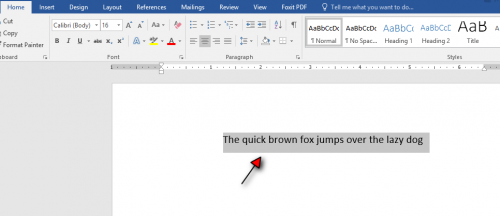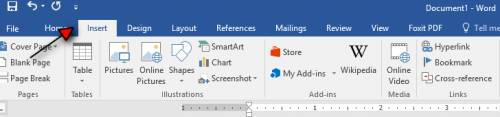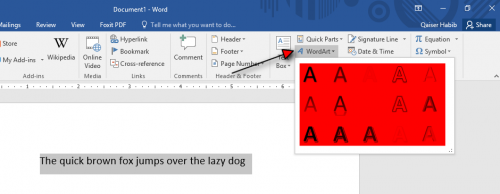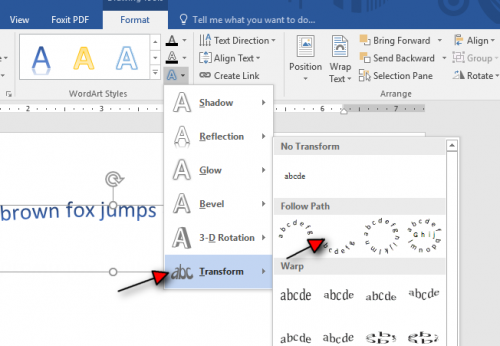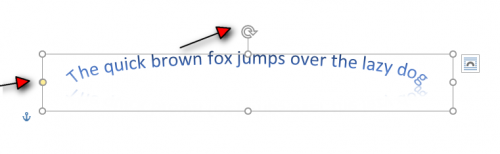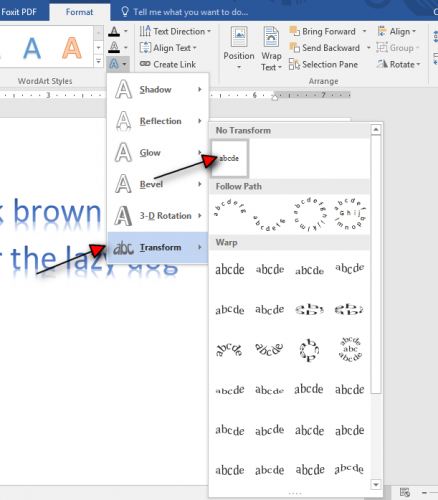Sometimes, linear text doesn’t get the trick done in Microsoft Word. In that situation, you can curve your words, and give them a nice angular bend. This is accomplished through the WordArt feature in Microsoft Word, and it’s pretty easy to wrap your head around. Keep in mind though that bending text is different from giving it a 3-d transformation in Word. Make sure you don’t mix the two up.
Note: Although this tutorial focuses on the process to arch text in word, you can also use it to arch your text in powerpoint.
Step by Step: Arching Your Text in MS Word
1. Open your MS Word document.
2. Write down your text and move the cursor around it.
3. Tap the Insert tab (at the top).
4. Locate and select the arrow underneath WordArt.
5. From the drop-down menu, select your preferred text style.
6. Now, open the format tab (top right).
7. Navigate to the WordArt Styles section and click text effects, represented by a blue and white Capital A.
8. From the drop-down menu, select Transform.
9. Finally, select the curved option to give your text a wicked bend.
you can also change the text’s size or curvature by squeezing the ends (dots) of your curved text, as shown below.
Note: You will notice that the curved options are found in the “Follow Path” section of the Transform submenu. Here, you can choose the circular orientation to bend your words in a circular formation or some other orientations of your choice.
How to Unbend Your Text in Word
If you receive a word document that already has arched text, and you want to give it a more linear formation, here’s what you have to do.
1. Select the arched text.
2. Go to the Format Tab.
3. navigate to text Effects.
4. Select Transform from the drop-down menu.
5. Further, select the none option from the submenu.
Note: You cannot arch your text in Microsoft Word versions older than 2013. Please update your Microsoft office package if you wish to avail the newer WordArt features.
Where does Curving Text Come in Handy?
We all know that complicated software like Adobe Photoshop Express isn’t everyone’s cup of tea. That’s where Microsoft Word, which is popular for its ease of use, can save the day.
Did you know that you can design stunning brochures and flyers in MS word? Yes! It’s a great way to advertise your business and compel your clientele to do business with you.
In these offline promotional materials, curved text can bring a new dimension, a creative flair. So, if you’re thinking of designing a brochure or a flyer, or whatever – try Word and it’s WordArt features. I’m sure you will find a lot of opportunities to add creative spice and magic.
Sheraz Ali
An established copywriter, with a longstanding experience in a vast array of industries, including but not limited to spirituality, technology, cannabis and travel.
How do you curve words in Microsoft Word?
Click on the “Format” tab in the toolbar. Click on the “Text Effects” button. Hover your cursor over “Transform.” In the fourth row of the “Warp” section, choose between the “Curve: Up” or the “Curve: Down” option.
How do I curve text in Word for Mac?
Hit the «Format» button, right next to «Home». One of your new selections under «Text Styles» should be «Effects». Click on Effects and select the last selection, «Transform». You should have a whole selection of options including curving text up or down, and making circles.
How do you make words into a shape?
Related Question how to arch words in microsoft word
How do you curve text in PowerPoint?
Curve text in PowerPoint
Select your text and go to Insert > WordArt. Select the style you want from the menu. Now go to Shape Format/Drawing Tools Format and select Text Effects >Transform. Here you will see a whole range options to change the shape of your text.
How do I fit text into a shape?
How do I insert text into a shape in Word?
Right-click anywhere in your shape and click the “Add Text” command. This places an insertion point in the shape where you can type your text. Once you’ve added whatever you want to write, the “Format” tab has tools you can use to give your text a little pop with things like text styles and shading.
How do you change the shape of Text in Word?
Where is warp section in Word?
Click Microsoft Word’s Insert tab. Click «WordArt» from the Text group and select your preferred style from the drop-down menu. 2. Click the Text Effects button, point to «Transform» and select your preferred curvature style from the Follow Path or Warp sections.
How do you change the shape style in Word?
How do you curve a shape in PowerPoint?
On the Insert tab, click Shapes. Under Lines, click Curve. Click where you want the curve to start, drag to draw, and then click wherever you want to add a curve.
How do I fit text into a shape in PowerPoint?
Resize a shape to fit text
Right-click the border of the shape or text box. On the shortcut menu, click Format Shape . , click Text Box , and then select Resize shape to fit text .
How do I make text curve in pages?
Open up your pages document. Enter text. Go to the baseline shift option. Set the baseline into a curved or arched shape.
How do you distort text?
How can I warp text for free?
How do you change text wrap in Word?
To configure the word wrapping settings, right-click an image, select “Wrap Text”, then select a wrapping option. The word wrapping options are: “In Line with Text”, “Square”, “Tight”, “Through”, “Top and Bottom”, “Behind Text”, and “In Front of Text”.
How do I circle a word in PowerPoint?
Is curve a shape?
A curve is a shape or a line which is smoothly drawn in a plane having a bent or turns in it. For example, a circle is an example of curved-shape.
How do I make curved edges in PowerPoint?
Select your picture, on the contextual tab format, in the picture style group, click picture shape button, choose the rounded rectangle. Adjust the rounded corner by using the little yellow diamond shaped that appears.
How do I fill text in a circle?
How do I AutoFit text in Word?
Can you curve words in pages?
Can you format text in a text box?
Answer. The statement text cannot be formatted within the text box is False. In a Microsoft Word document, text boxes lets the user highlight or focus on specific text.
How do you bend text in Canva?
How do I get cursed font?
To get a cursed text, you need to copy an ordinary text from any source and paste it into the generator’s left window. Then copy the final version in the right window of the generator and paste it into comments or a chat with friends.
How do you type in strange letters?
The quickest way to enter one quick special character or letter with an accent is with a trick that has been around for a long time. To use it, you hold down the «Alt» key, type a four-digit number starting with zero on the number pad (not on the number keys above the letters), and then let go of the «Alt» key.
Why can’ti distort smart object?
What is text wrapping in MS Word?
In other words, Word treats the image like it would treat any word or letter of text. You can change this by applying a text wrap. Text wrap causes all of the text to wrap around the image so that the image does not interfere with line spacing.
What is in line with text wrapping?
In Line with Text
This option places an image on the same line as surrounding text. The image will thus move as text is added or removed, whereas the other options here mean the image stays in one position while text shifts and ‘wraps’ around it.
How do I wrap text in Word 2007?
Select the text box. Click the dialog launcher in the Paragraph group of the Home tab. Click the Indents And Spacing tab and select Centered in the Alignment box. Click the Line And Page Breaks tab, select All in the Tight Wrap box (Figure D), and click OK.
What is bold in MS Word?
B. A set of type characters that are darker and heavier than normal. A bold font implies that each character was originally designed with a heavier appearance rather than created on the fly from a normal character. See boldface attribute.
How do you use fonts?
With your text highlighted, click on the “Format” tab in the toolbar. Click the “Text Effects” button. Place your cursor over “Transform.” In the “Follow Path” section, select the “Arch” or the “Arch: Down” option.
Contents
- 1 How do I curve text in Word for Mac?
- 2 How do you make words into a shape?
- 3 How do you circle a word in Microsoft Word?
- 4 How do I insert text into a shape in Word?
- 5 How do I fit text into a shape?
- 6 What is circle shape?
- 7 How do you write oval shaped text in Word?
- 8 How do I align text in a shape in Word?
- 9 How do I resize a shape in Word?
- 10 How do you draw anime?
- 11 How do you explain a circle to a child?
- 12 How do you explain a triangle to a child?
- 13 How do you make words curve on Google Docs?
- 14 How do I insert Shapes into a PDF?
- 15 How do I insert text into Google Docs?
How do I curve text in Word for Mac?
To create curved or circular WordArt text, you add a Transform text effect.
- Select the WordArt. When you do that, the Shape Format tab appears.
- Click Text Effects >Transform and pick the effect you want.
How do you make words into a shape?
Use WordArt to shape text
- On the Insert tab, in the Text group, click WordArt, and then click the WordArt style that you want.
- Type the text that you want.
- Change the font size, if needed, and then click OK.
How do you circle a word in Microsoft Word?
How do I electronically circle a word in a document?
- Select View > Page Layout (or click on the 4th icon at the bottom edge of your document)
- In the Ribbon, click on the first tab (Home)
- All the way to the right, click on the icon with a blue circle/triangle/square.
- Select the circle/oval under Basic Shapes.
How do I insert text into a shape in Word?
Right-click anywhere in your shape and click the “Add Text” command. This places an insertion point in the shape where you can type your text. Once you’ve added whatever you want to write, the “Format” tab has tools you can use to give your text a little pop with things like text styles and shading.
How do I fit text into a shape?
Fit text in a shape
- Right-click the shape that contains the text that does not fit.
- On the shortcut menu, click Format AutoShape.
- In the Format AutoShape dialog, click the Text Box tab.
- Under Text autofitting, select the option you want.
What is circle shape?
A circle is a shape consisting of all points in a plane that are at a given distance from a given point, the centre; equivalently it is the curve traced out by a point that moves in a plane so that its distance from a given point is constant.
How do you write oval shaped text in Word?
Create curved or circular WordArt
- Go to Insert > WordArt.
- Pick the WordArt style you want.
- Type your text.
- Select the WordArt.
- Go to Shape Format > Text Effects > Transform and pick the effect you want.
How do I align text in a shape in Word?
Right-click the border of the shape or text box. On the shortcut menu, click Format Shape , and then click Text Box in the left pane. Under Text layout , select the option that you want in the Vertical alignment list.
How do I resize a shape in Word?
Select the picture, shape, WordArt, or other object to resize. Under Picture Tools or Drawing Tools, on the Format tab, in the Size group, enter the measurements that you want into the Height and Width boxes.
How do you draw anime?
Learn how to draw anime characters in this step-by-step guide.
How to Draw an Anime Character
- Step 1: Draw the Head. To get started with your anime drawing, sketch a circle using an upside-down cup or freehand.
- Step 2: Draw Anime Eyes.
- Step 3: Draw Anime Mouth.
- Step 4: Add the Final Touches.
How do you explain a circle to a child?
A circle is a shape that is made up of a curved line. It’s round, and all points on the curved line are an equal distance from the center point. This shape is two-dimensional, which means it’s flat.
How do you explain a triangle to a child?
A triangle is a shape formed when three straight lines meet. All triangles have three sides and three corners (angles). The point where two sides of a triangle meet is called a vertex. The base of a triangle can be any one of its three sides, but it is usually the bottom one.
How do you make words curve on Google Docs?
This is how to curve the text:
- Click on “Text” from the sidebar menu on the left.
- Choose “Curved Text.”
- Once you do, it will appear on the white background. Double-tap on it.
- Delete the words from the box below the curved text.
- Start typing your text.
How do I insert Shapes into a PDF?
How to Add Shapes to a PDF
- Make sure Soda PDF is in Edit mode before inserting your shapes. Then, go to the Review tab and make your way to the Shapes.
- Click on the Shape button and click on the shape you wish to add. Then click anywhere on your document to add and form your shape.
- And voila!
How do I insert text into Google Docs?
In your document, open the “Insert” menu and then choose the “Drawing” command. In the Drawing window that opens, click the “Text Box” button on the toolbar at the top. Now, click and drag your mouse to create a text box in the space provided, and then add your desired text.
About 159,000,000 resultsAny time
-
Bokep
https://viralbokep.com/viral+bokep+terbaru+2021&FORM=R5FD6
Aug 11, 2021 · Bokep Indo Skandal Baru 2021 Lagi Viral — Nonton Bokep hanya Itubokep.shop Bokep Indo Skandal Baru 2021 Lagi Viral, Situs nonton film bokep terbaru dan terlengkap 2020 Bokep ABG Indonesia Bokep Viral 2020, Nonton Video Bokep, Film Bokep, Video Bokep Terbaru, Video Bokep Indo, Video Bokep Barat, Video Bokep Jepang, Video Bokep, Streaming Video …
-
To make text arch in Word, you need to use the WordArt feature1. You can insert a WordArt object from the Insert tab or the toolbar12. Then, you need to format the text shape and choose the arch option from the Text Effects button345. You can adjust the arch by dragging the yellow circle in the text box4.
Summarized from 5 sources and the web
Microsoft Word uses the WordArt feature to curve text: Open a Word document and select Insert > WordArt. You can also select the WordArt icon from the toolbar.
In the “Text” section, click on the “Text Box” button. Choose “Simple Text Box.” Highlight and delete the existing text. Type in the text you want to arch.
How do I arch text in Word? With your text highlighted, click on the “Format” tab in the toolbar. Click the “Text Effects” button.
Type in the text you want to arch. Right-click on the text box border. In the pop-up menu, click Format Shape. In the Format Shape sidebar, select No fill and No line. Click on the Format tab in the toolbar. Click the Text Effects button. Place your cursor over Transform. In the Follow Path section, select the Arch or the …
Go to the Format tab on the Ribbon and click on the Text Efforts drop-down icon. Select the Transform option from the drop-down list and select the curved text that you want to apply on the Word document. Note 1: Make sure the Format tab is selected. Note 2: In our case, we are going to use the Arch Down text curve.
-
https://www.wikihow.com/Bend-Words-in-MS-Word
WebJan 31, 2023 · Steps 1. Open your Word document. Double-click the document in which you want to bend a word or phrase. 2. Select a word or phrase. Click and drag your mouse cursor …
-
Estimated Reading Time: 5 mins
-
Views: 366.8K
- Find | How to Bend Words in MS Word: 10 Steps (with Pictures) — Wiki…
- wikiHow: How-To Instructions You Can Trust.
- Categories | How to Bend Words in MS Word: 10 Steps (with Pictures…
-
-
https://www.tech-recipes.com/windows/microsoft…
-
https://www.lifewire.com/how-to-curve-text-in-word-4172991
WebAug 3, 2018 · Open a Word document and select Insert > WordArt . You can also select the WordArt icon from the toolbar. It looks like a capital letter A. However, the icon’s …
-
Occupation: Writer
-
Estimated Reading Time: 1 min
- Create Free, Fillable Forms in Microsoft Word
- lifewire.com
- Can’t Find the Microsoft Word Ruler? Here’s Where It Is
- lifewire.com
- An Easy Guide to Using Text Boxes in Microsoft Word
- lifewire.com
- special effects
- lifewire.com
-
-
https://www.indeed.com/…/how-to-curve-text-in-word
WebJun 24, 2022 · 1. Using a text box. One way you can curve text in Word is by creating a text box and applying text effects. To do this, click on «Insert» within the ribbon at the top of …
-
https://support.microsoft.com/en-us/office/curve…
WebGo to Insert > WordArt, and pick the WordArt style you want. Replace the WordArt placeholder text with your own text. Select your WordArt text. Go to Shape Format or Drawing Tools Format, select Text Effects > …
-
https://www.howtogeek.com/396435/how-to-make…
WebNov 29, 2018 · Click “WordArt” from the text options. Select the style you want your WordArt to be. You can go for anything from plain-looking text to something super-fancy. Type your text in your newly selected WordArt …
-
https://www.alphr.com/curve-text-microsoft-word
WebJul 28, 2022 · Select the text you want to arch. Go to the Insert tab on the Ribbon. In the Text section, click the WordArt button. Select the style of letters you want. With your text …
-
How do I arch text in Word? — Wiki-Park
https://wiki-park.com/qa/how-do-i-arch-text-in-word.html
WebAug 17, 2022 · Go to Shape Format or Drawing Tools Format > Text Effects. Select Transform, and then pick the effect you want. How do you arch an image in Word? …
-
https://www.youtube.com/watch?v=XvXJtO58cEU
-
Review Of How To Curve Words In Google Drawing 2023
https://opowiadaniaa1d.blogspot.com/2023/02/review…
WebFeb 13, 2023 · How to upload curved text files in google docs open google docs and create a blank document. Click the “text impacts” button. To create a logo in your google …
-
How to Curve Text in Word — YouTube
https://www.youtube.com/watch?v=ycIdyxaqINY
Web9.9K views 1 year ago This video shows you how to insert curved or arched text in Microsoft Word. You need to insert the text as word art first. Then you need to select the …
-
Curve text around a circle or other shape — Microsoft Support
https://support.microsoft.com/en-au/office/curve…
WebWrap around a circle To create text that completely circles your shape, choose Circle under Follow Path, and then drag any of the sizing handles until your WordArt is the size and …
-
How to Curve Text in Word — groovyPost
https://www.groovypost.com/howto/curve-text-in-word
WebJan 18, 2021 · With the text box inserted and the placeholder text changed, select the text box, then press Drawing Tools – Format > Text Effects. From the drop-down menu, …
-
How to Circle Text in Microsoft Word — How-To Geek
https://www.howtogeek.com/790240/how-to-circle-text-in-microsoft-word
WebMar 18, 2022 · Open your Word document and go to the Insert tab. Click “Shapes” to view the available options. The closest shape to a circle is the oval, which works well for …
-
How Do I Get My Text to Arc? | Techwalla
https://www.techwalla.com/articles/how-do-i-get-my-text-to-arc
WebYou can arc text upward, downward or in a wavy fashion by using a word processing or graphics program such as Word, Publisher, Photoshop or Fireworks. In Word and …
-
🌈[FREE] Curved Text Generator: Make Curved Text Online
https://www.mockofun.com/tutorials/curved-text-generator
WebOn the left menu, click on the Text tab to open the text editor. From the Simple Text category, choose the Curved Text as shown in the preview image. The curved text is …
-
Words that start with arch | Words starting with arch — The Free …
https://www.thefreedictionary.com/words-that-start-with-arch
Web13-letter words that start with arch. arch itectonic. arch bishopric. arch aeopteryx. arch imandrite. arch idiaconal. arch ipelagoes. arch itectures. arch itectural.
-
Words that start with arch | Words starting with arch
www.wordsthatstartwith.org/arch
Web142 results for words that start with arch.A full list of words starting with arch (arch words) was found with Scrabble word finder and Words With Friends helper. Easily filter …
-
Words That Start With Arch | 98 Scrabble Words | Word Find
https://wordfind.com/starts-with/arch
WebThere are 98 words that start with the letters Arch in the Scrabble dictionary. Of those 17 are 11 letter words, 22 are 10 letter words, 24 are 9 letter words, 16 are 8 letter words, …
-
How to Curve Text in Google Docs (2 Methods)
https://lodgeresort.com/circular-text-in-google-docs
WebTo the Drawing page, select that Curve line option from the Line drop-down. Draw a curve inside the drawing pane. Slide ampere textbox on either side of the curve using the …
- Some results have been removed
Word is a word processor developed by the Microsoft company. It is the most widely used globally for both academic, professional or creative activities.
Texts can be written for any purpose and it is even possible to create a timeline. Also, Word has variety of tools that each have a different function. Therefore, within its functions it is possible to format an informative text and a text can also be curved.
Easily arch a text in Word
The word processor allows you to bend or bend the inserted texts easily, only with a few simple steps you can achieve it. First you must open Microsoft Word from your mobile or pc, later write the text which you want to arch. Once the text is ready, everything can be selected with the help of the mouse, when it is selected, click on «insert».
You may also be interested in:
When you open the option, you will find a tab with a variety of functions, so you should look on the right side for the option to «Wordart» in which you have to click. It is important to note that the option is identified by the letter «A», it is slightly inclined.
Together, when you click, a series of styles is displayed, therefore, you can choose the one you prefer, highlighting that the selected style will be applied automatically to the text you want to bend. Then the text is selected and it must be ensured that they are in the tab «drawing tool» in the format option. So if you are not located in the tab you can click on the text and it will automatically be in.
Subsequently, the option of «text effects» it allows to make the arc effect in the text. Then you can click and a menu with several options will be displayed, so you must select the «transform» option.
By clicking you will see the options of arcs and shapes that can be applied to the selected text, among which are: arc up, arc down, circle, button and at the bottom there are additional shapes. And to make things even easier, you can activate the autosave function.
Technique for arching or curving a text
So when selecting for example the arc up option you can see how it is applied in the text at once. But the arc that was applied is small, the shape that the text takes is a minimal arc.
In order to make the arch bend or arch further, it is necessary to stand in the circle displayed below the text. Being located above the circle, it clicks and it moves downwards, in this way you can visualize how the arc is acquiring more shape.
Similarly, if the acquired shape is not the desired one and you want a deeper arc to be displayed, you can select the circle on the right side of the text. By having it selected you can move the mouse from right to left and it is automatically visualized as the arc acquires a greater shape.
You can arch the text below or on the right side until you find the correct shape or curve. At the same time, if you want to obtain the text with a downward arc, you must perform the same procedure but in transform you have to click on the option «bow down».
It will also be adjusted with a smooth curve and the depth of the arc can be adjusted with the same option, moving the circles that are displayed next to and below the text.
In short, using Microsoft Word tools is simple, so you can manage to arch the text easily. You can also format an informative text or shape any text from the same option to transform, you can apply the designs until you select the appropriate one.
Have you managed to curve or bow a text in Word by following these steps? Do you know of another method to bend or arch text in Word? Leave us your answers in the comments.
You may also be interested in: