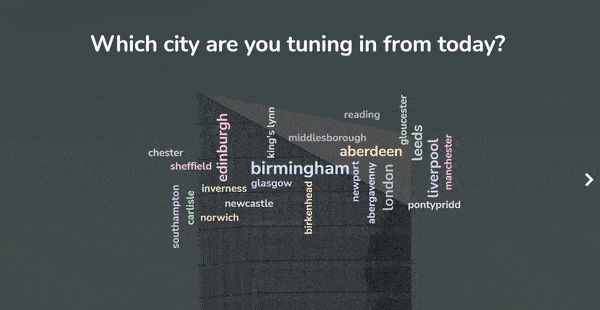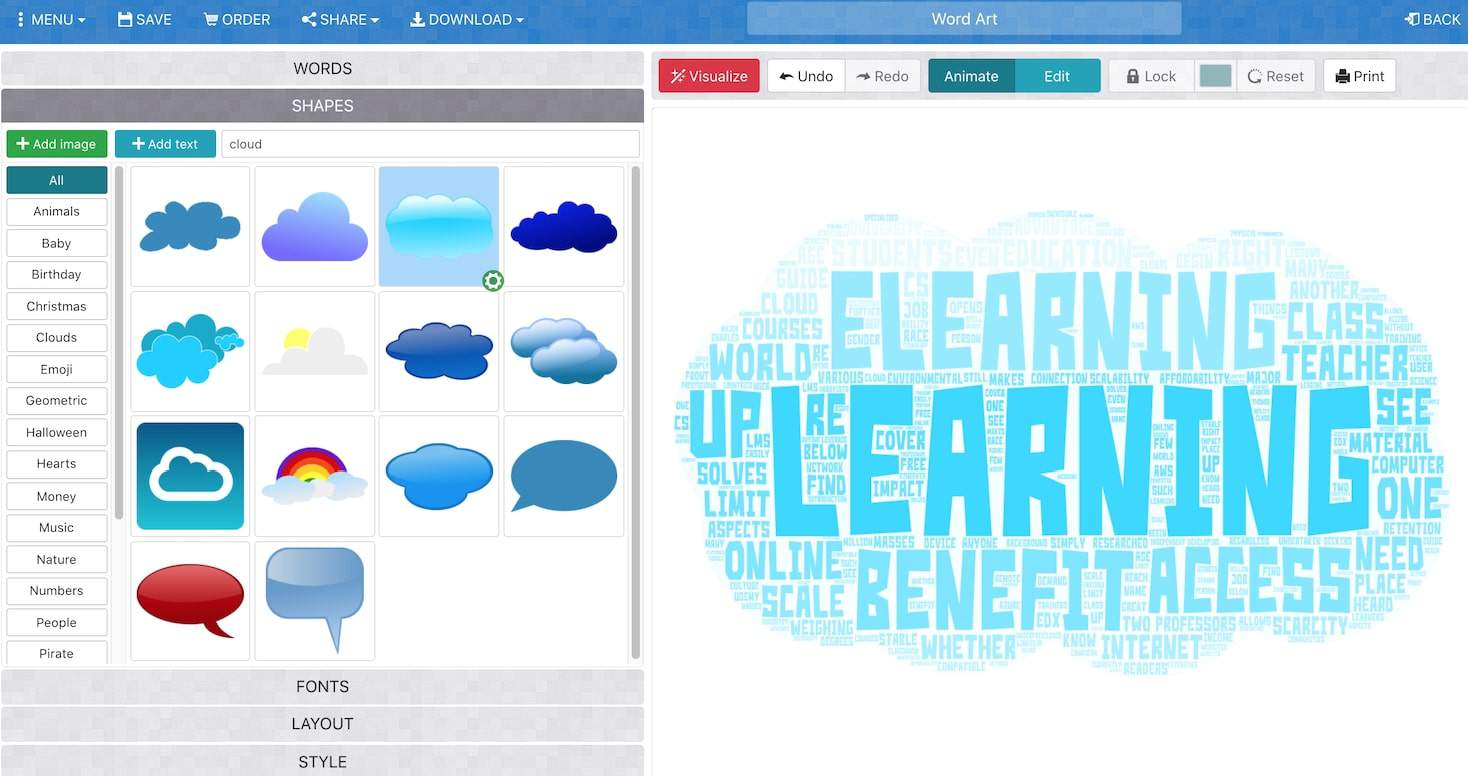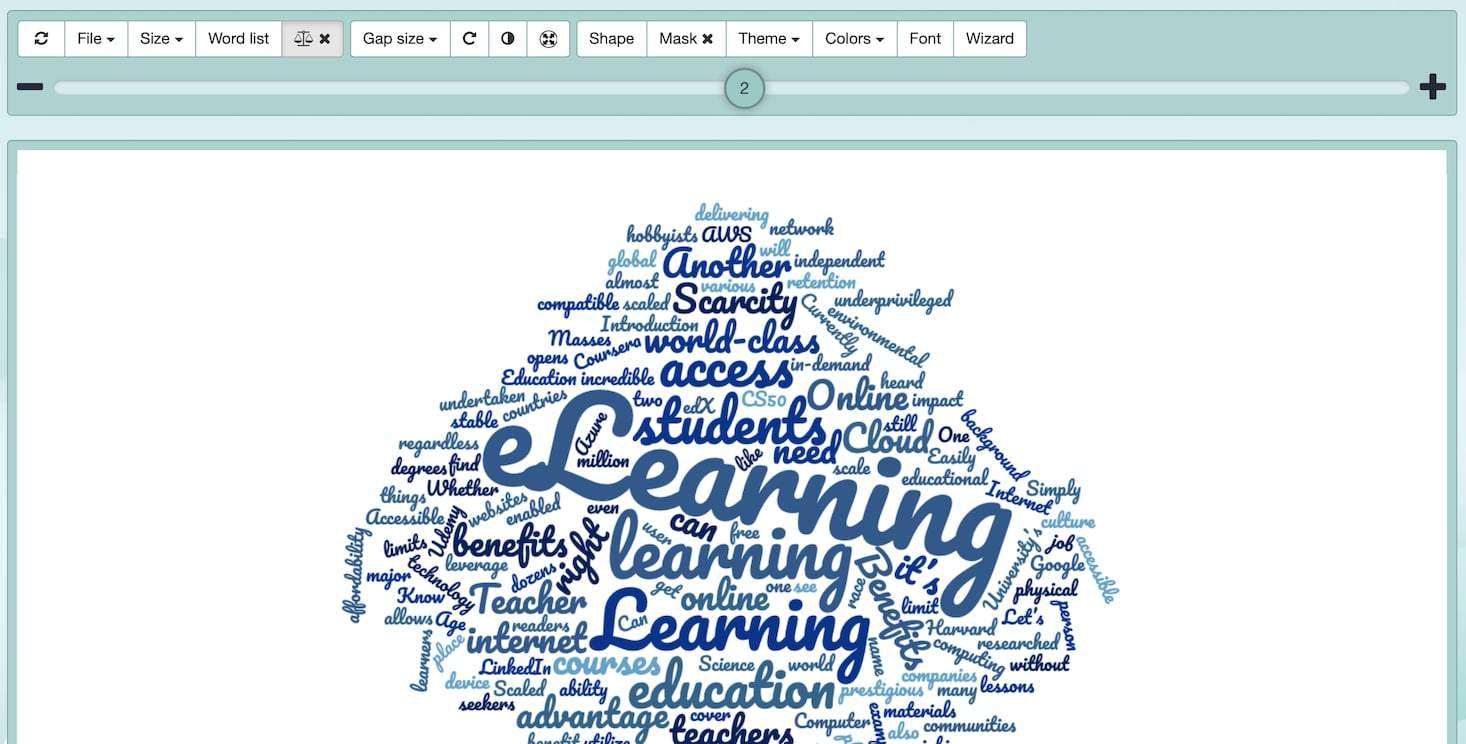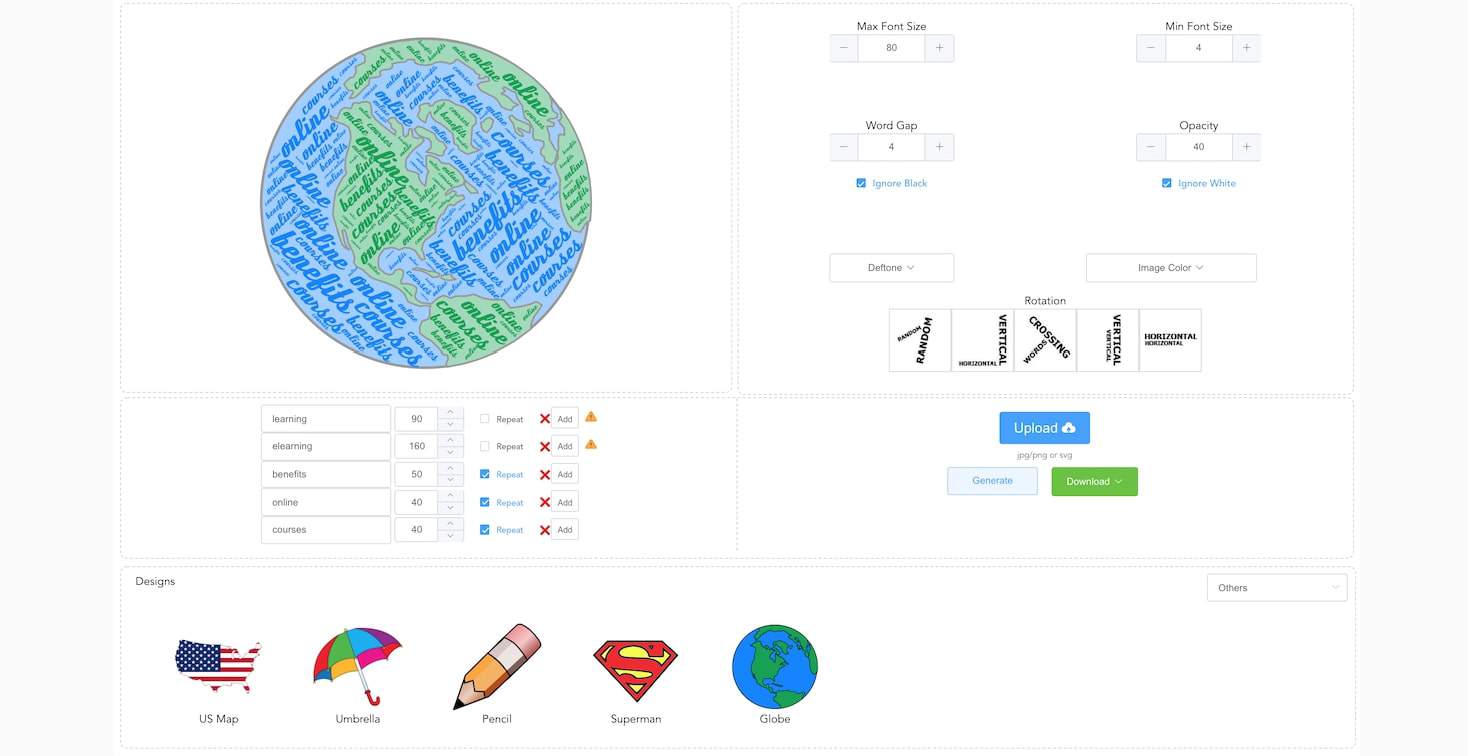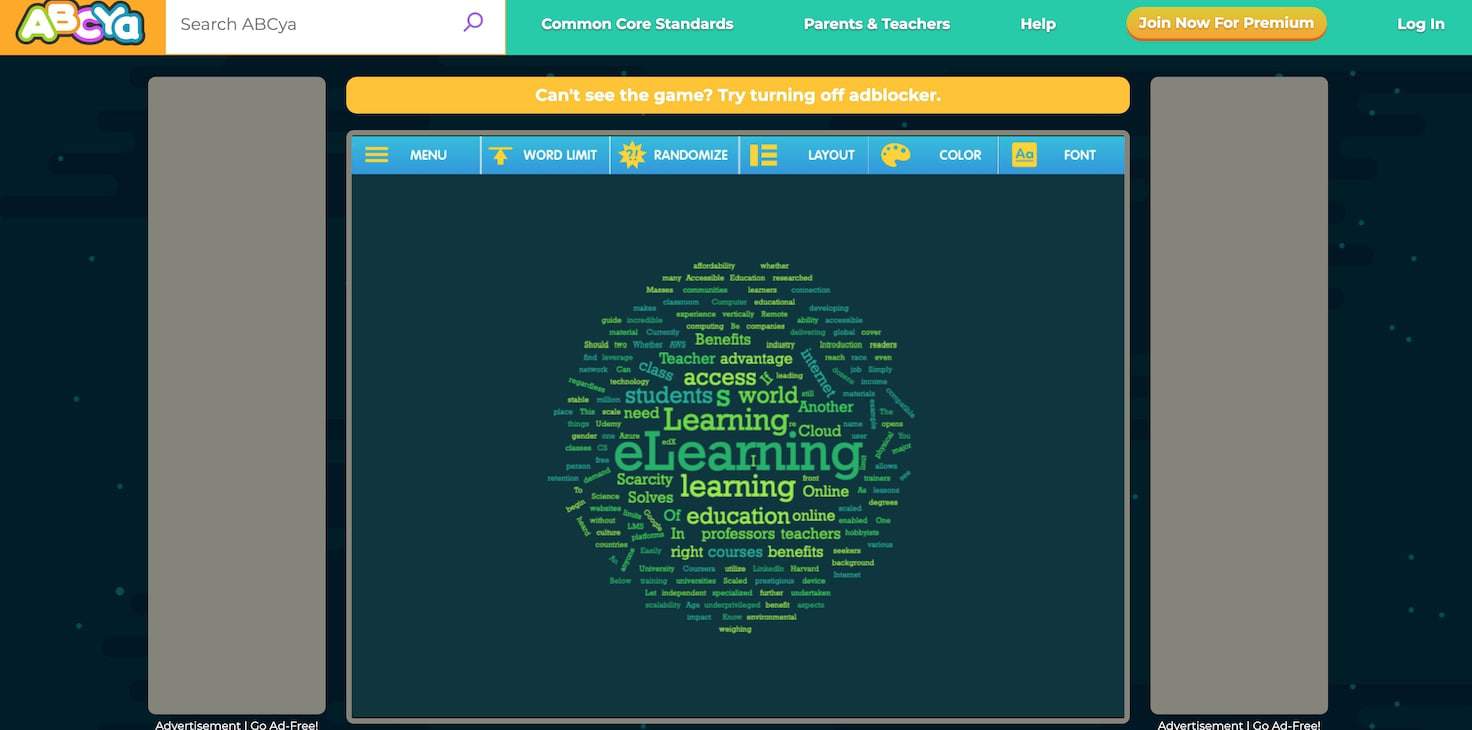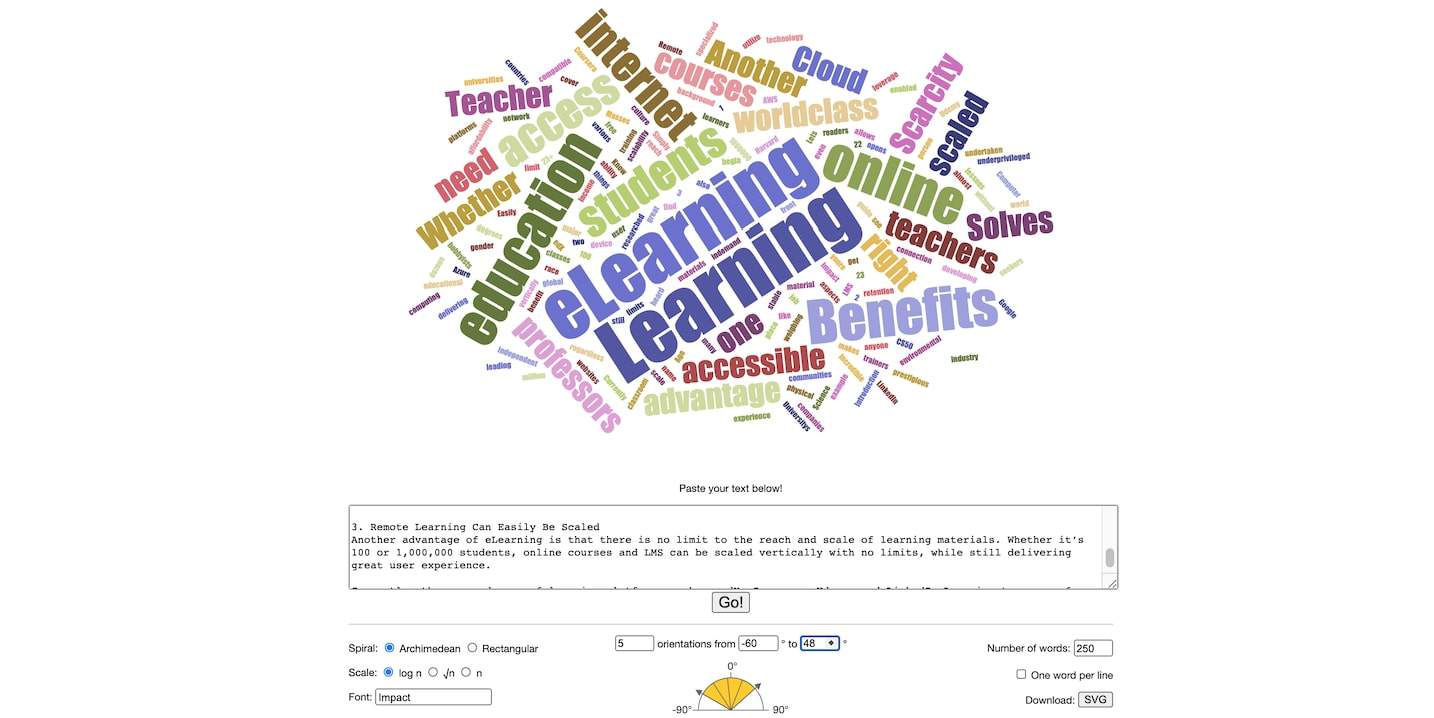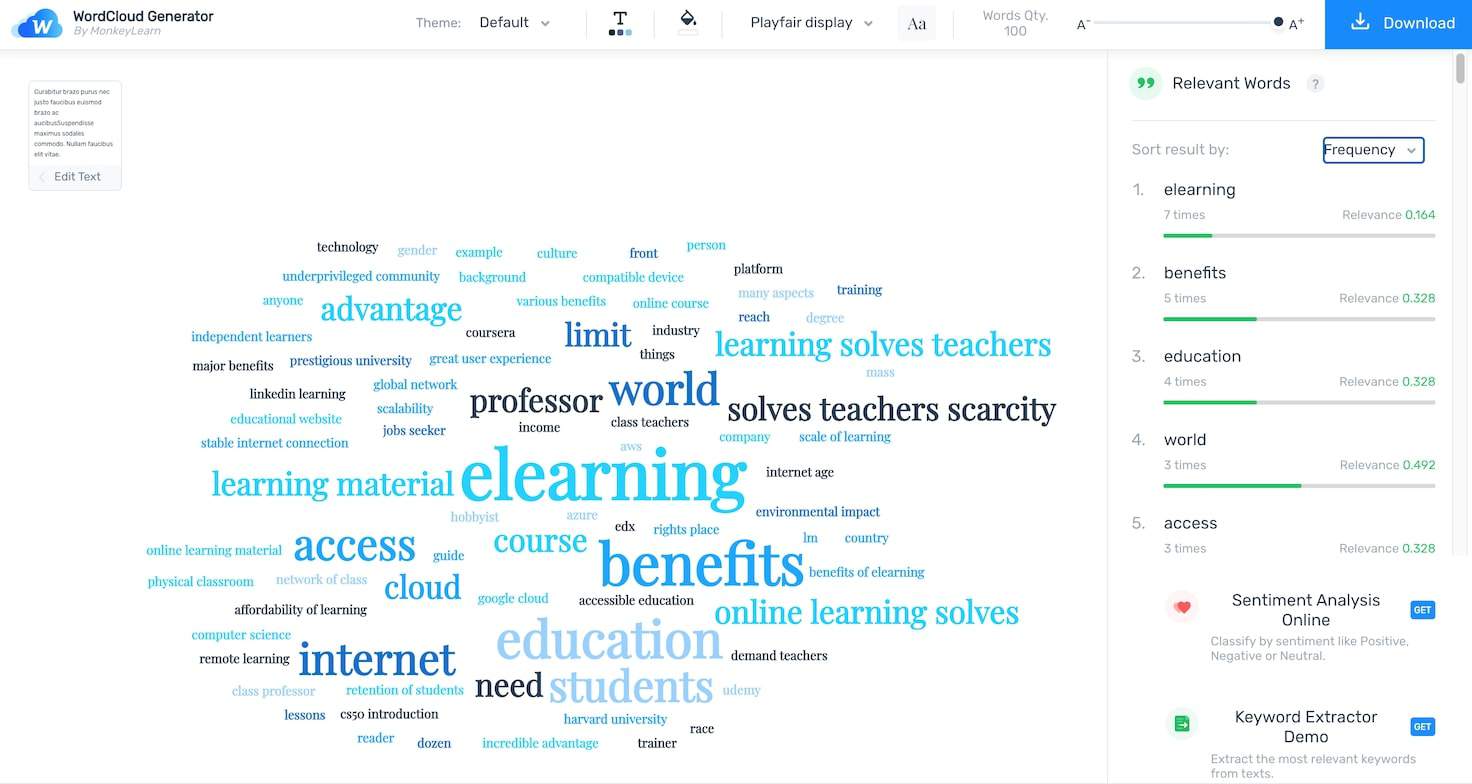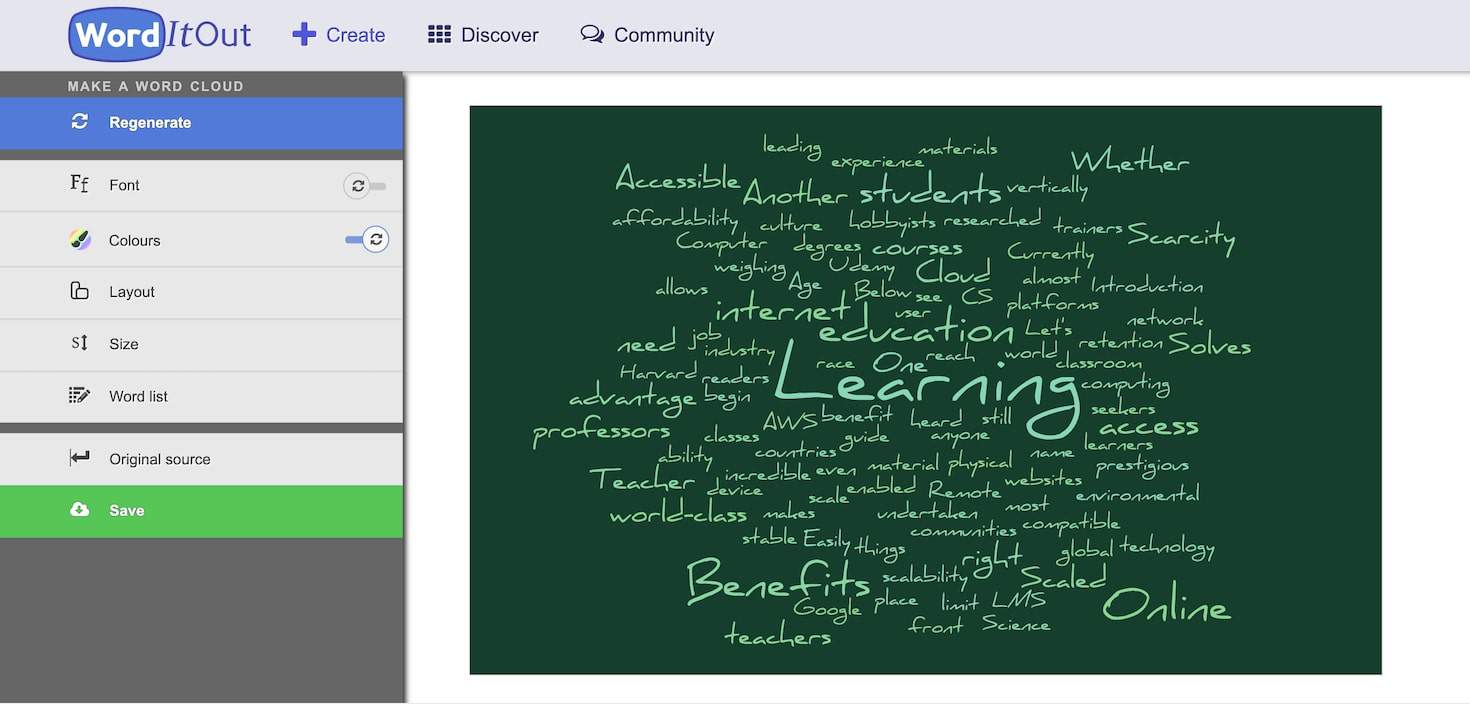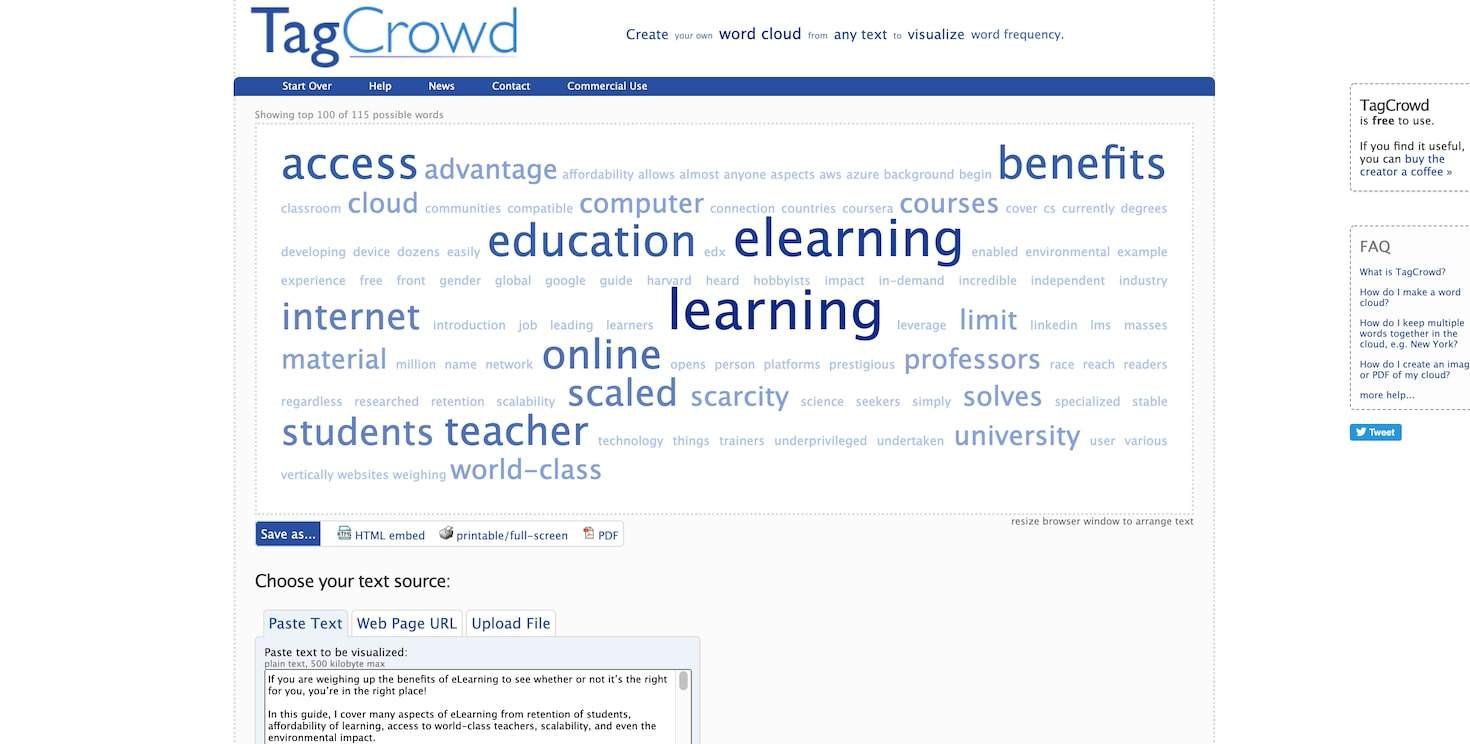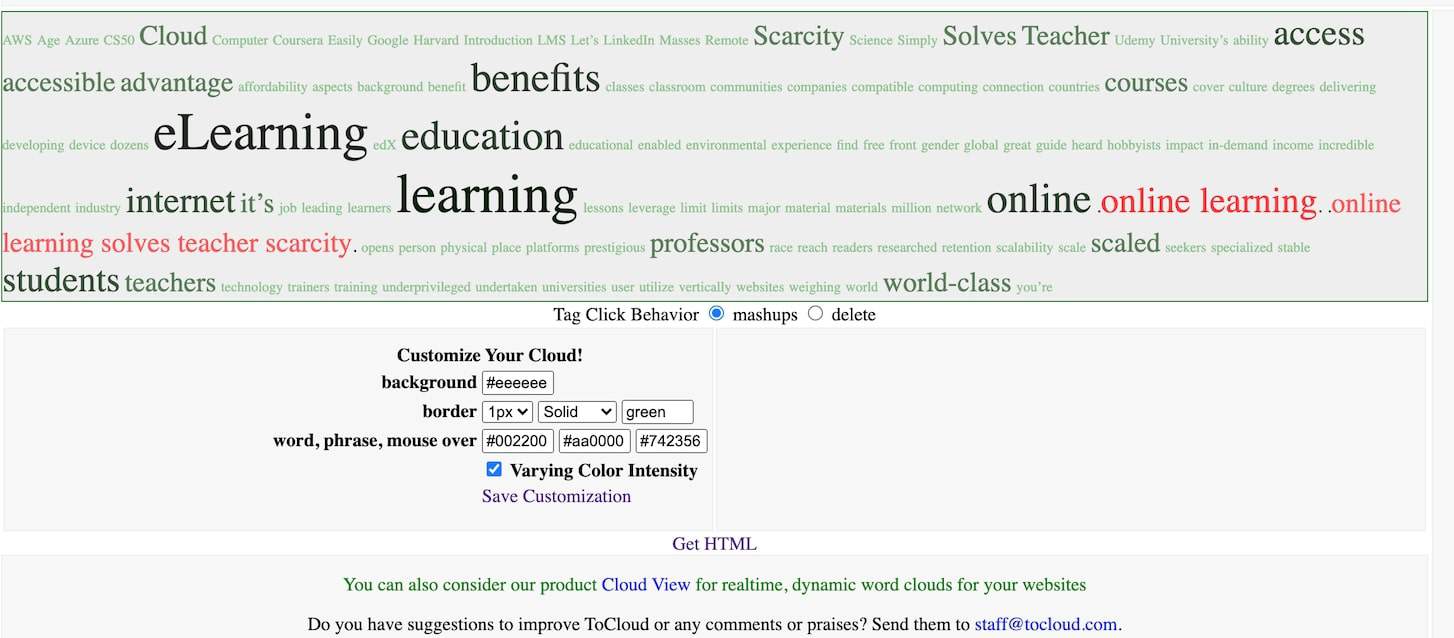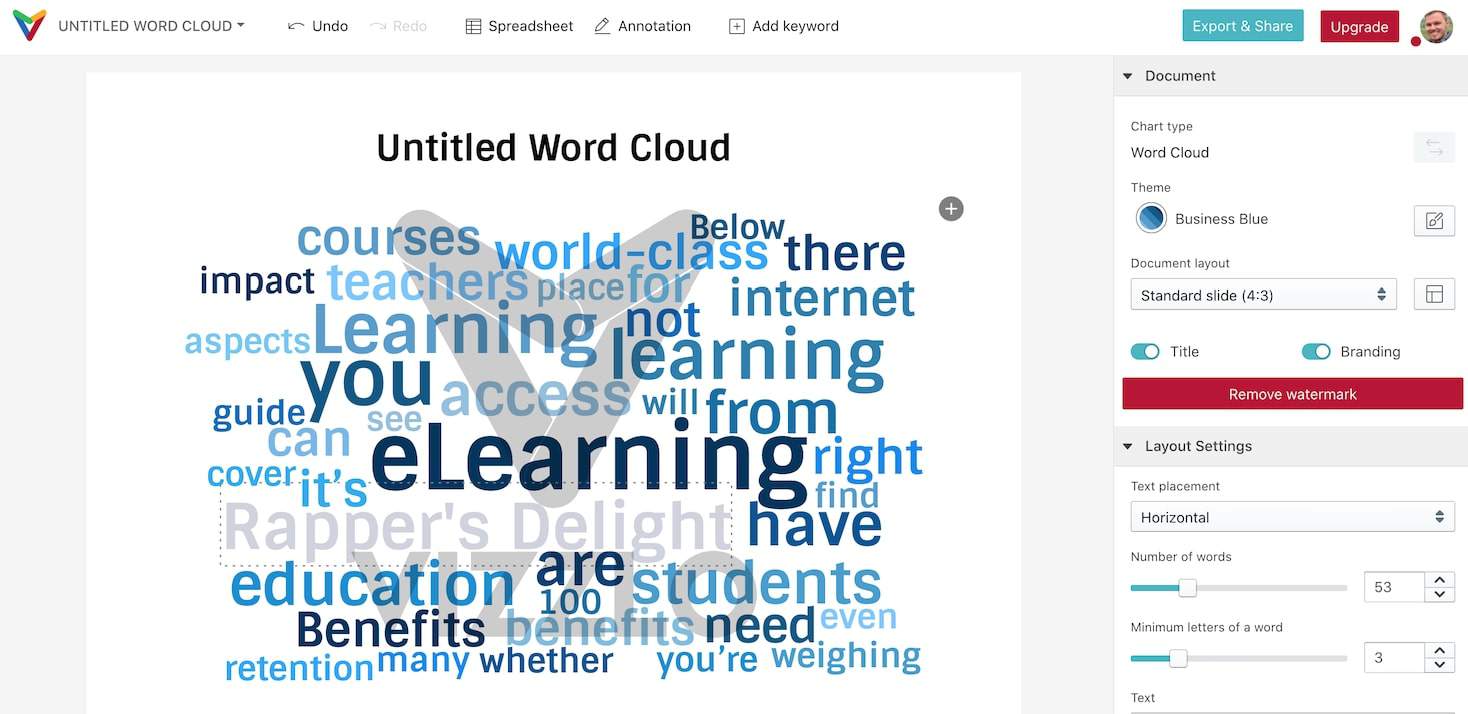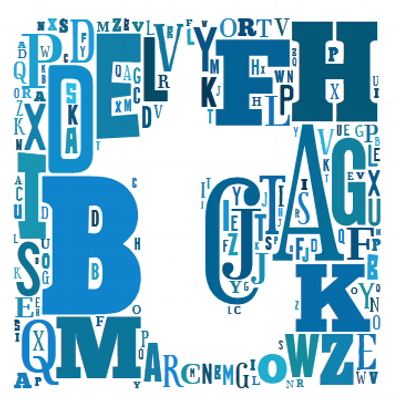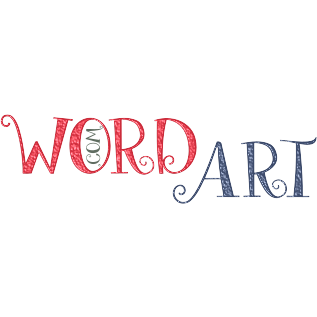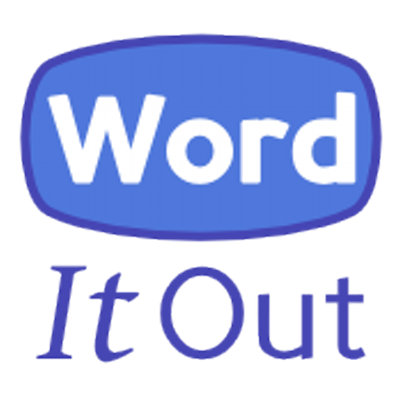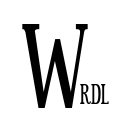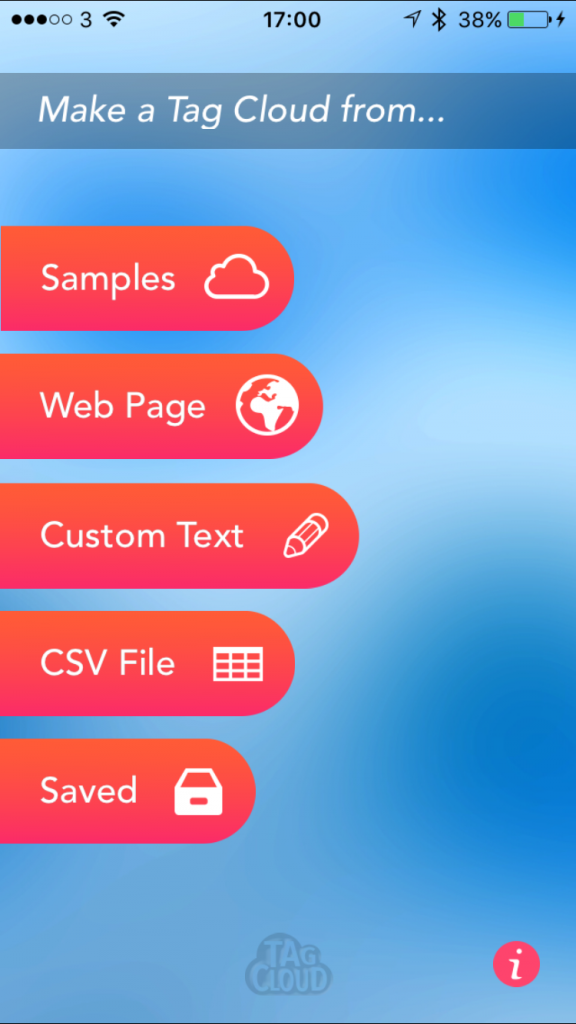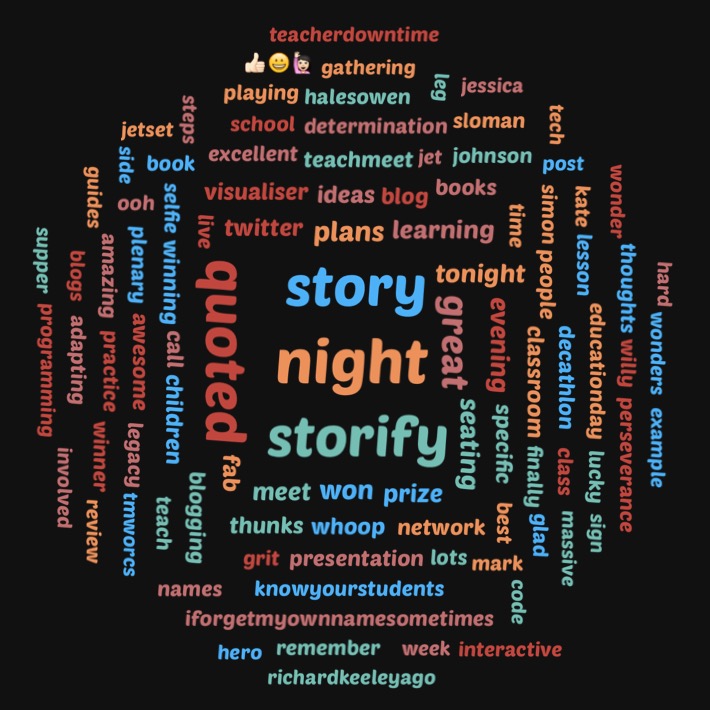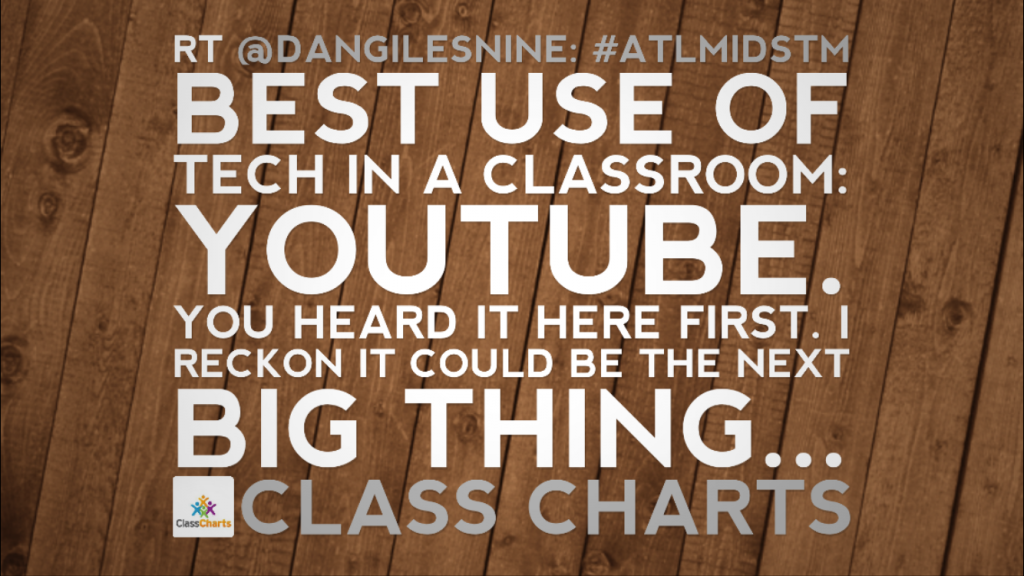You’ll see a common tool in classrooms, meeting rooms and beyond these days: the humble, beautiful, collaborative word cloud.
Why? Because it’s an attention winner. It perks up any audience by providing the chance to submit their own opinions and contribute to a discussion based on your questions.
Any of these 12 best live word cloud generator tools can earn you total engagement (including WordItOut, and Free Wordle Tools…), wherever you need it. Let’s dive into these free collaborative websites!
More Tips with AhaSlides Templates
Grab the attention in the room. Get more word cloud examples. These word cloud templates on AhaSlides are guaranteed engagement!
- AhaSlides Spinner Wheel, to be inspired of what to do for this holiday!
- More Word Cloud Examples!
- Word Cloud Excel
Start in seconds.
Learn how to set up a proper online word cloud, ready to share with your crowd!
🚀 Get Free WordCloud☁️
- AhaSlides
- Beekast
- ClassPoint
- Slides With Friends
- Vevox
- LiveCloud.online
- Kahoot
- Tagxedo
- Slido Word Cloud
- MonkeyLearn WordCloud Generator
- WordClouds.com
- WordItOut
Let’s clear something up before we begin. What’s the difference between a word cloud and a collaborative word cloud?
- Word Cloud – A tool with which the user inputs a group of words and those words are displayed in a visual ‘cloud’. Usually, the more frequent the inputted words are, the larger and more centrally they appear in the cloud.
- Collaborative Word Cloud – Essentially the same tool, but the word inputs are made by a group of people, rather than a single person. Usually, someone will present the word cloud with a question and an audience will input their answers by the joining word cloud on their phones.
In general, a collaborative word cloud not only displays the frequency of words, but is also great for making a presentation or lesson super interesting and transparent.
Check out these collaborative word cloud examples… And learn how to use. live word cloud generator with AhaSlides
Ice Breakers
Get the conversation flowing with an ice breaker. A question like ‘where are you from?’ is always engaging for a crowd and is a great way to loosen people up before the presentation begins.

Opinions
Display the views in the room by asking a question and seeing which answers loom largest. Something like ‘who’s going to win the World Cup?’ could really get people talking!
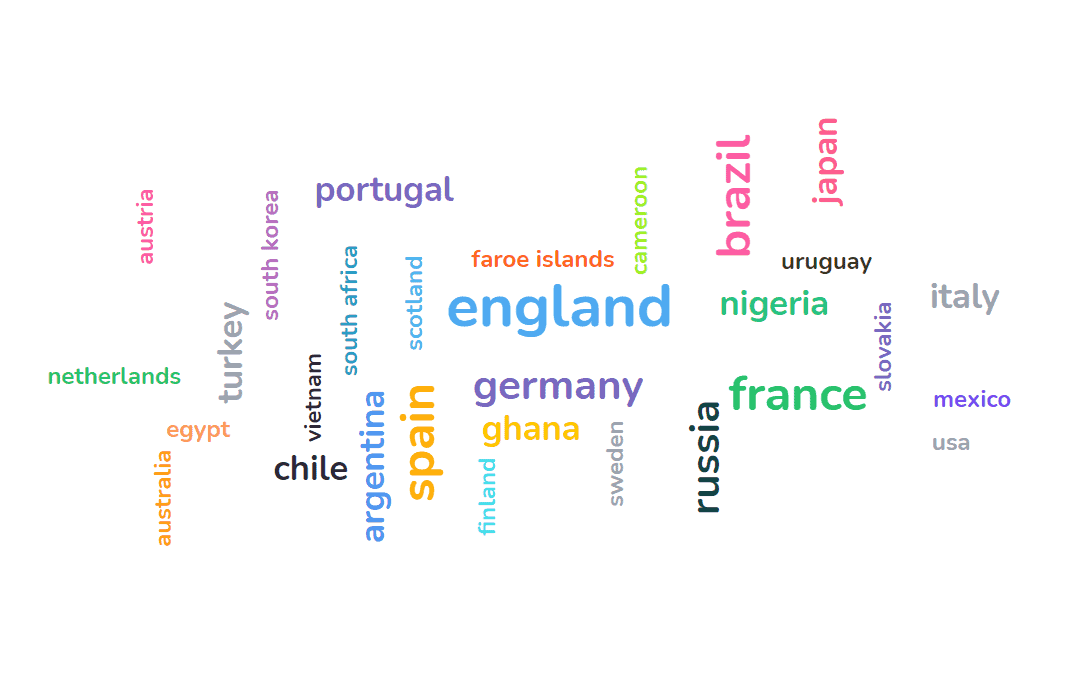
Testing
Reveal some telling insights with a quick test. Ask a question, like ‘what’s the most obscure French word ending in “ette”?’ and see which answers are the most (and least) popular.
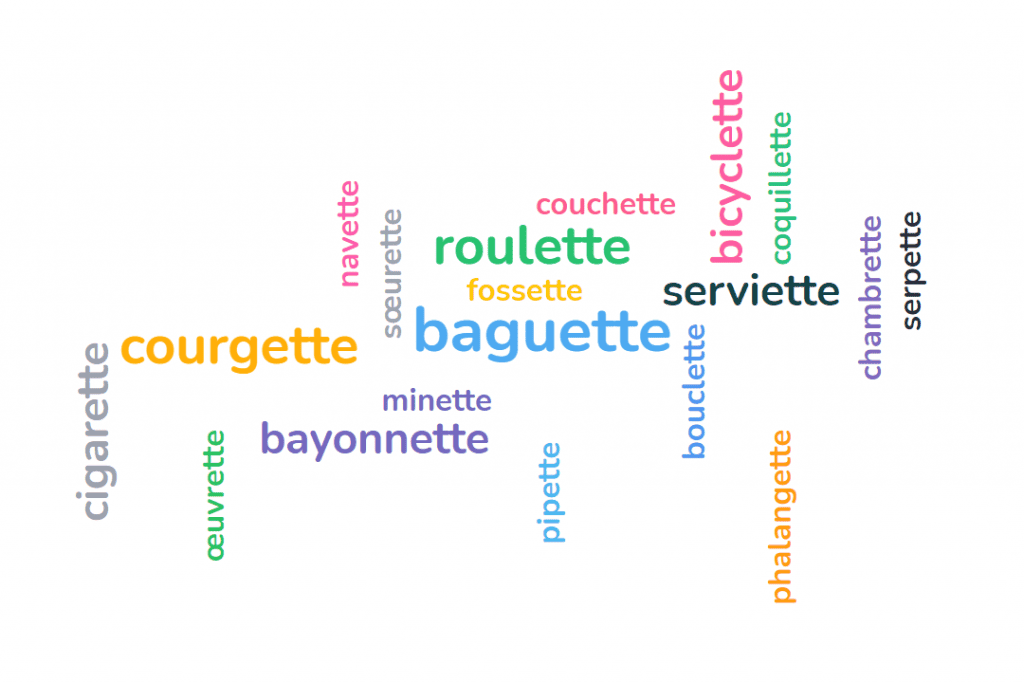
You’ve probably figured this out yourself, but these examples are simply impossible on a one-way static word cloud. On a collaborative word cloud, however, they can delight any audience and pool focus where it should be – on you and your message.
💡 You can download a free template for each of these use cases here!
Given the engagement that a collaborative word cloud can drive, it’s no wonder the amount of word cloud tools has exploded in recent years. Interaction is becoming key in all walks of life, and collaborative word clouds are a massive leg-up.
Here are 7 of the best…
1. AhaSlides
✔ Free
AhaSlides is free software that gives users the tools to make interactive presentations using an arsenal of slide types. Multiple choice, rating scale, brainstorm, Q&A and quiz slides to name just a few.
One of its most popular slide types is the word cloud, and it’s not difficult to see why. It’s possibly the most simple slide type amongst the many on offer; it requires, at minimum, a single question for the audience to answer.
Yet, if you want to spice up your word cloud with background images, preset themes and various colours, AhaSlides happily obliges. In terms of customisation, it’s one of the best-looking and most flexible collaborative word cloud tools out there.
👏 Outstanding feature: You can even embed audio into your word cloud. The audio plays from the presenter’s laptop and each audience member’s phone, though this requires a paid plan from $1.95 a month.
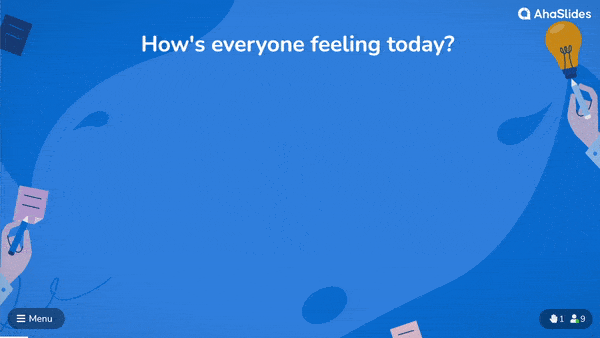
Settings Options
- Add image prompt
- Multiple entries per participant
- Hide words until submissions have finished
- Allow audience to submit more than once
- Profanity filter
- Time limit
- Manually delete entries
- Allow audience to send reaction emojis
- Allow audience to submit without a presenter
Appearance Options
- 6 preset themes to choose from
- Choose base colour
- Add background image or GIF
- Choose background opacity
Make the Best Word Cloud
Beautiful, attention-grabbing word clouds, for free! Make one in minutes with AhaSlides.
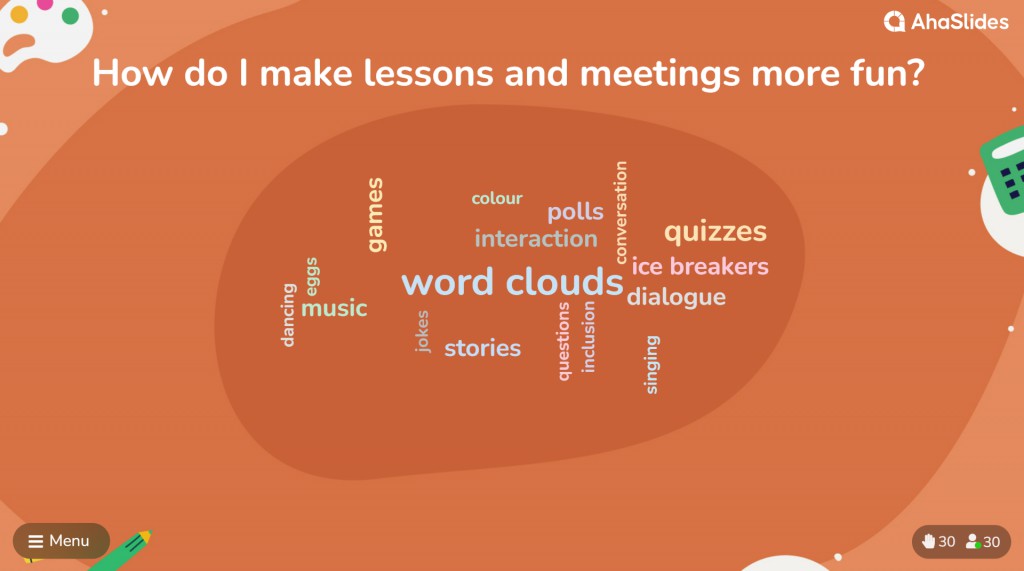
2. Beekast
✔ Free
If big bold words and colour are your thing, then Beekast is a great option for a collaborative word cloud. Its standard white background and huge fonts bring the words into focus, and all are neatly arranged and easy to see.
The drawback here is that Beekast is not the easiest to use. Once you’re thrust into the interface, you’ll have to navigate the overwhelming amount of options yourself, and it can take a while to set up the word cloud you want.
Another downside is that you can only have 3 live participants (or ‘sessions’) on the free plan. That’s a pretty strict limit.
👏 Outstanding feature: You can moderate the submitted words from your audience. Change the text slightly or simply refuse the whole submission.
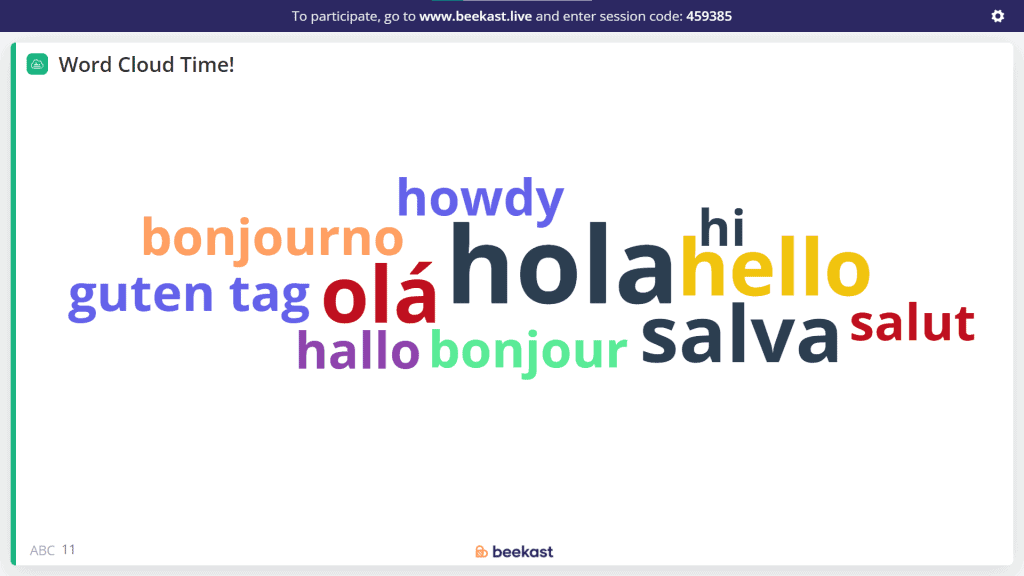
Settings Options
- Multiple entries per participant
- Hide words until submissions have finished
- Allow audience to submit more than once
- Manual moderation
- Time limit
Appearance Options
Beekast doesn’t come with appearance customisation options
3. ClassPoint
✔ Free
ClassPoint is one of the most unique and best word cloud generators in the list because of one thing. It’s not a standalone bit of software, but a plug-in that works directly with PowerPoint.
The upshot of this is that it’s a seamless transition from your presentation directly to your word cloud. You simply pose a question on a slide, open a word cloud on that slide, then invite everyone to join and submit words using their phones.
The downshot of this is that it’s a fairly simple tool without much customisation in terms of settings or appearance. But in terms of ease of use, it’s pretty unmatched in this list.
👏 Outstanding feature: You can even add background music to fill in the silence while people are submitting their answers!
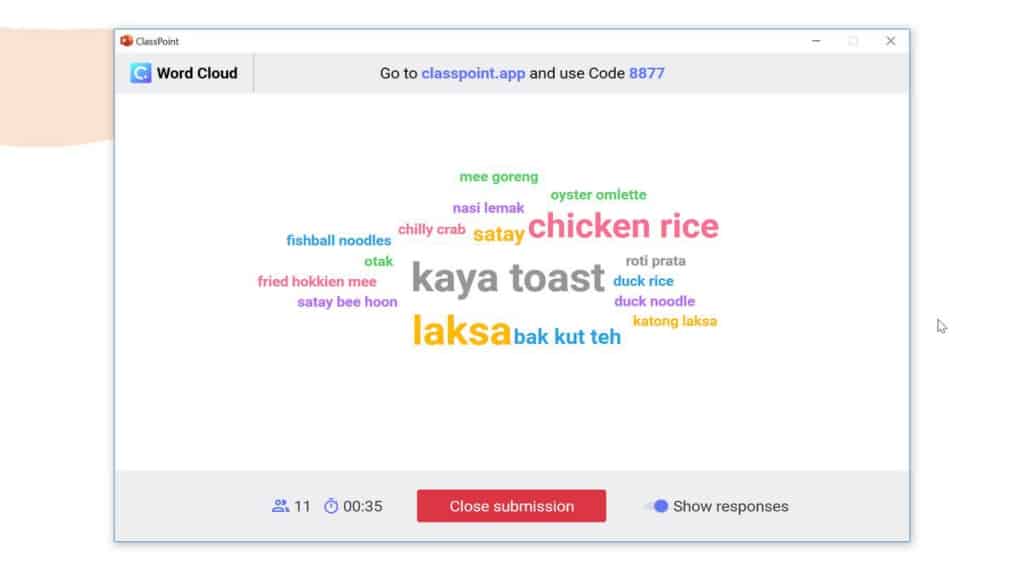
Settings Options
- Multiple entries per participant
- Hide words until submissions have finished
- Time limit
- Background music
Appearance Options
ClassPoint doesn’t come with appearance customisation options. You can change the appearance of the PowerPoint slides, but your word cloud will appear as a blank pop-up.
Need a Word Cloud Fast?
Check this video to see how to go from free signup to audience responses in under 5 minutes!
4. Slides With Friends
✔ Free
Slides With Friends is a startup with a penchant for gamifying remote meetings. It’s got a friendly interface and doesn’t take long to figure out what you’re doing.
Likewise, you can set up your word cloud in seconds by just writing the prompt question directly on the slide. Once you present that slide, you can click it again to reveal the responses from your audience.
The downside is that the word cloud itself lacks a bit of color and space. It’s all black lettering and super close together, meaning it’s not easy to tell submissions apart when there are lots of them.
👏 Outstanding feature: The question slide will show avatars of all participants. When the participant submits their word, their avatar goes from faded to bold, meaning you know exactly who’s submitted and who hasn’t!
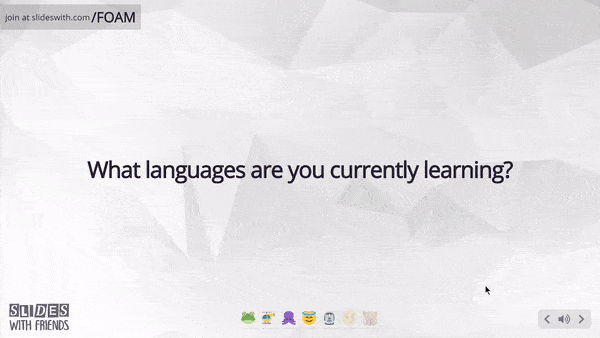
Settings Options
- Add image prompt
- Hide words until submissions have finished
- Time limit
Appearance Options
- Add background image
- Choose background opacity
- Dozens of preset themes
- Choose colour scheme
5. Vevox
✔ Free
Much like Beekast, Vevox operates more in the realm of ‘activities’ than ‘slides’. It’s not a presentation tool like AhaSlides, but more like a series of separate activities that need to be manually turned off and on. It also offers one of the best free word cloud generators in the market.
If you’re after a word cloud with a serious air to it, then Vevox might be the one for you. The blocky structure and muted colour scheme are a good fit for cold, hard business, and while you can change the theme to get something more colourful, the palette of the words remain similar, meaning they can be a little tough to tell apart from each other.
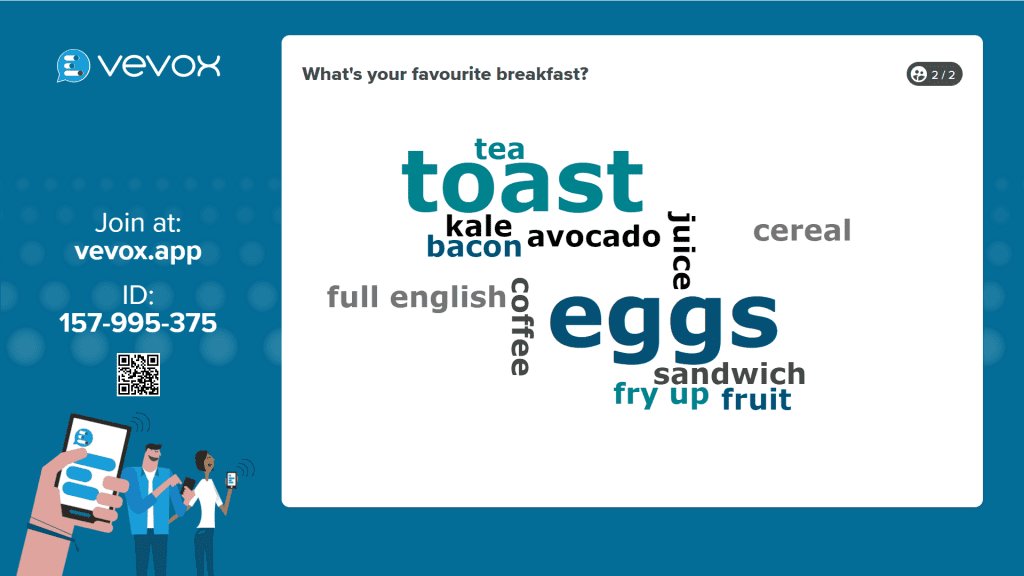
Settings Options
- Multiple entries per participant
- Add image prompt (paid plan only)
- Allow audience to submit without a presenter
- Show or hide results
Appearance Options
- 23 preset themes to choose from
6. LiveCloud.online
✔ Free
Sometimes, all you want in life is a no-frills collaborative word cloud. Nothing fancy, nothing customisable – just a big white space where your participants can submit their words from their phones.
LiveCloud.online ticks all of those boxes. It requires no signup to use – just head to the site, send the link to your participants and you’re off.
Naturally, being as no-frills as it is, the design isn’t really up to much. It’s sometimes hard to tell the words apart because all of them are the same colour, and most of them are the same size.
👏 Outstanding feature: You can save and open previously used word clouds, though that involves signing up for free.
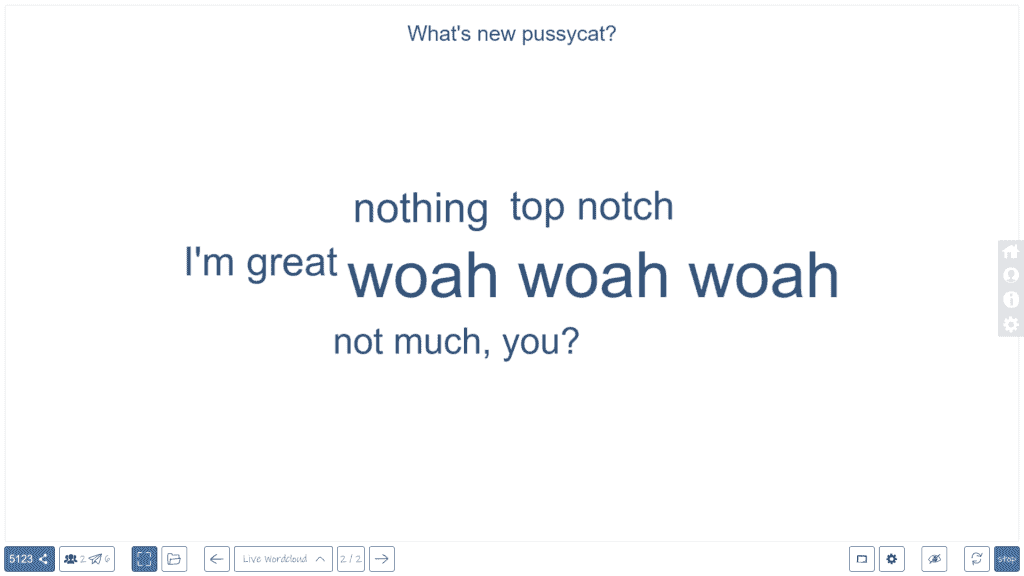
Settings Options
- Export completed cloud to a collaborative whiteboard
Appearance Options
LiveCloud.online doesn’t come with appearance customisation options.
7. Kahoot
✘ Not Free
One of the top classroom tools for quizzes added a word cloud feature in 2019, letting students contribute to a live word cloud along with their fellow classmates.
Like everything Kahoot-ish, their word cloud takes on vibrant colours and easily readable text. Different coloured backgrounds for words keep them separate and clear, and each response is slowly revealed, building from the least to the most popular one.
However, like most other things Kahoot-ish, the word cloud is hidden behind a paywall. Also, there are very limited options for any kind of customisation.
👏 Outstanding feature: You can preview your word cloud to get an idea of how it will look when you try for real.
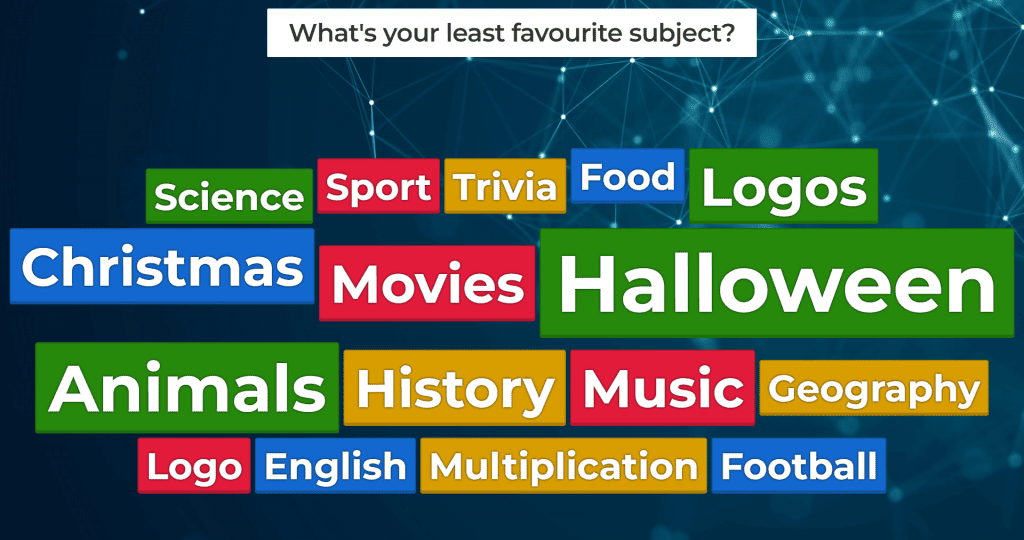
8. Tagxedo
This tool helps you create tag clouds from URLs, blogs, tweets, and so much more. It also allows the user to import their fonts and shapes to be used in the word cloud! Please note that you must download Microsoft Silverlight, which is only supported by Internet Explorer, Firefox, and Safari, to use Tagxedo’s Word Cloud generator.
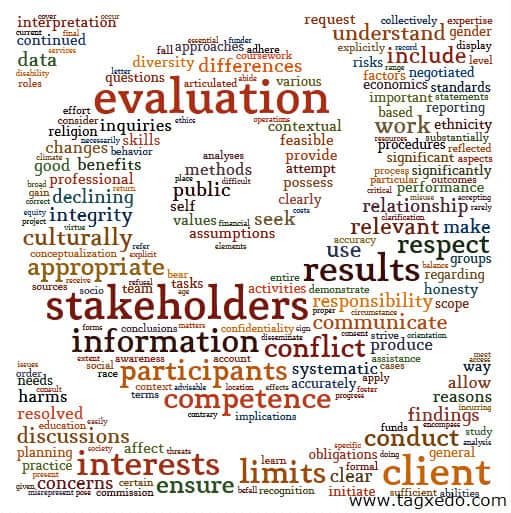
9. Slido Word Cloud
Flash a discussion with your crowd by allowing them to create a live word cloud. With Slido Word Cloud, you can also create quizzes & games, live polls, live surveys and to host Q&A Sessions.
However, with Slido Word Cloud, you cannot interact directly by dropping icons, or leave comments to the presenters!
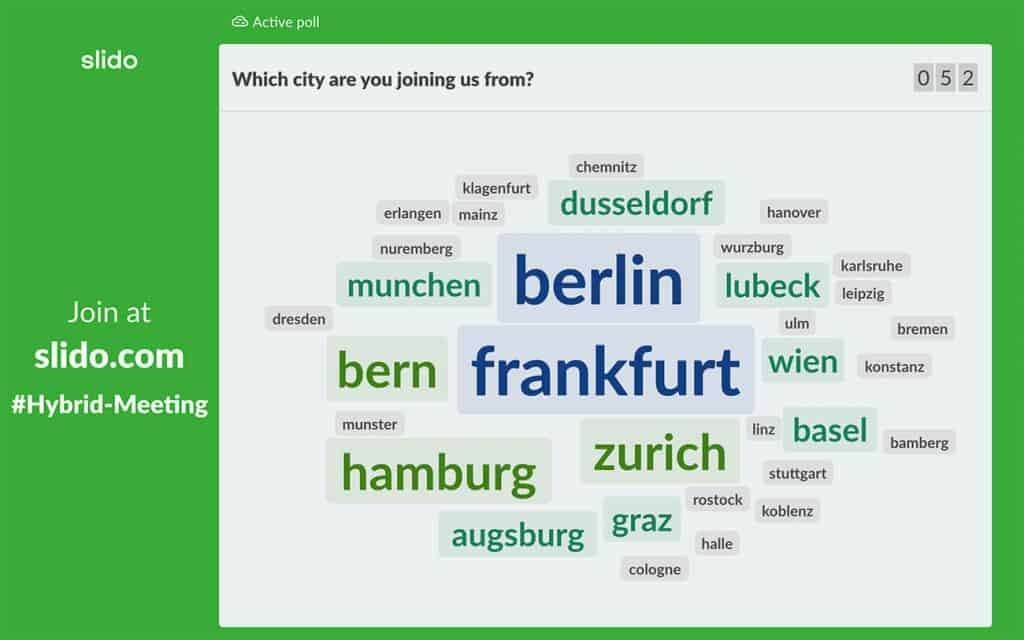
10. MonkeyLearn WordCloud Generator
A free word cloud tool, MonkeyLearn WordCloud Generator, stands apart in the way it reduces words to their root form (i.e., stemming) and identifies the popular words by analysing how rare, descriptive, and long they are, as compared to just looking at the frequency.
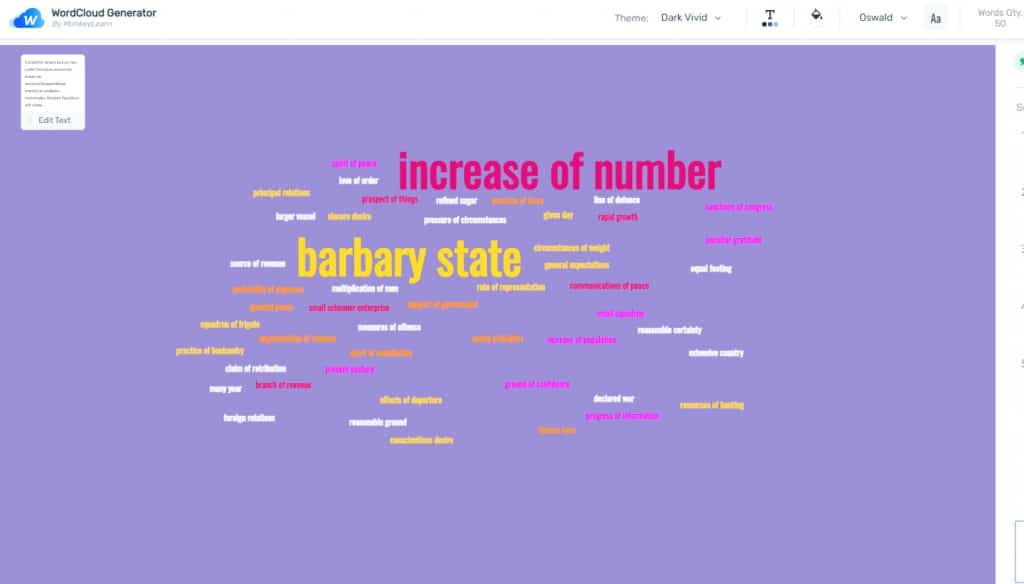
11. WordClouds.com
This is a user-friendly tool that offers a wide variety of customization as well as formatting options. It is also a great tool for using MS Excel.
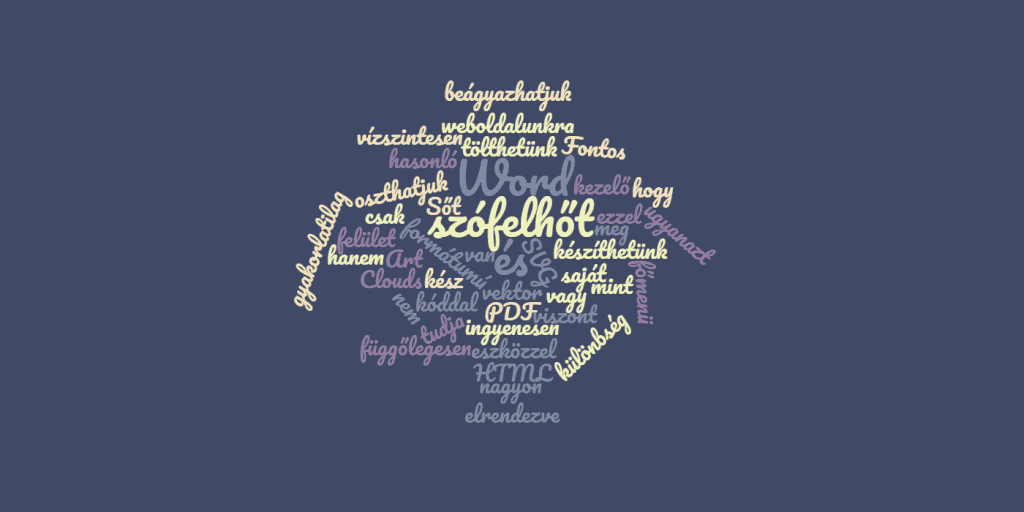
12. WordItOut
It is a simple and effective wordcloud creator that recognizes emojis and various symbols. It also allows you to edit your wordcloud to filter out any words you don’t want to be included.


If you are after a list of the best word cloud generators in 2023, you’re in the right place!
Word clouds, also known as text clouds or tag clouds, help to present text in a visually compelling way. The more often a specific word appears in a text data, the bigger and bolder its font will be in the tag cloud.
In this guide, I have tested various free online word cloud tools that will allow you to create an engaging visual representation of text in no time.
These word graphics, maps, collages, and bubbles are eye-catching and add great interest to web pages, vision boards, and classroom walls! Live word clouds are often generated during Zoom meetings to show the results of an audience poll.
Many of these websites offer easy ways to paste text files into the tool directly and generate a high-quality word cloud in real-time.
These providers offer a range of customization options for generating a word cloud, including the number of words, fonts, color schemes, and more.
The goal of this guide is to show that generating word cloud art is easy and there are many free tools at your fingertips. You will be able to create your own word cloud today.
1. Wordart
- Shape customization: 300 shapes
- Color customization: Unlimited
- Font customization: 40 fonts
- File format: PNG, JPEG
- Paste in text: ✅
- Downloadable: ✅
- Price: Free
After testing close to 20 world cloud generators, Wordart.com definitely was the best, and by a long shot! In short, this tool allows you to customize every detail and create awesome word maps with ease.
Some of the major benefits of this tool are that it offers you a number of customization options such as the text, density of the words, size of the words, fonts (40 in total), the orientation of the text, style/ color scheme of the word cloud, and of course the shapes.
As for the shapes, there are close to 300 options that cover categories including animals, clouds, hearts, numbers, letters, people, emojis, sports, toys, music, money, and tons more! You can also upload a custom image too!
Many use word clouds as data visualizations to quickly show the reader the theme of a word list in an engaging way.
Once you are finished with your word collage, you can simply download it in either PNG or JPEG!
Pros
- 300 shapes
- 40 fonts
- Can change font size & color
- Easy to use
- Text layouts
- Custom shapes
- PNG & JPEG downloads
- Generate clouds from links
- Free to use
Cons
- Have to pay for higher qulity downloads
Visit WordArt.com
2. WordClouds
- Shape customization: 140+
- Color customization: Unlimited
- Font customization: 300+
- Style customization: Unlimited
- File format: PNG, JPEG, PDF
- Paste in text: ✅
- Downloadable: ✅
- Price: Free
Next on my list is WordClouds.com, which is another great free tool for teachers, students, designers, and bloggers. Much like Wordart, this platform offers a great number of customization options
Some of the standout advantages of this word cloud generator are the color pallets, masking option, sizing settings, 300+ fonts, ability to invert the design, font sizing, and 140+ shapes to choose from.
Some of the shapes you can choose include numbers, letters, countries, buildings, clouds, animals, icons, emojis, and custom images! Once complete, you can download the design in either PNG, JPEG, or PDF.
Pros
- 150+ shapes
- Wide range of fonts & languages
- Can change font size & color
- Color pallets
- Can invert word collages
- PNG, PEG, PDF downloads
- Generate clouds from links
- Simple to use
- Free to use
Cons
- Have to pay for higher quality downloads
- Platform can be a little bit slow
Visit WordClouds.com
3. WordCloudMaker
- Shape customization: 25+
- Color customization: Limited
- Font customization: 7
- File format: PNG, SVG, PDF
- Paste in text: Only 5 words
- Downloadable: ✅
- Price: Free
Moving onto my next pick is WordCloudMaker which offers up a limited, but powerful set of features. While this tool does lack many of the settings as my above picks, I find their shapes and layouts to be their defining benefit.
As for the customization of the tool, you can adjust the type of font, size, rotation, the gap between words, opacity, and shapes. Unfortunately, I was only able to insert 5 words maximum, instead of pasting in an entire document or pasting in a link.
Where this tool really shines though are in their unique shapes. Unlike others on this list, they are beautifully laid out and multicolored which is great for making engaging word bubbles/ clouds.
Pros
- Various color pallets
- Can change font size, color & opacity
- Can randomize text
- PNG, Vector, PDF downloads
- Simple to use
- Upload custom images
- A unique set of shapes
- Free to use
Cons
- Limited settings for font and shapes
- Can’t download JPEG files
Visit WordCloudMaker.com
4. WordSift
- Shape customization: 5
- Color customization: 20+ color pallets
- Font customization: 7
- File format: PNG, SVG
- Paste in text: ✅
- Downloadable: ✅
- Price: Free
For my next pick, I tried WordSift.com which is a simple word cloud generator that packs a punch. While they only have 5 templates for changing the layout, their data visualization is extremely good.
Some of the major benefits of this tool are that you can control the scale of the words, orientations, font, colors, Archimedean/ spiral layouts, and also the option for sequential/ proportional colors depending on the density of the words.
Visit WordSift.org
5. ABCya
- Shape customization: 10+
- Color customization: Limited
- Font customization: 12
- File format: PNG
- Paste in text: ✅
- Downloadable: ✅
- Available as an app
- Price: Free
If you are looking for a free word art generator that shows the frequency of words in a fun and playful way, this is the tool to use!
While this platform is primarily aimed at teachers and kids for showing graphic representation, it can also be used by others too. I myself found it quite entertaining to navigate and use, much like a game!
Even though this tool is very basic, it still does allow users to get the essentials done, such as picking from various shapes, color pallets, fonts, setting word limits, and a randomizable setting.
Visit ABCYA.com
6. JasonDavies Word Cloud Generator
- Shape customization: Customizable
- Color customization: None
- Font customization: 100+
- File format: SVG
- Paste in text: ✅
- Downloadable: ✅
- Price: Free
Next on my list is a powerful and barebones word bubble generator that can be found on JasonDavies.com. While this tool is written in JavaScript. The web page interface is minimal, to say the least, it may be ideal for those in a rush who need to whip up a quick piece of word art.
When using this tool, you simply paste in the text, set the word limit, then it does its magic. From there, you can adjust various orientations and angles of words to every degree.
Unfortunately, there are no particular shapes to choose from or colors, which may make this tool somewhat limiting for some. But for those that need something quick, this is a great option.
Visit JasonDavies.com
7. Word Cloud Generator by Monkey Learn
- Shape customization: 5
- Color customization: Unlimited + templates
- Font customization: 7
- File format: SVG, PNG, CSV
- Paste in text: ✅
- Downloadable: ✅
- Price: Free
For my next pick, I decided to include Monkey Learn as it delivers very modern and minimalist creations. From using this tool, I found that it leans more to the side of generating mind maps/ word collages, rather than word clouds or bubbles.
Some of the customizations on offer are the ability to change the font, theme, number of words, and also organize words by relevancy and frequency. There are also advanced paid features for adjusting sentiment and keyword extraction.
Visit MonkeyLearn.com
8. WordItOut
- Shape customization: 2
- Color customization: Unlimited + templates
- Font customization: 9
- File format: PNG, JPEG
- Paste in text: ✅
- Downloadable: ✅
- Price: Free
If you are seeking another tool like Monkey Learn that generates more mind maps/ phrases, WordItOut is a fantastic option. Just note that their styling and fonts are a little outdated.
While there are major design and customization limitations (you can only do portrait/ landscape shapes), this tool does a great job of showing a graphic representation of an article/ assessment.
As an example, the above screenshot is showing 100 unique words from a 1,000 article that I wrote about the benefits of eLearning. So for showing unique/ frequent words, WordItOut gets two thumbs up.
Visit WordItOut.com
9. TagCrowd
- Shape customization: None
- Color customization: None
- Font customization: None
- File format: PDF, HTML embed, JPEG
- Paste in text: ✅
- Downloadable: ✅
- Price: Free
Next on my list of the best word cloud generators is TagCrowd, which creates very simple and minimalist word maps. As for the features of this tool, they are stripped down to the bare essentials.
Some of the settings you can adjust include word limits, upper/ lower case, ability to show frequencies, various languages from Spanish to German, exclude words, and minimum frequencies. Unfortunately, there is no option for shapes, colors, or designs.
Visit TagCrowd.com
10. ToCloud
- Shape customization: None
- Color customization: Minimal
- Font customization: None
- File format: HTML embed
- Paste in text: ✅
- Downloadable: ✅
- Price: Free
For those looking to embed an HTML word cloud on a website or blog, ToCloud may be a viable option for you. While this tool does look like it’s out of the mid-2000s, this is a unique feature that many other tools don’t offer.
As for the customization of this platform, it’s very minimal, to say the least. The only settings users have control over are the color hex of the word tags, border color/ size, and the ability to change the color intensity.
Visit ToCloud.com
11. Vizzlo Word Art Tool
- Shape customization: None
- Color customization: Unlimited
- Font customization: None
- File format: PNG, VZL
- Paste in text: ✅
- Downloadable: ✅
- Price: Free
Last but not least on my list is the Vizzlo word cloud generator. While this tool has great potential, I was quite let down as there are many paywalls. These include having to upgrade to change shapes and also for removing the watermark which was a little annoying.
However, if you are to pay upfront, this tool does allow you to change many other settings and also download files with a transparent background.
Visit Vizzlo.com
Editors note: Wordle confusion
Wordle was previously a word cloud tool favored by many but is no longer in use. We’d offer you a link but the site is dead.
It is also common to see word clouds being seeded from a lower case wordle. Sort of the molecule that makes up a word cloud, though that terminology is fading.
To make matters worse, it is now most well known as a highly popular daily word-matching game. It’s highly addicitve and not in the least bit related to word clouds, other than also including words.
Word Clouds
Word Clouds are a visual representation of the frequency of words within a given body of text. Often they are used to visualize the frequency of words within large text documents, qualitative research data, public speeches, website tags, End User License Agreements (EULAs) and unstructured data sources.
Wordclouds.com
Wordclouds.com is a free online word cloud generator and tag cloud creator. Wordclouds.com works on your PC, Tablet or smartphone. Paste text, upload a document or open an URL to automatically generate a word- or tag cloud. Customize your cloud with shapes, themes, colors and fonts. You can also edit the word list, cloud size and gap size. Wordclouds.com can also generate clickable word clouds with links (image map). When you are satisfied with the result, save the image and share it online.
TagCrowd
TagCrowd is a web application for visualizing word frequencies in any text by creating word clouds, and was created by Daniel Steinbock while a PhD student at Stanford University. You can enter text in three ways: paste text, upload a text file or enter the URL of a web page to visualize.
Tagxedo
Tagxedo turns words into a visually stunning word cloud, words individually sized appropriately to highlight the frequencies of occurrence within the body of text. Start with any text and even use images to create a custom shape.
WordArt
WordArt.com is an online word cloud art creator that enables you to create amazing and unique word cloud art with ease. You can customize every bit of word cloud art including: words, shapes, fonts, colors, layouts and more!
ToCloud
ToCloud is an online free word cloud generator that uses word frequency as the weight. Based on the text from a webpage or pasted text, the generated word cloud of a page gives a quick understanding of how the page is optimized for certain words.
WordItOut
WordItOut is the word cloud generator that gives you control with many custom settings. Free to use and no sign up required!
Word Cloud Generator
Word Cloud Generator is developed by Jason Davies using JavaScript and provides a few customization options for scale, word orientation, font and the number of words from your original text to be included in the word cloud.
Vizzlo Word Cloud Generator
Vizzlo is an online data visualization tool, and creating word clouds is one of its capabilities. Vizzlo does have offer word cloud creation for free users, but it includes the Vizzlo watermark. You have to be on one of the paid accounts to remove the watermark.
Word Cloud Maker
Word Cloud Maker is an advanced online FREE word cloud generator that enables you to upload a background photo or select a design from the gallery upon which your word cloud art will be superimposed. You can simply download the word clouds to your local computer in multiple formats such as vector svg, png, jpg, jpeg, pdf and more. You can use it in your content for free.
Word Cloud Generator (Google Docs)
Word Cloud Generator is a free Google Docs add-on for creating word clouds based on your Google Documents. Richard Byrne has a good video tutorial that demonstrates how to quickly create a word cloud in Google Documents.
Infogram Word Clouds
Infogram is an online chart maker used to design infographics, presentations, reports and more. It’s free to create an account, and word clouds are one of their charting options. You have to upgrade to a paid plan to remove the Infogram logo and get access to download options for your designs.
WordSift
WordSift was created to help teachers manage the demands of vocabulary and academic language in their text materials. Options are very similar to Jason Davies’ Word Cloud Maker (above) but is easier to use.
MonkeyLearn AI WordCloud Generator
The MonkeyLearn WordCloud Generator is a free tool that uses Artificial Intelligence to generate word clouds from your source text, and automatically detects multiple word combinations.
Wordle (discontinued)
Wordle was a Java-based tool for generating “word clouds” from text that you provide, created by Jonathan Feinberg. Wordle has been discontinued and is no longer under development. You can download and use the final version of the desktop apps for Windows v0.2 and Mac v0.2. These desktop apps require that JAVA is also installed on your computer.
Word cloud generator tools are not as widely used today, having reached peak popularity sometime after 2015 (Temple, 2019). However, word clouds still serve a wide variety of purposes, so one can still find many of these tools online. For one, these tools make it easy to visualize text.
This article explores the features of the best word cloud generator so you can figure out which tool can best help you create the word clouds you need. To test the usability of these tools, we generated word clouds from popular speeches and poems. We’ve also considered additional functions such as input options, file format outputs, and sharing options.
What are the top word cloud generators?
- Wordart
- WordClouds
- Word It Out
- ABCya!
- TagCrowd
- MonkeyLearn WordCloud Generator
- Jason Davies Word Cloud
A popular visual representation tool for textual data, a word cloud is commonly used for visualizing free-form text or for depicting keyword data on web pages (Ahuja & Shakeel, 2017). Word clouds can be used for a variety of purposes. In business, one can make word clouds out of client or employee surveys like performance review comments as an aid for analytics. In politics, it can be used to analyze recurring themes in a speech (Boost Labs, 2014). In the academe, it is commonly used as a teaching tool for helping develop students’ vocabulary (Peachey, 2020).
Originally, word cloud generating software apps were meant to help enhance the visual quality of websites, slide show presentations, online posters, etc. (Filatova, 2016). Later on, they became known for providing users with a quick and intuitive appreciation of textual content, especially with the emergence of Big Data. Thus, word clouds have become one of the most widely-used statistical tools for conducting visual analysis (Silva e Silva & Assunção, 2018). Thus, there have been studies conducted that delved into the impact of word clouds and the use of some of the best educational apps for kids on student skills and their effectiveness as a research tool.
To find out if word clouds impact critical thinking and engagement, researchers from the University of Central Florida conducted a survey of undergraduate students in a large public university in the United States. One group of students was asked to analyze two famous speeches using word clouds, while another used linear analysis. The findings showed that students using the word cloud had higher scores in engagement and critical thinking than those using linear analysis. A significant number of students from the word cloud group (71%) said that the speech activity promoted classmate interaction. In contrast, only 52% of students from the linear analysis group had the same response (deNoyelles & Reyes-Foster, 2015).
Source: deNoyelles & Reyes-Foster
Designed by
Another study explored the viability of word clouds as a research tool. A group of students from The Chinese University of Hong Kong was asked whether or not they would use ebooks for learning. The researchers used a variety of instruments, such as questionnaires, interviews, focus-group meetings, and more to gather student comments. A smaller group of students then used ebooks for 12 weeks and kept an online diary of their experience. Word clouds of their journal entries were then generated via Wordle. The researchers found that the word clouds roughly validated the survey results they had done earlier.
In addition, it gave them insights into the underlying reasons why students like or do not like ebooks. They concluded by saying that word clouds are helpful tools for conducting preliminary analysis and validating previous findings. However, they cautioned that it has limitations, including the simplistic treatment of word forms and insufficient information about the context in which the words were used (McNaught & Lam, 2010).
Top Word Cloud Generators
1. Wordart
Wordart is an online word cloud maker that promises to help you make wonderful designs even without graphic design knowledge. It features an interface with collapsible formatting and design options and a workspace for your word cloud. Aside from copy and pasting text, you can input them in CSV format or pull words from a URL. You can make the font size of any word you choose bigger or smaller.
There are also a wide variety of shapes and fonts to choose from. It has filtering options to make searching for your preferred font or shape much quicker. The word art generator also allows users to add their own shapes and fonts. It’s even possible to add icons and emojis to your word cloud. Once done, you can share your design on Facebook, Twitter, or email. You can also embed it on a webpage. Word clouds can be downloaded as a PNG, JPEG, SVG, PDF, HTML, or CSV file.
2. WordClouds
WordClouds is a free word cloud generator with a variety of customization options to make your word cloud one of a kind. It can pull words from a PDF file aside from text files, CSV files, URLs, or from the site’s copy and paste text box. You can control how the words appear by setting the gap size between words and their direction.
Meanwhile, you can make font sizes bigger or smaller with an easy-to-use slider that applies changes in real-time. It’s also possible to add links to the words. Word clouds can be formed into fun shapes, letters, or from an uploaded image. A color picker lets you apply a solid or gradient image to your background.
You can also make your own background out of a custom image. Choose from pre-set dimensions for your word cloud or set your own custom size. Once you’re done, you can download it as a JPG, PNG, or PDF file with an option to save it in high-definition (HD). In just a few clicks, you can share your word cloud art on Facebook, Twitter, or Pinterest.
You can also print your word cloud on a poster, framed print, or canvas. WordClouds has a partnership with CanvasPop, which allows you to order word cloud prints online. While it has a robust set of features, the user experience is not as smooth as other tools. With the way the workspace is laid out, you will have to scroll up and down to view the controls and your word cloud. This can be inconvenient when making lots of changes to your design. Overall, this is one of the best word cloud creator available today.
3. WordIt Out
WordIt Out is another tool for creating word cloud art not only for academic purposes but also for personal use. This word cloud generator has a minimalist interface that you can quickly learn. To start with, you can make a word cloud by copy and pasting text or a spreadsheet after you have run your content through a plagiarism checker software. You can also create a word cloud without any words filtered. Like most word collage maker platforms, you can set the words into any font or color you like.
WordIt Out offers options for color variation, color blending methods, and number color limits, which other free tools do not have. You can also choose layout options, however, these are limited to selecting the orientation, aspect ratio, and word placement at the center. You can then save your word cloud with private or public access but you would have to provide your email address to get the design. If you want to keep a memento of your design, you can use Zazzle to have it professionally printed on a T-shirt, mug, or other surfaces.
4. ABCya!
ABCya! is a word cloud generator for students from pre-K to sixth grade. The site features an easy to use and engaging interface that makes generating word clouds feel like play. You simply have to paste your copy in the text box and click Create to make your own word cloud. Once you input your text, you can use different buttons to add effects to your cloud. You can set word limits of 10 to 1,000 words for your cloud. The flexibility of this word bubble generator is great for creating word clouds for academic purposes, such as when brainstorming ideas for different types of abstract research papers.
Meanwhile, the randomize button will spontaneously change your cloud to other fonts, font colors, and shapes. On the other hand, the Layout button lets you pick from 10 different shapes. You can choose colors and fonts, though these are limited to 12 options, each with the free online tool. The word cloud you generated can be saved as a PNG file or printed as a PDF file. With the free plan, you can favorite up to three word clouds. With a Premium account, you can add unlimited favorites, view your word cloud in full screen, and more. A Premium Family plan starts at $5.83 per month billed annually, while a Premium Classroom account costs $25 per month.
5. TagCrowd
TagCrowd is another straightforward web app that helps you make word clouds for academic and business use. It allows students, for example, to easily generate tag clouds from any textual content through a simple copy-and-paste process (Mckee-Waddell, 2015).
The interface is rather simple if not outdated and offers a few options for text customization. Aside from pasting text or a web page URL to the site, you can also upload a plain text file within a 5 MB file size to generate a word cluster. This word map generator sets itself apart from different providers by having support for 15 languages.
It also offers some options to ensure the word cloud comes up exactly as you like. For instance, you can set a range for the number of words that will be shown or specify the minimum frequency for the least recurring words. You can also group together similar English words and exclude certain words from the cloud. With these features, this word cloud generator can come in handy for students looking to explore different types of writing.
The amount of text customization options are offset by the lack of options for the text layout. For instance, the only way to rearrange the text is to resize your browser window.
6. Monkeylearn WordCloud Generator
Monkeylearn WordCloud Generator is an easy-to-use tool with a neat and minimal user interface. Like most word cloud generators, it allows you to copy and paste text in a text box or upload a text file. However, what makes it different is that it also generates a list of the most relevant or frequently used words. You can see exactly how many times a word has been used in the cloud with a relevance score beside it.
MonkeyLearn offers a decent amount of customization tools. Dropper tools allow you to customize the text or background color to any hue you want. There are also dropdown options for themes and fonts, though the choices are rather limited. On the other hand, slider tools for changing the word quantity makes it easy to apply real-time changes to your word cloud. Once finished, you can download your word cloud as an SVG, PNG, or CSV file.
7. Jason Davies Word Cloud
Jason Davies Word Cloud is a JavaScript-based tool that lets you visualize text data with a fuss-free interface. Unlike other word cloud app solutions that mainly focus on aesthetics, this version focuses on the mathematics behind word placement. For example, you can choose between Archimedian or rectangular layouts. Scale choices include log n, √n, or n. You can control the orientation by changing the number and degrees from text boxes. One of the few non-mathematical options is the text-based field for putting in the font you like.
However, this is limited to commonly used fonts like Arial, Times New Roman, and the like. You can likewise control the number of words in your word cloud through a text box. On the other hand, a checkbox lets you display phrases or sentences in one line. The Jason Davis Word Cloud tool only allows for one method of generating a word cloud. You can only copy and paste text to a text box, unlike other word cloud tools that can import text from a PDF, CSV, or Word file. There are also no options to change the color or shape of the words.
Which is the best cloud generator to use?
Out of all the word cloud generators in this list, Wordart is the best free word cloud generator to use with its wide range of features and intuitive platform. WordClouds offers comparable features but has a less user-friendly interface. Conversely, Word It Out, ABCYa!, and TagCrowd provide users with an interface that anyone can quickly learn. ABCYa! in particular, stands out with its brightly colored tool, which is suitable for kids.
However, these three word cloud software tools have limited features, with ABCYa! even requiring access to a paid subscription for more functionality. For those interested in analyzing news content in a visual way, the Tricklar News Cloud Generator is a great tool to use. On the other hand, the Jason Davies Word Cloud combines words and a bit of math in one easy-to-use word generator tool.
Like bibliography generator tools, word cloud generators make academic writing easier for students. However, whether you use it for school, business, or personal reasons, word clouds are a fun way to present text-based data. With free word cloud generators, one can make the process even more creative and fulfilling.
References:
- Ahuja, V., & Shakeel, M. (2017). Twitter presence of Jet Airways-deriving customer insights using netnography and wordclouds. Procedia Computer Science, 122, 17-24. https://doi.org/10.1016/j.procs.2017.11.336
- Boost Labs. (2014, September 8). Word clouds & the value of simple visualizations. Boost Labs.
- Denoyelles, Aimee & Reyes-Foster, Beatriz. (2015). Using word clouds in online discussions to support critical thinking and engagement. Online Learning Journal, 19. http://dx.doi.org/10.24059/olj.v19i4.528
- Mckee-Waddell, S. (2015). Digital literacy: Bridging the gap with digital writing tools. Delta Kappa Gamma Bulletin, 82 (1), 26-31. Proquest
- McNaught, C., & Lam, P. (2010). Using Wordle as a supplementary research tool. The Qualitative Report, 15 (3), 630-643. https://nsuworks.nova.edu/tqr/vol15/iss3/8
- Peachey, N. (2020, March 19). Tech tools for teachers: Word clouds. Macmillan Education.
- Silva e Silva, L.G., & Assunção, R.M. (2018). COWORDS: a probabilistic model for multiple word clouds. Journal of Applied Statistics, 45 (15), 2697-2717. https://doi.org/10.1080/02664763.2018.1435633
- Temple, S. (2019, May 13). Word clouds are lame. Towards Data Science.
I wrote in my book about the power of using word clouds in the classroom. They are such a good tool for activities linked to literacy, problem solving and much more.
The classic Wordle and Tagxedo still rank highly in my estimation but as more and more use of technology moves to tablets and other mobile devices; so the search for a decent word cloud generator moves from the desktop to the mobile device too. Over time, more and more Apps have become available on the App Store and so in this post I’ll explore my top six Apps for creating word clouds using iOS devices. Note, not all of these apps have Android alternatives although some have.
Word Salad
With the basic version of Word Salad being free, it’s well worth a look. There are lots of customisation features (if you pay) including background colour, font, font colour, arrangement plus you can build word clouds from lots of places such as Twitter hashtags, Wikipedia and more. You can export to your camera roll, as a PDF or even (if you pay for it) in Photoshop PSD format. Here’s one I made earlier…
Phoetic
Working in a similar way to the fab WordFoto (£1.49) (discussed in this post about the power of the visual), Phoetic (79p) builds word clouds from shapes. The interface is a little clumsy and you have to enter your own words. You cannot pull words from a Twitter feed or other web page. That said, this is something which you have to do manually in WordFoto, so this cheaper option might be for you. Here’s one I made using Phoetic:
TagCloud
TagCloud is another App which generates some lovely looking word clouds. You can pull information from a word list, csv file or a web page. The layouts are pretty similar but there is a variety of formatting options to choose from. At 79p, this is again a relatively cheap option for making attractive word clouds.
Word cloud from the #ATLMidsTM hashtag
Tweetroot
Tweetroot is a popular word cloud generator, particularly for those looking to create a word cloud linked to a Twitter account or search. The layout options are ok but it doesn’t seem to match up in terms of display options compared to the others listed here. At 79p it might be worth a look if you’re keen to create a word cloud from Twitter. You can however do this with TagCloud by simply adding in the search page for the hashtag or user you are searching for.
Word cloud from the #ATLMidsTM hashtag
WordFoto
As mentioned above, WordFoto is definitely worthy of consideration. The graphics look great and it’s pretty easy to use. It builds word clouds from your images and the words you want included. At £1.49 it’s a bit more expensive than its counterparts but the results might sway your choice. Here’s one I made previously:
Word cloud of keywords linked to Staffrm, made using WordFoto
Spout
Lastly, as I have mentioned both word clouds and Twitter, if you have a live plasma display, you may wish to choose to look at Spout. An App which can look at different social media channels or accept different inputs of words, the visualisations created are superb. I wrote about it previous here. At £1.49 it’s not massively expensive and could be a great way of visualising a back channel of learning, either in your classroom or at a TeachMeet or other teaching and learning event you may be organising.
Here are some screenshots from Spout on my iPhone for you to get a feel for it too:
Often when I share a number of Apps like this, people will tell me about Apps I haven’t heard of before – there are after all so many out there. If you know of something even better than these then please let me know in the comments. I’d love to learn about more!
Over and out.