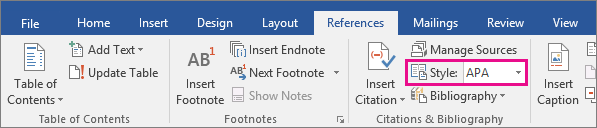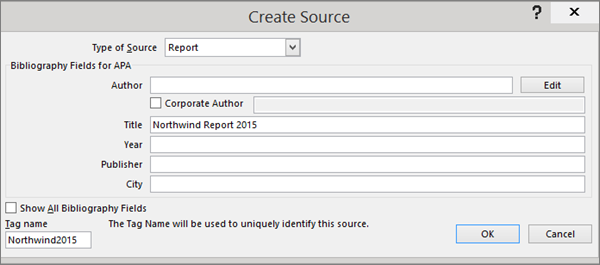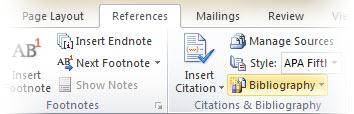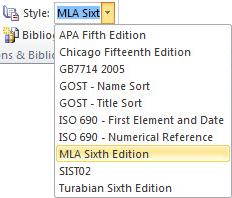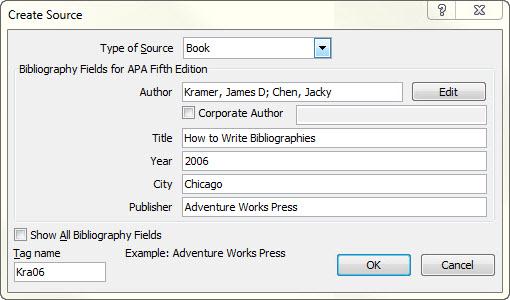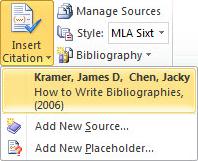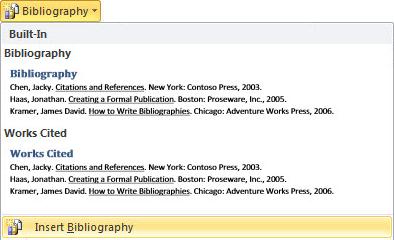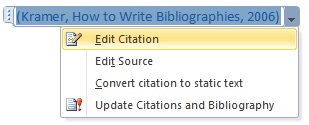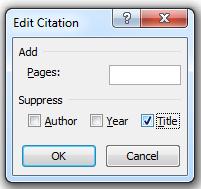Word automatically generates a bibliography from the sources you used to write your paper. Each time you add a new citation to your document, Word adds that source so that it appears in the bibliography in the proper format, such as MLA, APA, and Chicago-style.
Add a citation after a quote
-
On the References tab , in the Citations & Bibliography group, click the arrow next to Style.
-
Click the style that you want to use for the citation and source.
-
Click at the end of the sentence or phrase that you want to cite.
-
Click Insert Citation and then select Add New Source.
-
In the Create Source box, type in the citation details, and then click OK.
When you’ve completed these steps, the citation is added to the list of available citations. The next time you quote this reference, you don’t have to type it all out again, just click Insert Citation and select the citation you want to use.
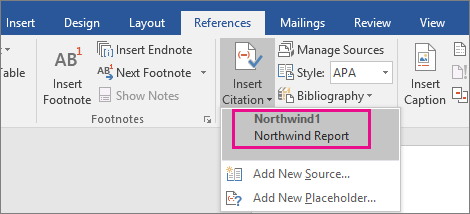
Important: APA and MLA can change their formats, so you’ll want to ensure that these format versions meet your requirements. You can create your own updated version of a style or build custom styles. For more information see Bibliography & Citations 102 – Building Custom styles.
Create a bibliography from your sources
If you want to create a bibliography from your sources, do the following:
-
Click where you want to insert a bibliography. Typically, they are at the end of a document.
-
On the References tab, in the Citations & Bibliography group, click Bibliography.
Similar to the Table of Contents builder in Word, you can select a predesigned bibliography format that includes a title, or you can just click Insert Bibliography to add the citation without a title.
If you want to learn more about using citation placeholders and editing sources, take a look at Create a bibliography. Or, if you want to export your bibliography sources to another computer, check out this post on the Microsoft Word blog.
APA 6th Edition citation style fix procedure.
APA style uses the author’s name and publication date. If you have multiple citations from the same author, there is a known Word bug where the citation generator fills in the publication title when it’s not supposed to. If this happens to you, here’s how to fix the problem:
-
In the Word document, click the citation.
-
Click the down-arrow, and then click Edit Citation.
-
Click the Title checkbox, and then click OK.
APA and MLA can change their formats, so you’ll want to ensure that these format versions meet your requirements. You can create your own updated version of a style or build custom styles. For more information see Bibliography & Citations 102 – Building Custom styles.
If you are using the APA 5th Edition citation style, there’s one issue you should be aware of. APA style uses the author’s name and publication date. If you have multiple citations from the same author, there is a known Word 2010 bug where the citation generator fills in the publication title when it’s not supposed to. If this happens to you, see the section entitled, ‘APA 5th Edition citation style fix procedure below.
Add a citation after a quote
-
In your Word document, click on the References tab in the Ribbon.
-
In the Citations & Bibliography group, click the arrow next to Style.
-
Click the style that you want to use for the citation and source.
-
Click at the end of the sentence or phrase that you want to cite.
-
Click Insert Citation and then select Add New Source.
-
Type in the citation details and then click OK.
When you’ve completed these steps, the citation is added to the Insert Citation button, so the next time you quote this reference, you don’t have to type it all out again.
Create a bibliography from your sources
If you want to create a bibliography from your sources, do the following:
-
Click where you want to insert a bibliography. Typically they are at the end of a document.
-
On the References tab, in the Citations & Bibliography group, click Bibliography.
Much like the Table of Contents builder in Word, you can select a predesigned bibliography format that includes a title or you can just click Insert Bibliography to add the citation without a title.
If you want to learn more about using citation placeholders and editing sources, take a look at Creating a bibliography in Word 2010. Or if you want to export your bibliography sources to another computer, check out this post on the Microsoft Word blog.
APA 5th Edition citation style fix procedure
APA style uses the author’s name and publication date. If you have multiple citations from the same author, there is a known Word 2010 bug where the citation generator fills in the publication title when it’s not supposed to. If this happens to you, here’s how to fix the problem:
-
In the Word document, click the citation.
-
Click the down-arrow and then click Edit Citation.
-
Click the Title checkbox and then click OK.
You can’t automatically generate citations in Word Online. Word Online preserves the bibliography in your document, but it doesn’t provide a way to create one.
Instead, if you have the desktop version of Word, select Open in Word to open the document.
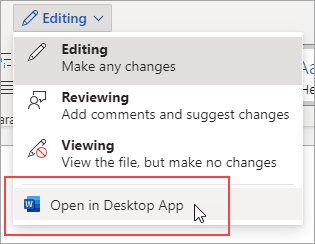
Then follow the steps for Word desktop.
When you’re done and you save the document in Word, you’ll see the table of contents when you reopen the doc in Word Online.
Download Article
Download Article
Once you finish writing a research paper, you will need to cite the sources you used to do your research. How you format your Works Cited page depend on the style guidelines you are required to use. The American Psychological Association (APA) citation style is primarily used in the social sciences. This format differs from the Modern Language Association (MLA) style because it emphasizes the date by placing it earlier in the citation, and it helps reduce bias by using only the last names and first initials of the author, thereby removing gender from the author’s name.
-
1
List the author’s last name. For each source, list the author’s last name and first initials. Use a comma to separate the author’s last name and initials. Then, place a period after the initials. If you need to list two authors for the same source, then use an ampersand between the two authors’ names instead of using the word and. If you need to list three to seven authors’ names for one source, then place commas between the authors’ names and place an ampersand before the last author’s name.[1]
To list more than seven authors, add a comma between the authors’ names, then use an ellipses to stand in for any authors between the sixth author and the final author. Place an ampersand before the final author’s name as well.[2]
- Example of one author: Krauss, L. M. (1993).
- Example of two authors: Wegener, D. T., & Petty, R. E. (1994).
- Example of three or more authors: Kernis, M. H., Cornell, D. P., Sun, C. R., Berry, A., Harlow, T., & Bach, J. S. (1993).
- Example of more than seven authors: Miller, F. H., Choi, M. J., Angeli, L. L., Harland, A. A., Stamos, J. A., Thomas, S. T., . . . Rubin, L. H. (2009). Book title. New York, NY: Basic Books.
-
2
List the publication date. After the author’s name, list the date that the material was copyrighted. For unpublished works, give the date that the material was written. Write the year out in full, in parentheses, followed by a period.[3]
- Example, book: (1999).
- Example, newspaper, magazine, newsletter: (1993, June).
- Example, daily or weekly periodicals: (1994, September 28).
- Example, for a work with no date given: (n.d.)
Advertisement
-
3
Enter the title of the source. After the date, the next item in each of your references should be the title of the source followed by a period. Also make sure that you only capitalize the first word in the title and the subtitle, if there is one.[4]
- Italicize book titles. For example, Call of the wild.
- Do not italicize journal, newspaper, or magazine titles. Just include these as normal text. For example, “Making the grade in chemistry: A story of trial and error.”
-
4
Include the publisher’s location and name. You only need to include the publisher’s location and name for books. After you list a book title, list the place of publication of the book. Include the city and state for U.S. Publications, or the city, state (or province) and country name for non-U.S. Publications. Follow this with a colon, then the name of the publisher. Follow the publisher’s name with a period.[5]
- Example: Boston, MA: Random House.
- Example: New York, NY: Scribner.
- Example: Palmerston North, New Zealand: Dunmore Press.
-
5
Write out publication titles in full. After the title of an article, include the name of the publication. Use the full name of the journal, magazine, or newspaper, and use the same capitalization and punctuation that the publication uses. Capitalize all major words in publication titles and italicize the publication’s name as well.[6]
- For example, ReCall instead of RECALL, and Knowledge Management Research & Practice, not Knowledge Management Research and Practice.
- Use the ampersand if the journal does, instead of spelling out the word and.
-
6
Add the volume, issue, and page numbers for periodicals. Following the publication name, include the volume number, then the issue number in parentheses, and then the page numbers of the section you referenced in your essay. Make sure that you italicize the volume number, but not the issue number or page numbers. Follow up the last page number with a period.[7]
- Title of Periodical, volume number (issue number), pages referenced.
- For example, Psychology Today, 72 (3), 64-84 or The Statesman Journal, 59(4), 286-295.
-
7
Add the URL for online publications. When citing an article or other source that you found online, it is helpful to include the url. At the end of your reference, include the words «Retrieved from» and then provide the url.[8]
- Example: Eid, M., & Langeheine, R. (1999). The measurement of consistency and occasion specificity with latent class models: A new model and its application to the measurement of affect. Psychological Methods, 4, 100-116. Retrieved from http: // www.apa.org/journals/exampleurl
- You do not need to include your date of access for APA references.
Advertisement
-
1
Choose an online generator. There are many good generators online that will format your citations automatically. Most of these are free services. Free generators that provide formatted citations instantly include Bibme [9]
and Citation Machine.[10]
Find a generator, and click the box that says “APA.”- Some generators require you to supply your email address and they will send you the citations. It’s best to avoid these, because they may sell your information to businesses that will clog your inbox with spam.
- Many searchable library databases also provide citations in multiple styles, such as EBSCO. If you are using your university library’s databases, then you should have the option of getting an APA style citation for the source from the article’s page in the database.
- Just remember to check any references that you get from an online generator for accuracy because they may have errors.
-
2
Select auto-fill or manual-entry mode. Most online generators default to the automatic entry method, but you should check to make sure you’re in the right one. If you want to use the manual method instead, check that option now. Whether you use auto-fill or manual-fill is your personal preference.[11]
- The auto-fill method will supply a lot of information instantly, which you will then verify to make sure it’s correct.
- The manual entry method will give you a form to complete yourself, and you will enter the appropriate author names, dates, and other relevant information manually.
- Make sure to select the type of work you are citing. The BibMe generator has five main boxes: Journal, Website, Book, Video, and Other. Click on the box that corresponds to the type of work you need to cite.[12]
-
3
Enter the title or url. Depending on the type of source you need to cite, you may have a title or a url. You can enter either the title or the url into the generator’s text entry box.[13]
- For a journal, enter the title of the journal.
- For a website, enter the URL or a keyword. Generally, using the url for the source will get more accurate results.
- For a book, enter the book title, author’s name, or ISBN. You can find the ISBN on the book jacket, usually next to the price and the barcode. The ISBN will provide the most complete information.
- For a video, enter the URL or a major keyword. The URL will yield more specific results.
- If you choose “Other,” you will see a long list of alternative formats to choose from. Select the one that is appropriate (e.g., Magazine Article, Blog/Podcast, Painting/Artwork), and follow the prompts to enter the publication details manually.
-
4
Locate the correct work from the list provided. The generator will come up with a list of possible alternatives that match the work you need to cite.
- If you supply specific information (such as a URL or ISBN), this will be a short list.
- If you enter less specific information (such as a keyword), you will get a longer list. Your source may or may not be included, depending on whether the generator located it. If your source is not on the list, then try supplying more specific information, or using the manual-fill entry mode.
- If you enter a common book title, then you will see a list of options. Check the author and date to be sure you’re choosing the right one. For example, the book title Nemesis will return a list of 20 different books, each written by a different author.
-
5
Click on the appropriate book title. The generator will provide a form with all the possible details you might need to supply for that type of work. The relevant information should be filled out for you, although you may need to fill in a few blank boxes yourself.[14]
- Your references should always include title, author, publication date, publication location, and publisher. If any of these are missing, then you’ll need to refer to the work itself to find that information.
-
6
Click on “Create Citation.” There should be a button at the bottom of the form prompting you to create the citation. When you select “Create Citation,” the generator will format the reference for you in proper APA style.[15]
- Copy and paste the generated citation if you want to add it to your references manually.
- Continue to enter more works if you want the generator to compile an alphabetized reference list of all your references.
-
7
Save your citations as you go. If you choose to create multiple citations, most online generators will compile the complete list for you, and you can copy and paste it (or download it) when you are finished. However, it is a good idea to cut and paste them into a temporary list as you go, to prevent accidentally losing your work.[16]
-
8
Check your work. When you have compiled your references, read through them to make sure there are no mistakes. The OWL Purdue Online Writing Lab has a comprehensive APA style guide, which you can check against your list to make sure everything looks correct.[17]
- Check for misspellings or glaring omissions, such as missing dates or author names.
- Check to be sure you have included every source you wanted to include.
Advertisement
-
1
Create your “References” page. Your references page should be a new page after the last page of your paper. Type the word “References” on the first line of the page, and center it.[18]
- Do not use bold, italics, or quotation marks on the word “References.”
- Double space the entire “References” page.
- Do not add an extra line between the title ‘”References” and your first reference item.[19]
-
2
Use hanging indentations. When including references, indent all lines except the first line. The first line should be flush with your left margin. The second and subsequent lines of the citation entry should be indented ½ inch from your left margin.[20]
In your word processing program, you can apply hanging indentations to the entire list of references.- To set your indentations to hanging, open the “Paragraph” dialog box by clicking the small arrow to the right of “Paragraph” near the top of your MS Word document.
- After the box opens, look for the section called “Indentation.”
- Click on the drop down menu called “Special” that is in this section and select “Hanging.”
- Your entries will now automatically have hanging indentations.
-
3
Alphabetize your sources. Create an alphabetized list of your sources using the author’s last name. If the source you are using contains two or more authors, use the last name of the author listed first in the citation.[21]
- Alphabetize letter by letter. Remember that “nothing precedes something,” or in other words, the shorter version of two similar names should come first. For example, Brown, J. R. would come before Browning, A. R.
- Alphabetize the prefixes M’, Mc, and Mac exactly as they are shown. Do not alphabetize them as if they were all spelled out (Mac).
- Ignore apostrophes in names. For example, MacNeil would come before M’Carthy.
-
4
Order titles by the same author chronologically. If you have two or more works by the same author (or two authors with the same name), list the works chronologically with the earliest publication first and the most recently published last.[22]
- List one-author entries before multiple-author entries, when the first author is the same. For example, “Alleyne, R. L. (2001).” would come before “Alleyne, R. L. & Evans, A. J. (1999).”
-
5
Alphabetize group authors as you would single authors. Alphabetize group authors (or no authors) by the first significant word in the name. Use the full official name of the group or organization. A parent company or organization should be listed before its subsidiary group or organization.[23]
- For example, “American Society for the Prevention and Cruelty of Animals,” not “ASPCA”.
- For example, “University of Michigan, Department of Psychology,” not “Department of Psychology, University of Michigan”.
-
6
Use the book title if there is no author name. When there is no single author or group author listed for a publication, the title of the work moves up to the author position in the citation. Alphabetize these listings by the first significant word in the title.[24]
- For example, “Merriam-Webster’s collegiate dictionary (11th ed.). (2005) Springfield, MA: Merriam-Webster.»
Advertisement
APA Style Reference Page Template
Add New Question
-
Question
What do you do if the authors name is not indicated?
Sometimes it is difficult to locate an author for an online source. If you absolutely can’t find an author’s name, you can use the name of the organization that published the article (for example, «California Department of Health,» or «American Humane Society»). If you can’t find a specific name for the organization, you can use the title of the article, website, or blog.
-
Question
Do I need to write a summary of the article?
An annotated bibliography contains additional information for each source; a standard bibliography does not. If your teacher asks for additional information, you should include it.
-
Question
Can I use a URL in my bibliography?
Yes, if you want. Many teachers recommend it so they can check your information. Also, most standard style guides require the inclusion of a URL for an online resource.
See more answers
Ask a Question
200 characters left
Include your email address to get a message when this question is answered.
Submit
Advertisement
Thanks for submitting a tip for review!
References
About This Article
Article SummaryX
To write an APA style «References» page, list your sources in alphabetical order on a new page at the end of your document. Seperate each source with a hanging indent, which will make the first line of each source flush with your left margin and every other line indented. For each source, include all required bibliographic information, like the author’s name and the date of publication. You can use an APA citation generator, like Bibme or Citation Machine to help you format each citation correctly. To learn how to do manual citations in APA style, keep reading.
Did this summary help you?
Thanks to all authors for creating a page that has been read 902,036 times.
Reader Success Stories
-
Kaeden Shann
Jun 28, 2017
«Your presentation of the formats for basic bibliographic information recommended by APA helps me a lot because it…» more
Did this article help you?
Introduction: Formatting APA Style in Microsoft Word 2013
Formatting a paper in APA style can be tricky, so I have created this step-by-step guide on how to format APA correctly, from the title page to the reference section, using Microsoft Word 2013.
Step 1: Font, Spacing, and Margins
To begin with, the entire paper should be double-spaced and written in a highly readable 12-point font, preferably Times New Roman. There should also be 1-inch margins on all sides of the document.
To create 1-inch margins, you will:
- Click the Page Layout tab.
- In the Page Setup section, click on «Margins.» Choose the first option, which is to create 1-inch margins on all sides of the paper.
To double-space the paper, you will:
- Highlight any text that you have typed thus far (skip this step if you have not begun yet).
- Click the Home tab or the Page Layout tab.
- In the Paragraph section of either of those tabs, click the tiny arrow in the bottom right corner. A paragraph page will pop up. Click the arrow under «Line Spacing,» and Choose «double.»
To correct the font, you will:
- Highlight any text that you have typed thus far (skip this step if you have not begun yet).
- Click the Home tab.
- In the Font section of this tab, click the arrow next to the name of the font you are currently using, and then scroll down to choose Times New Roman (or another easily readable font).
- In the same section, click the arrow next to the size of the font, and choose 12.
Step 2: Running Head for the Title Page
At this point, you may want to add the header and page number (although you can perform this step at any point). This might be the most intimidating portion in the process, but it is simple once you become familiar with a few basic steps.
To add a header to the first page:
- Begin on the first page, which will be the title page.
- Click the Insert tab.
- In the Header and Footer section, click on «Header,» and choose the first option.
- A special Header and Footer Toolbar will then appear. Within this Toolbar, go to the Options section, and check the box next to «Different First Page.» This needs to be done because the header for the title page will be different than the header for the rest of the document.
- Click inside of the brackets in the upper left-hand corner, and type the words «Running head» (without quotations), followed by a colon and a shortened or full version of the title of your paper (up to 50 characters in length). This abbreviated title should be written in all caps. The following is an example: Running head: OPENING UP SCIENCE
- Remain in the the Header and Footer Toolbar for the next set of steps.
Step 3: Page Number for the Title Page
To add a page number to the first page:
- Be sure that you are in the Header and Footer Toolbar (double-click on the running head you just made to return to it if you are not).
- Begin with your cursor at the end of the running head you just typed.
- Click the tab button on your keyboard twice.
- In the Header and Footer section at the far left of the Header and Footer Toolbar, click on «Page Number,» and scroll to the fourth option, «Current Position.» Choose the first option, «Plain Number,» in the list that appears. The number 1 will then appear in the top left corner of your title page.
Step 4: Header and Page Number for the Rest of the Pages
To add a header and page number to the rest of the pages:
- Go the the second page of your paper.
- Be sure that you are in the Header and Footer Toolbar. If you have left this toolbar, then there should still be a set of brackets in the upper left-hand corner of the second page with the words «Type Here» between them. Double click on these brackets, and then you will be back in the Header and Footer Toolbar.
- Type the header that will be added to the rest of the paper. It will be the same abbreviated, all-caps title from the title page, except this time, you will not include «Running head:» before it. The following is an example: OPENING UP SCIENCE
- To add the rest of the page numbers, start with your cursor at the end of the header you just typed.
- Click the tab button on your keyboard twice.
- In the Header and Footer section at the far left of the Header and Footer Toolbar, click on «Page Number,» and scroll to the fourth option, «Current Position.» Choose the first option, «Plain Number,» in the list that appears. The number 2 will appear in the top left corner of the page, and the numbering will continue consecutively throughout the paper.
- On the far right of the Header and Footer Toolbar, there is a button to click so that you can exit the Header and Footer Toolbar and continue writing your paper.
Step 5: Title Page
The first step to creating your title page is to add the running head and the page number, which is discussed in the previous step.
There are still a few other components to the title, which include:
- The full title
- The author(s)’s name(s)
- The institution the author(s) are from (usually a college or university)
- An optional author note
To format the title, name(s), and institution name, there are a few easy steps to follow:
- If it is easiest for you, start typing the text in left alignment (the default). List the full title of your paper, which should be no more than twelve words, should have no abbreviations, and should not include any words that are not completely necessary. On the very next line, list the names of all the authors involved with the writing of the paper. On the third line, list the name of the institution.
- Place the cursor before the very first letter in this group of text, and press the enter key approximately 2-4 times (the exact placement is up to you). It is only important that the text remain in the top half of the page.
- Highlight all of this text. Click the Home tab. In the Paragraph section of this tab, click the icon which is a picture of lines that represent centered text (it will be the second one from the left). This will center the text.
Optionally, you can include an author note in the bottom half of the page. Most professors do not require this, however. The 6th edition of the APA manual specifies that the author note should include four paragraphs (each with its own indent) under the centered title «Author Note.» Each of the four paragraphs should correspond to the following information in the following order:
- Complete departmental information
- Changes in affiliation
- Acknowledgements and special circumstances
- Person to contact with mailing address, e-mail
Step 6: Abstract
Some professors do not require an abstract page, especially for papers that do not describe an actual study. If they do require it, however, the abstract will be on its own separate page immediately after the title page. The title «Abstract» will be centered at the top and will be followed by a non-indented paragraph of 150-250 words. This paragraph will fully summarize your study or research paper, including any findings. Optionally, you can add a list of keywords immediately under the abstract. To do this, you will begin a new line under the abstract; press the tab key on your keyboard once; click the crooked «I,» the italics icon, between the «B» and the «U» in the Font section of the Home tab; type the word «Keywords«;click the italics icon again to undo the italics; type a colon; and list any key words from your abstract, separated by commas, on the same line.
Step 7: Body of Paper
The first page of the main body of the paper will begin with the full title of the paper centered at the top of the page. The title will not be in bold, and it will serve as the head of the introduction of the paper.
You may include subsequent subheadings that will usually be centered and in bold throughout the paper. To bold text, you will highlight the text that needs to be in bold, click the Home tab, and click the thick «B» in the Font section.
One of the more complicated tasks in writing the paper is doing in-text citations correctly. Here are a few rules to consider as far as this is concerned:
- General rules
- You generally want to include three pieces of information: the author(s)’s last name(s), the date, and the page numbers, if applicable.
- If the author’s name is mentioned in the sentence, their name does not have to also appear in the citation at the end of the sentence (the same goes for the date).
- An in-text citation with all three pieces of information looks like this: (Schmidt, 2012, p. 30)
- Specific rules
- Author(s)’s name(s)
- If the author is unknown, then an abbreviated version of the article title can be substituted, in quotation marks. Example: («Welcome,» 2014)
- If there are two authors, the in-text citation will look like this: (Wilbanks & Boyle, 2006).
- If there are three to five authors, then, in the first in-text citation, all of their names must be spelled out, like this: (Shere, Zhao, & Koren, 2014). You may then write subsequent in-text citations from the same source like this: (Shere et al., 2014).
- If there are more than five authors, you can omit the previous rule about spelling all of the names out the first time and write all in-text citations like this: (Khatib et al., 2011).
- Date
- If the date is not available, as is the case with many webpages, then the initials n.d. will be substituted for the year in the in-text citation, as such: («Crowdsourcing,» n.d.)
- Page numbers
- All quotations must be cited using page numbers if possible, but page numbers are optional, though encouraged, for citing paraphrased material.
- If there are no page numbers, and you are citing a direct quotation, you should find an alternative way to direct the reader to the specific spot in the text, such as by counting the paragraphs. Example: (Khatib et al., 2011, para. 1)
- If multiple pages are being cited, then it will look like this: (Schmidt, 2012, pp. 30-33).
- Author(s)’s name(s)
Step 8: References
The reference section for you paper will begin on an entirely new page. It will begin with the word «Reference» (no quotation marks), which will be centered at the top.
The entries will be in alphabetical order, with a hanging indent. The procedure for doing a hanging indent is as follows:
- Begin each entry on a separate line.
- Once you have written all of the entries, highlight the text.
- Click either the Home tab or the Page Layout tab.
- In the Paragraph section of either of these tabs, click the tiny arrow in the bottom left corner; this will bring up a small Paragraph page.
- In this page, go to the indentation section, and click the arrow under the word «Special.» Choose the option «hanging indent.» This will automatically add a 0.5-inch hanging indent to every highlighted entry in the reference section.
To conclude, here are examples of how to format some of the most common reference entries:
- Books in print
- Fish, S. (2011). How to write a sentence and how to read one. New York, NY: HarperCollins.
- Journal articles
- Fox, J. (2012). Can blogging change how ecologists share ideas? In economics, it already has. Ideas in Ecology and Evolution, 5, 74-77. doi: 10.4033/iee.2012.5b.15.f
- Articles in online periodicals
- Bryce, E. (2012, October 24). Insights into the koala’s genetic challenge. The New York Times. Retrieved from http://nytimes.com
- Short works from websites
- Bert, A. (2014, Feb 25). How to use social media for science. Retrieved from http://www.elsevier.com/connect/how-to-use-social-media-for-science
Step 9: Take a Break!
Eat a cookie.
Be the First to Share
Recommendations
The APA referencing style is one of several different referencing styles used for publications, papers, essays and books. This particular style is established by the American Psychological Association, and used by professionals in psychology and many other sciences.
Please note that these pages are based on the 6th edition of the APA style. A 7th edition has since been produced. Details of this 7th edition can be found on the APA web pages:
- In-text citations
- References
Cite Them Right Online (Bloomsbury Publishers) also uses the 7th Edition of the APA style:
- Login via the top right link if prompted and enter ‘University of Birmingham’
- Find ‘APA 7th’ under ‘Choose Referencing Style’
Using the APA style of referencing, you must acknowledge the source within the text by citing the author’s last name and date of publication in parentheses, e.g. (Jones, 2015). Moreover, you must give full details of each item in an alphabetical reference list at the end of your assignment. You may also include a bibliography, although it is not a necessity.
As of the creation of these guidelines, the courses at the University that use the APA style include Psychology and some modules within SportExR. If you are still not completely sure which referencing style to use, consult your tutor. Undergraduates can contact the Academic Skills Centre, and research students and academics can contact the Research Skills Team.
- APA Quick Referencing Guide
This is a quick guide to the APA referencing style. It contains only the most commonly used sources along with information on how to reference using this style, and with examples of how to reference in-text and using the reference list and bibliography. - APA Referencing Handbook (Word — 108KB)
This is the much longer handbook for the APA referencing style. It contains over 150 source types, along with examples of how to reference in-text and using the reference list and bibliography. This handbook allows you to effectively create your own Guide to this style, taking out the sources you will definitely never use and leaving you with a more substantial Guide than the aforementioned Quick Guide. Note: this handbook is extensive, and at nearly 100 pages long it would be unwise to print it all in full.
- Glossary of useful terms
- Sample APA reference list and bibliography
- APA Referencing hints and tips
- APA Referencing FAQs
- APA A-Z Referencing different resources
- Citing in-text
Quick guide to APA referencing
This is an introductory guide to citing and referencing using the APA system. For more detailed examples go to our A-Z guide or Cite Them Right Online.
Citing in text
A citation is an abbreviated indication of the source(s) you have used in text, use the authors (s) or editor, date of publication, and page numbers if required. Example, (Smith, 2010).
Examples of citing in text
- One Author/ Editor: Marks (2011) states that …OR…(Marks, 2011)
- Two Authors/Editor: Bee and Boyd (2010) state that…OR (Bee & Boyd, 2010)
- Three, four or five Authors/Editors: (Rolfe, Jasper, & Freshwater, 2010) first cite, (Rolfe et al., 2010) subsequent cities
- Six or more Authors/Editors: Cite the first name listed in the sources followed by et al. For example,… Yamada et al. (2003) OR…(Yamada et al.,2003)
- No Author/Editor: Use the Italics; do NOT use ‘anonymous’ or anything similar, for example, It is maintained that medicine has greatly improved (Medicine in old ages, 1985, p.74)…
- No Author and No date: Use the title and ‘no date’. For example, Thunderstorms have become increasingly common (Trends in atmospheric pressure, no date)…
Citing multiple sources
If you cite two or more works within the same parentheses they should be in alphabetical order of author.
….(Philips, Ajrouch, & Hillcoat- Nalletamby, 2010: Rolfe, Jasper, & Freshwater, 2010).
Arrange two or more works by the same authors (in the same order) by year of publication. Place in-press citations last. Give the authors’ last name once; for each subsequent work, give only the date.
…(Davies, 2003, 2010, 2012)
Citing sources published in the same year by the same author
Use lower case letters (a, b etc.) to distinguish between works published in the same year by the same author(s).
…Hewitt (2010a) states that…this was supported by Hewitt (2010b)…
The suffixes are assigned in the reference list, where these kind of references are ordered alphabetically by title (of the article, chapter, or complete work).
References
A reference gives the full details of the brief citation you have referred to in a text and is shown at the end of your essay. A reference will include authors, titles, editions, publisher details or journal details.
Examples of References
- Author/Editors: All authors’/editors’ names should be listed in your reference list (no matter how many there are).
Books
Author/Editor, year of publication (in round brackets), Title (in italics), Edition (only include the edition number if it is not the first edition, Place of publication: publisher Series and volume number (where relevant).
- One Author: Guy, J. (2001). The view across the river: Harriette Colenso and the Zulu struggle against imperialism. Charlottesville, Virginia: University Press of Virginia.
- Two Authors: Banerjee, A., & Watson, T.F. (2011). Pickard’s manual of Operative dentistry. (9th ed.). Oxford: Oxford University Press.
- Three to seven Authors: List all the authors and always separate the final two authors with & as shown below.
Dym, C.L., Little, P., Orwin, E.J., & Spjut, R.E (2009). Engineering design: a project based introduction. (3rd ed.). Hoboken, NJ: Wiley.
- Eight or more Authors: List the first six authors then an ellipsis (i.e. three dots) then the last author in the reference.
Standing, S., Ellis, H., Healey, J.C., Johanson, D., Williams, A., Collins, P.,…Shah,P. (Eds.). (2004). Grays anatomy: The anatomical basis of clinical practice (39th ed.). Edinburgh, Scotland: Churchill Livingston.
- Edited Book: Al-Sabbagh, M. (ed.). (2015) Complications in the implant dentistry. Series: Dental clinics of North America. Philadelphia, PA: Elsevier.
- Chapter in a Book: Sparkes, V. (2010) Function of the Spine. In T.Everett &C.Kel (eds.), Human movement: an introductory text (pp.191-209) (6th ed.) Edinburgh: Churchill Livingston Elsevier.
- Ebook: Wear, A. (2000). Knowledge and practice in English medicine. Cambridge: Cambridge University Press. Retrieved from http://site.ebrary.com/lib/bham/detail/.action?docID=5004608
Journals
- Journal (Print): Author, year of publication (in round brackets), Title of article, Title of journal (in italics), Volume number (in italics), Issue (in round brackets), page numbers.
Knapik, J.J., Cosio-Lima, L.M., & Reynolds, K.L. (2015) Efficacy of functional movement screening for predicting injuries in coast guard cities. Journal of Strength and Conditioning Research, 29(5), 1157-1162.
- Journal (Electronic): Same information as above, but if doi available include at the end of reference.
Kanpil, J.J., Cosio-Lima, L.M., and Reynolds, K.L. (2015) ‘Efficacy of functional movement screening for predicting injuries in coast guard cadets’, The Journal of Strength and Conditioning Research, 29 (5), pp. 1157-1162. EDUC 1028: E- learning. Retrieved from http://intranet.bir.ac.uk
Web pages
- Web page with an Author: Dan Snow. (n.d.). How did so many soldiers survive the trenches? Retrieved from http://www.bbc.co.uk/guides/z3kgjxs
- Web page- Author as an organisation: BBC News. (2014). ‘Lights out’ ends day of WW1 centenary commemorations. Retrieved from http://www. bbc.co.uk/news/uk-28632223
- Web page- No dates: BBC History. (n.d.). Duke of Wellington (1769-1852). Retrieved from http://www.bbc.co.uk/history/ historicfigures/wellingtondukeof.shtml
If you need any further help with referencing our Academic Skills Centre with be able to assist you with any help, advice or support you need.
40 posts categorized «Common references»
by Chelsea Lee
The basic citation for a government report follows the author–date–title–source format of APA Style references. Here is a template:
Reference list:
Government Author. (year). Title of report: Subtitle of report if applicable (Report No. 123). Retrieved from http://xxxxx
In text:
(Government Author, year)
Note that the report number may not be present, or, when present, the wording may vary. Follow the wording shown on your report to write your reference (see how the wording is adjusted for the National Cancer Institute example later in this post).
Who Is the Author of a Government Report?
Most of the time the government department or agency is used as the author for an APA Style government report reference. Sometimes individual people are also credited as having written the report; however, their names do not appear in the APA Style reference unless their names also appear on the cover of the report (vs. within the report somewhere, such as on an acknowledgments page). So again, the name(s) on the cover or title page go in the reference, for reasons of retrievability, and most of the time, it is the name of the agency.
How Many Layers of Government Agencies Should Be Listed?
Government agencies frequently list the full hierarchy of departments on their reports. As anyone familiar with bureaucracy knows, this can add up to a lot of layers. For example, the author of the National Cancer Institute report in the example above might be fully written out as follows:
Reference list (long form, correct but not recommended):
U.S. Department of Health and Human Services, National Institutes of Health, National Cancer Institute. (2016). Taking part in cancer treatment research studies (Publication No. 16-6249). Retrieved from https://www.cancer.gov/publications/patient-education/CRS.pdf
In text (long form, correct but not recommended):
(U.S. Department of Health and Human Services, National Institutes of Health, National Cancer Institute, 2016)
You might notice that this author name is rather lengthy! Listing the full hierarchy of agencies as shown on the report in question (from largest to smallest) is correct; however, it is also correct to list the most specific responsible agency only (in this case, the National Cancer Institute).
We recommend the shorter, more specific format for a few reasons.
- Our users have expressed to us that this shorter name form makes it easier to write references and in-text citations.
- The shorter form makes it easier for readers to differentiate between reports authored by a variety of agencies. Imagine, for example, a paper containing many government reports; the citations and references could quickly overwhelm the text if the long form were used.
However, if using only the most specific responsible agency would cause confusion (e.g., if you are citing institutes with the same name from two countries, such as the United States and Canada), then include the parent agencies in the author element to differentiate them.
How Does the In-Text Citation Correspond to the Reference List Entry?
Ensure that the name of the government author you use in the in-text citation matches the name of the author in the reference list entry exactly. Do not use the long form in one spot and the short form in the other. An exception is that you can introduce an abbreviation for the government agency in the text if you will be referring to it frequently. Read this blog post to learn how to abbreviate group author names.
By David Becker
Are you trying to create a reference for the second edition of a multivolume handbook but aren’t sure where or how to include the edition, volume, and page numbers? This is a frequent conundrum that APA Style users have brought to our attention. Their most common question is whether these numbers should be presented together or within separate parentheses.
When citing a chapter, the edition number, the volume number (which is different from a journal’s volume number), and the page range are all enclosed within the same parentheses—in that order—after the title of the book, and they are separated by commas. In a reference to a whole book, cite the edition and volume numbers—separated by a comma—but do not cite a page range.
Here are some templates for citing print versions of books that include edition and volume numbers:
Chapter in an Edited Book
Author, A. A., & Author, B. B. (Year). Title of chapter. In C. C. Editor & D. D. Editor (Eds.), Title of book (xx ed., Vol. xx, pp. xxx–xxx). Location: Publisher.
Authored Book
Author, A. A. (Year). Title of book (xx ed., Vol. xx). Location: Publisher.
Edited Book
Editor, E. E. (Ed.). (Year). Title of book (xx ed., Vol. xx). Location: Publisher.
Entire books and individual chapters are sometimes assigned their own unique digital object identifiers (DOIs). If the book or chapter you are citing lists a DOI, include it at the end of your reference in place of the publisher information, without a period.
Cite the edition of the book you used. If there aren’t multiple editions of the book, or if it isn’t a multivolume work, then do not include this information in your reference.
Here are a few sample references to chapters in edited books with parenthetical edition, volume, and/or page numbers:
Hamilton, R. B., & Newman, J. P. (2018). The response modulation hypothesis: Formulation, development, and implications for psychopathy. In C. J. Patrick (Ed.), Handbook of psychopathy (2nd ed., pp. 80–93). New York, NY: Guilford Press.
Slee, R. (2014). Inclusive schooling as an apprenticeship in democracy? In L. Florian (Ed.), The SAGE handbook of special education (2nd ed., Vol. 1, pp. 217–229). London, England: SAGE Publications.
Tetrick, L. E., & Peiró, J. M. (2012). Occupational safety and health. In S. W. J. Kozlowksi (Ed.), The Oxford handbook of organizational psychology (Vol. 2, pp. 1228–1244). https://doi.org/10.1093/oxfordhb/9780199928286.013.0036
Some publishers title each volume of a multivolume work. In this case, include the volume number within the title when constructing your reference instead of citing it parenthetically. Here is an example reference to a volume with its own title (see also Example 24 on page 204 in the sixth edition of Publication Manual):
Wyer, M. (2018). In the company of feminist science. In C. B. Travis, J. W. White, S. L. Cook, & K. F. Wyche (Eds.), APA handbook of the psychology of women: Vol. 2. Perspectives on women’s private and public lives (pp. 459–474). https://doi.org/10.1037/0000060-025
In APA Style, individual chapters from authored books are not cited in the reference list. We recommend citing the whole book instead. Then, you can cite specific chapters in text as needed.
When citing an entire multivolume work, include the full range of volumes in parentheses. If the volumes were published on different dates, cite the range of years as the publication date.
Here are some sample references to whole books:
Haight, J. M. (Ed.). (2012). The safety professionals handbook: Vol 1. Management applications (2nd ed.). Park Ridge, IL: American Society of Safety Engineers.
Kanegsberg, B., & Kanegsberg, E. (Eds.). (2011). Handbook for critical cleaning (2nd ed., Vols. 1–2). Boca Raton, FL: CRC Press.
Travis, C. B., White, J. W., Cook, S. L., & Wyche, K. F. (Eds.). (2018). APA handbook of the psychology of women: Vol. 2. Perspectives on women’s private and public lives. https://doi.org/10.1037/0000060-000
Wypych, G. (2017). Handbook of odors in plastic materials (2nd ed.). Toronto, Canada: ChemTec Publishing.
If you have any additional questions about citing edition, volume, and page numbers, or about any other APA Style issue, feel free to email us at StyleExpert@apa.org.
by Chelsea Lee
The UpToDate database contains peer-reviewed medical articles that are periodically updated by experts in the field; as such, it is a popular source for writers to cite in APA Style.
Cite an article from UpToDate like you would an entry in an online reference work or chapter in an edited book. Here is an example citation:
- In text: (Williams & Nieuwsma, 2016).
Here are some notes about the components of the reference:
- Use the authors of the article as the authors in the reference.
- For the year in the reference, use the year listed after “this topic last updated.”
- For the title, use the title of the article.
- Use the name of the deputy editor(s) for the article as the editor(s) of the reference work. Section editors do not need to be listed in the reference.
- Write UpToDate in italics as the name of the reference work.
- Provide a retrieval date because the content will change over time.
- Provide a URL for retrieval of the article.
Do you have additional questions about citing the UpToDate database? Leave a comment below.
by Timothy McAdoo
«who»: This is the name of the individual who made the comment, either real or a screen name, whichever is shown.
«when»: This is the date of the comment (not the date of the blog post).
«what»: Use «Re: » followed by the title of the blog post.
«where»: Each comment usually has a unique URL. Unfortunately, blogs differ in how they present that URL, so you may have to hunt for it. Look for words like permalink or persistent link or just click the time stamp, which will often change the URL in your browser to the specific URL of that comment.
For example, click a time stamp in my first comment below and you’ll find that the URL in your browser becomes http://blog.apastyle.org/apastyle/2016/04/how-to-cite-a-blog-comment-in-apa-style.html#comment-6a01157041f4e3970b01b8d1ba04c1970c. It’s important to use the URL of the comment itself because sometimes the same person will leave multiple comments, and this takes the guesswork out of which one you meant.
If the comment does not have a unique URL, just use the URL of the blog post itself.
Using some of the same examples from the previous post, here’s how to cite comments on a blog:
Example References
David, L. (2010, October 29). Re: E-ZPass is a life-saver (literally) [Blog comment]. Retrieved from http://freakonomics.com/2010/10/29/e-zpass-is-a-life-saver-literally/#comment-109178
Mt2mt2. (2015, November 12). Re: A fast graph isomorphism algorithm [Blog comment]. Retrieved from https://rjlipton.wordpress.com/2015/11/11/a-fast-graph-isomorphism-algorithm/#comment-72615
In-Text Citations
As with other APA Style references, the in-text citations will match the author name(s) and the year.
Example In-Text Citation
… a «significant difference in the definitions» (Mt2mt2, 2015).
Bonus
Leave a comment and you may find yourself included in this post! In a few weeks, I will update the examples above to include a reference to one comment below.
by Timothy McAdoo
Dear APA Style Experts,
I’m a computer science major, and my favorite blog is called Gödel’s Lost Letter and P=NP, written by two esteemed computer science experts. Can I cite a post from that blog? I’m also writing a paper for my Introduction to Psychology class, and I want to cite the APA Books Blog. Can I?
Thanks!
—AdaFan2015
Yes. You can create an APA Style reference to any retrievable source, though you should of course consider whether the source is reliable, primary, and timely.
Citing an Entire Blog
First, if you want to mention the blog as a whole, just include a mention of it in parentheses in your text, just as you would for mentioning an entire website.
Example Sentences
I really enjoy reading the new APA Books Blog (http://blog.apabooks.org).
I have learned a lot by reading the Psych Learning Curve blog (http://psychlearningcurve.org).
Note: In the first case, the word Blog is capitalized because Blog is part of the name (APA Books Blog). In the second example, blog is not part of the name (Psych Learning Curve).
Citing a Blog Post
However, if you are quoting or paraphrasing part of a blog post, you should create a reference to that specific post.
The elements of the reference are as follows:
«who»: This is usually one or two people but can also be a company name or other type of group author. In the first example below, the post was credited to just “Freakonomics” (a screen name for the author or authors of the blog by the same name). If a byline is not evident, look at the beginning or end of the post for wording like “posted by.”
«when»: Blog posts generally provide the year, month, and date. Include these within the parentheses in your reference. If the blog doesn’t give that level of detail, just include the year or year and month, if that’s all you can find. (Note that your in-text citation will include only the year; see the examples below).
«what»: This it the title of the blog post followed by a notation of «[Blog post].»
«where»: Use “Retrieved from” and the URL of the blog post.
Example References
Freakonomics. (2010, October 29). E-ZPass is a life-saver (literally) [Blog post]. Retrieved from http://freakonomics.blogs.nytimes.com/2010/10/29/e-zpass-is-a-life-saver-literally/
Heasman, B., & Corti, K. (2015, August 18). How to build an echoborg: PhD researcher Kevin Corti featured on the BBC [Blog post]. Retrieved from http://blogs.lse.ac.uk/psychologylse/2015/08/18/how-to-build-an-echoborg-phd-researcher-kevin-corti-featured-on-the-bbc/
Mathis, T. (2015, August 12). What is human systems integration? [Blog post]. Retrieved from http://blog.apabooks.org/2015/08/12/what-is-human-systems-integration/
rjlipton. (2015). A fast graph isomorphism algorithm [Blog post]. Retrieved from https://rjlipton.wordpress.com/2015/11/11/a-fast-graph-isomorphism-algorithm/
The name of the blog itself is not part of the reference, although it’s often evident from the URL.
In-Text Citations
As with other APA Style references, the in-text citations will match the author name(s) and the year.
Example In-Text Citations
… according to research on the health effects of the E-ZPass (Freakonomics, 2010).
Heasman and Corti (2015) wrote about an echoborg.
Mathis (2015) stated that…
Dr. Lipton noted two problems (rjlipton, 2015).
I hope you found these examples helpful! In my next post, I’ll discuss how to cite reader comments on a blog.
By David Becker
Dear APA Style Experts,
I want to cite a chapter from Theoretical Basis for Nursing, 4th Edition, which is an authored textbook. However, the author of this chapter is not one of the authors listed on the front cover. What should I do?
—Frustrated Nursing Student
Dear FNS,
When referring to a chapter in an authored book, usually you would not cite that chapter in the reference list. Instead, you would cite the whole book and, if necessary, cite the chapter in text. This rule applies whether the chapter is written by one of the book’s primary authors or by a separate contributor.
Even though it might seem sensible to cite that chapter as one would cite a chapter from an edited book, doing so could cause confusion. If you were to cite a chapter from an authored book in this manner, most of the information from the book reference templates at the bottom of page 202 in the Publication Manual would be maintained, with the names of the book’s primary authors in the editor position. However, because you would be crediting them as authors and not as editors, you would need to delete the Eds. in parentheses. Authored books that contain chapters written by other contributors are relatively uncommon, and APA Style users are so accustomed to the format for citing a chapter in an edited book that this slight change might lead your readers to assume that you are incorrectly citing an edited book by accidentally leaving out the Eds. component. Although this may not seem like such a big deal, it could cost a student a few points for not following proper APA Style format. Or, if you’re publishing your paper in a journal, you could find yourself battling with a prickly copyeditor.
To avoid all of this mess, the simplest solution is to just cite the entire book like you would do with any other authored volume:
McEwen, M., & Wills, E. M. (2014). Theoretical basis for nursing (4th ed.). Philadelphia, PA: Lippincott Williams & Wilkins.
In doing so, you are presenting readers with a reference format that they can immediately recognize as representing an authored book, which will help them retrieve your source. Then, you can clarify the unique nature of your source by simply crediting the chapter author in your narrative and identifying the chapter number as part of your in-text citation:
According to Melinda Oberleitner, «The hallmark of the transformational leader is vision and the ability to communicate that vision to others so that it becomes a shared vision» (McEwen & Wills, 2014, Chapter 16, p. 363).
This method also works when citing a foreword written by someone other than the book’s authors, which is a bit more common. However, foreword authors are sometimes given cover credit through a «with» statement—as in, «With a foreword by Charles Todd.» In this case, it would be appropriate to cite the foreword author parenthetically in your reference, as described on page 184 in the Publication Manual. Here’s an example of how such a reference would look:
Christie, A. (with Todd, C.). (2013). Hercule Poirot: The complete short stories. New York, NY: HarperCollins.
Your in-text citation would only include the name of the book’s primary author. The author of the foreword would simply be named in your narrative in the same way that you would credit the author of any other chapter not written by the book’s main author:
In his foreword, Charles Todd described the characteristics of the famous detective Hercule Poirot (Christie, 2013).
If you come across any other complications when citing a book, feel free to leave a comment below or contact us.
by Timothy McAdoo
Dear APA Style Experts,
How should I cite a TED Talk? Is the author TED or TED Talks or the speaker giving the talk?
Thanks!
—TED Listener
Thanks for asking! References include the who-when-what-where information that, ideally, allows your reader to find not just the source material but the source exactly where you found it. For online sources this is particularly important because the presentation and sometimes even the information provided can vary from one online location to the next.
Take, for example, this TED Talk by Amanda Palmer:
If you viewed the video on the TED website, a reference to this TED Talk would be as follows:
Reference:
Palmer, A. (2013, February). Amanda Palmer: The art of asking [Video file]. Retrieved from https://www.ted.com/talks/amanda_palmer_the_art_of_asking
In-text citation: Palmer (2013) or (Palmer, 2013)
Note that the TED page and the video itself give only «February» as the date, so that’s what you can include in the reference.
(As an aside, you’ll note that Amanda Palmer’s name is also included in the title. This is not an extra element of our APA Style reference; it’s included because her name is part of the title itself. TED videos include speaker names as part of the video titles.)
But, if you viewed the video on YouTube, the same TED Talk would be referenced as follows:
Reference:
TED. (2013, March 1). Amanda Palmer: The art of asking [Video file]. Retrieved from https://www.youtube.com/watch?v=xMj_P_6H69g
In-text citation:
TED (2013) or (TED, 2013)
YouTube shows the date that the video was posted as March 1, 2013, so that’s the date to use in this reference.
Example:
Amanda Palmer used examples from her career as a busker and a musician to discuss the sharing economy (TED, 2013).
Several online-only journals publish articles that have article numbers rather than unique page ranges. That is, instead of the first article in the issue starting on page 1, the second on page 20, the third on page 47, and so on, every article starts on page 1. Why choose this approach? Because the online-only publisher does not have to worry about creating a print issue (where a continuous page range would assist the reader in locating a piece), this numbering system simplifies the publication process. So to still demarcate the order in which the articles in a volume or issue were published, the publisher assigns these works article numbers.
Many of our readers wonder what to do when citing these references in APA Style. No special treatment is required—simply include the page range as it is reported for the article in your APA Style reference. The page range may be listed on the DOI landing page for the article and/or on the PDF version of the article. Here is an example of an article with a page range, from the journal PLoS ONE:
Simon, S. L., Field, J., Miller, L. E., DiFrancesco, M., & Beebe, D. W. (2015). Sweet/dessert foods are more appealing to adolescents after sleep restriction. PLoS ONE, 10, 1–8. http://dx.doi.org/10.1371/journal.pone.0115434
If the article is published in a format without page numbers entirely, just leave off this part of the reference (i.e., end the reference with the volume/issue information for the article). Here is an example article without any page numbers, from the journal Frontiers in Psychology.
Cheryan, S., Master, A., & Meltzoff, A. N. (2015). Cultural stereotypes as gatekeepers: Increasing girls’ interest in computer science and engineering by diversifying stereotypes. Frontiers in Psychology, 6. http://dx.doi.org/10.3389/fpsyg.2015.00049
In-Text Citations of Direct Quotations
In the text, citations of direct quotations should refer to the page number as shown on the article, if it has been assigned. If the article has not been assigned page numbers, you have three options to provide the reader with an alternate method of locating the quotation:
-
a paragraph number, if provided; alternatively, you can count paragraphs down from the beginning of the document;
-
an overarching heading plus a paragraph number within that section; or
-
an abbreviated heading (or the first few words of the heading) in quotation marks, in cases in which the heading is too unwieldy to cite in full, plus a paragraph number within that section.
Here is an example direct quotation from an article without page numbers that uses the abbreviated heading plus paragraph number method:
To increase the number of women in science and engineering, those in positions of power should strive to create «inclusive cultures so that those who are considering these fields do not necessarily have to embody the stereotypes to believe that they fit there» (Cheryan, Master, & Meltzoff, 2015, «Conclusion,» para. 2).
You can read more about including page numbers in in-text citations here. Also see section 6.05 of the Publication Manual.
Do you have additional questions about citing articles with article numbers? Please leave us a comment.
by Timothy McAdoo
Can you cite computer software in APA Style? Yes! Here’s everything you need to know.
Q: Do I have to cite the computer software I mention in my paper?
A: The Publication Manual specifies that a reference is not necessary for “standard software.” What is “standard”? Examples are Microsoft Word, Java, and Adobe Photoshop. Even less ubiquitous software, like SPSS or SAS, does not need to be referenced.
Note: We don’t keep a comprehensive list of what programs are “standard.” You make the call.
In your text, if you mention a program, do include the version number of the software. For example, “We asked participants to type their responses in a Microsoft Word (Microsoft Office Professional Plus 2010, Version 14.0.7128.5000) file.”
However, you should provide a reference for specialized software. For example, let’s say you used an open source software package to display items to the participants in your study. You should cite it. The reference format follows our usual who-when-what-where format.
- Use an individual’s name in the reference if he or she has proprietary rights to the program. In all other cases, create a reference as you would for unauthored works.
- After the title, in brackets, provide a descriptor for the item. This helps the reader immensely.
- If the software is available online, provide the URL rather than the publisher name and location.
Example References
| Esolang, A. N. (2014). Obscure Reference Generator [Computer software]. Washington, DC: E & K Press. |
| Customized Synergy [Computer software]. (2014). Retrieved from http://customizedsynergy.com |
Example Text Citations
“We used the Obscure Reference Generator (Version 2.1; Esolang, 2014) and Version 1.0 of Customized Synergy (2014) to complete our work.»
Q: Is the name of the program italicized?
A: No: not in the text and not in the reference.
Q: Is the name of the program capitalized?
A: Yes, the name of the software is a proper noun and should be capitalized, both in the text and in the reference list.
Q: What about programming languages?
A: You don’t need to include references for programming languages. But, feel free to discuss them in the text of your paper, if relevant.
Q: What about mobile apps?
A: Yes, you can cite those, too. If you need to cite an app, this blog post has everything you need to know.
Q: What about video games?
A: Yes, video games are software. Follow the templates above for the reference and in-text citation.
Q: What if I used an online application to have my participants complete a survey?
A: Like Survey Monkey? If you mention the use of a site, simply provide the URL in your text (e.g., “Participants were given a link to an online survey, which the authors created using Survey Monkey (http://www.surveymonkey.com).” However, if you’re citing a particular page from the cite (e.g., a help document or the “About” page), you should reference that page just as you would any other. See this eggcellent post for more details about citing websites.
Q: What if I wrote the software myself?
A: If the reader can retrieve it, you can include a reference, following the template above. If you’ve created and published/posted software, that certainly falls into the “specialized” area noted above.
But, if you’ve written software that is not retrievable, a reference is not possible. If, for example, you’ve included the full code as an appendix, you will want to mention that appendix in the text, but a reference is not needed. You might also find these post about how to write about yourself and whether and how to cite one’s own experiences helpful.
I’ve tried to cover everything, but please let me know what I missed. I look forward to questions and comments!
by Timothy McAdoo
Sometimes one’s research relies on a very narrow thread of the World Wide Web.
What do I mean? We are sometimes asked how to cite multiple web pages from the same website. “Can’t I just cite the entire website?” our efficiency-minded readers ask. If you merely mention a website, yes.
But, if you quote or paraphrase information from individual pages on a website, create a unique reference for each one. This allows your reader to find your exact source. This may mean your reference list contains a number of references with similar, but distinct, URLs. That’s okay!
Let’s look at an example:
Say you are writing a paper about Division 47 (Exercise and Sport Psychology) of the American Psychological Association (APA). In your paper, you begin by providing some background information about APA and about APA’s divisions, and then you provide more detailed information about Division 47 itself. In the process, you might quote or paraphrase from a number of pages on the APA website, and your reference list would include a unique reference for each.
| American Psychological Association. (n.d.-a). Divisions. Retrieved from http://www.apa.org/about/division/ |
| American Psychological Association. (n.d.-b). Exercise and Sport Psychology. Retrieved from http://www.apa.org/about/division/div47.aspx |
| American Psychological Association. (n.d.-c). For division leaders. Retrieved from http://www.apa.org/about/division/officers/index.aspx |
| American Psychological Association. (n.d.-d). For division members. Retrieved from http://www.apa.org/about/division/activities/index.aspx |
| American Psychological Association. (n.d.-e). Sample articles. Retrieved from http://www.apa.org/pubs/journals/spy/sample.aspx |
It may seems a little unusual to have so many similar references, but in the context of this research topic, it makes perfect sense.
In-Text Citations
When you quote directly from a web page, be sure to include the paragraph number, in lieu of a page number, with the in-text citation. You may also include a paragraph number when paraphrasing. This will help readers locate the part of the page you are relying on.
Related Readings
- How to Cite Something You Found on a Website in APA Style
- What a Tangled Web: Website Versus Web Page
- Reference Twins: Or, How to Cite Articles With the Same Authors and Same Year
- How to Cite Part of a Work
- Group Authors