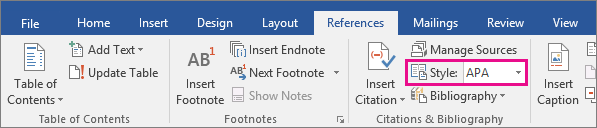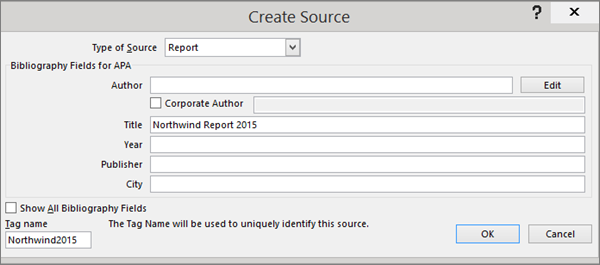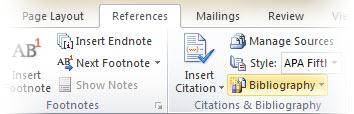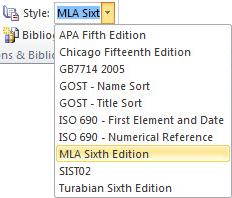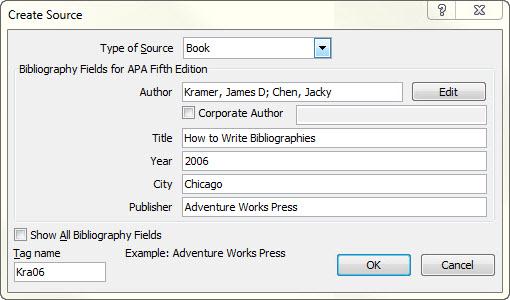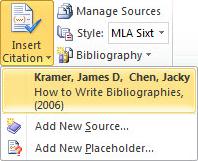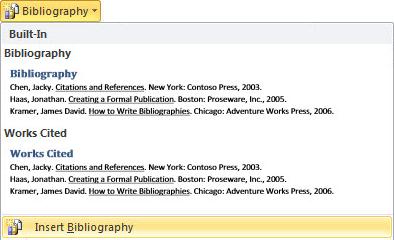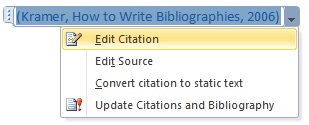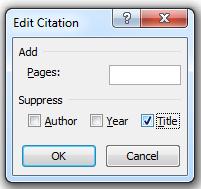Word automatically generates a bibliography from the sources you used to write your paper. Each time you add a new citation to your document, Word adds that source so that it appears in the bibliography in the proper format, such as MLA, APA, and Chicago-style.
Add a citation after a quote
-
On the References tab , in the Citations & Bibliography group, click the arrow next to Style.
-
Click the style that you want to use for the citation and source.
-
Click at the end of the sentence or phrase that you want to cite.
-
Click Insert Citation and then select Add New Source.
-
In the Create Source box, type in the citation details, and then click OK.
When you’ve completed these steps, the citation is added to the list of available citations. The next time you quote this reference, you don’t have to type it all out again, just click Insert Citation and select the citation you want to use.
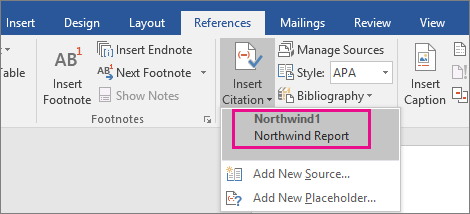
Important: APA and MLA can change their formats, so you’ll want to ensure that these format versions meet your requirements. You can create your own updated version of a style or build custom styles. For more information see Bibliography & Citations 102 – Building Custom styles.
Create a bibliography from your sources
If you want to create a bibliography from your sources, do the following:
-
Click where you want to insert a bibliography. Typically, they are at the end of a document.
-
On the References tab, in the Citations & Bibliography group, click Bibliography.
Similar to the Table of Contents builder in Word, you can select a predesigned bibliography format that includes a title, or you can just click Insert Bibliography to add the citation without a title.
If you want to learn more about using citation placeholders and editing sources, take a look at Create a bibliography. Or, if you want to export your bibliography sources to another computer, check out this post on the Microsoft Word blog.
APA 6th Edition citation style fix procedure.
APA style uses the author’s name and publication date. If you have multiple citations from the same author, there is a known Word bug where the citation generator fills in the publication title when it’s not supposed to. If this happens to you, here’s how to fix the problem:
-
In the Word document, click the citation.
-
Click the down-arrow, and then click Edit Citation.
-
Click the Title checkbox, and then click OK.
APA and MLA can change their formats, so you’ll want to ensure that these format versions meet your requirements. You can create your own updated version of a style or build custom styles. For more information see Bibliography & Citations 102 – Building Custom styles.
If you are using the APA 5th Edition citation style, there’s one issue you should be aware of. APA style uses the author’s name and publication date. If you have multiple citations from the same author, there is a known Word 2010 bug where the citation generator fills in the publication title when it’s not supposed to. If this happens to you, see the section entitled, ‘APA 5th Edition citation style fix procedure below.
Add a citation after a quote
-
In your Word document, click on the References tab in the Ribbon.
-
In the Citations & Bibliography group, click the arrow next to Style.
-
Click the style that you want to use for the citation and source.
-
Click at the end of the sentence or phrase that you want to cite.
-
Click Insert Citation and then select Add New Source.
-
Type in the citation details and then click OK.
When you’ve completed these steps, the citation is added to the Insert Citation button, so the next time you quote this reference, you don’t have to type it all out again.
Create a bibliography from your sources
If you want to create a bibliography from your sources, do the following:
-
Click where you want to insert a bibliography. Typically they are at the end of a document.
-
On the References tab, in the Citations & Bibliography group, click Bibliography.
Much like the Table of Contents builder in Word, you can select a predesigned bibliography format that includes a title or you can just click Insert Bibliography to add the citation without a title.
If you want to learn more about using citation placeholders and editing sources, take a look at Creating a bibliography in Word 2010. Or if you want to export your bibliography sources to another computer, check out this post on the Microsoft Word blog.
APA 5th Edition citation style fix procedure
APA style uses the author’s name and publication date. If you have multiple citations from the same author, there is a known Word 2010 bug where the citation generator fills in the publication title when it’s not supposed to. If this happens to you, here’s how to fix the problem:
-
In the Word document, click the citation.
-
Click the down-arrow and then click Edit Citation.
-
Click the Title checkbox and then click OK.
You can’t automatically generate citations in Word Online. Word Online preserves the bibliography in your document, but it doesn’t provide a way to create one.
Instead, if you have the desktop version of Word, select Open in Word to open the document.
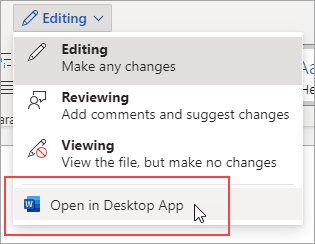
Then follow the steps for Word desktop.
When you’re done and you save the document in Word, you’ll see the table of contents when you reopen the doc in Word Online.
Add a citation after a quote
- On the References tab , in the Citations & Bibliography group, click the arrow next to Style.
- Click the style that you want to use for the citation and source.
- Click at the end of the sentence or phrase that you want to cite.
- Click Insert Citation and then select Add New Source.
Contents
- 1 How do you do APA format on Microsoft Word?
- 2 How do you indent for APA citations in Word?
- 3 How do I edit citations in Word?
- 4 How do you format citations?
- 5 How do you reference a reference in APA format?
- 6 How do you cite in APA format?
- 7 What is APA Format example?
- 8 What are the 3 types of citations?
- 9 How do you organize references in a research paper?
- 10 How do you put a citation in alphabetical order?
- 11 How do I cite an article in APA format?
How do you do APA format on Microsoft Word?
Add citations to your document
- Click at the end of the sentence or phrase that you want to cite, and then on the References tab, in the Citations & Bibliography group, click Insert Citations.
- From the list of citations under Insert Citation, select the citation you want to use.
How do you indent for APA citations in Word?
Hanging indents in Microsoft Word
- Highlight the citation(s) you want to indent. If you have multiple citation entries, make sure there is a single line of space between each one.
- Right click and select “Paragraph.”
- Under “Indentation – Special” select “Hanging.”
- Click “OK.”
How do I edit citations in Word?
Use the Citations tool to edit a source
- On the Document Elements tab, under References, click Manage.
- In the Citations List, select the citation that you want to edit.
- At the bottom of the Citations tool, click. , and then click Edit Source.
- Make the changes that you want, and then click OK.
“Title of the Source.” Title of the Container, Other contributors, Version, Number, Publisher, Publication date, Location. You only include the elements that are relevant to the type of source you’re citing. Use the interactive tool to see different versions of an MLA Works Cited entry.
How do you reference a reference in APA format?
Order your reference list alphabetically by author. Apply a hanging indent to each reference list entry. This means that the first line of each entry is left aligned, while the second and subsequent lines are indented (the Publication Manual recommends 0.5″ or 1.27cm—the default in Microsoft Word).
How do you cite in APA format?
Citing a Book in APA
- Step 1: Formatting the author’s name. The author’s name should be written in reversed order.
- Step 2: Placing the Year Your Source was Published.
- Step 3: Place the Title of the Source.
- Step 4: Cite the publisher of your source.
- Step 5: Add the Page or Pages where the Citation was Taken.
What is APA Format example?
APA in-text citation style uses the author’s last name and the year of publication, for example: (Field, 2005). For direct quotations, include the page number as well, for example: (Field, 2005, p. 14).
What are the 3 types of citations?
How to do I choose a citation style?
- APA (American Psychological Association) is used by Education, Psychology, and Sciences.
- MLA (Modern Language Association) style is used by the Humanities.
- Chicago/Turabian style is generally used by Business, History, and the Fine Arts.
How do you organize references in a research paper?
Reference List Order. Works are listed in alphabetical order in the reference list, by the first word of the reference list entry. Arrange entries in alphabetical order by the surname of the first author followed by the initials of the author’s given name(s).
How do you put a citation in alphabetical order?
Alphabetize the list by the first word in the citation. In most cases, the first word will be the author’s last name. Where the author is unknown, alphabetize by the first word in the title, ignoring the words a, an, the. For each author, give the last name followed by a comma and the first name followed by a period.
How do I cite an article in APA format?
A basic reference list entry for a journal article in APA must include:
- Author or authors.
- Year of publication of the article (in round brackets).
- Article title.
- Journal title (in italics).
- Volume of journal (in italics).
- Issue number of journal in round brackets (no italics).
- Page range of article.
- DOI or URL.
How do I format a footnote in APA Style?
APA footnotes use superscript numbers and should appear in numerical order. You can place footnotes at the bottom of the relevant pages, or on a separate footnotes page at the end:
- For footnotes at the bottom of the page, you can use your word processor to automatically insert footnotes.
- For footnotes at the end of the text in APA, place them on a separate page entitled “Footnotes,” after the reference page. Indent the first line of each footnote, and double-space them.
For both approaches, place a space between the superscript number and the footnote text.
Is the passive voice allowed in APA Style?
Yes, it’s perfectly valid to write sentences in the passive voice. The APA language guidelines do caution against overusing the passive voice, because it can obscure your meaning or be needlessly long-winded. For this reason, default to the active voice in most cases.
The passive voice is most useful when the point of the sentence is just to state what was done, not to emphasize who did it. For example, “The projector was mounted on the wall” is better than “James and I mounted the projector on the wall” if it’s not particularly important who mounted the projector.
Can I write in the first person in APA Style?
Yes, APA language guidelines encourage you to use the first-person pronouns “I” or “we” when referring to yourself or a group including yourself in your writing.
In APA Style, you should not refer to yourself in the third person. For example, do not refer to yourself as “the researcher” or “the author” but simply as “I” or “me.” Referring to yourself in the third person is still common practice in some academic fields, but APA Style rejects this convention.
How do I cite multiple sources by the same author in APA Style?
If you cite several sources by the same author or group of authors, you’ll distinguish between them in your APA in-text citations using the year of publication.
If you cite multiple sources by the same author(s) at the same point, you can just write the author name(s) once and separate the different years with commas, e.g., (Smith, 2020, 2021).
To distinguish between sources with the same author(s) and the same publication year, add a different lowercase letter after the year for each source, e.g., (Smith, 2020, 2021a, 2021b). Add the same letters to the corresponding reference entries.
Should I cite laws using public law numbers in APA Style?
Generally, you should identify a law in an APA reference entry by its location in the United States Code (U.S.C.).
But if the law is either spread across various sections of the code or not featured in the code at all, include the public law number in addition to information on the source you accessed the law in, e.g.:
Lilly Ledbetter Fair Pay Act of 2009, Pub. L. No. 111-2, 123 Stat. 5 (2009).
What should I include in an APA methods section?
In your APA methods section, you should report detailed information on the participants, materials, and procedures used.
- Describe all relevant participant or subject characteristics, the sampling procedures used and the sample size and power.
- Define all primary and secondary measures and discuss the quality of measurements.
- Specify the data collection methods, the research design and data analysis strategy, including any steps taken to transform the data and statistical analyses.
How do I cite a court case reported in multiple publications in APA Style?
With APA legal citations, it’s recommended to cite all the reporters (publications reporting cases) in which a court case appears. To cite multiple reporters, just separate them with commas in your reference entry. This is called parallel citation.
Don’t repeat the name of the case, court, or year; just list the volume, reporter, and page number for each citation. For example:
Brown v. Collins, 541 U.S. 948, 2004 U.S. LEXIS 2215, 124 S. Ct. 1684, 158 L. Ed. 2d 377, 72 U.S.L.W. 3598 (U.S. 2004).
When should I use tables or figures to present numbers?
In APA style, statistics can be presented in the main text or as tables or figures. To decide how to present numbers, you can follow APA guidelines:
- To present three or fewer numbers, try a sentence,
- To present between 4 and 20 numbers, try a table,
- To present more than 20 numbers, try a figure.
Since these are general guidelines, use your own judgment and feedback from others for effective presentation of numbers.
Who is listed as the author of a podcast in APA Style?
When citing a podcast episode in APA Style, the podcast’s host is listed as author, accompanied by a label identifying their role, e.g. Glass, I. (Host).
When citing a whole podcast series, if different episodes have different hosts, list the executive producer(s) instead. Again, include a label identifying their role, e.g. Lechtenberg, S. (Producer).
What is an appendix?
An appendix contains information that supplements the reader’s understanding of your research but is not essential to it. For example:
- Interview transcripts
- Questionnaires
- Raw data
- Detailed descriptions of equipment
Something is only worth including as an appendix if you refer to information from it at some point in the text (e.g. quoting from an interview transcript). If you don’t, it should probably be removed.
When should I use a table or figure to present data?
In an APA Style paper, use a table or figure when it’s a clearer way to present important data than describing it in your main text. This is often the case when you need to communicate a large amount of information.
Before including a table or figure in your text, always reflect on whether it’s useful to your readers’ understanding:
- Could this information be quickly summarized in the text instead?
- Is it important to your arguments?
- Does the table or figure require too much explanation to be efficient?
If the data you need to present only contains a few relevant numbers, try summarizing it in the text (potentially including full data in an appendix). If describing the data makes your text overly long and difficult to read, a table or figure may be the best option.
How do I cite social media content in APA Style?
To cite a public post from social media, use the first 20 words of the post as a title, include the date it was posted and a URL, and mention the author’s username if they have one:
Dorsey, J. [@jack]. (2018, March 1). We’re committing Twitter to help increase the collective health, openness, and civility of public conversation, and to hold ourselves publicly [Tweet]. Twitter. https://twitter.com/jack/status/969234275420655616
To cite content from social media that is not publicly accessible (e.g. direct messages, posts from private groups or user profiles), cite it as a personal communication in the text, but do not include it in the reference list:
When contacted online, the minister stated that the project was proceeding “according to plan” (R. James, Twitter direct message, March 25, 2017).
How do I cite a source with no page numbers in APA Style?
When you quote or paraphrase a specific passage from a source, you need to indicate the location of the passage in your APA in-text citation. If there are no page numbers (e.g. when citing a website) but the text is long, you can instead use section headings, paragraph numbers, or a combination of the two:
(Caulfield, 2019, Linking section, para. 1).
Section headings can be shortened if necessary. Kindle location numbers should not be used in ebook citations, as they are unreliable.
If you are referring to the source as a whole, it’s not necessary to include a page number or other marker.
How do I cite a source with no author in APA Style?
When no individual author name is listed, but the source can clearly be attributed to a specific organization—e.g., a press release by a charity, a report by an agency, or a page from a company’s website—use the organization’s name as the author in the reference entry and APA in-text citations.
When no author at all can be determined—e.g. a collaboratively edited wiki or an online article published anonymously—use the title in place of the author. In the in-text citation, put the title in quotation marks if it appears in plain text in the reference list, and in italics if it appears in italics in the reference list. Shorten it if necessary.
When should I include a DOI or URL in an APA journal citation?
In an APA journal citation, if a DOI (digital object identifier) is available for an article, always include it.
If an article has no DOI, and you accessed it through a database or in print, just omit the DOI.
If an article has no DOI, and you accessed it through a website other than a database (for example, the journal’s own website), include a URL linking to the article.
How many authors do I include in an APA reference list entry?
You may include up to 20 authors in a reference list entry.
When an article has more than 20 authors, replace the names prior to the final listed author with an ellipsis, but do not omit the final author:
Davis, Y., Smith, J., Caulfield, F., Pullman, H., Carlisle, J., Donahue, S. D., James, F., O’Donnell, K., Singh, J., Johnson, L., Streefkerk, R., McCombes, S., Corrieri, L., Valck, X., Baldwin, F. M., Lorde, J., Wardell, K., Lao, W., Yang, P., . . . O’Brien, T. (2012).
How do I format a DOI in APA Style?
Include the DOI at the very end of the APA reference entry. If you’re using the 6th edition APA guidelines, the DOI is preceded by the label “doi:”. In the 7th edition, the DOI is preceded by ‘https://doi.org/’.
- 6th edition: doi:10.1177/0894439316660340
- 7th edition: https://doi.org/10.1177/0894439316660340
APA citation example (7th edition)
Hawi, N. S., & Samaha, M. (2016). The relations among social media addiction, self-esteem, and life satisfaction in university students. Social Science Computer Review, 35(5), 576–586. https://doi.org/10.1177/0894439316660340
What does an APA in-text citation for a website look like?
When citing a webpage or online article, the APA in-text citation consists of the author’s last name and year of publication. For example: (Worland & Williams, 2015). Note that the author can also be an organization. For example: (American Psychological Association, 2019).
If you’re quoting you should also include a locator. Since web pages don’t have page numbers, you can use one of the following options:
- Paragraph number: (Smith, 2018, para. 15).
- Heading or section name: (CDC, 2020, Flu Season section)
- Abbreviated heading: (CDC, 2020, “Key Facts” section)
Who uses APA Style?
APA format is widely used by professionals, researchers, and students in the social and behavioral sciences, including fields like education, psychology, and business.
Be sure to check the guidelines of your university or the journal you want to be published in to double-check which style you should be using.
Загрузить PDF
Загрузить PDF
При написании эссе или статьи и использовании идей других людей, вы должны отдать им должное. Вы можете просто передать идеи других людей своими словами или сделать прямую цитату, но вы все равно должны отдать должное ресурсу, из которого взяли материал. Если вы не сделаете этого, это будет считаться плагиатом, что противоречит этике и может привести к серьезным последствиям, к примеру, вы можете не получить хорошую оценку за свою работу, или вас могут даже уволить с работы. Формат цитирования АРА был разработан Американской ассоциацией психологии для академической работы в сфере социальных наук. АРА предполагает стиль написания, а не только цитирования, но данная статья сконцентрирована лишь на цитировании.
-
1
Найдите автора книги. Автор должен быть указан с внешней стороны книги или на титульной странице. Вполне нормально, если книга имеет больше одного автора. В нашем случае, имя автора будет Джорджия Смит.
-
2
Найдите дату публикации книги. Дата публикации указывается с обратной стороны титульной страницы. Используйте самую ближайшую дату.
- Допустим, что книга была опубликована в 1995 году.
-
3
Выберите способ цитирования в тексте. Существуют два основных способ цитирования. Вы можете указать имя автора в начале предложения, используя только фамилию: «Согласно Смиту (1995), листья становятся красными осенью». Отметьте, что дату публикации необходимо указывать в скобках, а фамилию автора – нет.
- Еще одним способом цитирования внутри текста является помещение цитаты в конце предложения без прямого указания автора. Это будет выглядеть так: «Листья становятся красными осенью (Смит, 1995)». В этом случае, как автор, так и дата публикации заключены в скобки и разделены запятой. Всегда указывайте сначала автора, а затем дату.
-
4
Цитируйте нескольких авторов, если книга написана более чем одним человеком. Если у вас два автора, вы можете разделить их фамилии знаком конъюнкции. Если у вас больше двух авторов, вы должны разделить их фамилии с помощью запятых и знака конъюнкции.
- Примером цитаты внутри текста для двух авторов будет: «Листья становятся красными осенью (Смит & Дэвис, 1995).
- Примером цитаты внутри текста для трех и более авторов будет: «Листья становятся красными осенью (Смит, Дэвис & Бакстер, 1995)». Если у вас три или пять авторов, вы всегда можете указать их фамилии при первом цитировании ресурса. Вы можете использовать «и другие» следующим образом: «(Смит и другие, 1995)». «И другие» означает, что книга имеет много авторов
- Если у вас шесть и более авторов, вы всегда можете использовать «и другие» даже при первом цитировании.
-
5
Укажите номера страницы, если вы используете прямое цитирование. В некоторых случаях необходимо указать номер страницы, чтобы объяснить, откуда вы взяли информацию. Вы должны указать номер страницы при прямом цитировании. Допустим, вы нашли цитату на странице 123: «По моему опыту листья становятся красными осенью». Вы можете процитировать эту информацию одним из двух способов. Независимо от того, какой способ вы выберете, всегда указывайте номер страницы в конце предложения, даже если вы указываете фамилию автора и дату публикации перед этим.
- Метод 1: Чтобы использовать эту цитату, необходимо процитировать ресурс следующим образом: «Смит (1995) считает следующее: «По моему опыту листья становятся красными осенью» (с. 123)». Номер страницы указывается в конце, и вы должны поставить «с» с точкой перед номером страницы.
- Метод 2: Вы также можете написать следующим образом: «Еще один автор считает следующее: «По моему опыту листья становятся красными осенью» (Смит, 1995, с. 123)». Как и ранее, необходимо поместить информацию в скобки в конце предложения и разделить запятыми
-
6
Не забудьте ставить знаки препинания в нужных местах. При цитировании внутри текста и использовании прямой цитаты, кавычки в конце цитаты должны ставиться перед ссылкой на автора; после этого необходимо ставить точку:
- Например: «Еще один автор считает следующее: «По моему опыту листья становятся красными осенью» (Смит, 1995, с. 123)».
Реклама
-
1
Начните с имени автора. Подобно цитированию внутри текста, необходимо начать список литературы с указания автора. Но при цитировании в списке литературы вам потребуются только инициалы автора. Сначала укажите фамилию автора, затем поставьте запятую и укажите инициалы автора с точками. Например:
- Один автор: «Смит, Дж.»
- Если у вас больше одного автора, цитата будет следующая: «Смит, Дж., Дэвис, Д., и Бакстер, Р.»
-
2
Укажите дату публикации в цитате. Следующим шагом будет указание даты публикации в скобках. Например:
- «Смит, Дж., Дэвис, Д., и Бакстер, Р. (1995)».
-
3
Укажите полное название книги. Теперь вам необходимо указать название книги. В отличие от других типов цитирования, в АРА необходимо писать с большой буквы только первое слово названия, а также первое слово подзаголовка. Подзаголовок пишется через двоеточие. Все слова в названии необходимо выделять курсивом. В нашем случае это будет выглядеть следующим образом:
- “Смит, Дж., Дэвис, Д., и Бакстер, Р. (1995). Мир своими словами: Почему так происходит.” В данном случае главный заголовок это «Мир своими словами», а подзаголовок – это «Почему так происходит. Затем ставится точка.
-
4
Укажите город и штат, где была опубликована книга. Город публикации, как правило, указан на титульной странице или ее обратной стороне. Если указано несколько городов, выберите тот, что ближе к вам. Используйте почтовое сокращение штата и не ставьте точки между буквами. Ставьте запятую между городом и штатом. Если книга была опубликована в Нью-Йорке, цитирование будет следующим:
- “Смит, Дж., Дэвис, Д., и Бакстер, Р. (1995). Мир своими словами: Почему так происходит. Нью-Йорк, NY.”
-
5
Добавьте название издательской компании. Поставьте двоеточие между названием штата и названием издательства. Допустим, книга была опубликована издательством Treehouse Publishers. Пример будет выглядеть следующим образом:
- “Смит, Дж., Дэвис, Д., и Бакстер, Р. (1995). Мир своими словами: Почему так происходит. Нью-Йорк, NY: Treehouse Publishers.”
Реклама
-
1
Вы должны понимать, что такое обратный абзац. Самое главное, что вы должны сделать, это обратный абзац. Это означает, что первая строка каждой цитаты должны находиться по левому краю, но каждая последующая строка должна начинаться с абзаца.
-
2
Все цитаты должны начинаться с обратного абзаца, если они достаточно длинные. Чтобы сделать обратный абзац, необходимо выделить цитаты, а затем использовать линейку в верхней части страницы. Нажмите на стрелку вниз и проведите курсором до отметки 1.25 см.
-
3
Список литературы необходимо оформлять с помощью двойного междустрочного интервала. Страница должна иметь двойной междустрочный интервал. Необходимо выделить текст и нажать правую клавишу мыши.
- Найдите «Абзац» в выпавшем списке. Под «Интервал» будет находиться «Междустрочный интервал». Выберите «Двойной».
Реклама
Советы
- Не обязательно указывать номер страницы в цитатах внутри текста, если вы не делаете прямого цитирования. Но читателю будет легче найти информацию, если вы это сделаете, поэтому желательно включать номер страницы в форматирование.
- Конечно, цитаты отличаются в зависимости от типа ресурса (статья в журнале отличается от книги, к примеру), но знание основ упрощает процесс, если вы пытаетесь процитировать что-то более сложное.
Реклама
Об этой статье
Эту страницу просматривали 28 027 раз.
Была ли эта статья полезной?
- Tags: APA Citation, APA Style, Citations and References
Aside from formatting, an APA Style paper, thesis, or dissertation also features citations in the APA 7 format. The 7th edition of the APA Publication Manual lays down some guidelines you must follow in order to properly write your APA in-text citations and reference page.
We’ll tell you how to correctly write and format citations in the APA Style, but it’s your job to make them as accurate as possible. This establishes your credibility as a researcher and an author, so you should take your APA citations very seriously.
Plus, properly formatted citations help your reader focus on the content of your references. When the format is consistent, they can focus on the authors, articles, and web pages you have cited instead of the irregularity of years and page numbers in your in-text citations.
In this article, we’ll tell you how to write and format different types of sources for your APA internal citations as well as the citations list. We’re also including handy examples for each citation format to help you understand it better.
How to do APA in-text citations
An in-text citation or internal citation appears when you paraphrase or quote from an external source. So every time you use ideas from another paper, book, or website, you need to add an in-text citation. Conversely, for every APA in-text citation in your paper, there needs to be a corresponding entry in your reference list.
Under the APA Style format, in-text citations consist of the author’s last name and the year of publication. Here’s an example:
The proposed coal mine would have displaced more than 25,000 people (Iman, 2016).
In-text citations for multiple authors
If there are two writers for a source, separate their names with an ampersand. While citing multiple authors, use “et. al.” after the name of the first author.
One author: (Iman, 2016)
Two authors: (Iman & Roy, 2016)
Three or more authors: (Iman et. al., 2016)
Citing direct quotations
In the case of direct quotations from books or journal articles, you also need to include the page number. This is denoted by a “p.” which is followed by the page number.
The report found that “the proposed coal mine will displace more than 25,000 people” (Iman, 2016, p. 45).
If the quote extends to more than one page, add both pages in the citation. Replace “p.” with a “pp.” and add the page numbers with an en-dash between them. Here’s an example:
The report found that “the coal mine will spread over an area of 1300 hectares, displacing more than 10,000 people” (Iman, 2016, pp. 45–46).
Aside from parenthetical citations where the author’s name appears in parenthesis, you can also create a narrative citation. In this citation, the author’s name appears as part of the narrative text and the year of publication and page number appear in parentheses.
Iman found (2016) that “the coal mine will spread over an area of 1300 hectares, displacing more than 25,000 people” (pp.45–46).
While directly citing an entire paragraph or a block of text of more than 40 words, indent the quote and add the citation in parentheses at the end. Here’s an example:
The proposed coal mine in the Hasdeo forests spans a total area of 1300 hectares. It is home to more than 25,000 tribal residents, providing means of livelihood for 5,600 families. Over the next decade, the mine will also take over neighboring villages for waste disposal. (Iman, 2016, p. 45)
Paragraph number in in-text citations
If you’re referring to a source that doesn’t have page numbers like a blog, website, or ebook, you can add the paragraph number.
Iman found (2016) that the coal mine would displace more than 25,000 people (paras.4–5).
Group author
In case you’re citing an institution or group instead of an author, mention the full name in the first citation. In the following in-text citations, you can replace the group name with an abbreviation.
First citation: (Alliance of People’s Movements [APM], 2007)
Following citations: (APM, 2007)
Citing multiple sources
When you’re citing multiple sources in a single citation, separate them with a semicolon in your citation. Take a look at the following example:
The proposed coal mine would have displaced more than 25,000 people while also destroying a forest rich in biodiversity (Iman, 2016; APM, 2007).
How to do in-text citations under APA 7th edition
- Use the same spellings, years, and other details as the ones you’ve used on the reference page.
- In a parenthetical citation, write the author(s)’ name followed by the year of publication and page number(s).
- In a narrative citation, write the year of publication and page number in parentheses.
- Separate two authors with an ampersand “&”.
- In the case of multiple authors, write “et. al.” after the first author’s name.
- Denote a single page number with “p.” and multiple page numbers with “pp.”.
- Use an en-dash to separate page numbers in your citation.
- While citing online sources, use paragraph numbers denoted by “paras.”.
- Indent your block quotations and add a parenthetical citation after the period.
- Abbreviate institute names after the first citation.
- Separate multiple sources in your citation with a semicolon “;”.
APA 7 reference page
APA Style citation requires a reference page with entries that correspond to your internal citations. In an APA 7 citations list, each reference entry has four parts: author, date, title, and source.
These four elements answer your readers’ questions about the sources you cite. Whose work are you citing? When was it published? What is the title of this work? Where can one access it?
In order to answer these questions properly, your APA reference page must follow the proper citation format. This helps the reader access and understand your citations easily.
Basic guidelines for an APA reference page
- Write the author’s name first, followed by the year of publication, title, and source respectively.
- Alphabetize the entries based on the author’s last name.
- In the case of multiple works by the same author, add the earliest first, followed by the recent ones.
- Separate the four elements of the citation with periods.
- Use punctuation marks like commas or parentheses to separate parts of one citation element.
- Add a hanging indent to all entries.
- Invert all author names, so the last name appears before the first and second names.
- Add names of all authors up to 20 authors, separated by commas.
- Add an ampersand (&) before the name of the last author.
- In case of more than 20 authors, omit the remaining names. Put an ellipsis (…) between the 19th and 20th author names and don’t use an ampersand.
- Put the year of publication in parenthesis after the author’s name.
- Italicize the names of longer works like books or journals.
- In work titles, capitalize only the first word of title and subtitle, the first word after a colon or comma, and proper nouns.
- Italicize the punctuation marks within titles, but not the ones that separate reference elements from each other.
- Don’t put the titles of shorter works (like book chapters) within quotes.
- Don’t put a period after a DOI or website URL.
Here’s an example of an APA citation:
Journal citation under APA 7
Journal articles are the most commonly cited sources on any APA reference page. While including all details possible in your reference entry is desirable, this is not always possible. Some articles may not have an issue number or page number. In this case, you may omit these details from the reference.
Let’s go over the basics of journal citations under the APA style guide.
- Write the complete title of the journal article you’re citing.
- Capitalize only the first word of the title and subtitle, the first word after a colon or comma, and proper nouns.
- Italicize the title of the journal.
- Retain any non-standard spellings used by the journal.
- Don’t italicize or underline the title and don’t enclose it in quotation marks.
- Always include the issue number.
- Include the DOI in the reference if one is available.
- If the article has a URL instead of a DOI, insert it at the end of the reference.
Examples of journal article citation:
Iosua, S. L. (2017). Individual proximity, complex and coordinated collective movement. Journal of Comparative Psychology, 123(6), 126–134. https://doi.org/10.1167/com0000274
Chavez, O., & Garcia, G. (2009). Role of emotional intelligence in developing executive leadership. The Journal of Consulting Psychology, 59(3), 133-145. https://doi.org/10.1237/1094-8337.95.7.290
Book citation under APA 7
A similar citation format is used to cite print and digital books under the 7th edition of the APA style guide. The latest edition also states that digital books need not mention the format, platform, or device on which they are accessed.
Here are the basic guidelines for citing books in the APA 7 format:
- Use the book’s copyright year as the year of publication, even if the year of release is different.
- Mention the edition details in parenthesis after the title, without italicization.
- Don’t include the publisher’s location.
- If the book has a DOI, mention it after the publisher’s name.
- In case the book has a stable URL, include it in the reference.
- In case the book is taken from an academic database and has no DOI or URL, end the reference at the publisher’s name.
- Don’t name the database in either of the above cases.
Examples of APA citations for whole books:
Freeman, H. & Weber, K. (2019). Sociological research methods and best practices. Routledge.
Tanaka, L. M. (2020). Encyclopedia of nursing research (3rd ed.). Fawcett Publishing Company. https://doi.org/11.1037/0005608-893
Citing books with editors
In case the book’s principal contributors are editors and it has no authors, the editor’s names replace those of the authors. In a parenthesis, add “Ed.” or “Eds.” depending on the number of editors.
Here’s an example:
Freeman, H. & Weber, K. (Eds.) (2019). Sociological research methods and best practices. Routledge.
If the book has both authors and editors, this is how you should cite it:
Tanaka, L. M. (2020). Encyclopedia of nursing research (K. S. Williams, Ed.; 3rd ed.). Fawcett Publishing Company. https://doi.org/11.1037/0005608-893
Citing book chapters
Mention the chapter title before the book title without italicization. Don’t capitalize any words but the first word, the first word after a colon or dash, and proper nouns. Add the page numbers for the chapter in parentheses after the book title.
Here’s an example:
Freeman, H. & Weber, K. (Eds.) (2019). Limits of qualitative research. Sociological research methods and best practices (pp. 134–159). Routledge.
If you’re citing a chapter from an edited book, the names of the editors appear as part of the book title, preceding the title. Consider the following example:
Freeman, H. & Weber, K. (Eds.) (2019). Limits of qualitative research. In R. M. Kim & D. R. Wright (Eds.), Sociological research methods and best practices (pp. 134–159). Routledge.
How to cite a website in the APA format
Websites have become increasingly common in references. Accordingly, the 7th edition of the APA Publication Manual has revised its rules to make website citations less complicated.
Let’s go through the basics of website citation under APA 7:
- For webpages where individual authors are mentioned, use their names in the author section of the reference.
- Mention as specific a date as possible.
- If your specific source has an update date, use it in the reference.
- Italicize the title of the webpage.
- Mention the name of the website as the source.
- Add the URL at the end.
Examples of website citation:
Broderick, T. (2022, April 19). The student’s guide to managing stress in college. Best Colleges. https://www.bestcolleges.com/resources/balancing-stress/
While citing an online news article, the website title is not italicized. Instead, the title of the newspaper is written in italic title case as the source element.
Devereux, E. (2022, July 11). Poll shows rise in public support for nursing industrial action. Nursing Times. https://www.nursingtimes.net/news/workforce/poll-shows-rise-in-public-support-for-nursing-industrial-action-11-07-2022/
A similar rule exists for blog post citations. The web page title is written in sentence case while the blog title appears in italic title case.
Bachchhav, P. (2022, January 20). The top 5 dos & don’ts of academic writing. Resource Center – PaperTrue. https://blog.papertrue.com/the-top-5-dos-donts-of-academic-writing/
These guidelines and examples of APA citations are sure to help you write and format your references. But in case you need an academic editor to thoroughly proofread your APA Style paper, you know where to go!
Frequently Asked Questions
Found this article helpful?



Prasanna 
Prasanna is on a little break from academia and spends his time compiling fiction writing tips. He enjoys poetry, mythology, and drawing lotuses on any surface he can find.