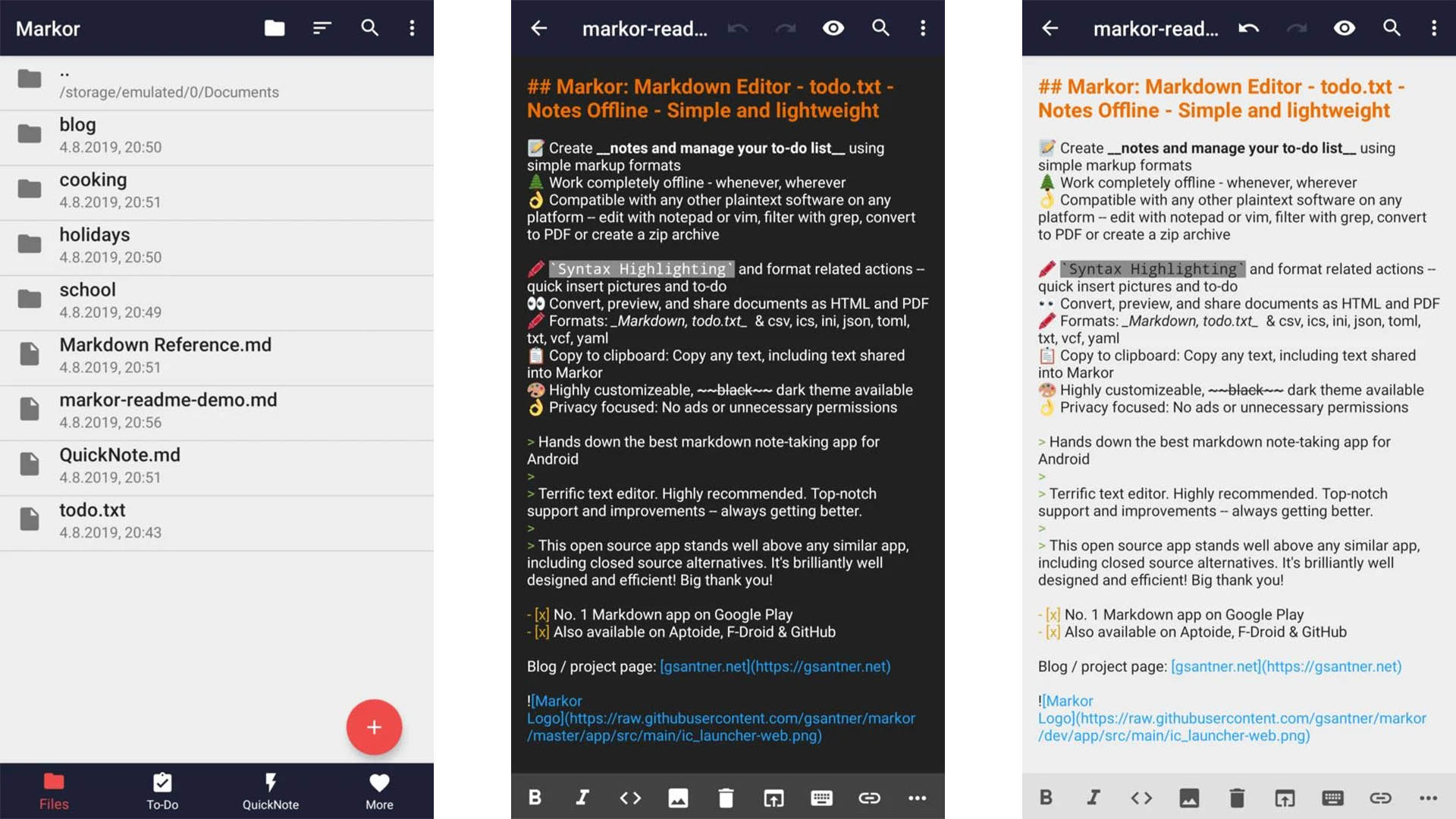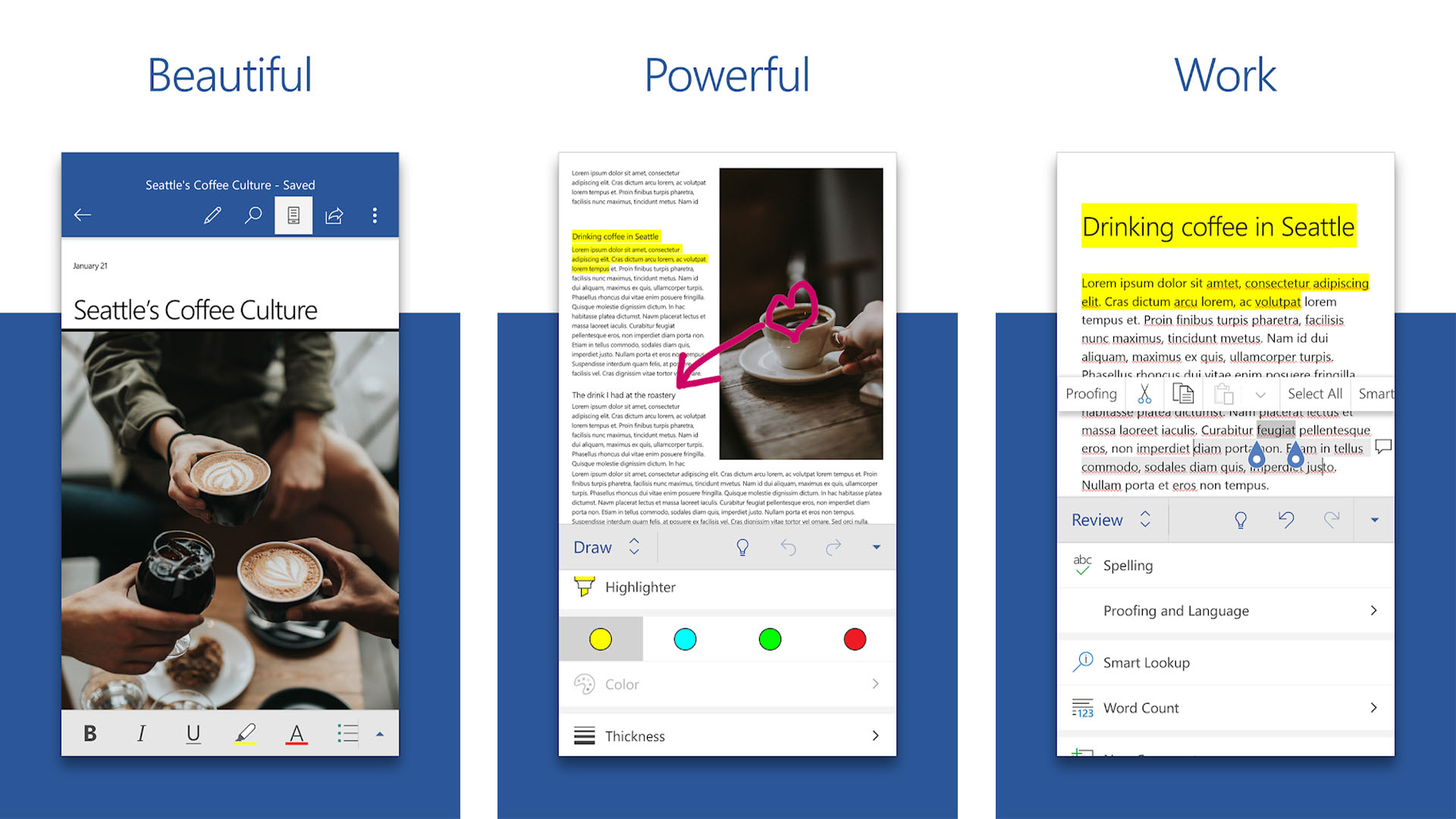Android app what the word
Представьте, что вы заблудились в лесу и не знаете где находитесь, а узнать точный адрес не представляется возможным. Или же вы пошли на огромный концерт под открытым небом и потеряли своих друзей, а сообщить им свои координаты жизненно необходимо. А может быть вам просто надоело запоминать адреса улиц, номера домов и координаты GPS. Со всеми этими проблемами поможет справиться сервис what3words с одноимёнными приложениями под iOS и Android, не так давно пришедший и в нашу страну.
Как это работает?
Команда сервиса what3words.com поделила земной шар на 57 триллионов квадратов размером три на три метра, присвоив каждому из них определённую комбинацию из случайных трёх слов. В результате этого удалось повысить точность определения местоположения до двух метров и главное — придать определённым географическим объектам или же совершенно неизведанной местности простые и запоминающиеся обозначения, которыми легко поделиться с друзьями как в электронном виде, так и просто назвав три слова.
Что нужно делать?
Если вы хотите пользоваться сервисом полноценно и оценить все его преимущества, то вам придётся изучить официальный сайт компании в довесок к фирменным приложениям, доступным в App Store и Google Play. Они дублируют функциональность сайта за исключением возможности покупки слова OneWord для обозначения вашего избранного местоположения (дом, офис, любимое кафе и так далее), но отображают ваше текущее местоположение тремя словами. Комбинации слов могут как забавными (вроде тех, что на скриншотах), так и жутковатыми (что-то вроде страх.смерть.останки) или же совершенно бессмысленными, что лишь позволит им быстрее врезаться в вашу память или же память тех, кому вы собрались сообщить эти слова.

Интерфейс программ идентичен на обеих платформах, весьма прост и вполне интуитивен. Вы видите перед собой карту (Google Maps, ага) и красную иконку с аббревиатурой w3w. Она служит меткой для местоположения. В верхней части программы собраны инструменты взаимодействия с ней (разблокировать для свободного перемещения по карте, вернуть на карту, показать текущее местоположение, поиск). В нижней находятся все способы поделиться данными с друзьями, а именно: Facebook, Twitter, ссылка, навигационные координаты и почта.

Отсюда же можно отправить координаты своего местоположения в другую навигационную программу и проложить маршрут, к примеру. Плюс ничего не мешает вам сообщить слова по SMS или позвонив, а человек на другом конце провода просто введёт их на сайте и узнает где вы. Вот и вся функциональность. Просто? Не то слово. Удобно? Тут уже каждый решит для себя сам. В некоторых ситуациях подобное приложение может оказаться просто незаменимым.
В случае если вам необходимо застолбить место на карте личными данными или обозначить свой дом, на сайте сервиса имеется возможность аренды одного слова сроком от 1 года (48 рублей) до 10 лет (360 рублей). Во время действия этого срока вы можете перетаскивать метку куда угодно (пригодится, если вы решили переехать в другой город, к примеру). Сама метка является конфиденциальной и никто кроме вас и тех людей, кому вы сообщили её словесное обозначение не узнает местоположение. Также вам ничего не запрещает накупить ещё хоть 10 меток-слов и обозначить ими все ваши излюбленные места по всему миру. Оплата осуществляется с помощью банковских карт через платёжную систему PayPal (аккаунт PayPal для этого не требуется).
Существует целое множество навигационных систем, сервисов и приложений для определения местоположения, но, почему-то, до what3words никто не додумался, что можно сделать такую банальную и скучную вещь как геопозиционирование настолько простой и увлекательной, а главное наглядной и удобной. Далеко не всегда более продвинутые системы способны справиться с возложенной на них задачей и примеры этому приведены в начале текста, но what3words может это исправить, а значит фирменному бесплатному приложению наверняка найдётся место в вашем смартфоне.
Источник
6 Android Apps to Learn New Words & Improve English Vocabulary
Gaurav Bidasaria
25 Jul 2018
As a blogger, vocabulary is my bread and butter. But I am not the only one who needs to keep brushing up his vocabulary. If you are part of the corporate world, working with professionals and experts, you need to stay at the top of your game. It’s crucial, believe me.
The ability to express your ideas, thoughts, and opinions in clear and concise language is an art that few are able to master. With that thought in mind, let’s understand other reasons on why you want to learn new words and improve your English vocabulary.
Why Learn New Words to Improve Vocabulary
One of the most common reasons is the fact that you are preparing for SAT, GMAT, GRE, TOEFL, IELTS, or other such exams.
A recent study has shown that learning new words can actually improve our brain’s ability to retain more information.
Not all readers are leaders, but all leaders are readers — Harry S. Truman
You will not only sound smarter, but also actually get smarter because there is a direct correlation between learning new words and intelligence. Vocabulary is important for not just speaking, but also listening, reading, and writing.
Now that you understand the importance of expanding your vocabulary, let’s take a look at some of the best Android apps to help us do that.
1. Memrise
Memrise is an amazing vocabulary app that supports more than 200 languages. When I opened the app for the first time, it asked me to choose a difficulty level: beginner or skilled. Memrise has an offline mode so you don’t need an active Internet connection.
What makes Memrise a cool way to improve vocabulary is their intuitive and engaging games. They are fun and help with the learning process. Not sure how a word is pronounced? There is a voice mode. Plus, there are thousands of videos with user examples to watch.
Memrise is more suitable for people who don’t want to learn too difficult to use (read awkward) words, but regular and pronounceable words to improve their vocabulary bank. Learn to speak the local language with real locals using the social media feature.
There are no ads but Memrise has a subscription model in place starting at $9/month.
2. Quizlet
You are reading and practicing new words but how do you know how much information you have retained? This is where Quizlet comes in. Designed as a quiz game, it comes with flashcards that will test your vocabulary skills.
Found a word that is not in the app? You can create your own flashcards too. The app has millions of users around the world who are creating flashcards daily. All of this is at your disposal. A vocabulary built by the community.
What I like most about the app is the ability to choose from a wide range of categories with subjects ranging from sushi to beach wear. It’s a lot of fun and you can create your own list of flashcards.
Quizzes are divided into time, memory, and learn modes. There is also an audio transcription for learning the pronunciation.
You can create folders to store sets of flashcard for different classes if you are a student/teacher. The app is free to download but comes with ads and in-app purchases.
Источник
10 best word apps for any writing you can think of
There are a lot of places to write words. Some obvious places include a blog, a diary, a journal, a word processor, or even a notepad. Maybe you want to learn more words? Word apps is a fairly large genre. Thus, we hit as many different niches as we could think of. Unfortunately, a good writing app only comes along once in a great while so this list probably won’t change much from year to year unless something really good hits. Please note, this isn’t a spot for word games. We have a separate list for those right here. Let’s take a look at the best word apps for Android! You can also check out our full office apps list if you want something more than just a wordpad app.
The best word apps for Android
BlackNote
Price: Free / $1.99
BlackNote is a minimal style note pad app. It puts as little as possible between you and the stuff you write. The app comes with a basic, but usable organization system, a sleek black interface, widgets, and support for various types of notes. There is even a privacy mode that lets you lock notes behind a passcode. It’s cheap, simple to use, and makes for one of the better word apps.
Daylio
Price: Free / $9.99
Daylio is a diary and journal app. You can record your thoughts on a daily basis and even track things like your mood over a long period of time. Some of the other features include backup and restore via Google Drive, a PIN lock for privacy, and exporting with the CSV format. It’s a good way to get some stuff off of your chest or even keep track of ideas you have every day. The pro version is a bit pricey, but a lot of diary apps use a subscription model and we’re happy this one doesn’t. This one is also free with Google Play Pass if you use that.
Dictionary.com
Price: Free / Up to $3.99
Dictionary.com is one of a few really good dictionary apps. However, we recommend this one because it does a lot of other things as well. On top of its dictionary functionality, the app features a thesaurus, a word of the day, some little quizzes and games, and other stuff. Plus, it doesn’t rely on a subscription. There is an offline mode option as well in case you don’t want it to use your Internet. It’s a solid dictionary app for any wordsmith.
Google Docs and Keep Notes
Price: Free / $1.99-$99.99 per month
Google Docs and Google Keep Notes are two excellent word apps. Google Docs is a word processor with more than enough features for most people. Plus, it’s usable on the web, on Android, and basically any platform with an app store or a web browser. Google Keep Notes is Google’s note-taking app and it’s also among the best in its class. You can easily put the words in your head here to keep track of them at a later date. Both apps are also entirely free. The subscription costs are for extra storage in Google Drive should you need it.
Markor
Price: Free
Markor is a word processor with support for Markdown. It has a good list of features, including offline support, note-taking functionality, a light and dark mode, to-do list functionality, and support for multiple languages. We also quite liked its lack of permissions and its support for HTML and PDF files. It’s a simple writing app with some decent formatting options. It’s not quite as robust as Microsoft Word or Google Docs. However, not everybody needs a billion features and this app is for those people. It’s also completely free with no in-app purchases or ads as far as we can tell. That makes it one of the best free word apps for those on a budget.
Microsoft Word
Price: Free / $6.99-$9.99 per month
Microsoft Word is one of the most popular word apps because everybody knows what it is. It’s a full-featured word processor with a metric ton of features. It’s also available on Android, the web, and almost every other platform you can think of. Microsoft Word is a good option for its familiarity and its wide range of features. You probably already know what this one is capable of. You can get the Microsoft 365 subscription for more features for either $6.99 or $9.99 per month depending on your needs. Additionally, you can get just the Office suite for $149.99 as a single payment if you want it on your Windows or Mac PC.
Power Thesaurus
Price: Free
Power Thesaurus is one of the better free word apps. It boasts a catalog of over 70 million synonyms and antonyms along with a decent quick search, filters, and a clean user interface. It uses thesaurus.org for its collection and, thus, it requires an Internet connection for most of its tasks. However, the developers are working on an offline version according to their Google Play review responses. It’s a great, simple app for any writer looking for some extra word help.
Pure Writer
Price: Free / $3.99
Pure Writer is another writing app for fans of minimalism. However, this one also carries a bunch of features. The ones we like the most are its granular line and paragraph spacing, the dark mode, and the encryption. Yes, you can encrypt your writing and unlock it with a fingerprint scanner. You can even recover accidentally deleted files using the History feature. The security, privacy, and redundancy features make it a great choice for writers who need those things. It’s also relatively inexpensive.
WPS Office
Price: Free / $9.99 per 3 months / $29.99 per year
WPS Office is one of the more popular word apps. The free version comes with support for up to three devices, can read PDF files, and comes with a competent word processor. The premium version removes some restrictions, removes advertising, and adds the ability to sign PDFs through the app. In practice, it’s fairly easy to use once you learn all of the commands. It’s not difficult to get in and get writing. It has its own cloud storage, but you can also connect to Dropbox, Google Drive, and other cloud services as well. It’s a decent option, but we’d probably go with Google Docs first.
Writer Plus
Price: Free / $0.99-$15.99
Writer Plus an app for writers. It supports both long and short-form writing and that includes everything from novels to notes. You also get a variety of basic features like word and character counters, undo and redo functionality, support for over half a dozen languages, and a night mode for night writing. We also greatly appreciate its support for Bluetooth keyboard and keyboard shortcuts. It should also work well on Chromebooks.
If we missed any great word apps, and we probably did, tell us about them in the comments! You can also check out our latest best app and game lists!
Thank you for reading! Try these out too:
Источник
What are Android apps? They’re pieces of software which are usable on an Android operating system. They either comes pre-installed along with Android OS, or you can download and install them after the fact. It all depends on what app and device we’re talking about.
When you hear the words “Android applications”, you immediately start to think of smartphone apps. Well, that is completely understandable, but Android applications are not necessarily only apps for smartphones.
Android has spread its wings quite a bit up to this point. That is not surprising considering that it first launched back in 2008. There are various iterations of Android available at this point. Android OS for smartphones is still the most used one, though. So, if you’re wondering what are Android applications, or just want to get more information, read on.
Well, those are basically pieces of software that you can install on an Android operating system. Or software that comes pre-installed on your Android-powered device. That goes for Android for smartphones. Android TV, Android Auto, and all other iterations of Android.
Those applications are all created for a specific purpose. For example, you can access Google’s Gmail client via a dedicated application. You can do the same for Facebook, Google’s Chrome browser, and pretty much anything else you can think of.
Where can I download Android apps?
Android applications are officially available from the Google Play Store. That is basically Google’s online store for various software, including applications, which are the main focus here.
The Google Play Store app comes pre-installed on your Android smartphone. You can also access it via your browser, if you prefer. You can even install applications on your phone using your browser. That essentially means that you can install an app on your device from your desktop without touching your phone.
Having said that, the Google Play Store is not the only place you can get Android apps. Other companies have created their very own stores with Android applications. Those stores also provide an official way to download apps, just not directly from Google.
Where else can I download Android apps?
As alraedy mentioned, many companies have created their own stores for app downloads. If you’re using a Samsung devices, the company has its very own store for Android apps called the “Galaxy Store“. You can access it via the provided web link, or via your Galaxy-branded smartphone. You will be able to find the “Galaxy Store” app on your phone.
Amazon, on the other hand, also offers Android applications via its website. That is yet another way to install them. These are only some examples, same goes for Xiaomi, and a number of other Android smartphone manufacturers. They usually include their very own Android store apps on their device, in addition to the Play Store.
Google Play Store comes pre-installed on Android smartphones, at least those that are not meant for the Chinese markets. Why? Well, Google services are not used in China, so you will not find them pre-installed on devices meant to be used in the Chinese market.
Is there an unofficial way to install Android apps?
Yes, there is a thing called “sideloading”. Android allows you to download an APK file (Android app file extension), and install it on your phone. It does ask you to confirm you want to install an app from unverified source first, though. If you are about to do this, you need to proceed with caution. If you’re willing to be careful about it, read on, as we’ll explain you how to sideload an app.
The first thing you need to do is locate a verified Android application. DO NOT sideload Android applications if you are not sure they are legit. You could install an app which contains malware by accident.
People usually get apps for sideloading from APK Mirror, or similar websites, which always scan apps before making them available. So just keep that in mind before proceeding. Once you download an app that you’re interested in on your phone, you’ll need to make the installation possible.
In order to do that, you’ll need to navigate to the “Apps & notifications” section in your phone’s Settings. This goes for stock Android on Android 9 Pie, at least. Depending on the version of Android that is running on your phone, it may be located elsewhere.
In any case, in that menu, you’ll need to hit the “Special app access” option, and allow your device to install “unknown apps”. Proceed with care, as already mentioned, do not install APKs you’re not sure are valid.
Are all Android apps free?
No, they’re not. The vast majority of applications that you will find in the Google Play Store are, though. If an app is not free, it will be clearly stated once you open its listing. That at least goes for the vast majority of apps.
Some apps allow you to download them before asking you to pay for specific services. Such apps will clearly be listed with “in-app purchases” tag in the Google Play Store. Other apps offer free trials before asking you to pay app. It all depends.
How many apps can I install on my Android device?
There is no firm limit on that. In theory, you can install as many apps as your device’s storage can handle. So, for example, if you have a smartphone with 64GB of storage, you can use all the free storage that is available.
If you have a ton of applications, though, your phone’s battery life and / or performance may suffer. This is still valid, but not as much as was before. Android-powered devices are much more powerful these days, so the amount of installed apps does not affect them all that much any longer.
How do I use Android apps?
All Android applications that you install on your handset will appear in your app drawer. If you’re using Android TV, they will appear on your homepage, and so on. It all depends on which iteration of Android you’re using.
If you’ve installed an app on your phone, for example, all you need to do is locate it in your app drawer. The app drawer is a menu where all your installed apps are located. You can usually access it by swiping up on your phone’s home screen.
On some iterations of Android, you will need to tap a special icon on the bottom of the screen in order to access the app drawer. Some versions of Android have an app drawer on the home screen, however, Like Xiaomi’s MIUI, for example, so every app you install will be accessible on one of your home screens.
How do I uninstall Android apps?
When it comes to smartphones, you can usually just hold your finger on the app you want to uninstall, in the app drawer. At that point, a pop-up menu will appear with the uninstall option. In some iterations of Android on smartphones, you will have to press and hold until you’re able to move the app into the dedicated “Uninstall” section.
On non-mobile iterations of Android, uninstalling apps is a bit different. You can uninstall your Wear OS applications from your phone, or from the watch itself. There is a dedicated menu on the watch for doing so. When it comes to Android TV, you can do it via a separate menu in Settings as well.
Are Android apps available for smartphones only?
No, they are not. That’s actually why an article like this is quite useful. Android OS exists in a number of formats at this point. Android for mobile is one, Android Auto another, while Wear OS (formerly known as Android Wear) is the third example we’ll give you.
So, Android applications for Wear OS, for example, can be installed via the Play Store, but will be portrayed differently on a smartwatch. Speaking of which, Wear OS is Android for smartwatches, essentially.
Something similar can be said for Android Auto as well. Some Android applications, Spotify, for example, will look and function differently on Android Auto. These are only some examples, of course.
Are all Android apps compatible with all devices?
The compatibility factor is something else worth noting. As some apps are compatible with some devices, while they’re not with others. This may be due to a number of reasons. One of those reasons may be the region you’re in. If an app has been pushed out for the US market only, you will not be able to access it in Europe.
Those apps may work if you sideload them, but you cannot download them officially. On the flip side, some applications are made solely for some phones, or specific brands. Let’s take Samsung as an example. The company has a number of Galaxy-exclusive apps available in the Google Play Store, which you will not be able to download to your phone.
Your Android version may be yet another reason why you’re prevented from downloading some apps. If you have an older Android phone, with an older version of Android, it may not be compatible with some applications. Whatever the case may be, that will be indicated in the Play Store, as your phone will be listed as “incompatible”. In fact, if an app is not compatible with your device, you will not even pop up in the search results. You can still find it via your web browser, manually, and access its screen. If you do that, the aforementioned “incompatible” message will pop up.
Are Android applications identical on smartphones and tablets?
Most of them are, yes. Some developers, though, decided to optimize their applications for tablet. Don’t get us wrong, if an app is not optimized especially for tablets, it will still run perfectly fine, but it will look the same as it does on a smartphone.
Many would say that this is not ideal, and that is probably true. An enlarged app for smartphones may not be as functional on tablets, despite the fact smartphones are quite large these days.
If a developer decides to change up UI of a particular app for tablets, that app can become a lot more useful. Why? Well, because it can take full advantage of that large display on tablets. Not many developers did that, though, and not many will do it in the future. Tablets are not as popular as they used to be, not even close.
Are applications for Android and iOS identical?
No, they’re not. iOS is Apple’s operating system, and is completely different than Android OS. It is actually developed in a completely different programming language. iOS also has a different design language that is usually used for apps.
Many developers, however, tend to release similar-looking apps for both platforms. That makes them easily recognizable. Some developers tend to differentiate apps for Android and iOS, while others develop apps only for one of the two platforms.
The bottom line is, apps for these two platforms may look similar, if the developer decides to do so, but they’re far from being the same. Applications for these two platforms also feel different to use, if we’re talking about similar-looking apps.
In some instances, apps may look almost identical in terms of the UI, and on one of the two platforms, and app may perform better / worse than on the other. The reason is usually quite simple. Some developers invest more time in developing a particular app for one OS, than they do for the other.
What are the most popular Android applications?
There are tons of Android applications available in the Google Play Store. That fact alone suggests that there are quite a few popular ones available. Well, luckily for your, the Play Store is actually highlighting the most popular applications. In fact, there are a number of different app categorizations that you can access via the Play Store.
There is a literal “Popular Apps” list in the Play Store, which lists the most popular applications at any given moment. At the time of writing this piece, the very top apps were WhatsApp, Viber, Shazam, Revolut, and Bolt. Those were at least the top five, you can check out the provided screenshot for more. You can also access this list via your Play Store app, of course.
There are also other categorizations available in the Play Store. You can check out Top Grossing apps, Trending apps, Top Selling apps, and so on.
What are “Progressive Web Apps (PWA)”?
You may have stumbled upon the expressive “Progressive Web App”, or PWA for short, at some point. That may confuse you, but first and foremost, you have to realize these are not applications per-se.
There is a reason why they have “web” in their name. Progressive Web Apps are basically websites which both look and feel like an app. That means that you don’t have to install them, or anything of the sort, they’re just made that way when you navigate to a specific website.
Progressive Web Apps essentially use modern web technology in order to deliver an app-like experience to the end user.
What Word
Guess the word in 5 tries
by
Rebecca Skinner
About What Word
We have thousands of words for you to guess, so you’ll never be bored with What Word!
Play the viral game Wordle on your device right now for free.
Recent changes:
— Thanks for playing! We’ve made improvements to the word list
Show more
| App Name | What Word |
|---|---|
| Developer | Rebecca Skinner |
| Category | Word |
| Downloads | 10+ Thousand |
| Rating | 3.68 based on 274 ratings |
| Ranking | Unranked |
| Libraries | 45 |
| Android version | 6.0+ |
| Last updated | February 2, 2022 |
| App age | 2022 January |
| APK size | 16.4 MB |
| Content rating | Everyone |
| Price | FREE |
Download related apps
Google Play Rating history and histogram
Changelog
Show changelog
Developer information for Rebecca Skinner
Comments on What Word for Android
Tag cloud
bottom
game
keyboard
letters
row
screen
word
wordle
you
Positive comment tag cloud
dark
day
game
one
only
score
white
word
wordle
Negative comment tag cloud
bottom
button
game
keyboard
letters
row
screen
wordle
you
Google Play Rankings
Permissions
precise (GPS) location
view Wi-Fi connections,
full network access
prevent phone from sleeping
com.google.android.finsky.permission.BIND_GET_INSTALL_REFERRER_SERVICE,
com.google.android.gms.permission.AD_ID
Technologies used by What Word
Ad network libraries
Social libraries
Development tools
Show full tech info
Hide full tech info
Subscribe now to get full and unlimited access to AppBrain Intelligence.
You’ll have access to:
- Unlimited pageviews (both app and developer details)
- Recent install count per app (last 30 days)
- Detailed ranking data per app
- Recent install count per developer (last 30 days)
- Full timeline per developer
- Device market shares data per country
$75/mo
(billed every month)
$65/mo
($195 billed every 3 months)
$57.50/mo
($690 billed every year)
the same time period. Subscriptions can be cancelled at any time before the renewal.
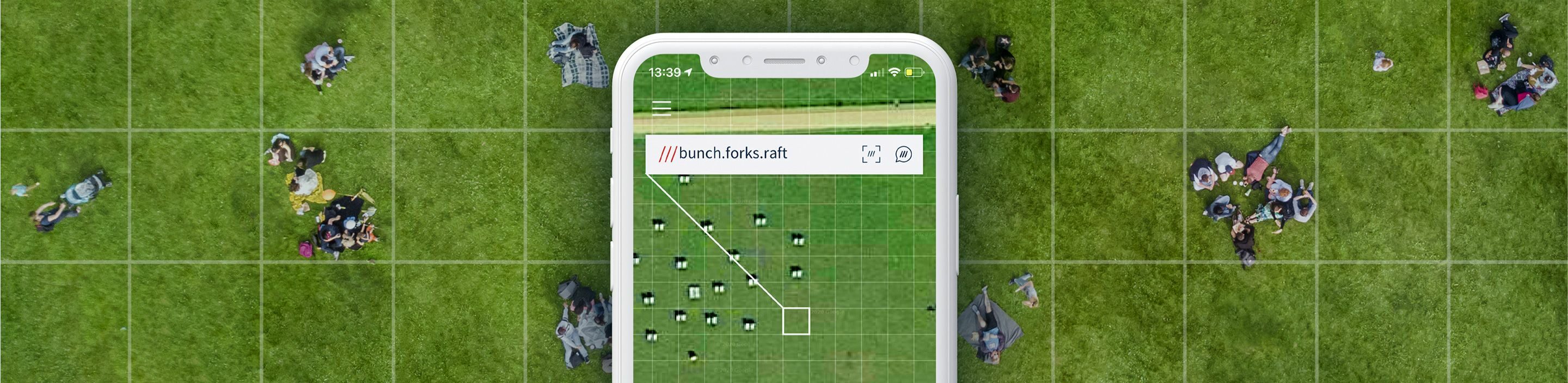
Never get lost again
With the what3words app, it’s easy to find, share and save precise locations.
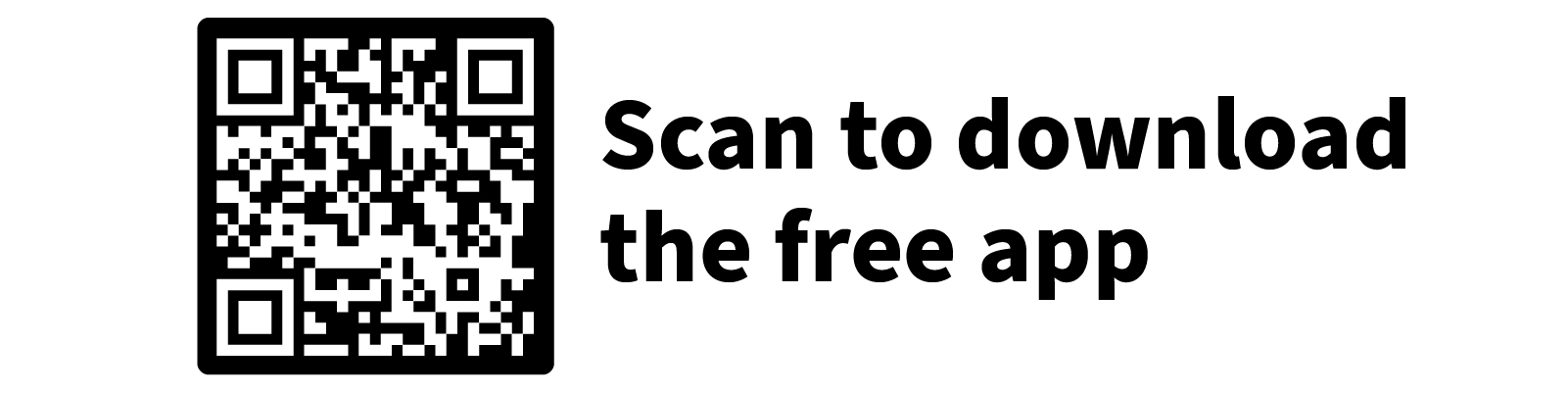
Easily find a what3words address for anywhere in the world
We have divided the world into 3m squares and given each square a unique combination of three words.
what3words addresses are easy to say and share, and as accurate as GPS coordinates.
51.520847, -0.19552100 ←→ /// filled.count.soap
Use the what3words app to

Find what3words addresses
Identify the unique what3words address for any 3m square in the world.
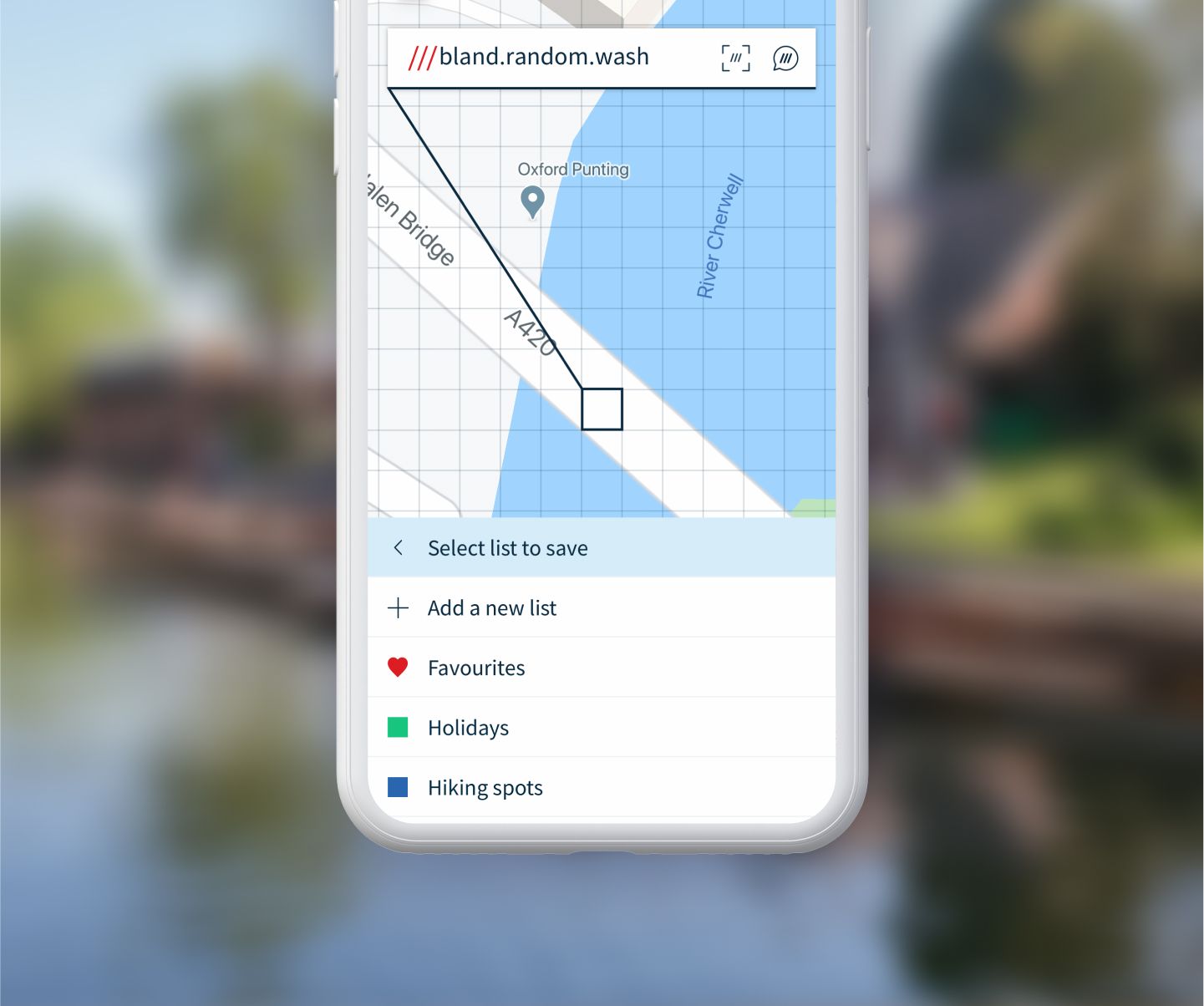
Save what3words addresses
Save and categorise key what3words addresses with our lists function.
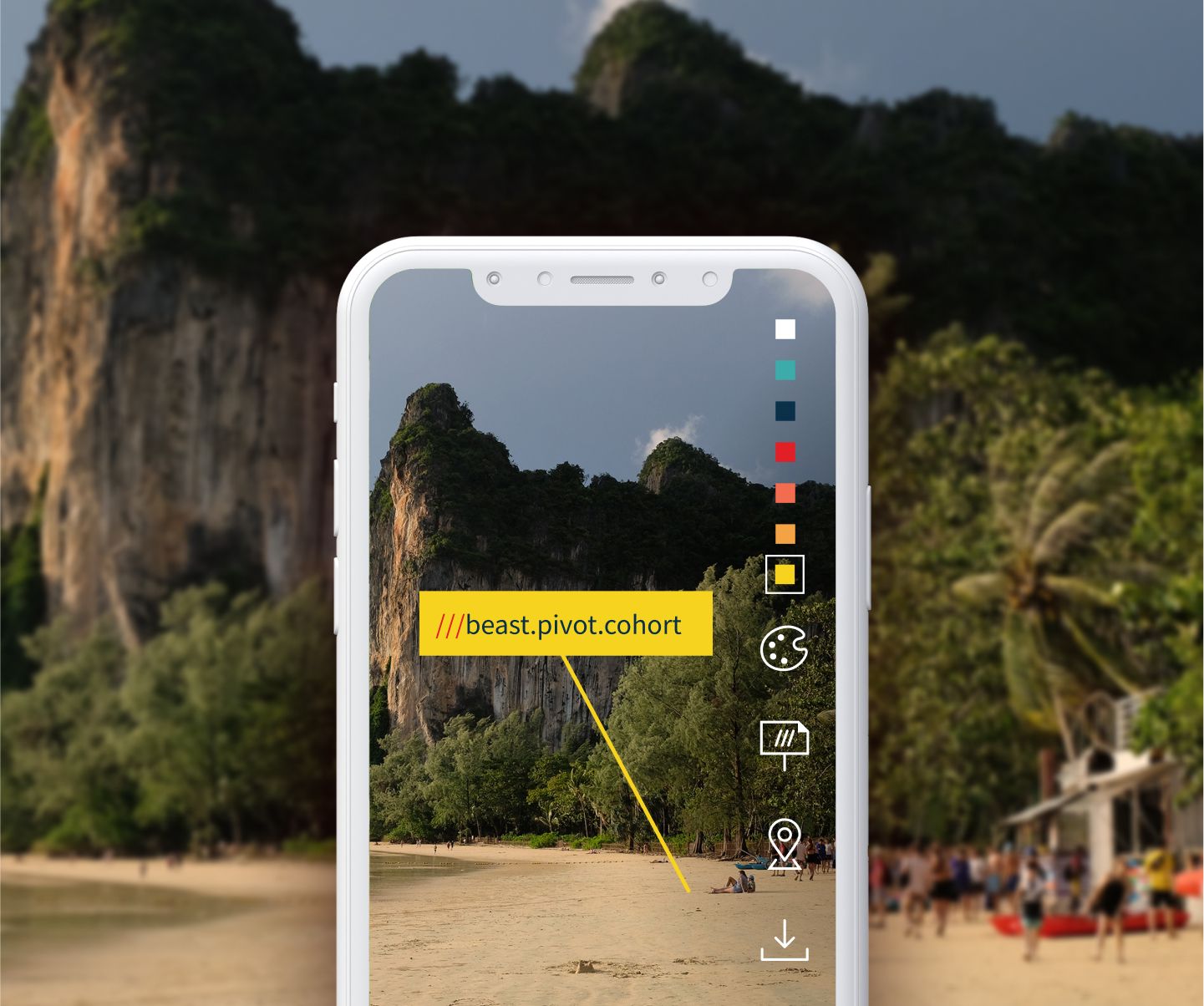
Share photos with what3words addresses
Add a what3words address sticker to any photo, then share it to social media and messaging apps.

Share precise locations

Speak a what3words address
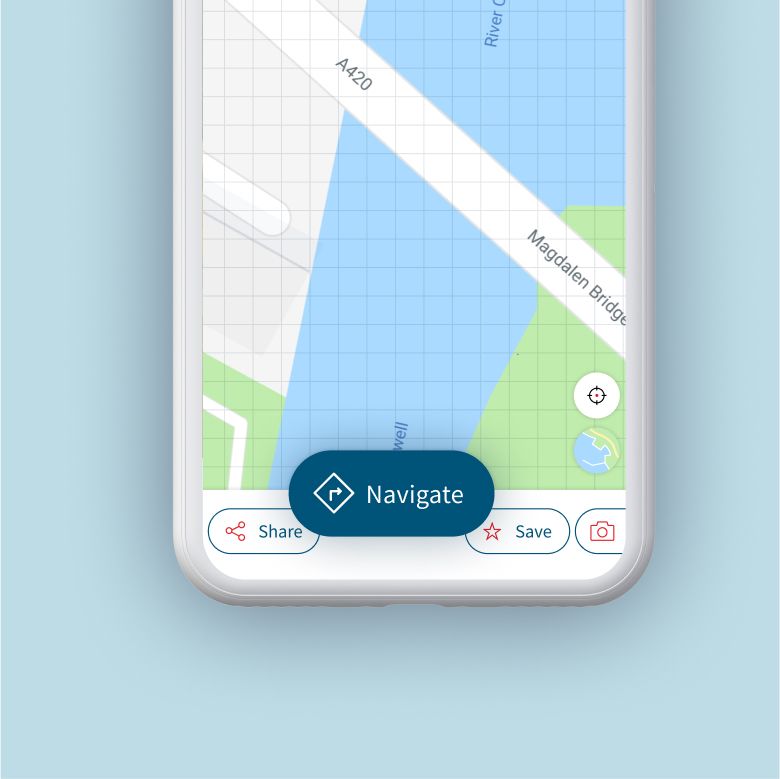
Navigate to an exact spot easily
People love what3words
App of the day in
143
countries
The app that can save your life

App Store rating
4.7


Jeremy, farmer
‘Postcodes have always been useless for us. If you’re in the middle of a field, it’s no use if the postcode takes you to the nearest house. That’s why we use what3words.’

Valerie, emergency caller
‘Me and my daughter got into a car crash. I had no idea where we were. The police found us using what3words’

Darren, runner
‘I’m enjoying using what3words to save the amazing places I find, and to share precise starting points for trails with friends. Every runner should have it’

Leading logistics, emergency response, automotive, ride-hailing and travel businesses and organisations use what3words to improve efficiencies, enhance customer experience, offer smoother journeys and save lives.

Thousands of businesses use what3words every day. Discover the easy steps you can take right now to help people find your business easily, enable workers to locate assets and worksites quickly and collect more accurate delivery locations.
Why do I need what3words when I have Google Maps?
Does the app work without phone signal?
Can I use what3words with navigation apps?
Can I send a what3words address to someone who doesn’t have the app?
Which devices do you support?
mob.org
»Андроид игры
Описание Похожие Скачать
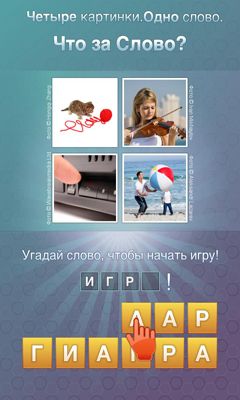
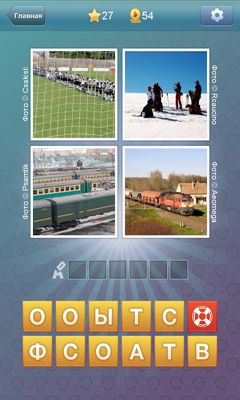


Описание игры What the word?
Что за слово? — простейшая бесплатная головоломка для Android, которая понравится любителям игр на логику. За игрушкой можно скоротать время и при этом принести пользу мозгу. Вам нужно отгадать слово, которое связывает четыре картинки и вписать его в отведенное поле.
Рейтинг
?
Недостаточно голосов
Голосов: 0
-
Логические
-
Слова
Скачать What the word?
-
Скачать .apk
Файл игры 21.27 MB
QR код
Поделись!