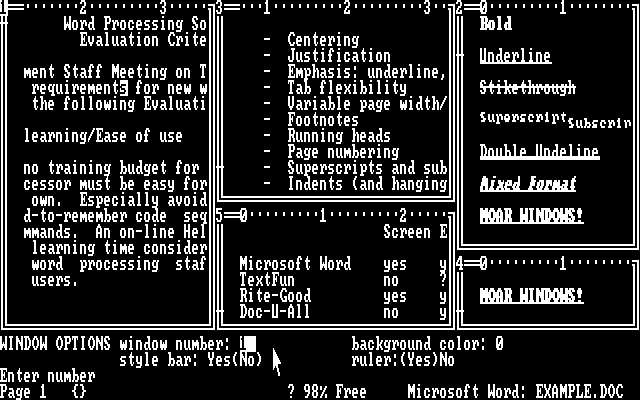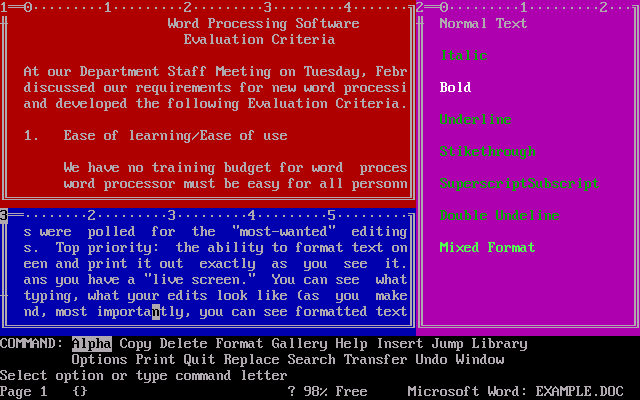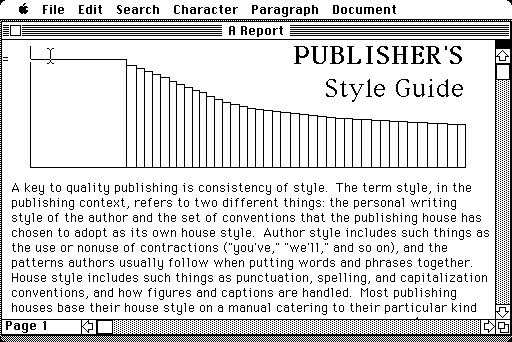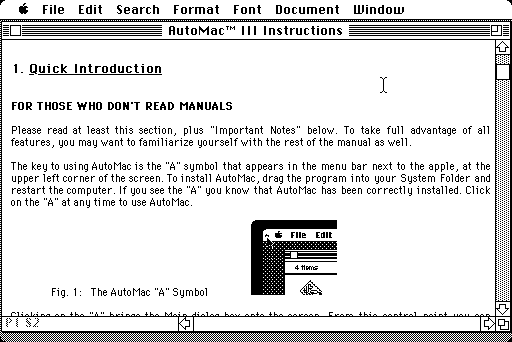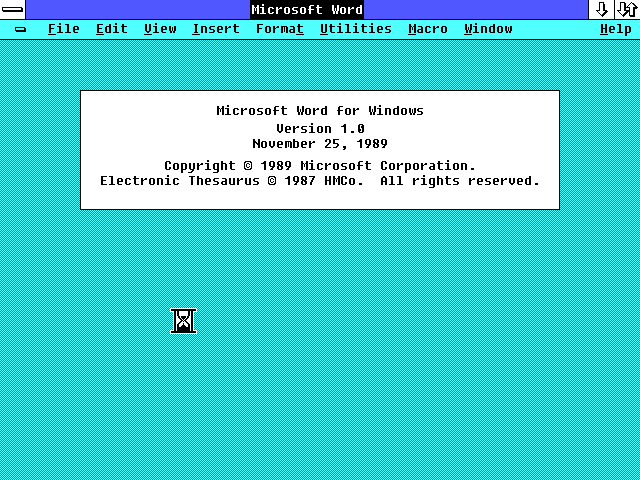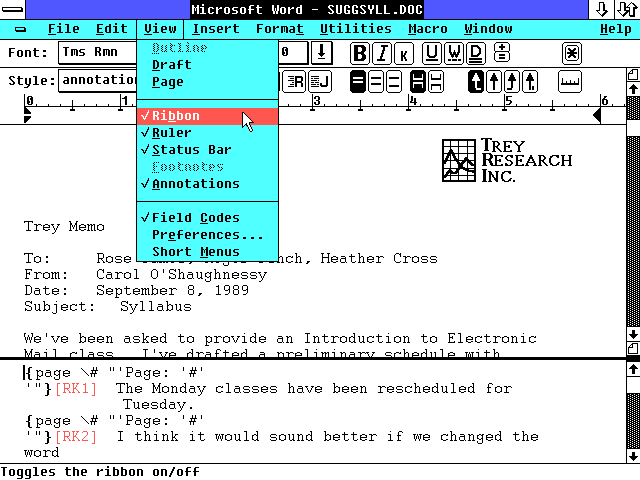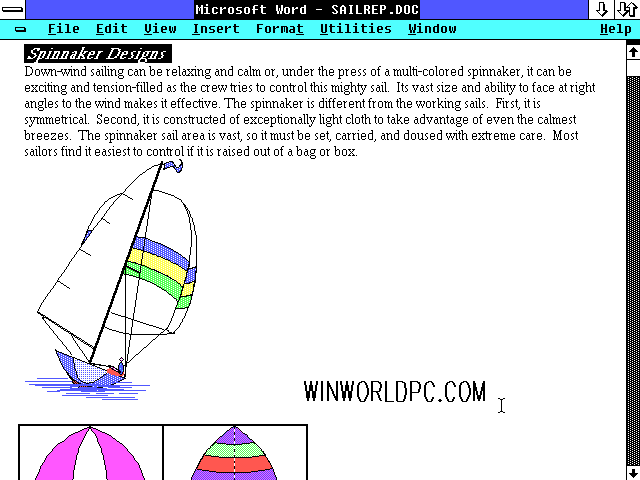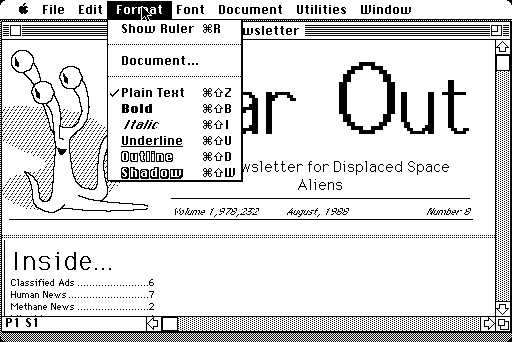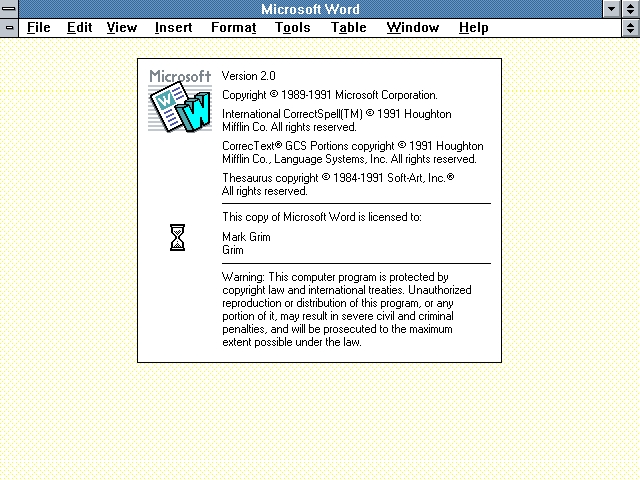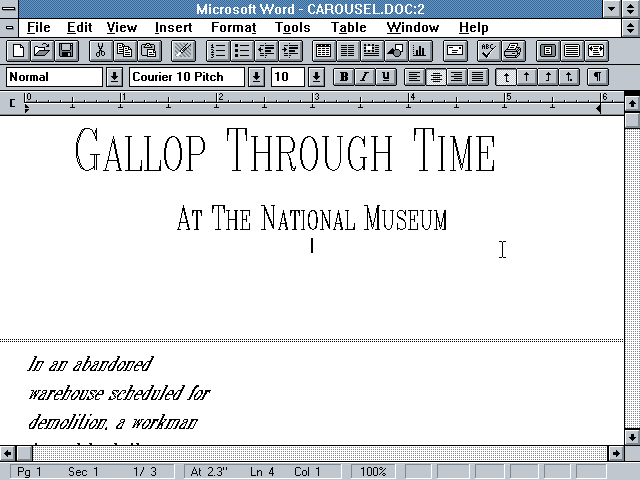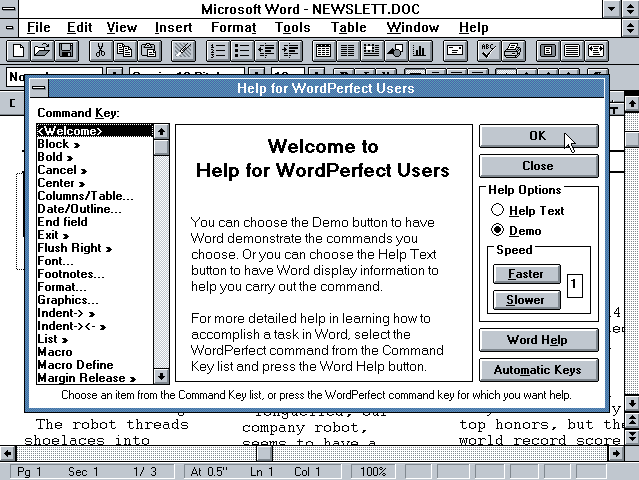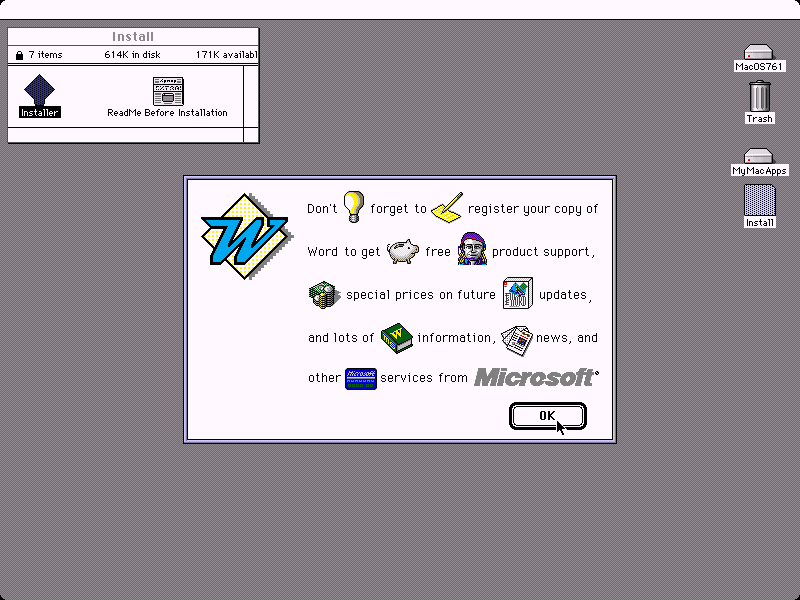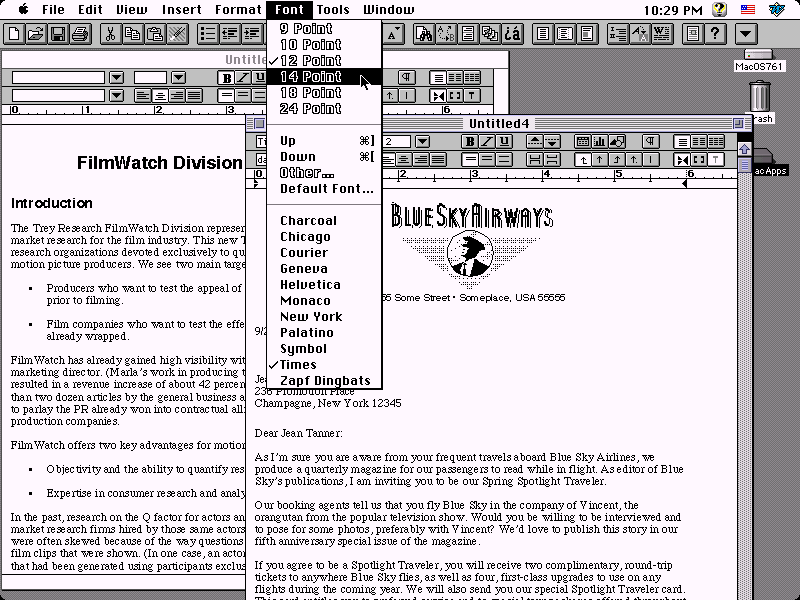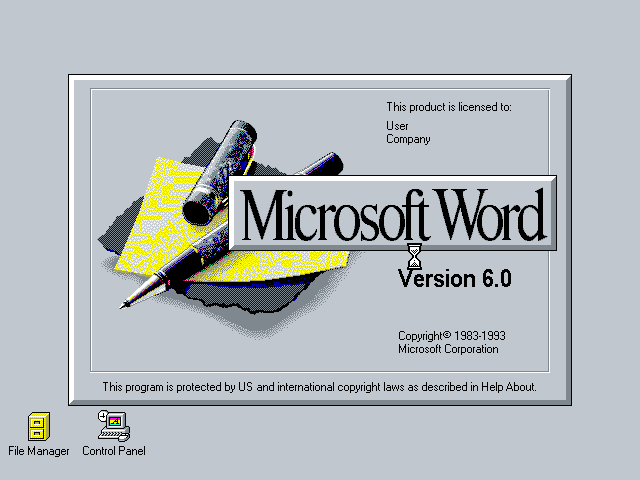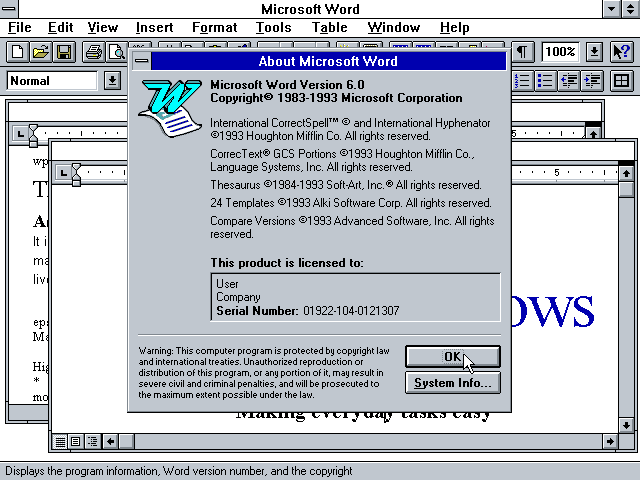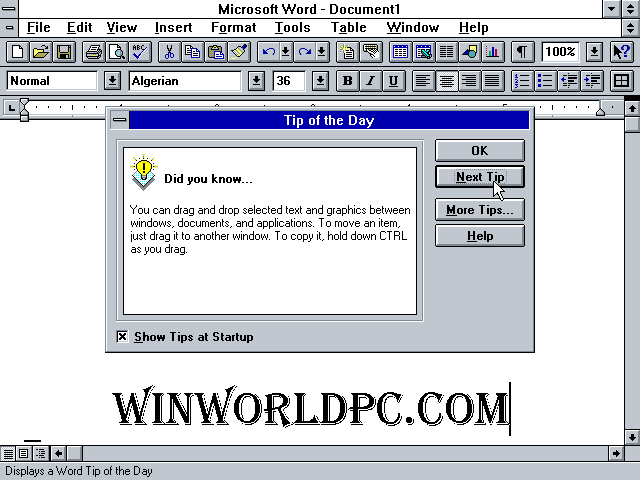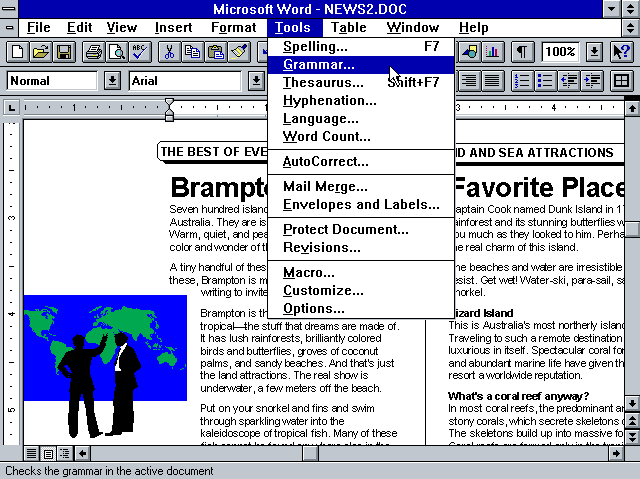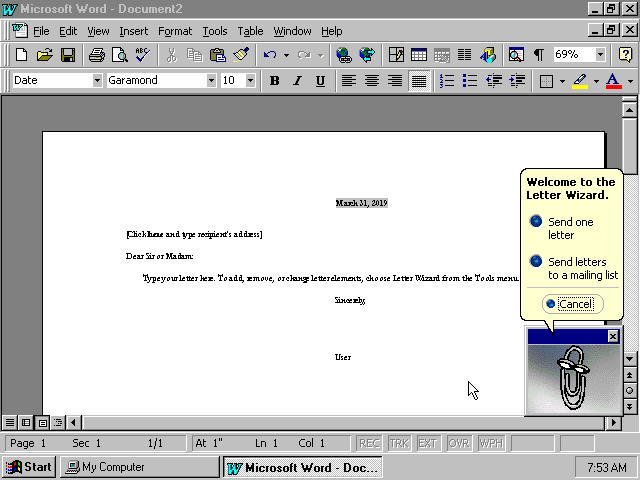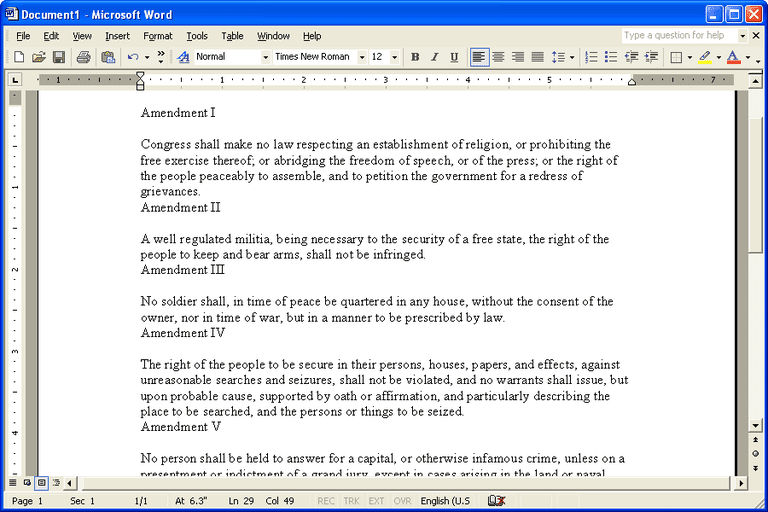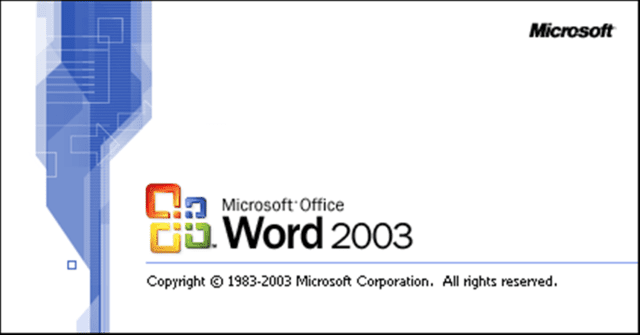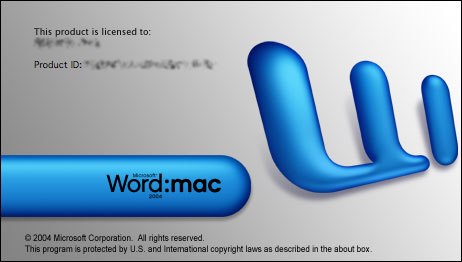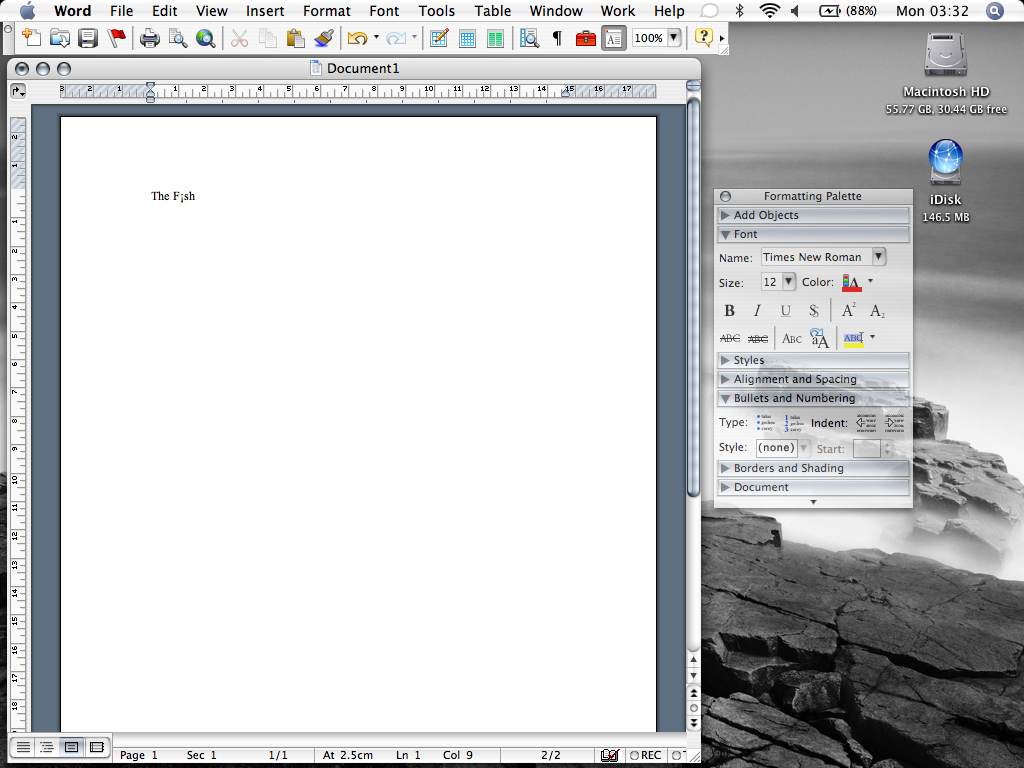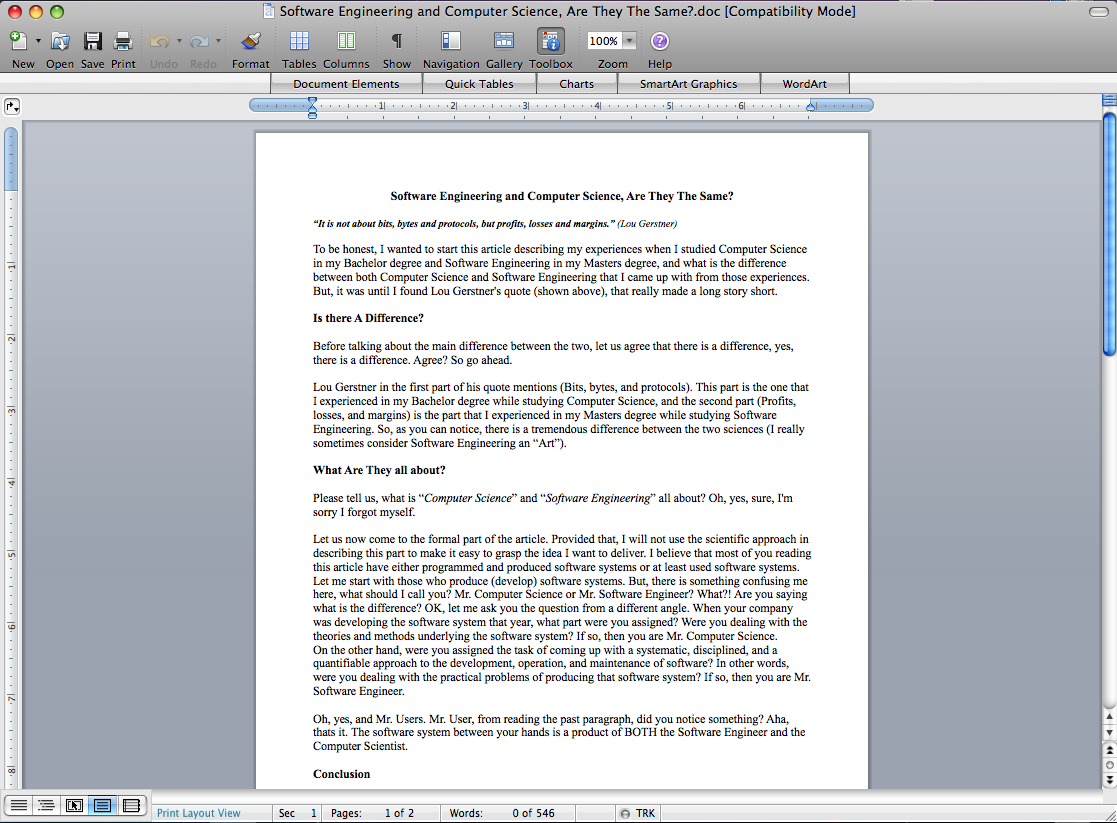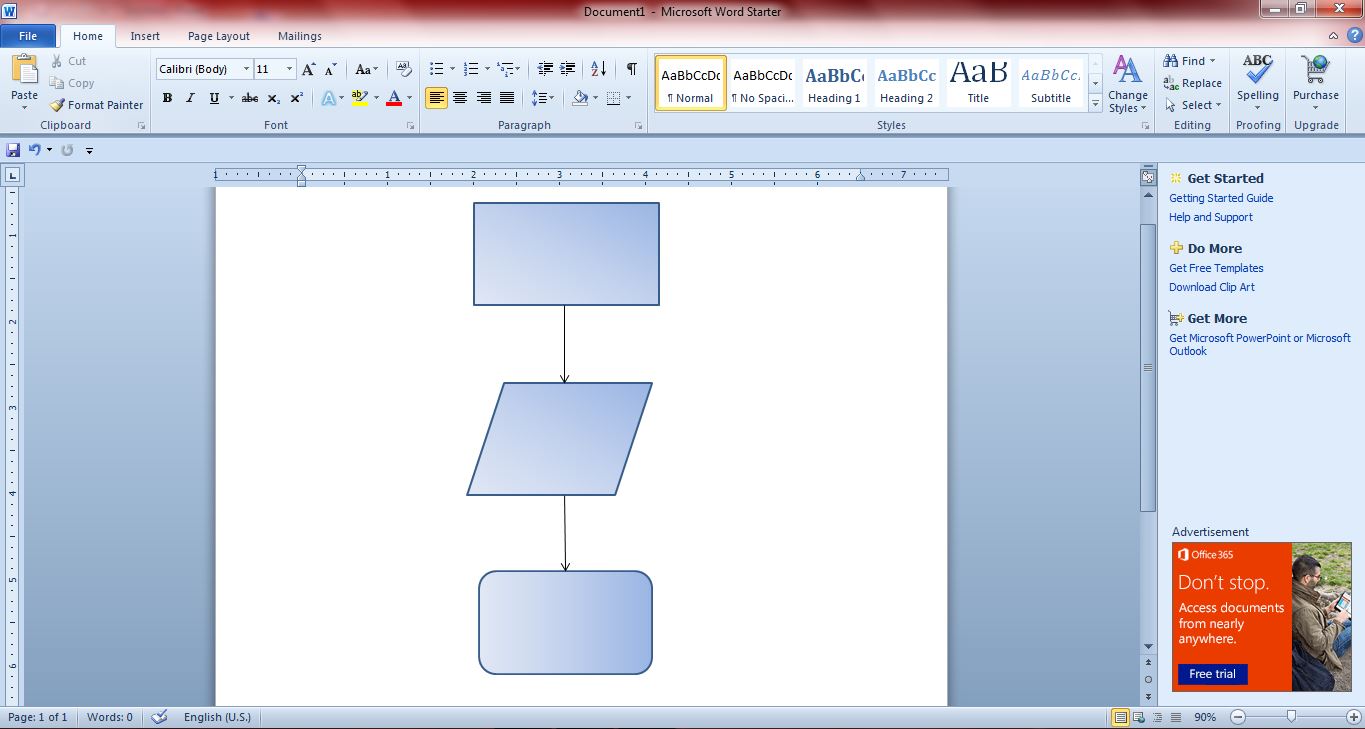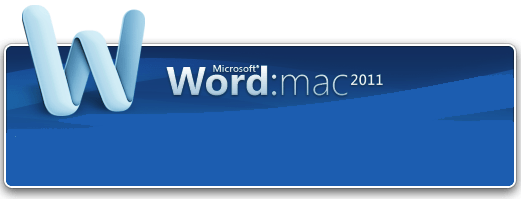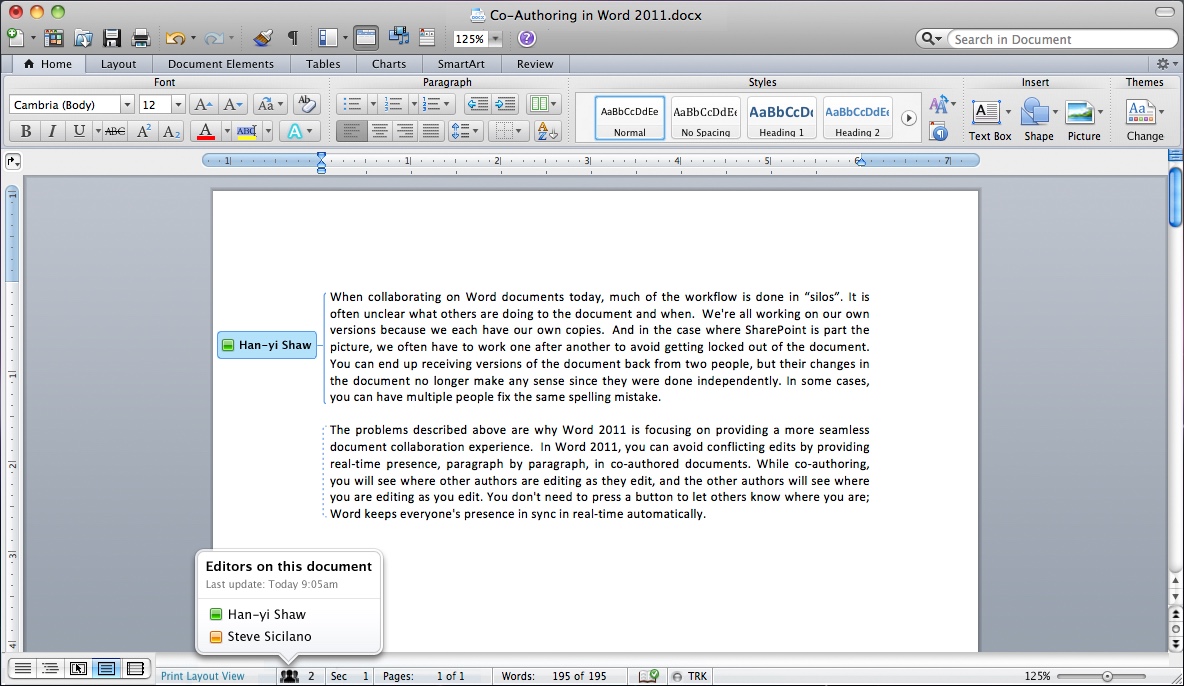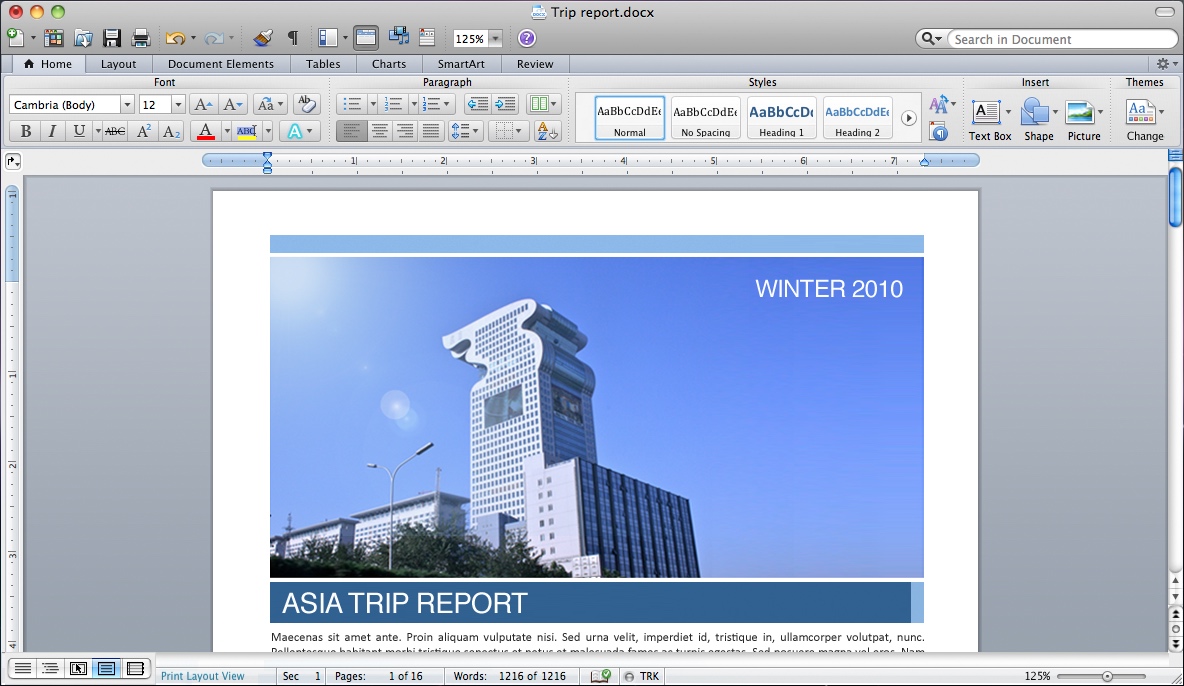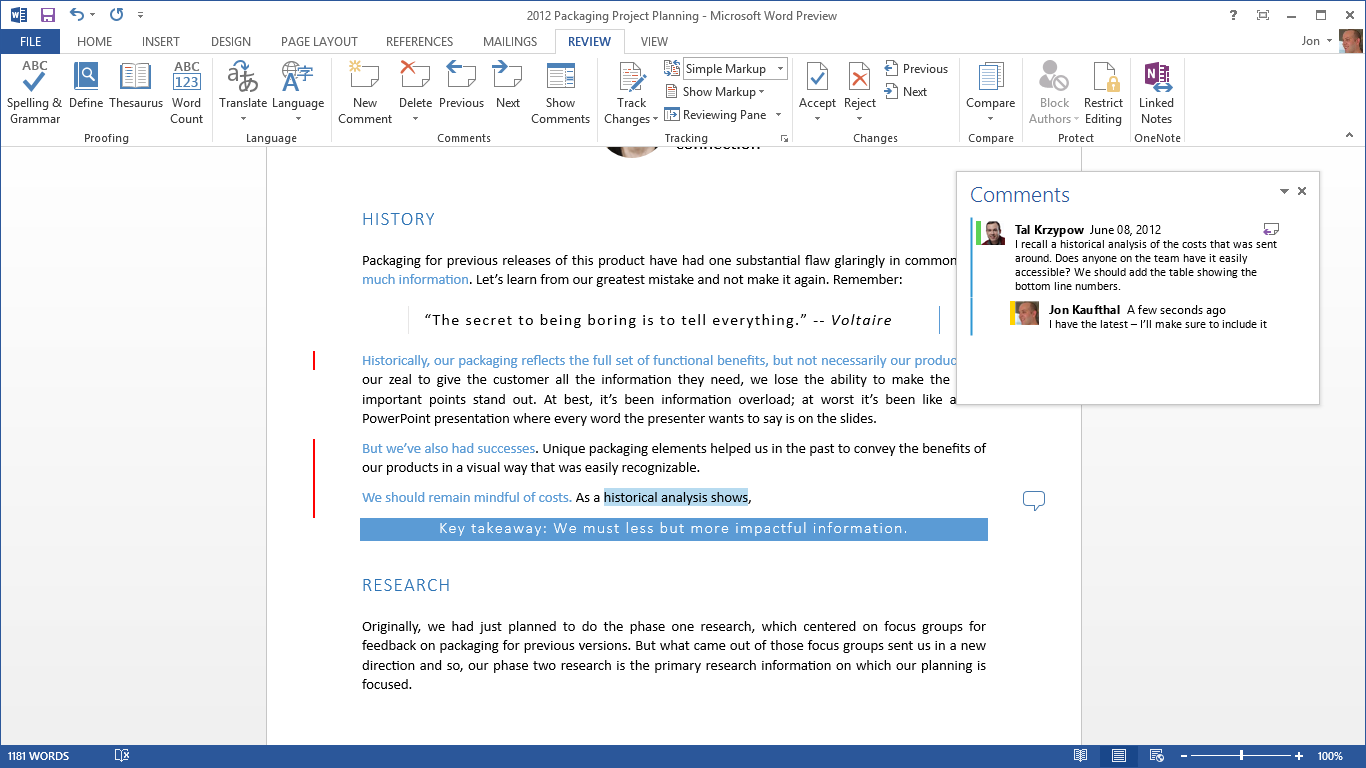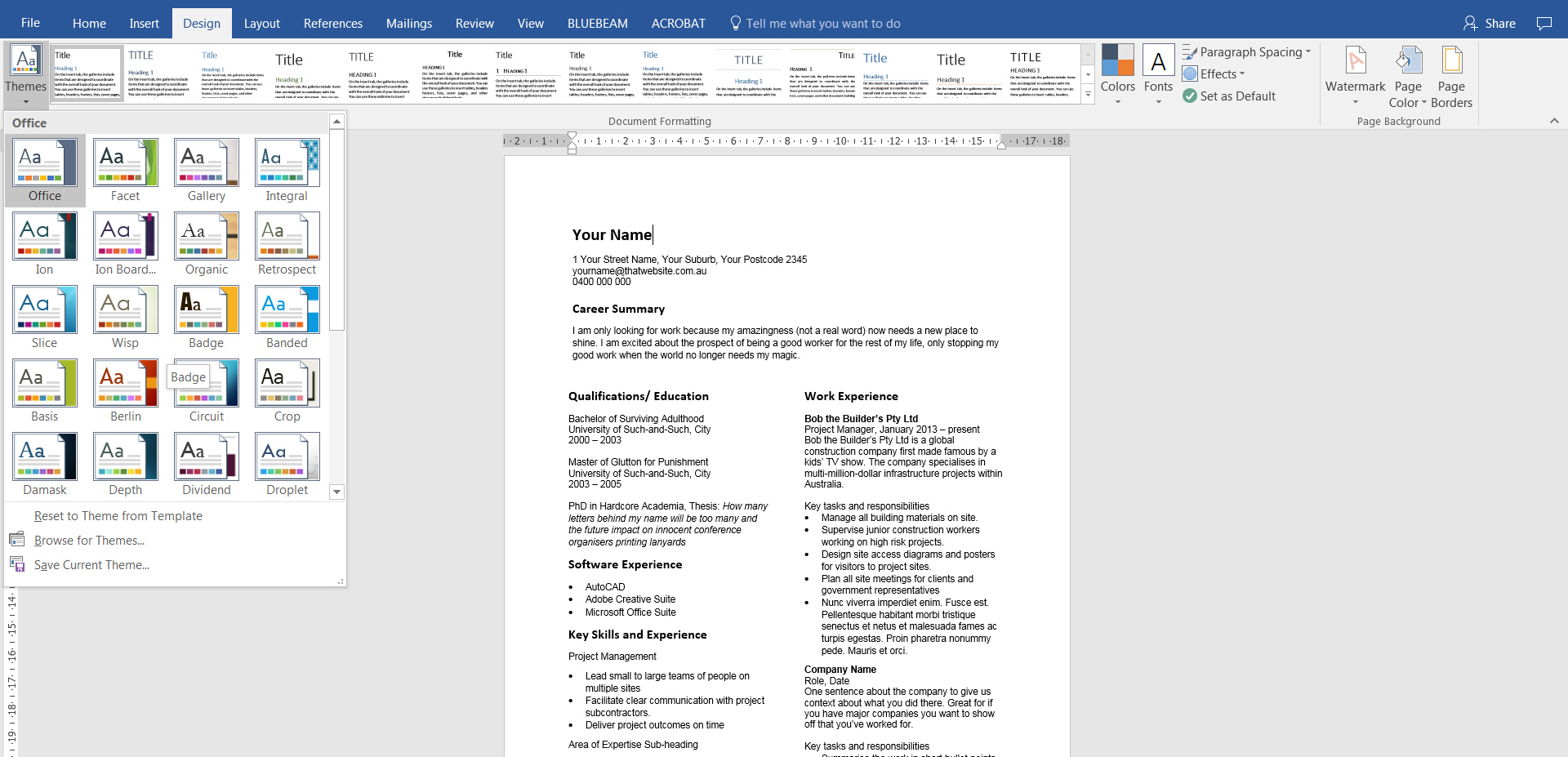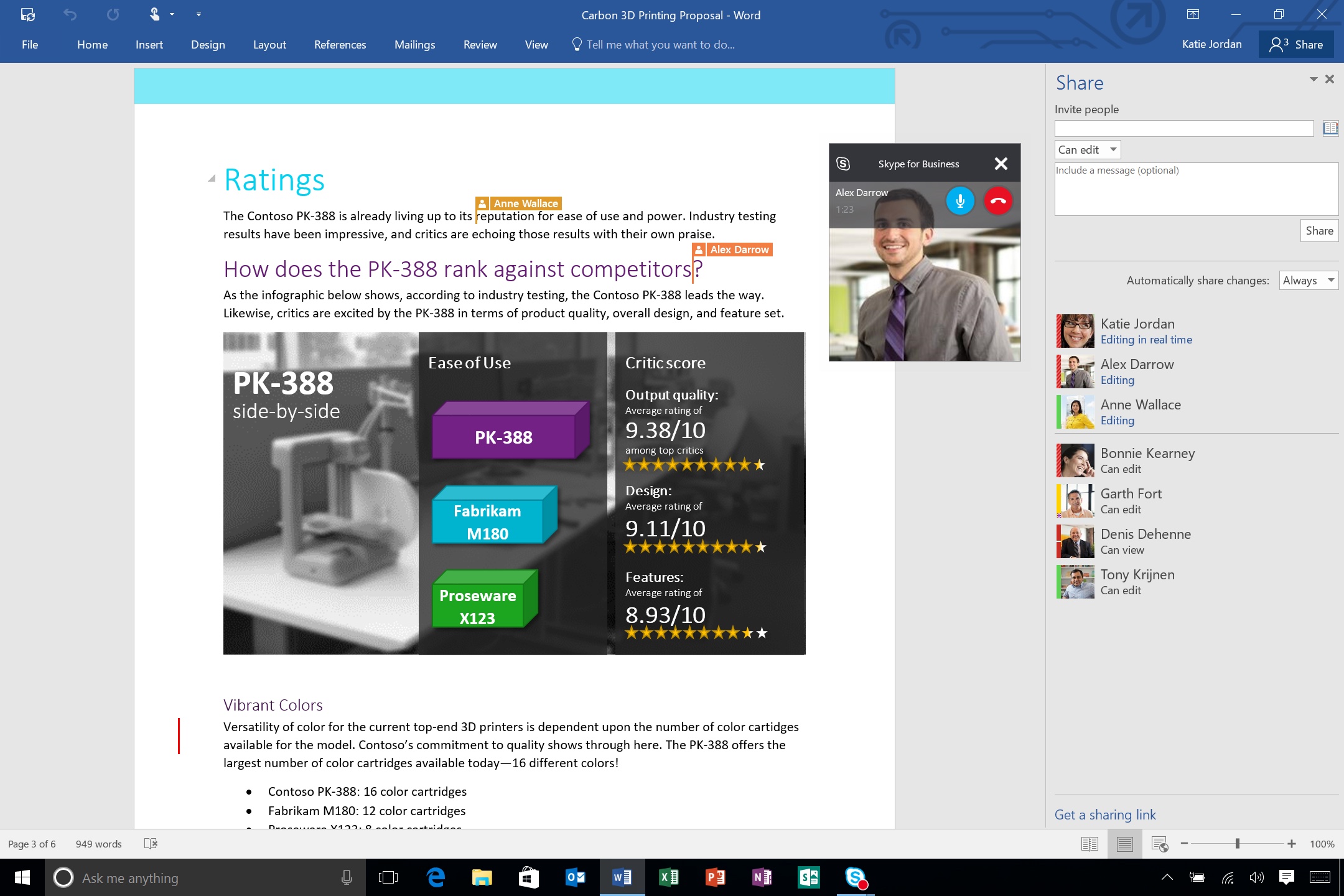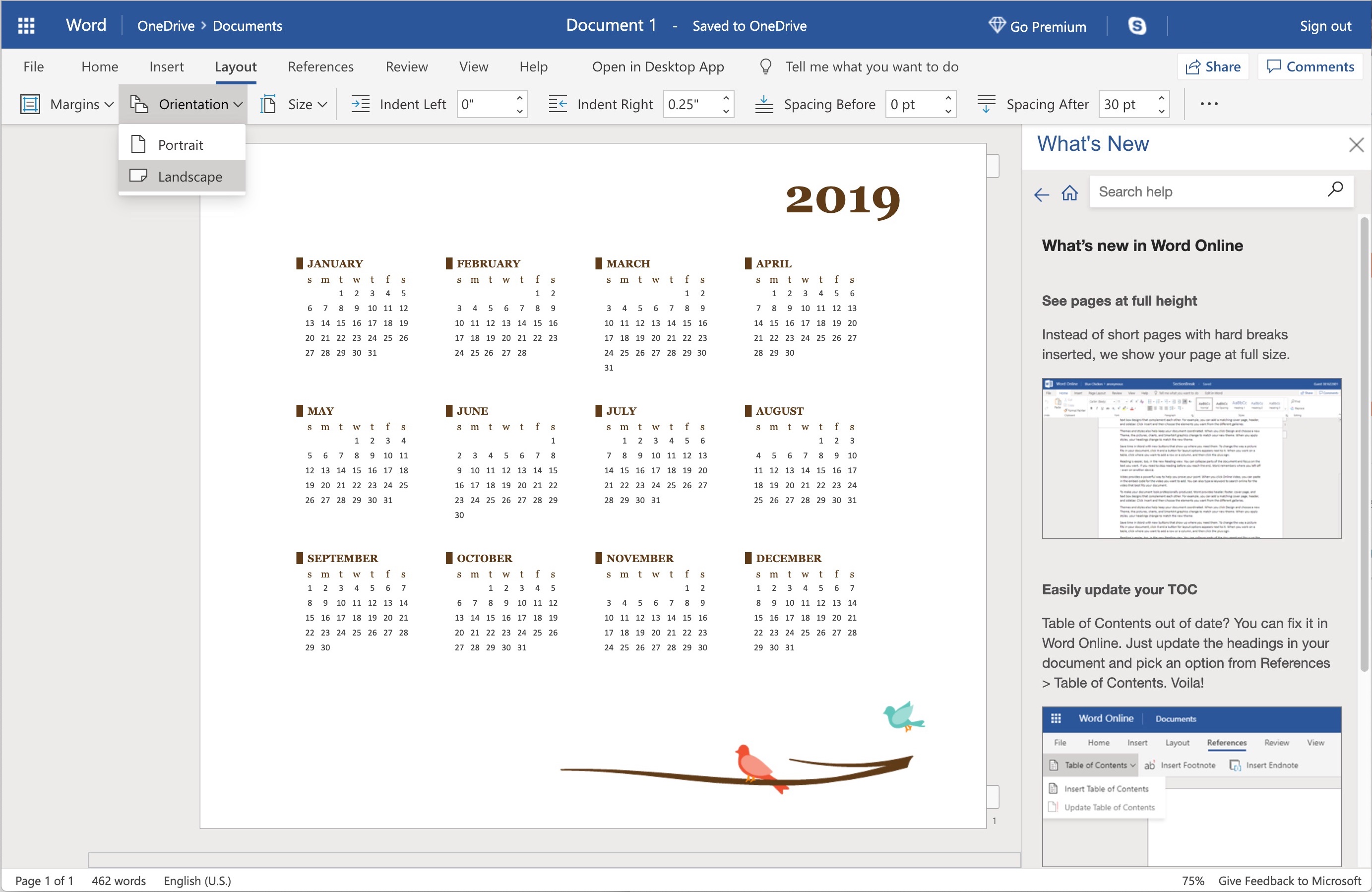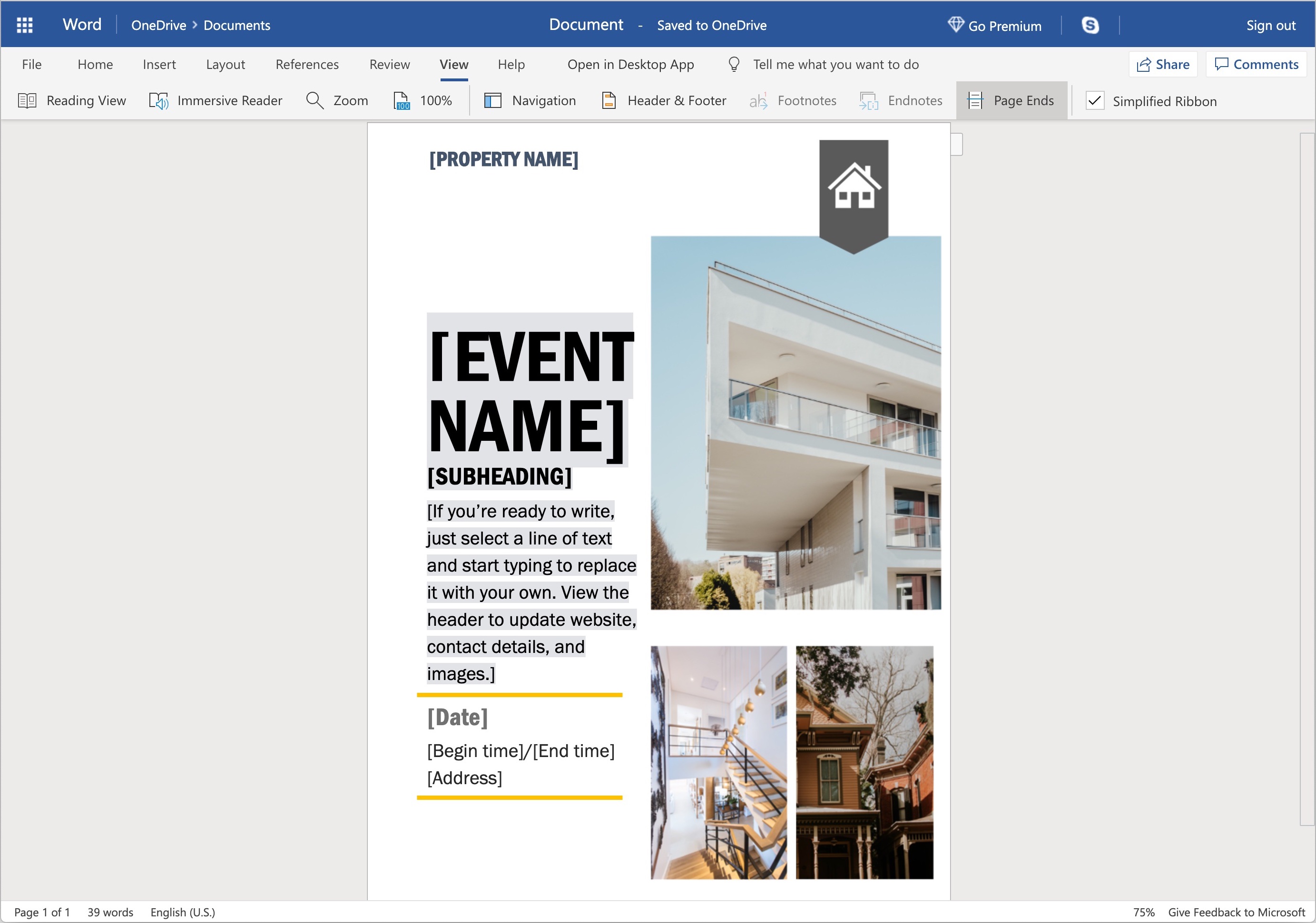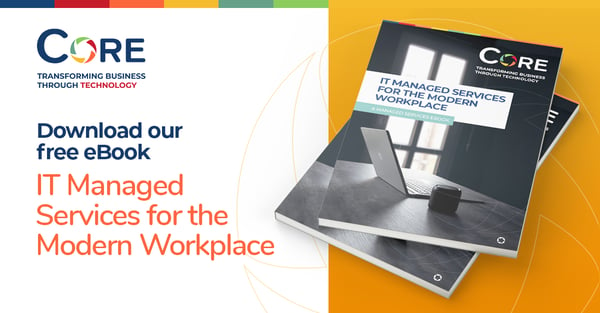|
|

Microsoft Office 365 version of Microsoft Word, with the new redesign applied |
|
| Developer(s) | Microsoft |
|---|---|
| Initial release | October 25, 1983; 39 years ago (as Multi-Tool Word) |
| Stable release |
2209 (16.0.15629.20208) |
| Repository | none |
| Written in | C++ (back-end)[2] |
| Operating system |
|
| Platform | IA-32, x64, ARM, ARM64 |
| Type | Word processor |
| License | Trialware |
| Website | microsoft.com/en-us/microsoft-365/word |

Word for Mac running on macOS Ventura (13.2) |
|
| Developer(s) | Microsoft |
|---|---|
| Stable release |
16.64 (Build 22081401) |
| Repository | none |
| Written in | C++ (back-end), Objective-C (API/UI)[2] |
| Operating system | macOS |
| Type | Word processor |
| License | Proprietary software plus services |
| Website | products.office.com/word |

Screenshot of Microsoft Word for Android 13 |
|
| Original author(s) | Microsoft Corporation |
|---|---|
| Developer(s) | Microsoft Corporation |
| Initial release | January 29, 2015; 8 years ago[5] |
| Stable release |
16.0.15427.20090 |
| Repository | none |
| Operating system | Android Pie and later |
| License | Proprietary commercial software |
| Website | products.office.com/word |
| Developer(s) | Microsoft Corporation |
|---|---|
| Initial release | March 27, 2014; 9 years ago[7] |
| Stable release |
2.63.2 |
| Repository | none |
| Operating system | iOS 14 or later IPadOS 14 or later |
| License | Proprietary commercial software |
| Website | products.office.com/word |
| Developer(s) | Microsoft |
|---|---|
| Repository | none |
| Operating system | Windows 10 and later, Windows 10 Mobile |
| Type | Word processor |
| License | Freemium |
| Website | www.microsoft.com/store/productId/9WZDNCRFJB9S |
Microsoft Word is a word processor developed by Microsoft. It was first released on October 25, 1983,[9] under the name Multi-Tool Word for Xenix systems.[10][11][12] Subsequent versions were later written for several other platforms including: IBM PCs running DOS (1983), Apple Macintosh running the Classic Mac OS (1985), AT&T UNIX PC (1985), Atari ST (1988), OS/2 (1989), Microsoft Windows (1989), SCO Unix (1990), macOS (2001), Web browsers (2010), iOS (2014) and Android (2015). Using Wine, versions of Microsoft Word before 2013 can be run on Linux.
Commercial versions of Word are licensed as a standalone product or as a component of Microsoft Office suite of software, which can be purchased either with a perpetual license or as part of a Microsoft 365 subscription.
History[edit]
Origins[edit]
In 1981, Microsoft hired Charles Simonyi, the primary developer of Bravo, the first GUI word processor, which was developed at Xerox PARC.[13] Simonyi started work on a word processor called Multi-Tool Word and soon hired Richard Brodie, a former Xerox intern, who became the primary software engineer.[13][14][15]
Microsoft announced Multi-Tool Word for Xenix[13] and MS-DOS in 1983.[16] Its name was soon simplified to Microsoft Word.[10] Free demonstration copies of the application were bundled with the November 1983 issue of PC World, making it the first to be distributed on-disk with a magazine.[10][17] That year Microsoft demonstrated Word running on Windows.[18]
Unlike most MS-DOS programs at the time, Microsoft Word was designed to be used with a mouse.[16] Advertisements depicted the Microsoft Mouse and described Word as a WYSIWYG, windowed word processor with the ability to undo and display bold, italic, and underlined text,[19] although it could not render fonts.[10] It was not initially popular, since its user interface was different from the leading word processor at the time, WordStar.[20] However, Microsoft steadily improved the product, releasing versions 2.0 through 5.0 over the next six years. In 1985, Microsoft ported Word to the classic Mac OS (known as Macintosh System Software at the time). This was made easier by Word for DOS having been designed for use with high-resolution displays and laser printers, even though none were yet available to the general public.[21] It was also notable for its very fast cut-and-paste function and unlimited number of undo operations, which are due to its usage of the piece table data structure.[22]
Following the precedents of LisaWrite and MacWrite, Word for Mac OS added true WYSIWYG features. It fulfilled a need for a word processor that was more capable than MacWrite.[23] After its release, Word for Mac OS’s sales were higher than its MS-DOS counterpart for at least four years.[13]
The second release of Word for Mac OS, shipped in 1987, was named Word 3.0 to synchronize its version number with Word for DOS; this was Microsoft’s first attempt to synchronize version numbers across platforms. Word 3.0 included numerous internal enhancements and new features, including the first implementation of the Rich Text Format (RTF) specification, but was plagued with bugs. Within a few months, Word 3.0 was superseded by a more stable Word 3.01, which was mailed free to all registered users of 3.0.[21] After MacWrite Pro was discontinued in the mid-1990s, Word for Mac OS never had any serious rivals. Word 5.1 for Mac OS, released in 1992, was a very popular word processor owing to its elegance, relative ease of use, and feature set. Many users say it is the best version of Word for Mac OS ever created.[21][24]
In 1986, an agreement between Atari and Microsoft brought Word to the Atari ST[25] under the name Microsoft Write. The Atari ST version was a port of Word 1.05 for the Mac OS[26][27] and was never updated.
The first version of Word for Windows was released in 1989. With the release of Windows 3.0 the following year, sales began to pick up and Microsoft soon became the market leader for word processors for IBM PC-compatible computers.[13] In 1991, Microsoft capitalized on Word for Windows’ increasing popularity by releasing a version of Word for DOS, version 5.5, that replaced its unique user interface with an interface similar to a Windows application.[28][29] When Microsoft became aware of the Year 2000 problem, it made Microsoft Word 5.5 for DOS available for free downloads. As of February 2021, it is still available for download from Microsoft’s website.[30]
In 1991, Microsoft embarked on a project code-named Pyramid to completely rewrite Microsoft Word from the ground up. Both the Windows and Mac OS versions would start from the same code base. It was abandoned when it was determined that it would take the development team too long to rewrite and then catch up with all the new capabilities that could have been added at the same time without a rewrite. Instead, the next versions of Word for Windows and Mac OS, dubbed version 6.0, both started from the code base of Word for Windows 2.0.[24]
With the release of Word 6.0 in 1993, Microsoft again attempted to synchronize the version numbers and coordinate product naming across platforms, this time across DOS, Mac OS, and Windows (this was the last version of Word for DOS). It introduced AutoCorrect, which automatically fixed certain typing errors, and AutoFormat, which could reformat many parts of a document at once. While the Windows version received favorable reviews (e.g., from InfoWorld[31]), the Mac OS version was widely derided. Many accused it of being slow, clumsy, and memory intensive, and its user interface differed significantly from Word 5.1.[24] In response to user requests, Microsoft offered Word 5 again, after it had been discontinued.[32] Subsequent versions of Word for macOS are no longer direct ports of Word for Windows, instead featuring a mixture of ported code and native code.
Word for Windows[edit]
Word for Windows is available stand-alone or as part of the Microsoft Office suite. Word contains rudimentary desktop publishing capabilities and is the most widely used word processing program on the market. Word files are commonly used as the format for sending text documents via e-mail because almost every user with a computer can read a Word document by using the Word application, a Word viewer or a word processor that imports the Word format (see Microsoft Word Viewer).
Word 6 for Windows NT was the first 32-bit version of the product,[33] released with Microsoft Office for Windows NT around the same time as Windows 95. It was a straightforward port of Word 6.0. Starting with Word 95, each release of Word was named after the year of its release, instead of its version number.[34]
Word 2007 introduced a redesigned user interface that emphasized the most common controls, dividing them into tabs, and adding specific options depending on the context, such as selecting an image or editing a table.[35] This user interface, called Ribbon, was included in Excel, PowerPoint and Access 2007, and would be later introduced to other Office applications with Office 2010 and Windows applications such as Paint and WordPad with Windows 7, respectively.[36]
The redesigned interface also includes a toolbar that appears when selecting text, with options for formatting included.[37]
Word 2007 also included the option to save documents as Adobe Acrobat or XPS files,[37] and upload Word documents like blog posts on services such as WordPress.
Word 2010 allows the customization of the Ribbon,[38] adds a Backstage view for file management,[39] has improved document navigation, allows creation and embedding of screenshots,[40] and integrates with online services such as Microsoft OneDrive.[41]
Word 2019 added a dictation function.
Word 2021 added co-authoring, a visual refresh on the start experience and tabs, automatic cloud saving, dark mode, line focus, an updated draw tab, and support for ODF 1.3.
Word for Mac[edit]
The Mac was introduced on January 24, 1984, and Microsoft introduced Word 1.0 for Mac a year later, on January 18, 1985. The DOS, Mac, and Windows versions are quite different from each other. Only the Mac version was WYSIWYG and used a graphical user interface, far ahead of the other platforms. Each platform restarted its version numbering at «1.0».[42] There was no version 2 on the Mac, but version 3 came out on January 31, 1987, as described above. Word 4.0 came out on November 6, 1990, and added automatic linking with Excel, the ability to flow text around graphics, and a WYSIWYG page view editing mode. Word 5.1 for Mac, released in 1992 ran on the original 68000 CPU and was the last to be specifically designed as a Macintosh application. The later Word 6 was a Windows port and poorly received. Word 5.1 continued to run well until the last Classic MacOS. Many people continue to run Word 5.1 to this day under an emulated Mac classic system for some of its excellent features, such as document generation and renumbering, or to access their old files.
Microsoft Word 2011 running on OS X
In 1997, Microsoft formed the Macintosh Business Unit as an independent group within Microsoft focused on writing software for Mac OS. Its first version of Word, Word 98, was released with Office 98 Macintosh Edition. Document compatibility reached parity with Word 97,[32] and it included features from Word 97 for Windows, including spell and grammar checking with squiggles.[43] Users could choose the menus and keyboard shortcuts to be similar to either Word 97 for Windows or Word 5 for Mac OS.
Word 2001, released in 2000, added a few new features, including the Office Clipboard, which allowed users to copy and paste multiple items.[44] It was the last version to run on classic Mac OS and, on Mac OS X, it could only run within the Classic Environment. Word X, released in 2001, was the first version to run natively on, and required, Mac OS X,[43] and introduced non-contiguous text selection.[45]
Word 2004 was released in May 2004. It included a new Notebook Layout view for taking notes either by typing or by voice.[46] Other features, such as tracking changes, were made more similar with Office for Windows.[47]
Word 2008, released on January 15, 2008, included a Ribbon-like feature, called the Elements Gallery, that can be used to select page layouts and insert custom diagrams and images. It also included a new view focused on publishing layout, integrated bibliography management,[48] and native support for the new Office Open XML format. It was the first version to run natively on Intel-based Macs.[49]
Word 2011, released in October 2010, replaced the Elements Gallery in favor of a Ribbon user interface that is much more similar to Office for Windows,[50] and includes a full-screen mode that allows users to focus on reading and writing documents, and support for Office Web Apps.[51]
Word 2021 added real-time co-authoring, automatic cloud saving, dark mode, immersive reader enhancements, line focus, a visual refresh, the ability to save pictures in SVG format, and a new Sketched style outline.
File formats[edit]
| DOC | Legacy Word document |
|---|---|
| DOT | Legacy Word templates |
| WBK | Legacy Word document backup |
| DOCX | XML Word document |
| DOCM | XML Word macro-enabled document |
| DOTX | XML Word template |
| DOTM | XML Word macro-enabled template |
| DOCB | XML Word binary document |
Filename extensions[edit]
Microsoft Word’s native file formats are denoted either by a .doc or .docx filename extension.
Although the .doc extension has been used in many different versions of Word, it actually encompasses four distinct file formats:
- Word for DOS
- Word for Windows 1 and 2; Word 3 and 4 for Mac OS
- Word 6 and Word 95 for Windows; Word 6 for Mac OS
- Word 97 and later for Windows; Word 98 and later for Mac OS
(The classic Mac OS of the era did not use filename extensions.)[52]
The newer .docx extension signifies the Office Open XML international standard for Office documents and is used by default by Word 2007 and later for Windows as well as Word 2008 and later for macOS.[53]
Binary formats (Word 97–2007)[edit]
During the late 1990s and early 2000s, the default Word document format (.DOC) became a de facto standard of document file formats for Microsoft Office users.[citation needed] There are different versions of «Word Document Format» used by default in Word 97–2007.[54] Each binary word file is a Compound File,[55] a hierarchical file system within a file. According to Joel Spolsky, Word Binary File Format is extremely complex mainly because its developers had to accommodate an overwhelming number of features and prioritize performance over anything else.
As with all OLE Compound Files, Word Binary Format consists of «storages», which are analogous to computer folders and «streams», which are similar to computer files. Each storage may contain streams or other storage. Each Word Binary File must contain a stream called the «WordDocument» stream and this stream must start with a File Information Block (FIB).[57] FIB serves as the first point of reference for locating everything else, such as where the text in a Word document starts, ends, what version of Word created the document and other attributes.
Word 2007 and later continue to support the DOC file format, although it is no longer the default.
XML Document (Word 2003)[edit]
The .docx XML format introduced in Word 2003[58] was a simple, XML-based format called WordProcessingML or WordML.
The Microsoft Office XML formats are XML-based document formats (or XML schemas) introduced in versions of Microsoft Office prior to Office 2007. Microsoft Office XP introduced a new XML format for storing Excel spreadsheets and Office 2003 added an XML-based format for Word documents.
These formats were succeeded by Office Open XML (ECMA-376) in Microsoft Office 2007.
Cross-version compatibility[edit]
Opening a Word Document file in a version of Word other than the one with which it was created can cause an incorrect display of the document. The document formats of the various versions change in subtle and not-so-subtle ways (such as changing the font or the handling of more complex tasks like footnotes). Formatting created in newer versions does not always survive when viewed in older versions of the program, nearly always because that capability does not exist in the previous version.[59] Rich Text Format (RTF), an early effort to create a format for interchanging formatted text between applications, is an optional format for Word that retains most formatting and all content of the original document.
Third-party formats[edit]
Plugins permitting the Windows versions of Word to read and write formats it does not natively support, such as international standard OpenDocument format (ODF) (ISO/IEC 26300:2006), are available. Up until the release of Service Pack 2 (SP2) for Office 2007, Word did not natively support reading or writing ODF documents without a plugin, namely the SUN ODF Plugin or the OpenXML/ODF Translator. With SP2 installed, ODF format 1.1 documents can be read and saved like any other supported format in addition to those already available in Word 2007.[59][60][61][62][63] The implementation faces substantial criticism, and the ODF Alliance and others have claimed that the third-party plugins provide better support.[64] Microsoft later declared that the ODF support has some limitations.[65]
In October 2005, one year before the Microsoft Office 2007 suite was released, Microsoft declared that there was insufficient demand from Microsoft customers for the international standard OpenDocument format support and that therefore it would not be included in Microsoft Office 2007. This statement was repeated in the following months.[66][67][68][69] As an answer, on October 20, 2005, an online petition was created to demand ODF support from Microsoft.[70]
In May 2006, the ODF plugin for Microsoft Office was released by the OpenDocument Foundation.[71] Microsoft declared that it had no relationship with the developers of the plugin.[72]
In July 2006, Microsoft announced the creation of the Open XML Translator project – tools to build a technical bridge between the Microsoft Office Open XML Formats and the OpenDocument Format (ODF). This work was started in response to government requests for interoperability with ODF. The goal of the project was not to add ODF support to Microsoft Office, but only to create a plugin and an external toolset.[73][74] In February 2007, this project released a first version of the ODF plugin for Microsoft Word.[75]
In February 2007, Sun released an initial version of its ODF plugin for Microsoft Office.[76] Version 1.0 was released in July 2007.[77]
Microsoft Word 2007 (Service Pack 1) supports (for output only) PDF and XPS formats, but only after manual installation of the Microsoft ‘Save as PDF or XPS’ add-on.[78][79] On later releases, this was offered by default.
Features and flaws[edit]
Among its features, Word includes a built-in spell checker, a thesaurus, a dictionary, and utilities for manipulating and editing text. It supports creating tables. Depending on the version, it can perform simple calculations, and supports formatting formulas and equations.
The following are some aspects of its feature set.
Templates[edit]
Several later versions of Word include the ability for users to create their formatting templates, allowing them to define a file in which: the title, heading, paragraph, and other element designs differ from the standard Word templates.[80] Users can find how to do this under the Help section located near the top right corner (Word 2013 on Windows 8).
For example, Normal.dotm is the master template from which all Word documents are created. It determines the margin defaults as well as the layout of the text and font defaults. Although Normal.dotm is already set with certain defaults, the user can change it to new defaults. This will change other documents which were created using the template.[81] It was previously Normal.dot.[82]
Image formats[edit]
Word can import and display images in common bitmap formats such as JPG and GIF. It can also be used to create and display simple line art. Microsoft Word added support[83] for the common SVG vector image format in 2017 for Office 365 ProPlus subscribers and this functionality was also included in the Office 2019 release.
WordArt[edit]
An example image created with WordArt
WordArt enables drawing text in a Microsoft Word document such as a title, watermark, or other text, with graphical effects such as skewing, shadowing, rotating, stretching in a variety of shapes and colors, and even including three-dimensional effects. Users can apply formatting effects such as shadow, bevel, glow, and reflection to their document text as easily as applying bold or underline. Users can also spell-check text that uses visual effects and add text effects to paragraph styles.
Macros[edit]
A macro is a rule of pattern that specifies how a certain input sequence (often a sequence of characters) should be mapped to an output sequence according to a defined process. Frequently used or repetitive sequences of keystrokes and mouse movements can be automated. Like other Microsoft Office documents, Word files can include advanced macros and even embedded programs. The language was originally WordBasic, but changed to Visual Basic for Applications as of Word 97.
This extensive functionality can also be used to run and propagate viruses in documents. The tendency for people to exchange Word documents via email, USB flash drives, and floppy disks made this an especially attractive vector in 1999. A prominent example was the Melissa virus, but countless others have existed.
These macro viruses were the only known cross-platform threats between Windows and Macintosh computers and they were the only infection vectors to affect any macOS system up until the advent of video codec trojans in 2007.[citation needed] Microsoft released patches for Word X and Word 2004 that effectively eliminated the macro problem on the Mac by 2006.
Word’s macro security setting, which regulates when macros may execute, can be adjusted by the user, but in the most recent versions of Word, it is set to HIGH by default, generally reducing the risk from macro-based viruses, which have become uncommon.
Layout issues[edit]
Before Word 2010 (Word 14) for Windows, the program was unable to correctly handle ligatures defined in OpenType fonts.[84] Those ligature glyphs with Unicode codepoints may be inserted manually, but are not recognized by Word for what they are, breaking spell checking, while custom ligatures present in the font are not accessible at all. Since Word 2010, the program now has advanced typesetting features which can be enabled,[85] OpenType ligatures,[86] kerning and hyphenation (previous versions already had the latter two features). Other layout deficiencies of Word include the inability to set crop marks or thin spaces. Various third-party workaround utilities have been developed.[87]
In Word 2004 for Mac OS X, support of complex scripts was inferior even to Word 97[88] and Word 2004 did not support Apple Advanced Typography features like ligatures or glyph variants.[89]
Issues with technical documents[edit]
Microsoft Word is only awkwardly suitable for some kinds of technical writing, specifically, that which requires mathematical equations,[90] figure placement, table placement and cross-references to any of these items.[citation needed] The usual workaround for equations is to use a third-party equation typesetter.[citation needed] Figures and tables must be placed manually; there is an anchor mechanism but it is not designed for fully automatic figure placement and editing text after placing figures and tables often requires re-placing those items by moving the anchor point and even then the placement options are limited.[citation needed] This problem is deeply baked into Word’s structure since 1985 as it does not know where page breaks will occur until the document is printed.[citation needed]
Bullets and numbering[edit]
Microsoft Word supports bullet lists and numbered lists. It also features a numbering system that helps add correct numbers to pages, chapters, headers, footnotes, and entries of tables of content; these numbers automatically change to correct ones as new items are added or existing items are deleted. Bullets and numbering can be applied directly to paragraphs and converted to lists.[91] Word 97 through 2003, however, had problems adding correct numbers to numbered lists. In particular, a second irrelevant numbered list might have not started with number one but instead resumed numbering after the last numbered list. Although Word 97 supported a hidden marker that said the list numbering must restart afterward, the command to insert this marker (Restart Numbering command) was only added in Word 2003. However, if one were to cut the first item of the listed and paste it as another item (e.g. fifth), then the restart marker would have moved with it and the list would have restarted in the middle instead of at the top.[92]
Word continues to default to non-Unicode characters and non-hierarchical bulleting, despite user preference for Powerpoint-style symbol hierarchies (e.g., filled circle/emdash/filled square/endash/emptied circle) and universal compatibility.
AutoSummarize[edit]
Available in certain versions of Word (e.g., Word 2007), AutoSummarize highlights passages or phrases that it considers valuable and can be a quick way of generating a crude abstract or an executive summary.[93] The amount of text to be retained can be specified by the user as a percentage of the current amount of text.
According to Ron Fein of the Word 97 team, AutoSummarize cuts wordy copy to the bone by counting words and ranking sentences. First, AutoSummarize identifies the most common words in the document (barring «a» and «the» and the like) and assigns a «score» to each word – the more frequently a word is used, the higher the score. Then, it «averages» each sentence by adding the scores of its words and dividing the sum by the number of words in the sentence – the higher the average, the higher the rank of the sentence. «It’s like the ratio of wheat to chaff,» explains Fein.[94]
AutoSummarize was removed from Microsoft Word for Mac OS X 2011, although it was present in Word for Mac 2008. AutoSummarize was removed from the Office 2010 release version (14) as well.[95]
Other platforms[edit]
Word for mobile[edit]
Word Mobile[96] is a word processor that allows creating and editing documents. It supports basic formatting, such as bolding, changing font size, and changing colors (from red, yellow, or green). It can add comments, but can’t edit documents with tracked changes. It can’t open password-protected documents; change the typeface, text alignment, or style (normal, heading 1); create bulleted lists; insert pictures; or undo.[97][98][99] Word Mobile is neither able to display nor insert footnotes, endnotes, page headers, page footers, page breaks, certain indentation of lists, and certain fonts while working on a document, but retains them if the original document has them.[100] In addition to the features of the 2013 version, the 2007 version on Windows Mobile also has the ability to save documents in the Rich Text Format and open legacy PSW (Pocket Word).[100] Furthermore, it includes a spell checker, word count tool, and a «Find and Replace» command. In 2015, Word Mobile became available for Windows 10 and Windows 10 Mobile on Windows Store.[101]
Support for Windows 10 Mobile version ended in January 12, 2021.[102]
Word for the web[edit]
Word for the web is a free lightweight version of Microsoft Word available as part of Office on the web, which also includes web versions of Microsoft Excel and Microsoft PowerPoint.
Word for the web lacks some Ribbon tabs, such as Design and Mailings. Mailings allows users to print envelopes and labels and manage mail merge printing of Word documents.[103][104] Word for the web is not able to edit certain objects, such as: equations, shapes, text boxes or drawings, but a placeholder may be present in the document. Certain advanced features like table sorting or columns will not be displayed but are preserved as they were in the document. Other views available in the Word desktop app (Outline, Draft, Web Layout, and Full-Screen Reading) are not available, nor are side-by-side viewing, split windows, and the ruler.[105]
Password protection[edit]
Three password types can be set in Microsoft Word,
- Password to open a document[106]
- Password to modify a document[106]
- Password restricting formatting and editing[107]
The second and third password types were developed by Microsoft for convenient shared use of documents rather than for their protection. There is no encryption of documents that are protected by such passwords and the Microsoft Office protection system saves a hash sum of a password in a document’s header where it can be easily accessed and removed by the specialized software. Password to open a document offers much tougher protection that had been steadily enhanced in the subsequent editions of Microsoft Office.
Word 95 and all the preceding editions had the weakest protection that utilized a conversion of a password to a 16-bit key.
Key length in Word 97 and 2000 was strengthened up to 40 bit. However, modern cracking software allows removing such a password very quickly – a persistent cracking process takes one week at most. Use of rainbow tables reduces password removal time to several seconds. Some password recovery software can not only remove a password but also find an actual password that was used by a user to encrypt the document using the brute-force attack approach. Statistically, the possibility of recovering the password depends on the password strength.
Word’s 2003/XP version default protection remained the same but an option that allowed advanced users to choose a Cryptographic Service Provider was added.[108] If a strong CSP is chosen, guaranteed document decryption becomes unavailable and, therefore, a password can’t be removed from the document. Nonetheless, a password can be fairly quickly picked with a brute-force attack, because its speed is still high regardless of the CSP selected. Moreover, since the CSPs are not active by default, their use is limited to advanced users only.
Word 2007 offers significantly more secure document protection which utilizes the modern Advanced Encryption Standard (AES) that converts a password to a 128-bit key using a SHA-1 hash function 50,000 times. It makes password removal impossible (as of today, no computer that can pick the key in a reasonable amount of time exists) and drastically slows the brute-force attack speed down to several hundreds of passwords per second.
Word’s 2010 protection algorithm was not changed apart from the increasing number of SHA-1 conversions up to 100,000 times and consequently, the brute-force attack speed decreased two times more.
Reception[edit]
|
This section needs expansion. You can help by adding to it. (December 2021) |
Initial releases of Word were met with criticism. Byte in 1984 criticized the documentation for Word 1.1 and 2.0 for DOS, calling it «a complete farce». It called the software «clever, put together well and performs some extraordinary feats», but concluded that «especially when operated with the mouse, has many more limitations than benefits … extremely frustrating to learn and operate efficiently».[109] PC Magazine‘s review was very mixed, stating: «I’ve run into weird word processors before, but this is the first time one’s nearly knocked me down for the count» but acknowledging that Word’s innovations were the first that caused the reviewer to consider abandoning WordStar. While the review cited an excellent WYSIWYG display, sophisticated print formatting, windows, and footnoting as merits, it criticized many small flaws, very slow performance, and «documentation produced by Madame Sadie’s Pain Palace». It concluded that Word was «two releases away from potential greatness».[110]
Compute!’s Apple Applications in 1987 stated that «despite a certain awkwardness», Word 3.01 «will likely become the major Macintosh word processor» with «far too many features to list here». While criticizing the lack of true WYSIWYG, the magazine concluded that «Word is marvelous. It’s like a Mozart or Edison, whose occasional gaucherie we excuse because of his great gifts».[111]
Compute! in 1989 stated that Word 5.0’s integration of text and graphics made it «a solid engine for basic desktop publishing». The magazine approved of improvements to text mode, described the $75 price for upgrading from an earlier version as «the deal of the decade» and concluded that «as a high-octane word processor, Word is worth a look».[112]
During the first quarter of 1996, Microsoft Word accounted for 80% of the worldwide word processing market.[113]
Release history[edit]
| Legend: | Old version, not maintained | Older version, still maintained | Current stable version |
|---|
Microsoft Word 2010 running on Windows 7
| Year released | Name | Version | Comments |
|---|---|---|---|
| 1989 | Word for Windows 1.0 | 1.0 | Code-named Opus[114] |
| 1990 | Word for Windows 1.1 | 1.1 | For Windows 3.0.[115] Code-named Bill the Cat[citation needed] |
| 1990 | Word for Windows 1.1a | 1.1a | On March 25, 2014, Microsoft made the source code to Word for Windows 1.1a available to the public via the Computer History Museum.[116][117] |
| 1991 | Word for Windows 2.0 | 2.0 | Included in Office 3.0. |
| 1993 | Word for Windows 6.0 | 6.0 | Version numbers 3, 4, and 5 were skipped, to bring Windows version numbering in line with that of DOS, Mac OS, and WordPerfect (the main competing word processor at the time). Also, a 32-bit version for Windows NT only. Included in Office 4.0, 4.2, and 4.3. |
| 1995 | Word for Windows 95 | 7.0 | Included in Office 95 |
| 1997 | Word 97 | 8.0 | Included in Office 97 |
| 1998 | Word 98 | 8.5 | Included in Office 97 |
| 1999 | Word 2000 | 9.0 | Included in Office 2000 |
| 2001 | Word 2002 | 10.0 | Included in Office XP |
| 2003 | Microsoft Word 2003 | 11.0 | Included in Office 2003 |
| 2006 | Microsoft Word 2007 | 12.0 | Included in Office 2007; released to businesses on November 30, 2006, released worldwide to consumers on January 30, 2007. Extended support until October 10, 2017. |
| 2010 | Word 2010 | 14.0 | Included in Office 2010; skipped 13.0 due to triskaidekaphobia.[118] |
| 2013 | Word 2013 | 15.0 | Included in Office 2013 |
| 2016 | Word 2016 | 16.0 | Included in Office 2016 |
| 2019 | Word 2019 | 16.0 | Included in Office 2019 |
| 2021 | Word 2021 | 16.0 | Included in Office 2021 |
| Year released | Name | Version | Comments |
|---|---|---|---|
| 1985 | Word 1 | 1.0 | |
| 1987 | Word 3 | 3.0 | |
| 1989 | Word 4 | 4.0 | Part of Office 1.0 and 1.5 |
| 1991 | Word 5 | 5.0 |
|
| 1992 | Word 5.1 | 5.1 |
|
| 1993 | Word 6 | 6.0 |
|
| 1998 | Word 98 | 8.5 |
|
| 2000 | Word 2001 | 9.0 |
|
| 2001 | Word v. X | 10.0 |
|
| 2004 | Word 2004 | 11.0 | Part of Office 2004 |
| 2008 | Word 2008 | 12.0 | Part of Office 2008 |
| 2010 | Word 2011 | 14.0 | Part of Office 2011; skipped 13.0 due to triskaidekaphobia.[118] |
| 2015 | Word 2016 | 16.0 | Part of Office 2016; skipped 15.0 |
| 2019 | Word 2019 | 16.0 | Part of Office 2019 |
| 2021 | Word 2021 | 16.0 | Included in Office 2021 |
| Year released | Name | Version | Comments |
|---|---|---|---|
| 1983 | Word 1 | 1.0 | Initial version of Word |
| 1985 | Word 2 | 2.0 | |
| 1986 | Word 3 | 3.0 | Removed copy protection |
| 1987 | Word 4 | 4.0 | |
| 1989 | Word 5 | 5.0 | |
| 1991 | Word 5.1 | 5.1 | |
| 1991 | Word 5.5 | 5.5 | First DOS version to use a Windows-like user interface |
| 1993 | Word 6 | 6.0 | Last DOS version. |
| Platform | Year released | Name | Comments |
|---|---|---|---|
| Atari ST | 1988 | Microsoft Write | Based on Microsoft Word 1.05 for Mac OS |
| OS/2 | 1989 | Microsoft Word 5.0 | Word 5.0 ran both under DOS and OS/2 dual-mode as a native OS/2 application |
| OS/2 | 1991 | Microsoft Word 5.5 | Word 5.5 ran both under DOS and OS/2 dual-mode as a native OS/2 application |
| OS/2 | 1990 | Microsoft Word for OS/2 Presentation Manager version 1.1 | |
| OS/2 | 1991 | Microsoft Word for OS/2 Presentation Manager version 1.2[citation needed] | |
| SCO Unix | 1990 | Microsoft Word for Unix version 5.0[119] | |
| SCO Unix | 1991 | Microsoft Word for Unix version 5.1[120] |
References[edit]
- ^ «Update history for Microsoft Office 2019». Microsoft Docs. Retrieved April 13, 2021.
- ^ a b «C++ in MS Office». cppcon. July 17, 2014. Archived from the original on November 7, 2019. Retrieved June 25, 2019.
- ^ «System requirements for Office». Office.com. Microsoft. Retrieved March 30, 2019.
- ^ «Update history for Office for Mac». Microsoft Docs.
- ^ Lardinois, Frederic (January 29, 2015). «Microsoft’s Office For Android Tablets Comes Out Of Preview». TechCrunch. Retrieved January 28, 2023.
- ^ «Microsoft Word: Write, Edit & Share Docs on the Go APKs». APKMirror.
- ^ Cunningham, Andrew (March 27, 2014). «Microsoft brings Office to iPad, makes iPhone version free to all». Ars Technica. Retrieved January 27, 2023.
- ^ «Microsoft Word». App Store.
- ^ «Version 1.0 of today’s most popular applications, a visual tour – Pingdom Royal». Pingdom. June 17, 2009. Archived from the original on August 13, 2018. Retrieved April 12, 2016.
- ^ a b c d A. Allen, Roy (October 2001). «Chapter 12: Microsoft in the 1980s» (PDF). A History of the Personal Computer: The People and the Technology (1st ed.). Allan Publishing. pp. 12/25–12/26. ISBN 978-0-9689108-0-1. Retrieved November 7, 2010.
- ^ «Microsoft Office online, Getting to know you…again: The Ribbon». Archived from the original on May 11, 2011.
- ^ «The history of branding, Microsoft history». Archived from the original on May 28, 2009.
- ^ a b c d e Edwards, Benj (October 22, 2008). «Microsoft Word Turns 25». PC World. Archived from the original on July 4, 2012. Retrieved November 7, 2010.
- ^ Tsang, Cheryl (1999). Microsoft First Generation. John Wiley & Sons. ISBN 978-0-471-33206-0.
- ^ Schaut, Rick (May 19, 2004). «Anatomy of a Software Bug». MSDN Blogs. Archived from the original on February 1, 2010. Retrieved December 2, 2006.
- ^ a b Markoff, John (May 30, 1983). «Mouse and new WP program join Microsoft product lineup». InfoWorld. p. 10. Retrieved November 7, 2010.
- ^ Pollack, Andrew (August 25, 1983). «Computerizing Magazines». The New York Times. Retrieved April 24, 2013.
- ^ Lemmons, Phil (December 1983). «Microsoft Windows». BYTE. p. 48. Retrieved October 20, 2013.
- ^ Advertisement (December 1983). «Undo. Windows. Mouse. Finally». BYTE. pp. 88–89. Retrieved October 20, 2013.
- ^ Peterson, W.E. Pete (1994). Almost Perfect: How a Bunch of Regular Guys Built Wordperfect Corporation. Prima Publishing. ISBN 0-7881-9991-9.
- ^ a b c d e f Knight, Dan (May 22, 2008). «Microsoft Word for Mac History». Low End Mac. Retrieved November 7, 2010.
- ^ «The Piece Table».
- ^ Brand, Stewart (1989). Whole Earth Software Catalog. ISBN 9780385233019.
For a year, I waited for a heavier-duty word processor than MACWRITE. I finally got it— WORD.
- ^ a b c Schaut, Rick (February 26, 2004). «Mac Word 6.0». Buggin’ My Life Away. MSDN Blogs. Archived from the original on May 14, 2004. Retrieved June 21, 2010.
- ^ «Atari announces agreement with Microsoft». Atarimagazines.com. April 25, 2008. Retrieved June 21, 2010.
- ^ «Feature Review: Microsoft Write». Atarimagazines.com. April 25, 2008. Retrieved June 21, 2010.
- ^ «Today’s Atari Corp.: A close up look inside». Atarimagazines.com. April 25, 2008. Retrieved June 21, 2010.
- ^ Miller, Michael J. (November 12, 1990). «First Look: Microsoft Updates Look of And Adds Pull-Down Menus to Character-Based Word 5.5». InfoWorld. p. 151. Retrieved November 7, 2010.
- ^ Needleman, Raphael (November 19, 1990). «Microsoft Word 5.5: Should You Fight or Switch?». InfoWorld. p. 106. Retrieved November 7, 2010.
- ^ «Microsoft Word 5.5 for MS-DOS (EXE format)». Microsoft Download Center. Retrieved August 19, 2011.
- ^ «War of the Words». InfoWorld. February 7, 1994. pp. 66–79. Retrieved November 7, 2010.
- ^ a b Lockman, James T.W. (May 15, 1998). «UGeek Software Review: Microsoft Office 98 Gold for Macintosh». Archived from the original on December 3, 2010. Retrieved November 7, 2010.
- ^ Rose, Daniel. «Microsoft Office for Windows NT». DanielSays.com – Daniel’s Legacy Computer Collections. Archived from the original on January 27, 2015. Retrieved May 15, 2015.
- ^ Ericson, Richard (October 11, 2006). «Final Review: The Lowdown on Office 2007». Computerworld. Retrieved November 8, 2010.
- ^ Lowe, Scott (December 11, 2006). «An introduction to the Microsoft Office 2007 ribbon interface». TechRepublic. Retrieved December 14, 2021.
- ^ Shultz, Greg (February 25, 2009). «Be ready for new and improved applets in Windows 7». TechRepublic. Archived from the original on December 14, 2021. Retrieved December 14, 2021.
- ^ a b Lowe, Scott (January 26, 2007). «Explore what is new and different in Microsoft Word 2007». TechRepublic. Retrieved December 14, 2021.
- ^ Mendelson, Edward (May 11, 2010). «Microsoft Office 2010». PC Magazine. Retrieved November 8, 2010.
- ^ Mendelson, Edward (May 11, 2010). «Microsoft Office 2010: Office 2010’s Backstage View». PC Magazine. Archived from the original on December 2, 2010. Retrieved November 8, 2010.
- ^ Mendelson, Edward (May 11, 2010). «Microsoft Office 2010: Lots of Graphics Options». PC Magazine. Archived from the original on April 24, 2010. Retrieved December 14, 2021.
- ^ «Introduction to Word Web App». Microsoft. Retrieved November 8, 2010.
- ^ «Microsoft Word 1.x (Mac)». WinWorld. Retrieved December 22, 2021.
- ^ a b McLean, Prince (November 12, 2007). «Road to Mac Office 2008: an introduction (Page 3)». AppleInsider. Archived from the original on July 7, 2011. Retrieved November 7, 2010.
- ^ Tetrault, Gregory (January 2001). «Review: Microsoft Office 2001». ATPM: About This Particular Macintosh. Retrieved November 7, 2010.
- ^ Negrino, Tom (February 1, 2002). «Review: Microsoft Office v. X». MacWorld. Archived from the original on August 18, 2010. Retrieved November 7, 2010.
- ^ Lunsford, Kelly; Michaels, Philip; Snell, Jason (March 3, 2004). «Office 2004: First Look». MacWorld. Archived from the original on June 25, 2010. Retrieved November 7, 2010.
- ^ Friedberg, Steve (May 25, 2004). «Review: Microsoft Office». MacNN. Archived from the original on April 5, 2010. Retrieved November 7, 2010.
- ^ McLean, Prince (November 14, 2007). «Road to Mac Office 2008: Word ’08 vs Pages 3.0». AppleInsider. Retrieved November 7, 2010.
- ^ McLean, Prince (November 12, 2007). «Road to Mac Office 2008: an introduction (Page 4)». AppleInsider. Archived from the original on July 7, 2011. Retrieved November 7, 2010.
- ^ McLean, Prince (March 29, 2010). «New Office 11 for Mac sports dense ribbons of buttons». AppleInsider. Retrieved November 7, 2010.
- ^ Dilger, Daniel Eran (October 25, 2010). «Review: Microsoft’s Office 2011 for Mac (Page 2)». Apple Insider. Archived from the original on October 28, 2010. Retrieved November 7, 2010.
- ^ Oakley, Howard (May 2, 2015). «.why .the .extensions? Quirks in the naming of files and folders». The Eclectic Light Company. Archived from the original on February 26, 2020. Retrieved February 26, 2020.
Macs used to be the only computers that did not need filename extensions…on classic Mac systems, you can name applications, documents, and most other files almost anything that you like, as the name is not linked in any way to the type of thing that file is.
- ^ «DOCX Transitional (Office Open XML), ISO 29500:2008-2016, ECMA-376, Editions 1-5». loc.gov. January 20, 2017. Retrieved July 9, 2019.
- ^ «5 Appendix A: Product Behavior» (PDF). [MS-DOC]: Word (.doc) Binary File Format (PDF). Redmond, WA: Microsoft. Archived from the original on January 10, 2015. Retrieved January 10, 2015.
- ^ «2.1 File Structure» (PDF). [MS-DOC]: Word (.doc) Binary File Format (PDF). Redmond, WA: Microsoft. Archived from the original on January 10, 2015. Retrieved January 10, 2015.
- ^ «2.1.1 WordDocument Stream» (PDF). [MS-DOC]: Word (.doc) Binary File Format (PDF). Redmond, WA: Microsoft. Archived from the original on January 10, 2015. Retrieved January 10, 2015.
- ^ «What You Can Do with Word XML [Word 2003 XML Reference]». MSDN. 2004.
- ^ a b Casson, Tony; Ryan, Patrick S. (May 1, 2006). «Open Standards, Open Source Adoption in the Public Sector, and Their Relationship to Microsoft’s Market Dominance». In Bolin, Sherrie (ed.). Standards Edge: Unifier or Divider?. Sheridan Books. p. 87. SSRN 1656616.
- ^ «Microsoft Expands List of Formats Supported in Microsoft Office, May 21, 2008». News Center. Microsoft. May 21, 2008. Retrieved April 24, 2013.
- ^ Fulton, Scott M. III (May 21, 2008). «Next Office 2007 service pack will include ODF, PDF support options». Betanews.
- ^ Andy Updegrove (May 21, 2008). «Microsoft Office 2007 to Support ODF – and not OOXML, May 21, 2008». Consortiuminfo.org. Retrieved June 21, 2010.
- ^ «Microsoft: Why we chose ODF support over OOXML, 23 May 2008». Software.silicon.com. Archived from the original on July 21, 2009. Retrieved June 21, 2010.
- ^ «Fact-sheet Microsoft ODF support» (PDF). odfalliance. Archived from the original (PDF) on June 11, 2009. Retrieved May 24, 2009.
Microsoft Excel 2007 will process ODF spreadsheet documents when loaded via the Sun Plug-In 3.0 for Microsoft Office or the SourceForge «OpenXML/ODF Translator Add-in for Office,» but will fail when using the «built-in» support provided by Office 2007 SP2.
- ^ Microsoft. «What happens when I save a Word 2007 document in the OpenDocument Text format?». Archived from the original on March 18, 2010. Retrieved April 5, 2010.
- ^ Goodwins, Rupert (October 3, 2005). «Office 12 to support PDF creation, 3 October 2005». News.zdnet.co.uk. Archived from the original on July 23, 2009. Retrieved June 21, 2010.
- ^ Marson, Ingrid (October 6, 2005). «Microsoft ‘must support OpenDocument’, 6 October 2005». News.zdnet.co.uk. Archived from the original on July 25, 2009. Retrieved June 21, 2010.
- ^ March 23, 2006, Gates: Office 2007 will enable a new class of application Mass. holding tight to OpenDocument – ZDNet Archived July 21, 2009, at the Wayback Machine
- ^ «May 08, 2006 – Microsoft Office to get a dose of OpenDocument». Zdnet.com.au. Archived from the original on July 22, 2009. Retrieved June 21, 2010.
- ^ OpenDocument Fellowship (October 20, 2005). «OpenDocument Support: Tell Microsoft You Want It!, 20 October 2005». Opendocumentfellowship.com. Archived from the original on March 23, 2008. Retrieved June 21, 2010.
- ^ «Coming soon: ODF for MS Office, May 04, 2006». Linux-watch.com. May 4, 2006. Retrieved June 21, 2010.
- ^ LaMonica, Martin (May 5, 2006). «Microsoft Office to get a dose of OpenDocument». CNET News. Retrieved June 21, 2010.
- ^ «Microsoft Expands Document Interoperability, July 5, 2006». Microsoft.com. July 5, 2006. Archived from the original on February 4, 2007. Retrieved June 21, 2010.
- ^ Jones, Brian; Rajabi, Zeyad (July 6, 2006). «Open XML Translator project announced (ODF support for Office)». Brian Jones: Office Solutions. Microsoft. Archived from the original on January 18, 2010. Retrieved April 24, 2013.
- ^ LaMonica, Martin (February 1, 2007). «Microsoft to release ODF document converter». CNet News. Retrieved April 24, 2013.
- ^ Lombardi, Candace (February 7, 2007). «Sun to release ODF translator for Microsoft Office». CNET. Retrieved June 21, 2010.
- ^ Paul, Ryan (July 7, 2007). «Sun releases ODF Plugin 1.0 for Microsoft Office, July 07, 2007». Arstechnica.com. Retrieved June 21, 2010.
- ^ «Download details: 2007 Microsoft Office Add-in: Microsoft Save as PDF or XPS». Microsoft.com. November 8, 2006. Retrieved June 21, 2010.
- ^ Microsoft to remove PDF support from Office 2007 in wake of Adobe dispute, Friday, June 2, 2006 Microsoft to remove PDF support from Office 2007 in wake of Adobe dispute | TG Daily Archived February 1, 2009, at the Wayback Machine
- ^ Klein, Matt. «Word Formatting: Mastering Styles and Document Themes». How-To Geek. Retrieved July 9, 2019.
- ^ «Change the Normal template (Normal.dotm )». support.microsoft.com. Retrieved May 20, 2021.
- ^ in-depth explanation of Normal.dot Archived June 20, 2005, at the Wayback Machine
- ^ «Edit SVG images in Microsoft Office 365». Office Support. Microsoft. Retrieved February 4, 2019.
- ^ What’s new in Word 2010. Retrieved July 1, 2010.
- ^ Improving the look of papers written in Microsoft Word. Retrieved May 30, 2010.
- ^ How to Enable OpenType Ligatures in Word 2010, Oreszek Blog, May 17, 2009.
- ^ Such as «How to delete a blank page in Word». Sbarnhill.mvps.org. Archived from the original on May 5, 2010. Retrieved June 21, 2010.
- ^ Alan Wood. «Unicode and Multilingual Editors and Word Processors for Mac OS X».
- ^ Neuburg, Matt (May 19, 2004). «TidBITS : Word Up! Word 2004, That Is». Db.tidbits.com. Archived from the original on July 8, 2012. Retrieved June 21, 2010.
- ^ «Automatically numbering equations and other equation-related questions in Word for Mac 2011». Microsoft Community. February 6, 2013.
- ^ McGhie, John (March 26, 2011). «Word’s numbering explained». word.mvps.org.
- ^ Aldis, Margaret (March 26, 2011). «Methods for restarting list numbering». Word.mvps.org.
- ^ «How To Access Auto Summarize in Microsoft Word 2007». Sue’s Word Tips. December 14, 2011. Retrieved July 9, 2019.
- ^ Gore, Karenna (February 9, 1997). «Cognito Auto Sum». Slate. Retrieved June 21, 2010.
- ^ Changes in Word 2010 (for IT pros). Technet.microsoft.com (May 16, 2012). Retrieved July 17, 2013.
- ^ Word Mobile
- ^ Ralph, Nate. «Office for Windows Phone 8: Your handy starter guide». TechHive. Archived from the original on October 15, 2014. Retrieved August 30, 2014.
- ^ Wollman, Dana. «Microsoft Office Mobile for iPhone hands-on». Engadget. Retrieved August 30, 2014.
- ^ Pogue, David (June 19, 2013). «Microsoft Adds Office for iPhone. Yawn». The New York Times. Retrieved August 30, 2014.
- ^ a b Unsupported Features in Word Mobile. Microsoft. Retrieved September 21, 2007.
- ^ Koenigsbauer, Kirk; Microsoft 365, Corporate Vice President for (July 29, 2015). «Office Mobile apps for Windows 10 are here!». Microsoft 365 Blog. Retrieved July 11, 2020.
- ^ Office Apps for Windows 10 Mobile: End of Support for Windows Phones
- ^ Bradley, Tony (February 2, 2015). «Office Online vs. Office 365: What’s free, what’s not, and what you really need». PC World. Archived from the original on July 24, 2017. Retrieved July 16, 2020.
- ^ Ansaldo, Michael (September 28, 2017). «Microsoft Office Online review: Work with your favorite Office formats for free». PC World. Retrieved October 31, 2019.
- ^ «Differences between using a document in the browser and in Word». Office Support. Microsoft. Archived from the original on November 7, 2017. Retrieved November 1, 2017.
- ^ a b «Password protect documents, workbooks, and presentations». Microsoft Office website. Microsoft. Retrieved April 24, 2013.
- ^ «How to Restrict Editing in Word 2010/2007». Trickyways. June 22, 2010. Retrieved April 24, 2010.
- ^ «How safe is Word encryption. Is it secure?». Oraxcel.com. Archived from the original on April 17, 2013. Retrieved April 24, 2013.
- ^ Cameron, Janet (September 1984). «Word Processing Revisited». BYTE (review). p. 171. Retrieved October 23, 2013.
- ^ Manes, Stephen (February 21, 1984). «The Unfinished Word». PC Magazine. p. 192. Retrieved October 19, 2021.
- ^ McNeill, Dan (December 1987). «Macintosh: The Word Explosion». Compute!’s Apple Applications. pp. 54–60. Retrieved September 14, 2016.
- ^ Nimersheim, Jack (December 1989). «Compute! Specific: MS-DOS». Compute!. pp. 11–12.
- ^ «Data Stream». Next Generation. No. 21. Imagine Media. September 1996. p. 21.
- ^ Opus Development Postmortem
- ^ «Microsoft Word 1.x (Windows) – Stats, Downloads and Screenshots :: WinWorld». WinWorld. Retrieved July 3, 2016.
- ^ Shustek, Len (March 24, 2014). «Microsoft Word for Windows Version 1.1a Source Code». Retrieved March 29, 2014.
- ^ Levin, Roy (March 25, 2014). «Microsoft makes source code for MS-DOS and Word for Windows available to public». Official Microsoft Blog. Archived from the original on March 28, 2014. Retrieved March 29, 2014.
- ^ a b «Office 14». Office Watch. June 1, 2007.
For the sake of superstition the next version of Office won’t be called ’13’.
{{cite web}}: CS1 maint: url-status (link) - ^ Marshall, Martin (January 8, 1990). «SCO Begins Shipping Microsoft Word 5.0 for Unix and Xenix». InfoWorld. p. 6. Retrieved May 20, 2021.
- ^ «Microsoft Word: SCO announces Word for Unix Systems Version 5.1». EDGE: Work-Group Computing Report. March 11, 1991. p. 33. Retrieved May 20, 2021 – via Gale General OneFile.
Further reading[edit]
- Tsang, Cheryl. Microsoft: First Generation. New York: John Wiley & Sons, Inc. ISBN 978-0-471-33206-0.
- Liebowitz, Stan J. & Margolis, Stephen E. Winners, Losers & Microsoft: Competition and Antitrust in High Technology Oakland: Independent Institute. ISBN 978-0-945999-80-5.
External links[edit]
- Microsoft Word – official site
- Find and replace text by using regular expressions (Advanced) — archived official support website
Microsoft Word is Microsoft’s flagship word processing software. It was first released in 1983 under the name Multi-Tool Word for Xenix systems. Versions were later written for several other platforms including IBM PCs running DOS (1983), the Apple Macintosh (1984), SCO UNIX, OS/2 and Microsoft Windows (1989). It is a component of the Microsoft Office system; however, it is also sold as a standalone product and included in Microsoft Works Suite. Beginning with the 2003 version, the branding was revised to emphasize Word’s identity as a component within the Office suite: Microsoft began calling it Microsoft Office Word instead of merely Microsoft Word. Nomenclature usage in the wild is currently in flux, with both names being commonly used. The latest release is Word 2021.
History
1981 — 1989
Early retail package of Microsoft Word.
Many concepts and ideas of Word were brought from Bravo, the original GUI word processor developed at Xerox PARC. Bravo’s creator Charles Simonyi left PARC to work for Microsoft in 1981. Simonyi hired Richard Brodie, who had worked with him on Bravo, away from PARC that summer. On February 1, 1983, development on what was originally named Multi-Tool Word began.
Having renamed it Microsoft Word, Microsoft released the program October 25, 1983, for the IBM PC. Free demonstration copies of the application were bundled with the November 1983 issue of PC World, making it the first program to be distributed on-disk with a magazine. However, it was not well received, and sales lagged behind those of rival products such as WordPerfect.
Word featured a concept of «What You See Is What You Get», or WYSIWYG, and was the first application with such features as the ability to display bold and italics text on an IBM PC. Word made full use of the mouse, which was so unusual at the time that Microsoft offered a bundled Word-with-Mouse package. Although MS-DOS was a character-based system, Microsoft Word was the first word processor for the IBM PC that showed actual line breaks and typeface markups such as bold and italics directly on the screen while editing. However, this was not a true WYSIWYG system because available displays did not have the resolution to show actual typefaces. Other DOS word processors, such as WordStar and WordPerfect, used simple text-only display with markup codes on the screen or sometimes, at the most, alternative colors.
As with most DOS software, each program had its own, often complicated, set of commands and nomenclature for performing functions that had to be learned. For example, in Word for MS-DOS, a file would be saved with the sequence Escape-T-S: pressing Escape called up the menu box, T accessed the set of options for Transfer and S was for Save (the only similar interface belonged to Microsoft’s own Multiplan spreadsheet). As most secretaries had learned how to use WordPerfect, companies were reluctant to switch to a rival product that offered few advantages. Desired features in Word such as indentation before typing (emulating the F4 feature in WordPerfect), the ability to block text to copy it before typing instead of picking up mouse or blocking after typing, and a reliable way to have macros and other functions always replicate the same function time after time, were just some of Word’s problems for production typing.
Word for Macintosh, despite the major differences in look and feel from the DOS version, was ported by Ken Shapiro with only minor changes from the DOS source code, which had been written with high-resolution displays and laser printers in mind although none were yet available to the general public. Following the introduction of LisaWrite and MacWrite, Word for Macintosh attempted to add closer WYSIWYG features into its package. After Word for Mac was released in 1985, it gained wide acceptance. There was no Word 2.0 for Macintosh; this was the first attempt to synchronize version numbers across platforms.
The second release of Word for Macintosh, named Word 3.0, was shipped in 1987. It included numerous internal enhancements and new features but was plagued with bugs. Within a few months Word 3.0 was superseded by Word 3.01, which was much more stable. All registered users of 3.0 were mailed free copies of 3.01, making this one of Microsoft’s most expensive mistakes up to that time. Word 4.0, released in 1989, was a very successful and solid product.
1990 — 1995
The first version of Word for Windows was released in 1989 at a price of 500 US dollars. With the release of Windows 3.0 the following year, sales began to pick up (Word for Windows 1.0 was designed for use with Windows 3.0, and its performance was poorer with the versions of Windows available when it was first released). The failure of WordPerfect to produce a Windows version proved a fatal mistake. It was version 2.0 of Word, however, that firmly established Microsoft Word as the market leader.
After MacWrite, Word for Macintosh never had any serious rivals, although programs such as Nisus Writer provided features such as non-contiguous selection which were not added until Word 2002 in Office XP. In addition, many users complained that major updates reliably came more than two years apart, too long for most business users at that time.
Word 5.1 for the Macintosh, released in 1992, was a popular word processor due to its elegance, relative ease of use, and feature set. However, version 6.0 for the Macintosh, released in 1994, was widely derided, unlike the Windows version. It was the first version of Word based on a common codebase between the Windows and Mac versions; many accused it of being slow, clumsy and memory intensive. The equivalent Windows version was also numbered 6.0 to coordinate product naming across platforms, despite the fact that the previous version was Word for Windows 2.0.
When Microsoft became aware of the Year 2000 problem, it released the entire version of DOS port of Microsoft Word 5.5 instead of getting people to pay for the update. As of August 2022, it had still been available for download from Microsoft’s website.[1]
Word 6.0 was the second attempt to develop a common codebase version of Word. The first, code-named Pyramid, had been an attempt to completely rewrite the existing Word product. It was abandoned when it was determined that it would take the development team too long to rewrite and then catch up with all the new capabilities that could have been added in the same time without a rewrite. Proponents of Pyramid claimed it would have been faster, smaller, and more stable than the product that was eventually released for Macintosh, which was compiled using a beta version of Visual C++ 2.0 that targets the Macintosh, so many optimizations have to be turned off (the version 4.2.1 of Office is compiled using the final version), and sometimes use the Windows API simulation library included. Pyramid would have been truly cross-platform, with machine-independent application code and a small mediation layer between the application and the operating system.
More recent versions of Word for Macintosh are no longer ported versions of Word for Windows although some code is often appropriated from the Windows version for the Macintosh version.
Later versions of Word have more capabilities than just word processing. The Drawing tool allows simple desktop publishing operations such as adding graphics to documents. Collaboration, document comparison, multilingual support, translation and many other capabilities have been added over the years.
Word 97
Word 97 had the same general operating performance as later versions such as Word 2000. This was the first copy of Word featuring the «Office Assistant», which was an animated helper used in all Office programs.
Word 2007
Word 2007, included with Microsoft Office 2007 suites, includes numerous changes, including a new XML-based file format, a redesigned interface, an integrated equation editor, bibliographic management, and support for structured documents. It also has contextual tabs, which are functionality specific only to the object with focus, and many other features like Live Preview (which enables you to view the document without making any permanent changes), Mini Toolbar, Super-tooltips, Quick Access toolbar, SmartArt, etc.
Word 2010
Word 2010, included with Microsoft Office 2010 suites, introduces the Microsoft Backstage View, Ribbon customization, picture effects, and text effects.
Word 2013
Included with Microsoft Office 2013 suites.
Word 2016
Included with Microsoft Office 2016 suites.
Word for Windows in 2019.
Word 2019
Included with Microsoft Office 2019 suites.
Word 2021
Included with Microsoft Office 2021 suites.
File format
Word’s native file formats are denoted either by a .doc or .docx filename extension.
Although the familiar .doc extension has been used in many different versions of Word, it actually encompasses four distinct file formats:
- Word for DOS
- Word for Windows 1 and 2; Word 3 and 4 for Mac
- Word 6 and Word 95 for Windows; Word 6 for Mac
- Word 97 and later for Windows; Word 98 and later for Mac OS
The newer «.docx» extension signifies the Office Open XML international standard for Office documents and is used by default on Word 2007 and later for Windows as well as Word 2008 and later for macOS.
Word document formats (.DOC) as of the early 2000s were a de facto standard of document file formats due to their popularity. Though usually just referred to as «Word document format», this term refers primarily to the range of formats used by default in Word version 2–2003. In addition to the default Word binary formats, there are actually a number of optional alternate file formats that Microsoft has used over the years. Rich Text Format (RTF) was an early effort to create a format for interchanging formatted text between applications. RTF remains an optional format for Word that retains most formatting and all content of the original document. Later, after HTML appeared, Word supported an HTML derivative as an additional full-fidelity round-trip format similar to RTF, with the additional capability that the file could be viewed in a web browser. Word 2007 and 2010 uses the newer Microsoft Office Open XML format as its default format, but retains the older Word 97–2003 format as an option. It also supports (for output only) PDF and XPS format.
The document formats of the various versions change in subtle and not so subtle ways; formatting created in newer versions does not always survive when viewed in older versions of the program, nearly always because that capability does not exist in the previous version. WordArt also changed drastically in a recent version causing problems with documents that used it when moving in either direction. The DOC format’s specifications are not available for public download but can be received by writing to Microsoft directly and signing an agreement. (The latest format, DOCX, is publicly documented.)
Microsoft Word 95-2003 implemented OLE (Object Linking and Embedding) to manage the structure of its file format, easily identifiable by the .doc extension. OLE behaves rather like a conventional hard drive filesystem, and is made up of several key components. Each word document is composed of so-called «big blocks» which are almost always (but do not have to be) 512-byte chunks, hence a Word documents filesize will always be a multiple of 512. «Storages» are analogues of the directory on a disk drive, and point to other storages or «streams» which are similar to files on a disk. The text in a Word document is always contained in the «WordDocument» stream. The first big block in a Word document, known as the «header» block, provides important information as to the location of the major data structures in the document. «Property storages» provide metadata about the storages and streams in a .doc file, such as where it begins and its name, among other things. The «File information block» contains information about where the text in a word document starts, ends, what version of Word created the document, and more. Needless to say, Word documents are far more complex than perhaps initially expected, perhaps necessarily, or in part to prevent third-parties designing interoperable applications.
People who do not use Microsoft Office sometimes find it difficult to use a Word document. Various solutions have been created. Since the format is a de facto standard, many word processors such as AbiWord or OpenOffice.org Writer need file import and export filters for Microsoft Word’s document file format to compete. Furthermore, there is Apache Jakarta POI, which is an open-source Java library that aims to read and write Word’s binary file. Most of this interoperability is achieved through reverse engineering since documentation of the Word 1.0-2003 file format, while available to partners, is not publicly released. The Word 2007-2010 file format, however, is publicly documented.
For the last 10 years Microsoft has also made available freeware viewer programs for Windows that can read Word documents without a full version of the Microsoft Word software. Microsoft has also provided converters that enable different versions of Word to import and export to older Word versions and other formats and converters for older Word versions to read documents created in newer Word formats. The whole Office product range is covered by the Office Converter Pack for Office 97–2003 and Office Compatibility Pack for Office 2000–2003 since the release of Office 2007.
The aforementioned Word format is a binary format. Microsoft has moved towards an XML-based file format for their office applications with Office 2007: Microsoft Office Open XML. This format does not conform fully to standard XML. It is, however, publicly documented as ECMA standard 376. Public documentation of the default file format is a first for Word, and makes it considerably easier, though not trivial, for competitors to interoperate. Efforts to establish it as an ISO standard are also underway. Another XML-based, public file format supported by Word 2003 is WordprocessingML.
It is possible to write plugins permitting Word to read and write formats it does not natively support.
Flaws
Macros
Like other Microsoft Office documents, Word files can include advanced macros and even embedded programs. The language was originally WordBasic, but changed to Visual Basic for Applications as of Word 97. Recently .NET has become the preferred platform for Word programming.
This extensive functionality can also be used to run and propagate viruses in documents. The tendency for people to exchange Word documents via email, USB key, and floppy makes this an especially attractive vector. A prominent example is the Melissa worm, but countless others have existed in the wild. Some anti-virus software can detect and clean common macro viruses, and firewalls may prevent worms from transmitting themselves to other systems.
The first virus known to affect Microsoft Word documents was called the Concept virus, a relatively harmless virus created to demonstrate the possibility of macro virus creation.[citation needed]
Layout issues
As of Word 2007 for Windows (and Word 2004 for Macintosh), the program has been unable to handle ligatures defined in TrueType fonts: those ligature glyphs with Unicode codepoints may be inserted manually, but are not recognized by Word for what they are, breaking spellchecking, while custom ligatures present in the font are not accessible at all. Other layout deficiencies of Word include the inability to set crop marks or thin spaces. Various third-party workaround utilities have been developed.[9] Similarly, combining diacritics are handled poorly: Word 2003 has «improved support», but many diacritics are still misplaced, even if a precomposed glyph is present in the font. Additionally, as of Word 2002, Word does automatic font substitution when it finds a character in a document that does not exist in the font specified. It is impossible to deactivate this, making it very difficult to spot when a glyph used is missing from the font in use.
In Word 2004 for Macintosh, complex scripts support was inferior even to Word 97, and Word does not support Apple Advanced Typography features like ligatures or glyph variants.
Bullets and numbering
Users report that Word’s bulleting and numbering system is highly problematic. Particularly troublesome is Word’s system for restarting numbering.
Versions
Versions for MS-DOS include:
- 1983 November — Word 1
- 1985 — Word 2
- 1986 — Word 3
- 1987 — Word 4 aka Microsoft Word 4.0 for the PC
- 1989 — Word 5
- 1991 — Word 5.1
- 1991 — Word 5.5
- 1993 — Word 6.0
Versions for the Macintosh (Mac OS and Mac OS X) include:
- 1985 January — Word 1 for the Macintosh
- 1987 — Word 3
- 1989 — Word 4
- 1991 — Word 5
- 1993 — Word 6
- 1998 — Word 98
- 2000 — Word 2001, the last version compatible with Mac OS 9
- 2001 — Word v.X, the first version for Mac OS X only
- 2004 — Word 2004
- 2007 — Word 2008 (Will be a Universal binary)
Versions for Microsoft Windows include:
- 1989 November — Word for Windows 1.0 for Windows 2.x, code-named «Opus»
- 1990 March — Word for Windows 1.1 for Windows 3.0, code-named «Bill the Cat»
- 1983 — Word for Windows 1.0-1? for Windows 1.0x-2.x
- 1990 June — Word for Windows 1.1a for Windows 3.x
- 1991 — Word for Windows 2.0, code-named «Spaceman Spiff»
- 1993 — Word for Windows 6.0, code named «T3» (renumbered «6» to bring Windows version numbering in line with that of DOS version, Macintosh version and also WordPerfect, the main competing word processor at the time; also a 32-bit version for Windows NT only)
- 1995 — Word 95 for Windows 95 (version 7) — included in Office 95
- 1997 — Word 97 (version
— included in Office 97
- 1999 — Word 2000 (version 9) — included in Office 2000
- 2001 — Word 2002 (version 10) — included in Office XP
- 2003 — Word 2003 (version 11) — included in Office 2003
- 2007 — Word 2007 (version 12) — included in all Office 2007 suites; released worldwide to consumers on January 30, 2007
- 2010 — Word 2010 (version 14) — included in all Office 2010 suites; released worldwide to consumers on June 15, 2010
- 2012 — Word 2013 (version 15) — included in all Office 2013 suites
- 2015 — Word 2016 (version 16) — included in all Office 2016 suites
- 2018 — Word 2019 (version 16) — included in all Office 2019 suites
- 2021 — Word 2021 (version ??) — included in all Office 2021 suites
Note: Version number 13 was skipped due to superstition.
Versions for SCO UNIX include:
- Microsoft Word for UNIX Systems Release 5.1
Versions for OS/2 include:
- 1992 Microsoft Word for OS/2 version 1.1B
Hidden features
- Typing «=rand (n)», where n is a number between 1 and 201, generates a placeholder statement n times:
- Word 2003 and older generate the sentence «The quick brown fox jumps over the lazy dog.» (or another default pangram in a non-English version) in older versions of Word.[11]
- Office 2007 will generate the following text once or twice if n is 1 or 2:
- «On the Insert tab, the galleries include items that are designed to coordinate with the overall look of your document. You can use these galleries to insert tables, headers, footers, lists, cover pages, and other document building blocks. When you create pictures, charts, or diagrams, they also coordinate with your current document look.»
- However, typing «=rand (3)» or higher will generate repetitions of the following text:0
- «On the Insert tab, the galleries include items that are designed to coordinate with the overall look of your document. You can use these galleries to insert tables, headers, footers, lists, cover pages, and other document building blocks. When you create pictures, charts, or diagrams, they also coordinate with your current document look.»
- «You can easily change the formatting of selected text in the document text by choosing a look for the selected text from the Quick Styles gallery on the Home tab. You can also format text directly by using the other controls on the Home tab. Most controls offer a choice of using the look from the current theme or using a format that you specify directly.»
- «To change the overall look of your document, choose new Theme elements on the Page Layout tab. To change the looks available in the Quick Style gallery, use the Change Current Quick Style Set command. Both the Themes gallery and the Quick Styles gallery provide reset commands so that you can always restore the look of your document to the original contained in your current template.»
- Microsoft Word 97 contained a hidden pinball game.
- On the note about the pseudo-function rand, in Office 2003 and newer the function can take two parameters (i.e. =rand(2,3)). When using this pseudo-function this way, it will create 2 sets of the same line 3 times. The maxes for this function seem to be 200 and 99 so that you cannot create more than =rand(200,99) worth of text. About 235 pages.
References
- ↑ «Microsoft Word 5.5 for MS-DOS (EXE format)». Microsoft Download Center. Archived from the original on 2022-08-02.
External links
- Microsoft Word at Microsoft 365
- Word help & learning at Microsoft Support
- Microsoft Word at Wikipedia
|
|
Wikipedia (article: Microsoft Word ) This page uses Creative Commons Licensed content from Wikipedia (view authors). |
|---|
Word принадлежит к основополагающим элементам комплексного набора ПО Microsoft Office и тесно интегрирован с другими компонентами дистрибутива. С помощью инструментария редактора можно быстро составить доклад, сделать заготовку для отчета, вставить математическую формулу любой степени сложности, после чего оформить документ желаемым образом, наложив требуемое форматирование, выбрав размер и тип гарнитуры, а также задать параметры отступов и межстрочных интервалов. За время разработки продукта, Word обзавелся массивным спектром функциональных компонентов, что делает его невероятно актуальным при подготовке и рецензировании текстовых документов со сложной иерархией и структурой. В дополнение, автор проекта может с легкостью импортировать в документы Microsoft Word диаграммы, схемы, изображения, таблицы из других модулей Office в один клик.
Основной функционал и техническая база Microsoft Word
- вставка кастомных таблиц с индивидуальным конфигурированием полей и границ
- широкий выбор различных стилей для наложения на текст
- импорт рисунков и клипартов, трехмерных моделей, значков, графических элементов SmartArt, снимков экрана (скриншотов) и прочих объектов, адаптированных для интеракции с внешними компонентами
- гибкое форматирование колонтитулов с опциональной нумерацией страниц
- обширная библиотека визуальных тем и шаблонов Word для стилистического оформления фрагментов документа
- возможность организации групповых почтовых рассылок благодаря интеграции приложения с Microsoft Outlook
- встроенные средства группового рецензирования контента со вставкой комментариев и примечаний
- быстрое переключение между несколькими режимами просмотра файлов
- гибкое создание макросов для расширения базовых возможностей редактора Microsoft Word и написания сценариев с целью оптимизации работы с электронным содержимым
- синхронизация документов с облаком OneDrive после активации учетной записи
- защита содержимого с помощью надежного ключа шифрования и вставки цифровой подписи
- ограничение доступа к файлу посредством выделения индивидуальных пользовательских прав и привилегий.
Microsoft Word является абсолютно незаменимой находкой при создании любой документации или насыщенных графикой материалов в корпоративной, бизнес или студенческой среде, а также при подготовке качественного электронного контента в домашних условиях.
This fantastic program facilitates all tasks related to creating, editing, viewing and sharing files. So if you are a student, writer, journalist, project manager, or anyone else who works with documentations, you may have used them more than once.
You should therefore know that since its arrival in 1983, it has been constantly updated to provide good service; with this, it has managed to improve its characteristics and incorporate new features. Reason why he had many versions available especially in operating systems such as Mac and Windows.
Being so widely used, it is today the perfect reference in the field of word processors. That is why in this article we will learn a little more about its history and its evolution. This way you will see how versatile it has been for so many years.
History of Microsoft Word Who created it and when was its first edition published?

As we know it, this application is now part of Microsoft Office, an IT suite that covers the entire market for the main office tools. It first appeared in 1989 on a Mac and later in 1990 on Windows. Since then, it contains the famous Microsoft Word program, where more than one has benefited from its orientation towards word processing.
But it should be noted that this was part of another office suite, known at the time as MS-DOS. A computer operating system founded by Microsoft Corporation, starting with QDOS and commonly used in computers manufactured by IBM. From there, different versions were created for different systems such as DOS, Apple for Macintosh and Windows with the latter being the most widely used.
Origin
Its first version was developed by programmers Charles Simonyi and Richard Brodie, both employees of Xerox. The first version of this tool began to be formed in 1981, but it was in 1983 that it began to be marketed, known as Word 1.0 and available for Xenix and MS-DOS systems. Although other versions followed, none of them were recognized by its users.

Reason why, in 1986, Microsoft entered into an agreement with Atari (an American video game producer), to launch Word on one of its first computers; the Atari ST. In 1988, under the name Microsoft Write, it was distributed, but with no hope of updating.
On Windows, it started in 1989, where it was easier to work. As early as 1990, when Windows version 3.0 was introduced, its success began. Where little by little they improved their services, to the point that today it is called the Office banner. Such success developed in 1990, with the release of Windows 3.0.
Evolution
As we saw earlier, this program worked mainly under MS-DOS, and although it might sound strange, its first version was released on Mac, later on Windows; when it first appeared, it was dubbed Word 1.0. It should be noted that the versions for MS-DOS were left in Update 6.0.
One of the curious facts of its evolution is that Microsoft Office has not incorporated any version 13 is because they didn’t due to the superstitions on this issue about bad luck. And since they had it in the beginning, they didn’t want to do it again. Version 12 was therefore developed in 2007 and update 14 in 2010.
There was also no Microsoft Office 2013 for Mac, because the Windows version was designed for touch devices.
Another point is that since 2003, Microsoft has not included the famous «Easter eggs» in its applications. This taking into account the fact that in the previous versions following certain steps, games or curious images could be opened there.
Complete timeline of all existing versions of Microsoft Word
At first, it took over 5 years for this app to be successful in the market. However, once he was successful, he didn’t stop. Today, 36 years later, he’s become the most representative text editor today.
It is therefore worth to be recognized and to walk in all its evolution, which a without a doubt gained versatility in all its functionality and features.
Versions for MS-DOS

MS-DOS stands for MicroSoft Disk Operating System, a text-based operating system developed by Microsoft. It started in 1981 but was officially released in 1982 as MS-DOS 1.0. He had different versions (9), but at the time it was replaced by other systems like Windows.
In 1983, the Microsoft company had created a product that we use to this day, its word processor Word. It was published in this one, but it did not achieve the expected success since WordPerfect was managed in the system. However, there were versions that we will show you below.
1983 word 1
It was first released in 1983 and has been released on the MS-DOS system for IBM computers. Its design used WYSIWYG graphics; the latter meant that users could technically see the on-screen format of what would appear in print on the document. However, the screen format that these teams had limited this fact.
As this was his first release, he did not have a very user-friendly environment and many functions, it basically had a few keys like the ones currently in Notepad or TextEdit.
Initially, this did not have the desired effect on sales. Well he competed with many processors, which were very popular at the time, among which we can highlight WordStar, Multimate and WordPerfect. So, for this one, it was not a success.
1985 word 2
They launch Word 2.o, here it remains the same as its predecessor; basic and elementary. The reality is that at this point Microsoft was focusing more on troubleshooting its flagship operating system, which at the time was operating in a very competitive market.
1986 word 3
Word 3.0 is coming, with this version we observed that its sales continued to fall. However, with this it was possible to incorporate some characteristics as a strategy to increase them, among which 16-color CGA and IBM EGA graphics, as well as some text modes with EGA.
1987 word 4
Word 4.0 for IBM appears; said computer incorporated a graphics card. So this provided a parameter for text modes. It was based on a Windows 2.x application called Microsoft Pageview for graphical preview and manipulation.
1989 word 5

This update was born and with it we can say that the application has established itself a bit due to the use of graphics mode. To use it, you had to configure your graphics card program and then specify the desired video mode. Until that date, Microsoft Word was a DOS application.
1991Word 5.1
It was the last years of MS-DOS and at that time Microsoft did not bet much on the operating system, therefore this version was an almost exact replica of the previous one, with some improvements in the graphics mode, as well as slight modifications in its interface.
1993 word 6.8
This would be the last version of Microsoft’s word processor for MS-DOS. It therefore continued in the same trend as the previous one. However, he tested some functions that would serve to shape what the program would look like in the next decade with the modern operating system we all know today.
Versions for Microsoft Windows

Over the years, we have seen that for Windows, Microsoft is a treasure. Although, oddly enough, it did not come out in this operating system, but it appeared 6 years after its launch. Strange but true.
1989 word

That same year, the first Word for Windows 1.0 and 2.0 has been released. It worked in a graphical environment and was easier to handle. While it should be noted, sales have not increased significantly either. This is because there were already several word processors.
Despite this, it brought a toolbar, dialogs, and the ability to embed images.
1990 Word for Windows 3.0
This emergence was given in conjunction with the evolution of personal computers, when interfaces began to take on a graphical and not just text-based environment. This launch gave it the commercial boost this program needed.
1991 Word for Windows 2.0

This year Update 2.0 was released as part of Microsoft Office 3.0. With this, he became the leader thanks to the update of the Windows operating system, which undoubtedly had a significant impact on him. From there it started to be a key component for office automation operations, leaving aside its main competitor WordPerfect, which could not produce a version for this OS.
1993 Word for Windows 6.0
The skipping and omitting versions is because Microsoft has attempted to synchronize update numbers with versions of DOS, Mac and Windows operating systems, who sought to adapt to new interfaces.

With it, the screen resolution was improved, the toolbar was incorporated at the bottom, 8 instruments attached, as well as a context menu, the «Help» section, a dialog table and the «Office Assistant». «.
1995 Word for Windows 95
As expected, they broke sync in the aforementioned manner and now the way they applied it was by naming the versions after the year they were released, for example: Word 95 for Windows and Word 98 for Mac.

This is known as Word 7.0, because at the time it was not just a simple word processor, as it included some things that others did not understand, for example: 9 more instruments, one tool drawing, language support, spelling checker, among others. One point in favor is that it was already included in the Office package.
1996Word 97
This update had a very unique feature, which for many was boring, while for others it was something innovative. He was a kind of assistant called «Clippy», sure if you fiddled with this word or any office program you saw it many times.
It became a kind of mascot of the software and continued in later versions until 2002. Whenever it was updated, it sought to adapt to the needs of the users.

«UPDATE ✅ Do you need to know what versions and how many versions of Microsoft Word are currently in existence? ⭐ ENTER HERE ⭐ and know them all ✅ EASY and QUICK ✅ »
It also incorporated a programming language known as Visual Basic for Applications (VBA), which remained in use in Word 2016. It attempted to make it easier to extend the functionality of the Office suite and automate tasks.
1999Word 2000
It was the last version to support Windows 95 and it was released with 23 new tools. In it, he joined Office Genuine Advantage, a system created by Microsoft that was used to detect anti-piracy. It was also used to enable legal copying and updates from the Office suite website.
2003Word 2003

It has been renamed Microsoft Word to Microsoft Office Word, this to indicate that said program belongs to the office application and must be considered as an integrated system. It includes Excel, PowerPoint, Access, and others. With the update, 32 additional tools have been incorporated, a task panel, labels and controls for performing actions.
2007Word 2007
It took about 4 years for a further modernization. But it did include a few changes, the most important being the design of the ribbon user interface; which is a kind of duct tape located at the top where all the tools are.
This helped improve the performance of the users in the interface, as it was easier for them to get the functions in one place and they did not have to use any commands. In turn, the XML-based file format was added.

2010Word 2010
The ribbon is kept on it. Although no usability changes have been made, the Support for some file formats and some UI updates have been included. It was supported for Windows XP SP3, Windows Vista SP1, and Windows 7.
2013Word 2013
This, although it has been years since he left, has been the one that people use the most today. At the same time, on startup, it received a cleaner, more cloud-centric look, which means documents are stored in OneDrive.
Some features have been assigned, such as a new reading mode, scrolling pages in columns, the ability to open PDF files and others. The version makes it easy to open files on mobile devices.
2015Word 2016
It was released in 2015 and for its part did not include any major news, otherwise on the contrary it improved those it already had. However, it should be noted that it added little things that made a difference from the previous ones.
Due to its cross-platform aspect and the ability to store in the cloud, it made it possible to edit documents between different users in order to view them and move forward in real time. In turn, it incorporated some kind of story, where you could see the changes made.
Another thing was that he allowed PDF files to be opened and edited as if they were a normal Word document. In addition, other models have been added to carry out professional projects.
2019Word 2019

This is the most recent version of the Microsoft Office office suite for this system. It includes very eye-catching surprises, such as adding a digital pen, book style page navigation, translation, learning tools, latex syntax for math enthusiasts, text-to-speech, etc. Without a doubt, with this update they have significantly improved the user experience.
Versions for Apple Macintosh

Under Macintosh Word, it never had any big rivals, although it did have one looking to position itself. Nisus Writer, was the first word processor for this system released in 1989, and was able to add functionality that was not incorporated into Word until around 2002. Here are the updates he had here.
1985 word 1

This year Word 1 was released for the Macintosh, where they used a more striking design compared to MS-DOS. What he did in a certain part will gain popularity. This fact was also realized because it used the Apple sales graphical interface, which allowed it to have more and better functions.
1987 word 3
On Macintosh, they have completed and merged the above with a spell checker, outline, style sheets, page preview, hyphens and classification. At that time, it was considered something new, which made it an advanced processor. The few details they did have have been fixed in later versions (3.01 and 3.02).
1989 word 4

In this version , some improvements have been made to the spell checker to make it «smarter», in especially for the English language. In addition, a much more user-friendly user interface has been achieved and functions have been added to text or graphics modes.
1991 word 5
With this modernization, the program was still very limited, the advances were not significant and were overtaken by its direct competitors; WordStar and Multimate, only if they launch competitive programs in the market. This was largely due to the problems Microsoft had in positioning its Windows on other competitive OS.
1993 word 6
Microsoft gets a much more solid version of his word processor, which, although it didn’t innovate excessively, worked perfectly. It had an interface which at this point was recognizable by users from the first use, and with great care for their experience.
1998Word 98
Here, the update has become a viable business alternative to its Windows counterpart. However, in this system and in this version and the following ones, the program has become vulnerable to malware that could compromise these types of documents. That’s why she started to look a little disadvantaged.
2000 word 2000
It was the last version for the Macintosh before it became MacOS. This would serve to lay the foundations for the future, with interesting functions such as that you can write anywhere on the page, or that each document is displayed in a different window.
2001 Word vX, the first version for Mac OS X
This year, Apple launched MacOS, an operating system developed by Apple and the main one for the company’s Mac computers. As a result of this, Microsoft created Word for it, considered the first version to run natively and the most popular app it contained.
2004Word 2004
While Apple was developing Pages; a word processor on the system itself, and the open source community created NeoOffice; an office suite, Word Without Alarm continued to lead in this regard. This version would be an exact copy of Word 2003 which was released on Windows.
2008Word 2008
The 2004 version was so successful that it dominated the word processing and general office software market for the next 4 years. The 2008 version would mainly focus on the interface, but other functions would also be added which would facilitate the access and organization of the documents created.
2012Word 2012
This was the year that smartware ruled the world and began its well-known revolution. Microsoft has so created a program as intelligent as possible, with innovative features such as auto save and auto retrieve, or read mode in which documents cannot be edited.
This version included also aspects such as the possibility of inserting online videos into documents, and even the possibility of sharing them on the Internet to create a work team capable of interacting with the file in real time.
2016Word 2016
This version followed the line of the previous one and the improvements were few, so they mainly focused on the visual aspect, giving the program an interesting interface for the user. In addition, it is better to automate some process with its «What do you want to do?»
2019Word 2019
It is the latest version of the most widely used office software in the world. In it we can do the usual, but with some functions that will improve our user experience. To begin, the language bar makes its debut, which allows us to translate words, and even entire texts, automatically, as long as that we have an internet connection.
Likewise, it allows us to take advantage of an improvement in the reading mode, as well as be able to customize our interface with themes, among which a dark mode stands out for fans of these.
If you have any questions, please leave them in the comments, we will get back to you as soon as possible, and it will be a great help for more community members as well. Thank you!
Установочная дискета Microsoft Word для UNIX Системы, версия 5.0 (распространяется ШОС, ок. 1989).
Первая версия Microsoft Word был разработан Чарльз Симони и Ричард Броди, бывший Ксерокс нанятые программисты к Билл Гейтс и Пол Аллен в 1981 году. Оба программиста работали над Ксерокс Браво, первый WYSIWYG (Что вы видите, то и получаете) текстовый редактор. Первая версия Word, Word 1.0, была выпущена в октябре 1983 г. для Xenix и MS-DOS; за ним последовали четыре очень похожие версии, которые не имели большого успеха. Первая версия Windows была выпущена в 1989 году с немного улучшенным интерфейсом. Когда Windows 3.0 была выпущена в 1990 году, Word имел огромный коммерческий успех. За Word для Windows 1.0 последовали Word 2.0 в 1991 году и Word 6.0 в 1993 году. Затем он был переименован в Word 95 и Word 97, Word 2000 и Word для Office XP (чтобы следовать коммерческим названиям Windows). С выпуском Word 2003 нумерация снова была основана на годах. С тех пор версии Windows включают Word 2007, Word 2010, Word 2013, Word 2016 и, совсем недавно, Word для Office 365.
В 1986 году соглашение между Atari и Microsoft представили Word в Atari ST.[1] Версия Atari ST была переводом Word 1.05 для Apple Macintosh; однако он был выпущен под названием Microsoft Write (название текстового процессора, входящего в состав Windows в 80-х и начале 90-х годов).[2][3] В отличие от других версий Word, версия для Atari была единовременным выпуском без будущих обновлений или исправлений. Выпуск Microsoft Write был одним из двух основных приложений для ПК, выпущенных для Atari ST (второе приложение — WordPerfect). Microsoft Write была выпущена для Atari ST в 1988 году.
В 2014 г. исходный код для Word для Windows в версии 1.1a был доступен для Музей истории компьютеров и общественность в образовательных целях.[4][5]
Слово для DOS
Первый Microsoft Word был выпущен в 1983 году. Он отличался графическим видеорежимом и поддержкой мыши в интерфейсе WYSIWYG. Он мог работать в текстовом или графическом режиме, но визуальная разница между ними была незначительной. В графическом режиме документ и интерфейс визуализировались в моноширинной символьной сетке с фиксированным размером шрифта с курсивом, полужирным шрифтом и подчеркиванием, которые были недоступны в текстовом режиме. Он имел поддержку таблиц стилей в отдельных файлах (.STY).
Первая версия Word представляла собой 16-битное приложение для ПК DOS / MS-DOS. Версия Word 1.0 для Macintosh 68000 была выпущена в 1985 году, а версия Microsoft Windows была выпущена в 1989 году. Эти три продукта имели одно и то же имя Microsoft Word, одинаковые номера версий, но были очень разными продуктами, построенными на разной кодовой базе. Сосуществовали три линейки продуктов: от Word 1.0 до Word 5.1a.[6] для Macintosh — от Word 1.0 до Word 2.0 для Windows и от Word 1.0 до Word 5.5 для DOS.
Word 1.1 для DOS был выпущен в 1984 году и добавил поддержку слияния печати, эквивалентную функции слияния почты в новых системах Word.
Word 2.0 для DOS был выпущен в 1985 году и имел поддержку расширенного графического адаптера (EGA).
В Word 3.0 для DOS, выпущенном в 1986 году, добавлена поддержка меток исправлений (эквивалентная функции отслеживания изменений в более поздних версиях Word), поиск / замена по стилю и макросы, сохраненные в виде последовательностей нажатий клавиш.
Word 4.0 для DOS был выпущен в 1987 году.
В Word 5.0 для DOS, выпущенном в 1989 году, добавлена поддержка закладок, перекрестных ссылок, условий и циклов в макросах, оставаясь обратно совместимой с макросами Word 3.0. Макроязык отличался от макроязыка WinWord 1.0 WordBasic.
Word 5.5 для DOS, выпущенный в 1990 году, значительно изменил пользовательский интерфейс с помощью всплывающих меню и диалоговых окон. Даже в графическом режиме эти элементы графического интерфейса пользователя (GUI) приобрели моноширинный вид ASCII, который можно найти в программах текстового режима, таких как Microsoft QuickBasic.
Word 6.0 для DOS, последняя версия Word для DOS, была выпущена в 1993 году одновременно с Word 6.0 для Windows (16 бит) и Word 6.0 для Macintosh. Хотя версии для Macintosh и Windows использовали одну и ту же базу кода, Word для DOS был другим. Макроязык Word 6.0 для DOS был совместим с макроязыком Word 3.x-5.x, в то время как Word 6.0 для Windows и Word 6.0 для Macintosh унаследовали WordBasic от базы кода Word 1.0 / 2.0 для Windows. Версии Word 6.0 для DOS и Windows имели разные форматы файлов.
Word для Windows с 1989 по 1995 год
Первая версия Word для Windows была выпущена в ноябре 1989 г. по цене Долл. США 498, но не пользовался большой популярностью, поскольку пользователи Windows по-прежнему составляли меньшинство рынка.[7] В следующем году, Windows 3.0 дебютировал, а вскоре после этого вышел WinWord 1.1, который был обновлен для новой ОС. Неспособность WordPerfect создать версию для Windows оказалась фатальной ошибкой. В следующем году, в 1991 году, был выпущен WinWord 2.0, в котором были внесены дальнейшие улучшения и, наконец, укрепилось доминирование Word на рынке. WinWord 6.0 вышел в 1993 году и был разработан для недавно выпущенного Windows 3.1.[8]
Ранние версии Word также включали защита от копирования механизмы, которые пытались обнаружить отладчики, и если он был найден, он выдавал сообщение «Древо зла приносит горькие плоды. Только Тень знает. Сейчас уничтожает программный диск». и выполнил нулевой поиск на дискете (но не удалил ее содержимое).[9][10][11]
После MacWrite, Слово для Macintosh серьезных соперников никогда не было, хотя такие программы, как Нисус Писатель предоставляли такие функции, как прерывистый выбор, которые не были добавлены до Word 2002 в Office XP. Word 5.1 для Macintosh, выпущенный в 1992 году, был очень популярным. текстовый редактор благодаря своей элегантности, относительной простоте использования и набору функций. Однако версия 6.0 для Macintosh, выпущенная в 1994 году, в отличие от версии для Windows, подверглась широкому осмеянию. Это была первая версия Word, основанная на общей кодовой базе версий для Windows и Mac; многие обвиняли версию для Mac в медлительности, неуклюжести и интенсивном использовании памяти.
С выпуском Word 6.0 в 1993 году Microsoft снова попыталась синхронизировать номера версий и координировать именование продуктов на разных платформах; на этот раз в трех версиях для DOS, Macintosh и Windows (где предыдущей версией был Word для Windows 2.0). Также можно было подумать о сопоставлении текущей версии 6.0 WordPerfect для DOS и Windows, главного конкурента Word. Однако это была последняя версия Word для DOS. Кроме того, последующие версии Word больше не назывались по номеру версии, а вместо этого назывались по году их выпуска (например, Word 95 для Windows, синхронизирующее его имя с Windows 95 и Word 98 для Macintosh), что снова нарушало синхронизация.
Когда Microsoft стало известно о Проблема 2000 года, он выпустил весь порт Microsoft Word 5.5 для DOS вместо того, чтобы заставлять людей платить за обновление. По состоянию на ноябрь 2019 года он все еще доступен для загрузки с веб-сайта Microsoft.[12]
Word 6.0 был второй попыткой разработать версию Word с общей кодовой базой. Первая под кодовым названием Pyramid была попыткой полностью переписать существующий продукт. Он был заброшен, когда Крис Питерс заменил Джеффа Райкса на посту ведущего разработчика проекта Word.[13] и решил, что команде разработчиков потребуется слишком много времени, чтобы переписать, а затем наверстать упущенное со всеми новыми возможностями, которые можно было бы добавить в то же время без переписывания. Таким образом, Word 6.0 для Windows и Macintosh были производными от Word 2.0 для Windows. Номера версий Word от 3.0 до 5.0 для Windows были пропущены (за пределами региональных стандартов DBCS), чтобы номера версий были согласованы между версиями Macintosh и Windows. Сторонники Pyramid утверждали, что он был бы быстрее, меньше и стабильнее, чем продукт, который в конечном итоге был выпущен для Macintosh и который был скомпилирован с использованием бета-версии Visual C ++ 2.0, нацеленной на Macintosh, поэтому многие оптимизации должны быть изменены. выкл. (версия Office 4.2.1 скомпилирована с использованием финальной версии) и иногда использовать включенную библиотеку моделирования Windows API.[14] Pyramid была бы по-настоящему кроссплатформенной, с машинно-независимым кодом приложения и небольшим посредническим уровнем между приложением и Операционная система.
Более поздние версии Word для Macintosh больше не являются перенесенными версиями Word для Windows.
Более поздние версии Word имеют больше возможностей, чем просто обработка текста. Инструмент для рисования позволяет просто настольная издательская система операции, такие как добавление графики в документы.
Microsoft Office
Слово 95
Word 95 был выпущен как часть Office 95 и имел номер 7.0, как и все компоненты Office. Он работал исключительно на платформе Win32, но в остальном имел несколько новых функций. Формат файла не изменился.
Слово 97
Word 97 имел ту же общую производительность, что и более поздние версии, такие как Word 2000. Это была первая копия Word с Офисный помощник, «Clippit», анимированный помощник, используемый во всех программах Office. Это был переход от ранее запущенной концепции в Майкрософт Боб. Word 97 представил язык программирования макросов Visual Basic для приложений (VBA), который по-прежнему используется в Word 2016.
Слово 98
Word 98 для Macintosh получил многие функции Word 97 и был включен в пакет Macintosh Office 98. Совместимость документов достигла паритета с Office 97, и Word для Mac стал жизнеспособной бизнес-альтернативой своему аналогу в Windows. К сожалению, Word на Mac в этом и последующих выпусках также стал уязвим для будущих макровирусов, которые могли скомпрометировать документы Word (и Excel), что привело к единственной ситуации, когда вирусы могли быть кроссплатформенными. Версия для Windows была только в комплекте с японским / корейским Microsoft Office 97 Powered By Word 98 и не могла быть приобретена отдельно. Затем он был выпущен в тот же период.
Word 2000
Word 2001 / Word X
Word 2001 был включен в состав Macintosh Office для этой платформы, получая большую часть, если не весь набор функций Word 2000. Выпущенное в октябре 2000 года, Word 2001 также продавалось как отдельный продукт. Версия Word X для Macintosh, выпущенная в 2001 году, была первой версией, которая изначально работала (и требовалась). Mac OS X.
Word 2002 / XP
Word 2002 входил в состав Office XP и был выпущен в 2001 году. Он имел многие из тех же функций, что и Word 2000, но имел новую важную функцию, называемую «Панели задач», которая позволяла быстрее получать информацию и управлять многими функциями, которые были раньше было доступно только в модальных диалоговых окнах. Одной из ключевых рекламных стратегий программного обеспечения было удаление Office Assistant в пользу новой справочной системы, хотя по умолчанию она была просто отключена.
Word 2003
Microsoft Office 2003 — это офисный пакет, разработанный и распространяемый Microsoft для своей операционной системы Windows. Office 2003 был выпущен в производство 19 августа 2003 года, а затем был выпущен в розничную продажу 21 октября 2003 года. Он был преемником Office XP и предшественником Office 2007.
Word 2004
В мае 2004 года была выпущена новая версия Office для Macintosh. Существенная очистка различных приложений (Word, Excel, PowerPoint) и обеспечение равенства функций с Office 2003 (для Майкрософт Виндоус ) создал очень удобный выпуск. На протяжении многих лет Microsoft выпускала исправления для устранения большинства известных макро-уязвимостей в этой версии. Хотя Apple выпустила Pages, а сообщество разработчиков открытого исходного кода создало NeoOffice, Word остается наиболее широко используемым текстовым процессором на Macintosh. Office 2004 для Mac — это версия Microsoft Office, разработанная для Mac OS X. Она эквивалентна Office 2003 для Windows. Программное обеспечение изначально было написано для компьютеров Mac PowerPC, поэтому компьютеры Mac с процессорами Intel должны запускать программу под слоем эмуляции Rosetta Mac OS X. Также: Стабильный выпуск: v11.6.6 / 13 декабря 2011 г .; 7 лет назад
Word 2007
Релиз включает множество изменений, в том числе новый формат файлов на основе XML, переработанный интерфейс, встроенный редактор формул и библиографический управление. Кроме того, был представлен пакет данных XML, доступный через объектную модель и формат файла, названный Custom XML — его можно использовать в сочетании с новой функцией, называемой Content Controls, для реализации структурированных документов. Он также имеет контекстные вкладки, функциональность которых характерна только для объекта с фокусом, и многие другие функции, такие как Live Preview (который позволяет просматривать документ без внесения каких-либо постоянных изменений), мини-панель инструментов, супер-всплывающие подсказки, панель быстрого доступа, SmartArt и т. Д.
Word 2007 использует новый формат файла под названием docx. Пользователи Word 2000–2003 в системах Windows могут установить бесплатное дополнение под названием «Microsoft Office Compatibility Pack», чтобы иметь возможность открывать, редактировать и сохранять новые файлы Word 2007.[15] В качестве альтернативы Word 2007 можно сохранить в старом формате документа Word 97–2003.[16][17]
Word 2008
Word 2008 был выпущен 15 января 2008 года. Он включает некоторые новые функции Word 2007, такие как ленточная функция, которую можно использовать для выбора макетов страниц и вставки настраиваемых диаграмм и изображений. Word 2008 также имеет встроенную поддержку нового формата Office Open XML, хотя старый формат документа можно установить по умолчанию.[18]Microsoft Office 2008 для Mac — это версия пакета продуктов Microsoft Office для Mac OS X. Он заменяет Office 2004 для Mac и является эквивалентом Office 2007 для Mac OS X. Office 2008 был разработан подразделением Microsoft Macintosh Business Unit и выпущен 15 января. , 2008.
Word 2010
Microsoft Office 2010 — это версия пакета Microsoft Office для повышения производительности для Microsoft Windows. Office 2010 был выпущен в производство 15 апреля 2010 года, а позже стал доступен для розничной и онлайн-покупки 15 июня 2010 года. Он является преемником Office 2007 и предшественником Office 2013.
Word 2011
Слово 2013
Выпуск Word 2013 улучшил внешний вид Word, и в этой версии основное внимание уделяется Облачные вычисления с автоматическим сохранением документов в Один диск (ранее Skydrive). Если включено, документы и настройки перемещаются вместе с пользователем. Другими примечательными особенностями являются новый режим чтения, который позволяет горизонтальную прокрутку страниц в столбцах, закладку, чтобы найти, где пользователь остановился, читая свой документ, и открытие PDF-документов в Word, как и содержимое Word. Версия, выпущенная для Windows 8 операционная система модифицирована для использования с сенсорный экран и на планшетах. Это первая версия Word, в которой нет запускать на Windows XP или же Виндоус виста.[19]
Word 2016
9 июля 2015 года был выпущен Microsoft Word 16. Функции включают в себя параметры «Скажи мне», «Поделиться» и ускоренное форматирование фигур. Другие полезные функции включают совместную работу в реальном времени, которая позволяет пользователям хранить документы в Share Point или OneDrive, а также улучшенную историю версий и интеллектуальный инструмент поиска. Как обычно, вышло несколько редакций программы, в том числе для дома и для бизнеса.
Word 2019
В Word 2019 добавлена поддержка Масштабируемая векторная графика, Переводчик Microsoft, и Латекс, а также расширенные возможности рисования.[20]
Word входит в состав Office 365
Microsoft Office 365 — это бесплатная / платная подписка на классические приложения Office.
Рекомендации
- ^ Atari объявляет о соглашении с Microsoft
- ^ Обзор функции: Microsoft Write
- ^ Сегодняшняя Atari Corp .: взгляд изнутри
- ^ Шустек, Лен (24 марта 2014 г.). «Исходный код Microsoft Word для Windows версии 1.1a». Получено 29 марта, 2014.
- ^ Левин, Рой (25 марта 2014 г.). «Microsoft делает исходный код MS-DOS и Word для Windows общедоступным». Официальный блог Microsoft. Архивировано из оригинал 28 марта 2014 г.. Получено 29 марта, 2014.
- ^ «Отказники от слов: никогда не модернизировать». 17 июня 2004 г.. Получено 21 декабря, 2019.
- ^ Ломбради, Джон (15 января 1990 г.). «Добро пожаловать в Microsoft Word в новой версии Windows» (PDF). InfoWorld. Получено 9 июля, 2013.
- ^ «Что случилось с LocoScript?». Микромарт. 2007 г.. Получено 2 мая, 2009.[мертвая ссылка ]
- ^ Андерсон, Росс (2008). «Глава 22: Авторское право и DRM» (PDF). Инженерия безопасности (2-е изд.). Индианаполис: издательство Wiley Publishing. п. 684. ISBN 978-0-470-06852-6.
- ^ «Microsoft Word для DOS 1.15».
- ^ «Джерри Пурнель объявляет Microsoft Excel программным обеспечением для бизнеса 1985 года». Байт. Апрель 1996. Архивировано с оригинал 20 декабря 1996 г.
- ^ «Бесплатная версия Microsoft Word 5.5 для DOS (формат EXE)». Получено 25 мая, 2012.
- ^ https://blogs.msdn.microsoft.com/rick_schaut/2004/02/26/mac-word-6-0/
- ^ «Ошибка My Life Away: Mac Word 6.0». Архивировано из оригинал 14 мая 2004 г.. Получено 29 декабря, 2009.
- ^ http://www.microsoft.com/downloads/details.aspx?familyid=941B3470-3AE9-4AEE-8F43-C6BB74CD1466&displaylang=en Пакет обеспечения совместимости Microsoft Office для форматов файлов Word, Excel и PowerPoint 2007
- ^ https://archive.is/20120715033535/http://techrepublic.com.com/5208-6230-0.html?forumID=102&threadID=218738&messageID=2212198 Как сохранить как документ в Word 2007
- ^ «Архивная копия». Архивировано из оригинал 24 марта 2010 г.. Получено 29 декабря, 2009.CS1 maint: заархивированная копия как заголовок (связь) Как настроить Word 2007, чтобы всегда сохранять как документ
- ^ Формат по умолчанию можно изменить в настройках → сохранить → раскрывающееся меню. [1]
- ^ Системные требования Microsoft Technet для Office 2013
- ^ Что нового в Microsoft Office 2019 — HelpdeskGeek
дальнейшее чтение
- Цанг, Шерил. Microsoft: первое поколение. Нью-Йорк: John Wiley & Sons, Inc. ISBN 0-471-33206-2.
- Либовиц, Стэн Дж. И Марголис, Стивен Э. ПОБЕДИТЕЛИ, ПОБЕДИТЕЛИ И МИКРОСОФТ: Конкуренция и антимонопольное законодательство в области высоких технологий Окленд: Независимый институт. ISBN 0-945999-80-1.
внешняя ссылка
- Домашняя страница Microsoft Word
- Объектная модель Word
- Создание файлов MS Word с использованием .NET Framework
- Изменение файла Normal.dot в шаблонах Microsoft
- Microsoft Word 1.0 для Macintosh скриншоты
- [2]
Microsoft Word — невероятно востребованный в бизнес-сфере и для личных потребностей текстовый редактор, предлагающий широкий спектр функциональных решений и опций для создания, оформления и редактирования текстового содержимого в пределах интуитивной, продуманной оболочки. Microsoft Word обеспечивает пользователя всем необходимым арсеналом средств для публикации качественных, четко структурированных документов с возможностью совместной работы и синхронизацией с облачными серверами.
Штатные возможности Microsoft Word
В стандартном режиме работы приложение предоставляет следующий набор базовых функций и компонентов:
- продвинутое форматирование содержимого с выбором шрифта, обрамления; задания отступов, межстрочных интервалов, ориентации; добавления маркированных, нумерованных и многоуровневых списков; выравнивания по заданной области; выбором заливки и стиля, а также другими элементами компоновки
- вставка таблиц. Поддерживает как добавление стандартных таблиц, сформированных вручную в самом редакторе Word, так и импорт готовых объектов из табличного процессора Excel с переносом числовых данных. Также документы Word могут вмещать в себя рисунки, изображения из Интернета, фигуры, значки, трехмерные модели, объекты SmartArt, диаграммы и снимки экрана
- интеллектуальный конструктор тем. Доступно как применение шаблонов из встроенной в Word библиотеки, так и загрузка дополнительных образцов с сервера разработчика
- точная и детальная компоновка макета документа. Доступно конфигурирование полей, ориентации, размера страниц; колонок, разрывов, номеров строк; расстановки переносов; отступов и интервалов выбранных областей
- набор инструментов Word включает в себя мастера электронных рассылок, осуществляемых с помощью цифрового инфо-ассистента Outlook
- расширенные возможности проверки правописания, тезауруса и грамматики текста, написанного практически на любом языке мира. От версии к версии данный модуль заметно эволюционирует, обрастая интеграцией с AI-движком Cortana и поддержкой рукописного ввода посредством цифрового пера или стилуса
- рецензирование документов в режиме совместной работы. Рецензенты могут оставлять собственные комментарии, делать их доступными для других, а также принимать или отклонять предложенные правки в самом редакторе
- несколько режимов просмотра документов, среди которых режим чтения, видимой разметки страницы, просмотра веб-документа, а также отображением структуры и черновика
- поддержка широкого числа форматов, среди которых нативный для Microsoft Office стандарт Open XML, ставшая уже классической спецификация RTF, а также более привычная для пользователей инструментария OpenOffice или LibreOffice технология OpenDocument. Кроме того, последние издания утилиты способны полноценно импортировать и экспортировать PDF-документы, вносить в них соответствующие правки и сохранять выполненные изменения уже в DOCX-формате.
На этом сайте вы можете загрузить на свой ПК полную русскую версию Microsoft Word любого года выпуска, в зависимости от степени давности вашего рабочего устройства. Перед загрузкой стоит ознакомиться с системными требованиями программного набора.
- 70
- 1
- 2
- 3
- 4
- 5
Операционная система: Windows
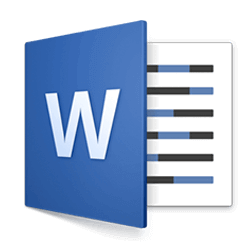
Скачать
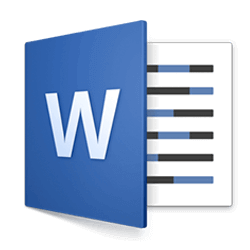
Скачать
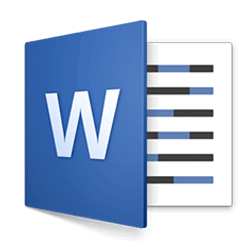
Скачать
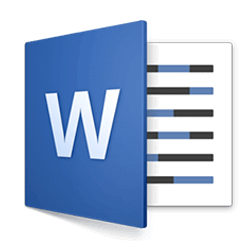
Скачать
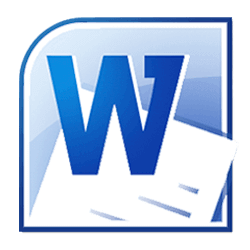
Скачать

Скачать

Скачать
Visit the Museum Store!
Version Museum is run by a father & son team, and that son is about to go to college!
You can support our museum and his college education fund by visiting our museum store.
Fun stuff like
tote bags,
water bottles,
sweatshirts,
mousepads,
and more! See all designs & products here.
Thank you so much!

Mac OS 1.0 Mug
Mac OS 1.0 Hoodie
Version Museum Shirts
Microsoft Word 1 for MS-DOS (1984)
Microsoft Word 1.15 Document Editing in Multiple Windows (1984)
Source: winworldpc.com
Microsoft Word 1.15 Multiple Windows and Colors (1984)
Source: winworldpc.com
Microsoft Word 1.0 for Mac (1985)
Microsoft Word 1.0 for Mac Document Editor (1985)
Source: winworldpc.com
Microsoft Word 2.0 for MS-DOS (1985)
Microsoft Word 3.0 for MS-DOS (1986)
Microsoft Word 3.0 for Mac (1987)
Microsoft Word 3.0 for Mac Document Editor (1987)
Source: winworldpc.com
Microsoft Word 3.0 for Xenix (1987)
Microsoft Word 5.0 for MS-DOS (1989)
Microsoft Word for Windows 1.0 (1989)
Microsoft Word for Windows 1.0 Splash Screen (1989)
Source: winworldpc.com
Microsoft Word for Windows 1.0 Document Editor (1989)
Source: winworldpc.com
Microsoft Word for Windows 1.0 Image Embedding (1989)
Source: winworldpc.com
Microsoft Word for Mac 4.0 (1990)
Microsoft Word for Mac 4.0 Document Editor (1990)
Source: winworldpc.com
Microsoft Word for Windows 2.0 (1991)
Microsoft Word for Windows 2.0 Splash Screen (1991)
Source: winworldpc.com
Microsoft Word for Windows 2.0 Document Editor (1991)
Source: winworldpc.com
Microsoft Word for Windows 2.0 Help for WordPerfect Users (1991)
Source: winworldpc.com
Microsoft Word for Mac 5.1 (1992)
Microsoft Word for Mac 5.1 Registration Screen (1992)
Source: winworldpc.com
Microsoft Word for Mac 5.1 Document Editor (1992)
Source: winworldpc.com
Microsoft Word for Windows 6.0 (1993)
Microsoft Word for Windows 6.0 Splash Screen (1993)
Source: winworldpc.com
Microsoft Word for Windows 6.0 About Dialog (1993)
Source: winworldpc.com
Microsoft Word for Windows 6.0 Tip of the Day (1993)
Source: winworldpc.com
Microsoft Word for Windows 6.0 Document Editor (1993)
Source: winworldpc.com
Microsoft Word 6.0 for Mac (1995)
Microsoft Word 95 (1995)
Microsoft Word 97 (1997)
Microsoft Word 97 Document Editing with Clippy (1997)
Source: winworldpc.com
Microsoft Word 98 Macintosh Edition (1998)
Microsoft Word 2000 (2000)
Microsoft Word 2001 for Mac (2001)
Microsoft Word XP/Word 2002 (2002)
Microsoft Word XP Document Editing (2002)
Source: lifewire.com
Microsoft Word 2003 (2003)
Microsoft Word 2003 Splash Screen (2003)
Source: lifewire.com
Microsoft Word 2004 for Mac (2004)
Microsoft Word 2004 for Mac Splash Screen (2004)
Source: lowendmac.com
Microsoft Word 2004 for Mac Document Editing (2004)
Source: matricom.net
Microsoft Word 2007 — Ribbon Interface (2007)
Microsoft Word 2008 for Mac (2008)
Microsoft Word 2008 for Mac Document Editing (2008)
Source: 4xpdf.com
Microsoft Word 2010 (2010)
Microsoft Word 2010 Inserted Shapes (2010)
Source: dottech.org
Microsoft Word 2011 for Mac (2011)
Microsoft Word 2011 for Mac Splash Screen (2011)
Source: setonhill.edu
Microsoft Word 2011 for Mac Multiple Authors Editing Document (2011)
Source: geek.com
Microsoft Word 2011 for Mac Print Layout View (2011)
Source: geek.com
Microsoft Word 2013 (2013)
Microsoft Word Document Editor with Comments (2013)
Source: pcworld.com
Microsoft Word 2016 (2016)
Microsoft Word 2016 Design Themes (2016)
Source: taku.com.au
Microsoft Word 2016 Skype Integration and Sharing (2016)
Source: microsoft.com
Microsoft Word for Office 365 (2019)
Microsoft Word for Office 365 Document Editor (2019)
Source: Version Museum
Microsoft Word for Office 365 Document Editor (2019)
Source: Version Museum
Next: Microsoft Excel, Windows, and Microsoft.com
Microsoft Word, known also just as ‘Word’ is word processing software and a flagship product of Microsoft.
It is an integral part of the Microsoft Office suite of products and is the most widely-used word processor in the world. In fact, it’s estimated that Word is running on more than a billion devices worldwide.
First released in 1983 under a different name, Word celebrated its 25th birthday in 2018. Its popularity lies in its ease of use, plus the fact that it can be used on different operating systems including Macintosh and of course, Windows.
Word can be bought as a standalone product or as a part of Microsoft Office, which also includes programs like Excel and PowerPoint.
So, just how did Word come to dominate the market during the last 25 years and become the most-used word processing software in the world? And what does the future hold for the product?
Rise to popularity
The first ever version of Microsoft Word — Word 1.0 — was launched in October 1983 and developed by former Xerox programmers, Charles Simonyi and Richard Brodie. The two were hired by Microsoft founders Bill Gates and Paul Allen, in 1981. At this time, Word was called Multi-Tool Word. It was designed for use on computers that ran the UNIX operating system.
Word was a WYSIWYG (‘what you see is what you get’) program. This meant that however a document looked on screen was how it would look once printed. Word let users create, save and print text documents, but it wasn’t an instant success; perhaps because it was competing with the hugely popular WordPerfect and WordStar word processing programs.
Version 2.0 was released in 1985, with added features including spellcheck and word count.
Over the following years, Microsoft re-coded the program a number of times so that it could work on different operating systems, including DOS (disk operating system) and Macintosh. The name was also changed to the shorter and more memorable ‘Word’.
In 1993, Microsoft released Word 6.0 which worked on Macintosh, Windows and DOS. Word 6.0 was the last version created to run on DOS and the last version to be identified by version number; subsequent versions were named after their year of release.
Since then, Microsoft has released a new version of Word at least every two years. The most recent release was at the end of 2018, with Word 2019, part of Office 365.
The future of Word
Today, Word and the whole Office suite is highly-integrated and runs on OS X, Android and iOS, as well as Windows. Satya Nadella, CEO of Microsoft, has said that Office is the company’s most important API (application programming interface).
The latest version of the software is Word 2019. Like its spreadsheet counterpart, Excel, Word has been given a number of updates to improve its functionality and ensure it keeps up with the changing computing times.
Recent new features of Word include:
- Translator — Word can now translate words and sentences into other languages using the Microsoft Translator tool, which sits under the Review tab. This function has also been added to Excel, OneNote and PowerPoint.
- Learning Tools — this feature helps make your documents easy to comprehend and helps with reading fluency. Use it to change column width for improved focus, page colour so the page can be scanned with less eye strain, and show breaks between syllables to improve word recognition and pronunciation. You can also use this tool to read your document aloud to you.
- Digital pen — if you have a touch-enabled device, the latest version of Word (and other Office products) lets you draw with your finger, a mouse or a digital pen for easy annotation and note-taking.
- Icons and SVGs (scalable vector graphics) — Word now has a library of icons and 3D images which can be inserted into documents to make them more visually appealing and to make an impact. Users can change colours and apply effects.







 — included in Office 97
— included in Office 97