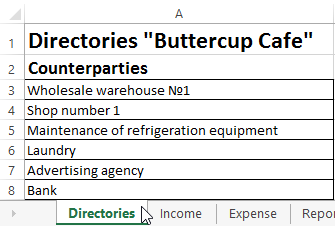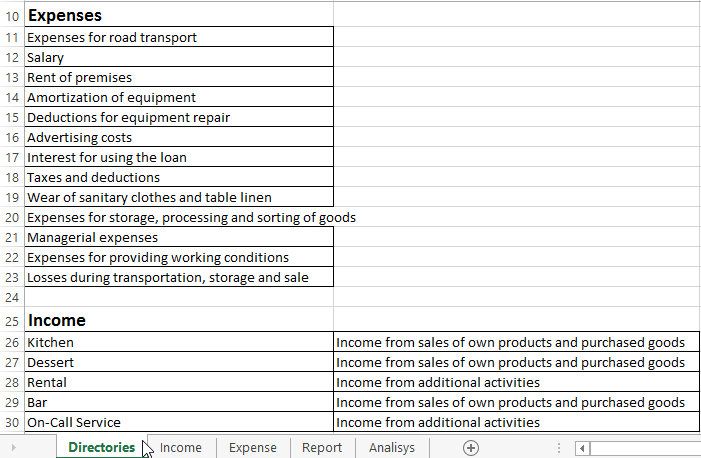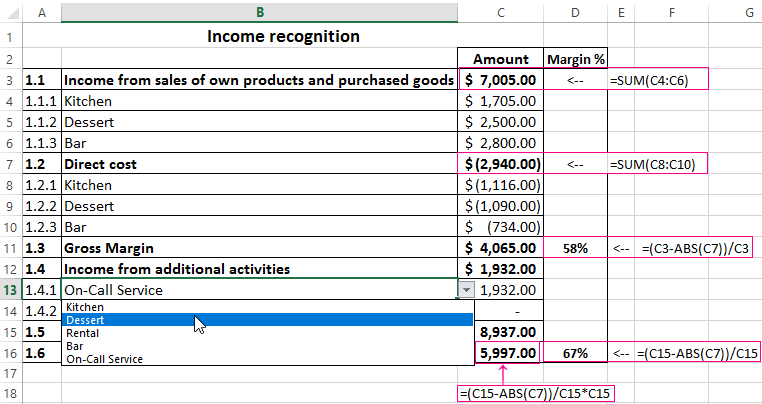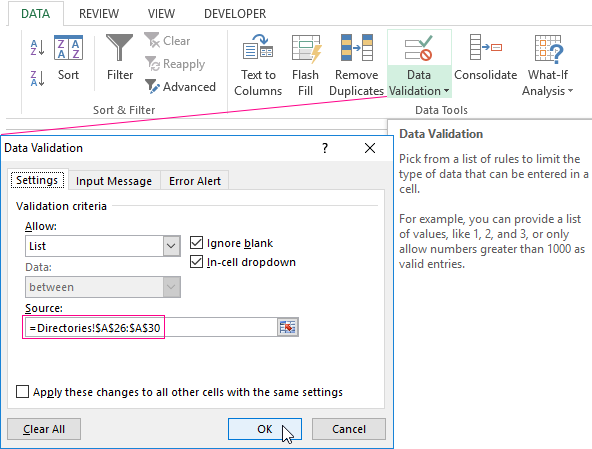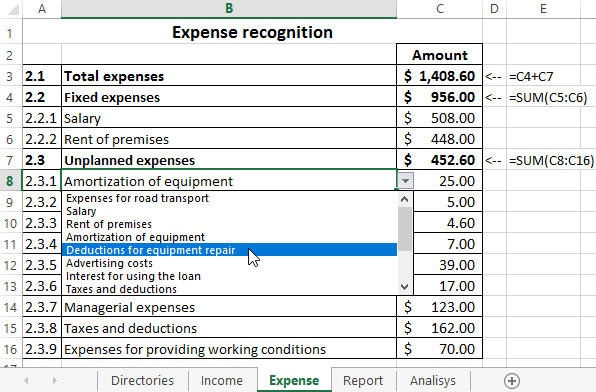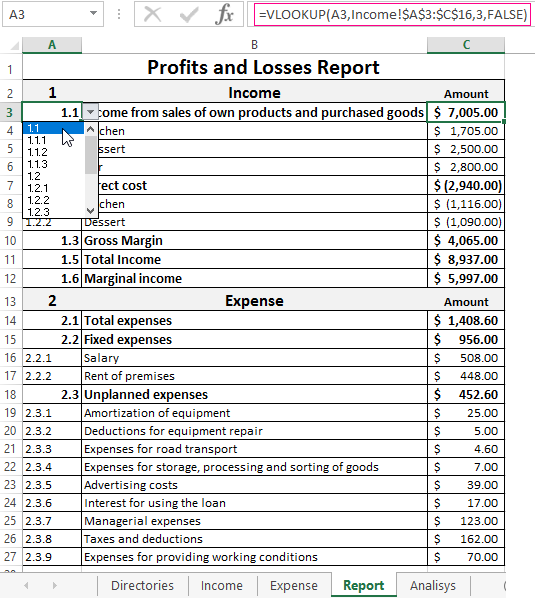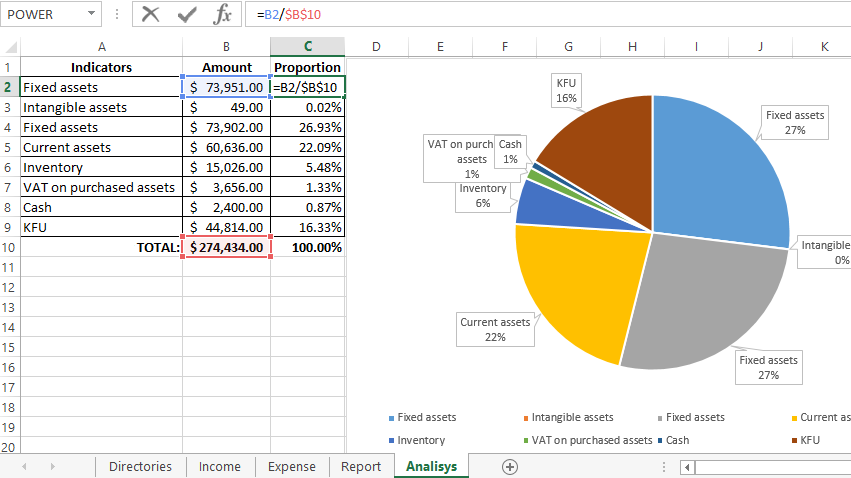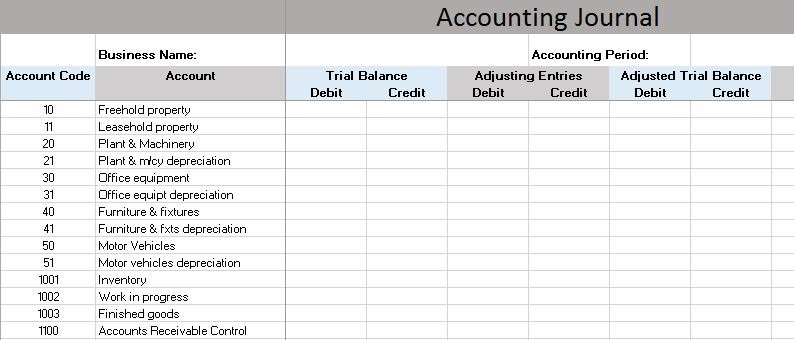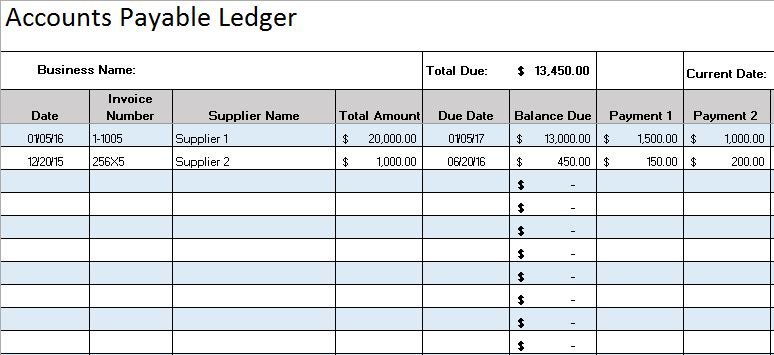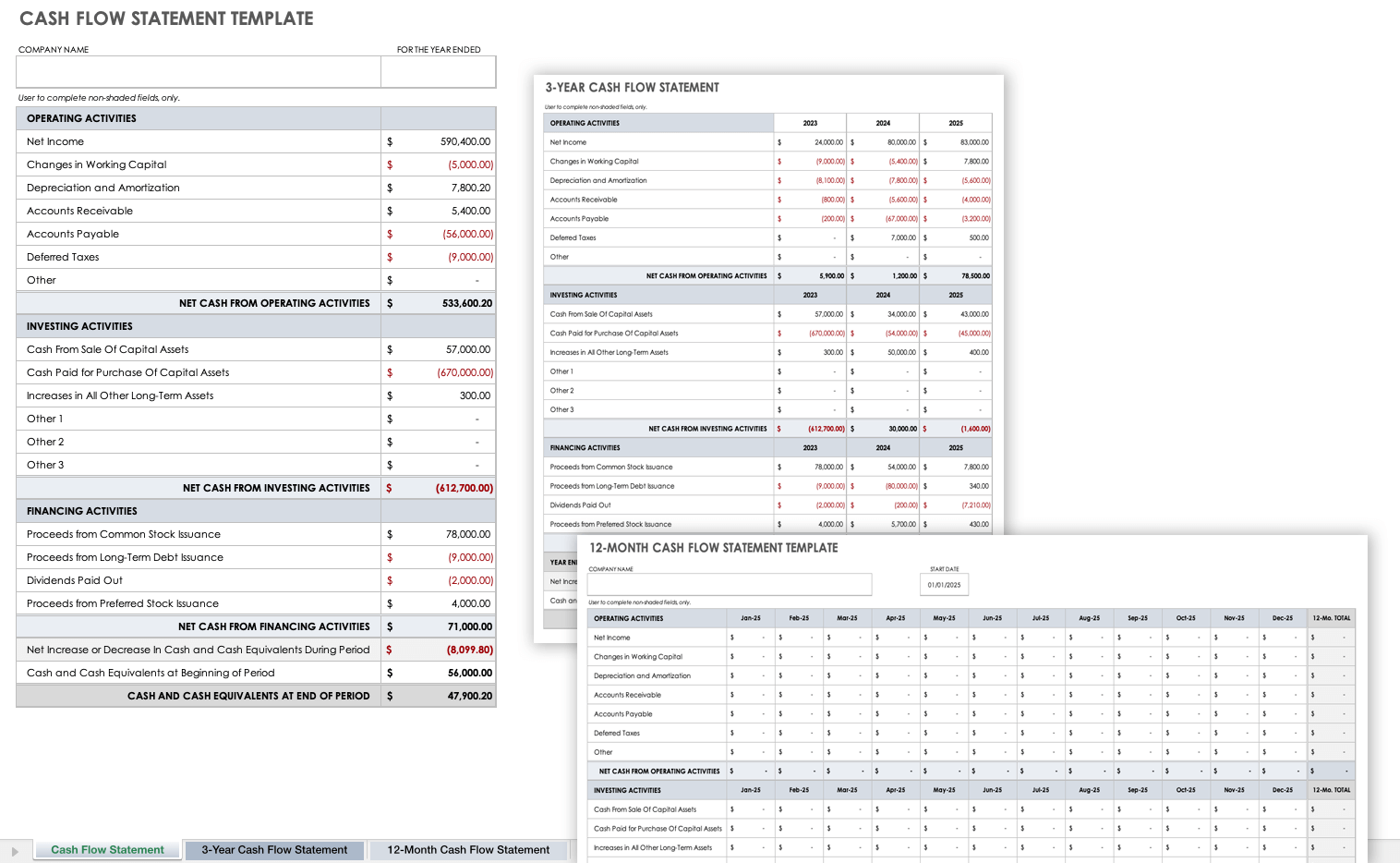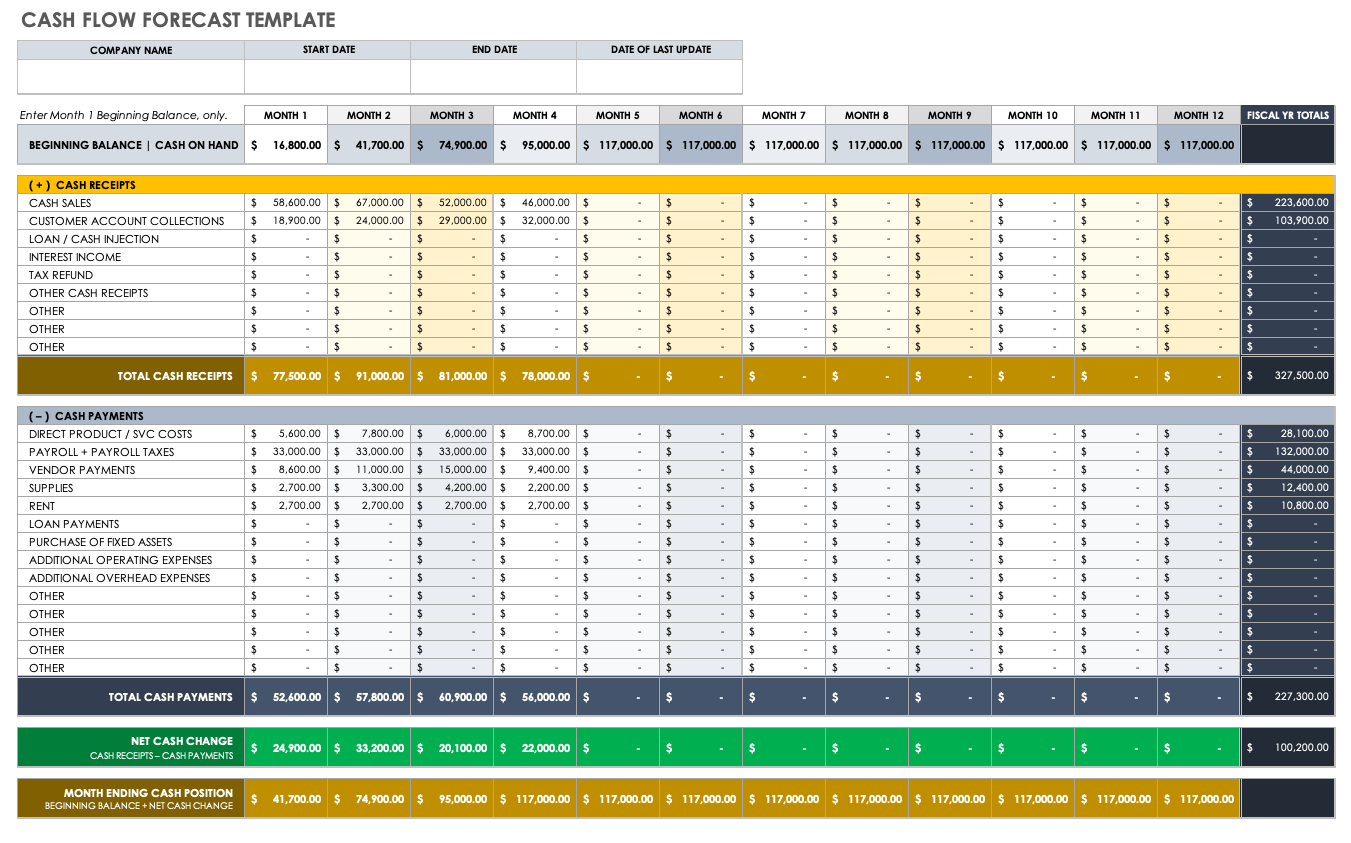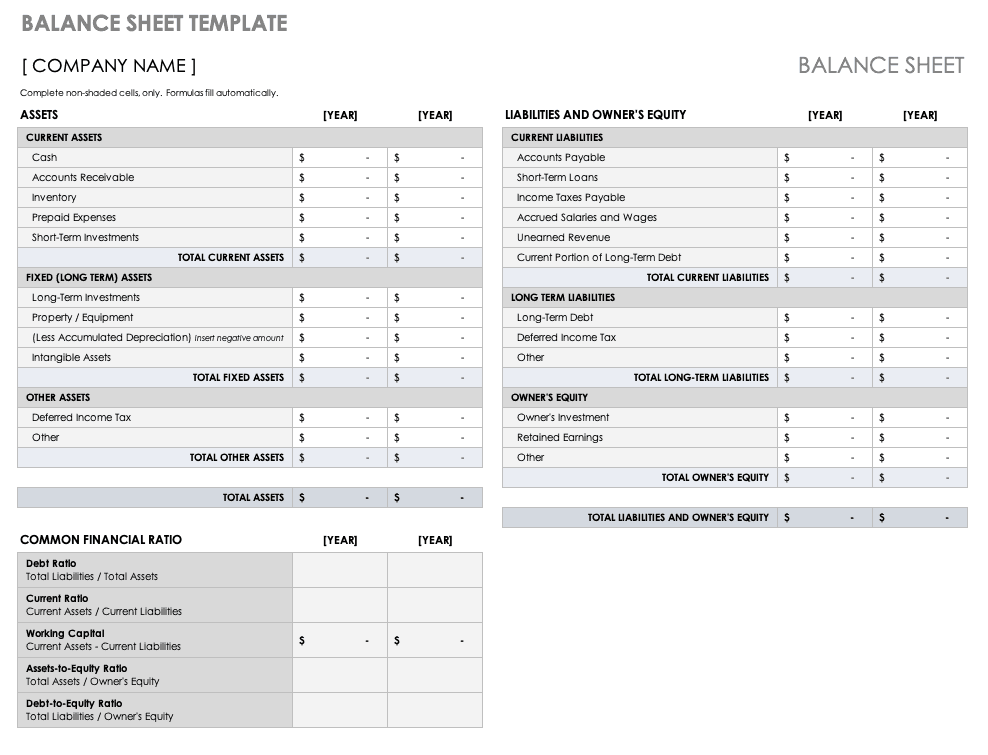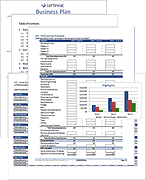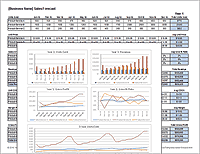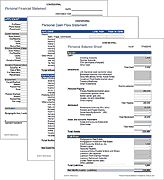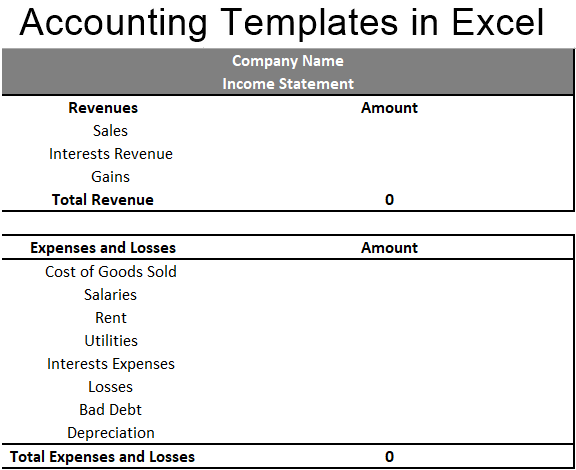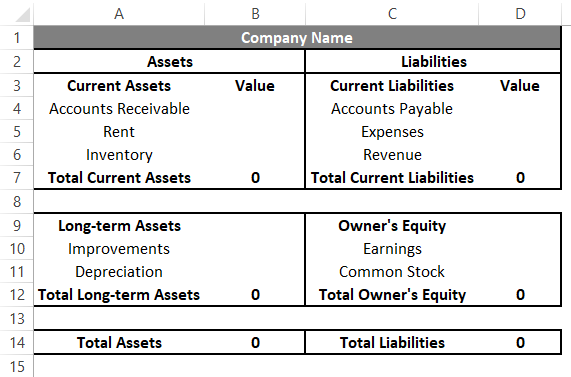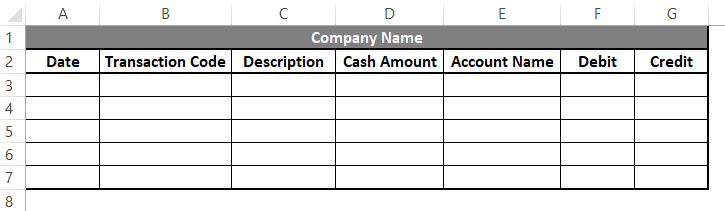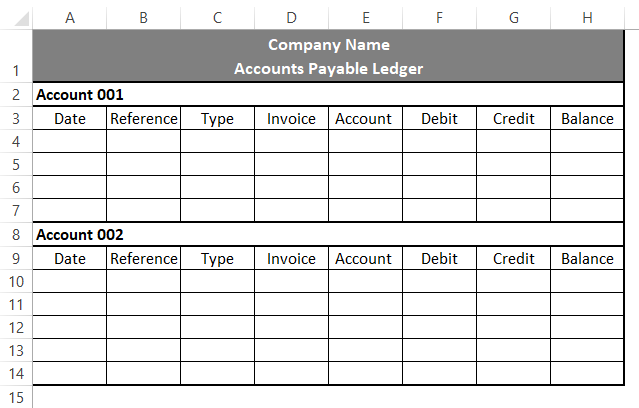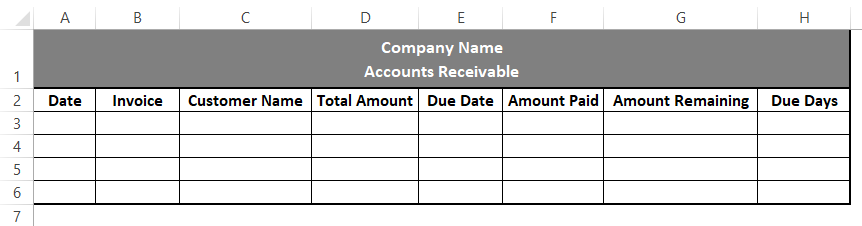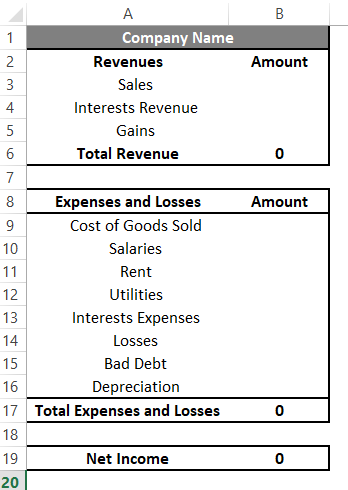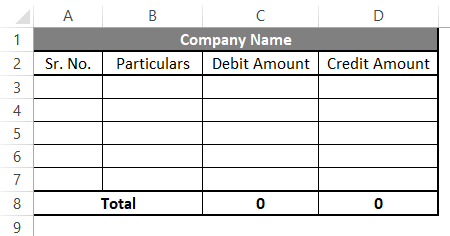Management accounting is designed to represent the actual state of the enterprise business. Managerial decisions are made on the basis of management accounting data. This is a system of tables and reports with a convenient daily analysis of cash flows, profits and losses, payments to suppliers and buyers, cost of production, etc.
Each firm chooses a way of conducting the Management accounting and the data necessary for analytics. Most often, the tables are compiled in Excel.
Examples of management accounting in Excel
The main financial documents of the enterprise are a statement of cash flows and a balance sheet. The first one shows the level of sales, the cost of production and sales of goods for a certain period of time. The second one shows the assets and liabilities of the company, equity. The manager notices positive and negative trends and makes managerial decisions comparing these reports.
Directories
Let’s describe the work accounting in a café. The enterprise sells its own production and purchased goods. There are non-operating incomes and expenses.
The Excel management accounting table is applied to automate the data introduction. It is also recommended to compile directories and journals with initial values.
- Types of counterparties. The café cooperates with suppliers of sanitary clothes, table linen, dishes food products, equipment for storage, processing, sorting and packing of goods. In the same list you can bring in banks, utilities providers, etc.
- Expenditures. The list depends on the work of a particular catering point.
If the economist (accountant, analyst) plans to record income items, then the same directory can be created for this purpose.
Convenient and easy to understand reports
You do not need to contain in one report all the figures for the café activity. Let these be separate tables and each takes one page. It is recommended to use such tools as «down lists». Let’s consider an example of the café management account tables in Excel.
Income recognition
Let’s take a closer look. The resulting indicators are found using formulas (conventional mathematical operators are applied). Filling the table is automated using drop-down lists.
Refer to the Income Generated Directory when creating a list (Data — Data verification).
Expense recognition
We used the same methods to fill out the report.
Profits and Losses Report
Most often the income statement is used for the purposes of management accounting, instead of using separate income and expenses reports. This provision is not standardized. Therefore, each company chooses source reports independently.
In the created report you use formulas to calculate results. This process includes AutoFill of items using drop-down lists (links to Directories) and grouping of data
Analysis of the structure of cafe property
The source of information for analysis is the Balance Sheet (1 and 2 sections).
Let’s draw up a diagram for better understanding the information:
The table and figure shows that the main share in the property structure of the analyzed cafe is occupied by non-current assets.
Download management accounting example
The liabilities in the balance sheet is analyzed by the same principle. These are the sources of resources through which the cafe operates.
In this article, you’ll find the most comprehensive list of free, downloadable accounting templates for a variety of use cases.
Included on this page, you’ll find an accounting journal template, accounts payable template, accounts receivable template, and more.
Accounting Journal Template
Download Excel Template
Try Smartsheet Template
An accounting journal is an accounting worksheet that allows you to track each of the steps of the accounting process, side by side. This accounting journal template includes each step with sections for their debits and credits, and pre-built formulas to calculate the total balances for each column.
We’ve also included links to similar accounting templates in Smartsheet, a spreadsheet-inspired work management tool that makes accounting processes even easier and more collaborative than Excel.
Accounts Payable Template
Download Excel Template
Try Smartsheet Template
When making large purchases for items like inventory, supplies, or equipment it may be necessary to do so on credit, which could result in multiple monthly payments made to different vendors or suppliers, due on different dates. Using this accounts payable template will help to keep track of what you owe to each party, and will provide a quick look at the total outstanding balances and due dates.
Accounts Receivable Template
Download Excel Template
Try Smartsheet Template
Every company should have a process in place to manage the outstanding balances owed to them. Using this accounts receivable template will help streamline the process by providing a place for you to track the amounts due to your company and help prioritize collection efforts.
Bill To Invoice Template
Download Excel Template
Try Smartsheet Template
For any company providing goods or services, using an invoice that looks professional and can be customized to fit your needs, is important. This simple bill template will help you get started quickly. Add your company details and payee information, provide an itemized list of the description, quantity, and price of each item you are charging for, and include directions on how your customer may remit payment.
Bill of Lading Template
Download Excel Template
Try Smartsheet Template
A bill of lading is a document detailing how goods are being shipped from a seller to a recipient. It includes details about the items being shipped, the quantity of items included in the shipment, and the destination address. Use a bill of lading template to ensure you complete this document for each shipping transaction. This template includes a signature section that should be signed by you, then the shipping company, and finally the recipient, so that if the shipment is lost, the signature detail will help identify at what point it was lost and who was liable.
Billing Statement Template
Download Excel Template
Try Smartsheet Template
A billing statement is helpful if you receive regular bi-monthly or monthly payments from your customers. Use this billing statement template to track customer invoices, account details, and billing status, all in one location. Additionally, this template looks professional and is customizable to match your needs.
Cash Flow Statement Template
Download Excel Template
Try Smartsheet Template
A cash flow statement is important to provide a good picture of the inflow and outflow of cash within your company. It shows where the money came from (cash receipts) and where the money went to (cash paid). Use a cash flow statement template, in conjunction with your balance sheet and income statement, to provide a comprehensive look into the financial status of your company. This cash flow template includes two additional worksheets to track month-to-month and year-to-year cash flow.
Cash Flow Forecast Template
Download Excel Template
Try Smartsheet Template
Creating a cash flow forecast can be helpful for managing your business’ finances. It enables you to estimate how much money your business will make and spend at any given point, and will allow you to take the appropriate steps to ensure that your cash outflow is not more than your inflow. Use a simple cash flow forecast template to get started quickly. Be sure you include all income including revenue and investments, and account for all expenses including fixed costs.
Expense Report Template
Download Excel Template
Try Smartsheet Template
A simple expense report is helpful to keep track of business expenses for an individual, department, project, or company, and provides a quick way to document and track expense details. You can require that your team submit monthly expense reports or as the expenses are accrued. Use this expense report template to quickly input specific expense details and obtain approvals as needed.
Income Statement Template
Download Excel Template
Try Smartsheet Template
An income statement, or profit and loss statement, provides a look into the financial performance of a company over a period of time. The statement provides a summary of the company’s revenue and expenses, along with the net income. Use this income statement template to create a single-step statement that groups all revenue and expenses, and is helpful for businesses of all sizes.
Payment Schedule Template
Download Excel Template
Try Smartsheet Template
You will likely have multiple bills to pay in a month, to different companies and on different dates. It is important to have a way to track when specific bills are due, the amount that is due, and to whom. Use a simple payment schedule template to track these details. This payment schedule template will help you remember when each bill is due and be able to budget accordingly.
Simple Balance Sheet Template
Download Excel Template
Try Smartsheet Template
A simple balance sheet template provides a quick snapshot of a company’s financial position, at a given moment. Use this balance sheet template to summarize the company’s assets, liabilities, and equity, and give investors an idea of the health of the company.
Travel Itinerary Template
Download Excel Template
Try Smartsheet Template
Whenever you or your team are scheduled for business trips, it’s helpful to have a travel itinerary that lists the details for transportation, lodging, car rentals, meetings and more. Use a simple business travel itinerary template to keep all of these details in one location, and be able to share the details with important stakeholders.
Save Hours of Manual Work with Smartsheet
Empower your people to go above and beyond with a flexible platform designed to match the needs of your team — and adapt as those needs change.
The Smartsheet platform makes it easy to plan, capture, manage, and report on work from anywhere, helping your team be more effective and get more done. Report on key metrics and get real-time visibility into work as it happens with roll-up reports, dashboards, and automated workflows built to keep your team connected and informed.
When teams have clarity into the work getting done, there’s no telling how much more they can accomplish in the same amount of time. Try Smartsheet for free, today.
Recommended Articles
Want to manage financial records of your company or clients? Now you can use MS Excel to manage complete financial records such as invoice, profit and loss statements, generate salary slips, prepare balance sheet, track accounts payable and receivable etc.
All excel templates are free to download and use. Click the link to visit the page to find the detail description about each template and understand how each template has been prepared.
If you didn’t find any accounting template here, please use of our suggestion form.
Accounts Payable Template is a ready-to-use template in Excel, Google Sheets, and Open Office Calc that helps you to easily to record your payable invoices all in one sheet. Just download the template and start using it entering by your company details.
We have created a simple and easy Accounts Receivable Template with predefined formulas and formating. Record date wise invoice and their respective payments and it’s done. The template shows invoice outstanding as well as total outstanding accounts receivable at any given point of time.
5 Types of Cash Book Templates with predefined formulas to help you record routine cash transactions of a company regularly. Enter the transaction on the debit or credit side and it will automatically calculate the cash on hand for you. These templates can be helpful for accounting professionals like accountants, accounts assistants, small business owners, etc.
Ready-to-use Invoice templates in Excel, Google Sheets, and Open Office Calc in different formats according to a different industry, different languages, and different currencies. This will help you to issue an invoice to your customer for the goods or services provided.
The Expense Report Template is a ready-to-use template in Excel, Google Sheets, and Open Office Calc to keep track of personal and business expenses. This template can be used for reimbursement purposes for business trips and can also be helpful to analyze expenses about a specific department or a project.
Petty Cash Book is a ready-to-use template in Excel, Google Sheets, and Open Office Calc to systematically record and manage your petty or small daily routine payments. Large businesses maintain Petty Cash Book to reduce the burden of ‘Main Cash Book’ by recording sundry expenses like postal, stationery, pantry, loading, etc.
Inventory Control template is a document that keeps track of products purchased and sold by a business. It also contains information such as the amount in stock, unit price, and stock value, etc. Furthermore, while preparing Profit and Loss Accounts for a company we require the cost of Inventory. This is also be derived using Inventory Control Template.
Download ready-to-use Billing Statement Templates in Excel, Google Sheets, and OpenOffice Calc to prepare the client’s outstanding report in just a few clicks. Billing Statement will also help us to prepare multiple customer’s billing statements quickly and easily in a very short period.
Purchase Return Book Template is a ready-to-use template in Excel, Google Sheets, and OpenOffice that helps you to easily manage and record purchase return transactions. You can customize it according to your needs as and when required.
Accounts Payable With Aging Template is a ready-to-use template in Excel, Google Sheets, and OpenOffice Calc that provides details of outstanding payables. The Accounts Payable Template is useful for Accounts Assistant, Accountants, Audit Assistants, etc.
Accounts Receivable Template With Aging is a ready-to-use template in Excel, Google Sheet, and OpenOffice Calc that find your Accounts receivable Aging. This template records the sale of services or goods by a company made on credit. In other words, Account receivable Ledger records the credit invoices of a company to its debtors.
Budget Template with Charts is a ready-to-use template in Excel, Google Sheet, and OpenOffice that helps to create and manage your financial plans. Additionally, it helps you to manage your finances well and achieve financial goals. This Budget Template is useful for Accounts Assistant, Accountants, Audit Assistants, etc.
Checkbook Register Template is a ready-to-use template in Excel, Google Sheets, and OpenOffice Calc to track and reconcile your personal or business bank accounts. Furthermore, this template helps you keep an eagle’s eye on your bank financials and avoid unnecessary charges in the form of interest or penalties.
Ready-to-use Purchase Order Template in Excel, Google Sheet, and OpenOffice Calc to create your professional order form for small and medium-sized businesses. You can also learn details about types of PO, how the PO works, advantages, disadvantages, etc.
Recently, many countries have implemented various taxes like GST and VAT. Taking into consideration all these things and other applicable expenses we have created an advanced Purchase Return Book With Tax.
Marketing Budget Template is a ready-to-use template in Excel, Google Sheets, and OpenOffice that helps you to organize and plan your marketing budget. This template will help you manage your allocated finances for the marketing department well and decide your revenue goals.
We have created a simple and easy Asset inventory and tracker with predefined formulas and formatting that helps you to record more than 500 personal/company assets. Furthermore, it also consists of a Quick Asset Tracker, where you can search for details of any asset by search the asset by its unique ID
Depreciation Calculator is a ready-to-use excel template to calculate Straight-Line as well as Diminishing Balance Depreciation on Tangible/Fixed Assets. The template displays the depreciation rate for the straight-line method based on scrap value. Moreover, it displays the year on year amount of depreciation for as per the Diminishing Balance method. Straight Line Depreciation means: “Straight Line […]
The Vertex42™ collection of financial spreadsheets includes templates designed specifically for small business owners. We hope that you will find them as useful as we have! The spreadsheets featured below also work with OpenOffice and Google Spreadsheets, so if you are operating your business on a very tight budget, hopefully you’ll be able to make these financial templates work for you.
Advertisement
1
 Business Plan Workbook ▶
Business Plan Workbook ▶
Create a business plan using Word with a companion Excel workbook for customizing financial statements.
5
 Business Budget Template ▶
Business Budget Template ▶
Contains two worksheets for creating a yearly business budget — for service providers or companies producing and selling goods. Based on the Income Statement template, with similar categories and layout.
10
 Sales Forecast Template ▶
Sales Forecast Template ▶
Create a sales forecast spreadsheet to use in your business plan, including estimated sales, COGS, and gross profit on a monthly basis over 3 years. Includes sample charts.
13
 Billing Statement Template ▶
Billing Statement Template ▶
A billing statement can be used as an invoice as well as an accounts receivable ledger. This works well as a customer account statement. It can also be used to bill a customer.
14
 Personal Financial Statement ▶
Personal Financial Statement ▶
Create and maintain your own personal financial statements, including a balance sheet for calculating net worth and a cash flow statement for budgeting.
17
 SWOT Analysis Template ▶
SWOT Analysis Template ▶
Use a SWOT Analysis to routinely evaluates the health or your business or personal finances and find ways to grow and improve.
More Financial Statements
- NPV Calculator — A simple spreadsheet to help calculate Net Present Value and Internal Rate of Return of various investments.
- Financial Management Templates at templates.office.com — The new Microsoft Office® templates gallery has a few financial statements.
Follow Us On …
Browse Template Categories
Excel Accounting Templates (Table of Contents)
- Introduction to Accounting Templates in Excel
- Useful Accounting Template in Excel
Introduction to Accounting Templates in Excel
Excel as spreadsheet software allows finance and accounting department personnel to maintain the records nicely. In accounting various types of statements have to be kept like balance sheets, payment statements, etc. Often, most organizations use Excel to build a template for these statements. Having templates proves useful as new users have the templates at their disposal without having to worry about creating new ones.
Key Aspect
- Every company has its own format for accounting documents based on its formatting norm and standards, but the document must be based on the standard accounting principles and guidelines followed in the country.
- The accounting documents must be updated from time to time based on the changes that take place in the accounting standards and norms.
Useful Accounting Template in Excel
Further, you will find the most comprehensive list of Excel templates used for accounting.
1. Templates for Accounting in Excel
There are various accounting documents, amongst which the important ones are Balance Sheet, Accounting Journal, Accounts Payable, Accounts Receivable, Income Statement, and Trial Balance. We shall see how the template for each of them exists in Excel. Let’s go through the following section.
2. Template for Balance Sheet
A balance sheet is a very crucial and the most important part of accounting. It balances the assets with liabilities and gives a quick insight into which element goes into which section. There are two important components here which are Assets and Liabilities. Let’s go through the following screenshot that shows the template of the balance sheet that we created in Excel. Note, for total figures i.e. Total Current Assets, etc. we have set the formulae.
The Balance sheet can contain many elements but is essentially under two sections as described earlier. At the top, we have a company name followed by a balance sheet for a particular year and month. These things must be specified. As can be seen below, the template that we created clearly distinguishes between assets and liabilities. Go through each of the components of the balance sheet one by one, first of assets and liabilities. Note, any sort of depreciation will be subtracted in the assets section. Finally, when all the calculation is done properly, the assets and liabilities figures must match.
3. Template for Accounting Journal
Accounting journal records all the transactions that take place in a company. These are important statements as they allow a user to quickly have a look into how transactions happened during a particular period. The most important part of any accounting journal is debit and credit by account name, rest the details can be added as needed. We have created a template for accounting journals in Excel. Let’s have a look at the template as shown by the below screenshot.
As we can see above, we have a company name at the top. Now, we have data-wise transactions as we can see in the screenshot. To identify each transaction, we have a transaction code. The description tells us what kind of transaction it is, e.g. Purchase of Sales transaction, etc. Then we have mandatory details which are amount, account name, and debit, and credit details.
4. Template for Accounts Payable
Accounts payable is money that a company has to pay to its vendors. The accounts payable ledger captures all such dues to be paid. It is another important document in accounting as it tells the accounting staff about the current payable situation. We have created a template for accounts payable in excel as shown by the following screenshot. Observe the screenshot and go through each of the components of the accounts payable statement.
As we can see going through the above accounts payable ledger template, we find that account-wise details are kept. We should have the details based on the dates. Reference means any sort of accounting reference. Type refers to account type i.e. purchases or payment. In the invoice, we must specify the invoice details. In Account, we shall specify the details pertaining to the purpose, e.g. 50 Computers for office use, cash in the bank, etc. Then have debit and credit in which the amount must be specified based on the nature of transactions. Finally, we have a Balance column that tells us how much balance for an account is to be paid.
5. Template for Accounts Receivable
Accounts Receivable refers to the money which the company is expected to receive from stakeholders who have used a company’s service or goods. A company may provide its goods or services for use and then wait for the payment. Such types of entries go into Accounts Receivable. We have created a template for accounts receivable in Excel which is as shown by the following screenshot. Go through each of the components of it.
As we can see in the above screenshot, the transactions are kept date-wise. Invoice means the particular invoice number. Customer details are captured in the customer name column. Total amount refers to the total amount which a particular customer is expected to pay before a particular due date indicated by Due Date column, and the days in which the amount should be paid are captured in the Due Days column on the very right-hand side of the template. The Amount Paid and Amount Remaining sections give us a clear picture of how much amount is still left to be paid to the company from a customer.
6. Template for Income Statement
For any company income statement is a very important accounting document. It shows the financial performance of the company in terms of profit and loss. Like all other accounting statements, it is also made for a particular period and essentially shows how the organization performed during that period. We created a template in Excel for the income statement as shown below. Go through each of its elements and study them properly.
Going through the template, we can see that revenues, and expenses and losses have been specified separately. There are various elements in each of these two sections. Finally, to get net income we will subtract total expenses and losses from total revenue.
7. Template for Trial Balance
Trial Balance is an accounting document that keeps the details pertaining to balances in each of the general ledger accounts of a company. The following screenshot shows the template for Trial Balance.
As we can see above, trial balance captures particular wise debit and credit entries.
Recommended Articles
This has been a guide to Accounting Templates in Excel. Here we discuss How to use Accounting Templates in Excel along with practical examples and downloadable excel template. You can also go through our other suggested articles –
- Estimate Template in Excel
- Excel Business Plan Template
- Timecard Template in Excel
- Excel Calendar Template