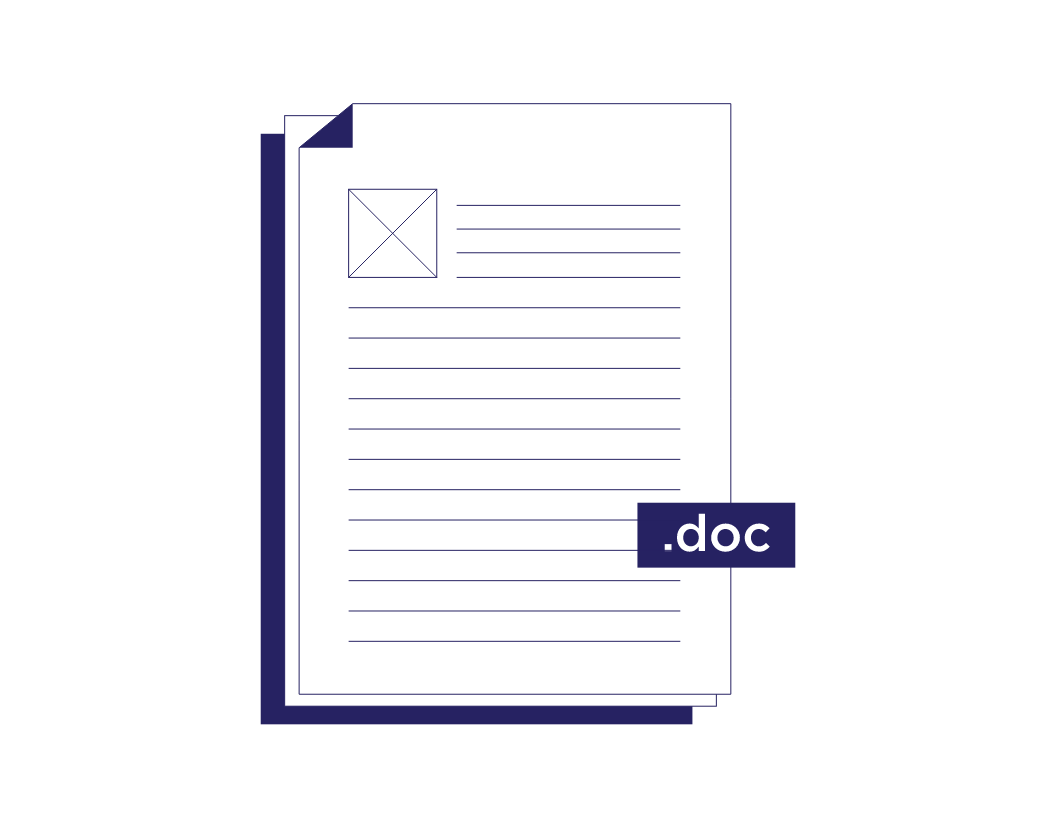If you’re creating a large document, such as a thesis or business report, it could contain many abbreviations. And if so, you may want to add a list of abbreviations to help the reader. But how does a list of abbreviations work? And how do you create one in Microsoft Word? Let’s find out.
Why List Abbreviations?
When introducing an abbreviation in writing, you will usually need to define it first. But in a longer document, you may use quite a lot of abbreviations. And they may be scattered throughout your writing.
In cases like this, a list of abbreviations can work as a reference point for your reader, meaning they can look up any abbreviation in one place rather than having to find where it was introduced. Typically, this list will:
- Appear early in the document, just after the table of contents.
- List all abbreviations, acronyms, and initialisms alphabetically.
- Define each abbreviation alongside its shortened form.
If you are using one, you may also want to check your style guide for advice on defining abbreviations and how to list them.
How to Create a List of Abbreviations in Microsoft Word
You can create a list of abbreviations manually by going through your work and noting each one down, then adding them all to a list at the start of your document. However, you can also use a combination of Microsoft Word and Excel to quickly generate a list of abbreviations.
The first step is to find all the abbreviations in your document. To do this:
Find this useful?
Subscribe to our newsletter and get writing tips from our editors straight to your inbox.
- Go to Home > Editing > Find > Advanced Find on the main ribbon.
- In the Find what… field, add “[A-Z,0-9]{2,}” (minus the quote marks).
- Click the More > > button and select Use wildcards.
- Under the Find In menu, click Main Document.
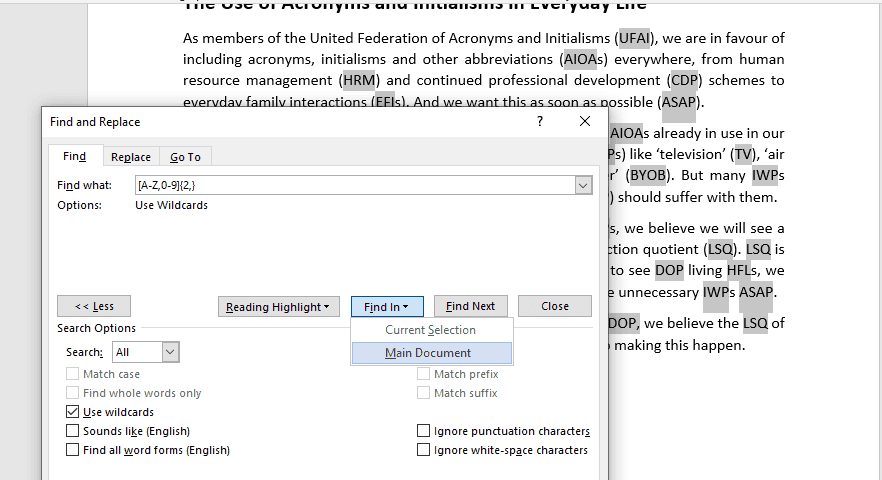
This will then select all strings of capital letters and numbers in the document, which should include all acronyms and initialisms. Once you have done this, you can use Ctrl + C to copy them.
To then create your list, you will need a helping hand from Excel:
- Open an Excel spreadsheet.
- Paste the copied abbreviations into a column.
- Select the column and go to Home > Editing > Sort & Filter > Sort A to Z.
- Remove any duplicates, errors, or common abbreviations that do not need defining (e.g., TV, PC, UFO, VIP). Alternatively, you can select the column with the abbreviations and go to Data > Remove Duplicates (just remember to remove any errors or common abbreviations manually).
- Add a new row at the top of the column titled “Abbreviation.”
- Add a header in the next column along saying “Definition.”
- Write the full terminology for each abbreviation in the corresponding cell.
- Copy and paste both columns to your Microsoft Word document.
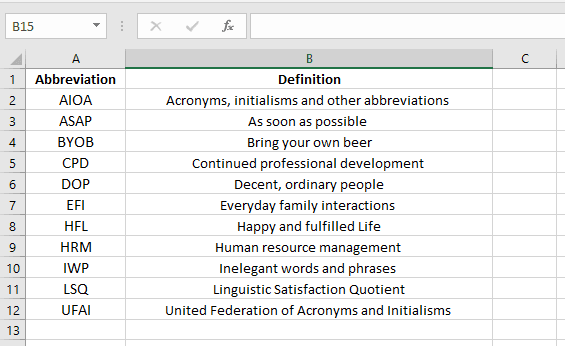
You will then have a list of abbreviations and definitions ready to go!
Academic and Business Proofreading
If you want anyone to check whether you have used abbreviations correctly in your writing, we have expert proofreaders and editors available 24/7. We also offer dedicated academic and business proofreading services. Why not submit a document today and find out how we could help you?
How to Create an Abbreviation List in Microsoft Word
- Open your Microsoft Word document and scan through each page for abbreviations you want to incorporate into a list.
- Press “Shift-Alt-X,” or switch to the “References” tab of the Microsoft Word ribbon and click on the “Index” section’s “Mark Entry” item, to create an index entry based on your text selection.
How do I find abbreviations in Word?
Use the Acronyms pane in Word To help meet the acronym challenge, Word can display a list of the acronyms used in a document. To see a list of defined acronyms, Go to References > Acronyms. In the Acronyms pane, find the acronyms from your document with their definitions.
Where do you put a list of abbreviations?
The list of abbreviations should appear at the beginning of the document, just after the table of contents. The list should also be included in your table of contents.
How do we write abbreviations?
Always write out the first in-text reference to an acronym, followed by the acronym itself written in capital letters and enclosed by parentheses. Subsequent references to the acronym can be made just by the capital letters alone.
What’s short for teaspoon?
In some countries, a teaspoon (occasionally “teaspoonful”) is a cooking measure of volume, especially widely used in cooking recipes and pharmaceutic medical prescriptions. In English it is abbreviated as tsp. or, less often, as t., ts., or tspn..
Does IQ have periods?
Recently there has occurred a tendency to shove the letters of such a complex abbreviation together without periods or spaces, as in “BBC”, “IBM”, or “IQ”. This is regrettable though as it implies that the letters together form one word, in these cases the words “bubbuk”, “ibbum”, and “ik”.
What is Mr Short for?
Mister, usually written in its abbreviated form Mr. (US) or Mr (UK), is a commonly used English honorific for men under the rank of knighthood. The title ‘Mr’ derived from earlier forms of master, as the equivalent female titles Mrs, Miss, and Ms all derived from earlier forms of mistress.
Is Mrs short for something?
Despite its pronunciation, the abbreviation Mrs. is derived from the title mistress, which accounts for that confusing extra letter. Mistress is the counterpart of master, which—you guessed it—is abbreviated to Mr.
Why is the R silent in Mrs?
Case in point: Why does the abbreviation “Mrs.” have an “R” when the full word “missus” is R-less? That’s because Mrs. wasn’t always the abbreviation for missus. Eventually, the abbreviation became the title for married women, while men used Mr., pronounced master.
What is the full word of Mrs?
“Mrs.” is the abbreviation of “missus” and refers to married women. “Ms.” came about in the 1950s as women sought to differentiate themselves from being known by their marital status, and it gained in stature in the 1970s. Today, it’s more common to refer to a woman as “Ms.” regardless of her marital status.
Does Mrs stand for married?
The prefix Mrs. is used to describe any married woman. In the present day, many women decide they want to keep their last name instead of taking their husband’s. These women are still referred to as Mrs.
What do you call a married woman who keeps her maiden name?
Traditional usage Mrs was most often used by a woman when married, in conjunction with her husband’s first and last names (e.g., Mrs John Smith). A widow would also be addressed with the same title as when she was married.
What word is used for unmarried girl?
Bachelorette
Is Mrs A title?
“Mrs.” is the official title to use for a married woman. Keep in mind that some women prefer to keep “Mrs.” in their title even after their spouse passes away or after divorce. When in doubt, it’s best to ask the woman how she would prefer to be addressed.
What is the name for Mr Mrs Ms?
Mr. is a title used before a surname or full name of a male, whether he is married or not. Mr. is an abbreviation for Mister, it is pronounced like the word Mister. Mrs. is a title used before a surname or full name of a married female. Mrs. is an abbreviation for the word Missus, it is pronounced like the word Missus.
Can you say mr first name?
Technically, it’s not appropriate to use a person’s first name, without permission. The right thing to do is use an honorific (Mr., Ms., Mrs., Dr. …) until the person says, “Please call me (first name).”
What are the types of titles?
Three components apply to the concept of a title: ownership, occupation or possession, and the right of possession. While there are various types of titles, two are most commonly obtained: personal property titles and real property titles.
What’s the highest title?
According to Debrett’s, dukes are the highest of the five ranks of the peerage, landing above marquess, earl, viscount and baron.
What is title of a name?
The definition of a title is the name of a person’s job, the name of a creative work or a word used before someone’s name to indicate his or her status. “Vice President of Marketing” is an example of a title. “Mr.” and “Mrs.” and “Dr.” are all examples of titles.
Is Duke higher than Prince?
Whereas (generally) the title of “Prince” requires royal blood, the title of “Duke” does not. While dukedoms can be inherited directly from a parent, they can also be bestowed by the reigning king or queen. Most British princes are given the title of “Duke” at the time of his marriage.
What is the son of a lord called?
Summary
| Peer | Wife | Younger son |
|---|---|---|
| Duke | Duchess | Lord [First name] [Last name] |
| Marquess | Marchioness | Lord [First name] [Last name] |
| Earl | Countess | The Honourable [First name] [Last name] |
| Viscount | Viscountess | The Honourable [First name] [Last name] |
What is the husband of a dame called?
Husband of a dame The husband of a dame is not accorded a courtesy title. A dame and her husband would jointly be addressed as: Dame Joan and Mr John Grant, or. Mr John and Dame Joan Grant.
Microsoft Word offers users many different options to format documents. The ability to make a list of abbreviations for easy reference lies in the ability to create indexes within Word. To create an index requires minimal steps. Once the index is created, you can reference it and add it to the end of your document. This will allow others to see what the abbreviations stand for when presenting a report.
- Microsoft Word offers users many different options to format documents.
- The ability to make a list of abbreviations for easy reference lies in the ability to create indexes within Word.
Create your Word document. Once finished, locate the abbreviation to begin a list.
Select the abbreviation and the meaning. Press the «Alt,» «Shift» and «X» key on the keyboard at the same time. This will bring up the Index options. Click «Mark» to save the abbreviation.
Repeat the process for each abbreviation you want to add to the list.
Place the cursor at the end of the document. Go to «Insert» then «Reference.» Select «Index and Tables.» Select the «Index» tab and click «OK.»
- Select the abbreviation and the meaning.
- Select the «Index» tab and click «OK.»
Microsoft Edge Word for Microsoft 365 Word for the web More…Less
Acronyms are used everywhere, especially within companies, but their meaning is often a mystery to people outside or new to the company or new to a specific department within it.
When you need to know, Microsoft search can help you find the meaning of these arcane acronyms. You can use the search box in Bing, SharePoint, and Office.com or the Acronyms pane in Word.
Use the search box
Use the search box in Bing, SharePoint, or Office.com to get results that include all of the meanings and definitions that are relevant to you and your organization. On any of these sites, just enter an acronym and keywords about meaning or definition in the search box. For example, you could search for the acronym «FTE» using any of the following queries:
-
What is FTE
-
define fte
-
FTE definition
-
expand FTE
-
fte expansion
-
meaning of fte
-
FTE means
The results show common meanings of «FTE» used at work. Note that your query must includes the acronym’s specified keywords to trigger its corresponding answers. Acronym queries are not case sensitive.
Acronyms in search is available for the following languages:
-
Bing: English (EN), Spanish (ES), French (FR), Italian (IT), German (DE), and Portuguese (PT)
-
SharePoint and Office.com: US English (EN-US) only, with additional languages coming in the future
Use the Acronyms pane in Word
To help meet the acronym challenge, Word can display a list of the acronyms used in a document.
To see a list of defined acronyms,
-
Go to References > Acronyms.
-
In the Acronyms pane, find the acronyms from your document with their definitions.
To see where the acronym definition was found, select Found in a shared file, Found in your email, or Defined by your organization .
The Acronyms pane is available for:
-
Word for desktop: US English (EN-US) only at this time, with additional languages coming in the future
-
Word for the web: Any of the languages currently supported by Editor.
Insert definitions in Word for the web using Editor
When working in Word for the web, Editor will keep track of defined acronyms as you write.
To manage acronyms in Editor,
-
On the Home tab, select Editor.
-
In the Editor pane, under Refinements, note the number next to Acronyms.
-
If there are any acronyms indicated there, click Acronyms to see them in your text. Word will take you to the first instance of any acronym in the document and select it.
-
When you select an acronym in the text, Word offers possible definitions and other options. Do one of the following:
-
To write out the definition of an acronym, select the definition you want from the list. Word will insert the definition in parentheses following the acronym. Defining the first instance of an acronym in this way is a good writing practice.
-
To do nothing and have Word stop defining the acronym, select Ignore.
-
To move to the next or previous acronym in the text, click the right or left arrow.
-
When you’ve defined or ignored all acronyms that Editor noted in the text, you’ll see the number next to Acronym change to a check mark.
Tip: If there are multiple instances of an acronym, Editor only highlights the first instance.
What’s the source of acronym definitions?
Acronym definitions are extracted separately for each person from the emails and documents they have access to. IT admins can also add a list of acronyms and their definitions that are available to the whole organization.
When an acronym definition appears in the Acronyms pane, you’ll see the source below it: Found in a shared file, Found in your email, or Defined by your organization.
Who can see acronyms and their definitions?
You can only see acronyms and their definitions when you have access to the documents and emails that the acronym definitions are produced from.
Why can’t I see the definitions for all acronyms?
Only defined acronyms are displayed. If an acronym from your document isn’t shown, you may not have access to a document or email where the acronym is defined. It’s also possible that we haven’t found a definition of the acronym yet because the acronym extraction process only occurs every few days.
Need more help?
Want more options?
Explore subscription benefits, browse training courses, learn how to secure your device, and more.
Communities help you ask and answer questions, give feedback, and hear from experts with rich knowledge.
In scientific Work, often, a list of abbreviations is needed. How to create one in Word, read in this practical tip.
Word: shortcut create directory
First you must have all the abbreviations in your Text to the Index the add.
- Highlight a shortcut and press the key combination [Alt]+[Shift]+[X].
- In the small window your abbreviation is now the main entry. Select «cross reference» and type in the box the full meaning of the abbreviation.
- Click on «Set». Behind the acronym in the Text now appears in a line in curly braces, but in the printed version or in a PDF not more to see his will.
- The Index window is still open. You can now highlight the other abbreviations and the like in steps 2 and 3, the meaning set.
- When you have added all the abbreviations to the Index, you can finish the process with a click on «Close».
Word: List Of Abbreviations
Word: Index of abbreviations insert
Now you need to paste your shortcut index to a location in your document.
- Move the Cursor to the location in the document where you want to insert the Index. If you want to paste it at the end of the text on a separate page, put the Cursor behind the end of the text, and then click «Insert» to «page break».
- Now click in the menu «references» in «Index insert».
- You can select how many columns you want your Index, and select a Format from the list.
- Click «OK» to set the Index to insert.
- Afterwards, you can add entries to the Index by repeating the steps in the first section.
Word-list of abbreviations adapt
This practice tip applies to Word 2013. In other versions, the menu can vary, the steps remain the same. In the next article you can read how they Word on the iPad.