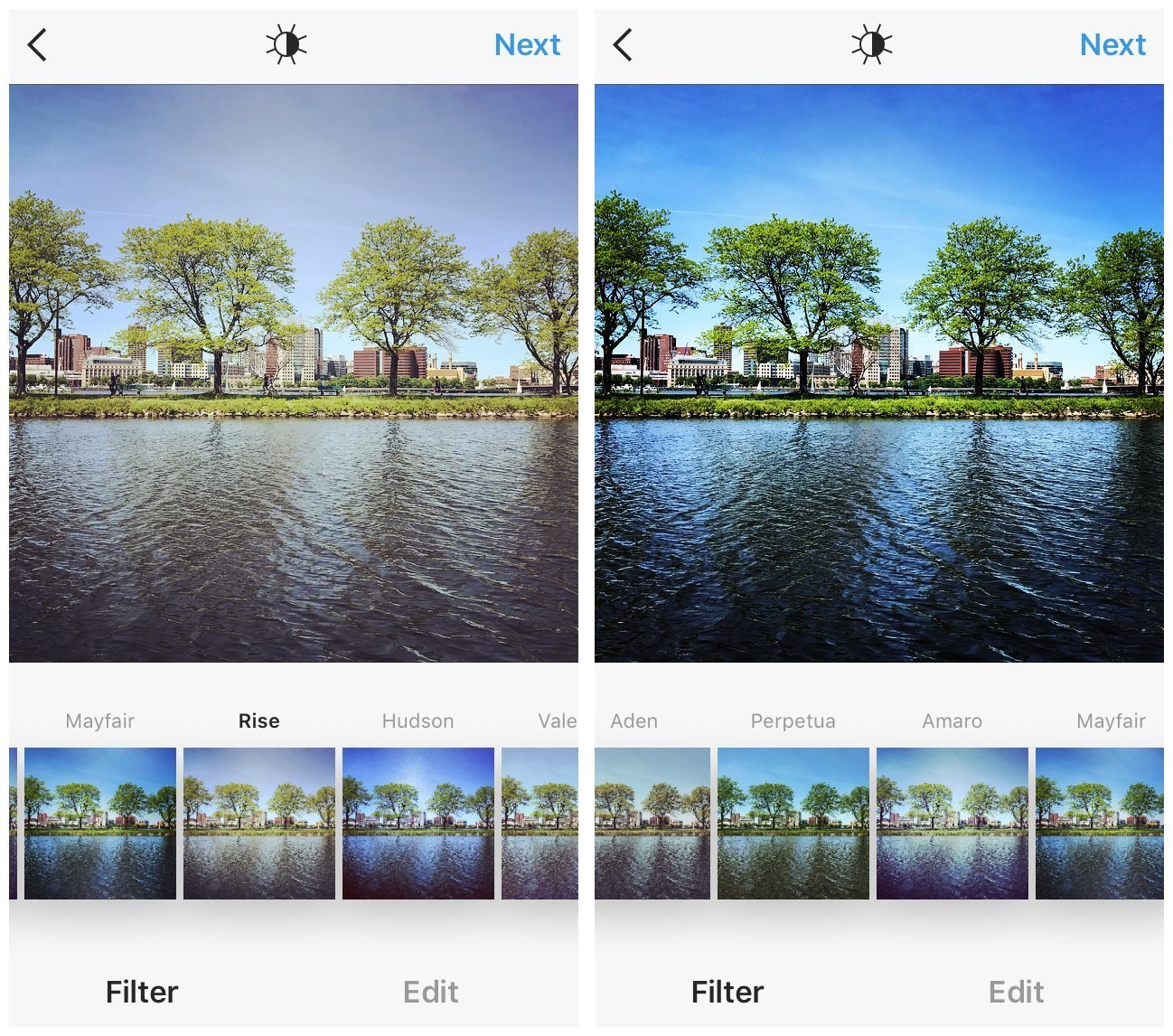«Insta» redirects here. For the food delivery service, see Instacart. For the song by Dimitri Vegas & Like Mike, see Instagram (song).
  |
||||
| Original author(s) |
|
|||
|---|---|---|---|---|
| Developer(s) | Meta Platforms | |||
| Initial release | October 6, 2010; 12 years ago | |||
| Preview release(s) [±] | ||||
|
||||
| Operating system |
|
|||
| Size | 231.3 MB (iOS)[2] 50.22 MB (Android)[3] 50.3 MB (Fire OS) [4] |
|||
| Available in | 32[5] languages | |||
|
List of languages
|
||||
| License | Proprietary software with Terms of Use | |||
| Website | instagram.com |
Instagram[a] is a photo and video sharing social networking service owned by American company Meta Platforms. The app allows users to upload media that can be edited with filters and organized by hashtags and geographical tagging. Posts can be shared publicly or with preapproved followers. Users can browse other users’ content by tag and location, view trending content, like photos, and follow other users to add their content to a personal feed.[7]
Instagram was originally distinguished by allowing content to be framed only in a square (1:1) aspect ratio of 640 pixels to match the display width of the iPhone at the time. In 2015, this restriction was eased with an increase to 1080 pixels. It also added messaging features, the ability to include multiple images or videos in a single post, and a Stories feature—similar to its main competitor Snapchat—which allowed users to post their content to a sequential feed, with each post accessible to others for 24 hours. As of January 2019, Stories is used by 500 million people daily.[7]
Originally launched for iOS in October 2010 by Kevin Systrom and Mike Krieger, Instagram rapidly gained popularity, with one million registered users in two months, 10 million in a year, and 1 billion by June 2018.[8] In April 2012, Facebook Inc. acquired the service for approximately US$1 billion in cash and stock. The Android version was released in April 2012, followed by a feature-limited desktop interface in November 2012, a Fire OS app in June 2014, and an app for Windows 10 in October 2016. As of October 2015, over 40 billion photos had been uploaded. Although often admired for its success and influence, Instagram has also been criticized for negatively affecting teens’ mental health, its policy and interface changes, its alleged censorship, and illegal and inappropriate content uploaded by users.
History
Instagram icon from 2016 to 2022, when it was updated to include even more saturated colors
Instagram began development in San Francisco as Burbn, a mobile check-in app created by Kevin Systrom and Mike Krieger.[9] Realizing that it was too similar to Foursquare, they refocused their app on photo-sharing, which had become a popular feature among its users.[10][11] They renamed it Instagram, a portmanteau of «instant camera» and «telegram».[12]
2010–2011: Beginnings and major funding
On March 5, 2010, Systrom closed a $500,000 seed funding round with Baseline Ventures and Andreessen Horowitz while working on Burbn.[13] Josh Riedel joined the company in October as Community Manager,[14] Shayne Sweeney joined in November as an engineer,[14] and Jessica Zollman joined as a Community Evangelist in August 2011.[14][15]
The first Instagram post was a photo of South Beach Harbor at Pier 38, posted by Mike Krieger at 5:26 p.m. on July 16, 2010.[16][11] Systrom shared his first post, a picture of a dog and his girlfriend’s foot, a few hours later at 9:24 p.m. It has been wrongly attributed as the first Instagram photo due to the earlier letter of the alphabet in its URL.[17][18][better source needed] On October 6, 2010, the Instagram iOS app was officially released through the App Store.[19]
In February 2011, it was reported that Instagram had raised $7 million in Series A funding from a variety of investors, including Benchmark Capital, Jack Dorsey, Chris Sacca (through Capital fund), and Adam D’Angelo.[20] The deal valued Instagram at around $20 million.[21] In April 2012, Instagram raised $50 million from venture capitalists with a $500 million valuation.[22] Joshua Kushner was the second largest investor in Instagram’s Series B fundraising round, leading his investment firm, Thrive Capital, to double its money after the sale to Facebook.[23]
2012–2014: Additional platforms and acquisition by Facebook
On April 3, 2012, Instagram released a version of its app for Android phones,[24][25] and it was downloaded more than one million times in less than one day.[26] The Android app has since received two significant updates: first, in March 2014, which cut the file size of the app by half and added performance improvements;[27][28] then in April 2017, to add an offline mode that allows users to view and interact with content without an Internet connection. At the time of the announcement, it was reported that 80% of Instagram’s 600 million users were located outside the U.S., and while the aforementioned functionality was live at its announcement, Instagram also announced its intention to make more features available offline, and that they were «exploring an iOS version».[29][30][31]
On April 9, 2012, Facebook, Inc. (now Meta Platforms) bought Instagram for $1 billion in cash and stock,[32][33][34] with a plan to keep the company independently managed.[35][36][37] Britain’s Office of Fair Trading approved the deal on August 14, 2012,[38] and on August 22, 2012, the Federal Trade Commission in the U.S. closed its investigation, allowing the deal to proceed.[39] On September 6, 2012, the deal between Instagram and Facebook officially closed with a purchase price of $300 million in cash and 23 million shares of stock.[40]
The deal closed just before Facebook’s scheduled initial public offering according to CNN.[37] The deal price was compared to the $35 million Yahoo! paid for Flickr in 2005.[37] Mark Zuckerberg said Facebook was «committed to building and growing Instagram independently.»[37] According to Wired, the deal netted Systrom $400 million.[41]
In November 2012, Instagram launched website profiles, allowing anyone to see user feeds from a web browser with limited functionality,[42] as well as a selection of badges, web widget buttons to link to profiles.[43]
Since the app’s launch it had used the Foursquare API technology to provide named location tagging. In March 2014, Instagram started to test and switch the technology to use Facebook Places.[44][45]
2015–2017: Redesign and Windows app
Instagram headquarters in Menlo Park
In June 2015, the desktop website user interface was redesigned to become more flat and minimalistic, but with more screen space for each photo and to resemble the layout of Instagram’s mobile website.[46][47][48] Furthermore, one row of pictures only has three instead of five photos to match the mobile layout. The slideshow banner[49][50] on the top of profile pages, which simultaneously slide-showed seven picture tiles of pictures posted by the user, alternating at different times in a random order, has been removed. In addition, the formerly angular profile pictures became circular.
In April 2016, Instagram released a Windows 10 Mobile app, after years of demand from Microsoft and the public to release an app for the platform.[51][52] The platform previously had a beta version of Instagram, first released on November 21, 2013, for Windows Phone 8.[53][54][55] The new app added support for videos (viewing and creating posts or stories, and viewing live streams), album posts and direct messages.[56] Similarly, an app for Windows 10 personal computers and tablets was released in October 2016.[57][58] In May, Instagram updated its mobile website to allow users to upload photos, and to add a «lightweight» version of the Explore tab.[59][60]
On May 11, 2016, Instagram revamped its design, adding a black-and-white flat design theme for the app’s user interface, and a less skeuomorphistic, more abstract, «modern» and colorful icon.[61][62][63] Rumors of a redesign first started circulating in April, when The Verge received a screenshot from a tipster, but at the time, an Instagram spokesperson simply told the publication that it was only a concept.[64]
On December 6, 2016, Instagram introduced comment liking. However, unlike post likes, the user who posted a comment does not receive notifications about comment likes in their notification inbox. Uploaders can optionally decide to deactivate comments on a post.[65][66][67]
The mobile web front end allows uploading pictures since May 4, 2017. Image filters and the ability to upload videos were not introduced then.[68][69]
On April 30, 2019, the Windows 10 Mobile app was discontinued, though the mobile website remains available as a progressive web application (PWA) with limited functionality. The app remains available on Windows 10 computers and tablets, also updated to a PWA in 2020.
2018–2019: IGTV, removal of the like counter, management changes
To comply with the GDPR regulations regarding data portability, Instagram introduced the ability for users to download an archive of their user data in April 2018.[70][71][72]
IGTV launched on June 20, 2018, as a standalone video application.
On September 24, 2018, Krieger and Systrom announced in a statement they would be stepping down from Instagram.[73][74] On October 1, 2018, it was announced that Adam Mosseri would be the new head of Instagram.[75][76][77]
During Facebook F8, it was announced that Instagram would, beginning in Canada, pilot the removal of publicly-displayed «like» counts for content posted by other users.[78] Like counts would only be visible to the user who originally posted the content. Mosseri stated that this was intended to have users «worry a little bit less about how many likes they’re getting on Instagram and spend a bit more time connecting with the people that they care about.»[79][80] It has been argued that low numbers of likes in relativity to others could contribute to a lower self-esteem in users.[80][78] The pilot began in May 2019, and was extended to 6 other markets in July.[80][81] The pilot was expanded worldwide in November 2019.[82] Also in July 2019, Instagram announced that it would implement new features designed to reduce harassment and negative comments on the service.[83]
In August 2019, Instagram also began to pilot the removal of the «Following» tab from the app, which had allowed users to view a feed of the likes and comments made by users they follow. The change was made official in October, with head of product Vishal Shah stating that the feature was underused and that some users were «surprised» when they realized their activity was being surfaced in this manner.[84][85]
In October 2019, Instagram introduced a limit on the number of posts visible in page scrolling mode unless logged in. Until this point, public profiles had been available to all users, even when not logged in. Following the change, after viewing a number of posts a pop-up requires the user to log in to continue viewing content.[86][87][88]
2020–present: New features
In March 2020, Instagram launched a new feature called «Co-Watching». The new feature allows users to share posts with each other over video calls. According to Instagram, they pushed forward the launch of Co-Watching in order to meet the demand for virtually connecting with friends and family due to social distancing as a result of the COVID-19 pandemic.[89]
In August 2020, Instagram began a pivot to video, introducing a new feature called «Reels».[90][91][92] The intent was to compete with the video-sharing site TikTok.[92][93][90] Instagram also added suggested posts in August 2020. After scrolling through posts from the past 48 hours, Instagram displays posts related to their interests from accounts they do not follow.[94]
In February 2021, Instagram began testing a new feature called Vertical Stories, said by some sources to be inspired by TikTok.[95] The same month, they also began testing the removal of ability to share feed posts to stories.[96]
In March 2021, Instagram launched a new feature in which four people can go live at once.[97] Instagram also announced that adults would not be allowed to message teens who don’t follow them as part of a series of new child safety policies.[98][99][100][101]
In May 2021, Instagram began allowing users in some regions to add pronouns to their profile page.[102][103]
On October 4, 2021, Meta services suffered their worst outage since 2008, bringing down Instagram, Facebook, and WhatsApp.[104][105] Security experts identified the problem as possibly being DNS-related.[106]
On March 17, 2022, Zuckerberg confirmed plans to add non-fungible tokens (NFTs) to the platform.[107]
In September 2022, Ireland’s Data Protection Commission fined the company $402 million under privacy laws recently adopted by the European Union over how it handled the privacy data of minors.[108][109][110]
After being trialled in mid-2022,[111] Instagram introduced Notes in December 2022. This feature allows users to share updates as short text posts of up to 60 characters with certain people, who can then reply to them using messaging on Instagram.[112][113]
In February 2023, Instagram introduced a new feature allowing users to browse and post GIFs in their comments.[citation needed]
In February 2023, Meta CEO Mark Zuckerberg announced that Meta would start selling blue «verified» badges on Instagram and Facebook.[114]
Features and tools
An original photograph (left) is automatically cropped to a square by Instagram, and has a filter added at the selection of the user (right).
A photo collage of an unprocessed image (top left) modified with the 16 different Instagram filters available in 2011
Users can upload photographs and short videos, follow other users’ feeds,[115] and geotag images with the name of a location.[116] Users can set their account as «private», thereby requiring that they approve any new follower requests.[117] Users can connect their Instagram account to other social networking sites, enabling them to share uploaded photos to those sites.[118] In September 2011, a new version of the app included new and live filters, instant tilt–shift, high-resolution photographs, optional borders, one-click rotation, and an updated icon.[119][120] Photos were initially restricted to a square, 1:1 aspect ratio; since August 2015, the app supports portrait and widescreen aspect ratios as well.[121][122][123] Users could formerly view a map of a user’s geotagged photos. The feature was removed in September 2016, citing low usage.[124][125]
Since December 2016, posts can be «saved» into a private area of the app.[126][127] The feature was updated in April 2017 to let users organize saved posts into named collections.[128][129] Users can also «archive» their posts in a private storage area, out of visibility for the public and other users. The move was seen as a way to prevent users from deleting photos that don’t garner a desired number of «likes» or are deemed boring, but also as a way to limit the «emergent behavior» of deleting photos, which deprives the service of content.[130][131] In August, Instagram announced that it would start organizing comments into threads, letting users more easily interact with replies.[132][133]
Since February 2017, up to ten pictures or videos can be included in a single post, with the content appearing as a swipeable carousel.[134][135] The feature originally limited photos to the square format, but received an update in August to enable portrait and landscape photos instead.[136][137]
In April 2018, Instagram launched its version of a portrait mode called «focus mode,» which gently blurs the background of a photo or video while keeping the subject in focus when selected.[138] In November, Instagram began to support Alt text to add descriptions of photos for the visually impaired. They are either generated automatically using object recognition (using existing Facebook technology) or manually specified by the uploader.[139]
On March 1, 2021, Instagram launched a new feature named Instagram Live «Rooms» Let Four People Go Live Together.[140]
In May 2021, Instagram announced a new accessibility feature for videos on Instagram Reels and Stories to allow creators to place closed captions on their content.[141]
Hashtags
In January 2011, Instagram introduced hashtags to help users discover both photos and each other.[142][143] Instagram encourages users to make tags both specific and relevant, rather than tagging generic words like «photo», to make photographs stand out and to attract like-minded Instagram users.[144]
Users on Instagram have created «trends» through hashtags. The trends deemed the most popular on the platform often highlight a specific day of the week to post the material on. Examples of popular trends include #SelfieSunday, in which users post a photo of their faces on Sundays; #MotivationMonday, in which users post motivational photos on Mondays; #TransformationTuesday, in which users post photos highlighting differences from the past to the present; #WomanCrushWednesday, in which users post photos of women they have a romantic interest in or view favorably, as well as its #ManCrushMonday counterpart centered on men; and #ThrowbackThursday, in which users post a photo from their past, highlighting a particular moment.[145][146]
In December 2017, Instagram began to allow users to follow hashtags, which display relevant highlights of the topic in their feeds.[147][148]
Explore
In June 2012, Instagram introduced «Explore», a tab inside the app that displays popular photos, photos taken at nearby locations, and search.[149] The tab was updated in June 2015 to feature trending tags and places, curated content, and the ability to search for locations.[150] In April 2016, Instagram added a «Videos You Might Like» channel to the tab,[151][152] followed by an «Events» channel in August, featuring videos from concerts, sports games, and other live events,[153][154] followed by the addition of Instagram Stories in October.[155][156] The tab was later expanded again in November 2016 after Instagram Live launched to display an algorithmically curated page of the «best» Instagram Live videos currently airing.[157] In May 2017, Instagram once again updated the Explore tab to promote public Stories content from nearby places.[158]
Photographic filters
Instagram offers a number of photographic filters that users can apply to their images. In February 2012, Instagram added a «Lux» filter, an effect that «lightens shadows, darkens highlights and increases contrast».[159][160] In December 2014, Slumber, Crema, Ludwig, Aden, and Perpetua were five new filters to be added to the Instagram filter family.[161]
Video
Initially a purely photo-sharing service, Instagram incorporated 15-second video sharing in June 2013.[162][163] The addition was seen by some in the technology media as Facebook’s attempt at competing with the then-popular video-sharing application Vine.[164][165] In August 2015, Instagram added support for widescreen videos.[166][167] In March 2016, Instagram increased the 15-second video limit to 60 seconds.[168][169] Albums were introduced in February 2017, which allow up to 10 minutes of video to be shared in one post.[134][135][170]
IGTV
Main article: IGTV
IGTV is a vertical video application launched by Instagram[171] in June 2018. Basic functionality is also available within the Instagram app and website. IGTV allows uploads of up to 10 minutes in length with a file size of up to 650 MB, with verified and popular users allowed to upload videos of up to 60 minutes in length with a file size of up to 5.4 GB.[172] The app automatically begins playing videos as soon as it is launched, which CEO Kevin Systrom contrasted to video hosts where one must first locate a video.[173][174][175]
Reels
In November 2019, it was reported that Instagram had begun to pilot a new video feature known as «Reels» in Brazil, expanding to France and Germany afterwards.[176] It is similar in functionality to the Chinese video-sharing service TikTok, with a focus on allowing users to record short videos set to pre-existing sound clips from other posts.[177] Users could make up to 15 (later 30) second videos using this feature.[178] Reels also integrates with existing Instagram filters and editing tools.[172]
In July 2020, Instagram rolled out Reels to India after TikTok was banned in the country.[179] The following month, Reels officially launched in 50 countries including the United States, Canada and United Kingdom.[180] Instagram has recently introduced a reel button on home page.[181]
On June 17, 2021, Instagram launched full-screen advertisements in Reels. The ads are similar to regular reels and can run up to 30 seconds. They are distinguished from regular content by the «sponsored» tag under the account name.[182]
Instagram Direct
In December 2013, Instagram announced Instagram Direct, a feature that lets users interact through private messaging. Users who follow each other can send private messages with photos and videos, in contrast to the public-only requirement that was previously in place. When users receive a private message from someone they don’t follow, the message is marked as pending and the user must accept to see it. Users can send a photo to a maximum of 15 people.[183][184][185] The feature received a major update in September 2015, adding conversation threading and making it possible for users to share locations, hashtag pages, and profiles through private messages directly from the news feed. Additionally, users can now reply to private messages with text, emoji or by clicking on a heart icon. A camera inside Direct lets users take a photo and send it to the recipient without leaving the conversation.[186][187][188] A new update in November 2016 let users make their private messages «disappear» after being viewed by the recipient, with the sender receiving a notification if the recipient takes a screenshot.[189][190]
In April 2017, Instagram redesigned Direct to combine all private messages, both permanent and ephemeral, into the same message threads.[191][192][193] In May, Instagram made it possible to send website links in messages, and also added support for sending photos in their original portrait or landscape orientation without cropping.[194][195]
In April 2020, Direct became accessible from the Instagram website, allowing users to send direct messages from a web version using WebSocket technology.[196]
In August 2020, Facebook started merging Instagram Direct into Facebook Messenger. After the update (which is rolled out to a segment of the user base) the Instagram Direct icon transforms into Facebook Messenger icon.[197]
In March 2021, a feature was added that prevents adults from messaging users under 18 who do not follow them as part of a series of new child safety policies.[98][99][100]
Instagram Stories
In August 2016, Instagram launched Instagram Stories, a feature that allows users to take photos, add effects and layers, and add them to their Instagram story. Images uploaded to a user’s story expire after 24 hours. The media noted the feature’s similarities to Snapchat.[198][199] In response to criticism that it copied functionality from Snapchat, CEO Kevin Systrom told Recode that «Day One: Instagram was a combination of Hipstamatic, Twitter [and] some stuff from Facebook like the ‘Like’ button. You can trace the roots of every feature anyone has in their app, somewhere in the history of technology». Although Systrom acknowledged the criticism as «fair», Recode wrote that «he likened the two social apps’ common features to the auto industry: Multiple car companies can coexist, with enough differences among them that they serve different consumer audiences». Systrom further stated that «When we adopted [Stories], we decided that one of the really annoying things about the format is that it just kept going and you couldn’t pause it to look at something, you couldn’t rewind. We did all that, we implemented that.» He also told the publication that Snapchat «didn’t have filters, originally. They adopted filters because Instagram had filters and a lot of others were trying to adopt filters as well.»[200][201]
In November, Instagram added live video functionality to Instagram Stories, allowing users to broadcast themselves live, with the video disappearing immediately after ending.[202][157]
In January 2017, Instagram launched skippable ads, where five-second photo and 15-second video ads appear in-between different stories.[203][204][205]
In April 2017, Instagram Stories incorporated augmented reality stickers, a «clone» of Snapchat’s functionality.[206][207][205]
In May 2017, Instagram expanded the augmented reality sticker feature to support face filters, letting users add specific visual features onto their faces.[208][209]
Later in May, TechCrunch reported about tests of a Location Stories feature in Instagram Stories, where public Stories content at a certain location are compiled and displayed on a business, landmark or place’s Instagram page.[210] A few days later, Instagram announced «Story Search», in which users can search for geographic locations or hashtags and the app displays relevant public Stories content featuring the search term.[158][211]
In June 2017, Instagram revised its live-video functionality to allow users to add their live broadcast to their story for availability in the next 24 hours, or discard the broadcast immediately.[212] In July, Instagram started allowing users to respond to Stories content by sending photos and videos, complete with Instagram effects such as filters, stickers, and hashtags.[213][214]
Stories were made available for viewing on Instagram’s mobile and desktop websites in late August 2017.[215][216]
On December 5, 2017, Instagram introduced «Story Highlights»,[217] also known as «Permanent Stories», which are similar to Instagram Stories, but don’t expire. They appear as circles below the profile picture and biography and are accessible from the desktop website as well.
In June 2018, the daily active story users of Instagram had reached 400 million users, and monthly active users had reached 1 billion active users.[218]
Advertising
Emily White joined Instagram as Director of Business Operations in April 2013.[219][220] She stated in an interview with The Wall Street Journal in September 2013 that the company should be ready to begin selling advertising by September 2014 as a way to generate business from a popular entity that had not yet created profit for its parent company.[221] White left Instagram in December 2013 to join Snapchat.[222][223] In August 2014, James Quarles became Instagram’s Global Head of Business and Brand Development, tasked with overseeing advertisement, sales efforts, and developing new «monetization products», according to a spokesperson.[224]
In October 2013, Instagram announced that video and image ads would soon appear in feeds for users in the United States,[225][226] with the first image advertisements displaying on November 1, 2013.[227][228] Video ads followed nearly a year later on October 30, 2014.[229][230] In June 2014, Instagram announced the rollout of ads in the United Kingdom, Canada and Australia,[231] with ads starting to roll out that autumn.[232]
In March 2015, Instagram announced it would implement «carousel ads,» allowing advertisers to display multiple images with options for linking to additional content.[233][234] The company launched carousel image ads in October 2015,[235][236] and video carousel ads in March 2016.[237]
In February 2016, Instagram announced that it had 200,000 advertisers on the platform.[238] This number increased to 500,000 by September 2016,[239] and 1 million in March 2017.[240][241]
In May 2016, Instagram launched new tools for business accounts, including business profiles, analytics and the ability to promote posts as ads. To access the tools, businesses had to link a corresponding Facebook page.[242] The new analytics page, known as Instagram Insights, allowed business accounts to view top posts, reach, impressions, engagement and demographic data.[242] Insights rolled out first in the United States, Australia, and New Zealand, and expanded to the rest of the world later in 2016.[243][242][244]
In November 2018, Instagram added the ability for business accounts to add product links directing users to a purchase page or to save them to a «shopping list.»[245] In April 2019, Instagram added the option to «Checkout on Instagram,» which allows merchants to sell products directly through the Instagram app.[246]
In March 2020, via a blog post, Instagram announced that they are making major moderation changes in order to decrease the flow of disinformation, hoaxes and fake news regarding COVID-19 on its platform, «We’ll remove COVID-19 accounts from account recommendations, and we are working to remove some COVID-19 related content from Explore unless posted by a credible health organization. We will also start to downrank content in feed and Stories that has been rated false by third-party fact-checkers.»[247]
In June 2021, Instagram launched a native affiliate marketing tool creators can use to earn commissions based on sales. Commission-enabled posts are labeled «Eligible for Commission» on the user side to identify them as affiliate posts. Launch partners included Sephora, MAC, and Kopari.[248]
Stand-alone apps
Instagram has developed and released three stand-alone apps with specialized functionality. In July 2014, it released Bolt, a messaging app where users click on a friend’s profile photo to quickly send an image, with the content disappearing after being seen.[249][250] It was followed by the release of Hyperlapse in August, an iOS-exclusive app that uses «clever algorithm processing» to create tracking shots and fast time-lapse videos.[251][252] Microsoft launched a Hyperlapse app for Android and Windows in May 2015, but there has been no official Hyperlapse app from Instagram for either of these platforms to date.[253] In October 2015, it released Boomerang, a video app that combines photos into short, one-second videos that play back-and-forth in a loop.[254][255]
Third-party services
The popularity of Instagram has led to a variety of third-party services designed to integrate with it, including services for creating content to post on the service and generating content from Instagram photos (including physical print-outs), analytics, and alternative clients for platforms with insufficient or no official support from Instagram (such as in the past, iPads).[256][257]
In November 2015, Instagram announced that effective June 1, 2016, it would end «feed» API access to its platform in order to «maintain control for the community and provide a clear roadmap for developers» and «set up a more sustainable environment built around authentic experiences on the platform», including those oriented towards content creation, publishers, and advertisers. Additionally, third-party clients have been prohibited from using the text strings «insta» or «gram» in their name.[258] It was reported that these changes were primarily intended to discourage third-party clients replicating the entire Instagram experience (due to increasing monetization of the service), and security reasons (such as preventing abuse by automated click farms, and the hijacking of accounts). In the wake of the Cambridge Analytica scandal, Instagram began to impose further restrictions on its API in 2018.[257][259][260]
For unlimited browsing of public Instagram profiles without having to create an account, as well as for anonymous browsing of someone else’s Stories, has to use the Instagram profiles viewer.[261] Stories are more authentic than typical photos posted as posts because users know that in 24 hours their Stories will disappear if they don’t add them as highlighted[262] (however users can check who saw their Story for 48 hours after it was published[263]). For this reason, they are very valuable for market research.[264]
Fact checking
On December 16, 2019, Facebook announced it would expand its fact checking programs towards Instagram,[265] by using third-party fact-checkers organizations false information is able to be identified, reviewed and labeled as false information. Content when rated as false or partly false is removed from the explore page and hashtag pages, additionally content rated as false or partly false are labeled as such. With the addition of Facebook fact-checking program came the use of image matching technology to find further instances of misinformation. If a piece of content is labeled false or partly false on Facebook or Instagram then duplicates of such content will also be labeled as false.[266]
Algorithm and design changes
In April 2016, Instagram began rolling out a change to the order of photos visible in a user’s timeline, shifting from a strictly chronological order to one determined by an algorithm.[267] Instagram said the algorithm was designed so that users would see more of the photos by users that they liked,[268] but there was significant negative feedback, with many users asking their followers to turn on post notifications in order to make sure they see updates.[269][270][271] The company wrote a tweet to users upset at the prospect of the change, but did not back down,[272] nor provide a way to change it back, which they re-affirmed in 2020.[273][274] However, in December 2021, Adam Mosseri, in a Senate hearing on child safety issues, stated that the company is developing a version of the feed that would show user posts in chronological order.[275] He later clarified the company would introduce two modes: a classic chronological feed and a version of it that would let users pick «favorite» users whose posts would be shown at the top in chronological order while other posts would be mixed in below.[276]
Since 2017, Instagram has employed the ability to reduce the prominence of accounts («shadowbanning») it believes may be generating non-genuine engagement and spam (including excessive use of unneeded hashtags), preventing posts from appearing in search results and in the app’s Explore section. In a now-deleted Facebook post, Instagram wrote that «When developing content, we recommend focusing on your business objective or goal rather than hashtags».[277][278] Instagram has since been accused of extending the practice to censor posts under vague and inconsistent circumstances, particularly in regards to sexually suggestive material.[279]
Instagram caused the userbase to fall into outrage with the December 2018 update.[280][281][282][283][284][excessive citations] They found an attempt to alter the flow of the feed from the traditional vertical scroll to emulate and piggy-back the popularity of their Instagram Stories with a horizontal scroll, by swiping left.[285] Various backtracking statements were released explaining it as a bug, or as a test release that had been accidentally deployed to too large an audience.[283][282]
In November 2020, Instagram replaced the activity feed tab with a new «Shop» tab, moving the activity feed to the top. The «new post» button was also relocated to the top and replaced with a Reels tab[286] The company states that «the Shop tab gives you a better way to connect with brands and creators and discover products you love» and the Reels tab «makes it easier for you to discover short, fun videos from creators all over the world and people just like you.»[287] However, users have not responded well to the change, taking their complaints to Twitter and Reddit, and The New York Times has shunned Reels in particular, saying «Not only does Reels fail in every way as a TikTok clone, but it’s confusing, frustrating and impossible to navigate».[288]
Also in 2020, Instagram rolled out a feature titled «suggested posts», which adds posts from accounts Instagram thinks a user would like to such user’s feed.[289] The feature was met with controversy from both Reddit users[290] from The Verge, which reported that suggested posts would keep users glued to their feed, give Instagram more advertising space, and ultimately harm the mental health of users, while Instagram executive Julian Gutman rebutted, stating the feature was not intended to keep users glued to their screens.[291] Suggested posts received more controversy after Fast Company stated that the feature would be impossible to turn off.[292]
On June 23, 2021, Instagram announced a test change to the «suggested posts» feature. The company will put suggested posts ahead of posts from people who the user is following in the Instagram feed, citing positive reception as the reason for this change.[293]
Scientific studies
Harmful effect on teenage girls’ mental health
Facebook has known for years that its Instagram app is harmful to a large number of teenagers, according to research seen by The Wall Street Journal, but the company concealed the knowledge from lawmakers.[294] The internal Facebook presentations seen by the Journal in 2021 show that Instagram is toxic to a sizable percentage of its users, particularly teenage girls. More than 40% of Instagram’s users are under 23 years old. The presentations were seen by the company’s executives and the findings mentioned to Mark Zuckerberg in 2020, but when asked in March 2021 about Instagram’s effect on young people, Zuckerberg defended the company’s plan to launch an Instagram product for children under 13.[294] When asked by senators for its internal findings on the impact of Instagram on youth mental health, Facebook sent a six-page letter that did not include the company’s research. The company told Forbes that its research is «kept confidential to promote frank and open dialogue and brainstorming internally.»[295] In a blog post, Instagram said that the WSJ story «focuses on a limited set of findings and casts them in a negative light.»[296] On September 27, 2021, weeks after the WSJ report was released, Facebook announced that it had «paused» development of Instagram Kids, the Instagram product aimed at children. The company stated it was looking into concerns raised by the regulators and parents. Adam Mosseri stated that the company would return to the project as «[t]he reality is that kids are already online, and we believe that developing age-appropriate experiences designed specifically for them is far better for parents than where we are today.»[297][298] Based on Facebook’s leaked internal research, Instagram has had negative effects on the body image of one in three teenagers.[299] Leaked internal documents also indicate that two thirds of teen girls and 40 percent of teen boys experience negative social comparison, and that Instagram makes 20 percent of the teens feel worse about themselves. According to the leaked research, Instagram has higher impact on appearance comparison than TikTok or Snapchat.[300] 13 percent of British, and 6 percent of US, teenager users with suicidal thoughts could trace them to Instagram use.[299]
Depression, anxiety and stress
Khodarahimi and Fathi found evidence that Instagram users displayed higher levels of depressive and anxious symptoms compared to non-users.[301] However, Frison & Eggermont 2017 found that, among both boys and girls, browsing could predict the presence of depressive symptoms; liking and posting seemed to have no effect.[302] In addition, their study showed that the presence of depressive symptoms in a given user could positively predict that they would make posts.[302] The study showed that the viewing of celebrity and peer pictures could make the moods of women more negative.[302][303] In a 2021 study, Mun & Kim pointed out that Instagram users with a strong need for approval were more likely to falsely present themselves on their Instagram accounts, which in turn increased the likelihood of depression. However, depression was mitigated by the users’ perception of their own popularity.[304]
Lub & Trub 2015 showed that following more strangers increases social comparisons and depressive symptoms.[305] Multiple studies have found that increasing time spent on Instagram increases social anxiety and anxiety related to personal traits, physical appearance, and high-stress body areas in particular. [306][307][308] Sherlock & Wagstaff 2019 showed that both the number of followers and followees can slightly increase anxiety over personal traits.[309] Additionally, Moujaes & Verrier 2020 observed a connection between online engagement with mothering-based influencers known as InstaMums and anxiety.[310] However, Mackson et al. 2019 suggested beneficial effects of Instagram use on anxiety symptoms.[311][310]
Body image
Instagram users report higher body surveillance (the habitual monitoring of one’s body shape and size),[312] appearance-related pressure,[313] eating-disorder-related-pathology[314] and lower body satisfaction[314] than non-users. Multiple studies have also shown that users who take more selfies before making a post, and those who strategically present themselves by participating in such activities as editing or manipulating selfies, report higher levels of body surveillance and body dissatisfaction, and lower body esteem overall.[315][316][317][318] Tiggermann et al. showed that facial satisfaction can decrease when one spends greater time editing selfies for Instagram. Comments related to appearance on Instagram can lead to higher dissatisfaction with one’s body.[319][320][321][322]
Loneliness and social exclusion
Mackson et al. 2019 found that Instagram users were less lonely than non-users[311] and that Instagram membership predicts lower self-reported loneliness.[318] A 2021 study by Büttner & Rudertb also showed that not being tagged in an Instagram photo triggers the feeling of social exclusion and ostracism, especially for those with higher needs to belong.[323] However, Brailovskaia & Margraf 2018 found a significant positive relationship between Instagram membership and extraversion, life satisfaction, and social support. Their study showed only a marginally significant negative association between Instagram membership and self-conscientiousness.[324] Fioravanti et al. 2020 showed that women who had to take a break from Instagram for seven days reported higher life satisfaction compared to women who continued their habitual pattern of Instagram use. The effects seemed to be specific for women, where no significant differences were observed for men.[325] The relationship between Instagram use and the fear of missing out, or FOMO, has been confirmed in multiple studies.[326][327] Research shows that Instagram browsing predicts social comparison, which generates FOMO, which can ultimately lead to depression.[328]
Alcohol and drug use
There is a small positive correlation between the intensity of one’s Instagram usage and alcohol consumption, with binge drinkers reporting greater intensity of Instagram use than non-binge drinkers.[329] Boyle et al. 2016 found a small to moderate positive relationship between alcohol consumption, enhanced drinking motives, and drinking behavior during college and Instagram usage,[330]
Eating disorders
A comparison of Instagram users with non-users showed that boys with an Instagram account differ from boys without an account in terms of over-evaluation of their shape and weight, skipping meals, and levels of reported disordered eating cognitions. Girls with an Instagram account only differed from girls without an account in terms of skipping meals; they also had a stricter exercise schedule, a pattern not found in boys. This suggests a possible negative effect of Instagram usage on body satisfaction and disordered eating for both boys and girls.[318][331] Several studies identified a small positive relationship between time spent on Instagram and both internalization of beauty and/or muscular ideals and self-objectification.[318][332][333][334] Both Appel et al. 2016 and Feltman et al. 2017 found a positive link between the intensity of Instagram use and both body surveillance and dietary behaviors or disordered eating.[335][334]
Suicide and self-harm
Picardo et al. 2020 examined the relationship between self-harm posts and actual self-harm behaviours offline and found such content had negative emotional effects on some users. The study also reported preliminary evidence of the online posts affecting offline behavior, but stopped short of claiming causality. At the same time, some benefits for those who engage with self-harm content online have been suggested.[336] Instagram has published resources to help users in need of support.[337]
Sharenting risks
Sharenting is when parents post content online, including images, about their children. Instagram is one of the most popular social media channels for sharenting. The hashtag #letthembelittle contains over 10 million images related to children on Instagram. Bare 2020 analysed 300 randomly selected, publicly available images under the hashtag and found that the corresponding images tended to contain children’s personal information, including name, age and location.[338]
Instagram addiction
Sanz-Blas et al. 2019 showed that users who feel that they spend too much time on Instagram report higher levels of «addiction» to Instagram, which in turn was related to higher self-reported levels of stress induced by the app.[339] In a study focusing on the relationship between various psychological needs and «addiction» to Instagram by students, Foroughi et al. 2021 found that the desire for recognition and entertainment were predictors of students’ addiction to Instagram. In addition, the study proved that addiction to Instagram negatively affected academic performance.[340] Additionally, Gezgin & Mihci 2020 found that frequent Instagram usage correlated with smartphone addiction.[341]
Impact on businesses
Instagram can help promote commercial products and services.[342] It can be distinguished from other social media platforms by its focus on visual communication, which can be very effective for business owners.[342] The platform can also lead to high engagement, which is due to its large user base and high growth rates. The platform can also help commercial entities save branding costs, as it can be used for free even for commercial purposes. However, the inherently visual nature of the platform can in some ways be detrimental to the presentation of content.[342]
User characteristics and behavior
The Instagram app, running on the Android operating system
Users
Following the release in October 2010, Instagram had one million registered users in December 2010.[343][344] In June 2011, it announced that it had 5 million users,[345] which increased to 10 million in September.[346][347] This growth continued to 30 million users in April 2012,[346][24] 80 million in July 2012,[348][349] 100 million in February 2013,[350][351] 130 million in June 2013,[352] 150 million in September 2013,[353][354] 300 million in December 2014,[355][356] 400 million in September 2015,[357][358] 500 million in June 2016,[359][360] 600 million in December 2016,[361][362] 700 million in April 2017,[363][364] and 800 million in September 2017.[365][366]
In June 2011, Instagram passed 100 million photos uploaded to the service.[367][368] This grew to 150 million in August 2011,[369][370] and by June 2013, there were over 16 billion photos on the service.[352] In October 2015, there existed over 40 billion photos.[371]
In October 2016, Instagram Stories reached 100 million active users, two months after launch.[372][373] This increased to 150 million in January 2017,[203][204] 200 million in April, surpassing Snapchat’s user growth,[206][207][205] and 250 million active users in June 2017.[374][212]
In April 2017, Instagram Direct had 375 million monthly users.[191][192][193]
Demographics
As of 2014, Instagram’s users are divided equally with 50% iPhone owners and 50% Android owners. While Instagram has a neutral gender-bias format, 68% of Instagram users are female while 32% are male. Instagram’s geographical use is shown to favor urban areas as 17% of US adults who live in urban areas use Instagram while only 11% of adults in suburban and rural areas do so. While Instagram may appear to be one of the most widely used sites for photo sharing, only 7% of daily photo uploads, among the top four photo-sharing platforms, come from Instagram. Instagram has been proven to attract the younger generation with 90% of the 150 million users under the age of 35. From June 2012 to June 2013, Instagram approximately doubled their number of users. With regards to income, 15% of US Internet users who make less than $30,000 per year use Instagram, while 14% of those making $30,000 to $50,000, and 12% of users who make more than $50,000 per year do so.[375] With respect to the education demographic, respondents with some college education proved to be the most active on Instagram with 23%. Following behind, college graduates consist of 18% and users with a high school diploma or less make up 15%. Among these Instagram users, 24% say they use the app several times a day.[376]
User behavior
Ongoing research continues to explore how media content on the platform affects user engagement. Past research has found that media which show peoples’ faces receive more ‘likes’ and comments and that using filters that increase warmth, exposure, and contrast also boosts engagement.[377] Users are more likely to engage with images that depict fewer individuals compared to groups and also are more likely to engage with content that has not been watermarked, as they view this content as less original and reliable compared to user-generated content.[378] Recently Instagram has come up with an option for users to apply for a verified account badge; however, this does not guarantee every user who applies will get the verified blue tick.[379]
The motives for using Instagram among young people are mainly to look at posts, particularly for the sake of social interactions and recreation. In contrast, the level of agreement expressed in creating Instagram posts was lower, which demonstrates that Instagram’s emphasis on visual communication is widely accepted by young people in social communication.[380]
Performative activism
Starting in June 2020, Instagram was more widely used as a platform for social justice movements including the Black Lives Matter movement.[381][382] This has changed how people address activism, created a lack of consistency in protest, and is not widely accepted.[383][384] Most notably in 2020, Shirien Damra shared an illustration and tribute she made of George Floyd after his murder, and it resulted in more than 3.4 million «likes», followed by many offline reproductions of the illustration.[385][386] Instagram-based activism (as well as other social media) has been criticized and dismissed for being performative, reductionist, and overly focused on aesthetics.[383]
Reception
Awards
Instagram was the runner-up for «Best Mobile App» at the 2010 TechCrunch Crunchies in January 2011.[387] In May 2011, Fast Company listed CEO Kevin Systrom at number 66 in «The 100 Most Creative People in Business in 2011».[388] In June 2011, Inc. included co-founders Systrom and Krieger in its 2011 «30 Under 30» list.[9]
Instagram won «Best Locally Made App» in the SF Weekly Web Awards in September 2011.[389] 7x7Magazine’s September 2011 issue featured Systrom and Krieger on the cover of their «The Hot 20 2011» issue.[390] In December 2011, Apple Inc. named Instagram the «App of the Year» for 2011.[391] In 2015, Instagram was named No. 1 by Mashable on its list of «The 100 best iPhone apps of all time,» noting Instagram as «one of the most influential social networks in the world.»[392] Instagram was listed among Time‘s «50 Best Android Applications for 2013» list.[393]
Mental health
In May 2017, a survey conducted by the United Kingdom’s Royal Society for Public Health, featuring 1,479 people aged 14–24, asking them to rate social media platforms depending on anxiety, depression, loneliness, bullying and body image, concluded that Instagram was the «worst for young mental health». Some have suggested it may contribute to digital dependence, whilst this same survey noticed its positive effects, including self-expression, self-identity, and community building. In response to the survey, Instagram stated that «Keeping Instagram a safe and supportive place for young people was a top priority».[394][395] The company filters out the reviews and accounts. If some of the accounts violate Instagram’s community guidelines, it will take action, which could include banning them.[396]
In 2017, researchers from Harvard University and University of Vermont demonstrated a machine learning tool that successfully outperformed general practitioners’ diagnostic success rate for depression. The tool used color analysis, metadata components, and face detection of users’ feeds.[397]
In 2019, Instagram began to test the hiding of like counts for posts made by its users, with the feature later made available to everyone.
Correlations have been made between Instagram content and dissatisfaction with one’s body, as a result of people comparing themselves to other users. In a recent survey half of the applicants admitted to photo editing behavior which has been linked with concerns over body image.[398]
In October 2021, CNN published an article and interviews on two young women, Ashlee Thomas and Anastasia Vlasova, saying Instagram endangered their lives due to it having toxic effects on their diets.[399]
In response to abusive and negative comments on users’ photos, Instagram has made efforts to give users more control over their posts and accompanying comments field. In July 2016, it announced that users would be able to turn off comments for their posts, as well as control the language used in comments by inputting words they consider offensive, which will ban applicable comments from showing up.[400][401] After the July 2016 announcement, the ability to ban specific words began rolling out early August to celebrities,[402] followed by regular users in September.[403] In December, the company began rolling out the abilities for users to turn off the comments and, for private accounts, remove followers.[404][405]
In June 2017, Instagram announced that it would automatically attempt to filter offensive, harassing, and «spammy» comments by default. The system is built using a Facebook-developed deep learning algorithm known as DeepText (first implemented on the social network to detect spam comments), which utilizes natural-language processing techniques, and can also filter by user-specified keywords.[406][407][396]
In September 2017, the company announced that public users would be able to limit who can comment on their content, such as only their followers or people they follow. At the same time, it updated its automated comment filter to support additional languages.[408][409]
In July 2019, the service announced that it would introduce a system to proactively detect problematic comments and encourage the user to reconsider their comment, as well as allowing users the ability to «restrict» others’ abilities to communicate with them, citing that younger users felt the existing block system was too much of an escalation.[83]
An April 2022 study by the Center for Countering Digital Hate found that Instagram failed to act on 90% of abusive direct messages (DMs) sent to five high-profile women, despite the DMs being reported to moderators. The participants of the study included actress Amber Heard, journalist Bryony Gordon, television presenter Rachel Riley, activist Jamie Klingler and magazine founder Sharan Dhaliwal. Instagram disputed many of the study’s conclusions.[410][411][412]
Culture
On August 9, 2012, English musician Ellie Goulding released a new music video for her song «Anything Could Happen.» The video only contained fan-submitted Instagram photographs that used various filters to represent words or lyrics from the song, and over 1,200 different photographs were submitted.[413]
Security
In August 2017, reports surfaced that a bug in Instagram’s developer tools had allowed «one or more individuals» to gain access to the contact information, specifically email addresses and phone numbers, of several high-profile verified accounts, including its most followed user, Selena Gomez. The company said in a statement that it had «fixed the bug swiftly» and was running an investigation.[414][415] However, the following month, more details emerged, with a group of hackers selling contact information online, with the affected number of accounts in the «millions» rather than the previously assumed limitation on verified accounts. Hours after the hack, a searchable database was posted online, charging $10 per search.[416] The Daily Beast was provided with a sample of the affected accounts, and could confirm that, while many of the email addresses could be found with a Google search in public sources, some did not return relevant Google search results and thus were from private sources.[417] The Verge wrote that cybersecurity firm RepKnight had found contact information for multiple actors, musicians, and athletes,[416] and singer Selena Gomez’s account was used by the hackers to post naked photos of her ex-boyfriend Justin Bieber. The company admitted that «we cannot determine which specific accounts may have been impacted», but believed that «it was a low percentage of Instagram accounts», though TechCrunch stated in its report that six million accounts were affected by the hack, and that «Instagram services more than 700 million accounts; six million is not a small number».[418]
In 2019, Apple pulled an app that let users stalk people on Instagram by scraping accounts and collecting data.[419]
Iran has DPI blocking for Instagram.[420]
Content ownership
On December 17, 2012, Instagram announced a change to its Terms of Service policy, adding the following sentence:[421]
To help us deliver interesting paid or sponsored content or promotions, you agree that a business or other entity may pay us to display your username, likeness, photos (along with any associated metadata), and/or actions you take, in connection with paid or sponsored content or promotions, without any compensation to you.
There was no option for users to opt out of the changed Terms of Service without deleting their accounts before the new policy went into effect on January 16, 2013.[422] The move garnered severe criticism from users,[423][424] prompting Instagram CEO Kevin Systrom to write a blog post one day later, announcing that they would «remove» the offending language from the policy. Citing misinterpretations about its intention to «communicate that we’d like to experiment with innovative advertising that feels appropriate on Instagram», Systrom also stated that it was «our mistake that this language is confusing» and that «it is not our intention to sell your photos». Furthermore, he wrote that they would work on «updated language in the terms to make sure this is clear».[425][423]
The policy change and its backlash caused competing photo services to use the opportunity to «try to lure users away» by promoting their privacy-friendly services,[426] and some services experienced substantial gains in momentum and user growth following the news.[427] On December 20, Instagram announced that the advertising section of the policy would be reverted to its original October 2010 version.[428] The Verge wrote about that policy as well, however, noting that the original policy gives the company right to «place such advertising and promotions on the Instagram Services or on, about, or in conjunction with your Content», meaning that «Instagram has always had the right to use your photos in ads, almost any way it wants. We could have had the exact same freakout last week, or a year ago, or the day Instagram launched».[421]
The policy update also introduced an arbitration clause, which remained even after the language pertaining to advertising and user content had been modified.[429]
Facebook acquisition as a violation of US antitrust law
Columbia Law School professor Tim Wu has given public talks explaining that Facebook’s 2012 purchase of Instagram was a felony.[430] A New York Post article published on February 26, 2019, reported that «the FTC had uncovered [a document] by a high-ranking Facebook executive who said the reason the company was buying Instagram was to eliminate a potential competitor».[431] As Wu explains, this is a violation of US antitrust law (see monopoly). Wu stated that this document was an email directly from Mark Zuckerberg, whereas the Post article had stated that their source had declined to say whether the high-ranking executive was the CEO. The article reported that the FTC «has formed a task force to review «anticompetitive conduct» in the tech world amid concerns that tech companies are growing too powerful. The task force will look at «the full panoply of remedies» if it finds «competitive harm,» FTC competition bureau director Bruce Hoffman told reporters.»
Algorithmic advertisement with a rape threat
In 2016, Olivia Solon, a reporter for The Guardian, posted a screenshot to her Instagram profile of an email she had received containing threats of rape and murder towards her. The photo post had received three likes and countless comments, and in September 2017, the company’s algorithms turned the photo into an advertisement visible to Solon’s sister. An Instagram spokesperson apologized and told The Guardian that «We are sorry this happened – it’s not the experience we want someone to have. This notification post was surfaced as part of an effort to encourage engagement on Instagram. Posts are generally received by a small percentage of a person’s Facebook friends.» As noted by the technology media, the incident occurred at the same time parent company Facebook was under scrutiny for its algorithms and advertising campaigns being used for offensive and negative purposes.[432][433]
Human exploitation
In May 2021, The Washington Post published a report detailing a «black market» of unlicensed employment agents luring migrant workers from Africa and Asia into indentured servitude as maids in Persian Gulf countries, and using Instagram posts containing their personal information (including in some cases, passport numbers) to market them. Instagram deleted 200 accounts that had been reported by the Post, and a spokesperson stated that Instagram took this activity «extremely seriously», disabled 200 accounts found by the Post to be engaging in these activities, and was continuing to work on systems to automatically detect and disable accounts engaging in human exploitation.[434]
July 2022 Updates
In July 2022, Instagram announced a set of updates which immediately received widespread backlash from its userbase. The changes included a feed more focused on Instagram’s content algorithms, full-screen photo and video posts, and changing the format of all of its videos to Reels. The primary criticisms for these updates was Instagram being more like TikTok, instead of photo sharing. The backlash originated from an Instagram post and Change.org petition created by photographer Tati Bruening (under the username @illumitati) on July 23, 2022, featuring the statement «Make Instagram Instagram again. (stop trying to be tiktok i just want to see cute photos of my friends.) Sincerely, everyone.». The post and petition gained mainstream attention after influencers Kylie Jenner and Kim Kardashian reposted the Instagram post; subsequently, the original post gained over 2 million likes on Instagram and over 275,000 signatures on Change.org.[435][436][437] Instagram walked back the update on July 28, with Meta saying «We recognize that changes to the app can be an adjustment, and while we believe that Instagram needs to evolve as the world changes, we want to take the time to make sure we get this right.»[438]
Censorship and restricted content
Illicit drugs
Instagram has been the subject of criticism due to users publishing images of drugs they are selling on the platform. In 2013, the BBC discovered that users, mostly located in the United States, were posting images of drugs they were selling, attaching specific hashtags, and then completing transactions via instant messaging applications such as WhatsApp. Corresponding hashtags have been blocked as part of the company’s response and a spokesperson engaged with the BBC explained:[439][440]
Instagram has a clear set of rules about what is and isn’t allowed on the site. We encourage people who come across illegal or inappropriate content to report it to us using the built-in reporting tools next to every photo, video or comment, so we can take action. People can’t buy things on Instagram, we are simply a place where people share photos and videos.
However, new incidents of illegal drug trade have occurred in the aftermath of the 2013 revelation, with Facebook, Inc., Instagram’s parent company, asking users who come across such content to report the material, at which time a «dedicated team» reviews the information.[441]
In 2019, Facebook announced that influencers are no longer able to post any vape, tobacco products, and weapons promotions on Facebook and Instagram.[442]
Women’s bodies
In October 2013, Instagram deleted the account of Canadian photographer Petra Collins after she posted a photo of herself in which a very small area of pubic hair was visible above the top of her bikini bottom. Collins claimed that the account deletion was unfounded because it broke none of Instagram’s terms and conditions.[443] Audra Schroeder of The Daily Dot further wrote that «Instagram’s terms of use state users can’t post «pornographic or sexually suggestive photos,» but who actually gets to decide that? You can indeed find more sexually suggestive photos on the site than Collins’, where women show the side of «femininity» the world is «used to» seeing and accepting.»[444] Nick Drewe of The Daily Beast wrote a report the same month focusing on hashtags that users are unable to search for, including #sex, #bubblebutt, and #ballsack, despite allowing #faketits, #gunsforsale and #sexytimes, calling the discrepancy «nonsensical and inconsistent».[445]
Similar incidents occurred in January 2015, when Instagram deleted Australian fashion agency Sticks and Stones Agency’s account because of a photograph including pubic hair sticking out of bikini bottoms,[446] and March 2015, when artist and poet Rupi Kaur’s photos of menstrual blood on clothing were removed, prompting a rallying post on her Facebook and Tumblr accounts with the text «We will not be censored», gaining over 11,000 shares.[447]
The incidents have led to a #FreetheNipple campaign, aimed at challenging Instagram’s removal of photos displaying women’s nipples. Although Instagram has not made many comments on the campaign,[448] an October 2015 explanation from CEO Kevin Systrom highlighted Apple’s content guidelines for apps published through its App Store, including Instagram, in which apps must designate the appropriate age ranking for users, with the app’s current rating being 12+ years of age. However, this statement has also been called into question due to other apps with more explicit content allowed on the store, the lack of consequences for men exposing their bodies on Instagram, and for inconsistent treatment of what constitutes inappropriate exposure of the female body.[449][450]
The Iranian government offered moderators bribes up to $9,000 to delete specific accounts, with Masih Alinejad being targeted in particular.[451]
Censorship by countries
|
This section needs expansion. You can help by adding to it. (December 2021) |
Censorship of Instagram has occurred in several different countries.
United States
On January 11, 2020, Instagram and its parent company Facebook, Inc. are removing posts «that voice support for slain Iranian commander Qassem Soleimani to comply with US sanctions».[452]
On October 30, 2020, Instagram temporarily removed the «recent» tab on hashtag pages to prevent the spread of misinformation regarding the 2020 United States presidential election.[453] On January 7, 2021, United States President Donald Trump was banned from Instagram «indefinitely». Zuckerberg stated «We believe the risks of allowing the President to continue to use our service during this period are simply too great.»[454]
A few days after Facebook changed its name to Meta, an Australian artist and technologist, Thea-Mai Baumann, had lost access to her @metaverse Instagram handle. Bauman tried to reclaim her access for a month, without success. Only after The New York Times published the story and contacted Meta’s PR department, was the access restored.[455]
China
Instagram has been blocked by China following the 2014 Hong Kong protests as many confrontations with police and incidents occurring during the protests were recorded and photographed. Hong Kong and Macau were not affected as they are part of special administrative regions of China.[456]
Turkey
Turkey is also known for its strict Internet censorship and periodically blocks social media including Instagram.[457]
North Korea
A few days after a fire incident that happened in the Koryo Hotel in North Korea on June 11, 2015, authorities began to block Instagram to prevent photos of the incident from being spread out.[458]
Iran
As of September 2022, Instagram was one of the last freely available global social media sites in Iran.[459] Instagram is popular among Iranians because it is seen as an outlet for freedom and a «window to the world.»[460]
Still, Iran has sentenced several citizens to prison for posts made on their Instagram accounts.[461] The Iranian government also blocked Instagram periodically during anti-government protests.[462] In July 2021, Instagram temporarily censored videos with the phrase «death to Khamenei».[463]
It was blocked along with Whatsapp permanently from September 2022 except for tourists and corporations who are asking for it.[464][465]
Cuba
The Cuban government blocked access to several social media platforms, including Instagram, to curb the spread of information during the 2021 Cuban protests.[466]
Russia
On March 11, 2022, Russia announced it would ban Instagram due to alleged «calls for violence against Russian troops» on the platform during the ongoing 2022 Russian invasion of Ukraine.[467] On March 14, the ban took effect, with almost 80 million users losing access to Instagram.[468]
Statistics
As of January 7, 2023, the most followed person is Portuguese professional footballer Cristiano Ronaldo with over 530 million followers.[469] As of January 7, 2023, the most-liked photo on Instagram is a carousel of photos from footballer Lionel Messi celebrating winning the 2022 FIFA World Cup, The post has over 74 million likes.[470]
Instagram was the second most downloaded mobile app of the 2022.[471]
In popular culture
- Social Animals (documentary film): A documentary film about three teenagers growing up on Instagram
- Instagram model: a term for models who gain their success as a result of the large number of followers they have on Instagram
- Instapoetry: a style of poetry which formed by sharing images of short poems by poets on Instagram.
- Instagram Pier: a cargo working area in Hong Kong that gained its nickname due to its popularity on Instagram
System
Instagram is written in Python.[472]
Instagram artificial intelligence (AI) describes content for visually impaired people who use screen readers.[473]
See also
- List of social networking services
- Criticism of Facebook
- Dronestagram
- Internet celebrity
- Instagram face
- Pheed
- Pixnet
- Social media and suicide
- Timeline of social media
Explanatory notes
- ^ The name is often colloquially abbreviated as IG, Insta, or the Gram.[6]
References
- ^ a b «Instagram APKs». APKMirror.
- ^ «Instagram». App Store.
- ^ «Instagram APKs». APKMirror.
- ^ «Amazon.com: Instagram: Appstore for Android». Amazon.
- ^ «Instagram». App Store. Retrieved October 7, 2019.
- ^ For example:Edwards, Erica B.; Esposito, Jennifer (2019). «Reading social media intersectionally». Intersectional Analysis as a Method to Analyze Popular Culture: Clarity in the Matrix. Futures of Data Analysis in Qualitative Research. Abingdon: Routledge. ISBN 978-0-429-55700-2. Retrieved May 7, 2020.
Instagram (IG) is a photo sharing app created in October of 2010 allowing users to share photos and videos.
- ^ a b «Instagram Stories is Now Being Used by 500 Million People Daily». Social Media Today. Retrieved April 16, 2019.
- ^ «Instagram hits 1 billion monthly users, up from 800M in September». TechCrunch. June 20, 2018. Retrieved October 23, 2020.
- ^ a b Lagorio, Christine (June 27, 2011). «Kevin Systrom and Mike Krieger, Founders of Instagram». Inc. Retrieved October 4, 2011.
- ^ Sengupta, Somini; Perlroth, Nicole; Wortham, Jenna (April 13, 2012). «Behind Instagram’s Success, Networking the Old Way». The New York Times. Archived from the original on April 14, 2012. Retrieved April 12, 2017.
- ^ a b «Take a Look Back at Instagram’s First Posts, Six Years Ago». Time. Retrieved February 10, 2020.
- ^ «5 Of The Most Popular Instagram Accounts». Yahoo! Finance. Retrieved February 10, 2020.
- ^ Siegler, MG (March 5, 2010). «Burbn’s Funding Goes Down Smooth. Baseline, Andreessen Back Stealthy Location Startup». TechCrunch. AOL. Retrieved April 12, 2017.
- ^ a b c Shontell, Alyson (April 9, 2012). «Meet The 13 Lucky Employees And 9 Investors Behind $1 Billion Instagram». Business Insider. Retrieved April 12, 2017.
- ^ Beltrone, Gabriel (July 29, 2011). «Instagram Surprises With Fifth Employee». Adweek. Beringer Capital. Retrieved April 12, 2017.
- ^ «Instagram post by Mike Krieger • Jul 16, 2010 at 5:26pm UTC». Instagram. Retrieved February 10, 2020.
- ^ «Instagram post by Kevin Systrom • Jul 16, 2010 at 9:24pm UTC». Instagram.
- ^ «Here’s The First Instagram Photo Ever». Time.
- ^ Siegler, MG (October 6, 2010). «Instagram Launches with the Hope of Igniting Communication Through Images». TechCrunch. AOL. Retrieved April 8, 2017.
- ^ Siegler, MG (February 2, 2011). «Instagram Filters Through Suitors To Capture $7 Million in Funding Led By Benchmark». TechCrunch. AOL. Retrieved April 22, 2017.
- ^ Markowitz, Eric (April 10, 2012). «How Instagram Grew From Foursquare Knock-Off to $1 Billion Photo Empire». Inc. Mansueto Ventures. Retrieved April 22, 2017.
- ^ Tsotsis, Alexia (April 9, 2012). «Right Before Acquisition, Instagram Closed $50M at A$500M Valuation From Sequoia, Thrive, Greylock And Benchmark». TechCrunch. AOL. Retrieved April 22, 2017.
- ^ «The 26-Year-Old VC Who Cashed In On Instagram». Forbes. Retrieved January 2, 2016.
- ^ a b Tsotsis, Alexia (April 3, 2012). «With Over 30 Million Users on iOS, Instagram Finally Comes To Android». TechCrunch. AOL. Retrieved April 8, 2017.
- ^ Houston, Thomas (April 3, 2012). «Instagram for Android now available». The Verge. Retrieved April 8, 2017.
- ^ Blagdon, Jeff (April 4, 2012). «Instagram for Android breaks 1 million downloads in less than a day». The Verge. Retrieved April 22, 2017.
- ^ Bell, Karissa (March 11, 2014). «Instagram Releases Faster, More Responsive Android App». Mashable. Retrieved April 24, 2017.
- ^ Cohen, David (March 11, 2014). «Twice As Quick, Half As Large: Instagram Updates Android App». Adweek. Beringer Capital. Retrieved April 24, 2017.
- ^ Constine, Josh (April 18, 2017). «Instagram on Android gets offline mode». TechCrunch. AOL. Retrieved April 24, 2017.
- ^ O’Kane, Sean (April 19, 2017). «Instagram for Android now works offline». The Verge. Retrieved April 24, 2017.
- ^ Ghoshal, Abhimanyu (April 19, 2017). «Instagram now works offline on Android». The Next Web. Retrieved April 24, 2017.
- ^ Upbin, Bruce (April 9, 2012). «Facebook Buys Instagram For $1 Billion. Smart Arbitrage». Forbes. Retrieved April 22, 2017.
- ^ Rusli, Evelyn M. (April 9, 2012). «Facebook Buys Instagram for $1 Billion». The New York Times. Retrieved April 22, 2017.
- ^ Oreskovic, Alexei; Shih, Gerry (April 10, 2012). «Facebook to buy Instagram for $1 billion». Reuters. Retrieved April 22, 2017.
- ^ Constine, Josh; Cutler, Kim-Mai (April 9, 2012). «Facebook Buys Instagram For $1 Billion, Turns Budding Rival into Its Standalone Photo App». TechCrunch. AOL. Retrieved April 22, 2017.
- ^ Houston, Thomas (April 9, 2012). «Facebook to buy Instagram for $1 billion». The Verge. Retrieved April 22, 2017.
- ^ a b c d Segall, Laurie (April 9, 2012). «Facebook acquires Instagram for $1 billion». CNNMoney. Retrieved April 22, 2017.
- ^ «Facebook’s Instagram bid gets go-ahead from the OFT». BBC. August 14, 2012. Retrieved April 22, 2017.
- ^ Oreskovic, Alexei (August 22, 2012). «FTC clears Facebook’s acquisition of Instagram». Reuters. Retrieved April 22, 2017.
- ^ Protalinski, Emil (April 23, 2012). «Facebook buying Instagram for $300 million, 23 million shares». ZDNet. Retrieved April 22, 2017.
- ^ Isaac, Mike (April 9, 2012). «Exclusive: Facebook Deal Nets Instagram CEO $400 Million». Wired. Retrieved April 22, 2017.
- ^ Hamburger, Ellis (November 5, 2012). «Instagram launches web profiles, but maintains clear focus on mobile». The Verge. Retrieved April 22, 2017.
- ^ «Instagram Launches Embeddable «Badges» To Help You Promote Your Beautiful Profile On The Web». TechCrunch. November 21, 2012. Retrieved April 17, 2021.
- ^ Carr, Austin (March 25, 2014). «Instagram Testing Facebook Places Integration To Replace Foursquare». Fast Company. Retrieved April 24, 2017.
- ^ Steele, Billy (March 25, 2014). «Instagram is testing Facebook Places integration for location tagging». Engadget. AOL. Retrieved April 24, 2017.
- ^ Kastrenakes, Jacob (June 9, 2015). «Instagram is launching a redesigned website with bigger photos». The Verge. Retrieved April 22, 2017.
- ^ Lopez, Napier (June 9, 2015). «Instagram for the Web is getting a cleaner, flatter redesign». The Next Web. Retrieved April 22, 2017.
- ^ Shadman, Aadil (June 11, 2015). «Instagram on Web Just Got a Major Design Overhaul». Propakistani.
- ^ «Pre-2015 Instagram website layout screenshot».
- ^ «Pre-June-2015 Instagram website layout screenshot with «slideshow banner»«.
- ^ Warren, Tom (March 6, 2013). «Nokia wants Instagram for Windows Phone, piles pressure on with #2InstaWithLove». The Verge. Retrieved April 8, 2017.
- ^ Rubino, Daniel (March 5, 2013). «Nokia releases #2InstaWithLove social app to put some pressure on Instagram». Windows Central. Mobile Nations. Retrieved April 8, 2017.
- ^ Warren, Tom (October 22, 2013). «Official Instagram Windows Phone app arriving in the ‘coming weeks’«. The Verge. Retrieved April 8, 2017.
- ^ Warren, Tom (November 20, 2013). «Instagram arrives on Windows Phone, lacks video recording». The Verge. Retrieved April 8, 2017.
- ^ Dredge, Stuart (November 20, 2013). «Instagram arrives on Windows Phone (and yes, you CAN take photos)». The Guardian. Retrieved April 8, 2017.
- ^ Warren, Tom (April 28, 2016). «Instagram launches on Windows 10 Mobile, finally gets video support». The Verge. Retrieved April 8, 2017.
- ^ Warren, Tom (October 14, 2016). «Instagram arrives on Windows 10 PCs and tablets, still not on iPad». The Verge. Retrieved April 8, 2017.
- ^ Protalinski, Emil (October 13, 2016). «Instagram launches for Windows 10 PCs and tablets». VentureBeat. Retrieved April 8, 2017.
- ^ Carman, Ashley (May 8, 2017). «You can now upload Instagram photos from its mobile website». The Verge. Retrieved May 9, 2017.
- ^ Constine, Josh (May 8, 2017). «Instagram launches mobile web sharing to pursue global growth». TechCrunch. AOL. Retrieved May 9, 2017.
- ^ Kastrenakes, Jacob (May 11, 2016). «Instagram launches redesigned app and icon». The Verge. Retrieved April 24, 2017.
- ^ Perez, Sarah (May 11, 2016). «Instagram’s big redesign goes live with a colorful new icon, black-and-white app and more». TechCrunch. AOL. Retrieved April 24, 2017.
- ^ Titcomb, James (May 11, 2016). «Instagram is changing its iconic logo – here’s why». The Daily Telegraph. Archived from the original on January 10, 2022. Retrieved April 24, 2017.
- ^ Newton, Casey (April 26, 2016). «Instagram is testing a new black-and-white design». The Verge. Retrieved April 24, 2017.
- ^ «How To Turn Off Comments On Instagram». Bustle.
- ^ «Instagram fights abuse with comment disabling and liking». Tech Crunch. December 6, 2016.
- ^ O’Brien, Sara Ashley (December 6, 2016). «Instagram finally lets users disable comments». CNNMoney.
- ^ Zoll, Keiko (May 10, 2017). «Here’s How To Use The New Instagram Mobile Website». Romper.
- ^ «You Can Now Upload Photos to Instagram Without the Mobile App». Later Blog. May 4, 2017. Retrieved August 26, 2021.
- ^ «Instagram launches «Data Download» tool to let you leave». TechCrunch. April 24, 2018. Retrieved October 24, 2020.
- ^ Gartenberg, Chaim (April 24, 2018). «Instagram adds new data download tool to export pictures and user information». The Verge. Retrieved October 24, 2020.
- ^ Canales, Katie (April 24, 2018). «Instagram is rolling out a feature that will let you download all of your photos and past searches in one fell swoop». Business Insider. Retrieved October 24, 2020.
- ^ Systrom, Kevin (September 24, 2018). «Statement from Kevin Systrom, Instagram Co-Founder and CEO». Instagram. Retrieved September 25, 2018.
- ^ Kesbeh, Dina (September 25, 2018). «Instagram Co-Founders To Step Down». NPR. Retrieved September 25, 2018.
- ^ Chozick, Amy (January 19, 2020). «This Is the Guy Who’s Taking Away the Likes». The New York Times. p. 1. Gale A611692133.
- ^ «Former Facebook News Feed head Adam Mosseri to lead Instagram». NBC News. October 1, 2018.
- ^ Constine, Josh (October 1, 2018). «Meet Adam Mosseri, the new head of Instagram». TechCrunch.
- ^ a b Carman, Ashley (April 30, 2019). «Instagram will test hiding public like counts in Canada». The Verge. Retrieved December 29, 2019.
- ^ Shaban, Hamza (May 1, 2019). «Here’s why Instagram is going to hide your ‘likes’«. The Washington Post. Retrieved May 1, 2019.
- ^ a b c «Instagram hides likes count ‘to remove pressure’«. BBC News. July 18, 2019. Retrieved December 29, 2019.
- ^ Carman, Ashley (July 17, 2019). «Instagram expands its test to hide like counts». The Verge. Retrieved December 29, 2019.
- ^ Yurieff, Kaya (November 14, 2019). «Instagram is now testing hiding likes worldwide». CNN. Retrieved December 29, 2019.
- ^ a b Bryant, Miranda (July 9, 2019). «Instagram’s anti-bullying AI asks users: ‘Are you sure you want to post this?’«. The Guardian.
- ^ Lee, Dami (October 7, 2019). «Instagram’s Following tab is going away this week». The Verge. Retrieved December 29, 2019.
- ^ «Instagram will no longer snitch on your thirsty late-night likes». Mic. Retrieved December 29, 2019.
- ^ Lakshmanan, Ravie. «Instagram now forces people to sign in to view public profiles». Archived from the original on October 30, 2019. Retrieved May 31, 2020.
- ^ Bell, Karissa (October 24, 2019). «You can’t lurk on Instagram anymore unless you’re logged in». Mashable. Archived from the original on May 20, 2020. Retrieved May 31, 2020.
- ^ «Is there a reason why we can no longer view instagram profiles without having to log in?: Instagram». October 15, 2019. Archived from the original on May 31, 2020. Retrieved May 31, 2020.
- ^ «Instagram has announced a new feature that lets you share posts over video chat, and the platform sped up the rollout to make it available now that more people are quarantining amid the coronavirus outbreak». Business Insider. Retrieved March 24, 2020.
- ^ a b Ghaffary, Shirin (March 30, 2022). «Reels is Facebook’s TikTok clone — and its future». Vox. Retrieved July 16, 2022.
- ^ «Instagram’s pivot to video marks the end of social media as we know it». July 9, 2021. Retrieved July 16, 2022.
- ^ a b Rauwerda, Annie. «Meta says pivot to video is working as it shoves Reels in front of users». Input. Archived from the original on April 2, 2022. Retrieved July 16, 2022.
- ^ «A look inside Reels: Can Instagram’s new feature beat TikTok?». www.businessofbusiness.com. August 11, 2020.
- ^ Carman, Ashley (August 19, 2020). «Instagram rolls out suggested posts to keep you glued to your feed». The Verge. Retrieved October 23, 2020.
- ^ «Instagram Testing TikTok-Inspired Vertical Stories in Its App». iPhone Hacks | #1 iPhone, iPad, iOS Blog. February 3, 2021. Retrieved February 4, 2021.
- ^ «Instagram removing the option to share posts in Stories for some users». The Independent. February 3, 2021. Retrieved February 4, 2021.
- ^ Carman, Ashley (March 1, 2021). «Instagram’s new Live Rooms feature lets up to four people go live at once». The Verge. Retrieved March 1, 2021.
- ^ a b «Jack Ma’s SCMP Joins Hong Kong Media Groups Facing China Control». Bloomberg.com. March 16, 2021. Retrieved March 16, 2021.
- ^ a b Klar, Rebecca (March 16, 2021). «Instagram to restrict direct messages between teens and adults they don’t follow». TheHill. Retrieved March 16, 2021.
- ^ a b «Instagram stops adults from DMing teens who don’t follow them». Engadget. Retrieved March 16, 2021.
- ^ «A safe version of Instagram». NetMag. March 20, 2021. Retrieved April 22, 2021.
- ^ @instagram (May 11, 2021). «Add pronouns to your profile ✨» (Tweet) – via Twitter.
- ^ Carman, Ashley (May 11, 2021). «Instagram will let people list their pronouns on their profiles». The Verge. Retrieved May 15, 2021.
- ^ Subin, Samantha (October 4, 2021). «Facebook is suffering its worst outage since 2008». CNBC. Retrieved October 4, 2021.
{{cite web}}: CS1 maint: url-status (link) - ^ «Facebook, WhatsApp, Instagram suffer worldwide outage». Associated Press. October 4, 2021. Retrieved October 4, 2021.
- ^ Duffy, Clare; Lyngaas, Sean (October 4, 2021). «Facebook, Instagram, WhatsApp go down». CNN Business. Retrieved October 4, 2021.
{{cite web}}: CS1 maint: url-status (link) - ^ Smith, Timothy (March 16, 2022). «Zuckerberg Announces Instagram Will Incorporate NFTs».
- ^ «Instagram fined €405M for violating kids’ privacy». POLITICO. September 5, 2022. Retrieved September 6, 2022.
- ^ Hagstrom, Anders (September 6, 2022). «Europe fines Instagram $402 million for ‘mishandling’ children’s data». FOXBusiness. Retrieved September 6, 2022.
- ^ Pierce, David (September 5, 2022). «Instagram was fined $402 million for mishandling teens’ data in the EU». The Verge. Retrieved September 6, 2022.
- ^ Christison, Colleen. «Instagram Notes Explained: What the Heck Are They For?». Hootsuite. Retrieved April 2, 2023.
- ^ «Share a note with others on Instagram». Instagram. Retrieved April 2, 2023.
- ^ «New Sharing Features on Instagram: Notes, Group Profiles and More». Meta. Retrieved April 2, 2023.
- ^ Dellatto, Marisa. «Meta Launching $12-Per-Month Verification Service—Following Twitter’s Lead». Forbes. Retrieved March 24, 2023.
- ^ Buck, Stephanie (May 30, 2012). «The Beginner’s Guide to Instagram». Yahoo!. Archived from the original on April 29, 2016. Retrieved April 22, 2017.
- ^ «Posting & Adding Locations». Instagram Help. Instagram. Retrieved April 22, 2017.
- ^ Grant, Megan (December 6, 2016). «How To Remove Followers On Instagram, As Long As You Have A Private Account». Bustle. Bustle Digital Group. Retrieved December 7, 2017.
- ^ Frommer, Dan (November 1, 2010). «Here’s How To Use Instagram». Business Insider. Retrieved April 22, 2017.
- ^ Van Grove, Jennifer (September 20, 2011). «Instagram 2.0 Launches: A Faster App With Live Filters & Hi-Res Photos». Mashable. Retrieved April 22, 2017.
- ^ Geere, Duncan (September 20, 2011). «Instagram Adds High-Res Photos, New Filters in Version 2.0». Wired. Retrieved April 22, 2017.
- ^ Setalvad, Ariha (August 27, 2015). «You can now post full-size landscape and portrait photos on Instagram». The Verge. Retrieved April 22, 2017.
- ^ Williams, Rhiannon (August 27, 2015). «Instagram finally drops square picture rules to embrace rectangular photos». The Daily Telegraph. Archived from the original on January 10, 2022. Retrieved April 22, 2017.
- ^ Stinson, Liz (August 27, 2015). «Instagram Ends the Tyranny of the Square». Wired. Retrieved April 22, 2017.
- ^ Newton, Casey (September 6, 2016). «Instagram is getting rid of photo maps». The Verge. Retrieved April 28, 2017.
- ^ Hinchcliffe, Emma (September 6, 2016). «Instagram is killing photo maps». Mashable. Retrieved April 28, 2017.
- ^ Bell, Karissa (December 14, 2016). «No more screenshots: Instagram now lets you privately save posts». Mashable. Retrieved April 28, 2017.
- ^ Garun, Natt (December 14, 2016). «You can now bookmark Instagram posts to look at later». The Verge. Retrieved April 28, 2017.
- ^ Welch, Chris (April 17, 2017). «Instagram’s saved posts can now be organized into Pinterest-like collections». The Verge. Retrieved April 28, 2017.
- ^ Fingas, Jon (April 17, 2017). «Instagram goes after Pinterest with saved post collections». Engadget. AOL. Retrieved April 28, 2017.
- ^ Constine, Josh (May 22, 2017). «Instagram deters deletion with reversible «archive» option». TechCrunch. AOL. Retrieved May 23, 2017.
- ^ Miller, Chance (May 22, 2017). «Instagram rolling out new ‘archive’ option for temporarily hiding posts». 9to5Mac. Retrieved May 23, 2017.
- ^ Newton, Casey (August 15, 2017). «Instagram begins organizing comments into threads». The Verge. Retrieved November 8, 2017.
- ^ Constine, Josh (August 15, 2017). «Facebook and Instagram get redesigns for readability». TechCrunch. Retrieved November 8, 2017.
- ^ a b Constine, Josh (February 22, 2017). «Instagram lets you post up to 10 photos or videos as 1 swipeable carousel». TechCrunch. AOL. Retrieved April 28, 2017.
- ^ a b Pierce, David (February 22, 2017). «Instagram Galleries Are Yet Another Reason to Never Leave Instagram». Wired. Retrieved April 28, 2017.
- ^ Kastrenakes, Jacob (August 29, 2017). «Instagram now lets you post landscape and portrait photo albums». The Verge. Retrieved November 8, 2017.
- ^ Hall, Zac (August 29, 2017). «Instagram now lets you share portrait and landscape shots in galleries». 9to5Mac. Retrieved November 8, 2017.
- ^ «Instagram launches a portrait mode and a new way to tag friends in Stories». The Verge. Retrieved April 10, 2018.
- ^ Carman, Ashley (November 28, 2018). «Instagram is now using AI to describe photos for users with visual impairments». The Verge. Retrieved December 29, 2019.
- ^ «Instagram Live «Rooms» Let Four People Go Live Together». BuzzFeed News. Retrieved March 1, 2021.
- ^ «Instagram adds a captions option for Stories and soon, Reels». TechCrunch. May 4, 2021. Retrieved May 4, 2021.
- ^ Van Grove, Jennifer (January 27, 2011). «Instagram Introduces Hashtags for Users & Brands». Mashable. Retrieved April 22, 2017.
- ^ «Introducing Hashtags on Instagram». Instagram Blog. Instagram. January 26, 2011. Archived from the original on January 23, 2012. Retrieved April 22, 2017.
- ^ «Instagram Tips: Using Hashtags». Instagram Blog. Instagram. February 15, 2012. Archived from the original on February 17, 2012. Retrieved April 22, 2017.
- ^ «#ThrowbackThursday is only the start: Instagram hashtags for every day of the week». Digital Trends. May 4, 2017. Retrieved May 31, 2017.
- ^ «Instagram’s Most Popular Hashtags Explained». Wix.com. March 4, 2015. Retrieved May 31, 2017.
- ^ Popper, Ben (December 12, 2017). «Instagram gets more #interesting». The Verge. Retrieved December 15, 2017.
- ^ Constine, Josh (December 12, 2017). «Instagram becomes an interest network with hashtag following». TechCrunch. Oath Inc. Retrieved December 15, 2017.
- ^ Constine, Josh (June 25, 2012). «Instagram’s New «Explore» Brings The Future of Photo Discovery into Focus». TechCrunch. AOL. Retrieved April 28, 2017.
- ^ Buhr, Sarah; Constine, Josh (June 23, 2015). «Instagram Gets Newsy With Trends And Place Search For Exploring Anything, Anywhere». TechCrunch. AOL. Retrieved April 28, 2017.
- ^ Welch, Chris (April 14, 2016). «Instagram makes video an even bigger part of its Explore tab». The Verge. Retrieved April 28, 2017.
- ^ Constine, Josh (April 14, 2016). «Instagram launches personalized video feed and themed channels in Explore». TechCrunch. AOL. Retrieved April 28, 2017.
- ^ Tepper, Fitz (August 17, 2016). «Instagram adds an Events channel to show you the best videos from concerts and sporting events». TechCrunch. AOL. Retrieved April 28, 2017.
- ^ Kokalitcheva, Kia (August 17, 2016). «Instagram Now Lets Users Discover New Events-Themed Videos». Fortune. Retrieved April 28, 2017.
- ^ Newton, Casey (October 18, 2016). «Instagram brings stories to the explore tab». The Verge. Retrieved April 28, 2017.
- ^ Yeung, Ken (October 18, 2016). «Instagram adds Stories to search and explore tab». VentureBeat. Retrieved April 28, 2017.
- ^ a b Constine, Josh (November 21, 2016). «Instagram launches disappearing Live video and messages». TechCrunch. AOL. Retrieved April 22, 2017.
- ^ a b Constine, Josh (May 23, 2017). «Instagram launches Story Search for hashtags and locations». TechCrunch. AOL. Retrieved May 23, 2017.
- ^ Lofte, Leanna (February 11, 2012). «Instagram introduces Lux, a new way to enhance your photos». iMore. Retrieved April 30, 2017.
- ^ White, Charlie (February 11, 2012). «Instagram Upgrade Introduces a Powerful New Feature». Mashable. Retrieved April 30, 2017.
- ^ «Five New Filters». Instagram Blog. Archived from the original on December 16, 2014. Retrieved August 3, 2016.
- ^ Taylor, Colleen (June 20, 2013). «Instagram Launches 15-Second Video Sharing Feature, With 13 Filters And Editing». TechCrunch. AOL. Retrieved April 30, 2017.
- ^ Warren, Christina (June 20, 2013). «Instagram Adds Video». Mashable. Retrieved April 30, 2017.
- ^ Langer, Eli (June 23, 2013). «Instagram Video Taking a Swing at Vine: Study». CNBC. Retrieved April 30, 2017.
- ^ Madrigal, Alexis C. (June 20, 2013). «#TeamVine: Instagram Has Video Now, but Not a Video-Making Culture». The Atlantic. Retrieved April 30, 2017.
- ^ Meyer, Robinson (August 27, 2015). «It’s No Longer Hip to Be Square—on Instagram, At Least». The Atlantic. Retrieved April 30, 2017.
- ^ Lelinwalla, Mark (August 27, 2015). «Instagram Now Supports Widescreen Images And Videos». Tech Times. Retrieved April 30, 2017.
- ^ Strange, Adario (March 29, 2016). «You can now post 60-second videos on Instagram». Mashable. Retrieved April 30, 2017.
- ^ Roettgers, Janko (March 29, 2016). «Instagram Bumps Up Video Length From 15 to 60 Seconds». Variety. Retrieved April 30, 2017.
- ^ «Share Up to 10 Photos and Videos in One Ad or Post». Instagram for Business.
- ^ «INTRODUCING IGTV – The next generation of video» on Business.Instagram.com.
- ^ a b «What are the video upload requirements for IGTV?». Instagram Help Center. Retrieved June 27, 2018.
- ^ «Instagram announces IGTV, a standalone app for longer videos». The Verge. Retrieved June 22, 2018.
- ^ Rosney, Daniel (June 20, 2018). «Instagram now allows 60-minute videos». BBC News. Retrieved June 21, 2018.
- ^ «Instagram launches IGTV app for creators, 1-hour video uploads». TechCrunch. Retrieved June 21, 2018.
- ^ Vincent, James (November 12, 2019). «Instagram is testing a new video editing tool called Reels that copies TikTok’s best features». The Verge. Retrieved August 7, 2020.
- ^ Vincent, James (November 12, 2019). «Instagram is testing a new video editing tool called Reels that copies TikTok’s best features». The Verge. Retrieved December 29, 2019.
- ^ «5 interesting facts about Instagram Reels». India Today. August 4, 2020.
- ^ Porter, Jon (July 6, 2020). «Instagram’s Reels feature reportedly expands to India following TikTok ban». The Verge. Retrieved August 7, 2020.
- ^ Alexander, Julia (August 5, 2020). «Instagram launches Reels, its attempt to keep you off TikTok». The Verge. Retrieved August 5, 2020.
- ^ Mehta, Ivan (September 4, 2020). «Instagram introduces a Reels button on its home screen so you might finally watch some». The Next web. Retrieved September 4, 2020.
- ^ Kastrenakes, Jacob (June 17, 2021). «Instagram Reels now has ads». The Verge. Retrieved June 18, 2021.
- ^ Crook, Jordan (December 12, 2013). «Instagram Introduces Instagram Direct». TechCrunch. AOL. Retrieved April 23, 2017.
- ^ Hamburger, Ellis (December 12, 2013). «Instagram announces Instagram Direct for private photo, video, and text messaging». The Verge. Retrieved April 23, 2017.
- ^ Segall, Laurie (December 12, 2013). «Instagram launches direct messaging». CNN. Retrieved April 23, 2017.
- ^ Setalvad, Ariha (September 1, 2015). «Instagram Direct gets a huge update focused on messaging your friends». The Verge. Retrieved April 23, 2017.
- ^ McHugh, Molly (September 1, 2015). «Today’s Instagram Update Could Ease the Dreaded @ Wars». Wired. Retrieved April 23, 2017.
- ^ Kokalitcheva, Kia (September 1, 2015). «Instagram takes on Twitter’s direct messages with these new features». Fortune. Retrieved April 23, 2017.
- ^ Kahn, Jordan (November 21, 2016). «Instagram launches live video for Stories, disappearing photos & videos in direct messages». 9to5Mac. Retrieved April 23, 2017.
- ^ Ingraham, Nathan (November 21, 2016). «Instagram adds live video broadcasts and disappearing photos». Engadget. AOL. Retrieved April 23, 2017.
- ^ a b Constine, Josh (April 11, 2017). «Instagram Direct unites ephemeral and permanent messaging for 375M users». TechCrunch. AOL. Retrieved April 23, 2017.
- ^ a b Gottsegen, Gordon (April 11, 2017). «Instagram Direct messages just became more like Snapchat». CNET. Retrieved April 23, 2017.
- ^ a b Kastrenakes, Jacob (April 11, 2017). «Instagram Direct now combines permanent and ephemeral chats». The Verge. Retrieved April 23, 2017.
- ^ Gartenberg, Chaim (May 25, 2017). «Instagram is just now offering support for sending links in direct messages». The Verge. Retrieved May 25, 2017.
- ^ Etherington, Darrell (May 25, 2017). «Instagram direct messages now support web links and different photo orientations». TechCrunch. AOL. Retrieved May 25, 2017.
- ^ Carman, Ashley (April 10, 2020). «Everyone can now access their Instagram DMs on the web». The Verge. Retrieved August 5, 2020.
- ^ Amadeo, Ron (August 17, 2020). «Facebook Messenger starts taking over Instagram Direct messages». Ars Technica. Retrieved August 19, 2020.
- ^ Constine, Josh (August 2, 2016). «Instagram launches «Stories,» a Snapchatty feature for imperfect sharing». TechCrunch. AOL. Retrieved April 22, 2017.
- ^ Newton, Casey (August 2, 2016). «Instagram’s new stories are a near-perfect copy of Snapchat stories». The Verge. Retrieved April 22, 2017.
- ^ Johnson, Eric (June 5, 2017). «Did Instagram copy Snapchat? Not exactly, Instagram CEO Kevin Systrom says». Recode. Retrieved June 14, 2017.
- ^ Krishna, Swapna (June 5, 2017). «Instagram CEO downplays criticism that it copied Snapchat». Engadget. AOL. Retrieved June 14, 2017.
- ^ Newton, Casey (November 21, 2016). «Instagram’s take on live video arrives with an ephemeral twist». The Verge. Retrieved April 22, 2017.
- ^ a b Constine, Josh (January 11, 2017). «Instagram Stories hits 150M daily users, launches skippable ads». TechCrunch. AOL. Retrieved April 22, 2017.
- ^ a b Titcomb, James (January 11, 2017). «Instagram to show more adverts by putting them in Stories». The Daily Telegraph. Archived from the original on January 10, 2022. Retrieved April 22, 2017.
- ^ a b c Roettgers, Janko (April 13, 2017). «Instagram Clocks 200 Million Daily Users for Its Snapchat Stories Clone». Variety. Retrieved April 22, 2017.
- ^ a b Constine, Josh (April 13, 2017). «Instagram Stories hits 200M users, surpassing Snapchat as it copies its AR stickers». TechCrunch. AOL. Retrieved April 22, 2017.
- ^ a b Statt, Nick (April 13, 2017). «Instagram Stories is now more popular than the app it was designed to kill». The Verge. Retrieved April 22, 2017.
- ^ O’Kane, Sean (May 16, 2017). «Instagram adds augmented reality face filters». The Verge. Retrieved May 23, 2017.
- ^ Constine, Josh (May 16, 2017). «Instagram launches selfie filters, copying the last big Snapchat feature». TechCrunch. AOL. Retrieved May 23, 2017.
- ^ Constine, Josh (May 16, 2017). «Instagram tests Location Stories». TechCrunch. AOL. Retrieved May 23, 2017.
- ^ Newton, Casey (May 23, 2017). «You can now search Instagram Stories by location and hashtag». The Verge. Retrieved May 23, 2017.
- ^ a b Constine, Josh (June 20, 2017). «Instagram Stories hits 250M daily users, adds Live video replays». TechCrunch. AOL. Retrieved June 20, 2017.
- ^ Kastrenakes, Jacob (July 6, 2017). «Instagram now lets you reply to stories with photos and videos». The Verge. Retrieved July 7, 2017.
- ^ Etherington, Darrell (July 6, 2017). «You can now reply to Instagram Stories with photos and video». TechCrunch. AOL. Retrieved July 7, 2017.
- ^ Garun, Natt (August 31, 2017). «You can now view Instagram Stories on the web». The Verge. Retrieved November 8, 2017.
- ^ Lumb, David (August 31, 2017). «Instagram Stories now work in your browser». Engadget. Oath Inc. Retrieved November 8, 2017.
- ^ «How do I add a story to my Story Highlights? | Instagram Help Center». help.instagram.com.
- ^ «Instagram». Tej SolPro. Retrieved September 16, 2019.
- ^ Tsotsis, Alexia (April 2, 2013). «Monetization TBD … Instagram Hires Facebook’s Emily White As Director of Business Operations». TechCrunch. AOL. Retrieved April 23, 2017.
- ^ Shontell, Alyson (September 9, 2013). «Emily White Has The Large Task of Turning A Zero-Revenue Business For Facebook into A Money-Making Machine». Business Insider. Retrieved April 23, 2017.
- ^ Rusli, Evelyn M. (September 8, 2013). «Instagram Pictures Itself Making Money». The Wall Street Journal.
- ^ Dugdale, Addy (December 4, 2013). «Snapchat Snaps Up Facebook And Instagram’s Emily White As Its New COO». Fast Company. Retrieved April 23, 2017.
- ^ Bort, Julie (December 3, 2013). «Snapchat Just Nabbed An Important Advertising Exec Away From Facebook». Business Insider. Retrieved April 23, 2017.
- ^ Wagner, Kurt (August 13, 2014). «Instagram Hires New Ad Chief». Recode. Retrieved April 23, 2017.
- ^ Panzarino, Matthew (October 3, 2013). «Instagram To Start Showing In-Feed Video And Image Ads To US Users». TechCrunch. AOL. Retrieved April 23, 2017.
- ^ Covert, Adrian (October 3, 2013). «Instagram: Now with ads». CNN. Retrieved April 23, 2017.
- ^ Welch, Chris (November 1, 2013). «Instagram launches ads with sponsored post from Michael Kors». The Verge. Retrieved April 23, 2017.
- ^ Van Grove, Jennifer (November 1, 2013). «The preview is over: Instagram ads are here». CNET. Retrieved April 23, 2017.
- ^ Kastrenakes, Jacob (October 30, 2014). «Instagram launches video ads today». The Verge. Retrieved April 23, 2017.
- ^ Sawers, Paul (October 30, 2014). «Instagram video ads are rolling out today, watch 4 of them here». The Next Web. Retrieved April 23, 2017.
- ^ Dove, Jackie (June 9, 2014). «Instagram will introduce ads in the UK, Canada and Australia ‘later this year’«. The Next Web. Retrieved April 23, 2017.
- ^ Ong, Josh (September 17, 2014). «Instagram to introduce advertising in the UK in ‘the coming weeks’«. The Next Web. Retrieved April 23, 2017.
- ^ Sloane, Garett (March 4, 2015). «Instagram Unveils New Features for Advertisers, From Carousel-Style Photos to Web Links». Adweek. Beringer Capital. Retrieved April 23, 2017.
- ^ Oreskovic, Alexei (March 4, 2015). «Facebook’s Instagram rolls out new ‘carousel’ ads». Reuters. Retrieved April 23, 2017.
- ^ Swant, Marty (October 30, 2015). «Why Offering Self-Service Carousel Ads Could Attract More Marketers to Instagram». Adweek. Beringer Capital. Retrieved April 23, 2017.
- ^ Sullivan, Mark (October 29, 2015). «Instagram will sell carousel ads to businesses via self-service». VentureBeat. Retrieved April 23, 2017.
- ^ Morrison, Maureen (May 3, 2016). «Instagram Adds Video to Ad Carousel». Advertising Age. Crain Communications. Retrieved April 23, 2017.
- ^ Ha, Anthony (February 24, 2016). «There Are Now 200K Advertisers on Instagram». TechCrunch. AOL. Retrieved April 23, 2017.
- ^ Ha, Anthony (September 22, 2016). «And now there are 500K active advertisers on Instagram». TechCrunch. AOL. Retrieved April 23, 2017.
- ^ Ingram, David (March 22, 2017). «Instagram says advertising base tops one million businesses». Reuters. Retrieved April 23, 2017.
- ^ Yeung, Ken (March 22, 2017). «Instagram now has 1 million advertisers, will launch business booking tool this year». VentureBeat. Retrieved April 23, 2017.
- ^ a b c Perez, Sarah (May 31, 2016). «Instagram officially announces its new business tools». TechCrunch. AOL. Retrieved April 23, 2017.
- ^ Griffifths, Sarah (August 15, 2016). «Instagram launches business tools to help users buy and sell». Wired. Retrieved April 23, 2017.
- ^ Raymundo, Oscar (May 31, 2016). «Instagram will let you run a business profile if you have a Facebook Page». MacWorld. International Data Group. Retrieved April 23, 2017.
- ^ Carman, Ashley (November 15, 2018). «Instagram will now let users shop items from video posts». The Verge. Retrieved December 29, 2019.
- ^ Newton, Casey (March 19, 2019). «Instagram adds in-app checkout as part of its big push into shopping». The Verge. Retrieved December 29, 2019.
- ^ Gilbert, Ben. «Instagram is targeting fake coronavirus news and finally taking disinformation and hoaxes seriously». Business Insider. Retrieved March 24, 2020.
- ^ Spangler, Todd (June 8, 2021). «Instagram Will Let Creators Earn Shopping Referral Commissions, Part of Facebook’s Monetization Push». Variety. Retrieved August 27, 2021.
- ^ Hamburger, Ellis (July 29, 2014). «This is Bolt, Instagram’s new messaging app». The Verge. Retrieved April 23, 2017.
- ^ Shontell, Alyson (July 29, 2014). «Instagram Launches Its One-Tap Photo App Bolt To Rival TapTalk And Mirage». Business Insider. Retrieved April 23, 2017.
- ^ Kuang, Cliff (August 26, 2014). «Hyperlapse, Instagram’s New App, Is Like a $15,000 Video Setup in Your Hand». Wired. Retrieved April 23, 2017.
- ^ Etherington, Darrell (August 26, 2014). «Instagram’s New Hyperlapse App Makes Mobile Timelapse And Steady Video Capture Easy». TechCrunch. AOL. Retrieved April 23, 2017.
- ^ Protalinski, Emil (May 14, 2015). «Microsoft Hyperlapse apps launch on Android and Windows to turn your shaky videos into smooth timelapses». VentureBeat. Retrieved April 23, 2017.
- ^ Chaykowski, Kathleen (October 22, 2015). «Instagram Launches New App ‘Boomerang’ For Making GIF-Like Videos». Forbes. Retrieved April 23, 2017.
- ^ Sawers, Paul (October 22, 2015). «Instagram launches Boomerang, an app that creates crazy, looping 1-second videos». VentureBeat. Retrieved April 23, 2017.
- ^ Kelly, Heather (June 3, 2011). «10 cool things to do with Instagram». MacWorld. International Data Group. Retrieved April 23, 2017.
- ^ a b «Instagram Kills Off Feed Reading Apps». TechCrunch. November 17, 2015. Retrieved December 29, 2019.
- ^ «Gramfeed is now Picodash». gramfeed.
Instagram based apps cannot have the word «insta» or «gram» in the name
- ^ «Instagram suddenly chokes off developers as Facebook chases privacy». TechCrunch. April 2, 2018. Retrieved December 29, 2019.
- ^ Bell, Karissa (November 19, 2015). «Instagram is cracking down on third-party apps». Mashable. Retrieved December 29, 2019.
- ^ Sumit (October 7, 2019). «Can You Use Instagram Without An Account». Archived from the original on May 13, 2020. Retrieved May 31, 2020.
- ^ «When does my Instagram story disappear?». Archived from the original on April 12, 2020. Retrieved May 31, 2020.
- ^ «How can I tell who’s seen my Instagram Story?». Archived from the original on April 12, 2020. Retrieved May 31, 2020.
- ^ Carter, Rebekah (June 18, 2019). «We Tried The Best Instagram Viewers: Here’s what we Learned – Followergrowth». Archived from the original on December 17, 2019. Retrieved May 31, 2020.
- ^ Kozlowska, Hanna (December 17, 2019). «Instagram will finally fact-check posts». Quartz. Retrieved August 9, 2020.
- ^ «Combatting Misinformation on Instagram». About Facebook. December 16, 2019. Retrieved August 9, 2020.
- ^ Titcomb, James (March 16, 2016). «Instagram is changing its feed to show photos out of order». The Daily Telegraph. Archived from the original on January 10, 2022. Retrieved July 14, 2017.
- ^ «See the Moments You Care About First». Instagram Blog. Instagram. March 15, 2016. Archived from the original on March 15, 2016. Retrieved April 24, 2017.
- ^ Titcomb, James (March 29, 2016). «Instagram changes: Don’t panic, you don’t have to turn on notifications». The Daily Telegraph. Archived from the original on January 10, 2022. Retrieved July 14, 2017.
- ^ Alba, Alejandro (March 28, 2016). «Instagram users are upset, anxious about the new algorithmic timeline update». Daily News. New York. Retrieved July 14, 2017.
- ^ Thottam, Isabel (March 30, 2016). «Here’s What Instagram Influencers Think of the New Algorithmic Timeline». Paste. Retrieved July 14, 2017.
- ^ Brueck, Hilary (March 29, 2016). «Instagram Asks Everyone to Calm Down After Algorithm Uproar». Fortune. Retrieved July 14, 2017.
- ^ Patkar, Mihir (April 11, 2016). «How (and Why) to Disable Algorithmic Feeds on Twitter, Instagram, and Facebook». MakeUseOf. Retrieved July 14, 2017.
- ^ Best, Shivali (January 28, 2020). «Instagram explains why it won’t go back to chronological feed despite pleas». mirror. Retrieved May 5, 2021.
- ^ Lyons, Kim (December 8, 2021). «Instagram head says it’s bringing back the chronological feed». The Verge. Retrieved December 10, 2021.
- ^ Clark, Mitchell (December 10, 2021). «Adam Mosseri explains how Instagram is bringing back the chronological feed». The Verge. Retrieved December 11, 2021.
- ^ Lintao, Carissa (July 4, 2017). «Instagram is cracking down on fake influencers». The Next Web. Retrieved July 7, 2017.
- ^ Lorentz, Taylor (June 7, 2017). «Instagram’s «shadowban,» explained: How to tell if Instagram is secretly blacklisting your posts». Mic. Retrieved July 7, 2017.
- ^ Joseph, Chanté (November 8, 2019). «Instagram’s murky ‘shadow bans’ just serve to censor marginalised communities». The Guardian.
- ^ «#InstagramUpdate». Trends. Twitter.
- ^ Black, Matt [@matticus_] (December 27, 2018). «How the Instagram update went down» (Tweet) – via Twitter.
- ^ a b Zeena [@ZeenaXena] (December 27, 2018). «Did the bug create this too then? What a lie Instagram» (Tweet) – via Twitter.
- ^ a b Marotti, Ally (December 27, 2018). «Instagram update: Don’t panic, it was an accident, and a short-lived one». Chicago Tribune.
- ^ «The Internet Hated Instagram’s New Update So Much It Only Lasted 17 Minutes». Cosmopolitan. December 27, 2018.
- ^ Griffin, Andrew (December 27, 2018). «Instagram Update: New Swipe Left Scrolling Completely Changes How Users Go Through Their Feed». Independent.
- ^ «This Week in Apps: Conservative apps surge, Instagram redesigned, TikTok gets ghosted». TechCrunch. November 14, 2020. Retrieved November 18, 2020.
- ^ «Introducing a New Home Screen for Instagram». about.instagram.com. Retrieved November 18, 2020.
- ^ Chen, Brian X.; Lorenz, Taylor (August 12, 2020). «We Tested Instagram Reels, the TikTok Clone. What a Dud». The New York Times. Archived from the original on August 12, 2020.
- ^ «How does Instagram determine which posts appear in Suggested Posts?». Instagram Help Center. Retrieved May 5, 2021.
- ^ «How to stop getting suggested posts on my home feed?». Reddit. June 6, 2020. Retrieved May 5, 2021.
- ^ Carman, Ashley (August 19, 2020). «Instagram rolls out suggested posts to keep you glued to your feed». The Verge. Retrieved May 5, 2021.
- ^ Grothaus, Michael (August 20, 2020). «How to disable ‘Suggested Posts’ on Instagram: You can’t and here’s why». Fast Company. Retrieved May 5, 2021.
- ^ Carman, Ashley (June 23, 2021). «Instagram tests putting suggested posts ahead of your friends’«. The Verge. Retrieved June 24, 2021.
- ^ a b Wells, Georgia; Horwitz, Jeff; Seetharaman, Deepa (September 14, 2021). «Facebook Knows Instagram Is Toxic for Teen Girls, Company Documents Show». The Wall Street Journal.
- ^ McEvoy, Jemima. «Facebook Internal Research Found Instagram Can Be Very Harmful To Young Girls, Report Says». Forbes. Retrieved September 16, 2021.
- ^ «Social Media and Well-Being: Instagram’s Research and Actions». Instagram Blog. Retrieved September 16, 2021.
- ^ Milmo, Dan (September 27, 2021). «Facebook pauses work on Instagram Kids after teen mental health concerns». The Guardian. Retrieved September 28, 2021.
- ^ Grossman, Matt (September 27, 2021). «Facebook to Halt Instagram Kids Project Amid Pressure From Lawmakers, Parents Groups». Wall Street Journal – via www.wsj.com.
- ^ a b Kang, Cecilia (September 30, 2021). «Facebook Grilled by Senators over Its Effect on Children». The New York Times. Archived from the original on December 28, 2021.
- ^ Mak, Aaron (September 30, 2021). «The Most Damning Thing We’ve Learned About Instagram Yet». Slate Magazine.
- ^ Khodarahimi, Siamak; Fathi, Rayhan (April 3, 2017). «The Role of Online Social Networking on Emotional Functioning in a Sample of Iranian Adolescents and Young Adults». Journal of Technology in Human Services. 35 (2): 120–134. doi:10.1080/15228835.2017.1293587. S2CID 151897828.
- ^ a b c Frison, Eline; Eggermont, Steven (October 2017). «Browsing, Posting, and Liking on Instagram: The Reciprocal Relationships Between Different Types of Instagram Use and Adolescents’ Depressed Mood». Cyberpsychology, Behavior, and Social Networking. 20 (10): 603–609. doi:10.1089/cyber.2017.0156. PMID 29039700.
- ^ Tiggemann, Marika; Anderberg, Isabella; Brown, Zoe (June 2020). «Uploading your best self: Selfie editing and body dissatisfaction». Body Image. 33: 175–182. doi:10.1016/j.bodyim.2020.03.002. PMID 32224447. S2CID 214732170.
- ^ Mun, Il Bong; Kim, Hun (2021). «Influence of False Self-Presentation on Mental Health and Deleting Behavior on Instagram: The Mediating Role of Perceived Popularity». Frontiers in Psychology. 12: 660484. doi:10.3389/fpsyg.2021.660484. PMC 8071929. PMID 33912119.
- ^ Lup, Katerina; Trub, Leora; Rosenthal, Lisa (May 2015). «Instagram #Instasad?: Exploring Associations Among Instagram Use, Depressive Symptoms, Negative Social Comparison, and Strangers Followed». Cyberpsychology, Behavior, and Social Networking. 18 (5): 247–252. doi:10.1089/cyber.2014.0560. ISSN 2152-2715. PMID 25965859.
- ^ Balta, Sabah; Emirtekin, Emrah; Kircaburun, Kagan; Griffiths, Mark D. (June 2020). «Neuroticism, Trait Fear of Missing Out, and Phubbing: The Mediating Role of State Fear of Missing Out and Problematic Instagram Use». International Journal of Mental Health and Addiction. 18 (3): 628–639. doi:10.1007/s11469-018-9959-8. S2CID 49669348.
- ^ Couture Bue, Amelia C. (July 2020). «The looking glass selfie: Instagram use frequency predicts visual attention to high-anxiety body regions in young women». Computers in Human Behavior. 108: 106329. doi:10.1016/j.chb.2020.106329. S2CID 216401270.
- ^ Yurdagül, Cemil; Kircaburun, Kagan; Emirtekin, Emrah; Wang, Pengcheng; Griffiths, Mark D. (December 10, 2019). «Psychopathological Consequences Related to Problematic Instagram Use Among Adolescents: The Mediating Role of Body Image Dissatisfaction and Moderating Role of Gender». International Journal of Mental Health and Addiction. 19 (5): 1385–1397. doi:10.1007/s11469-019-00071-8. S2CID 108292673.
- ^ Sherlock, Mary; Wagstaff, Danielle L. (October 2019). «Exploring the relationship between frequency of Instagram use, exposure to idealized images, and psychological well-being in women». Psychology of Popular Media Culture. 8 (4): 482–490. doi:10.1037/ppm0000182. S2CID 150243216.
- ^ a b Moujaes, Mara; Verrier, Diarmuid (2021). «Instagram Use, Insta Mums, and Anxiety in Mothers of Young Children». Journal of Media Psychology. 33 (2): 72–81. doi:10.1027/1864-1105/a000282. S2CID 228936206.
- ^ a b Mackson, Samantha B; Brochu, Paula M; Schneider, Barry A (October 2019). «Instagram: Friend or foe? The application’s association with psychological well-being». New Media & Society. 21 (10): 2160–2182. doi:10.1177/1461444819840021. S2CID 151096865.
- ^ Cohen, Rachel; Newton-John, Toby; Slater, Amy (December 1, 2017). «The relationship between Facebook and Instagram appearance-focused activities and body image concerns in young women» (PDF). Body Image. 23: 183–187. doi:10.1016/j.bodyim.2017.10.002. PMID 29055773.
- ^ Åberg, Erica; Koivula, Aki; Kukkonen, Iida (March 2020). «A feminine burden of perfection? Appearance-related pressures on social networking sites». Telematics and Informatics. 46: 101319. doi:10.1016/j.tele.2019.101319. S2CID 210865168.
- ^ a b Fardouly, Jasmine; Magson, Natasha R.; Rapee, Ronald M.; Johnco, Carly J.; Oar, Ella L. (July 2020). «The use of social media by Australian preadolescents and its links with mental health». Journal of Clinical Psychology. 76 (7): 1304–1326. doi:10.1002/jclp.22936. PMID 32003901. S2CID 210985031.
- ^ Chang, Leanne; Li, Pengxiang; Loh, Renae Sze Ming; Chua, Trudy Hui Hui (June 2019). «A study of Singapore adolescent girls’ selfie practices, peer appearance comparisons, and body esteem on Instagram». Body Image. 29: 90–99. doi:10.1016/j.bodyim.2019.03.005. PMID 30884385. S2CID 83460239.
- ^ Lamp, Sophia J.; Cugle, Alyssa; Silverman, Aimee L.; Thomas, M. Tené; Liss, Miriam; Erchull, Mindy J. (December 1, 2019). «Picture Perfect: The Relationship between Selfie Behaviors, Self-Objectification, and Depressive Symptoms». Sex Roles. 81 (11): 704–712. doi:10.1007/s11199-019-01025-z. S2CID 150897282.
- ^ Wagner, Charles; Aguirre, Ester; Sumner, Erin M. (August 18, 2016). «The relationship between Instagram selfies and body image in young adult women». First Monday. 21 (9). doi:10.5210/fm.v21i9.6390.
- ^ a b c d Faelens, Lien; Hoorelbeke, Kristof; Cambier, Ruben; van Put, Jill; Van de Putte, Eowyn; De Raedt, Rudi; Koster, Ernst H. W. (August 1, 2021). «The relationship between Instagram use and indicators of mental health: A systematic review». Computers in Human Behavior Reports. 4: 100121. doi:10.1016/j.chbr.2021.100121. S2CID 237728728.
- ^ Cohen, Rachel; Newton-John, Toby; Slater, Amy (2017). «The relationship between Facebook and Instagram appearance-focused activities and body image concerns in young women». Body Image. 23: 183–187. doi:10.1016/j.bodyim.2017.10.002. PMID 29055773.
- ^ Brown, Zoe; Tiggemann, Marika (2016). «Attractive celebrity and peer images on Instagram: Effect on women’s mood and body image». Body Image. 19: 37–43. doi:10.1016/j.bodyim.2016.08.007. PMID 27598763. S2CID 1838871.
- ^ Kleemans, Mariska; Daalmans, Serena; Carbaat, Ilana; Anschütz, Doeschka (2018). «Picture Perfect: The Direct Effect of Manipulated Instagram Photos on Body Image in Adolescent Girls». Media Psychology. 21: 93–110. doi:10.1080/15213269.2016.1257392. S2CID 53376382.
- ^ Tiggemann, Marika; Barbato, Isabella (2018). ««You look great!»: The effect of viewing appearance-related Instagram comments on women’s body image». Body Image. 27: 61–66. doi:10.1016/j.bodyim.2018.08.009. PMID 30138768. S2CID 52072929.
- ^ Büttner, Christiane M.; Rudert, Selma C. (2021). «Why didn’t you tag me?!: Social exclusion from Instagram posts hurts, especially those with a high need to belong». Computers in Human Behavior. 127: 107062. doi:10.1016/j.chb.2021.107062. ISSN 0747-5632. S2CID 239578341.
- ^ Brailovskaia, Julia; Margraf, Jürgen (January 25, 2018). «What does media use reveal about personality and mental health? An exploratory investigation among German students». PLOS ONE. 13 (1): e0191810. Bibcode:2018PLoSO..1391810B. doi:10.1371/journal.pone.0191810. PMC 5784983. PMID 29370275.
- ^ Fioravanti, Giulia; Prostamo, Alfonso; Casale, Silvia (February 1, 2020). «Taking a Short Break from Instagram: The Effects on Subjective Well-Being». Cyberpsychology, Behavior, and Social Networking. 23 (2): 107–112. doi:10.1089/cyber.2019.0400. PMID 31851833. S2CID 209416899.
- ^ Balta, Sabah; Emirtekin, Emrah; Kircaburun, Kagan; Griffiths, Mark D. (2020). «Neuroticism, Trait Fear of Missing Out, and Phubbing: The Mediating Role of State Fear of Missing Out and Problematic Instagram Use». International Journal of Mental Health and Addiction. 18 (3): 628–639. doi:10.1007/s11469-018-9959-8. S2CID 49669348.
- ^ Barry, Christopher T.; Reiter, Shari R.; Anderson, Alexandra C.; Schoessler, Mackenzie L.; Sidoti, Chloe L. (2019). ««Let me take another selfie»: Further examination of the relation between narcissism, self-perception, and instagram posts». Psychology of Popular Media Culture. 8: 22–33. doi:10.1037/ppm0000155. S2CID 148741677.
- ^ Burnell, Kaitlyn; George, Madeleine J.; Vollet, Justin W.; Ehrenreich, Samuel E.; Underwood, Marion K. (2019). «Passive social networking site use and well-being: The mediating roles of social comparison and the fear of missing out». Cyberpsychology: Journal of Psychosocial Research on Cyberspace. 13 (3). doi:10.5817/CP2019-3-5. S2CID 199143750.
- ^ Ceballos, Natalie A.; Howard, Krista; Dailey, Stephanie; Sharma, Shobhit; Grimes, Tom (November 2018). «Collegiate Binge Drinking and Social Media Use Among Hispanics and Non-Hispanics». Journal of Studies on Alcohol and Drugs. 79 (6): 868–875. doi:10.15288/jsad.2018.79.868. PMID 30573017. S2CID 57963899.
- ^ Boyle, Sarah C.; LaBrie, Joseph W.; Froidevaux, Nicole M.; Witkovic, Yong D. (June 1, 2016). «Different digital paths to the keg? How exposure to peers’ alcohol-related social media content influences drinking among male and female first-year college students». Addictive Behaviors. 57: 21–29. doi:10.1016/j.addbeh.2016.01.011. PMC 5098897. PMID 26835604.
- ^ Wilksch, Simon M.; O’Shea, Anne; Ho, Pheobe; Byrne, Sue; Wade, Tracey D. (January 2020). «The relationship between social media use and disordered eating in young adolescents». International Journal of Eating Disorders. 53 (1): 96–106. doi:10.1002/eat.23198. PMID 31797420. S2CID 208622404.
- ^ Fardouly, Jasmine; Willburger, Brydie K; Vartanian, Lenny R (April 2018). «Instagram use and young women’s body image concerns and self-objectification: Testing mediational pathways». New Media & Society. 20 (4): 1380–1395. doi:10.1177/1461444817694499. S2CID 4953527.
- ^ Fatt, Scott J; Fardouly, Jasmine; Rapee, Ronald M (June 2019). «#malefitspo: Links between viewing fitspiration posts, muscular-ideal internalisation, appearance comparisons, body satisfaction, and exercise motivation in men». New Media & Society. 21 (6): 1311–1325. doi:10.1177/1461444818821064. S2CID 150108093.
- ^ a b Feltman, Chandra E.; Szymanski, Dawn M. (March 2018). «Instagram Use and Self-Objectification: The Roles of Internalization, Comparison, Appearance Commentary, and Feminism». Sex Roles. 78 (5–6): 311–324. doi:10.1007/s11199-017-0796-1. S2CID 115139326.
- ^ Appel, Helmut; Gerlach, Alexander L; Crusius, Jan (June 2016). «The interplay between Facebook use, social comparison, envy, and depression». Current Opinion in Psychology. 9: 44–49. doi:10.1016/j.copsyc.2015.10.006. S2CID 49356411.
- ^ Picardo, Jacobo; McKenzie, Sarah K.; Collings, Sunny; Jenkin, Gabrielle (September 2, 2020). «Suicide and self-harm content on Instagram: A systematic scoping review». PLOS ONE. 15 (9): e0238603. Bibcode:2020PLoSO..1538603P. doi:10.1371/journal.pone.0238603. PMC 7467257. PMID 32877433.
- ^ «#suicide hashtag on Instagram • Photos and Videos».
- ^ Bare, Christian (May 2020). The Undisclosed Dangers of Parental Sharing on Social Media: A Content Analysis of Sharenting Images on Instagram (MA thesis). East Tennessee State University.
- ^ Sanz-Blas, Silvia; Buzova, Daniela; Miquel-Romero, María José (September 9, 2019). «From Instagram overuse to instastress and emotional fatigue: the mediation of addiction». Spanish Journal of Marketing – ESIC. 23 (2): 143–161. doi:10.1108/sjme-12-2018-0059. S2CID 202280785.
- ^ Foroughi, Behzad; Griffiths, Mark D.; Iranmanesh, Mohammad; Salamzadeh, Yashar (2021). «Associations Between Instagram Addiction, Academic Performance, Social Anxiety, Depression, and Life Satisfaction Among University Students». International Journal of Mental Health and Addiction. 20 (4): 2221–2242. doi:10.1007/s11469-021-00510-5. S2CID 232265668.
- ^ Gezgin, Deniz Mertkan; Mihci, Can (2020). «Smartphone Addiction in Undergraduate Athletes: Reasons and Effects of Using Instagram Intensively». International Journal of Technology in Education and Science. 4 (3): 188–202. doi:10.46328/ijtes.v4i3.106. S2CID 221698639.
- ^ a b c «The Advantages and Disadvantages of Instagram». mikemarko.com. Retrieved November 8, 2022.
- ^ Bilton, Nick (December 21, 2010). «Instagram Quickly Passes 1 Million Users». The New York Times. Retrieved April 8, 2017.
- ^ «The Instagram Community – One Million and Counting». Instagram. December 20, 2010. Archived from the original on November 26, 2011. Retrieved April 8, 2017.
- ^ Siegler, MG (June 13, 2011). «At 5 Million Users, It’s Hard Not To View Instagram Through A Rose-Colored Filter». TechCrunch. AOL. Retrieved April 8, 2017.
- ^ a b Swant, Marty (December 15, 2016). «This Instagram Timeline Shows the App’s Rapid Growth to 600 Million». Adweek. Beringer Capital. Retrieved April 8, 2017.
- ^ «The Instagram Community – Ten Million and Counting». Instagram. September 26, 2011. Archived from the original on September 27, 2011. Retrieved April 8, 2017.
- ^ «Instagram soars to 80M users, 4B photos». VentureBeat. July 26, 2012. Retrieved April 8, 2017.
- ^ Protalinski, Emil (July 26, 2012). «Instagram passes 80 million users». CNET. Retrieved April 8, 2017.
- ^ Constine, Josh (February 26, 2013). «Instagram Hits 100 Million Monthly Users 28 Months After Launch». TechCrunch. AOL. Retrieved April 8, 2017.
- ^ Pepitone, Julianne (February 26, 2013). «Instagram hits 100 million users». CNN. Retrieved April 8, 2017.
- ^ a b Crook, Jordan (June 20, 2013). «Instagram Crosses 130 Million Users, With 16 Billion Photos And Over 1 Billion Likes Per Day». TechCrunch. AOL. Retrieved May 31, 2017.
- ^ Hernandez, Brian Anthony (September 9, 2013). «Instagram Reaches 150 Million Monthly Active Users». Mashable. Retrieved April 8, 2017.
- ^ Smith, Cooper (September 9, 2013). «Instagram Has 150 Million Monthly Active Users». Business Insider. Retrieved April 8, 2017.
- ^ Constine, Josh (December 10, 2014). «Instagram Hits 300 Million Monthly Users To Surpass Twitter, Keeps It Real With Verified Badges». TechCrunch. AOL. Retrieved April 8, 2017.
- ^ Lorenzetti, Laura (December 10, 2014). «Instagram leaves Twitter in the dust with 300 million active users». Fortune. Retrieved April 8, 2017.
- ^ Chaykowski, Kathleen (September 22, 2015). «Instagram Hits 400 Million Users, Soaring Past Twitter». Forbes. Retrieved April 8, 2017.
- ^ Kastrenakes, Jacob (September 22, 2015). «Instagram is now used by 400 million people each month». The Verge. Retrieved April 8, 2017.
- ^ Wagner, Kurt (June 21, 2016). «Instagram now has 500 million users». Recode. Retrieved April 8, 2017.
- ^ Constine, Josh (June 21, 2016). «Instagram doubles monthly users to 500M in 2 years, sees 300M daily». TechCrunch. AOL. Retrieved April 8, 2017.
- ^ Fingas, Jon (December 15, 2016). «Instagram hits 600 million users as its growth speeds up». Engadget. AOL. Retrieved April 8, 2017.
- ^ Roettgers, Janko (December 15, 2016). «Instagram Now Has 600 Million Monthly Active Users». Variety. Retrieved April 8, 2017.
- ^ Constine, Josh (April 26, 2017). «Instagram hits 700 million users, accelerating from 600M in December». TechCrunch. AOL. Retrieved April 26, 2017.
- ^ Byford, Sam (April 26, 2017). «Instagram is growing faster than ever». The Verge. Retrieved April 26, 2017.
- ^ Balakrishnan, Anita (September 25, 2017). «Instagram says it now has 800 million users, up 100 million since April». CNBC. Retrieved December 13, 2017.
- ^ Kastrenakes, Jacob (September 25, 2017). «Instagram added 200 million daily users a year after launching Stories». The Verge. Retrieved December 13, 2017.
- ^ Siegler, MG (June 13, 2011). «At 5 Million Users, It’s Hard Not To View Instagram Through A Rose-Colored Filter». TechCrunch. AOL. Retrieved May 31, 2017.
- ^ Van Grove, Jennifer (June 14, 2011). «Instagram by the Numbers: 5 Million Users & 100 Million Photos». Mashable. Retrieved May 31, 2017.
- ^ Siegler, MG (August 3, 2011). «The Latest Crazy Instagram Stats: 150 Million Photos, 15 Per Second, 80% Filtered». TechCrunch. AOL. Retrieved May 31, 2017.
- ^ Hardawar, Devindra (August 3, 2011). «Instagram snaps 150M photos, 7M users – still only 4 employees». VentureBeat. Retrieved May 31, 2017.
- ^ Waxman, Olivia B. (October 6, 2015). «Here Are the 5 Most Popular Instagram Photos of All Time». Time. Retrieved May 31, 2017.
- ^ Etherington, Darrell (October 6, 2016). «Instagram Stories has 100 million daily active users after just 2 months». TechCrunch. AOL. Retrieved June 20, 2017.
- ^ Raymundo, Oscar (October 6, 2016). «Snapchat what? Instagram Stories racks up 100 million daily viewers». MacWorld. International Data Group. Retrieved June 20, 2017.
- ^ Wagner, Kurt; Molla, Rani (June 20, 2017). «Instagram Stories is still growing quickly and now has 250 million users». Recode. Retrieved June 20, 2017.
- ^ «Instagram Demographics». Business Insider. Smith, Cooper. March 13, 2014. Retrieved June 10, 2014.
- ^ «The Demographics of Instagram and Snapchat Users». Marketing Charts. October 29, 2013. Retrieved June 10, 2014.
- ^ Bakhshi, Saeideh; Shamma, David A.; Gilbert, Eric (2014). «Faces engage us». Proceedings of the SIGCHI Conference on Human Factors in Computing Systems. pp. 965–974. doi:10.1145/2556288.2557403. ISBN 978-1-4503-2473-1. S2CID 8719061.
- ^ Thomson, T.J.; Greenwood, Keith (October 2, 2017). «I ‘Like’ That: Exploring the Characteristics That Promote Social Media Engagement With News Photographs» (PDF). Visual Communication Quarterly. 24 (4): 203–218. doi:10.1080/15551393.2017.1388701. S2CID 149267718.
- ^ «How to get your Instagram account verified». Firstpost. June 18, 2019. Retrieved June 19, 2019.
- ^ Huang, Yi-Ting; Su, Sheng-Fang (August 9, 2018). «Motives for Instagram Use and Topics of Interest among Young Adults». Future Internet. 10 (8): 77. doi:10.3390/fi10080077.
- ^ Nguyen, Terry (August 12, 2020). «PowerPoint activism is taking over your friends’ Instagram accounts». Vox. Retrieved December 28, 2021.
- ^ Cortez, Stevie (December 8, 2020). «Whom Is Instagram Activism Really Helping?». The Observer. Retrieved December 28, 2021.
{{cite web}}: CS1 maint: url-status (link) - ^ a b Corbett, Erin (May 25, 2021). «The Aesthetics Of Activism: How Instagram Changed Protesting». Refinery29.com. Retrieved December 28, 2021.
{{cite web}}: CS1 maint: url-status (link) - ^ Kay, Jonah (October 31, 2020). «The Evolution of Instagram Activism». Hyperallergic. Retrieved December 28, 2021.
- ^ Borrelli, Christopher. «Chicago artists use boarded-up storefronts to make a creative statement and make a difference». ChicagoTribune.com. Retrieved December 28, 2021.
- ^ Rodríguez Presa, Laura (August 10, 2020). «Meet Shirien Damra, The Palestinian Illustrator Behind Our New Cover». Advocate.com. Retrieved December 28, 2021.
{{cite web}}: CS1 maint: url-status (link) - ^ «Congratulations Crunchies Winners!». TechCrunch. AOL. January 25, 2011. Retrieved October 4, 2011.
- ^ «The 100 Most Creative People in Business in 2011». Fast Company. May 2011. Archived from the original on November 1, 2011. Retrieved October 4, 2011.
- ^ Swearingen, Jake (September 2, 2011). «SF Weekly Web Awards 2011: We Have Some Winners!». SF Weekly. Retrieved October 4, 2011.
- ^ «The Hot 20 2011». 7×7. September 23, 2011. Retrieved October 4, 2011.
- ^ Tsukayama, Hayley (December 9, 2011). «Apple names Instagram top app of the year». The Washington Post. Retrieved December 9, 2011.
- ^ Mashable.com «The 100 best iPhone apps of all time» Published December 8, 2015. Retrieved December 10, 2015.
- ^ Newman, Jared (June 30, 2013). «50 Best Android Apps for 2013». Time. Archived from the original on July 4, 2013. Retrieved April 12, 2017.
- ^ «Instagram ‘worst for young mental health’«. BBC News. BBC. May 18, 2017. Retrieved May 19, 2017.
- ^ «Instagram rated worst media for mental health». Yahoo! News. May 19, 2017. Retrieved May 19, 2017.
- ^ a b Holson, Laura M. (May 1, 2018). «Instagram Unveils a Bully Filter». The New York Times. Archived from the original on May 1, 2018.
- ^ Reece, Andrew G.; Danforth, Christopher M. (2017). «Instagram photos reveal predictive markers of depression». EPJ Data Science. 6 (1): 15. arXiv:1608.03282. doi:10.1140/epjds/s13688-017-0110-z. S2CID 19494738.
- ^ Lee, Minsum (January 2021). «Social media photo activity, internalization, appearance comparison, and body satisfaction: The moderating role of photo-editing behavior». Computers in Human Behavior. 114: 106579. doi:10.1016/j.chb.2020.106579. S2CID 224921823.
- ^ «How Instagram led to two teens’ eating disorders». CNN. October 9, 2021.
- ^ Tsukayama, Hayley (July 29, 2016). «Instagram will soon let you filter comments on your own account». The Washington Post. Retrieved June 29, 2017.
- ^ Kastrenakes, Jacob (July 29, 2016). «Instagram is building the anti-harassment tools Twitter won’t». The Verge. Retrieved June 29, 2017.
- ^ McCormick, Rich (August 2, 2016). «Instagram’s anti-abuse comment filter is rolling out now». The Verge. Retrieved June 29, 2017.
- ^ Carman, Ashley (September 12, 2016). «Instagram is now letting everyone filter abusive words out of their comments». The Verge. Retrieved June 29, 2017.
- ^ Vincent, James (December 6, 2016). «Instagram will soon let you turn off comments and boot followers from private accounts». The Verge. Retrieved June 29, 2017.
- ^ O’Brien, Sarah Ashley (December 6, 2016). «Instagram finally lets users disable comments». CNN. Retrieved June 29, 2017.
- ^ Thompson, Nicholas (June 29, 2017). «Instagram unleashes an AI system to blast away nasty comments». Wired. Retrieved June 29, 2017.
- ^ Etherington, Darrell (June 29, 2017). «Instagram implements an AI system to fight mean and harassing comments». TechCrunch. AOL. Retrieved June 29, 2017.
- ^ Etherington, Darrell (September 26, 2017). «Instagram now lets you choose who can comment on your posts». TechCrunch. Oath Inc. Retrieved December 13, 2017.
- ^ Kastrenakes, Jacob (September 26, 2017). «Instagram now lets you limit who can comment on your pics». The Verge. Retrieved December 13, 2017.
- ^ Lorenz, Taylor; Dwoskin, Elizabeth (April 6, 2022). «Some women shared the messages they get on Instagram. It’s not pretty». The Washington Post. ISSN 0190-8286. Retrieved April 9, 2022.
- ^ Sung, Morgan (April 7, 2022). «Instagram ‘systemically fails’ to protect high-profile women from abuse, study finds». NBC News. Retrieved April 9, 2022.
- ^ Paul, Kari (April 6, 2022). «High-profile women on Instagram face ‘epidemic of misogynist abuse’, study finds». The Guardian. Retrieved April 9, 2022.
- ^ Colbert, Annie (August 9, 2012). «Singer Composes Music Video From Fans’ Instagram Photos». Mashable. Retrieved May 31, 2017.
- ^ Newton, Casey (August 30, 2017). «Hackers exploited an Instagram bug to get celebrity phone numbers and email addresses». The Verge. Retrieved December 13, 2017.
- ^ Coldewey, Devin (August 30, 2017). «Instagram bug leaked data on ‘high-profile’ users, company warns». TechCrunch. Oath Inc. Retrieved December 13, 2017.
- ^ a b Newton, Casey (September 1, 2017). «An Instagram hack hit millions of accounts, and victims’ phone numbers are now for sale». The Verge. Retrieved December 13, 2017.
- ^ Cox, Joseph (August 31, 2017). «Hackers Make Searchable Database to Dox Instagram Celebs». The Daily Beast. IAC. Retrieved December 13, 2017.
- ^ Buhr, Sarah (September 1, 2017). «Hackers claim to have personal info of millions of Instagram accounts, including celebs». TechCrunch. Oath Inc. Retrieved December 13, 2017.
- ^ Peters, Jay (November 11, 2019). «Apple pulls app that let you stalk people you follow on Instagram». The Verge.
- ^ «Iran Protests: DPI blocking of Instagram (Part 2)». OONI. February 14, 2018. Retrieved August 20, 2021.
{{cite web}}: CS1 maint: url-status (link) - ^ a b Patel, Nilay (December 18, 2012). «No, Instagram can’t sell your photos: what the new terms of service really mean». The Verge. Retrieved April 24, 2017.
- ^ «Instagram seeks right to sell access to photos to advertisers». BBC. December 18, 2012. Retrieved April 24, 2017.
- ^ a b McCullaugh, Declan; Tam, Donna (December 18, 2012). «Instagram apologizes to users: We won’t sell your photos». CNET. Retrieved April 24, 2017.
- ^ Hernandez, Brian Anthony (December 18, 2012). «15 Celebrities Outraged by Instagram’s Privacy Policy». Mashable. Retrieved May 31, 2017.
- ^ Systrom, Kevin (December 18, 2012). «Thank you, and we’re listening». Instagram Blog. Instagram. Archived from the original on December 19, 2012. Retrieved April 24, 2017.
- ^ McCullaugh, Declan (December 18, 2012). «Instagram rivals try to lure users away after photo rights flap». CNET. Retrieved April 24, 2017.
- ^ Perlroth, Nicole; Wortham, Jenna (December 20, 2012). «Instagram’s Loss Is a Gain for Its Rivals». The New York Times. Retrieved April 24, 2017.
- ^ McDermott, John (December 21, 2012). «Amid Criticism, Instagram Reverts to Old Terms of Service». Advertising Age. Crain Communications. Retrieved April 24, 2017.
- ^ Levine, Dan (December 24, 2012). «Instagram furor triggers first class action lawsuit». Reuters. Retrieved April 24, 2017.
- ^ Tim Wu: Facebook’s Purchase of Instagram was a Felony, at the 2019 Aspen Ideas Festival (The Aspen Institute YouTube channel, published on June 28, 2019)
- ^ Facebook boasted of buying Instagram to kill the competition, by Josh Kosman, February 26, 2019
- ^ Levin, Sam (September 21, 2017). «Instagram uses ‘I will rape you’ post as Facebook ad in latest algorithm mishap». The Guardian. Retrieved November 8, 2017.
- ^ Liao, Shannon (September 21, 2017). «Instagram accidentally advertises itself on Facebook with rape threat photo». The Verge. Retrieved November 8, 2017.
- ^ McQue, Katie (May 5, 2021). «Instagram fuels rise in black-market sales of maids into Persian Gulf servitude». The Washington Post. Retrieved May 26, 2021.
- ^ «▵✖️tati on Instagram: «I’m starting a movement. Let’s bring back the old instagram, share this to your stories and SIGN MY PETITION. LINK ON MY STORY. SHARE THIS EVERYWHEREEEEE LETS FUCKING GOOOOOOOOOOOO»«. Instagram. Retrieved August 1, 2022.
- ^ «‘Stop trying to be TikTok’: how video-centric Instagram sparked a revolt». the Guardian. July 31, 2022. Retrieved August 1, 2022.
- ^ «Meet the Photographer Behind the ‘Make Instagram Instagram Again’ Meme». Gizmodo. July 30, 2022. Retrieved August 1, 2022.
- ^ Huang, Kalley; Isaac, Mike (July 28, 2022). «Instagram rolls back some product changes after user backlash». The New York Times. ISSN 0362-4331. Retrieved July 29, 2022.
- ^ «Instagram blocks some drugs advert tags after BBC probe». BBC News. BBC. November 7, 2013. Retrieved May 31, 2017.
- ^ Batty, David (November 7, 2013). «Instagram acts after BBC finds site users are advertising illegal drugs». The Guardian. Retrieved May 31, 2017.
- ^ Babb, Fletcher (September 19, 2014). «How Instagram’s drug deals go undetected». VentureBeat. Retrieved May 31, 2017.
- ^ Kaya Yurieff (December 18, 2019). «Instagram influencers can no longer promote vaping and guns». CNN. Retrieved December 19, 2019.
- ^ Collins, Petra (January 23, 2014). «Why Instagram Censored My Body». HuffPost. AOL. Retrieved May 31, 2017.
- ^ Schroeder, Audra (October 17, 2013). «Was this tame photo too racy for Instagram?». The Daily Dot. Retrieved May 31, 2017.
- ^ Drewe, Nick (October 30, 2013). «Instagram’s Sex Censorship is Inconsistent and Hilarious». The Daily Beast. IAC. Retrieved May 31, 2017.
- ^ Hinde, Natasha (January 23, 2015). «Did Instagram Ban This Account Because of a Photo Showing Women’s Pubic Hair?». HuffPost. AOL. Retrieved May 31, 2017.
- ^ Banks, Grace (April 10, 2017). «Pics Or It Didn’t Happen: reclaiming Instagram’s censored art». The Guardian. Retrieved May 31, 2017.
- ^ Fuller, Gillian (December 7, 2016). «Free the Nipple: You Need to See This Badass Instagram Account». Allure. Retrieved May 31, 2017.
- ^ Deczynski, Rebecca (October 5, 2015). «Instagram Explains Why It Won’t #FreetheNipple». Nylon. Diversis Capital. Retrieved May 31, 2017.
- ^ Bolton, Doug (October 6, 2015). «Free the Nipple: What types of nipples are allowed on Instagram?». The Independent. Retrieved May 31, 2017.
- ^ «Instagram moderators say Iran offered them bribes to remove accounts». BBC News. May 26, 2022.
- ^ O’Sullivan, Donie; Moshtaghian, Artemis (January 11, 2020). «Instagram says it’s removing posts supporting Soleimani to comply with US sanctions». CNN. Retrieved January 11, 2020.
- ^ Carman, Ashley (October 30, 2020). «Instagram nixes the «recent» tab from hashtag pages ahead of election». The Verge. Retrieved January 7, 2021.
- ^ Tyko, Kelly. «President Trump blocked from posting to Facebook, Instagram ‘indefinitely,’ at least through end of term». USA Today. Retrieved January 7, 2021.
- ^ Connaughton, Maddison (December 13, 2021). «Her Instagram Handle Was ‘Metaverse.’ Last Month, It Vanished». The New York Times. Archived from the original on December 28, 2021. Retrieved December 26, 2021.
- ^ «Instagram appears blocked in China». BBC News. June 2018. Archived from the original on November 29, 2014.
- ^ Osborne, Charlie (November 4, 2016). «Turkey blocks WhatsApp, Facebook, and Twitter across the country». Between the Lines. ZDNet. Retrieved May 14, 2019.
- ^ «After photo leak, North Korea said to block Instagram». Pcworld. June 2018.
- ^ Maziar Motamedi (February 23, 2022). «Iran’s internet bill expected to progress despite overturned vote». Aljazeera.com.
- ^ Kersten Knipp (June 23, 2020). «Why is the Iranian regime wary of Instagram?». Deutsche Welle.
- ^ «The Instagrammers who worry Iran». BBC News. January 17, 2021. Retrieved October 7, 2021.
- ^ «Iran releases messaging app to replace Telegram». www.aljazeera.com. Retrieved June 20, 2021.
- ^ «Instagram restores anti-government Iran videos citing ‘public interest’«. Middle East Eye. Retrieved October 7, 2021.
- ^ مومنی, علی (February 24, 2023). «اینترنت طبقاتی، این بار برای توریستها/ گردشگرها سیمکارت بدون فیلتر میگیرند». پیوست (in Persian). Retrieved February 24, 2023.
- ^ نقاش, بابک; املاکی, نیما (January 31, 2023). «چه کسانی درخواست اینترنت بدون فیلتر کردهاند؟». پیوست (in Persian). Retrieved February 24, 2023.
- ^ «Cuba’s internet cutoff: A go-to tactic to suppress dissent». AP News. July 13, 2021. Retrieved July 14, 2021.
- ^ «War in Ukraine: Instagram banned in Russia over ‘calls to violence’«. BBC News. March 11, 2022. Retrieved March 21, 2022.
- ^ Vincent, James (March 14, 2022). «Russia bans Instagram as promised, blocking access for 80 million users». The Verge. Retrieved March 21, 2022.
- ^ Miller, Chance (December 17, 2019). «These were the most-downloaded apps and games of the decade». 9to5Mac. Retrieved December 17, 2019.
- ^ Hassan, Beril Naz. «Lionel Messi’s World Cup Instagram post breaks record to become most-liked ever». Yahoo sports. Retrieved December 20, 2022.
- ^ Ceci, L (January 9, 2023). «Leading Mobile Apps Worldwide in 2022, by downloads». Statista.
- ^ Tung, Liam. «Programming languages: How Instagram’s taming a multimillion-line Python monster». ZDNet. Retrieved October 11, 2021.
- ^ «Instagram Can Now Describe Photos to Visually Impaired Users». MUO. November 29, 2018. Retrieved October 11, 2021.
Further reading
- Frier, Sarah (2020). No Filter: The Inside Story of Instagram. Simon & Schuster. ISBN 978-1-982126-80-3.
External links
Wikimedia Commons has media related to Instagram.
Look up instagram in Wiktionary, the free dictionary.
Instagram is a popular social networking app with a focus on sharing photos and videos. It’s been around since 2010 and has maintained a high level of popularity by adding innovative new features, such as Instagram Stories, shopping, Instagram Reels, and more.
An Intro to Instagram
Similar to Facebook or Twitter, everyone who creates an Instagram account has a profile and a news feed.
When you post a photo or video on Instagram, it displays on your profile. Other users who follow you see your posts in their feed. Likewise, you see posts from other users you follow.
Instagram is like a simplified version of Facebook with an emphasis on mobile use and visual sharing. Like other social networks, you interact with other users by following them, letting others follow you, commenting, liking, tagging, and private messaging. You can also save photos you see on Instagram.
Because there’s so much to know about Instagram, here’s some helpful information to get you started navigating the social media platform.
Devices That Work With Instagram
Instagram is available for free on iOS devices, like the iPhone and iPad, as well as Android devices, like phones and tablets from Google, Samsung, and others.
Download the Instagram app for iOS, or get the Android Instagram app to get started with the social media platform. You can also access Instagram on the web at Instagram.com.
Create an Account on Instagram
Instagram asks you to create a free account before using it. Sign up with your existing Facebook account or with an email address. All you need is a username and a password.
When setting up your account, you may be asked if you want to follow Facebook friends who are on Instagram. Do this right away, or skip through the process and come back to it later.
It’s a good idea to customize your profile by adding your name, a photo, a short bio, and a website link, if you have one, when you first get on Instagram. When you follow people and look for people to follow you back, they want to know who you are and what you’re about.
Use Instagram as a Social Network
On Instagram, the main intention is to share and find the best photos and videos. Every user profile has follower and following counts, representing how many people they follow and how many other users are following them.
If you want to follow someone, go to their user profile and tap Follow. If a user has their profile set to private, they must first approve your request.
If you create a public account, anyone can find and view your profile, along with your photos and videos. Set your Instagram profile to private if you want only the people you approve to see your posts. If you’re under 16 when you create your profile, it will start as private by default. You can still make it public afterward, however.
Interacting on posts is fun and easy. Double-tap any post to like it, or tap the speech bubble to add a comment. Click the arrow button to share a post with someone using Instagram Direct. Facebook Messenger has been integrated into Instagram’s direct messaging, so you can direct message Facebook contacts from Instagram.
If you want to find or add more friends or interesting accounts, tap Search (magnifying glass icon) to browse through tailored posts recommended to you. Or, tap Search, then add a user, subject, or hashtag to the search field to search for that term.
Apply Filters and Edit Your Instagram Posts
Instagram has come a long way since its early days in terms of posting options. When it launched in 2010, users could only post photos through the app, and then add filters without any extra editing features.
Today, you can post through the app or website, or you can post existing photos or videos from your device. Depending on the video post type, an Instagram video can be anywhere from three seconds to 60 minutes in length. For your photos, you have many filter options, plus the ability to tweak and edit.
When you tap New Post (plus sign), you can choose a photo or video from your gallery to edit and publish. Tap the Camera icon to take a new photo.
Instagram has about 24 filters you can apply to photos and videos. Some additional editing options let you straighten the image, adjust things like brightness and warmth, and overlay color. For videos, you can disable audio, select a cover frame, trim videos, add automatic captioning via a sticker, and more. Try Instagram Reels to create up to 60-second video clips or IGTV to create videos up to 60 minutes.
Share Your Instagram Posts
After you apply an optional filter and make some edits, you’re taken to a tab where you can fill out a caption, tag other users, tag a geographical location, and simultaneously post it to your other social networks.
Once it’s published, your followers can view and interact with it in their feeds. Tap the three dots at the top of a post to edit or delete it, or go to your profile and tap Menu > Your Activity > Photos and Videos > Posts to select multiple posts and delete them in bulk.
You can configure your Instagram account to have photos posted on Facebook, Twitter, or Tumblr. If these sharing configurations are highlighted, as opposed to remaining gray and inactive, your Instagram photos are automatically posted to your social networks after you select Share. If you don’t want your photo shared on any particular social network, tap one so that it’s gray and set to Off.
How to Edit Locations on Your Instagram Photo Map
View and Publish Instagram Stories
Instagram has a Stories feature, which is a secondary feed that appears at the top of your main feed. It contains photo bubbles of the users you follow.
Tap a bubble to see that user’s story or the stories they published over the last 24 hours. If you’re familiar with Snapchat, you may notice how similar the Instagram Stories feature is to it.
To publish your Instagram story, tap your photo bubble from the main feed or swipe right on any tab to access the Stories camera tab. It’s easy to post photos and videos to your story as well as add to your story later.
If you use Twitter on an iOS device, you can even share a tweet directly to your Instagram story. Tap on a tweet, then tap the Share icon and select Instagram Stories.
FAQ
-
What is an Instagram handle?
‘Handle’ is a colloquial way to say ‘username’ or ‘account name’ in the Instagram world. So when somebody references an ‘Instagram handle,’ they’re referring to the name of an Instagram account.
-
What is an Instagram influencer?
Influencers are notable individuals with large followings on social media or the internet in general, who often make their livelihood from their online presence. Many influencers use Instagram as their primary platform, so they are Instagram influencers.
-
What does being shadow banned on Instagram mean?
Shadow bans are a controversial topic on the internet, and most services won’t confirm these actually happen. However, on Instagram, shadow bans are thought to be under-the-table bans where your account remains functional, but your posts appear for very few of your followers.
Thanks for letting us know!
Get the Latest Tech News Delivered Every Day
Subscribe
Instagram is a free, online photo-sharing application and social network platform that was acquired by Facebook in 2012.
Instagram allows users to edit and upload photos and short videos through a mobile app. Users can add a caption to each of their posts and use hashtags and location-based geotags to index these posts and make them searchable by other users within the app. Each post by a user appears on their followers’ Instagram feeds and can also be viewed by the public when tagged using hashtags or geotags. Users also have the option of making their profile private so that only their followers can view their posts.
As with other social networking platforms, Instagram users can like, comment on and bookmark others’ posts, as well as send private messages to their friends via the Instagram Direct feature. Photos can be shared on one or several other social media sites — including Twitter, Facebook and Tumblr — with a single click.
Instagram is not only a tool for individuals, but also for businesses. The photo-sharing app offers companies the opportunity to start a free business account to promote their brand and products. Companies with business accounts have access to free engagement and impression metrics. According to Instagram’s website, more than 1 million advertisers worldwide use Instagram to share their stories and drive business results. Additionally, 60% of people say they discover new products through the app.
History of Instagram
Instagram was started in San Francisco by Kevin Systrom and Mike Krieger, who initially tried creating a platform similar to Foursquare but then turned their attention exclusively to photo sharing. The word Instagram is an amalgam of «instant camera» and «telegram.»
The iOS app was released through the iTunes App Store on Oct. 6, 2010, and the Android app was released on April 3, 2012. The platform’s popularity skyrocketed, with the company reporting more than 40 million active users just two years after launch. This caught the attention of Facebook, which officially purchased Instagram for $1 billion in the summer of 2012.
Originally, only photos could be posted to Instagram, but the company expanded to 15-second videos in 2013. In 2016, Instagram upped the maximum video length to 60 seconds. Until 2015, all photos posted to Instagram were confined to a square aspect ratio. The company changed this to allow users to upload photos and video at full size.
The company has been the source of some controversy. In 2012, Instagram added this sentence to its Terms of Service policy:
To help us deliver interesting paid or sponsored content or promotions, you agree that a business or other entity may pay us to display your username, likeness, photos (along with any associated metadata), and/or actions you take, in connection with paid or sponsored content or promotions, without any compensation to you.
Following heavy backlash from users who feared Instagram would sell their photos and identifiers, CEO Systrom assured users that wasn’t the company’s intention. The language was quickly removed from the policy.
A 2013 controversy centered around criticisms that Instagram was censoring photos that didn’t break the company’s terms and conditions and that these censorships were unfairly targeting women’s bodies. Instagram’s decision in 2016 to shift from displaying timeline photos in chronological order to using an algorithm to determine photo order also drew negative feedback.
As of April 2017, the company had 700 million active users, more than twice that of Twitter’s total user base.
Editing tools and features
Instagram provides a wide range of digital filters that can be applied to users’ photos, including ones that add a vintage or faded look. Other editing features include Lux, an effect that lightens shadows, darkens highlights and increases contrast, and photo-tuning tools allow users to adjust brightness, contrast, saturation, sharpness, structure, straightness and tint. A manual tilt shift and vignette effect can also be added to photos.
In 2017, Instagram rolled out a feature that allows users to post multiple photos or videos at once, presented in a carousel format.
Taking inspiration from the popular Snapchat app, Instagram introduced a Stories feature in 2016 that allows users to share moments from their day that disappear after 24 hours. Instagram Stories includes the ability to incorporate augmented reality-based face filters and stickers, and the ability to add text, drawings, emojis, links and geotags directly to the photo or video. In April 2017, Instagram Stories recorded 200 million active users, surpassing the active users of Snapchat, its biggest rival.
Instagram also has a series of add-on apps available. These apps are Boomerang, which creates custom GIFs; Hyperlapse, which creates time-lapse videos; and Layout, which creates image collages with multiple images. When installed, these apps can be accessed directly from the Instagram app.
How to set up and use Instagram
The Instagram app is available for download on Apple’s iPhone, iPad and other iOS devices through the App Store, and on Android devices through Google Play.
Once installed, users will be prompted to sign up for free and are given the option to either input their email address, which entails creating a username and password, or to log in using their Facebook account. New users can find people to follow on Instagram by having the app look through their Facebook friends and people on their contact list.
From the Home tab, the first screen that appears when the app is opened, Instagram users can view photos from accounts they follow in a format similar to that of Facebook’s newsfeed. Instagram Stories — posted by users you’re following — are displayed at the top of the Home feed in the form of circular profile photos. Users can access Instagram Direct at the top right corner of their home feed.
The Explore tab of the Instagram app allows members to search for user accounts to follow or find user photos by searching hashtags or geotags. The Explore tab also presents curated content and recommendations based on the user’s activity and accounts they follow, as well as trending hashtags and popular posts. The Activity tab displays recent engagement on posts in the form of likes and comments, and also recent activity from those the user is following.
The Profile tab presents all of the user’s photo and video posts in one place and a short bio. To post a photo or video, click the Camera tab, which will give the option of taking a photo or video from within the app or choosing a photo or video from the device’s library.
This was last updated in May 2017
Continue Reading About Instagram
- New-age sports arenas take Instagram into account
- Instagram privacy terms an issue in the U.K.
- Instagram blog
Dig Deeper on Digital transformation
-
social commerce
By: Griffin LaFleur
-
10 social media trends in 2023
By: Amanda Hetler
-
social networking
By: Gavin Wright
-
What is user-generated content and why is it important?
By: Kinza Yasar
Instagram is one of the biggest social networks today, but not everyone is familiar with it. If you don’t use social media, you might be wondering what Instagram is and how it works.
Below, we offer an introductory overview of Instagram. We look at what it is, what people use it for, and how to use its features yourself. By the end, you should have a good handle on how Instagram works.
What Is Instagram?
Instagram is a free social networking service built around sharing photos and videos. It launched in October 2010 on iPhone first, and became available on Android in April 2012. Facebook purchased the service in April 2012 and has owned it since.
Like most social media apps, Instagram allows you to follow users that you’re interested in. This creates a feed on your homepage, showing recent posts from everyone you follow. You can like posts, comment on them, and share them with other people.

In addition to posting regular photos and videos, which stay on your page permanently, Instagram also supports stories. If you’ve used Snapchat, or most other social media platforms, you’ll be familiar with these. Stories allow you to post many photos and video clips in a series. Anyone can view these for 24 hours, after which they expire.
That’s not all the options for video; Instagram offers IGTV and Reels, as well. Reels are a lot like what you’ll find on TikTok: short video clips that are easier to share and find than stories. And IGTV is for longer-form video that you want to keep on your profile.
Aside from all this, Instagram also supports direct messaging so you can chat with friends in private. You can also explore profiles to see what else you might have interest in.
We’ll show you how all this works below.
How to Get Started With Instagram
The best way to understand more about how Instagram works is to start using it for yourself. To do this, you’ll need to sign up for an account on Instagram’s website, or by downloading Instagram for Android or Instagram for iPhone.
You can also install Instagram for Windows 10, which is basically a port of the mobile app. While Instagram has a desktop site, it’s fairly limited. It’s passable for browsing your feed, but Instagram is definitely a smartphone-focused service. Check out your options for posting to Instagram using a computer if needed.
When you sign up, you can do so through Facebook. Alternatively, provide your name, email address, and set a username and password. You can create multiple Instagram accounts, should you ever need to.
How Does Instagram Work?
Let’s take a quick tour through each of Instagram’s major functions and pages. You’ll learn how to access these features and what they do.
Explore and Profiles
Instagram isn’t much fun without people to follow. Hit the magnifying glass icon on the bottom bar and you’ll open the Explore page. Here you’ll see pictures and users Instagram thinks you might like, along with categories at the top you can use to see more on a specific topic. As you use Instagram more and interact with posts, the recommendations on this page will improve.
Use the Search bar at the top to look up people you want to follow. Hit the Follow button on an Instagram profile to subscribe to the user’s posts. From then on, you’ll see what they share on your Home tab. You can unfollow an account at any time using the same process.
On profiles, you may also see options to Message or Email the person, depending on their settings. Profiles can include a location and link, along with archived stories. Tap on the fields about followers to search those accounts and check who follows them that you also know.
You’ll see tabs for the profile’s Instagram content below:
- The grid icon, on the left, is a feed of all their standard photos and videos.
- The Reels icon, which has a play button, collects all the person’s Reels.
- Next is the IGTV button, which is an archive of all longer videos.
- The right icon collects images that the account has been tagged in.
Notably, you’re able to set your Instagram profile to private. This means that only people you approve can see your posts. When someone wants to follow you, they must send a request that you confirm, or else they can’t see much on your page. It’s just one way to make Instagram more private.
Finally, keep an eye out for the blue checkmark on profiles. This signifies a verified profile, which means Instagram has confirmed it’s actually that public figure and not an impostor.
Your Home Feed
Once you’ve followed some accounts on Instagram, your Home tab will become a much more lively place. On it, you’ll see posts from those you follow. These include pictures and videos people post to their profile, as well as previews of IGTV videos you can tap to view in their entirety.
At the top, Instagram shows the profile pictures of people who have a new story for you to view. Tap one and you’ll start watching the stories. You can tap the right side of the screen to jump to the next section of that user’s story, or slide from right to left to skip that person entirely. Stories will continue until you reach the end of everyone you follow, with ads interjected at various points.
At the top-right, you’ll see the Messages icon. Tap this to start a new direct message with one or more accounts, or view your current messages. You can also use Rooms to video chat.
Other Instagram Tabs
There are several other tabs and buttons on Instagram’s interface you should know about. At the top, tap the heart button to open the Activity page, where you’ll see notifications about new followers, mentions, and similar.
On the bottom navigation bar, there’s a Reels button in the middle. Tap this to open a feed of Reels that Instagram thinks you will like. You can swipe through these to view more; tap the icons in the bottom-right corner to comment, share, or see other Reels that have used the current music.
To the right of the Reels tab is a Shop tab, where you can buy various products sold through the platform.
Finally, tap the Profile icon at the bottom-right corner to open your page. Here you can edit your profile and review how your page looks. Tap the three-line menu button in the top-right to access a lot more, including your Saved posts and the Settings menu.
How to Post on Instagram
To upload a new post to Instagram, just tap the Plus icon at the top-right corner of the screen. This lets you take a new photo or video, or upload an existing picture from your phone’s gallery. You can add multiple pictures to one post, as well.
After you take your photo, you can apply one of Instagram’s many filters with just a tap. If you want more control, try manually making changes using the Edit tab.
Finally, on the last screen, you can add a caption to your picture, tag people, mark the location if you want, and choose whether to share it to other social networks. Tap Advanced Settings for more tools, like disabling comments or hiding the like count.
Once you hit Share, your picture will appear on your profile and in your followers’ feeds.
Story, Reels, and Live Posts
After tapping the Plus button to create a new post, you can use the tabs at the bottom to change the type to Story, Reels, or Live instead.
On the Story creator, you can chose from a ton of filters at the bottom, plus options to the left. After taking a picture, you’ll have more utilities at the top to add music, stickers, text, and more. At the bottom, you can tap Your Story or Close Friends to choose who sees the story.
Reels will let you create short TikTok-like videos, as mentioned earlier. And Live lets you broadcast in real-time to your followers, using a variety of filters if you like.
Covering these features in-depth is beyond the scope of this introductory guide. Have a look at our introduction to Instagram Reels and how to add more to your Instagram story to pick up more on these features.
What’s the Point of Instagram?
You might be wondering what the purpose of using Instagram is when there are so many other social networks around. The main draw of Instagram is that it’s based around photos and videos, which are super easy to take with a smartphone.
You don’t have to carry around a camera to share the world around you—just snap a photo, apply a filter, and you’re good to go. Video is similarly simple. Anyone can record a quick video of themselves and potentially go viral, or broadcast to friends with no special equipment.
While it’s not a concern for the average person, using Instagram as an advertising tool is also quite common. Some Instagram users use the service to amass followers, sharing photos solely designed to build a following. They then promote their blog or try to sell products to make money, using common Instagram captions along the way.
You’ll usually see #ad, #sponsored, or similar in these posts to mark that a company has paid for the post to appear.
Even if you don’t care about photography, using Instagram as a «lurker» (where you follow others but don’t post) is totally fine. It can be a fun way to keep up with your friends, and many celebrities also give glimpses into their lives through stories.
Try following your favorite band members, sports stars, and similar if you don’t want to follow people you know in real life.
Now You Know What Instagram Does
We’ve taken a high-level look at what Instagram is, some basics on how the service works, and why you might want to give it a try. There’s more to mastering Instagram’s various features, but now you at least know how to start using it yourself.
If you don’t remember anything else, just know that Instagram is a social network built around sharing photos and videos. It’s become popular thanks to its simple filters that make your smartphone photos look better with little effort. Some of its featured have been copied by other social platforms, and it’s «borrowed» plenty of ideas from similar apps itself.
You have the long-awaited smartphone that came to replace the previous «ringer.» The new one, of course, can’t work for a month without recharging, doesn’t split nuts, and even there is no infrared port in it. But it boasts a lot of features, a bunch of applications, and, importantly, the presence of a camera capable of making bearable shots. We’ll talk about one of the most popular applications for the camera — Instagram,will tell you, what is It, and why everyone use it.
Instagram — a service that allows you to keep your photo/video diary, follow the accounts of other people (including many celebrities), communicate via the comments or direct messages.
The beauty is that you can immediately process the photo you just shoot (it’s quite easy), and make it «candy». And then immediately put out in the World. Everything is extremely simple and accessible.
In the Instagram, it is customary to spread out various strange and cool events, landscapes, things that evoke an emotional response. People who dine instant noodles every day, place photos from sushi bars. And those who are in the restaurants every day, put some cheap dishes in the Instagram.
And also it’s good to spread various proofs of belonging to the well-off elite. Initially, it went from the fact that Instagram was for a long time only available for Apple — devices so adored by the rich ones.
The usual photo from Instagram.
Обычное фото в инстаграм.
Speaking of what Instagram is, you can’t fail to mention that this is a social network. Surely you have a friend who sits in instagram more often than on a pot. Most likely, she showed you this application. So there was a rapid spread of this service (not counting the publication in the most popular blog sites Beats Blog and Techcrach at an early stage of development)
Who needs an instagram
Instagram is suitable both for janitors removing their new broom with rhinestones, and for his boss, photographing his new Ferrari, received for outstanding successes before the head of the district in his spare time. In other words, Instagram is suitable for everyone who wants to show something. But not everyone needs it.
Recently, Instagram has also become popular with beginning businessmen (and not much, like Nike or Adidas). Its functions are quite enough to place the goods in the form of photographs, to recruit potential customers into subscribers and to be in touch with them. Clothing, footwear, accessories are the most popular goods in Instagram. And who knows, maybe soon there’ll be oil contracts and tenders for the supply of weapons.
You don’t really need Instagram if:
- Nothing new is happening in your life.
- You have no friends, no idols, no admirers.
- You have a «dialer» — simple phone.
- If you have enough of your photos in glossy magazines around the world.
- You’re uploading your photos/videos to an another service.
- You don’t want to show your property.
- You are on a diet (there are many pictures of delicious food in Insta).
Whether to use the Instagram, or not — everyone decides for himself. Either society makes a choice for you. But, in any case, now you know what Instagram is.
© Lifeo.ru
The story of Instagram’s explosive rise reads like a Silicon Valley fairy tale, with the company gaining staggering momentum within just a few short months. The photo and video-sharing social media application took only eight weeks for software engineers to develop before it was launched on Apple’s mobile operating system in October 2010. In less than two years, Facebook (META) had acquired the company for $1 billion in cash and stock.
But, like all good tales, the process involved many twists and turns, failures and successes, conflicts and synergies, and a dose of fortuitous happenstance.
Key Takeaways
- Instagram is a photo and video-sharing social media application that was launched in 2010 by Kevin Systrom.
- The first prototype of Instagram was a web app called Burbn, which was inspired by Systrom’s love of fine whiskeys and bourbons.
- The Instagram app was launched on Oct. 6, 2010, and racked up 25,000 users in one day.
- From the beginning, the primary focus of the app was to feature photographs, specifically those taken on mobile devices.
- Just prior to Instagram’s initial public offering (IPO) in 2012, Facebook acquired the company for $1 billion in cash and stock.
History of Instagram
In 2009, Kevin Systrom, a 27-year-old Stanford University graduate, was working at Nextstop, a travel recommendations startup. Systrom had previously worked at Google (GOOG) as a corporate development associate and interned at Odeo, a company that would later evolve into Twitter (TWTR).
While Systrom had no formal training in computer science, he learned to code on nights and weekends while working at Nextstop. He eventually built a prototype of a web app called Burbn, which was inspired by his taste for fine whiskeys and bourbons. The Burbn app allowed users to check in, post their plans, and share photos. Although at the time, location-based check-in apps were very popular, the photo-sharing feature of Burbn was very unique.
Venture Capital Funding
A crucial turning point came in March 2010 when Systrom attended a party for Hunch, a startup based in Silicon Valley. At the party, Systrom met two venture capitalists from Baseline Ventures and Andreessen Horowitz. After showing them the prototype of his app, they decided to meet for coffee to discuss it further. After their first meeting, Systrom decided to quit his job and focus on Burbn. Within two weeks, he had raised $500,000 in seed funding from both Baseline Ventures and Andreessen Horowitz to further develop his entrepreneurial venture.
This seed funding allowed Systrom to start building a team of people to support his venture; the first to join him was 25-year-old Mike Krieger. Also a Stanford graduate, Krieger had previously worked as an engineer and user-experience designer at the social media platform Meebo. The two knew each other from their time as students at Stanford.
Pivot to a Photo-Sharing Application
After Krieger joined, the two reassessed Burbn and decided to focus primarily on one thing: photographs specifically taken on mobile devices. They carefully studied leading apps in the photography category at that time. For Krieger and Systrom, the Hipstamatic app stood out to them because it was popular and had interesting features that you could apply to photographs, such as filters. However, it lacked social media-sharing capabilities; Systrom and Krieger saw potential in building an app that bridged Hipstamatic and a social media platform like Facebook.
They took a step backward and stripped Burbn down to its photo, commenting, and «liking» functions. It was at that time that they renamed their app Instagram, combining the words instant and telegram. They also began focusing on improving the photo-sharing experience. Their intention for the app was that it would be minimalist and require as few actions as possible from the user. After eight weeks of fine-tuning the app, they gave it to friends to beta test and evaluate its performance. After resolving some errors in the software, they brought it to launch.
Launch of the iOS App
The Instagram app was launched on Oct. 6, 2010, and racked up 25,000 users in one day. At the end of the first week, Instagram had been downloaded 100,000 times, and by mid-December, the number of users had reached one million. The timing of the app’s release ended up being fortuitous because the iPhone 4– featuring an improved camera–had launched just a few months earlier, in June 2010.
Series A Funding
After the rapid rise in Instagram’s user base, more investors became interested in the company. In February 2011, Instagram raised $7 million in a Series A funding round. One of their investors was Benchmark Capital, which valued the company at around $25 million. In addition to institutional investors, the company attracted the attention of other leading companies in the social media technology industry, including Twitter and Facebook.
Although this new round of financing gave Systrom and Krieger the opportunity to hire more people, the founders decided to keep the company really small, with barely a dozen employees.
Systrom knew Jack Dorsey, the co-founder of Twitter, from his time as an intern at Odeo. Dorsey expressed a strong interest in the company and pursued the idea of acquiring Instagram. Twitter reportedly made a formal offer of around $500 million in stock, but Systrom declined the offer.
Facebook Acquires Instagram
By March 2012, the app’s user base had grown to approximately 27 million users. In April 2012, Instagram was released for Android phones and was downloaded more than one million times in less than one day. At the time, the company was also close to receiving a new round of funding at a valuation of $500 million. Systrom and Facebook founder Mark Zuckerberg had become acquainted through events held at Stanford, and the two had been in communication during the beginning of Instagram’s rapid rise in popularity.
In April 2012, Facebook (now Meta) made an offer to purchase Instagram for about $1 billion in cash and stock; a key provision was that the company would remain independently managed. Shortly thereafter and just prior to its initial public offering (IPO), Facebook moved forward and acquired the company for $1 billion in cash and stock.
Instagram made a limited-feature website interface available in November 2012. In June 2014, the company introduced an app for the Amazon Fire device, and finally, in 2016, it created an app that made it compatible with Microsoft Windows tablets and computers.
Terms of Service Controversy
Instagram hit a bump in the road in December 2012 after updating its terms of service (TOS). This update effectively granted Instagram the right to sell users’ photos to third parties without notification or compensation. The move drew immediate criticism from privacy advocates and many of the app’s users; some users responded by deleting their accounts. Instagram eventually retracted the controversial terms.
Newer Features Added to the App
Although Instagram has a variety of features, most basically, the app’s interface allows individuals who have created a free account to upload media–both photos and videos. Users can then edit the media they upload with filters and organize them with location information and hashtags (a word or phrase preceded by a hash sign that is used primarily on social media platforms to identify posts about a specific topic). Users can make their profiles public or private; the difference is that with a public profile, a user’s photos/videos are viewable by every other Instagram user, whereas with a private profile, users can approve who they want to be able to view their posts.
Instagram users can browse other users’ photos and videos by searching for hashtags and locations. They can also scroll through an aggregation of trending content and interact with other users’ photos and videos by clicking on buttons that allow them to «like» a post or add a text comment to a post. When a user «follows» another user, it means that they are adding that user’s photos and videos to their feed.
The first version of the Instagram app only allowed users to display their media in a square aspect ratio (an aspect ratio is a proportional relationship between an image’s width and height). For a square aspect ratio, an image’s height and width are the same. This meant that Instagram users could only post media that matched the 640-pixel width of the iPhone 4 at that time (in 2010). In 2015, this feature changed and users could upload media that was larger (up to 1080 pixels).
Since it was first launched, Instagram has also added a messaging feature and the capability for users to include multiple images or videos within the same post.
One of the app’s most popular features is called «Instagram Stories.» With this feature, users can post photos and videos to a separate feed of content within the app. These types of posts are viewable by other users for 24 hours after the time of the original posting. According to Instagram, 500 million people use Instagram Stories every day as of 2022.
When Was Instagram Launched?
Instagram was launched on Oct. 6, 2010, where it was initially only available for iOS. The app reached one million registered users after just two months, and a billion users by 2018.
Why Was Instagram Originally Created?
Instagram was originally a photo-sharing app that featured several filters and enhancements for photos taken on a mobile phone. It combined features from the then-popular app FourSquare, whereby users could tag photos with people, locations, or other information to share Its creator, Kevin Systrom, has said he developed the app due to his love of photography.
How Did Instagram Become So Successful?
Instagram’s focus on photo sharing and commenting led to a strong degree of user engagement and word-of-mouth marketing as users encouraged their friends and family to join. Its simple interface and popular features also made it widely liked. This combination led users, who notoriously have short attention spans, to scroll through many posts and become addicted, in a sense, to using the app.
The Bottom Line
While user growth has continued to increase since the Meta (formerly Facebook) acquisition, Instagram has made a relatively small number of changes to the app, sticking to its simple and intuitive user experience and core focus on photo- and video-sharing capabilities. Despite the high price tag of its acquisition, the company appears to have been a savvy investment on the part of Meta.
In 2019, the market research company eMarketer predicted that Instagram would reach 117.2 million users by 2021. In 2018, Instagram was the second-most downloaded free app on the Apple app store (second only to YouTube’s free mobile-device app). By 2020, more than 1 billion people used Instagram every month.
No worries, in this article, I’ll explain in detail what Instagram is and how it can help your business.
You will learn how to install Instagram step by step, and I will show you how to get the most out of this social network and start using it like a professional.
![]() What’s Instagram?
What’s Instagram?
Instagram is a social network that took its first steps in 2010 with developers Kevin Systrom and Mike Krieger. The main characteristic of this network is to communicate through images and short videos.
In its beginnings, this social network’s attraction was the ease and variety of applying filters to the images, creating very visual and attractive content.
Instagram is a social network designed to be fully functional on mobile devices, both for iOS (Apple’s operating system) and Android (Google’s operating system).
It also has a desktop version, but the web version is minimal compared to the mobile since its inception.
![]() What is Instagram for?
What is Instagram for?
As I mentioned, the main feature of Instagram is to share images or short videos with people.
This social network’s attractiveness is that the content users upload is easy to consume as it is purely visual content.
Over time, Instagram has evolved, and today you find several ways to consume these images or videos, such as:
- Stories
- Guides
- Instagram Live
- Post feed
- Reels
This is why the quality of the images or videos is crucial for this social network.
![]() What are the pros and cons of Instagram?
What are the pros and cons of Instagram?
Now that you know what Instagram is and what it is for, it’s time to show you all the advantages and disadvantages at the business level. Are you ready?
Advantages of using Instagram for business
- Instagram is totally “free.”
You won’t pay any amount of money to access the content available on the platform.
However, you may be wondering why the word free is between quotes.
The reason for this is that it is true that you don’t have to pay to use the app. Instead, you offer your data so that the social network, which belongs to Facebook, can segment and personalize the ads shown on Instagram.
- Show your most human side.
Showing your face and making yourself known is essential if you want to show closeness and build trust.
We love to see each one’s most human side, and photos and video are a great asset to achieve that confidence.
- Give visibility to your business.
Like other networks, Instagram offers a profile for businesses where they can visually show what they offer or do, how they can help, etc.
More than 1 billion users are on Instagram, so it’s essential to investigate if your target audience is here and develop a strategy to stand out on this social network.
- Drive traffic to your website.
In the description of your Instagram profile, you can add a link, so I recommend that you put one that drives users to the section within your website that you want users to see.
Important: Instagram does not allow you to put clickable links in the descriptions of posts.
- Show your team
If I told you before that it was vital for you to show yourself, it is also imperative to show your team in a close and transparent way, that is to say, who is behind your company.
People love stories, tell anecdotes about your company, make your users identify with you.
- Advertising
Organic content is a great resource, it helps generate interactions and make your brand known, but at the end of the day, a company is there to sell and offer solutions.
One of the best ways to achieve this is through advertising on Instagram and the power of segmentation that this social network offers you.
- Sell your products directly on Instagram.
A great success of Instagram is to allow selling products directly on the social network thanks to Instagram Shopping.
Remember to sell your products and show them visually and attractively. Don’t upload stock or catalog images.
Unleash your imagination!
Disadvantages of using Instagram for business
Instagram also has its drawbacks, so I want you to be aware of them:
- The algorithm keeps changing.
Instagram is a social network that is already in a state of advanced maturity.
It has a large user base, leading us to the fact that, as with Facebook, we see how this social network is increasingly reducing its organic reach to put advertising as the focal point.
Even so, if you work well and there is a good strategy in place, organic posts still have a lot to say.
- Be prepared for the user’s wrongdoing.
As you grow in this social network, you will find numerous profiles that don’t behave appropriately on the platform.
Some of them are the famous “I follow you, and I stop following you” or numerous SPAM messages in the message tray.
You will also see some accounts that make 10, 15, or 20 likes suddenly in your posts for you to enter their profile or follow them.
Please avoid these types of actions.
- Unable to add links to posts
Instagram doesn’t allow adding links to posts, so users remain on the platform as long as possible.
The only links you can insert in the posts are the famous hashtags and mentions to other Instagram accounts.
![]() How to use Instagram
How to use Instagram
Now that you are clear about what Instagram is, what it is for, and its advantages and disadvantages, it’s time to show you step by step all the options you will find on this platform to understand them from the first moment.
Create your Instagram account
The first thing you should do to enjoy this social network is downloading the app to your mobile device.
Instagram is a free app, and it’s available for iOS devices (iPhone, iPod Touch, and iPad, although the latter does not have the interface adapted to the tablet) through the APP Store.
It is also available for Android mobile devices from Google Play:
Once you have the app, follow these simple steps to create your account:
- Add a username for your account. (If it is for a business account, enter the name of your business)
- Create a password. (Try to be as reliable as possible by entering uppercase, lowercase, numbers and symbols, and at least eight characters)
- Add your phone or email.
- Enter your birth date.
With these four simple steps, you have already created your Instagram account.
Home
You will find all the posts from the profiles you follow.
As time goes by and you interact with the accounts you follow, Instagram will show you the most interesting according to your activity.
In this section, you will also see the Instagram Stories at the top of the screen.
Explore
In this section, you can find other users in the search bar at the top.
In the search bar, you can find:
- Featured pages.
- Recently viewed profiles.
- User accounts.
- Tags.
- Places.
Below the search bar, Instagram offers you a series of categories to help you find content and accounts that may be of interest to you:
- Travel
- Architecture
- Decor
- Style
- Art
- Food
- Beauty
- DIY
- Music
- TV & Movies
- Sports
You also have a special button to access IGTV (Instagram TV), a different type of content, since they are long-term video content.
Reels
One of the latest updates of this social network is the opposite of IGTV, Reels, characterized by its short videos, 15 seconds maximum.
This section is very interesting if you have a local business since it offers you an extensive organic reach and a highly successful content consumption style.
Shop
Also called Instagram Shopping, in this section, you can see all the products that are for sale through the Instagram platform.
If you are thinking about whether you can showcase your business items on Instagram, the answer is yes, as long as your profile meets the platform’s conditions.
Here is a search engine that will help you find the type of product you are trying to find.
It has a button at the top right called “wishlist,” where you can save all those items that you like.
To facilitate your search in this section, Instagram has a series of filters:
- Sort
- Relevance
- Newest
- Price: Low to High
- Price: High to Low
- On sale
- In stock
Profile
You will see your account, where you can view and change your profile photo, a profile description, view your posts, your IGTV videos, tagged images, featured stories, etc.
At the top right, you will see a plus symbol (+) where you can upload your content and an icon with three horizontal stripes, where you can find settings.
Camera
You can identify it by the plus (+) button surrounded by a square located on the home page.
There you can upload:
- Post feed
- Story
- Reels
- IGTV
Notifications
You can find the notifications under the heart symbol, s located in the home section, in the upper right.
Here you will see all the interactions that people had with you. You can discover:
- Who mentioned you in a post.
- Who liked your posts.
- People who commented on your posts.
- Accounts that have started following you.
Messages
Right next to the notifications button, you will see all the private messages that other users have sent to you.
You will also see the reactions that people have in your Stories or the messages they leave you about them.
![]() Main mistakes when being on Instagram
Main mistakes when being on Instagram
At a business level, I will focus on the main flaws that I am detecting in some accounts with a professional profile.
- Not introducing yourself properly.
Many accounts use the technicalities of their industry to describe themselves. You have to speak more easily and simply to reach a larger audience.
- Showing the same content.
People can get bored if you keep uploading the same type of content frequently.
If you have a shoe store, show something else apart from your product, for instance, advise on taking care of shoes, what type of shoe best suits a specific situation, etc.
- Talking too much about yourself.
You need to interact with the people you follow. Don’t forget that it’s another way of gaining visibility and showing closeness.
- Not paying attention to your followers.
The fact that users spend part of their time commenting on your posts is priceless. Always be grateful and reply to your follower’s messages.
- Not keeping an identifying format.
Maintain a fixed editing style that users identify over time, so they know your posts are yours without having to look at the name of your profile.
- Using hashtags without rhyme and reason.
You should identify the right hashtags for your niche, the ones your competition use, which ones are penalized, etc.
- Not posting at the right time.
It’s essential to know when your audience is connected. For this, the Metricool tool will help you solve this error.
- Not posting regularly.
Don’t upload content only when you feel like it or when you have nothing else to do. There is nothing worse than seeing an account abandoned.
![]() Did I help you to know better what Instagram is and the potential that this social network has?
Did I help you to know better what Instagram is and the potential that this social network has?
I hope this article has helped you know more about what Instagram is, what you can use it for, and the advantages and disadvantages of this social network.
If you have any questions about the article, do not hesitate to write a comment or on my social networks.
May 17, 202056981 views0
The history of Instagram as the second-largest social media ever should be interesting for all Instagrammers and others. When Instagram was created or even another history about the Instagram account, all are covered in this blog.
When was Instagram started?
After months of trying, Instagram was created and launched on oct.06.2010. Twenty-five thousand users showed up on the first day! But it was not an over-night success, and of course, there is a long story about this, which I will tell you.
I remember a time when I wished for a visual (and just optical social media) to share some of my newest shots on it Or to find my old childhood friends and see what they look like now!
There was one time I cooked a delicious pizza, and It looked like it came from heaven! I wanted to take a picture of it and show it to every people I meet for the rest of my life! Such a pity, Instagram wasn’t there to help me! So thank god for Instagram, right?
In this article, I had a little research to find out what the history of Instagram is and why it is so popular?
Before learning how to write, humans contacted through cave paintings. Why did the man find a need to paint on the walls of his caves?
- To communicate with each other.
- To be immortal and be remembered
- To decorate the cave and make life more beautiful with art
- To teach future visitors something
- To express feelings and a lot of other things!
Reread it without considering the cave; it’s like the uses of Instagram! In other words, Instagram is the modern cave wall for us, so The caveman inspired Instagram!
This picture above can represent both a hunting expedition or areligious ceremony. Those were the main activities of the Paleolithic man. In conclusion, social networking has been existent since the beginning of humans and will most likely be around until the end of humans.
Instagram history timeline
- October 6, 2010: Instagram launches
- December 12, 2010: Instagram has 1 million users.
- March 21, 2011: first worldwide InstaMeet
- August 3, 2011: 150 millionth photo upload
- September 20, 2011: introducing version 2.0 with four new filters.
- September 26, 2011: 10 million users!
- November 21, 2011: the launch of weekend hashtag project #VHP
- April 3, 2012: Instagram launches on android too.
- April 9, 2012: Facebook buys Instagram.
- June 28, 2012: Instagram designs photo pages for the web.
- July 26, 2012: Instagram has 80 million users!
- December 11, 2012: Version 3.2 with a new filter.
- December 21, 2012: version 3.4.1 brings 25 languages in.
- May 2, 2013: tag photos on Instagram.
- June 20, 2013: introducing videos o Instagram.
- December 12, 2013: introducing Instagram direct.
- December 1 2014 Instagram reaches 300 million
- October 22, 2015 launch of boomerang
- December 15, 2016: Instagram reaches 600 million
- February 22, 2017: multiple photos per post
Now: Instagram has more than 1 billion monthly active users, up from 800 million in September 2017. Instagram is now one of the most popular social networks worldwide.
Who created Instagram first?
This is the real story of how Instagram started working. It began as a part-time project by Kevin Systrom when he was learning to code. And after he met Mike Krieger, they created Instagram! But first, let’s know more about them.
Kevin Systrom is Instagram co-founders, and here is his biography. Kevin was born on 30th December 1983. His mother worked as a marketing executive at a zip car, and his father was the vice president of TJX company.
He studied science and engineering management at Stanford University, and he did his intern at Odeo ( the twitter company).
After graduation, he found a job as a marketing associate product manager at Google.
He quit his job in 2009 (after three years) and joined a startup called the next stop as a product manager. So he became closer to social media.
Mike Krieger co-founder of Instagram
Mike was born on 4th March 1986 in Sao Paulo. He studied symbolic systems at Stanford University (where he met Kevin). In university, he worked on a photosharing project for a class. It was an app for treating seasonal affective disorders named “Send me some sunshine.” The idea was that a user would send a photo of sunshine to another user on another side of the world ( with a wintery climate and fewer hours of daylight) just to cheer them up.
In early, 2010 he did self-training after work. Kevin had no formal training in computer and coding, but he loved it. So while working at the next stop, he learned to code at nights after work and on the weekends, and he got it by himself.
After learning to code, he built an HTML5 prototype called Burbn ( the name was inspired by his love of fine whiskeys and bourbon ) burbn was an app (multi-faceted) that allowed users to check-in, post their plans and share photos like Facebook. It was a mix of check-in and gaming _foursquere and mafia wars!_ and photo sharing in one app. But it was confusing, so it didn’t succeed.
People were just using the app to share their photos. Coffee photos, dog photos, bathroom mirror photos! Everyday life photos. This was the time Krieger came on board. He joined Systrom in Dogpatch labs at San Francisco’s pier 38.
They looked at how burbn users loved photo sharing and then studied every favorite app in the photosharing category. So they canceled burbn and started over. They spent some time experimenting and searching. There was a prototype for Instagram called scotch, but it didn’t have filters and was full of bugs.
Finally! After months of trying, Instagram was created and launched on oct.06.2010. Twenty-five thousand users showed up on the first day! After that, it was just growing itself. Instagram nailed the timing and hit one million users in three months! Then it became 2 million, which later became ten million users! And it was all organic growth without any advertisements.
What was the first photo on Instagram?
The first Instagram photo ever uploaded was the picture of the dolly ( Kevin Systrom’s dog) when she was a puppy. Systrom said it was taken at Chilako tacos in Todos Santos.
The fundings
With Instagram’s massive growth in users, investors became interested. In Jan 2011, the company began to meet with interested parties, and one month after that, Instagram raised about 7 million dollars from a variety of investors, including benchmark capital. After that, the company got the attention of the leading companies on social media, twitter, and Facebook.
This allowed Systrom and Krieger to hire more people, but they kept it lean with a few employees.
Interests from twitter
Dorsey knew Systrom from his intern time at Odeo, and he was very interested in the company. So, in March 2011, he offered around $500 million in stock, reportedly. Systrom declined; he preferred that Instagram remain an independent company.
By March 2012, Instagram reached 27 million users, and it was released for Android phones in April. It was downloaded more than one million times in less than one day. The company received a new round of funding at a valuation of $500 million.
Interests from Facebook
In April 2012, Zuckerberg (the founder of Facebook) made an offer to purchase Instagram for $1 billion in cash and stock, with the provision that the company would remain independently managed. Shortly after that, Facebook acquired the company for $ 1 billion in cash and stock.
What made Instagram so popular?
I believe there are some reasons for this success:
- Instagram allows you to take ordinary photos and make them look extraordinary; this can be compelling.
- People don’t want to read long texts, so they are more interested in watching videos and pictures, and this is the baseline of Instagram.
- It’s simple and easy to use and free!
- Instagram focused on doing one thing instead of trying to do too many things.
- It has a lot of fun features and updating by the daily needs of users.
- It doesn’t contain too many frustrating ads; nothing pops up!
- You can make an excellent business profile on in and make a lot of money from being an influencer.
So, haven’t you find the story of Instagram inspiring? If you have anything to add to this history line or you have questions or anything, please comment below to get in touch with me.
Was it a good article? (New added)
I’m George from Toronto. I’m a Freelancer& Specialist.
Interested in Social Media Marketing & Content Writing
  |
|
| Тип | социальная сеть для обмена и оценки фотографий и коротких видеороликов |
|---|---|
| Автор | Кевин Систром |
| Разработчик | Instagram, Inc. |
| Операционная система |
iOS 9.0 или новее, Android 2.2 или новее, Windows Phone 8.0 или новее, Windows 10 Mobile |
| Языки интерфейса | русский и др. |
| Первый выпуск | 6 октября 2010 года |
| Последняя версия |
Android: 30.0.0.12.95 (29 января 2018 года)[1] iOS: 8.0[2] (11 мая 2016 года) Windows Phone 8: 0.48[3] (2 сентября 2015) Windows 10 Mobile: 8.482.0[4] (10 июня 2016) |
| Лицензия | Freeware |
| Сайт | instagram.com |
Instagram — приложение для обмена фотографиями и видеозаписями с элементами социальной сети, позволяющее снимать фотографии и видео, применять к ним фильтры, а также распространять их через свой сервис и ряд других социальных сетей[5]. Instagram позволял делать фотографии квадратной формы — как камеры моментальной фотографии Polaroid, Kodak Instamatic и среднеформатные камеры 6×6 (большинство же мобильных фотоприложений использует соотношение сторон 3:2), но с 26 августа 2015 года Instagram ввела возможность добавлять фото и видео с ландшафтной и портретной ориентацией, без обрезания до квадратной формы.
Приложение совместимо с устройствами iPhone, iPad и iPod Touch на iOS 4.3 и выше, а также с телефонами на Android 2.2 и выше с поддержкой OpenGL ES 2. Распространяется оно через App Store и Google Play соответственно[6]. 21 ноября 2013 года появился Instagram Beta для Windows Phone 8[7].
В апреле 2012 года Instagram был приобретён компанией Facebook. Цена покупки составила 300 млн долларов денежными средствами и 23 млн акций компании, что в общей сложности составило $1 млрд[8].
По прогнозам экспертов, Instagram за 2017 получил от глобальной рекламы около $2,8 млрд.
На 2018 год число зарегистрированных пользователей составляет 1,1 млрд человек.
По данным опроса, проведённого в декабре 2017 г. ВЦИОМ, 14 % российских интернет-пользователей пользуются аккаунтом в Instagram каждый день/почти каждый день[9].
Содержание
- 1 История
- 2 Масштабы
- 3 Финансирование
- 4 Награды
- 5 Instagram-устройства и сервисы
- 6 Особенность
- 7 Бизнес в Instagram
- 8 Примечания
- 9 Литература
- 10 Ссылки
История
Варианты изображения с использованием 16 различных фильтров в Instagram’е.
Разработка приложения Instagram началась в Сан-Франциско, когда Кевин Систром и Майк Кригер решили переориентировать свой проект Burbn на мобильные фотографии[10][11]. Приложение появилось в магазине приложений App Store компании Apple 6 октября 2010 года[12].
Вскоре после выпуска приложения к команде присоединился Джош Ридель в качестве менеджера сообщества. В ноябре 2010 года к команде присоединился Шейн Суини в качестве инженера, а в августе 2011 года — Джессика Золлман как IT-евангелист сообщества[13][14][15].
В январе 2011 года в приложение были добавлены хэштеги для того, чтобы было легче находить пользователей и фотографии[16].
В сентябре 2011 года была выпущена версия приложения 2.0, в которой появились живые фильтры, мгновенное изменение наклона, четыре новых фильтра, фотографии высокого разрешения, опциональные границы, поворот одним кликом и обновлённая иконка[17].
В апреле 2012 года была выпущена версия приложения для платформы Android[18], которое за сутки было скачано более миллиона раз[19].
9 апреля 2012 года Facebook объявил о покупке мобильного фотоприложения Instagram за $1 млрд. Владельцам фотосервиса Facebook перечислит 300 миллионов долларов и передаст около 23 миллионов своих акций. Кроме того, социальная сеть обязалась в случае срыва сделки выплатить Instagram неустойку в 200 миллионов долларов[20]. В связи с покупкой 25 июня вышло обновление 2.5.0, в результате которого в Instagram’е появилась более тесная интеграция с Facebook’ом.
В августе 2012 года каждую секунду в Instagram’е ставилось 575 лайков и добавлялся 81 комментарий. В Instagram’е пользователи проводили в среднем 257 минут в месяц, что на полтора часа больше, чем в Твиттер’е[21].
В конце 2012 года Instagram анонсировал изменение правил пользовательского соглашения. Среди нововведений должен был появиться пункт, что Instagram получает права на использование фотографий, загруженных его пользователями, в том числе в рекламных целях[22]. Это вызвало резкую критику в обществе, как среди участников Instagram’а, так и со стороны юристов по авторскому праву. Многие участники Instagram’а удалили свои учётные записи. По данным аналитической службы AppData, Instagram, возможно, потерял до 25 % пользователей — его ежедневная посещаемость снизилась с 16 млн до 12 млн человек[23]. Столкнувшись с критикой и протестами, руководство сервиса переформулировало спорный пункт пользовательского соглашения, заявив, что их намерения были неправильно поняты[24].
В апреле 2013 года Instagram сообщил о начале внедрения своей новой разработки, которая позволит пользователям отмечать на фотоснимках себя, своих друзей, интересные места, а также известные бренды. Также будет предоставлена возможность настраивать систему уведомлений о новых отметках и в том числе делать их приватными[25].
В июне 2013 года Instagram анонсировал возможность записи видео длиной в 15 секунд.
8 августа 2013 года появилась интеграция с социальной сетью «ВКонтакте»[26].
21 ноября 2013 года была выпущена версия Instagram’а для Windows Phone 8.
В марте 2015 года Instagram объявил о возможности для брендов создавать фотогалереи и отправлять пользователей на свой сайт с помощью кнопки «Узнать больше»[27]. В настоящее время компания анонсировала новую функциональность для брендов: кнопки «Купить сейчас» и «Установить сейчас»[28].
В июле 2015 года фотографии в Instagram стали загружаться в лучшем качестве — 1080×1080 пикселей (вместо прежних 640×640 пикселей)[29].
В августе 2015 года Instagram добавил к традиционному квадратному формату снимков и видео альбомный и портретный формат[30].
30 сентября 2015 года в Instagram’е появились рекламные записи, содержащие видеоролики длительностью до 30 секунд[31]. При этом продажи рекламы стартовали и в России[32].
Начиная с 8 февраля 2016 года владельцы нескольких страниц в Instagram’е могут находиться в них одновременно. Обладатели устройств на базе iOS (7.15) и Android’а получили возможность пользоваться в то же самое время несколькими аккаунтами, не выходя ни из одного из них. Чтобы данная опция начала работать, необходимо в настройках профиля добавить дополнительную учётную запись и нажать имя пользователя[33].
16 марта 2016 года Instagram проинформировал своих подписчиков об изменении схемы появления обновлений в ленте. Теперь она будет формироваться не на основе хронологии, а базируясь на интересах пользователя. Как говорится в сообщении официального блога компании, первое время планируется оставить все публикации пользователя, будет изменён лишь их порядок. Нововведения будут внедряться не сразу, а постепенно, в течение нескольких месяцев[34].
В марте 2016 года также было анонсировано ещё одно нововведение — изменение продолжительности загружаемого видеоконтента. Длительность видео теперь будет увеличена в четыре раза — с 15 до 60 секунд. Это решение было обосновано резким ростом интереса пользователей к этому формату и количеством опубликованных видеороликов за последнее время[35].
В мае 2016 года Instagram объявил об изменении дизайна, который стал более монохромным и лаконичным. По-другому теперь выглядят иконки и надписи: чёрный цвет в их оформлении сменился на синий. Логотип приобрёл эффект градиента[36].
В августе 2016 года вышло обновление приложения под названием Instagram Stories, которое позволяет создавать фото и 10-секундные видео с наложением текста, эмодзи и других рукописных пометок. Ключевая особенность таких постов в том, что, в отличие от обычных публикаций в ленте, они удаляются ровно через 24 часа[источник не указан 289 дней].
В феврале 2017 года Instagram запустил новую функцию, которая позволит уместить до десяти фотографий и видеороликов в одном посте. Мультимедийный контент отобразится в виде «карусели», прокручиваемой свайпами[источник не указан 289 дней].
28 декабря 2017 года в Instagram’е появилось обновление, в результате которого рекомендованные записи стали появляться в основной ленте[источник не указан 289 дней].
20 июня 2018 года в Instagram’е появилась функция IGTV (InstaGram TV)[37] которая предназначена для длинных вертикальных видео. Смотреть ролики оттуда можно будет как в отдельном приложении, так и внутри Instagram. В отличие от Instagram, видео в IGTV не ограничивается только одной минутой, они могут длиться до часа. Люди также смогут комментировать видео и делиться им с друзьями.[38]
1 августа 2018 года Instagram анонсировал инструмент, который будет напоминать пользователям, сколько времени они проводят в приложении. Этот параметр будет обозначен в настройках как «Ваша активность». Пользователи смогут контролировать время в соцсети, отключая push-уведомления или устанавливая ежедневную норму активности в Instagram’е[39].
Кевин Систром и Майк Кригер 24 сентября объявили, что решили уйти из компании соцсети[40]. Официальных причин они не заявили[41].
Масштабы
К декабрю 2010 года у Instagram’а был один миллион зарегистрированных пользователей[42]. В июне 2011 года — уже пять миллионов[43]. К сентябрю это число удвоилось[44], а к марту 2012 года количество пользователей достигло почти 30 миллионов[45].
К концу февраля 2013 года Instagram объявил о 100 миллионах активных пользователей[46]. А в конце марта 2014 года Марк Цукерберг заявил о регистрации 200-миллионного пользователя[47].
В июле 2011 года Instagram объявил о 100 миллионах загруженных фотографий. В августе того же года их число достигло 150 миллионов[48][49]. К ноябрю 2013 пользователи загрузили уже 16 миллиардов снимков[50].
Финансирование
5 марта 2010 года, во время работы над приложением Burbn, Систром закрыл раунд финансирования в размере 500 000 долларов от Baseline Ventures и Andreessen Horowitz[51].
2 февраля 2011 года было объявлено, что Instagram привлёк 7 миллионов долларов от различных инвесторов, в том числе от Benchmark Capital, Джека Дорси, Криса Сакка (через фонд LOWERCASE Capital) и Адама Д’Анджело[52].
Награды
- В январе 2011 года Instagram занял второе место в номинации «Лучшее мобильное приложение» в конкурсе 2010 TechCrunch Crunchies[53].
- В мае 2011 года журнал Fast Company поставил CEO Кевина Систрома на 66-е место в списке «100 самых креативных людей в бизнесе в 2011 году»[54].
- В июне 2011 года журнал Inc. включил основателей Систрома и Кригера в список «30 тех, кому нет 30»[55].
- В сентябре 2011 года Instagram выиграл в номинации «Лучшее местное приложение» в конкурсе SF Weekly Web Awards[56].
- В 2011 году Систром и Кригер появились на обложке сентябрьского выпуска журнала 7×7[57].
- В декабре 2011 года Apple выбрала Instagram «приложением года для iPhone»[58].
Instagram-устройства и сервисы
Популярность приложения спровоцировала появление множества разработок, так или иначе связанных с Instagram’ом. В качестве отдельного направления таких разработок можно выделить проекты разнообразных устройств, предназначенных для работы с Instagram’ом.
Первым из таких устройств является Instagram Socialmatic Camera — камера, дизайн которой выполнен в стиле иконки Instagram’а. Камера позволяет сразу обработать фотографию и отправить её в Instagram, а также моментально распечатать фотографию. Таким образом, разработчики устройства хотят перенести Instagram в реальный мир, предлагая пользователям делиться фотографиями не только в социальной сети, но и в жизни[59]. Первая модель продукта студии ADR и Polaroid имеет две камеры (фронтальную и заднюю), сенсорный дисплей, мини-принтер с 4 картриджами, оптическое увеличение, 3G-модуль, а также оснащены WiFi и Bluetooth[60].
Вторым устройством является специальная цифровая фоторамка Instacube, которая также выполнена в стилистике иконки Instagram’а и умеет показывать на своём экране фотографии из ленты выбранного Instagram-аккаунта.
В апреле 2014 года в Москве был установлен первый вендинговый автомат под маркой Boft, позволяющий печатать фотографии из Instagram’а. 23 июня 2014 года он был запатентован[61].
Также появляются сервисы, позволяющие напечатать фотографии пользователей Instagram’а на различных предметах — магниты, подушки, футболки, холсты и др. Так как у Instagram’а на данный момент[когда?] нет статистики по аккаунтам, в середине 2015 года начали появляться сервисы[62], предоставляющие такую возможность. С их помощью можно сравнивать и анализировать основные показатели аккаунтов.
Особенность
Instagram «замораживает» страницы умерших. «Если вам встретится аккаунт, который принадлежит умершему, вы можете сообщить нам об этом для установки памятного статуса» (справочник Instagram). Для установки треубуется подтверждение смерти — ссылка на некролог или новостную статью. Памятный статус — особая опция, которая не позволяет больше никому входить в профиль. Нельзя убирать свои отметки с фотографий умершего, удалять лайки и так далее. Аккаунт словно консервируется, при этом пропадая из раздела «Интересное». Но выглядит он как обычный. Право удалить аккаунт умершего есть только у родственников. Они могут отправить запрос на удаление, приложив свидетельство о рождении умершего, свидетельство о смерти и доказательство того, что являются наследником или законным представителем человека.
Бизнес в Instagram
В последние годы Instagram стал популярным не только среди обычных пользователей. Многие предприниматели, компании, бренды ринулись туда дабы заполучить желаемый кусочек аудитории[63]. Удобной площадка стала потому, что её посетители все еще восприимчивы к рекламе, так как её там еще не так много[64]. Также Instagram обладает всей необходимой функциональностью, особенно, когда профиль ведется в режиме бизнес-аккаунта, так как есть доступ в статистике, такой, как вовлеченность. охват и т. д. Также благодаря функции Direct стало достаточно удобно общаться с потенциальными потребителями. А использование хэштегов облегчило поиск товаров, событий, да и чего бы то ни было в принципе[65].
На данный момент в Instagram представлены несколько видов страниц: личные аккаунты пользователей, блоггеры, паблики (тематические сообщества), интернет-магазины, бизнес-аккаунты (кафе и рестораны, туристические бюро, производство), аккаунты брендов, аккаунты для селебрити, боты[66].
В 2018 году был опубликован список самых дорогих пользователей Instagram Rich List 2018, возглавила список Кайли Дженнер, так как за один пост в её Instagram рекламодателю придется заплатить 1 млн долларов[67][68].
Примечания
- ↑ Instagram — Приложения на Google Play. Проверено 2 февраля 2013.
- ↑ Instagram для iPhone, iPod touch и iPad в iTunes App Store. Проверено 21 декабря 2014.
- ↑ Instagram для Windows Phone 8 в магазине приложений Windows Phone. Проверено 21 декабря 2014.
- ↑ Instagram для Windows 10 Mobile в магазине приложений Microsoft. Проверено 30 апреля 2016.
- ↑ Frommer, Dan Here’s How To Use Instagram (англ.). Business Insider (1 October 2010). Проверено 20 мая 2011. Архивировано 25 августа 2012 года.
- ↑ Instagram comes to Android, available to download now (3 апреля 2012). Проверено 8 апреля 2012. Архивировано 25 августа 2012 года. (англ.)
- ↑ Вышла бета-версия Instagram для Windows Phone, Ferra (21 ноября 2013). Проверено 21 ноября 2013.
- ↑ Facebook заплатил $300 млн и 23 млн акций за Instagram, РБК (24 апреля 2012). Проверено 3 ноября 2013.
- ↑ ВЦИОМ. Каждому возрасту — свои сети (12 февраля 2018).
- ↑ Systrom, Kevin What is the history of Instagram (англ.). Quora (Oct 7, 2010). Проверено 2 сентября 2011. Архивировано 25 августа 2012 года.
- ↑ Успех Instagram. Самый полный материал с комментариями от первых пользователей Архивировано 7 июня 2013 года.
- ↑ Welcome to Instagram (англ.). Instagram (6 October 2010). Проверено 4 октября 2011. Архивировано 25 августа 2012 года.
- ↑ Siegler, MG Instakarma: Instagram Expands Team And Moves Into Twitter’s Original Office (англ.). TechCrunch (17 November 2010). Проверено 2 сентября 2011. Архивировано 25 августа 2012 года.
- ↑ Beltrone, Gabriel Instagram Surprises With Fifth Employee Small-staffed photo startup hires an early adopter to evangelize (англ.). AdWeek (29 July 2011). Проверено 2 сентября 2011. Архивировано 25 августа 2012 года.
- ↑ Welcome to the Instagram Team, Oli Ryan (англ.) (недоступная ссылка — история). Instagram Blog (31 August 2011). Проверено 2 сентября 2011. Архивировано 26 сентября 2011 года.
- ↑ Introducing Hashtags on Instagram (англ.) (27 January 2011). Проверено 4 октября 2011. Архивировано 25 августа 2012 года.
- ↑ Introducing Instagram v2.0 (англ.). Instagram (20 September 2011). Проверено 4 октября 2011. Архивировано 25 августа 2012 года.
- ↑ Приложение Instagram стало доступно владельцам Android-смартфонов, Вести (4 апреля 2012). Проверено 8 апреля 2012.
- ↑ Приложение Instagram для Android менее чем за сутки скачано 1 млн раз, РИА Новости (5 апреля 2012). Проверено 8 апреля 2012.
- ↑ Facebook раскрыл подробности сделки по покупке Instagram
- ↑ Instagram в СоцКаталоге
- ↑ Pepitone, Julianne Instagram can now sell your photos for ads. CNN Money. CNN (18 декабря 2012). Проверено 18 декабря 2012. Архивировано 12 января 2013 года.
- ↑ Слухи об отказе пользователей от Instagram ударили по акциям Facebook
- ↑ McCullagh, Declan. Instagram apologizes to users: We won’t sell your photos (18 декабря 2012). Проверено 19 декабря 2012.
- ↑ Instagram предоставил своим пользователям новые возможности (недоступная ссылка)
- ↑ Город в прямом эфире
- ↑ Instagram добавит кнопку «Купить сейчас» для страниц компаний
- ↑ Instagram Beefs Up Ads With App Install And Buy Buttons, Interest Targeting, API TechCrunch
- ↑ Instagram позволил загружать более качественные снимки, Лента.Ру (7 июля 2015). Проверено 2 сентября 2015.
- ↑ Instagram предложил альтернативу квадратным фотографиям, Лента.Ру (28 августа 2015). Проверено 2 сентября 2015.
- ↑ В Instagram появятся 30-секундные рекламные ролики, Бумага (9 сентября 2015). Проверено 30 сентября 2015.
- ↑ Соцсеть Instagram начинает прямые продажи рекламы в России, РИА Новости (30 сентября 2015). Проверено 30 сентября 2015.
- ↑ В Instagram можно будет переключаться между несколькими аккаунтами — РИА Новости
- ↑ Instagram изменит порядок появления записей в ленте — Комменсантъ
- ↑ Instagram увеличил длительность видео — Газета. Ru
- ↑ Instagram обновил дизайн — Газета. Ru
- ↑ Instagram запускает IG TV — «телевидение» для вертикальных видео до часа длиной (рус.). Проверено 25 июня 2018.
- ↑ Презентовали новую функцию Instagram TV | Vo5.org (рус.). www.vo5.org. Проверено 25 июня 2018.
- ↑ В Facebook и Instagram появится функция контроля времени. kommersant.ru.
- ↑ Statement from Kevin Systrom, Instagram Co-Founder and CEO (англ.), Instagram (25 сентября 2018). Проверено 27 сентября 2018.
- ↑ Instagram Founders Depart Facebook After Clashes With Zuckerberg. www.bloomberg.com. Проверено 27 сентября 2018.
- ↑ The Instagram Community — One Million and Counting (англ.). Instagram (21 December 2010). Проверено 4 октября 2011. Архивировано 25 августа 2012 года.
- ↑ Siegler, MG At 5 Million Users, It’s Hard Not To View Instagram Through A Rose-Colored Filter (англ.). TechCrunch (13 June 2011). Проверено 4 октября 2011. Архивировано 25 августа 2012 года.
- ↑ The Instagram Community — Ten Million and Counting (англ.). Instagram (26 September 2011). Проверено 4 октября 2011. Архивировано 25 августа 2012 года.
- ↑ Светлана Чистякова. Почти фотограф. Instagram заработал на Android. Lenta.ru (5 апреля 2012). Проверено 5 апреля 2012. Архивировано 25 августа 2012 года.
- ↑ Instagram начнет показывать рекламу для жителей США, БФМ.РУ (4 октября 2013). Проверено 29 января 2014.
- ↑ Глобальная аудитория Instagram превысила 200 миллионов пользователей, РИА Новости (26 марта 2014). Проверено 27 марта 2014.
- ↑ Приложение Instagram вышло для платформы Android, KM.RU (3 апреля 2012). Проверено 29 января 2014.
- ↑ Пользователи Instagram загрузили более 150 млн фотографий за 10 мес, Digit.ru (4 августа 2011). Архивировано 2 февраля 2014 года. Проверено 29 января 2014.
- ↑ Вадим Елистратов. В День благодарения в Instagram загрузили рекордное количество контента, TJournal (30 ноября 2013). Проверено 29 января 2014.
- ↑ Siegler, MG Burbn’s Funding Goes Down Smooth. Baseline, Andreessen Back Stealthy Location Startup. (англ.). TechCrunch (5 March 2010). Проверено 4 октября 2011. Архивировано 25 августа 2012 года.
- ↑ Siegler, MG Instagram Filters Through Suitors To Capture $7 Million In Funding Led By Benchmark (англ.). TechCrunch (2 February 2011). Проверено 4 октября 2011. Архивировано 25 августа 2012 года.
- ↑ Congratulations Crunchies Winners! (англ.). TechCrunch: The Crunchies Awards (Jan 25, 2011). Проверено 4 октября 2011. Архивировано 25 августа 2012 года.
- ↑ The 100 Most Creative People in Business in 2011 (англ.). FastCompany (May 2011). Проверено 4 октября 2011. Архивировано 25 августа 2012 года.
- ↑ Lagorio, Christine Kevin Systrom and Mike Krieger, Founders of Instagram (англ.). INC (27 June 2011). Проверено 4 октября 2011. Архивировано 25 августа 2012 года.
- ↑ Swearingen, Jake SF Weekly Web Awards 2011: We Have Some Winners! (англ.) (2 September 2011). Проверено 4 октября 2011. Архивировано 25 августа 2012 года.
- ↑ The Hot 20 2011. 7×7 Magazine (Sept 23, 2011). Проверено 4 октября 2011. Архивировано 25 августа 2012 года.
- ↑ Sarah Perez. Apple Picks Instagram As The “iPhone App Of The Year” (англ.). TechCrunch (8 December 2011). Проверено 8 декабря 2011. Архивировано 25 августа 2012 года.
- ↑ Instagram Socialmatic Camera — новая эра социальной фотографии!. Instagrama.ru (Sept 18, 2012). Проверено 18 декабря 2012. Архивировано 25 декабря 2012 года.
- ↑ Pre-orders open for Polaroid’s quirky Socialmatic camera, digitaltrends.com
- ↑ Полезная модель №147575. www1.fips.ru. Проверено 5 сентября 2015.
- ↑ Статистика в Инстаграм — способы как посмотреть
- ↑ Best Article Award 2017 // Business Horizons. — 2018-05. — Т. 61, вып. 3. — С. 353. — ISSN 0007-6813. — DOI:10.1016/j.bushor.2018.02.002.
- ↑ Huan Chen. College-Aged Young Consumers’ Perceptions of Social Media Marketing: The Story of Instagram // Journal of Current Issues & Research in Advertising. — 2017-10-02. — Т. 39, вып. 1. — С. 22–36. — ISSN 2164-7313 1064-1734, 2164-7313. — DOI:10.1080/10641734.2017.1372321.
- ↑ Zhang Ye, Noor Hazarina Hashim, Fakhri Baghirov, Jamie Murphy. Gender Differences in Instagram Hashtag Use // Journal of Hospitality Marketing & Management. — 2017-10-31. — Т. 27, вып. 4. — С. 386–404. — ISSN 1936-8631 1936-8623, 1936-8631. — DOI:10.1080/19368623.2018.1382415.
- ↑ Продвижение в Instagram самостоятельно. Tilda.Education. Проверено 7 июня 2018.
- ↑ Instagram Rich List 2018 — Hopper HQ (англ.). Hopper Instagram Scheduler. Проверено 2 августа 2018.
- ↑ Опубликован рейтинг самых дорогих звезд в Instagram (рус.), Народная Правда (29 июля 2018). Проверено 2 августа 2018.
Литература
- Артем А. Сенаторов. Бизнес в Instagram: От регистрации до первых денег. — М.: Альпина Паблишер, 2015. — 156 с. — ISBN 978-5-9614-5143-6.
- Любовь Соболева. Феномен Инстаграма. Как раскрутить свой аккаунт и заработать. — М: АСТ, 2017. — 272 с. — ISBN 978-5-17-102040-8.
Ссылки
| инстаграм в Викисловаре | |
| Instagram на Викискладе | |
| Instagram в Викиновостях |
- Instagram.com (англ.)
- Instagram (англ.) в «Твиттере»
- Официальная страница Instagram (рус.) в социальной сети Facebook
- Официальная страница Instagram в социальной сети «ВКонтакте»
- Instagram is a free social media platform for sharing photos and videos with your followers.
- It’s become an especially popular way to connect with brands, celebrities, and friends.
- Instagram has an array of features, from short-form videos to live streaming and private messaging.
One could argue that Instagram is a social media network like no other. The popular user base platform is built almost entirely around sharing images and videos. This visual twist is why Instagram is the cultural powerhouse it is today — «Instagramming» is officially a verb now.
With over a billion registered accounts, from small businesses to large institutions, news organizations to cultural hubs, celebrities, photographers, musicians, and not to mention the cottage industry of influencers — it’s hard to remember a time when Instagram didn’t exist.
So, if you’ve found yourself out of the Instagram loop, then read on. We’ll give you a crash course on how the app works, how to get started, and eventually, how to get ‘gramming like a pro.
How to sign up for Instagram
To help you get started, let’s walk through some of the basics:
How to download Instagram
First things first: You’ll need to download Instagram to use the app. It’s available for free on iOS, Android, and Windows devices. While there isn’t an app fully optimized for iPads, you can still enjoy the full IG experience on your iPad by changing your App Store settings to find the app.
How to create an Instagram account
Upon opening the app for the first time, you’ll be prompted to create a new account, or log in with your Facebook account.
If you choose to make a new account, the process is straightforward: you’ll be asked for your phone number or email address, full name, desired username, and password.
Once you create an account, it’s worth noting that you can create — and switch between — multiple Instagram accounts without logging out, a very useful feature if you wish to run separate accounts for personal and professional use.
Even though Instagram is designed primarily for smartphones, the desktop experience — once very limited — has steadily improved over the years.
Today, you can get on Instagram from your computer and use a web browser to edit your profile, view your feed, like and comment on posts, and send and receive direct messages. You can even post photos and videos from the desktop app, thanks to a relatively recent update.
Setting up your profile
After you create your Instagram account, you’re going to want to set up your profile. Your profile page is a hub for all your photos and videos where you can keep track of who you’re following and who’s following you. It’s also where you can access your settings.
Devon Delfino
Profile pages are often the first thing people visit, so it’s best to keep your username, profile picture, and bio up to date. Your profile picture is the icon that appears with your username all over the platform, while your bio is a space to offer a brief description of yourself or your brand. You can also add a link to your website, if applicable.
By clicking Edit Profile, you can make changes to your profile page at any time:
- How to change your Instagram profile picture
- How to change your Instagram bio
- How to change your Instagram username
If you’re running an Instagram account for your business, you can also add your location.
Customizing notifications
Keeping up with your friends and followers on Instagram means making sure you’re getting the right notifications, at the right time. The platform gives you the power to choose what push notifications it sends to your device.
For example, perhaps you want to receive a notification when you get a new follower, or when someone comments on your post. Or maybe you’re feeling inundated with pings and you would like to turn your notifications off completely.
You can adjust your notifications by going into your profile, tapping the three lines in the top-right corner of the screen and selecting the three lines icon in the same location , and then tap Settings followed by Notifications.
Devon Delfino
Now that you have the app downloaded, and your profile set up, it’s time to start sharing.
At its core, Instagram is a social media platform, and a highly visual one at that. Every time you open the app, you’ll be met with a main feed of recent posts from the accounts you follow.
At the bottom is a menu bar, which is accessible anywhere you are in the app.
Here’s what each button does, from left to right:
Home: Your main feed where you can scroll through photos and videos posted by your friends.
Search and explore: The magnifying glass icon takes you to the Explore page, where you can search and browse content from accounts you don’t follow but may be interested in.
Reels: This tab includes short videos (up to 90 seconds long) from users you may or may not be following. You can scroll to the next video by swiping your finger from the bottom of the screen to the top.
Shop: Here, you’ll find a collection of Instagram posts that includes items you can buy through the app.
Profile: This icon navigates to your profile page that shows your bio and posts. It’s also where you can access your settings.
Devon Delfino
Like other social media networks, Instagram is what you make it. For most people, checking Instagram is equal parts voyeurism and self-expression. For the entrepreneurial set, like business owners, brands, and influencers, Instagram is an indispensable marketing tool with unmatched reach.
But going back to basics, Instagram works off a simple premise: You follow accounts that interest you. In turn, people follow you. People can «like» and comment on your posts, and you can do the same to their posts. Whether you maintain a low profile or amass a following, how active you are is entirely up to you.
Uploading, editing, and posting photos
To share a photo or video on Instagram, tap the large plus button (located toward the top-right corner of the screen). From there, you can select photos or videos from your phone’s camera roll to post.
For every post, you can choose to apply a filter, which, depending on who you ask, is either essential to the Instagram experience or unnecessary, given that many other photo editing apps come with their own filters.
Filters make it easy to edit shots with different visual pre-set overlays. For example, some filters, like Mayfair, give everything a pink hue; others, like Willow, turn everything black-and-white.
You can adjust how intense (or not) the filter is as well using a slider when you select the filter and then tap it one more time.
Devon Delfino
Once your post is to your liking and ready to go, there are a few more options you can do before you hit the share button:
Add a caption: Captions are always a good idea. You can use words, emojis, or hashtags. Just like in comments, you can also mention friends by typing @ in front of their username. Keep in mind you can edit captions at any time — or delete posts.
Tag people: Instagram allows you to «tag» someone in your photos. When you tag someone, they’ll get a notification in their activity feed. (This is separate from mentioning them in your caption.)
Add location: Location tags lets others know where your photo was taken. Clicking on a location tag brings you to its corresponding location feed, where you can peruse other public posts.
Also post to other social accounts: Instagram also gives you the ability to publish a post to other social accounts at the same time. By linking accounts, you can cross-post to Facebook, Twitter, and Tumblr.
Devon Delfino
Exploring and finding people to follow
The best way to find people to follow is by tapping the magnifying glass icon at the bottom of the app. This will open the Explore page, where you’ll find a feed of suggested posts based on what Instagram thinks you’re interested in.
The Explore page can also be organized by topic — another great way for discovering content.
You can do this by selecting the suggested topics toward the top of the screen. Additionally, the page is where you can search for users by name, through the search bar at the top of the screen.
Devon Delfino
When it comes to interacting with others, Instagram works less like Facebook and more like Twitter. In most cases, you don’t have to send a friend request or wait for the other person to accept it.
When you follow other people, Instagram will make sure you see their posts in your feed. For the most part, people can see who you’re following and who’s following you, at all times.
However, if you have a private account your followers are restricted and unable to view who currently follows you.
Sending and receiving direct messages
Instagram has a direct messaging system that lets you chat privately with anyone who follows you.
If you send a message to someone who doesn’t follow you, that message will be sorted into its own «message requests» folder. To start the conversation, the person on the receiving end must accept the message.
Direct messages are also available in the app and on the desktop website.
To access your message menu, tap the paper airplane icon in your home feed. From there, you’ll be shown all the people you’ve had conversations with in the past. You can also tap the pen and paper icon in the top right-hand corner to start a new conversation, or the camera icon to start a video chat.
Devon Delfino
Once you’re in a conversation, you can send all sorts of messages. These include basic text messages, animated GIFs, and more. You can also share Instagram posts. And you can «like» messages, or delete messages if you no longer wish to see them.
The only users that you’ll have to ask to follow are those who have made their account private.
When you tap Follow on a private profile, you’ll have to wait for that user to accept you before you can officially follow them and send them a message.
You can also connect your phone contacts to Instagram, which can be another great way to find friends on the app.
Instagram features
As you might expect, Instagram rolls out new features regularly. From new content to an ever-expanding set of creative tools, Instagram offers plenty of opportunities for self-expression and creativity.
Here are the latest and greatest Instagram features worth knowing:
Instagram Stories
Many people use Instagram exclusively for creating and viewing Stories, which are customizable posts that only last 24 hours. These posts, which could be a mix of photos and short-form videos, are presented in a slideshow format and accessible through the top of the home feed.
And when we say customizable, we mean customizable. Unlike regular posts, which include only simple filters, Stories boast all kinds of creative elements, including:
- Animated stickers and cartoons
- Polls and quizzes
- Dynamic song lyrics
- Links to donation funds and charities
There are several ways to add a Story, but the easiest is to tap your profile icon at the top-left hand corner of your home feed. From there, you can either take a photo or video live, or choose one from your phone’s gallery. You’ll then have the opportunity to draw, add text or any of those other creative elements we mentioned above.
While Stories are designed to disappear after one day, they’re automatically saved to your private Archive (which we’ll explain in just a bit) after expiring. You can also publish Stories permanently on your profile for visitors to watch at any time.
Instagram Live
Instagram Live is a feature that lets you livestream, or broadcast live video, from your device to anyone who wants to watch.
Viewers can send you messages and hearts while you stream, making this a great way to talk to all your followers at once, or broadcast an event.
To go live on Instagram, you’ll need to open Instagram and, from your feed, swipe right and select Live from the options at the bottom of the screen. From there you can do things like add a title, select your audience, and schedule the live video, if desired.
You can go live for up to four hours at a time — after that, the livestream will end and you’ll need to start again.
While you’re streaming, viewer comments are visible by default, but can be disabled with just a few taps.
Whenever anyone you follow starts starts a livestream, you’ll get a notification. If you’re following a lot of people, this might mean a constant flood of notifications that you don’t need.
Luckily, turning off Instagram Live notifications only takes a moment.
Reels
Built as a rival to TikTok, Reels is Instagram’s dedicated video platform, letting users upload videos up to 90 seconds long in length. Once you record a video, you can edit it and add music, text, and special effects. Other users can like or comment on your Reels videos, so they can be a fun way to attract new followers.
To watch someones else’s Reels, you need to tap the icon, located in the center of the bottom menu on the app. (It looks like a mashup of a play button and a clapperboard.) Here, you can watch videos that others have uploaded, create Reels of your own.
Instagram Shopping
Given Instagram’s popularity, it’s no surprise that brands are doing everything they can to turn Instagram users into customers. According to Instagram, nearly half of people shop on Instagram weekly.
Instagram tips and tricks
Instagram is simple to use, but can take a while to master. Here are some of our favorite tricks that aren’t so obvious to beginners.
Schedule posts in advance
Instagram has become a massive part of nearly every company’s online presence, and if there’s one thing that social media brand managers love, it’s scheduling a post in advance.
Instagram does have a native post scheduler — but that’s reserved for those with professional accounts. Still, there are dozens of third-party programs, like Buffer, that can handle the scheduling for you.
Save Instagram videos to your phone
If you’ve found an amazing video on Instagram that you just need to save, you’re in luck — there are several ways to save Instagram videos.
If you’re trying to save one of your own videos, it’ll just take a few taps to save the video directly to your camera roll. If you’re trying to save someone else’s video, however, you’ll need to record your screen or use a third-party app.
Post different photo formats
When Instagram first launched in 2010, the edits were limited. You could only post square photos — anything else either wasn’t allowed, or would be cut off.
Nowadays, the rules are a bit more lax. But if you want to post two common photo types — panorama shots and Live Photos — you may have to make some edits beforehand.
For a panorama photo, you can either zoom out so it fits in a single photo, otherwise you’ll need to split up your shots beforehand using a third-party app. If you have an iPhone and want to post your live photos, you’ll need to convert them into videos first.
Archive posts instead of deleting them
If you’re unsure about deleting your post, Instagram offers an archive feature instead. This is great if you only want to hide a post temporarily.
To archive a post, open it, tap the three dots in the top-right, and then select Archive. The post will be hidden immediately.
Once you’ve archived a post, you can navigate to your private Archive with just a few taps.
Privacy and security
It’s also important to manage your privacy and security settings to your liking.
Manage who can see your posts
Like Facebook, Instagram allows you control who can see your posts. The easiest way to control your online presence is to set your account as «Private.»
When you set your account as Private, the only people who will be able to see your posts and other activity are your followers. And before people can follow you, you’ll have to approve them.
Another way you can do this is by setting up a Close Friends list. The Close Friends feature allows you to create Instagram Stories that can only be viewed by specific people. If you want to use Stories to send quick updates to your friends, this is the way to go.
Finally, if you run a Business account and you don’t want users under a certain age following, you can set an age limit on your account — the minimum age you can set depends on where you live.
Change your personal account information
We’ve already mentioned that you can change your username whenever you like. But if you’re unhappy with how you set up your account, you can edit other pieces of information too.
With just a few taps, you can change the email connected to your account.
If you want to make sure your account is secure, you can change your Instagram password at any time.
Download and back up your data
Like most social networks, Instagram has an obscure menu that lets you download every bit of content you’ve ever posted on the app. This includes your photos, videos, comments, messages, profile information, and more.
The only content you can’t download are Stories you’ve posted and let expire without saving.
To download your Instagram data, head to the Settings menu in your app and then select Your activity followed by Download Data. Once there, fill out the form, and your data will be emailed to you within a few days.
If you don’t want to download all your data, you can also simply view it in the app.
Protect yourself and others from harassment
Instagram has a long set of rules to ensure that all users have a safe and fun time in the app. But like all sites, it’s not hard to find people who break those rules. Other users can comment on pictures and videos that you post to a public profile — but if you want to post something without leaving it open to comments, you can disable the comments on specific posts.
If you ever find a user harassing you or someone else, you can report them to Instagram.
There’s no guarantee that Instagram will act on the report, but alerting them to it is better than doing nothing.
The bottom line
Whether you’re an aspiring influencer, photography lover, or an everyday social media user, Instagram is a great place to be. It’s easy to get started, so if this guide has piqued your interest, give it a try.
If for whatever reason you later decide it’s not for you, you can delete your Instagram account at any time. No commitment needed.
Devon Delfino is a Brooklyn-based freelance journalist specializing in personal finance, culture, politics, and identity. Her work has been featured in publications such as The Los Angeles Times, Teen Vogue, Business Insider, and CNBC. Follow her on Twitter at @devondelfino.
Read more
Read less
William Antonelli
Tech Reporter for Insider Reviews
William Antonelli (he/she/they) is a writer, editor, and organizer based in New York City. As a founding member of the Reference team, he helped grow Tech Reference (now part of Insider Reviews) from humble beginnings into a juggernaut that attracts over 20 million visits a month.
Outside of Insider, his writing has appeared in publications like Polygon, The Outline, Kotaku, and more. He’s also a go-to source for tech analysis on channels like Newsy, Cheddar, and NewsNation.
You can find him on Twitter @DubsRewatcher, or reach him by email at wantonelli@insider.com.
Read more
Read less