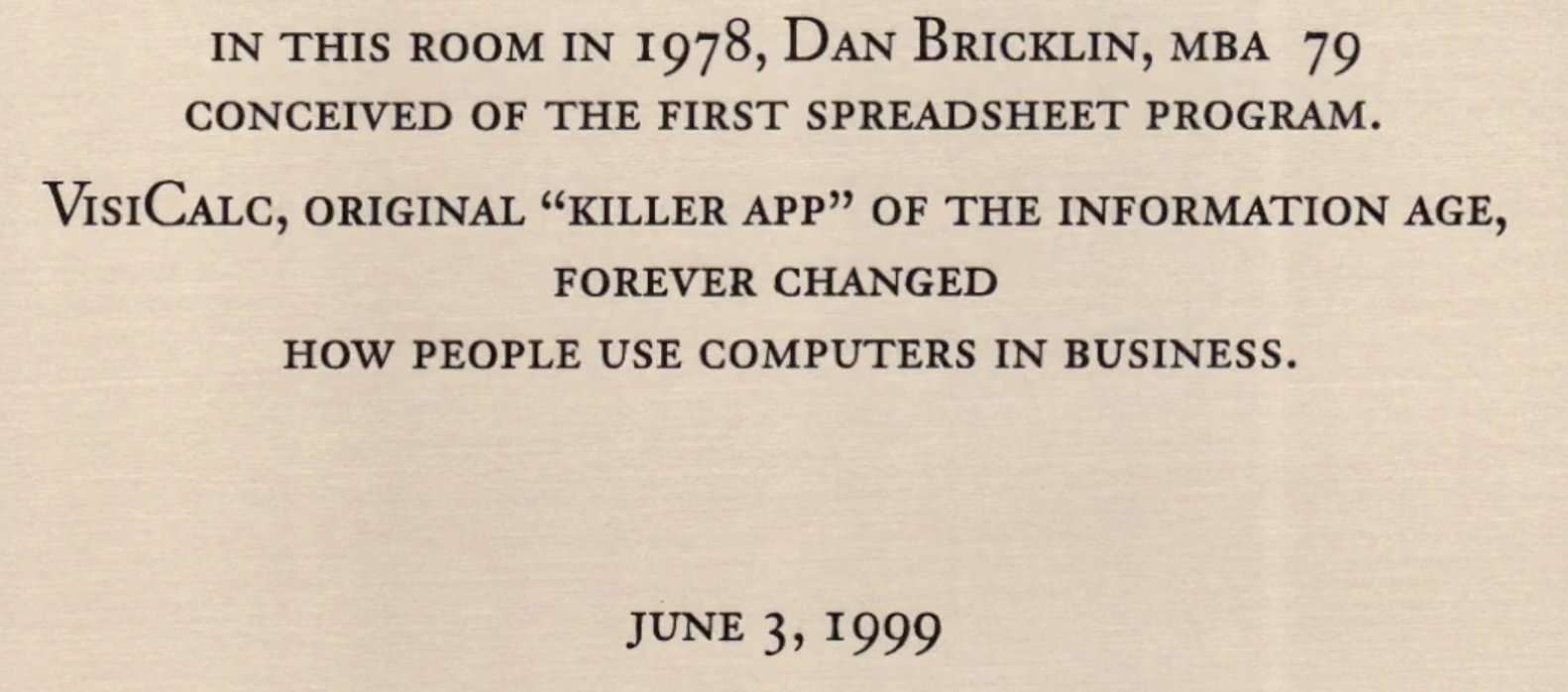In an age where «software is eating the world», what can we learn from the tool that has withstood the test of time? This piece illustrates how the fundamentals behind Excel can be used to envision the next wave of bulletproof technologies.
2015: I love you
2016: I love you
2017: I love you
2018: I love you
2019: I love you
One “I love you” for every year since I’ve fallen in love with…Microsoft Excel?
You may be surprised to know that I’m not the first to write a love letter to Excel (or to use it to create one), nor to confess an Excel addiction. But in an age where software is “eating the world”, I want to talk about the tool that has withstood the test of time.
A Year in Excel
Just like many other “relationships”, I was introduced to Excel a few years prior, but the fire was lit in 2015. I jokingly say it was the “year of the spreadsheet” because I spent the greater part of that year living in one.
I worked as a business analyst crunching numbers for the Fortune 500. I vividly remember being told on my first day to notice how the other, more seasoned consultants didn’t use their computer mice as they navigated their spreadsheets. Their circuitry had turned the combinations of CTRL+[insert keystroke] into muscle memory. Soon, that too would be me.
In the years prior, I thought my ability to create a scatter plot with a trendline meant I was proficient with the tool. But that year, I was exposed to the immense power of Excel. We used the tool to build complex models that would predict anything from the price of oil years out to the minimization of real estate cannibalization. Everything we built was deeply complicated and proprietary, yet also only with a single tool: Excel.
During my 11 months in that job, I estimate that I spent over 1500 hours in Excel. For perspective, there are less than 6000 hours in total across those workdays; including sleep and whatever else I managed to fit in around Excel. (You better bet I calculated that with a spreadsheet)
To be clear, I don’t regret a minute of this. But I do want to reflect on it.
As technology becomes more omnipresent in our lives, we’ve started to champion the technologists behind these inventions. We write about the latest gadgets and SaaS companies as if they will change the course of history, while VCs are willing to bet millions on the next cohort. Simply consider how Musk, Zuckerberg, Page, and Bezos have all become as common as celebrity names in the household.
But I want to talk about Daniel Bricklin and Doug Klunder, or the piece of software that despite being invented over 30 years ago, lives on hundreds of millions of machines. I want to talk about a tool that spurred entirely new industries and still remains the biggest competitor to many new-age companies.
Even after decades of innovation, I want to talk about Excel.
Talk About Ubiquity
“Excel is one of the most successful products in the history of software.” — Andy Lee, Partner Software Development Engineer at Excel
Whether you like Excel or not, it’s hard to dispute that it has been a major underpinning to modern-day business.
Just in terms of sheer market penetration, Microsoft believes that 1 in 5 adults use Excel. And despite recent advances by competitors like Google sheets, it is estimated that there may still be 1.2B Microsoft Office licenses floating around. Compare the $13.8B that MS Office raked in over 2016 relative to GSuite’s $1.3B, and you get a sense of the sustained market dominance.
But what’s even more impressive about this feat is that we’re talking about software that was introduced over 3 decades ago. And despite the numerous updates and creation of now 476 functions, the concepts behind Excel and even some of the original code still remain. (More on this later)
“You’d think that there wouldn’t be any code from 15, 20, 30 years ago, but a lot of it still is.” — Andy Lee, Partner Software Development Engineer at Excel
You would expect this age-old software to be obsolete by now, but instead it’s thriving. A simple search on Udemy for “Excel” generates more than 10000 results, compared to the 7000 for Javascript. It’s also apparently the number one skill mentioned in job ads, finding its way into every 1 in 3. And if we accept the fundamental nature of spreadsheets in that they are indeed programs, Excel remains the most popular software development environment in the world.
“Microsoft Excel is the most familiar, flexible, and widely used business application in the world due to its capability to adapt to almost any business process.” — The History of Microsoft Excel
The combination of insane backwards compatibility (30+ years!), a gentle learning curve, and almost complete interoperability has resulted in Excel being a market leader for far longer than many companies could ever imagine. Perhaps most principally, people can trust that they can use the program completely out of the box. No dependencies, no boilerplate; it just works.
So despite hundreds of new Microsoft products having been released since Excel’s inception, CEO Satya Nadella still thinks its spreadsheet product stands out.
“Think about a world without Excel. That’s just impossible for me.” — Satya Nadella
Changing the Course of History
Albeit a bit dramatic, Microsoft Excel fundamentally changed the way people run their lives and their businesses.
Personally, I do everything in spreadsheets. I track my life (ranging from how often I exercise to how often I floss), I create lists, I project my finances, and much more. The beauty of spreadsheets are in the fundamentals, which is exactly why the tool can be translated into dozens of practical uses.
“I never know how people are using Excel, because it’s used in so many different ways.” — Terrence Huang, Partner Development Mangaer at Excel
At its core, Excel did and still does something very fundamental. It took something previously reserved for a select few﹣intensive numerical analysis and made it accessible, and even enjoyable, for the rest of the world.
“Excel actually changed the way business works, really by making it easy for people to use and to be able to make decisions and do calculations and put charts on their data” — Derek Burney, Corp VP Data and BI, VP — Data and Business Intelligence
Although Excel didn’t fundamentally invent the spreadsheet (we’ll get into that later), it was the vehicle to take dynamic computation into the mainstream. Zuck wasn’t the first guy to build a social network, nor was Musk the only dude to think we can make commercial space expedition possible. But they are the ones building such things at scale, just as Excel took the concept of the spreadsheet and delivered it to the world.
The advent of MS Excel was one of those era-defining innovations; one that “launched thousands of startups and justified millions of layoffs”, and has now stimulated entirely new industries. Simply consider the swath of job titles that have emerged in business analytics, just like the one I spent the greater part of 2015 in. These exact jobs didn’t exist until Excel enabled us to process and visualize data; to play around with the “what ifs”.
“Corporations and organizations have a lot of information or data that’s in back-end systems, and we need to be able to empower people to look at that data, twist it around, analyze it, pivot it, and examine it in different ways so that they can uncover some insight. So, Excel plays a tremendous role in the whole business intelligence world, by virtue of the fact that it’s the tool that people use. It’s the one that they actually touch.” — Derek Burney, Corp VP Data and BI, VP — Data and Business Intelligence
Entire companies are completely built off of the back of Excel. And for those where Excel isn’t mission critical, it’s almost always still part of the mission. What’s both insane yet also incredible, is that new companies are still emerging in 2019 which still have Excel as their biggest competitor.
Most startup companies’ fiercest competitor? Personal spreadsheets already solving 90% of the problem.
— Hjalmar Gislason (@hjalli) February 2, 2018
And even as numerous new technologies have emerged and businesses raise $Ms of dollars, people still opt for Excel. According to a Gartner study in 2015, more than half of IT leaders said they “mostly” or “completely” opt for spreadsheets when performing analysis. This only indicates the explicit competition Excel poses on the data analytics industry, but doesn’t convey the limitless application that people use the tool for: building todo lists, exercise logs, inventory sheets, and much more. Even Excel used their product to generate the RSVP list for their 30th year celebration.
“Spreadsheets are used for everything. From light-weight databases, to todo-lists and scheduling, data gathering, data analysis, and sophisticated business processing. These are all examples of common uses for spreadsheet software, and this is obviously by no means a comprehensive list of the things spreadsheets are used for.” — Hjalmar Gislason
Imagining a World Without Excel
“[I was] sitting next to a person on a plane and started talking and they grabbed me by the shirt, “You work on Excel? I love Excel!”” — Jon Devaan, Sr. VP Windows Development
People (like me) don’t just use Excel. They love it. And as I was researching for this article, I stumbled on a simple question: “If Excel disappeared, what would you use?”
For some of the simpler solutions it provides, there are certainly parallels. But for its more complicated applications, I’m not sure whether there really is a replacement. I truly wonder how many businesses would be “sh** out of luck” if Nadella woke up one day and decided to cut Excel.
How many businesses would not be able to function?
Consider not only the number of explicit businesses that were built off of Excel, but also the sheer amount of business intelligence functioning off of the tooling. All the dashboards. All the financial decisions. All the forecasting. So much in our business ecosystem functions upon this product; certainly every job I’ve occupied over the last 5 years.
“We have financial companies that use it to crunch vast amounts of data to run simulations so they can help determine what’s going to happen in the world. They don’t just use Excel as the tool for writing formulas. They actually build solutions on top of Excel. Things that have been running for 10-15 years.” — Terrence Huang, Partner Development Mangaer at Excel
When Hiten Shah asked Twitter “What’s an app / product you use at work that you can’t live without?”, the most upvoted comment﹣beating out new-age apps including Zoom, Slack, Notion, 1Pass, Webflow, and many more﹣was none other than grandfather Excel.
If it was a decision between keeping #Excel or, literally, every other app — would keep Excel pic.twitter.com/9IcG978pQ5
— Jon Carroll (@jondcarroll) July 22, 2019
So while Excel may not stick around forever, it’s truly difficult to imagine a past, present, and future without it. And during its reign, it’s certainly changed the course of history.
34 Years of Magic
As much as I love the product (have I told you that I love Excel?), I’ve also grown to love the history of MS Excel.
If we go back to the invention of Excel (34 years ago), so much has changed in the way people communicate and work. And yet, Excel at its fundamentals has not.
Before you get your panties in a knot, it’s important to note that Microsoft did not invent the concept of the spreadsheet. If not Microsoft, then who invented the spreadsheet? We have Dan Bricklin and Bob Frankston to thank for that.
Dan is commonly regarded as the inventor or “father of the spreadsheet”, after creating the very first spreadsheet application: VisiCalc﹣standing for visible calculator﹣in 1979, together with Bob Frankston. Dan was the first person to conceptualize the grid-like structure that continues to be the backbone of the modern spreadsheet. In fact, if you search “who created Excel?” into Google, Dan’s name shows up, despite never being employed by Microsoft.
“I imagined a magic blackboard, that if you erased one number and wrote a new thing in, all the other numbers would automatically change […] I imagined that my calculator had mouse hardware on the bottom of it and a head-up display like in a fighter plane.”- Dan Bricklin, TEDxBeaconStreet 2016
As a technology, the invention of the spreadsheet accelerated the entire PC industry. Steve Jobs is credited as saying that VisiCalc, propelled the Apple II to the success it achieved more than any other single event.
“There have been two real explosions that have propelled the industry forward. The first one really happened in 1977 and it was the spreadsheet.” — Steve Jobs
This was truly the beginning of the WYSIWYG (What You See Is What You Get) computing, something that we now largely take for granted. Bricklin and Frankston’s contributions were furthered in 1983 by another company, Lotus Software (later a part of IBM), launching a more popular Lotus 1-2-3.
Around the same time, Microsoft had already launched its precursor to Excel called Multiplan (code name: Electronic Paper), which unfortunately struggled to compete with the Lotus 1-2-3. In fact, Jon DeVaan (member of Excel 1.0) recalls that in 1984 the spreadsheet market was virtually 100% MS-DOS and Lotus 1-2-3.
Recalc or Die
Microsoft decided to invest in the development of a new product under the code name: Odyssey.
With the success of Microsoft now, it’s hard to imagine the company as an underdog or that Project Odyssey was one that defied the odds, but Excel 1.0 creators were just a small team of four: Mike Koss (team lead), Jabe Blumenthal (program manager), Doug Klunder (lead developer), and Jon DeVaan (copy protection). Other members of the early team include Steve Hazlerig, Ed Ringness, Charles Simonyi, John Hopper. To get a sense of the era when Excel was created, consider that Microsoft revealed their mouse, the Microsoft Mouse, only two years prior in 1983.
“It was a product that Microsoft built from the ground up. Started as an underdog and had unparalleled success and is now a true mission critical part of most businesses across the world.” — Andy Lee, Partner Software Development Engineer at Excel
Ironically, as Lotus 1-2-3 was beating out Microsoft on MS-DOS machines, Microsoft made the difficult decision to develop a product for the Mac, since Lotus wasn’t available on that OS and it was faster at performing the computation required. The decision wasn’t taken lightly, with Doug Klunder quitting when the decision was made.
“Just imagine having this product where one of the key components of it is really only understood by this guy who will quit routinely and go be a migrant farm worker down in California. It was not necessarily the most traditional or stable of environments.” — Jabe Blumenthal
“It caused a bit of a problem when I left in the middle. Rather than trying to write everything down, I presented what was essentially a three-day lecture on Excel’s design … that was videotaped for reference.” — Doug Klunder
Luckily for all of us, Doug made it back after a stint farming lettuce fields, to create what was perhaps the most critical feature of Excel 1.0. Referring to Excel as “his baby”, Klunder estimates that he originally joined Microsoft somewhere in the span of employee number 45 and 65.
“I was literally living in my office, sleeping just a few hours a night and cranking out code around the clock, and the window office got too cold at night.” — Doug Klunder
Perhaps the winning feature of Excel was its recalculating capability which Doug developed. The team’s unofficial motto was “Recalc or Die” after Klunder’s “intelligent recalc”. Instead of recalculating the entire sheet as changes were made, Klunder’s algorithms only recalculated cells impacted by the change. You can imagine that in an era where computing power was fractions of what it is today, this was a huge performance feat that pushed Microsoft ahead.
“Those early PCs couldn’t crank through numbers the way today’s powerhouse machines can, with the result that changing a number in a spreadsheet could bring things to a halt while the change rippled through all the interconnected calculations.” — Doug Klunder
The release date for Excel 1.0 was September 30, 1985 and ever since it came out, Excel truly took the lead. In the years following, it has also claimed many other “firsts” including the first to allow users to customize spreadsheet appearance, auto-fill, and the ability to intelligently copy cells.
And despite Excel seeming like the perfect name in hindsight, the code name for the project was actually Odyssey and potential product names at the time included Master Plan and Mr. Spreadsheet. Can you imagine if I was writing “An Ode to Mr. Spreadsheet?”
Keep in mind that this was a product made in the times when Microsoft still had yet to IPO and most product was still touched by Bill Gates. And I think largely why Excel emerged as the spreadsheet leader was the ethos behind Bill and the Excel team. In fact, Klunder gives credit to Gates himself for the idea behind how to implement the product-defining intelligent recalc feature, despite Gates telling him he implemented something completely different.
“Bill Gates was amazingly technical. He understood Variants, and COM objects, and IDispatch and why Automation is different than vtables and why this might lead to dual interfaces. He worried about date functions. He didn’t meddle in software if he trusted the people who were working on it, but you couldn’t bullshit him for a minute because he was a programmer. A real, actual, programmer.” — My First BillG Review
The story pares down to a team that focused on long-term objectives and built up a system that could (and would be) be a market leader for decades to come.
“When you think of the longevity of Excel, it’s amazing. We had this incredible ethos of being really efficient in how we programmed Excel, which I think is an excellent long-term fundamental.” Jon Devaan, Sr. VP Windows Development
“Of course many features have been added, but the basics of the spreadsheet are the same. And I still use spreadsheets that I created 25 to 30 years ago.” — Doug Klunder
Spotting the Next Excel
In an age where «software is eating the world», we must ask ourselves: “What can we learn from this story of Excel?”
If I can convey anything to you in this piece, it’s not my love for Excel nor how much money Microsoft is making, but how spreadsheets fundamentally changed access to information. It took something that only a few people could process (data) and allowed the world to touch it, see it, and manipulate it. There was no longer just a black box.
“That was really the important thing at that time, to move software from, you know, the PhD thesis user-mode into something that an average person could use.” Jon Devaan, Sr. VP Windows Development
The concept of enabling access is something we as users often take for granted, but a principle that technologists have been leveraging for decades. And just like Excel didn’t invent the spreadsheet, you don’t need to invent the concept, but instead build the access bridge. This access bridge simply needs to identify a constraint for many individuals and to remove it, ideally with technology, just as Klunder enabled high computation on slow machines with intelligent calc.
To be more concrete, here are some new age examples:
- Companies like Webflow or WordPress or Squarespace make it exceptionally easy to create websites.
- Ghost, which this blog is created with, makes it exceptionally easy to launch a high-quality blog in minutes.
- Stripe, makes it exceptionally easy for independent merchants to sell online, just as Shopify made it exceptionally easy for any old person to start an eCommerce business.
The world already glorifies these tools, but often doesn’t sit back and reflect on the entirely new access they have given us. Without these tools, only a small subset of individuals with tailored experience could participate. Now, the whole world can.
Amidst the “no code” revolution, we can consider Excel to be an enlightening case study featuring a similar concept: creating an access bridge to something of value. So the question now becomes: “What is something currently at the fringe﹣something only a few experts have access to﹣which would fundamentally benefit the wider population? And what can be built to enable these individuals?”
It’s now our job to identify something of value that many people have assumed is inaccessible to them, and then make it accessible.
Long live Excel.
PS: Come join the conversation on Twitter.
Therapist: And what do we do when we’re feeling restless?
Me: Write a 3500-word love letter to Excel 💌
Therapist: What?
Me:https://t.co/tGcAGUjICs
— Steph Smith (@stephsmithio) August 25, 2019
Subscribe to Steph | Smith
Get the latest posts delivered right to your inbox
Microsoft Excel is a spreadsheet developed by Microsoft for Windows, macOS, Android, iOS and iPadOS. It features calculation or computation capabilities, graphing tools, pivot tables, and a macro programming language called Visual Basic for Applications (VBA). Excel forms part of the Microsoft 365 suite of software.
 |
|

A simple bar graph being created in Excel, running on Windows 11 |
|
| Developer(s) | Microsoft |
|---|---|
| Initial release | November 19, 1987; 35 years ago |
| Stable release |
2103 (16.0.13901.20400) |
| Written in | C++ (back-end)[2] |
| Operating system | Microsoft Windows |
| Type | Spreadsheet |
| License | Trialware[3] |
| Website | microsoft.com/en-us/microsoft-365/excel |

Excel for Mac (version 16.67), running on macOS Big Sur 11.5.2 |
|
| Developer(s) | Microsoft |
|---|---|
| Initial release | September 30, 1985; 37 years ago |
| Stable release |
16.70 (Build 23021201) |
| Written in | C++ (back-end), Objective-C (API/UI)[2] |
| Operating system | macOS |
| Type | Spreadsheet |
| License | Proprietary commercial software |
| Website | products.office.com/mac |

Excel for Android running on Android 13 |
|
| Developer(s) | Microsoft Corporation |
|---|---|
| Stable release |
16.0.14729.20146 |
| Operating system | Android Oreo and later |
| Type | Spreadsheet |
| License | Proprietary commercial software |
| Website | products.office.com/en-us/excel |
| Developer(s) | Microsoft Corporation |
|---|---|
| Stable release |
2.70.1 |
| Operating system | iOS 15 or later iPadOS 15 or later |
| Type | Spreadsheet |
| License | Proprietary commercial software |
| Website | products.office.com/en-us/excel |
Features
Basic operation
Microsoft Excel has the basic features of all spreadsheets,[7] using a grid of cells arranged in numbered rows and letter-named columns to organize data manipulations like arithmetic operations. It has a battery of supplied functions to answer statistical, engineering, and financial needs. In addition, it can display data as line graphs, histograms and charts, and with a very limited three-dimensional graphical display. It allows sectioning of data to view its dependencies on various factors for different perspectives (using pivot tables and the scenario manager).[8] A PivotTable is a tool for data analysis. It does this by simplifying large data sets via PivotTable fields. It has a programming aspect, Visual Basic for Applications, allowing the user to employ a wide variety of numerical methods, for example, for solving differential equations of mathematical physics,[9][10] and then reporting the results back to the spreadsheet. It also has a variety of interactive features allowing user interfaces that can completely hide the spreadsheet from the user, so the spreadsheet presents itself as a so-called application, or decision support system (DSS), via a custom-designed user interface, for example, a stock analyzer,[11] or in general, as a design tool that asks the user questions and provides answers and reports.[12][13] In a more elaborate realization, an Excel application can automatically poll external databases and measuring instruments using an update schedule,[14] analyze the results, make a Word report or PowerPoint slide show, and e-mail these presentations on a regular basis to a list of participants. Excel was not designed to be used as a database.[citation needed]
Microsoft allows for a number of optional command-line switches to control the manner in which Excel starts.[15]
Functions
Excel 2016 has 484 functions.[16] Of these, 360 existed prior to Excel 2010. Microsoft classifies these functions in 14 categories. Of the 484 current functions, 386 may be called from VBA as methods of the object «WorksheetFunction»[17] and 44 have the same names as VBA functions.[18]
With the introduction of LAMBDA, Excel will become Turing complete.[19]
Macro programming
VBA programming
Use of a user-defined function sq(x) in Microsoft Excel. The named variables x & y are identified in the Name Manager. The function sq is introduced using the Visual Basic editor supplied with Excel.
Subroutine in Excel calculates the square of named column variable x read from the spreadsheet, and writes it into the named column variable y.
The Windows version of Excel supports programming through Microsoft’s Visual Basic for Applications (VBA), which is a dialect of Visual Basic. Programming with VBA allows spreadsheet manipulation that is awkward or impossible with standard spreadsheet techniques. Programmers may write code directly using the Visual Basic Editor (VBE), which includes a window for writing code, debugging code, and code module organization environment. The user can implement numerical methods as well as automating tasks such as formatting or data organization in VBA[20] and guide the calculation using any desired intermediate results reported back to the spreadsheet.
VBA was removed from Mac Excel 2008, as the developers did not believe that a timely release would allow porting the VBA engine natively to Mac OS X. VBA was restored in the next version, Mac Excel 2011,[21] although the build lacks support for ActiveX objects, impacting some high level developer tools.[22]
A common and easy way to generate VBA code is by using the Macro Recorder.[23] The Macro Recorder records actions of the user and generates VBA code in the form of a macro. These actions can then be repeated automatically by running the macro. The macros can also be linked to different trigger types like keyboard shortcuts, a command button or a graphic. The actions in the macro can be executed from these trigger types or from the generic toolbar options. The VBA code of the macro can also be edited in the VBE. Certain features such as loop functions and screen prompt by their own properties, and some graphical display items, cannot be recorded but must be entered into the VBA module directly by the programmer. Advanced users can employ user prompts to create an interactive program, or react to events such as sheets being loaded or changed.
Macro Recorded code may not be compatible with Excel versions. Some code that is used in Excel 2010 cannot be used in Excel 2003. Making a Macro that changes the cell colors and making changes to other aspects of cells may not be backward compatible.
VBA code interacts with the spreadsheet through the Excel Object Model,[24] a vocabulary identifying spreadsheet objects, and a set of supplied functions or methods that enable reading and writing to the spreadsheet and interaction with its users (for example, through custom toolbars or command bars and message boxes). User-created VBA subroutines execute these actions and operate like macros generated using the macro recorder, but are more flexible and efficient.
History
From its first version Excel supported end-user programming of macros (automation of repetitive tasks) and user-defined functions (extension of Excel’s built-in function library). In early versions of Excel, these programs were written in a macro language whose statements had formula syntax and resided in the cells of special-purpose macro sheets (stored with file extension .XLM in Windows.) XLM was the default macro language for Excel through Excel 4.0.[25] Beginning with version 5.0 Excel recorded macros in VBA by default but with version 5.0 XLM recording was still allowed as an option. After version 5.0 that option was discontinued. All versions of Excel, including Excel 2021 are capable of running an XLM macro, though Microsoft discourages their use.[26]
Charts
Graph made using Microsoft Excel
Excel supports charts, graphs, or histograms generated from specified groups of cells. It also supports Pivot Charts that allow for a chart to be linked directly to a Pivot table. This allows the chart to be refreshed with the Pivot Table. The generated graphic component can either be embedded within the current sheet or added as a separate object.
These displays are dynamically updated if the content of cells changes. For example, suppose that the important design requirements are displayed visually; then, in response to a user’s change in trial values for parameters, the curves describing the design change shape, and their points of intersection shift, assisting the selection of the best design.
Add-ins
Additional features are available using add-ins. Several are provided with Excel, including:
- Analysis ToolPak: Provides data analysis tools for statistical and engineering analysis (includes analysis of variance and regression analysis)
- Analysis ToolPak VBA: VBA functions for Analysis ToolPak
- Euro Currency Tools: Conversion and formatting for euro currency
- Solver Add-In: Tools for optimization and equation solving
Data storage and communication
Number of rows and columns
Versions of Excel up to 7.0 had a limitation in the size of their data sets of 16K (214 = 16384) rows. Versions 8.0 through 11.0 could handle 64K (216 = 65536) rows and 256 columns (28 as label ‘IV’). Version 12.0 onwards, including the current Version 16.x, can handle over 1M (220 = 1048576) rows, and 16384 (214, labeled as column ‘XFD’) columns.[27]
File formats
| Filename extension |
.xls, (.xlsx, .xlsm, .xlsb — Excel 2007) |
|---|---|
| Internet media type |
application/vnd.ms-excel |
| Uniform Type Identifier (UTI) | com.microsoft.excel.xls |
| Developed by | Microsoft |
| Type of format | Spreadsheet |
Microsoft Excel up until 2007 version used a proprietary binary file format called Excel Binary File Format (.XLS) as its primary format.[28] Excel 2007 uses Office Open XML as its primary file format, an XML-based format that followed after a previous XML-based format called «XML Spreadsheet» («XMLSS»), first introduced in Excel 2002.[29]
Although supporting and encouraging the use of new XML-based formats as replacements, Excel 2007 remained backwards-compatible with the traditional, binary formats. In addition, most versions of Microsoft Excel can read CSV, DBF, SYLK, DIF, and other legacy formats. Support for some older file formats was removed in Excel 2007.[30] The file formats were mainly from DOS-based programs.
Binary
OpenOffice.org has created documentation of the Excel format. Two epochs of the format exist: the 97-2003 OLE format, and the older stream format.[31] Microsoft has made the Excel binary format specification available to freely download.[32]
XML Spreadsheet
The XML Spreadsheet format introduced in Excel 2002[29] is a simple, XML based format missing some more advanced features like storage of VBA macros. Though the intended file extension for this format is .xml, the program also correctly handles XML files with .xls extension. This feature is widely used by third-party applications (e.g. MySQL Query Browser) to offer «export to Excel» capabilities without implementing binary file format. The following example will be correctly opened by Excel if saved either as Book1.xml or Book1.xls:
<?xml version="1.0"?> <Workbook xmlns="urn:schemas-microsoft-com:office:spreadsheet" xmlns:o="urn:schemas-microsoft-com:office:office" xmlns:x="urn:schemas-microsoft-com:office:excel" xmlns:ss="urn:schemas-microsoft-com:office:spreadsheet" xmlns:html="http://www.w3.org/TR/REC-html40"> <Worksheet ss:Name="Sheet1"> <Table ss:ExpandedColumnCount="2" ss:ExpandedRowCount="2" x:FullColumns="1" x:FullRows="1"> <Row> <Cell><Data ss:Type="String">Name</Data></Cell> <Cell><Data ss:Type="String">Example</Data></Cell> </Row> <Row> <Cell><Data ss:Type="String">Value</Data></Cell> <Cell><Data ss:Type="Number">123</Data></Cell> </Row> </Table> </Worksheet> </Workbook>
Current file extensions
Microsoft Excel 2007, along with the other products in the Microsoft Office 2007 suite, introduced new file formats. The first of these (.xlsx) is defined in the Office Open XML (OOXML) specification.
| Format | Extension | Description |
|---|---|---|
| Excel Workbook | .xlsx
|
The default Excel 2007 and later workbook format. In reality, a ZIP compressed archive with a directory structure of XML text documents. Functions as the primary replacement for the former binary .xls format, although it does not support Excel macros for security reasons. Saving as .xlsx offers file size reduction over .xls[33] |
| Excel Macro-enabled Workbook | .xlsm
|
As Excel Workbook, but with macro support. |
| Excel Binary Workbook | .xlsb
|
As Excel Macro-enabled Workbook, but storing information in binary form rather than XML documents for opening and saving documents more quickly and efficiently. Intended especially for very large documents with tens of thousands of rows, and/or several hundreds of columns. This format is very useful for shrinking large Excel files as is often the case when doing data analysis. |
| Excel Macro-enabled Template | .xltm
|
A template document that forms a basis for actual workbooks, with macro support. The replacement for the old .xlt format. |
| Excel Add-in | .xlam
|
Excel add-in to add extra functionality and tools. Inherent macro support because of the file purpose. |
Old file extensions
| Format | Extension | Description |
|---|---|---|
| Spreadsheet | .xls
|
Main spreadsheet format which holds data in worksheets, charts, and macros |
| Add-in (VBA) | .xla
|
Adds custom functionality; written in VBA |
| Toolbar | .xlb
|
The file extension where Microsoft Excel custom toolbar settings are stored. |
| Chart | .xlc
|
A chart created with data from a Microsoft Excel spreadsheet that only saves the chart. To save the chart and spreadsheet save as .XLS. XLC is not supported in Excel 2007 or in any newer versions of Excel. |
| Dialog | .xld
|
Used in older versions of Excel. |
| Archive | .xlk
|
A backup of an Excel Spreadsheet |
| Add-in (DLL) | .xll
|
Adds custom functionality; written in C++/C, Fortran, etc. and compiled in to a special dynamic-link library |
| Macro | .xlm
|
A macro is created by the user or pre-installed with Excel. |
| Template | .xlt
|
A pre-formatted spreadsheet created by the user or by Microsoft Excel. |
| Module | .xlv
|
A module is written in VBA (Visual Basic for Applications) for Microsoft Excel |
| Library | .DLL
|
Code written in VBA may access functions in a DLL, typically this is used to access the Windows API |
| Workspace | .xlw
|
Arrangement of the windows of multiple Workbooks |
Using other Windows applications
Windows applications such as Microsoft Access and Microsoft Word, as well as Excel can communicate with each other and use each other’s capabilities. The most common are Dynamic Data Exchange: although strongly deprecated by Microsoft, this is a common method to send data between applications running on Windows, with official MS publications referring to it as «the protocol from hell».[34] As the name suggests, it allows applications to supply data to others for calculation and display. It is very common in financial markets, being used to connect to important financial data services such as Bloomberg and Reuters.
OLE Object Linking and Embedding allows a Windows application to control another to enable it to format or calculate data. This may take on the form of «embedding» where an application uses another to handle a task that it is more suited to, for example a PowerPoint presentation may be embedded in an Excel spreadsheet or vice versa.[35][36][37][38]
Using external data
Excel users can access external data sources via Microsoft Office features such as (for example) .odc connections built with the Office Data Connection file format. Excel files themselves may be updated using a Microsoft supplied ODBC driver.
Excel can accept data in real-time through several programming interfaces, which allow it to communicate with many data sources such as Bloomberg and Reuters (through addins such as Power Plus Pro).
- DDE: «Dynamic Data Exchange» uses the message passing mechanism in Windows to allow data to flow between Excel and other applications. Although it is easy for users to create such links, programming such links reliably is so difficult that Microsoft, the creators of the system, officially refer to it as «the protocol from hell».[34] In spite of its many issues DDE remains the most common way for data to reach traders in financial markets.
- Network DDE Extended the protocol to allow spreadsheets on different computers to exchange data. Starting with Windows Vista, Microsoft no longer supports the facility.[39]
- Real Time Data: RTD although in many ways technically superior to DDE, has been slow to gain acceptance, since it requires non-trivial programming skills, and when first released was neither adequately documented nor supported by the major data vendors.[40][41]
Alternatively, Microsoft Query provides ODBC-based browsing within Microsoft Excel.[42][43][44]
Export and migration of spreadsheets
Programmers have produced APIs to open Excel spreadsheets in a variety of applications and environments other than Microsoft Excel. These include opening Excel documents on the web using either ActiveX controls, or plugins like the Adobe Flash Player. The Apache POI opensource project provides Java libraries for reading and writing Excel spreadsheet files.
Password protection
Microsoft Excel protection offers several types of passwords:
- Password to open a document[45]
- Password to modify a document[46]
- Password to unprotect the worksheet
- Password to protect workbook
- Password to protect the sharing workbook[47]
All passwords except password to open a document can be removed instantly regardless of the Microsoft Excel version used to create the document. These types of passwords are used primarily for shared work on a document. Such password-protected documents are not encrypted, and a data sources from a set password is saved in a document’s header. Password to protect workbook is an exception – when it is set, a document is encrypted with the standard password «VelvetSweatshop», but since it is known to the public, it actually does not add any extra protection to the document. The only type of password that can prevent a trespasser from gaining access to a document is password to open a document. The cryptographic strength of this kind of protection depends strongly on the Microsoft Excel version that was used to create the document.
In Microsoft Excel 95 and earlier versions, the password to open is converted to a 16-bit key that can be instantly cracked. In Excel 97/2000 the password is converted to a 40-bit key, which can also be cracked very quickly using modern equipment. As regards services that use rainbow tables (e.g. Password-Find), it takes up to several seconds to remove protection. In addition, password-cracking programs can brute-force attack passwords at a rate of hundreds of thousands of passwords a second, which not only lets them decrypt a document but also find the original password.
In Excel 2003/XP the encryption is slightly better – a user can choose any encryption algorithm that is available in the system (see Cryptographic Service Provider). Due to the CSP, an Excel file cannot be decrypted, and thus the password to open cannot be removed, though the brute-force attack speed remains quite high. Nevertheless, the older Excel 97/2000 algorithm is set by the default. Therefore, users who do not change the default settings lack reliable protection of their documents.
The situation changed fundamentally in Excel 2007, where the modern AES algorithm with a key of 128 bits started being used for decryption, and a 50,000-fold use of the hash function SHA1 reduced the speed of brute-force attacks down to hundreds of passwords per second. In Excel 2010, the strength of the protection by the default was increased two times due to the use of a 100,000-fold SHA1 to convert a password to a key.
Other platforms
Excel for mobile
Excel Mobile is a spreadsheet program that can edit XLSX files. It can edit and format text in cells, calculate formulas, search within the spreadsheet, sort rows and columns, freeze panes, filter the columns, add comments, and create charts. It cannot add columns or rows except at the edge of the document, rearrange columns or rows, delete rows or columns, or add spreadsheet tabs.[48][49][50][51][52][53] The 2007 version has the ability to use a full-screen mode to deal with limited screen resolution, as well as split panes to view different parts of a worksheet at one time.[51] Protection settings, zoom settings, autofilter settings, certain chart formatting, hidden sheets, and other features are not supported on Excel Mobile, and will be modified upon opening and saving a workbook.[52] In 2015, Excel Mobile became available for Windows 10 and Windows 10 Mobile on Windows Store.[54][55]
Excel for the web
Excel for the web is a free lightweight version of Microsoft Excel available as part of Office on the web, which also includes web versions of Microsoft Word and Microsoft PowerPoint.
Excel for the web can display most of the features available in the desktop versions of Excel, although it may not be able to insert or edit them. Certain data connections are not accessible on Excel for the web, including with charts that may use these external connections. Excel for the web also cannot display legacy features, such as Excel 4.0 macros or Excel 5.0 dialog sheets. There are also small differences between how some of the Excel functions work.[56]
Microsoft Excel Viewer
Microsoft Excel Viewer was a freeware program for Microsoft Windows for viewing and printing spreadsheet documents created by Excel.[57] Microsoft retired the viewer in April 2018 with the last security update released in February 2019 for Excel Viewer 2007 (SP3).[58][59]
The first version released by Microsoft was Excel 97 Viewer.[60][61] Excel 97 Viewer was supported in Windows CE for Handheld PCs.[62] In October 2004, Microsoft released Excel Viewer 2003.[63] In September 2007, Microsoft released Excel Viewer 2003 Service Pack 3 (SP3).[64] In January 2008, Microsoft released Excel Viewer 2007 (featuring a non-collapsible Ribbon interface).[65] In April 2009, Microsoft released Excel Viewer 2007 Service Pack 2 (SP2).[66] In October 2011, Microsoft released Excel Viewer 2007 Service Pack 3 (SP3).[67]
Microsoft advises to view and print Excel files for free to use the Excel Mobile application for Windows 10 and for Windows 7 and Windows 8 to upload the file to OneDrive and use Excel for the web with a Microsoft account to open them in a browser.[58][68]
Quirks
In addition to issues with spreadsheets in general, other problems specific to Excel include numeric precision, misleading statistics functions, mod function errors, date limitations and more.
Numeric precision
Excel maintains 15 figures in its numbers, but they are not always accurate: the bottom line should be the same as the top line.
Despite the use of 15-figure precision, Excel can display many more figures (up to thirty) upon user request. But the displayed figures are not those actually used in its computations, and so, for example, the difference of two numbers may differ from the difference of their displayed values. Although such departures are usually beyond the 15th decimal, exceptions do occur, especially for very large or very small numbers. Serious errors can occur if decisions are made based upon automated comparisons of numbers (for example, using the Excel If function), as equality of two numbers can be unpredictable.[citation needed]
In the figure, the fraction 1/9000 is displayed in Excel. Although this number has a decimal representation that is an infinite string of ones, Excel displays only the leading 15 figures. In the second line, the number one is added to the fraction, and again Excel displays only 15 figures. In the third line, one is subtracted from the sum using Excel. Because the sum in the second line has only eleven 1’s after the decimal, the difference when 1 is subtracted from this displayed value is three 0’s followed by a string of eleven 1’s. However, the difference reported by Excel in the third line is three 0’s followed by a string of thirteen 1’s and two extra erroneous digits. This is because Excel calculates with about half a digit more than it displays.
Excel works with a modified 1985 version of the IEEE 754 specification.[69] Excel’s implementation involves conversions between binary and decimal representations, leading to accuracy that is on average better than one would expect from simple fifteen digit precision, but that can be worse. See the main article for details.
Besides accuracy in user computations, the question of accuracy in Excel-provided functions may be raised. Particularly in the arena of statistical functions, Excel has been criticized for sacrificing accuracy for speed of calculation.[70][71]
As many calculations in Excel are executed using VBA, an additional issue is the accuracy of VBA, which varies with variable type and user-requested precision.[72]
Statistical functions
The accuracy and convenience of statistical tools in Excel has been criticized,[73][74][75][76][77] as mishandling missing data, as returning incorrect values due to inept handling of round-off and large numbers, as only selectively updating calculations on a spreadsheet when some cell values are changed, and as having a limited set of statistical tools. Microsoft has announced some of these issues are addressed in Excel 2010.[78]
Excel MOD function error
Excel has issues with modulo operations. In the case of excessively large results, Excel will return the error warning #NUM! instead of an answer.[79]
Fictional leap day in the year 1900
Excel includes February 29, 1900, incorrectly treating 1900 as a leap year, even though e.g. 2100 is correctly treated as a non-leap year.[80][81] The bug originated from Lotus 1-2-3 (deliberately implemented to save computer memory), and was also purposely implemented in Excel, for the purpose of bug compatibility.[82] This legacy has later been carried over into Office Open XML file format.[83]
Thus a (not necessarily whole) number greater than or equal to 61 interpreted as a date and time are the (real) number of days after December 30, 1899, 0:00, a non-negative number less than 60 is the number of days after December 31, 1899, 0:00, and numbers with whole part 60 represent the fictional day.
Date range
Excel supports dates with years in the range 1900–9999, except that December 31, 1899, can be entered as 0 and is displayed as 0-jan-1900.
Converting a fraction of a day into hours, minutes and days by treating it as a moment on the day January 1, 1900, does not work for a negative fraction.[84]
Conversion problems
Entering text that happens to be in a form that is interpreted as a date, the text can be unintentionally changed to a standard date format. A similar problem occurs when a text happens to be in the form of a floating-point notation of a number. In these cases the original exact text cannot be recovered from the result. Formatting the cell as TEXT before entering ambiguous text prevents Excel from converting to a date.
This issue has caused a well known problem in the analysis of DNA, for example in bioinformatics. As first reported in 2004,[85] genetic scientists found that Excel automatically and incorrectly converts certain gene names into dates. A follow-up study in 2016 found many peer reviewed scientific journal papers had been affected and that «Of the selected journals, the proportion of published articles with Excel files containing gene lists that are affected by gene name errors is 19.6 %.»[86] Excel parses the copied and pasted data and sometimes changes them depending on what it thinks they are. For example, MARCH1 (Membrane Associated Ring-CH-type finger 1) gets converted to the date March 1 (1-Mar) and SEPT2 (Septin 2) is converted into September 2 (2-Sep) etc.[87] While some secondary news sources[88] reported this as a fault with Excel, the original authors of the 2016 paper placed the blame with the researchers misusing Excel.[86][89]
In August 2020 the HUGO Gene Nomenclature Committee (HGNC) published new guidelines in the journal Nature regarding gene naming in order to avoid issues with «symbols that affect data handling and retrieval.» So far 27 genes have been renamed, including changing MARCH1 to MARCHF1 and SEPT1 to SEPTIN1 in order to avoid accidental conversion of the gene names into dates.[90]
Errors with large strings
The following functions return incorrect results when passed a string longer than 255 characters:[91]
type()incorrectly returns 16, meaning «Error value»IsText(), when called as a method of the VBA objectWorksheetFunction(i.e.,WorksheetFunction.IsText()in VBA), incorrectly returns «false».
Filenames
Microsoft Excel will not open two documents with the same name and instead will display the following error:
- A document with the name ‘%s’ is already open. You cannot open two documents with the same name, even if the documents are in different folders. To open the second document, either close the document that is currently open, or rename one of the documents.[92]
The reason is for calculation ambiguity with linked cells. If there is a cell ='[Book1.xlsx]Sheet1'!$G$33, and there are two books named «Book1» open, there is no way to tell which one the user means.[93]
Versions
Early history
Microsoft originally marketed a spreadsheet program called Multiplan in 1982. Multiplan became very popular on CP/M systems, but on MS-DOS systems it lost popularity to Lotus 1-2-3. Microsoft released the first version of Excel for the Macintosh on September 30, 1985, and the first Windows version was 2.05 (to synchronize with the Macintosh version 2.2) on November 19, 1987.[94][95] Lotus was slow to bring 1-2-3 to Windows and by the early 1990s, Excel had started to outsell 1-2-3 and helped Microsoft achieve its position as a leading PC software developer. This accomplishment solidified Microsoft as a valid competitor and showed its future of developing GUI software. Microsoft maintained its advantage with regular new releases, every two years or so.
Microsoft Windows
Excel 2.0 is the first version of Excel for the Intel platform. Versions prior to 2.0 were only available on the Apple Macintosh.
Excel 2.0 (1987)
The first Windows version was labeled «2» to correspond to the Mac version. It was announced on October 6, 1987, and released on November 19.[96] This included a run-time version of Windows.[97]
BYTE in 1989 listed Excel for Windows as among the «Distinction» winners of the BYTE Awards. The magazine stated that the port of the «extraordinary» Macintosh version «shines», with a user interface as good as or better than the original.
Excel 3.0 (1990)
Included toolbars, drawing capabilities, outlining, add-in support, 3D charts, and many more new features.[97]
Excel 4.0 (1992)
Introduced auto-fill.[98]
Also, an easter egg in Excel 4.0 reveals a hidden animation of a dancing set of numbers 1 through 3, representing Lotus 1-2-3, which is then crushed by an Excel logo.[99]
Excel 5.0 (1993)
With version 5.0, Excel has included Visual Basic for Applications (VBA), a programming language based on Visual Basic which adds the ability to automate tasks in Excel and to provide user-defined functions (UDF) for use in worksheets. VBA includes a fully featured integrated development environment (IDE). Macro recording can produce VBA code replicating user actions, thus allowing simple automation of regular tasks. VBA allows the creation of forms and in‑worksheet controls to communicate with the user. The language supports use (but not creation) of ActiveX (COM) DLL’s; later versions add support for class modules allowing the use of basic object-oriented programming techniques.
The automation functionality provided by VBA made Excel a target for macro viruses. This caused serious problems until antivirus products began to detect these viruses. Microsoft belatedly took steps to prevent the misuse by adding the ability to disable macros completely, to enable macros when opening a workbook or to trust all macros signed using a trusted certificate.
Versions 5.0 to 9.0 of Excel contain various Easter eggs, including a «Hall of Tortured Souls», a Doom-like minigame, although since version 10 Microsoft has taken measures to eliminate such undocumented features from their products.[100]
5.0 was released in a 16-bit x86 version for Windows 3.1 and later in a 32-bit version for NT 3.51 (x86/Alpha/PowerPC)
Excel 95 (v7.0)
Released in 1995 with Microsoft Office for Windows 95, this is the first major version after Excel 5.0, as there is no Excel 6.0 with all of the Office applications standardizing on the same major version number.
Internal rewrite to 32-bits. Almost no external changes, but faster and more stable.
Excel 95 contained a hidden Doom-like mini-game called «The Hall of Tortured Souls», a series of rooms featuring the names and faces of the developers as an easter egg.[101]
Excel 97 (v8.0)
Included in Office 97 (for x86 and Alpha). This was a major upgrade that introduced the paper clip office assistant and featured standard VBA used instead of internal Excel Basic. It introduced the now-removed Natural Language labels.
This version of Excel includes a flight simulator as an Easter Egg.
Excel 2000 (v9.0)
Included in Office 2000. This was a minor upgrade but introduced an upgrade to the clipboard where it can hold multiple objects at once. The Office Assistant, whose frequent unsolicited appearance in Excel 97 had annoyed many users, became less intrusive.
A small 3-D game called «Dev Hunter» (inspired by Spy Hunter) was included as an easter egg.[102][103]
Excel 2002 (v10.0)
Included in Office XP. Very minor enhancements.
Excel 2003 (v11.0)
Included in Office 2003. Minor enhancements.
Excel 2007 (v12.0)
Included in Office 2007. This release was a major upgrade from the previous version. Similar to other updated Office products, Excel in 2007 used the new Ribbon menu system. This was different from what users were used to, and was met with mixed reactions. One study reported fairly good acceptance by users except highly experienced users and users of word processing applications with a classical WIMP interface, but was less convinced in terms of efficiency and organization.[104] However, an online survey reported that a majority of respondents had a negative opinion of the change, with advanced users being «somewhat more negative» than intermediate users, and users reporting a self-estimated reduction in productivity.
Added functionality included Tables,[105] and the SmartArt set of editable business diagrams. Also added was an improved management of named variables through the Name Manager, and much-improved flexibility in formatting graphs, which allow (x, y) coordinate labeling and lines of arbitrary weight. Several improvements to pivot tables were introduced.
Also like other office products, the Office Open XML file formats were introduced, including .xlsm for a workbook with macros and .xlsx for a workbook without macros.[106]
Specifically, many of the size limitations of previous versions were greatly increased. To illustrate, the number of rows was now 1,048,576 (220) and columns was 16,384 (214; the far-right column is XFD). This changes what is a valid A1 reference versus a named range. This version made more extensive use of multiple cores for the calculation of spreadsheets; however, VBA macros are not handled in parallel and XLL add‑ins were only executed in parallel if they were thread-safe and this was indicated at registration.
Excel 2010 (v14.0)
Microsoft Excel 2010 running on Windows 7
Included in Office 2010, this is the next major version after v12.0, as version number 13 was skipped.
Minor enhancements and 64-bit support,[107] including the following:
- Multi-threading recalculation (MTR) for commonly used functions
- Improved pivot tables
- More conditional formatting options
- Additional image editing capabilities
- In-cell charts called sparklines
- Ability to preview before pasting
- Office 2010 backstage feature for document-related tasks
- Ability to customize the Ribbon
- Many new formulas, most highly specialized to improve accuracy[108]
Excel 2013 (v15.0)
Included in Office 2013, along with a lot of new tools included in this release:
- Improved Multi-threading and Memory Contention
- FlashFill[109]
- Power View[110]
- Power Pivot[111]
- Timeline Slicer
- Windows App
- Inquire[112]
- 50 new functions[113]
Excel 2016 (v16.0)
Included in Office 2016, along with a lot of new tools included in this release:
- Power Query integration
- Read-only mode for Excel
- Keyboard access for Pivot Tables and Slicers in Excel
- New Chart Types
- Quick data linking in Visio
- Excel forecasting functions
- Support for multiselection of Slicer items using touch
- Time grouping and Pivot Chart Drill Down
- Excel data cards[114]
Excel 2019, Excel 2021, Office 365 and subsequent (v16.0)
Microsoft no longer releases Office or Excel in discrete versions. Instead, features are introduced automatically over time using Windows Update. The version number remains 16.0. Thereafter only the approximate dates when features appear can now be given.
- Dynamic Arrays. These are essentially Array Formulas but they «Spill» automatically into neighboring cells and does not need the ctrl-shift-enter to create them. Further, dynamic arrays are the default format, with new «@» and «#» operators to provide compatibility with previous versions. This is perhaps the biggest structural change since 2007, and is in response to a similar feature in Google Sheets. Dynamic arrays started appearing in pre-releases about 2018, and as of March 2020 are available in published versions of Office 365 provided a user selected «Office Insiders».
Apple Macintosh
Microsoft Excel for Mac 2011
- 1985 Excel 1.0
- 1988 Excel 1.5
- 1989 Excel 2.2
- 1990 Excel 3.0
- 1992 Excel 4.0
- 1993 Excel 5.0 (part of Office 4.x—Final Motorola 680×0 version[115] and first PowerPC version)
- 1998 Excel 8.0 (part of Office 98)
- 2000 Excel 9.0 (part of Office 2001)
- 2001 Excel 10.0 (part of Office v. X)
- 2004 Excel 11.0 (part of Office 2004)
- 2008 Excel 12.0 (part of Office 2008)
- 2010 Excel 14.0 (part of Office 2011)
- 2015 Excel 15.0 (part of Office 2016—Office 2016 for Mac brings the Mac version much closer to parity with its Windows cousin, harmonizing many of the reporting and high-level developer functions, while bringing the ribbon and styling into line with its PC counterpart.)[116]
OS/2
- 1989 Excel 2.2
- 1990 Excel 2.3
- 1991 Excel 3.0
Summary
| Legend: | Old version, not maintained | Older version, still maintained | Current stable version |
|---|
| Year | Name | Version | Comments |
|---|---|---|---|
| 1987 | Excel 2 | 2.0 | Renumbered to 2 to correspond with contemporary Macintosh version. Supported macros (later known as Excel 4 macros). |
| 1990 | Excel 3 | 3.0 | Added 3D graphing capabilities |
| 1992 | Excel 4 | 4.0 | Introduced auto-fill feature |
| 1993 | Excel 5 | 5.0 | Included Visual Basic for Applications (VBA) and various object-oriented options |
| 1995 | Excel 95 | 7.0 | Renumbered for contemporary Word version. Both programs were packaged in Microsoft Office by this time. |
| 1997 | Excel 97 | 8.0 | |
| 2000 | Excel 2000 | 9.0 | Part of Microsoft Office 2000, which was itself part of Windows Millennium (also known as «Windows ME»). |
| 2002 | Excel 2002 | 10.0 | |
| 2003 | Excel 2003 | 11.0 | Released only 1 year later to correspond better with the rest of Microsoft Office (Word, PowerPoint, etc.). |
| 2007 | Excel 2007 | 12.0 | |
| 2010 | Excel 2010 | 14.0 | Due to superstitions surrounding the number 13, Excel 13 was skipped in version counting. |
| 2013 | Excel 2013 | 15.0 | Introduced 50 more mathematical functions (available as pre-packaged commands, rather than typing the formula manually). |
| 2016 | Excel 2016 | 16.0 | Part of Microsoft Office 2016 |
| Year | Name | Version | Comments |
|---|---|---|---|
| 1985 | Excel 1 | 1.0 | Initial version of Excel. Supported macros (later known as Excel 4 macros). |
| 1988 | Excel 1.5 | 1.5 | |
| 1989 | Excel 2 | 2.2 | |
| 1990 | Excel 3 | 3.0 | |
| 1992 | Excel 4 | 4.0 | |
| 1993 | Excel 5 | 5.0 | Only available on PowerPC-based Macs. First PowerPC version. |
| 1998 | Excel 98 | 8.0 | Excel 6 and Excel 7 were skipped to correspond with the rest of Microsoft Office at the time. |
| 2000 | Excel 2000 | 9.0 | |
| 2001 | Excel 2001 | 10.0 | |
| 2004 | Excel 2004 | 11.0 | |
| 2008 | Excel 2008 | 12.0 | |
| 2011 | Excel 2011 | 14.0 | As with the Windows version, version 13 was skipped for superstitious reasons. |
| 2016 | Excel 2016 | 16.0 | As with the rest of Microsoft Office, so it is for Excel: Future release dates for the Macintosh version are intended to correspond better to those for the Windows version, from 2016 onward. |
| Year | Name | Version | Comments |
|---|---|---|---|
| 1989 | Excel 2.2 | 2.2 | Numbered in between Windows versions at the time |
| 1990 | Excel 2.3 | 2.3 | |
| 1991 | Excel 3 | 3.0 | Last OS/2 version. Discontinued subseries of Microsoft Excel, which is otherwise still an actively developed program. |
Impact
Excel offers many user interface tweaks over the earliest electronic spreadsheets; however, the essence remains the same as in the original spreadsheet software, VisiCalc: the program displays cells organized in rows and columns, and each cell may contain data or a formula, with relative or absolute references to other cells.
Excel 2.0 for Windows, which was modeled after its Mac GUI-based counterpart, indirectly expanded the installed base of the then-nascent Windows environment. Excel 2.0 was released a month before Windows 2.0, and the installed base of Windows was so low at that point in 1987 that Microsoft had to bundle a runtime version of Windows 1.0 with Excel 2.0.[117] Unlike Microsoft Word, there never was a DOS version of Excel.
Excel became the first spreadsheet to allow the user to define the appearance of spreadsheets (fonts, character attributes, and cell appearance). It also introduced intelligent cell re-computation, where only cells dependent on the cell being modified are updated (previous spreadsheet programs recomputed everything all the time or waited for a specific user command). Excel introduced auto-fill, the ability to drag and expand the selection box to automatically copy a cell or row contents to adjacent cells or rows, adjusting the copies intelligently by automatically incrementing cell references or contents. Excel also introduced extensive graphing capabilities.
Security
Because Excel is widely used, it has been attacked by hackers. While Excel is not directly exposed to the Internet, if an attacker can get a victim to open a file in Excel, and there is an appropriate security bug in Excel, then the attacker can gain control of the victim’s computer.[118] UK’s GCHQ has a tool named TORNADO ALLEY with this purpose.[119][120]
Games
Besides the easter eggs, numerous games have been created or recreated in Excel, such as Tetris, 2048, Scrabble, Yahtzee, Angry Birds, Pac-Man, Civilization, Monopoly, Battleship, Blackjack, Space Invaders, and others.[121][122][123][124][125]
In 2020, Excel became an esport with the advent of the Financial Modeling World Cup.[126]
See also
- Comparison of spreadsheet software
- Numbers (spreadsheet)—the iWork equivalent
- Spreadmart
- Financial Modeling World Cup, online esport financial modelling competition using Excel
References
- ^ «Update history for Microsoft Office 2019». Microsoft Docs. Retrieved April 13, 2021.
- ^ a b «C++ in MS Office». cppcon. July 17, 2014. Archived from the original on November 7, 2019. Retrieved June 25, 2019.
- ^ «Microsoft Office Excel 365». Microsoft.com. Retrieved January 25, 2021.
- ^ «Update history for Office for Mac». Microsoft Docs.
- ^ «Microsoft Excel APKs». APKMirror.
- ^ «Microsoft Excel». App Store.
- ^
Harvey, Greg (2006). Excel 2007 For Dummies (1st ed.). Wiley. ISBN 978-0-470-03737-9. - ^
Harvey, Greg (2007). Excel 2007 Workbook for Dummies (2nd ed.). Wiley. p. 296 ff. ISBN 978-0-470-16937-7. - ^
de Levie, Robert (2004). Advanced Excel for scientific data analysis. Oxford University Press. ISBN 978-0-19-515275-3. - ^
Bourg, David M. (2006). Excel scientific and engineering cookbook. O’Reilly. ISBN 978-0-596-00879-6. - ^
Şeref, Michelle M. H. & Ahuja, Ravindra K. (2008). «§4.2 A portfolio management and optimization spreadsheet DSS». In Burstein, Frad & Holsapple, Clyde W. (eds.). Handbook on Decision Support Systems 1: Basic Themes. Springer. ISBN 978-3-540-48712-8. - ^
Wells, Eric & Harshbarger, Steve (1997). Microsoft Excel 97 Developer’s Handbook. Microsoft Press. ISBN 978-1-57231-359-0. Excellent examples are developed that show just how applications can be designed. - ^
Harnett, Donald L. & Horrell, James F. (1998). Data, statistics, and decision models with Excel. Wiley. ISBN 978-0-471-13398-8. - ^
Some form of data acquisition hardware is required. See, for example, Austerlitz, Howard (2003). Data acquisition techniques using PCs (2nd ed.). Academic Press. p. 281 ff. ISBN 978-0-12-068377-2. - ^
«Description of the startup switches for Excel». Microsoft Help and Support. Microsoft Support. May 7, 2007. Retrieved December 14, 2010.Microsoft Excel accepts a number of optional switches that you can use to control how the program starts. This article lists the switches and provides a description of each switch.
{{cite web}}: CS1 maint: url-status (link) - ^ «Excel functions (alphabetical)». microsoft.com. Microsoft. Retrieved November 4, 2018.
{{cite web}}: CS1 maint: url-status (link) - ^ «WorksheetFunction Object (Excel)». Office VBA Reference. Microsoft. March 30, 2022. Retrieved November 4, 2018.
{{cite web}}: CS1 maint: url-status (link) - ^ «Functions (Visual Basic for Applications)». Office VBA Reference. Microsoft. September 13, 2021. Retrieved November 4, 2018.
{{cite web}}: CS1 maint: url-status (link) - ^ Gordon, Andy (January 25, 2021). «LAMBDA: The ultimate Excel worksheet function». microsoft.com. Microsoft. Retrieved April 23, 2021.
{{cite web}}: CS1 maint: url-status (link) - ^
For example, by converting to Visual Basic the recipes in Press, William H. Press; Teukolsky, Saul A.; Vetterling, William T. & Flannery, Brian P. (2007). Numerical recipes: the art of scientific computing (3rd ed.). Cambridge University Press. ISBN 978-0-521-88068-8. Code conversion to Basic from Fortran probably is easier than from C++, so the 2nd edition (ISBN 0521437210) may be easier to use, or the Basic code implementation of the first edition: Sprott, Julien C. (1991). Numerical recipes: routines and examples in BASIC. Cambridge University Press. ISBN 978-0-521-40689-5. - ^ «Excel». Office for Mac. OfficeforMacHelp.com. Archived from the original on June 19, 2012. Retrieved July 8, 2012.
- ^ «Using Excel — PC or Mac? | Excel Lemon». www.excellemon.com. Archived from the original on September 21, 2016. Retrieved July 29, 2015.
- ^ However an increasing proportion of Excel functionality is not captured by the Macro Recorder leading to largely useless macros. Compatibility among multiple versions of Excel is also a downfall of this method. A macro recorder in Excel 2010 may not work in Excel 2003 or older. This is most common when changing colors and formatting of cells.
Walkenbach, John (2007). «Chapter 6: Using the Excel macro recorder». Excel 2007 VBA Programming for Dummies (Revised by Jan Karel Pieterse ed.). Wiley. p. 79 ff. ISBN 978-0-470-04674-6. - ^ Walkenbach, John (February 2, 2007). «Chapter 4: Introducing the Excel object model». cited work. p. 53 ff. ISBN 978-0-470-04674-6.
- ^ «The Spreadsheet Page for Excel Users and Developers». spreadsheetpage.com. J-Walk & Associates, Inc. Retrieved December 19, 2012.
- ^ «Working with Excel 4.0 macros». microsoft.com. Microsoft Office Support. Retrieved December 19, 2012.
- ^ «The «Big Grid» and Increased Limits in Excel 2007″. microsoft.com. May 23, 2014. Retrieved April 10, 2008.
{{cite web}}: CS1 maint: url-status (link) - ^ «How to extract information from Office files by using Office file formats and schemas». microsoft.com. Microsoft. February 26, 2008. Retrieved November 10, 2008.
{{cite web}}: CS1 maint: url-status (link) - ^ a b «XML Spreadsheet Reference». Microsoft Excel 2002 Technical Articles. MSDN. August 2001. Retrieved November 10, 2008.
- ^ «Deprecated features for Excel 2007». Microsoft—David Gainer. August 24, 2006. Retrieved January 2, 2009.
- ^ «OpenOffice.org’s documentation of the Microsoft Excel File Format» (PDF). August 2, 2008.
- ^ «Microsoft Office Excel 97 — 2007 Binary File Format Specification (*.xls 97-2007 format)». Microsoft Corporation. 2007.
- ^ Fairhurst, Danielle Stein (March 17, 2015). Using Excel for Business Analysis: A Guide to Financial Modelling Fundamentals. John Wiley & Sons. ISBN 978-1-119-06245-5.
- ^ a b Newcomer, Joseph M. «Faking DDE with Private Servers». Dr. Dobb’s.
- ^ Schmalz, Michael (2006). «Chapter 5: Using Access VBA to automate Excel». Integrating Excel and Access. O’Reilly Media, Inc. ISBN 978-0-596-00973-1.Schmalz, Michael (2006). «Chapter 5: Using Access VBA to automate Excel». Integrating Excel and Access. O’Reilly Media, Inc. ISBN 978-0-596-00973-1.
- ^ Cornell, Paul (2007). «Chapter 5: Connect to other databases». Excel as Your Database. Apress. p. 117 ff. ISBN 978-1-59059-751-4.
- ^ DeMarco, Jim (2008). «Excel’s data import tools». Pro Excel 2007 VBA. Apress. p. 43 ff. ISBN 978-1-59059-957-0.
- ^
Harts, Doug (2007). «Importing Access data into Excel 2007». Microsoft Office 2007 Business Intelligence: Reporting, Analysis, and Measurement from the Desktop. McGraw-Hill Professional. ISBN 978-0-07-149424-3. - ^ «About Network DDE — Win32 apps». learn.microsoft.com.
- ^ «How to set up and use the RTD function in Excel — Office». learn.microsoft.com.
- ^
DeMarco, Jim (2008). Pro Excel 2007 VBA. Berkeley, CA: Apress. p. 225. ISBN 978-1-59059-957-0.External data is accessed through a connection file, such as an Office Data Connection (ODC) file (.odc)
- ^
Bullen, Stephen; Bovey, Rob & Green, John (2009). Professional Excel Development (2nd ed.). Upper Saddle River, NJ: Addison-Wesley. p. 665. ISBN 978-0-321-50879-9.To create a robust solution, we always have to include some VBA code …
- ^ William, Wehrs (2000). «An Applied DSS Course Using Excel and VBA: IS and/or MS?» (PDF). The Proceedings of ISECON (Information System Educator Conference). p. 4. Archived from the original (PDF) on August 21, 2010. Retrieved February 5, 2010.
Microsoft Query is a data retrieval tool (i.e. ODBC browser) that can be employed within Excel 97. It allows a user to create and save queries on external relational databases for which an ODBC driver is available.
- ^ Use Microsoft Query to retrieve external data Archived March 12, 2010, at the Wayback Machine
- ^ «Password protect documents, workbooks, and presentations — Word — Office.com». Office.microsoft.com. Retrieved April 24, 2013.
- ^ «Password protect documents, workbooks, and presentations — Word — Office.com». Office.microsoft.com. Retrieved April 24, 2013.
- ^ «Password protect worksheet or workbook elements — Excel — Office.com». Office.microsoft.com. Archived from the original on March 26, 2013. Retrieved April 24, 2013.
- ^ Ralph, Nate. «Office for Windows Phone 8: Your handy starter guide». TechHive. Archived from the original on October 15, 2014. Retrieved August 30, 2014.
- ^ Wollman, Dana. «Microsoft Office Mobile for iPhone hands-on». Engadget. Retrieved August 30, 2014.
- ^ Pogue, David. «Microsoft Adds Office for iPhone. Yawn». The New York Times. Retrieved August 30, 2014.
- ^ a b Ogasawara, Todd. «What’s New in Excel Mobile». Microsoft. Archived from the original on February 8, 2008. Retrieved September 13, 2007.
- ^ a b «Unsupported features in Excel Mobile». Microsoft. Archived from the original on October 20, 2007. Retrieved September 21, 2007.
- ^ Use Excel Mobile Archived October 20, 2007, at the Wayback Machine. Microsoft. Retrieved September 21, 2007.
- ^ «Excel Mobile». Windows Store. Microsoft. Retrieved June 26, 2016.
- ^ «PowerPoint Mobile». Windows Store. Microsoft. Retrieved June 26, 2016.
- ^ «Differences between using a workbook in the browser and in Excel — Office Support». support.office.com. Archived from the original on 8 February 2017. Retrieved 7 February 2017.
- ^ «Description of the Excel Viewer». Microsoft. February 17, 2012. Archived from the original on April 6, 2013.
- ^ a b «How to obtain the latest Excel Viewer». Microsoft Docs. May 22, 2020. Retrieved January 3, 2021.
- ^ «Description of the security update for Excel Viewer 2007: February 12, 2019». Microsoft. April 16, 2020. Retrieved January 3, 2021.
- ^ «Microsoft Excel Viewer». Microsoft. 1997. Archived from the original on January 20, 1998.
- ^ «Excel 97/2000 Viewer: Spreadsheet Files». Microsoft. Archived from the original on January 13, 2004.
- ^ «New Features in Windows CE .NET 4.1». Microsoft Docs. June 30, 2006. Retrieved January 3, 2021.
- ^ «Excel Viewer 2003». Microsoft. October 12, 2004. Archived from the original on January 15, 2005.
- ^ «Excel Viewer 2003 Service Pack 3 (SP3)». Microsoft. September 17, 2007. Archived from the original on October 11, 2007.
- ^ «Excel Viewer». Microsoft. January 14, 2008. Archived from the original on September 26, 2010.
- ^ «Excel Viewer 2007 Service Pack 2 (SP2)». Microsoft. April 24, 2009. Archived from the original on April 28, 2012.
- ^ «Excel Viewer 2007 Service Pack 3 (SP3)». Microsoft. October 25, 2011. Archived from the original on December 29, 2011.
- ^ «Supported versions of the Office viewers». Microsoft. April 16, 2020. Retrieved January 3, 2021.
- ^
Microsoft’s overview is found at: «Floating-point arithmetic may give inaccurate results in Excel». Revision 8.2 ; article ID: 78113. Microsoft support. June 30, 2010. Retrieved July 2, 2010. - ^
Altman, Micah; Gill, Jeff; McDonald, Michael (2004). «§2.1.1 Revealing example: Computing the coefficient standard deviation». Numerical issues in statistical computing for the social scientist. Wiley-IEEE. p. 12. ISBN 978-0-471-23633-7. - ^ de Levie, Robert (2004). cited work. pp. 45–46. ISBN 978-0-19-515275-3.
- ^
Walkenbach, John (2010). «Defining data types». Excel 2010 Power Programming with VBA. Wiley. pp. 198 ff and Table 8–1. ISBN 978-0-470-47535-5. - ^ McCullough, Bruce D.; Wilson, Berry (2002). «On the accuracy of statistical procedures in Microsoft Excel 2000 and Excel XP». Computational Statistics & Data Analysis. 40 (4): 713–721. doi:10.1016/S0167-9473(02)00095-6.
- ^ McCullough, Bruce D.; Heiser, David A. (2008). «On the accuracy of statistical procedures in Microsoft Excel 2007». Computational Statistics & Data Analysis. 52 (10): 4570–4578. CiteSeerX 10.1.1.455.5508. doi:10.1016/j.csda.2008.03.004.
- ^ Yalta, A. Talha (2008). «The accuracy of statistical distributions in Microsoft Excel 2007». Computational Statistics & Data Analysis. 52 (10): 4579–4586. doi:10.1016/j.csda.2008.03.005.
- ^ Goldwater, Eva. «Using Excel for Statistical Data Analysis—Caveats». University of Massachusetts School of Public Health. Retrieved November 10, 2008.
- ^
Heiser, David A. (2008). «Microsoft Excel 2000, 2003 and 2007 faults, problems, workarounds and fixes». Archived from the original on April 18, 2010. Retrieved April 8, 2010. - ^
Function improvements in Excel 2010 Archived April 6, 2010, at the Wayback Machine Comments are provided from readers that may illuminate some remaining problems. - ^ «The MOD bug». Byg Software. Archived from the original on January 11, 2016. Retrieved November 10, 2008.
- ^ «Days of the week before March 1, 1900 are incorrect in Excel». Microsoft. Archived from the original on July 14, 2012. Retrieved November 10, 2008.
- ^ «Excel incorrectly assumes that the year 1900 is a leap year». Microsoft. Retrieved May 1, 2019.
- ^ Spolsky, Joel (June 16, 2006). «My First BillG Review». Joel on Software. Retrieved November 10, 2008.
- ^ «The Contradictory Nature of OOXML». ConsortiumInfo.org. January 17, 2007.
- ^ «Negative date and time value are displayed as pound signs (###) in Excel». Microsoft. Retrieved March 26, 2012.
- ^ Zeeberg, Barry R; Riss, Joseph; Kane, David W; Bussey, Kimberly J; Uchio, Edward; Linehan, W Marston; Barrett, J Carl; Weinstein, John N (2004). «Mistaken Identifiers: Gene name errors can be introduced inadvertently when using Excel in bioinformatics». BMC Bioinformatics. 5 (1): 80. doi:10.1186/1471-2105-5-80. PMC 459209. PMID 15214961.
- ^ a b Ziemann, Mark; Eren, Yotam; El-Osta, Assam (2016). «Gene name errors are widespread in the scientific literature». Genome Biology. 17 (1): 177. doi:10.1186/s13059-016-1044-7. PMC 4994289. PMID 27552985.
- ^ Anon (2016). «Microsoft Excel blamed for gene study errors». bbc.co.uk. London: BBC News.
- ^ Cimpanu, Catalin (August 24, 2016). «One in Five Scientific Papers on Genes Contains Errors Because of Excel». Softpedia. SoftNews.
- ^ Ziemann, Mark (2016). «Genome Spot: My personal thoughts on gene name errors». genomespot.blogspot.co.uk. Archived from the original on August 30, 2016.
- ^ Vincent, James (August 6, 2020). «Scientists rename human genes to stop Microsoft Excel from misreading them as dates». The Verge. Retrieved October 9, 2020.
- ^ «Excel: type() and
WorksheetFunction.IsText()fail for long strings». Stack Overflow. November 3, 2018. - ^ Rajah, Gary (August 2, 2004). «Trouble with macros». The Hindu Business Line. Retrieved March 19, 2019.
- ^ Chirilov, Joseph (January 8, 2009). «Microsoft Excel — Why Can’t I Open Two Files With the Same Name?». MSDN Blogs. Microsoft Corporation. Archived from the original on July 29, 2010. Retrieved March 19, 2019.
- ^ Infoworld Media Group, Inc. (July 7, 1986). InfoWorld First Look: Supercalc 4 challenging 1-2-3 with new tactic.
- ^ «The History of Microsoft — 1987». channel9.msdn.com. Archived from the original on September 27, 2010. Retrieved October 7, 2022.
- ^ «The History of Microsoft — 1987». learn.microsoft.com. Retrieved October 7, 2022.
- ^ a b Walkenbach, John (December 4, 2013). «Excel Version History». The Spreadsheet Page. John Walkenbach. Retrieved July 12, 2020.
- ^ Lewallen, Dale (1992). PC/Computing guide to Excel 4.0 for Windows. Ziff Davis. p. 13. ISBN 9781562760489. Retrieved July 27, 2013.
- ^ Lake, Matt (April 6, 2009). «Easter Eggs we have loved: Excel 4». crashreboot.blogspot.com. Retrieved November 5, 2013.
- ^ Osterman, Larry (October 21, 2005). «Why no Easter Eggs?». Larry Osterman’s WebLog. MSDN Blogs. Retrieved July 29, 2006.
- ^ «Excel 95 Hall of Tortured Souls». Retrieved July 7, 2006.
- ^ «Excel Oddities: Easter Eggs». Archived from the original on August 21, 2006. Retrieved August 10, 2006.
- ^ «Car Game In Ms Excel». Totalchoicehosting.com. September 6, 2005. Retrieved January 28, 2014.
- ^ Dostál, M (December 9, 2010). User Acceptance of the Microsoft Ribbon User Interface (PDF). Palacký University of Olomouc. ISBN 978-960-474-245-5. ISSN 1792-6157. Retrieved May 28, 2013.
- ^ [Using Excel Tables to
Manipulate Billing Data https://mooresolutionsinc.com/downloads/Billing_MJ12.pdf] - ^ Dodge, Mark; Stinson, Craig (2007). «Chapter 1: What’s new in Microsoft Office Excel 2007». Microsoft Office Excel 2007 inside out. Microsoft Press. p. 1 ff. ISBN 978-0-7356-2321-7.
- ^ «What’s New in Excel 2010 — Excel». Archived from the original on December 2, 2013. Retrieved September 23, 2010.
- ^ Walkenbach, John (2010). «Some Essential Background». Excel 2010 Power Programming with VBA. Indianapolis, Indiana: Wiley Publishing, Inc. p. 20. ISBN 9780470475355.
- ^ Harris, Steven (October 1, 2013). «Excel 2013 — Flash Fill». Experts-Exchange.com. Experts Exchange. Retrieved November 23, 2013.
- ^ «What’s new in Excel 2013». Office.com. Microsoft. Retrieved January 25, 2014.
- ^ K., Gasper (October 10, 2013). «Does a PowerPivot Pivot Table beat a regular Pivot Table». Experts-Exchange.com. Experts Exchange. Retrieved November 23, 2013.
- ^ K., Gasper (May 20, 2013). «Inquire Add-In for Excel 2013». Experts-Exchange.com. Experts Exchange. Retrieved November 23, 2013.
- ^ «New functions in Excel 2013». Office.com. Microsoft. Retrieved November 23, 2013.
- ^ «What’s new in Office 2016». Office.com. Microsoft. Retrieved August 16, 2015.
- ^ «Microsoft Announces March Availability of Office 98 Macintosh Edition». Microsoft. January 6, 1998. Retrieved December 29, 2017.
- ^ «Office for Mac Is Finally a ‘First-Class Citizen’«. Re/code. July 16, 2015. Retrieved July 29, 2015.
- ^ Perton, Marc (November 20, 2005). «Windows at 20: 20 things you didn’t know about Windows 1.0». switched.com. Archived from the original on April 11, 2013. Retrieved August 1, 2013.
- ^ Keizer, Gregg (February 24, 2009). «Attackers exploit unpatched Excel vulnerability». Computerworld. IDG Communications, Inc. Retrieved March 19, 2019.
- ^ «JTRIG Tools and Techniques». The Intercept. First Look Productions, Inc. July 14, 2014. Archived from the original on July 14, 2014. Retrieved March 19, 2019.
- ^ Cook, John. «JTRIG Tools and Techniques». The Intercept. p. 4. Retrieved March 19, 2019 – via DocumentCloud.
- ^ Phillips, Gavin (December 11, 2015). «8 Legendary Games Recreated in Microsoft Excel». MUO.
- ^ «Excel Games – Fun Things to Do With Spreadsheets». November 10, 2021.
- ^ «Unusual Uses of Excel». techcommunity.microsoft.com. August 5, 2022.
- ^ «Someone made a version of ‘Civilization’ that runs in Microsoft Excel». Engadget.
- ^ Dalgleish, Debra. «Have Fun Playing Games in Excel». Contextures Excel Tips.
- ^ «Microsoft Excel esports is real and it already has an international tournament». ONE Esports. June 9, 2021.
References
- Bullen, Stephen; Bovey, Rob; Green, John (2009). Professional Excel Development: The Definitive Guide to Developing Applications Using Microsoft Excel and VBA (2nd ed.). Boston: Addison Wesley. ISBN 978-0-321-50879-9.
- Dodge, Mark; Stinson, Craig (2007). Microsoft Office Excel 2007 Inside Out. Redmond, Wash.: Microsoft Press. ISBN 978-0-7356-2321-7.
- Billo, E. Joseph (2011). Excel for Chemists: A Comprehensive Guide (3rd ed.). Hoboken, N.J.: John Wiley & Sons. ISBN 978-0-470-38123-6.
- Gordon, Andy (January 25, 2021). «LAMBDA: The ultimate Excel worksheet function». microsoft.com. Microsoft. Retrieved April 23, 2021.
External links
Wikibooks has a book on the topic of: Excel
- Microsoft Excel – official site
На основании Вашего запроса эти примеры могут содержать грубую лексику.
На основании Вашего запроса эти примеры могут содержать разговорную лексику.
традиции передового опыта
традицию превосходства
традиции превосходства
традицию совершенства
традиции качества
традиции мастерства
традициям совершенства
традиции совершенства
традицией передового опыта
традицию передового опыта
традициями совершенства
традицию высочайшего качества
традиция превосходства
A rather small university with a long-standing tradition of excellence, it is a distinguished center of teaching and research.
Довольно небольшой университет с давней традиции передового опыта, он является выдающимся центром обучения и научных исследований.
We strive to maintain a tradition of excellence in the provision of legal services across a broad spectrum of law.
Мы стремимся поддерживать традиции передового опыта в предоставлении юридических услуг по широкому спектру отраслей права.
We have maintained a tradition of excellence in schooling during our enlargement of aviation profession colleges over more than 4 decades.
Мы сохранили традицию превосходства в образовании в течение всего нашего расширения школ авиационной карьеры на протяжении более четырех десятилетий.
AIM has maintained a tradition of excellence in education throughout its expansion of aviation career schools over more than four decades.
Мы сохранили традицию превосходства в образовании в течение всего нашего расширения школ авиационной карьеры на протяжении более четырех десятилетий.
It has long been recognised as one of the top translation departments in Greater China, upholding a proud tradition of excellence in scholarship and teaching.
Он уже давно признан одним из ведущих переводческих отделов в Большом Китае, придерживаясь гордой традиции превосходства в науке и преподавании.
Located in historic New Jersey Hall, the Economics Department at Rutgers University-New Brunswick has a long tradition of excellence in research, teaching, and service.
Расположенный в историческом Нью-Джерси-Холле, экономический факультет Университета Рутгерс-Нью-Брансуик имеет давние традиции превосходства в исследованиях, преподавании и обслуживании.
This combined with our cutting-edge technology, experience and tradition of excellence, has led to our unrivalled reputation for quality and service.
Это, в сочетании с использованием новейших технологий и наш опыт и традиции передового опыта, дал нам неоспоримую репутацию с точки зрения качества и сервиса.
SCAD athletics has established an outstanding legacy by recruiting talented student-athletes and fielding teams in the tradition of excellence for which SCAD is best known.
СКАД атлетика установил выдающийся наследие путем привлечения талантливых студентов-спортсменов и команд Филдинг в традиции передового опыта, для которых СКАД является самым известным.
Later that season the Yankees began a tradition of excellence that continues today by winning their first World Series title.
Позже, в этом же сезоне, Янки учредили традицию превосходства, которое продолжается и сегодня, выигрывая титулы в Мировых Сериях.
We are proud of our nearly eight decades of growth and innovation, and our focus on product development has made the name ‘WIX Filters’ synonymous with a rich tradition of excellence.
Мы гордимся нашими почти восемь десятилетий роста и инноваций, а также наше внимание на разработке продукта сделал название «WIX фильтры» синонимом богатой традиции передового опыта.
The fourth edition of the guide continues the PMI tradition of excellence in project management with a standard that is easier to understand and implement, with improved consistency and greater clarification.
6 4-е издание руководства к своду знаний по управлению проектами (Руководства PMBoK) продолжает традиции передового опыта в области управления проектами со стандартом, который еще легче понять и внедрить, с улучшением согласованности и большим количеством разъяснений.
For more than seventy-five years, Grant’s Atlas of Anatomy has maintained a tradition of excellence while continually adapting to meet the needs of each generation of students.
На протяжении более семидесяти лет Атлас Анатомии Гранта постоянно адаптируется к потребностям каждого поколения студентов, сохраняя традиции передового опыта.
For more than seventy years, Grant’s Atlas of Anatomy has continually adapted to meet the needs of each generation of students, while maintaining the Grant’s tradition of excellence.
На протяжении более семидесяти лет Атлас Анатомии Гранта постоянно адаптируется к потребностям каждого поколения студентов, сохраняя традиции передового опыта.
Building on a tradition of excellence, Harrington delivers an unmatched educational experience offering a faculty of practicing professionals; innovative programs of design; a progressive curriculum and student-centered approach enriched by the historic, vibrant and diverse culture of Chicago.
Опираясь на традиции передового опыта, Харрингтон обеспечивает непревзойденную образовательный опыт — предлагает факультет, практикующих специалистов, инновационных программ проектирования, прогрессивный программ и личностно-ориентированного подхода, все, обогащенных историческом, оживленном и разнообразной культурой Чикаго.
Since 1526 the Beretta tradition of excellence has taken the prestigious Beretta sporting and military arms from the oldest factory in the world to the four corners of the world.
С тех пор, 1526 года, Beretta взяла традицию превосходства престижного оружия от самой старой фабрики в мире на все стороны света.
We maintain a long and proud tradition of excellence in education, combined with liberal values of enquiry, providing a fertile environment for bright young minds to flourish and lifelong opportunities for those wishing to enhance their education and career.
Мы поддерживаем долгую и славную традицию превосходства в области образования, в сочетании с либеральными ценностями дознания, обеспечивая благоприятную среду для ярких молодых умов, чтобы процветать, и пожизненное возможности для тех, кто хочет повысить свое образование и карьеру.
«K» Line — Kawasaki Kisen Kaisha, Ltd. — A long standing tradition of excellence in transportation service and reliability — From its beginnings in 1919 to its state-of-the-industry technological advancements of today, «K» Line has been dedicated to serving the shipping community.
«К» Line — Kawasaki Kisen Kaisha, Ltd. — Давние традиции передового опыта в транспортной службы и надежность — с момента своего основания в 1919 году с его технологическими достижениями сегодня, «K» Line был выделен обслуживанию судоходного сообщества.
«We’re proud of the work we and our suppliers have done to deliver a technologically advanced, all-new, clean-sheet aircraft that exceeds our customers’ expectations and continues the longstanding Gulfstream tradition of excellence,» said Gulfstream President Mark Burns.
«Мы гордимся тем, что мы и наши поставщики сделали для того, чтобы поставлять технологически совершенные, полностью новые самолеты, которые превосходят ожидания наших клиентов и продолжают многолетнюю традицию превосходства Gulfstream», — сказал Марк Бернс, президент Gulfstream Aerospace.
Following the École Polytechnique’s tradition of excellence in the applied sciences, the Smart Cities and Urban Policy Graduate Degree is designed for students with a strong mathematical background and an interest in economics.
Следуя традиции передового опыта École Polytechnique в прикладных науках, выпускники Smart Cities и Urban Policy Graduate Degree предназначены для студентов с сильным математическим опытом и интересом к экономике.
A REPUTATION FOR RESEARCH With a strong focus on interdisciplinary work, we rank among the finest research-intensive universities in the world and carry on a tradition of excellence that includes Sir Ernest Rutherford, Wilder Penfield, Charles Taylor and many others.
РЕПУТАЦИЯ НАУЧНЫХ ИССЛЕДОВАНИЙ С уделением особого внимания междисциплинарной работе мы становимся одними из лучших исследовательских университетов мира и проводим традицию превосходства, в которую входят сэр Эрнест Резерфорд, Уайлдер Пенфилд, Чарльз Тейлор и многие другие.
Результатов: 99. Точных совпадений: 99. Затраченное время: 140 мс
Documents
Корпоративные решения
Спряжение
Синонимы
Корректор
Справка и о нас
Индекс слова: 1-300, 301-600, 601-900
Индекс выражения: 1-400, 401-800, 801-1200
Индекс фразы: 1-400, 401-800, 801-1200
|
The addition of Tony Parker and Manu Ginobili in […] acquisition over the years of tested […] players who already had their own fan base, such as Brent Barry and Michael Finley, have kept the Spurs in the San Antonio spotlight, and kept the team’s popularity at an all time high. prontohotel.com prontohotel.com |
То, что в 2003 г к команде присоединились Тони Паркер […] и Ману Гинобили, только укрепило позиции команды, а приход в команду […] именитых игроков, имевших своих фанатов, таких как Брент Берри и Майкл Финли, привлекло еще большее внимание к команде Spurs в Сан Антонио и сохранило популярность команды на высоком уровне. prontohotel.ru prontohotel.ru |
|
L’Intention at 3 rue du Roi Doré in the third arrondissement because the chef, Cédric Barbarat, has maintained the tradition of excellence he learnt at Plaza Athénée, but at reasonable prices. global-blue.com global-blue.com |
L’Intention (3 rue du Roi Doré) в 3-м округе Парижа: шеф-повар Седрик Барбарат до этого работал в ресторане отеля Plaza Athénée, а теперь в L’Intention поддерживает тот же высокий уровень, но гораздо боле гуманные цены. global-blue.com global-blue.com |
|
The men and women employed by Vacheron Constantin, the oldest watch Manufacture in the world to have continued its activities without interruption since 1755, have always concentrated on the creation and consolidation of a tradition of excellence that is at once technical and aesthetic. vacheron-constantin.com vacheron-constantin.com |
Усилия специалистов старейшей в мире часовой мануфактуры, деятельность которой не прерывалась с момента ее основания в 1755 году, всегда были направлены на изготовление технически и эстетически совершенных приборов измерения времени. vacheron-constantin.com vacheron-constantin.com |
|
In addition, the interiors of this Piaget flagship boutique also pioneers to feature the brand’s new architectural concept design, offering its clientele […] an exceptional setting […] and elegance of Piaget […] haute joaillerie and horlogerie designs. piaget.com piaget.com |
Необходимо отметить, что в интерьере флагманского бутика Piaget была впервые применена новая концепция дизайна. […] В уникальной обстановке […] инновации, воплощенными […] в элегантных творениях высокого часового и ювелирного искусства Piaget. ru.piaget.com ru.piaget.com |
|
With a 100-year tradition of excellence and innovation in flow measurement, the […] Foxboro brand of magnetic, vortex and Coriolis […] technologies offer a complete breadth of accurate, reliable and worry-free flowmeter solutions. iom.invensys.com iom.invensys.com |
Марка Foxboro славится столетней традицией высокого качества и инноваций в измерениях […] расхода, электромагнитные, вихревые […] технологии, а также технология Кориолиса предлагают полный диапазон точных, надежных и беспроблемных решений для преобразователей расхода. iom.invensys.com iom.invensys.com |
|
Activities were undertaken to reinforce national capacities to devise higher education policies that can contribute to the renewal of systems and institutions to meet the challenges of the […] twentyfirst century, especially […] provided to Member States/institutions. unesdoc.unesco.org unesdoc.unesco.org |
Осуществлялись мероприятия по укреплению национальных потенциалов, связанных с разработкой политики в области высшего образования, способной содействовать обновлению […] систем и учебных заведений в […] центров передовых […] знаний в Африке и оказания помощи государствам-членам/учреждениям. unesdoc.unesco.org unesdoc.unesco.org |
|
The preparation, organization and follow-up of those activities strengthened cooperation with Member States, particularly in the following priority areas: […] teacher training and the […] EFA plans; combating […] HIV/AIDS and poverty; the preservation of cultural heritage; and access to ICTs. unesdoc.unesco.org unesdoc.unesco.org |
Подготовка, организация и дальнейшая деятельность позволили укрепить сотрудничество с […] государствами-членами, особенно в […] передового опыта; […] разработка национальных планов по ОДВ; борьба с нищетой и с ВИЧ/СПИДом; сохранение культурного наследия; доступ к ИКТ. unesdoc.unesco.org unesdoc.unesco.org |
|
In May 2010, as the result of in depth consultations between judges, magistrates, staff of the judiciary, legal practitioners, governmental and non-governmental organizations, the […] Strategic Plan 2010-2014 of the Judiciary was launched, with the vision to […] daccess-ods.un.org daccess-ods.un.org |
В результате углубленных консультаций между судьями, магистратами, сотрудниками судебных органов, юристами-практиками, правительственными и неправительственными организациями в мае 2010 года было начато […] осуществление Стратегического плана развития судебной системы на […] daccess-ods.un.org daccess-ods.un.org |
|
Nevertheless, the Committee is concerned at […] allegations of forced evictions of the Bedouin […] daccess-ods.un.org daccess-ods.un.org |
Однако Комитет выражает озабоченность в связи с наличием утверждений о […] принудительном выселении бедуинов на […] daccess-ods.un.org daccess-ods.un.org |
|
The Committee notes with serious concern […] that despite legislative and […] daccess-ods.un.org daccess-ods.un.org |
Комитет с серьезной озабоченностью отмечает, что, несмотря на […] законодательные и иные меры […] daccess-ods.un.org daccess-ods.un.org |
|
The comprehensive programme focused upon the sharing of new […] technological skills and production […] unesdoc.unesco.org unesdoc.unesco.org |
Обширная программа семинара концентрировалась на обмене новыми техническими навыками и методами, позволяющими производить глазурь без […] свинцовосодержащих […] здоровья и международных норм. unesdoc.unesco.org unesdoc.unesco.org |
|
While taking note of the long tradition of the Ombudsman Office (Defensoría […] de los Habitantes) working in accordance with […] the principles relating to the status of national institutions for the promotion and protection of human rights (Paris Principles), which to date has received and dealt with complaints from or on behalf of children, the Committee recommends that the State party create a specialized unit for the promotion and protection child rights and provide it with the necessary human, technical and financial resources. daccess-ods.un.org daccess-ods.un.org |
Принимая во внимание давнюю традицию Управления омбудсмена (Defensoría de los […] Habitantes), которое работает в соответствии […] с принципами, касающимися статуса национальных учреждений, занимающихся поощрением и защитой прав человека (Парижские принципы), и уже получало и рассматривало жалобы, поданные от детей или от их имени, Комитет рекомендует государству-участнику создать специализированное подразделение по поощрению и защите прав ребенка и предоставить ему необходимые кадровые, технические и финансовые ресурсы. daccess-ods.un.org daccess-ods.un.org |
|
The Committee recognizes the exceptional academic excellence delivered by the Japanese school system, but notes with concern that, in spite of the reduced numbers of children competing for admission to schools and universities, complaints about excessive competition continue to rise. daccess-ods.un.org daccess-ods.un.org |
Признавая высочайший уровень преподавания в японской школьной системе, Комитет в то же время с озабоченностью отмечает, что, несмотря на уменьшение конкурса на поступление в школы и университеты, жалобы на чрезмерно высокий конкурс звучат все чаще. daccess-ods.un.org daccess-ods.un.org |
|
At the end of September 2009, UNCTAD, […] of Italy, jointly organized with the Tunisian National Agency for Computer Security (NACS)28 the second training session on Cybersecurity. daccess-ods.un.org daccess-ods.un.org |
В конце […] правительством Италии, совместно с Тунисским национальным управлением по компьютерной безопасности28 организовала второе учебноподготовительное совещание по […] проблемам кибербезопасности. daccess-ods.un.org daccess-ods.un.org |
|
Finally, UNCTAD is requested to continue to assist particularly African countries in their efforts to build science, technology and innovation capacities […] through training and workshops in the areas of […] daccess-ods.un.org daccess-ods.un.org |
И наконец, ЮНКТАД предлагается продолжать помогать африканским странам в их усилиях по наращиванию потенциала в области науки, технологии и инноваций путем организации курсов […] по подготовке кадров и […] через сеть центров […] передового опыта. daccess-ods.un.org daccess-ods.un.org |
|
The SCW is currently working to update […] in particular and society in general. daccess-ods.un.org daccess-ods.un.org |
В настоящее время ВСЖ […] и проектам в […] интересах женщин, в частности, и общества, в целом. daccess-ods.un.org daccess-ods.un.org |
|
Those who benefit most from the status quo are more likely to appeal to tradition to […] maintain power and privilege, and […] and disenfranchised have […] the most to lose from a traditional values approach to human rights. daccess-ods.un.org daccess-ods.un.org |
Те, кто извлекает наибольшую выгоду из существующего положения, скорее всего, будут ссылаться на […] традиции для сохранения власти […] в то время как наиболее обездоленные […] и бесправные представители общества несут наибольшие потери от подхода к правам человека, основанного на традиционных ценностях. daccess-ods.un.org daccess-ods.un.org |
|
The tradition of consultation and dialogue was reflected in […] the establishment of the United Arab Emirates federation in […] 1971, as well as the consultative body of the nation, the Federal National Council, soon after. daccess-ods.un.org daccess-ods.un.org |
Традиция проведения консультаций и диалога нашла отражение […] в образовании в 1971 году федерации Объединенных Арабских Эмиратов, […] а также вскоре в учреждении совещательного органа — Федерального национального совета. daccess-ods.un.org daccess-ods.un.org |
|
The representative of the Global Water System Project (GWSP) reported that this […] initiative is an […] research programmes. unesdoc.unesco.org unesdoc.unesco.org |
Представитель Проекта по системе водных ресурсов мира (ПСВРМ) сообщила, что эта инициатива является […] международным […] программ экологических изменений. unesdoc.unesco.org unesdoc.unesco.org |
|
An interesting chapter on “Forests and war, forests and peace”, contributed by CIFOR, concludes this […] issue of SOFO, and a strategy for action is outlined for […] fao.org fao.org |
Завершают этот выпуск СОФО интересная глава “Лес и война, лес и мир”, […] подготовленная СИФОР, и кратко изложенная […] происходят конфликты. fao.org fao.org |
|
As concrete support to the Literacy Initiative for Empowerment (LIFE), the Chinese Government proposes to establish and fund this literacy prize in the name of the great Chinese scholar, […] Confucius, to demonstrate China’s commitment to literacy and […] unesdoc.unesco.org unesdoc.unesco.org |
В качестве оказания конкретной поддержки Инициативе по распространению грамотности в целях расширения прав и возможностей (LIFE) правительство Китая предлагает учредить и финансировать эту премию в области распространения грамотности, названную в честь великого китайского ученого […] Конфуция, с тем чтобы […] а также давней и прочной […] традиции оказания содействия обучению на протяжении всей жизни. unesdoc.unesco.org unesdoc.unesco.org |
|
The Committee notes the long tradition of military secondary education […] in the State party and its social protection function […] for children of vulnerable groups. daccess-ods.un.org daccess-ods.un.org |
Комитет отмечает, что в […] учебных заведений и их […] функцию социальной защиты детей, относящихся к уязвимым группам. daccess-ods.un.org daccess-ods.un.org |
|
Mauritius would take them very seriously because, despite the constraints it faced, it had a long-standing tradition of democratic culture and a belief in the rule of law. daccess-ods.un.org daccess-ods.un.org |
Маврикий […] и вера в верховенство закона. daccess-ods.un.org daccess-ods.un.org |
|
In response to the reference in paragraph 158 of the Accra Accord to South–South cooperation in the context of STI (see box […] 1), work continued […] capacity in the scientific […] community in developing countries, particularly in Africa, through South– South cooperation. daccess-ods.un.org daccess-ods.un.org |
В соответствии с той частью пункта 158 Аккрского соглашения, которая касается сотрудничества по […] линии Юг-Юг в контексте […] − программы ЮНКТАД, […] направленной на развитие потенциала научного сообщества развивающихся стран, особенно в Африке, в рамках сотрудничества Юг-Юг. daccess-ods.un.org daccess-ods.un.org |
|
As noted in the report on the consideration of reports by the Administration of the United Nations Development Programme (SSC/17/2), United Nations system members have during this review period mainstreamed South-South cooperation in their policies and programmes, prioritized knowledge management and exchanges for South-South development, adapted […] innovative approaches to resource mobilization and […] daccess-ods.un.org daccess-ods.un.org |
Как отмечается в докладе о рассмотрении докладов Администратора Программы развития Организации Объединенных Наций (SSC/17/2), в течение рассматриваемого периода члены системы Организации Объединенных Наций заостряли внимание на вопросах сотрудничества Юг-Юг в своей политике и программах, уделяли приоритетное внимание управлению знаниями и обмену ими для […] развития сотрудничества ЮгЮг, […] и центры передового опыта стран Юга. daccess-ods.un.org daccess-ods.un.org |
|
The State determined that education should be compulsory […] daccess-ods.un.org daccess-ods.un.org |
Положение о введении в действие обязательного […] творческий подход и достижение […] наилучших результатов в процессе обучения. daccess-ods.un.org daccess-ods.un.org |
|
Thailand has established itself as a processing centre of excellence largely dependent on imported raw material, while Viet Nam has a growing domestic resource base and imports only limited, albeit growing, volumes of raw material. fao.org fao.org |
Если Таиланд утвердился как мощный центр перерабатывающей промышленности, который существенно зависит от сырьевого импорта, то Вьетнам наращивает собственную ресурсную базу и импортирует лишь ограниченные, хотя и растущие объемы сырья. fao.org fao.org |
Университет сочетает традиции передового опыта и инновации в сфере образования и научных исследований, которые продолжаются с 1860 года.
Anchored firmly in the present, Mirabaud is building on a tradition of excellence founded on ethics, independence, and entrepreneurial spirit.
Твердо опираясь на реалии сегодняшнего дня, компания Mirabaud продолжает традицию совершенства, основанную на этике, независимости и духе предпринимательства.
These are the symbolic colours the first Dior fragrances wore with pride, colours that stand for the unique
expertise
of a
France that Christian Dior adored and with a tradition of excellence he proudly honored on all
of
his travels.
Это три символичных цвета, которые с гордостью носили первые ароматы Dior в честь уникальной экспертизы Франции,
and well-honed skills to the loom and began creating their own rugs.
Основываясь на традициях своего непревзойденного мастерства, Мегеряны со всеми своими знаниями
и отточенными навыками взялись за ткацкий станок и начали создавать декоративные ковры.
and you can now access the customer support 24/7 through toll free numbers from various countries and email.
и вы можете теперь получить доступ к 24/ 7 поддержка клиентов через бесплатные телефонные номера из разных стран и по электронной почте.
Patek Philippe watches technically been in
a
leading position in
a
number
of
patents, the watches are handcrafted in the original adoption, adhere to quality,
Patek Philippe часы технически был в лидирующие позиции в ряде патентов, часы ручной работы в оригинальной принятия, придерживаться качества,
In response to those observations and proposals,
it was stated that any input aimed at maintaining the tradition of excellence
of
UNCITRAL and ensuring its effectiveness should be welcomed.
В ответ на эти замечания и
предложения было указано, что следует приветствовать любой вклад, направленный на сохранение традиции высококачественной работы ЮНСИТРАЛ и обеспечение эффективности такой работы.
London is, first
of
all, one
of
the great cities
of
the world, it’s just
a
thrill to be here,
Перво-наперво, Лондон это один из величайших городов мира Просто быть здесь- уже захватывающе,
а у театров здесь есть традиции и стандарты качества выше, чем где-либо еще.
Both the iconic Swiss watch company and
the globally recognized football club are associated with quality, tradition and the pursuit of excellence in everything they do.
Как культовый швейцарский часовой бренд,
так и всемирно признанный футбольный клуб ассоциируются с качеством, традициями и стремлением к превосходству во всем, что они делают.
The tradition
of
craftsmanship Made in Italy is aimed at the refinement
of a
service of excellence from the care in choosing the shells to the use
of
high quality
and high quality materials.
Традиция мастерства Сделано в Италии направлено на рафинирования опыта обслуживания путем осторожного выбора оболочек до использования ценных и
высококачественных материалов.
KIMEP University has established a tradition
of excellence
by offering programs
of
the highest academic quality.
Университет КИМЭП сформировал традиции мастерства и профессионализма, реализуя образовательные программы высочайшего уровня.
Its ahead-of-the-curve analytical work and
innovative approaches to global problems had
a tradition
of excellence, establishing the organization as
a
source
of
intellectual input for developing countries.
Ее построенная
на
опережении аналитическая работа
и новаторские подходы к глобальным проблемам традиционно ориентированы на достижение совершенства, в связи с чем эта организация превратилась в источник интеллектуального
вдохновения для развивающихся стран.
ingredients the distinctive mark
of
his creations.
отличительным знаком своих творений.
The Longines Watches for Men are the fruit
of a
long watchmaking tradition coupled with the constant pursuit of excellence.
Мужские часы Longines являются плодом давних традиций часового дела в сочетании с постоянным стремлением к совершенству.
Australia Launches
a
Centre of Excellence in Extrusion Technology.